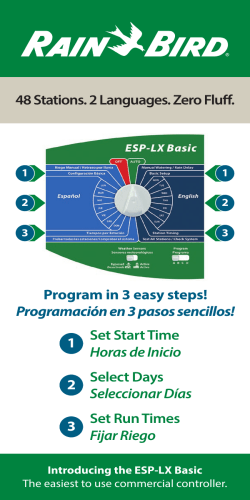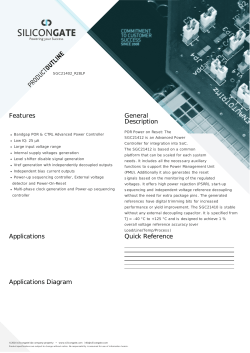IM 1040 - Daikin Applied
Installation and Maintenance Manual IM 1040 Group: Controls Part Number: IM 1040 Date: April 2015 BACnet® VAV Actuator Electronic Output Start-up Procedures Table of Contents Table of Contents Introduction . . . . . . . . . . . . . . . . . . . . . . . . . . . . . . . . . 3 Start-Up Procedures . . . . . . . . . . . . . . . . . . . . . . . . . . 4 Revision History . . . . . . . . . . . . . . . . . . . . . . . . . . . . . 3 Before you begin . . . . . . . . . . . . . . . . . . . . . . . . . . . . 4 Reference Documents . . . . . . . . . . . . . . . . . . . . . . . . 3 Communication and DO indicators . . . . . . . . . . . . . . 4 Limited Warranty . . . . . . . . . . . . . . . . . . . . . . . . . . . . 3 Setting controller address . . . . . . . . . . . . . . . . . . . . . 4 Notice . . . . . . . . . . . . . . . . . . . . . . . . . . . . . . . . . . . . . 3 Setting the application . . . . . . . . . . . . . . . . . . . . . . . . 4 General Information . . . . . . . . . . . . . . . . . . . . . . . . . . 3 Enabling actuators . . . . . . . . . . . . . . . . . . . . . . . . . . . 5 Hazard Identification Messages . . . . . . . . . . . . . . . . . 3 Specifying motor setup . . . . . . . . . . . . . . . . . . . . . . . . 5 Verifying actuator setup . . . . . . . . . . . . . . . . . . . . . . . 5 Setting the number of heat stages or valves . . . . . . . 5 Selecting automatic calibration option . . . . . . . . . . . . 6 Setting room temperature setpoints . . . . . . . . . . . . . . 6 Setting override time . . . . . . . . . . . . . . . . . . . . . . . . . 6 Enabling Wall Switch . . . . . . . . . . . . . . . . . . . . . . . . . 6 Setting Duct Area . . . . . . . . . . . . . . . . . . . . . . . . . . . . 6 Setting flow coefficient . . . . . . . . . . . . . . . . . . . . . . . . 7 Setting airflow setpoints . . . . . . . . . . . . . . . . . . . . . . . 7 Setting room temperature offset (optional) . . . . . . . . . 7 Performing the automated checkout . . . . . . . . . . . . . 8 Configuring BACnet parameters . . . . . . . . . . . . . . . . 8 IM 1040 • VAV ACTUATOR 2www.DaikinApplied.com Introduction Revision History Manual IM 1040 Date 3/5/2010 Hazard Identification Messages History Initial release DANGER Dangers indicate a hazardous situation which will result in death or serious injury if not avoided. Reference Documents Number OM 1063 Company Title VAV Actuator Daikin Applied Owners Manual Introduction WARNING Source www. DaikinApplied. com Warnings indicate potentially hazardous situations, which can result in property damage, severe personal injury, or death if not avoided. Limited Warranty CAUTION Cautions indicate potentially hazardous situations, which can result in personal injury or equipment damage if not avoided. Consult your local Daikin representative for warranty details. To find your local Daikin representative, go to www.DaikinApplied.com. NOTICE Notice Notices give important information concerning a process, procedure, special handling or equipment attributes. Copyright © 2010 Daikin Applied, Minneapolis MN. All rights reserved throughout the world. DANGER Daikin Applied reserves the right to change any information contained herein without prior notice. The user is responsible for determining whether this software is appropriate for his or her application. Electric shock hazard. Can cause personal injury or equipment damage. ® ™ The following are tradenames or registered trademarks of their respective companies: BACnet from the American Society of Heating, Refrigerating and Air-Conditioning Engineers, Inc.; Windows from Microsoft Corporation; Daikin and MicroTech III from Daikin Applied. This equipment must be properly grounded. Connections and service to the MicroTech® III Chiller Unit Controller must be performed only by personnel knowledgeable in the operation of the equipment being controlled. WARNING Static sensitive components. Can cause equipment damage. General Information This manual contains the information you need to setup the electronic outputs and calibrations for the BACnetVAV Actuator on a VAV box. Discharge any static electrical charge by touching the bare metal inside the control panel before performing any service work. Never unplug cables, circuit board terminal blocks, or power plugs while power is applied to the panel. NOTICE This equipment generates, uses and can radiate radio frequency energy and, if not installed and used in accordance with this instruction manual, may cause interference to radio communications. It has been tested and found to comply with the limits for a Class A digital device, pursuant to part 15 of the FCC rules. These limits are designed to provide reasonable protection against harmful interference when the equipment is operated in a commercial environment. Operation of this equipment in a residential area is likely to cause harmful interference in which case the user will be required to correct the interference at his or her own expense. Daikin Applied disclaims any liability resulting from any interference or for the correction thereof. www.DaikinApplied.com 3 IM 1040 • VAV ACTUATOR Start-Up Procedures Before you begin Start-Up Procedures Setting controller address NOTICE NOTICE WinCIS version 2.1.4 or later must be used to configure Daikin BACnet controllers. For BACnet, the controller address is the same as the BACnet MAC address. If WinCIS does not communicate (through the HMI port / RTS sensor), try a different baud rate. The default buad rate is 1200 (allowable baud rates are: 1200, 9600, 19200, 38400 and 76800). Set the controller address and MS/TP network baud rate prior to connecting the controller to the network. Figure 1: Actuator Components NOTICE • Set the controller address by setting CTLR ADDRESS to the appropriate number, see Configuring BACnet Parameters • The start-up is complete Setting the application NOTICE You can continue the startup procedure while calibration is underway. However, the controller will ignore commands to control end devices (such as the damper) until calibration of the air velocity sensor is finished. • Add the TEC to your job database and select one of the following applications from Table 1 Communication and DO indicators The BACnet actuator has LEDs to indicate communication (yellow) and DO [digital output] status (green). The RX LED will flash for data packets received by the actuator from the MS/TP network. The TX LED will flash for data packets sent by the actuator to the MS/TP network. Each DO (3 to 6) has an associated LED located above its termination point. This LED point is ON when the accociated DO is commanded ON, otherwise it is OFF. The BACnet actuator will attempt to communicate with other devices as soon as it powers up. The TX LED will start flashing as it attempts to connect and transfer data. Table 1: Daikin BACnet Actuator—Electronic Output Applications Application Description Application Number VAV Cooling Only 2560 VAV Cooling or Heating 2561 VAV with Electric Reheat or Baseboard Radiation 2562 VAV with Hot Water Reheat 2563 VAV Series Fan Powered with Electric Heat 2564 VAV Series Fan Powered with Hot Water Reheat 2565 VAV Parallel Fan Powered with Electric Heat 2566 VAV Parallel Fan Powered with Hot Water Reheat 2567 VAV Slave Mode 2597 After you set the application, the controller goes through a shut-down/load sequence as it switches from slave mode to the application selected. When the application loads, the calibration cycle begins. At the start of the calibration cycle, the controller automatically sets CAL AIR to YES. CAL AIR returns to NO when the cycle is complete. The air velocity sensor calibration cycle begins within three minutes of an application start-up or initialization, depending on the controller’s address. The calibration cycle takes from two to five minutes to complete after this delay. The air damper closes during the first calibration. IM 1040 • VAV ACTUATOR 4www.DaikinApplied.com Start-Up Procedures Enabling actuators Specifying motor setup CAUTION CAUTION The controller’s DOs control only 24 Vac loads. If an Autozero Module is used, do not enable MTR3 (valve 2). The maximum rating is 12 VA for each DO. NOTICE When MTR SETUP is changed, all enabled actuators will calibrate. Wait until each actuator has completed its calibrating before continuing. The points that determine actuator run times are: • MTR 1 TIMING • MTR 2 TIMING • MTR 3 TIMING Your application may not have or use all three points. 1. Use and/or to set run time(s) for actuator(s) used by your application. 2. For damper rotation angles other than 90°, set DMP ROT ANG to the appropriate value. The names of these points vary. Table 2: Damper Actuator Run Time Damper Actuator Table 4: Motor Enable/Reverse Values for MTR SETUP (Point 58) Motor 1 Motor 2 Setting (seconds) 50Hz 60 Hz 2508021 125 90 2508021P10 125 90 Enabled Enabled and Reversed Not used 1 (default) 3 Enabled 5 7 Enabled and Reversed 13 15 (damper) Verifying actuator setup Command all actuators closed. Verify that they close and remain closed. If not, adjust the setting for MTRSETUP according to Table 4. Table 3: Valve Actuator Run Time Valve Actuator MTRSETUP determines which actuators are controlled by the application and whether they are direct or reverse acting. Set MTRSETUP according to Table 4. Setting (seconds) 50 HZ 60 Hz SSB81U Floating control fail in-place 160 150 SSC81U Floating control fail in-place 150 125 SSC81.5U Floating control fail-safe 125 125 SQS85.53U Floating control spring return 35 30 If any of the actuators still do not close completely, then the actuators have been installed or set up incorrectly. See the installation instructions or contact your local Daikin representative. Setting the number of heat stages or valves CAUTION For installations using electric heat coils, never set min airflow settings to 0 (zero). Equipment damage can occur if electric heat is ON without airflow. Depending on the application, HTG STG CNT or VLV CNT (if present) refers to electric heat stages or valves used (enabled), some point names may vary. • Set VLV CNT to the number of valves used for water or steam valve applications (1 or 2) • Check the hardware to verify the number of electric heat stages wired to the controller (1 to 3) and set HTG STG CNT to the value for electric heat appliactions www.DaikinApplied.com 5 IM 1040 • VAV ACTUATOR Start-Up Procedures Enabling autozero module CAUTION If an Autozero Module is used, do not enable MTR3 (valve 2). NOTICE For a controller without an Autozero Module, the damper is commanded closed to get a zero airflow reading during calibration. For a controller with an Autozero Module, the damper is closed only for the first calibration after controller initialization or power up. Setting room temperature setpoints NOTICE If STPT DIAL is set to YES, do not set the DAY (or OCC) setpoints; the value of RM STPT DIAL will be used for these points. • DAY (or OCC) cooling setpoint • DAY (or OCC) heating setpoint • NGT (or UOC) cooling setpoint • NGT (or UOC) heating setpoint If an Autozero Module is used, enable it by setting CAL MODULE to Y. If the room temperature sensor has a setpoint dial that will be used, set STPT DIAL to YES. Otherwise, set STPT DIAL to NO. Selecting automatic calibration option Set the room temperature setpoints to the desired values (some points are not present in certain cooling only applications). NOTICE The air velocity sensor must be calibrated at least once every 24 hours. Make sure that the sensor has been calibrated before balancing takes place, as this will affect the balancer’s results. NOTICE Options can be combined by summing their numbers. For example, to calibrate as in Options 1 and 2, set CAL SETUP to 3. Set RM STPT MIN and RM STPT MAX for the minimum and maximum allowable room temperature setpoints, respectively. Valid values range from 55°F to 95°F (13°C to 35°C). Default values are 55°F (13°C) for RM STPT MIN and 90°F (32°C) for RM STPT MAX. Setting override time If using night/unoccupied override, set OVRD TIME to the number of whole hours that an override should last. If OVRD TIME equals 0 (default), then this feature is disabled. Using Table 5 set CAL SETUP to the value that best meets your job requirements. Enabling Wall Switch If appropriate, change CAL TIMER from the default of 12 hours. This setting applies only if your choice for CAL SETUP includes Option 4. If a wall switch is used for day/night (Occ/Unocc) control, enable it by setting WALL SWITCH to YES. Table 5: CAL SETUP Values CAL SETUP (Point 95) Description 0 Calibration occurs ONLY when the point CAL AIR (Point 94) is set to YES 1 Calibration occurs when the field panel commands a day/night mode changeover. Actual calibration is subject to a time delay of 0, 1, 2, or 3 minutes. This delay is determined by the point CTLR ADDRESS (Point 1) divided by 4. The remainder is the time delay in minutes. Example: If CTLR ADDRESS = 11, then the controller will wait 3 minutes (11 ÷ 4 = 2 R3) after it receives the day/night mode changeover command before beginning the calibration routine. 2 Calibration occurs immediately after the override switch is depressed. Setting Duct Area If provided, enter the duct area (sq ft or sq m) into DUCT AREA (and also into HTGDUCT AREA, where applicable) and continue to Setting flow coefficient on page 7. If you do not know the duct area, use Table 6: Table 6: Duct Area Calculation Area = Area in Sq. Ft. (Dimensions in inches) Area in Sq. M. (Dimensions in centimeters) Round Duct Rectangular Duct (π x R2)/144 Width × Height/144 (π × R2)/10,000 Width × Height/10,000 Calibration occurs on the time interval set in the point CAL TIMER (Point 96). 4 (factory default value) For example, if CAL TIMER = 12, then the calibration period is12 hours. Actual calibration is subject to a time delay based on the value of CTLR ADDRESS. See the example in Option 1. This is the recommended option when using a controller with an Autozero Module. IM 1040 • VAV ACTUATOR 6www.DaikinApplied.com Start-Up Procedures Setting flow coefficient Setting airflow setpoints 1. Set FLOW COEFF to the appropriate value found in Table 6. This value is a starting point for the air balancer. CAUTION 2. To fine tune the flow coefficient use the following formula: new flow coefficient = (actual volume / TEC volume) × old flow coefficient NOTICE The actual volume is the actual value obtained from the balancer’s measurements. The TEC volume is the value obtained from AIR VOLUME. Maximum flow(s) must be set ≥ minimum flow(s). NOTICE 3. If the TEC volume is not within 5% of the actual volume, repeat the procedure until it is within 5%. For Applications 2562, 2563, 2564, and 2566, HTG FLOW MAX should be less than CLG FLOW MAX. Otherwise, cold supply air may cool rather than heat the space in heating mode. A typical setting for HTG FLOW MAX is 50% or less of CLG FLOW MAX. Table 7: Box Manufacturer Flow Coefficients. Manufacturer Anemostat Sensor Tpe Value 2-pipe without orifice 0.79 2-pipe with orifice 0.59 Spider without orifice 0.73 Spider with orifice 0.39 Carnes 2-pipe 065 Flow cross 0.59 Carrier 0.59 E.H. Price/Siemens Industry Lab Terminal Boxes 0.78 Environmental Technologies 0.79 Krueger 0.68 Metal Aire 0.72 Nailor Industries 0.69 Titus 0.60 Trane 0.66 If using electric heat in a unit without a terminal fan, do not set HTG FLOW MIN to 0 (zero). Equipment damage may occur at 0 (zero) CFM with electric heat ON. 1. Set CLG FLOW MIN to the desired minimum cooling airflow setpoint. 2. Set CLG FLOW MAX to the desired maximum cooling airflow setpoint. Applications 2561 - 2567: 1. Set HTG FLOW MIN to the desired minimum heating airflow setpoint. 2. Set HTG FLOW MAX to the desired maximum heating airflow setpoint. Setting room temperature offset (optional) NOTICE The Room Temperature Offset feature is optional. When the room has stabilized to within 5°F, take a precision temperature reading at the room temperature sensor, record any difference between this reading and the value of ROOM TEMP and set this difference value (to the nearest 0.25°F) into RMTMP OFFSET. Example: If the actual room temperature is 72.0°F, and the value of ROOM TEMP is 73.0°F, then the value entered into RMTMP OFFSET is –1.0. In this case, the value of ROOM TEMP would read 73.0°F, but the value of CTL TEMP would read 72.0°F. CTL TEMP = ROOM TEMP + RMTMP OFFSET www.DaikinApplied.com 7 IM 1040 • VAV ACTUATOR Start-Up Procedures Performing the automated checkout Configuring BACnet parameters NOTICE Multiple failures are added together and displayed as one value. For example, if the RTS failed (1) and the controller could not reach CLG FLOW MAX (16), CHK STATUS displays 17. The Daikin VAV Actuator has a built-in checkout procedure that can be manually initiated at any time after the controller has been installed. This procedure tests all of the necessary I/O and ensures the controller has the ability to operate within the set airflow range, between CLG FLOW MIN (Point 31) and CLG FLOW MAX (Point 32). To perform the checkout procedure, set CHK OUT (Point 66) to YES. When the procedure has completed, CHK OUT returns to NO and the results are displayed in CHK STATUS (Point 70), Table 7. Table 8: Possible Failure Value and Description. CHK STATUS Values (Point 70) Description NOTICE WinCIS version 2.1.4 or later must be used to configure Daikin BACnet MS/TP TEC’s. Do not check the Metric checkbox in the Device Properties dialogue box if the controller is communicating through the MS/TP driver in the Field Panel. Metric can be checked only if the controller is communicating through a router. If you need metric and the controller is communicating through the MS/ TP driver in the Field Panel, then the Metric checkbox in the Device Properties dialogue box must be unchecked and the conversion must be handled in the Field Panel. NOTICE When the BACnet MS/TP TEC is successfully installed, the RX and TX LED’s flash On/Off very rapidly and continuously. Using WinCIS, do the following: • From the Device menu, select Device Properties to configure BACnet parameters. • Object Name – unique to BACnet network, default = VAV CTLR (12 character RAD50 limit). -1 Checkout procedure has not been run since last controller initialization. 0 No errors found. 1 RTS failed. 2 Room Setpoint dial dialed [if STPT DIAL (Point 14) = YES]. 4 AVS failed. • Description – description of controller (60 character limit). 8 Controller could not reach CLG FLOW MIN or below. 16 Controller could not reach CLG FLOW MAX or above. • Location – physical location of controller (60 character limit). • Object ID – unique to BACnet network, valid values = 0 to 4,194,303. • Baud Rate – options; 9600, 19200, 38400 or 76800, default = 19200. • MSTP Master/Slave – do one of the following: • Check the Slave checkbox if the controller communicates with a Field Panel using the • MS/TP driver. • Uncheck the Slave checkbox if the controller is communicating through a router. • Press the Write button — the controller accepts the configuration values and then resets. The startup is complete upon completion of BACnet parameters configuration IM 1040 • VAV ACTUATOR 8www.DaikinApplied.com Daikin Applied Training and Development Now that you have made an investment in modern, efficient Daikin equipment, its care should be a high priority. For training information on all Daikin HVAC products, please visit us at www.DaikinApplied.com and click on Training, or call 540-248-9646 and ask for the Training Department. Warranty All Daikin equipment is sold pursuant to its standard terms and conditions of sale, including Limited Product Warranty. Consult your local Daikin Applied representative for warranty details. To find your local Daikin Applied representative, go to www.DaikinApplied.com. Aftermarket Services To find your local parts office, visit www.DaikinApplied.com or call 800-37PARTS (800-377-2787). To find your local service office, visit www.DaikinApplied.com or call 800-432-1342. This document contains the most current product information as of this printing. For the most up-to-date product information, please go to www.DaikinApplied.com. Products manufactured in an ISO Certified Facility. IM 1040 (04/15) ©2015 Daikin Applied | (800) 432–1342 | www.DaikinApplied.com
© Copyright 2026