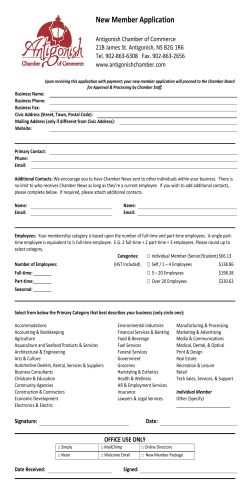RTP-600S Rapid Thermal Processing System
NANOELECTRONICS FABRICATION FACILITY (NFF), HKUST Standard Operating Manual ___________________________________________________________ RTP-600S Rapid Thermal Processing System Version 1.2 Page 1 of 11 NANOELECTRONICS FABRICATION FACILITY (NFF), HKUST Contents 1. Picture and Location 2. Process Capabilities 2.1 Cleanliness Standard 2.2 Process Temperatures, Time and Process Gases Available 2.3 Wafer Size 3. Contact List and How to Become a Qualified User 3.1 Emergency Responses and Communications 3.2 Training to Become a Qualified User 4. Operating Procedures 4.1 System Description 4.2 Important Cautions 4.3 Power Up Procedure 4.4 Wafer Loading 4.5 Start Annealing 4.6 Cooling and Unloading 4.7 Power down Procedure Version 1.2 Page 2 of 11 NANOELECTRONICS FABRICATION FACILITY (NFF), HKUST 1. Picture and Location Fig. 1: RTP-600S is located at NFF Phase II Room 2240 2. Process Capabilities 2.1 Cleanliness Standard RTP-600S is “Clean” equipment for rapid thermal annealing. 2.2 Process Temperatures, Time and Process Gases Available 700℃ to 1150℃ Process gases available: N2, O2, Ar Maximum allowable steady time (Suppose temperature ramp up/down rates are not less than 45℃/s): 2min Version 1.2 Page 3 of 11 NANOELECTRONICS FABRICATION FACILITY (NFF), HKUST 2.3 Wafer Size The maximum wafer size is 4 inch in diameter, 1mm thick. 3. Contact List and How to Become a User 3.1 Emergency Responses and Communications Safety Officer: Mr. Wing Leong CHUNG 2358-7211 & 64406238 Deputy Safety Officer: Mr. Man Wai LEE 2358-7900 & 9621-7708 NFF Phase 2 Technicians: Mr. Li Ho ,Mr. Chan Tai Shing, Mr. Chen Yi gong 2358 7896 Security Control Center: 2358-8999 (24hr) & 2358-6565 (24hr) 3.2 Training to Become a Qualified User Please follow the procedure below to become a qualified user of the RTP-600S. 1. Read all materials on the NFF website concerning the RTP-600S. 2. To register RTP-600S operation training, logon to NFF Equipment Reservation System. Go to User Info page. Select Equipment Operation Training. Please follow the instructions on the web page. Version 1.2 Page 4 of 11 NANOELECTRONICS FABRICATION FACILITY (NFF), HKUST 4. Operating Procedures 4.1 System Description The RTP-600S is rapid thermal processing (RTP) system, which uses high intensity visible radiation to heat single wafer for short process period of time at precisely controlled temperatures. The system consists of an oven unit with an integrated computer control system and software. The wafer to be processed is placed on a quartz tray that slides into a quartz isolation tube in the oven unit. Two banks of lamps, one above the quartz tube and one below it, provide the source of energy for heating the wafer. System Component Locations Fig. 2: System component locations Version 1.2 Page 5 of 11 NANOELECTRONICS FABRICATION FACILITY (NFF), HKUST Hazards The RTP-600S system presents certain hazards. These fail into the following categories: - Electrical shock hazards - Process gas hazards - Process byproduct hazards - Oxygen hazards - Thermal hazards Emergency Stop Procedure If an emergency condition is suspected, depress fully the Red Emergency Off (EMO) Button located on the system as shown in Fig. 2. 4.2 Important Cautions (1) If an equipment failure while being used, never try to fix the problem by yourself. Please contact NFF staff. (2) This is clean equipment. Clean your wafers in Wetstation A before the process. (3) Also make sure your wafer container and handling tweezers are clean. (4) Use tweezers to handle your samples. (5) Materials such as photoresist which cannot sustain high temperature are not allowed. Follow your process flow. Materials which are not mentioned in the process flow are NOT allowed to put into the RTP-600S. (6) The machine consists of quartz wares which are fragile. Be careful to avoid breaking them. (7) Please contact NFF staff for editing a new recipe. Version 1.2 Page 6 of 11 NANOELECTRONICS FABRICATION FACILITY (NFF), HKUST (8) Remember to fill in the Log Sheet. 4.3 Power up Procedure (1) To turn on the cooling water supply and return, use the suction cup lifter to securely attach to the cleanroom raised floor panel located near the back side of the machine. Lift the floor panel. Find there are two water ball valves labeled “RTP-600S”. Open BOTH of them by turning the handles a quarter of one turn anticlockwise (See Fig. 3 below for the correct opening positions of the handles). Fig 3.: Cooling water supply and return (2) Turn on the wall circuit breaker (labeled “RTP 600S” as shown in Fig. 4) Fig 4.: Wall circuit breaker for RTP-600S Version 1.2 Page 7 of 11 NANOELECTRONICS FABRICATION FACILITY (NFF), HKUST (3) Turn on the front panel key switch. (4) Press the “EMO Reset” button – this turns the entire system on. Once the computer boots up, the system Main Menu should appear on the monitor screen. If it does not, check that the monitor is on. (5) Press the “Power On” button – this enables the heating unit. (6) At the rear panel of the machine, visually inspect that the process gas exhaust connection is in position. Check that there is no restriction to the cabinet exhaust and there is proper air flow from the exhaust fan. Check also for possible water leaks at the cooling water inlet and outlet connections. 4.4 Wafer Loading Warning: The wafer will be VERY HOT after unloading from the heated chamber. Warning: The quartz tray, quartz chamber etc. must be allowed to cool down before they are serviced. Warning: Change a new pair of Latex gloves if touching of parts (eq. quartz tray) of the chamber is necessary. (1) Gently push up the handle of the chamber door to unlock the chamber door. Then gently pull out the chamber door. Beware that a delicate quartz tray is attached to the chamber door. (2) Check the quartz tray is clean and level. (3) Place the wafer directly on the middle of the tray. (4) Slowly push the chamber door back into the chamber (Look at the quartz tray and wafer during door closing to make sure they do not collide with the chamber or other parts of the machine. If so, stop and contact NFF staff. Gently push down Version 1.2 Page 8 of 11 NANOELECTRONICS FABRICATION FACILITY (NFF), HKUST the handle to lock the chamber door. 4.5 Start Annealing (1) Press [F5] from the Main Menu for recipes under Pyrometer Control. The “Recipe Data File Directory – Pyrometer Control Recipes Screen” will appear. (2) Note that users are NOT allowed to create a new recipe. Follow your approved process flow. Contact NFF staff if a new recipe is needed. Warning: If an unwanted recipe is accidentally pressed [Enter] to start, you can abort the process by pressing [Esc]. (3) Use the [Up Arrow]/[Down Arrow] keys to highlight a recipe file. Press [F9] to enter the recipe edit screen. Check the steady time. Don’t change any contents of the recipe other than the steady time. And don’t set the steady time exceeding the maximum allowable steady time as stated in Section “2.2”. Steady time of recipes with more than one ramp up/ramp down cycle is not allowed to be changed. (4) If change of steady time is not needed, go to step (6). (5) Use the arrow keys to move the blinking cursor to the field of steady (Hold) time at the “Time” column. Change the time required. Then press [F10] :Validate. A message “Congratulations! Validation Success! Press any key go on.” will appear at bottom of the screen. Press any key once. Then Press [F2] to save the recipe. “Overwrite it ?” message will appear. Press [y]. (6) Press [Esc] back to the recipe screen. (7) Check the temperature of the machine casing is below 28℃. If not, wait unit it drops to 28℃ or below. Version 1.2 Page 9 of 11 NANOELECTRONICS FABRICATION FACILITY (NFF), HKUST (8) Check the required recipe is highlighted. To start the annealing process, press [Enter]. After initializing, the Process Run screen will appear. The Process Run screen shows the process data in real-time. All process parameters are displayed on the screen, both the recipe values and the actual measured values. (9) After the process has completed, the words “Process Over” will appear. Press [Esc] back to the “Recipe Data File Directory – Pyrometer Control Recipes Screen”. If another annealing process is needed on the same wafer, go to Step (2) of ‘Start Annealing’. 4.6 Cooling and Unloading (1) Wait until the wafer is cooled to 400℃ or below. (2) Gently unlock the chamber door and pull it out. Warning: The wafer and the quartz tray will be VERY HOT after unloading from the heated chamber. (3) Remove the wafer. (4) Go to Step (2) of ‘Wafer Loading’ for another run. (5) Slowly push the chamber door back into the chamber and lock it. 4.7 Power down Procedure (1) Check the temperature of the machine casing is below 28 . If not, wait unit it drops to 28 or below. (2) Press the “Power Off” button. (3) Press [Esc] back to the Main Menu screen. Press [q] to exit the RTP-600S program. Version 1.2 Page 10 of 11 NANOELECTRONICS FABRICATION FACILITY (NFF), HKUST (4) Turn off the front panel key switch. (5) Switch off the wall circuit breaker (labeled “RTP 600S”). (6) Turn off the cooling water supply and return. Reference: (1) Operation Manual by Modular Process Technology Corp. (2) Operation Manual by Allwin21 Corporation Version 1.2 Page 11 of 11
© Copyright 2026