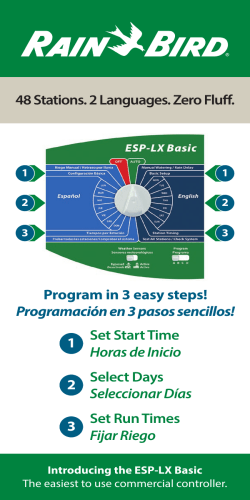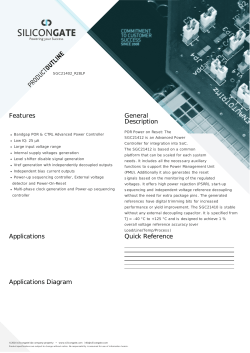Aestiva - Power Zone
Aestiva Pump Station Controller Aestiva S1000 & S1100 Controller Safety Installation Instructions for Use The Aestiva S1000 controller is differential controller specifically designed for forced circulation solar system. It incorporates a microprocessor driven PCB board and a set of highly engineered thermal sensors. The roof sens or is capable of operating under extremely high temperature. The controller is user programmable with an access code and features intelligent self trouble shooting functions. The circulation pump is activated when the roof sensor temperature reaches a predetermined temperature higher than that of the lower tank sensor port. The circulated water is then heated by the solar energy and then stored in the tank. An antifreeze function is available when the roof temperature falls below a predetermined figure. A small amount of water is circulated to the roof and effectively prevents frost damage. -1- The S1100 features an additional element control function, which can sets up to 2 boosting period for the electric element. A manual pump operation (both S1000 & S1100) and element operation (S1100 only) are featured to allow user to temporarily turn on and off the devices by overriding the preset logic. However, the controller returns to auto mode after 2 hours in manual operation. Each controller includes a built in self diagnosis detection and runs error checks continuously. An error message will indicate the specific damaged sensor wire that needs replacing. All LED indicator lights will flash to alarm the users. The controller outer enclosure can be attached to either storage water tank or nearby wall. 4 mounting brackets are inbuilt in the controller enclosure. The controller can be fit onto a specially designed pump station or nearby wall by fixing the mounting brackets onto 4 mounting studs or screws heads. Do not run sensor cables parallel to mains power cable and any additional wiring shall be coiled and shortened by qualified electricians. -2- Warning: The appliance is not intended for us by persons (including children) with reduced physical, sensory or mental capabilities, or lack of experience and knowledge, unless they have been given supervision or instruction concerning use of the appliance by a person responsible for their safety. Children must be supervised to ensure that they do not play with the appliance. This controller appliance is prewired with temperature sensor wires, power supply wire and output wires. During Installation, the power supply cord must not be allowed to connect with the main electricity supply, until the controller is securely in place and with all output connections already connected. 1.1 Controller General Information The Aestiva S1000 controller is differential controller specifically designed for forced circulation solar system. It incorporates a microprocessor driven PCB board and a set of highly engineered thermal sensors. The roof sensor is capable of operating under extremely high temperature. -3- The controller is user programmable with an access code and features intellig ent self trouble shooting functions. Only authorized installers and technicians have access to the access code for reprogramming. The circulation pump is activated when the roof sensor temperature reaches a predetermined temperature higher than that of the lower tank sensor port. The circulated water is then heated by the solar energy and then stored in the tank. An antifreeze function is available when the roof temperature falls below a predetermined figure. A small amount of water is circulated to the roof and effectively prevents frost damage. -4- A manual pump operation is featured to allow user to temporarily turn on and off the devices by overriding the preset logic. However, the controller returns to auto mode after 2 hours in manual operation. and knowledge, unless they have been given supervision or instruction concerning use of the appliance by a person responsible for their safety. Children must be supervised to ensure that they do not play with the appliance. Each controller includes a built in self diagnosis detection and runs error checks continuously. An error message will indicate the specific damaged sensor wire that needs replacing. All LED indicator lights will flash to alarm the users. This controller appliance is prewired with temperature sensor wires, power supply wire and output wires. During Installation, the power supply cord must not be allowed to connect with the main electricity supply, until the controller is securely in place and with all output connections already connected. The controller outer enclosure can be attached to either storage water tank or nearby wall. 4 mounting brackets are inbuilt in the controller enclosure. The controller can be fit onto a specially designed pump station or nearby wall by fixing the mounting brackets onto 4 mounting studs or screws heads. Do not run sensor cables parallel to mains power cable and any additional wiring shall be coiled and shortened by qualified electricians. Warning: The appliance is not intended for us by persons (including children) with reduced physical, sensory or mental capabilities, or lack of experience -5- 1.2 Controller Functions and Default Controller Setting The controller has the following default functions/settings from factory. Circulation pump differential control - The circulation pump will only be activated when there is sufficient solar energy present on the roof to contribute to the heat gain in the water cylinder. This is achieved by sensing the temperature difference between the roof collector and inlet water temperature. The water circulation will stop when the roof collector temperature falls and not -6- sufficiently higher than the water cylinder inlet temperature. O “Pump Differential On Temp”: 8 C O “Pump Differential Off Temp”: 2 C Top out protection -In good solar conditions, the solar collector could harvest the solar energy extremely sufficiently and quickly raise the storage water cylinder temperature. The storage water cylinder internal lining may be damaged by the high temperature water, which can exceed the designed operating temperature range by the tank manufacturer. The top out function prevents the water cylinder reaching dangerously high temperature by stopping the pump circulation to the collector, so that the water is not heated further. A solar rated high temperature non-return valve must be used in the solar loop in conjunction for maximum protection. heat exchangers in evacuated tube collector may freeze and cause damages. On and blocked solar loop. When the pump has continued working non-stop for 2 Anti-freeze protection- can sense the roof temperature and activate the pump circulation for short period before the water may freeze inside. o “Anti-freeze on Temp”: 3 C o “Anti-freeze on Temp”: 5 C Anti-freeze protection-In frost conditions, the risers in flat plate collector or Manual pump function - During installation of the solar systems, a manually operated soar loop circulation is needed to help bleed the air and test if the solar loop is working without blockage. Push the ?manual pump? button and the controller will enter a manual mode. In this mode, the pump will pump disregarding other control functions. The manual pump mode can be turned off by pressing the ?manual pump? button again and the controller re-enters the automatic mode. In case that the user forgets to exit manual mode, the controller will automatically re-engages automatic mode after maximum of 2 hours. -7- -8- o “Top Out Temp”: 75 C “Top Out Reset Temp”: 73 oC Auto cavitation recovery - In case of drop of water pressure, air bubble may form and trapped inside the circulation pump chamber. This can cause cavitation and blocked solar loop. When the pump has continued working non-stop for 2 hours (a sign of cavitation forming), the auto cavitation recovery function will turn off the pump for 2 minutes and allow the air bubble to escape. When the pump is re-engaged, the cavitation should be recovered in most situations. The controller is in automatic mode with the factory settings when it is turned on first. The screen will display all 3 sensors, temperatures as below 1.3 Controller Basic Operation The controller control interface consists of 4 buttons and 4 indicator lights and a white back lit LCD screen. By pressing Manual pump button, the controller can be switched into manual mode. Other 3 buttons are only used during program mode, which requires an excess code from authorized personnel. During the program mode, using “Next ” button, the controller will go through the following setting menus: -9- -10- 1.4 Error messages and trouble shooting 1.4.1 Faulty Sensors errors Aestiva controller can check faults on faulty sensor itself. The solar loop operation will be stopped when a sensor error occurs. When one or more sensors are faulty, all 4 LED lights flash. The lower sensor display window displays “Err”. If other sensors are faulty, the “Err” message will appear after the corresponding sensor on the screen. Using “+” and “—“ buttons, the setting parameters can be increased and decreased. By holding the “program” button, the programming will be finished and the controller will reboot itself with the following prompt: -11- -12- Trouble shoot: Check the sensor cables casing condition or gently pull the cable from the controller to check for the connection with the terminals. If none works, please call up your installer for cable replacement. Do not run the sensor cable along any AC wires, as interference may be caused. The back of the controller feature 4 bolt holders, in which the bolt’s head can slide up and down into and out of the controller. The location of these 4 holes is printed in the supplied paper, which can be used for bolt drilling reference. 1.4.2 Manual pump not working Trouble shoot: Check the top tank temperature first by reading the controller screen. If the top out temperature has been reached, the controller will not allow the pump to manually operate to protect the tank. 1.4.3 The screen is blacked out Once the bolts are in place, the controller can be readily slide onto the bolts for mounting without any tools. The instructions for mounting the controller into the pump station housing are given in section 1.6. 1.5 Sensor Mode Switch Trouble shoot: Check for power supply first. Then the controller may be hit by a surge. The controller may be opened and the fuse should be replaced. This is best to be performed by an approved electrician Unless specified by customers prior, all S1000 controllers will come equipped with 3 sensor wires. 1.4 Mounting of the controller If only 1 sensor is desired for the tank, the controller features an inbuilt automatic sensor mode switch function. -13- -14- When the tank upper sensor is disconnected or removed, the “U” temperature display will appear blank on the screen and no error message will result. In this setting, the top out protection setting will be applied to the bottom sensor instead. the aid of any tools as per below. This function also acts as a further fault proof function, in situations where the tank upper sensor becomes faulty. The software will automatically switch into 1 tank sensor mode, while still ensuring the operation of the whole solar system before the repair can be carried out. 1.6 Optional Pump Station Aestiva supplies a matching pump station for the S series controller. The pump station features fully Australian complied Watermarked brass wares, valves and fittings and a high quality Grundfos solar pump. The outer casing is injection molded with UV additives to withstand Australian Outdoor conditions. The pump is further locked into place by the in mould pump station cover. The pump and controller can be mounted onto the pump station base without -15- -16- Using supplied screws and bolts, the pump station is readily bolted onto the water cylinder tank or onto the building’s wall. Only the pump station base is used during mounting. The holes on the top cover are reserved for occasions where added security is required to bolt down the top cover to the surface. -17-
© Copyright 2026