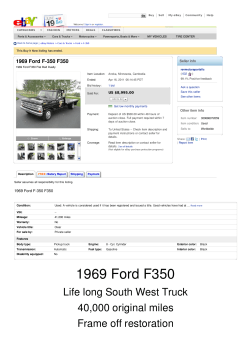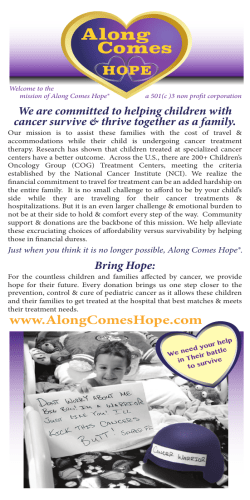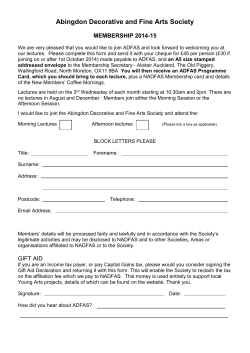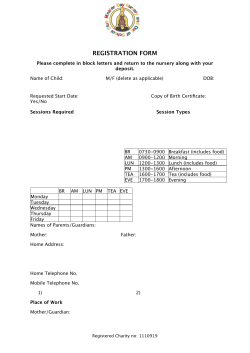Charity What is eBay for Charity? eBay for
What is eBay for Charity? You can donate a percentage (10%-100%) of your sale to charity through eBay for Charity, a programme administered by PayPal Giving Fund. All eBay for Charity listings are highlighted with the charity ribbon . Information about the charity you have selected and the amount you are donating will also appear in the listing. These features make eBay for Charity listings stand out, and they may increase your bids and/or final sale price. Every time you sell an item for charity, you'll get a fee credit on your basic insertion and final value fees equal to the percentage you donate. So if you donate 50% of your selling price to a charity, eBay will waive 50% of your fees. PayPal Giving Fund delivers 100% of your donation to the charity of your choice, plus any applicable Gift Aid. If you have made a Gift Aid declaration, your chosen charity receives an additional 25% of any donation made. You can sell using eBay for Charity as an individual, business or Charity Direct Seller. Individual and business sellers can donate between 10%-100% of the final sale price to a registered charity (1%-100% for vehicle sales). Registered charities can sell on eBay as a Charity Direct Seller and collect 100% of the final sale price. How to create an eBay for Charity listing You must use the 'Advanced sell' listing form to create an eBay for Charity listing. In the Choose how you'd like to sell your item section, under Raise money for your favourite charity, choose Motability from the featured list. Once you've chosen Motability as your charity, select the percentage of your final sale price that you would like to donate - between 10% and 100% (1%-100% for vehicle sales). If this is your first eBay for Charity item, you'll need to read and agree to the eBay for Charity terms and conditions and provide a method for paying your donations. Complete the rest of the listing form and click Continue to finish listing your item. 3 weeks after your item sells, PayPal Giving Fund (eBay's partner charity) will automatically collect the donation from you. You can also manage your donations through the My Donations section of My eBay, under the My Account tab. Any fee credits will appear on your next invoice. Tip: If you don't see the eBay for Charity option on the form, click the 'Add or remove options' link at the top of the section. Tick the box for Donate Percentage of Sale and click Save. Using Turbo Lister and other selling tools If you use a selling tool to sell on eBay, you may be able to use eBay for Charity if the tool offers this option. 1. Go to the Account tab in My eBay, and click Donation Account. 2. Click the ‘Agree to eBay for Charity terms & conditions’ link. This will authorise the use of your preferred eBay payment method as your donation payment method. You can change this from your donation account, found in My eBay. 3. Create your eBay for Charity listing by following the instructions from your selling tool provider. Things to know before you list Paying and receiving credit for eBay fees. Sellers pay standard eBay fees for eBay for Charity listings. eBay gives a pro-rated fee credit to sellers who make a donation from an eBay for Charity listing. How to pay a charity donation. When you have sold your item and collected payment from the buyer, you have 2 options to pay your donation: Actively pay your donation from the Donation Account section of My eBay under the My Account tab by choosing your preferred method of payment: PayPal, Direct Pay or Credit Card. Let PayPal Giving Fund (eBay’s partner charity) collect the donation from you 3 weeks after your item sells, using your preferred payment method on file with eBay. In both instances, the donation is paid to PayPal Giving Fund, which then claims Gift Aid (where applicable) and redistributes 100% of the funds to Motability. You can manage all your donations from within your My eBay account. Simply look in the Donation Account section of My eBay under the My Account tab to see all past and pending donations. Note: the PayPal Giving Fund does not collect Charity Direct Seller donations. Charity Direct Sellers. Charity Direct Sellers must register with PayPal Giving Fund before completing their listing. PayPal Giving Fund is a UK registered charity (No. 1110538) and eBay’s partner charity. Their service and support includes: providing the charity directory for eBay for Charity, verifying that charities are eligible for the programme, tracking donations online, and collecting and distributing sellers' donations and Gift Aid. eBay for Charity has some restricted categories. You can't create eBay for Charity listings in the Property Classified Ads format or offer items that aren't allowed under eBay policies. Motability will ask eBay to cancel your listing if they don't want to be associated with it. If this happens, your insertion fee is credited back and you'll get a brief explanation of why the listing was cancelled. You can relist the item for another charity, or list it outside of the eBay for Charity programme. Choose Motability as your favourite charity Check out the charity directory to find Motability. Use the Save as favourite option to set your favourite charity as Motability in your eBay account. Boost your donations with Gift Aid If you're an individual UK taxpayer, you can help charities you support add an extra 25p for every £1 you give, for free, thanks to the Gift Aid scheme. PayPal Giving Fund can reclaim tax you've paid on everything you donate through eBay for Charity, and pass it on to Motability. • To boost your donations, make a Gift Aid declaration, confirming your name and home address. • To qualify for Gift Aid, you must pay more in income tax or capital gains tax than charities reclaim on your donations each tax year. • Self-employed (sole traders) and partnerships may declare for Gift Aid. In addition, higher rate tax payers may reclaim 25p on their own tax return for every £1 donated to charity. Companies may not declare for Gift Aid, but they can receive tax relief on their own tax return for every £1 donated to charity.
© Copyright 2026