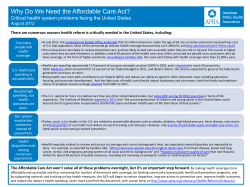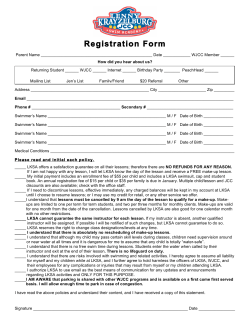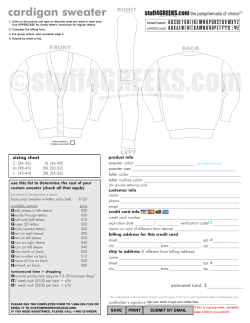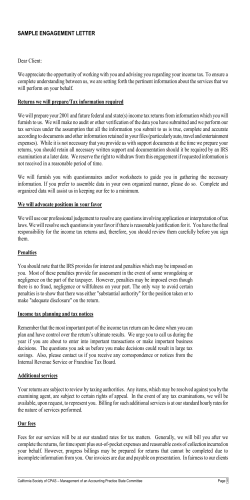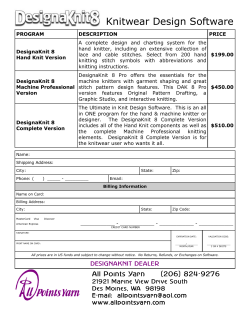Document 168738
INTRODUCTION 3 1. CREATING A BUSINESS PLAN 4 A. What is a business plan? 4 B. What are the key components? 4 C. Why is a business plan so important? 4 2. IMPLEMENTING FINANCIAL CONTROLS 6 A. What are financial controls? 6 B. What should a financial policies and procedures manual include? 6 3. REVIEWING REVIEW MANAGEMENT 8 A. What is revenue management? 8 B. How should revenue performance be tracked? 8 4. MAXIMIZING REVENUE 9 A. What is block billing? 9 B. How should a plan be implemented? 9 5. REDUCING OVERHEAD EXPENSES 12 A. Why does overhead matter so much? 12 B. What are some key methods to reduce costs?iii 12 6. INCREASING EFFICIENCY THROUGH OFFICE TECHNOLOGY 14 A. How can technology impact your bottom line? 14 B. What are accounting system benefits and considerations? 14 C. What are Electronic Medical Record system benefits and considerations? 16 D. What are point of sale (POS) medical billing software benefits and considerations? 19 CONCLUSION 20 Introduction Running a medical practice requires wearing many different hats – not just MD, but also CEO, CFO, COO and CIO. Along with delivering optimal health care, you want to employ the policies, procedures and office systems that have a positive impact on your revenue. To help you maximize profitability and minimize costs, the Ontario Medical Association (OMA) has prepared this guide. It looks at the importance of: • creating a business plan • implementing financial controls • reviewing revenue management • developing an uninsured service/block billing plan • reducing overhead expenses, and • using office technology to increase efficiency. With the right planning, management and tools, you can build a thriving practice that meets the health needs of your patients — and provides for your financial health. For questions or more information, please contact the OMA’s Practice Management and Advisory Services by telephone at 416.599.2580 or 1.800.268.7215, or by email at [email protected]. 1. Creating a business plan A. What is a business plan? A business plan is fundamental to the success of any enterprise. It’s a tool to help guide your development, financing, HR, and strategy. This makes it important when starting a practice, and a significant factor in monitoring the progress of an existing one. B. What are the key components? • Executive summary: Describes what your practice is all about – who you are, your strategies, the capital you need, what you’ll do with it, and your competitive advantage. • Mission: A statement that captures the reasons your practice exists and what it intends to accomplish. • Vision: Answers this question: “What will my practice look like in one, five, 10 years?” • Practice organization: The name, ownership, legal structure and address of the practice, and practice needs such as space and licenses. • Objectives: Clearly defines your goals and how you will attain them, with specific strategies and ways to measure results. • Financial analysis: An explanation of the assumptions you’re using for your financial statements. Calculate start-up costs, including leases, insurance, licences, renovation, and equipment. Include a financial history if this is an existing practice, or projections (up to three years) for a start-up. Also include monthly profit and loss for the first 12 months, and then quarterly figures for the following two years. Do the same with cash flow projections, and include current and projected balance sheets. • Supporting documentation: Examples include personal resumés, job descriptions, personal financial statements, credit reports, letters of reference, letters of intent, leases, other legal documents, etc. C. Why is a business plan so important? A sound business plan can help a medical practitioner to: • Attract financing/investors. Before anyone decides to back you financially, they need to know as much as possible about how your practice will operate, how their investment will be used, and when they can reasonably expect a return. • Determine whether the practice is viable. By researching and writing about every aspect of your practice, you can address feasibility for potential investors, partners, suppliers and employees. • Define each area of practice. A business plan provides an overview of all aspects of your practice. You will be able to detail the “who, what, when and why” of your day-to-day operations, costs and projected profitability. • Learn the competitive landscape. Analyzing your practice gives you a blueprint for your business plan, as well as valuable insight into your competition and the overall market for your services and specialties. • Clarify financial needs. The process of writing your business plan will force you to assess your practice through a financial lens. • Attract and retain top-level talent: Having clear goals in place, and a structure to get there, will entice talented people to your practice. • Monitor success: Your business plan will serve as an ongoing tool to gauge and track progress. By forecasting where your practice will be at future points, you let potential investors know your plans, and establish milestones for yourself and your employees. • Secure additional funding or loans. You can demonstrate that you have achieved goals and growth, which can justify new financing. • Simplify devising contingency plans. A business plan can help you see how and where you can make changes relatively quickly. • Facilitate business transitions. Should you sell your practice, potential buyers will want to see how you’ve followed a plan to achieve growth and other milestones. 2. Implementing financial controls A. What are financial controls? Financial controls are essential to your medical practice. They safeguard it from accidental or fraudulent mismanagement; ensure that you’re using and managing money effectively; and help your team to understand their roles and responsibilities regarding finances. A Financial Policies and Procedures Manual establishes controls for your practice that ensure the accuracy, timeliness and completeness of financial records and information. This document becomes an invaluable guide for staff and management. B. What should a financial policies and procedures manual include? There is no one perfect model; yours will depend largely on the needs and structure of your practice. Typical content headings should include: • proprietor’s financial responsibilities • financial asset controls (who records payments/expenditures and banking procedures) • expenditure and budget controls (who can spend what and on whose authority), and • physical asset controls (equipment, office space, etc.). Other headings could include: • credit policies • conflicts of interest • bad debts • estimates and tendering • purchase orders and invoices • bank mandates and cheque signatures • petty cash • payroll • employment contracts, and • computer software and data. Ensure that your manual reflects all relevant government legislation and standards. Subscribe to the websites of departments like Canada Revenue Agency, Health Canada and Industry Canada to ensure you receive notices of changes (e.g. new regulations) as they occur; update your policies and procedures accordingly so your practice meets its mandatory requirements. Think of your policies and procedures manual as a roadmap, in two parts: • The policies identify the rules, explain why they exist, describe who they apply to and when, show how they’re enforced, and outline the outcomes. • Procedures, meanwhile identify specific actions and when to take them, outline alternatives and emergency steps, include warnings and cautions, and illustrate clear and relevant examples (e.g. completed sample forms). Effective financial policies and procedures will create a plan of action to carry out tasks, clarify expectations, reduce confusion and errors (which can be costly), and establish boundaries for employees. If your practice already has an established manual, it might be time to review and revise it if you see consistent mistakes by different staff, reluctance to complete tasks, or regular questioning of why a particular policy or procedure is necessary. 3. Reviewing review management A. What is revenue management? Revenue management for medical practices begins with a patient’s first contact with the practice and extends across scheduling, the front desk, clinical areas, billing and collections. Increasingly, factors like capitation-based payment are driving the need to manage overhead costs and organize practices more efficiently. Also, solo practices are gradually transforming into shared expense agreements, formal partnerships and group/team models – all of which require sound financial management, monitoring and expertise on the part of all stakeholders. B. How should revenue performance be tracked? Practices that take the time to measure, analyze and assess financial results relating to revenue will position themselves to be the most profitable. It’s important to create benchmarks to measure your practice’s daily, monthly and annual financial and productivity performance. This can help you to identify profitability against a historical baseline. What kind of tool do you need to benchmark? It could be as simple as a onepage “scorecard” that provides a monthly snapshot of various aspects of the revenue cycle (e.g. billings, collections, adjustments, total visits and net revenue). Regular, comprehensive reporting from your practice management system is an essential best practice. Sharing the scorecard with all staff is also an effective way to include everyone in improving revenue management performance. 4. Maximizing revenue A. What is block billing? A number of medical services are not insured by the Ministry of Health and Long Term Care and the demand for uninsured services is increasing. If physicians are not compensated for the time required to provide these services, their offices can gradually become overwhelmed with the extra administrative costs.i One way to ensure that physicians are paid for all services rendered is to develop and implement an Uninsured Service/Block Billing Plan. This can generate increased practice revenue and help to offset overhead expenses, while promoting administrative efficiency. Revenue may be derived in two ways: • Charge a flat fee to patients for providing a pre-determined set of uninsured services during a pre-determined period. • Bill for individual uninsured services provided to patients and third parties who aren’t enrolled in the block billing plan. The availability of electronic point-of-service (POS) terminals has made it easier to obtain payment for uninsured services by allowing invoicing and collection to occur at the same time the service is provided.ii Note that there are a variety of College of Physicians and Surgeons of Ontario (CPSO) and regulatory requirements associated with the implementation of a Block Fee Plan. For more information, see the “OMA Physician’s Guide to Uninsured Services,” posted for members at www.oma.org and the CPSO’s policy on Block Fees and Uninsured Services at http://www.cpso.on.ca/policies/policies/default.aspx?ID=1612. B. How should a plan be implemented? Implementing a block billing plan requires methodical and careful education for patients and office staff. It’s imperative that both groups clearly understand the reasons for the need to charge for uninsured services. These seven steps will help you to introduce an effective block billing plan. Before doing so, it’s a good idea to seek professional assistance from an accountant and/or lawyer. Step 1: Prepare your records Review all your records to ensure that you have accurate and complete information for your patients. Step 2: Inform patients Send a first mailing to patients 8-10 weeks prior to the enrolment date. This should be a personalized letter about your change in billing practices regarding uninsured services, and include: • A list of the uninsured services that will be covered in your plan. You must provide all patients with a written copy of this list. • An option to join the plan. • The date that your block billing plan will become effective. • A timeframe for your plan cycle (e.g., January 1 to December 31). The block billing plan cannot cover a period of less than three months or more than 12 months. Note that this initial mailing does not include a request for payment. Step 3: Provide enrolment form Send a second mailing to patients approximately 2-3 weeks after the first mailing is delivered. This should include: • A follow-up personalized letter. • A block billing enrolment form, which indicates the preferred payment option. • A copy of your Uninsured Services Fee Schedule, which you can develop using the “OMA Physician’s Guide to Uninsured Services” (see above). • Information on how patients can access the CPSO Policy on Block Fees and Uninsured Services (see above) – this is mandatory. Step 4: Update your patient record Once the patient has completed and returned the block billing enrolment form, indicate the preferred payment option in the patient’s record. Code each patient record by indicating “enrolment in block billing plan” or “pay as you go.” Note that you cannot discontinue treating patients who choose not to participate in the plan. Step 5: Charging for uninsured services Use a charge slip for billing and collecting for each uninsured service provided to patients not enrolled in the plan. You must inform your patients of your billing practices, and they must agree to the fee before receiving the uninsured service. If you charge patients for uninsured services, you must make a list of fees available to the patient. This list must be available regardless of whether the fee will be paid on an individual per service basis, or if they are in your block fee plan. Ensure that your practice has equipment that permits payment by debit or credit card. Step 6: Remind and renew When a patient who’s not part of block billing is billed for uninsured services, remind them about the availability of the plan in your practice. About two months prior to your chosen annual renewal date, renew the plan for those already enrolled, and initiate step #1 for those who haven’t yet enrolled. To meet the Medicine Act regulations regarding professional conduct, prorate the block fee for patients joining the plan mid-year, so that they’re charged a reasonable amount. Step 7: Evaluation of block billing plan Review your plan annually to ensure that: • It adheres to provincial regulatory guidelines. • You’ve updated the Uninsured Services Fee Schedule as per the “OMA Physician’s Guide to Uninsured Services.” • You’ve collected your outstanding debts. i. Marcus J. Does your uninsured services program need a check-up? Ont Med Rev 2010-Feb;77(2):42-3. Available from: http://omr.oma.org/ [Login required]. ii. Marcus J. Tools to support your uninsured services program : point-of service terminal facilitates ‘real-time’ payment, enhanced practice efficiency. Ont Med Rev 2010 Sep;77(8): 42-3. Available from: http://omr.oma.org/ [Login required]. 5. Reducing overhead expenses A. Why does overhead matter so much? For most physicians, office overhead expenses typically account for 35-40% of gross income. So reducing that figure can have a major impact on your bottom line. You might already have many ideas of ways to save office expenses, and your staff can be invaluable in this process as well, given their perspective on how the practice is managed. (You can even reward employees whose proposals are adopted.) Prior to implementing any strategies to reduce overhead costs, consult your lawyer and/or accountant. Also, keep in mind that you never want to cut back or curb services in a way that compromises delivery of care. Ultimately, you want to operate in the most efficient way possible for the benefit of both your practice and your patients. B. What are some key methods to reduce costs?iii 1. Negotiate a better lease • Start negotiations with your landlord at least eight to 12 months before your lease expires. Research available office space/leasing costs in your area, and what different buildings offer in utilities and amenities (i.e. visitor parking). This will reveal fair market value, and give you alternatives should the negotiations with your current landlord fail. • Standard leases usually favour the landlord, and can involve unnecessary expenditures. Consider using a real estate agent and/or a professional lease negotiator to get the best deal, and look at clauses that you can eliminate or amend to your benefit. For example, your landlord might be willing to reduce your rent if you enter into a longer term. 2. Track office and medical supplies • Analyze what volume of supplies you have on hand, whether you need them all, and if you can hold off purchasing certain supplies until absolutely necessary. • Assign one staff member – well-trained and accountable for the responsibility – to buy supplies and shop for the best prices. You can often negotiate lower prices with suppliers by showing that a better deal is available. Take advantage of discounts, but don’t over-order as that will tie up cash needed to pay other expenses. 3. Use staff wisely • Staff is typically the largest expense for any physician. Research whether the compensation you offer is commensurate with market conditions and the work being done; a human resources consultant might be a good source. • To maximize your own performance and effectiveness, review whether you’re using staff to your full advantage. Ensure they’re fully trained on processes and technologies, and cross-train staff so they can fill in for one another during vacations/absences. Streamline processes to avoid redundancies when more than one individual is doing the same tasks. • Administrative tasks are part of your job; however, you should be spending the vast majority of your time with patients. If this isn’t the case, consider an efficiency review to seek out opportunities to make improvements. 4. Fully utilize capacity/office space • Vacant space costs you money. Seek out physicians who might want to relocate to your office, either full-time or part-time. Having someone else to share a portion of rent, personnel, supplies, etc. will greatly reduce your costs. • Consider the potential benefits of extending hours of operation (after discussions with staff) or adding ancillary services. Both could incur more costs (i.e. for equipment or training), but also increase revenue significantly in relation to the added overhead. 5. Review expenses regularly • You can’t implement the ideal cost-reduction measures until you have an idea of your range of expenses. Do you know what you’re spending on telephone systems? Billing? Supplies? Review your expenses in full, and explore less costly alternatives. iii. Foxman S. Strategies to reduce overhead costs. Ont Med Rev 2011 Jun;78(6):44-5. Available from: http://omr.oma.org/ [Login required]. 6. Increasing efficiency through office technology A. How can technology impact your bottom line? Technology is always improving in the practice of medicine – not just in the tools to help treat patients, but in equipment that allows your office to run more efficiently than ever. Some of this technology is common to any business, like accounting systems. Some is specific to effective patient care and management, like EMR systems. And some greatly enhance existing office practices like medical billing. This section reviews all three. Several other types of technology can make a major impact on your efficiency and productivity, and therefore on your costs. That ranges from online medical appointment scheduling, to outsourcing phone services (freeing your receptionist to spend time on other important responsibilities like patient support). Some technology can help you to improve patient satisfaction too, which also influences your practice success. Technology continues to evolve. For example, the medical practice of the future will simply scan a packet or vial, and a web-based inventory control will notify the vendor’s order and delivery system of the need for replenishment. Lab systems will automatically transfer results within normal ranges to patient portals and link educational material. And portal and kiosk services will gather patient histories before appointments to reduce visit time (happier patients) and save nurse time (lower operating costs and increased capacity). In looking at the following and other solutions, consider all of the ways that technology can help your practice to achieve optimum operational efficiency. For all types of systems, it’s important to research user experiences as part of your due diligence. Request references from other practices the vendor has served. Do site visits to observe how the technology is used. And solicit guidance from colleagues with practices similar to yours. B. What are accounting system benefits and considerations? Accounting is one of your primary “back office” functions. The right accounting system can provide multiple benefits by: • helping you to adopt best practices for your payables and receivables; • ensuring accurate reporting of business transactions; • providing easy access to financial statements; • minimizing tax issues; • serving as a critical management tool; • streamlining administration; and • improving your workflow. The good news is that selecting an accounting system doesn’t require in-depth technical knowledge. Here’s what will help the selection process go smoothly. 1. Take ownership of the decision. Your accounting software will impact how your practice operates, so don’t delegate. While your staff should play a key role in selection, the process requires the practice expertise and leadership that only you can provide. 2. Determine your key needs. Build a comprehensive list of must-have then prioritize them based on what will provide the most value to your Map out your ideal workflow and staff responsibilities in advance. The should fit around your needs, not the other way around. Yet be suggestions from software vendors. features, practice. software open to 3. Get the right accounting system for your specialty. Most accounting products suit a wide range of medical practices, while others are designed for specialties. Ask each vendor how they will meet your unique requirements. 4. Integrate practice management. Consider how you want your accounting system to support practice management. Do you want all functions in one complete suite of software, or should your accounting system interface with existing systems? 5. Focus on ease of use. Medical practice is complex enough without software adding to the challenge. Find a system that’s highly intuitive, easily understood, and simple to use (especially important if you need to get new staff up to speed quickly). Test it with a demo copy. Try to manage a common process like paying an invoice. Did you “get it” right away? Features that can add to ease of use include drop down menus and online help functions. 6. Assess training, support and upgrades. Leading vendors provide support 24/7; you’ll most certainly want weekend and overnight support to match your own hours. Consider also how training/support is delivered, and what’s included (e.g. on-site help, technical assistance, access to new features, bug fixes, and system upgrades). Assess any potential vendor’s record in delivering consistently high quality new releases, as you’ll likely be paying for them annually. 7. Consider vendor viability. You’re not just buying an accounting system; you’re also entering into a long-term vendor relationship. Have they shown the ability to invest in new development? Have they met regulatory requirements and supported new standards? Assess the vendor’s reputation, financial well-being and vision for the future. 8. Never buy on price alone. The savvy buyer considers the value of the system as measured by return on investment, rather than thinking in terms of absolute dollars. More expensive systems typically meet or surpass the latest standards, offer more sophisticated features, and can be more easily integrated with existing practice management systems. 9. Ensure flexibility. Reimbursement procedures and regulatory requirements change regularly. So a system must be built on flexible technology that enables the vendor to release frequent and quality upgrades. C. What are Electronic Medical Record system benefits and considerations? EMRs are rapidly becoming a standard of practice, enabling better patient care and more efficient practice management. It enables physicians to access relevant patient information whenever and wherever they need it, and to share information with all physicians in a group, and the extended care team. Benefits of an EMR EMRs enable physicians to enhance quality of care and patient safety as well as save time and make improvements to practice efficiency. Some of the main benefits of using the different functions in an EMR include: Medication Management: • Easy and fast medication management • Drug interactions checking • Fewer calls from pharmacies • Easier to manage drug recalls Lab Results Management • Quickly identify trends in test results • Test results electronically updated to patient’s record Treatment Management • Reminders, alerts and guidelines-based prompting • Easier chronic disease management and preventive care • Earlier intervention and better monitoring • More resources for patient education and engagement. Workflow Management • Workflow improvements • Easier referrals process Records Management • Access to patient charts any time, from anywhere • Easier chart lookup and no misplaced charts • Less need for chart management and storage • Seamless integration with scheduling, billing and audit functions. OntarioMD, a wholly-owned subsidiary of the OMA, manages the EMR Adoption Program, funded by eHealth Ontario. The program provides eligible physicians with funding and change management support to help them acquire and implement funding eligible EMRs. OntarioMD also provides physicians with easy access to information and useful resources, such as Physician Peer Leaders, who are experienced EMR users. Peer Leaders and OntarioMD Practice Advisors can help physicians during their transition to EMRs and after their transition to optimize their EMR use. Considerations when choosing an EMR system: • Connectivity. Practices want an EMR system that can effectively connect with provincial systems containing lab reports and hospital reports. Ontario’s EMR Specification is updated regularly to enable EMRs to connect to new sources of patient data as they become available (e.g., Hospital Report Manager, OLIS). • Data management. A strategy for entering data into the EMR is needed across the practices. Data discipline enables you to search your EMR more effectively and helps to identify trends, saving you time and effort. A good strategy will facilitate a successful initial implementation and data migration if you need to move from one practice to another or from one EMR to another at some point later on. • Cost. The cost of an EMR system depends on many variables – the number of physicians in the practice, the number of computers required, software licenses, ongoing maintenance and upgrades, and network costs. Funding is available from OntarioMD to help physicians with the initial implementation and for upgrading to the latest funding eligible EMR Specification. • Practice needs. If a large number of your patients have chronic diseases, for example, an EMR gives you the functionality to manage their medications, record, display and recall patients, generate reports and create flowcharts for chronic disease management more efficiently. • User preferences. If you have limited keyboarding ability, dictation or voice recognition can be used to enter clinical data. Information about the EMR Adoption Program is available from OntarioMD at https://www.ontariomd.ca/portal/server.pt/community/emr_funding/225. Information on “Sourcing and Selecting a Vendor” can be obtained at https://www.oma.org/Member/Programs/Practice/Pages/default.aspx. Vendors who offer funding eligible EMRs are listed on the OntarioMD website at https://www.ontariomd.ca/portal/server.pt/community/emr_offerings/offering_detail s. Information on getting more from your EMR is available at https://www.ontariomd.ca/portal/server.pt/community/peer_leader_program/719 Note: Before you sign a contract or purchase agreement with an EMR vendor, it’s a good practice to have a lawyer review it. D. What are point of sale (POS) medical billing software benefits and considerations? Electronic billing can mean faster collections, fewer denials, and lower costs. If your practice sells products or non-insurance billable services directly to patients, POS systems can: • accept debit or credit card payments • keep track of inventory • issue reorder reminders • generate patient communications, and • produce reports that assess each product’s sales history and profitability. POS billing software can be a cornerstone of medical practice management systems. Before deciding if your practice will invest in electronic medical billing, consider the following: • Current costs. The cost of electronic billing might seem high, but compare it to your current direct and indirect expenses, from administrative time to the cost of storing documents. • New features. If you’re already doing billing online, which new features do you want in your electronic medical billing software program? Do you want to include revenue management within your billing program? • Start-up. Most software programs are designed to work with existing practice computer operating systems. However, if your office system is outdated you must also factor this in when calculating costs. Conclusion Discussions around improving the health system usually centre on efficiency and quality of care. But revenue, too, is an important element, especially as the system takes on increasing costs. Any physician can benefit from the planning, financial controls and revenue management that add discipline to the business side of the practice. Increasing efficiency, reducing office expenses, and boosting revenue all work together to create a more successful practice. Ultimately, the goal is to build a practice that benefits your patients through your care – and that also remains as profitable as possible. This Guide and its contents (the “Guide”) provide general information on the subject matter set out in the Guide’s title. The Guide is not intended to provide specific advice as appropriate advice will vary in different circumstances. The Guide has been developed and is owned by the Ontario Medical Association (OMA). The Guide is protected by Canadian copyright law. The Guide shall not be reproduced, published, distributed, sold, posted, communicated, disseminated, broadcasted or otherwise made available without the prior written consent of the OMA.
© Copyright 2026