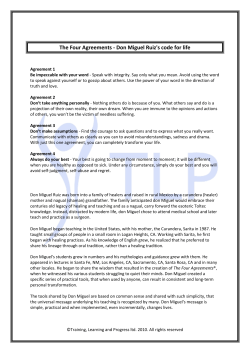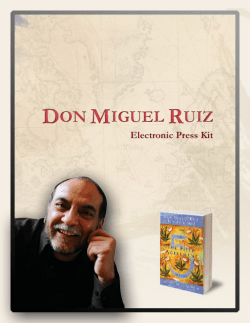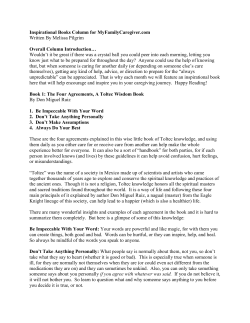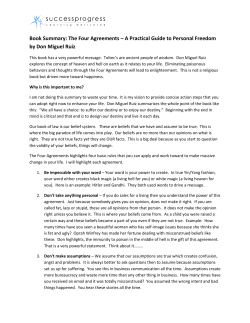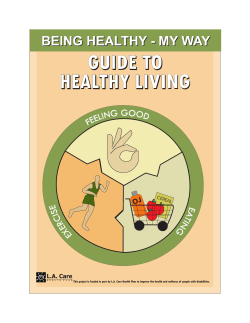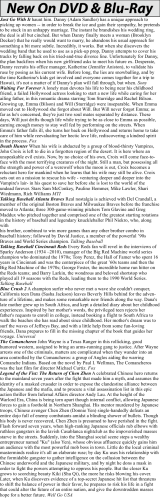Document 189215
CONFIDENTIAL DATA: How to Find It IIA El Paso Chapter November 19 19, 2009 Miguel Hernandez IV, CISSP, CISA Outline y y y y y Goals and Expectations CIA Triad Data Classification, Threats, & Data Leakage IP Addresses & Hostnames File Servers & File Shares ◦ Permissions y Web Servers ◦ Clear-text vs Cipher-text y Conclusion Copyright © Miguel Hernandez IV 2009. All rights reserved. Goals y y y y y Learn some terminology. Understand the areas where confidential data leakage can occur. Gather ke key information (IP addresses addresses, hostnames, URLs, etc.) Find confidential data. Somethingg for everybody y y (hopefully) ( p y) ◦ Beginner to Advanced ◦ From policy to practice. Copyright © Miguel Hernandez IV 2009. All rights reserved. Expectations y Don’t expect to find confidential data on your first (or 100+) try(s). ◦ Some automation is possible, but techniques shown are manual and can be time consuming. y Use the techniques with care. ◦ You Y might h break b k something. h Copyright © Miguel Hernandez IV 2009. All rights reserved. Notable Breaches y y y Jan. 11, 2009 - University of Rochester ◦ 450 Social Security numbers were stolen from a database. - Server Jan. 20, 2009 - Heartland Payment Systems ◦ 130 million credit and debit card numbers Server Feb. 19, 2009 - University of Florida ◦ 97,200 Social Security numbers - Server Copyright © Miguel Hernandez IV 2009. All rights reserved. Confidentiality Integrity Availability CIA TRIAD Copyright © Miguel Hernandez IV 2009. All rights reserved. CIA Triad y y y Confidentiality - Data is not disclosed to unauthorized individuals*. Integrity - Data has not been altered or destroyed in an unauthorized manner*. * Availability - Data is available when needed*. Copyright © Miguel Hernandez IV 2009. All rights reserved. * http://www.m-w.com CIA Triad [Ideal Model] Confidentiality I Integrity i Copyright © Miguel Hernandez IV 2009. All rights reserved. A il bili Availability CIA Triad [High Confidentiality] Confidentiality The military loves it’ss secrets! it Top Secret Secret Confidential Unclassified I Integrity i Copyright © Miguel Hernandez IV 2009. All rights reserved. A il bili Availability CIA Triad [High Availability] Confidentiality If eBay goes down, no one’s ’ making k money. I Integrity i Copyright © Miguel Hernandez IV 2009. All rights reserved. A il bili Availability CIA Triad [High Integrity] Confidentiality If only I could add a f more digits few d to my savings account! I Integrity i Copyright © Miguel Hernandez IV 2009. All rights reserved. A il bili Availability What about your organization? y Where does your organization put emphasis? y Do you have a Chief Information Security Officer? y Do you have an information security office? Copyright © Miguel Hernandez IV 2009. All rights reserved. DATA CLASSIFICATION, CLASSIFICATION THREATS, & DATA LEAKAGE Copyright © Miguel Hernandez IV 2009. All rights reserved. What is confidential information? y Depends on your organization. ◦ Social security numbers ◦ Credit card numbers ◦ Health information p p y ◦ Intellectual property ◦ Grades g ◦ Militaryy intelligence ◦ Research and development prototypes ◦ Etc. Copyright © Miguel Hernandez IV 2009. All rights reserved. Data Classification (1) y Data Classification is the conscious decision to assign a level of sensitivity to data as it is being created, amended, enhanced, stored, or t transmitted. itt d y The classification Th l ifi i off the h d data d determines i the h extent to which the data needs to be controlled / secured and is also indicative of its value to an organization. Copyright © Miguel Hernandez IV 2009. All rights reserved. Data Classification (2) y Data Classification Guide – Document that defines confidential data and provides guidance on how to secure it. y If you don’t have a data classification guide, you might i h hhave a confidential fid i l data d leakage l k problem bl and not know it. Copyright © Miguel Hernandez IV 2009. All rights reserved. Where’s Where s the Threat? y y y y Insider Threat ◦ Employees ◦ Contractors ◦ Visitors Outsider Threat ◦ Hackers Our focus is on the Insider Threat. 70% of data breaches are from insiders*. Copyright © Miguel Hernandez IV 2009. All rights reserved. [* www.eccouncil.org] Insider Threat y y y Unintentional / Accidental ◦ I didn’t know I couldn’t do that! Intentional ◦ Disgruntled employee. Means Opportunity Motive (MOM) pp y all ◦ The insider has the Means & Opportunity, they need is Motive. Copyright © Miguel Hernandez IV 2009. All rights reserved. Where are the data leaks? y y y y y Servers ◦ File Our focus is here! ◦ Web Removable storage ◦ USB ◦ External Hard Drives ◦ CD/DVDs Email Instant Messaging g g P2P Copyright © Miguel Hernandez IV 2009. All rights reserved. So what is a Server? y A server is nothing more than a computer that provides resources (services) to another computer. y Best to define in terms of specific types of servers. ◦ File, Web, Email, Database, Print, Antivirus, Game etc… Game, etc y A server is i just j t another th computer. t Copyright © Miguel Hernandez IV 2009. All rights reserved. Why is a server vulnerable? y A server is meant to make a resource available (files, databases, websites, etc.). ◦ Servers are necessarily high availability devices. y No hacking required! You probably have some form of access to it. Low hanging fruit. y Copyright © Miguel Hernandez IV 2009. All rights reserved. IP ADDRESSES & HOSTNAMES Copyright © Miguel Hernandez IV 2009. All rights reserved. Prerequisites to Server Auditing y Must identify IP Addresses and Hostnames. ◦ Analogous to Mailing Addresses. y IP Address Add – numericall label l b l assigned d to a computer. Ex. 192.168.1.2 Hostname – a computer computer’ss name. name Ex. Ex Web servers on the internet are usually named “www”. y y “Hi, my name is 74.125.65.105, but my friends callll me www.google.com.” l ” Copyright © Miguel Hernandez IV 2009. All rights reserved. Danger, Will Robinson! y While not inherentlyy dangerous g or destructive, the following techniques can result is a loss of data, denial of service, or other unintended results. y Proceed with caution and do not attempt any of the following if not 100% confident and comfortable. Copyright © Miguel Hernandez IV 2009. All rights reserved. Finding the IP Address (1) DEMO Copyright © Miguel Hernandez IV 2009. All rights reserved. Finding the IP Address (2) 192.168.1.2 255.255.255.0 192.168.1.1 DEMO Copyright © Miguel Hernandez IV 2009. All rights reserved. Finding the Hostname DEMO Copyright © Miguel Hernandez IV 2009. All rights reserved. FILE SERVERS & FILE SHARES Copyright © Miguel Hernandez IV 2009. All rights reserved. File Servers (1) y File Server – A computer that stores and shares files. Contains file shares. y File Share – The resource made available (shared) on a network where files are stored. R f Refers to folders f ld (directories). (di i ) y FFile l SServer – the h physical h l computer File Share – the shared resource y Copyright © Miguel Hernandez IV 2009. All rights reserved. File Servers (2) y y y A file server can have many file shares! File Server is like a File Cabinet. The drawers are the File Shares. File Share vs Shared Folder vs Network Drive vs NFS mounts … ◦ All the same thing! Copyright © Miguel Hernandez IV 2009. All rights reserved. File Sharing Files File Server Client File Share Network Client Files Copyright © Miguel Hernandez IV 2009. All rights reserved. Locating File Servers and Shares Shares* DEMO File Share File Server IP Address Hostname Copyright © Miguel Hernandez IV 2009. All rights reserved. *Applies to Windows-based client systems only. Auditing File Shares (1) y Connect to the File Server using \\TheHostname\TheFileShare or \\TheIPAddress\TheFileShare UNC syntax. *UNC – Uniform Naming Convention Copyright © Miguel Hernandez IV 2009. All rights reserved. Auditing File Shares (2) DEMO Copyright © Miguel Hernandez IV 2009. All rights reserved. Auditing File Shares (3) DEMO Copyright © Miguel Hernandez IV 2009. All rights reserved. More File Shares, Please (1) y y y Recall that a file server can have multiple file shares. You may be auditing Department X and have identified all of X’s file shares on the file server, but the same file server may also contain file shares for Department Y Y, Z, Z etc… etc There is a way to identify ALL file shares on a file server! Copyright © Miguel Hernandez IV 2009. All rights reserved. More File Shares, Please (2) File Server Copyright © Miguel Hernandez IV 2009. All rights reserved. File Share More File Shares, Please (3) y y Connect to the File Server using \\TheHostname or \\TheIPAddress UNC syntax. Omit the specific file share name when connecting to the server. DEMO Copyright © Miguel Hernandez IV 2009. All rights reserved. *UNC – Uniform Naming Convention File Share Auditing Methodology y y Identify file shares and file servers. For each share identified ◦ Connect to each share using UNC. x If connection attempt is successful p files & look for confidential data. x Sample x Otherwise p x Connect to the next share & repeat. Copyright © Miguel Hernandez IV 2009. All rights reserved. Q: Does this always work? y A: No. Will only work if file permissions do not limit your access. ◦ DEMO y Q: Is it a finding if I am able to connect to a file share and no confidential information is found? A: Depends on organizational policy. y Copyright © Miguel Hernandez IV 2009. All rights reserved. FILE SERVERS: PERMISSIONS Copyright © Miguel Hernandez IV 2009. All rights reserved. A Word About File Permissions y A set of conventions for controlling access to a file that consists of access modes and deny modes*. y “John, I give you permission to look at my files. “Sorry Jane, you can’t look at my files.” y Copyright © Miguel Hernandez IV 2009. All rights reserved. * http://developer.apple.com File Permissions (1) DEMO Warning! Copyright © Miguel Hernandez IV 2009. All rights reserved. File Permissions (2) y y y The “Everyone” group is usually the problem. If the file share has confidential data, “Everyone” should not have access. Strong access controls refer to permissions where only those with a need-to-know have access. Copyright © Miguel Hernandez IV 2009. All rights reserved. WEB SERVERS Copyright © Miguel Hernandez IV 2009. All rights reserved. Web Servers y Web Server – A computer that contains a website b i ((not lilimited i d to the h IInternet). ) C Contains i web pages. y Internal Web Server – A computer that contains a website that is onlyy available on the lntranet. ◦ Intranet – A network within the organization. ◦ Our focus is here. y TIP: Some file servers are also web servers! Copyright © Miguel Hernandez IV 2009. All rights reserved. Locating Web Servers From File Servers y Identify file servers using the techniques just presented. y Connect to the Web Server / File Server using ◦ http:\\TheHostname or http:\\TheIPAddress URL* syntax (clear text). ◦ https:\\TheHostname or https:\\TheIPAddress URL syntax ((encrypted). d) Copyright © Miguel Hernandez IV 2009. All rights reserved. *URL – Uniform Resource Locator Auditing Web Servers (1) Copyright © Miguel Hernandez IV 2009. All rights reserved. DEMO Auditing Web Servers (2) Copyright © Miguel Hernandez IV 2009. All rights reserved. DEMO Web Server Auditing Methodology y y Identify file servers. For each server identified ◦ Connect to each server using URL syntax. x If connection attempt is successful g & look for confidential x Browse web ppages data. x Otherwise x Connect to the next server & repeat. Copyright © Miguel Hernandez IV 2009. All rights reserved. WEB SERVERS: CLEAR--TEXT VS CLEAR CIPHER--TEXT CIPHER Copyright © Miguel Hernandez IV 2009. All rights reserved. Clear-text vs CipherClearCipher-text Transmission y Clear-text – Information transmitted over the networkk iin unencrypted d form. f ◦ Information Æ Clear-text Æ Information y Cipher-text – Information transmitted over the network in encrypted form. ◦ Information Æ Cipher-text Æ !@#$%^&*() y The key is in the URL. ◦ HTTP vs HTTPS Copyright © Miguel Hernandez IV 2009. All rights reserved. Who cares about clearclear-text vs cipher--text? cipher y y y y The bad guys, that’s who. Confidential information transmitted in cleartext can be easily intercepted using tools freely available on the Internet. Usernames and passwords can also be intercepted! If the h web b site is password d protected, d there’s h ’ probably some confidential information involved. involved Copyright © Miguel Hernandez IV 2009. All rights reserved. The Bad Guy Confidential C fid i l Data Network Confidential C fid i l Data Thanks for the clear-text Confidential Data Copyright © Miguel Hernandez IV 2009. All rights reserved. Clear--text Web Server (1) Clear y y y Connect to server. ◦ http://192.168.137.132/webgoat/attack u:guest p:guest Wireshark: Network Monitor (sniffer). ( ) ◦ Let’s use this to capture some passwords. Sniff, sniff Copyright © Miguel Hernandez IV 2009. All rights reserved. Clear--text Web Server (2) Clear Copyright © Miguel Hernandez IV 2009. All rights reserved. DEMO Clear--text Web Server (3) Clear Copyright © Miguel Hernandez IV 2009. All rights reserved. Cipher--text Web Server (1) Cipher y y Connect to server. ◦ https://192.168.137.132/webgoat/attack u:guest p:guest Sniff, sniff Copyright © Miguel Hernandez IV 2009. All rights reserved. Cipher--text Web Server (2) Cipher Copyright © Miguel Hernandez IV 2009. All rights reserved. DEMO Q: Does this always work? y A: No. Will only work if the server is / is also a web server. server Q: Can I always “sniff” clear-text information off the wire?? y A: Only if encryption is not used. There are also switched network vs hubbed network considerations (advanced topic). y Q: Is it a finding if I am able to connect to an internal web server and no confidential information is found? y A: Depends on organizational policy. policy y Copyright © Miguel Hernandez IV 2009. All rights reserved. Conclusion y CIA Data Classification, Threats, & Data Leakage IP Addresses & Hostnames File Servers Web Servers y Go forth and find some confidential data! y y y y Copyright © Miguel Hernandez IV 2009. All rights reserved. QUESTIONS Copyright © Miguel Hernandez IV 2009. All rights reserved.
© Copyright 2026