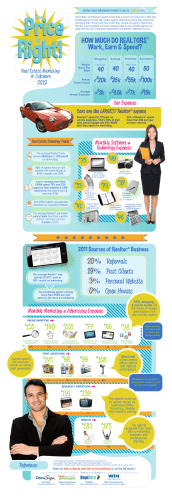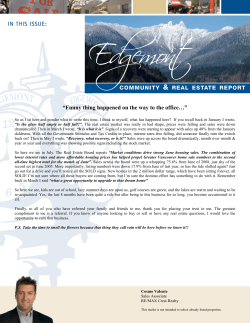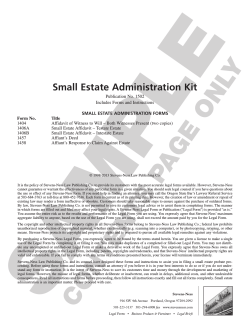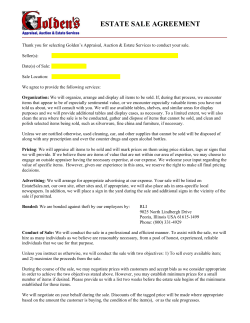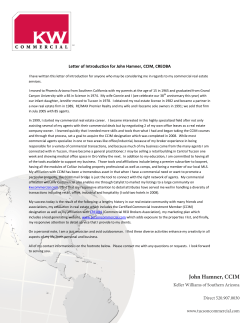9/12/2011 Run a Successful Consumer Friendly Realty Website Course #: 0011214
9/12/2011 Run a Successful Consumer Friendly Realty Website Course #: 0011214 Learn how to Plan, Organize and Run Your Website, how to Advertise/Promote it to Generate Traffic, Do Better on Search Engines, & More Instructor Craig Grant #004486 Course Objective By the end of this course, each student will be able to plan, organize and run an effective website and then once the site is up and running be able to develop a marketing plan to promote and drive traffic to it & do better on search engines. Chapter 1 Topic Creating a good user experience Minutes 35 Some numbers to think about, How to plan a site, content, design & more 2 Offer Services & Generating Leads 15 Creating/Maintaining Stickiness & Generating Leads 10 minute break 3 Your website the Marketing Vehicle 30 Promoting websites for free, paid advertising & more 4 Search Engines Part 1 40 How search engines work, how to optimize your site to perform better for free 10 minute break 5 Search Engines Part 2 40 How re-register, build up your link networks, Google Maps, Site Maps & more 6 Succeeding In a Slow Market 10 Industry leaders advice on what to do during a down market especially relating to the Internet/Websites 7 E-Communication 10 How to respond to E-mail leads & How to convert them from leads to customers 8 Q & A Session 5 1 9/12/2011 Chapter 1 Creating a Good User Experience • Some numbers to think about • How to plan a site • Content • Design • & more Objective = By the end of this section you will be able to organize, plan and put together a website Why Should I Have a Website? Because that’s where your prospective customers are! Over 87% of all home hunters begin their search themselves online - Source: 2009 National Association of REALTORS® Profile of Homebuyers and Sellers 87% of leads in the real estate industry come from the Internet - Source: 2009 National Association of REALTORS® Profile of Homebuyers and Sellers • Consumers typically search on their own for an average of 2-weeks before selecting an agent • They spend an average of 12-weeks, look at 12 properties before purchasing (2 times as long & 3 times the properties as non-internet users) - Source: 2009 National Association of REALTORS® Profile of Homebuyers and Sellers Why Should I Have a Website Because your customers want the experience to be easy Information Sources Used in Home Search Internet - 90% Real estate agent - 88% Yard sign - 59% Newspaper - 40% Open house - 46% Home Magazine - 26% Internet is Up 30% since in 2004! - Source: 2009 National Association of REALTORS® Profile of Homebuyers and Sellers Why does the Internet continue to grow? 1.Younger age of consumers involved in the RE process 2.Barrier to Entry = Lower cost of computers & Internet access 3.Ease and satisfaction consumers have using the Internet Nearly all Internet homebuyers (96 percent) are very likely to use the Internet the next time they purchase a home. - New Report Shows Gap Between Internet & Traditional Homebuyers, Blanche Evans 2 9/12/2011 Why Should I Have a Website Because your customers want the experience to be easy How they first learned about the home purchased: 36% real estate agent 36% the Internet 12% from yard signs 6% from a friend, neighbor or relative 5% home builders 2% a print or newspaper ad 2% directly from the seller <1% a home book or magazine - Source: 2009 National Association of REALTORS® Profile of Homebuyers and Sellers 79% of Internet users eventually purchased a property through a Realtor® Versus only 63% of non Internet users who are more than twice as likely to buy from a builder, FSBO or a friend/acquaintance. - Source: 2009 National Association of REALTORS® Profile of Homebuyers and Sellers Why Should I Have a Website Because your customers are looking for information you can provide them What kind of real estate websites are buyers looking at: Local metropolitan MLS web sites 60% Realtor.com 46% Real estate company sites 46% Agent web sites, 45% FSBO sites 17% Local newspaper sites 9% - Source: 2009 National Association of REALTORS® Profile of Homebuyers and Sellers When looking online, what were buyers looking for? #1 looked for properties on the market #2 wanted general info about the area & educational info #3 were looking for an agent. - Source: 2009 National Association of REALTORS® Profile of Homebuyers and Sellers Reasons Why Should I Have a Website Because in today’s market you can’t afford not to! Only 60% of Realtors have a personal website Source: REALTORS® and Technology: The 2009 National Association of REALTORS® Technology Impact Survey Report Net income of residential real estate brokers and agents increases with use of the Internet - Benjamin, Jud, Roth and Winkler using data from the National Association of REALTORS® Profile of Residential Real Estate Brok erages 3 9/12/2011 Creating a Good User Experience A happy user, is a user who sticks around Good User Experience otherwise known as Userability can be summed up as the overall experience a user has on your site. You want your site to be: • Clean in design • Easy to navigate or get around on, minimize clicks • Content should be pertinent, useful and kept up to date or fresh • Site should have stickiness • Always make it easy for them to contact you • KISS How to Plan a Website Relax, it’s easier than you think • • • • • Go with a real estate website company and everything will be better and easier Research the web, find other sites & take notes what you do/don’t like about them Majority of the pages of your site are standard on most realtor sites, don’t be afraid to use others ideas Then other pages should be your USP and personalize your site to make you stand out from your competitors. KISS, Break it into many small easily attainable steps Header About Me Local Info Area Info Homed Page Layout Content Area Area Links Property Search Local Search Statewide IDX My Services Real Estate News Vertical navigation Interior Shell Layout Vertical Navigation Header Content Area Relocation Packet Waterfront Property Relocation Contact Me Specialist Buyers Mortgage Sellers Info Info Info How to Prepare Content Content is the key to your site • Write clearly so anyone can understand you (proof read) • Prepare content that is pertinent and useful to the user • Your content should be an extension of your personality and your advertising message • Identify what is your unique proposition or benefit • State why a prospective customer should do business with you versus any of your competitors 4 9/12/2011 How to Prepare Content Content is the key to your site Some rules of thumb for writing your content are: • Don’t be afraid to repeat yourself throughout the site, no one reads every page • Don’t be afraid to utilize elements of content from other sites (especially out of market) that you like. • Think about the content of the page you are writing and then consider the audience of each page. Website Design Your website is your image for the world to see Design Do’s • Look for a design with Balance • Put important information like your contact info in easy to find locations • Make it easy for your users to get around on your site • Keep consistent navigation • Aim for between 6-18 buttons in your primary navigation • Minimize clicks • Orientation – Horizontal vs. Vertical Website Design Your website is your image for the world to see Design Don’ts • Avoid overdoing animation or strong colors • Avoid dark backgrounds on text heavy pages • Avoid the DRAMA (over use of large fonts, bolds, caps, color, etc.) • If you have a flash intro or music, give the user the option to skip or turn off Mike Smith Realtor® 321-222-4455 E-mail Me Example of a well balanced graphic vs.. text design using core page design & vertical navigation 5 9/12/2011 Chapter 2 Offering Services & Generating Leads •Creating/Maintaining Stickiness •Generating Leads Objective = By the end of this chapter you will be able to set up your site to better induce stickiness & leads. Creating Stickiness Give the user a reason to come back Always try to have something on your site that changes its content and/or appearance, especially on your home page. Some ideas include: • Featured Property slide show • MLS Quick Search • Home Scout • Display the weather • RSS News Feeds • Newsletters or Services • Site Changes Creating Stickiness Give the user a reason to come back - Be the 1 Stop Shop! 3 Categories Your Site Has To Have: 1. Good Research/Educational Information 2. Good MLS search and data 3. Offer Services 6 9/12/2011 Offering Services = Generating Leads Ask for leads in several different ways • Contact Me • Relocation Packet Request • Local School Information • CMA Request • FAQ – Ask Me a Question • Home Appraisal • Inquire about this listing • Find Me a Home • Site Guest Book • Site Registration/Home Scout Also • Make Sure the User Knows you are Accessible • Make it Easy for the User to Find All of Your Contact Info • Ask for Referrals • Consider Buying Leads • And more! Chapter 3 Your Website: The Marketing Vehicle • Promoting websites for free • Paid online advertising options • & more Objective = You will be able to assess different ways to promote your website and determine which ones fit your marketing needs. Having a website is like having a billboard on the moon! Just like in real estate location is key, if no one knows about your website, it will not be productive 7 9/12/2011 Your website the marketing vehicle Your website is…. • • • • The least expensive way to promote you, your listings and the entire MLS. The best way to attract out of market customers Open 24-7, while you are closed it is working A great way to maximize and extend other marketing efforts Picking a domain & an e-mail address Your contact info to the world! A domain has no impact on where you are going to show up on a search engine, so pick it based on marketing, what is easy to spell and remember. Some concepts to consider: • Your Name + RE • Geography • Your Marketing Slogan Some recommendations: • Buy multiple spellings (example the name Terry, Terri, etc.) • Consider other extensions like .net, .info & .biz • Get an e-mail address that ties into the domain so they work together & it looks more professional Picking a domain & an e-mail address NAR Rule to Be Aware Of: You Can Only Use the Word Realtor® in Your Domain if….: It is combined with your legal name in the following ways: • first name + last name + Realtor.com (or .net, .org, etc.) • first initial + last name + Realtor.com • Realtor + first name + last name.com • Realtor + first initial + last name.com • You can use punctuation to separate your name from the word Realtor® (ex. johndoe-realtor.com or realtor-jdoe.com). It can not be used with descriptive words (adjectives, pronouns, etc.). The only exception to this rule is associations. This rule does not apply to any other word such as real estate, realty, etc. 8 9/12/2011 Cross Promotion Promote a Site at No Additional Cost Definition of Promotion – any time you touch someone is an opportunity to promote yourself or your product, so there are no bad ideas Here are just a few places where you should have your website &/or e-mail address: • • • • • • Any Promotional Material Any Advertisement Your E-mail Signature Incorporate into the Phone (intro or voicemail) When Networking Ask customers to send referrals to your site Cross Promotion Promote a Site at No Additional Cost Take advantage of anything free options out there that are available to help you promote you, your business, listings or website including: • All free website solutions • Many free online marketing options (temporary or permanent) • Listing distribution, give your listings more exposure by placing them on as many sites as possible. These sites allow you to manually post them for free! Oodle.com HotPads.com CraigsList.com Trulia Lycos.com Google Base • Realize by being in your Local MLS, Realtor.com posts listings to many sites as well (differs by market). Zillow, Oodle, Trulia, Move.com, Moving.com, Goolge Base, Yahoo Real Estate, Backpages.com, MySpace.com, Military.com, Wal-mart.com, Local.com, Lycos.com, MSN.com, Excite, Juno, Netzero, Internet Broadcasting Network (90+ tv stations), WorldNow Network (70+ tv stations) Online Advertising Paid Online Advertising Options There is only one way to guarantee success on the Internet just like anything else in life and that is to pay for it. • • • • Banner Advertising Search Engines – PPC Advertising Real Estate Site Upgrades Lead Generation Networks 9 9/12/2011 Online Advertising Banner Advertising Banner Advertisements = Branding Graphic banner ads may be annoying, but they are excellent for building top of mind awareness (TOMA) or branding. Leader Board Half Banner Sky Scraper Great for Realtors® new to the business, going through market/office change or just with identity/name recognition issues Online Advertising Tile Ad Upgrade On Real Estate Site Buying an Upgrade on a Real Estate Network like Realtor.com, Homes.com or HomeGain = LEADS • Pay for your listings • Featured Properties Featured Property Upgrade Online Advertising Upgrade On Real Estate Site Buying an Upgrade on a Real Estate Network like Realtor.com, Homes.com or HomeGain = LEADS • Pay for your listings • Featured Properties • Need A Realtor Form or Featured Realtor Find a Realtor Upgrade 10 9/12/2011 Online Advertising Upgrade On Real Estate Site Buying an Upgrade on a Real Estate Network like Realtor.com, Homes.com or HomeGain • • • • • = LEADS Pay for your listings Featured Properties Need A Realtor Form or Featured Realtor Listing Display Enhancements Contact the Agent/Link to Website Listing Display Upgrade Online Advertising Search Engine Pay Per Click (PPC) Pay Per Click Ads = TRAFFIC PPC is popular because you only pay for performance (when the ad gets clicked on), all other exposure is free!! Plus, you control all aspects of the campaign including: • • • • The exact keywords & audience you want Your Campaign Budget Your Cost Per Transaction or Click You can even apply demographic &/or geographic settings Online Advertising Free Listings Paid Listings Search Engine Pay Per Click (PPC) Pay Per Click Ads = TRAFFIC 2 Main PPC Ad Networks: Google AdWords (Google, AOL & Google Content Network) Microsoft AdCenter (Yahoo, Bing & Content Network) 11 9/12/2011 Chapter 4 Search Engines – Part 1 How search engines work How to optimize your site to perform better for free Objective = You will be able to understand how search engines work so that you can optimize or tweak your website yourself Search Engines How do they work so people find me HTML Code of the Web Page Best Advice: No site can be #1 at everything, pick a focus/set of keywords that you want your site to do really well on & optimize it to do well for those. Content Images Meta Data Links Other Search Engines keywords into the text = Put of your website’s pages Content Part 1 Little Lunchtime Optimization Project Go through the pages of your site and on pages where it makes sense add/tweak the content to have words that are important to you to do well on. Note: Search engines like links that appear within the content of the page. They can link to other pages of your site or out to external websites. 12 9/12/2011 Search Engines Put keywords into the HTML code of = your website’s pages using a silent tag Content Part 2 Anywhere the HTML code you can insert text in sentence format that you don’t want to display on the page, and by using the silent tag around it, it is like using Invisible Ink!! <!-- Opens the Silent Tag --> Closes it Little Lunchtime Optimization Project Go to the pages you skipped in the previous project & add keywords to the page in the HTML code by using silent tags Search Engines = Put keywords into your pictures Images • Picture File Names • Alt Tags Little Lunchtime Optimization Project 1. Rename the image files on your site (then re-upload them) 2. Insert alt tags with keywords in them for the pictures on your site Search Engines = Keywords, make them match Meta Data • Think of what the most common word combinations are that some one may put into a search engine to find your site • Change or edit the meta tags or keywords a bit on each page of your so that the keywords match the content of each page. Little Lunchtime Optimization Project Go through the pages of your site and add/tweak the meta tags so that the keywords of the page match the page content. 13 9/12/2011 Evolution of Search Engines 90’s Keywords 00’s Back links Search Engines = Links, the #1 factor! Links Relative Links - the evaluation of how many relevant websites your website links to and more importantly how many link back to your website To get a link, you have to give a link. By exchanging Reciprocal Links both sites help each other out. Little Lunchtime Optimization Project Spend time trying to obtain reciprocal link exchanges (strategies to follow) Search Engines = Re-Register Often Links Re-Registration – force the search engines to periodically reassess your site The Top 10 Search Engines Deliver Over 98% of All Search Engine Traffic!! Google Yahoo MSN/ Bing AOL Ask.com AltaVista Netscape Snap.com AllTheWeb .com GigaBlast. com Little Lunchtime Optimization Project Every 6-8 weeks go to top search engines and re-submit your site. (instructions to follow) 14 9/12/2011 Search Engines Other Factors Other • Code Structure – The cleaner and more accessible the code of your site is, the better it will do. • Page/URL Structure – Make sure the names of your pages make sense. Also, if you can have a Site Map (a page that is a list of all the pages of your site), that helps as well. •Site Traffic – While not a major factor, site traffic does impact your site relevance score a bit Evolution of Search Engines 90’s Keywords 00’s Back links 10’s Social Online Responsibility Social Online Responsibility New • Blogs – Search Engines love blogs but the key is they must be maintained, 80% of all Blogs are abandoned in the first 3-months! • Social Networking • Link Networking • Tweeting • Show you’re in it for the long haul, buy your domain for a long period of time 15 9/12/2011 Chapter 5 Search Engines – Part 2 • How re-register • Build up your link networks • Google Maps • & more Objective = You will be able to incorporate additional tricks and methods to continually improve your sites search engine ranking Building Your Reciprocal Link Base Who Should You Link To 1. Any realtor/brokerage that is not a local competitor 2. Anything that is related to the real estate transaction (banks, mortgage, title, appraisal and inspection companies, etc.) 3. Getting links (usually paid) to your site from major sites such as Realtor.com, FAR/Fl.Living.net, Homes.com, HomeGain.com, etc. are worth extra value due to their high ranking in search engines Building Your Reciprocal Link Base How Do You Get These Links • • • • Personal Networking Ask for links on your site Personal Prospecting Web Rings 16 9/12/2011 Web Rings http://dir.webring.com/rw?d=Business___Finance/Financial_Profe ssionals/Real_Estate_Professionals General Real Estate http://dir.webring.com/rw?d=Family___Home/Home_and_Garden General Real Estate http://dir.webring.com/rw?d=Business___Finance/Real_Estate General Real Estate http://x.webring.com/hub?ring=reesring General Real Estate http://n.webring.com/hub?ring=americasdoorstep General Real Estate http://q.webring.com/hub?ring=tzalistrealestat Brokers http://p.webring.com/hub?ring=realestaterefer1 E-Pro http://g.webring.com/hub?ring=epro Ultimate Real Estate http://i.webring.com/hub?ring=reservice&list&page=1 Home and Garden http://e.webring.com/hub?ring=westgate Real Estate Referral http://o.webring.com/hub?ring=ultimaterealesta Real Estate Referral http://k.webring.com/hub?ring=realestateforflo Real Estate Referral http://i.webring.com/hub?ring=realestatereferr Florida Real Estate http://j.webring.com/hub?ring=internationalpro Internacional Property Web Rings Link Networks Social Networks Paid Link Networks http://www.realestatetraffic.com/ 17 9/12/2011 Ways to Improve Your Free Listing Re-Register Your Self Every 6-8 Weeks You can do this yourself for free by going to the following links & filling out the forms! Google (also covers AOL & Netscape) http://www.google.com/addurl/?continue=/addurl or https://adwords.google.com/select/ Yahoo (also covers AltaVista, AllTheWeb.com) http://siteexplorer.search.yahoo.com/submit or http://submit.search.yahoo.com/free/request/ MSN/Bing - http://search.msn.com/docs/submit.aspx GigaBlast.com - http://www.gigablast.com/addurl Snap.com - http://www.snap.com/about/submit.php (must install their ActiveX control panel to do so) Ask.com - No need to re-register, Ask constantly searches the Internet for links within sites DMOZ - http://www.dmoz.org The Top 10 Search Engines Deliver Over 98% of All Search Engine Traffic!! Google Yahoo MSN/ Bing AOL Ask.com AltaVista Netscape Snap.com AllTheWeb .com GigaBlast. com Ways to Improve Your Free Listing Submit Your Site For Business Listing &/or Maps Google (also covers AOL & Netscape) http://www.google.com/local/add/businessCenter?hl= en-US&gl=US (once logged into your Google account) Yahoo (also covers AltaVista, AllTheWeb.com) https://ssb.searchmarketing.yahoo.net/SSBEnroll/ad dURL.do;jsessionid=850BAB279682A8D7A2CFD29 57F475613 MSN/Bing https://ssl.search.live.com/listings/ListingCenter.aspx Self Promotion – The Ultimate Factor Never forget you are your best promoter and in the long run you will determine how successful your website is! 18 9/12/2011 Chapter 6 Succeeding In A Slow Market Industry leaders advice on what to do during a down market especially relating to the Internet/Websites Objective = You will be able to incorporate some ideas or techniques that industry leaders are suggesting to help you prosper in the current market Succeeding in a slow market 1. Always consider yourself an independent business and think of long term goals to help you get through short term challenges. 2. Always have as many bricks in the fire as possible. Sales is a numbers game, so the more options you have open = the more sales opportunities for you. 3. Look to new ways to enhance your circle of influence including creative networking, strategic partnerships and online lead, traffic and/or referral networks. 4. Consider your website a part of your business model and your fixed operating costs and not an optional marketing tool or budget 5. If you need to reduce costs, look first at extraneous costs such as phone, gas, services, etc., then to marketing, then finally to items that are part of the core business model or fixed costs Succeeding in a slow market 6. Utilize online tools and resources to make your time more productive and help you prospect and generate leads. 6. 19 9/12/2011 Succeeding in a slow market 7. When the market is slowest, online research and activity in real estate websites is at its highest. Succeeding in a slow market 8. Always promote during down times…the businesses that do so come out stronger once the market picks back up due to sustained awareness, where as businesses that pull back their marketing and “go into hiding” risk losing any branding they have built up Succeeding in a slow market 8. Always promote during down times…the businesses that do so come out stronger once the market picks back up due to sustained awareness, where as businesses that pull back their marketing and “go into hiding” risk losing any branding they have built up 20 9/12/2011 Chapter 7 E-Communication How to respond to E-mail leads How to convert them from leads to customers Objective = You will be able to properly handle e-mails in order to earn online business E-Communication Q: What is the #1 Factor That Determines Your Online Success? A: Your Response Time! The Longer You Wait = The Less Chance You Have of Securing the Business 1 hour = 12 hours = 84% 24 hours = 11% 41% E-Communication Do’s • All forms of communication should be treated the same, with prompt and professional response • Be clear and to the point • Be friendly and helpful, offer services • Always include your contact information, don’t make them hunt it down • Always invite the recipient to come back to you again Don’ts • Be careful of your tone • Avoid your cap lock button… WRITING IN ALL CAPITAL LETTERS IS AGGRESSIVE • Avoid overly aggressive verbs, can be intimidating or can make you look desperate • Avoid writing extensively in bold or colored fonts, can get irritating to the reader 21 9/12/2011 Recap – What have we learned • How to create a good user experience, keeping content fresh & creating stickiness • Planning and running a website is not as scary as you thought - KISS • Website design – preparing content, styles, navigation, do’s and don’ts • Your website is an extension of you the person, realtor & your marketing • Offer services – stand out from the pack • Generating leads – all that really matters is results • Promotion -, Cross Marketing, Online Advertising & Search Engines • Search Engines – How they work, How you can Optimize Your Site • E-Communication – how to operate in the digital world Run a Consumer Friendly Realty Website Question and Answer Period & Thank You Very Much For Your Time 22
© Copyright 2026