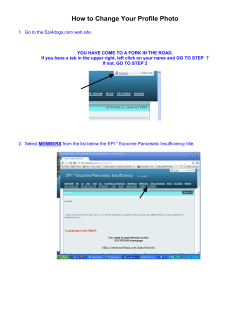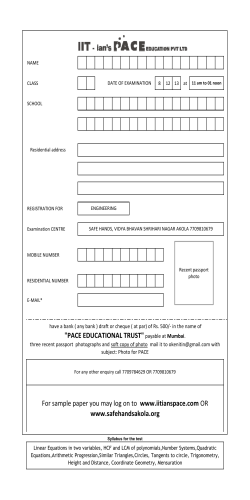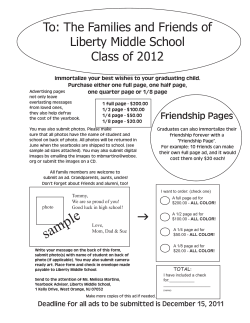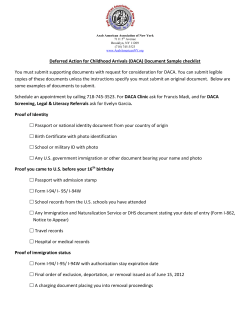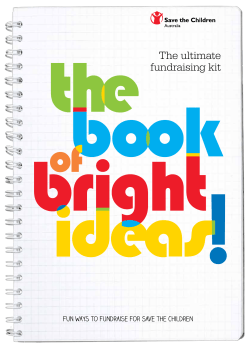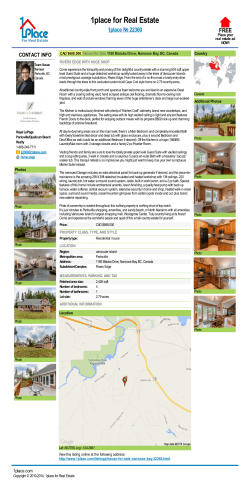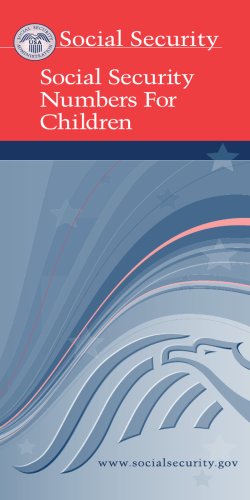How To Enroll For a Digital Signature Certificate
How To Enroll For a Digital Signature Certificate 1. Install e-token driver files from the CD provided with the kit before enrollment. 2. Connect e-token to a USB port. Use Internet Explorer browser to go to https://dsc.safescrypt.com/adwebtechnotrade 1. 2. 3. 4. Class 2 One Year validity Class 3 One Year validity Class 2 Two Years validity Class 3 Two Years validity Expand (Click on the + sign) the link for required Class and Validity in years (Shown here for Class 2 with 1 Year Validity. Click on the link to enroll for your Signing Certificate first. Click ‘Yes’. Fill in the details. Select State, Country and CSP from the drop-down lists (see sample data on next page). Having filled in the details, click ‘Register’ button below. Click ‘Confirm’ if details are correct. Click ‘Back’ to make corrections. Next, go to home page and follow the same steps to enroll for your Encryption Certificate. Thank You Subscription Form and Supporting Documents (points to be noted) • • • Photo ID : Government issued Photo ID of the Subscriber which has subscriber signature Address Proof: Subscriber address for Individual certificate and Organisational address is required for digital certificate with organisation. Proof of Right to do business : Business registration document is required for Organisational certificate Acceptable Photo ID and Address proof are given below: Photo ID Address Proof • Pan Card • Passport • Passport • Driving License • Driving License • Voters ID • Bank Passbook attested • Mobile / Telephone bill /Gas connection by the Banker • Property Tax • Aadhaar Card • Service Tax • VAT / Sales Tax • Electricity/water bill • Bank Statement attested by a Banker Note: * Photo: Signature half crossed over the Photo and the subscription form * Photo ID: Any other photo id issued by the Central/State Government of India which has the subscriber complete signature is acceptable *Validity of the Address Proof: Recent proof, but not earlier than 3 months in case of electricity/mobile/telephone bill or Gas connection. * Attestation: Both Photo ID and Address proof self should be self attested by the subscriber and also get counter attested by a Gazetted Officer, Banker or Sify RA. * The completed Subscription Form and Supporting Documents, accompanied by required Fee, should be submitted for processing at following address during office hours on working days (any day other than Saturdays, Sundays and holidays) : E-Tendering Cell O/o The Chief Engineer, PWD (Building) Chandmari, Guwahati - 781003 Ph. # : 98642 71879 (N. Talukdar), 87210 82855 (D. Kalita) *******
© Copyright 2026