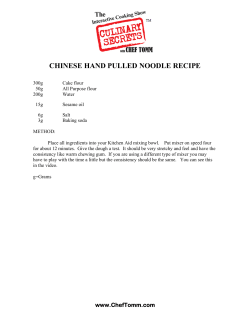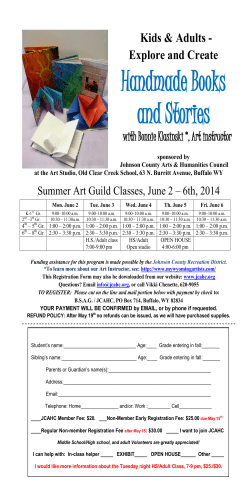How to Install a Broadcast Studio
How to Install a Broadcast Studio A short training manual for low-power FM stations Written / Compiled by David A. Casement Broadcast Technician Galcom International September 2009 Version 1..3 Table of Contents Legal/Disclaimer 3 INTRODUCTION 4 SECTION 1: POWER SOURCE A. Introduction B. Testing the Outlet C. Plugs and Connectors D. Surge Protection E. Lightning Protection 5 5 5 6 7 8 SECTION 2: ASSESSING THE NEED A. Channels Needed B. Machine Inputs C. Budget Issues a) Selection of Equipment b) Installation of Equipment 10 10 10 10 12 20 SECTION 3: WIRING THE MIXER A. Cables and Connectors B. Balanced or UnbIalanced C. Inputs D. Outputs E. Testing the Signal through the System F. Metering 22 22 24 25 26 27 28 SECTION 4: STUDIO OPERATION 30 SECTION 5: MAINTENANCE A. Tape Recorder B. Reel to Reel Tape Recorder C. Compact Disc Player 34 34 38 38 SECTIONS 6: STUDIO ACOUSTICS 39 Written by Ethan Winer, Used by permission CONCLUSION 53 BIBLIOGRAPHY 54 2 Notice This manual is intended as a short “How To” guide to installing a low power Fm studio and associate equipment. For those who have limited knowledge and experience in doing so read the manual carefully before attempting to installing any studio equipment or put a radio station on the air. Incorrect procedures can cause great damage which is very expensive to repair. Correct installation can provide years of reliable service. Legal All copied material in this manual are used by permission. Copy write material is the property of its original owner. Galcom International, Africa by Radio, nor David Casement make any claim against such material. This manual is provided for educational purposes by Galcom International and Africa by Radio both of which are not-for-profit entities. Any remuneration received will only be for the cost of media used in distribution. All Logos and trade marks are property of their respective companies. All trade marks and logos must remain in tact when printing, copying, or forwarding this document. Disclaimer Safety must always come first when working with electricity and radio equipment! Every effort has been made to provide accurate information at the time of writing. As this manual is used outside of our control and is provided for educational purpose, Galcom International nor Africa by Radio take any responsibility for damage to equipment or personal injury which may result from the use of this manual. 3 INTRODUCTION In a radio station there is a long chain of equipment which the audio signals must pass through in order to be prepared for transmission to the listener. This paper will focus on installing and wiring an audio mixer for broadcasting and maintenance on the major pieces of studio equipment. The principles and information given should also be a good reference for installing most pieces of studio equipment which are not covered in this manual. TALLY MIC 2 4 Main MIC 1 COMPUTER Cue CASS CD Control room CD The diagram above shows the typical connection arrangement in an FM station. Most professional equipment will use XLR and 1/4 inch jacks for the main outputs as well. Section 1: Power Source A. Introduction One of the main things to establish before powering up a studio is that the electrical power source is at the proper voltage and is stable. Improper voltage, surges (spikes) and low voltage (brown outs) can cause serious damage to broadcast equipment. Also, improper wiring of the outlet can cause damage to equipment. Before plugging in any electronic equipment, use a reliable voltmeter to check that the voltage at the electrical outlet is correct. Also verify that the outlet is properly grounded. This is procedure must be done with care and is described in section B. Be sure that the voltmeter being used is in good condition and operating properly. Check the test leads and probes for breaks or bare wires. Make any repairs or replacements needed before using the meter. B. Testing the Outlet Each grounded or earthed electrical outlet has three terminals. Live, Neutral and Earth or Ground. To verify that the outlet is properly grounded, place one lead in the live terminal and one in the neutral and read the voltage. Now place the meter leads between the live terminal and the earth terminal. This reading should be the same as the one taken from live to neutral. It is acceptable if the above reading is within ten percent of its rating. If the outlet is 220 volts then the reading should be between 200 and 240 volts and should not be any lower or higher. This should not fluctuate very much while taking the reading but be stable. If the reading from live to earth is zero or very low (only a few volts) then the outlet is not grounded and should not be used until the ground terminal has been solidly connected to earth with at least a number 14 or 2mm diameter earth wire. The next reading, with the ground/earth terminal grounded, should be from earth to neutral. The reading should be zero or just a few millivolts. The earth and neutral should both be connected to earth/ground but the neutral should also go back to the transformer which feeds power to the building. The earth wire should travel the shortest path to ground and be connected to a ground/earth rod. The connection to the transformer is done by the electricity supply company. If the outlet and electrical system in the building are wired properly the reading between neutral and earth should read zero or in the millivolt range. If the reading is high, such as several volts or higher, the outlet is not wired correctly and the equipment connected to this outlet will not function properly and can even be damaged. This condition can cause surge protectors to be ineffective or even be permanently damaged! In extreme cases some protection devices can even EXPLODE! Surge protection power bars have devices from live to earth and neutral to earth and depend on the outlet being wired properly so the voltages on earth and neutral are in proper range. If either the earth or neutral are “floating” too high then the limits of the protective devices can be greatly exceeded. If any wiring beyond the outlet itself is required, call a qualified electrician to repair the wiring. If the voltage in your location fluctuates or has frequent outages, a voltage stabilizer or an Uninterruptible Power Supply (UPS) will be needed for a studio and/or low power transmitter such as 30 to 200 watts. This unit should have sufficient output capacity to power essential equipment for a broadcast studio. Consult an electrician or UPS professional. Make sure that the outlets used for your station equipment are wired properly and are supplying the proper voltages BEFORE plugging in any equipment! Many times basic items such as lights and portable fans will appear to operate on power sources which are less than ideal. This does NOT mean that the power source is correct. The above test must be done! 5 Type G Mainly Great Britain Rated at 15 amps. Type M South Africa, Swaziland, Lesotho Rated at 15 amps. Neutral Earth Live North American Type B Rated at 15 amps, 125 volts C. Plugs and connectors Electrical equipment often comes from the factory with molded ends on the power cords which plug into the electrical outlets. Some manufacturers provide two or three cords with different ends or plugs for various types of outlets which are used in different parts of the world. If the power cord(s) which are provided with your equipment are not the correct ones for the outlets in your country, the correct one must be installed properly. Modifying electrical plugs to fit into outlets or removing earth pins is an unsafe practice and must not be done. The earth pin is there for safety reasons. Removing it can cause severe electrical shock to personnel and can also cause problems with the functioning of the equipment. The practice of not using a plug on the end of an electrical cord and just pushing the bare ends of the wires into an outlet is also very unsafe. This practice can lead to electrical shock and the connection will be unreliable at best. Wires by themselves in the outlets will not make proper contact with the inside of each terminal which can lead to arcing in the outlet and burnt wires. It is imperative that the proper plug be used for the outlet. If a different plug is needed on the power cord provided it is best to purchase a new power cord at an electrical shop. The second option is to cut off the plug on the power cord and properly wire on a new one. Before doing this make sure the colors for live, neutral and earths are known on both the cord and the plug. (Normally in Africa on power cords, brown is live; blue is neutral and green/ yellow is earth.) If there is any uncertainty have an electrician wire the new plug on the cord. 6 D. Surge protection This is a very important part of a radio station. Surge protectors are just what the name says; they protect the equipment from voltage surges or “spikes”. It is a good practice to use multiple outlet power bars which have surge protection built in for studio use. With adequate power ratings these can be used for low power transmitter sites as well. The power handling rating must be well above the total power consumption of the transmitter plus any associated studio equipment. That is, the total of all the equipment plugged into the power bar. Along with this kind of surge protection, it is also very important that there be a higher capacity surge protector in the system. There are specific units which are designed to be wired into the circuit breaker panel. Other units are plugged into an outlet and are in series with the equipment they protect but are larger physically and will handle greater power surges than what is built into power bars. Power bars tend to respond to surges faster than the larger units. It is best to have both kinds of surge protection in the system. All of these systems rely on the electrical wiring to be correct and a good connection to earth! Without a proper connection to earth they will not provide adequate protection. Again, make sure the wire or cable used to connect to earth is a larger diameter than the other wires in the system. Superior Electric makes the PT series of surge suppressors which wire parallel to the load. It can be wired in the breaker panel or even on a plug and inserted into an outlet. Tripp Lite is on manufacturer that makes different models of Power Bars with surge suppression built in such as this one. 7 E. Lightning protection When lightning strikes the earth or an object on the earth, highly-charged thunderstorm clouds pulse "leaders" downward toward the earth. They are seeking a path to electrical ground. Objects on the ground, such as buildings, trees, power lines and radio towers, emit different amounts of electrical activity during this event. Streamers (lines of particles) are launched upward from some of these objects. Some of the downward-going leaders connect with some of the upward-reaching streamers. It is at this point that the circuit is completed and current flows. This creates the visible arc we call lightning. Many 1000s of amps = 1000s of volts The lightning charge is seeking ground and has huge electrical potential. A perfect connection to ground is not possible, especially on objects such as towers which have many metal pieces joined together. Any material connected to ground will have some DC resistance and some AC impedance. Even a small amount of resistance in a connection to ground (earth) will create extremely large voltages when thousands of amps of current, such as from a direct lightning strike, are forced through them. These immense voltages and currents will cause great damage to radio stations if proper grounding is not installed. It is essential that proper grounding be installed at a radio station. Damage to radio stations can happen in different ways; A direct hit on an antenna or transmission line can cause great physical damage. Where the lightning strikes, metal and other materials generally melt, fail, and cannot be repaired. A lightning strike close by but not direct can cause a magnetic field to build up which will create voltages in power lines. These voltages are not as high as in a direct strike but can still be high enough to do damage. For information on how to ground the tower/mast, see the manual How to Install a Broadcast Transmitter. Proper ground rod installation In the case of the transmitter being located in the same building as the studio, common-point grounding is the safest and most effective method! 8 At the Transmitter Building All conductors providing ground/earth potential and that enter or leave a transmitter/studio building, including transmission lines shields and conduits, should be bonded (connected) to a ground system similar to the one at the tower. This system should include two or three ground rods or plates connected together. These rods should also have a ground cable connecting them to the safety ground rod of the electrical system. There then should be one large conductor from them coming into the transmitter building. This ground cable should be brought in as straight and as short a distance as possible. All ground/earth conductors in the building should then be connected back to this ground connection. This creates a “common point” ground or “star” ground. This is crucial in the building to minimize damage from surges and lightning. Different Grounds Mean Trouble! Beware! Double check all the grounds on the electrical system even in the service entrance. Make sure all ground leads are connected back to the service entrance, then to the ground. Any ground wires that are not connected to the system service entrance and the single point ground may spell trouble in an electrical storm. Do Not Assume! Providing a single, low-impedance/resistance path to ground here as well for the energy in lightning strikes is vital to minimizing damage. Time and money spent on this will pay off in the long run! This is a typical North American system. The 240 VAC transformer is located on the utility pole. The neutral lead is grounded there as well as at service entrance. More than one Grounding “Electrode” should be used for a radio station as outlined in the text. Note that inside the building, the neutral and ground buses are connected together at the service panel ground connection and not before. 9 Section 2: Assessing the Need A. How many channels are needed in the audio mixer? It is important to carefully consider how many microphone channels will be needed in the on-air mixer (audio console). Thinking too big for the size of station may cost more money than your budget can afford. But if you do not have enough microphone channels it can severely limit the abilities of the station and affect the on-air sound if some voices are not close enough to a microphone. Generally a basic on-air studio should have at least three microphones: one for the main presenter, one for a co-presenter and an extra channel for guest speaker. The third channel will also serve as a back up if either of the other two channels should stop working. Be sure to match the characteristic impedance of the microphones to the input of the mixer. B. Machine inputs The same principle regarding the number of mic inputs also applies to machine inputs. It is best to count up all the sources of audio that will be used and add two or three more channels to that. It is common for a new station to install an audio console for on-air use and it be filled or nearly filled when it is installed. This is not a good situation as there is no room for expansion and no spare channels if one should stop working. When counting the number of channels needed, sources such as telephone line interferences (hybrids) must be counted as well. Take into account CD players, cassette players, outputs from computers, mini-disk players, any portable equipment which may be plugged in directly to the console, and lines from other studios, if so planned. C. Budget issues The budget for starting a station is always a major factor in selecting equipment. Next to tower, transmitter, and studio-to-transmitter link system, one of the most expensive items is the audio mixer or console which will be used on-air. There are two types of audio mixers which can be considered. One is the sound reinforcement type which is used in churches and public buildings. The other is the actual broadcast console type of mixer. The sound reinforcement type mixer has more controls for changing the sound and routing sound to different outputs. This type of mixer varies greatly in quality depending on manufacturer and price. Audio mixers which are specifically built for broadcasting tend to have fewer tone controls and outputs than the sound reinforcement units but are built and labeled specifically for broadcasting. The components used are generally of much higher quality and they are built much sturdier and will last many years. However they also cost a great deal more money than sound reinforcement mixers. Some brands cost US $6000 for just six channels. With this in mind there are two radically divergent philosophies regarding mixers. Some insist that the big names in broadcaster mixers; Ward Beck, McCurdy, Wheatstone etc. can't be beat, and that the small sound reinforcement style mixers allow announcers to fiddle with too many controls and they just don't look like a proper radio studio mixer. 10 Increasingly, new radio engineers are favouring Mackie-style PA mixers. They are inexpensive (very much less expensive than a big broadcast board), light, small, and they generate little heat. They are quiet in two respects: their audio specs are amazing and they don't require cooling fans. For the price of one broadcast mixer, several of these can be purchased. There are some very inexpensive brands of mixers available on the market. However Galcom's experience with some of these mixers has been very poor. One very popular German brand in particular has good sound but often will only last a short time. It is essential they have good surge protection ahead of the power supply. They tend to be susceptible to surges damaging the power supplies and the mixer will then stop operating. Another good brand of sound reinforcement mixer is Soundcraft. The model M8 has been used with great success. They cost a bit more than the Mackie or Behringer but are better built than the Behringer and do have some features which are desirable for a radio station. Both Mackie and Soundcraft come with built in filtering against radio signals and other electrical noise which may be introduced on the power or mic lines. When considering the purchase of a mixer for a radio station it may be possible to purchase a used one and save some money. Caution must be exercised when purchasing used equipment. Used sound reinforcement type mixers should only be considered if they are in nearly new condition or if the mixer is one that is known to someone at the radio station and is known to be in excellent condition. If a used broadcast type console is available have it checked to make sure that it is fully functional and nothing functional is damaged. These units can often be refurbished by a qualified technician and give several years of good use. If it is not possible to try a used mixer for a time or have a reliable technician check it out then it is better to buy a new one. Studio A, Radio Lumiere, Port- Au-Prince, Haiti. Using a larger Broadcast console. 11 SELECTION OF EQUIPMENT There are two basic studios used in radio, an on-air studio and a production studio. The On-Air studio is the one which is used to put music and programs on the air, or to talk live on the air. The production studio is used to record material that will be played on the air at a later time. It is very important to know your budget when planning every part of the studio. Budget The budget of a station usually is the single most limiting factor in the equipment selected. This course is limited to the small budget station. It is important to know how much money can be spent for the on-air studio and plan out the selection of equipment before ordering any of the pieces. When funding is limited, modern consumer level equipment is often used with excellent results. At the time of writing, a basic manually operated studio could be installed for just under US $ 1500. This would include a small to medium size audio mixer/console often used in sound reinforcement systems such as the Mackie VLZ1202 or VLZ1402 or the Behringer MX1604A or MX 2004A. Any of these mixers will handle four or more line level sources such as cassette decks or CD players as well as at least four microphones. This easily forms the basis for a functional on-air studio. The larger the mixer the more microphones and sources of pre-recorded material it can handle. This makes the presenter’s job a bit easier as he/she can be cuing material (getting ready to play) while other material is being played on-air. Items needed in a manually operated studio; i) one Audio mixer ii) two CD players iii) two Cassette players iv) Mini disk players can be used if available in your area but digital recorders are taking over v) two microphones (minimum) vi) microphone stands - desk top or floor stands depending on need. One for each mic. vii) stereo headphones viii) powered speakers for monitoring. (Good quality multimedia speakers that are used for home computers work) ix) one power bar with surge protection x) a radio receiver to monitor on air. This can be a regular radio or a Galcom fix tuned radio. xi) optional items if funding available; - one on-air light - one audio activated relay to turn on the on-air light. xii) Backup power source All of these items must be considered. Prices for each must be obtained as well as any shipping, taxes, and custom fees that will apply. After the prices are obtained, the equipment which fits into the budget can be ordered or purchased. It is of no use to order one item which consumes 90% of the total budget and not leave enough money to purchase the other items needed. Selection of pieces of equipment 1) Audio mixer or console There are many audio mixer units on the market varying greatly in quality and features. It is best that a good quality low noise unit be used. Small mixers designed for home entertainment use will work in an emergency or on a temporary basis but are not suited for long term every day use. For broadcasting it is very important that each piece of equipment used causes the lowest noise level possible. The noise generated from each piece used, adds together during broadcast. For best noise reduction the mixer should be in a metal case or a large portion of the case should be metal. If 12 the studio is in a location where there is a lot of electrical noise (motors, air conditioners, etc.), built in filtering is needed. Some models do include this. If the studio and transmitter are located in the same building and are close to each other, Radio Frequency Filtering is needed. Normally the studio and transmitter should be located as far apart as possible when they are located in the same building in order to avoid the radio signal getting back into the audio equipment and causing feedback and hum. Mixers such as the Mackie VLZ1202 have radio frequency filtering built in from the factory and are in an all-metal case. A crucial part of the mixer to be used in broadcasting or high quality recording is the microphone inputs. The circuitry used must be very sensitive in order to pick up weak signals from microphones, but also must not generate much noise. The best way to insure this is to use a very low impedance input to the circuit. The professional version of this circuit uses balanced inputs. The microphones which work best with this arrangement most often use the three-pin XLR connectors. Professional or good quality sound reinforcement mixers can handle a wide range of signal levels for different microphones. The most common way of doing this is for each microphone channel to have a trim control at the input. This control can be set according to the strength of the signal coming into that channel. One of the more obvious considerations in selecting a mixer is the required number of inputs; the number of microphones, CD, Cassette, etc. The auxiliary returns on the mixer will easily add another stereo or mono line-level source to your main mix. Here are some examples of sources you might like to route through the aux returns; - tape deck - CD player - audio tracks from a VCR if needed - audio from a satellite receiver 2) Cassette deck Audio Cassettes are now an old technology and have been used for many years for recording and playing music. They are very economical to purchase and use. The sound quality from good quality cassette decks is reasonable for use in radio stations. One of the biggest faults with some cassette tapes and machines is the high amount of hiss that is generated. Cassettes can also be difficult to cue to an exact point on the tape, ie the start of a song etc. If cassettes are to be used in the radio station, only high quality metal or chrome tapes and high quality home entertainment or professional grade machines should be used. A very important feature for a cassette machine is “Automatic Music Search” or AMS. This can help with cueing a selection on the tape. At the time or writing, some dealers of audio equipment were no longer carrying consumer cassette decks. Newer digital players such as minidisk and MP3 players have started to take over this market/ function. 3) CD player The CD (Compact Disc) is the currently the most popular medium for music. The discs are much smaller and easier to handle than the old vinyl records of years ago. They also store much more music or information. Because the recording on these discs is digital, the quality is higher. They also tend to generate much less noise than vinyl or cassettes. Another advantage of their use in broadcasting is that they can easily be cued to the start of a song just by looking at the display on the front of the playback machine. Each song has it’s own number and the machine displays this number. The very large volume of CD discs and CD players on the market today has brought the price down to the point of being very affordable. Having two CD players in the budget mentioned above is quite reasonable. A very helpful feature to look for in a CD player is a count-down timer. Nearly all players give the length of a song on the display at the start of a song. As the song is played they display how long the song has played. In broadcasting it is much more important to know the time remaining in a song 13 which is playing. This will let the on-air presenter know how much time he/she has before the next song must be played or they have to open the microphone and talk. 4) Minidisc This medium has become more popular since it was introduced. The portable player/recorders are very small and convenient to use and to carry. They can be plugged into an amplifier or audio mixer to playback or the disks can be removed and inserted into a larger minidisc deck which can be used for editing and playback in a larger system. Minidisc players can cue to the exact start of a file or to an exact spot in a file. This is very useful for on air use. It can take the place of the old tape-based “cart machines”. Another great feature is that many of the portable recorder players now have the MP3 format which allows a large amount of material to be stored on one disc. 5) Digital Audio Tape or “DAT” This format caused some excitement when it was first introduced but has not gained great popularity in broadcasting. In general the record and play machines are expensive to buy. Also different manufacturers have different standards for putting the information on the tapes and there are problems with one kind being compatible with another manufacturer. This causes dropouts or silent spots during playback. For the money spent, there are other systems that will deliver better quality. 6) Digital Recorders At the time of writing, digital handheld recorders have become very popular. They can record on a number of media including flash memory cards. These memory cards are very small and can hold up to 4 hours of stereo recording per card depending on the capacity. These units have built in microphones or professional microphones can be plugged into them. The sound is converted to digital and can be copied into a personal computer to be edited and played later. The cost of these units is about the same as a professional portable cassette recorder. 7) Microphones A microphone converts acoustic energy (sound) into electrical energy. Microphone selection can play a large role in our attempts to reduce the potential for feedback from monitor speakers, if used, and background noise. If it were able to do so with absolutely equal sensitivity to all frequencies, we would say it had a “flat” or “linear” frequency response. But a peak would indicate it is more sensitive to some frequencies than to others. This peak may cause feedback to occur (where monitor speakers are used) before the required system gain (volume) can be achieved or pick up unwanted noise. 14 When monitor speakers are used, low frequency feedback problems can often be reduced by using a mic with a less extended low-frequency response. The Low Cut filter on each channel of many mixers will give you this control where you need. Microphone Patterns Omni-directional microphones pick up sounds from all directions equally. These are especially helpful when recording music groups, choirs, etc in a small studio where there may not be enough microphones for every member of the group. An Omni or non-directional microphone is not a good choice for an on air presenter. It will pick up undesired sounds of shuffling papers, background talking, and the click of pushing buttons on a tape player etc. This can be irritating to listeners. 15 Uni-directional microphones, sometimes called “cardioid”, pick up sound from mostly one direction. These microphones are a better choice for on-air presenters. They are very sensitive to sound from directly in front and out to approximately 45 degrees then the sensitivity decreases until they have a “null” or very low sensitivity point at the back of the microphone. This helps them to greatly reduce picking up background noise. These microphones work best when close to a small sound source (a human mouth, for example). Because there is no boost of signals arriving from a distance around, pickup of background noise is greatly reduced. Feedback potential is also greatly reduced. This is very important for on air presenters while live on air or recording material. Bi-directional microphones also exist. They are not as popular as Omni- and Uni-directional microphones. They pick up sounds from directly in front and back of the microphone. They can be used in small studios for interviews with two people or two sound sources to be recorded or aired. 16 More on Microphones Generally the better the quality of microphone used the better the sound will be on-air. Cheap cone shaped microphones used in sound reinforcement systems will work but will not give good clear sound. Sony's SM 58 is extremely popular for sound reinforcement and very durable. It has become very popular for radio stations on small budgets as well. Although it is popular, affordable, and gives reasonable sound, it is not the best sounding microphone for a radio station. One to try is the Audio OM2. It is said to have far superior fidelity and barrel noise reduction, and it's less expensive. Professional microphones with low impedance will use XLR jacks (three leads). Most microphones are called dynamic; these do not require a power source. Some microphones are called condenser and require a power source fed through two of the leads from mixers that offer "phantom power". In general condenser microphones are great for recording subtle or distant sounds, neither of which are desired in a radio. The other thing about radio studios is that we are more interested in eliminating noise and sounding good than in high sound fidelity. You sound good when far off sounds from fan vibrations and table tapping are not picked up (not audible). This is accomplished by using a low-sensitivity mic; and using shock mounts. This will also help reduce popping and sibilance. Proper microphone placement helps with this as well. Large diaphragm mics tend to produce the full audio spectrum. Now on to some other popular favourites. The Electro-Voice RE20 microphone is widely popular in larger budget stations. It is a large diaphragm dynamic microphone with built in noise canceling. The RE20 retailed for over $800 in Canada, it is discontinued now and has been replaced by the RE30 and RE40. You can get one slightly used on eBay for US$325-$400. A better deal is its lesser-known cousin the PL20; its guts and specs are identical but it was marketed to the US musician market rather than radio and it has a slightly different finish: US$275-325 on eBay. In the same quality league is the Shure SM7 (replaced by the SM7a and later the SM7b with superior hum-bucking in the presence of fluorescent lights and computer screens). It's about the same price as the PL20. Electro-Voice makes another microphone for stations with bigger budgets: the RE27 has three frequency cut-off switches, greater sensitivity than the RE20, and superior hum bucking and pop filtering. One theory is that many good mics designed to be kick-drum mics would also serve well in capturing voices for radio; the relatively cheap Audio Technica ATM25 looks like a good candidate. At the time of writing the AT2030 was also being investigated. Canadian prices: about $200. RE 20 by E lectrovoice PL 20 by Electrovoice 17 8) Computer - automation & live-assist. If the budget allows, a station can include computers for recording and playing music or any material that will be broadcast. A Personal Computer or “PC” now has the capability to record and play music and spoken word in CD quality. With good software and a good quality sound card a PC can be a very big asset to production and on-air play. Used as a record and play back unit it has a vast storage capacity. The PC can also be used for automated play for part of the broadcast day or overnight programming. This is the medium many radio stations are now using. There are many computer programs (software) available to record and edit voice and music. Software is also available to play music or announcements manually or totally automated. One combination is “Zara Radio” with a recording program such as Cool Edit or Gold Wave. Zara will play any song, announcement or ID manually or will play a long list automatically. Zara will even switch to the line-in on a computer sound card in order to rebroadcast things like a signal from a satellite receiver. The nice thing about Zara is there is a free download version. The other programs mentioned will record and edit music or other material which is to be broadcast. There are many such programs available. When selecting a computer system for a radio station, first select the software (computer program) which will do what is needed. Then look at the system requirements listed for that software and select a computer/s which will exceed the requirements. It is important to have a computer with enough speed, memory and hard drive space for the software to work properly. After this, compare the total cost to the budget available. It is wise to ask assistance of someone who has worked with computers and music programs in helping to select and install a system. It is very important to have as much Hard Disk Drive Space as possible. This is needed for storing a music library and programs for a couple of days of automated play-out. 18 9) Capacity of studio required Studio Room or Building In many cases, the studio may have to “fit” into an existing building. Depending on the size and shape of the rooms available, they may serve for many years. In some cases existing rooms will serve to get the station started. It is best to have at least three rooms if possible, one room for the on-air studio, one for the production studio, and one for reception and office. Each of these rooms should be set up to be not too hot or too cold. During summer months or in tropical climates it may be necessary to install air-conditioning. Care must be taken to not place the air conditioning unit so that the noise will be picked up by any microphones. This will usually mean installing window style units “behind” where the microphones are facing during broadcast and as far away from the microphones as possible. Another very important item is to plug in this type of air-conditioner to it’s own electrical outlet. Do not share this outlet with studio equipment. An air conditioner requires a lot of electricity and creates a lot of electrical noise, especially when it in the process of turning on. This can cause electrical noise and power “dips” which can interfere with the broadcasts. If central air-conditioning is installed or can be installed in another location in the building and condition the studios, that is the best solution. The studio rooms also need to be mostly sound proof. This is for two main purposes: 1) to keep outside noise from being picked up by the on air or production microphones and interfering with the broadcasts, and 2) to deaden any echo effect there may be in the room acoustics. It can be irritating to listen to a presenter’s voice which has a constant echo or boomy quality to the sound. Sound proofing can be accomplished by installing acoustic tiles or fiber glass insulation if the budget permits. For smaller budgets, egg cartons, carpet, or burlap bags can be hung on the studio walls in order to limit the echo sound and reduce outside noise. (See Section 6, page 39) In the case of “making due” or “fitting” the studios into an existing room you have to take what you get. If there is a larger and smaller room, the smaller would normally be the on air studio and the larger would be the production studio. Keep in mind that the production studio needs to be divided into two parts. The studio are where the people who are speaking or singing into the microphones and the control room where the operator is working the controls to record the sound. In the case of building or renovating a building, a very efficient layout can be realized. A three meter by three meter room can serve as the on air studio but one that is four meters square would be more comfortable. This room needs to be able to contain the studio now and for some time into the future as the station grows. There needs to be room for a “desk” and chair for the presenter as well as the audio mixer/ console, CD players, tape players, microphones, etc. Also, there needs to be space for organizing any CDs or other media which may be played on air. Also if a computer is used or will be used in the near future, specific space for it must be allowed. The production studio needs to be a different layout than the on air studio. The production studio normally has a studio area and a control room. The studio area needs to be very sound proof in order to keep outside sounds out. It should also not have a boomy type of sound or echo in the recordings. The size of this room can vary tremendously depending on budget and the intended uses of it. A smaller room of four meters by four meters can work well for recording preachers and teachers, soloists, or interviews of one or two people. For recording choirs or singing groups and musical instruments, a larger room will be needed. Four meters square may not be large enough. A six meter square room may be needed. Anything larger than this will need to be well sound insulated to remove the echo and not give a sound effect of being “lost” in the room when only one person is being recorded. For both the on air studio and the control room in the production studio, different layouts will work but the “L” or “U” shaped operator positions have been popular over the years. 19 Photo courtesy of Radio Iliria, Albania . INSTALLATION OF EQUIPMENT In order for a radio station to function properly, all the equipment has to be placed and wired correctly. Each piece of equipment needs to be installed so it is being used as intended. Good practice in laying out and wiring an on-air or production studio are very important. If proper care is taken in wiring a studio, many potential problems can be eliminated. Normally the studio and transmitter should be located as far apart as possible when they are located in the same building in order to avoid the radio signal getting back into the audio equipment and causing feedback and hum. Placement of equipment is very important. The operator/presenter’s position must be comfortable and easy to use. Each machine that will be used to play music, etc. on air must be easy to see and use while sitting in front of the microphone. 1) Placement of furniture and equipment When deciding on the layout (floor plan) of a studio it is important to consider the chiropractic comfort of the operator/presenter. This means that if a computer is used in the studio the screen (CRT) must be positioned straight ahead from where it will be used. The keyboard must be the correct height for comfort and reaching the keys without bending wrists too much. A good chair with proper back support is needed. Sitting for some hours without back support can cause fatigue and soreness. A properly laid-out studio will also have each of the machines for playing music and programs within easy reach of the operating position. It is much less stressful and tiring to operate a studio where these items are within easy arm’s reach. This is also conducive to making fewer errors. Microphone stands and racks for “stacking” the equipment are very helpful in this. The basic operating position can be laid out in a few different ways. The shape of the letter L or U are very popular to achieve this. See the photos below of studios in existing radio stations. 20 2) Lighting Proper lighting in a studio will enable the operator to see the controls of the equipment and his “script” papers without causing glare or shadows. Sometimes two light sources from each side of the operating position work well. Florescent lights are popular because of the amount of light they give and filling a room with light without having one spot much brighter than the rest. This is good but caution must be exercised. The “Balasts for florescent lights can create a great amount of electrical noise. In some cases this can be picked up by studio equipment and get into the recordings and even go on-air. This is very undesirable. Make sure that in the electrical wiring of the building and studio room all ground connections are made and in good condition. Check all connections on the shielded cables of the audio equipment. All signal cables should be shielded and connected to signal ground. If the hum and noise is bad it may be necessary to install the balasts for the florescent lights outside the studio room and bring the wires from them into the fixture in the studio. The tubes MUST still be mounted in their fixtures. This may relieve some of the hum noise problem. Echo in a room used for the on-air or production studio can cause serious problems for listeners. The echo of a presenters’ own voice can make it difficult to understand what he or she is saying. The “boomy” quality of a room with an echo can make listeners strain to hear what is said. This can be tiring and is sometimes called “Listener Fatigue”. One solution to this is to install sound proof materials on the walls, floors, and ceiling of the studio. In some cases entire walls should be covered and in other cases only portions of the walls need to be covered with these materials in the form of baffles. If the money is available to use professional sound insulation, that is the best. If funds are limited then other materials can be used. Curtains can be hung over cement walls in order to absorb some sound and prevent it from hitting the cement and bouncing around the room. Carpet normally used as flooring can also be used in this fashion. It can be installed on cement floors and walls and will give the desired effect. If funds are really limited egg trays, foam and even burlap sacs can help deaden or take out some of the echo. 3) Feedback Inverse Square Law - One of the greatest tools is the rule which describes the behavioral characteristic of sound. Understanding the Inverse Square Law can help you make intelligent microphone placement decisions which can lead to reduced risk of feedback and dramatically improve recordings. The Inverse Square Law refers to the way sound levels decrease as you move away from their point of origin. We discuss sound as ‘sound pressure level’ or SPL. The unit used to compare the levels between sounds is called a decibel, ‘dB’. 0dB SPL is the theoretical ‘threshold of hearing’ - the softest sound level that can be heard by sensitive ears. 0dB does not indicate the absence of sound, just that there is zero difference from the reference level. The intensity of the sound varies inversely according to the square of the distance it moves away. Simply stated, measured sound level will drop 6dB for each doubling of the distance from the source. And when we hear a sound that we perceive to be twice the level of another, that difference is about 10dB. Room acoustics play a part. Whenever monitor speakers are used in a studio, on-air or production, they must be placed behind the microphones used. (It is preferable to use headphones for the on-air studio or mute the speakers when a microphone is open). They must not be close enough to cause feed back. If a speaker, for example, stays 10" away from a microphone which is picking up the sounds from that speaker (i.e. monitors), the result is feedback. This happens because the sound from the monitor speaker is picked up (heard) by the microphone that is used and is then fed back through the system again. This causes the system to howl or create other tones at a high volume. 21 Section 3: Wiring the Mixer Before starting to wire a studio together it is essential to have a basic understanding of the signal flow or the path that the sound takes. Connecting microphones and other devices to the proper inputs on the audio mixer/console is crucial to good quality sound and proper operation of the studio. Likewise, the mixer needs the proper connections to the recording equipment or broadcast transmitter for optimum sound quality. Connections made between pieces of equipment must be of high quality. Loose wires, ill fitting connectors, and unshielded cables can cause hum, hiss, crackling, and even loss of sound. These traits are NOT acceptable for radio broadcasting. A. Cables and Connectors Without them you would just have a pile of electronic equipment doing nothing! A connector can also be called a ‘plug’. The receptacle that a plug plugs into is called a ‘jack’ or ‘socket’. Good ones cost more, but by not compromising on cables and connectors, you will eliminate a critical variable when it comes to troubleshooting problems. 1) 1/4 inch Phone Connector - There are two types of 1/4" phone plugs; TS and TRS.(Mini plugs and jacks are the same configuration as 1/4 inch just smaller in size.) Two-conductor phone plug - has a tip and a sleeve, thereby also called a TS plug. The tip carries the actual signal and the sleeve acts as a ground, or return. This is an unbalanced connection and is mainly used for short-distance runs between high-impedance equipment. The major disadvantage of an unbalanced line is that it’s more susceptible to picking up noise. Three-Conductor phone plug - has a tip, a ring, and a sleeve, thereby also called a TRS plug. There are two common ways to use this type of connector. First, as a balanced connection which uses two of the conductors (tip and ring) carrying the same signal, while the sleeve acts as a shield. This provides far better noise rejection than an unbalanced connector. Second, as an unbalanced connection where the tip and the sleeve are used to make connection, the tip being live and the sleeve being ground/return. 2) RCA/Phono Connector -is the standard for consumer stereo components such as CD players, cassette decks and more. Their advantage is that they’re extremely inexpensive and can be grouped together in small areas. The disadvantages of RCA/Phono plugs are that they’re an unbalanced connection, and tend to be very fragile. You will usually find they are needed for Tape In and Tape Out sockets because of their common use in consumer grade CD and cassette players. 3)XLR Connectors - (sometimes called Cannon Connectors) are barrel-shaped plugs most often associated with microphones. Most XLR connectors are balanced and have three wires connected to three separate pins. These connectors are almost always used for low-impedance, balanced connections such as microphones. The advantage is that they are extremely sturdy and reliable. 22 However, they are more expensive than other types. It will be wired so that Pin 1 is ground, Pin 2 is ‘hot’ (positive), and Pin 3 is ‘cold’ (negative). Occasionally you will encounter audio equipment that requires a different configuration of hot/cold/ground. Make sure to consult the owner’s manual if the standard XLR configuration doesn’t work. Standard wiring of an XLR type connector. Note both male and female connectors in the back of this amplifier. When installing XLR connectors make sure of which gender is needed for the equipment involved. 4) Adapters Audio adapters are available for just about every possible combination of connectors. When one piece of equipment needs to be connected to another but the connectors are different, an adapter allows this connection to be made. For example, a 1/4 inch TRS male to a XLR female. RCA to TS1/4 inch is used in both professional and consumer grade equipment. Mini-phone to 1/4 inch TRS phone mini plugs are generally used on consumer grade equipment or on mini disc players and discmans. 5) Audio cable i. Coaxial - This type of cable looks similar for both unbalanced microphone and radio signal. However, their electrical characteristics are very different. They both consist of a center conductor (wire) surrounded by insulating material, then an outer conductor which is of screen-like construction. This is all covered by a protective jacket. The size of conductors and the insulative material between them determines the characteristics of these cables making them suitable for either audio or small signal radio frequencies. ii. Two-conductor shielded - For balanced microphones and many other connections between audio equipment, two-conductor shielded cable is used. There are different sizes and qualities. These are not coaxial type cables. Better quality cables have a foil surrounding the two inner wires, then a strip of bare wire laying on the foil to form 100% shield. This again is contained inside a protective jacket. The two inner wires are insulated from each other and the shield and insulation on them is color-coded. 23 6) Soldering Extreme caution should be used when soldering audio cables and connectors in every part of the radio station. A high quality, low wattage (25-40 watt) soldering iron should be used. An iron that is too hot will melt insulation on wires causing short circuits. It can also melt insulation inside connectors causing them to be unusable. A good quality, high density sponge, slightly moist, should be used for cleaning the tip of the iron. Never use acid-core or automotive type solder in audio or radio station equipment. The best solder to use is 60/30/10 tin/lead/silver resin core. If this is not available, 60/40 is second choice. Note: Be sure BOTH ends of the cable are disconnected from equipment before preparing for soldering. The act of stripping insulation to get ready to solder can produce short circuits which could result in damage to the equipment. Soldering a cable that is connected at the other end can cause heat damage or a 'ground loop' through the soldering iron, resulting in damage to the equipment. B. Balanced or Unbalanced There are two basic types of connections for audio signals to audio and radio equipment (other than optical); balanced and unbalanced. Unbalanced is generally intended to be used for shorter cables, 6 meters or less, where it is not in close proximity to strong interfering signals such as high power radio, wireless communication, or high power electrical motors. Balanced connections are intended for situations where a much greater rejection of interference is crucial. They also allow much longer lines to be run between pieces of equipment without degrading signals. Unbalanced cables and connectors only use two conductors. One is the so-called 'hot' (live) wire. The other is called 'return' (ground). Typically, the cable running between the pieces of equipment is a co-axial style. The center conductor is the hot lead, which is surrounded by insulating material, which is then surrounded by a second conductor which is the return. The return conductor is most often formed into a screen-like fashion in order to shield outside electrical signals away from the hot lead. Balanced cables and connectors use three conductors. Two of these are hot and the third is return. The two hot wires carry the desired signal between pieces of equipment. The third conductor does not carry any of the desired signal but only acts as a shield to keep out external interfering signals. Any interfering signal which does get past the shield will then be present on both of the hot wires at the same time. Because these wires are connected to a transformer which cancels out anything that is not desired, interfering signals are not heard. 24 C. Inputs Caution: The Mixer or Console Most connections on a mixer are straight forward, mic-in is where the microphone connects. Line-in is where a CD player or cassette machine will plug in. Their signal level is much higher than a microphone and should only be plugged where designated. Plugging a CD or Cassette (line level device) into a mic input will overload the input and cause severe distortion. Plugging a microphone into a line input will give a weak and muffled signal which will not be useable. NEVER put speaker outputs of an amplifier into any of these inputs. This will cause severe damage to the mixer. Some true broadcast consoles set their input level using a jumper on the circuit board inside. It can be set to line level or microphone level. This must be done before the cables are wired to the mixer or signals are applied to the inputs. 1) Types – microphone or machine/line On an analog broadcast type mixer there are two types of inputs for sound sources. Microphone inputs which tend to be mono and low impedance and high sensitivity. Line level inputs tend to be stereo and higher input impedance. Line level inputs generally can not be used for microphones as the sensitivity is too low. When ordering these type of mixers, balanced or unbalanced inputs have to be specified for the line level inputs. Analog sound reinforcement mixers tend to have mono channels which can be used for microphone inputs or mono line level inputs. The “trim” adjustments are used to set the sensitivity for the given channel. 2) Impedance high- or low- levels Broadcast mixers tend to have jumper wires or switch settings to select the input impedance for a given channel as well as the input level. On line level channels the input signal level has to be set for the type of equipment being connected. Consumer equipment has an nominal output of -10dbm, professional equipment has a nominal output of +4dbm. 3) Types of connection On broadcast consoles the connections tend to be terminal strips which the cables from the audio sources are wired in rather than ¼ inch or XLR connectors used on other types. Some also have special connectors which the cables are wired into that are then plugged into the mixer. 25 D. Outputs 1) Balanced or unbalanced Outputs from both broadcast and sound reinforcement mixers tend to have both balanced and unbalanced outputs. The main outputs tend to be balanced and the sub-channels or monitor channels tend to be unbalanced. The main channels in a radio station should be fed to the transmitter and the monitor channels should be used for cue and monitor speakers. Professional transmitters will require balanced lines. 2) Impedance Generally both types of mixers will have low impedance outputs. Most often the output is nominally 600 ohms. It is best to check with the owners manual for the given transmitter to see if it has 600 ohm input. Most often the transmitter will have a higher impedance than 600 ohm but is compatible with a 600 ohm output from the mixer. It is best to check with the manual of the mixer to see if it requires a 600 ohm termination. Some transmitters will have this as an option. Having this termination set properly will give the correct audio levels into the transmitter. 3) Levels Again, both types of mixers tend to have a setting or a switch for the output level to select between; 10dbm and +4dbm. Most professional transmitters require a nominal +4dbm input level. Some sound reinforcement mixers do not have this option and are set at -10dbm. 4) Types of connection Most broadcast mixers use wire terminal connections for the output lines the same way as the input lines are wired. The balanced lines will have three terminals; hot, return and shield. Some newer smaller lower priced broadcast mixers are using three pin 1/4inch connectors. These tend to be cumbersome for permanent connections and can be prone to having wires break when they are left hanging from the 1/4inch connectors. Most sound reinforcement mixers will generally use XLR connectors for the main outputs. 5) Number In general, broadcast mixers will have their outputs labeled for the function they perform. Some even have small amplifiers and speakers built in which can be used for cue and monitoring. They will also have one or two of these secondary outputs available for control room monitor speakers or even recording room monitoring speakers. 6) Multi-purpose Sound reinforcement mixers tend to have more outputs than broadcast mixers. They have monitor outputs and effects outputs. These are all line level and can be used for what they are intended but are really multi purpose and can be used for the cue bus and monitoring just the same as a broadcast console. It is even possible to use one of these output “buses” to feed into a voice activated relay (such as manufactured by Radio Design Labs) which can bring on an on-air light. This would be set on only the microphone channels. This copies the “tally” relay built into broadcast mixers which costs more money. 7) On-air A convenient feature of the broadcast mixer is the on/off button on each channel. This allows the operator to leave the fader set to a given level and toggle the audio on and off if it is needed; such as the presenter's microphone being set to optimum level but needing to be switched off while someone else is speaking into another microphone or while music is playing. Sound reinforcement mixers have a mute button on each channel which essentially performs the same function; a feature which is not lacking in the less expensive. 26 8) Recording The multiple outputs of both the broadcast and sound reinforcement mixers mentioned above can be useful for recording programming while simultaneously broadcasting when this is desired. Broadcast consoles with fewer actual output lines (buses) may in some cases need to feed the recording equipment through a distribution amplifier. This would be necessary when the output is already being sent to other equipment, such as monitor speakers. Without a distribution amplifier it is possible that this signal may not be strong enough to give quality sound to more than one system at the same time. Sound reinforcement consoles, as already mentioned, tend to have more output lines. This makes it very convenient to record programs at the same time they are being broadcast. Any one of the line level outputs, such as Aux send, Monitor send, or Effects send, can be dedicated for this task. In general, a distribution amplifier would not be needed in this case. 9) Cue bus Cue bus is used to prepare the next item for broadcast, whether music or speaking program, while something else is on the air. The cue channel on the mixer does not affect the on-air channel but sends the audio to a separate output which can be headphones or speakers installed only in the control room. The operator can then cue the next media (CD, cassette, computer) to the beginning of the song or program which is to go on the air next. Any material played on the 'cue bus' does not go out over the air. Once material is cued, the switch for monitoring would then be put back to the on-air signal. Most broadcast mixers have a built-in cue bus and the monitor switch has a position labeled for it. Some have a small amplifier and speakers built in. Other smaller mixers require separate amplifier and speakers or powered speakers to hear what is played on cue bus. Sound reinforcement mixers do not have a label 'cue bus' or a built-in amplifier and speakers. But, as mentioned above, any one of the line level outputs labeled 'aux1, aux2, effects send, monitor send' can be used for this function. Whichever is selected can be relabeled as 'cue bus'. E. Testing the Signal through the System When all of the inputs and outputs to the mixer have been wired correctly and it is time to play audio through the system, go through the following basic steps to ensure the system is working properly: Step 1: Set channel slider (level control) to half volume. Never turn a level control to full for an initial test or for troubleshooting. This could lead to sudden bursts of very high volume sound which can damage microphones and speakers and hurt the human ear. Step 2: Turn headphone or control room monitor speakers to approximately ¼ volume. Step 3: Route the signal from the channel being used to the cue bus. Step 4: Give the mixer audio input via a computer or CD player. It is preferable to use music for a more constant signal for this test. Step 5: The music should now be heard through the speakers connected to the cue bus at a low to comfortable volume. If the sound is not distorted and is constant, the system is working properly. Adjust speaker volume for comfortable listening. Step 6: Adjust channel slider until a proper reading is seen on the cue bus meter (average -6vu to 0vu) with no red light blinking showing that the signal is peaking (distorting) and going above +6vu. 27 Step 7: If the music is not heard, turn the power off and recheck all connections between the mixer and audio sources. Check that the wiring on the outputs from the mixer are correct. Begin at step 1 again. Step 8: Before going on-air, if at all possible, send a 1000 Hz tone through the mixer. Set the output to make the cue bus meter read 0. The manual for the mixer should tell what the level is in dbm when the meter reads 0. Step 9: Make sure the transmitter is switched off. Then switch to program and do the same as step 8. Step 10: Adjust the master output control on the audio mixer until the correct nominal input level is given to the transmitter. Caution: Before switching on any radio transmitter, make sure the antenna and feed line are not damaged and are connected properly. (See How to Wire a Transmitter Manual compiled by Galcom International in partnership with Africa by Radio.) F. Metering Broadcast mixers often have both input and output metering. Whereas sound reinforcement mixers rarely have input metering and often have a series of LEDs used as an output level meter. A. Inputs Broadcast mixers which have analogue or meters with moving needles will also have a red light to indicate clipping (distortion – signal coming in is too strong). These meters work well but do need annual calibration. Sound reinforcement mixers, while not having input meters, do have trim controls (sensitivity control) plus a red LED which does indicate clipping on each channel. The trim control should be adjusted for the audio source on that channel so that the average sound input gives 0vu with the red LED never coming on. Broadcast mixers have switch settings or jumpers which determine the level of input signal for each channel. B. Outputs Both types of audio mixer have level meters, as previously mentioned. Both the analogue type of meter and the row of LEDs work well to give an indication of the signal leaving the mixer. The LED style meters tend to respond more quickly and do not require maintenance. 1. Program Bus Meter – Measures the audio level leaving the mixer going to the transmitter (or to the transmitter of the Studio-to-Transmitter Link system.) When this meter reading is averaging 0vu, the system should be set up to be giving the transmitter the correct input level. For example, +4dbm. 2. Audition Bus Meter – This bus is used when there is a need for more constant monitoring (such as listening to a receiver on the frequency of the station). It can also be used for recording programs at the same time as a broadcast is going on-air. Hence, the Audition Bus Meter is indicating the level of this material and not what is going out over the air. Its calibration, however, is the same as the Program Bus Meter. 3. Cue Bus Meter – The function of Cue Bus is described in Section D-9. The meter indicates only what is played through the Cue Bus. Again, its levels and calibration are the same as the Program and Audition meters. One disadvantage of sound reinforcement mixers is that they do not have the flexibility in metering that a broadcast mixer has. It is quite easy to set up the functions of program, audition, and cue bus, but in most cases the only actual metering that is built-in is the output meter. 28 Analog Peak Reading Meter Analogue Volume Units Meter—Classic Style 29 Section 4: Studio Operation One of the best ways to become comfortable with the mixer console is to spend a little time with it in private. The purpose is to learn cause and effect at some more appropriate time than on-air. Send your program source through an input channel, play with the various channel controls, and monitor the results. Connect your source to a stereo channel to do some of your tests and then connect to a mono input to discover the differences. Focus on the controls you’re actually using the most. During programming, relatively few controls need to be touched. Many of the controls on your console are used to pre-adjust levels or determine the destinations to which signals will be routed. Most mixer controls can be identified as belonging to either an input section (channel strip), or a master section. This picture is of a channel section. 1. Level Trim/Gain - Before you begin playing with any of the other mixer controls, you need to first adjust input trim levels. Here you adjust the level of the incoming signal to that which is optimum for mixing. By proper trim adjustment you can prevent the addition of noticeable noise and avoid overload distortion. It is used to adjust incoming signal levels to be nearly the same for each source and establish a starting point for the mix. Some true broadcast consoles do not have a variable trim control. The input level is selected by a jumper in the circuit board inside. It can be set to line level or microphone level. If the output is predominantly low frequencies, you may suffer some intelligibility loss, or may end up with a “muddy” sound, even after you have adjusted the gain control. If so, turn down the low-frequency control on the channel EQ to restore a natural quality. Microphones designed specifically for close vocal use are often designed to have a rolled-off low frequency response when measured at a distance. When the mic is up close, as intended, proximity effect restores the low end. To set Trim (Unity Gain) on a channel: first turn the input trim control of the desired channel all the way down. Next, connect the mic or line input to that channel. (Turn down or mute all other channels.) Press the channel’s solo button - make sure it’s set to PFL mode if you have a PFL/AFL option. Put music or speaking (i.e. someone talking or CD or cassette playing) through the channel, and turn up the channel’s input trim. You should see the input level on the mixer’s meters. Adjust the input trim until the meter level is around zero dB. Now you can adjust the channel’s volume - with either fader or gain control - to suit your needs. (Make sure the master volume is up!) In about ten seconds per channel, you’ve optimized the mixer for maximum headroom, minimum noise, and loads of extra gain above Unity. This will allow you to get the most out of your mixer. 2. Fader This is the slide control that allows you to adjust the amount of signal that appears in the main mix. The fader allows you to adjust the relative levels of all channels being mixed. (If your mixer has a rotary, rather than slide control, it may be referred to as a “gain” or simply “level” control.) 30 3. Tone EQ (Equalizer) - The Equalizer is a way of increasing or decreasing the amplitude of a certain frequency range within a signal. The bass and treble knobs on your home stereo are essentially EQ’s. Some mixers have Low Cut Filters that cut all signal below a certain frequency. These tend to be used on channels with mics because they can help eliminate mic thumps, wind noise, etc. This is the area you will want to spend the most time with. Listen to a variety of program material to determine how your mixer’s channel EQ affects the sound of the signal. Practice and listen with different sources; male speaking voice, solo piano, violin and guitar, and test your EQ for the best sound. For broadcasting each channel should be set for the most natural sound in a good set of loud speakers in the studio or control room. When each program source sounds as natural as possible, go on-air and monitor the sound from a radio tuned to your radio station. The sound may not be as good as in the studio but should still have a very natural quality. 4. Noise Reducing noise during the operation of the studio equipment is a matter of listening and adjusting levels. The finest electronics, if improperly adjusted, can still produce hiss and hum. The amount of noise each component (such as a mixer) will generate internally stays constant unless there is a major breakdown or problem. This noise can be very pronounced at the output if the gain controls are not set correctly by the user/presenter. For example, you’re playing music on a CD plugged into a channel on your mixer. The volume level on that channel is set a bit too low. But instead of raising the level of the CD, you choose to raise the master level. By doing so, you amplify the CD music to the level you want to listen, but at the same time, you have amplified the level of electronic noise, thereby making it louder and more predominant in the program. The solution is to raise the level of the CD through the channel so the noise won’t be amplified. It is also imperative to have the gain/trim control set properly as mentioned above. 5. Feedback Feedback occurs when sound from a speaker re-enters the microphone at a level that is equal to or greater than the level of the sound arriving from the original sound source i.e. speaker’s mouth. It is a signal-to-noise ratio problem. The greater the ratio between the levels of the desired signal, and the unwanted signal the better. By simply decreasing the distance between the sound source and microphone, you can dramatically improve your signal-to-noise ratio. Other tips include using a directional microphone and maintaining a minimal number of open microphones to pick up unwanted noise. 6. Signal Routing A) Pan – This control is only found on mixers which have stereo output. It is used for placing the sound from a source to the left channel, right channel, or centered between them. This feature will only have an effect on listeners to radio stations which broadcast in stereo. This is almost always done in an FM station which is so equipped. B) Mute – This button turns off any sound from that channel so that it will not be heard. This feature is used mostly on microphone channels to “kill” any undesirable sound such as coughing or shuffling of papers from going on-air. This can be useful for the on-air presenter themselves or for control over microphones used in interviews with people not familiar with being on the air. In some cases it may also be necessary to switch between this source and another without changing the level setting on the microphone. C) Solo (cue bus) - This feature is used for monitoring the channel on headphones or control room monitors while not affecting the main outputs. This is ideal to be used for “Cuing” the nest source while on-air. This means that if CD one is on-air, CD two can be heard on “Cue” (Solo) and get it set to the beginning of the desired song or program and not be heard on-air. 31 The Cue/Solo feature is then switched off. When it is time for CD two it is ready to go. D) Aux Sends - These are level controls for additional mixes of your audio sources. They may be routed to an outboard effect (such as reverb, delay, etc.), and returned to be added to the main mix, or they may be used to perform a monitor function, or recording material at the same time as it goes to air. This might be done in the case of a live interview which is needed to be aired again at a later time. Some mixers have more than one “Aux” per channel. Usually there is a master “Aux Send” in the Master section of the mixer. This control sets the overall level of all the Aux Sends of each channel. 7. Master Controls a) Master Fader - This is your master level control which controls the overall output volume/ level of the mixer. In broadcasting it sets the level of the studio sound going into the transmitter. The Master or Output section of a mixer might look something like this one. Each of the controls is labeled with the same names discussed in the channel strip section and perform the same function only for the “Master” or overall sound. In this case that is what goes on the air. A mixer used for broadcasting needs to have a good quality meter indicating output level. It can be a traditional analog type or led type, either is good. When setting up the levels for the broadcast system, the output meter should indicate an average of around -3 to 0 db on program material. At this level the system should be installed to be working properly. This is the level which the operator should be working in and should never let the levels get so high that the meters indicate constantly in the red area above 0 db. This will cause distortion and other problems in the equipment and will be very unpleasant for the listener. The operator needs to also guard against letting the output levels go too low as well. If the meters are indicating down around -15 most of the time the listeners will not be able to hear some of the program material. Control of levels is something to be learned and is VERY important in good operation of a radio station. 32 b) Metering - Keep an eye on things. If our signals are too strong, they will overload equipment. If they are too weak, they will not overpower the background noise element in our electronics. We need an indicator. There are many different types of audio level meters, but the most common one is the VU meter (VU stands for volume unit). The VU meter is an "averaging" meter in that it doesn't respond to sudden peaks in level - sort of like your ears. You can get VU meters in the standard, needle movement form, or as an LED or LCD display. They are calibrated in a scale that ranges typically from -20 VU Meter PPM Meter VU to + 3 VU. Another meter commonly used in Europe (and increasingly, in North America) is the PPM (peak program meter). This device reads peaks in level rather than averages. The argument goes that although humans may not hear momentary peaks in loudness, the equipment does. Therefore, the PPM is better insurance against signal distortion. LED peak reading meter When mixing audio, "ride the gain" so the level stays between -5 and 0 VU; ride a PPM meter at +8 dBm. It's normal for peaks and dips to go beyond this, of course. Mix with a light, fluid hand. Pots should not be jerked up and down to make adjustments at the slightest fall or rise in loudness. Changes should be smooth - you'll hear abrupt ones. Once again, this is another good reason to use the faders to activate channels, instead of the mute buttons. d) Monitoring - Selector switch in the master section in which you determine what you hear in your headphones or studio monitor speakers, and level controls that allow you to adjust their volume without affecting the overall mix or volume. d) Submix/Assign -You can assign channels to specific “Submixes”or “Group” faders. All of your backing vocals may be sent to one “submix”, and the rhythm section may be sent to another. This is sometimes called “group” mixing, as you can control the relative levels of groups of microphones/ sources with just one fader per group. In broadcasting this feature would be used more in the production studio than on air. It can be used for ease in balance of mix between vocals and instruments for example when recording a live group. 33 Section 5: Maintenance How Tape Recorders Work Brain, Marshall. "How Tape Recorders Work." 01 April 2000. HowStuffWorks.com. <http://electronics.howstuffworks.com/gadgets/audio-music/ A. The Tape Recorder The simplest tape recorders are very simple indeed, and everything from a Walkman to a high-end audiophile deck embodies that fundamental simplicity. The basic idea involves an electromagnet that applies a magnetic flux to the oxide on the tape. The oxide permanently "remembers" the flux it sees. A tape recorder's record head is a very small, circular electromagnet with a small gap in it, like this: This electromagnet is tiny -- perhaps the size of a flattened pea. The electromagnet consists of an iron core wrapped with wire, as shown in the figure. During recording, the audio signal is sent through the coil of wire to create a magnetic field in the core. At the gap, magnetic flux forms a fringe pattern to bridge the gap (shown in red), and this flux is what magnetizes the oxide on the tape. During playback, the motion of the tape pulls a varying magnetic field across the gap. This creates a varying magnetic field in the core and therefore a signal in the coil. This signal is amplified to drive the speakers. In a normal cassette player, there are actually two of these small electromagnets that together are about as wide as one half of the tape's width. The two heads record the two channels of a stereo program, like this: When you turn the tape over, you align the other half of the tape with the two electromagnets. When you look inside a tape recorder, you generally see something like this: Spindles Capston Pinch Roller Playback Head 34 At the top of this picture are the two sprockets that engage the spools inside the cassette. These sprockets spin one of the spools to take up the tape during recording, playback, fast forward and reverse. Below the two sprockets are two heads. The head on the left is a bulk erase head to wipe the tape clean of signals before recording. The head in the center is the record and playback head containing the two tiny electromagnets. On the right are the capstan and the pinch roller, as seen below: The capstan revolves at a very precise rate to pull the tape across the head at exactly the right speed. The standard speed is 1.875 inches per second (4.76 cm per second). The roller simply applies pressure so that the tape is tight against the capstan. In order for cassette players and recorders to perform properly there are two important maintenance tasks which must be performed regularly. First is cleaning of the tape path. Particles of oxide from the tapes become deposited on the head and the pinch roller and other components in the tape path. When these particles are deposited on the playback head it can cause the sound of the recording to be low and muffled and very hissy. This is very disturbing to listeners. Other components in the tape path must be cleaned as well as the particles become deposited on the pinch roller and capstan. If these items have too much build up they will loose grip on the tape and not be able to pull it over the heads in a consistent manner. This will also lead to the parts becoming sticky and the tape wrapping around the pinch roller and damaging or destroying the tape. It is critical that the tape path be kept clean. The second maintenance item is to demagnetize the tape path. Since the tape is magnetized and being pulled past metal objects such as the head, capstan and other parts they also become magnetized. Eventually the magnetic field on these parts will pull on the tape as it passes and the tape will not pass over the head properly. This in turn will cause the frequency response to deteriorate. http://electronics.howstuffworks.com/gadgets/audio-music/cassette2.htm 35 Cleaning the tape path can be done by using “ear buds” sometimes called “Q-Tips” and “high proof” (90% or more) isopropyl alcohol or high quality tape head cleaner. (Longer “buds” can be used for hard to reach places in some player/recorders.) Other solvents or cleaners are NOT recommended. They may damage the pinch roller and cause the tapes to wrap around it or to not run at a consistent speed. Water should NOT be used! It will drip inside the machine and cause electrical failure. Water also can not clean some of the parts properly. Rubbing alcohol should not be used due to the other ingredients such as dyes which leave a sticky film behind. This again can cause tapes to stick to parts of the tape path especially the pinch roller. The frequency of cleaning and demagnetizing should be determined by how often the machines are used and the quality and age of the tapes used in them. For a station which plays tapes on-air everyday twice a day tape machines most likely should be cleaned everyday and demagnetized every week. In other situations the frequency of cleaning should be often enough to keep the machines from letting sound deteriorate due to build up of particles from the tapes and magnetizing of the tape path. When metal parts of a tape machine are built up with the oxide can be see by looking at the heads and capston as well as heard in the quality of the sound. When cleaning the tape path use the clean end of a bud. Never put a used end of a bud into the alcohol as this will make the alcohol dirty with the particles which come off of the tape machine. This will then be placed on the next machine you clean rather than cleaning you will be placing dirt from the last one cleaned. • • • • Only dampen the tip of the bud do not soak it. The bud should not be dripping with the alcohol. Rub the bud on the heads, guides and capston until no more dirt is picked up on the bud. This may require repeating the process with the clean end of the bud and even another bud. After these parts are clean engage the tape drive as if there were a tape in the machine and hold the bud on the pinch roller careful to not let it get torn between the capston and pinch roller. When the pinch roller is its originally color and does not have a band or ring around it the same color as the tape stop the tape drive and remove the bud. Allow the tape path several minutes to dry before loading another tape. This is very important. If a tape is placed in the machine right away the alcohol may damage it! Demagnetizing is done with a special tool for the job. It plugs into AC power and creates an alternating magnetic field at its tip. It then is passed over the metal parts of the tape path in a specific method. This removes the magnetic field in part of the tape path of the machine. The demagnetizer needs to have a strong enough field to work on parts as large as the capston. Lower quality units may not be able to do this. When demagnetizing; • Remove tape from and turn power off to the tape player/recorder. • Make sure there is a plastic end on the tip of the demagnetizer so it does on scratch parts of the tape path. If this plastic end is lost then cover the end with good quality electrical tape. • Make sure that the power cord of the unit is in good condition and that it stays on when power is applied. It will not work properly if power goes off during the process. • You want to do the head(s), guides, and the capstan. Carefully move the demagnetizer tip in from a few feet away to the part of the tape path to be demagnetized. Do not contact the parts of the tape path. Move the tip up and down and in a circular motion in front of the individual part After this, slowly move the demagnetizer straight away from that part until about one meter away. • Turn off the demagnetizer. • Repeat this process for each metal part of the tape path. 36 Decline in popularity Analog cassette deck sales began to decline with the advent of the compact disc and other digital recording technologies such as digital audio tape (DAT), and MiniDisc. Philips responded with the digital compact cassette, a system which was backward-compatible with existing analog cassette recordings for playback, but it failed to garner a significant market share and was withdrawn. Tascam, Marantz, Yamaha, Teac, Denon, Sony, and JVC are among the companies still manufacturing cassette decks in relatively small quantities for professional and niche market use. Despite the decline in the production of cassette decks, these products are still valued by some. Some audiophiles believe that cassette deck technology, due to its analog nature, provides sound recordings superior to current digital technology, such as CD-R and DAT. However, cassette decks are not considered by most people today to be either the most versatile or highest fidelity sound recording devices available. One problem with fidelity is the removal of a tape type selector from many budgetoriented cassette decks. Without a tape selector to set proper bias and equalization settings, Type II [High Bias] and Type IV [Metal Bias] tapes could no longer be used to their best effect. These tapes were intended for high fidelity reproduction, but without the tape selector, only low grade Normal Bias tape can be used at its best. 37 B. Reel to Reel Tape Machines The cleaning and demagnetizing for reel to reel machines is the same as for cassette machines. The same cleaner and buds can be used. The same demagnetizer can be used. On most reel to reel machines the parts of the tape path are easier to reach than on cassette machines. If there are problems after a tape machine has been cleaned and demagnetized do not try to service the machine yourself. Replacing and aligning parts of the tape path should only be done by someone who has been trained properly in these procedures. Attempting to service tape machines without knowing how and some information from the service manuals can lead to making the problem worse. C. Compact Disc Players CD Players/writers either in computers or as stand-alone audio players require less maintenance than tape machines. There is no demagnetizing involved and cleaning is much simpler. Cleaning involves using a special disk with brushes which continually sweep over the laser lens assembly in order to remove any build up of dust. The disc usually has a sound track recorded on it which tells the operator when to remove the disc. Other than keep dust from the controls and closing the disc tray when not in use this is all the maintenance that should be done on CD players. Non-trainer personnel should NEVER attempt repairs to CD players such as aligning lasers. This can cause eye damage to the person and damage to the equipment if not done properly. CD players which are not functioning properly should be assessed by a technician. Photo from: http://electronics.howstuffworks.com/cd4.htm 38 Section 6: Studio Acoustics Some of the information presented here is referenced from sources in the United States and Canada where materials for treatment of acoustic qualities of different rooms is readily available. In some areas of the world not all of these materials are available or affordable. However basic sound absorbing materials can be used to reduce undesirable effects in rooms with solid or rigid wall surfaces. These materials and some good planning can also reduce the noise from outside sources coming into the on-air studio. Finish any preparations on the room first such as creosote being applied to any wooden structure (i.e. the roof supports or other parts.) Decide the layout of the studio before starting construction. Make decisions on where the presenter will sit and where guests will sit in the studio. Where will the playback equipment be located? Where are the electrical outlets and how many are needed? Place lighting so that presenters can see script pages, equipment controls and any computer screens that will be used. It is best to not have starters and ballasts from florescent lights in the studio due to the amount of electrical noise they make which can sometimes be heard on-air or in recordings. Any construction which needs to be done to accommodate these things needs to be done before starting to treat the room acoustics. It is best to make basic changes to the room for on-air use before adding acoustic materials. Windows if possible should be double panes of glass; one on the inside and one on the outside. They should be installed with putty and wooden frames. If installed in metal frames there should be foam between the metal and the glass. This is to reduce the sound from outside getting into the studio. This is called isolation. Windows from the studio to another room to if there are any, should be installed with foam between the glass and the frame, again for isolation. Note the location of windows and doors in relation to work area and microphones. Place microphones as far away from and windows to the outside as practical. This will help reduce noise pickup from outside sources. Also the presenters’ position should be in the best possible location for ease of reach to equipment without obstructions such as a chair bumping into furniture or reaching over the mixer to reach a CD player or other needed equipment. If possible, position the presenter so he/she is able to see door to the on-air studio while working. It is a help to be able to see the door without turning around. Budget for air-conditioning or proper cooling and heating as needed according to the local climate. If central air-conditioning is unavailable or too expensive then it is best to use “wall mounted” units with the compressor outside. These units are much quieter and generally provide more cooling than window units. Window air conditioners can be quite noisy and may be picked up by microphones while on-air or recording. Most rooms which have walls of cement or other rigid material will create a great deal of echo and boom to a wide range of sounds. This is a very negative characteristic for a studio. The best way to stop echo and boom is to use acoustic material around the room in specific panels and install them according to the room size and shape. A noise generator and spectrum analyzer is then used to measure and adjust the acoustic material until the room response is equal at all frequencies and there are no tones which change amplitude in different places around the room. 39 Acoustic Materials Sample of “Rigid fiberglass For information on other types of fiberglass see; http://insulation.owenscorning.com/homeowners/insulation-products/quietzone.aspx For acoustic foam see; http://www.soundprooffoam.com/ [Many other websites have information on this topic as well. 40 In the situation where such test gear and materials are not available, a much simpler approach can be used. It is not as accurate but will still be of great benefit. Start by clapping you hands while standing in the middle of the room. Listen to the echo of the clap. Pay attention to the tones which echo the longest and how many echoes there seems to be. Now do the same from approximately one third of the way from the wall nearest the presenters position and again at the presenters position. Note each time the tonal quality of the clap and how many echoes there are after the clap. It may be helpful to write down what is heard at each location. This is to get a feel for the room acoustics. Now start gathering the best acoustic material available or that the station budget can afford. Fiberglass (rigid or bats of insulation), carpet, heavy blankets, heavy drapes or sheets of foam can be used. Fiberglass is the best. There are now both “fluffy” bats and “ridged” panels available. One model of the ridged type is 705-FRK by Owns-Corning. There is a series of 700 type fiberglass panels for this purpose. The ridged panels are more absorbent per thickness. If these panels are not available or too expensive, the fluffy bats will help also. The fluffy bats also have acoustic ratings also from some suppliers. Treat the ceiling and at least three walls of the studio room with these materials. It may be necessary to install carpet on the floor. The three walls which should be treated are on either side and behind the presenter. The wall in front of the presenter which would be behind the microphones may or may not need to be covered. Now repeat the hand clap exercise in the same way as before the acoustic material was installed. If there is no echo or ringing or noticeable “boomy” characteristic to the clap then the room has been treated well. If there is still significant echo or ringing then more material may need to be added to the 4th wall. Some rooms when treated this way have a very “dead” characteristic sound and even sound unnatural. When this happens then the room may need to have either the floor or some of the wall space not covered with the acoustic absorbing material to give it a more “live” characteristic. Some experts even recommend that rooms that have a very dead sound after being treated to cover the walls in alternate strips. That is, cover the walls floor to ceiling two feet wide with sound absorbing material. Then leave a two foot wide strip with either no covering or a harder surface such as plywood mounted several inches in front of the original wall. This gives a combination of absorbing sound and some reflection. A. Methods of installing acoustic material; 1) For very small rooms where space is limited the fiberglass or foam can be glued or screwed to the walls directly. For appearance and protection of the material cloth or burlap can be stretched over in front of the acoustic material. This cloth material must not have metallic beads or decorations and must be porous. This method will deaden the room and prevent echo from coming in the microphone when on-air. 2) If space and budget allow, build a wooden frame around the room several inches to one foot out from the original wall. Make two foot rectangular openings between vertical supports. Attach fiberglass panels between the verticals. Do this on the ceiling also. This will increase the effectiveness of the sound absorption at lower frequencies. If the fiberglass panels are not available then space the verticals far enough apart to suspend the material used such as fiberglass bats, acoustic foam, or heavy curtains. 3) If space or budget does not allow option number 2 but more than option 1, wooden 2x2s or 2x4s can be used to suspend the material just in front of the wall. Place as many of the “panels” of the acoustic material as possible 2 or 4 inches in front of the wall. As in option 2 fiberglass, foam or curtains can be attached to the 2x2 or 2x4 and they can be attached to the wall. 41 4)If the clap test mentioned earlier gave a distinct low tone characteristic or if the on-air room/studio has been set up and there is a noticeable “boomy” characteristic or if any music will be live on air or recorded in this room, then the following can be added to the acoustic treatment of the room. In each corner a “bass trap” can be added in order to reduce low frequency reflection that are most likely causing this. B. Acoustic Treatment and Design for Recording Studios and Listening Rooms By Ethan Winer (Used with permission) (This page was last updated on August 10, 2007.) The following section is quoted from or based on an article on the internet. Some portions have been edited or removed for the purpose of application smaller in scope. Direct use of the article is by permission from the author, Credits must remain when printing and copying this document. The article is written for the purpose of acoustic treatment of a small recording studio but the basic principals apply to small radio studios. The desire to reduce basic “acoustic interference” in a small recording studio is the same principal for an “on-air” studios. [ Section from original removed for clarity] BASS TRAPS - OVERVIEW The most common application of bass traps in recording studios and control rooms is to minimize standing waves and acoustic interference which skew the room's low frequency response. As you can see in Figure 1 below, acoustic interference occurs inside a room when sound waves bounce off the floor, walls, and ceiling, and collide with each other and with waves still coming from the loudspeaker or other sound source. Left untreated, this creates severe peaks and dips in the frequency response that change as you move around in the room. At the listening position, there might be near-total cancellation centered at, say, 100 Hz, while in the back of the room, 100 Hz is boosted by 2 dB but 70 Hz is partially canceled. Here, a positive wave front from the loudspeaker (left) is reflected off the rear wall on the right, and the reflection collides with other waves that continue to emanate from the loudspeaker. Depending on the room dimensions and the wavelength (frequency) of the tones, the air pressure of the reflected waves either adds to or subtracts from the pressure of the waves still coming from the speaker. Worse, different locations in the room respond differently, with a boost at some frequencies and a reduction at others. When waves combine in phase and reinforce each other, the increase in level can be as much as 6 dB. But when they combine destructively, the dip in response can be much more severe. Level reductions of 25 dB or more are typical in untreated rooms, and near-total cancellation at some frequencies and locations is not uncommon. Further, most rooms have many peaks and dips throughout the entire bass range, not just at one or two frequencies. Figure 2 below shows the frequency response of the 10- by 16-foot untreated control room at a friend's studio. Note the large number of ripples, and their magnitude, all within just one octave! [Graph of untreated room response removed for clarity in context of this document.] 42 The action of sound waves colliding and combining in the air is called acoustic interference, and this occurs in all rooms at all low frequencies - not just those related to the room's dimensions. The only thing that changes with frequency is where in the room the peaks and nulls occur. The principle is identical to how phaser and flanger effects work, except the comb filtering happens acoustically in the air. The only way to get rid of these peaks and dips is to avoid, or at least reduce, the reflections that cause them. This is done by applying treatment that absorbs low frequencies to the corners, walls, and other surfaces so the surfaces do not reflect the waves back into the room. A device that absorbs low frequencies is called a bass trap. Although it may seem counter-intuitive, adding bass traps to a room usually increases the amount of bass produced by loudspeakers and musical instruments. When the cancellations caused by reflections are reduced, the most noticeable effect is increasing the bass level and making the low frequency response more uniform. As with listening rooms, bass traps are also useful in studio recording rooms for the same reasons - to flatten the response of instruments captured by microphones and, with large studios, to improve the acoustics by reducing the low frequency reverb decay time which makes the music sound more clear. For recording engineers, problems caused by standing waves and acoustic interference are often first noticed when you realize your mixes are not "portable," or do not "translate" well. That is, songs you have equalized and balanced to sound good in your control room do not sound the same in other rooms. Of course, variations from different loudspeakers are a factor too. But bass frequencies are the most difficult to judge when mixing because acoustic interference affects them more than higher frequencies. Another problem is that the level and tone quality of bass instruments vary as you walk around the room. The sound is thin here, too bassy over there, yet not accurate anywhere. Indeed, even if you own all the latest and most expensive recording gear, your mixes will still suffer if you can't hear what's really happening in the low end. Aside from portability concerns, it's very difficult to get the bass instrument and kick drum balance right when acoustic interference and modal ringing combine to reduce clarity. And when every location in the room has a different low-end response, there's no way to know how the music really sounds. [The article here talks about recording engineers. For the purposes of installing an “on-air” studio we are interested in the basic principal of reducing the low frequency reflections which may be causing a boom effect being picked up by any of the microphones used in the on-air studio. This should only happen in special cases of on-air studios as mentioned earlier.] [ Section on size of speakers and equalization removed for clarity.] [ In on-air studios headphones are often used for monitoring to avoid feedback from the microphone picking up sound from open loud speakers. Loudspeaker monitors are normally muted when microphones are open. This reduces some of the problems talked about in this article, however in some cases there may still be the kind of acoustic interference talked about here. Using headphones will only allow hearing each person talking into the microphones but will not cure the acoustic problem in the room] 43 FIBERGLASS BASS TRAPS There are a number of ways to create a bass trap. The simplest and least expensive is to install a large amount of thick rigid fiberglass, spacing it well away from the wall or ceiling. As noted earlier, 705-FRK that is four inches thick and spaced 16 inches away from the wall can be quite effective to frequencies below 125 Hz. But many rooms have severe problems far below 125 Hz and losing twenty inches all around the room for thick fiberglass and a large air space is unacceptable to most studio owners and audiophiles. Fortunately, more efficient bass trap designs are available that are much smaller. However, studios on a tight budget can apply rigid fiberglass in the room corners as shown in Figure 3a and lose only the small amount of space in the corners. Since bass builds up the most in the corners of a room, this is an ideal location for any bass trap. Wooden 2x2 Acoustic material, rigid fiberglass. [If not available then see text for other materials as second choice.] Figure 3a shows the corner viewed from above, looking down from the ceiling. When the rigid fiberglass is mounted in a corner like this, the large air gap helps it absorb to fairly low frequencies. For this application 705-FRK is better than 703 because the goal is to absorb as effectively as possible at low frequencies. However, you can either absorb or deflect the higher frequencies by facing the paper backing one way or the other, to better control ‘liveness’ in the room. Using 705 fiberglass that is two inches thick does a good job, but using four inches works even better. Note that two adjacent two-inch panels absorb the same as one piece four inches thick, so you can double them up if needed. However, if you are using the FRK type you should remove the paper from one of the pieces so only one outside surface has paper. Besides the corners where two walls meet as in Figure 3a, it is equally effective to place fiberglass in the corners at the top of a wall where it joins the ceiling. With either type of corner, you can attach the fiberglass by screwing it to 1x2-inch wood strips that are glued or screwed to the wall as described previously. The 1x2 ends of these strips are shown as small black rectangles in Figure 3a above. One very nice feature of this simple trap design is that the air gap behind the fiberglass varies continuously, so at least some amount of fiberglass is spaced appropriately to cover a range of frequencies. When mounting 705-FRK directly to a wall - not across a corner - you'll achieve more low frequency absorption if the paper covered side is facing into the room. However, that will reflect mid and high frequencies somewhat. One good solution is to alternate the panels so every other panel has the paper facing toward the room to avoid making the room too dead. Panels attached with the backing toward the wall should be mounted on thin (1/4-inch) strips of wood to leave a small gap so the backing is free to vibrate. For fiberglass across a corner as shown in Figure 3a, the backing should face into the room to absorb more at low frequencies. 44 For a typical unfinished basement ceiling [or cement or other hard surface ceiling] you can take advantage of the gap between the support beams and the floor above by placing rigid fiberglass between the beams. Short nails or screws can support the fiberglass, making it easy to slide each piece of fiberglass into place. Then cover the fiberglass with fabric as shown below in Figure 3b. You can optionally pack the entire cavity with fluffy fiberglass one foot thick and you'll probably get similar results. [**Note the fluffy fiberglass as an alternative.] [Or unfinished ceiling] [If “Rigid” type not available this whole area can be filled with “fully” style fiberglass.] Figure 3b: 705 between support beams, covered with fabric. Treating a "dropped" grid ceiling is even easier: Simply lay fluffy fiberglass batts on top of the grid, above the ceiling tiles. The thicker the fiberglass, the better. One foot thick R38 is perfect for this if you have the space. If you don't want to bother covering the entire ceiling that way, at least put fiberglass batts around the perimeter to treat the important wall-ceiling corners. And since the fiberglass is not exposed to the room and doesn't show, you don't need to cover it with fabric. **Another great and inexpensive way to make a bass trap - if you have a lot of room - is to place bales of rolled up [fluffy fiberglass] in the room corners. These bales are not expensive, and they can be stacked to fill very large spaces. Better still, they are commonly available and you don't even have to unpack them! Just leave the bales rolled up in their original plastic wrappers, and stuff them in and near the room corners wherever they'll fit. Stack them all the way up to the ceiling for the most absorption. [**] [This type is readily available in most countries of the world.] OPTIMIZING THE AIR GAP While increasing the depth of the air gap does indeed lower the frequency range absorbed, for thinner panels it can also reduce the absorption at some higher bass frequencies. The maximum amount of absorption for a given frequency occurs when the air gap depth equals 1/4 the wavelength for that frequency. Figure 4 below shows the velocity of a sound wave, which is greatest at its positive and negative peaks. Because the velocity is greatest at the peaks, more energy is present to force the waves through the absorbent material. Figure 4: A sound wave reaches its maximum velocity at 1/4 of its length. But at half the length the velocity is at a minimum. Then it rises again at 3/4 length. This pattern repeats indefinitely. 45 The reason an absorbent material like fiberglass works better when spaced away from a surface is that sound waves passing through it have a greater velocity there. As a wave approaches a boundary, such as a wall, the velocity is reduced, and when it finally hits the boundary, the velocity is zero. Imagine a cue ball as it approaches the side rail on a pool table. The ball could be travelling 100 miles per hour, but at the exact point where it hits the rail it is not moving at all. Likewise, fiberglass placed exactly at a rigid boundary does nothing because the air particles are not moving there. And since there's no velocity, the fiberglass has very little effect. As fiberglass is spaced further from the wall, the air particles passing through it have greater velocity. They are slowed down as they pass through the fiberglass, which converts the sound energy into heat therefore absorbing some of the sound. In practice, you don't necessarily have to measure wavelengths and calculate air gaps, and the first few inches of space yield the most benefit. Most people are not willing to give up two or more feet all around the room anyway, so just make the gap as large as you can justify. If you can afford to fill the gap entirely with material, all the better. And even though the velocity is indeed highest at 1/4 wavelength, there's still plenty at 1/8th of the wavelength too. Note that the angle at which sound waves strike a Figure 6: The higher frequencies (top) are absorbed well befiberglass panel can make the panel and its air gap cause their velocity peaks fall within the material thickness. The lower frequency at the bottom does not achieve as much velocappear thicker than they really are. Further, low frequency waves that strike an absorbing panel at an ity so it's absorbed less. angle may be absorbed less than when they strike it at 90 degrees, due to a "grazing" effect. The explanations in this section are a simplification and are correct only for a 90 degree angle of incidence, which is not always the case in some rooms. [ Small section on wavelength removed from original article for clarity.] [ Section removed on better bass traps.] 46 ROOM SYMMETRY Unless you plan to record and mix in mono only, the symmetry of your room and loudspeaker placement are very important. If both loudspeakers are not situated symmetrically in a room they will have a different frequency response, and your stereo imaging will not be balanced. In a room that is longer than it is wide, it's better to place the speakers near the shorter wall so they fire the long way into the room as shown on the left in Figure 11 below. This puts you farther from the rear wall where the low frequency peaks and nulls are most severe. Figure 11: Symmetry matters! In a typical stereo mixing room, the loudspeakers are spaced equally from the walls and corners, and form an equilateral triangle at the mix position. The arrangement shown on the left above is better than the one on the right because it's more symmetrical within the room. The layout on the right also suffers from a focusing effect caused by the wall-wall junction behind the listener. Besides positioning the loudspeakers symmetrically, you should also place your console and chair so your ears are the same distance from each speaker. Likewise, acoustic treatment - whether absorption or diffusion - should be applied equally on both sides. In many home studios it is not possible to create a completely symmetrical arrangement, but you should aim for as close to this ideal as possible. Especially in the critical front part of the room where the first reflections to reach your ears are those from the side walls, and from the floor and ceiling if they're not treated with absorbent material. What happens in the rear of the room is probably less important. Although the sample rooms shown above in Figure 11 are rectangular, I prefer angled walls and an angled ceiling because that provides deflection which reduces flutter echoes and ringing. Some people argue that parallel walls are preferred because you can better predict the room modes, and then treat the inevitable flutter echoes with absorption. But as I explained earlier, simply knowing the modes is not always that valuable, and with angled walls you can make the average dimensions comply with the ideal ratios. Further, if a room has parallel walls that must be treated with absorptive material to avoid echoes and ringing, you may not be able to make the room as live as you'd like. 47 One somewhat controversial aspect of control room design is soffit mounting the main loudspeakers. Most home studio owners simply put their speakers on stands, or sit them on the mixing desk, and leave it at that. But many pro studios prefer to install the speakers into the wall so the front surface of the speaker cabinet is flush with the wall. There are sound scientific reasons to use soffit mounting, yet some engineers say it's not necessary or that it gives poorer results. Those in favor of soffit mounting point out that it reduces reflections called Speaker Boundary Interference, or SBIR, that cause peaks and dips in the low frequency response. If a loudspeaker is out in the room away from the wall, low frequencies from the rear of the cabinet will bounce off the wall behind it and eventually collide with the direct sound coming from the front of the speaker. (Even though it may not seem obvious, very low frequencies do in fact leave a speaker cabinet in all directions.) Proponents also claim that soffit mounting improves stereo imaging by reducing mid and high frequency reflections. I happen to side with those in favor of soffit mounting, yet I also respect the opinions of those who disagree. One thing nobody will dispute is that soffit mounting requires a lot more effort! If you do use soffit mounting, please understand that the speakers must be built into the real wall. You can't just apply a lightweight facade around the front of the speaker cabinet and expect the same results. [ This section is mentioned as some FM stations are stereo and some are mono and monitor in stereo. It is still important to place the monitoring speakers properly.] In a more typical room I recommend a mix of hard and soft surfaces for the walls, with no one large area all hard or all soft. I suggest applying absorbent material to the walls using stripes or a checkerboard pattern to alternate between hard and soft surfaces every two feet or so. This makes the room uniformly neutral everywhere. You can make the spacing between absorbent stripes or squares larger or smaller to control the overall amount of liveness. If you are using 705-FRK rigid fiberglass or an equivalent product, you can cover more of the wall and still control the liveness by alternating the direction of the paper backing. That is, one piece of fiberglass will have the paper facing the wall to expose the more absorbent fiberglass, and the next piece will have the paper facing out to reflect the mid and high frequencies. In fact, when the paper is facing into the room the lower frequencies are absorbed even better than when it is faces the wall. LIVE OR DEAD - WHICH IS BEST AND WHERE? [Section deleted for clarity.] [Paragraph on plywood bass traps removed as not mention in this document.] [ Paragraph of cello teacher and ceilings removed as not applicable.] 48 NOISE CONTROL Reducing noise and sound leakage is beyond the scope of this article, but I will share a few tips studio owners may find useful. If your studio has forced air ventilation, be sure to place the microphones away from the vents while recording. If the vents have adjustable deflectors, set them to direct the air away from where you normally place your microphones. Better, allow the room to get to the desired temperature before you start recording so you can turn off the blower. You can turn it on again between takes if needed. Likewise, radiators often make creaking sounds due to expansion and contraction as they warm up and cool down, so use them before you start recording. Another troublesome noise source in many studios is the fan noise from a computer. You can buy a low noise replacement power supply from PC Power and Cooling and other companies. Easier, buy a computer from one of the better manufacturers because they often have much less fan noise than the cheaper brands. My last three computers were Dells, and they have all been very quiet. The small premium you pay for a better brand is easily gained back by not replacing the power supply or having to build or buy a sound proof enclosure. I also attached 703 fiberglass wrapped with fabric to the rear and underside of my desk, as shown in the photo below (left), to absorb the fan noise rather than reflect it into the room. Between the Dell's quiet power supply and the fiberglass, I can record myself playing the cello or acoustic guitar while sitting in front of the computer, with the mikes pointed right at me and the computer, and still pick up very little noise. A second piece of 703 (right) can be placed in front of the computer to reduce the noise even further while recording [or on air with an open mic]. One easy way to reduce noise from a computer is to line the surrounding surfaces with absorbent material. If you've done all you can to reduce ambient noise and it's still too loud in a recording, consider using digital noise reduction. Many programs are available that do a remarkable job of removing any type of steady noise - not just hiss, but hum and air conditioning rumble too - after the fact. I use Sonic Foundry's Noise Reduction plug-in, but other affordable programs are available that also do an excellent job. [This is only in the case of recording. For on-air anything that is picked up by the microphone will have to be eliminated by the methods discussed in planning the layout or the room or in the acoustics.] 49 MORE RESOURCES I have tried to make this article as complete as possible, but it is impossible to cover every aspect of acoustics. Many books have been written about acoustics and studio design, and my goal here has been to cover only the issues that are most important to recording engineers and audiophiles. Further, acoustics is as much an art as a science, and surely mine are not the only valid opinions. Fortunately, the Internet offers many resources for more information including my own Acoustics forum at EQ Magazine, John Sayer's Studio Design forum, the SAE web site, the Acoustics newsgroup, and Angelo Campanella's Acoustics FAQ. Perhaps the most valuable resource of all is Google, where you can find web pages that cover nearly any topic. SIDEBAR: WHY THEY'RE CALLED STANDING WAVES If you've ever used an ultrasonic cleaner to clean jewelry or small electronic components, you've probably seen standing waves in action. When you drop a pebble into a pond, a series of waves is created that extends outward from the point of impact. Since a pond is large, the waves dissipate before they can reach the shore and be reflected back to the place of origin. But in a contained area like the tub of an ultrasonic cleaner, the waves bounce off the surrounding walls and create a pressure front that makes them literally "stand still" within the cleaning solution. The exact same thing happens in your control room when your loudspeakers play a sustained bass tone. Static nodes develop at different places in the room depending on the loudspeaker position, the room's dimensions, and the frequency of the tone. 50 REVISIONS March 5, 2003: Initial release. March 16, 2003: The paragraph just above Figure 5 was clarified by Wes Lachot. Thanks Wes! March 20, 2003: Added Figure 3b and accompanying text showing how to install rigid fiberglass in an unfinished basement ceiling. Also added a new paragraph under Table 1 explaining the importance of density in absorbing materials. March 22, 2003: Added a new last sentence to the second paragraph after Figure 7 offering a better reason panel bass traps must be sealed air tight. March 25, 2003: Added the sidebar The Numbers Game to expand on the role of edges when testing absorbing materials. March 28, 2003: Changed the formula for calculating the ideal 1/4 wavelength air gap (below Figure 5) from 1100 to 1130 feet per second, which is more accurate. April 5, 2003: Added the sidebar Big Waves, Small Rooms to better debunk the myth that low frequencies require a minimum room size. April 28, 2003: Added text (just below Figure 3b) describing using large bales of fluffy fiberglass as a bass trap. May 14, 2003: Added the sidebar Hard Floor, Soft Ceiling to explain in more depth why that combination is better than a carpeted floor with a standard drywall ceiling. June 10, 2003: Added a link to my Graphical Room Mode calculator program in the text below Table 2. June 23, 2003: Added three sentences to the end of the paragraph under Figure 6 explaining how the angle of incidence can affect the absorption of a fiberglass panel. Thanks to Eric Desart for bringing this to my attention. June 26, 2003: Added, clarified, and edited throughout to remove what some have perceived as my bias against foam treatment. July 12, 2003: Added the online manual for ModeCalc (see June 10 above) as a sidebar, so you don't have to download and run the program just to read the explanation of modes. August 28, 2003: Added the sidebar Creating a Reflection Free Zone above. November 23, 2003: Added two paragraphs about diffusors in the section Diffusors and Absorbers, directly under the photo of the wood diffusor made by ACID acoustics. January 14, 2004: Removed the qualification that the front wall angle must be "at least 35 degrees" in the RFZ sidebar because Wes Lachot says the exact minimum angle depends on several factors. Also made a few other minor edits to clarify the text. April 21, 2004: Added a few more manufacturers of rigid fiberglass, and explained that FRK stands for Foil Reinforced Kraft paper. April 26, 2004: Clarified the difference between a deflector and a true diffusor. Also, clarified the importance of density in porous absorber materials like rigid fiberglass. May 4, 2004: Minor edits to the RFZ sidebar to make it clearer that early reflections from either side wall are a problem, not just the left wall with the right speaker and vice versa. May 12, 2004: Added text under the Room Symmetry heading explaining the importance of having loudspeakers fire the long way into the room. It was a slow day so I also added several other minor enhancements and clarifications. May 27, 2004: Replaced the graph I had made showing absorption versus air gap with a more compelling graph from Everest's Master Handbook of Acoustics. Also added test data from fiberglass manufacturer Johns-Manville showing how increasing the density of rigid fiberglass enhances its performance at low frequencies. December 30, 2004: Enhanced ModeCalc to allow entering feet and inches (12'6") rather than having to use decimal feet (12.5). February 11, 2005: Added a link to my Density Report in the section about fiberglass density. Added a new section under Bass Traps Overview to explain modal ringing. Added a paragraph to enhance the explanation of flutter echo. February 21, 2005: Numerous minor edits, additions, and clarifications. August 19, 2005: Added a paragraph to explain that two rigid fiberglass panels 2-inch thick can be combined to work as well as one panel 4 inches thick. Also added a warning not to have FRK paper between the layers, or on both the front and rear. September 21, 2005: Clarified the difference between fiberglass bass traps that act on velocity versus wood panel traps that absorb via damping wave pressure. February 3, 2006: Clarified that density is only one factor that affects a material's usefulness as an absorber, and that at some point the density can be too high. March 9, 2006: Added text and a graph to the sidebar Creating an RFZ showing how comb filtering is an equally important problem that is solved by placing absorption at the first reflection points. 51 June 18, 2006: Added text near the end of the section Fiberglass Bass Traps explaining how to treat the cavity above a hung ceiling. October 12, 2006: Updated the ModeCalc sidebar to link to the new Windows version, and updated the text to match. August 10, 2007: Updated Figure 4 with an improved version submitted by Markus Mehlau. Ethan Winer is a reformed rock 'n' roll guitarist who sold his successful software business in 1992 at the tender age of 43 to take up the cello. Ethan has, at various times, earned a living as a studio musician, computer programmer, audio engineer, composer/arranger, technical writer, and college instructor. He has had more than 70 feature articles published in computer and audio magazines including Mix, PC Magazine, EQ, Electronic Musician, Audio Media, Computer Language, Microsoft Systems Journal, IBM Exchange, Strings, Keyboard, Programmers Journal, The Strad, Pro Sound News, prorec.com, Recording, and Sound On Sound. He now heads up RealTraps, manufacturer of high performance acoustic treatment, and also hosts the EQ Magazine Acoustics Forum at the MusicPlayer web site. In addition to technical writing, Ethan has produced two popular Master Class videos featuring renowned cellist Bernard Greenhouse, as well as five CDs for Music Minus One including a recording of his own cello concerto. Besides writing and recording many pop tunes, Ethan has composed three pieces for full orchestra, all of which have been performed. He lives in New Milford, Connecticut, with his wife Elli and cat Bear, and plays in both the Danbury Symphony and the Danbury Community Orchestra where he serves as principal cellist. You can read more about Ethan's musical exploits on his Music and Articles pages. Top Entire contents Copyright © 2003-2008 by Ethan Winer and RealTraps, LLC. All rights reserved. Ethan Winer 34 Cedar Vale Drive New Milford, CT 06776 860-350-8188 [email protected] Used by permission for Galcom International, August 2008. 52 Conclusion God is providing many exciting opportunities for ministry through low power radio broadcasting. Radio is still the most affordable and effective medium in reaching people for Christ. Assembling a broadcast studio takes long hours, hard work, and thousands of dollars. It also requires great care to keep it faithfully maintained and functioning properly. This can be a struggle at times, but it is a worthy struggle. “Let us not become weary in doing good, for at the proper time we will reap a harvest if we do not give up.” Gal. 6:9, NIV. The rewards of such commitment are only known in part, but the part we know is already exhilarating. We will only know the full impact in Heaven. Let us seek God’s guidance together in using this powerful tool for His Kingdom work. 53 Bibliography 1) Mackie Church Sound Note Book http://www.mackie.com/ Used by permission. 2) Build a Better Bass Trap www.ethanwiner.com - since 1997 By Ethan Viner Used by permission. 3) Acoustic Treatment and Design for Recording Studios and Listening Rooms This page was last updated on August 10, 2007 By Ethan Viner Used by permission. 4) BEST PRACTICES The Quest for Excellence in Canadian Christian Radio This book is dedicated to the memory of Larry Kayser, Chief Engineer of United Christian Broadcasters in Belleville, who passed away to be with the Lord on October 5, 2004. OCTOBER 2004 5)Community Radio Course by Roger Stoll Radio World Wide Used by Permission Websites http://www.danalee.ca http://electronics.howstuffworks.com/gadgets/audio-music/cassette2.htm Non copy write material. http://www.soundfirst.com/cleandemag.html http://en.wikipedia.org/wiki/Cassette_deck#External_links Non copy write material. 54
© Copyright 2026