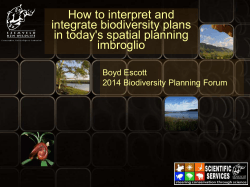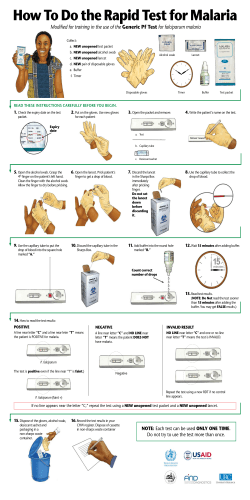HOW TO USE THE DUAL PORT RAM APPLICATION NOTE CONTENTS
APPLICATION NOTE HOW TO USE THE DUAL PORT RAM FOR PARALLEL DATA TRANSFER WITH THE ST75C502 By Laurent CLARAMOND CONTENTS Page I I.1 I.2 I.3 INTRODUCTION. . . . . . . . . . . . . . . . . . . . . . . . . . . . . . . . . . . . . . . . . . . . . . . . . . . . . . . OVERALL . . . . . . . . . . . . . . . . . . . . . . . . . . . . . . . . . . . . . . . . . . . . . . . . . . . . . . . . . . . . CAUTIONS . . . . . . . . . . . . . . . . . . . . . . . . . . . . . . . . . . . . . . . . . . . . . . . . . . . . . . . . . . . NOTATIONS . . . . . . . . . . . . . . . . . . . . . . . . . . . . . . . . . . . . . . . . . . . . . . . . . . . . . . . . . . 1 1 1 1 II II.1 II.2 II.3 II.4 II.5 II.6 II.6.1 II.6.1.1 II.6.1.2 II.6.1.3 II.6.1.4 II.6.2 II.6.3 II.6.4 II.6.5 II.6.5.1 II.6.5.2 II.7 II.7.1 II.7.1.1 II.7.1.2 II.7.1.3 II.7.2 II.7.3 II.7.4 II.7.5 II.7.5.1 II.7.5.2 PARALLEL DATA EXCHANGE. . . . . . . . . . . . . . . . . . . . . . . . . . . . . . . . . . . . . . . . . . . OVERVIEW. . . . . . . . . . . . . . . . . . . . . . . . . . . . . . . . . . . . . . . . . . . . . . . . . . . . . . . . . . . SELECT PARALLEL MODE . . . . . . . . . . . . . . . . . . . . . . . . . . . . . . . . . . . . . . . . . . . . . . TRANSMIT BUFFERS . . . . . . . . . . . . . . . . . . . . . . . . . . . . . . . . . . . . . . . . . . . . . . . . . . RECEIVE BUFFERS. . . . . . . . . . . . . . . . . . . . . . . . . . . . . . . . . . . . . . . . . . . . . . . . . . . . INTERRUPTION . . . . . . . . . . . . . . . . . . . . . . . . . . . . . . . . . . . . . . . . . . . . . . . . . . . . . . . TRANSMITTING IN PARALLEL MODE . . . . . . . . . . . . . . . . . . . . . . . . . . . . . . . . . . . . . Description . . . . . . . . . . . . . . . . . . . . . . . . . . . . . . . . . . . . . . . . . . . . . . . . . . . . . . . . . . . XMIT Command . . . . . . . . . . . . . . . . . . . . . . . . . . . . . . . . . . . . . . . . . . . . . . . . . . . . . STOP Command . . . . . . . . . . . . . . . . . . . . . . . . . . . . . . . . . . . . . . . . . . . . . . . . . . . . . Timing . . . . . . . . . . . . . . . . . . . . . . . . . . . . . . . . . . . . . . . . . . . . . . . . . . . . . . . . . . . . . FSK Full Duplex Mode . . . . . . . . . . . . . . . . . . . . . . . . . . . . . . . . . . . . . . . . . . . . . . . . Modem Flow Chart . . . . . . . . . . . . . . . . . . . . . . . . . . . . . . . . . . . . . . . . . . . . . . . . . . . . . Host Flow Chart . . . . . . . . . . . . . . . . . . . . . . . . . . . . . . . . . . . . . . . . . . . . . . . . . . . . . . . Error Detection . . . . . . . . . . . . . . . . . . . . . . . . . . . . . . . . . . . . . . . . . . . . . . . . . . . . . . . . Data Transmission . . . . . . . . . . . . . . . . . . . . . . . . . . . . . . . . . . . . . . . . . . . . . . . . . . . . . Description . . . . . . . . . . . . . . . . . . . . . . . . . . . . . . . . . . . . . . . . . . . . . . . . . . . . . . . . . Status Word Format . . . . . . . . . . . . . . . . . . . . . . . . . . . . . . . . . . . . . . . . . . . . . . . . . . RECEIVING IN PARALLEL MODE . . . . . . . . . . . . . . . . . . . . . . . . . . . . . . . . . . . . . . . . . Description . . . . . . . . . . . . . . . . . . . . . . . . . . . . . . . . . . . . . . . . . . . . . . . . . . . . . . . . . . . Initialization . . . . . . . . . . . . . . . . . . . . . . . . . . . . . . . . . . . . . . . . . . . . . . . . . . . . . . . . . Loss of Carrier. . . . . . . . . . . . . . . . . . . . . . . . . . . . . . . . . . . . . . . . . . . . . . . . . . . . . . . FSK Synchronization . . . . . . . . . . . . . . . . . . . . . . . . . . . . . . . . . . . . . . . . . . . . . . . . . . Modem Flow Chart . . . . . . . . . . . . . . . . . . . . . . . . . . . . . . . . . . . . . . . . . . . . . . . . . . . . . Host Flow Chart . . . . . . . . . . . . . . . . . . . . . . . . . . . . . . . . . . . . . . . . . . . . . . . . . . . . . . . Error Detection . . . . . . . . . . . . . . . . . . . . . . . . . . . . . . . . . . . . . . . . . . . . . . . . . . . . . . . . Data Reception . . . . . . . . . . . . . . . . . . . . . . . . . . . . . . . . . . . . . . . . . . . . . . . . . . . . . . . . Description . . . . . . . . . . . . . . . . . . . . . . . . . . . . . . . . . . . . . . . . . . . . . . . . . . . . . . . . . Status Word Format . . . . . . . . . . . . . . . . . . . . . . . . . . . . . . . . . . . . . . . . . . . . . . . . . . 2 2 3 3 3 4 5 5 5 5 6 6 6 7 8 8 8 8 8 8 8 8 8 9 9 10 10 10 10 I - INTRODUCTION I.1 - Overall This application note describes the way to use the ST75C502 Data Buffers. These Data Buffers are implemented into the DUAL RAM of the ST75C502. They are shared between the Host processor and the ST75C502. A mechanism of Flags and interrupts is associated with them to allow an easy management of the Data. I.2 - Cautions The mechanism described below is only valid while AN684/0695 in regular Data Transmission, not in Handshaking neither in Call progress (or DTMF) tone detection modes. I.3 - Notations Any bold_italic command refers to reserved Nam. "Host" refers to the Micro-controller connected to the ST75C502 Data Pump. "Transmit Data" (or Tx) means Data transfered by the ST75C502, via the modulator, to the telephone line, and "Receive Data" (or Rx) means Data coming from the telephone line and demodulated by the ST75C502. 1/10 HOW TO USE THE DUAL PORT RAM FOR PARALLEL DATA TRANSFER II - PARALLEL DATA EXCHANGE selection of the parallel mode for the Transmit and/or Receive Data path. The parameter syntax is as follows : II.1 - Overview While in Parallel Mode, the transmitted (respectively Received) Data to (from) the telephone line are exchanged between the Host and the ST75C502. Two totally independent channels are provived for Transmit and Receive Data. Even while using Half Duplex modes of operation, the transmitted data comes from the Transmit buffers and the receive Data arrives in the Receive buffers. Two independent Interrupts, IT2 (for Transmit) and IT3 (for Receive) are available for synchronizing the ST75C502 and the Host. An additional IT0 interrupt will signal the errors in the synchronization mechanism. The equivalent Data Flow is shown in Figure 1. Field Byte Pos. Value Definition TX_SDATA 1 0 0* Use Serial Link for Tx Data Use Parallel Link for Tx Data 1 RX_SDATA 1 1 0* 1 Use only Serial Link for Rx Data Use both Serial an Parallel Link for Rx Data Note : Even if the parallel mode is selected for the Receiver, the Received Bit Stream is available on the RxD pin of the ST75C502. This command must be sent in Data Mode, when the Transmit or Receive data links are established. This corresponds with the presence of the signals STA_106 (for Tx) and/or STA_109 (for Rx). II.2 - Select Parallel Mode The SERIAL command allows the independent Figure 1 TxD If TX_SDATA = 1 Tx MODUL. Tx Buffers TX_SDATA Rx Rx Buffers Telephone Line DEMOD. IT3 Control Data If RX_SDATA = 1 RxD 2/10 H AN684-01.EPS HOST INTERFACE IT2 HOW TO USE THE DUAL PORT RAM FOR PARALLEL DATA TRANSFER II - PARALLEL DATA EXCHANGE (continued) II.3 - Transmit Buffers Two identical buffers are provided to exchange the data between the Host interface and the ST75C502. When the Host is writing data into a buffer, the ST75C502 is transmitting the other one. After that, both the Host and the ST75C502 switch to use the other buffer. This mechanism, called "Double-Buffering", ensures that the host has the maximum time to fill one buffer. The DUAL RAM area associated with the transmit buffers is as follows : Name DTTBS0 DTTBF0[0] DTTBF0[1] DTTBF0[2] DTTBF0[3] DTTBF0[4] DTTBF0[5] DTTBF0[6] DTTBF0[7] DTTBS1 DTTBF1[0] DTTBF1[1] DTTBF1[2] DTTBF1[3] DTTBF1[4] DTTBF1[5] DTTBF1[6] DTTBF1[7] Address $2E $2F $30 $31 $32 $33 $34 $35 $36 $37 $38 $39 $3A $3B $3C $3D $3E $3F Description Buffer 0 Status Byte Buffer 0 Data Byte 0 Buffer 0 Data Byte 1 Buffer 0 Data Byte 2 Buffer 0 Data Byte 3 Buffer 0 Data Byte 4 Buffer 0 Data Byte 5 Buffer 0 Data Byte 6 Buffer 0 Data Byte 7 Buffer 1 Status Byte Buffer 1 Data Byte 0 Buffer 1 Data Byte 1 Buffer 1 Data Byte 2 Buffer 1 Data Byte 3 Buffer 1 Data Byte 4 Buffer 1 Data Byte 5 Buffer 1 Data Byte 6 Buffer 1 Data Byte 7 The Bit 0 (LSB) of the Buffer 0 Data Byte 0 is the first in time to be transmited. A value of 0 in the Status Byte of the Buffer signals to the Host that a buffer is empty. This value is set by the ST75C502 each time it has emptied the buffer. After having used one buffer, the host must select the other buffer for the next operation. The host must start with the Buffer 0 as soon as the ST_106 signal is on and the SERIAL Tx is selected and BEFORE the XMIT 1 command is sent. A mechanism of interruption (IT2 for Transmit) is associated with the Data Buffer management. Each time a Buffer is emptied by the ST75C502 it generates an interrupt. II.4 - Receive Buffers Symetrically two identical buffers are provided to exchange receive data between the ST75C502 and the Host processor. While the ST75C502 is filling one of the buffers with the receive bits, the Host processor is reading the other buffer. As soon as the host has emptied a buffer it frees it by writing 0 in the Buffer Status Byte. The DUAL RAM area associated with the receive buffers is as follows : Name DTRBS0 DTRBF0[0] DTRBF0[1] DTRBF0[2] DTRBF0[3] DTRBF0[4] DTRBF0[5] DTRBF0[6] DTRBF0[7] DTRBS1 DTRBF1[0] DTRBF1[1] DTRBF1[2] DTRBF1[3] DTRBF1[4] DTRBF1[5] DTRBF1[6] DTRBF1[7] Address $1C $1D $1E $1F $20 $21 $22 $23 $24 $25 $26 $27 $28 $29 $2A $2B $2C $2D Description Buffer 0 Status Byte Buffer 0 Data Byte 0 Buffer 0 Data Byte 1 Buffer 0 Data Byte 2 Buffer 0 Data Byte 3 Buffer 0 Data Byte 4 Buffer 0 Data Byte 5 Buffer 0 Data Byte 6 Buffer 0 Data Byte 7 Buffer 1 Status Byte Buffer 1 Data Byte 0 Buffer 1 Data Byte 1 Buffer 1 Data Byte 2 Buffer 1 Data Byte 3 Buffer 1 Data Byte 4 Buffer 1 Data Byte 5 Buffer 1 Data Byte 6 Buffer 1 Data Byte 7 The Bit 0 (LSB) of the Buffer 0 Data Byte 0 is the first received bit in time (the oldest). A value of 0 in the Status byte of the Buffer signals to the ST75C502 that a buffer is empty. This value is set by the Host each time it has emptied the buffer. After having used one buffer, the host must select the other buffer for the next operation. The Host must start with the Buffer 0 as soon as the STA_109 signal is on and the SERIAL Rx is selected. A mechanism of interruption (IT3 for Receive) is associated with the Data Buffer management. Each time a buffer is filled by the ST75C502 it generates an interrupt. 3/10 HOW TO USE THE DUAL PORT RAM FOR PARALLEL DATA TRANSFER II - PARALLEL DATA EXCHANGE (continued) II.5 - Interruption Two Interrupt signals are provided in order to synchronize the Data Buffer Exchanges. IT2 is associated with the Transmit Buffer mechanism and IT3 with the Receive Buffer mechanism. In order to enable these interrupts, the Host processor must set the bit 2 (for IT2) and the bit 3 (for IT3) of the ITMASK Register to 1. It must also set the Bit 7 of the ITMASK register to 1 in order to globally enable all the selected sources of interruption. When an Interrupt occurs (low level on SINTR pin) the user must read the ITSRCR Register to determine the source of the interrupt, either IT2 for Tx (if the bit 2 is 1) or IT3 for Rx (if the bit 3 is 1). Once the Interrupt has been serviced, the host must acknowledge it by writing a $00 value into the register ITRES2 for IT2, or ITRES3 for IT3. The interrupt mechanism assumes that the Host processor uses a Level sensitive interrupt (active low). The Flow chart of the Host interrupt service routine looks generaly like Figure 3. The transmitter reads the bits in the DUAL RAM Buffer DTTBFx (starting with the Bit 0 of Byte 0 of Buffer 0) and sends them over the telephone line. The Buffer Status Byte DTTBSx contains the number of Data Bytes to transmit. The receiver write the received bits comming from the Telephone line and write them into the DUAL RAM Buffer DTRBFx (starting with the Bit 0 of the Byte 0 of the Buffer 0). The Buffer Status Byte DTRBSx contains the number of Data Bytes received (generaly 8). The time between each IT2 interrupts (or IT3) is equal to 64 bit if the number of Data Bytes is set to 8. The Host has the full 64 bits time to serve the interrupt : These registers have the following address : Name Address Type Description ITRES2 $42 Write Only Clear IT2 ITRES3 $43 Write Only Clear IT3 ITMASK $4F Read/Write Interrupt Mask ITSRCR $50 Read Only Interrupt Source Notes : 1. The ST75C502 does not check that the interrupt has been acknowledged. 2. Even if the Host does not use the interruption, the ST75C502 will set the bit 2 (for IT2) and/or bit 3 (for IT3) of the ITSRCR. 3. The ST75C502 uses only the Data Buffer Status Bytes to detect Overrun or Underrun Error. These errors are reported into the SYSERR byte, and could generate an interrupt IT0. Modem Voice ADPCM The equivalent schematic is shown in Figure 2. Bit Rate (bps) 14400 12000 9600 7200 4800 2400 1200 300 75 A-Law 28.8k 21.6k 14.4k Interrupt Time (ms) 4.4 5.3 6.6 8.8 13.3 26.6 53.3 213.3 853.3 1.1 2.2 2.9 4.4 Figure 2 ITRES2 (Write Only) R Q S (Tx Buffer Emptied) ITRES3 (Write Only) R Q S From ST75C501 DSP (Rx Buffer Filled) ITSRCR (Read Only) 6 5 4 3 2 1 0 ITMASK (Read Write) 7 6 5 4 3 2 1 0 4/10 AN684-02.EPS SINTR HOW TO USE THE DUAL PORT RAM FOR PARALLEL DATA TRANSFER II - PARALLEL DATA EXCHANGE (continued) Figure 3 command. After that the ST75C502 will start transmitting continuous "1". Note that for a proper operation each time the STA_106 signal goes on, the SERIAL command must be sent. IT Check only the interrupt sources that we want to manage under interrupt. Read ITSRCR Mask Unwanted Bits Yes =0 Return II.6.1.1 - XMIT Command The XMIT Command works like a CTS signal for the Parallel process. When XMIT is off, the ST75C502 transmits continuous "1". When on the ST75C502 transmits Data and starts to manage the Data Buffer. This command can be sent at any time, while in Data Mode. If all sources served return from interrupt. No Bit2 = 1 Execute IT_Transmit Execute Tx Buffer management. No Write 00 Into ITRES2 Reset IT2. Yes Field TX_START Byte 1 Pos. 0 Value 0* 1 Definition (OFF) Send continuous "1" (1) (ON) Send data according Bit3 = 1 Execute IT_Receive Execute Rx Buffer management. Note : 1. The XMIT Off command takes effect only when the two Transmit buffers are empty : DTTBF0 and DTTBF1 equal to $00. No Write 00 Into ITRES3 Reset IT3. II.6.1.2 - STOP Command The STOP command is used in FAX Mode, at the end of the transmission, to stop sending the carrier on the telephone line. Prior to the STOP command the user must have stop the parallel transmission with a XMIT off command. AN684-03.EPS Yes (Other Interrupts) II.6 - Transmitting in Parallel Mode II.6.1 - Description When the STA_106 (CTS) signal is on, the user must select the parallel mode by enabling the parallel link with TX_SDATA bit set in SERIAL II.6.1.3 - Timing Here are regular sequences to stop properly the transmission (See Figure 4). Figure 4 Case 1 : Normal Stop STA_106 Feed Last Buffer XMIT 0 STOP Data Transmitted (ignored until here) Last Buffer 1 Case 2 : Immediate Stop STA_106 Data Transmitted (last buffers truncated) AN684-04.EPS Feed Last Buffer SERIAL 0 STOP 1 5/10 HOW TO USE THE DUAL PORT RAM FOR PARALLEL DATA TRANSFER II - PARALLEL DATA EXCHANGE (continued) FSK Standard Nominal Transmit Bit Rate (1) (Hz) Begin Bit Clock on Tx Pin (Hz) Read Bit in Internal Buffer Internal Buffer Empty 300 9600 7200 Bell 103 300 9600 7200 75 9600 7200 1200 9600 7200 V.23 Answer Figure 5 Bit Clock on Rx Pin (Hz) V.21 V.23 Originate Establish a V.29 transmission and send the very first Buffer (see Figure 6). Note : 1. The accuracy of the Bit clock is given by the ST75C502 oscillator, and must better than 50ppm. II.6.2 - Modem Flow Chart When in the Parrallel Data Mode, each time the ST75C502 need a bit to transmit it executes the following routine (See Figure 5). Where x starts with the value 0 and toggle thereafter between 1 and 0. II.6.3 - Host Flow Chart Here after are Flowcharts to : - Establish a V.29 transmission. - Send synchronous continuous "$AA, $55, $AA, $55, ..." sequence. The management of the Buffers are done under interrupt. - Stop properly the transmission. No Return Yes Select next DUAL RAM Buffer x Yes DTTBSx = 0 No Move DTTBSx Data to Internal Buffer Clear DTTBSx Signal Error into ERR_TX Raise IT0 Interrupt Raise IT2 Interrupt Select DUAL RAM Buffer x = 0 Return Return AN684-05.EPS II.6.1.4 - FSK Full Duplex Mode In FSK Full Duplex Mode the Parallel Mode assumes that the bit time duration is the nominal bit rate. Each bit element from the Transmit buffer is maintained during the full bit time. The nominal bit clock is defined as follows : Figure 6 CONF 0F 08 00 01 Select V.29 9600 bps. HSHK Start V.29 sequence. Subroutine : Fill First Buffer Write AA, 55, ... into DTTBF[0..7] STA_106 =1 No Wait until end of training. Write 08 into DTTBFS0 Yes Fill First Buffer XMIT 01 Enable parallel transmit data. Fill the first buffer #1. Select Next Buffer IBUF = 1 Tx_Completed = FALSE Start to transmit the first buffer. Enable IT2 ITMASK = 0x84 Return 6/10 AN684-06.EPS SERIAL 01 HOW TO USE THE DUAL PORT RAM FOR PARALLEL DATA TRANSFER II - PARALLEL DATA EXCHANGE (continued) These flowcharts show two CPU variables labeled IBUF and Tx_Completed, they are necessary for the understanding of the mechanism, but there is different manners to implement it. These two variables have the following meanning : - IBUF : This is the number of the DUAL RAM Buffer currently in use by the Host processor. It starts with 0 and then alternate 1, 0, 1, 0, ... - Tx_Completed : This is a Flag to dialog with the interrupt process in order to stop properly the transmission. The other Buffers are sent under interrupt control (refer to the interrupt flow chart, Figure 7). Figure 8 Stop sending parallel data (delayed). XMIT 00 STOP Stop signal. Tx_Completed = TRUE No Wait until last buffer is transmitted and CCITT stop sequence completed. AN684-08.EPS STA_106 =1 Semaphore with interrupt. Yes Figure 7 Execute_IT_Transmit Tx_Com-pleted ? II.6.4 - Error Detection Error occurs when the ST75C502 need some bits from the transmit buffer DTTBSx and this buffer is empty. This condition is called "Underflow". This error is signaled in the bit ERR_TX of the SYSERR byte, and generates an interrupt IT0. To clear the error a CSE 01 command must be issued. An Underflow condition occurs when the host processor "forgets" to feed the current DTTBSx buffer. When an Underflow condition occur the Host must restart the whole parallel initialization, as explained above. Yes No No IBUF = 1 (1) (1) Yes Write AA, 55, ... into DTTBF0 Write 08 into DTTBS1 Write 08 into DTTBS0 IBUF = 0 IBUF = 1 II.6.5 - Data Transmission II.6.5.1 - Description The ST75C502 transmits the bits contained in the DUAL RAM Buffer without any modification. It starts with the Bit 0 of the DTTBF0[0] byte. AN684-07.EPS Write AA, 55, ... into DTTBF1 Return Note : 1. At this step the host can check that the corresponding DTTBSx buffer is empty (equal to $00), otherwise it is an error. To stop properly the transmission, without loss of Data (See Figure 8). II.6.5.2 - Status Word Format The Transmit Status Bytes DTTBS0 or DTTBS1 have the same meaning (See Table 1). This status byte must be written by the Host, after filling the corresponding data buffer DTTBFx[0..7] with the right number of data bytes to transmit. This status byte is cleared by the ST75C502, just before generating the IT2 interrupt. Table 1 : DTTBSx in Synchronous Mode Pos. 3..0 Other 7..4 Value 0 1 2 ... 8 Other 0 Definition Buffer empty 1 Byte to transmit (DTTBFx[0]) 2 Bytes to transmit (DTTBFx[0] and DTTBFx[1]) ... 8 Bytes to transmit (DTTBFx[0..7]) Not allowed Reserved, must be 0 AN684-01.TBL Field BUFF_LENG 7/10 HOW TO USE THE DUAL PORT RAM FOR PARALLEL DATA TRANSFER II - PARALLEL DATA EXCHANGE (continued) II.7 - Receiving in Parallel Mode II.7.1 - Description When the STA_109 (CD) signal goes on, the user must select the parallel mode by enabling the parallel link with RX_SDATA set in the SERIAL RX command. After that the ST75C502 will write received data into the DUAL RAM buffer DTRBS0. Note that for a proper operation, each time the STA_109 goes on the SERIAL command must be send. Figure 10 Begin Write Bit in Internal Buffer Internal Buffer Full II.7.1.1 - Initialization The host processor must enable the IT3 receive interrupt first. Then it must empty the two DTRBS0 and DTRBS1 registers by writting $00 at these locations. Then it must send the SERIAL RX command. As soon as the first IT3 interrupt appears, the host must proceed with the DTRBS0 buffer. No Return Yes Select next DUAL RAM Buffer x No DTRBSx = 0 Yes Move Data from Internal Buffer to DTRBFx Write DTRBSx II.7.1.3 - FSK Synchronization The FSK Full Duplex demodulator uses an algorithm based on the transitions of the received signal. The synchronization mechanism is adjusted with each signal transition in order to sample the demodulated signal at the midle of the bit (see Figure 9). Figure 9 Sample Time Received Bit 0 0 1 0 0 1 0 0 1 1 II.7.2 - Modem Flow Chart When in parallel data mode, each time the ST75C502 has received some bit of data it executes the following routine (see Figure 10). Where x start with the value 0 and toggle between 1 and 0. 8/10 AN684-09.EPS Demodulated Signal Signal Error into ERR_RX Raise IT0 Interrupt Raise IT3 Interrupt Select DUAL RAM Buffer x = 0 Return Return II.7.3 - Host Flow Chart Hereafter are flowcharts to : - Establish a V.29 reception. - Receive synchronous data. This task is performed under interrupt. - Handle properly some temporary loss of carrier. Establish the reception (see Figure 11). These flowcharts show one CPU variable labeled IBUF which is necessary for the understanding of the mechanism, but there are different manners to implement it. - IBUF : this is the number of the DUAL RAM buffer currently in use by the Host processor. It starts with 0 an then alternates 1, 0, 1, 0, ... AN684-10.EPS II.7.1.2 - Loss of Carrier Each time a loss of carrier appears the ST75C502 stops updating the data buffer. If the carrier reappers the host must proceed again with the INITIALIZATION sequence. HOW TO USE THE DUAL PORT RAM FOR PARALLEL DATA TRANSFER II - PARALLEL DATA EXCHANGE (continued) Figure 11 CONF 0F 08 00 01 Select V.29 9600 bps. Subroutine : Clear First Buffers SYNC 1 Arm V.29 receiver. Write 00 into DTRBFS0 Write 00 into DTRBFS1 STA_109 =1 No Wait until V.29 carrier detected. Select Next Buffer IBUF = 0 Yes Enable parallel receive data. SERIAL 02 STA_109 =0 Clear the first buffers #0 and #1. No Enable IT3 ITMASK = 0x88 Return In case of lost of carrier while in data mode. AN684-11.EPS Clear First Buffers Yes II.7.4 - Error Detection The received bits are read by an interrupt routine (see Figure 12). Error occurs when the ST75C502 has received some bits and that the buffer DTRBSx is not empty, this condition is called "Overflow". Figure 12 Execute_IT_Receive This error is signaled in the bit ERR_RX of the SYSERR byte, and generates an interrupt IT0. To clear the error a CSE 02 command must be issued. No IBUF = 1 (1) Yes Read DTRBS1 Extract BUFF_LENG Read DTRBS0 Extract BUFF_LENG BUFF_LENG Times (2) BUFF_LENG Times (2) Read DTRBF1 Data Read DTRBF0 Data Write 00 into DTRBS1 Write 00 into DTRBS0 IBUF = 0 IBUF = 1 Return Notes : 1. At that step the host can check that the corresponding DTRBSx buffer is full (different from $00), otherwise it is an error. 2. This means read BUFF_LENG bytes, inside the R ecei ve buffer DTRBFx s tarti ng f rom l ocation DTRBFx[0] to DTRBFx[BUFF_LENG - 1] . The BUFF_LENG is always 8 bytes, except when a STA_109 lost appears in the middle of the buffer. When an Overflow condition occurs the host must restart the whole parallel INITIALIZATION. II.7.5 - Data Reception II.7.5.1 - Description The ST75C502 writes the received bit into the DUAL RAM Buffer without any modification. It starts with the Bit 0 of the DTRBF0[0] byte. AN684-12.EPS (1) An Overflow condition occurs when the host processor "forgets" to empty the current DTRBSx buffer. II.7.5.2 - Status Word Format The receive Status Byte DTRBS0 or DTRBS1 have the same meaning (see Table 2). The BUFF_LENG is always 8 except when a lost of carrier (STA_109 going to 0) happens. This status byte is set by the ST75C502, just before generating the IT3 interrupt. 9/10 HOW TO USE THE DUAL PORT RAM FOR PARALLEL DATA TRANSFER II - PARALLEL DATA EXCHANGE (continued) Field BUFF_LENG Pos. 3..0 Other 7..4 Value 0 1 2 ... 8 Other 0 Definition Buffer empty 1 Byte to transmit (DTRBFx[0]) 2 Bytes to transmit (DTRBFx[0] and DTRBFx[1]) ... 8 Bytes to transmit (DTRBFx[0..7]) Not used Not used Information furnished is believed to be accurate and reliable. However, SGS-THOMSON Microelectronics assumes no responsibility for the consequences of use of such information nor for any infringement of patents or other rights of third parties which may result from its use. No licence is granted by implication or otherwise under any patent or patent rights of SGS-THOMSON Microelectronics. Specifications mentioned in this publication are subject to change without notice. This publication supersedes and replaces all information previously supplied. SGS-THOMSON Microelectronics products are not authorized for use as critical components in life support devices or systems without express written approval of SGS-THOMSON Microelectronics. © 1995 SGS-THOMSON Microelectronics - All Rights Reserved Purchase of I2C Components of SGS-THOMSON Microelectronics, conveys a license under the Philips I2C Patent. Rights to use these components in a I2C system, is granted provided that the system conforms to the I2C Standard Specifications as defined by Philips. SGS-THOMSON Microelectronics GROUP OF COMPANIES Australia - Brazil - China - France - Germany - Hong Kong - Italy - Japan - Korea - Malaysia - Malta - Morocco The Netherlands - Singapore - Spain - Sweden - Switzerland - Taiwan - Thailand - United Kingdom - U.S.A. 10/10 AN684-02.TBL Table 2 : DTRBSx in Synchronous Mode
© Copyright 2026