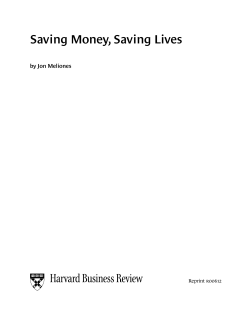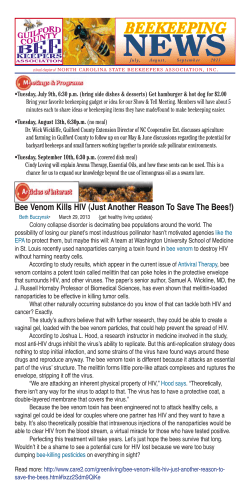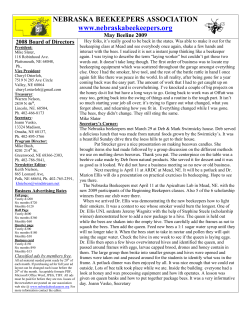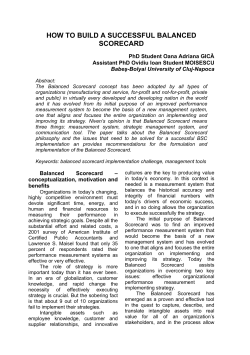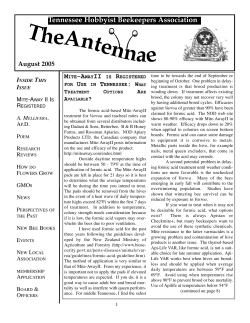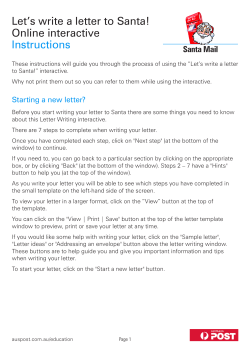Document 26631
USER INSTRUCTIONS How It Works FROM REGISTRATION TO A BBBEE COMPLIANCE CERTIFICATE Step 1:Register Click the REGISTER NOW link on the BEE Scorecard home page. Enter the details requested and Accept the terms and conditions. You will receive a unique username & password via email, as well a copy of these user instructions in PDF format. Step 2: Capture your Information Log into the system from the home page by entering your username & password in the login fields. Go to the DETAILS page in the main menu, and enter your Business Entity details and your Financial details. After providing Financial details, go to the CAPTURE DATA pages and enter the relevant data in each of the BEE Elements. Step 3: System Calculation Once your info is submitted the system will calculate and update your BEE score for each specific element as well as your total BBBEE Scorecard. Your overall BEE Level is displayed on the SUMMARY page, with Level 1 being the highest, and Level 8 the lowest compliance level. Detailed results per element and full scorecards are accessible to authorized Auditors and BEE Scorecard Facilitators. Contact us on [email protected] for more information in this regard. Step 4: Verify your Information In order for us to issue an accredited BEE Compliance Certificate, your input data must be verified by an authorized body or person. If the online system classifies your business as an EME (Exempted Micro-enterprise) or a Start-up enterprise (displayed on the SUMMARY page) your input data must be verified by a registered accountant or auditor. For this purpose, the system provides a printable FACT SHEET. Go to the FACT SHEET page, generate and print out your FACT SHEET, and get your auditor to verify and sign off the information reflected on the FACT SHEET. For EME businesses, we also require a signed LETTER from an AUDITOR, on the Auditor's Letterhead. Download the sample letter at www.beescorecard.co.za/how_it_works.html, and forward to your Auditor for signing. Once your FACT SHEET and AUDITOR's LETTER are signed, Fax them to us on 0860250250. If the system classifies your business as a QSE (Qualifying Small Enterprise) or a GENERIC business, your information has to be verified by a SANAS-accredited Rating Agency. Our accredited partners, BEE Empowered, will contact you and guide you through the process. BEE Scorecard User Instructions Page 1 of 5 Step 5: Get your Certificate If your business is an EME, Fax your signed fact sheet and Auditor’s Letter back to us on 0860 250250. As soon as we receive your fax we will verify your information, generate your Compliance Certificate in PDF format and email to you. If your business is a QSE or Generic, BEE Empowered will contact you and guide you through the certification process. System Essentials FINANCIAL AND LEGAL DETAILS Before you can start Capturing Data, you need to fill in all the Business Legal and Financial Details requested on the DETAILS page. This page contains important mandatory information that needs to be completed before an accurate BBBEE Score can be calculated and displayed. The CAPTURE DATA page will not be accessible until these DETAILS have been completed. START CAPTURING When you go to the CAPTURE DATA pages, you will automatically be taken to the first element, OWNERSHIP, but you can browse and capture data in any of the other elements (Management, Employment Equity, Skills Development, Preferential Procurement, Enterprise Development and the Residual Element) in any sequence. SUBMIT BUTTON Information is committed to the system only once the SUMBIT button for each section has been clicked. Your BEE Score is updated and displayed at the bottom of each Element page as soon as you SUBMIT your information. PROGRESS STATUS Before logging out, go to the SUMMARY page to update your progress status. This step is optional, but it will help you manage your process. VIEW AND PRINT YOUR BEE SCORECARD Go to the SCORECARD page to see your updated BBBEE Score. You can view a Summary of your Total score, or view your Detailed Scorecard. A printable version is provided. Should you require a Certificate of Compliance, continue as set out below. USE THE FACT SHEET TO VERIFY YOUR INFORMATION In order for us to issue a BBBEE Compliance Certificate, it is necessary for your Input Data to be verified by a registered Auditor. To do this, go to the FACT SHEET page when you have completed your data capturing. Generate a FACT SHEET and print. Submit this to your AUDITOR for verification. BEE Scorecard User Instructions Page 2 of 5 The Auditor is not required to do any Scorecard calculations. Their function is to confirm the correctness of the summarized input data as contained in the FACT SHEET. If they are your regular Auditor, most of the information will be familiar to them. When signed by the Auditor, return the signed FACT SHEET to BEE Scorecard on fax no. 0860 250 250. RECEIVE YOUR CERTIFICATE As soon as we receive your signed FACT SHEET, we will match the data with our system and issue your Certificate of Compliance, which we will email to you on the address you provided on the system. MANAGE YOUR INFORMATION AND BBBEE STATUS While your Certificate of Compliance is valid for one year from date of issue, many changes are likely to take place during the year, both in your business and in the DTI’s BBBEE Codes of Good Practice. By keeping your company information up to date, issuing your next Certificate will be made easy and painless. The BEE Scorecard system will ensure that your score is always aligned with the latest Codes of Good Practice. Frequently Asked Questions Do I have to be a BEE Expert to use the System? The BEE Scorecard system is specifically designed for all levels of BEE expertise, from the completely uninformed to the BEE specialist. To that end it is both informative and instructive. Every question (normally in the form of a column heading) is self explanatory, and adequate information is provided to ensure that the correct data is captured. Where do I get Help? Many terms and headings are accompanied by a QUESTION MARK. By clicking on a question mark, the user will find helpful information pertaining to the required information. The HELP page also contains a link to our extensive LIBRARY of BEE concepts and terminology. For email support, contact us on [email protected] How Accurate are the Results? BEE Scorecard (Pty) Ltd GUARANTEES calculation accuracy in strict accordance with the DTI’s Codes of Good Practice, based on the information provided by the user. How long does it take to Capture all the Information? This can vary from one hour for en Exempted Micro Enterprise to a month or two for a large corporate. A typical Medium Enterprise should be capable of completing the information within a week. Can BEE Scorecard Advise me on how to Improve my BEE Score? BEE Scorecard User Instructions Page 3 of 5 Bee Scorecard (Pty) Ltd is not a BEE consulting company and can therefore not provide advice on your BEE strategy or on ways to improve your BEE rating. We can however put you in touch with respected BEE experts who are able to give you the best possible advice. Does the system calculate my Score automatically after each data capture? Yes, but the SUBMIT button must be clicked first. The information captured will be lost if the user proceeds to any other page or step without clicking the SUBMIT button for EACH SECTION (not just per page). • • Always click on the SUBMIT button in each section to save the information that has been captured. Click on SUBMIT whenever information that has already been captured is amended. Can more than one user log in and capture data for the same Measured Enterprise? Yes, the BEE Scorecard system is designed to accommodate more than one user per business entity. A user with administrative rights can create multiple limited users in the SETUP page. Limited users have full capture rights, but cannot create new users. Which Financial Year must I use for capturing? All information captured should be for the last completed financial year unless specifically stipulated otherwise. How do I know whether the Generic Scorecard or the QSE Scorecard applies to my business? During the registration process, the system automatically establishes whether your business should be rated against the Generic or QSE Scorecard, or whether the Exemption rules apply. Your category is displayed on the SUMMARY page. Do I still need a Scorecard and a Certificate if my Business qualifies for Exemption? Yes. In terms of the Codes of Good Practice an Exempted Enterprise is automatically deemed a Level Four contributor. Your clients will still require a Certificate as proof of your status. Why is the system not displaying my Score? The BEE Scorecard system calculates and adjusts the BEE Score as you capture, but information needs to be SUBMITTED (using the Submit button) for Score to be adjusted. Should a BEE Score not be displayed, it can be as a result of: • • • Information is captured but has not been processed (Click the SUBMIT button after capturing data at EACH section); Not all the required data in a table row has been captured resulting in calculations that cannot be made because of omitted data, OR In the Enterprise Development and Residual Element the Inception Date has not yet been accepted by the user. BEE Scorecard User Instructions Page 4 of 5 How much Data can I capture in one Table? • • To save space, only three lines are displayed at a time in each table. Should the user requires more lines, just click on the SUBMIT button after entering the data into the first three lines and an additional three lines will appear. Only ten lines are displayed per page, but extra pages appear automatically if needed. Is my information on the system Confidential and Secure? Yes. BEE Scorecard (Pty) Ltd guarantees the confidentiality of your information. Several levels of security are built into the system. Access is controlled by unique username and password combinations, and data is encrypted and secured by a valid Thawte SSl certificate. Support Please contact the BEE Scorecard Helpdesk at [email protected] for support. For general queries, email [email protected] or call us on 0861 161 161. BEE Scorecard User Instructions Page 5 of 5
© Copyright 2026