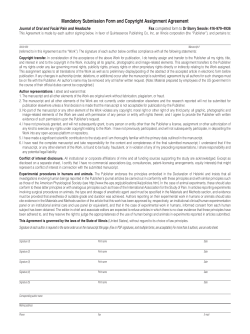Ben Vinegar Anton Kovalyov S
SAMPLE
CHAPTER
Ben Vinegar
Anton Kovalyov
FOREWORD BY Paul Irish
MANNING
Third-Party JavaScript
by Ben Vinegar
Anton Kovalyov
Chapter 4
Copyright 2013 Manning Publications
brief contents
1
■
Introduction to third-party JavaScript
1
2
■
Distributing and loading your application
3
■
Rendering HTML and CSS 48
4
■
Communicating with the server
5
■
Cross-domain iframe messaging 105
6
■
Authentication and sessions
7
■
Security
8
■
Developing a third-party JavaScript SDK 172
9
■
Performance 202
10
■
Debugging and testing
21
77
131
152
v
224
Communicating
with the server
This chapter covers
Same-origin policy (SOP)
Techniques to enable cross-domain messaging
around the SOP
Security implications associated with SOP
workarounds
Cross-origin resource sharing (CORS)
In previous chapters you learned how to distribute, load, and render a third-party
JavaScript application on the publisher’s web page. You’re off to a great start, but so
far your application only has access to the predefined data embedded in your
JavaScript files. Unless you’re dealing with small, unchanging datasets, at some
point you’ll need to make dynamic requests for data from your servers. And if your
application is collecting data, either passively or directly via user input, you’ll likely
want to push that data to your servers too.
Let’s go back to the Camera Stork widget example from the previous two chapters. As the premier destination for cameras and camera accessories online, the
77
78
CHAPTER 4
Communicating with the server
Camera Stork inventory is huge and constantly changing. There’s no way it could be
embedded in a single JavaScript file. Instead, when you know which product the publisher is trying to render, you’ll need to make an individual request for the latest data
for that product from your servers. Furthermore, when you begin collecting ratings
and reviews from users via the widget, you’ll want to be able to submit those ratings to
your servers as well. To do all this, your application has to have a communication
channel with your servers. Building such channels is the topic of this and the following chapter, our two-part discussion on communicating with the server.
If you’re an experienced web developer, you might think that sending data from
JavaScript running in the browser to your web servers is a simple task. In an ordinary
web application, you’d be right. But third-party applications almost always necessitate
making what are known as cross-domain requests: HTTP requests originating from a
web page on one domain to a second, separate domain. An example would be an
HTTP request originating from a publisher’s web page located at publisher.com to
your servers (camerastork.com) for product data.
These cross-domain requests cause all sorts of trouble for third-party scripters—for
instance, you can’t use XmlHttpRequest, the go-to tool for making dynamic HTTP
requests from JavaScript. Instead, you’ll have to use hacks and workarounds that differ
in speed, complexity, and browser support.
In this chapter, we’ll go over an initial set of techniques you can use to send data
back to your servers: subdomain proxies, JSONP, and the cross-origin resource sharing
specification (CORS). They all differ in their abilities—some work only between subdomains; others don’t support the full range of HTTP methods—but all of them can
prove themselves useful under certain circumstances. Real-world, third-party applications usually use a healthy mix of all these techniques.
But before we get started, let’s see why cross-domain requests are hard and why you
can’t use good ol’ XMLHttpRequest.
4.1
AJAX and the browser same-origin policy
Suppose you’re making an ordinary web application that’s accessible at a single
domain. This application is deployed in a controlled environment: you know exactly
where your code will be executed, and all resources are served from the same domain.
You use the XMLHttpRequest object to asynchronously send requests to your servers.
This object enables you to send data back and forth without reloading the page, which
you use to update components of your web application seamlessly and provide a
smooth user experience.
This experience is exactly what you want to have in a third-party widget. You could
even argue that this experience is more important in a third-party world because
nobody wants to install a widget that steals users by redirecting them away from the
original host. So why can’t you use XMLHttpRequest again?
AJAX (Asynchronous JavaScript and XML) is a powerful set of methods. And
because it’s so powerful, it can also be dangerous when used by a malicious party in an
AJAX and the browser same-origin policy
79
Web browser
http://evil.com
function
n evil()
() {
mail.contentWindow.GMAIL-deleteAll();
.c nten
do
}
Evil code tries to
delete all your mail,
but call fails due
to same-origin policy
Gmail inbox
Gmail in embedded
iframe named “mail”
Figure 4.1 A malicious website is prevented from accessing the contents of the
GMail iframe thanks to the same-origin policy.
uncontrolled manner. Without the necessary security measures, any random website
will have the power to perform potentially destructive actions on your behalf. For
example, if run without restrictions, a malicious website could load your favorite web
mail application as a hidden document, grab your unique session identifier, and then
use it to do horrible things with your data. What’s worse is that the application—the
one under attack—will have no idea that those actions weren’t explicitly triggered by
you. Your email account will never be the same (see figure 4.1).
Fortunately for us, browser vendors developed and implemented perhaps the most
important security concept in web clients: the same-origin policy (SOP). The SOP was first
introduced in Netscape Navigator 2.0 (the same version that first introduced
JavaScript), and at its core it ensures that documents are isolated from each other if
they’re served from different origins. In other words, the policy permits scripts on different documents to access each other’s DOM methods and properties with no specific
restrictions only if they were served from the same domain, port, and HTTP protocol. Scripts
that are trying to access methods and properties from a document on a different origin must, according to the policy, receive a slap on the wrist by way of a lovely Permission Denied exception.
Today, all browsers implement the same-origin policy in regards to XMLHttpRequest, iframes, and other ways of exchanging messages between documents. It’s
thanks to the SOP that the following example will fail with a security exception in
every major browser:
80
CHAPTER 4
Communicating with the server
var mail = document.createElement('iframe');
mail.src = 'http://gmail.com/';
mail.style.display = 'none';
document.body.appendChild(mail);
mail.contentWindow.GMAIL.deleteAllMyMailPlease();
In this section, we’ll look at rules for determining same origin, as well as the SOP and
script loading.
4.1.1
Rules for determining same origin
Now, you know that documents with different origins can’t “talk” to each other, but
what rules are used to determine whether two documents share the same origin? The
rules are simple: access is granted only if the protocol, host, and (for browsers other
than Internet Explorer) port number for both interacting parties match perfectly. In
all other cases, access is forbidden. Table 4.1 illustrates the result of same-origin policy
checks against http://example.com.
Table 4.1
Same-origin policy rules checks against http://example.com
Originating URL
Outcome
Reason
http://example.com
Success
Same protocol, domain, and port (default port is 80)
http://example.com:8080
Failure
Different port
https://example.com
Failure
Different protocol (https)
http://sub.example.com
Failure
Different domain
http://google.com/
Failure
Different domain
DON’T IGNORE THE PORT We’ve seen quite a few developers (ourselves
included) forget that SOP also checks for matching ports. For example,
requests from thirdpartyjs.com to thirdpartyjs.com:8080 will fail miserably.
Most browsers don’t give you any helpful information when requests are
being rejected by the SOP, which can make debugging tough. So please,
don’t forget!
As you can see from the table, there’s not much a malicious party can do unless they
execute their code on a page with the same domain, protocol, and port as their target
document. This is good news, but before that warm feeling of safety takes over, don’t
forget that modern browsers consist of many different components and not all those
components implement the same-origin policy. For example, Adobe’s Flash browser
plugin doesn’t adhere to the SOP, and permits messaging between Flash objects on
different documents, same origin or not.
4.1.2
Same-origin policy and script loading
Now, you’re probably thinking, “Wait a minute, didn’t we spend all of chapter 2 learning how to load an external JavaScript file (located at camerastork.com) on the
AJAX and the browser same-origin policy
81
publisher’s website (publisher.com)? Wouldn’t that be considered an HTTP request
between two different origins, and should thus be rejected according to the sameorigin policy?”
The same-origin policy happens to have a single, crucial exception: HTML script
elements are waived from SOP checks. This waiver is crucial to the modern web because it
allows websites to load JavaScript files from other origins. This has a number of uses,
like allowing websites to load JavaScript resources from high-performance content
delivery networks (CDNs). It also gives you, as a third-party JavaScript application
developer, a way to distribute your application code. Without it, publishers wouldn’t
be able to include your script files, and we wouldn’t have much of a book to write.
It’s also important to recognize that even though your code is loaded from a different origin, your code executes in the context of the publisher’s website—and is subject
to the SOP constraints placed on that document. That means that your JavaScript
code (executing in the context of the publisher’s page) can’t initiate an XmlHttpRequest to camerastork.com (see figure 4.2). But it could load more JavaScript files,
since we’ve established that script elements are exempt from the SOP.
The same-origin policy is a terrific security feature, but it’s a real drag in cases
when you need to legitimately send data between domains, like accessing data from
the Camera Stork servers using XmlHttpRequest. It’d be nice if we—third-party
Publisher
page
Download HTML page.
publisher.com
Web browser
Download third-party script.
This is possible because
script elements are exempted
from the SOP.
Publisher
page
widget.com
Web browser
Third-party
code executing
in publisher
context
Can’t make an XmlHttpRequest
originating from the publisher’s page.
The browser will throw an exception.
widget.com
Figure 4.2 Script element requests
are immune from the same-origin policy,
whereas XmlHttpRequests aren’t.
82
CHAPTER 4
Communicating with the server
JavaScript application developers—had access to a well-defined and secure method of
cross-domain communication. Fortunately, not so long ago, browser vendors saw the
demand and developed APIs that allow pages from different origins to communicate
with each other in a controlled manner. We’ll cover one of those methods—crossorigin resource sharing (CORS)—in this chapter.1
But as is the case with most new browser features, they aren’t fully supported in all
browsers—and CORS is no exception. Because of this, you’ll need to defer to hacks
and workarounds. In the next couple of sections, we’ll go over two such workarounds
that allow you to bypass the same-origin policy: JSON with padding (JSONP) and subdomain proxies. Then, at the end of this chapter, we’ll go over CORS in depth,
because despite limited browser support, it’s the standardized, correct way to do crossdomain communication.
4.2
JSON with padding (JSONP)
JSON with padding, or JSONP for short, is a pattern of usage that allows you to initiate
cross-domain HTTP requests from JavaScript while bypassing the same-origin policy
restriction. The term JSONP was coined back in 2005 when Bob Ippolito wrote a blog
post2 proposing “a new technology agnostic standard methodology for the script tag
method for cross-domain data fetching.” Since then, it has been widely adopted by
developers all around the web. Popular JavaScript libraries, such as jQuery, have builtin JSONP support, and many popular web service APIs (such as Twitter, Google, and of
course, Disqus) support JSONP responses.
In this section, we’ll show you how to use JSONP to circumvent the SOP and make
AJAX-like requests across domains. Then, at the end, we’ll clue you in to some JSONP
limitations and drawbacks.
4.2.1
Loading JSON via script elements
As you’ve learned, the same-origin policy has a significant exception: HTML script
elements are waived from SOP checks. That means that your third-party application
code is free to make HTTP requests to other origins by loading external JavaScript
files. JSONP leverages this exception to load data from a different domain.
To understand how JSONP works, let’s first look at an example of retrieving a regular, ordinary JSON document using XmlHttpRequest. Suppose you’re making an
XmlHttpRequest to http://thirdpartyjs.com/info.json, which returns a JSON document containing critical information about the book you’re currently reading:
{
"title": "Third-party JavaScript",
"authors": ["Anton", "Ben"],
"publisher": "Manning"
}
1
2
The other, window.postMessage, we’ll cover in chapter 5.
For Bob’s December 5, 2005, discussion of remote JSON (JSONP), see http://bob.pythonmac.org/archives/
2005/12/05/remote-json-jsonp/.
JSON with padding (JSONP)
83
The browser receives this response as a string. In order to be useful, it has to be converted to a JavaScript object. This can be done using the browser’s native JSON.parse
function, or some other JSON library method when the native JSON object is unavailable (older browsers).
Of course, XMLHttpRequest only works across the same domain because of the
same-origin policy. But as we mentioned earlier, you can request this same URL using a
<script> element, which is immune to the SOP:
<script src="http://thirdpartyjs.com/info.json"></script>
By requesting this resource via a <script> element, the browser will evaluate the JSON
response as JavaScript immediately after the file is loaded. Then you’re free to use the
response data as you please, right? Not quite.
First, although this response is valid JSON and looks an awful lot like a normal
JavaScript object, it’s actually not valid JavaScript. When the browser attempts to evaluate the response as JavaScript, it’ll fail with a syntax error. This is because JavaScript
interpreters parse the opening curly brace as the beginning of a block statement, and
expect it to be followed by one or more valid JavaScript statements.
But suppose that this response is a valid JavaScript object, and the object is evaluated by the browser without error. Because the object isn’t stored, either by being
assigned to a variable or passed as a parameter to a function, the browser will discard
it. There’s no way to capture the actual response body during any step of the script
element’s loading process, so there’s no alternate way of capturing the JSON payload.
CAPTURING JSON OUTPUT
But what if instead of returning a naked JSON object, the server returned a JavaScript
statement that somehow stored this object? For example, what if an alternate URL,
http://thirdpartyjs.com/info.js (different file extension—.js instead of .json),
returned the following:
var jsonResponse = {
'title': 'Third-party JavaScript',
'authors': ['Anton', 'Ben'],
'publisher': 'Manning'
};
Now the JSON object can be accessed after the file has been loaded via the global variable jsonResponse. You can use the <script> element’s load event to notify your
code when the variable contains the requested data.
An alternate approach is to pass the JSON object via a callback function instead of
a global variable:
jsonHandler({
'title': 'Third-party JavaScript',
'authors': ['Anton', 'Ben'],
'publisher': 'Manning'
});
The nice thing about using a callback function to capture the output is that you no
longer have to rely on the <script> element’s load event in order to know when the
84
CHAPTER 4
Communicating with the server
JSON object is available. Instead, the callback is executed the moment info.js is evaluated. This requires that the callback function (jsonHandler) is already defined by
your application in the global context before the <script> element is loaded.
4.2.2
Dynamic callback functions
The biggest downside of these approaches for loading JSON via <script> elements is
that the responses assume that the application loading these files already knows the
name of the global variable store or callback function. This is where JSONP comes in.
JSONP is a pattern of loading JSON responses via <script> elements where the server
wraps its response in a callback function whose name is provided by the requesting
party, via the script URL’s query string. This callback is referred to as padding—the P in
JSONP. Padding doesn’t necessarily have to be a callback function; it can also be a variable assignment (as exhibited earlier) or any valid JavaScript statement. That said,
we’ll stick to callback functions here, because they’re used as the padding 99.99% of
the time.
Let’s look at an example of initiating a simple JSONP request.
Listing 4.1
Initiating a simple JSONP request
window.jsonpCallback = function(json) {
alert("We've got a response! The title is " + json.title);
};
var script = document.createElement('script');
script.async = true;
script.src =
'http://thirdpartyjs.com/info.js?callback=jsonpCallback';
document.body.appendChild(script);
Global
callback
function
Callback name
passed as URL
parameter
The first thing you need is a callback function that will be executed from the JSONP
response after it’s loaded. The browser will be evaluating the response in the same document, so your callback function must be defined within the execution context of the
browser (global). Initiating the request is done by appending an HTML <script> element to the DOM. The name of the callback function is passed as part of the target URL.
When the server receives this request, it’ll generate the following response, using
the callback name taken from the URL’s query string:
jsonpCallback({
'title': 'Third-party JavaScript',
'authors': ['Anton', 'Ben'],
'publisher': 'Manning'
});
This will execute the previously defined callback function (jsonpCallback), providing your code with the JSON data to do as you please. There’s a snag, though. Because
the callback function name has to be inserted into the response body, this document
has to be generated dynamically using a server-side script. Following is an example
implementation of info.js using PHP:
85
JSON with padding (JSONP)
Listing 4.2
Generating a JSONP response on the server
<?php
header("Content-type: application/javascript");
$callback = $_GET['callback'];
$book = json_encode(array(
'title' => 'Third-party JavaScript',
'authors' => array('Anton', 'Ben'),
'publisher' => 'Manning'
), JSON_PRETTY_PRINT);
echo "$callback($book);";
Get callback
name from
query string
Encode output
array as JSON
Output
JavaScript
response
?>
If you’re still unclear about how JSONP works, look at figure 4.3, which takes you
through the steps involved in a typical JSONP request, from generating a callback and
sending a request to executing that callback and parsing the resulting response.
Web browser
http://example.com
Generate the callback
Parse the JSON response
Generate a
JSON-encoded
structure
Wrap the
structure with
a special padding
Web server
Send the request
Execute the callback
Request
Response: jsonHandler({...})
Figure 4.3 Typical JSONP
request-response exchange
86
CHAPTER 4
Communicating with the server
One last thing: the earlier example code from listing 4.1 always uses jsonpCallback as
the callback function’s name:
script.src =
'http://thirdpartyjs.com/info.js?callback=jsonpCallback';
In real-world applications, you should generate a new, unique callback function name
for each JSONP request, either using a random value, timestamp, or incrementing ID.
This will prevent potential conflicts with other, concurrent JSONP requests. Most popular AJAX libraries (including jQuery) already include functions for making JSONP
requests, and they’ll generate unique callback functions for you.
JSONP and other response formats
It’s technically possible to support other response formats besides JSON with
JSONP. For example, your JSONP endpoint could alternatively return a response containing an XML string:
jsonpCallback(
'<?xml version="1.0" encoding="UTF-8" ?>' +
'<response>' +
' <title>Third-party JavaScript</title>' +
' <author>Anton</author>' +
' <author>Ben</author>' +
' <publisher>Manning</publisher>' +
'</response>'
);
Your application code would then need to take this XML string and deserialize it in
order for it to be useful. But this is kind of silly—JSONP in its normal form already
returns a JavaScript object, so by using an intermediate format you’re merely creating
more work for yourself.
4.2.3
Limitations and security concerns
JSONP is a fairly simple technique and, armed with the examples from section 4.2,
you have everything you need to use it. Although it can be powerful, it’s not a silver
bullet for all of your cross-domain needs. The trick that makes it so easy and so powerful (<script> element injection) is also responsible for all its limitations and security issues.
First and foremost, JSONP only works with GET HTTP requests. Just as you can’t
load JavaScript files using POST, PUT, or DELETE request methods, the same goes for
JSONP. Being restricted to GET requests means a number of limitations. For starters,
the amount of data you can submit to the server is limited to the browser’s maximum
URL size (only 2,083 characters in Internet Explorer; see http://support.microsoft
.com/kb/208427). Additionally, you can’t use multipart forms for uploading files. It
can also make it difficult to work with REST-based APIs that use different HTTP request
methods to identify API calls. If you’re implementing such an API, you’ll likely have to
implement special GET-only endpoints that work with your JSONP requests.
JSON with padding (JSONP)
87
Additionally, JSONP lacks error handling. If the script is successfully injected, your
callback gets called, but if not, nothing happens. This means you can’t detect cases
where a JSONP request has finished with a 404, 500, or any other server error. The best
you can do is assume the request failed after a given timeout has passed without a
response (say, 10 seconds) and initiate your own error callback.
You have to be careful when adding support for JSONP because naive implementations can open serious security vulnerabilities. Loading script tags from remote sites allows them to inject
any content into a website, so you’re implicitly trusting the other party. You
shouldn’t use JSONP to communicate with a third party unless you have complete trust in that party.
DON’T USE JSONP WITH UNTRUSTED PARTIES
On the security front, JSONP opens up the possibility of cross-site request forgery (CSRF)
attacks. A CSRF attack happens when a malicious site causes a visitor’s browser to make
a request to your server that causes a change on the server. The server thinks, because
the request comes with the user’s cookies, that the user wanted to submit that form or
make that request. With CSRF attacks, a malicious party can change the victim’s preferences on your site, publish inappropriate or private data, transfer funds to another
account (in the case of a bank’s web interface), and so on. And the only thing an
attacker needs to do, in the case of JSONP, is change the response from a valid callback
to any other JavaScript code! We’ll cover CSRF attacks and other security issues in
chapter 7.
Because of all the security
issues associated with JSONP, there are attempts to either replace this technique with a less hacky alternative or to fix the current approach. One such
attempt is published on json-p.org and is based on the idea of defining
a safer, stricter version of JSONP. Its intention is that only a function reference
can be used for the padding of the JSONP response (defined by the
application/json-p MIME type) and nothing else. That approach could potentially solve the “arbitrary JavaScript” problem, but it relies on the assumption
that all browsers enforce that rule. Unfortunately, we’re not aware of a single
browser that does.
AN ATTEMPT TO DEFINE A SAFER VERSION OF JSONP
Last, JSONP requests are always asynchronous. As soon as you attach a script element
to the DOM or submit a form, your browser will go on to the next task without waiting
for the response. This is unlike XmlHttpRequest, which traditionally operates asynchronously, but can be forced to block the browser until the response is ready. Admittedly, the odds of you requiring synchronous JSONP requests are low, but if you do,
you’re out of luck.
Despite these limitations, JSONP is still the third-party developer’s method of choice
for doing cross-domain communication. It’s easy, and it works. But there are times
when JSONP won’t cut it: namely, when you need to make POST or other HTTP requests.
Subdomain proxies, another browser workaround for making cross-domain requests,
88
CHAPTER 4
Communicating with the server
enable you to make any HTTP request you desire. The caveat is that they may only be
useful to a niche use case of third-party applications. Let’s find out more, shall we?
4.3
Subdomain proxies
At the beginning of this chapter, we showed you a table of possible outcomes of sameorigin policy checks against different origins. If you look back at table 4.1, you’ll
notice the SOP is strict when it comes to the host part of the origin. Both example.com
and sub.example.com share the same higher-level domain, but the browser considers
them to be completely unrelated to each other.
Fortunately for us, browsers allow websites to change the host part of their origins
to the suffix of their original values. This means that a page hosted on sub.example
.com can set its origin to example.com, but it can’t set it to alt.example.com or
google.com. Note that this exception applies to the domain part only. Browsers won’t
let you modify the origin’s port number or HTTP protocol.
If you’re an astute reader, you may have figured out how to turn this exception to
your advantage. If both communicating parties opt in to the same domain suffix,
they’ll have the same origin values, and browsers will no longer prevent them from
communicating with each other. In other words, documents on sub.example.com and
alt.example.com are prohibited from accessing each other’s properties and methods
unless they explicitly opt in to the same higher-level domain (example.com, in this example).
Of course, these are all subdomains under our control. How can you use this technique if you’re distributing your application to publishers on entirely different
domains?
Let’s say you’re developing a widget for a small number of large, corporate publishers, over which you have influence or control of their production environment.
You could ask these publishers to create a subdomain under their base-level domain
and have point it to your servers. For example, a publisher at publisher.com would
create the subdomain thirdparty.publisher.com. They can do this by configuring their
web server to proxy all requests to that subdomain to your servers (see figure 4.4), or
have it done at the DNS level by using a CNAME record. Afterward, your third-party
script executing on publisher.com can communicate through this subdomain to initiate AJAX requests to your main server. Subdomain proxies require some work on
behalf of your customers, but it’s a real-world practice used by a number of successful
third-party applications today.
Now that you know the theory, it’s time to see some code. In this section, we’ll
implement subdomain proxies as a means of enabling cross-domain communication
for your third-party application. We’ll finish with a discussion of subdomain proxy
browser quirks and other limitations.
89
Subdomain proxies
Browser requests a
page from publisher.com
publisher.com
Web browser
Virtual host located
at publisher.com
Script on page requests data
from thirdparty.publisher.com
publisher.com
Web browser
Virtual server passes
request on to the
real thirdparty.com
publisher.com
thirdparty.com
Web browser
Browser thinks data came
from publisher.com!
Data is returned
publisher.com
thirdparty.com
Web browser
Figure 4.4 Using a virtual host to proxy requests to thirdparty.publisher.com on
to thirdparty.com, hiding the true origin from the browser
4.3.1
Changing a document’s origin using document.domain
First, how do you change a document’s origin? Every DOM core document object has a
property called domain. By default, it contains the hostname part of the current origin. You can change the current document’s origin by assigning a new value to this
property. For example, to have a page hosted on sub.example.com change its origin
to example.com, you’d have that page execute the following JavaScript:
document.domain = 'example.com';
90
CHAPTER 4
Communicating with the server
You can change the value of document.domain only once per page. For this reason, it’s
better to change it early in the document (say, in the <head>) before any other code
runs. If you set this value later in the page, it can cause unexpected behavior where
some code believes it has one document.domain value, and other code believes it has
another.
Presumably, after you’ve made this change, the SOP will no longer prevent documents hosted on example.com from communicating with this document located at
sub.example.com. But it’ll still be blocked. There’s one step remaining: the other
communicating document on example.com needs to also opt in to the same domain
suffix. The following listing shows the two pages opting in to the same domain suffix.
Listing 4.3
Example of two websites opting in to the same origin space
<!DOCTYPE html>
Page at example.com
<html>
<script>
document.domain = 'example.com';
</script>
</html>
<!DOCTYPE html>
Page at thirdparty.example.com
<html>
<script>
document.domain = 'example.com';
</script>
</html>
You might be wondering why the page on example.com needs to set its document
.domain property to the same value as it was before. This is due to a browser restriction
that prevents a particular security exploit. Consider the following situation: Google
now allows you to publish your profile at profiles.google.com/<your name>. Suppose
one day they allow their users to install custom third-party JavaScript widgets, and one
malicious widget decides to change the origin of the page to google.com. Now, without
the restriction requiring both parties to explicitly opt in to the same domain suffix, the
malicious widget could access any Google site hosted on google.com and access its
properties on the user’s behalf. Browser vendors (correctly) see this as a security flaw
and thus require both parties to explicitly state their intentions.
If you host
your website on any nonstandard port (say, 8080), you should note that
changing the document.domain property on your pages will reset the origin’s
port value to 80. This can cause AJAX requests to fail because browsers will
think that you’re trying to make a request from port 80 to the original, nonstandard port, thus failing an SOP check.
CHANGING DOCUMENT.DOMAIN WILL RESET THE ORIGIN’S PORT TO 80
Now that you know how to make two web pages opt in to the same origin, let’s look at
how you can use this to send data to a different subdomain.
Subdomain proxies
4.3.2
91
Cross-origin messaging using subdomain proxies
Let’s go back to our temporarily forgotten Camera Stork product widget. When we
left it, we were trying to request product data dynamically from the server in order to
render the product on the publisher’s page. Suppose the Camera Stork website has an
API endpoint located at http://camerastork.com/api/products that returns serialized
JSON data for a given product ID. Let’s write a function for your third-party application that requests data from this URL. The function in listing 4.4 will use jQuery’s
AJAX helper function, jQuery.ajax, because you don’t want to write and maintain yet
another XmlHttpRequest library.
Listing 4.4
A function to retrieve product information from the Camera Stork website
function getProductData(id) {
jQuery.ajax({
type: "GET",
url: "http://camerastork.com/api/products/",
data: { product: id },
success: function (data) {
renderWidget(data);
}
});
}
As you’re probably well aware of by now, attempting this AJAX request from the publisher’s page to your own servers will fail miserably due to the same-origin policy. But
this can be circumvented using a subdomain proxy.
Let’s say your widget code is being executed on a publisher’s website located at
www.publisher.com. You’ve had them create a new subdomain, stork.publisher.com,
that points to your servers at camerastork.com. This means your product API endpoint will additionally be accessible at http://stork.publisher.com/api/products.
Now, even though this endpoint is available in the same domain space as the publisher’s page, your third-party script still can’t make direct AJAX requests to it. Because
both parties have to opt in to the same domain namespace, browsers must be able to
check for the origin value before making the request. And with AJAX it’s impossible to
check whether the receiving party wants to opt in without first making the request.
This is why, when it comes to XMLHttpRequest calls, browsers perform the SOP test
based on the request URL without initiating the actual request (as you’ll see later,
CORS specification fixes that issue by defining special headers and preflight requests).
SUBDOMAIN TUNNEL FILE
To work around this, you’ll need to host a page available through your newly created
subdomain proxy (stork.publisher.com) that will do two things: opt in to the publisher’s higher-level domain (publisher.com) and load the jQuery library:
<!DOCTYPE html>
<html>
<script>
document.domain = 'publisher.com';
92
CHAPTER 4
Communicating with the server
</script>
<script src="jquery.min.js"></script>
</html>
If loading the jQuery library hasn’t already tipped you off, this is the page from which
you’ll actually make the AJAX request. It’s served from the same subdomain as the
(proxied) target API endpoint, so it can make AJAX requests to that endpoint without
restriction. But to be of any use, you’ll need to somehow access the page from your
widget code. The answer: iframes. If the publisher’s page also opts in to the higher
level domain, it can load a copy of this page in a hidden iframe, access the document’s
properties, and initiate the request. We like to call this intermediate document the
tunnel file (see figure 4.5).
Request tunnel file as hidden iframe’s
document from subdomain proxy
camerastork.
publisher.com
iframe
tunnel.html
publisher.com
Web browser
camerastork.com
Tunnel file uses document.domain to change its origin
from camerastork.publisher.com to publisher.com
iframe
Tunnel
file
Web browser
camerastork.
publisher.com
iframe
Tunnel
file
XmlHttpRequest
Web browser
publisher.com
camerastork.com
iframe can make AJAX calls through the subdomain
proxy, and thanks to the document.domain trick, can
communicate results to code on parent page
Figure 4.5
Using an intermediate tunnel file to proxy requests through a subdomain
93
Subdomain proxies
Don’t worry, this is less work than it sounds. First, the publisher will need any pages
hosted on www.publisher.com that are loading your widget to opt in to their own
higher-level domain (publisher.com). You could do this from your widget code, but
it’s better if changes to document.domain are done at the top of the page’s HTML
source, in the <head> element:
<!DOCTYPE html>
<html>
<head>
<script>document.domain = 'publisher.com';</script>
...
Yes, your third-party script could set document.domain itself, but, as we mentioned earlier, it’s better to set the document.domain as early in the page load as possible. Setting
the origin too late can result in a lot of undefined and buggy behavior and is best
avoided.
Next up, initiating the request. The code in listing 4.5 amends the getProductData function to load the proxy page into a hidden iframe and grabs a handle to the
jQuery.ajax method from a reference to the proxy’s global window object. This
object is accessible from the parent window via the special contentWindow property.
Listing 4.5
Loading the tunnel file and grabbing a handle to jQuery.ajax
function getProductData(id) {
var iframe = document.createElement('iframe');
iframe.src = 'http://stork.publisher.com/proxy.html';
iframe.onload = function() {
iframe.contentWindow.jQuery.ajax({
method: 'GET',
url: 'http://stork.publisher.com/products',
data: { product: id },
success: function() {
/* render widget */
}
});
};
Invoke callback
function when
iframe becomes
loaded
Append
iframe to
DOM
Load proxy document
inside iframe
Initiate
XmlHttpRequest
using jQuery
helper function
document.getElementsByTagName('head')[0].appendChild(iframe);
}
You can now relax and enjoy the ability to communicate with your servers from your
third-party script executing on a publisher’s page. This particular implementation creates a new iframe for each call to getProductData, but that’s easily remedied by preserving the iframe object between calls.
94
4.3.3
CHAPTER 4
Communicating with the server
Combining subdomain proxies with JSONP
Besides the obvious downside of subdomain proxies (requiring publishers to configure a dedicated subdomain), there’s another subtle downside to this implementation:
it requires loading an intermediary tunnel file before it can make cross-domain
requests. For most applications, that’s not a big deal. But it’s worth pointing out that
there’s a variation of the subdomain proxy technique that doesn’t require any intermediary pages, one that uses some JSONP concepts you learned in section 4.2.
This technique works by using <form> HTML elements instead of XmlHttpRequest.
When forms are submitted to a target URL, they pass any child input parameters to
the server, and the response is loaded in the current browser window. You can use
JavaScript to both dynamically generate these forms and submit them. The following
listing shows an example of generating and submitting a form using POST to submit a
Camera Stork product review to the server.
Listing 4.6
Create form
element to hold
input elements
Creating and submitting an HTML form via JavaScript
var form = document.createElement("form");
form.action = "http://camerastork.com/products/1234/reviews";
form.method = "POST";
var score = document.createElement("input");
score.name = "score";
score.value = "5";
Create input
element to
hold review
Create input
element to hold
score value
var message = document.createElement("input");
message.name = "message";
message.value = "Took great photos of my dog. Would recommend.";
form.appendChild(score);
form.appendChild(message);
document.body.appendChild(form);
form.submit();
document.body.removeChild(form);
Append form and input elements
to DOM, and then submit
Clean up when done—don’t pollute
DOM with orphan elements!
Generating and submitting a form with JavaScript is simple. You create a new form element, attach hidden input elements with necessary form parameters, and then submit
the resulting form. After submitting, you just need to clean up after yourself by deleting the form element from the DOM tree.
SETTING THE NAME ATTRIBUTE IN INTERNET EXPLORER 7 AND EARLIER You might
have noticed that we set the name attribute to our input elements in listing
4.6. Unfortunately, legacy versions of the Internet Explorer browser prohibit
setting that attribute on elements dynamically created with the createElement method. To get around this limitation, you’ll have to use a special,
Microsoft-only form of the createElement call:
var input = document.createElement('<input name="score"/>');
95
Subdomain proxies
camerastork.
publisher.com
publisher.com
JavaScript creates and
posts hidden form
publisher.com
Web browser
camerastork.
publisher.com
camerastork.
publisher.com
Page disappears and is replaced
with form result — oops!
<form response>
Web browser
publisher.com
Figure 4.6 Submitting the form as-is causes the form response to load in the
parent window. Because this redirects away from the publisher’s page, this
behavior is undesirable.
There’s one critical problem. If you try running this code, you’ll notice that the page
has been reloaded, and now points at the URL in the form action (see figure 4.6). This
is normal behavior when submitting HTML forms, but normal isn’t what we’re after;
we want to submit the form without changing the browser’s URL.
IFRAME-TARGETING FORMS
Fortunately, forms in HTML have a special attribute named target that you can use to
cause your form to load its response in a specific window object—including iframes.
When the response is loaded in the iframe, the current page URL is left as-is. So, as
you may have already guessed, you’ll need to modify your code to first create a hidden
iframe and have the created form target it.
Listing 4.7
HTML form submitted into a hidden iframe
var frame = document.createElement("iframe");
frame.name = "post-review";
frame.style.display = "none";
Create iframe element
and assign it unique
name attribute
var form = document.createElement("form");
form.action = "http://camerastork.com/products/1234/reviews/";
form.method = "POST";
Create form
form.target = "post-review";
var score = document.createElement("input");
element and have it
target iframe
96
CHAPTER 4
Communicating with the server
score.name = "score";
score.value = "5";
var message = document.createElement("input");
message.name = "message";
message.value = "Took great photos of my dog. Would recommend.";
form.appendChild(score);
form.appendChild(message);
document.body.appendChild(frame);
document.body.appendChild(form);
Append iframe,
form, and input
elements to DOM
form.submit();
document.body.removeChild(form);
document.body.removeChild(frame);
Clean up when done
Now the code will submit your form into an iframe without reloading the host page
(see figure 4.7).
Although the ability to secretly make cross-domain POST requests is terrific, this
doesn’t actually do anything with the response from the server. To accomplish that,
you’ll need to mix your current approach with a helping of JSONP. To make tunneling
work, the server must return an HTML page with JavaScript code that invokes the callback hosted in its parent window. This last part is important. Remember when we told
you that JSONP callbacks must be defined in the current execution context? With subdomain tunneling, this is no longer true, because callbacks for tunneled responses
publisher.com
Form
JavaScript creates a hidden form
and a hidden iframe for its target,
and then POSTs the form.
camerastork.
publisher.com
Form submission
iframe
publisher.com
Web browser
camerastork.
publisher.com
camerastork.
publisher.com
Form results go to hidden iframe; main
document doesn’t change.
Form
<html>
...
iframe
Web browser
Form response
publisher.com
Figure 4.7 Using the target attribute, a form can load its response in a hidden
iframe element. This prevents redirecting the parent page.
Subdomain proxies
97
must be defined in the parent’s execution context. This means that in order to call
the desired function, you’ll have to go one level up the window tree. And since you’ll
be accessing objects outside of the iframe’s scope, both parties (your iframe and its
host window) must change their origins to the common domain suffix:
<!DOCTYPE html>
<html>
<script>
document.domain = "publisher.com";
window.parent.jsonpCallback('{"status":"success"}');
</script>
</html>
As you can see, the difference between JSONP and this method is just in the padding.
Normal JSONP uses a simple function call as its padding, whereas this technique uses
an entire HTML document. But note that the actual response data—the JSON object—
didn’t change. A good API always provides different endpoints that present the same
data in different formats.
4.3.4
Internet Explorer and subdomain proxies
Of course, when you’re dealing with Internet Explorer, nothing is as easy as it should
be. IE8 has an odd bug that prevents a top-level domain from communicating with its
subdomain even when they both opt in to a common domain namespace.
Let’s say you have two pages—hosted on example.com and sub.example.com—and
the latter opens the former in an iframe. You also want the iframed page to communicate with its parent by calling a callback function using window.parent.callback().
Here’s the HTML for the page hosted at sub.example.com:
<!DOCTYPE html>
<html>
<head>
<script>
document.domain = 'example.com';
function callback() { /* ... */ }
</script>
</head>
<body>
<iframe src="http://example.com/"></iframe>
</body>
</html>
And here’s the HTML for the page hosted on example.com:
<!DOCTYPE html>
<html>
<script>
document.domain = 'example.com';
window.parent.callback();
</script>
</html>
98
CHAPTER 4
Communicating with the server
This code works fine in Chrome, Firefox, Opera, and Internet Explorer 9. But IE8
raises a Permission Denied error when the child page tries to communicate with its
parent. Removing the document.domain part from the child doesn’t fix the issue and
doesn’t make a lot of sense, since both parties must opt in to the same origin in order
to be able to communicate with each other. The problem is that Internet Explorer 8
has a browser bug that prevents a top-level domain from communicating with its subdomains. Unfortunately, until Microsoft fixes it, there’s no known workaround.
What does this mean? In order to support IE8, subdomain proxies are only viable for
publisher websites that are also served from a subdomain. Often this isn’t a problem;
many websites are served from the standard www subdomain (www.publisher.com). And
if they aren’t, they can easily begin using the www subdomain by updating their DNS
records. All the same, this is another situation wherein subdomain proxies require the
cooperation of publishers in order to work effectively.
4.3.5
Security implications
Internet Explorer bugs aside, subdomain proxies can be useful. If they don’t find a
home in your third-party scripts, you’ll probably use them in one form or another
elsewhere. But when employing subdomain proxies, you have to always remember the
security issues associated with them.
First, the document.domain property can be the source of security vulnerabilities.
When any two legitimate subdomains (say, status.example.com and auth.example
.com) opt in to the same domain namespace, any other resource served from that
domain may set their document.domain property to example.com and gain access to
properties and methods from legitimate subdomains. So if you have user pages hosted
on pages.example.com where it’s possible to run arbitrary JavaScript code, it’s not a
good idea to opt in any other subdomains into the top-level namespace because that
user code could access it.
Also, document.domain behavior is not very well specified. For example, there’s no
single rule on how document.domain should deal with top-level domains like .com or
.org, or what should be the behavior for sites that are accessed by their IP addresses. At
one point, browsers exposed a large security hole where they allowed locally saved
files (file://) to access all other files on the disk or on the web. Fortunately, that
behavior has been fixed, but it’s a good example of a security vulnerability that was
caused by a bad specification.
If you’re interested in learning
more about the same-origin policy and security risks associated with it, you’ll
want to read part 2 of Google’s Browser Security Handbook (http://
code.google.com/p/browsersec/wiki/Part2). This document is a great
resource that, unfortunately, not a lot of people know about.
GOOGLE’S BROWSER SECURITY HANDBOOK
We just looked at one way to enable cross-domain requests and, although it works only
in a narrow use case—when all participating parties share the same higher-level
domain—from time to time you might find it useful. While using it, you should always
be aware of its security risks and be careful with your actual implementation.
Cross-origin resource sharing
4.4
99
Cross-origin resource sharing
The two techniques we covered so far—JSONP and subdomain proxies—can be
loosely described as “hacks.” We showed how you can bypass the same-origin policy
restrictions by utilizing some elements in a way they weren’t designed to be used.
Cross-origin resource sharing (CORS) is the first “official” technique. It’s actually a
W3C Working Draft that defines how the browser and the server can communicate
across domains in a controlled manner. CORS accomplishes this through a series of
special HTTP headers that allow both parties (the browser and the server) to determine whether the request should succeed or fail.
Before we go over those headers, first, some history. Cross-origin support was initially proposed for inclusion in VoiceXML, the W3C standard format for interactive
voice dialogues between a human and a computer. It was decided that the cross-origin
mechanism wasn’t specific to VoiceXML, and was eventually separated into an Implementation Note. Another working group—W3C WebApps WG—with help from major
browser vendors began an effort to formalize the document into a Working Draft.
CORS is now on track toward formal W3C Recommendation status. But don’t let its
unfinalized state scare you—CORS already has significant browser support, and any
changes to the specification going forward are likely to be relatively minor.
In this section, you’ll learn how to send simple HTTP requests between different
origins with CORS. You’ll also learn about CORS preflight requests, and how they can
be used to validate client access to a resource. Lastly, we’ll also go over browser support issues; not all browsers have implemented the full CORS specification.
4.4.1
Sending simple HTTP requests
When initiating cross-origin HTTP requests, browsers that support CORS indicate the
origin of the request by including an extra header called Origin. The value of this
header is the same triple as the one used by the same-origin policy—protocol, host
and port:
Origin: http://www.example.com/
The server’s job is to check that header and decide whether the request should be
allowed. If it decides in favor of the request, it must send back a response with an
Access-Control-Allow-Origin header echoing back the same origin that was sent:
Access-Control-Allow-Origin: http://www.example.com/
The server can also send a wildcard ("*") if the resource is public and pages from all
origins are allowed to make requests to that server:
Access-Control-Allow-Origin: *
If the request doesn’t have an Origin header (perhaps it’s from a browser that doesn’t
support CORS), the server shouldn’t send any CORS headers back.
Now, when the browser receives the corresponding HTTP response from the server,
it checks the value of Access-Control-Allow-Origin. Its value must exactly match the
100
CHAPTER 4
Communicating with the server
Camera Stork
http://camerastork.com
Origin:
http://camerastork.com/
Access-Control-Allow-Origin:
http://camerastork.com/
Server
http://api.camerastork.com
Other website
http://othersite.com
Origin:
http://othersite.com/
No headers
Figure 4.8 Cross-domain HTTP request with CORS. A request from the camerastork.com to
api.camerastork.com is permitted, so the server sends an appropriate response. A request from
Other website isn’t allowed, so the server doesn’t return any CORS headers.
value of the Origin header that was sent to the server (or "*"). If the header is missing
or the origins don’t match, the browser disallows the request. If the value is present
and matches Origin, the browser can continue processing the request.
Figure 4.8 illustrates a simple cross-domain HTTP request with CORS.
XMLHTTPREQUEST AND XDOMAINREQUEST
What’s great about CORS is that it’s implemented today by nearly all modern browsers.
Google Chrome, Mozilla Firefox, and Apple Safari all support CORS through the
XMLHttpRequest object. Microsoft added support for CORS in Internet Explorer 8, but
through the XDomainRequest object instead of XMLHttpRequest. And you don’t need
to explicitly enable CORS; it’ll be automatically triggered as soon as you try to make a
cross-origin request. If the browser doesn’t support CORS, XMLHttpRequest will raise a
permission exception when trying to open a resource from a different origin.
101
Cross-origin resource sharing
Listing 4.8
A function to make cross-origin requests using CORS
function makeCORSRequest(url, method) {
if (typeof XMLHttpRequest === "undefined") {
return null;
}
var xhr = new XMLHttpRequest();
if ("withCredentials" in xhr) {
xhr.open(method, url, true);
} else if (typeof XDomainRequest !== "undefined") {
xhr = new XDomainRequest();
xhr.open(method, url);
} else {
xhr = null;
Browser doesn’t
}
support CORS
Standards-compliant
browser with CORS
support
Internet Explorer
with CORS support
return xhr;
}
CORS enables your servers to accept or block
HTTP requests that originate from a specific origin. It’s up to you to deterDETERMINING VALID ORIGINS
mine whether an origin header value is valid.
If you want to make a server endpoint accessible to third-party code executing on any arbitrary domain (like the Camera Stork widget), your endpoint
should return Access-Control-Allow-Origin: *. This is perhaps the most
common use case for CORS, but remember—it means a request to your endpoint can be made from any origin.
If you’re developing an application that should only be accessible for a
small list of vetted publishers, your server endpoint should verify the request’s
Origin value against a list of allowed publisher domains. If your application
recognizes the domain, the server should return Access-Control-AllowOrigin: vettedpublisher.com.
After you’ve figured out which object is supported, you’ll use that object to issue an
HTTP request. Fortunately, both the XMLHttpRequest and XDomainRequest objects
expose pretty much the same API, so you don’t need any additional browser checks to
initiate the request:
var req = makeCORSRequest('http://example.com/', 'GET');
if (req) {
req.onload = function () { /* ... */ };
req.send();
}
Geared with this knowledge, you can now start sending requests from your third-party
application to your servers using the makeCORSRequest function. This function will
work for plain, ordinary HTTP requests that use standard HTTP methods (GET and
POST). But there is a class of nonsimple requests for which CORS requires some additional work.
102
4.4.2
CHAPTER 4
Communicating with the server
Transferring cookies with CORS
By default, browsers don’t send any identifying information—like cookies or HTTP
auth headers—with CORS requests. In order to indicate that a request should send
identifying information, you must set the withCredentials property of the
XmlHttpRequest object to true:
var xhr = new XmlHttpRequest();
xhr.withCredentials = true;
If the server expects and supports identifying information, it should respond with a
corresponding special HTTP header called Access-Control-Allow-Credentials (in
addition to Access-Control-Allow-Origin). If this header isn’t returned when withCredentials is true, the browser will reject the response:
Access-Control-Allow-Credentials: true
Alas, the withCredentials property is only available as a property of XmlHttpRequest—not XDomainRequest. This means Internet Explorer 8 and 9 don’t support
credentialed requests and are incapable of transferring cookies using CORS. This
should be addressed in Internet Explorer 10, which is expected to implement
XmlHttpRequest Level 2, the latest W3C standard.
4.4.3
Sending preflight requests
With CORS, if your request method is something other than GET, POST, or HEAD, or if
you’re sending a custom HTTP header, the browser will make what’s called a preflight
request. A preflight request is a server verification mechanism that allows both parties
to decide whether the attempt is legitimate before performing the actual request.
When you try to make such a nonsimple request to the server, the browser makes a
preflight request with information about the original request method and its headers.
The server then needs to decide whether the request should be allowed and send the
necessary information back. Preflight requests are always transmitted using a special
HTTP method called OPTIONS.
To notify the server about the upcoming request and ask for permission, the client
sends the following headers:
Origin—The origin of the request
Access-Control-Request-Method—The intended HTTP method of the request
Access-Control-Request-Headers—A comma-separated list of custom head-
ers that the request wants to use
The server then communicates back to the client by sending the following headers
with the response:
Access-Control-Allow-Origin—The allowed origin (must match the Origin
header from the request)
Access-Control-Allow-Methods—A comma-separated list of allowed methods
Access-Control-Allow-Headers—A comma-separated list of allowed headers
103
Cross-origin resource sharing
Access-Control-Max-Age—The amount of time (in seconds) that this preflight
request should be cached for
Access-Control-Allow-Credentials—Indicates
whether
the
requested
resource supports credentialed requests (optional)
After the client receives the response from the server, it sends the real request using
the previously declared HTTP method and headers. Additionally, the preflight
response is cached by the browser. While it’s cached (for the duration of AccessControl-Max-Age), any subsequent requests of the same type won’t invoke the overhead of an additional preflight request.
Unfortunately, support for CORS preflight requests is somewhat limited: they’re
only implemented in Firefox, Safari, and Chrome. Again, we’re bitten by Internet
Explorer, which doesn’t currently support preflight requests. Internet Explorer 10
can’t come soon enough.
4.4.4
Browser support
All things considered, there’s solid support for cross-origin resource sharing among
modern browsers, but unfortunately it’s still a relatively unknown technology among
web developers. We believe that CORS can provide much better tools for cross-domain
AJAX and hopefully browsers will continue to improve their support for it. But what
should you be using today? We highly recommend that you try to use CORS whenever
possible and only fall back to other methods—such as JSONP—when it’s not available.
That way you’ll always be sure that as browsers continue improving their support for
CORS, your application won’t break and that you’ll always be using the most welldefined technique available.
Table 4.2 shows you which browsers and which versions implement the CORS specification (also see http://caniuse.com/cors).
Table 4.2
CORS browser compatibility table
Browser
Support CORS?
Mozilla Firefox
Yes, 3.5 and above.
Google Chrome
Yes, 3 and above.
Apple Safari
Yes, 4 and above.
Microsoft Internet Explorer 8 and 9
Partial—using XDomainRequest, no support for preflight or
credentialed requests.
Microsoft Internet Explorer 10
Yes.
Opera Desktop
Yes, 12 and above.
Opera Mobile
Yes, 12 and above.
Apple iOS Safari
Yes.
Google Android Browser
Yes.
104
4.5
CHAPTER 4
Communicating with the server
Summary
This chapter was dedicated to the same-origin policy and basic techniques you can use
to bypass it. You should now have a clear understanding of what SOP is, how it works,
what types of communication it affects, and what options you have when trying to
send messages across different domains.
The natural question now is how to decide what technique to use for your application. We recommend always starting with CORS simply because it’s the most stable,
documented, and future-proof way of making cross-domain requests. For browsers
that don’t support CORS, the easiest alternative is to use JSONP, but it’ll mean giving
up making POST requests from your third-party application. You won’t be able to
upload files or send long user reviews, for instance. Subdomain proxies aren’t
restricted in the types of HTTP requests they use, but they only permit messaging
between subdomains, and only make sense if you have a small number of publishers.
As far as the Camera Stork product widget is concerned, none of these solutions
are really up to the task. We want to be able to make POST requests, support as many
browsers as possible, and have too many publishers for subdomain proxies. But what
options do we have left?
The answer is, plenty. As you may have noticed in this chapter, some of the techniques we covered rely on the iframe HTML element. This element can be powerful
and can provide a solid communication channel between documents with different
origins. In the next chapter, we’ll go over additional techniques that rely on the
iframe element to pass messages back and forth between domains. Get ready to see
the iframe element as you’ve never seen it before.
JAVASCRIPT
THIRD-PARTY JavaScript
SEE INSERT
Vinegar Kovalyov
●
T
here’s an art to writing third-party JavaScript—embeddable
scripts that can plug into any website. They must adapt
easily to unknown host environments, coexist with other
applications, and manage the tricky security vulnerabilities you
get when code and asset files are served from remote web
addresses. Get it right and you have unlimited options for
distributing your apps. This unique book shows you how.
Third-Party JavaScript guides you through the ins and outs of
building full-featured third-party JavaScript applications. You’ll
learn techniques for developing widgets that collect data for
analytics, provide helpful overlays and dialogs, or implement
features like chat and commenting. The concepts and examples
throughout the book represent the best practices for this
emerging field, based on thousands of real-world dev hours
and results from millions of users.
What’s Inside
“
Written by two of the most
expert developers on
the subject.
“
“
A must-read for anyone
writing serious JavaScript.
—Brian Forester, ProQuest
”
Great insights into
distributed front-end
web apps!
”
—Sopan Shewale, Saba Software
Writing conflict-free JavaScript, HTML, and CSS
● Making cross-domain requests from the browser
● How to overcome third-party cookie limitations
● Security vulnerabilities of third-party applications
●
Written for web developers who know JavaScript, this book
requires no prior knowledge of third-party apps.
Ben Vinegar is an engineer at Disqus, a third-party JavaScript
commenting platform. Anton Kovalyov is a software engineer at
Mozilla. They are third-party applications experts whose work
has been distributed on millions of websites.
To download their free eBook in PDF, ePub, and Kindle formats,
owners of this book should visit manning.com/Third-PartyJavaScript
MANNING
”
—From the Foreword by Paul Irish
Developer Relations:
Google Chrome, jQuery
$44.99 / Can $47.99
[INCLUDING eBOOK]
“
Clearly explained intricacies
of third-party Javascript.
—Jake McCrary
DRW Trading Group
”
© Copyright 2026



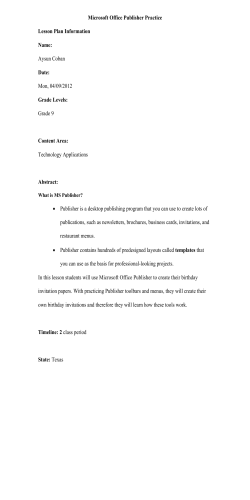


![[WCR-300S] How to Change the Wireless Network Name(SSID)](http://cdn1.abcdocz.com/store/data/000232989_1-c13ffbaf9a88e423608ef46454e68925-250x500.png)