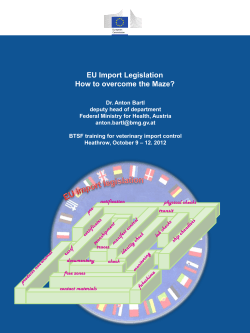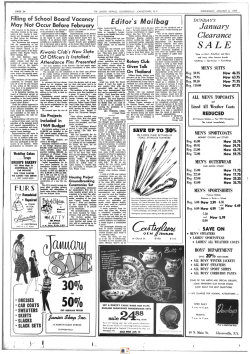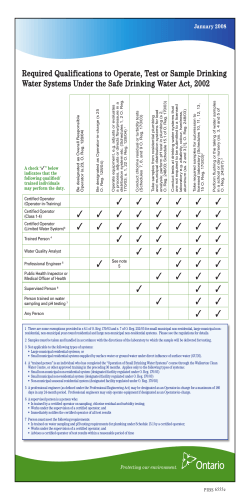Profinet IO Fieldbus Lexium MDrive Profinet Products V1.00, 08.2014
Profinet IO Fieldbus Lexium MDrive Profinet Products V1.00, 08.2014 Profinet IO Fieldbus Manual For Lexium MDrive Date Revision Changes 04/29/2014 V1.00, 04.2014 Initial release 08/15/2014 V1.00, 08.2014 Changed Max Velocity (VM) from 5000000 to 2560000 steps/sec Important information This manual is part of the product. Carefully read this manual and observe all instructions. Keep this manual for future reference. Hand this manual and all other pertinent product documentation over to all users of the product. Carefully read and observe all safety instructions and the chapter “Before you begin - safety information”. Some products are not available in all countries. For information on the availability of products, please consult the catalog. Subject to technical modifications without notice. All details provided are technical data which do not constitute warranted qualities. Most of the product designations are registered trademarks of their respective owners, even if this is not explicitly indicated. This page intentionally left blank Profinet IO Fieldbus manual Table of Contents Table of Contents Important information..................................................................... 3 About this manual......................................................................... 1 1 Introduction.................................................................................... 1 2 Before you begin - safety information......................................... 3 3 Basics............................................................................................. 7 1.1 1.2 2.1 2.2 2.3 2.4 2.5 3.1 3.2 Fieldbus devices on the Profinet IO network....................... 1 Lexium MDrive Profinet configuration................................ 2 1.2.1 Output registers..................................................... 2 1.2.2 Input registers........................................................ 2 Qualification of personnel.................................................... 3 Intended use........................................................................ 3 Hazard categories............................................................... 4 Basic information................................................................. 5 Standards and terminology................................................. 6 Profinet IO technology......................................................... 7 3.1.1 Data security.......................................................... 7 3.1.2Basics.................................................................... 7 Lexium MDrive Profinet configuration................................. 9 3.2.1 TCP/IP configuration tool....................................... 9 3.2.2 GSDML file............................................................ 9 4 Installation.................................................................................... 11 5 Configuration............................................................................... 13 6 Diagnostics and troubleshooting.............................................. 15 7 Register mapping........................................................................ 17 6.1 6.2 7.1 7.2 7.3 7.4 7.5 9 V1.00, 08.2014 Further reading.................................................................... 1 Fieldbus communication error diagnostics........................ 15 Status LEDs...................................................................... 16 Register mapping to address............................................ 17 Data types used................................................................ 17 Output register mapping.................................................... 18 7.3.1 Variably mapped registers................................... 18 7.3.2 Fixed mapping registers...................................... 19 Input register mapping....................................................... 20 7.4.1 Variably mapped registers................................... 20 Register mapping best practices....................................... 21 Glossary....................................................................................... 23 9.1 Units and conversion tables.............................................. 23 9.1.1Length.................................................................. 23 9.1.2Mass.................................................................... 23 9.1.3Force.................................................................... 23 9.1.4 Power................................................................... 24 9.1.5Rotation............................................................... 24 9.1.6Torque................................................................. 24 9.1.7 Moment of inertia................................................. 24 9.1.8Temperature........................................................ 24 9.1.9 Conductor cross section...................................... 25 i Profinet IO Fieldbus manual Table of Contents 9.2 8 Terms and Abbreviations.................................................. 25 Setting up LMD using Siemens Totally Integrated Automation.................................................... 31 8.1 Adding the Lexium MDrive from start................................ 31 List of Figures Figure 1.1: Example Profinet IO network....................................... 1 Figure 1.2: Configuration and operation........................................ 2 Figure 3.1: Profinet IO network with Lexium MDrive...................... 8 Figure 3.2: Lexium MDrive IO structure......................................... 8 Figure 5.1: TCP/IP Configuration utility........................................ 13 Figure 6.1: Status indicator LEDs................................................ 16 Figure 7.1: Register mapping ...................................................... 17 Figure 8.1: New project creation.................................................. 23 Figure 8.2: Add PLC to project..................................................... 24 Figure 8.3: Install GSD file........................................................... 25 Figure 8.4: Install GSD file........................................................... 25 Figure 8.5 Assign IP address to PLC........................................... 26 Figure 8.6: Select Lexium MDrive................................................ 26 Figure 8.7: Assign Lexium MDrive IP to project........................... 27 Figure 8.8: Assign Lexium MDrive IP to project........................... 27 Figure 8.9: Define IO.................................................................... 28 Figure 8.10: Define IO.................................................................. 28 Figure 8.11: Network assignment................................................ 29 List of Tables V1.00, 08.2014 Table 6.1: Status indicator LEDs.................................................. 16 Table 7.1: Data types identification.............................................. 17 Table 7.2: Output register mapping............................................. 18 Table 7.2: Output register mapping................................................. ii Profinet IO Fieldbus manual About this manual About this manual The information provided in this manual supplements the product hardware manual. Source manuals The latest versions of the manuals can be downloaded from the Internet at: http://motion.schneider-electric.com Applicable manuals for Lexium MDrive Profinet products are: • • • Graphic User Interface software MCode Programming and Software Reference manual Lexium MDrive Ethernet TCP/IP Hardware manual Profinet IO Fieldbus manual For commissioning, a Graphic User Interface (GUI) is available for use with Lexium MDrive products as part of the Lexium MDrive Software Suite. This software is available for download from the Internet at: http://motion.schneider-electric.com Further reading Recommended literature for further reading. Reference documents PROFINET Technology and Application - System Description • PROFINET IO Specification • PROFIBUS and PROFINET International (PI) http://www.profibus.com/ V1.00, 08.2014 User Association • Fieldbus interface 1 Profinet IO Fieldbus manual About the manual V1.00, 08.2014 Page intentionally left blank 2 Fieldbus interface Profinet IO Fieldbus manual 1 Introduction 1Introduction 1 Profinet IO is used for data exchange between I/O controllers (PLC, etc.) and I/O devices (field devices) such as the Lexium MDrive Profinet. Profinet IO uses the proven communication model and application view of Profibus DP and extends it by Ethernet as the communication medium. Among other benefits, this provides a greater bandwidth and allows more stations on the network. The Profinet IO specifications define a protocol and an application interface for exchanging I/O data, alarms and diagnostics and for transmitting data records and logbook information. To exchange I/O data and alarms, Profinet IO is based directly on the Ethernet protocol. 1.1 Fieldbus devices on the Profinet IO network Profinet IO classifies devices into three types: 1) IO Controllers, such as PLC’s, map IO data from Profinet IO devices, such as the Lexium MDrive. 2) IO Devices, in this case the Lexium MDrive Profinet. 3) IO Supervisors, such as a PC is used for commissioning and system diagnostics. IO Supervisor Ethernet switch Additional Profinet devices IO-Controller V1.00, 08.2014 LMD #1 (IO-device) e.g. 192.168.33.1 LMD #2 (IO-device) e.g. 192.168.33.2 Figure 1.1: Example Profinet IO network using Lexium MDrive products. Fieldbus interface 1 Profinet IO Fieldbus manual 1 Introduction 1.2 Lexium MDrive Profinet configuration The Lexium MDrive is classed as an IO-device and must be manually configured using the TCP/IP Configuration tool: Setting the IP address, the sub net mask and setting the desired mapping for the registers. GSDML FILE IP Address Subnet Mask Register mapping Output registers Input registers IO-Controller LMD #1 (IO-device) Figure 1.2: Configuration and operational flow of Lexium MDrive Profinet. 1.2.1 Output registers The Lexium MDrive Profinet has 38 output registers that can be mapped to specific data types representative of the two character mnemonics of the MCode control language common to all Schneider Electric Motion Lexium MDrive Motion products. These registers represent the output from the system IO-Controller to the device and can contain: Variable and Flag data, Motion commands, hardware I/O commands and requests for data. The default mapping of the output registers is detailed in Section 7 of this document. 1.2.2 Input registers The device has 34 input registers mappable to specific data types representative of the two character mnemonics of the MCode control language common to all Schneider Electric Motion Lexium MDrive Motion products. These registers represent the input to the IO-controller from the device containing status data. V1.00, 08.2014 The default mapping of the input registers is detailed in Section 7 of this document. 2 Fieldbus interface Profinet IO Fieldbus manual 2 2 Before you begin - safety information Before you begin - safety information 2 The information provided in this manual supplements the product manual. Carefully read the product manual before using the product. 2.1 Qualification of personnel Only appropriately trained persons who are familiar with and understand the contents of this manual and all other pertinent product documentation are authorized to work on and with this product. In addition, these persons must have received safety training to recognize and avoid hazards involved. These persons must have sufficient technical training, knowledge and experience and be able to foresee and detect potential hazards that may be caused by using the product, by changing the settings and by the mechanical, electrical and electronic equipment of the entire system in which the product is used. All persons working on and with the product must be fully familiar with all applicable standards, directives, and accident prevention regulations when performing such work. 2.2 Intended use The functions described in this manual are only intended for use with the basic product; you must read and understand the appropriate product manual. The product may only be used in compliance with all applicable safety regulations and directives, the specified requirements and the technical data. Prior to using the product, you must perform a risk assessment in view of the planned application. Based on the results, the appropriate safety measures must be implemented. Since the product is used as a component in an entire system, you must ensure the safety of persons by means of the design of this entire system (for example, machine design). Operate the product only with the specified cables and accessories. Use only genuine accessories and spare parts. Any use other than the use explicitly permitted is prohibited and can result in hazards. V1.00, 08.2014 Electrical equipment should be installed, operated, serviced, and maintained only by qualified personnel. The product must NEVER be operated in explosive atmospheres (hazardous locations, Ex areas). Fieldbus interface 3 2 Before you begin - safety information 2.3 Profinet IO Fieldbus manual Hazard categories Safety instructions to the user are highlighted by safety alert symbols in the manual. In addition, labels with symbols and/or instructions are attached to the product that alert you to potential hazards. Depending on the seriousness of the hazard, the safety instructions are divided into 4 hazard categories. DANGER indicates an imminently hazardous situation, which, if not avoided, will result in death or serious injury. WARNING indicates a potentially hazardous situation, which, if not avoided, can result in death, serious injury, or equipment damage. CAUTION indicates a potentially hazardous situation, which, if not avoided, can result in injury or equipment damage. V1.00, 08.2014 CAUTION used without the safety alert symbol, is used to address practices not related to personal injury (e.g. can result in equipment damage). 4 Fieldbus interface Profinet IO Fieldbus manual 2.4 2 Before you begin - safety information Basic information UNINTENDED CONSEQUENCES OF EQUIPMENT OPERATION When the system is started, the drives are usually out of the operator’s view and cannot be visually monitored. • Only start the system if there are no persons in the hazardous area. Failure to follow these instructions will result in death or serious injury. LOSS OF CONTROL • The designer of any control scheme must consider the potential failure modes of control paths and, for certain critical functions, provide a means to achieve a safe state during and after a path failure. Examples of critical control functions are emergency stop, overtravel stop, power outage and restart. • Separate or redundant control paths must be provided for critical functions. • System control paths may include communication links. Consideration must be given to the implication of unanticipated transmission delays or failures of the link. • Observe all accident prevention regulations and local safety guidelines. 1) • Each implementation of the product must be individually and thoroughly tested for proper operation before being placed into service. Failure to follow these instructions can result in death or serious injury. V1.00, 08.2014 1) For USA: Additional information, refer to NEMA ICS 1.1 (latest edition), “Safety Guidelines for the Application, Installation, and Maintenance of Solid State Control” and to NEMA ICS 7.1 (latest edition), “Safety Standards for Construction and Guide for Selection, Installation and Operation of Adjustable-Speed Drive Systems”. Fieldbus interface 5 2 Before you begin - safety information Profinet IO Fieldbus manual 2.5 Standards and terminology Technical terms, terminology and the corresponding descriptions in this manual are intended to use the terms or definitions of the pertinent standards. In the area of drive systems, this includes, but is not limited to, terms such as “safety function”, “safe state”, “fault”, “fault reset”, “failure”, “error”, “error message”, “warning”, “warning message”, etc. Among others, these standards include: IEC 61800 series: “Adjustable speed electrical power drive systems” • IEC 61158 series: “Industrial communication networks - Fieldbus specifications” • IEC 61784 series: “Industrial communication networks - Profiles” • IEC 61508 series: “Functional safety of electrical/electronic/ programmable electronic safety-related systems” V1.00, 08.2014 • 6 Fieldbus interface Profinet IO Fieldbus manual 3 Basics 3Basics 3.1 3 Profinet IO technology Profinet IO is one of two open Ethernet automation standards from Profibus International. Profinet IO is a high level networking protocol for industrial automation applications. Using the framework of standard Ethernet hardware and software to exchange data, alarms and diagnostic data. 3.1.1 Data security The larger the network into which the product is integrated, the greater the risk of unauthorized external access. The operator of the local network must take appropriate measures to prevent unauthorized access. Contact your network administrator prior to commissioning the product. 3.1.2Basics PROFINET is defined by PROFIBUS and PROFINET International (PI) and backed by the INTERBUS Club and, since 2003, is part of the IEC 61158 and IEC 61784 standards. http://www.profibus.com/ Number of nodes The number of nodes in an Profinet network is theoretically unlimited; it depends on the subnet size. For example, 254 nodes are possible in a class C subnet. Cable length The maximum cable length is 100 m between Profinet terminal points and 90 m between infrastructure components. However, interference in industrial environments may require you to use shorter cables. V1.00, 08.2014 Device classification Fieldbus interface Profinet IO classifies devices into three types: • IO-Supervisors: IO-Supervisors are devices such as HMI’s or PC’s which are used on a network for commissioning and collection of diagnostic data associated with the Profinet IO stack or by the application program of a device. • IO-Controllers: IO Controllers, devices such as PLC’s which map IO data from a device into the processor of a controller. IO-controllers support cyclic data exchange of data between the controller and an IO-Device, acyclic data such as configuration and diagnostic data, and alarm data, as well as managing the connection. • IO-Devices: IO-Devices are distributed devices connected to an IOController over Ethernet. The Lexium MDrive Profinet is classified as an IO-device. 7 Profinet IO Fieldbus manual 3 Basics IO-Supervisor Factory network Managed switch IO-Device IO-Device IO-Controller Switch IO-Device IO-Controller IO-Device Switch Figure 3.1: Profinet IO network with Lexium MDrive Lexium MDrive IO structure The Lexium MDrive network representation is consists of three slots, 0...2. Slot 0 does not contain IO data, but contains the device identification information. Slots 1 and 2 represent the input and output data, each in a 128 byte string containing IO data divided into registers to represent Lexium MDrive control and status data. The registers may be variably mapped to desired MDrive functions using the TCP/IP configuration Utility. The default parameter mapping is shown in Section 7 of this document. Lexium MDrive MSB Register 38 Output ... LSB . . . Register 1 128 bytes V1.00, 08.2014 IO-Controller MSB Register 72 Input ... LSB . . . Register 39 128 bytes Figure 3.2: Lexium MDrive IO structure 8 Fieldbus interface Profinet IO Fieldbus manual 3 Basics 3.2 Lexium MDrive Profinet configuration 3.2.1 TCP/IP configuration tool IP Address and subnet masl A Profinet IO device requires three things to operate within a Profinet network: 1) A MAC address: This is preassigned to each Lexium MDrive Ethernet TCP/IP product at time of manufacture. 2) IP Address: This is assigned during configuration using the TCP/IP configuration utility, part of the LMD Software Suite. The defailt IP is 192.168.33.1 3) A logical name: This is a unique name by which the device is identifiable to the IO Controller. It is assigned by the user during configuration using the TCP/IP configuration Utility. The default name is “mdrive” The basic TCP/IP configuration such as the IP address and subnet mask MUST be first configured using the TCP/IP configuration tool before installing into a network. Note that the Lexium MDrive Profinet DOES not support Profinet RDO services, bootp or DHCP. The use of the TCP/IP tool is required for initial TCP/IP setup> Detailed instructions for initial configuration is contained in the Lexium MDrive Software Suite manual, available online at: http://motion.schneider-electric.com IO register mapping The input and output channels of the Lexium MDrive are configured by default to map to the most commonly used parameters, commands and status data. These may be remapped based upon the needs of the application using the TCP/IP Configuration Utility. See the Lexium MDrive Software Suite manual, instructions. http://motion.schneider-electric.com The default mapping of the IO registers is contained in Section 7 of this document. 3.2.2 GSDML (Generic Station Description Markup Language) file Definition The GSDML file is an XML (eXtensible Markup Language) file that describes the implementation of the Lexium MDrive Profinet device. This file will be loaded into the SIMATIC S7 controller software for your Siemens PLC. V1.00, 08.2014 The file contains all of the identification and configuration information for the Lexium MDrive Profinet device, with the exception of the TCP/IP information. The following information is contained in the GSDML file. Fieldbus interface 9 Profinet IO Fieldbus manual 3 Basics Item Description Lexium MDrive Vendor ID Unique value identifying an authorized PROFINET IO Vendor. This value is assigned by Profibus Internationa 0x0261 Device ID Unique value identifying a PROFINET IO device. This value is assigned by the device manufacturer 0x0001 Module ID Unique value identifying a specific module type. This value is ID_Mod_11 (Input) assigned by the device manufacturer. When the PROFINET IO device plugs in a module, the module id must agree with ID_Mod_12 (output) the module id specified in the GSDML file. Product Family A manufacturer specific text string describing the product family. Lexium MDrive The GSDML file for the Lexium MDrive Profinet device may be located either in the installation folder (C:\Program Files (x86)\Schneider Electric Motion USA\Lexium Mdrive\LMDxE\) for the TCP/IP Configuration Utility on your computer’s hard drive or on the web at: V1.00, 08.2014 http://motion.schneider-electric.com 10 Fieldbus interface Profinet IO Fieldbus manual 4 Installation 4Installation 4 SIGNAL AND DEVICE INTERFERENCE Signal interference can cause unexpected responses of device. zz Install the wiring in accordance with the EMC requirements. zz Verify compliance with the EMC requirements. Failure to follow these instructions can result in death, serious injury or equipment damage. V1.00, 08.2014 For information on installation of the device and connecting the device to the fieldbus see the product hardware manual. Fieldbus interface 11 Profinet IO Fieldbus manual 4 Installation V1.00, 08.2014 Page intentionally left blank 12 Fieldbus interface Profinet IO Fieldbus manual 5 5 Commissioning Configuration 5 Configuring the Lexium MDrive Profinet devices is accomplished using the TCP/IP Configuration utility. This required utility is part of the Lexium MDrive Software Suite and may be found on the Internet at: http://motion.schneider-electric.com/lmd/lexium-mdrive-software.php This utility will be used to configure the networking information such as the IP address and Subnet mask, and the device name required by Profinet IO devices. V1.00, 08.2014 Figure 5.1: TCP/IP Configuration utility Fieldbus interface 13 Profinet IO Fieldbus manual 5 Commissioning V1.00, 08.2014 Page intentionally left blank 14 Fieldbus interface Profinet IO Fieldbus manual 6 Diagnostics and troubleshooting 6 Diagnostics and troubleshooting 6.1 Fieldbus communication error diagnostics 6 A properly operating fieldbus is essential for evaluating operating and error messages. Connections for fieldbus mode If the product cannot be addressed via the fieldbus, first check the connections. The product manual contains the technical data of the device and information on network and device installation. Check the following: • Power connections to the device • Fieldbus cable and fieldbus wiring • Network connection to the device You can also use the TCP/IP Configuration Utility for troubleshooting. Fieldbus function test If the connections are correct, check the settings for the fieldbus addresses. After correct configuration of the transmission data, test fieldbus mode. 1) In addition to the master that knows the product via the GSDML file and addressing, activate a bus monitor that, as a passive device, displays messages. 2) Switch the supply voltage off and on. 3) O bserve the network messages that are generated briefly after the supply voltage is switched on. A bus monitor can be used to record the elapsed time between Addressing, parameterization If it is impossible to connect to a device, check the following: 1) Addressing: Each network device must have a unique IP address. and the correct subnet mask. V1.00, 08.2014 2) Parameterization: “Vendor ID” and “Product Code” must match the values stored in the GSML file. Fieldbus interface 15 Profinet IO Fieldbus manual 6 Diagnostics and troubleshooting 6.2 Status LEDs The Lexium MDrive Profinet has two dual-color (red/green) LEDs visible from the back of the drive to give status and error indication of the Profinet IO connection. MS = Module Status NS = Network Status MS NS 1 7 Figure 6.1: Status indicator LEDs Color State Description LED 1 – Network Status (NS) None Off No power Green Solid Valid Profinet connection exists Flashing Device never connected Solid Profinet stack failure Flashing Profinet connection lost/disconnected Red LED 2 – Module Status (MS) None Off No power Red Solid Unrecoverable fault - drive not responding Flashing Minor, recoverable fault Solid Device operational Flashing Drive fault/failure, in firmware upgrade mode Green NOTE: The term IO, in this context refers to Profinet IO communications protocol and is unrelated to the hardware input - output points. V1.00, 08.2014 Table 6.1: Status indicator LEDs 16 Fieldbus interface Profinet IO Fieldbus manual 7 7 Object model Register mapping 7 The Lexium MDrive Profinet IO uses 72 registers to transfer IO data between the IO-CONTROLLER (PLC) and the IO-DEVICE (Lexium MDrive Profinet.) Output registers.............................................................................. 1 - 38 Input registers............................................................................... 39 - 72 All of the registers ar by default mapped to an MCode command. For example Register 1 is mapped to A (Acceleration). These (with the exception of the toggle and string registers, may be remapped to an MCode command corresponding to the register’s data type, or set to NULL. It is recommended that unused commands be remapped to a NULL setting to speed cycle time 7.1 Register mapping to address Registers hold a place on a 128 byte input or 128 byte output string. Each register is mapped to an address in an IO Controller using a standard mnemonic followed by a numeric address. Output Reg 1 (U32) QDx00 Reg 2 (U32) QDx04 Reg 3 (U32) QDx08 Reg 4 (U32) QDx12 Figure 7.1: Register mapping The mapping of the addresses are determined by the PLC, the TCP/IP configuration Utility may be used as an address reference by entering a starting address and viewing the tool tips on the Profinet tab of the utility. Data types used V1.00, 08.2014 7.2 Data Type Description I32 Signed 32-bit integer U8 Unsigned 8-bit integer U16 Unsigned 16-bit integer U32 Unsigned 32-bit integer STRING Character string (1 byte per character) TOGGLE Toggle registers allow for output registers to be manually resent Table 7.1: Data types identification Fieldbus interface 17 Profinet IO Fieldbus manual 7 Object model 7.3 Output register mapping 7.3.1 Variably mapped registers The following table contains the output register, data type. mapping and default value. These registers may be mapped to applicable MCode mnemonic commands matching the maximum size of the data type. i.e an Unsigne16 datatype may be mapped to an Unsigned 32 register, but not the opposite. V1.00, 08.2014 The TCP/IP Configuration utility only allows applicable mapping of registers. Reg Map Name Type Mnemonic + address* Data range Default 1 A Acceleration U32 QD5000 91 to 1525878997 (steps/sec2) 91 to 61035160 (encoder counts/ sec2) 1000000 40000 2 D Deceleration U32 QD5004 91 to 1525878997 (steps/sec2) 91 to 61035160 (encoder counts/sec2) 1000000 40000 3 TS Torque Speed U32 QD5008 38,910 to 5,000,000 (steps/sec) 0 4 VI Initial Velocity U32 QD5012 1 to (VM [Reg 5] –1) 1000 (steps) 40 (encoder counts) 5 VM Max Velocity U32 QD5016 (VI [Reg 4] + 1) to 5000000 (steps) (VI + 1) to 200000 (encoder counts) 768000 (steps) 30720 (encoder counts) 6 C1 Position counter I32 QD5020 -2147483648 to +2147483647 (steps) 0 7 C2 Encoder counter I32 QD5024 -2147483648 to +2147483647 (encoder counts) 0 8 HT Hold Current Delay I32 QD5028 0 (no current reduction) or 1 - 65535 (mSec) 500 (mSec) 9 MA Move Absolute I32 QD5032 — — 10 MR Move Relative I32 QD5036 — — 11 SL Slew I32 QD5040 ±5000000 (steps) ±200000 (encoder counts) — 12 P Position I32 QD5044 -2147483648 to +2147483647 0 13 MT Motor Settling Delay I32 QD5048 0 to 65000 (mSec) 0 14 MS Microstep Resolution U16 QW5052 See MCode manual for valid settings 256 15 ER Error U16 QW5054 See MCode manual for error codes 0 16 AO Attention Output U16 QW5056 See MCode manual for valid settings — 17 AS hMTechnology Mode U8 QB5058 0 — 3, See MCode manual for more info 0 (hMT off) 18 HC Hold Current U8 QB5059 0 to 100 (%) 5 (%) 19 OT Write All Outputs U8 QB5060 0 — 7, See MCode manual for more info — 20 RC Run Current U8 QB5061 1 to 100 (%) 25 (%) 21 TQ Torque U8 QB5062 1 to 100 (%) 25 (%) 22 HM Homing U8 QB5063 0 — 4, See MCode manual for more info — 23 HI Home to Index U8 QB5064 0 — 4, See MCode manual for more info — 24 DE Drive Enable U8 Q5065 0 (disabled) / 1 (enabled) 1 (enabled) 25 EE Encoder Enable U8 Q5066 0 (disabled) / 1 (enabled) 0 (disabled) 26 TD Torque Direction U8 Q5067 0 (CCW facing shaft) / 1 (CW facing shaft) 1(CW) 27 0x1B <esc> U8 Q5068 Sends an “escape” to the device — 28 CF Clear Locked Rotor U8 Q5069 0 — 2, See MCode manual for more info 1 *This table uses an example starting address of 5000. The tooltip in the TCP configuration utility,will display the register address you have set in the “Starting address tooltip.” XX Available on closed loop models only (LMDCNxxx), will be NULL on open loop models (LMDONxxx). Table 7.2: Output register mapping 18 Fieldbus interface Profinet IO Fieldbus manual 7.3.2 7 Object model Fixed mapping registers The registers notated by the data types STRING (Str) and TOGGLE (Tggl) are special function registers which cannot be remapped to other functions. STRING Registers: String register output MCode string data that doesn’t comply to anyother data type. Due to the unique structure of each string, these registers are fixed and cannot be remapped. • TOGGLE Registers: The TOGGLE registers allow for register data to be resent to the Lexium MDrive. To toggle, invert the bit of the register being resent, the data for example Register 10 (Move Relative) will be resent to the device. Register Map Name Type Mnemonic+ address* Description 29 R9 Toggle Register 9 Tggl Q5070 Default toggle for Register 9, Move Absolute (MA) Toggle Register 9 Bit 7 Bit 6 Bit 5 Bit 4 Bit 3 Bit 2 Bit 1 Bit 0 x x x x x x x Reg 9 x = doesn’t care 30 R10 Toggle Register 10 Toggle Register 10 31 R11 Toggle Register 11 Tggl Q5071 Default toggle for Register 10, Move Relative (MR) Bit 7 Bit 6 Bit 5 Bit 4 Bit 3 Bit 2 Bit 1 Bit 0 x x x x x x x Reg 10 x = doesn’t care Toggle Register 11 Tggl Q5072 Default toggle for Register 10, Slew (SL) Bit 7 Bit 6 Bit 5 Bit 4 Bit 3 Bit 2 Bit 1 Bit 0 x x x x x x x Reg 11 x = doesn’t care 32 OS Output setup Str String 16 byte staring at address 5073 Setup output points 33 MU Position make-up Str String 16 byte staring at address 5089 Setup make up for hMTechnology 34 R1 - R8 Toggle Register 1 - 8 Tggl QB5105 Selectively toggle registers 1 through 8 Toggle Registers 1 — 8 x = doesn’t care 35 R9 - R16 Toggle Registers 9 — 16 x = doesn’t care 36 R17 - R24 Toggle Registers 17 — 24 x = doesn’t care 37 R25-28, R32, R33, R38 Bit 7 Bit 6 Bit 5 Bit 4 Bit 3 Bit 2 Bit 1 Bit 0 Reg 8 Reg 7 Reg 6 Reg 5 Reg 4 Reg 3 Reg 2 Reg 1 Toggle Register 9 - 16 Tggl QB5106 Selectively toggle registers 9 through 16 Bit 7 Bit 6 Bit 5 Bit 4 Bit 3 Bit 2 Bit 1 Bit 0 Reg 16 Reg 15 Reg 14 Reg 13 Reg 12 Reg 11 Reg 10 Reg 9 Toggle Register 17 - 24 Tggl QB5107 Selectively toggle registers 17 through 24 Bit 7 Bit 6 Bit 5 Bit 4 Bit 3 Bit 2 Bit 1 Bit 0 Reg 24 Reg 23 Reg 22 Reg 21 Reg 20 Reg 19 Reg 18 Reg 17 Toggle Register 25-28, 32, 33. 38 Tggl QB5108 Selectively toggle registers 25 - 28, 32, 33 and 38 Toggle Registers Bit 7 Bit 6 Bit 5 Bit 4 Bit 3 Bit 2 Bit 1 Bit 0 x = doesn’t care x Reg 38 Reg 33 Reg 32 Reg 28 Reg 27 Reg 26 Reg 25 38 V1.00, 08.2014 • IS Input setup Str String 19 byte staring at address 5109 Setup input points *This table uses an example starting address of 5000. The tooltip in the TCP configuration utility,will display the register address you have set in the “Starting address tooltip.” XX Available on closed loop models only (LMDCNxxx), will be NULL on open loop models (LMDONxxx). Fieldbus interface 19 Profinet IO Fieldbus manual 7 Object model 7.4 Input register mapping 7.4.1 Variably mapped registers The following table contains the input register default mapping, data type. mapping and default value. These registers may be mapped to read applicable MCode mnemonic commands matching the maximum size of the data type. i.e an Unsigned16 datatype may be mapped to an Unsigned 32 register, but not the opposite. V1.00, 08.2014 The TCP/IP Configuration utility only allows applicable mapping of registers. Reg Map Name Type Mnemonic + address* Data range Default 39 A Acceleration U32 ID5130 91 to 1525878997 (steps/sec2) 91 to 61035160 (encoder counts/ sec2) 1000000 / 40000 40 D Deceleration U32 ID5134 91 to 1525878997 (steps/sec2) 91 to 61035160 (encoder counts/sec2) 1000000 / 40000 41 TS Torque Speed U32 ID5138 38,910 to 2,560,000 (steps/sec) 0 42 VI Initial Velocity U32 ID5142 1 to (VM [Reg 5] –1) 1000 (steps) 40 (encoder counts) 43 VM Max Velocity U32 ID5146 (VI [Reg 4] + 1) to 2560000 (steps) (VI + 1) to 200000 (encoder counts) 768000 (steps) 30720 (encoder counts) 44 C1 Position counter I32 ID5150 -2147483648 to +2147483647 (steps) 0 45 C2 Encoder counter I32 ID5154 -2147483648 to +2147483647 (encoder counts) 0 46 LL Position lead/lag I32 ID5158 -2147483647 to +2147483647 (steps) — 47 V Current axis velocity I32 ID5162 — — 48 PC Position capture at trip I32 ID5166 — — 49 MS Microstep Resolution U16 ID5170 See MCode manual for valid settings 256 50 P Position I32 ID5174 -2147483648 to +2147483647 0 51 AO Attention Output U16 IW5178 See MCode manual for valid settings — 52 AF hMT status flag U16 IW5182 See MCode manual for valid settings 0 53 ER Error U16 IW5184 See MCode manual for error codes 0 54 I5 Read Analog input U16 IW5186 0 to 4095 — 55 AS hMTechnology Mode U8 IB5188 0 — 3, See MCode manual for more info 0 (hMT off) 56 HC Hold Current U8 IB5189 0 to 100 (%) 5 (%) 57 IN Read all inputs U8 IB5190 0 — 15, See MCode manual for more info — 58 RC Run Current U8 IB5191 1 to 100 (%) 25 (%) 59 TQ Torque U8 IB5192 1 to 100 (%) 25 (%) 60 OF Output fault U8 IB5193 0 (no fault) / 1 (fault) — 61 TE Trip enable U8 IB5194 0 (disabled) / 1 (enabled) — 62 DE Drive Enable U8 IB5195 0 (disabled) / 1 (enabled) 1 (enabled) 63 EE Encoder Enable U8 IB5196 0 (disabled) / 1 (enabled) 0 (disabled) 64 TD Torque Direction U8 IB5197 0 (CCW facing shaft) / 1 (CW facing shaft) 1(CW) 65 MV Moving flag U8 IB5198 0 (stopped) / 1 (moving) — 66 MP Moving to position flag U8 IB5199 0 (stopped) / 1 (moving to position) 1 *This table uses an example starting address of 5130. The tooltip in the TCP configuration utility,will display the register address you have set in the “Starting address tooltip.” XX Available on closed loop models only (LMDCNxxx), will be NULL on open loop models (LMDONxxx). Table 7.3: Input register mapping 20 Fieldbus interface Profinet IO Fieldbus manual 7 Object model Register Map Name Type Mnemonic + address* Data range Default 67 VC Velocity changing U8 IB5200 0 (constant) / 1 (changing) — 68 ST Stall flag U8 IB5201 0 (not stalled) / 1 (axis stalled) — 69 LR Locked rotor flag U8 IB5202 0 (not locked) / 1 (rotor is locked) — 70 IT Internal temperature Str 16 bytes starting @5203 — — 71 MU Make up mode Str 16 bytes starting @5219 — — 72 SN Serial number Str 23 bytes starting @5235 — — *This table uses an example starting address of 5130. The tooltip in the TCP configuration utility,will display the register address you have set in the “Starting address tooltip.” XX 7.5 Available on closed loop models only (LMDCNxxx), will be NULL on open loop models (LMDONxxx). Register mapping best practices The default IO register mapping configuration mapps the most commonly used, variables, flags and commands to the available registers. It is recommended that only the registers needed to meet the application requirements be used with the remaining registers mapped to a NULL state to conserve network bandwidth, V1.00, 08.2014 Note that registers with the datatype toggle or string are fixed to a vendor specific function because of string formatting and cannot be remapped. Fieldbus interface 21 Profinet IO Fieldbus manual 7 Object model V1.00, 08.2014 Page intentionally left blank 22 Fieldbus interface Profinet IO Fieldbus manual 9 Glossary 9 Glossary 9.1 Units and conversion tables 9 The value in the specified unit (left column) is calculated for the desired unit (top row) with the formula (in the field). Example: conversion of 5 meters [m] to yards [yd] 5 m / 0.9144 = 5.468 yd 9.1.1Length in ft yd m cm mm in — / 12 / 36 * 0.0254 * 2.54 * 25.4 ft * 12 — / 3 * 0.30479 * 30.479 * 304.79 yd * 36 *3 — * 0.9144 * 91.44 * 914.4 m / 0.0254 / 0.30479 / 0.9144 — * 100 * 1000 cm / 2.54 / 30.479 / 91.44 / 100 — * 10 mm / 25.4 / 304.79 / 914.4 / 1000 / 10 — lb oz slug kg g — * 16 * 0.03108095 * 0.4535924 * 453.5924 * 0.02834952 * 28.34952 9.1.2Mass lb oz / 16 — 1.942559*10-3 * 1.942559*10-3 slug / 0.03108095 * — * 14.5939 * 14593.9 kg / 0.453592370 / 0.02834952 / 14.5939 — * 1000 g / 453.592370 / 28.34952 / 14593.9 / 1000 — V1.00, 08.2014 9.1.3Force lb oz p dyne N lb — * 16 * 453.55358 * 444822.2 * 4.448222 oz / 16 — * 28.349524 * 27801 * 0.27801 p / 453.55358 / 28.349524 — * 980.7 * 9.807*10-3 dyne / 444822.2 / 27801 / 980.7 — / 100*103 N / 4.448222 / 0.27801 / 9.807*10-3 * 100*103 — Integrated Motion System 23 Profinet IO Fieldbus manual 9 Glossary 9.1.4Power HP W HP — * 745.72218 W / 745.72218 — 9.1.5Rotation min-1 (RPM) min-1 (RPM) rad/s deg./s — * π / 30 *6 rad/s * 30 / π — * 57.295 deg./s /6 / 57.295 — 9.1.6Torque lb·in lb·ft oz·in Nm kp·m kp·cm dyne·cm lb·in — / 12 * 16 * 0.112985 * 0.011521 * 1.1521 * 1.129*106 lb·ft * 12 — * 192 * 1.355822 * 0.138255 * 13.8255 * 13.558*106 oz·in / 16 / 192 — * 7.0616*10-3 * 720.07*10-6 * 72.007*10-3 * 70615.5 — * 0.101972 * 10.1972 * 10*106 7.0616*10-3 Nm / 0.112985 / 1.355822 / kp·m / 0.011521 / 0.138255 / 720.07*10-6 / 0.101972 — * 100 * 98.066*106 kp·cm / 1.1521 / 13.8255 / 72.007*10-3 / 10.1972 / 100 — * 0.9806*106 dyne·cm / 1.129*106 / 13.558*106 / 70615.5 / 10*106 / 98.066*106 / 0.9806*106 — 9.1.7 Moment of inertia lb·in2 lb·ft2 kg·m2 kg·cm2 kp·cm·s2 oz·in2 lb·in2 — / 144 / 3417.16 / 0.341716 / 335.109 * 16 lb·ft2 * 144 — * 0.04214 * 421.4 * 0.429711 * 2304 kg·m2 * 3417.16 / 0.04214 — * * 10.1972 * 54674 kg·cm2 * 0.341716 / 421.4 / 10*103 — / 980.665 * 5.46 kp·cm·s2 * 335.109 / 0.429711 / 10.1972 * 980.665 — * 5361.74 oz·in2 / 16 / 2304 / 54674 / 5.46 / 5361.74 — 10*103 V1.00, 08.2014 9.1.8Temperature °F °C K °F — (°F - 32) * 5/9 (°F - 32) * 5/9 + 273.15 °C °C * 9/5 + 32 — °C + 273,15 K (K - 273.15) * 9/5 + 32 K - 273.15 — 24 Integrated Motion System Profinet IO Fieldbus manual 9.1.9 9 Glossary Conductor cross section AWG 1 2 3 4 5 6 7 8 9 10 11 12 13 mm2 42.4 33.6 26.7 21.2 16.8 13.3 10.5 8.4 6.6 5.3 4.2 3.3 2.6 AWG 14 15 16 17 18 19 20 21 22 23 24 25 26 mm2 2.1 1.7 1.3 1.0 0.82 0.65 0.52 0.41 0.33 0.26 0.20 0.16 0.13 9.2 Terms and Abbreviations AC Acceleration ASCII Back Electro-Motive Force (Back EMF) CAN CANopen Alternating current The time rate of change of velocity with respect to a fixed reference frame. The commanded step rate is started at a base velocity and accelerated at a slew velocity at a defined and controlled rate or rate of changes. American Standard Code for Information Interchange. Standard for coding of characters. Also known as regeneration current, the reversed bias generated by rotation of the magnetic field across a stator’s windings. Sometimes referred to as counter EMF. (Controller Area Network), standardized open fieldbus as per ISO 11898, allows drives and other devices from different manufacturers to communicate. CANopen is a CAN-based higher layer protocol. It was developed as a standardized embedded network with highly flexible configuration capabilities. CANopen was designed motion oriented machine control networks, such as handling systems. It is used in many various fields, such as medical equipment, off-road vehicles, maritime electronics, public transportation, building automation, etc In motion control, this term describes a system wherein a velocity or position (or both) sensor is used to generate signals for comparison to desired parameters. For cases where loads are not predictable, the closed loop feedback from an external encoder to the controller may be used for stall detection, position maintenance or position verification. Daisy Chain This term is used to describe the linking of several devices in sequence, such that a single signal stream flows through one device and on to another V1.00, 08.2014 Closed Loop System Integrated Motion System 25 Profinet IO Fieldbus manual 9 Glossary DC Deadband Default value Detent Torque Direction of rotation DOM Duty Cycle EMC Encoder Factory setting. The periodic torque ripple resulting from the tendency of the magnetic rotor and stator poles to align themselves to positions of minimal reluctance. The measurement is taken with all phases de-energized. Rotation of the motor shaft in a clockwise or counterclockwise direction of rotation. Clockwise rotation is when the motor shaft rotates clockwise as you look at the end of the protruding motor shaft. The Date of manufacturing on the nameplate of the device is shown in the format DD.MM.YY, e.g. 31.12.06 (December 31, 2006). For a repetitive cycle, the ratio of on time to total cycle time. Electromagnetic compatibility Sensor for detection of the angular position of a rotating component. The motor encoder shows the angular position of the rotor. Classification of errors into groups. The different error classes allow for specific responses to faults, e.g. by severity. Fatal error In the case of fatal error, the drive is not longer able to control the motor, so that an immediate switch-off of the drive is necessary. Fault Operating state of the drive caused as a result of a discrepancy between a detected (computed, measured or signaled) value or condition and the specified or theoretically correct value or condition. Forcing V1.00, 08.2014 A range of input signals for which there is no system response. Error class Fault reset Full Duplex 26 Direct current A function used to restore the drive to an operational state after a detected fault is cleared by removing the cause of the fault so that the fault is no longer active (transition from state “Fault” to state “Operation Enable”). Forcing switching states of inputs/outputs. Forcing switching states of inputs/outputs. The transmission of data in two directions simultaneously. For example, a telephone is a full-duplex device because both parties can talk at the same time. Integrated Motion System Profinet IO Fieldbus manual 9 Glossary Ground Loop A ground loop is any part of the DC return path (ground) that has more than one possible path between any two points. Half Duplex The transmission of data in just one direction at a time. For example, a walkie-talkie is a half-duplex device because only one party can talk at a time. Half Step This term means that the motor shaft will move a distance of 0.9 degree (400 steps per shaft revolution) instead of moving 1.8 degree per digital pulse. Hybrid Motion Technology™ (HMT) A motor control technology representing a new paradigm in brushless motor control. By bridging the gap between stepper and servo performance, HMT offers system integrators a third choice in motion system design. Hybrid Motors Hybrid stepper motors feature the best characteristics of PM and VR motors. Hybrid steppers are best suited for industrial applications because of high static and run torque, a standard low step angle of 1.8°, and the ability to Microstep. Hybrid stepper motors offer the ability to precisely position a load without using a closed-loop feedback device such as an encoder. Holding Torque I/O Inputs/outputs Inc Increments Index pulse Inertia V1.00, 08.2014 Inertia (Reflected) Lag Integrated Motion System The maximum torque or force that can be externally applied to a stopped, energized motor without causing the rotor to rotate continuously. This is also called “static torque”. Signal of an encoder to reference the rotor position in the motor. The encoder returns one index pulse per revolution. A measure of an object’s resistance to a change in velocity. The larger an object’s inertia, the greater the torque required to accelerate or decelerate it. Inertia is a function of an object’s mass and shape. For the most efficient operation, the system-coupling ratio should be selected so that the reflected inertia of the load is equal to or no greater than 10 times the rotor inertia of the stepper motor. Inertia as seen by the stepper motor when driving through a speed change, reducer or gear train. The amount (in full motor steps) that the rotor lags the stator. Lag conditions are caused by loading on the motor shaft, as during transient loading or rapid acceleration. 27 Profinet IO Fieldbus manual 9 Glossary Lead Limit switch The amount (in full motor steps) that the rotor leads the stator. Lead conditions are caused by an overhauling load, as during periods of rapid deceleration. Switch that signals overtravel of the permissible range of travel. Load Any external resistance (static or dynamic) to motion that is applied to the motor. Locked rotor When the lag/lead limit is reached, a timer starts a countdown that is determined by the user. The locked rotor will assert itself by triggering a flag and, depending on the selected mode, by disabling the output bridge. Loss of synchronization Microstepping Motor phase current In traditional stepper systems, when the lead/lag relationship of the rotor and stator reaches two full motor steps, the alignment of the magnetic fields is broken and the motor will stall in a freewheeling state. Hybrid Motion Technology eliminates this. A control electronic technique that proportions the current in a stepper motor’s windings to provide additional intermediate positions between poles. Produces smooth rotation over a wide range and high positional resolution. Typically, step resolutions range from 400 to 51,200 steps per shaft revolution. The available torque of a stepper motor is determined by the motor phase current. The higher the motor phase current the higher the torque. Multidrop A communications configuration in which several devices share the same transmission line, although generally only one may transmit at a time. This configuration usually uses some kind of polling mechanism to address each connected device with a unique address code. NEMA The acronym for the National Electrical Manufacturer’s Association, an organization that sets standards for motors and other industrial electrical equipment. Node guarding Monitoring of the connection with the slave at an interface for cyclic data traffic. An open loop motion control system is where no external sensors are used to provide position or velocity feedback signals, such as encoder feedback of position. V1.00, 08.2014 Open Loop System 28 Integrated Motion System Profinet IO Fieldbus manual 9 Glossary Opto-Isolated Parameter Device data and values that can be set by the user. Persistent Indicates whether the value of the parameter remains in the memory after the device is switched off. PLC The HMT circuitry continually tracks the position lead or lag error, and may use it to correct position. Position make-up When active, the position make-up can correct for position errors occurring due to transient loads. The lost steps may be interleaved with incoming steps, or reinserted into the profile at the end of a move. Power stage The power stage controls the motor. The power stage generates currents for controlling the motor on the basis of the positioning signals from the controller. This is the maximum torque the stepper motor can develop when instantaneously started at that speed. Pull-Out Torque This is the maximum torque that the stepper can develop once an acceleration profile has been used to “ramp” it to the target speed. Quick Stop Function used to enable fast deceleration of the motor via a command or in the event of a malfunction. Resolution The smallest positioning increment that can be achieved. Resonance Rotor V1.00, 08.2014 Programmable logic controller Position lead/lag Pull-In Torque Integrated Motion System A method of sending a signal from one piece of equipment to another without the usual requirement of common ground potentials. The signal is transmitted optically with a light source (usually a Light Emitting Diode) and a light sensor (usually a photo-sensitive transistor). These optical components provide electrical isolation. The frequency that a stepper motor system may begin to oscillate. Primary resonance frequency occurs at about one revolution per second. This oscillation will cause a loss of effective torque and may result in loss of synchronism. The designer should consider reducing or shifting the resonance frequency by utilizing half step or micro-step techniques or work outside the primary resonance frequency. The moving part of the motor, consisting of the shaft and the magnets. These magnets are similar to the field winding of a brush type DC motor 29 Profinet IO Fieldbus manual 9 Glossary Rotor Inertia RS485 Sinking Current Slew Refers to the current flowing into the output of the chip. This means that a device connected between the positive supply and the chip output will be switched on when the output is low. The position of a move profile where the motor is operating at a constant velocity Refers to the current flowing out of the output of the chip. This means that a device connected between the chip output and the negative supply will be switched on when the output is high. Stall detection Stall detection monitors whether the index pulse is always correctly triggered at the same angle position of the motor shaft. Stator The stationary part of the motor. Specifically, it is the iron core with the wire winding in it that is pressed into the shell of the frame. The winding pattern determines the voltage constant of the motor. Torque ramp Deceleration of the motor with the maximum possible deceleration, which is only limited by the maximum permissible current. The higher the permissible braking current, the stronger the deceleration. Because energy is recovered up depending on the coupled load, the voltage may increase to excessively high values. In this case the maximum permissible current must be reduced. Variable current control When active, variable current control will control the motor current as such to maintain the torque and speed on the load to what is required by the profile. This leads to reduced motor heating and greater system efficiency. Warning If not used within the context of safety instructions, a warning alerts to a potential problem detected by a monitoring function. A warning is not a fault and does not cause a transition of the operating state. Warnings belong to error class 0. Zero crossing V1.00, 08.2014 Fieldbus interface as per EIA-485 which enables serial data transmission with multiple devices. Sourcing Current Watchdog 30 The rotational inertia of the rotor and shaft. Unit that monitors cyclic basic functions in the product. Power stage and outputs are switched off in the event of faults. The point in a stepper motor where one phase is at 100% current and the other is at 0% current. Integrated Motion System Profinet IO Fieldbus manual Totally Integrated Automation setup 8 Setting up LMD using Siemens Totally Integrated Automation 8.1 Adding the Lexium MDrive from start 1) 8 Create a new project. V1.00, 08.2014 Figure 8.1: New project creation Fieldbus interface 31 Profinet IO Fieldbus manual Totally Integrated Automation setup 2) Add your PLC by selecting the appropriate controller model and clicking “Add”. V1.00, 08.2014 Figure 8.2: Add PLC to project 32 Fieldbus interface Profinet IO Fieldbus manual Totally Integrated Automation setup 3) Install the General Station Description (GSD) file. This will make the Lexium MDrive available in the system Hardware Catalog. This is done through the options menu. Figure 8.3: Install GSD file a) Browse to the GSDML file (located in the TCP/IP Configuration Utility installation folder or on the web at http://motion.schneiderelectric.com. Click install. Figure 8.4: Install GSD file V1.00, 08.2014 b) The Lexium MDrive should now be available in the Hardware Catalog under Other field devices/PROFINET IO/IO/Schneider Electric Motion/Lexium MDrive or MDrive Fieldbus interface 33 Profinet IO Fieldbus manual Totally Integrated Automation setup 4) Assign an IP address to the PLC. Figure 8.5 Assign IP address to PLC 5) From the Topology Screen, select a Lexium MDrive from the Catalog. It will be located in the “Other Field Devices/PROFINET IO/I/O/ Schneider Electric/Lexium MDrive/Head Module/Lexium Mdrive/ Standalone, no Pdev V1.00, 08.2014 Figure 8.6: Select Lexium MDrive 34 Fieldbus interface Profinet IO Fieldbus manual Totally Integrated Automation setup 6) In device view, set the IP Address of the LMD. This must match what is set using the TCP Configuration Utility. Figure 8.7: Assign Lexium MDrive IP to project 7) In device view, set the name of the LMD. V1.00, 08.2014 Figure 8.8: Assign Lexium MDrive IP to project Fieldbus interface 35 Profinet IO Fieldbus manual Totally Integrated Automation setup 8) Define I/O by double clicking on the 128 bytes I and 128 bytes 0 subtext in the catalog menu. Figure 8.9: Define IO 9) In Topology view, connect the PLC port and the LMD port by dragging from one to the other.. V1.00, 08.2014 Figure 8.10: Define IO 36 Fieldbus interface Profinet IO Fieldbus manual Totally Integrated Automation setup 10) In network view, ensure that the Lexium MDrive is assigned to the PLC that is controlling it. V1.00, 08.2014 Figure 8.11: Network assignment Fieldbus interface 37 Profinet IO Fieldbus manual V1.00, 08.2014 Totally Integrated Automation setup 38 Fieldbus interface WARRANTY Reference the web site at www.motion.schneider-electric.com for the latest warranty and product information. USA SALES OFFICES East Region Tel. 610-573-9655 e-mail: [email protected] Northeast Region Tel. 860-368-9703 e-mail: [email protected] Central Region Tel. 630-267-3302 e-mail: [email protected] Western Region Tel. 602-578-7201 e-mail: [email protected] EUROPEAN SALES MANAGEMENT Tel. +33/4 7256 5113 – Fax +33/4 7838 1537 e-mail: [email protected] TECHNICAL SUPPORT Tel. +00 (1) 860-295-6102 – Fax +00 (1) 860-295-6107 e-mail: [email protected] Schneider Electric Motion USA 370 N. Main Street Marlborough, CT 06447 USA www.motion.schneider-electric.com © Schneider Electric Motion USA All Rights Reserved. Product Disclaimer and most recent product information online. Owing to changes in standards and equipment, the characteristics given in the text and images in this document are not binding until they have been confirmed with us. Print: Schneider Electric Motion USA Photos: Schneider Electric Motion USA Date : 08 / 2014
© Copyright 2026