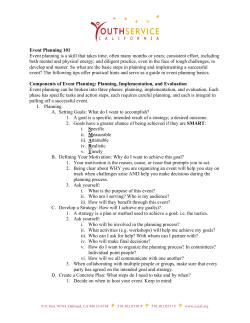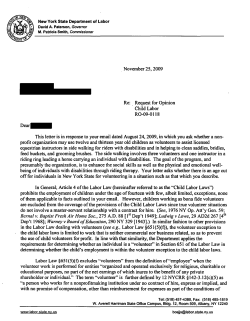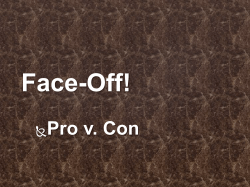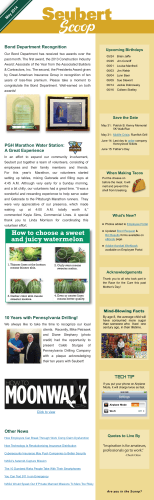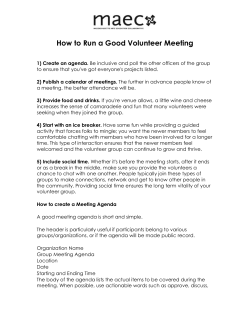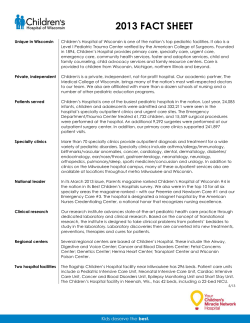Document 300388
Urban Road Salt Monitoring Project Volunteer Manual 2013-20141 Table of Contents I. Project Goal ........................................................................................................................ 3 II. Volunteer Time Commitment ............................................................................................. 3 III. What is Monitored .............................................................................................................. 3 IV. Volunteer Duties and Monitoring Schedule ....................................................................... 4 V. Oakton ECTestr 2-point Calibration Set-up ....................................................................... 8 VI. Oakton ECTestr 2-point Calibration Procedure .................................................................. 9 VII. Field Sampling Methods ................................................................................................... 11 VIII. QA/QC—Duplicate samples ............................................................................................. 13 IX. QA/QC—Blank samples................................................................................................... 14 X. Delivery of Samples to the Lab ........................................................................................ 14 XI. Submitting Data – Iowa and Michigan Volunteers........................................................... 14 XII. Submitting Data – Wisconsin Volunteers ......................................................................... 14 Project Contacts Christina Anderson Wisconsin Department of Natural Resources 101 S. Webster St. Madison WI 53707 [email protected] 608-266-3599 ________________ Kris Stepenuck University of Wisconsin Extension Wisconsin Department of Natural Resources 445 Henry Mall, Rm 202 101 S. Webster St. Madison WI 53706 Madison WI 53707 [email protected] 608-264-8948 (W, R) 608-265-3887 (M, T, F) ________________ Mary Skopec 109 Trowbridge Hall Iowa City IA 52242 1 Last updated January 14, 2014 These methods were adapted from the following USGS guidance documents: http://water.usgs.gov/owq/FieldManual/chapter4/pdf/Chap4_v2.pdf and http://water.usgs.gov/owq/FieldManual/chapter3/final508Chap3book.pdf 1 2 [email protected] 319-335-1579 2 I. Project Goal The goal of the project is to assess impacts of road salting on streams in urban areas of Wisconsin, Iowa and Michigan by assessing specific conductivity and chloride levels from wadable streams year around. II. Volunteer Time Commitment Volunteers must commit to attending a three-hour training in its entirety prior to beginning participation in this monitoring project. Once trained, volunteers should expect to monitor one or two sites monthly in non-snowy months, and at least twice a month, generally every other week, during winter. It takes approximately 10 minutes to calibrate the meter at home. Once at the monitoring site, it takes about five minutes to conduct the sampling. Volunteers must also enter their data as soon as possible after collection to an online-accessible Department of Natural Resources’ database (Wisconsin volunteers) or a shared Google document (Iowa and Michigan volunteers). This takes approximately five minutes to enter data once logged in to the site. Finally, volunteers must commit to sending in up to six water samples to the lab as soon as possible after sampling. All postage will be paid by the project sponsors, however, the volunteer will need to package the sample, print a mailing label and arrange for the package to be picked up by FedEx, UPS or other local carrier (as arranged for your local community) and/or delivered to a local drop off point for delivery. In all, we estimate the time commitment per volunteer to be between 30 and 40 hours per year (including travel time to/from their monitoring site) if one site is monitored. III. What is Monitored The main parameters to be monitored are specific conductance and chloride. Specific conductance, a measure of how well water can conduct an electric current, is monitored in the field. Chloride is a key element used in traditional road deicing methods across the northern U.S. When it enters waterways in runoff, it can be toxic to aquatic organisms. Chloride concentrations are determined in a lab from water samples that are collected by volunteers and shipped to the lab. EPA and states have water quality standards based on chloride concentrations. Specific conductance has been demonstrated to be a good surrogate for chloride in many situations. Volunteers monitor specific conductance in addition to collecting water samples to be analyzed for chloride to make sure it is a good surrogate for chloride at their sites. A goal for sites 3 monitored over longer time periods is that eventually only specific conductance will need to be monitored and that can be used to estimate chloride levels at those sites. Specific conductance is measured in µS/cm (microSiemens per centimeter) which can also be written as mS/cm (milliSiemens per centimeter) when higher salt concentrations are present. When monitoring, volunteer monitors should use extreme caution to read the units displayed on the meter. The units on the meters used in this project switch automatically depending on the specific conductance level in the stream. Specific conductance is expected to be higher in chloride-enriched waters as might occur during winter storms when roads are being salted and runoff enters nearby streams. Other ions – or salts – can also affect specific conductance levels, including phosphate, nitrate, magnesium, calcium, sodium, or potassium which may be present in urban, industrial or agricultural runoff. At lower specific conductance levels (less than 1540 µS/cm), these other ions tend to play a bigger role in affecting specific conductance. At higher specific conductance levels, chloride tends to be the dominant salt playing a role in affecting specific conductance levels in Wisconsin streams. IV. Volunteer Duties and Monitoring Schedule Sites to be monitored fall into three categories: new, continuing and long-term. Each of these has slightly different monitoring schedules which are described below and in the tables on the following pages. New sites have not been monitored as part of this project in the past. Continuing sites are those that were monitored for this project in previous winters for which the project planners would like to collect additional data, but which have either not yet been monitored at least 20 times or for a minimum of two winters (Table 1). Long-term sites are sites with more than 20 previous site visits for this study and which have data suggesting probable water body impairments due to chloride (Table 2). Note that any site not included in these categories or tables can be monitored for specific conductance. There just are not funds enough to support chloride analyses. Also, volunteers can choose to monitor specific conductance more often than requested for any site if desired. Volunteers should feel free to contact project coordinators at any time with questions or concerns about any aspect of the project. 4 Specific Conductance Monitoring Specific conductance monitoring will be conducted using a handheld meter (i.e., Oakton ECTestr 11). Prior to monitoring on each sampling date, volunteers should calibrate their ECTestr following procedures recommended by USGS and the manufacturer. These methods are described in detail in this volunteer manual. A calibration log should be kept for each meter and turned in to project staff annually. Note to volunteers who monitor at more than one location: calibration is not required between sites; it is only required between sampling dates. Between December and March, for all sites except long-term monitoring sites (Table 2), volunteers should assess specific conductance in streams twice per month, about every other week (Table 3). During these winter months, occasional additional specific conductance monitoring will be triggered by real-time specific conductance measurements at nearby USGSmaintained continuous monitoring stations, and/or by project organizer observations of current weather in each participating urban area. For such triggered monitoring events, volunteer monitors will be notified by text message and/or email. Whenever possible, volunteers should monitor within 48 hours of receiving the notification. Between April and November, for all sites except long-term monitoring sites, volunteers should collect monthly specific conductance samples (Table 3). Long-term sites should be monitored for specific conductance a minimum of once per month between December and March. Preferably, this monitoring will occur during triggered events, but if no triggered events happen, then whenever possible, monitoring should be carried out during the last week of the month. Between April and November, long-term sites should be monitored for specific conductance once every other month – or specifically, during May, July, September, and November. Chloride Monitoring Chloride monitoring will follow a different schedule from specific conductance monitoring. For all site types, water samples from Wisconsin will be delivered to the Wisconsin State Lab of Hygiene in Madison, while samples collected in Iowa will be delivered to a certified lab in Iowa. At new sites, water samples to be lab-analyzed for chloride will be collected five times per site representing a range of specific conductance concentrations found in the stream (Table 3). Four 5 of these water samples should be collected between December and March and one sample should be collected and shipped to the lab in early June. At continuing and long-term sites, one water sample to be lab-analyzed for chloride will be collected (except where otherwise noted in Table 1). Each site has a defined specific conductance range at which volunteers should collect these water samples based on results from previous monitoring visits (Tables 1 and 2). Table 1. Continuing sites and specific conductance levels at which to collect water samples. Urban Area Site Medium Specific Conductance (uS/cm) Black River Falls Robinson Creek downstream HWY 27 Town Creek at Hwy 12 Eau Claire Little Niagara at UWEC campus Lowes Creek at CTH II Lowes Creek at STH 85 Otter Creek at Spooner Ave Sherman Creek at Race St Fox Valley Mud Creek at CTH BB Neenah Slough at Cameron Way Neenah Slough at CTH JJ Sawyer Creek at N Westfield Madison Murphy Creek just downstream of small bridge Nine Springs Creek at Lake Farm Park University Ave storm sewer at Spring Harbor Wingra Creek at Olin Ave Yahara River at Golf Course Menomonie Galloway Creek at Red Cedar River Unnamed Creek (Jarrett) 100m above Lake Menomin Milwaukee Hoods Creek at Brooks Rd th Kinnickinnic River at S 11 St Lily Creek at Good Hope Rd Willow Creek at Maple Rd Poynette Rowan Creek south of Academy St Racine Pike River DS STH 32 Pike River at Lannon Terr and Oakes Rd Pike River unnamed trib. to landfill Waukesha Fox River at River Rd near Sussex 900-‐1100 Mason Creek at Petersen Rd Pewaukee River at CTH M 1000-‐1500 Pewaukee River at Capitol Dr near Village Park 1500-‐2400 Unnamed Creek at CTH JJ Zion Creek at Oakton Rd 6 High Specific Conductance (uS/cm) >4000 >800 >1500 >300 >250 >1100 >700 >2200 >10,000 >1500 >1300 >950 >1000 >10,000 >1100 >1000 >3000 >1500 >1000 >6000 >2000 >1500 >1300 >1100 >1100 >1400 >1100 >900 >1500 >2400 >1300 >1400 Table 2. Long-‐term sites and specific conductance level at which to collect a water sample for chloride analysis. Urban Area Site High Specific Conductance (uS/cm) Fox Valley Mud Creek at Spencer St >2200 Madison Badger Mill Creek in Verona >1300 Pheasant Br Century >2000 Starkweather Creek (WBr) at Daley >2000 Starkweather Creek (EBr) at Milwaukee >3000 Milwaukee Lincoln Creek at Sherman Blvd >4600 Little Menomonee River 100ft downstream from HWY 145 >4000 Oak Creek at South Milwaukee >5000 Root River at Grange Ave in Greenfield >8000 Ulao Creek at HWY 60 East of HWY 43 >3500 st Racine Pike River S of 1 walking bridge >1200 Table 3. Monitoring Schedule Dec Jan Feb Mar Chloride Grab Samples New sites Four total samples collected in this time period representing a range of specific conductance values Continuing* and Long-‐term sites One total sample collected in this time period at a defined “high” specific conductance level Specific Conductance Monitoring New and Continuing sites Twice per month (about every other week) plus triggered monitoring Long-‐term sites Monitor at least once per month preferably during a triggered event April May No samples collected during this time period June One sample collected this month July Aug Sept Oct Nov No samples collected during this time period No samples collected during this period Monitor monthly Monitor every other month (May, July, September, and November) *Except for a few sites in which two chloride samples will be collected as noted in Table 1. 7 V. Oakton ECTestr 2-point Calibration Set-up Your meter should come to you set up to conduct 2-point calibration. However, we provide these instructions in the event that for some reason it is not set up for you. After you follow steps 1-4 below, your meter will be set up for 2-point calibration unless you change it. You will not have to repeat steps 1-4 each time you calibrate. 1. Turn meter off, press and hold ‘INC’ (see figure below) while turning meter back on. 2. Meter should say ‘ACAL’ on bottom of screen while flashing ‘no’. Press ‘HOLD/ENT’ to accept. Note: If ‘ACAL’ flashes ‘yes’, press ‘INC’ to change to ‘no’, then press ‘HOLD/ENT’ to accept. 3. Meter should now say ‘1.Pnt’ on bottom of screen while flashing ‘yes’. Press ‘INC’ to change to ‘no’. Press ‘HOLD/ENT’ to accept. 4. Your meter should now be ready for 2-point calibration. 8 VI. Oakton ECTestr 2-point Calibration Procedure 1. Record date, time and calibration analyst’s name on the 2-point calibration log. 2. Unscrew and remove cap from top of the meter as well as the protective cap on the probe. 3. Turn the meter on. 4. Make sure tester is in measuring mode (MEAS will appear in the upper left corner of the screen). 5. Rinse electrode with high standard (10,000 µS/cm which can also be written as 10 mS/cm) THREE times in 30 ml Nalgene jar, pouring out standard into waste tray between each rinse. 6. Fill 30 ml Nalgene jar with high standard a fourth time. 7. Fully submerge probe in 30 ml Nalgene jar with standard and swirl gently to create a homogenous sample and allow reading to stabilize. Note: Upper reading displays measured conductivity reading, lower reading displays temperature. 8. Record measured specific conductance reading (make sure to record units) under ‘initial reading’ on calibration log under appropriate standard. 9. Record temperature. 10. Keeping the probe submerged in solution, press the ‘INC’ button to enter calibration mode (see figure below). ‘CAL’ should appear on the screen and briefly show the number of points the tester will calibrate. (Notice the meter now says ‘2.PNT’ instead of ‘1.PNT’. If it does not say ‘2.PNT’, repeat steps 1-4 in calibration set-up section above.) Note: Upper reading displays measured conductivity reading, lower reading displays default uncalibrated conductivity reading. 9 11. If value on meter does not match standard, use the ‘INC’ or ‘DEC’ to correct the conductivity value to the calibration solution. Once the meter has been corrected, the screen displays confirmation, ‘CO’ and returns to measuring mode. Note: If you do not press INC or DEC within 5 seconds, the tester shows confirmation, ‘CO’ and returns to measuring mode. The tester is not calibrated to new values if this has happened. Repeat steps 10-11 to calibrate. 12. Record measured specific conductance reading (make sure to record units) under ‘adjusted reading’ on calibration log. 13. If the calibrated specific conductance value for the 10,000 µS/cm (10 ms/cm) standard is outside the range of 9667-10333 µS/cm (9.7 – 10.3 mS/cm) recalibrate the meter by repeating steps 10 and 11. Note this occurred and record results on the next row in your calibration log. 14. Rinse probe with distilled or deionized water THREE times. 15. Repeat steps 5-14 with low standard (1413 µS/cm). Note: Set meter to 1410 µS/cm when calibrating using this standard. 16. If the calibrated specific conductance value for the 1413 µS/cm standard is outside the range of 1366-1460 µS/cm, recalibrate the meter with this standard. Note this occurred and record results on the next row in your calibration log. Check Measurement with Deionized or Distilled Water: 17. Rinse probe with distilled or deionoized water THREE times. 18. Fill 30 ml Nalgene jar with distilled or deionoized water. Fully submerge probe in 30 ml Nalgene jar with water and swirl gently to create a homogenous sample and allow reading to stabilize. 19. Record measured specific conductance reading (make sure to record units) under ‘distilled or deionized water’ on calibration log. (This measured specific conductance should be zero.) 20. Record temperature. 10 VII. Field Sampling Methods2 Prior to monitoring, calibrate ECTestr following procedures listed above. At the monitoring site: 1. Ensure your site is safe to access. If snow, ice, traffic or other conditions threaten your safety in any manner DO NOT MONITOR. Your safety is of utmost importance in this study. 2. Record collector name(s), date, and start time on data sheet. 3. Record if the sampling event is “primary” (scheduled), “triggered” (when you have been alerted to possible high chloride or specific conductance levels in your area), or “other” on data sheet. 4. Record if the stream is ice covered (Yes or No). Choose “Yes” if the stream is open in areas, but you are unable to sample due to safety concerns. If you indicate that the site is ice covered, this is all you need to do at the site on this date. Your safety is most important. 5. Put on appropriate disposable, powderless gloves. 6. Attach the “ISCO” sample collection bottle to the pole sampler using the large rubber band. 7. Insert rubber stopper with vent tube into sample bottle opening. 8. Partially fill and rinse the sample bottle with the stream water to be sampled (rinse water). Avoid getting bottom sediment/sand in the rinse water. 9. Shake or swirl and then drain the rinse water from the sample bottle. 10. Repeat this rinsing process three times. 11. If a water sample is being collected for delivery to the lab for chloride analysis, rinse the lab bottle three times with stream water at this time as well. 12. To collect the sample to be measured, lower the field-rinsed sample bottle slowly down through the water column, being careful to avoid making contact with the streambed. Raise the sampler at the same rate up through the water column, and lower again as needed until sampler is filled. This method is used to minimize collection of water at the surface of the stream and to avoid stirring up sediments at the bottom of the stream, both of which could affect specific conductivity, chloride, and/or BOD/COD measurements. 13. Inspect the sample after it is collected, looking for the presence of anomalously large amounts of particulates that might have been captured because of excessive streambed 2 These methods were adapted from the following USGS guidance documents: http://water.usgs.gov/owq/FieldManual/chapter4/pdf/Chap4_v2.pdf and http://water.usgs.gov/owq/FieldManual/chapter3/final508Chap3book.pdf 11 disturbance during sample collection. If you note any large particles, discard the sample, making sure there are no residual particulates left in the container, and resample. 14. Turn on the ECTestr and dip its electrode into the remaining sample in the ISCO sample collection bottle, making sure the sensor is fully immersed and stirring slowly. Once the reading stabilizes, read and record specific conductance and temperature on the data sheet. The HOLD button can be pressed to freeze the display to ensure you have read displayed units and results correctly. It is highly recommended that you use this function of the meters to assist you. Note: If meter goes to error message due to cold temperatures, record the last temperature and specific conductance value displayed, if known. 15. Once you know the specific conductance in your sample, you can decide if you will collect a water sample to be shipped to the lab for chloride analysis. Remember if you are monitoring a new site to this project, you want to collect samples to be analyzed for chloride across a range of specific conductance values. If you are monitoring a continuing or long-term monitoring site for this project, you have defined levels of specific conductance at which to collect water samples to be analyzed for chloride. 16. If collecting a water sample to be analyzed for chloride at the lab: a. Wisconsin and Michigan volunteers: On the data sheet indicate “yes” that a chloride grab sample will be collected. Also record the “Point or Outfall number” (located at the top of the “Inorganic Test Request” form, or more commonly called the “lab slip”) on your data sheet. b. Wisconsin and Michigan volunteers: Label the bottle with site name, date, and “Point or Outfall Number” associated with lab slip. Iowa volunteers: Label the bottle with location/site ID, date, time, and the collector’s name. c. Wisconsin and Michigan volunteers: On the lab slip enter your name in the “Collected By” field, and fill in the “Grab Iowa sample bottle Date” and “Begin Time” fields. Do not fill in any other fields on the lab slip. Note: Each sample collected should have a separate lab slip. Lab slips will be provided via 12 email or during trainings. Do not reuse lab slips (if received via email). Each sample that is sent to the lab must have a unique lab slip number. Iowa volunteers: On the lab-supplied form, indicate which sites you will submit a chloride sample from and the date. 17. Once you have labeled the bottle and the lab slip, fill the lab-provided bottle by pouring some of the sample from the ISCO sample collection bottle into it. Cap the sample and set it aside. 18. Record air temperature (º C) on your data sheet. 19. Iowa volunteers: Follow directions on each field test kit to determine sulfate, hardness, pH, and chloride. Record results on your data sheet. 20. Rinse the pole sampler, sample bottle and stopper with deionized water (DIW). 21. Use detergent to clean the sampler between DIW rinses if excessively contaminated. VIII. QA/QC—Duplicate samples To ensure the accuracy and precision of the field data collected by volunteers 10% of the grab samples to be collected and analyzed for chloride will be chosen each year to participate in collection of quality assurance/quality control (QA/QC) samples. The samples are randomly selected from the list of stations that are monitored. Two types of QA/QC samples will be collected: field blank and field replicate (duplicate) samples. Project coordinators will let you know if your site(s) have been selected at random for QA/QC sampling. The result of this additional sampling is that you will be mailing a total of three water samples to the lab following one of your site visits: one regular sample, one duplicate, and one blank. Each sample should be placed in a separate Ziploc bag inside the box in which you ship them. Please prepare this sample at the same time as your regular samples, as follows: Collect a second sample from the same location following the directions in Section VI of this manual. Wisconsin and Michigan volunteers: label the bottle with site name, date, and Point or Outfall number associated with lab slip for the duplicate sample. Also write “DUPLICATE” on the bottle after the lab slip number. Find the lab slip you were provided that is pre-marked with the word “DUPLICATE” near the upper right corner, fill the required fields, and place in the Ziploc bag containing lab slips before shipping. 13 IX. QA/QC—Blank samples Please prepare this sample after the collection of your regular samples, as follows: Rinse a labprovided sample bottle three times with distilled water and then fill it with distilled water and cap. Wisconsin and Michigan volunteers: Label the bottle with site name, date, and Point or Outfall number associated with lab slip for the blank sample. Also write “BLANK” on the bottle after the lab slip number. Find the lab slip you were provided that is pre-marked with the word “BLANK” near the upper right corner, fill the required fields, and place in the Ziploc bag containing lab slips before shipping. X. Delivery of Samples to the Lab Madison area volunteers should deliver their samples to Kris Stepenuck, Christina Anderson, or the Wisconsin State Laboratory of Hygiene (2601 Agriculture Drive Madison, WI 53718). Volunteers in other areas of Wisconsin and Michigan should contact Christina Anderson or Kris Stepenuck to obtain a prepaid shipping label via e-mail or to obtain a prepaid USPS flat rate shipping box. Volunteers in Iowa should contact Mary Skopec or Kris Stepenuck to obtain a prepaid shipping label via email. All samples must be analyzed within 28 days after sampling. The labs we work with are not open on weekends, and these samples have lesser priority than any drinking water health-related samples the labs receive. Thus, please plan to ship your samples as soon as possible after collecting them to ensure this time requirement is met. XI. Submitting Data – Iowa and Michigan Volunteers After each stream monitoring event, someone (only one person, please) must enter your team’s data to the online Google Drive document. The link to this document will be provided to you via email following training. XII. Submitting Data – Wisconsin Volunteers After each stream monitoring event, someone (only one person, please) must enter your team’s data into SWIMS. SWIMS is the acronym for the Wisconsin Department of Natural Resources (WDNR) Surface Water Integrated Monitoring System database. This database is available to 14 biologists across the state of Wisconsin and is an integral part of how the Water Action Volunteers (WAV) Stream Monitoring Level 2 and 3 data are communicated to those individuals working on various water quality issues on rivers and streams in Wisconsin. All volunteers are encouraged to view and explore the data available in SWIMS. Occasional online trainings are held to introduce citizens to searching the database. If this is of interest to you, contact the WAV program staff. Any volunteer who wishes to enter, edit, or view data must follow steps described in detail on the following pages to initially obtain a username and password for access, and then to learn how to enter, edit or view data in the database. NOTE: For best success, when you do any work related to SWIMS, your web browser should be Microsoft Internet Explorer version 5.5 or higher. Volunteers need a User ID and Password to enter and edit data using the SWIMS database on an Internet-connected computer. The State of Wisconsin established the Wisconsin Web Access Management Systems (WAMS) to allow access by authorized individuals to State forms and databases available through the internet. The simple self-registration procedure creates a personal Wisconsin Login Account ID that allows you access to SWIMS. If you do not already have a WAMS ID, follow the directions below. If you already have a WAMS ID, you can use this ID to access the SWIMS database. If so, go to page 14 and follow directions for entering data in SWIMS. A. How to Get a WAMS User ID and Password 1. Access Wisconsin.gov First open Microsoft Internet Explorer browser and type in http://www.wisconsin.gov/ . Then click on the link. 15 2. Access WAMS Click the "OK" button in the Security Alert box. The next screen is the WAMS “Wisconsin User ID” Screen. Use the vertical scroll bar on the right-hand of the screen to move down the page if necessary. Click on the "Self-Registration (Request a Wisconsin User ID and Password)" link. 3. Accept User Acceptance Agreement The next screen is the WAMS “Self-Registration” screen. The screen explains the WAMS registration process. Scroll down and read the State of Wisconsin Web Access Management System User Acceptance Agreement. Click on the "Accept" button at the bottom of the page to move to the next screen. 16 4. Complete the Profile Information Fill in your name and email in the “Profile Information”. NOTE: Only fields with a Red * next to them are required. There is a bug with entering postal addresses. We suggest leaving the address blank. Addresses for volunteers are kept separately in the SWIMS database system. We will have your address in the SWIMS database if you have already given it to us. 5. Create Your User Id and Password Enter the requested information in “Account Information” including a User ID and Password (both which you pick), and personal e-mail address. See Appendix A for tips on Passwords. NOTE: You can click on the printer icon on your tool bar to print out a copy of this screen if you wish to retain a record of your User ID and Password for future reference. Be sure to record your User ID and Password, and keep this information in a handy but secure location.) Click on the "Submit" button. 17 6. Open Your Personal E-mail Account and Log In Open your personal e-mail account. Check your mailbox for a message from “Wisconsin.gov” thanking you for registering with the State of Wisconsin Web Access Management System. Open the email and click on the link in the e-mail. You must complete this final step within four days of receiving the message, or you will need to repeat the registration process. 7. Log-in to WAMS with Your New User ID and Password When you click on the Web link in the e-mail message from “Wisconsin.gov”, it will take you back to the WAMS web site. You will see the WAMS Account Activation Final Step screen. Log in your User ID and Password again in the Account Activation Screen, and click on the "Login" button. You will receive your final e-mail message that your self-registration is complete. Now you have completed the WAMS registration process and you can exit the WAMS web site. 8. Contact WAV Program Staff The last step in setting up access to SWIMS is to email the following information to Christina Anderson ([email protected]): 1. Your name 2. Your WAMS user ID 3. The name of the stations you will be monitoring for the Urban Road Salt Study Within a couple of business days, she will enter your user ID into the SWIMS database and send you an email back letting you know that you are all set up to enter data. 18 B. How to Enter Your Data into SWIMS 1. Login to SWIMS a. Using Internet Explorer navigate to: http://prodoasjava.dnr.wi.gov/swims/submitData.do b. Type your WAMS User ID and Password and click Sign In 2. Click the Submit Data tab. 3. Click the Add New link. Note: Use the View List link if you wish to view or edit previously entered data. 19 4. Select the project and then the station. a. The project you should select from the Project dropdown list will be called “Urban Road Salt Study” followed by the name of your urban area. b. Select the station for which you wish to enter data from the Station dropdown list. If your monitoring location is not listed in the drop down Station list, please do not enter your data at this time and instead contact your project leader or the WAV data manager to get your SWIMS account assigned to the correct station(s). 5. Select or create your group of Data Collectors. If the correct list of data collectors is not in the list, contact your project leader or the WAV data manager to get the correct collectors added to the dropdown menu. 6. Click the Select Date button to enter the Start Date (mm/dd/yyyy). 7. Enter the Time that you started your data collection work. SWIMS requires the start time information for all monitoring data. Be sure to enter AM or PM, also. Note: 12 NOON is 12:00 PM. 20 8. Select the Urban Road Salt form. The Urban Road Salt form should already be selected. If it is not, select it from the drop down list. If it is not available, you will need to contact the WAV Data Manager to correct this before you will be able to enter your monitoring data. [SKIP] Do not enter the Latitude and Longitude. The location of your monitoring site is already established in SWIMS. If you do check this box , you will get the following form which allows you to enter additional comments about the location of this monitoring event. 21 9. Enter the End Date and Time. This is the date and time that you completed your monitoring work. 10. Add any Comments you recorded from your field data sheet. 11. Click Next to go to the field work data entry screen. 12. Enter your monitoring data in the Result column. Enter the values recorded for each measured parameter from your data sheet. Conductivity results should be reported in µS/cm. Important: If your meter auto-switched to mS/cm, convert to µS/cm before entering in SWIMS. 1mS/cm=1000µS/cm. If your meter displayed a value of 2.4mS/cm, move the decimal to the right 3 spaces and record 2400µS/cm on the SWIMS form. If your site is ice covered and you cannot sample, fill out form through ‘Ice Covered Water’. 22 13. Save your monitoring data. You have three options to save your data, depending if you have results from only one site and date to report or if you have multiple sites and/or dates from which to report data. a. Click Save and Return to List to enter data for other sites. If you choose this option, you will see a list of all data you have entered for your sites. b. Click Next Date to enter other data for same site. If you have data for several dates at the same site, choose this option. c. Choose Next Station to enter data for a different site on the same date. C. How to Edit Your Monitoring Data 1. Login to SWIMS at: http://prodoasjava.dnr.wi.gov/swims/submitData.do 2. Click the Submit Data tab. 3. Click View List. 4. Click the pencil for the date you want to edit. 5. You can edit comments, etc. on the first page, then click Next. 6. You can edit results on this screen. 7. Click Save and Return to List to save your changes. D. How to View Monitoring Data 1. Login to SWIMS at: http://prodoasjava.dnr.wi.gov/swims/submitData.do 2. Click the Submit Data tab. 3. Click View List. 4. Click the magnifying glass to View previously entered data. 23
© Copyright 2026