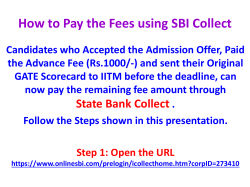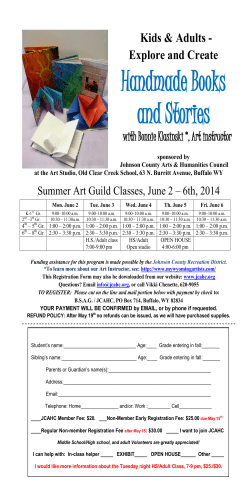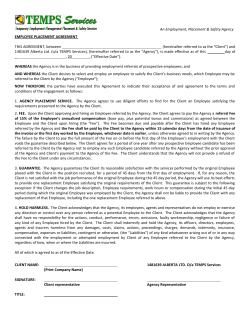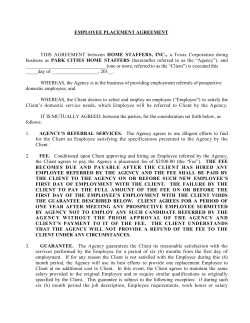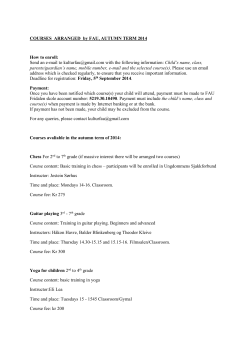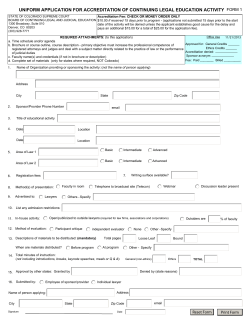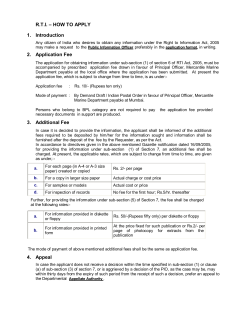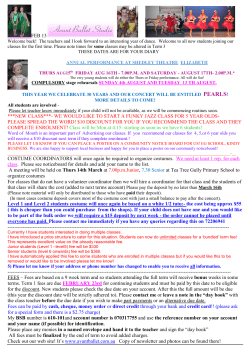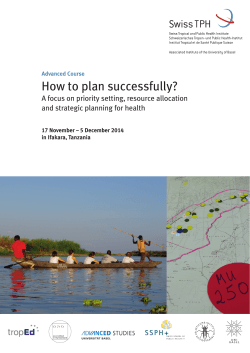FY2015 Budget Development Training Instruction Manual THE UNIVERSITY OF TEXAS AT DALLAS
THE UNIVERSITY OF TEXAS AT DALLAS FY2015 Budget Development Training Instruction Manual Office of Budget and Resource Planning Contact Information [email protected] _____________________ Email Phone Dave Gaarder, Assistant Director [email protected] 6374 Barbara Manzi, Manager of Budget Systems [email protected] 6344 Web Pierce, Financial Analyst [email protected] 4819 Danielle Wilborn, Associate Financial Analyst [email protected] 2664 Dena Davis, Budget Analyst, Team Lead [email protected] 5371 Josh Weatherly, Budget Analyst [email protected] 6343 Jessie Jin, Budget Analyst [email protected] 6384 Rohan Nilekani, Senior Business Process Analyst [email protected] 6386 Kelly Linder, Business Process Analyst [email protected] 4810 Dalia Sanders, Administrative Assistant II [email protected] 2663 What is a budget? A budget is the financial plan for the allocation of resources during a particular period of time. Proper budget development and control provide the ability to ensure that limited financial resources are expended in an effective and efficient manner towards achieving the University’s strategic mission. University of Texas at Dallas Budget Development Process Schools and divisions are responsible for updating budget records for the new fiscal year. In order to produce a balanced budget, the updated expense records must not exceed projected revenues or allocations. Budget updates provided by schools and divisions include: 1. Salary records for personnel changes including pay raises, promotions, approved vacancies, title changes (only if already approved by HR), funding changes and any other salary administration. 2. Updates of non-salary expense records for changes in account codes and distribution of funds between cost centers. 3. Development of revenue and expense projections for non-baseline cost centers. How This Information is Used Information that is submitted in the Budget Development Workbooks is used for the following: 1. Original budget for FY15, effective September 1, 2014 – August 31, 2015 2. As a guide for departments, designating initial spending authority and authorized positions. 3. Budget Book for UT System: a. Expenditures by NACUBO function, fund group, and object of expense. b. Supplemental reports on salaries. 1 THE UNIVERSITY OF TEXAS AT DALLAS Date March 3, 2014 March 10 - 14, 2014 FY 2015 Budget Development Calendar Action Phase I Budget workbooks open to Campus User Groups Service Center Rate Study Report to Accounting Operations from Departments Spring Break March 17, 2014 Phase I Budget workbooks submitted from Non-Academic Units for VP Approvals Phase I Budget workbooks submitted from Academic Units to Provost Office for review March 21, 2014 March 24, 2014 Phase I Budget workbooks submitted from Non-Academic VP's to Budget Office Phase I Budget workbooks submitted from Academic Affairs March 24-31, 2014 March 31, 2014 Budget Office review and validation of Phase I Budget workbooks Phase II Budget workbooks - Merit Allocations open to Campus User Groups April 14, 2014 Phase II Budget workbooks - submitted with Merit to VP's and Provost April 18, 2014 Phase II Budget workbooks - deadline for approval by VP's and Provost Service Center Rate Study Report due from Accounting Operations. April 21, 2014 Budget Office/Provost Office incorporates exceptional merit adjustments into final budget document April 25, 2014 Phase II Budget workbooks finalized August 4, 2014 Budget and funding data available in FY 2015 Peoplesoft Financials/Budget Office validation Open FY 15 Finance Module August 11, 2014 Salary and Payroll data available in FY 2015 Peoplesoft System/Payroll/HR validation August 23, 2014 Department validation adjustments/corrections due to Budget Office September 1, 2014 Open FY 2015 for processing 2 Budget Development Reminders Revenue Projections An explanation must be submitted for any revenue projections that increase by 25% or more from the FY14 revised revenue budget. Please use the Notes tab at the front of the workbook for your explanation. Operating Costs Expenses for travel, capital, and other M&O must be budgeted separately. This is a University of Texas System requirement. Salaries Salaries for positions which have been approved and are intended to be filled for the fiscal year being budgeted should be listed on the department’s budget submission. Salaries for all active employees must be budgeted during the budget process with the exceptions listed below: Employees who have submitted written notification of their intent to resign prior to the start of the fiscal year being budgeted. These positions should be budgeted as vacancies. Research assistants, teaching assistants, hourly workers, including students, and non-budgeted lecturers. These groups will be budgeted in lump sums. Inactive Cost Centers Cost centers with a zero fund balance and zero activity projected for FY15 will be deactivated. Allowable Expenses Appendix F includes information on allowable expenses by fund code. Revised Budgets The amounts in the revised budget columns of the workbook are the amounts that were in PeopleSoft Financials as of February 21, 2014. Remember, these amounts may include prior year encumbrances which rolled forward last September, as well as any carryover of FY13 baseline cost center balances. New Cost Centers or Departments If a new cost center is needed, requests can be made through eProcurement. https://solutions.sciquest.com/apps/Router/FavoritesFormsBrowse?tmstmp=1362694920537. Requests for new departments should be directed to the business process analysts in the Budget Office. CrashPlan Software This software will automatically save all your work every fifteen minutes. If you are interested in installation, please contact the Help Desk to schedule an appointment. For more information, go to http://www.utdallas.edu/ir, select Software and Hardware, More, and then select Crashplan under the heading of Software & Hardware. 3 Mapping Drives for Workbooks The Budget Directory to use is: \\utdpsfs02\FY2015 Budget Prep$ 1. Open up your Start Menu, right-click on Computer 2. Select Map Network Drive TIP: Allow your computer to select the next available drive letter 3. After the Map Network Drive window is displayed you can select your drive letter of choice or simply allow Windows to assign the next available. Type in the directory address above, or cut and paste it in the folder box. Check Reconnect at logon so the drive will remap after a restart. 4. Click Finish. 4 The Workbook Note: All information reflects PeopleSoft activity as of February 21, 2014. Macros must be enabled before opening the workbook in order for the “Add New Employee” form on the Payroll worksheet to work properly. To enable Macros: 1. On the tool bar, click on File, and then click Options. 2. Click on Trust Center, and then click on Trust Center Settings. 3. Click on Macro Settings, and then click on Enable all macros. IMPORTANT: As a security precaution, when your work on the budget development is complete, follow these same steps but select Disable all macros with notification on the last step. Opening the workbook: 1. Open the workbook in Excel. 2. Turn on the Automatic Calculations feature: a. Click on the Formulas menu at the top of the screen. b. Click on Calculation Options towards the right of the toolbar. c. Select Automatic. 3. It is important to turn on the Automatic Calculations. The formulas in the workbook will not update budgeted amounts until the formula feature is on. In order for the workbook to operate correctly, a few guidelines must be followed. Changes should only be entered into orange columns, except where indicated. Entering changes in other columns may interfere with formulas and result in workbook not working properly. Do not type over any formulas. Do not delete any rows or columns. Sort only the entire worksheet to include all columns and rows. You can, however, filter the spreadsheets to view only certain information. 5 The Workbook Mechanics Buttons The Enter new employee into Payroll button is used on the Payroll Worksheet to add funding lines for an existing employee and budget for vacancies and new positions. The Plus Sign button is used to expand and collapse hidden columns. Click on the + sign above a column to reveal the hidden override columns (see second illustration). Expand all hidden columns: Click on the 2 in the upper left corner of the workbook (just above column A) to expand all of the columns at once. Collapse all hidden columns: Click on the 1 in the upper left corner of the workbook to collapse all of the columns at once. 6 Drop Down Lists There are several drop down menus in the worksheets to help you in completing the workbooks. To enter a cost center without using the drop down list, type an apostrophe and the number, i.e. ‘93025006. You should only enter cost centers which are a part of your department. Closing the Workbook After saving and closing the workbook, close Excel. If you reopen the workbook a second time without closing Excel, the macros for the New Employee Form on the Payroll worksheet will not work properly. The picture above illustrates an example of too many macro buttons appearing on the menu. Doing this will not cause a loss of data; however, the Enter New Employee into Payroll button will not work properly. WORKBOOK TABS There are several worksheets located at the bottom of each workbook, as the following illustration illustrates. Please keep in mind that not all workbooks will have all of the worksheets described in this manual. Notes Worksheet This worksheet should be used to provide additional information that may be helpful in explaining your budget. This is where justifications for revenue budget increases should be submitted. 7 Instructions Worksheet For your reference, reminders and summaries of the information in the Training Manual can be found here. Funds Total - Baseline Worksheet This worksheet shows the total amount that is budgeted on core cost centers by fund group. This worksheet will show fiscal officers and executives whether budgeted core expenses are within the allocation. Note: The Total FY15 Original Budget amount cannot exceed the Total Allocation. Departments that DO NOT have core funding will not have this worksheet. Baseline Worksheet This worksheet summarizes the budget for the core cost centers for a particular school or division. Please refer to the Appendix for a listing of core funds. All requests for increases in funding MUST include a written justification. This can be submitted on the Notes tab. Amounts for payroll account codes are summarized from the Payroll worksheet. Do not type over these formulas. 8 Amounts in columns with a + sign above them may be modified. 1. Click on the + 2. Enter your changes in the orange Override column. 3. The amounts in the first (gray) columns of the group are the ones that are used to calculate the total expense budget at the end of the worksheet. 4. The amount in the gray column will change to the amount in the orange Override column. If no change is needed, the FY15 column will reflect the FY14 amount in the white column. Changes to budgets for Lecturers, Teaching Assistants, Research Assistants, and Hourly Wages: If any changes are needed from the FY14 budget, please enter the amount to be budgeted for FY15 directly into these columns. Please enter the changes in BOLD RED font so they are easily identified. If you are budgeting work study students and have questions, please contact the Budget Office or the Career Center. The Net FY15 transfers field (see below) is populated from the Net Change column of the Transfers worksheet. 9 REMEMBER: Travel, M & O, and Capital expenses must be budgeted separately. Revised Budgets: The amounts in this column will not always equal your revised annual allocation; therefore, the amount will not always equal the allocation listed on the Fund Totals – Baseline worksheet. The amounts in the revised budget columns include prior year encumbrances that have rolled forward from last fiscal year, one-time budget adjustments which will not be part of next year’s allocation, any FY13 balances carried forward, and recurring budget adjustments which will be part of next year’s allocation. All baseline cost centers with activity for FY14 should appear on this worksheet. If a cost center is missing, do not try to add it yourself. Contact the Budget Office. The missing cost center will be added for you to ensure all formulas are included. Non-Baseline Worksheet This worksheet summarizes the budget for all non-core cost centers for a particular school or division. Non-core cost centers include endowments, gifts, IDC, EEF, and other revenue cost centers. The fields on this worksheet work just like the Baseline worksheet; however, there are a few extra columns for revenue. IMPORTANT: An explanation must be submitted for any revenue projections for FY15 that increase by 25% or more from the FY14 revised revenue budget. The Projected FY15 Beginning Balance field comes from the FY15 Begin Balance worksheet, so make any changes to the FY15 Projected Beginning Balance by updating the FY15 Begin Bal worksheet with your current estimates of revenues and expenses. (see below) The Net FY15 transfers field (see below) is populated from the Net Change column of the Transfers worksheet. 10 All non-baseline cost centers should appear on this worksheet, even if there is no activity for FY14. If a cost center is missing, please do NOT add it yourself. Contact the Budget Office. The cost center can be added for you along with all of the hidden formulas which are required to link the various worksheets. Remember: Per the budget policy, cost centers with no fund balance and no activity for 12 consecutive months will be closed for the following fiscal year. Cost centers cannot have a projected deficit, and no negative balances will be carried forward from FY14 to FY15. FY15 Transfers Worksheet FY15 Transfers are used to list all funds transfers between cost centers. This is primarily for main revenue cost centers, in which all revenue for an activity is deposited into a parent cost center and then distributed to various child cost centers assigned to various departments. For example, revenue for EEF funds are all deposited into a parent cost center under Development. The revenue is then distributed to various EEF child cost centers as transfers. All amounts in the From Cost Center columns must be entered as a negative number. Amounts for the To Cost Center columns will automatically populate once the Transfer From amount is entered. Only cost centers which belong to the school or division on the workbook may be entered. The cost center may be selected from the drop down list or may be manually entered by typing an ‘ before typing the number, Example: ‘99999999 When a funds transfer is needed to or from a cost center outside of your division, please contact the Budget Office for assistance. The Net Change columns summarize the total transfers in/out by cost center. These amounts are then transferred to the Bseline or Non-Baseline worksheets. Do NOT make any changes to the transfers which were entered by Budget before the workbook was distributed to you. Any transfers you need to enter should be added at the bottom of the list. 11 FY15 Beginning Balance Worksheet This worksheet is provided to assist in projecting the FY14 year-end balance which will become the FY15 beginning balance. All cost centers are listed on this worksheet; however, only changes to projected balances for non-core cost centers need to be entered here. Anticipated carry forward balances from FY14 should not be budgeted for core cost centers. Columns D and E show the actual revenue and expenses as of February 21, 2013. Columns G and J show the budgeted revenue and expenses for FY14. As with the other worksheets, columns with the + sign may be expanded and only orange override columns should be altered. The amount in column N, Projected FY15 Beginning Bal, is linked to the Non-Baseline worksheet (column K). REMEMBER: Cost centers cannot close the fiscal year with a negative balance. If the projected balance shows a deficit, the cost center manager will need to either transfer funds to the cost center to cover the deficit or move expenses to a different cost center before the end of the current fiscal year. Payroll Worksheet Use the Payroll worksheet to make adjustments to an employee assignment. DELETING: Do NOT delete any rows on this page. Doing so deletes hidden formulas that enable the costs to roll-up to the summary worksheets. SORTING: Do NOT sort by just a few columns or rows at a time; doing so may interfere with hidden formulas to the far right of the worksheet. If sorting is required, select the entire sheet by clicking on the box in the upper left corner of the workbook prior to selecting the sort command. Filters can be used. ALLOWABLE UPDATES: Information in columns with a + sign above them can be updated in the Override column. This includes: position number, total FTE, pay rate, job dates, cost centers, distribution percentage, and funding dates. BENEFITS, LONGEVITY, AND HAZARDOUS PAY: This information does NOT need to be updated on the Payroll worksheet. The Baseline and Non-Baseline summary worksheets provide an override field to update estimates to these expenses. If you need more detail information to assist in budgeting these expenses, please contact the budget office. 12 If an active employee is missing from the Payroll worksheet, follow the steps in the New Positions section that follows to add the employee back to the budget for FY15. Only budgeted employees and positions should appear on this worksheet. These include those benefiteligible staff in A&P, Classified positions, and those in permanent positions with certain job codes that begin with W. Budgeted faculty positions include: Professor, Associate Professor, and Assistant Professor Research Scientists and Research Scientist Faculty Senior Lecturer I, II, and III Visiting Professor Instructor Research Associate Clinical, Adjunct, and Research Professor Endowed professor and Endowed Chair Professor with Distinguished Title Budgets for Lecturers I, II, and III, Teaching Assistants (TAs), Research Assistants (RAs), student workers, and temporary employees should be budgeted on the Baseline and Non-Baesline worksheets as lump sum amounts. All assignments for an employee will appear on the Payroll worksheet even if the assignments are in another department. This is indicated when “missing from summary page” appears in the cost center field and alerts fiscal officers of the need to coordinate pay rates and FTEs with the employee’s other department. Only the costs for the assignments related to the departmental workbook will be included in the summary worksheets. 13 Payroll: Terminate Employee/End Assignment Terminate/End Assignment: Select the appropriate action from the drop down boxes in column G as needed. Terminate: Select this option if the employee will not be employed by the University in any capacity for FY15. A termination form MUST also be submitted to HR. End Assignment: Select this option if this particular assignment is to be ended but the employee will be appointed to another assignment. If the employee is transferring to another department, please make a note on the NOTES tab. Terminate End Assignment NOTE: The cost for the assignment automatically updates to $0 when one of these options are selected, and the line changes color. If the position is needed for FY15, please enter the position as a vacant. See the Payroll: New and Vacant Positions section. 14 Payroll: Funding Changes Use the cost center override field in column AJ to change the cost center for an existing employee. A drop down menu is available for your use. Do NOT make any changes to the FY14 cost center information. If additional funding lines are required, use the Enter New Employee into Payroll form. Refer to the New Positions section for more details on using the Enter New Employee button. REMEMBER: If sorting on the Payroll worksheet, do not sort just a few rows or columns at a time. Select the entire sheet by selecting the box in the upper left corner of the worksheet before sorting. Filtering is also an option for viewing data. Please contact the Budget Office if you need help with this. Payroll: New and Vacant Positions Follow the steps in this section when budgeting for new positions, vacancies, or when adding additional funding lines for an existing employee. NO positions can be added to your budget unless they have been approved and assigned a position number. Requests for new staff positions, replacements for existing positions, and reclassifications should be made through the Office of Human Resources using a Position Review and Request Form (PRR). Requests for new faculty positions are made through the Office of the Executive Vice President and Provost. To add new positions to the payroll worksheet: 1. Click on the Add-Ins menu. 2. Click on the Enter new employee into Payroll button. 15 This form will appear: Follow the guidelines below when entering information. There are drop down menus in several fields to help in your selections. Name: Vacant is the default, but a name can be entered, if known. DO NOT LEAVE THIS FIELD BLANK. UTD Employee ID: Enter if known, otherwise leave it blank. Department ID: If you choose from the drop down menu, the name will automatically appear in the description. Position Number: Enter this assigned number. All positions must have a position number in order to be included in the budget. FTE: This is the percent of time worked and should equal the total FTE for this employe, including all salary splits. Enter a number between 0.01 and 1.0. Pay group: Monthly Pay Groups MOA MOC MON MOE Description_______________________ Monthly Contract with ENP or the 9 over 12 program Monthly Contract – Paid over 9 months Monthly Non-Exempt Monthly Exempt Pay Rate at 100%: For faculty, enter the 9-month academic rate at 1.0 FTE. For classified and A&P staff, enter the 12-month annual rate at 1.0 FTE. Compensation Rate Frequency: This is based on the Pay Group selected. Faculty and lecturers = 9 Classified and A&P staff = 12 Job Start and End Dates: All jobs should start September 1, 2014. The end date will be 05/31/2015 for nine month employees, and 08/31/2015 for 12 month staff. 16 Account Code: Enter the appropriate salary account code. 51011 Administrative and Professional Salaries 51021 Faculty Salaries 51024 Sr. Lecturers 51041 Classified Salaries Distribution Percent: Enter a number between 0.01 and 1.0. This is the cost allocation share for the employee working under this cost center. Example: 1.0 = 100% 0.5= 50% Fund Code: This will automatically be filled in, based on the cost center selected. Once all information is entered, click on the orange Add Employee button. The form will close on its own once all of the hidden formulas have been copied to the new row. This process takes a few seconds. The new payroll record or funding line will be added to the bottom of the list and is highlighted in green. NOTE: It is ok to sort by employee name as long as the entire worksheet is selected before sorting. Click on the box to the left of column A in the header to select the entire worksheet. Using a filter is also acceptable. Supplements The Supplements worksheet contains information for any supplemental payroll items for employees in your department. Please verify this data and make any necessary changes. If someone is no longer receiving a supplement amount, change the amount to zero instead of deleting the information. While the totals for this tab do not roll up to the Baseline or Non-Baseline worksheets, please include this amount in the Faculty Lump Sum (A5022) column for the appropriate cost center. 17 IDC List for FY15 This worksheet will only be found in workbooks for department that receive indirect cost funds. This information is provided by the Office of Research and is estimated of money available in FY15 for these nonbaseline cost centers. Endowment Report This report contains preliminary estimates of long-term funds accessible in FY15. The Office of Development and Alumni Relations is the source for this report. Only those departments with Endowment income will have this worksheet as part of their workbooks. Submitting the Workbooks Once all of the work on the budget is complete, including the balancing of the baseline allocations, it must be reviewed by the appropriate dean, director, or vice president, and the Budget Submission form needs to be signed. Save the final copy of your workbook in your department’s drop box and add the word FINAL to the end of the file name. o Example: P1_BUDGET_FY15 - FINAL Save a PDF copy of the signed Budget Submission Form for FY2015 in the same place. o A blank copy of the Budget Submission Form has been placed in each of the departmental folders. Send an email to [email protected] indicating that your workbook is complete. Do NOT attach the workbook to the email. The Budget Office will copy your workbook from your directory to the appropriate drop box for either the Provost or Budget. 18 APPENDIX A: FUND CODE TABLE Fund Code Fund Desc Core General University 2000 EDUCATION GENERAL x x 2002 EDUCATION GENERAL 1_1 x x 200A CS EDUCATION GENERAL F1 APPROPRIATED REVENUE x x x x F1 OPERATIONS SUPPORT F1 TEACHING EXPERIENCE SUPP F1 WORKERS COMPENSATION INS F1 UNEMPLOYMENT COMP INS F1 TEXAS PUBLIC EDUCATION TPEG x x x x x x F1 E&G SPACE SUPPORT F1 TUITION REV BOND RETRMNT CS APPROPRIATED REVENUE x x x x x x F1 OPERATIONS SUPPORT F1 CENTER FOR APPLIED BIOLOGY x x x x F1 NANOTECHNOLOGY F1 MIDDLE SCHOOL BRAIN YEARS F1 ACADEMIC BRIDGE PROGRAM F1 INSTITUTIONAL ENHANCEMENT F1 SCIENCE ENGINEERING MATH F1 RESEARCH DEVELOPMENT FUND x x x x x x x x x x x x x x 212A COMPETITIVE KNOWLEDGE F1 RESEARCH DEVELOPMENT FUND x x 212B COMPETITIVE KNOWLEDGE x x 2150 F1 OASI F1 OPTIONAL RETIREMENT PROG F1 STAFF GROUP INSURANCE PREM F1 TEACHERS RETIREMENT SYSTEM F1 OPTIONAL RETIREMENT REVENUE F1 STAFF GROUP INSURANCE PREMI x F1 COLLEGE WORK STUDY F1 ADVANCED RESEARCH (TARP) F1 UNIVERSITY RESEARCH FUND x 2100 2101 2102 2104 2105 2106 2108 2109 210A 210B 2110 2112 2114 2116 2118 2119 2120 2121 2151 2152 2153 2154 2155 2180 2181 2182 Service Other Desig Other Auxiliary Gift/ Endow Contract & Grant Plant Funds Other x x x x x x x x x x 19 Fund Code 2183 2184 2200 Fund Desc Core F1 HIGHER ED INCENTIVE FUNDING F1 TARP REVENUE F2 FUNDS IN STATE TREASURY General University x x x x x x x x x x x F2 E&G SPACE SUPPORT F2 TUITION REV BOND RETRMNT CS F2 FUNDS IN STATE TREASURY x x x F2 OPERATIONS SUPPORT F2 FUNDS IN STATE TREASURY 1 1 F2 CENTER FOR APPLIED BIOLOGY x x x x x x x x x x x x x x x x 2220 F2 NANOTECHNOLOGY F2 MIDDLE SCHOOL BRAIN YEARS F2 ACADEMIC BRIDGE PROGRAM F2 CTR FOR VALUES MED & TECH F2 INSTITUTIONAL ENHANCEMENT F2 SCIENCE ENGINEERING MATH F2 RESEARCH DEVELOPMENT FUND x x 2236 F2 EXCESSIVE HOURS x x 2250 F2 OASI F2 OPTIONAL RETIREMENT PROG F2 STAFF GROUP INSURANCE PREM F2 TEACHER RETIREMNT SYSTEM F7999 DESIGNATED OPS SUPPORT F7999 DESIGNATED E&G SPACE SUP CS F7999 DESIGNATED OPS SUPPRT F7999 ORGANIZED ACTIVITIES x x x x x x x x x x x x x x F7999 OASI F7999 WORKERS COMP WCI F7999 PREMIUM SHARING GIP x x x x x x 2203 2204 2205 2206 2208 2209 220A 220B 2210 2211 2213 2215 2216 2217 2218 2219 2251 2252 2253 2830 2831 283A 2900 2901 2902 2903 Other Auxiliary Gift/ Endow Contract & Grant Plant Funds Other x x 2202 Other Desig x F2 OPERATIONS SUPPORT F2 TEACHING EXPERIENCE SUPP F2 FUNDS IN STATE TREAS 1 TO 1 F2 WORKERS COMPENSATION INS F2 UNEMPLOYMENT COMP INS F2 TEXAS PUBLIC EDUCATION TPEG 2201 Service x x x x x 20 Fund Code 2904 2905 2906 2907 Fund Desc F7999 TEACHERS RETIREMENT SYST F7999 UNEMP COMP INS UCI 5TH YEAR ACCOUNTING SCHOLARSHI Core General University x x x x x B-ON-TIME LICENSE PLATE SCHOLARSHIP PGM AFRICAN AMERICAN MUSEUM x x 2911 TEXAS GRANT TECH WORKFORCE DEVELOPMENT 2912 ARRA FUNDING x x 2913 ORP DIFFERENTIAL x x 2914 ORP 2% SUPPLEMENT x x 2915 BENEFIT CLEARING x 2916 Payroll Benefits Fund 0001 x 2917 Payroll Benefits Fund 7999 x 2918 BENEFITS TRFRD OUT x 2919 BEN TRFD OUT CALLIER x 2920 TRS PROPORTIONALITY x 2921 F1 BEN PROPORTIONALITY x 2922 Payroll Benefits Fund 0238 x 2923 x 2926 PAYROLL WITHHOLDINGS STAFF BENEFITS WITHHOLDINGS 5TH YEAR ACCT SCHOLAR REVENUE LICENSE PLATE SCHOLAR REVENUE 2927 TEXAS GRANT REVENUE x 2928 x 2944 ARRA FUNDING 010000 WORKERS COMPENSATION INS OTHER APPROPRIATED REVENUE STATE PASS THRU FROM THECB ACADEMIC BRIDGE PROGRAM - ARRA HIGHER ED INCENTIVE FUNDING - 2950 COLLEGE WORK STUDY x 2951 x 2961 COLLEGE WORK STUDY 1 1 F7999 ORGANIZED ACT CBH F7999 ORGANIZED ACT BBS 2979 DEPOSITS CLEARING x 2980 PAYROLL CLEARING x 2981 HRMS PAYROLL CLEARING x 2989 OTHER INCOME x 2990 E&G FINANCIAL RPTG x 2908 2909 2910 2924 2925 2930 2931 2932 2941 2960 Service x x x x x x x x x x x x x 21 Other Desig Other Auxiliary Gift/ Endow Contract & Grant Plant Funds Other Fund Code Fund Desc Core General University 2991 A/R STUDENTS x 2992 STUDENT THIRD PARTY x 2993 EXEMPTIONS x 2994 x 2995 WAIVERS PREPAID TRVL EXPENSE CLEARING 2996 ORP 6% Fund 7999 x 2998 UCI Fund 0001 E&G STD RCV CONVERSION x 2999 3000 Service Other Desig x x DESIGNATED TUITION DESIGNATED TUITION 1 TO 1 TAX AND BENEFIT CLEARING x x 3020 CS DESIGNATED TUITION UG R DESIGNATED TUIT SET ASIDE GR R DESIGNATED TUIT SET ASIDE DESIG TUIT BE ON TIME SETASIDE 3021 B ON TIME AWARDS x 3099 x 3100 Credit Card Clearing RECORDS PROCESSING FEE x 3101 UTILITY FEE x 3102 UG ADVISING FEE x x 3103 GR ADVISING FEE SPECIAL ADVISING FEE BBS x x UG LIBRARY ACQUISITION GR INTERNATIONAL EDUCATION FEE UG INFORMATION TECHNOLOGY FEE GR INSTRUCTIONAL INFRASTRUCTUR STUDENT BUSINESS SERVICES x CS STUDENT FEES UG INFORMATION TECHNOLOGY FEE x x x x 3001 3002 300A 3010 3011 3104 3105 3106 3107 3108 3109 310A 310H 3112 3115 3117 3118 3200 3201 UG ADVISING FEE 1 TO 1 UG LIBRARY ACQUISITION 1 TO 1 UG INFORMATION TECH FEE 1 TO 1 GR INSTRUCT INFRASTR 1 TO 1 APPLICATION FEE DOMESTIC APPLICATION FEE FOREIGN x x x x x x x x x x x x x x x x x x x x x x x x x x x x 22 Other Auxiliary Gift/ Endow Contract & Grant Plant Funds Other Fund Code Fund Desc Core General University Service Other Desig 3202 INTL STUDENT ORIENTATION x 3203 DOWNTOWN CENTER x 3204 SOM DISTANCE LEARNING x 3205 GS TELECAMPUS x 3206 UG CHESS ON LINE x 3207 x 3208 PRACTICAL TRAINING PHYSICAL INSTRUCTION FEE 3209 STUDENT TEACHING FEE x 320A CS NONMANDATORY FEES x 320F GS TELECAMPUS x 3210 x 3212 FIELD TRIP FEE CONCURRENT - UT ARLINGTON CONCURRENT STDT UTSWMC 3213 CONCURRENT STDT UTA x 3214 INTL SPECIAL SERVICE FEE x 3215 NON RESIDENT TAX x 3216 REGISTRAR OFFICE FEES x 3217 LAB BREAKAGE x 3218 CONVENIENCE FEE 3219 x 3235 LATE GRADUATION FEE UG ATEC SUPP DESG TUITION AUD/COMD SUPP DES TUITION UG ECS SUPP DESIGNATED TUITI PA SUPP DESIGNATED TUITIO UG R SOM SUPP DESIGNATED TUITI GR ATEC SUPP DESIGNATED TU GR R SOM SUPP DESIGNATED TUITI GR ECS SUPP DESIGNATED TUIT ATEC DESIG TUITION SET ASIDE AUD/COMDDESIGTUITION SET ASIDE GR ECS DESIG TUITION SET ASIDE UG ECS DESIG TUITION SET ASIDE GR SOM DESIG TUITION SET ASIDE UG SOM DESIG TUITION SET ASIDE PA DESIG TUITION SET ASIDE 3236 EXCESSIVE HOURS FEE x x 3237 BURSAR FEES x x 3211 3221 3222 3223 3224 3225 3226 3227 3228 3229 3230 3231 3232 3233 3234 x x x x x x x x x x x x x x x x x x x x x x x x x x x x 23 Other Auxiliary Gift/ Endow Contract & Grant Plant Funds Other Fund Code 3238 Fund Desc Core General University Service Other Desig x 3241 LIBRARY FINES COLLIN HIGHER ED CENTER FEE UG CHEC DISTANCE LEARNING FEE GR NEW STUDENT ORIENTATION 3242 DT SETASD-UG ATEC RV x 3243 DT SETSD-GR ATEC REV x 3244 DT SETASD-GR PA REV x 3245 x 3251 DT SETSD-GR SPAU REV APPLICATION FEE FOREIGN 1 1 3400 EMBA FEES x 3401 GLEMBA FEE x 3402 AMME FEES x 3403 x 3404 COACHING FEES PROJECT MANAGEMENT FEES 3405 AIM CPA FEES x 3406 AIM ETHICS FEES x 3407 AIM-NTU FEES x 3408 x 3409 EXEC ED PROGRAM FEES SOM DEAN FEES EXEC ED TUITION 3410 ASUG FEES x 3411 SOM PLACEMENT FEE x 3414 PROG x 3470 ECS IND PRAC PROG FEE x 3499 TUITION/FEE WRITE OFF x 3500 x 3501 UNRESTRICTED GIFTS UNRESTRICTED GIFTS-INKING 3510 ENDOWMENT EARNINGS x 3550 UNRESTRICTED GRANTS PRESIDENT'S DISCRETIONARY FUND x 3239 3240 3590 3600 x x x x x x x x 360A RESEARCH ENHANCEMENT RESEARCH ENHANCEMENT FUNDING CS RESEARCH ENHANCEMENT 3610 RESEARCH SUPPORT 3611 RESEARCH SUPPORT 1 1 3700 GENERAL ACTIVITIES 3701 3740 GENERAL ACTIVITIES 1 1 INDIRECT COST RECOVERY x x 3741 ICR MAIN x x 3742 ICR BBS x x 3743 ICR 1 1 x x 3601 x x x x x x x x x x x 24 Other Auxiliary Gift/ Endow Contract & Grant Plant Funds Other Fund Code Fund Desc Core General University Service Other Desig 374A CS INDIRECT COST RECOVERY 374B CS ICR MAIN x 3800 x 3900 TRIP UNRESTRICTED ENDOWMENT REVENUE 3901 UNRESTRICTED REV 1 1 x 3910 EXTERNAL SALES x 3920 SERVICE CENTERS 3930 x 3940 TPEG FINANCIAL AID ADMINISTRATION 3950 SURPLUS SALES x 395a CS SURPLUS SALES x 3960 OTHER INCOME GENERAL CLEARING ACCOUNT DESIGNATED FINANCIAL REPORTING DESIG - STD RCV CONVERSION x 3989 3990 3999 4000 x Other Auxiliary x x x x x x x x x 4001 ATHLETIC FEE STUDENT SERVICES BUILDING FEE 4002 TRANSPORTATION FEE x 4003 STUDENT SERVICES FEE x 4004 MEDICAL SERVICES FEE RECREATIONAL FACILITY FEE x x 4007 STUDENT UNION FEE STUDENT SERVICES BUILDING FEE 4008 STUDENT SERV FEE KM 4009 STUDENT HEALTH 4010 4011 ATHLETIC FEE 1 TO 1 RECREATIONAL FACILITY FEE 1 TO 1 4300 INTERLIBRARY LOAN FEE 4301 PARKING FEES/FINES 4302 MEAL PLANS x 4303 STUDENT INSURANCE x 4304 PARK AND TRAFFIC x 4600 STUDENT ACTIVITIES x 4610 ATHLETICS x 4620 BOOKSTORE x 4630 x 4640 LAB MEDICAL REVENUE LIVING AND LEARNING CENTER 4650 FOOD SERVICE x 4651 FOOD SERVICE 1 1 x 4652 CALLIER FOOD x 4660 HOUSING x 4005 4006 x x x x x x x x x x 25 Gift/ Endow Contract & Grant Plant Funds Other Fund Code Fund Desc Core General University Service Other Desig Other Auxiliary 4661 UNIV PRK RENTAL x 4662 UNIV PRK RESERVE x 4900 STATE FORFEITURE FUND x 4901 NEWSPAPER x 4902 TECHNOLOGY STORE x 4903 TAU SIGMA x 4904 OTHER AUXILIARY FINANCIAL REPORTING AUXIL - STD RCV CONVERSION RESTRICTED GIFTS FOR OPERATION RESTRICTED GIK FOR OPERATIONS x 4990 4999 5000 5001 500A Gift/ Endow Contract & Grant x x x x x 5100 CS RESTRICTED GIFTS RESTRICTED GIFTS FOR RESEARCH RESTRICTED ENDOWMENT REVENUE 510A CS ENDOWMENT REVENUE x 5200 LAND HELD BY SYSTEMS x 5300 RESTRICTED EMMITT x 5301 EXCELLENCE ALLOTMENT x 5302 EXCELLENCE MAIN CAMP x 5303 EEF-CALLIER ALLOT x 5304 CALLIER EEF x 5305 EEF RESEARCH MASTER x 5306 TEF EMMITT x 530A CS EMMITT OUTSTANDING TEACHING AWARD x x 5500 STARS FEDERAL SPONSORED PROGRAMS 5501 FEDERAL PASSTHROUGHS x 5502 ARRA FINANCIAL AID FEDRL SPONSORED FINANCIAL AID FED PASS TRHU STATE SPONSORED PROGRAMS x STATE PASSTHROUGHS CS STATE SPONSORED PROGRAMS FINANCIAL AID STATE SPONSORED FINANCIAL AID STATE PASS THRU LOCAL SPONSORED PROGRAMS PRIVATE SPONSORED PROGRAMS UNFUNDED SPONSORED PROGRAMS x 5010 5310 5400 5550 5551 5600 5601 560A 5650 5651 5700 5800 5900 x x x x x x x x x x x x x 26 Plant Funds Other Fund Code Fund Desc Core General University Service Other Desig Other Auxiliary Gift/ Endow 5990 RESTRICTED FINANCIAL REPORTING 6000 TRUE ENDOWMENTS x 6100 x 6200 TERM ENDOWMENTS QUASI RESTRICTED ENDOWMENTS 6300 ENDOWMENTS x 6400 ANNUITIES ENDOWMENT & ANNUITY FIN REPORT x 6990 7100 Contract & Grant Plant Funds Other x x x x 7120 UNEXPENDED PLANT - PUF UNEXPENDED PLANT LERR CS UNEXPENDED PLANT LERR UNEXPENDED PLANT STARS 7200 UNEXPENDED PLANT - RFS x 7210 x 7890 UNEXPENDED PLANT - TRB UNEXPENDED PLANT GIFTS UNEXPENDED PLANT INSTITUTION UNEXPENDED PLANT - FIN REPORT 7900 LAND x 7901 x 7902 BUILDINGS FACILITIES AND IMPROVEMENTS 7903 EQUIPMENT x 7904 VEHICLES AND AIRCRAFT NONDEPRECIABLE COLLECTIONS OTH DEPREC.INCLUDING LIB BOOKS CONSTRUCTION IN PROGRESS x INFRASTRUCTURE NONAMORT.PERPETUAL EASEMENTS AMORTIZABLE LIMITED TERM EASEM x x 7990 SOFTWARE AMORTIZABLE INTERN. DEVLP SOFT AT COMPONENT INSTITU. SAD ONLY INVESTMENT PLANT - FIN REPORT 8000 LOAN x 9000 AGENCY x 9999 SUSPENSE x 7110 711A 7300 7400 7905 7906 7907 7908 7909 7910 7911 7912 7913 x x x x x x x x x x x x x x x 27 APPENDIX B: BUDGET CLASSES Budget Classes by Fund Code (See Appendix A) Core University Budgets: Includes cost centers funded by the President’s Council during budget development. General University Budgets: Includes cost centers funded by state appropriations and mandatory student tuition and fees. State Appropriations (2xxx) Designated Tuition (3000) Records Processing Fee (3100) Undergraduate Advising Fee (3102) Graduate Advising Fee (3103) Library Acquisition Fee (3105) Information Technology Fee (3107) Instructional Infrastructure Fee (3108) Student Business Services Fee (3109) Application Fee (3200) Foreign Credential Fee (3201) Records – Late/Reinstatement Fee (3219) Excessive Hours (3236) Bursar Fees (3237) General Activities (3700) Athletic Program Fee (4000) Student Services Building Fee (4001) Transportation Fee (4002) Student Services Fee (4003) Medical Services Fee (4004) Recreation Facility Fee (4005) Student Union Fee (4006) Parking and Traffic (4301) Service Department Budgets: Includes cost centers that bill University departments for services provided. (Fund code 3920) Other Designated Budgets: Includes cost centers without external donor or grantor imposed restrictions that have been designated by the Board of Regents or management for specific purposes and which are not appropriated by the Texas Legislature. (Fund codes 3000-3999, except fund codes listed as part of the General University Budgets and are not Service Budgets) Other Auxiliary Budgets: Includes cost centers that account for services provided to students, faculty, staff, or the public for which a fee is charged that is directly related to although not necessarily equal to the cost of the services. (Fund codes 4000-4999, except fund codes listed as part of the General University Budgets) Gift/Endowment Budgets: Includes cost centers whose funds may be expended for current purposes or have external purpose restrictions imposed by a donor. (Fund codes 5000-5099, 60006999) Contract and Grant Budgets: Includes cost centers whose funds have external purpose restrictions imposed by a grantor. (Fund codes 5500-5999) Plant Funds: Includes cost centers whose funds are set aside for major capital activities and projects. (Fund codes 7000-7999) 28 APPENDIX C: BUDGET DEFINITIONS Budget Account Code: An account code used for budgeting purposes only. All budgets are assigned to a specific budget account code. All budget account codes start with A; for example A5050 for wages or A5021 for faculty salary. Revenue and expense transactions are never posted to the budget account codes. Budget Transfer: Form used to transfer budget between cost centers or between account codes. The electronic form is available within PeopleSoft Financials. Budget Journal: Form used to increase or decrease the expense and revenue budget for a cost center. The electronic form is available within PeopleSoft Financials. Intra/Interdepartmental Transfer (IDT): Form used to transfer revenues and expenditures from one cost center to another. The electronic form is available within Peoplesoft Financials. Contact the Office of Finance for instructions. Cost Center: A defined pool or bucket of money that is assigned to a specific department, project, or employee. Cost Center Request: Form used to request a new cost center. The electronic form is available within eProcurement. Function: See NACUBO function. Fund Balance: The available balance of funds from a revenue source. Fund Code: Represents the source of revenue that funds a cost center. The fund code for a cost center can be found on the University’s Chartfield Crosswalk within PeopleSoft Financials. For a listing of fund codes, see Appendix A. Justification for Starting Compensation Rate: Form used during the completion of the job offer request paperwork to justify the requested starting rate for a new or transferring employee. The electronic form is available online under HRM forms: http://www.utdallas.edu/hrm/forms NACUBO Function: An expense classification to explain the purpose for which the expense was incurred. Each cost center has one specific function tied to it. Function categories are established by the National Association of College and University Business Officers (NACUBO) to improve comparability of data reported by institutions of higher education. Definitions for the expense purposes are available on the Office of Finance website: http://www.utdallas.edu/afr/files/FunctionCode-Definitions.pdf Personnel Action Form (PAF): Form used to begin, change, or terminate an employee’s assignment and/or position funding. The electronic form is available online under HRM forms: https://www.utdallas.edu/budget/documents/PAF%2016MAY2013.pdf Position Review and Request Form (PRR): To be used to request new staff positions, replacements for existing positions, and reclassifications. https://www.utdallas.edu/hrm/toolkits/establishnewposition.php5 Reallocation: Process of moving payroll expenses which have already occurred from one cost center to another Self-Supporting Activity: A self-supporting activity generates its own revenue and must operate within the revenue it generates. 29 APPENDIX D: LIMITATIONS ON TRANSFERS BETWEEN ACCOUNTS FUNDED BY THESE GROUPS: Budgets funded by this group: State and Designated Tuition Cost Centers (fund codes 2000-2999 & 3000-3099) Research Development Funds (fund codes 2120, 212A, 2220) TARP/TATP Cost Centers (fund codes 2181, 2184, 2997) Budgets funded by this group: Special Item Cost Centers American Recovery and Reinvestment Funds (ARRA) (fund code 2912) Foreign Credential Fee (fund code 3201) Application Fee (fund code 3200) Records Processing Fee (fund code 3100) Bursar Fees (fund code 3237) Library Acquisition Fee (fund code 3105) Undergraduate Advising Fee (fund code 3102) Records – Late/Reinstatement Fee (fund code 3219) Information Technology Fee (fund code 3107) Infrastructure Fee (fund code 3108) Graduate Advising Fee (fund code 3103) Recreation Facility Fee (fund code 4005) Student Union Fee (fund code 4006) Student Services Fee (fund code 4003) May only be transferred to: Cost centers with fund codes 2000-2999 & 3000-3099, with the exceptions below. May not be transferred out of the Research Development Funds cost center groups. Note: All budgeted Research Development funds must be expended by the end of the current FY. May not be transferred out of the TARP/TATP cost centers. (Call the Office of Sponsored Projects concerning questions about transfers within these cost centers) May only be transferred to: May not be transferred out of the Special Item cost center groups. Note: All budgeted Special Item funds must be expended by the end of the current FY May not be transferred out of the ARRA funds cost center groups. Cost Cost Cost Cost Cost Cost centers with centers with centers with centers with centers with centers with fund fund fund fund fund fund code code code code code code 3201 3200 3100 3237 3105 3102 Cost centers with fund code 3219 Cost centers with fund code 3107 Cost Cost Cost Cost Cost centers with centers with centers with centers with centers with fund fund fund fund fund code code code code code 3108 3103 4005 4006 4003 Medical Services Fee (fund code 4004) Cost centers with fund code 4004 Athletic Program Fee (fund code 4000) Cost centers with fund code 4000 Parking and Traffic Fee (fund code 4301) Student Business Services Fee (fund code 3109) Other Student Fee accounts Gift Accounts (fund code 5000-5099) General Activities Indirect Cost Research Support Cost centers with fund code 4301 Cost centers with fund code 3109 Cost centers with the same fund code In compliance with donor restrictions Cost centers with fund code 3700 Cost centers with fund code 3910 30 APPENDIX E: EMPLOYEE BENEFITS FOR CORE COST CENTERS Benefit budgets have been centralized for all cost centers funded from baseline budgets. If adding a new position or transferring a position into cost centers funded by the following fees, a one-sided Budget Transfer should be prepared to transfer the cost of benefits to the central fee benefit cost center from the cost center funding the position. For benefit eligible employees, Transfer 30% of the salary; for non-benefit eligible employees, transfer 10% of the salary/wages. 3100 3102 3103 3105 3107 3108 3109 3200 3201 3219 3237 4000 4003 4004 4005 4006 4301 Records Processing Fee Undergraduate Advising Fee Graduate Advising Fee Library Acquisition Fee Information Technology Fee Instructional Infrastructure Fee Student Business Services Fee Application Fee Foreign Credential Fee Records – Late/Reinstatement Fee Bursar Fees Athletic Program Fee Student Services Fee Medical Services Fee Recreation Facility Fee Student Union Fee Parking and Traffic APPENDIX F: QUALIFIED EXPENDITURES FOR BUDGETS BY FUND CODE State Appropriations: The expenditures listed below are not allowable on cost centers funded by state appropriations (fund codes 2000-2999): Food purchases, except for meal per diems associated with approved business travel. Alcohol purchases, which are never permitted with state funds even if associated with meals while on approved business travel. Expenses associated with holiday functions. Flowers and non-cash gifts. Employee achievement awards (length of service and retirement awards). Memberships to country clubs or exclusive dining clubs. Charitable donations. Designated Tuition and Fees: Alcohol purchases are not allowable on cost centers funded by student fees (fund codes 3000-3001 and all student fee fund codes) Alcohol purchases are not allowed on any cost center that includes student fees. Along with Designated Tuition, significant additional University resources are derived from five stipulated fees, the Instructional Infrastructure Fee, the Information Technology Fee, the Undergraduate Advising Fee, the Library Materials Fee and the Records Processing Fee. Unlike Designated Tuition funds, funds derived from these stipulated fees must be expended in accordance with the purposes for which the fees are charged. In particular, they cannot be expended directly for instruction. Instructional Infrastructure Fee: Capital, Maintenance and Operation, and Personnel costs that support Instruction. (fund code 3108) 31 Examples of appropriate uses are provision of, furnishing, and maintaining of classrooms, provision (capital, M&O and staff support) of instructional equipment to faculty, and equipping, supplying, maintaining and staffing of instructional laboratories. Inappropriate uses would include support of faculty research not directly tied to instruction, faculty salaries themselves, general departmental operations other than those described above, travel, and general University operations not directly tied to instruction. Information Technology Fee: Capital, Maintenance and Operation, and Personnel costs related to information technology. (fund code 3107) Appropriate uses include essentially everything involved in the processing, transmitting and storing of “bits” or “digits” – software, hardware, personnel charges necessary to maintain computers and networks, and the administration and operation of the Information Resources division. Inappropriate uses include costs of academic department telephones, noninformation processing devices tied to computers, such as projectors. Overlaps: There are obviously significant overlaps between the appropriate uses of funds from Instructional Infrastructure and Information Technology Fees, but also some significant mutually excluded uses. For example, instructional computer laboratories could be funded from either fee, as could faculty computers for use in instruction. However, laboratory chemicals for course instruction could only be funded from the Instructional Infrastructure fee, while the costs of maintaining the central campus network could only be funded from the Information Technology fee. Records Processing Fee: Personnel, Capital, and Maintenance and Operation costs related to processing, distributing and storing academic records. (fund code 3100) Appropriate uses are essentially noted in the fee description, with the dominant offices supported by this fee being Records, Admissions, and Financial Aid, since these offices deal with student records. Inappropriate uses would include costs of housing and maintaining the space involved in records processing and extending the concept of “records” too broadly, to include for example, administrative correspondence or financial transactions not involving students. Undergraduate Advising Fee: Personnel and some Maintenance and Operations costs of providing advisement to students on academic and career issues. (fund code 3102) Appropriate uses include all costs (other than housing and basic utilities) of providing advising on curricular planning, choices of major and electives, and post-graduation career choices. Appropriate personnel include professional advising staff and support staff, along with fractions of faculty and academic administration effort allocated to similar advising activities or supervision thereof. Inappropriate uses would include direct instructional costs and costs of general operations of academic instructional units. Library Materials Fee: Purchase of and subscription to library materials, including books, periodicals, media, and electronic resources, along with expenses of procuring and installing these materials. (fund code 3105) 32 State Appropriations: The expenditures listed below are not allowable on cost centers funded by state appropriations (fund codes 2000-2999) Food purchases, except for meal per diems associated with approved business travel. Alcohol purchases, which are never permitted with state funds even if associated with meals while on approved business travel. Expenses associated with holiday functions. Flowers and non-cash gifts. Employee achievement awards (length of service and retirement awards). Memberships to country clubs or exclusive dining clubs. Charitable donations. 33
© Copyright 2026