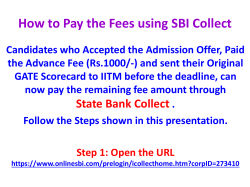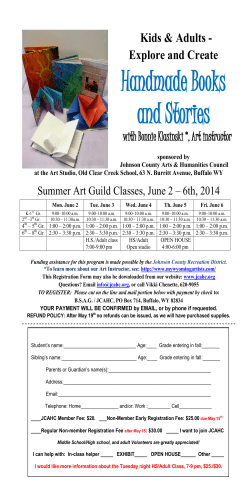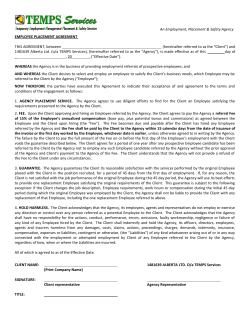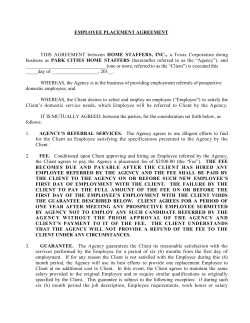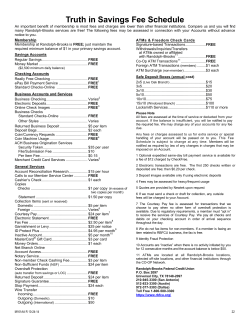CIRCULAR /REG/1411 DATED 30.09.2014 RE-REGISTRATION FOR WINTER 2014 SESSION Re-registration Schedule
RE-REGISTRATION FOR WINTER 2014 SESSION CIRCULAR /REG/1411 DATED 30.09.2014 Re-registration Schedule Description Last Date for Re-registration Timelines to apply for re-registration (without Late fees) 30 Sep 2014 to 25 Nov 2014 Timelines to apply for re-registration with Late fees of Rs.500/- (Rs.200/- for Arts and 26 Nov 2014 to 26 Dec 2014 Humanities) The forms for which fee payment is not confirmed by the bank on or before 05 Jan, 2015 will be rejected. Forms and Applicability 1. ONLINE RE–REGISTRATION: All eligible students are required to apply for re-registration to higher semesters within the validity period through online. The URL of SMU DDE SLCM portal is http://myzone.smude.edu.in. No student will be eligible to appear for the term end examinations without applying for the Re-registration. The students who are unable to fill up the online re-registration can take the help of Learning Centres. For details, contact the Learning Centre. The offline Re-registration forms will not be accepted. Note: a. The students who have paid the fee in lump sum are also required to submit the application online. The system will not prompt the user to enter the payment details. b. The students who took admission based on scholarship category (Gyandeep/Vidyadeep) are required to pay the full fee while re-registering for SECOND semester. The scholarship benefit will be given to the student in the THIRD semester based on the result of FIRST semester. Similarly the scholarship benefit will be given to the student in the FOURTH semester based on the result Page 1 of 8 of SECOND semester and so on. For the last but one semester of the program (Example Sem 3 for MBA, Sem 5 for BCA) the scholarship amount would be sent to the students as a cheque/ DD soon after the results for the last but one semester is announced. (This is applicable only if the student is able to obtain minimum of Grade B in the first attempt). c. Re-registration Timeline is not linked to the result declaration dates of October/November 2014 Examinations. Kindly complete the Re-reg entry including “Submit to the University” before the last date. 2. LC TRANSFER: The students seeking Learning Centre Transfer are required to complete LC Transfer process before accessing the online re-registration form and the request has to be submitted to the university by the transferee Learning Centre within the due date for approval. Once the transfer request is approved by the University, the transferee LC will be allowed to submit the online re-registration form of the student to the university. New Learning Centres are not permitted to accept LC transfers within a year of their establishment. Further, if distance between the Old Learning Centre and Transferee LC is less than 150 kms, approval from the Regional Manager is mandatory. The students seeking Learning Centre Transfer need not forward the original Identity Card to the University. The University will issue the Transfer confirmation letter after approval of LC Transfer request and re-registration to higher semesters. They will continue using the same Identity Card. The above letter has to be carried along with the ID card during University Examinations. The request received after the last date will be considered for subsequent session. Note: CMS – Unipay option has been integrated for LC Transfer. With this integration, there is time lag between date of apply and receipt of MIS from HDFC. Thereafter the University will require some time to verify the details and approve the request. Therefore the request for Learning center Transfer has to be submitted online at least 15 days prior to the last date Reregistration. The Demand Drafts are to be forwarded to Manipal Office without any delay. It is recommended to make the online payment which will enable us to approve the transfer request immediately. All queries need be sent only to by email to [email protected] 3. CHANGE OF SPECIALISATION/ ELECTIVE The change of elective or specialization subject/s is permitted only if the re‐registration is done in the current session. (i.e. when session is active. Example: Students who rePage 2 of 8 registered in Winter 2014 session can only apply for change of specialisation between 25.11.2014 to 24.05.2014. Thereafter the system will not allow the student to apply for change of specialization/ elective). If the request is approved well in advance then the students will be allowed to write the new specialization/elective paper. Otherwise such students become eligible to write the new elective / specialization examinations only after filling the re-sitting application. The fee applicable is Rs.200 – Arts and Commerce programs, Rs.1000 – Other programs. 4. DISCONTINUATION OF SPECIALISATION The following 4 Specializations have been discontinued from Summer 2013 Session. Therefore it will not be available during Re-registration into MBA/MBADS 3rd semester and MBADS 5th semester a. Supply Chain Management b. Environment Management c. Event Management d. Entrepreneurship and family Business Note: The change of specialisation is not permitted for the above 4 specialisations 5. DISCONTINUATION OF EXIT QUALIFICATION - MSCCS The option of exit qualification - MSCCS after successful completion of MCA program is removed. 6. CHANGE IN ONE SUBJECT FOR BA ENGLISH/BA SOCIOLOGY/BA ECONOMICS FOR SIXTH SEMESTER Program Subject code Subject withdrawn Subject introduced BA - Economics BAO601 Comprehensive Economic DevelopmentBritain , Japan, china BA - Sociology BAS601 Social Ecology BA - English BAE601 Modern English Poetry General Studies and Aptitude General Studies and Aptitude General Studies and Aptitude 7. The eligible Re-registration students’ data for Winter - 2014 Session is made available in the portal http://myzone.smude.edu.in under Re-registration and Student Services section. 8. The Learning Centers are advised to go through the ‘User Manual’ to provide proper guidance to the students in filling the re-registration form online. The Counselors at the Learning centers need to be fully conversant with all the related guidelines and instructions. Page 3 of 8 9. Each and every details (like Roll No, Elective and Payment details) entered by the student must be checked for correctness and completeness. The Covering Letter will be generated at the time of submission of application to the University. You can also take out the print of covering letter using the ‘Consignment detail’ option given under ‘LC Services’. PROVISIONAL ADMISSION CASES Students whose admission to the program is PROVISIONAL are not eligible for reregistration into higher semesters. Such students must complete all the pending admission formalities before applying for Online Registration. MALPRACTICE CASES Students who are booked for acts of indiscipline or malpractice during the examinations will not be considered for re-registration into higher semesters until the decision of the disciplinary committee is made known. Students already barred from registration for a set period of time should not apply for re-registration until such period as communicated by the Additional Registrar, Student Evaluation. The University has got every right to cancel the re-registration done if the same is recommended by the Malpractice Committee. FEE INSTRUCTIONS a. EXAMINATION FEE: The Examination fee is revised w.e.f. Spring (February) 2014 session. All the students applying for Re-registration from Spring 2014 session onwards are required to pay the Examination fee as mentioned below. Please note that this is applicable to the all the students irrespective of their session commencement. Programs Previous Exam Fee Revised Exam Fee Arts and Commerce programs Rs. 1150 Rs. 1390 IT and Management programs Rs. 1500 Rs. 1860 (Rs. 2160 for MSCCRRA program) AHS and Hospitality programs Rs.1500 Rs. 1860 b. ALUMNI FEE: The Alumni fee is revised from Rs.100 to Rs.200 per semester from Summer (May) 2013 session onwards. c. CERTIFICATE FEE: The Certificate fee is revised w.e.f. Spring (February) 2014 session. Final semester students are required to pay Rs.1000/- towards final Degree Certificate. Fee along with the re-registration fees since the final degree certificates are auto issued for all the eligible students. There is no need to make a separate DD/ Credit Swipe for this purpose and this fee can be included along with the Semester fees. Page 4 of 8 d. Students who have taken a break in session are eligible to re-register in the current session. However, the revised semester fee is applicable to all such students. For revised fee details students are advised to refer to Current Session prospectus/circular made available with LC. e. Students can make Fees payment in any of following mode/s: a) DEMAND DRAFT: The student can make one single demand draft covering all the fee heads (Semester fee, Certificate fee, Late Fee, wherever applicable). The Demand Draft should be drawn in the name of SIKKIM MANIPAL UNIVERSITY DE payable “Locally” (This is to be followed only if the LC is depositing the DD through CMS facility)/ Manipal/ Udupi. LC to generate a list of DDs for deposit and handover the same to HDFC personnel (Only DD’s are to be handed over with the system generated statement – Refer User Manual. It should not be sent directly to the University) DD Collection Report The Learning centers have to deposit the Demand Draft with System Generated DD collection report only. University will not take any responsibility if it is handed over manually. Please do not use the manual deposit Slip The Learning centers should not hand over any DD which is not entered in the System to HDFC person. All such additional Demand drafts are to be forwarded to Manipal Office only clearly mentioning the Roll No and Reason for forwarding the DD. Page 5 of 8 b) THE CREDIT/DEBIT CARD SWIPING : This facility available at select learning centres only. Signed copy of the charge slip (Merchant Copy) is to be retained at LC. LC should be able to produce whenever requested for. c) ONLINE PAYMENT: Payment can also be made through Payment Gateway d) NET BANKING: Account holders of the below mentioned Banks only can use this facility in order to make the Fee payment Axis Bank Federal Bank Bank of India Bank of Maharashtra HDFC Bank ICICI Bank Canara Bank DebitCard IDBI Bank Canara Bank NetBanking Catholic Syrian Bank Central Bank of India City Union Bank Corporation Bank DCB Bank Deutsche Bank Indian Bank Indian Overseas Bank Indusind Bank Jammu and Kashmir Bank Karnataka Bank Karur Vysya Bank Kotak Mahindra Bank Lakshmi Vilas Bank NetBanking Oriental Bank of Commerce South Indian Bank State Bank of Bikaner and Jaipur State Bank of Hyderabad State Bank of India State Bank of Mysore State Bank of Patiala State Bank of Travancore Union Bank Yes Bank Payment through more than two instruments is not permitted. The fee once paid is not refundable. INSTRUCTIONS TO THE STUDENTS: 1. Steps to complete the Re-registration entry a. Enter the URL http://myzone.smude.edu.in/irj/portal b. Enter your Roll No. as the user id c. Enter the password d. Click Admission. e. From the drop down list select ‘Re-registration’. f. The Re-registration screen will be displayed with the details of ‘Program of Study’, ‘Current Semester’, ‘Semester Applying’, ‘Session Dates’ and ‘Subject Information’. g. Click on “Calculate Fee” button h. Select the Payment mode i. Enter the Payment details and submit the application 2. The students applying for re-registration have to enter the Elective/ Specialization details and Payment details as per the instructions given in the ‘Student Manual’. 3. The Students paying the fee in the form of demand draft / Card swiping are required to write their Roll No, Name and LC Code on the reverse of the Demand Draft or Page 6 of 8 merchant copy of Charge Slip (duly signed) and hand over the same to the Learning centre within the due date. Also, students are advised to keep a copy of DD/ Customer copy of Charge Slip for future reference. 4. The students of foreign nationality are required to submit the copy of Passport, VISA and valid Residential Permit. Please note, without valid Residential Permit (R P), foreign students are not eligible to appear for the term end examination. 5. Mere Submission of re-registration to the Learning Centre or University does not entitle the student to appear for University Examination. The student will be reregistered to higher semester by the university only after receipt of payment towards semester fee within the due date. 6. Please check the status in the website, http://myzone.smude.edu.in/irj/portal for registration confirmation. INSTRUCTIONS TO THE LEARNING CENTRES 1. Learning centers are advised to go through ‘User Manual’ to understand the reregistration process. 2. The status of the Re-reg application is to be changed to “Submitted to the University” on the same day on which full amount is entered in the system. 3. The LCs are also required to generate the Covering Letter by following the instructions given in the ‘User Manual’. The LCs are required to maintain the Covering letters at the LC. 4. Arrange to keep the instruments (Charge slips) in the order of the above list. The Name, Roll no and LC code should be written on the reverse side of Charge Slip Last date for the online submission of the forms by the students without late fee/ with late will be updated in the Website under Student/ LC Login 5. Address for the any Re-reg correspondence: Assistant Registrar, Re-registration Section Directorate of Distance Education Sikkim Manipal University, Syndicate House, Manipal – 576104 Tel: 0820 4297101, 4297111, Email: [email protected] 6. The students/ Learning Centres are advised to refer to the website for regular updates. 7. The status of all the forms received within the due date will be made available on SMUDDE portal http://myzone.smude.edu.in/irj/portal after processing. The Learning Centres and the students can access this information to know the re-registration status through their respective logins. Page 7 of 8 8. For any technical problem with regard to Online Re-registration, the LCs are requested to contact the University helpdesk (email id :[email protected]) Sd/ADDITIONAL REGISTRAR Page 8 of 8
© Copyright 2026