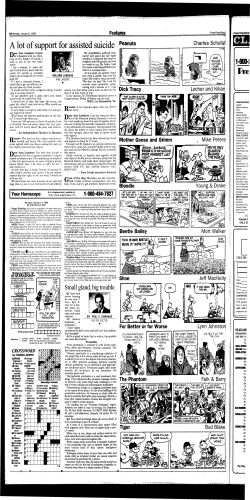Tablets for Kids bang Which deliver the most
Expert Guidance on Children’s Interactive Media, Since 1993 Tablets for Kids Which deliver the most bang for the buck? See page 4. Children’s Technology Review December 2012 Vol. 20, No 12, Issue 153 Animal Farm 3 in 1, page 9 Ansel & Claire: Paul Revere’s Ride, p. 9 *Arthur’s Teacher Trouble, p. 10 Batman: Stickers with Sounds, p. 10 Bloxy HD, p. 10 Bogga Alphabet, p. 11 Crazy Chinese Flashcards, p. 11 Create on Disney.com Crossword Puzzles for Kids, p. 11 Cube, The (3D Printer), p. 28 Digits, The: Fraction Blast, p. 12 Disney Winnie the Pooh Wonder and Wander, p. 12 Fable (Android Tablet), p. 28 *Free Flow, p. 12 *Funky Barn, p. 13 Geo Challenge, p. 13 Gro Memo Hexbug Warriors Battling Robots Illumivor Mecha-Shark, p. 28 InnoTab 2s Learning App Tablet, p. 14 Interactive ABC HD Pre-reading for Kids *Kindle Fire HD, p. 15 Kurio 7, p. 15 Learn Spanish: Little Blue Jackal, p. 15 Maze Adventures, p. 15 MEEP! Tablet, p. 16 *MG, p. 16 Moshi Monsters Moshlings Theme Park Move the Turtle: Programming for Kids, p. 18 My First App Vehicles, p. 18 Nabi 2, p. 18 Nabi Jr., p. 29 Negative Nimbus, p. 19 Otter on his Own, p. 19 Peekaboo App - Peekaboo Presents, p. 19 Peekaboo People starring Busytown, p. 12 Quick Images, p. 20 Rabbids Land, p. 29 *Ranger Rick Jr. Appventures: Lions, p. 21 *Ride a Pony with Kate and Harry, p. 21 StoryBots Starring You StoryBooks, p. 22 Super Home Hero, p. 22 Tabeo, p. 23 Tagamoto City Road Set, p. 29 Tagamoto Enforcer Road Set, p. 30 Tagamoto Road Set, p. 30 The Magnificent Travelling Palace, p. 23 Toontastic Jr. Pirates, p. 30 *Trains by Byron Barton, p. 24 TV Games Touch VINCI Tab II, p. 24 VINCI Tab M, p. 25 Webkinz Friends, p. 25 Where Do Balloons Go? p. 26 *Wii U, p. 26 Wonderbook: Book of Spells, p. 27 * Donotes an “Editor’s Choice.” $30 /year for 12 issues. Visit http://childrenstech.com/subscribe News and Trends in Children’s Technology Tablets for Kids Lookout iPad — the invasion of the Androids has begun. There’s Meep, Tabeo, Nabi, Kurio and Kindle... to name just a few. They certainly cost less. Do they do more? How do they compare with the LeapPad and InnoTab... and what about the Nintendo 3DS? It all Just another day at work — playing six games of Angry Birds at comes down to “bang for the buck,” the same time to to check screen responsivity and quality, side-byside. with the “bang” being broken down to six factors: Ease of Use, Battery Life, Durability & Safety, App Availability and Overall Value. On page 4, you’ll learn that Android-based options have dramatically improved, and the quality and quantity of children’s titles in places like the Amazon App Store and Google Play is helping to make Android viable. So, when you factor in app availability, quality and price, these devices start to make sense. You’ve probably never heard of the MG, for example. It’s like an iPod Touch for Android, at half the price of a real iPod Touch. You can see how easy it is to find and install apps, here http://youtu.be/Q6b0_movLBo. Not all the Android news is good, however. Some tablets are poorly constructed and greatly overpromise on app selection, locking a child inside safe, but limited app choices. It is also important to consider “real” Android tablet options that fall into this price range, including the Nexus 7 and Kindle Fire. Community Helpers Our recent hurricane increased our town’s need for community helpers to raise money, collect clothing and toys. How can kids help? You just don’t just go outside and shout “I want to help!” right? It turns out, sometimes just saying (or shouting) that you want to help is the first step to action. One page 3, we provide a list of sites and videos that can help you become a community helper. Make a QR Code Scavenger Hunt Jenny Ferrin, the Preschool Director at the Spanish River Christian School in Boca Raton, Florida recently sent in a photo, along with a story about how she’s been using her iPad loaded with one of the free QR reading apps (we used one called “Scan.”). To find one of the many free QR generating sites, search on “QR code.” According to Ferrin, “The teachers made a QR Code hunt for their class by modifying their original plans which included the students hunting for Mr. C's Clues and the teacher reading each clue. The teachers created QR Codes [search on “QR Code”] that link to a narrated picture, using a free utility called Fotobabble (http://www.fotobabble.com/). The narrated instructions gave them instructions with clues to go to the next center. The teachers have used the codes to give instructions, have children narrate artwork, link to sites they want their kids to explore and much more. I think it is a great example of what you said in your webinar about taking teachers from a mindset of being a consumer of knowledge to becoming a creator of knowledge.” (Thanks Jenny for sharing!) Your Subscription is Your Key to 10750 Archived Reviews December 2012 Volume 20, No. 12, Issue 153 Editor Warren Buckleitner, Ph.D., ([email protected]) [WB] Contributing Editors Chris Crowell [CC], aka “The iPad Teacher.” Intern: Corey Hahn Editorial Coordinator & Circulation Lisa DellaFave ([email protected]) [LD] Office Manager Megan Billitti ([email protected]) ONE YEAR SUBSCRIPTIONS are $30/year, for 12 issues, $120 for print & electronic issues including online database access. Issues are sent monthly. Site subscriptions available. Send payment to Children’s Technology Review™, 120 Main Street, Flemington, NJ 08822 or call 800-993-9499. Visit www.childrenstech.com to learn more. PRODUCT SUBMISSIONS. Send one product with release information to Lisa DellaFave, Editorial Coordinator, 120 Main Street, Flemington, NJ 08822 (Phone: 908-284-0404). Send app codes by email to [email protected]. OUR RULES. No ads, gimmicks or politics; we work for the benefit of children. CTR follows editorial guidelines at (http://childrenstech.com/editorialguidelines/). Highlights include: • We don’t sell or profit from the products we review. Review products are donated to the nonprofit Mediatech Foundation (www.mediatech.org). • We don’t distribute, sell or leverage subscriber information. • Contributors are required to disclose bias. • There is no sponsored or advertising content of any variety. • We’re transparent; disclosing our review instrument and sources of potential bias. PUBLISHER INFORMATION Children’s Technology Review™ (ISSN 1555-242X) is published monthly (12 issues) by Active Learning Associates, Inc. Send address changes or new subscriptions to Children’s Technology Review™, 120 Main Street, Flemington, NJ 08822. Use of this publication for any commercial publishing activity without prior written permission is strictly prohibited. Readers are subject to the TERMS OF USE found at http://childrenstech.com/disclaimer Contents © 2012 by Active Learning Associates, Inc. All Rights Reserved. Your paid $30 or $120 subscription to CTR includes exclusive password access to the new Children’s Technology Review database — a collection of reviews going back to 1985. If you’ve lost or forgotten your password, please call 800-993-9499 between 9-3 PM EST. Children’s Technology Review, December 2012 2 K Community Helpers ids in New Jersey wanted to help other kids who lost their home after hurricane Sandy. But how? You just don’t just go outside and shout “I want to help!” Or do you? It turns out, sometimes just saying (or shouting) you want to help is the first step toward getting something done. Here are some sites & videos to help become a community helper. IMPORTANT NOTE: Make sure you have your parent’s permission before you try any of these ideas. It also helps to let your teacher and librarian know what you’re doing, especially if it involves handling money or talking with strangers. Host a penny drive. Just about every grownup has a few loose pennies rattling in their pockets at the end of the day. These can add up to make big difference. Visit http://dsorg.us/MnRxyD, a page at www.dosomething.org where you can learn how to get your penny drive started. The Gleaners Food Bank http://bit.ly/UyyeZp has ideas for how you can help the hungry. They tell the story of how a second grade classroom in Michigan worked together to raise $2000 over two years. That’s a lot of pennies. Collect Old Batteries. This idea can help the environment. First, you have to learn about all the different types of batteries, and where you can take them. This is important, because some batteries can toxic. Next, visit http://search.earth911.com/ to find the battery recycling options in your area. You can go door to door or set up collection boxes. Many stores will take used batteries, including • Best Buy http://bit.ly/rwvdjM • Staples http://bit.ly/ILNcVA • Lowes http://low.es/c2ibAY Note: all of these locations also take old computers. Use your talents. Are you good at playing saxaphone? Host a recital and pass the hat. Do you like to ride horses? Host a pony ride. Are you good at sports? Fifteen year old Ryan Teng was a good tennis player, so he started his own company to help less fortunate kids. See http://bit.ly/QESVA9. Have a pony party. This requires ponies, of course. Check to see if you can find a nearby farm or petting zoo. A group called HORSE of Connecticut http://bit.ly/TFxssE needed money for a new tractor, so they put their ponies to work, dressing them in funny hats and giving pony rides. Have a Toy Drive. Do you have some old toys that you no longer use? Here are two eHow pages with instructions on how to turn your old toys into new smiles. See http://bit.ly/eBBo3O and http://bit.ly/ejbJv7 . Shovel snow, pull weeds, rake leaves or pick up litter or sticks. Visit your town council, library or police department and ask them if they know of anybody who could use a little extra help. Again, ask your parents first, and stay safe. You’ll be amazed at how good you feel when you help somebody out. If you decide to shovel snow, read this list of helpful techniques http://bit.ly/xNFkul. is made possible by LittleClickers is brought to you be Computer Explorers, who is offering summer camps on programming. Visit www.computerexplorers.com to learn more. The web-based (html) version of this page is at http://www.littleclickers.com with live links, plus a place to report any errors. Note that CTR and COMPUTER EXPLORERS do not have commercial interests in the sites listed on this page. Librarians and teachers are permitted to copy this page for nonprofit use. To suggest a future topic or to report a bad link, please contact the editor, Warren Buckleitner [WB] [email protected], or call 908-284-0404 (9 - 3 PM, EST). Megan Billitti and her two sons, Grayson and Hunter who helped write this column. QUESTION: CAN YOU NAME THE DIFFERENCE BETWEEN A FORPROFIT AND A NON-PROFIT? ANSWER: Both make money, but a non-profit must use it’s money toward it’s mission. With a “for profit” the money can go directly to people who started the business. That’s why Bill Gates became so rich, when his company (Microsoft) made money. QUESTION: WHAT PERSON IS THE MOST CHARITABLE? ANSWER: Many people are at the top of the list, including New York Mayor Michael Bloomberg who likes to to promote gun control and anti-smoking; Azim Premji helps schools in India; Eli Broad helps stem cell research; Carlos Slim Helu helps digital education and cataract operations; Gordon Moore gives money to support science. He’s also helping to fund the world’s largest telescope. Topping the list: Warren Buffett and Bill Gates, especially on vaccines and education. Source: the British Lottery http://bit.ly/WASFSQ t LittleClickers YouTube Playlist: Community Helpers http://www.youtube.com/playlist?list=PLcBVHzUUEKwnQAVw-MrXihLirTZv1K-3L Interact with this page online, at http://www.LittleClickers.com Tablets for Kids Which deliver the most bang for the buck? By WARREN BUCKLEITNER The Chicago O’Hare TSA agent was curious, eying the stack of colorful tablets I was trying to hurry through airport screening. I took a guess. “You have kids?” “Yep,” he said, “and I’m thinking about getting her one of those” he motioned at my tablets, arranged two per bin in a nice line. “You have a favorite?” I only had a few seconds, so I blurted the conclusion of this article. Spring for “real” tablet -- a Google Nexus 7 or a Amazon Kindle Fire HD (both $200)... or if you can afford it, the iPad Mini ($330). These will give you the biggest bang for your buck.” “But it doesn’t have one of those colorful silicon bumpers” he said. “Don’t worry, they’re coming” I said. “Start with the apps the device can run.” Here’s a rundown on all the latest children’s tablets. As you can see, there’s a lot of news. To help sort it out, we created a rubric to generate ratings, not unlike the way we review software. Keep in mind that this is a quickly emerging category of products. Prices, features and app availability will change, so shop around for the latest prices. RATING THE TABLETS WHAT IS A TABLET, ANYWAY? Ease of Use: How easy is the device to turn on, charge, load with apps, start or stop apps, change the volume, get online and so on. TOY BASED OPTIONS Here are the six criteria we used to generate the ratings for this article. For this roundup, we used a broad interpretation of the word “tablet.” In this case it’s generally a mobile device that might fight in a child’s pocket. These include the MobiGo, InnoTab 2, InnoTab 2S and LeapPad 2. As I concluded in my New York Times article http://nyti.ms/XCJXcU these provide the lowest priced entry to the tablet concept, but they make little economic sense down the road. The experience they deliver is inferior to the current Android or Apple options (see Nabi Jr. for an interesting comparison). App Selection: How many apps will the device run? Can you easily get to a big app store, like Google Play or Apple’s iTunes? Durability & Safety: Will the device survive a drop on the floor, or is it easy to purchase an affordable bumper? Are the ports able to handle a child’s attempt to connect cables? Are there solid parential controls that are easy to use? Battery Life: How long do the batteries last? Is it possible to charge the device from different sources? Are there power saving features that are easy to use? Good Value: How much does it cost, vs. what does it do? Finally, how does it compare with that current state-of-the-art (in this case, the iPad or iPad Mini). Children’s Technology Review, December 2012 4 If you decide to go this route, the cheapest option is VTech’s MobiGo 2 ($50), followed by the updated LeapsterGS ($70). Both are solid choices, despite having smaller mono-touch screens. New to this year’s edition, faster processors and separate log-in accounts so multiple children can share the same device while saving their progress. Both also now have accelerometers, letting you tilt or lean in some of the games. MobiGo’s microphone and fold-out keyboard are noteworthy, and the back-facing camera on the LeapsterGS is the best yet, especially because of the improved photo and movie editor. deactivating the phone. All you have to do is stop paying the bill. Load some good apps, and you can hand a child a ticket to the highest quality apps. But what about the price? The good news is that the Android market is strong and growing, giving Apple more competition, and giving you an affordable choice. Selections for children in Google Play (the Android equivalent to iTunes) is growing rapidly. We’ll cover those later. From left to right: MobiGo2, Innotab 2, InnoTab 2S, LeapPad 2 and LeapsterGS VTech’s InnoTab 2 ($80) now has a rotating camera; the InnoTab 2S ($100) adds built in Wi-Fi that does nothing more than let your child browse apps, while generating e-mails telling you which ones you should buy. The InnoTab devices have less storage capacity than the LeapPad, but the storage can be expanded by way of an SD card. The LeapPad2 Explorer ($100) starts faster and comes with two better-quality cameras, both front and back. All four devices let you purchase software the old-fashioned way: by driving to a store and paying $20 to $25 for a cartridge. All of the devices share one consistent attribute. They are not shy about pestering a child to find a grown-up to help them download more apps. VIDEO GAME OPTIONS Three important video game delivery options also include cameras and significant selections of software. The best bang for the buck is either the Nintendo DSi (now $100), followed by the Nintendo 3DS ($170). Both have two cameras, limited Wi-Fi, a Nintendo App Store and hundreds of game cartridges, including such classics as Pokémon. The 3DS is backward compatible with older DS titles, giving it the edge in software availability. The weakest option is the Sony PS Vita ($250). ANDROID TABLETS OK, hang on -- this is where things are getting interesting, especially considering that most of these products didn’t exist 12 months ago. They’re listed here in alphabetical order. The bottom line is, that the differences between this year’s Leapster, InnoTab and LeapPad models are slim. Whichever you choose, remember that each is a platform that can lead to a significant investment in software. Kurio 7 ($150, KD Interactive) has well intentioned parental management features, combined with underpowered hardware and a less than clear screen. It also has limited app availability. Kurio comes in three sizes -- 7 inch ($150), 8 inch ($250) and 10 inch ($350). Features include micro SD port, HDMI out, and a headphone jack. The management features let you create up to eight profiles. We especially liked how you can create custom search rules or app collections. This includes the ability to give each child their own screen name. Weaknesses include app availability. Kurio tries to channel children into their app store, where they can control, and profit from, future app purchases. A recent download is supposed to expand app availability to the Amazon.com app store; a feature we did not try. Some of the peripherals for Kurio are interesting. These include headphones, and a car holder is designed to convert the tablet into a mobile media center that attaches to the back of a seat rest. Kurio was made in France by Kidz Delight. See the CTR preview video: http://www.youtube.com/watch?v=coov40lJ200. After you add up the $100 for, say, a LeapPad or an InnoTab, and then buy four $20 cartridges, you’ve already spent more than the price of low end Kindle Fire ($180), MG ($150), or the Nabi Jr. ($100); devices with a high-resolution displays, and parental controls app stores with hundreds of $1 treasures. Not to mention no need for AA batteries. Apple’s iOS Options Four Apple options include the discontinued iPod Touch 4 ($180), iPod Touch 5 ($300), iPad Mini ($330) and “new” iPad ($500). On our testing rubric, the Apple products consistently came out on top in all but one area: price. But the reality is that there are significantly more children’s apps that run on iOS (Apple’s mobile operating system) than any other platform. If price is your determining factor, consider turning your iPhone 3s, 4 or 4s into an iPod Touch, by 5 MEEP! ($150, Oregon Scientific, http://www.meeptablet.com/us/) is an underpowered 7 inch, Wi-Fi enabled Android tablet that comes with its own app store. The idea is to give children a taste of Android 4.0 power, without access to worrisome content; a mission shared by others. The modified Android 4.0 operating system attempts to make it easy for a child to get to their music, movies, e-books, and apps, but, the over stylized, movie-real type of menu seems sluggish when running on the 1.0 GHz processor. Standard features include the head- Children’s Technology Review, December 2012 phone jack, a front facing camera, and motion sensing. Features not commonly found on competitive tablets include both 4 GB of internal storage memory, and a Micro SD expansion slot (very nice). MEEP also has a mini HDMI port in case you want to plug into your big screen. The 7 inch screen is unique because it can work when touched by any physical object, such as a plastic stylus; not just your capacitive finger. If you examine the screen closely you'll see it is covered by a thin plastic membrane that uses light to calculate where you are touching, using a Swedish technology called Neonode zForce. We found the screen sensitivity to be acceptable. The parental controls can be adjusted and managed remotely. Apps include 50 onboard selections, including several "light" editions of popular games, including, Angry Birds. New apps must be purchased through the MEEP app store. Compared to the others, this was not our top pick even though we were not able to test it with children. The bottom line? This first edition is a mediocre Android tablet for kids. See the Toy Fair 2012 preview video http://www.youtube.com/watch?v=snfm2RiguW8 or our in-store review http://youtu.be/X4CQwzJhWv8. MG ($150, PlayMG Corp. www.playmg.com). MG ($150, www.playmg.com) is both pocket-sized and powerful. MG gives you access to a large and growing library of Android apps by way of Google Play. And, it doesn't make calls. All you need is Wi-Fi and your own USB port to get it charged. The base-level unit includes the device plus 11 pre-loaded games that includes Angry Birds, and a $10 cash credit toward future game purchases. We tested the "bare bones" configuration that didn’t even include a charger or micro USB plug. To charge, you plug it into any computer, or borrow a charger from another device. Children’s apps are managed by MG Family Collaboration System using services called Digital Wallet and Remote Trust notification, which allow children to be given an allowance. You’ll find Wi-Fi, a clear 4” touchscreen; 4GB of internal memory, plus an SD port for expansion (an 8 GB micro SD card comes in the box). Android 4.0’s "Face Unlock" security feature uses MG’s frontfacing camera. If there was such thing as an iPod Touch for Google's Android operating system, this would be it. See the demo, at http://youtu.be/tetbDPu5F4E Nabi 2 ($200, http://www.nabitablet.com), aka the "Fuhu NABI NABI2-NV7A 7-Inch Tablet", comes with a better screen and a noticeably faster processor than last year’s edition. With financial backing from Foxxcon (ironically the same company that makes the iPad) the 7 inch tablet is made by China-based Fuhu. Pronounced "nob-ee" (like knob), the tablet begs the question: with more power and the same price, what's the catch? It appears that more and more kid's hardware makers are following a business model used by your local car dealer. Sell a cheap car but expensive floormats. The hardware is merely the portal to online app Children’s Technology Review, December 2012 6 Did you know.... One 90 minute movie takes about 2 GB of storage? That would fill half of your Tabeo, unless you buy more memory. Onboard storage matters. stores. In this case, the store is called "App Zone" and the selections are limited. No Dr. Seuss, LEGO or Oceanhouse media, for example, but you can find lots of flashcard apps and a magazine store called Zinio. Music is provided by Spinlets, where a song like "Born This Way" cost $1.29. We were less than impressed with the heavily didactic Fooz Kids University. If you peel back the silicon protection, you'll find all the standard ports, including a MicroSD port for memory expansion, and a mini HDMI port. Other features include a Chore List and Treasure Box. With Chore List, kids can manage their priorities for the week and keep track of their achievements, which parents can manage and reward with coins, that cost real money. These coins can be used for apps, music, videos and accessories. Nabi has a digital allowance program. It is still possible, in theory anyway, to type in a password, turn off the kid mode, go to a browser and get apps from the outside world, but you won't be able to easily install them in your child's account. Visit https://store.nabitablet.com/ for more information. Tabeo ($150, ToysRUs, www.toysrus.com). Pre-loaded with 50 children's apps, this dim-screened 7 inch 1 GHz Android tablet is now a competitor to the Nabi, last year's Toys R Us Android tablet of choice. Called “tabeo” (all lower case) the 7inch tablet only has 2 GB of storage but this can be supplemented by way of the Micro SD slot. 50 apps are pre-installed with recognizable names. Integrated parental controls let you create accounts for up to eight people, and this includes the ability to set usage timers. In addition, if the browser is used, parents can get an email alert. Apps come from the tabeo App Store. Ten non-impressive education apps include AlphaTots, Discovery Kids Putterbugs, Operation Math and TechCalc; the ebook collection also failed to hold our tester’s imaginations. Additional themed bumpers and tabeo branded licenses, docks and tabeo branded cables are planned. You can learn more at www.tabeo.com. VINCI Tab II ($200, Rullingnet Corporation http://vincigenius.com/vincitab). Updated with a slightly faster processor and a lower price, the VINCI Tab II is a custom-made 7 inch tablet for young children (ages 1 to 4) that comes bundled with a set of poorly designed, custom-made apps. The device is easy to hold, thanks to a set of distinctive red handles, and wireless Internet features have been added. The device itself is custom-made, based roughly on the specs of a Samsung Galaxy Tab- powered by an 1.2 GHz processor running Android. It was designed by Dan Yang, a fiber-optic entrepreneur/parent. Standard features include a front-facing 3 megapixel camera, volume controls and lithium polymer batteries. The protective soft-cornered handles make it easy to hold... or chew on. The big selling point is the curriculum, a collection of several hundred apps that vary in quality. Many share some common attributes which include a didactic narrator and blocky, low quality images. Did you know.... Apple tablets run an operating system called iOS. Content (apps, music and videos) are managed by iTunes. Google tablets run an operating system called Android. Content (apps, music and videos) are managed by Google Play. VINCI Tab M ($170, Rullingnet Corporation http://vincigenius.com/vincitab) Designed for the very first users of technology (children aged 18 months to 4 years) Vinci Tab M is the little brother to last year's red-handled Vinci Tab, with a clear 5” screen. For $20 more, you can get a model with cell phone connectivity called the MV. Both run an older version of Android (the edition we looked at was version 2.3.5). This smaller edition offers more technology and a better design, in a smaller package. Features include 8 GB of internal storage, plus a MicroSD card slot for expansion, a back-facing camera, tilt sensing, a micro USB charger and a set of apps that include the Vinci preschool curriculum. The Vinci app library has grown a great deal in terms of numbers, however, many are bite-sized, to the point that there are apps for each letter of the alphabet. As we browsed through the library, we had to search to find even a single quality app. In addition, as early childhood educators we were nothing short of horrified by an app called Vinci Assess L1, which asks children a series and then assigns a quantitative score social skills. Questions include "Are you a big or little person” (T/F) and "how many people in your family?" again T/F. Thankfully, there's a disclaimer, but publishing this type of tool in a "genius" wrapper is grounds for educational malpractice. A parents mode can be accessed by entering a password, giving you access to mainstream content and the Google Play app store; features we did not try. Besides the highly didactic, poorly designed apps, other weaknesses we noticed include a slight hum to the speakers and a poorly calibrated screen that made it hard to hit targets like the spacebar or the continue button. The best part? The red rubber silicon handle. SERIOUS TABLETS Kindle Fire HD ($200 by Amazon.com) is one of our favorite non-iPad options because of it’s powerful hardware/app combination. Children have access to “over 22 million movies, TV shows, songs, magazines, books, audiobooks, popular apps, and games such as Facebook, Netflix, Twitter, HBO GO, Pandora, and Angry Birds.” Kindle Fire is a serious portal to digital materials. It also has integrated support for Facebook, Twitter, Gmail, Hotmail, Yahoo! and more, as well as Exchange calendar, contacts, and email. The front-facing HD camera lets you Skype, and Amazon offers cloud storage. Management features include Kindle FreeTime - a personalized tablet experience designed to let you set daily screen limits, and give access to appropriate content for each child. Nexus 7 Made by Asus for Google (the company down the road from Apple, that owns the Android operating system), the Nexus 7 is one of three from the Nexus family. See also the phone-sized Nexus 4 and the iPad-sized Nexus 10. The 16 GB costs $200, but factor in $20 for the case. Besides the solid mainstream hardware, you’ll find “700,000 titles” plus tight knit integration for such things as Google maps, Gmail, Google Docs and -- of course -- the search engine. Because these services are cloud based, storage can be used for movies or apps. NOOK HD is 7 inch color tablet ($200, at http://www.barnesandnoble.com/u/NOOK-Kids/); NOOK HD+ is 9 inch version that lets parents create custom profiles for different children to create a personalized library. While you can play Angry Birds on a Nook, current app selection is limited (n = about 180). OTHER TABLETS WORTH WATCHING There are other tablets we’ve heard about but were not able to test. Child Pad ($130 by Archos www.archos.com) is powered by Android 4.0, the tablet specs are familiar: a 1GHz processor, a meager 1 GB of RAM and a specialized app store powered by AppsLib (http://appslib.com/), which filters apps down to 14 categories, with "10,000 games, entertainment, communication, multimedia, books, comics, sports and more." The device comes with 28 kids apps pre-loaded. On the list: Angry Birds, Pig Rush and Flight Frenzy. LexiBook Tablet ($150 by LexiBook) http://group.lexibook.com is a French import is a $150 seven inch Android with parental controls, and apps that include a "school curriculum for ages 6-12." Ports include a headphone jack, HDMI out, a micro SD card and a peripheral port that can work with an external keyboard. Other features include a camera with morphing software, and access to a special app store called the "Lexibook Market" with "3,700 applications." According the spec sheet provided at Toy Fair (Feb 2012) "batteries last for 20 hours." If so, this is significantly longer than competitors. Video at http://youtu.be/d1Lhd3WciFM. 7 Children’s Technology Review, December 2012 Fable ($call by Isabella Pro is "Juice proof and durable." Fable is a 7 inch Wi-Fi Android tablet with a rear-facing camera. The parent features are provided by VizitMe, a "full circle ecosystem" for apps and digital content. Coming in 2013. Nabi Jr. ($99, Fuhu, Inc. www.fuhu.com) is a 5-inch (800x480) capacitive touch that also serve double duty as a baby monitor and a karaoke machine. It runs Android ICS. The tablet comes preloaded with educational apps, games, and videos. It has a single rotating front and back camera and a pre-installed curriculum called the Wings Education System designed to adapt and keep records. There are no cartridges or AA batteries. What it does have is it's own app store, with the promise of being able to side-load the Amazon app store. If so, this could be a major advantage, but we’ve yet to test a Nabi Jr. Fuhu is selling add-ons that can convert the Nabi Jr. into other things. An infrared night vision camera has a remote zoom. After you register the device and sync to the "Nabi Cloud" you can use a second Android phone to have your own video baby monitor, with a microphone for two-way communication. Other baby monitor features include a room temperature display, a sound level indicator and a low-battery alert. The Karaoke Machine can be used with the onboard speaker or you can plug into a big screen with the HDMI port (cable not included). Other add-ons include a talking toy cash register with play money (transactions are tracked on the tablet screen, and play money lets children use "real" bills and coins); a game controller and nabi Pet, an "interactive toy that kids can name and raise by feeding it, walking it, playing with it." The nabi Jr. will be available mid-December for $99 for the 4GB model and $129 for the 16GB model. THE BOTTOM LINE? For about the cost of a good children’s bike, you can get a solid children’s tablet; both are important for helping children play, learn and grow. As you can see here, hardware and software varies in price and quality. If you can afford it, the best option is the iPad Mini ($330) or the iPad 2 ($400). But Android options aren’t far behind. If you choose to go the Android route, consider a “real” tablet first; either the Kindle Fire or Nexus 7, and then configure it for your child. For the smaller size and price, consider the MG ($150) and remember you can’t go wrong with a Nintendo 3DS ($170). The Nabi 2 ($200) is slightly better than the Kurio 7, and a lot better than the Meep and Tabeo. Finally, remember that screens are a highly symbolic medium; which runs counter to the way that concrete operational children learn; so to keep screen time balanced. So get outside and build a snowman. Children’s Technology Review, December 2012 eBooks Announcing the First Dust or Magic eBook Retreat: Designing and Critiquing Narrative Driven Interactive Media for Children WHEN: April 21-23, Sunday through Wednesday. WHAT IS IT: A special event bringing together leading designers of children’s interactive content, to “get smart” on children’s literature in the age of the touch screen. We’ll critique best practice, as identified by the 2013 BolognaRagazzi Digital Prize Jurors, and see what when wrong with the many less-than-noteworthy products flooding the Apple and Android app stores. We’d explore how to tap the potential of the tablet medium for: • Telling stories— to move beyond the page swipe and hot spot. • Scaffolding techniques to help a child move from a non-reader, to a reader. • Child empowerment techniques, to increase engagement. • Embedded reinforcements — ways to use interactive techniques to work with the narrative • Child authorship techniques. Examples of ways you can put a child’s voice inside a story. We’ll also demo and discuss the state of children’s app design, and offer on the spot critiques of participant work, using Dust or Magic’s laser guided feedback. ATTENDEES: Children’s publishers, app designers, reviewers and researchers. As with other Dust or Magic event, this is independent, there are no sponsors or selling; all platforms are discussed equally. WHERE: Our meeting will take place at the epicenter of children’s literacy – at the former home of the founders of Highlights for Children, in the wooded hills near Honesdale, Pennsylvania. The campus consists of the Founders’ farmhouse, 21 cabins and a 5,200-square-foot conference center known as The Barn at Boyds Mills, located 2½ hours from New York City and approximately 45 minutes from the Wilkes-Barre/Scranton International Airport. Participants from distant points are welcome to come early. Meetings and meals take place in The Barn, which has several relaxed classroom-like areas, a Great Hall, an outdoor fireplace and a giant kitchen. There is excellent passwordfree Wi-Fi and high definition displays. Charming cabins with a rustic feel have modern facilities and are writer-ready with desk, chair and filled bookshelves. Everyone raves about the food. Farmstyle meals are prepared by a top-notch chef and mealtimes are a time for lively discussion. Snacks are always available for late-night or early morning writing sessions. We will accommodate dietary restrictions. REGISTRATION: $1480 per seat. Price includes food, supplies and housing for three nights. To register by phone, please call 800-993-9499 (9 to 3 EST) and speak with Lisa or Megan. Group size is limited to 40, on a first-come, first-served basis. CONTINUING EDUCATION UNITS will be available. 8 www.dustormagic.com Feature Reviews DECEMBER 2012 Here's an alphabetical listing of new products, along with a full review, specific ratings and tester feedback. The "Entry Date" refers to the date we first learned of the product. Animal Farm 3 in 1 This app features three tried-and-true games that feature farm animals. Sticker is an animal sticker play-set, where children drag and drop to place the funny animals on the farm. Memory game is a classic memory match game with three difficulty levels: Easy features four cards; Medium features six cards; and Custom features 12, 16 or 20 cards. The Animal game features color cards with English pronunciation and names written under the picture. Other features include: characters that come to life by tapping them; and the ability to turn on/off sound effects. Available in 3 languages: English, Russian, and Swedish. Details: We Are Faces, http://wearefaces.com/. Price: $1.99. Ages: 3-12. Platform: iPad, iPhone, iPod Touch. Teaches/Purpose: memory, concentration. Rating (1 to 5 stars): 3.6 stars. Entry date: 11/6/2012. [WB] Ansel & Claire: Paul Revere's Ride Featuring good music but crude graphics, this interactive cartoon walks you through the highlights of revolutionary war history, especially during the times of Paul Revere (e.g., the Tea Party). Content includes a 13 colonies jigsaw puzzle, a maze designed to “Help Samuel Prescott Escape,” photos of key places, quotes by Paul Revere and a rendition of “The Midnight Ride of Paul Revere.” Comprehension is tested throughout by way of popup quizzes, required in order to progress to the next level. It is possible to type notes in a Travel Log. Details: Cognitive Kid, Inc., http://anselandclair.com. Price: $4.99. Ages: 8-up. Platform: iPad. Teaches/Purpose: history. Rating (1 to 5 stars): 3.9 stars. Entry date: 11/19/2012. [WB] 9 Ease of Use Educational Entertaining Design Features Good Value 8 Ease of Use Educational Entertaining Design Features Good Value 6 7 72% 7 8 6 9 8 8 8 78% FEATURE REVIEWS, DECEMBER 2012 Arthur’s Teacher Trouble First released on CD-ROM in 1993 as one of the Living Books series, this 24 screen, engaging electronic storybook features Arthur and his gang of friends in a typical day at school with their teacher, Mr. Ratburn. Children can hear the story read aloud and touch many hot spots to see storyrelated animations. The story is humorous and the graphics, delightful. Features include the ability to toggle between English and Spanish or jump to any page with a new table of contents feature (additional languages can be purchased). Four screens of the 24 screen app introduce the spelling words. There are no explicit activities, but the story line is strong and young children love the characters and clickables. A premium upgrade is available for all three apps for $2.99 via In-App Purchase, which includes a 40-80 page Classroom Activities guide as well as regular feature updates. French can be added for a $1.99 In-App Purchase and is included in the “Little Monster at School” and “Arthur’s Teacher Trouble” apps. Details: Wanderful, www.wanderfulstorybooks.com. Price: $4.99. Ages: 4-12. Platform: iPad, iPhone. Teaches/Purpose: reading, language, spelling, school, Spanish. Rating (1 to 5 stars): 4.5 stars. Entry date: 9/11/2012. [WB] Batman: Stickers with Sounds One of a series of sticker books by Night & Day studios, this is a limited flannel board-like activity that comes with 18 high quality Batman "stickers" -- characters or icons from the show, that can be dragged over a background and resized. The app is free, the catch is that it helps promote the Batman brand by having children generate Batman-related art that they can easily share via social media. Each sticker has a unique sound, and can be resized or rotated with clear results and no bitmapping. It is easy to go back to a sticker and move it around once it is placed. To change the size, you use move two fingers together/apart. It is also possible to rotate a sticker, although this is rather clumsy process. To get rid of a sticker, just move it off the screen. Too bad you can't record your voice and play back a scene. Work can be saved and shared by email. See also Superman: Stickers with Sounds and DC Super Friends: Stickers with Sounds, with a similar design. Details: Night & Day Studios, www.nightanddaystudios.com. Price: $free. Ages: 6up. Platform: iPad. Teaches/Purpose: creativity. Rating (1 to 5 stars): 3.8 stars. Entry date: 11/28/2012. [WB] Bloxy HD Bloxy HD is a good idea that has been tried many times before. But the inherent problem with building 3D objects on a 2D screen is that things can get complicated, very quickly. Content includes 14 mini-figures and 3D bricks in a range of colors, textures and backgrounds. A Save & Share feature allows children to capture models with the iPhone / iPad camera and share it with parents and friends. The recording feature is clunky -- you don't know when you've started or stopped. Details: Next is Great, www.nextisgreat.com. Price: $0.99. Ages: 5-12. Platform: iPad, iPhone, iPod Touch. Teaches/Purpose: spatial relations, taking perspectives. Rating (1 to 5 stars): 3.9 stars. Entry date: 11/6/2012. [WB] 10 Ease of Use Educational Entertaining Design Features Good Value 9 9 90% 10 9 8 Ease of Use Educational Entertaining Design Features Good Value 7 Ease of Use Educational Entertaining Design Features Good Value 7 6 76% 9 8 8 8 8 8 8 78% FEATURE REVIEWS, DECEMBER 2012 Bogga Alphabet This simple app lets children build their own alphabet letters. First they "paint" each letter using one of six colors. Next, they can visit the refrigerator to spell simple worlds. Children can listen to how each letter is pronounced, as well as line up simple words on the virtual refrigerator. Features include: six different colors to paint with; a refrigerator to hang the magnetic letters; a camera for taking pictures of the words your child makes; and a waste bin for tossing away letters you no longer need. There is no advertising or in-app purchases. This app presents a novel way to experience letters, and would work will in an early childhood classroom. Details: Boggatap, www.boggatap.com. Price: $1.99. Ages: 2-up. Platform: iPad. Teaches/Purpose: letter recogntion. Rating (1 to 5 stars): 4.1 stars. Entry date: 5/16/2012. [WB] Crazy Chinese Flashcards Ready to learn some basic Chinese vocabulary? Crazy Chinese Flashcards meets its objectives well, providing you don't need to go beyond numbers to 10, animals, fruits, colors, countries by flags, shapes, transportation and stationary. There are 71 words in all. In the game, your Chinese flashcards are going crazy and are flying all over the place. You need to catch them all quickly to put them back in the deck, without losing any of them, as there are only a few magic spare cards to replenish your lost cards. In addition, touching the ink bottle will cause you to lose a spare card. You can also collect stars to purchase upgrades in the shop. The app features pop quizzes that appear periodically in the middle of the game to test how much you've learned in both Chinese reading and listening skills. If you get three or more correct answers in the pop quiz, you will be rewarded with an extra magic card to extend your gameplay. You can also check your Report Card to see your learning progress. Options let you control music volume, sound effects, the card order (either sequential, random, or reverse). There's also a report card feature that tracks your progress. Testers found the experience to be engaging, and fast repetition was surprisingly effective, despite the primitive-looking graphics. Details: m008 Studio, Inc., http://www.m008studio.com. Price: $1.99. Ages: 6-up. Platform: iPad. Teaches/Purpose: Chinese. Rating (1 to 5 stars): 4.3 stars. Entry date: 7/18/2012. [WB] Crossword Puzzles for Kids The name says it all -- this crossword puzzle app contains 48 crosswords with more than 300 word in different categories including animals, food, clothes, and colors. Each puzzle is leveled, and the design is very clean. A color coding system is used for hints, which are available at any time. You can't unlock the harder levels until you solve each puzzle, which could slow children down. Also, the letters tend to float above your finger letting you see what you're doing. This makes sense, but takes some getting used to. Details: Crosswords for Kids, http://crosswordsforkids.narod.ru/. Price: $1.99. Ages: 3-10. Platform: iPad, iPhone, iPod Touch. Teaches/Purpose: vocabulary, spelling. Rating (1 to 5 stars): 4.1 stars. Entry date: 11/6/2012. [WB] 11 Ease of Use Educational Entertaining Design Features Good Value 10 Ease of Use Educational Entertaining Design Features Good Value 8 Ease of Use Educational Entertaining Design Features Good Value 9 8 82% 7 8 8 9 86% 9 8 9 9 8 7 8 82% FEATURE REVIEWS, DECEMBER 2012 Digits, The: Fraction Blast Featuring a strong female lead character, as a rock star, and a collection of well done cut scenes, this math app provides a playful experience with some of the concepts behind Singapore Math; namely numbers can be broken into parts, as long as you understand the common denominator. You enter your answers in creative ways, e. g., using the fret board of a bass guitar. There's not much actual content, however, in the free app that we reviewed. To get more, you are encouraged to buy the next episodes as a $9.99 in-app sales. Some of the cut scenes can get long, but they can be skipped; in addition it is possible to jump to various scenes. Note that this is a pretty large download, at 240 MB. Visit www. watchthedigits.com. Details: The Digits, www.watchthedigits.com. Price: $free, $9.99 in-app. Ages: 8-10. Platform: iPad, iPhone, Android. Teaches/Purpose: math, fractions. Rating (1 to 5 stars): 4 stars. Entry date: 11/19/2012. [WB] Disney Winnie the Pooh Wonder and Wander Winnie the Pooh takes on a modern, collage-style look with this collection of five generic games that vary in quality. The menu is well designed, and it is possible to easily move around. Activities include a Simon-says game with musical animals, a coloring book, a jigsaw puzzle and a game of concentration. While the art is nice, none of the activities are close to novel. The app is free, so what's the catch? Children are given a starter set of content, but are shown additional menu items (such as coloring pages) with locks on them, that are sold as in-app sales. Created by Genera Interactive for Disney Digital Books (www.disneydigitalbooks. com). Details: Disney Publishing Worldwide, www.DisneyDigitalBooks.com. Price: $free with in-app sales. Ages: 3-up. Platform: iPad, iPhone. Teaches/Purpose: memory, creativity. Rating (1 to 5 stars): 3.8 stars. Entry date: 11/30/2012. [WB] Free Flow This free app (with ads) is easy to start playing, and very hard to stop. The goal is to connect large colored dots on a grid, with a line. The trick is that the lines can't cross. The better you do, the harder it is to stop playing, so consider yourself warned. There are four level packs: two free and two paid. The free mode offers a "Bonus Pack" which contains additional levels from 5×5 to 9×9 and also an 8×8 mania pack which contains 150 8×8 levels. The 8×8 mania pack might be a good way to challenge experienced players. In the Level Store you can now purchase the Pink Pack which is a Jumbo size pack containing 10×10 – 14×14 levels and you can purchase the 9×9 mania pack. Note that the free version has banner ads on the bottom of the screen. Details: Big Duck Games, http://blog.bigduckgames.com/. Price: $free with ads/ $.99 each. Ages: 3-12. Platform: iPad. Teaches/Purpose: spatial thinking, fine motor skills, problem solving, logic. Rating (1 to 5 stars): 4.5 stars. Entry date: 11/20/2012. [WB] 12 Ease of Use Educational Entertaining Design Features Good Value 8 Ease of Use Educational Entertaining Design Features Good Value 9 Ease of Use Educational Entertaining Design Features Good Value 8 8 80% 9 7 8 8 76% 8 7 6 10 8 9 10 90% FEATURE REVIEWS, DECEMBER 2012 Funky Barn Sort of like the sims, only with a farmland full of animals, crops, trees and more, this game lets you take care of farm animals, and collect things like milk, eggs and wool which you can sell to improve your farm. If you properly build roads, you can get to a set of wacky contraptions to turn your products into cash. Winning requires careful spending and a lot of work. If you spend your money well you can trade with neighbors to manage your farm wisely. The Wii U gamepad lets you touch, tilt, shake and speak to control your farm. Developed by Tantalus for 505 Games. Our game tester said "buy it" even for $50. "This is a fun game." Details: 505 Games, Inc., www.505games.com. Price: $50. Ages: 7-up. Platform: Wii U. Teaches/Purpose: creativity, economics. Rating (1 to 5 stars): 4.4 stars. Entry date: 11/26/2012. [WB] Geo Challenge Looking for some old-fashioned international geography drill on the names and locations of countries? This app could do the job, as long as you don't mind some cultural stereotyping. Available in either Japanese or English, the app keeps individual profiles for different children, with excellent tracking and record keeping. Difficulty is adjusted by altering the speed the cards are presented... harder = faster. Stereotyping is found in the flashcards associated with each country, where a person is shown -- a man in a turban for India; a Native American Indian for the USA, and so on. The app covers the 193 countries recognized by the United Nations. Activities include Spinning Globe (touch a flag to get basic information), a jigsaw puzzle game and two quizzes -- maps and countries. This is the company's second title. The first is called "Tap and Sing Along Picture Book." Details: Xing Corporation, www.xing.co.jp. Price: $4.99. Ages: 6-up. Platform: iPad, iPhone, iPod Touch, Android. Teaches/Purpose: world geography, names of countries, Japanese. Rating (1 to 5 stars): 3.9 stars. Entry date: 11/28/2012. [WB] 13 Ease of Use Educational Entertaining Design Features Good Value Ease of Use Educational Entertaining Design Features Good Value 8 8 88% 10 9 9 7 9 8 7 8 78% FEATURE REVIEWS, DECEMBER 2012 InnoTab 2s Learning App Tablet The boundary between the toy tablet, and the real tablet, keeps getting thinner. Case in point -- the InnoTab 2s Learning App Tablet ($100, www.vtechkids.com): the first Wi-Fi enabled toy we've reviewed. The Wi-Fi isn't for YouTube, texting, or email, however. It's to make it easy to buy more apps from VTech's "Learning Lodge Navigator" -- Think iTunes for VTech toys. Leapfrog's equivalent is called LeapFrog Connect. The InnoTab 2s joins nearly a dozen Android-based kid tablets, with funny sounding names like Nabi, Meep, Kurio and Tabio. All have your child in the bull's eye of large marketing efforts, in the herculean effort to pry your child's eyes away from your smart phone. Downloading apps necessitates the need to have internal memory. The 2S comes with 2GB of memory plus an empty SD card slot. You get 17 ready-to-use apps, plus 2 free downloads to prime the pump for future purchases. Lots of room on the InnoTab 2S for photos, videos, games, e-books, and music plus a Wish List Maker makes the InnoTab 2S ready to go right out of the box. Features include: a built-in digital photo/video camera that fully rotates to take images and videos of others or yourself; 2 GB onboard memory with SD card slot expandable up to 32 GB of memory (SD card not included); 5" color touch screen and tilt sensor; and camera, video camera, photo viewer, video player, MP3 music player, e-reader, art studio, games, and microphone. You can personalize the InnoTab 2S for up to 4 users and 1 guest with photo wallpaper, user name and avatar, a voice greeting and typed greeting. Requires 4AA & 1 CR2032 Lithium Battery Batteries. Getting the apps into a child's pocket has always been a challenge. In the past, you've had to find a wire and plug your gadget into a computer, however, since for the first time the InnoTab 2s has built-in Wi-Fi, this is no longer a problem. InnoTab 2s promises the addition of "a secure wireless connection to VTech's Learning Lodge Navigator for easy and secure buying of games, e-books and apps." No cord is required. Details: VTech Electronics North America, www.vtechkids.com. Price: $100. Ages: 3-9. Platform: Smart Toy. Teaches/Purpose: early learning. Rating (1 to 5 stars): 4 stars. Entry date: 6/12/2012. [WB] 14 Ease of Use Educational Entertaining Design Features Good Value 7 8 9 8 8 80% FEATURE REVIEWS, DECEMBER 2012 Ease of Use 10 Kindle Fire HD App Selection Powerful, affordable and able to run tens of thousands of apps, Amazon's Kindle Fire HD is a viable children's tablet, especially considering it falls into the same price Durability and Safety range. Design Features Features include parental controls, a front facing camera, a clear, responsive 1280x800 HD display, quality stereo sound, Wi-Fi, a 1.2 Ghz processor and integrated Good Value support for services like Skype, Facebook, Twitter, and Gmail. Amazon has also just announced Kindle FreeTime - a "personalized tablet experience" designed to provide add-free, in-app-sales free access to better quality content, just for kids on the Kindle Fire HD. Set daily screen limits, and give access to appropriate content for each child." The subscription-based version of this service, called “Kindle FreeTime Unlimited,” is available on the all-new Kindle Fire, Kindle Fire HD and Kindle Fire HD 8.9. It bundles books, games, educational apps, movies and TV shows into one simple, unlimited, easy-to-use service for kids ages 3-8. The cost is $5/month per child or $10/month per family (subtract about $2/month if you're already an Amazon Prime subscriber). The service will give children a large, safe, pool of quality pre-screened apps, books and videos to browse. With individual profiles, everything in their library is theirs—no sharing a home screen with siblings or parents and no losing their place in a movie or TV show when someone else picks up the Kindle Fire. Amazon promises that all apps have in-app payments, advertisements and social media removed. The service uses an "all you can eat" model. To review: Kindle FreeTime Unlimited is an optional extension to Kindle FreeTime, a free feature on the new Kindle Fire family. So the Kindle Fire already gives you parental controls with tools like Time Limits. FreeTime Unlimited gives you more, and means you need to sign up for a subscription. The service will be delivered in the coming weeks as part of a system update. To sign up, you just start the Kindle FreeTime app on their $159 Kindle Fire, $199 Kindle Fire HD, and $299 Kindle Fire HD 8.9”. Details at www.amazon.com/freetimeunlimited. Details: Amazon.com, . Price: $200. Ages: 3-up. Platform: Android. Teaches/Purpose: A modified Android tablet . Rating (1 to 5 stars): 4.7 stars. Entry date: 11/21/2012. [WB] Kurio 7 Here's a summary of the Kurio 7: well intentioned parental management features meet underpowered hardware and a less than clear screen and limited app availability. Standard features include a micro-SD slot, HDMI out, USB and a headphone jack. Kurio comes in three sizes -- 7 inch ($150), 8 inch ($250) and 10 inch ($350). The onboard management system lets you create custom profiles for up to eight people. We especially liked how you can create custom search rules or app collections for each child. This includes the ability to give each child their own screen name. So why the lower rating? First, because of app availability. Kurio wants to channel you into their app store, where they can control -- and profit from -- your purchases. The latest update claims to work with the Amazon.com app store; a feature we did not try. Peripherals include headphones, and a car holder is designed to convert the tablet into a mobile media center that attaches to the back of a seat rest. Kurio was made in France by Kidz Delight. See the CTR preview video: http://www.youtube. com/watch?v=coov40lJ200. Visit http://www.kurioworld.com/us/. Kurio was made by KD Interactive. Details: KD Interactive, . Price: $150. Ages: 4-12. Platform: Android tablet. Teaches/Purpose: an android tablet for children. Rating (1 to 5 stars): 4 stars. Entry date: 3/4/2012. [WB] 15 Ease of Use App Selection Battery Life Durability Good Value 9 94% 10 9 9 9 5 8 9 9 80% FEATURE REVIEWS, DECEMBER 2012 Learn Spanish: Little Blue Jackal Want to expose an English-speaking child to the sound and rhythm of Spanish? This app is centered around a 20 or so screen fable-like story of a little jackal (chacalito) who falls into a tub of blue paint and is mistaken for the king of the jungle. The story is told in two languages at the same time -- with labels for both provided. You start, by default, in Level 1 in which 50 Spanish words are introduced in the context of the story. If you touch a cow, for example, you hear the "Vaca" pronounced, in a clear voice. The English word is directly below. Level 2 tells the story with written English or Spanish phrases. Two birds appear on each page who tell the story in both languages. Level 3 tells the entire story in Spanish. At the end of each level, there is a comprehension quiz, a game of concentration and some coloring pages. The design isn't flashy and the content is limited, but for $1.99, this is a nice bilingual enrichment app. The are no ads or in-app purchases. Details: Niyaa LLC, www.niyaa.net. Price: $1.99. Ages: 5-up. Platform: iPad. Teaches/Purpose: English, Spanish. Rating (1 to 5 stars): 4.2 stars. Entry date: 11/6/2012. [WB] Maze Adventures Offering six sets of easy-to-solve, themed mazes, this app is an excellent exercise in spatial problem solving. To solve a maze, you use your finger to trace a path through the maze, guiding a character to the finish. Along the way, you collect treasures and keys, but must also watch out for the notvery-scary monsters. Each maze is generated on the fly, so there's never a repeat. The six characters include a Knight, Princess (note the mild gender stereotyping), a Robot, Fairy, Squirrel and Mouse; six unique maze environments each with custom theme music; four levels of difficulty; badges to collect as you complete more mazes on different difficulties; and full featured voice-over. Details: HB Studios Multimedia Ltd., www.hb-studios.com. Price: $2.99. Ages: 2up. Platform: iPad. Teaches/Purpose: Spatial relations. Rating (1 to 5 stars): 4 stars. Entry date: 11/6/2012. [WB] 16 Ease of Use Educational Entertaining Design Features Good Value 8 Ease of Use Educational Entertaining Design Features Good Value 8 9 84% 9 8 8 9 7 8 8 80% FEATURE REVIEWS, DECEMBER 2012 Ease of Use 7 MEEP! Tablet App Selection MEEP! ($150, Oregon Scientific, http://www.meeptablet.com/us/) is an underpowered (compared to similar models) 7 inch, Wi-Fi enabled Android tablet that Durability and Safety comes with its own custom app store. The idea is to give children a taste of Android Battery Life 4.0 power, without access to worrisome content; a mission shared by others (see Tabeo, Kurio and Nabi). Good Value The modified Android 4.0 operating system attempts to make it easy for a child to get to their music, movies, ebooks, and apps. The over-stylized menu seems sluggish when running on the 1.0 GHz processor. Standard features include the headphone jack, a front facing camera and motion sensing. Features include both 4 GB of internal storage memory plus a Micro SD expansion slot (nice); plus a mini HDMI port in case you want to plug into your big screen. The 7 inch screen is clear and bright. It is unique because it can work when touched by a physical, non-capacitive object, such as a regular stylus; and not just your finger. If you examine the screen closely you'll see it is covered by a flexible thin plastic membrane that uses light to calculate where you are touching. The screen uses a Swedish technology called Neonode zForce. The screen sensitivity seemed to be acceptable in our in-store test. The parental control can be adjusted and managed remotely. Apps include 50 onboard selections, including several "light" editions of popular games, including Angry Birds. New apps must be purchased through the MEEP app store. Compared to other recent Android tablets, this was not our top pick even though we were not able to test it with children. The bottom line? This first edition is a mediocre Android tablet. See the Toy Fair 2012 preview video http://www.youtube. com/watch?v=snfm2RiguW8 or our in-store review http://youtu.be/X4CQwzJhWv8. Details: Oregon Scientific, www.oregonscientific.com. Price: $150. Ages: 6-10. Platform: Android. Teaches/Purpose: an Android tablet for children. Rating (1 to 5 stars): 3.4 stars. Entry date: 2/20/2012. [WB] 6 Ease of Use App Selection Durability Battery Life Good Value 10 MG If there was such thing as an iPod Touch for Google's Android operating system, this would be it. The size of a chocolate bar, MG ($150, www.playmg.com) is both pocket-sized and powerful. MG gives you access to a large and growing library of Android apps by way of Google Play. And it doesn't make calls. All you need is Wi-Fi and your own USB port to get it charged. The base-level unit includes the device plus 11 pre-loaded games that includes Angry Birds, and a $10 cash credit toward future game purchases. Note that this is the "bare bones" configuration that doesn't even include a charger or micro USB plug. You can plug it into any computer, or borrow a charger from another device. The onboard management feature, called the MG Family Collaboration System uses a service called Digital Wallet and Remote Trust notification so that children can purchase the apps they want, while parents watch the account email alerts, as well as standard receipts generated by Google Play purchases. So you can give your child a digital allowance for anything Google Play sells. Other features include: an MG Origins Avatar System to track points and accomplishments; built in Wi-Fi; a 4” touchscreen; 4GB of internal memory, plus an SD port for expansion; a camera that can shoot stills or video; a stereo headset jack; and Android 4.0’s "Face Unlock" security feature utilizing MG’s built-in front-facing camera. The MG is powered by Android 4.0. See the demo, at http://youtu.be/tetbDPu5F4E Details: PlayMG Corp., www.playmg.com. Price: $150. Ages: 8-up. Platform: Android. Teaches/Purpose: An Android gaming system. Rating (1 to 5 stars): 4.5 stars. Entry date: 8/30/2012. [WB] 17 68% 9 7 5 9 8 8 10 90% FEATURE REVIEWS, DECEMBER 2012 Move the Turtle: Programming for Kids Designed to introduce Turtle programming concepts (remember those from the Apple IIe days), this app provides a series of challenges that require entering LOGO commands to complete. Some of these require planning. For example, in a game of Cut the Rope, you have to complete each challenge in sequence before you can unlock the next. Commands include forward, backward, right turn, left turn, pen up, change color, pen down and so on. Harder levels (which we did not reach) deal with sound, loops, procedures, variables and conditional instructions. Details: Next Is Great, www.nextisgreat.com. Price: $2.99. Ages: 7-up. Platform: iPad, iPhone, iPod Touch. Teaches/Purpose: basic progrmaming. Rating (1 to 5 stars): 4.2 stars. Entry date: 11/19/2012. [WB] Ease of Use Educational Entertaining Design Features Good Value 9 10 8 8 7 Ease of Use Educational Entertaining Design Features Good Value 9 Ease of Use App Selection This year's edition of Nabi, called Nabi 2 (http://www.nabitablet.com), aka the "Fuhu NABI NABI2-NV7A 7-Inch Tablet", comes with a better screen, faster processor Durability and Safety and expandable memory by way of a Micro SD slot. Compared to the other tablets, it Battery Life feels faster, and the screen is clear enough to rank as a serious tablet. In other words, you can jump into the parent mode, download Netflix, and turn this into a family Good Value 9 My First App Vehicles Simple and solid, this puzzle app contains eight vehicles that can be mixed, matched and turned into either a set of jigsaw puzzles or a pinball game. The illustrations come to life when they are assembled, and include a zoo train car, a back hoe (or "digger") and more. The background sounds can be toggled on or off. There are three activities: a mixand-match game where you match parts using visual clues; a jigsaw puzzle with eight difficulty levels, and a pinball game, where you tilt the screen to move a steel ball around to animate parts of the illustration. The music is repetitive but can be muted. While this isn't the strongest design or most innovative interface, this app could be used to support visual discrimination (mostly matching) for a child with a strong interest in vehicles. Details: ApppMedia, www.apppmedia.com. Price: $1.99. Ages: 2-up. Platform: iPhone, iPad. Teaches/Purpose: classification, vehicles, visual discrimination. Rating (1 to 5 stars): 4 stars. Entry date: 2/1/2012. [WB] Nabi 2 media center, pushing the movies to your big screen TV with the built in HDMI port. Pronounced "nob-ee" (like knob), the tablet begs the question: with more power and the same price what's the catch? Nabi is also in the app business. In this case, the store is called "App Zone" and the selections are limited. No Dr. Seuss, LEGO or Oceanhouse Media, for example, but you can find lots of flashcard apps and a magazine store called Zinio. Music is provided by Spinlets, where a song like "Born This Way" costs $1.29. We were less than impressed with the heavily didactic Fooz Kids University. Other features include a Chore List and Treasure Box. With Chore List, kids can manage their priorities for the week and keep track of their achievements, which parents can manage and reward with coins, that cost real money, apps, music, video and accessories. Nabi has a digital allowance program. It is still possible, in theory anyway, to type in a password, turn off the kid mode, go to a browser and get apps from the outside world, but you won't be able to easily install them in your child's account. Visit https://store.nabitablet.com/ for more information. See also Nabi Jr. Details: Fuhu, Inc., www.fuhu.com. Price: $200. Ages: 3-up. Platform: Android. Teaches/Purpose: an Android tablet for children. Rating (1 to 5 stars): 4.3 stars. Entry date: 6/12/2012. [WB] 18 84% 8 80% 7 7 9 7 9 9 9 86% FEATURE REVIEWS, DECEMBER 2012 Negative Nimbus This is a side-scrolling timing game that requires fine motor skills to get through a level. As a rain cloud drifts over a meadow, you turn on or off the rain, to make flowers grow (or rain on a picnic). The better your timing, the higher your score, and the more goodies you can unlock. Need to know: This app wouldn't load on an iPad 2. Also, if the music gets annoying (and it can), you can turn it off in the information menu. Details: CloudKid, http://cloudkid.com. Price: $0.99. Ages: 5-up. Platform: iPhone, iPod Touch. Teaches/Purpose: logic, fine motor, impulse control. Rating (1 to 5 stars): 4.3 stars. Entry date: 11/20/2012. [WB] Otter on his Own Dry but true, this app follows a familiar Oceanhouse Media script. Start with an original book, and let children touch the illustrations or words to hear them read out loud, and labeled. In the story, a mother Sea Otter teaches her child to dive, hunt and survive on his own. The pup follows his mother into the open sea, where a great white shark lurks nearby. This omBook has three modes: Read to Me lets you listen to the narrated story with words highlighted as they are read; Read it Myself lets you read the book in its traditional form; and Auto Play which plays like a movie, automatically reading and turning pages. Other features include: individual words that are highlighted as the story is read and words that zoom up when pictures are touched; professional audio narration, background music, and sound effects; and pages pan & zoom to accentuate the original artwork. Based on the original Smithsonian book. Details: Oceanhouse Media, www.oceanhousemedia.com. Price: $1.99. Ages: 3-8. Platform: iPad. Teaches/Purpose: science, biology, reading, oceans, oceanography. Rating (1 to 5 stars): 4.1 stars. Entry date: 7/18/2012. [WB] Peekaboo App - Peekaboo Presents Can you touch the Christmas gift, to see what's inside? Designed for toddlers, this simple app hides 13 gifts inside a bouncing present under the Christmas tree. When tapped the present opens to reveal animated characters such as a chugging train, a dinosaur and dancing pajamas. Besides touching the present, there's nothing else to do, and the app drives much of the action. Why not let the child tear open the paper, or stack (or tip over) the pile of blocks. Instead the app does it for you, reducing engagement. Details: Night & Day Studios, www.nightanddaystudios.com. Price: $1.99. Ages: 2up. Platform: iPad, Android, iPhone. Teaches/Purpose: causality, patterns. Rating (1 to 5 stars): 2.6 stars. Entry date: 11/28/2012. [WB] 19 Ease of Use Educational Entertaining Design Features Good Value 8 Ease of Use Educational Entertaining Design Features Good Value 9 Ease of Use Educational Entertaining Design Features Good Value 9 85% 9 8 8 83% N 8 8 10 2 5 5 4 52% FEATURE REVIEWS, DECEMBER 2012 Peekaboo People starring Busytown Featuring great art (right out of Richard Scarry's Busytown) but limited interactivity, this app features an elevator with closed doors. If you touch the doors you discover one of 13 characters hiding inside. The characters appear at random, including a carpenter hammering, a doctor listening to Huckle’s heartbeat, and a dancer doing an arabesque. Lowly Worm appears at random in the elevator. This app looks good, but doesn't do much. Details: Night & Day Studios, www.nightanddaystudios.com. Price: $1.99. Ages: 2up. Platform: iPad, iPhone, iPod Touch, Android, Kindle. Teaches/Purpose: language. Rating (1 to 5 stars): 2.9 stars. Entry date: 10/18/2012. [WB] Quick Images Mathematics has many big ideas, skills and concepts. Take for example subitizing instantly visualizing how many. Quick Images is designed to help. It is void of fancy graphics or thematic characters. The app starts with six types of numerical representations, such as "Ten Frames" and "Rekenrek" models which are used in many school curriculums. Next, children can adjust the speed at which the images flash with a slider bar. There are four settings, or you can press a back or start button. This app helps the child devise strategies that help them see quantity in flexible ways and fosters development of number sense. Weaknesses include no record keeping abilities, and the quality of the images to count could be more compelling. This is a dry flashcard experience. Details: Lucid Numeracy, . Price: $0.99. Ages: 5-7. Platform: iPad, iPhone, iPod Touch. Teaches/Purpose: memory, counting. Rating (1 to 5 stars): 3.5 stars. Entry date: 9/26/2012. [CC] 20 Ease of Use Educational Entertaining Design Features Good Value 10 Ease of Use Educational Entertaining Design Features Good Value 8 6 58% 5 4 4 8 5 5 9 70% FEATURE REVIEWS, DECEMBER 2012 Ranger Rick Jr. Appventures: Lions Animal lovers, and animal lovers-to-be, keep reading. This collaboration of Moonbot Studios (see: Morris Lessmore) and the editors of Ranger Rick Jr. Magazine mixes real information about Lions (how they eat, sound and live) with engaging play. This is the first of a series -- other apps are planned for pandas, penguins and other animals that will be featured in Ranger Rick magazine. In this app, host Ricky Raccoon visits an African grassland, the setting for eight activities. The jigsaw puzzle is one of the best we've reviewed, with three levels of difficulty, easy-to-see pieces that nicely snap when they are correctly attached. "What's Wrong With This Picture" asks you to touch the items that don't belong, and Photo Safari turns the iPad into a motion sensing camera, letting you look around your room to spot lions). Hide and Seek is similar -- you count missing cubs, again by moving the iPad in a 360-degree panorama motion. The iPad’s internal gyroscope translates motion into navigation. Finally, Animal Sounds asks children to match a sound with an animal. All the sound content is directly recorded, a detail we appreciated. Creative options include a sticker board, an animal piano (with multi-touch!) in case you feel like playing a piano, and a build-an-animal (with a clunky menu). All the games are integrated in an explore mode, where a talking lion host introduces you to each activity. Potential downsides: The graphics are cartoony, with the exception of the clear photos. This app won't run on first iPad (a camera is required). Also because of the amount of screen motion, you'll want to have your iPad mounted in a protective frame. These are minor issues that should not get in the way of downloading this app. Details: National Wildlife Federation, www.rangerrickjr.org. Price: $4.99. Ages: 4-7. Platform: iPad. Teaches/Purpose: science, ecology, animals, lions. Rating (1 to 5 stars): 4.4 stars. Entry date: 11/20/2012. [WB] Ride a Pony with Kate and Harry Good for a child's very first app, this open-ended experience lets you decorate your own pony using a set of clear multiple choice menus, and then take it for a ride. There are no in-app purchases or ads. Need to know: The art is a bit over the top, and silly, which may or may not appeal to your child. We liked the ability to choose between a male or a female lead character, although there is a mild "prince saving the princess" theme. Details: Very Nice Studio, www.verynicestudio.com. Price: $1.99. Ages: 2-5. Platform: iPad, iPhone. Teaches/Purpose: . Rating (1 to 5 stars): 4.4 stars. Entry date: 11/6/2012. [WB] 21 Ease of Use Educational Entertaining Design Features Good Value Ease of Use Educational Entertaining Design Features Good Value 9 10 88% 8 8 9 9 8 9 9 9 88% FEATURE REVIEWS, DECEMBER 2012 StoryBots Starring You StoryBooks JibJab has dramatically increased their StoryBots apps, but be warned -- these apps do a great job pulling you in for free, and then do everything possible to get you to buy the next book in the series for $7.99 per title. There's also a monthly subscription model for $1.99 each. In the free app we reviewed, you can import photos from either the camera or your facebook page, and then watch as your face is cleverly inserted into a dancing avatar. The music and animation are great; this is an app that is sure to make you smile. (Just type "jibjab" into your favorite search engine if you want to see a sample of their work). There are 18 apps (called "books") available as of November 2012, with themes ranging from the story of the giant pizza to circus escapes. This would be a great app to add some zip to any circle time. In addition, at www.storybots.com your child can star in music videos set to classic songs, learn the alphabet with ABC Jamboree, or print activity sheets. Details: JibJab Media Inc., www.jibjab.com. Price: $free/$7.99. Ages: 3-up. Platform: iPad. Teaches/Purpose: creativity, language. Rating (1 to 5 stars): 4.4 stars. Entry date: 10/8/2012. [WB] Super Home Hero Great narration and music illustrate a theme of interest to any parent or teacher: the importance of children helping at home, with jobs like taking out the trash or folding the laundry. There's not much to actually do in this app, however. For example, when it comes to drying clothes, you don't get to touch and drag the cloths -- participating in the activity. Instead a lot of the action is done for you. There's no answer in the Parent Think, so there's no closure. There should be an additional prompt. Once you complete all the tasks, you can repeat the game which takes about 30 minutes. For $free -- OK... kids will like it a few times and then delete it. The theme (and the price) make it an appealing choice for an early childhood classroom, however. Created by Gradient Labs for the Fred Rogers Center. Details: Fred Rogers Center, www.fredrogerscenter.org. Price: $free. Ages: 3-8. Platform: iPad. Teaches/Purpose: helping at home. Rating (1 to 5 stars): 3.2 stars. Entry date: 11/27/2012. [WB] 22 Ease of Use Educational Entertaining Design Features Good Value Ease of Use Educational Entertaining Design Features Good Value 9 8 88% 10 9 8 8 6 5 3 10 64% FEATURE REVIEWS, DECEMBER 2012 tabeo Pre-loaded with 50 children's apps, this dim-screened 7 inch Android tablet is now a competitor to the Nabi, last year's Toys R Us Android tablet of choice. Called tabeo (all lower case) the 7-inch tablet only has 2 GB of RAM, and 50 preinstalled apps, including "Cut the Rope." The tablet has "integrated parental controls that offer the flexibility to customize levels of Internet access for each member of the family." Troy Peterson, Vice President, Divisional Merchandise Manager, Toys“R”Us, U.S. said “We are proud that tabeo offers robust and flexible parental controls that can help protect children as they surf the Internet, and we are pleased to offer the tabeo App Store, which features only kid-safe content carefully curated by the Toys“R”Us team.” Apps were selected by "the tabeo team" and include Angry Birds, Fruit Ninja, Cut the Rope, Temple Run, 100 Floors, Collapse!, Tiki Golf, Tiki Cart 3D, Putt Putt Zoo, Freddy Fish and the Stolen Shell and Camera App. Ten education apps were listed, including AlphaTots, Discovery Kids Putterbugs, Operation Math and TechCalc. Books include iStorybooks, Candy Factory and Little Red Riding Hood. Of course there will be the tabeo App Store for additional content. Features are on-par with other Android tablets, including 4GB of internal flash memory, a micro SDHC, profiles for up to eight users, with a filter designed to block content, plus parents can choose to block or un/block individual sites. A timer lets you turn it on for certain days or during certain hours. If the browser is used, parents can get an email alert. Inside the box: a lime green bumper, one USB cable, and one USB power adaptor for charging via computer or wall outlet. Additional themed bumpers and tabeo branded licenses, docks and tabeo branded cables, will be available at Toys“R”Us stores nationwide and online at Toysrus.com. Powered by Andorid 4.0 “Ice Cream Sandwich," an ARM Cortex A8 1 GHz processor, 1 GB of RAM, a 7” capacitive screen with a micro USB, Micro SD, Mini-HDMI output, a built-in speaker with microphone, a front camera, power source and Lithium Polymer battery for up to 7 hours of run time. You can learn more at www.tabeo.com. Details: Toys R Us, . Price: $150. Ages: 2-8. Platform: Android. Teaches/Purpose: a 7 inch tablet for children. Rating (1 to 5 stars): 3.6 stars. Entry date: 9/12/2012. [WB] The Magnificent Travelling Palace Featuring beautiful exotic graphics, and some innovative interactive techniques, this storybook app takes children on an adventure through India. The idea is, they will be exposed to the differences between cultures, although you aren't sure if this is a modern or older time period. As with many ebooks, there are three modes: auto play; read it to me; and read it myself. Some of the pages contain 3D illustrations and animations, along with additional features including an Indian dessert recipe (for Semolina), glossary, musical score, and authentic seeming sounds. Testers noted excessive text on each page, and questioned a plot based on children traveling alone. The biggest contributors to the lower ratings, however, are the hidden navigation clues, and sometimes cluttered screens. Illustrated by Rakesh Nanda; story by Shoham D. Details: PlaneTree Family Productions, http://www.travellingpalace.com/. Price: $1.99. Ages: 6-up. Platform: iPad. Teaches/Purpose: reading, dogs. Rating (1 to 5 stars): 3.6 stars. Entry date: 8/13/2012. [CC] 23 Ease of Use App Selection Durability Battery Life Good Value 8 Ease of Use Educational Entertaining Design Features Good Value 7 6 72% 8 8 6 7 7 7 8 72% FEATURE REVIEWS, DECEMBER 2012 Trains by Byron Barton Here's another excellent app for very young children, that does an excellent job introducing language and words. The design is similar to Boats, also based on the printed version of the Byron Barton book, and lets children interact with many types of trains and train-related words such as tracks, passengers, and towns. Unlike most Oceanhouse Media titles, many objects can be moved around the screen, flannel board style. Features include animations and movable objects on every page; picture / word association — words that zoom up and are spoken when pictures are touched; individual words that highlight and are read aloud when tapped; all combined with high quality narration and sounds. This is a good value app for its target age group. See also Boats by Byron Barton (CTR, August 2012), Details: Oceanhouse Media, www.oceanhousemedia.com. Price: $.99. Ages: 3-7. Platform: iPad, iPhone. Teaches/Purpose: transportation. Rating (1 to 5 stars): 4.8 stars. Entry date: 11/16/2012. [WB] Ease of Use Educational Entertaining Design Features Good Value Ease of Use App Selection Updated with a slightly faster processor and a lower price, the VINCI Tab II is a custom-made tablet for young children (ages 1 to 4) that comes bundled with a set of Durability and Safety highly didactic custom-made apps. The device is easy to hold, thanks to a set of Battery Life distinctive red handles, and wireless Internet features have been added. The device itself is a modified Samsung Galaxy Tab, powered by an 1.2 GHz Good Value VINCI Tab II processor running Android. It was designed by Dan Yang, a fiber-optic entrepreneur and parent. Standard features include a front-facing 3 megapixel camera, volume control, lithium polymer batteries that promise "up to 9 hours," and charge when plugged into your Macintosh or Windows computer via USB port. The red, protective soft-cornered handles make it easy to hold... or chew on. The big selling point is the curriculum, a collection of several hundred apps that vary in quality. Many share some common attributes which include a didactic narrator, background sounds that can't be adjusted, and blocky, low quality images. When playing the piano, for example, you feel as if the keys are sticky. And every 8 seconds, you are prompted "press the green button to play the game." In "Baby HaHa Ugly Duckling" you have to wait for the narration to finish before you can start touching the ducks to explore their sounds. The main selling point is the VINCI Curriculum, which promises a "a step-by-step learning structure" comprised of 43 learning subjects and 3 levels of assessment, covering Thinking Skills; Emotional & Social Skills; Language and Literacy; Math & Logical Reasoning; General Knowledge; and Science. We inconsistancies with the measurement methods for these types of assessments, and issue, at best, a strong "proceed with caution, if at all." See http: //youtu.be/td32sFI8zLo for a sample of the interaction style used in many of these activities. With the Wi-FI and Parent Login, VINCI Tab switches to regular tablet mode for web browsing, email, social networking and entertainment with HD video and music support. Additional activities, story books and music videos can be purchased via download by visiting the Online Store, found at http://vincigenius.com. Details: Rullingnet Corporation, http://vincigenius.com/vincitab. Price: $200. Ages: 1-4. Platform: Android. Teaches/Purpose: A handheld tablet for babies and toddlers. Rating (1 to 5 stars): 2.3 stars. Entry date: 1/11/2011. [WB] 24 9 10 96% 9 10 10 8 2 3 6 4 46% FEATURE REVIEWS, DECEMBER 2012 VINCI Tab M Designed for the very first users of technology (children aged 18 months to 4 years) Vinci Tab M is the little brother to last year's red-handled Vinci Tab, with a clear 5” screen. For $20 more, you can get a model with cell phone connectivity called the MV. Both run Android (the edition we looked at was version 2.3.5). Features include 8 GB of internal storage, plus a MicroSD card slot for expansion, a back-facing camera, tilt sensing, a micro USB charger and a set of apps that include the Vinci preschool curriculum. The Vinci app library has grown a great deal in terms of numbers, however, many are bite-sized, to the point that there are apps for each letter of the alphabet. As we browsed through the library, we had to search to find even a single quality app. In addition, as early childhood educators we were nothing short of horrified by an app called Vinci Assess L1, which asks children a series of poorly constructed questions. For example we saw two T/F questions matched with questions with no possible answer (at least to a young child). These were "are you a big or little person," and "how many people in your family?" Thankfully there's a disclaimer, but publishing this type of tool in a "genius" wrapper is irresponsible. If there were such a thing as educational malpractice, this would probably qualify. A parents mode can be accessed by entering a password, giving you access to mainstream content and the Google Play app store; features we did not try. Besides the highly didactic, poorly designed apps, other weaknesses we noticed include a slight hum to the speakers and a poorly calibrated screen that made it hard to hit targets like the spacebar or the continue button. The best part? The red rubber silicon handle. Details: Rullingnet Corporation, http://vincigenius.com/vincitab. Price: $170. Ages: 2-4. Platform: Android. Teaches/Purpose: logic, language. Rating (1 to 5 stars): 2.7 stars. Entry date: 10/10/2012. [WB] Webkinz Friends Webkinz World has arrived on your iPad, but be prepared to part with some real money, unless you have a lot of time to wait. The app follows a familiar in-app sales formula -- let you in free, and then charge you for things you need, by way of in-app sales that range from $.99 to $99. You can adopt Webkinz pets and design their homes with furniture and decorations from the KinzMart. To earn money, you harvest plants and supply businesses in Kinzville, as you meet Ms. Birdy, Arte Fact and others. This sounds fun, but there's very little you can do until you buy something with real money; something we did not try. As a free download, the end result can be frustrating. As you play, you can earn virtual prizes that can be sent to active Webkinz accounts. The more you play, the more you can raise your Town Quality to unlock expansions and achieve bonuses. The currency is berries (like the Smurfs). You can plant and harvest Pickleberry, Jumbleberry, Sugarberry and Moonberry Plants and save the berries to send back to an active Webkinz.com account. You can also play with friends, visit their towns, and get help for your goals or adopt Webkinz toys on your iPad and Webkinz.com. Two important notes: This game does not connect to Webkinz Facebook or Webkinz.com towns. It does allow for you to send prizes back to any active Webkinz. com account. A network connection is required to play. The bottom line? This is one of those virtual worlds where you try to do something, but end up seeing a message like "Uh-oh, you don't have enough KinzGems to buy this!." In Webkinz Friends, money (real money) buys the fun. Details: Ganz, www.webkinz.com. Price: $free. Ages: 6-up. Platform: iPad. Teaches/Purpose: reading, economics, creativity. Rating (1 to 5 stars): 3.9 stars. Entry date: 11/29/2012. [WB] 25 Ease of Use App Selection Durability Battery Life Good Value 9 Ease of Use Educational Entertaining Design Features Good Value 8 5 54% 7 4 2 9 8 8 6 78% FEATURE REVIEWS, DECEMBER 2012 Where Do Balloons Go? This innovative, but expensive, eBook + creativity activity explores a question every child has pondered: Where does a balloon go when it escapes into the sky? The 17 screen story is authored and narrated by actress Jamie Lee Curtis, who also provides a video introduction to the concept. The watercolor illustrations are excellent, but some of the pages are cluttered, and your touch doesn't always map well to the action. Some of the page transitions are noteworthy: a propeller icon lets you steer a small propeller around the screen to uncover sounds, and to blow the balloons around. Most pages scroll from left to right, expanding the illustration, and the play. Features include the ability to toggle on/off the voice over, music, and hints. It is also possible to touch and hear the printed words, after the initial narration has finished, increasing the language learning potential for this app. A Balloon Theatre lets children create characters out of balloons, and record dialogue to create a play. An embedded sharing link turns this app into a sophisticated email generator, a feature that would be good to be able to deactivate. This app is higher in aesthetics than in interactive power. While the illustrations are well done, some of the ideas in the story seem too cute to be true. Details: Auryn, Inc., http://auryn.com/. Price: $5.99. Ages: 3-8. Platform: iPad. Teaches/Purpose: reading, creativity. Rating (1 to 5 stars): 4 stars. Entry date: 6/19/2012. [WB] Wii U Here's what you need to know about the Wii U game console and controller. The console (the box that connects to your HD TV) is backward compatible with both your existing controllers, and your existing Wii software. For the first time, this is a completely HD, 16:9 system that plugs into your TV with the now standard HDMI cable, just like the current PS3 and Xbox. Goodbye cathode ray tubes, hello Mario in HD. The innovative new controller, called the Wii U GamePad, acts like a traditional Wii controller, with motion sensitivity and vibration feedback. But for the first time, it has rechargeable batteries (no more AAs), it's own charger, a front-facing camera and a 6.2-inch clear color screen that looks and feels like a large Nintendo DS screen. A DSlike stylus slides into a slot in the back -- like the DS this is not a capacitive screen. Inside, you'll find an accelerometer, gyroscope and geomagnetic sensor); on the outside a front-facing camera, a microphone, stereo speakers, rumble features, a sensor bar and support for Near Field Communication (NFC) functionality. The controller is powered by a rechargeable lithium-ion battery. The whole thing feels surprisingly light, and there are two triggers and full thumb controls for each hand. No Nunchuk needed, no extra wires. The Wii U console uses a sensor bar, just like the Wii, and it can detect two Wii U GamePads and up to four Wii Remotes, as well as existing accessories such as the Nunchuk, Classic Controller and the Wii Balance Board. So that's a total of six people playing the same game, at once. New software additions include Miiverse, a new network communication system that lets players from around the world share experiences with their Mii avatars. But the big feature is the TV Remote function. The Wii U Gamepad has "old fashioned" infrared communication, and can be quickly programmed to take over every existing remote in your living room, including your cable box and TV. You can then plug in any external hard drive into one of the USB ports, and record movies or other TV content, using the Wii TV software. No subscriptions needed. Wii U is sold in two configurations -- 8 GB for $300 and 32 MB for $350. The more expensive package includes Nintendoland, a suite of amazingly fun games that highlight the best features of the Wii U. If you get a Wii U, you have to get Nintendoland. We've now lived a month with the Wii U. It's convinced us that it brings enough innovation and openended potential to survive in the tablet age, despite having games that cost the same as 50 or 60 apps. Details: Nintendo, . Price: $300 and $350. Ages: 3-up. Platform: Wii U. Teaches/Purpose: a game console from Nintendo. Rating (1 to 5 stars): 4.8 stars. Entry date: 6/12/2012. [WB] 26 Ease of Use Educational Entertaining Design Features Good Value Ease of Use Educational Entertaining Design Features Good Value 9 8 80% 8 8 7 9 N 10 10 9 95% FEATURE REVIEWS, DECEMBER 2012 Wonderbook: Book of Spells Amazing augmented reality technology meets limited content, with Wonderbook: Book of Spells, featuring content from J.K. Rowling. This is the first game for the new Wonderbook accessory, a physical printed book that comes to life on-screen. Each page acts like a giant QR code, which triggers events on your TV screen. Using the PlayStation Move controller as your magic wand, Wonderbook allows you to unlock the secrets of wizardry and master the art of spell-casting with the turn of a page. Features include: tilt, rotate, or turn the pages of the book to bring the stories to life around you. You can practice 20 spells including Incendio, Wingardium Leviosa, Expelliarmus and more. Prices are $40 for the game with the Wonderbook book accessory, or $80 bundled with the PlayStation Move. This game has a very high novelty factor, but it fades quickly. Details: Sony Computer Entertainment America Inc., www.us.playstation.com. Price: $40/$80. Ages: 8-up. Platform: PlayStation 3, PlayStation Move. Teaches/Purpose: language, Harry Potter . Rating (1 to 5 stars): 4.3 stars. Entry date: 11/26/2012. [WB] 27 Ease of Use Educational Entertaining Design Features Good Value 9 8 9 10 7 86% Future Releases & Updates DECEMBER 2012 This section contains a listing of products in the process of being reviewed, but not yet rated. We also include significant updates of older products. Cube, The (3D Printer) Like the MakerBot Thing-O-Matic or the Solidoodle, The Cube by Cubify lets you design a small object with with a Mac or Windows computer, and then "print it" with extruded plastic. About the size of a large upright sewing machine, and weighing 9 pounds, the printer is portable. Plastic is supplied by special cartridges (called "The EZ Load cartridge") sold at $50 each, which provides enough material for about 15 products. The plastic is available in multiple colors. These are one-color, single head printers -- in other words projects can only be one color, and creating a project takes a lot of time. The cube has internal Wi-Fi, so it can be synced to your home Wi-Fi router. Visit www.printin3D.com. Details: Cubify, www.cubify.com. Price: $1300. Ages: 8-up. Platform: Windows, Mac OSX 3D printer. Teaches/Purpose: creativity, 3D Printers. Entry date: 5/15/2012. Fable (Android Tablet) "Juice proof and durable", Fable is a 7 inch Wi-Fi Android tablet with a rear-facing camera. The parent features are provided by VizitMe, a "full circle ecosystem" for apps and digital content. Coming in 2013. Details: Isabella Products, Inc., http://isabellaproducts.com. Price: $130. Ages: 3-12. Platform: Android Tablet. Teaches/Purpose: An android tablet. Entry date: 3/19/2012. Illumivor Mecha-Shark This glowing, radio-controlled shark features animated chomping teeth, a moving tail, and "ominous" sound effects. When used in the dark, these sharks appear to be swiftly swimming across the floor. The Illumivor Shark is 18 inches nose to tale and is controlled by a shark fin controller. Requires six AA and one 9-Volt battery (not included). Other Illumivors available include an 8" Electro Piranha ($40) and two 2: Infrared-controlled mini carnivores, Shark Angler and Hydro Jaw ($17 each). Sold exclusively at Toys R Us. Details: Skyrocket Toys LLC, http://skyrockettoys.com/. Price: $90. Ages: 6-up. Platform: Smart Toy. Teaches/Purpose: RC vehicles. Entry date: 11/7/2012. 28 FUTURE RELEASES AND UPDATES Nabi Jr. Nabi Jr. is a $99 Android tablet with 5-inch (800x480) capacitive touch that also serve double duty as a baby monitor and a karaoke machine. It runs Android ICS. The tablet comes pre-loaded with educational apps, games, and videos. It has a single rotating front and back camera. What it does have is it's own app store, with the promise of being able to side-load the Amazon app store. If so, this could be a major advantage. This is where things get interesting. Fuhu is selling add-ons that can convert the Nabi Jr. into other things. An infrared night vision camera has a remote zoom. After you register the device and sync to the "Nabi Cloud" you can use a second Android phone to have your own video baby monitor, with a microphone for two-way communication. Other baby monitor features include a room temperature display, a sound level indicator and a low-battery alert. The Karaoke Machine can be used with the onboard speaker or you can plug into a big screen with the HDMI port (cable not included). Other add-ons include a talking toy cash register with play money (transactions are tracked on the tablet screen, and play money lets children use "real" bills and coins); a game controller and a nabi Pet, an "interactive toy that kids can name and raise by feeding it, walking it, playing with it." The nabi Jr. will be available midDecember for $99 for the 4GB model and $129 for the 16GB model. Accessories will be available in February 2013. Details: Fuhu, Inc., www.fuhu.com. Price: $99. Ages: 3-8. Platform: Android. Teaches/Purpose: an Android tablet for children. Entry date: 12/4/2012. Rabbids Land Fast paced and zany, this Rabbids game from Ubisoft takes place in an amusement park -- where the Rabbids plan to invade the attractions. There are 20 attractions including the princess castle, pirate boat, haunted house, tunnel of love, and roller coaster. At the center of Rabbids Land is the trophy race, an arena where you can play with up to four players, turn by turn, competing to collect trophies. The trophy race is available in two session lengths, one long and one short, and features special events that will change all the rules of the game, plus unique items to beat up your friends and steal their trophies. For example, you hit other Rabbids with a baseball bat and steal their trophies or throw a cow at them to make them lose trophies. You will also be asked stupid questions, and be catapulted to the attractions. You will use the Wii U GamePad to aim with it, tilt it, blow on it, watch it, steer it, share it, touch it, draw on it, or even dance with it. You can play co-op or versus, and can also play the full game on the Wii U GamePad without the use of a TV. The game also features videos of the Rabbids that you can watch on your TV or Wii U GamePad. Details: UbiSoft, Inc., www.ubisoft.com. Price: $50. Ages: 10-up. Platform: Wii U. Teaches/Purpose: logic. Entry date: 6/13/2012. 29 FUTURE RELEASES AND UPDATES DECEMBER 2012 Tagamoto City Road Set Short description: Tagamoto motorized vehicles read and react to codes placed on the roads with lights, sounds and movement, making each driving experience different. Tagamoto vehicles have real working headlights and taillights, and more than 15 different sounds including engine revving, car horns and sirens that are activated by codes placed strategically on the road. Tagamoto is a collection of micro-sized cars, powered by high-tech, innovative movement and a new code reading system that provides interaction between kids and their vehicles more than ever before. The colorful and explorative, battery-operated vehicles are powered by the patented HEXBUG Nano motion technology, which they use to zoom around a variety of configurable Tagamoto™ Road Sets. The City Road Set comes with one collectible vehicle with lights & sounds that reacts to codes on the road, more than 20 bar-codes, and over 40 easy-to-connect pieces. Each Tagamoto motorized vehicle features three different modes of customizable play: 1) Off Road – no roads or codes required, just press and hold “ON” button for four seconds. 2) Roads & Codes – Vehicles follow roads and react to codes, just press “ON” button to power into play. 3) Free Roll – front wheels snap down to free wheel! Details: Innovation First, Inc., www.hexbug.com. Price: $20. Ages: 6-up. Platform: Smart Toy. Teaches/Purpose: . Entry date: 10/24/2012. Toontastic Jr. Pirates Toontastic Jr. is a simplified version of Toontastic, with a Pirates theme. It is designed to let younger children create shorter animated puppet-show like routines. Children are first given a story starter video and are then prompted with "what happens next?" A new StoryShare feature makes it possible to co-create stories. Watch for an upcoming review. Details: Launchpad Toys, http://launchpadtoys.com. Price: $call. Ages: 3-6. Platform: iPad. Teaches/Purpose: creativity. Entry date: 11/28/2012. TV Games Touch Toy company Jakks Pacific pioneered the concept of the plug and play video game back in the mid 2000s. You might recall a version of Pac-Man. This year's edition takes its cue from the app explosion, letting you play such games as Cut the Rope without the tablet or associated downloads. Just plug it in to your TV, put in the 4 AA batteries, and get started. The size of a bar of soap, the controller has a capacitive touch pad that lets you touch, drag, point and tap, as if you were using a touch pad. The device plugs into the A/V jacks of any standard TV. 2012 TV Games Touch games include SpongeBob SquarePants, Star Wars and Spider-Man. Each contains typical arcade-style games. In Star Wars, for example, you can fight Jedi battles, fly ships or duel with a Lightsaber. Details: Jakks Pacific, Inc., www.jakks.com. Price: $19.99. Ages: 5-up. Platform: smart toy, TV toy. Teaches/Purpose: logic. Entry date: 2/18/2012. 30
© Copyright 2026