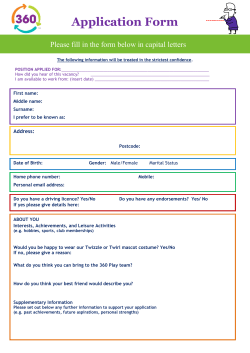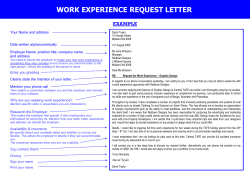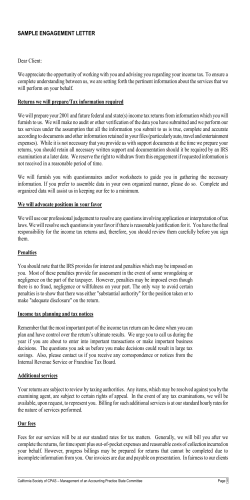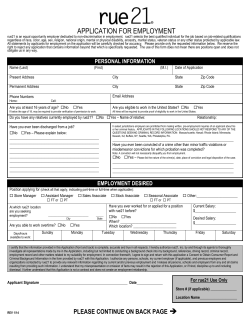NavigateHCR Employer Seminar Presentation
The ACA: What Your Business Needs to Know Right Now! A Seminar Hosted by Benefits Network, Inc. Thursday, April 2, 2015 Agenda Welcome and Introductions Thanks to CTR for co-sponsoring today’s program Brief Overview – Setting the Stage – David Straight, President & CEO, Benefits Network, Inc. David Straight President & CEO 30+ years in insurance and health care industries, former head of marketing & sales for two major carriers, former hospital administrator and consultant Today’s Keynote Presenters – Dr. Kristin Kahle, CEO and Founder, NavigateHCR – Mike Patterson, CTR Q&A 2 Benefits Network Overview Leading employee benefits consultant and full-service insurance agency Solid team of industry experts Founded in 1998, affiliated with NFP Benefits Partners in 2005 Serve more than 1,200 customers Customer Satisfaction Survey results indicate 100% satisfaction rate, 86% highly satisfied Compliance Certified – All employees are healthcare reform certified through the National Association of Health Underwriters Excellent credentials, experience and reputation Relationships with insurance carriers at the highest levels Administer three major healthcare coalitions (REHA, E.MAP and COGCare) representing more than 2,000 employers Three-time #1 “Best Places to Work” honoree Routinely named to “Pittsburgh 100” list of fastest growing firms 3 Exciting News New venture with VCS Group in Somerset, PA – Effective April 1, 2015 Positions Benefits Network as one of the largest employee benefits and insurance firms in Western PA – Volume leaders with UPMC Health Plan and Highmark – 30 employees 4 Benefits Network Comprehensive Solutions and Expertise Employee Benefits Medical Dental Vision Disability Life/AD&D Voluntary Plans HSAs, HRAs Wellness Property & Casualty Commercial Insurance Workers’ Compensation Compliance PPACA (Reform) COBRA HIPAA ERISA Risk Management Individual Market Senior Products Medicare Advantage Medicare Supplements Individual & Family Human Resources HR Consulting Services Payroll Services HRIS Executive Benefits Disability Income Long Term Care Executive Life Key Life Retirement Planning 401K Pension 5 Client Centric Service Model Employee Benefits Business Insurance & Workers Comp. Compliance Client NFP Benefits Partners Individual and Senior Products International & Nationwide Resources HR Technology and Payroll Solutions 6 The Affordable Care Act What’s New? Focus of today’s seminar Compliance has become the #1 concern among Human Resources professionals and business owners Why? – – – – Increased frequency of DOL audits Complexity of the Affordable Care Act (ACA) Potential penalties at every turn (ACA and beyond) Desire to obey the law 7 Common Misnomers We’re not concerned… What are the chances of an audit? I’m a small employer, I don’t have to worry about fines or penalties We’re OK… our carrier handles everything for us Our carrier provides us with our SPD 8 Common Concerns What worries me is, we don’t know what we don’t know… I can’t get my arms around all of this regulation stuff… I have a business to run; I can’t make this a priority! It’s information overload… You send us great information, but who has time to read it? 9 Compliance Consequences “How am I supposed to think about consequences before they happen?” DOL Audits are happening at a record pace and will continue Wide range of potential penalties for various notices and various timeframes Impacts groups of all sizes Acronym Alert DOL – Department of Labor 10 Compliance Penalty Categories Healthcare reform COBRA ERISA FMLA Taxation Medicare/TRICARE HIPAA Privacy HIPAA Portability Cafeteria Plans Nondiscrimination Other Federal Mandates Types of Penalties Company Fines Personal Fines Legal Action Even Prison Many employers are under the misconception that the “pay or play” penalties for large employers are the only penalties to fear 11 Example: Notices New Hire/Upon Eligibility Notices Notice Potential Penalties Employer Chip Notice Up to $100 per day per failure HIPAA Notice of Special Enrollment Rights $100 per failure up to $25,000 FMLA General Notice Employers may be liable for compensation or benefits lost, actual monetary losses, or other equitable relief Medicare Part D Creditable/Non-creditable Disclosure Notice No monetary penalties as of yet, but employer may lose eligibility in Retiree Drug Subsidy program Exchange Notice No specific penalty, but possibility of civil action Summary of Benefits and Coverage (SBC) Penalty of up to $1,000 per failure; may also target excise tax of $100 per day under the IRC 12 Example: Notices Notices Upon Enrollment Notice Potential Penalties Summary of Benefits and Coverage (SBC) Up to $110 per day; up to 10 years in prison and a $100,000 fine for individuals or a $500,000 fine for companies Summary of Material Modification (SMM) Up to $110 per day; up to 10 years in prison and a $100,000 fine for individuals or a $500,000 fine for companies Initial COBRA Notice $110 per day under ERISA; must self report with IRS using Form 8928 and civil penalty of $100 per day would be assessed 13 Example: Notices Ongoing/Annual Notices Notice Potential Penalties Medicare Part D Creditable/Non-creditable Disclosure Notice No monetary penalties as of yet Summary Annual Report (5500) No specific civil penalties but possible criminal penalties up to 10 years in prison and $100,000 fine Employer Chip Notice Up to $100 per day per failure Notice of Availability of Reasonable Alternative Standard for Wellness Program Violation of HIPAA discrimination rules could lead to employer having to repay surcharge amounts Summary of Benefits and Coverage (SBC) Penalty of up to $1,000 per failure Women’s Health and Cancer Rights Act Annual Notice Legal action may be brought by the participant; $110 per day penalty under ERISA FMLA Eligibility Notice, FMLA Rights and Responsibility Notice, FMLA Designation Notice Employers may be liable for compensation or benefits lost, actual monetary losses, or other equitable relief 14 Coverage Termination Notices Notice Potential Penalties COBRA Election Notice Legal action by the participant (may be liable for medical costs incurred); ERISA $110 per day penalty; must self-report on Form 8928 and pay $100 per day civil penalty FMLA Notice of Nonpayment of Premium Employers may be liable for compensation or benefits lost, actual monetary losses, or other equitable relief Notice of Rescission of Coverage Must self-report violation on Form 8928 and $100 per day penalty 15 Compliance 16 ACA Compliance Solutions NFP Benefits Partners Compliance Team NFP is the 5th largest benefits firm worldwide Legal support from ACA experts – Comprised of ERISA attorneys, former D.C. Beltway lawyers, and former DOL auditors – Provide valuable information, client facing webinars, “Compliance Corner” online newsletter, and legal advice pertaining to the ACA 17 ACA Compliance Solutions Compliance Dashboard Online dashboard designed to help employers get and stay compliant – The leading web based solution for helping employers comply with the federal laws that govern health & welfare plans including the ACA – This interactive portal gives employers the information they need when they need it Benefits Network is the exclusive distributor in Western PA 18 ACA Compliance Solutions HR360 Comprehensive HR resource Healthcare reform newsfeed Plus, WrapDoc360 – New SPD wrap document application 19 ACA Compliance Solutions NavigateHCR Components – Compliance Communication • Employer Express – Push notices to employer • Employee Express – Push notices direct to employees • SPD/Wrap – Exposure Analysis • Look Back Analysis • Full-Time Equivalents Calculations – Measurement Analysis and Reporting • Tracker – Monthly variable hour tracking • Quarterly Tracker Reporting (6055 and 6056) – ACA Consulting Services Benefits Network is the exclusive distributor in Western PA 20 Keynote Presenter Dr. Kristin L. Kahle CEO and Founder of NavigateHCR Nationally recognized leader in Health Care Reform Certified Health Care Reform Specialist (CHRS) Dissertation on Health Care Reform National speaker and educator Benefits strategist and broker with 20+ years of experience Awarded: 2014 Most Influential Women in Benefit Advising As a chief compliance officer, Kristin has tackled the regulations and impact of the Patient Protection and Affordable Care Act (PPACA) on behalf of employers both small and large Utilizing this knowledge and strategic planning, inspired Kristin to develop a compliance solution for advisors to deploy to their clients Dr. Kristin Kahle, Ph.D. Navigatehcr.com @EasyHCR 21 Ball of Confusion ACA Topics to Discuss 2015 Compliance Checklist Notices by Size Ready, Set, Track IRS Code: 6055/6056 - Reporting of Coverage Fines, Fees and Filings - Oh my! Are you an employer with 50 or more employees? Get ready, your storm is coming! NavigateHCR as a solutions vendor! 2015 ACA Compliance Checklist Many Changes for Employers Plan Design Penalty Rules Reporting of Coverage Transition Relief Affordability Compliance 2015 ACA Compliance Checklist Plan Design It is important to understand plan status, limitations and reporting requirements. Rules are constantly changing so you need to make sure your groups understand what is required of them. Do you know the status of these items? Grandfathered Status Grandmothering Status Cost Sharing Limits FSA Contributions Reinsurance Fees HIPAA Certification Plan Design - Part 1 Grandfathered Status Cost Sharing Limits Maintain Grandfathered Status for 2015 Lose Grandfathered Status for 2015 Keep Grandfathered Status communicate with employees: Notice of Grandfathered Status Grandmothering Status Offering Employees existing plans and new ACA Plans Communicate with employees if accepting any ACA plans Out of Pocket maximum: $6,600 for individual and $13,200 family 2015 this can be divided across multiple categories of benefits If multiple service providers, confirm that the plan will coordinate or they will divide to not exceed the maximum HSA must be lower than the ACA limit, $6,450 individual and $12,900 family Small group deductible limit no longer applies to small groups Plan Design - Part 2 FSA Contributions HIPAA Certification Limit is $2,550 Does not apply to employer contributions to the health FSA Communicate to employees about the limit as well as the $500 roll over Reinsurance Fees First 3 years of the Exchange operation (2014-2016) Based on a national contribution rate from HHS HHS announced for 2015 rate of $44 per enrollee per year, about $3.67 per month Communication to employee about the reinsurance fees This information is released from HHS Employer plan is considered a CHPs (Controlling Health Plans) Insurance carrier might step in and provide, but employer is required to give HIPAA certificates to employees Acronym Alert FSA – Flexible Spending Account HHS – Department of Health & Human Services CHPs – Controlling Health Plans 2015 ACA Compliance Checklist Penalty Rules Many companies have been contemplating their options regarding offering benefits, deciding whether to “Pay or Play”. Understanding exposure to penalties based on the new ACA employee status definitions is crucial to understanding your exposure to penalties. Have YOU calculated the following numbers? Do YOU understand potential fines based on the calculations? Are you an ALE?: Yes or No Do you have fewer than 100 full-time employees? Yes or No Acronym Alert ALE – Applicable Large Employer Penalty Rules Employer Shared Responsibility - 1/1/2015 Special Rule to determine: • Employer may select a period of at least six consecutive calendar months during the 2014 calendar year in order to count its full-time employees Determine ALE status for 2015: • • • • Determine which 6 consecutive calendar months to use in 2014 Calculate the number of full-time employees: 30 hours per week Count the number of FTE’s, calculate hours and divide by 120 Add the number of full-time employees and FTE’s for each month (6 months) • What is the number? Over 100 or Under 100? 2015 ACA Compliance Checklist Reporting of Coverage ACA has provided guidelines on information that must be reported by employers for their groups Understanding the requirements and timing reduces audit risk and potential penalties for non-compliance Do you understand the reporting requirements and which one needs to be filed and when? 1094-C 1095-C 1094-B 1095-B Section 6056 Section 6055 Reporting for 6055 1094-B 1095-B Filing for: Health insurance issuers Self insured health plan sponsors Government agencies Any other entity that provides MEC 1094-B: Transmittal of Health Coverage Information Returns 1095-B: Health Coverage Acronym Alert MEC – Minimum Essential Coverage Reporting for 6056 1094-C 1095-C ALE’s eligible for a one year delay must still report on 6056 ALE must certify that it meets the three eligibility conditions No plan change after 2/9/14 moving effective date 1095-C: Employer-Provided Health Insurance Offer and Coverage 1094-C: Transmittal of Employer-Provided Health Insurance Offer and Coverage Information Returns 1. Limited workforce of at least 50 but fewer than 100 2. May not have a reduction in workforce size or overall hours of service 3. May not eliminate or materially reduce the health coverage as of 2/9/14-12/31/15 Reporting of Coverage General Method Alternative Method Section Code 6055 Section Code 6056 MEC Reporting 1094-B 1095-B 1094-C 1095-C General Method The regulations provide that, as a general method, each ALE member may satisfy the requirement to file a section 6056 return by filing: A Form 1094-C (transmittal) for each full-time employee A Form 1095-C (employee statement), or other forms the IRS may designate ALE members that maintain self-insured plans also use Form 1095-C to satisfy the reporting requirements under section 6055 The Form 1095-C will have separate sections to allow ALE members that sponsor self-insured group health plans to combine reporting to satisfy both the section 6055 reporting requirements and the section 6056 reporting requirements, as applicable, on a single return Non-ALE members that sponsor self-insured plans will file Forms 1094-B and 1095-B to satisfy the reporting requirements under section 6055 Non-ALE applies to employers not subject to the employer shared responsibility provisions under section 4980H and therefore not subject to the information reporting requirements under section 6056 - companies under 100 employees Alternative Method Two alternative methods of reporting under section 6056 – – – Developed to minimize the cost and administrative tasks for employers Detail in Subsections A through D of the preamble to the section 6056 regulations Consistent with the statutory requirements to file an information return with the IRS and furnish an employee statement to each full-time employee In certain situations, may permit employers to provide less detailed information than under the general method for reporting The alternative reporting methods are: – Reporting Based on Certification of Qualifying Offers Option to Report Without Separate Identification of Full-Time Employees if Certain Conditions Related to Offers of Coverage Are Satisfied (98 Percent Offers) The information provided to the IRS and the employee pursuant to section 6056 is important for administering section 4980H and the premium tax credit – However, in some circumstances, only some of the information required under the general method is necessary Section 6055/6056 Final IRS regulations released March 2014 on reporting requirements In 2016, employers will be required to provide data to the IRS – Must start collecting in 2015 MEC Reporting – – Any entity that provides Minimum Essential Coverage is required to file an annual return with information about each individual for whom MEC is provided Includes health insurance issuers and sponsors of self-insured health plans ALE Reporting – Each ALE (50+ employees) must file an annual return that reports terms and conditions of health care provided to its full-time employees during the calendar year Filing to the IRS no later than 2/28/16 or 3/31/16 if electronically – Each reporting entity will also be required to furnish statements annually to individuals who are provided MEC on or before 1/31/16 For reporting it is 50+ full-time employees including full-time equivalents (FTEs), those employees on average with at least 30 hours of service per week Self-Funded employers with fewer than 50 full-time employees are also required to report under Section 6055 MEC Reporting Reporting elements Individuals not enrolled in coverage do not need to be reported The portion of the premium paid by an employer is not needed to determine if an individual is covered by MEC, and therefore not required Specific dates not needed because MEC applies month by month Entity-basic information Employee-basic information Each covered individual including spouses and dependents Whether coverage is offered through a Small Business Health Options Program (SHOP) Combined reporting: Some ALEs may use single combined form 1094-B 1095-B 1094-C 1095-C 1095-A 2015 ACA Compliance Checklist Transition Relief Employer Groups must determine if they qualify for Transition Relief which delays complying with the Pay or Play rules until the start of their plan year or calendar year. It is important to understand if they hit certain 2014 requirements that would have made them eligible for Transition Relief. Do you understand when you are required to begin offering benefits to full-time employees? (Non-Calendar Year Plans) ALE - Yes or No Plan Renewal Date Pre-2015 Eligible Employers Significant % All employees Significant % Full-time employees Plan Renewal Date as of 12/27/12 2015 ACA Compliance Checklist Affordability As part of ACA, employer groups must offer “affordable” benefits to all eligible employees. Eligible employees are those that are FTEs (30 hours of service per week/130 hours in calendar month). Which way are you defining full-time employees? Look-back measurement method? Monthly measurement method? Measurement period: counting hours of service Administrative period: allowing time for enrollment and disenrollment Stability period: coverage needs to be provided Affordability Which method are you using to define minimum value? MV calculator provided by HHS Design-based safe harbor checklists - “Add in checklists” Actuarial certification Small Business Groups - Do you offer one of these? Metal level or “grandmothered?” – – – – Affordability Rule 9.56% or 9.5% Safe Harbors (due to the fact the employer does not know “household income”) – Employee’s W2 – Rate of Pay – Federal Poverty level for single individual Bronze Silver Gold Platinum Acronym Alert MV – Minimum Value Variable Hour Flowchart Measurement Period The IRS developed an optional look-back measurement method as an alternative to the monthly measurement method – Gives employers flexible and workable options and greater predictability for determining fulltime employee status Varies depending on whether: – The employees are ongoing or new – And whether new employees are expected to work full-time or are variable, seasonal or parttime employees An employer has discretion in deciding how long these periods will last, subject to specified IRS parameters Employers can use the look-back measurement method for new variable hour employees, seasonal employees and ongoing employees However, if an employee is expected to work full-time, the employer must offer coverage to that employee by the end of the first three calendar months of employment Example of Measurement Periods Preparing for 2015 Employers Need a Compliance Strategy Arduous task which is difficult to implement without the help of outside resources Risk of being audited for non-compliance is increasing as regulations regarding healthcare become more stringent Partnering with the right compliance provider is necessary so that you can provide appropriate solutions Employer Notices By Size 1-49 20-49 SPD SMM and Summary Material Reduction in Covered Services Plan Documents Health Insurance Exchange Notice SBC Notice of Modification Disclosure of Grandfather Status Notice of Patient Protections Patient-Centered Outcomes Research (PCORI) Notice of Special Enrollment Rights Wellness Program Disclosure Notice of Privacy Practices WHCRA Mental Health CHIP Michelle’s Law Newborns and Mothers Protections Medicare Part D General Notice of COBRA Notice of COBRA QE COBRA Election Notice Notice of Unavailability of COBRA Notice of Underpayment of COBRA Notice of Early Termination of COBRA Coverage Employer Notices By Size 50+ 50+ SPD SMM and Summary Material Reduction in Covered Services Plan Documents Health Insurance Exchange Notice SBC Notice of Modification Disclosure of Grandfather Status Notice of Patient Protections Patient-Centered Outcomes Research (PCORI) Notice of Special Enrollment Rights Wellness Program Disclosure Notice of Privacy Practices WHCRA Mental Health CHIP Michelle’s Law Newborns and Mothers Protections Medicare Part D General Notice of COBRA Notice of COBRA QE COBRA Election Notice Notice of Unavailability of COBRA Notice of Underpayment of COBRA Notice of Early Termination of COBRA Coverage 50+ FMLA Notice Notice of FMLA Eligibility Rights FMLA Designation Notice 100+ Form 5500 SAR DOL Enforcement Statistics Enforcement Statistics During the 2013 fiscal year, EBSA closed 3,677 civil investigations Of these, 72.8 percent resulted in monetary results for employee benefit plans or other corrective action EBSA filed 111 civil lawsuits and closed 320 criminal investigations EBSA's criminal investigations led to the indictment of 88 individuals including plan officials, corporate officers and service providers for offenses related to employee benefit plans Acronym Alert EBSA – Employee Benefits Security Administration DOL Audit Triggers A DOL audit can be triggered for a variety of reasons. In most cases, the DOL investigator will not disclose to an employer why its health plan was selected for audit. Common triggers for a DOL audit include: Participant complaints to the DOL about potential ERISA violations In 2013, according to a DOL audit summary, 775 new investigations were opened as a result of participant complaints Answers on the plan’s Form 5500 The DOL’s national enforcement priorities or projects, which target the DOL’s resources on certain issues For example, the DOL’s Health Benefits Security Project focuses on making sure health plans and health insurance issuers comply with the ACA’s mandates Disclosures on Request Upon receipt of written request, must provide: Plan Document Current SPD Insurance Contracts Other instruments under which the plan is established or operated Form 5500 Miscellaneous disclosures NavigateHCR Compliance Solutions Products Offered by NavigateHCR Employer Express Employee Express SPD Plan Document Transition Relief Testing Look Back Analysis/Measurement Full-Time Equivalent Calculations Tracker - Monthly Tracker - Reporting Quarterly ACA Hotline ACA Consulting Services Compliance Communications Exposure Analytics Functional Data ACA Concierge Services Employer Express and Employee Express Notices and Requirements All employers, regardless of employee count, are required to provide employees with notices regarding their rights as they relate to benefits throughout the year. Some states are requiring employers to provide proof that notices are delivered to employees throughout the year. Examples of these include: ERISA- 7 Parts of ERISA Part 1: Reporting and Disclosure Part 4: Fiduciary Responsibilities Part 5: Administration and Enforcement Part 6: COBRA Part 7: Group Health Requirements Mandated Coverage QMCSO Dependents Mental Health Financial Accounting Standards Board (FASB) Requirement Statement 106 Statement 112 Statement 158 Other Federal Laws Medicare Part D etc. 8 others Employment Law Affecting Group Health Plans 7 items Key State Regulations Employer Express Notice Delivery Email Monthly notices are delivered directly to employer email inbox Employer is responsible for delivering to employees Employee Express Notice Delivery Email Notices are delivered directly to employee email inboxes from HCRToolbox Simple “click thru” process to show email receipt begins by clicking the link at the bottom of the email Employee Express Verification Record 1. 2. Once employees click the link in the email they are taken to a verification screen Employees are asked to “confirm” receipt of listed notices – – There are no logins or passwords to remember New links are generated monthly Employee Express Monthly Report On a monthly basis employers are given a report on notices sent and employee verification of notices SPD What is an SPD? Summary Plan Description SPD is the basic ERISA disclosure document Different then a plan document Goes hand-in-hand with certificate booklets and evidence of coverage Must be written to be understood by the “average plan participant” Must be a complete and accurate summary of the plan Including benefits Rights and obligations under the plan Timing Requirement • Automatically given within 90 days of being covered by a group health plan • Within 30 days of request • Every 5 years SPD Getting Compliant Template that needs to be filled out completely NavigateHCR will do the input for you on our software system NavigateHCR can send out existing SPD to employees through Employee Express Clients can come to NavigateHCR for questions on SPD Works well with Employer Direct and Employee Direct • • 42 Notices in 2014 52 Notices in 2015, based on IRS and DOL recommendations Two types of SPD Wrap Evergreen Tracker Look Back Analysis Analysis using 12 months Analysis using 6 consecutive months Start of Tracker FTE Calculation included Affordability Calculation included Shows with our ACA Alerts Color Coded Report Red - Employees working 130+ hours Yellow - Employees 129 -120 hours Green - Enrolled on benefits Blue - Ineligible Tracker Look Back Example Tracker Tracking Variable Hour Employees Tracker gives the following data monthly Name Description Monthly Period Hours Average Hours Rate Type Pay Rate Affordability ACA Alerts Red - Employees working 130+ hours “STOP” Yellow - Employees 129-120 hours “CAUTION” Green - Enrolled on benefits “GO” Blue - Ineligible “ON ICE” Tracker Dashboard Example of Tracker Tracker Reporting 6055 and 6056 Data gathered quarterly for IRS filings Need data by the following dates January- March: April 15 April - June: July 15 July - September: October 15 October - December: January 5 Description: IRS DRAFT! Signature ready for companies Payroll agnostic In Excel format NavigateHCR ACA Hotline Call For Help Available for questions regarding ACA compliance Expert advice and guidance ACA Compliance Solutions NavigateHCR Employer Express – Pushes all notices to employer for distribution to employees Employee Express – Pushes all notices direct to employees and verifies receipt – Monthly reports sent to employer (notices sent/verification of notices) SPD/Wrap – Create and maintain proper SPDs (to accompany certificates of coverage) – Can send SPD to employees through Employee Express Tracker – Monthly variable hour tracking Tracker Reporting - 6055 and 6056 ACA Hotline 70 NavigateHCR Packages Package Employee Direct 1 l l 2 3 l l 4 5 l 6 l l 7 8 Employer Direct l Tracker IRS Reporting SPD/Wrap ACA Hotline Tracker l l l l l l l l l l l l l l l l l l l l 71 Pricing and Implementation Benefits Network is the exclusive distributor of navigateHCR in Western PA Varies by small group (2-49) and large group (50+) Minimum one-time set up fee and monthly flat price depending upon the package selected Preferred pricing for Benefits Network clients 72 NavigateHCR Packages and Pricing 73 Questions Followed by a 5 minute break… 74 Payroll and HR Technology: A Partner in Compliance A Preferable Alternative to Payroll Giants like ADP, Paychex and Ceridian CTR – Strategic Partner to Benefits Network – National reach, local headquarters State of the art technology – Leading edge HR system solutions Mike Patterson, CTR – Expert in his field – 30+ years in payroll, time & attendance and HRIS business 75 HUMAN CAPITAL MANAGEMENT Family Owned and Operated Since 1964 Independent Advisory Board President & CEO Sales & Marketing Vice-President & COO Business Development & Product Management Service Bureau Software Engineering Administration Tax Finance Implementations Human Resources Support Legal Your Own Dedicated Team of Experts and Specialists Single Core Platform with Integrated Ancillary Services Streamline and Automate Tasks and Administration ACA Affordable Care Act INDIVIDUAL AND EMPLOYER PENALTIES BUDGETED TO COVER COST OF SUBSIDIES Individual Penalties $46 Billion Employer Penalties $130 Billion EMPLOYEE STATEMENT EMPLOYER STATEMENT BUILDING BLOCK 1: SETTING UP ACA STATUS BUILDING BLOCK 2: BUILDING BENEFIT PLAN BUILDING BLOCK 3: IDENTIFY PLANS WHICH PROVIDE MINIMUM ESSENTIAL COVERAGE FOR ACA • Enforces 90 day waiting period • Include the plan on the Affordability Report (if there are multiple plans it will pick the lowest cost EE Only option) • Include this plan information on 1095 and 1094 reports • Will alert an employee if they waive coverage BUILDING BLOCK 4: ATTACH ELIGIBILITY RULES TO BENEFIT PLAN ONLINE OPEN ENROLLMENT Employees who are eligible for benefits may enroll through our online open enrollment tool. If an employee waives an ACA Minimum Essential Coverage plan, the system will track the waiver for reporting purposes and will also provide the employee a warning message. Self-Service and Workflow for Employees & Managers PRODUCT FEATURES DASHBOARD The homepage is tailored to the security role, whether Administrator, Manager, or Employee The Administrators determines what information is shared, and by who or what role EMPLOYEE MESSAGES Send out messages to employees and staff and post important notices Set start and end dates for each message Great for use with required communications, like ACA and ERISA EMPLOYEE DATA AND SELF-SERVICE Allow employees to view or update their own data, controlled by your security set-up View Pay History, W-2’s, Skills & Certifications, Accruals, Benefits, and more Performance and Compensation Management EMPLOYEE BENEFITS ENROLLMENT Guide employees through the benefit enrollment process with a self-service web-based application. Makes Enrollment Easy for Everyone with added custom content such as video. Engages Employees in Reducing HR costs with plan comparisons features. Open Enrollment, New Hire, and Life Event Employees choose their elections, coverage tiers, costs, and contribution amounts using drop down menus CARRIER CONNECTIONS FOR BENEFITS Automate benefit enrollment and updates through pre-built, secure, and fully managed integration between your HR system and your benefit insurance carriers and providers Electronic file transfers eliminate manual updates on multiple provider sites, reducing errors PAYROLL SERVICES AND ENTRY Full Tax Filing Services and W2 Processing Process in all 50 States Garnishment Services GL Interfaces 401k Interface Workers Compensation Payment Remittance New Hire Reporting APPLICANT TRACKING Post jobs externally and collect all applicants in one system Track your applicants by job and stage Do real time analysis and comparisons Perfect for high turnover, compliance reporting requirements, and creating talent pools ONBOARDING Get ALL Onboarding paperwork complete in ONE intuitive, simple to use process. Configure your Employee Onboarding request to meet your needs. It includes employee demographics, tax withholdings, employment eligibility verification, payroll information, and Company/Location policies. TIME & ATTENDANCE DASHBOARD Administrators, Managers, and Employees find their day to day required data all in one screen TIMECARD Our powerful time and attendance system manages punches, absences, and schedules REPORTING Standard Reports Powerful Ad-Hoc Report Writer Check Print Back Quarterly and Year End report writing Security allows Managers and Employees to run reports TIME COLLECTION Traditional Hardware Connection Options Ethernet Serial/USB Wireless Ethernet Modem Cellular Modem TIME COLLECTION Traditional Hardware Mobile Entry Web Based Entry IMPLEMENTATION PROCESS IMPLEMENTATION METHODOLOGY 25% 75% BLUEPRINT ONBOARDING ACTIVITES Phase Approval Phase Approval Phase Approval Phase Approval 2. Planning 3. Data Gathering 4. Configuration 1.1 Internal Planning Meeting 2.1 Project Plan 3.1 Client business policies 4.1 Establish Client Shell 1.2 Introductory Client Call 2.2 Data Extract Plan 3.2 EE level data 4.2 Configure Client Business Rules 1. Onboarding Initiation 1.3 Client Planning Meeting(s) 2.3 Communication Plan 1.4 Internal Requirements Review & Approval 5. Client Training and Approval 5.1 Client Admin Training 5.2 Validate the data and process 5.3 Client Approval to Go Live 4.3 Add Employee data 3.3 Gather Check History Project Approval 4.4 Load Current Year Check History and Balance* 3.4 Prior Quarter Tax Reports 6. Go Live & Post Implementation 6.1 Execute Transition Plan 6.2 Post Implementation Review 6.3 Future Needs Assessment 1.5 Client Requirements Review &Approval 10% 15% 15% 35% 20% 5% Summary of Phase Deliverables •Intro call to Customer •Project resources assigned •High-level timelines •Signed agreements contract •Data extract signoff •Tax Reports received •Project Plan •Data extract plan •Status Meetings established •Status Reporting Milestone • Client Shell created • Employee Demographic data Loaded Estimated Time Commitment Per Project Phase • • • PR Admin Training HR Admin Training Time Admin Training • Benefits Admin Training Estimated Time Commitment Per Project Stage •Transition Client to Support •Client evaluation •Future needs assessment SAMPLE IMPLEMENTATION PROJECT PLAN CUSTOMIZED TRAINING PPT’S Questions and Wrap Up Thank you! 113
© Copyright 2026