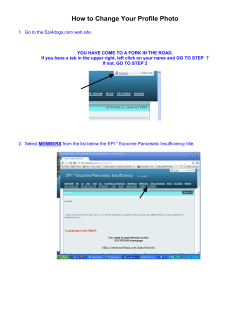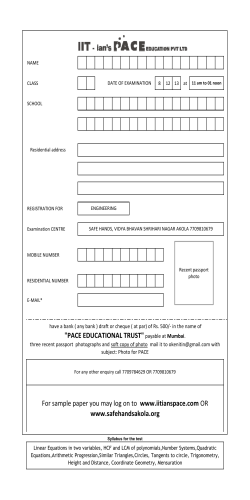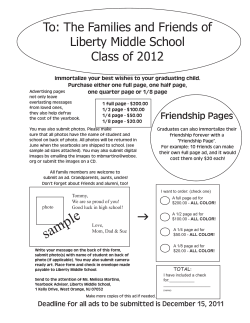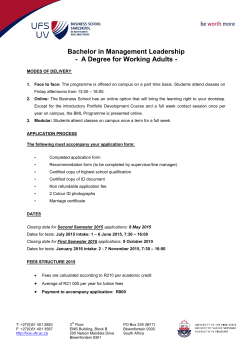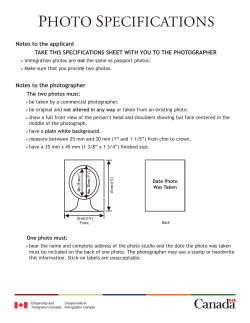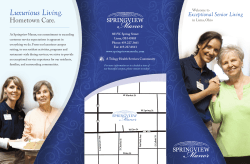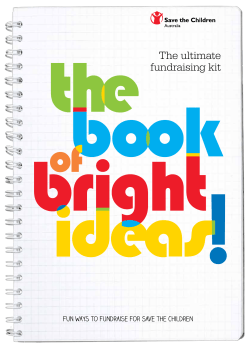this form - Campus Card and Mail Services
Use this pamphlet as your guide to submit your photo and personal information for your UMBC Campus Card. You can submit your information through regular mail or e-mail. In addition to your UMBC Campus Card, you should also visit USG’s Office of Student Services (Ground Floor, Camille Kendall Academic Center) during normal business hours to receive your USG Student ID. Your Campus Card allows you to take advantage of the privileges offered to members of the UMBCShady Grove community. Your Campus Card serves as your: Campus ID Library Card And much, much more! UMBC Campus Card Office University Center, Room 112 1000 Hilltop Circle Baltimore, Maryland 21250 Phone: 443-61-CCARD (443-612-2273) Fax: 410-455-2828 campuscard.umbc.edu Please include “SHADY GROVE” in the subject line of all correspondence with the UMBC Campus Card Office. UMBC-Shady Grove Campus Card Information Submission Instructions Electronic Submission Review the photo guidelines carefully. Rename your photo file using your student ID number as the file name (e.g. AB12345.jpg). Send the file from your UMBC email address as an attachment to [email protected]. Please put “SHADY GROVE” in the subject line and include your first name, last name and middle initial in the text of the email. Using regular mail Review applicable photo guidelines carefully. Affix your photo in the space provided and fill in the remainder of the submission form. Mail the form to the Campus Card office at the address listed on this brochure. The Campus Card Office reserves the right to refuse any picture that does not meet our standards. Your photo must be submitted prior to the last day to register for courses in your first semester at UMBC-Shady Grove. If emailed, photo submission must come from your UMBC email address. It is suggested that the image be at least 15 KB and no larger than 1 MB. The image resolution must be at least 300 x 300 pixels (2” x 2”). You may only submit JPEG (.jpg) images. This picture is for identification purposes. The picture must clearly identify your person (no hats, sunglasses, jewelry or garments that obstruct a clear view of the face). You must be looking directly at the camera. Profile images are not accepted. The photo must be in color. No red eye, flash reflections on glasses or contacts are acceptable. The background must be light in color (white or off-white only). There must be good contrast between the image and the background. Getting your new Campus Card You will receive an e-mail when your UMBC Campus Card is ready for pick-up at USG. You will be required to present an acceptable form of government-issued photo identification (e.g. drivers license, passport, or military ID). There should be a space between the top of the head and the edge of the photo. If you are submitting a photo by mail, affix it to this form, detach, and mail as instructed. In your admissions packet, you received instructions on opening your myUMBC account. After you create your myUMBC account, login to your myUMBC page. Click on the personal tab. Near the middle of the page you will see your name, address and student ID number (it starts with two alpha characters followed by five numeric characters). Jot this number down on the Campus Card photo submission form. Campus Card Photo Submission Form UMBC-Shady Grove Guidelines Photo must be 2” x 2” and similar to a passport photo. Refer to guidelines for photo specifications. Last Name ___________________________ First Name ___________________ MI ___ Student ID Number ____________________ (see “Here’s How” section on obtaining your student ID number) E-mail ______________________________ Detach this page and mail to: UMBC Campus Card Office University Center, Room 112 1000 Hilltop Circle Baltimore, Maryland 21250
© Copyright 2026