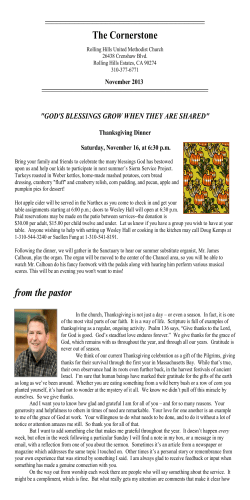HANDMADE THANKSGIVING Make-it-yourself ideas for crafts, recipes, and family fun
HANDMADE THANKSGIVING Make-it-yourself ideas for crafts, recipes, and family fun TABLE OF CONTENTS It goes beyond one dinner. Thanksgiving is a time for celebrating everything that you love. It’s a season of gratitude and togetherness. Make something delicious with friends and family, and create memories that your loved ones can treasure forever. Page 4 WHIP UP THANKSGIVING GREETINGS........................................1 PHOTOGRAPH THE FEAST...........................................................2 KEEP THE KIDS ENTERTAINED....................................................3 CRAFT A CREATIVE KIDS’ TABLE.................................................4 FESTIVE FEAST―QUICK TREATS..................................................5 FESTIVE FEAST―SMALL BITES....................................................6 Page 6 MAKE A FAMILY COOKBOOK.......................................................7 CREATE A BEAUTIFUL THANKSGIVING TABLE............................8 GIVE THANKS................................................................................9 MAKE THANKSGIVING MOMENTS LAST...................................10 ePRINT PICS, DOCS AND MORE................................................11 GOBBLE UP THESE FEATURES AND SAVINGS..........................12 ©2011 Hewlett-Packard Company hp.com WHIP UP THANKSGIVING GREETINGS A heartfelt celebration begins with invitations and greeting cards that you can easily and affordably print at home. Shared Acorn Invitation Yes, you can send the Thanksgiving feast details via e-mail or create an online party invitation. But imagine how hungry with anticipation your guests will be when they receive homemade Thanksgiving invitations like this Shared Acorn 4″ x 6″ Thanksgiving Invitation. printing pointer You can print your Thanksgiving greetings on HP Advanced Photo Paper, available in several sizes (like 4″ x 6″). This sturdy, glossy, and even water-resistant photo paper dries instantly for passing around and stacking. Try a matte finish for boutique-quality greetings. Feast of Thanks Invitation The Feast of Thanks Invitation Kit comes complete with invitations, envelope wraps, and paper leaves for your guests to record what they are grateful for and bring to the celebration. The leaves will then become part of a centerpiece project. This kit is part of a larger party kit with place cards, wall hangings, menus, and more. printing pointer Try using thicker, more durable paper, like HP Brochure and Flyer Paper, for the Feast of Thanks Invitation. Autumn Bounty Card Stock up and save Or skip the annual holiday card this year and send Thanksgiving greetings, like this Autumn Bounty Half-Fold Card, instead. Get free shipping, delivered next business day on all ink, toner, and paper when you buy from the HP Home & Home Office online store (www.hp.com/go/inkandtoner)! ©2011 Hewlett-Packard Company hp.com 1 PHOTOGRAPH THE FEAST 1. Tell the whole tale Photograph the entire celebration to help you tell a complete story with your photos. Capture everything from guests arriving to cooking in the kitchen to relaxing with post-dinner pie. 2. Capture the spirit of family and togetherness Focus on food A great food photo shares the same qualities as great food—it’s natural, fresh, simple, and real. Show people enjoying their meal. 3. Use natural light Capture the mood of a celebration by emphasizing the lighting. Use the warmth of candles on a Thanksgiving dinner table or the glow from the fireplace. 4. Turkey and all the trimmings 5. Zoom in on the small moments Capture the traditions that can make a celebration so special, like pulling the wishbone apart or grandpa carving the turkey. Forget the cheese Planned, posed photographs may work for portraits, but they may not express the spontaneity or energy of a celebration. Don’t arrange your family at all. Instead, take photos of family and friends laughing, playing, and enjoying each other’s company. printing pointer Save 20% on ink and paper when you purchase convenient HP Photo Value Packs.1 You’ll also save time and ensure beautiful photos—HP Photo Value Packs match the right ink with the right paper. Get free next business day shipping with no minimum when you order from the HP Home & Home Office online store. (www.hp.com/go/inkandtoner). 1 Compared with purchasing ink and photo paper separately. ©2011 Hewlett-Packard Company hp.com Get more tips for photographing celebrations. 2 KEEP THE KIDS ENTERTAINED Lights, camera, print! Keep the kids entertained while you take the last pie out of the oven. They will love the print projects for the new DreamWorks movie Puss in Boots. There are masks, door hangers, 3D stand-up characters, games, and learning activities the whole family can complete together. You can make bookmarks and other print-and-go projects, play activities and games—even practice your Spanish. El Gato Con Botas These free projects are the cat’s meow! Print and play with HP Print Apps Much like Apple’s iPhone, new HP Photosmart e-All-in-Ones let you download free apps—HP Print Apps—to access content like movie tickets, news, maps, creative projects, recipes, and photo-sharing sites. All from your printer’s touchscreen—PC free!1 Keep the kids busy with projects you can print in minutes on your HP Photosmart e-All-in-One with HP Print Apps. Just use the touchscreen on your HP Photosmart printer (like the HP Photosmart 7510 e-All-in-One) to select and print projects. Many print apps for kids’ content allow you to sort and search activities by age group. You can also find print apps featuring activities from DreamWorks, Nickelodeon, LeapFrog, Sesame Street, Disney, and more! Requires a wireless access point and an Internet connection to the printer. Services may require registration. App availability varies by country, language and agreements. For details, www.hp.com/go/eprintcenter. 1 ©2011 Hewlett-Packard Company hp.com 3 CRAFT A CREATIVE KIDS’ TABLE Remember when you were relegated to the kids’ table and dreamed of sitting with the adults? This year, decorate the kids’ table with the same care you do the big-kids’ table and EVERYONE will want to sit there. Table time creative activities Turn your dinner table into a place where kids and all your guests can express their gratitude. Just buy inexpensive butcher paper at a craft store and let people write and doodle on the paper. It makes cleanup a cinch, too! Little pilgrims will race to the table when they see place settings filled with fun and colorful activities like these—designed by Shindig Parties To Go, available for download on Catch My Party. What a colorful world! You’ll find lots of coloring pages at the HP Creative Studio in your HP printer (in a variety of HP Print Apps). Use them at home, on road trips, or as place mats at the kids’ table. Make this little gobbler in minutes! Make a colorful crayon holder Don’t forget the crayons! Simple but special touches like this pinecone crayon holder will make everyone long to sit at the kids’ table. You can find art templates and instructions for the crayon holder—and all the other print projects pictured—at Catch My Party. ©2011 Hewlett-Packard Company hp.com Your kids will gobble these coloring pages up. Keep plenty of plain white paper on hand! 4 FESTIVE FEAST: QUICK TREATS Need an easy, make-ahead appetizer for your Thanksgiving celebration? Spiced, roasted nuts are simple and delicious. What’s more, you can find this recipe—and hundreds of other great menu ideas—at the MyRecipes.com Print App, available on select HP Photosmart e-All-in-One printers. You’ll discover recipes from Cooking Light, Sunset, Real Simple, and other popular publications, right at your fingertips. Spicy herb-roasted nuts From MyRecipes.com Makes 5 cups INGREDIENTS 1 ½ cups almonds 1 ½ cups walnut halves 1 cup hazelnuts 1 cup pecan halves ½ cup maple syrup ¼ teaspoon cayenne PREPARATION 1 ½ teaspoons chopped fresh oregano leaves 1. Mix almonds, walnuts, hazelnuts, pecans, maple syrup, cayenne, oregano, sage, thyme, rosemary, savory, marjoram, and oil in a 10- by 15-inch rimmed pan. Sprinkle nuts with 1 teaspoon salt. 1 ½ teaspoons chopped fresh sage leaves 1 ½ teaspoons chopped fresh thyme leaves 1 ½ teaspoons chopped fresh rosemary leaves 1 ½ teaspoons chopped fresh savory leaves 2. Bake in a 300° oven, stirring occasionally, until all liquid evaporates and nuts are golden under the skin (break open to test), about 45 minutes. 1 ½ teaspoons chopped fresh marjoram leaves 3. Let cool. Taste and add more salt if desired. 3 tablespoons olive oil Note: In lieu of fresh herbs, use dried ones (½ teaspoon of each). Store cool nuts airtight up to 3 days at room temperature or 1 month in the freezer. About 1 teaspoon kosher salt Wondrous Web-enabled printers Timesaving tip With a Web-connected printer, you can print recipes, maps, e-mails, photos, kids’ projects, and more right from your printer’s control panel using HP Print Apps—no PC needed.1 What’s more, the HP ePrint feature on Web-connected printers allows you to send print jobs to your printer from anywhere.2 Requires a wireless access point and an Internet connection to the printer. Services may require registration. App availability varies by country, language and agreements. For details, see www. hp.com/go/ePrinterCenter 1 ©2011 Hewlett-Packard Company hp.com Make a batch or two ahead of time for a quick appetizer, or package in jars or tins for a hostess gift. Add a personalized recipe card from the HP Creative Studio. Requires an Internet connection to the printer. Feature works with any connected Internet- and e-mail-capable device. Print times may vary. Some HP LaserJets may require a firmware upgrade. For a list of supported documents and image types, see www.hp.com/go/eprintcenter. And for additional solutions, see www.hp.com/go/ mobile-printing-solutions. 2 5 FESTIVE FEAST: SMALL BITES Get creative in the kitchen with the touch of a finger. The MyRecipes.com Print App makes trying new dishes easy.1 Check out this new take on an old Thanksgiving favorite. Pecan cheesecake pie From MyRecipes.com Makes 8 servings INGREDIENTS ½ (15-oz.) package refrigerated pie crusts 1 (8-oz.) package cream cheese, softened 4 large eggs, divided ¾ cup sugar, divided 2 teaspoons vanilla extract, divided ¼ teaspoon salt Savings at your fingertips Once you’ve got your holiday menu planned, save on the grocery bill with the Coupons.com app: 1 ¼ cups chopped pecans 1 cup light corn syrup PREPARATION •Press the Coupons.com app icon on the printer’s home screen. 1. Fit pie crust into a 9-inch pie plate according to package directions. Fold edges under, and crimp. •Enter your zip code to access coupons for stores near you. 2. Beat cream cheese, 1 egg, ½ cup sugar, 1 tsp. vanilla, and salt at medium speed with an electric mixer until smooth. Pour cream cheese mixture into pie crust; sprinkle evenly with chopped pecans. •Press the All button in the upper right corner to search by category. 3. Whisk together corn syrup, remaining 3 eggs, ¼ cup sugar, and 1 tsp. vanilla; pour mixture over pecans. Place pie on a baking sheet. 4. Bake at 350° on lowest oven rack 50 to 55 minutes or until pie is set. Cool on a wire rack 1 hour or until completely cool. Serve immediately, or cover and chill up to 2 days. Getting the latest HP Print Apps When you buy an HP Web-connected printer and connect it to the Internet for the first time, it automatically downloads HP Print Apps from the HP ePrintCenter. To update your print apps with additional functionality or to add more apps, simply touch the Get More icon on the printer’s touchscreen, and whatever recent developments have been made will automatically be added. video tutorial You can get more recipes, table decorations, games, and activities—all from the HP Print Apps on your Web-connected printer.1 See it: Watch how HP Print Apps work in these videos. Check out the HP Photosmart buying guide to find a printer with HP Print Apps. Get more tips for using HP Print Apps to prep for Thanksgiving. Requires a wireless access point and an Internet connection to the printer. Services may require registration. App availability varies by country, language and agreements. For details, see www. hp.com/go/ePrinterCenter 1 ©2011 Hewlett-Packard Company hp.com 6 MAKE A FAMILY COOKBOOK printing pointer Thanksgiving is the perfect time to gather your favorite family recipes and arrange in a beautiful cookbook. Create your own, from cover-to-cover, with these easy-to-use cookbook templates. You’ll find a cover sheet, as well as recipe and photo pages you can customize with your signature dishes. If you are going to print multiple copies of your cookbook as gifts, save money by using HP highcapacity (XL) ink cartridges, which print up to three times more pages than standard HP ink cartridges.1 Get free next business day shipping with no minimum when you order from the HP Home & Home Office online store (www.hp.com/go/ inkandtoner). 1 Compared with the standard, single HP ink cartridges. See: www.hp.com/go/ learnaboutsupplies Mouth-watering food shots You don’t need to be a professional photographer to take great food photos to accompany your recipes. Just charge up your digital camera and use the tips below: • Use natural lighting: Turn off your camera flash to prevent discoloration and try taking the food outside for a more natural look. • Keep it fresh: Take a shot of your dish immediately after it has been prepared for the most mouth-watering photos. • Use a simple background: Pick solid colored plates and a simple backdrop to make your main dish shine. • Zoom in: Focusing on details, like the stem of a tomato plant or a crystal of sugar on a piecrust, can add an artistic edge to your cookbook photographs. Get more tips and step-by-step help for creating your own cookbook. ©2011 Hewlett-Packard Company hp.com 7 CREATE A BEAUTIFUL THANKSGIVING TABLE Creating a beautiful Thanksgiving table can start with something as easy as arranging berries and fallen leaves into a bouquet. Add the votive wraps, napkin ring place cards, and a gratitude garland from the Autumn Bounty Thanksgiving Kit and you’ve got a table even Martha Stewart would adore. Autumn Bounty Thanksgiving Kit Timesaving tip You can even bypass the computer and get crafts and activities—like these turkey placemats—delivered to your printer via the Thanksgiving Printables app on your HP Web-connected printer.1 You’ll find a cornucopia of Thanksgiving-themed printables at your fingertips, at the HP Creative Studio. Dress up your Thanksgiving celebration with easy-to-make decorations, centerpieces, and plenty of fun activities for the kids’ table! Find a printer that features Web-connected printing and HP Print Apps. printing pointer When printing things like placemats and napkin rings, try using thicker paper like HP Brochure and Flyer Paper—it will make your decorations more durable. Requires a wireless access point and an Internet connection to the printer. Services may require registration. App availability varies by country, language and agreements. For details, see www.hp.com/go/ePrinterCenter 1 ©2011 Hewlett-Packard Company hp.com 8 GIVE THANKS For most of us, this holiday is about giving thanks for the bounty of love in our lives—and gratitude for the shared feast and friendship. Expressions of gratitude Before everyone sits down to feast, why not take some time to have your guests record expressions of thanks. It can be as simple as pieces of construction paper in a decorative glass bowl. To make it a little fancier, ask people to write their thoughts on leaves for a Tree of Gratitude, which can be found in the Feast of Thanks Party Kit. One way to give our gratitude a physical expression is to create a Thanksgiving altar. Just create a dedicated area where family and friends can add objects that express gratitude for someone, or something, or even just a representation of gratitude in a more general sense. Save on supplies— and get free shipping Or create a centerpiece, like this Thanksgiving Turkey Centerpiece, that doubles as a Thanksgiving activity. Everyone can record what they are grateful for on the big bird’s feathers. Before you start your Thanksgiving crafting, be sure you have plenty of ink on hand. To save money, try HP high-capacity (XL) ink cartridges, which print up to three times more pages than standard HP ink cartridges.1 Get free next business day shipping with no minimum when you order from the HP Home & Home Office online store (www.hp.com/go/inkandtoner). 1 Compared with the standard, single HP ink cartridges. See: www.hp.com/go/learnaboutsupplies ©2011 Hewlett-Packard Company hp.com 9 MAKE THANKSGIVING MOMENTS LAST You have the photos—now create something with your pictures and memories to share with your family and keep as a reminder of your time together. Create a scrapbook Tall-order scrapbooks The HP Creative Studio makes scrapbooking easy and fun. The Family Roots Scrapbook and other designs include pages, backgrounds, borders, photo corners, and stickers. All you need to do is add photos and a bit of text to create a lasting memory of your time together. With a large-format printer like the HP Officejet 7500A Wide Format e-All-in-One, you aren’t limited to 8.5″ x 11″ pages. You can print scrapbook pages on various paper types and sizes, including 12″ x 12″ and up to 13″ x 19″. Get more tips for printing 12″ x 12″ and 8″ x 8″ square scrapbook pages. HP Officejet 7500A Wide Format e-All-in-One Printer Get formal with scrapbook pages Head start on holiday cards There is no better time to get a great photo of the whole family than at Thanksgiving. Why not gather the kids, and snap a few to make a beautiful holiday card from the selection at the HP Creative Studio. Scrapbook paper can be used to make holiday placemats. Use one piece of scrapbook paper for each place setting. You can use borders, embellishments, and other scrapbooking elements to personalize place settings for everyone at the table. Easy photo ornaments Make your tree even more special by adding touches like these Festive Photo Frame Ornaments using photos you snapped at Thanksgiving. The HP Creative Studio has an array of holiday decorations—everything from Dreidel boxes to tree toppers. ©2011 Hewlett-Packard Company hp.com 10 ePRINT PICS, DOCS AND MORE Memories across the miles Instantly send a photo to anyone with an ePrintenabled printer. Too bad they can’t smell the turkey! If you’re far from friends and family this holiday, use HP ePrint to share memorable Thanksgiving moments—while you’re still in the moment. For example, snap a picture right before your feast, and send it instantly to anyone with an ePrint-enabled printer.1 printing pointer Most HP Photosmart e-All-in-Ones, like the HP Photosmart 5510 e-All-in-One, feature HP ePrint. HP ePrint is a free mobile printing technology that allows you to print to any HP ePrint-enabled printer (like your Aunt Tracey’s printer) using an e-mail-enabled device (like your smartphone). So you can print your favorite photos to any ePrint-enabled printer from virtually anywhere.1 Instant gratification Of course everyone loves seeing pictures in the moment, but rather than flip through your camera’s library, print your photos right after you take them. Treat your Thanksgiving guests to a parting gift, by pulling the memory card out of your camera and popping it right into your printer so everyone can leave with a few great prints of the day. Be sure to stock up on plenty of HP Everyday Photo Paper before the big day. Top 3 people to share your ePrint e-mail address with! Once you’ve created your own, personalized ePrint e-mail address, it’s time to give it out to friends, family, and anyone else who you want to keep in close touch with—especially during the holidays. 1. Your mom: A simple way to stay connected and share memories. (And even if she never sends you anything, she’ll appreciate being in your Top 3!) 2. Your siblings: Have holiday photos of your adorable nieces and nephews sent directly to your printer. It’s also an easy way for them to send you family newsletters and updates. 3. The grandkids: Just think of your printer as a much more convenient mailbox! Check it for drawings, photos, and letters from your little munchkins. video tutorial You can use HP ePrint technology to send more than photos. See it: Watch how HP ePrint works ©2011 Hewlett-Packard Company hp.com Requires an Internet connection to the printer. Feature works with any connected Internetand e-mail-capable device. Print times may vary. Some HP LaserJets may require a firmware upgrade. For a list of supported documents and image types, see www.hp.com/go/ eprintcenter. And for additional solutions, see www.hp.com/go/mobile-printing-solutions. 1 11 GOBBLE UP THESE FEATURES AND SAVINGS Save on supplies— and get free shipping Before you begin printing, be sure you have plenty of ink on hand. To save money, try HP high-capacity (XL) ink cartridges, which print up to three times more pages than standard HP ink cartridges.1 You can also save up to 10% with ink multipacks and 20% on ink and paper when you purchase these supplies together in HP Photo Value Packs.2,3 The perfect little helper for the holidays—and after If you’re looking for premium, lab-quality photo printing and versatile features like automatic double-sided printing and an automatic document feeder, check out the HP Photosmart 7510 e-All-in-One, the newest addition to the e-All-in-One lineup. Or use the HP Photosmart Buying Guide (www.hp.com/go/photoprinterguide) to compare, contrast, and find a printer that allows you to print content directly from the Web without a PC using HP Print Apps.4 Most HP Photosmart e-All-in-Ones also feature HP ePrint—so you can print to your printer from virtually anywhere.5 Get more free Thanksgiving projects If you like the projects featured in this book, visit the HP Creative Studio (www.hp.com/create) to find Thanksgiving and other seasonal invitations, cards, decorations, scrapbooks, and more. Get free shipping, delivered next business day on all ink, toner, and paper when you buy from the Home and Home Office online store (www.hp.com/go/inkandtoner). Look for our Handmade Holidays issue We’ll be back with more projects, recipes, and ideas for family fun in our Handmade Holidays issue. Can’t wait for the next issue? Find more photography tips, creative projects, and inspiration at the HP Digital Photography Center (www.hp.com/go/digitalphotography). Compared with the standard, single HP ink cartridges. See: www.hp.com/go/learnaboutsupplies Compared with single, standard HP ink cartridges. Based on average retail pricing. Actual retail pricing may vary. 3 Compared with purchasing ink and photo paper separately. 4 Requires a wireless access point and an Internet connection to the printer. Services may require 1 2 ©2011 Hewlett-Packard Company hp.com registration. App availability varies by country, language and agreements. For details, see www. hp.com/go/ePrinterCenter 5 Requires an Internet connection to the printer. Feature works with any connected Internet- and e-mail-capable device. Print times may vary. Some HP LaserJets may require a firmware upgrade. For a list of supported documents and image types, see www.hp.com/go/eprintcenter. And for additional solutions, see www.hp.com/go/mobile-printing-solutions. 12
© Copyright 2026