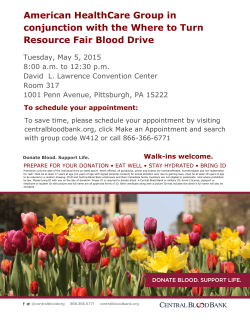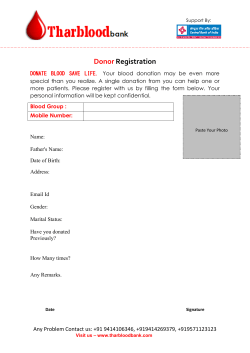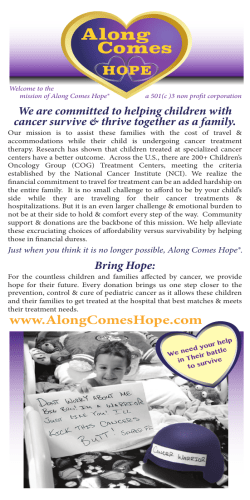How to Donate - Cystic Fibrosis Canada
How to Donate Guide for CARSTAR’s Great Strides™ Walk for Cystic Fibrosis Canada How to Donate • Go to www.cysticfibrosis.ca/greatstrides How to Donate • Once you are on the walk website , click on the top navigation bar “Donate/Search” How to Donate • • • • • You can choose if you would like to donate or search for: Donate/Search for a Participant Donate/Search for a Team Make a General Donation Donate To or View our Top Fundraisers How to Donate to a Participant • If you choose Donate/Search for a Participant • Enter the first and last name of the walker in the spaces provided How to Donate to a Participant • After you enter the walkers first and/or last name, your search results will be displayed • Click on the name that matches your search (all the names are hyperlinked in blue writing). This will take you to the participant's donation page How to Donate to a Participant • Once you are on the walker’s fundraising page, you can donate to them, by clicking on the ‘Donate Now’ button How to Donate • Fill in your information in order to receive a tax receipt How to Donate • Fill in your payment information and then press ‘Continue’ to finalize your donation How to Donate • Once you fill in all your information, confirm your donation details • When you confirm, click ‘Complete Donation’ How to Donate • Please wait while your donation is being processed • Do not move away from this screen, wait until the process is complete How to Donate • Your donation is processed! A tax receipt will be sent to the email address you provided • Your tax receipt will be sent to you within 24 hours • Thank you for your support! How to Donate to a Team • • • • If you choose Donate/Search for a Team Enter the team name in the spaces provided After you enter the team name, your search results will be displayed below Click on the team name that matches your search (all the names are hyperlinked in blue writing). This will take you to the participant's donation page How to Donate to a Team • Once you are on the Team’s fundraising page, you can donate to them, by clicking on the ‘Donate Now’ button and follow the payment instructions How to Donate: General Donation • A ‘General Donation’ goes to the entire walk campaign. Your donation will not be associated with a walker or a team, it’s to the walk in general.
© Copyright 2026