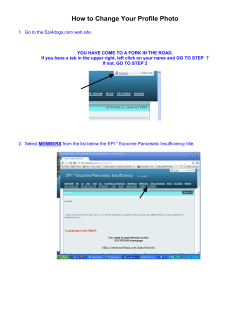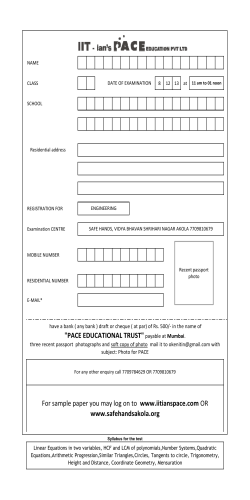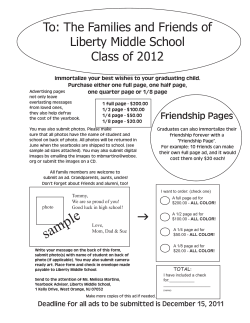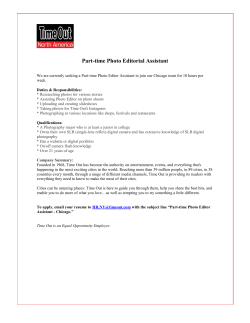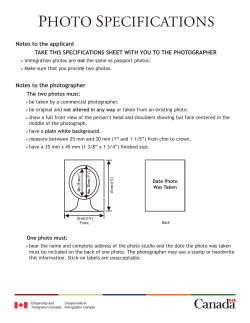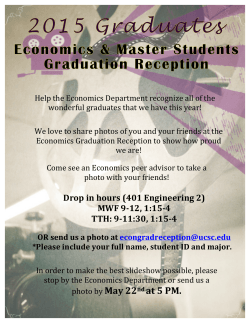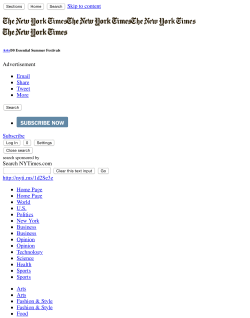Unit Takeover Specs
elevate
™
DIGITAL
INTERACTIVE DISPLAY TAKEOVER PROGRAM
v.03 04.24.2015
TABLE O F CO N TEN TS
Ple ase pro vide allasse tsliste d b e lo w:
2
3
TO P SCR EEN VI
DEO
BO TTO M SCR EEN VI
DEO (30 SECO N D SPO T)
Ste p 1 Cho o se O N E o f the fo llo win g Base d Upo n Vide o Fo rm atPro vide d:
FullScre e n Vide o
W ide scre e n Vide o
Static W ithCallto Actio n
Static withN o Callto Actio n
Ste p 2 (o n lyn e ce ssaryif Callto actio n isin clude d in vide o cre ative )
LI
VE CAMER A FEED SCR EEN SAVER
4
5
6
7
8
9
PH O TO FR AME
10
CUSTO M APPLI
CATI
ON
11
2D W R APS & 3D EN CLO SUR E/EXTEN SI
O NS
12
MAI
N MEN UI
MAG E
13
ftp.us.sm arte chs.n e t/Clie n tAre a
Use r n am e : jo e
Passwo rd: ftp@sm arte chs
PUBLI
CATI
O N LEAD TI
ME: DI
G I
TALFI
LES TO BE R ECEI
VED 5 BUSI
N ESS DAYS PR I
O R TO CAMPAI
G N STAR TDATE.
1
2
3
:30 SPOT A) FULL SCREEN VIDEO OPTION
Utilize the full screen area to make a strong impact with elevate DIGITAL’s full screen video option. Videos must be 768 x 1360 pixels. Full screen videos can play for up to 30 seconds and should have a
strong call to action to encourage people to touch the screen to start an experience.
1
1360 px H
1
768 px W X 1360 px H
EXAMPLE VIDEOS
2
768 px W
Video
Call to Action Icon Required
Any image of a hand or finger
with button/copy call out
“Touch Here”
2
768px X 1360px
Format: H264, FLV, F4V
Length max: 30 seconds
Frame Rate: Every 15 frames
Quality: High
4
elevate
DIGITAL
™
:30 SPOT B) WIDESCREEN OPTION
The non-HDTV widescreen option should be selected when HDTV files are not available. This option
requires a 720 NTSC video file and will show a 30 second spot between two static images containing
branding messages and a call to action such as touch here to experience, touch here to enter to win,
etc.
ARTWORK
424PXH
120 NTSC VIDEO
(elevateDigital will scale
proportionally to fit 768 px)
512pxH
ASSETS REQUIRED FOR DISPLAY
ARTWORK
424PXH
'-a_
•
0
168PX W
Call to Action Icon Required
Any image of a hand or finger
with button/copy call out
"Touch Here"
0
Graphic
Video
Final Display
7 68px X 1360px
.PNG format, 96 dpi
flattened
non-transparent
720 X 480 NTSC
Format: H264, FLV, F4V
Length max: 30 seconds
Frame Rate: Every 15 frames
Quality: High
5
elevate
DIGITAL
™
:30 SPOT C) STATIC OPTION WITH CALL TO ACTION
Screen savers may be created from static images for those clients who do not wish to use videos. Clients
are encouraged to use bold and engaging images with a specific call to action prompting the user to
touch the screen to engage. Call to Action is customized to client's needs and often includes prompts
to enter a sweepstakes, take a free photo or download a mobile application. Consumer data is
retained for follow up messaging.
imbornto·
rock
168PXW X1360 PX H
EXAMPLE IMAGES
Chicago nornec1oneo1
lh Top lOGlobolCities
168PX W
Video
Call to Action Icon Required
Any image of a hand or finger
with button/copy call out
"Touch Here"
Save on Summer.
Expect More. Pay Less.
f)
7 68px X 1360px
.PNG format
96 dpi
RGB Color Mode
6
elevate
™
DIGITAL
:30 SPOT D) STATIC OPTION (NO CALL TO ACTION)
:30 spots may be created from static images for those clients who do not wish to use videos. When it is not
possible to include a call to action in advertising on elevate DIGITAL screens, static images may be supplied
to build brand awareness and make announcements. Clients may provide a series of images to cycle
through in a :30 second timeframe utilizing the production specs below.
0
168PXW X1360 PX H
EXAMPLE SCREENS
I
Grate Design
168PX W
Graphic
768 x 1360px
.PNG format
96 dpi
flattened
non-transparent
1
elevate
DIGITAL
™
STEP 2 :30 SPOT (USE ONLY IF CALL TO ACTION)
Screen savers may be created from static images for those clients who do not wish to use videos.
Clients are encouraged to use bold and engaging images with a specific call to action prompting the
user to touch the screen to engage. Call to Action is customized to client's needs and often includes
prompts to enter a sweepstakes, take a free photo or download a mobile application. Consumer data
is retained for follow up messaging.
AREA VISIBLE
ABOVE KEYBOARD
664PXH
TOTAL IMAGE
1200PXH
O
E-MAIL TEXT
Inbox
Q.SearchThls Folder
Lookin' good! We hope you enjoyed your visit. Discover ElevateOIGITAL through
out Chicagoland to share the fun. Check out more cool stuff from elevateDIGITAL
by visiting www.elevateDIG��
Check us out on Facebook.---v
...
411(--168 PX W
Follow us on Twitter.
Word doc containing text to be sent
to user when they email a photo or
enter Call to Action
requirements.
e
0
Subject:
Body text including URL tor advertiser
or URL tor Special Landing Page
and message lo consumer.
(example - enter email to win or enter email
to gelapp)
ASSETS REQUIRED FOR DISPLAY
Static Graphic
Static Graphic
7 68px X 1360px
.PNG format, 96 dpi
RGB Color Mode
E-mail Keyboard
7 68px X 1200px
.PNG format, 96 dpi
RGB Color Mode
E-mail
Phone Keyboard
8
elevate
DIGITAL
™
LIVE CAMERA FEED SCREENSAVER
*DOUBLE CHECK SIZE ON UNIT TO CONFIRM
Encourage consumers to engage with elevate DIGITAl's photo feature through the camera
widescreen option. This type of screensaver shows a live camera feed between two static images
containing branding messages. The call to action should encourage the user to touch the screen to
take a photo. (Photo frame specs available upon request)
I
I
ARTWORK
400PXH
g
_,,.
NATIONAL CONVENTION & TRADE SHOW
Los Angeles, CA May 19-21, 2013
CAMERA
( live feed J
510PXH
ASSETS REQUIRED FOR DISPLAY
ARTWORK
390PXH
•
0
168PX W
Graphic
Call to Action Icon Required
Any image of a hand or finger
with button/copy call out
"Touch Here"
ig...��t...
ite..:at�
'-a_
0
1360px X 768px
.PNG format, 96 dpi
transparent
Video
Live video camera
Final Display
9
elevate
DIGITAL
™
PHOTO FRAME
elevate DIGITAl's photo frame is designed to create incremental impressions through the sharing of
photos by email, mobile devices and social media. Photo frames can be completely customized to
advertiser specs to create a fun, interactive user experience that users will want to share. Frames can be
linked to content of advertiser choosing and e-mail delivery copy is fully customizable to create further
interactive opportunities. Consumer data is retained for follow up contact.
Download a template: (www.elevatedigital.com/specs)
PHOTO FRAME EXAMPLES
�'•B
'llack8erry
=....=
::z::
::c
,...-�, , - ,11111111
1�.,..{.,�···°,:,,
--
···
PHOTO AREA
·�-·���-..
'F,,,
,. r�
.
Bold'"9790
640 PX W X 480 PX H
cw:»
�-�,
march§ofdimes
,.,.
.
rock
(.)
E-MAIL TEXT
0.Search This Folder
DESIGN AREA
1130 PXH
Lia Osburn
Sent: Monday, Se:ptembu 9, 10:13 AM
Lookin' good! We hope you enjoyed your visit. Discover ElevateDigital
throughout Chicagoland to share the fun. Check out more cool stuff from
elevate Digital by visiting www.elevateDigital.com.
Check us on on Facebook.
Word doc containing text to
be sent to user when they
email a photo.
O
O
----------i..
Subject:
Body text including URL tor
advertiser or URL tor Special
Landing Page and message
lo consumer
Follow us on Twitter.
168PX W
= ' -=��.:--,-...:,.,;:..-
PHOTO FRAME SHARED
ii--- ---- -
·--
+ ft�
Graphic
Photo
768p x X 1130px
.PNG format , 96 dpi
RGB Color Mode, Transparent
Final Display
E-mail
--·-::;=..-::._
--=.:;.._....
1r.r...-.-·
Social Media
10
elevate
DIGITAL
™
CUSTOM APPLICATION
elevate DIGIT AL creates interactive applications that help achieve marketing goals. Applications are
developed to create a meaningful and unforgettable customer experience. Custom application
functionality can include any of the following functionality-Games, sweepstakes, e-commerce, drive
mobile application download, venue wayfinding, deliver offers and coupons, mapping retain user
data and much more.
H
===
::z::
::c
N
APPLICATION
-�..
Ii
APPLICATION AREA
168PXW X 1200 PX H
.......
-ViewVour
• Shopping Bag
Make your purchase above by
dragging to your shopping bag
or by using your mobile phone
Features
7 68px X 1200px
Video I Audio Options
Collect Data
Product Reviews
E-commerce
Interactive Maps
Sweepstakes
Much More...
Menu Buttons
'f
320px X 320px
.PNG format
96 dpi
RGB Color Mode
168PX W
* SPECS WILL BE DETERMINED BASED ON CLIENT NEEDS.
11
2D W R APS &3D ENCLO SUR E /EXTENSIO NS
A template for wrap design will be provided based upon the unit type selected.
See below for examples on how to prepare the files.
•Please use t
em p lat
e p ro vided fo rallart
w o rk
•File t
o be subm it
t
ed in eit
her*
.ep s o rhi-res PD F@atleast150 dp i
12
elevate
DIGITAL
™
MAIN MENU IMAGE
The home screen contains the main navigation screen for elevate DIGITAL units and banners that can launch
specific functions. The home screen shows the main menu that contains the buttons a user touches to launch
applications. Home screen functions are customized to achieve advertiser branding and advertising
messages as well as encourage the user to engage with specific applications or functions. Animations can
be applied to the background and banners.
*Template can be provided
TOP AREA
BD pxW X11 5 p,=x;;;;..H _
�---=5::::
----t1��
i
HOMEPAGE DESIGN
(design region)
115D pxH
HOMESCREEN - MAIN MENU & BOTTOM BANNER
1
f)
•
THE
I N Q
TAKE A FREE
: '9!'HOTO
Top Banner
580px X 1 lSpx
.PNG format
96 dpi
RGB Color Mode
HOMEPAGEBACKGROUHD
1360 PKH
Can launch a pholo frame, campaign
or customized !unction.
Menu Buttons
320px X 320px
.PNG format
96 dpi
RGB Color Mode
168PX W
BACKGROUND
Up lo 15 buttons can be visible on
screen. Will automatically scale
pending how many buttons are utilized.
BOTTOM BANNER
rnE
LIN Q
•
•
Static
7 68px X 1360px
.PNG format, 96 dpi
non-transparent
• TH� :
•
•
t.;
.
;,
�
.
-�:
1· N· Q ,•.. �-.."':�
..•
. . .
··-· .. "!*.;,,:
-
....
Animation
Static
Animation
7 68px X 1360px
MP4 format
768px X 90px
.PNG format, 96 dpi
non-transparent
768px X 90px
MP4 format
13
PRODUCTION MANAGER
200 S. Mich igan Ave. Suite 1305
Ch icago , IL 60604
EMAIL
Jaso n@el
evateDIGITAL.co m
www.elevateDIGITAL.com
PHONE
312.300.4776
© Copyright 2026