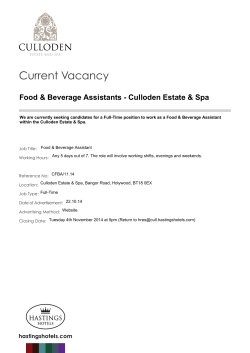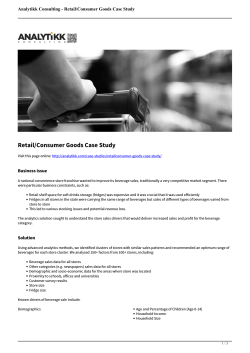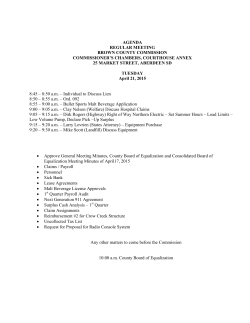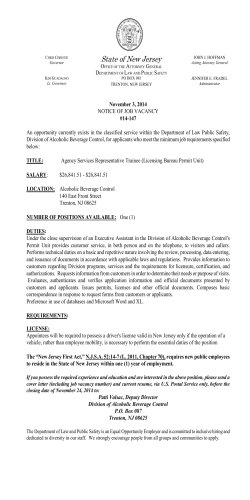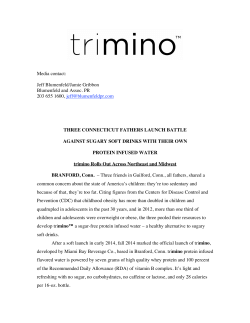Owner`s Manual
Owner’s Manual IMPORTANT SAFEGUARDS When using electrical appliances, basic safety precautions should always be followed, including the following: 1. Read all instructions. 2. To protect against risk of electrical shock, do not put Esio System in water or other liquid. 3. This appliance is not intended for use by persons (including children) with reduced physical sensory or mental capabilities, or lack of experience and knowledge, unless they have been given supervision or instruction concerning use of the appliance by a person responsible for their safety. 4. Children should be supervised to ensure safe usage of the Esio System. 5. Unplug from the outlet before cleaning. 6. Do not operate any appliance with a damaged cord or plug, or after the appliance malfunctions, or is dropped or damaged in any manner. Return appliance to the nearest Authorized Service Facility for examination, repair, or electrical or mechanical adjustment. 7. Do not use outdoors. 8. Do not let cord hang over edge of table or counter. 9. This product is designed for household use only. 10. Do not install the Esio System in a location exposed to direct sun light. SAVE THESE INSTRUCTIONS Electrical Equipment Waste Disposal By ensuring this product is disposed of correctly, you will help avoid potential negative consequences for the environment and human health, which could otherwise be caused by inappropriate waste handling of this product. The symbol on the product, or on the documents accompanying the product, indicates that this appliance may not be treated as household waste. Instead it shall be handed over to the applicable collection point for the recycling of electrical and electronic equipment. Disposal must be carried out in accordance with local environmental regulations for waste disposal. For more detailed information about treatment, recovery and recycling of this product, please contact your local city office, your household waste disposal service or the shop where you purchased the product. Esio Hot & Cold Beverage System Owner’s Manual This Owner’s Manual provides you with all the information you need to operate your Esio Hot & Cold Beverage System. To download an even more complete Owner’s Manual, or for product updates, go to www.esiobev.com. If you still have questions, please call our Customer Service hotline at 877-898-ESIO (3746). Esio Hot & Cold Beverage System Specifications: Total water capacity: 1.85 gallons – 0.4 gallons in hot water tank, 0.5 gallons in cold water tank, 0.95 gallons in top reservoir. Voltage: 120 Volts AC, 60 hertz, 6.0 Amps NOTE: If the plug does not fit in the outlet, contact a qualified electrician. Do not modify the plug in any way. Beverage Flow Rate: 28-38 ml/sec Dispense volume: 250-350ml (approximately 8-10 seconds) is recommended. Beverage temperature recovery: 3 minutes between dispenses for maintaining cold and hot temperature is recommended. 1 Operating Your Esio Hot & Cold Beverage System Congratulations and thank you for purchasing your Esio Hot & Cold Beverage System. You are well on your way to making “YOUR DRINK. YOUR WAY. RIGHT AWAY.” Step 1 . Set up your Hot and Cold Esio Beverage System • Unpack the box on the floor • Place your Esio Beverage System on the countertop where you intend to use it • Plug your Esio into a grounded plug • Remove the Water Fill Door from the top of the Esio and add 1.75 gallon of filtered or purified water to the Reservoir • Do not fill beyond the Max Fill Line! 1.75 gallons of water Solid Green = ready to dispense Blinking Orange = add water • • Wait two minutes for the water to fill the Hot and the Cold tanks inside the system Your Esio system is sanitized at the factory, but we recommend that you dispense and discard 2 cups of water, each, from the Hot and the Cold side of the Esio as shown below: For cold beverage For hot beverage Press and hold 2 1 2 Press and hold Press until red light turns on, then 2 • • • • For the best-tasting beverages, we strongly recommend that you use only purified or filtered water. Do not fill beyond the Max Fill Line noted on the machine. Your Esio Hot & Cold Beverage System comes equipped with a carbon water filter (at the bottom of the Reservoir) that will improve the taste of beverages made with your Esio system. We recommend replacing the carbon water filter every 90 days. Replacement water filters are available at BuyEsioNow.com. Replace the water fill door. After filling or re-filling the top water reservoir, the water in your Esio system will take up to 5 minutes to heat and 30 minutes to chill. During this time, the green status light is off. You can still dispense drinks at this time, but they may not be as cold or as hot as desired. Solid Green = ready to dispense Blinking Orange = add water • The Refill Indicator Light will remain off when the reservoir in your Esio system is full. The Orange Refill Indicator Light will blink when you need to add only purified or filtered water to the reservoir. 3 Step 2 . Use Your Hot and Cold Esio Beverage System • Pick your favorite beverage E-Pak • Remove and throw away the foil tamper seal on the end of the E-Pak pump • • • Press the round indentation at the top of the E-Pak door to open it. Insert the E-Pak into the compartment as shown. Press the round indentation at the top of the E-Pak door to ensure it latches closed Select the strength of your beverage with the Strength Selector dial. Move the dial to the right for a Stronger beverage or to the left for a Milder one. Milder Stronger 4 • Center your container on the drip tray below the pour spout. Center cup here • • For Cold Beverage – Press and hold the Cold (blue) Press-To-Pour button for as large a beverage as you’d like. For Hot Beverage – Press the “Lock” symbol in the middle of the Strength Selector dial until the red light comes on inside the Hot Press-To-Pour button. Press and hold the Hot (red) button for as large a beverage you'd like. For cold beverage For hot beverage Press and hold 2 1 • Press and hold Press until red light turns on, then 2 Add only purified or filtered water if the orange refill indicator light is blinking. Solid Green = ready to dispense Blinking Orange = add water 5 Step 3 . Enjoy! Using E-Paks. The pump on every E-Pak is self-sealing, so it will keep your beverages fresh, and there is never any taste crossover when you switch E-Paks. Reuse each MultiServe E-Pak as often as you like until it is empty. You will know an E-Pak is empty if: • • • the E-Pak is no longer visibly full (flat), and/or beverage strength appears weak, even at the highest strength setting, and/or nothing but water is dispensed when you try to make a beverage. Your E-Pak will dispense more servings when the Strength Selector dial on your Esio is turned to the left for milder beverages. It will dispense fewer servings if you set the Strength Selector dial to the right for stronger beverages. Your Esio Beverage System can be also used as a water dispenser by depressing the Cold or Hot Press-To-Pour buttons with no E-Pak in the door. Now you have refrigerated water for drinking any time, as well as hot water at the touch of a button for: • • • instant oatmeal, baby formula, or to save time whenever you need to boil water. Maintaining Your Esio Hot & Cold Beverage System To keep your beverages tasting great, we recommend that every 90 days you flush your Esio system. 1. 2. 3. Dispense both hot and cold water out of your Esio until no more water is dispensed. This will make the machine lighter and easier to carry. Unplug your Esio system Place your Esio over a sink CAUTION: Do not drop! Unit is heavy 4. 5. 6. 7. Remove the Water Fill Door. Remove and discard the water filter at the bottom of the fill reservoir Add two cups of white vinegar to the top fill reservoir. This will clean your Esio’s system Unscrew the drain plugs at the bottom of the back of your Esio unit and let the vinegar and remaining water drain into the sink. CAUTION: LIQUID BEING DRAINED FROM THE HOT TANK MAY BE EXTREMELY HOT! 6 • Unscrew the drain caps on the back of the Esio and let the water drain into the sink. • Screw the drain caps back on. Finger-tighten only. 8. Add at least ½ gallon of water to the top fill reservoir and allow it to drain into the sink. This will remove any remaining vinegar from your Esio. 9. Screw the drain plugs back on. Hand-tighten only. 10. Insert a new carbon filter in the top reservoir. These filters are available at www.BuyEsioNow.com Wash filter before installing 11. Follow the simple start-up instructions from Step 1 in this Owner’s Manual to re-activate your Esio system. 7 Troubleshooting Your Esio Hot & Cold Beverage System We have found that many of the issues you may encounter with your Esio system have very simple solutions. Condition Panel Light Indication Cause Solution Esio is unplugged Plug Esio into grounded home AC outlet No power to electrical outlet Check you home's circuit breakers Outlet switched off Turn on wall switch (in your home some outlets may be wall switch activated) Panel lights are on, water level amber light is blinking, green status light is blinking No water in the reservoir Fill the reservoir with purified or filtered water Blue panel lights are flashing Thermal Protection System is on Wait 15 minutes for the system to reset the Thermal Protection Feature Panel lights are on, water level amber light is blinking, green status light is blinking No water in the reservoir Fill the reservoir with purified or filtered water Cold beverage is not Panel lights are on, green status light is blinking cold Cold water supply exhausted Wait 30 minutes for water in cold tank to chill after refilling Hot beverage is not hot Panel lights are on, green status light is blinking Hot water supply exhausted Wait-5 minutes for hot water tank to heat after refilling Panel lights are on, water level amber light is blinking, green status light is blinking No water in the reservoir Wait-5 minutes for hot water tank to heat after refilling Hot beverage does not dispense Red light is not ON on the front panel Child Safety lock is active Press in and hold strength selector dial until red light turns on, then press to pour hot beverage Esio dispenses only water Panel lights are on No E-Pak in the Esio Insert E-Pak in Esio Esio does not dispense Esio does not dispense hot or cold beverage Esio dispenses only concentrate from E-Pak - no hot or cold water Front panel lights are off Tamper seal not removed Remove tamper seal from E-Pak and reinsert in Esio E-Pak is empty Replace with full E-Pak Hot or cold beverage Panel lights are on concentration is too weak Hot or cold beverage Panel lights are on concentration is too strong 8 E-Pak ran out of concentrate in the middle of the dispense Replace with full E-Pak E-Pak door is not latched properly Strength Selector dial is turned too far left Remove tamper seal from E-Pak and reinsert in Esio turn the selector dial clockwise Strength Selector dial is on turned too far right turn the selector dial counter clockwise General Precautions • • • The Esio Hot & Cold Beverage System is designed for use with water only. Using liquids other than water will cause damage, will void the warranty, and may be unsafe. For the best-tasting beverages, we strongly recommend using only purified or filtered water. Your Esio Beverage System should be plugged into a grounded AC outlet only. Using an ungrounded power source is unsafe and will void the warranty. Use only Esio-approved products. Child Safety Because the Esio Beverage System is able to dispense very hot beverages that may cause injury if proper precautions are not taken, it is not recommended for unsupervised use by small children. For that reason, the Esio Beverage System includes a Child Safety Lock. WARNING! This appliance is not intended for use by persons (including children) with reduced physical, sensory or mental capacities unless they have been given supervision or instruction concerning use of the appliance by a person responsible for their safety. Children should be supervised to ensure a safe and pleasant experience using the Esio. If the power supply cord is damaged, it must be replaced by the manufacturer, its service agent, or similarly qualified persons in order to avoid a hazard. 9 Esio Beverage Company, LLC 1740 W. Broadway Rd. Mesa, AZ 85233 © all rights reserved Specifications subject to change without notice
© Copyright 2026