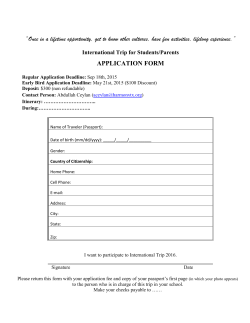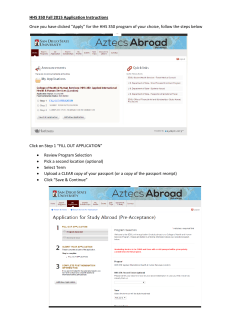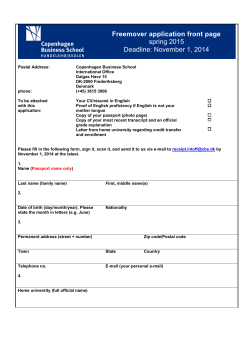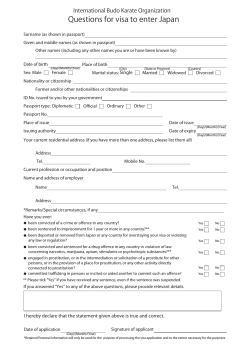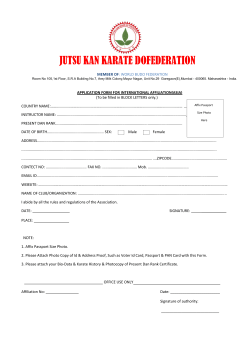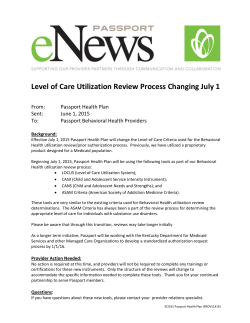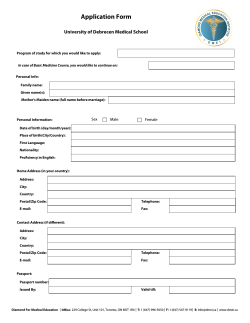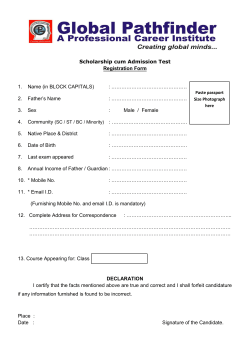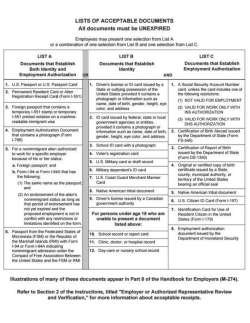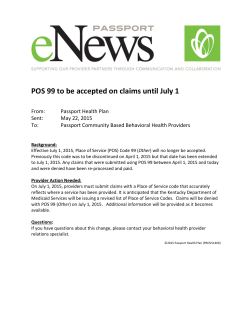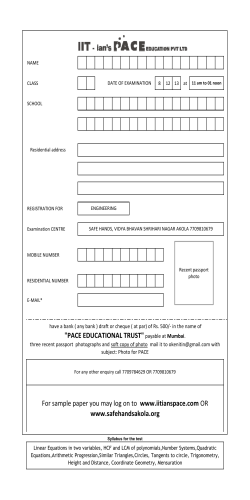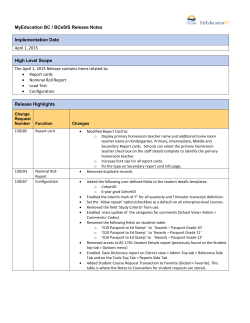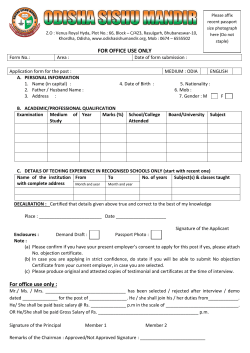How to use the State Department Passport Application Go to the
How to use the State Department Passport Application Go to the State Department website at www.state.gov Click on TRAVEL, then PASSPORTS Click on FORMS, then PASSPORT BY MAIL: DS-82 Select COMPLETE ONLINE AND PRINT Check the privacy statement and click SUBMIT Click SUBMIT under APPLY ONLINE If you receive an error message after clicking on 'Submit,' click on 'Tools' from the main menu bar of your browser and select 'Compatibility View setting' from the pull-down menu. This should refresh your session and enable you to continue completing your application online. Complete everything with a red Then click NEXT * Complete everything with a red * Use your office mailing address. Then click NEXT at the bottom of the page. Even though this page has no red *’s, please fill in. Date of trip: 1st day of the Industry Study trip abroad. If you don’t know the class or the date yet, just put one month from today. Duration of trip: 2 weeks Countries to be visited: France, South Africa, China, Taiwan and Panama (generic that we use for all requests) Then click NEXT If travel plans vary from the above, enter that information instead. Nothing required on this page. Just click NEXT Click whatever applies Then click NEXT If you selected Passport Book, Passport Card or BOTH, fill in your info. Then click NEXT Check what is applicable. Then click NEXT Fill in what is applicable. Then click NEXT John Doe Double check everything. Then click NEXT at the bottom of the page. John Doe This is a no fee passport but you have to click on something to get past this screen. Select PASSPORT BOOK and PRIORITY MAIL, then click NEXT John Doe At the bottom of this page, check the box then click CREATE FORM. SAVE form, then open it. John Doe 1234567890 We only need pages 5 and 6. Please sign, (blue or black ink). DO NOT DATE Passport applications require 2 color photos in civilian clothes. Please sign the backs of the photos. Please paper clip the signed photos to the application. ES will complete the DD Form 1056 that is required with the application.
© Copyright 2026