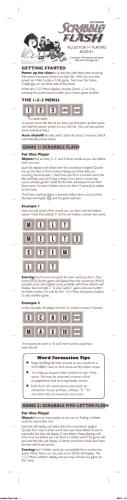Super-Fast Thermapen ™
Super-Fast Thermapen™ Congratulations The new Splash-Proof Super-Fast Thermapen™ is a precision thermometer used for many applications including cooking. With proper care it will offer accurate measurements for many years. The unit is splash-proof but should not be immersed. Instrument Operation The unit is switched on by unfolding the thermocouple probe until the display comes on. Conversely, the unit is turned off by folding the probe away and lightly pressing the tip into the rubber probe retainer located at the bottom rear of the instrument. It is recommended to store the probe when not in use. Do not force the probe further than 180° or damage to the rotatinghub may occur. Rotating hub The micro-thermocouple sensor is located at the tip of the probe shaft. Minimum immersion is only 1/8" (3 mm). For best results immerse or penetrate the probe into the food item so the probe tip is in the place you want to measure. In food, this should normally be the thickest part. Minimum immersion 1/8" The Thermapen will read to within 1°F of the final temperature of an ice bath within three seconds. Reading times in other foods may vary slightly. Do not immerse the probe all the way to the plastic hub. Avoid getting flour, moisture or oil on the hub itself. Although there is an O-ring seal, oils will work their way past the seal and accumu5”late inside the hub and may cause failure. The probe tip is sharp. 6 . 5” 0 Use caution to avoid injury. Do not “stab” the material to be mea0.5 sured. Use steady force to penetrate meats or semi-solids. Avoid bone. Do not lift or flip heavy meats with the probe tip. The probe shaft is hollow and contains a sensor. If bent, it may fail. Calibration The Thermapen is individually factory-calibrated using very high-precision temperature standards that are traceable to NIST (national standards). A certificate with actual test data is supplied with your Thermapen. However, if you have any doubt about its accuracy, you can check it yourself in a properly prepared ice bath. If it reads correctly in the ice bath, it is almost certainly accurate at other temperatures. Fill a cup or glass with ice. Add just enough water to fill the gaps between the ice. (If the ice is floating, the water beneath the ice will be at a higher temperature.) After a few moments, immerse the tip of the Thermapen probe to the middle of the ice and gently stir. Within 3 or 4 seconds the Thermapen will read 32°F within 1°F. Do not let the tip of the probe rest against an ice cube or you will read a lower temperature (it’s that fast and sensitive). If the reading is within the published specification, the Thermapen is accurate. You can also test the Thermapen in boiling water but you must first know the correct temperature of boiling water at your altitude and at the current atmospheric pressure. A calculator can be found at www.thermoworks.com to quickly find that temperature for your zip code. Instructions to use the Trim Adjust to tune your Thermapen calibration are found at the web address shown above. You should not need to do this under normal use. A complete factory re-calibration, including a certificate, is also available from ThermoWorks for a fee. Batteries Each unit includes two pre-installed CR2032 (3V) coin cell batteries located inside the sealed battery compartment. An illuminated battery symbol indicates that the battery should be replaced soon. The instrument will continue to measure accurately, but it is recommended to replace the batteries immediately. Once the battery is too low to display readings the display will be replaced with ‘Flat’ then ‘Bat’ and then shut down. To continue using the instrument, replace the batteries. Sensor location + CR2032 3V Switch bank Trim adjust CR2032 batteries Switch (factory default shown) ON Switch 1 – Units Changes the instrument’s display units between (°F) Fahrenheit and (°C) Celsius. The factory default is °F or switch set furthest from batteries. To change to °C, move the switch to the position closest to the batteries. Switch 2 – Resolution Changes the instrument’s display unit between 0.1°(F or C) and 1°(F or C). The factory default is 0.1° resolution or switch set closest to the batteries. To change to 1° resolution, move the switch to the position furthest from the batteries. 1 2 3 4 Switch 3 – Auto-Off Enables or disables the auto-off function. If the auto-off function is enabled (factory default), the unit will automatically turn off after 10 minutes to preserve battery life. If disabled, the unit will remain on until the probe is folded away and turned off by the user. The factory default is auto-off enabled or switch set closest to the batteries. To disable the auto-off function move the switch to the position furthest from the batteries. Switch 4 – Trim Adjust If the Thermapen is within specification, we do not recommend using the Trim Adjust. It should not be needed in normal use. This mode allows the user to set an offset that will add or subtract up to 3.6°F (2.0°C) to all readings of the Thermapen. It can therefore be used to tune the calibration. For detailed instructions visit www.thermoworks.com. 2 3 4 ON 1 2 3 4 ON Instrument Configuration You can personalize your Super-Fast Thermapen by changing several factory default settings including the temperature display units from °F to °C, changing the temperature display resolution from 0.1° to 1°, and disabling the auto-off feature. To reconfigure these settings, open the battery compartment (see Replacing the Batteries section for instructions on opening the battery compartment) and, using a bent paper clip, change the switch bank settings as instructed below. + Do not force past here.CR2032 3V N1 ” dia Rotate to open Lift cover off Do not force Open OP 25 0.1 ” 0.1 CR2032 (x2) E Probe Tip Battery Cover Replacing the Batteries The batteries are pre-installed on your new Thermapen and should last up to 1,500 hours. Should you need to replace the batteries, remove the battery cover with a coin (a U.S. nickel works best). The battery cover may be tight in order to maintain the ON Thermapen’s splash resistance. Using 1 2 3 4 firm but even pressure, rotate the battery cover only to the open position. Lift the cover from the hole with a fingernail. Place both batteries with the posiBattery clip tive side up making sure that the clip CR2032 snaps over the batteries to hold them in 3V place. Replace the battery cover. + Cleaning and Maintenance To avoid potential bacteria growth and cross-contamination, wipe the probe after each use and regularly clean the entire Thermapen body. We recommend anti-bacterial wipes or a damp paper towel with an anti-bacterial cleaning solution. DO NOT IMMERSE THE THERMAPEN. The built-in seals will protect the Thermapen from incidental moisture but due to the folding probe, the Thermapen should not be submerged. Protect the plastic body from high temperatures. DO NOT LEAVE THE THERMAPEN IN AN OVEN OR ON A HOT SURFACE. Error Messages •‘Lo’ is displayed if measurements are being made below the instrument range. •‘Hi’ is displayed if measurements are being made above the instrument range. •‘Err’ is displayed if the probe develops a fault. Call for details. Product Warranty The Thermapen includes a one-year limited warranty and guarantee against defects in either components or workmanship. The warranty does not cover fair wear and tear, abnormal use or storage, incorrect use, neglect, water damage, misapplication, modification, and abuse. ThermoWorks reserves the right to evaluate all warranty claims before any action is taken, and at its discretion may repair or replace without charge. For complete warranty details visit www.thermoworks.com. Utah, U.S.A. Phone: 801-756-7705 Fax: 801-756-8948 www.thermoworks.com
© Copyright 2026