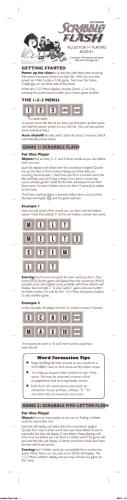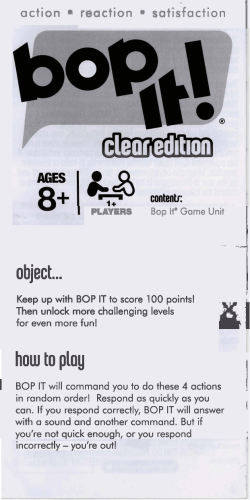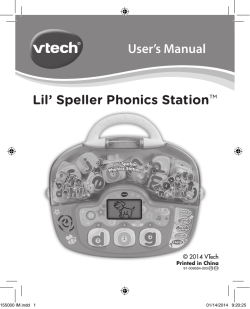WORDS Power up Your Brain! FOR 1 PLAYER/AGES 12 0/#+%4
FOR 1 PLAYER/AGES 12+ 4- Power up Your Brain! WORDS 0/#+%4 %$)4)/. MY Q is a brain training system. It will help boost your mental performance by exercising your grey matter. So get ready to flex those neurons and tone those synapses with the mini gym that fits right in the palm of your hand. You’ll enjoy both of these fun-filled word games: Mystery Word and Word Finder. Play them anywhere, anytime to keep your mind sharp! A Look at Your Game Unit IMPORTANT! • If this game malfunctions, push in RESET on the back of the game; or remove and reinsert the batteries; or try new batteries. Time Left Your Score : Press to start game selected. Also, press during a game to confirm or use a letter selected. • Please keep these instructions for future reference. 4- WORDS Letter Keypad: Press to enter letters from the screen grid. : Press and hold to see brief game descriptions. Also, press during Word Finder to move to the next letter grid. On/Off: Press to turn game unit on. Press and hold to turn off. How to Play the Mystery Word Game Object: Guess as many mystery words as you can within 2 minutes by filling in the missing letters. One point is awarded for each correct letter. Game/Sound: Press to select Mystery Word game or Word Find game. Press and hold to toggle sound on and off. End: Press to cancel last entry. Press and hold to end a game at any time. • If the letter you chose is incorrect, it disappears from the alpha grid. You will hear a double tone and the word “INCORRECT” will also flash briefly on the screen. Getting Started: Press ON/OFF to turn game unit on. A new mystery word will appear automatically. Keep choosing and entering letters until your time us up. Selecting a Game: Press GAME/SOUND to toggle to the Mystery Word game. At the end of the game, your score and your alltime high score are shown. Then press ENTER How to Play the Word Finder Game to start the game. Guessing a Word: A Mystery word appears in the top right of the screen. Dots within the word indicate which letters are missing from the word. Choose a letter from the grid on the screen (as described below), or press the DOWN ARROW to scroll to the next grid of letters. When the game begins, the choice of letters is restricted to make selection easier. As you improve, more letters may appear to increase the challenge. To choose a letter, press the Letter Key Pad button that matches the same position as the letter shown on the screen grid. The letter will flash. Note: If you mistakenly select a letter you don’t want, press the END button to cancel the selection. Object: Make as many real words as you can within 2 minutes. Getting Started: Press ON/OFF to turn game unit on. Selecting a Game: Press GAME/SOUND to toggle to the Word Find game. Then press ENTER to start the game. The game begins by generating a grid of 9 letters. Quickly form 3-7 letter words by choosing letters that adjoin horizontally, vertically, or diagonally to the left, right or up-and-down. You cannot skip over letters in the grid to form a word. After choosing the letter you want, press the ENTER button. To choose a letter, press the Letter Key Pad button that matches the same position as the letter shown on the screen grid. The letter will flash. Each letter in the grid may be used only once per word. • If the letter you chose is correct, it will appear in the word. You will hear a single tone and the word “CORRECT” will flash briefly on the screen. Note: If you mistakenly select a letter you don’t want, press the END button to cancel the selection. After choosing all the letters for your word, press ENTER to confirm. 7L0605-3_0607_42330 MyQ Words I.1 1 6/21/07 2:44:48 PM • If you make a correct word, it will appear on the right of the screen. You will hear a single tone and the word “CORRECT” will flash briefly on the screen. Now quickly select letters for your next word. • If you make an incorrect or misspelled word, you will hear a double tone and the word “INCORRECT” will flash briefly on the screen. Try again. There are 2 ways to earn points: • Stay within the same alpha grid of 9 letters. The first 5 words you create score 1 point, the next 5 words score 2 points, and any additional words score 3 points. (OR) • Move on to the next alpha grid of letters by pressing and holding the DOWN button. Points are then awarded as described above. Strategy Hint: You must decide whether it is best to stay with one alpha grid for higher points, or move on to a new grid for lower points. At the end of the game, your score and your all-time high score are shown. Types of Words Allowed Nouns, verbs, adjectives, adverbs, etc. are acceptable as long as they can be found in a standard English dictionary. Proper nouns and abbreviations will not be recognized. Troubleshooting If the game should lock up, push in the RESET button on the back of the game unit. If it still appears to malfunction, replace the battery with a fresh one. C CAUTION: 1) As with all small batteries, the batteries used with this game should be kept away from small children who still put things in their mouths. If they are swallowed, promptly see a doctor and have the doctor telephone (202)-6253333 collect. In other countries, have the doctor call your provincial poison control center. 2) Make sure the batteries are inserted correctly and follow the game and battery manufacturers’ instructions. 3. Do not mix old and new batteries, or alkaline, standard (carbon-zinc) or rechargeable (nickel-cadmium) batteries. FCC Warning This equipment has been tested and found to comply with the limits for a Class B digital device, pursuant to part 15 of the FCC Rules. These limits are designed to provide reasonable protection against harmful interference in a residential installation. This equipment generates, uses, and can radiate radio frequency energy and, if not installed and used in accordance with the instructions, may cause harmful interference to radio communications. However, there is no guarantee that interference will not occur in a particular installation. If this equipment does cause harmful interference to radio or television reception, which can be determined by turning the equipment off and on, the user is encouraged to try to correct the interference by one or more of the following measures: • Reorient or relocate the receiving antenna. • Increase the separation between the equipment and receiver. • Consult the dealer or an experienced radio/TV technician for help. We will be happy to hear your questions or comments about this game. US consumers please write to: Hasbro Games, Consumer Affairs Dept., P.O. Box 200, Pawtucket, RI 02862. Tel: 888-836-7025 (toll free). Canadian consumers please write to: Hasbro Canada Corporation, 2350 de la Province, Longueuil, QC Canada, J4G 1G2. © 2007 All in 1 Products © 2007 Hasbro, Pawtucket, RI 02862. All Rights Reserved. TM & ® denote U.S. Trademarks. 42330-I Maintenance • Handle the game carefully. • Store the game away from dusty or dirty areas. GAMECOM • Keep the game away from moisture or temperature extremes. • Do not disassemble the game. If a problem occurs, push in RESET, remove and reinsert the batteries, or replace the batteries with fresh ones. 4- 42330 WORDS Battery Information x2 AG 10 or LR54 Alkaline BATTERIES INCLUDED Replace with 2 x 1.5V “AG 10” or LR54 size alkaline batteries. Phillips/cross head screwdriver (not included) needed to replace batteries. Inserting the batteries: Loosen the screw on the battery compartment, located on the back of the game, and remove the door. Remove the old batteries and insert 2 AG10 or LR54 size alkaline batteries “+” side up into the battery compartment as shown. Then replace the door and tighten the screw. Important: After replacing the batteries, push in RESET (marked “R”) on the back of the game. 7L0605-3_0607_42330 MyQ Words I.2 2 6/21/07 2:44:49 PM
© Copyright 2026