
User`s guide Vsoft 8.10
DTMUPH-08141-EN User’s guide Vsoft 8.10 Emergency phones for elevators Immeuble Le Thales A – 1 rue du Gabian - 98000 MONACO Tel : (377) 97 97 50 00 - Fax : (377) 97 97 50 01 e-mail : [email protected] Summary EN Introduction. . . . . . . . . . . . . . . . . . . . . . . . . . . . . . . . . . . . . . . . . . . . . . . . . . . . 3 General features. . . . . . . . . . . . . . . . . . . . . . . . . . . . . . . . . . . . . . . . . . . . . . . . 3 Description of the connections. . . . . . . . . . . . . . . . . . . . . . . . . . . . . . . . . . . . 4 Connection of the remote speaker/microphone/LED. . . . . . . . . . . . . . . . . . 5 Position of the jumpers. . . . . . . . . . . . . . . . . . . . . . . . . . . . . . . . . . . . . . . . . . 6 J32 . . . . . . . . . . . . . . . . . . . . . . . . . . . . . . . . . . . . . . . . . . . . . . . . . . . . . . . . . . . . . . . 6 J38 . . . . . . . . . . . . . . . . . . . . . . . . . . . . . . . . . . . . . . . . . . . . . . . . . . . . . . . . . . . . . . . 6 J44 . . . . . . . . . . . . . . . . . . . . . . . . . . . . . . . . . . . . . . . . . . . . . . . . . . . . . . . . . . . . . . . 6 Wiring recommandations. . . . . . . . . . . . . . . . . . . . . . . . . . . . . . . . . . . . . . . . 7 Restrictions concerning the telephone line. . . . . . . . . . . . . . . . . . . . . . . . . . . . . Connection of the communication boxes . . . . . . . . . . . . . . . . . . . . . . . . . . . . . . Connection of several TMR (up to 4) on the same telephone line . . . . . . . . . . Connection of the Intercom System 2003MR or 2003FL. . . . . . . . . . . . . . . . . . . 7 7 8 8 Programming on site on the keypad . . . . . . . . . . . . . . . . . . . . . . . . . . . . . . 9 Remote programming . . . . . . . . . . . . . . . . . . . . . . . . . . . . . . . . . . . . . . . . . 10 Description of the main functions . . . . . . . . . . . . . . . . . . . . . . . . . . . . . . . . 11 Emergency phones . . . . . . . . . . . . . . . . . . . . . . . . . . . . . . . . . . . . . . . . . . . . . . . . . . . . 11 Location of the call by the call center by sending the identification number by . DTMF sequence . . . . . . . . . . . . . . . . . . . . . . . . . . . . . . . . . . . . . . . . . . . . . . . . . . . . . . . 12 Location of the call by sending of a voice location announce . . . . . . . . . . . . . . 12 Acknowledgement of the call. . . . . . . . . . . . . . . . . . . . . . . . . . . . . . . . . . . . . . . . . . . 13 Cyclical call. . . . . . . . . . . . . . . . . . . . . . . . . . . . . . . . . . . . . . . . . . . . . . . . . . . . . . . . . . . 14 Alarm filtering. . . . . . . . . . . . . . . . . . . . . . . . . . . . . . . . . . . . . . . . . . . . . . . . . . . . . . . . . . 15 Remote control DTMF . . . . . . . . . . . . . . . . . . . . . . . . . . . . . . . . . . . . . . . . . . . . . . . . . . 15 Remote monitoring . . . . . . . . . . . . . . . . . . . . . . . . . . . . . . . . . . . . . . . . . . . . . . . . . . . . 16 Function HSL (High Security Level). . . . . . . . . . . . . . . . . . . . . . . . . . . . . . . . . . . . . . . . 17 Compliance with european codes. . . . . . . . . . . . . . . . . . . . . . . . . . . . . . . 18 Warranty and repairing. . . . . . . . . . . . . . . . . . . . . . . . . . . . . . . . . . . . . . . . . 18 Programming on the keypad. . . . . . . . . . . . . . . . . . . . . . . . . . . . . . . . . . . . 19 Codes arrival / departure technician. . . . . . . . . . . . . . . . . . . . . . . . . . . . . 23 Data sheet : Programmed parameters. . . . . . . . . . . . . . . . . . . . . . . . . . . . 24 2 Introduction EN Thank you for choosing MICOME emergency phones. The TMR® works phone line powered or with a 12Vcc power supply and provides you reliable communication in the event of an emergency. This manual has been created to guide you through the installation of this unit and provide comprehensive operating instructions. Please read the following important information before proceeding with the installation. After the installation, place this manual nearby the emergency phone for future reference. General features The MICOME emergency phones are conceived on the idea of modularity and adaptation. Dynamically responding to the needs of our customers, while relentlessly pursuing solutions of the highest possible value. > Phone line powered : doesn’t need a power supply or battery > 12vcc power supply allows to use the phone in case of low telephone line and to activate certain functions (the external 12 Vdc power supply must absolutely be SELV* and LPS**) > Built-in keypad allows easy programming on site > Remote programming also available through the telephone line > On every push button you can program up to 3 numbers which will be executed in loop in case of no answer > 1 to 9 cycles of re-dialling > Call location : Caller identification number is transmitted by DTMF or by recorded 15 seconds message with building location. This message allows also to reassure the user. > Up to 4 emergency phones can be installed on the same telephone line. > Possibility to drive an external relay (optional pack). > Alarm filtering > Cyclical call can be programmed (to verify installation status). > Non volatile memory > Works between 0°C and 60°C. > Automatic off hook and shut off > Electronic board RoHS compliant. > Echo canceller > Compliance to European norms 95/16/CE - EN81-28 - EN81-70. > Full duplex hands-free conversation from 1 to 6 minutes > Automatic testing of the telephone line *SELV = Safety Extra Low Voltage – norm IEC 950 **LPS = Limited Power Source 3 Description of the connections EN 12 13 14 Caution : 11 10 9 8 7 6 5 4 + 3 2 1 The green/yellow wire of the TMR must imperatively be connected with a mechanical fixing to a ground terminal. The ground terminal can be used from the inspection box on the top of the car or any other close one available. The phone has to be grounded BEFORE any other connection to the TMR. Connector 1 (J1) Connector RJ11 allows to connect the telephone line. Only connectors 3 and 4 are used. Connector 2 (J8) Connector RJ45 for the connection of the car remote speaker and micro (see p. 29 Connection of the remote speaker and microphone). Connector 3 (J9) Allows to connect a power supply («12 Vdc» 50mA min). The tension must be included between 11 and 14 volts. Connector 4 (J38) The position of the jumpers on J38 allows to configure the type of contact of push button N°1 NO or NC (see paragraph POSITION OF THE JUMPERS/ WIRING RECOMMANDATIONS). Connectors 5 (J31), 6 (J41) & 12 (J35) These inputs allow to generate default calls transmitting DTMF frames (see paragraph DESCRIPTION OF THE PRINCIPAL FUNCTIONS). Connector 7 (J29) Output HSL – its state is the result of several tests concerning : line, remote speaker and cyclical calls (see paragraph DESCRIPTION OF THE MAIN FUNCTIONS). Connector 8 (J34) Input of the alarm filtering (see paragraph DESCRIPTION OF THE MAIN FUNCTIONS). Connector 9 (J7) Designed to connect the key pad for programming (see paragraph DESCRIPTION OF THE MAIN FUNCTIONS). Connector 10 (J32) The position of the jumpers on J32 and J27 configures the board of normal use of for programming mode (reserved for the MICOME teams). (see par. POSITION OF THE JUMPERS/ WIRING RECOMMANDATIONS). Connector 11 (JP1) Connector for the connection of the JTAG cable allowing the loading of the software on the board. 13 : Yellow and green LED and jumper allow to activate these LEDs (see paragraph UTILISATION OF THE YELLOW AND GREEN LEDS). 14 : Flange allowing to connect to the ground the 0V of the PCB alimentation. 4 EN Green LED (+) 0v Yellow LED(+) Push button 1 0v Loudspeaker Push button 2 0v Loudspeaker Microphone (+) 0v The connectors J4/J11/J26/J33 have no connection sense. Connection of the remote speaker/microphone/LED The above schema gives the detail of the conductors used by the connector RJ45 and their functions. 6 7 5 4 3 2 1 Micro + Yellow LED + Green LED + 0V PB 2 PB 1 Signal 8 Loudspeaker Contact Loudspeaker + 5 Position of the jumpers EN J32 : A jumper is connected on the connector J32. In this case the board is in normal working mode. J38 : Contact of PB 1 normally open (NO) : Two jumpers are placed vertically. Contact of PB 1 normally closed (NC) : One jumper is placed horizontally. J44 : If you want to use the LEDs on the card, the jumper J44 must be present. If you want to use the LEDs on the remote microphone / loudspeaker connected to the RJ45 (see schema on page 29. Or to the connector J12, take off the jumper 44. 6 Wiring recommandations EN Restrictions concerning the telephone line The TMR® is conceived for working with an analogical single touch-tone telephone line with the following characteristics : Required on-hook current : Required off-hook current : On-hook voltage range : Off-hook voltage : 0mA Min 20mA / Max 125mA If you want to know the current on your telephone line, see MEASURE OF THE CURRENT ON THE TELEPHONE LINE p. 43. 24-55 VDC (nominal 48VDC) Min 8VDC For the connection of the telephone line to the TMR®, we strongly recommend to use 20 AWG shielded and twisted wires. Make sure that the shield is connected to a true earth ground at one end only. This will minimize interference between AC/DC signals and RF. Connection of the communication boxes TMR® board and speaker/micro in cabin PSTN TMR® board on top of cabin and speaker/micro in cabin TMR board on top of cabin ref : 204EU PSTN Communication box on top of cabin : ref 2013 TMR with integrated or deported micro and loudspeaker Loudspeaker / micro in cabin Communication box under cabin : ref 2013 Communication box under cabin : ref 2013 7 EN Note : The push button on the communication box under the cabin and the clock on the keypad are connected to PB2 on the TMR®. Connection of several TMR® (up to 4) on the same telephone line The AUTOCOM system allows to connect up to 4 TMR® on the same telephone line. Analogical telephone line Cabin 1 Cabin 2 Cabin 3 Cabin 4 To activate the AUTOCOM system, it is necessary to program on each TMR its “adress” (see paragraph PROGRAMMING ON SITE) : B25 x with x = 1 : For the TMR® of the first cabin. B25 x with x = 2 : For the TMR® of the second cabin. B25 x with x = 3 : For the TMR® of the third cabin. B25 x with x = 4 : For the TMR® of the fourth cabin. When an incoming call arrives, all TMR® emergency phones will answer. You have to dial the number of the TMR® you want to join (dial « 3 » to call the 3rd TMR® on the telephone line). The other TMR® will hang up. To avoid conflicts when several cabins try to make an emergency call at the same time, program code C00 on each TMR® (see paragraph PROGRAMMING ON SITE). Each TMR® will wait until the line is free before calling. Connection of the Intercom System 2003MR or 2003 FL This is an intercom system compatible with the TMR® allowing conversation between the cabin and the machine room or the fire-fighter floor. This system doesn’t disturb neither emission nor reception of calls. Concerning the necessary wiring for the use of this intercom system, please see the user’s guide sent with the intercom system. 8 Programming on site on the keypad Step 1 Verify if a 12Vdc power supply and/or analogical telephone line is/are correctly connected to the TMR®. The TMR® is powered if it is connected to a 12Vdc power supply (connector 3 (J9) + at the left when in front of J9). The TMR® is line powered if it is only connected to the telephone line. Step 2 - If the TMR® is power supplied, dial directly the pin code. If the pin code is 0000 (default setting), dial : 0• «bip», 0• «bip», 0• «bip», 0• «bip»• «bip bip bip» EN - If the TMR® is line powered, dial the first digit of the pin code and the bell on the keypad. When you hear a bip, release the two buttons and dial the three remaining digits of the pin code. If the pin code is 0000 (default setting), dial : 0+bell• «bip», 0• «bip», 0• «bip», 0• «bip»• «bip bip bip» Step 3 Enter all parameters you want to program. It is not necessary to leave programming modus and enter again for each parameter. Step 4 Dial D when all parameters are programmed. The TMR® leaves the programming mode and is immediately functional. Note : • One bip is sent each time you push a key. • Three bips are sent when the dialled code is valid. • Six bips are sent when the dialled code is invalid. • The numbers (telephone number and identity number) must be confirmed by ## when you program. • All TMR® leave our factory with a default setting for the pin code 0000. This code can be modified (see paragraph : PROGRAMMING CODES). If you have changed the pin code and if you loose it, it is necessary to reset the emergency phone (*5*D). When you reset the phone, it is set again with default setting of factory. The pin code is 0000 again. Procedure for resetting : If the phone is power supplied : Dial directly *5*D -->Melody. If the phone is line powered : Push * and at the same time push the bell. When you hear a bip, release * and the bell and dial *5*D -->Melody. 9 EN Remote programming Call the emergency phone from any other phone and program the TMR® as follows: Step 1 Dial * 9 (*• «bip», 9• «bip» • «bip») Step 2 Dial 0 0 0 0 (default setting) (0• «bip», 0• «bip», 0• «bip», 0• «bip»• «bip bip bip») Step 3 Dial * 8 (*• «bip», 8• «bip»• «bip bip bip») Step 4 Enter all parameters following the table below (see paragraph PROGRAMMING CODES) and replace the letters A, B, C and D. Step 5 Leave the programming with *4 (D). The TMR® sends some bips and hangs up. Table of equivalence programming on site/digits for remote programming : Letter for programming on site Digits for remote programming A B C D *1 *2 *3 *4 Example : The code for the programming on site of the loudspeaker volume is C8008 - the code for the remote programming of the loudspeaker volume is *3 8008. The TMR® sends one low bip each time it decodes a DTMF and one to three bright bips when it detects a valid code. Note : One bip is sent each time a DTMF sequence is identified. If this should not be the case, try again the same DTMF sequence. 10 Description of the main functions EN - Emergency phone • Line powered or power supplied. • Connectors used (for an emergency call) : PB1 : J4 or 1-3 of RJ45 / PB2 : J11 or 2-3 of RJ45 or the bell on the keypad. • Codes to program : You must program a 1st emergency number so that the TMR® works correctly. You may also program a 2nd and a 3rd number on each push button : A11 x…xx ## with x…xx the 1st number called when pressing PB1. A12 x…xx ## with x…xx the 2nd number called when pressing PB1. A13 x…xx ## with x…xx the 3rd number called when pressing PB1. A21 x…xx ## with x…xx the 1st number called when pressing PB2. A22 x…xx ## with x…xx the 2nd number called when pressing PB2. A23 x…xx ## with x…xx the 3rd number called when pressing PB2. A lot of other parameters can be programmed as for example the communication time,… (see paragraph : PROGRAMMING CODES). • Presentation : When the closed contact is applied on one of the above connectors, the TMR® will automatically dial the programmed number(s). If the line is busy or doesn’t answer, the phone will dial the second, the third number and again the first and so on in loop. The yellow LED (J12 or 5 of RJ45) glows fix when the TMR® takes the line and twinkles when the TMR® detects that somebody answers. The loudspeaker and microphone are automatically activated and a «full duplex hands free» conversation is possible during 2 minutes (default setting). Bips are sent every 20 sec. The yellow LED turns off during the conversation if the function «Acknowledgement of the call» is activated and if the call centre sends the DTMF sequence *7. The green LED switches on (see details in the paragraph concerning this function). The emergency phone will hang on automatically when arriving at the end of the programmed communication time. The conversation can also be finished by sending the DTMF sequence ### or 111. 11 - Location of the call by the call centre by sending the identification number by DTMF sequence EN • Line powered or power supplied. • Codes to program : B21x…xx## with x…xx the identification number of the cabin (0 to 20 digits). C951 activates the automatical presentation of the identification number. • Presentation : An important function of the emergency phone is its capacity to identify itself and to communicate the location of the call to the call center, because the calling person could be unable to do it himself. The identification number is sent by DTMF when the TMR® detects that the call center receives the call (the TMR® is caller) and when the TMR® goes on-hook (the TMR® is called). The call center must have a DEC21 or a vocal modem which is the interface between the TMR® and a PC with the software MICPHONE. After the sending of the identification number, «full duplex hands free» conversation is possible during the programmed communication time. - Location of the call by sending of a voice location announce • Line powered (if the telephone line is strong enough) or power supplied. • Codes to program : C97..»msg»..# where «msg» is the message to record with the microphone of the TMR® (0 to 15 sec). Press C98 to listen to the recorded message. C933 activates the sending of the message on the line and in the cabin. C932 activates the sending of the message on the line. C931 activates the message in the cabin. • Presentation : The TMR® can communicate the location of the call by sending a voice message (0 to 15 sec) with the address of the cabin. The message will be played automatically in the cabin and/or on the line as programmed. • Note : The message can also allow to reassure or ask the user of the lift to be patient. The message is not played if the emergency phone is line powered and if the line is not strong enough (20mA). In this case a 12Vdc power supply would be necessary. 12 - Acknowledgement of the call EN • Line powered or power supplied. • Codes to program : B31 activates the function Acknowledgement of the call. B7x where x represents 15 seconds. x x 15sec is the period between the acceptance of the call by the call centre and the dialling of another number if *7 isn’t sent. Default setting is x=3, that means a period of 45 seconds. A31x…xx## where x…xx is the number dialled at the end of the alarm (0 to 19 digits). C921 for sending the information “end of alarm” by PB2 (default setting) or C920 for sending “end of alarm” by dialling the technician code (1111 default setting) without entering in the programming mode with the pin code. •Presentation : The principal function of the acknowledgement of the call by the call centre is to set the emergency phone in alarm modus and to inform a hearing impaired person that he is in conversation with the call centre (European norm EN 81-70). If this function is activated, the call centre sends the DTMF sequence *7. The yellow LED turns off and the green LED switches on. If the call centre doesn’t send *7, the TMR® will dial the second, the third programmed number, again the first… in loop (default setting : two times). When the call centre sends *7, the TMR® is in alarm mode. At this moment the alarm filtering gets inactive (see paragraph concerning this function) and the green LED keeps switched on (if the TMR is 12Vcc power supplied) until the sequence « end of alarm » is sent to the DEC21 or the modem by the technician when he has freed the trapped persons (by entering his code or by pushing PB2). The sequency “end of alarm” can be sent remotely : CAUTION : MODIFIED PROCEDURE Dial as follows on your remote telephone : * - 9 - code PIN (default setting 0000) - * - 8 - * - 2 - 3 - 1- * - 4 13 - Cyclical call EN • Only when power supplied. • Codes to program : A32x…xx## where x…xx is the telephone number (0 to 19 digits) dialled by a cyclical call. B21x…xx## where x…xx is the identification number (0 to 20 digits). C402 to activate the cyclical call with data exchange with the distant equipment and automatic hang up or C403 to activate the cyclical call without answer of the distant equipment but detection of the Caller ID – in this case, the distant equipment must decode the information transmitted by the network in frequency modulation FSK - or C404 to activate the cyclical call with answer. The sequence to hang up ### or 111 must be sent by the distant equipment. C41xxxx where xxxx is the time between two cyclical calls (in minutes). Ex 1440 = 1440 minutes = 24h (0000 to 4320 means 3 days). C47xx where xx is the mowing forward of the first cyclical call in hours. Ex : if it is 12:00 and you enter 05, the first cyclical call will be sent at 17:00. •Presentation : This function allows to check periodically the state of the emergency phone. A remote device is required to read the different emergency calls or cyclical calls sent by the TMR® : a DEC21 or a vocal modem. 14 - Alarm filtering EN • Line powered or power supplied. • Codes to program : C961 to activate the function (default setting of the TMR®) or C962 to activate the function and the observation of status change of this input. In this case, the alarm filtering is deactivated after 3 minutes if no status change has been observed, and reactivated when a new status change is detected. • Used connector : 8 (J34). • Presentation : This function allows to avoid emergency calls in certain situations. J34 must be connected to a dry contact. When the contact is open (in case of emergency : lift stopped between two floors, at the floor but doors closed,…), the call is sent. When the contact is closed (normal activity), the call is not sent. This contact can be controlled by the lift controller. Caution : this contact must not be grounded. - Remote control DTMF • Line powered and power supplied. • Codes to program : None. Verify that the function remote monitoring is not activated because this function uses the same connector. These two functions are incompatible. C480 to deactivate the function remote monitoring. • Used connector : 12 (J35). • Presentation : This function allows to remote control two outputs (1 and 2). During a vocal communication, dial *1 so that output 1 (1-2 of J35) passes to 3,3V during 2 seconds or *2 so that output 2 (3-2 of J35) passes to 3,3V during 2 seconds. 15 - Remote monitoring EN • Only power supplied. • Codes to program : C481 to activate the function. A31x…xx## where x…xx is the telephone number (0 to 19 digits) when sending a default. B21x…xx## where x…xx is the identification number (0 to 20 digits). • Used connectors : 5 (J31), 6 (J41) et 12 (J35). • Presentation : These inputs are used to control the dry external contacts (default relay of the lift controller or others). 12 When the contact closes, the TMR® sends a call and transmits the corresponding DTMF sequence to indicate a default of the lift.When the contact opens again, the TMR® sends a call and transmits the corresponding DTMF sequence to indicate the end of the default. These information are received by the modem or a DEC21 and are analysed by the software MICPHONE.The connector J35 allows to control two contacts (the 1st contact is connected to the pins 1 and 2 and the 2nd to the pins 2 and 3. These contacts have common the pin 2). A short status change (10<t<50ms) on input 1 is necessary to detect a status change on input 5 or input 6. 5 6 Caution : these contacts must not be grounded. • Note : When the function remote monitoring is activated, the TMR® detects eventual decreases of the tension on the power supply and sends a call with the corresponding DTMF sequence. The same procedure when the tension is normal again. The minimal value is approximately 9,5V. • List of indicated codes on reception software : Input 1 : Contact closing à 1700(A), Contact opening à 1700(D). Input 2 : Contact closing à 1800(A), Contact opening à 1800(D). Input 5 : Contact closing à 5500(A), Contact opening à 5500(D). Input 6 : Contact closing à 5600(A), Contact opening à 5600(D). Valim. : Valim<9,5V à 4600(A), Valim>9,5V à 4600(D). After a call à 0902(A) 16 - Function HSL (High Security Level) EN • Only power supplied. • Codes to program : C31 to activate the function (test of the current on the line) or C32 to activate the function (test of the dial tone on the line). A31x…xx## where x…xx is the telephone number (0 to 19 digits) dialled to send a default information. A32x…xx## where x…xx is the telephone number (0 to 19 digits) dialled for a cyclical call. B21x…xx## where x…xx is the identification number (0 to 20 digits). C402 to activate the cyclical call with data exchange with the distant equipment and automatic hang up or C403 to activate the cyclical call without answer of the distant equipment but detection of the Caller ID – in this case, the distant equipment must decode the information transmitted by the network in frequency modulation FSK - or C404 to activate the cyclical call with answer. The sequence to hang up ### or 111 must be sent by the distant equipment.C41xxxx where xxxx is the time between two cyclical calls (in minutes). Ex 1440 = 1440 minutes = 24h (0000 to 4320 means 3 days).C47xx where xx is the mowing forward of the first cyclical call in hours. Ex : if it is 12:00 and you enter 05, the first cyclical call will be sent at 17:00. • Used connector : 7 (J34). • Presentation : HSL is the analysis of the result of several tests concerning the telephone line, the remote speaker/micro and the cyclical calls. The Output HSL presents a contact NC (Rmax=35 OHm, Vmax=350V, Imax=120mA) which opens when : -the telephone line disappears, -the remote speaker/micro is out of service (the TMR® makes a call and sends a DTMF sequence with the code 0901(A), -the cyclical call doesn’t arrive twice consecutively (the TMR® sends a call, if possible, and the DTMF sequence with the code 0902(A).When all tests are o.k. again, the output HSL closes and code 0902(D) is sent. The telephone line is tested every hour, the remote speaker/micro is tested before every cyclical call and the cyclical calls are sent as programmed. 17 Compliance with european codes EN This equipment has been tested and found compliant with the following codes : • Standard relative to telecommunication EN 55022 de 1998 Emission RF EN 55024 de 2001 Immunity 89/336/EEC Directive EMC 99/5/EEC Directive R&TTE EN 300386 v1.3.1 Directive low tension EN 60950-1 de 2001 73/23/EEC TS 103 021 – 3 Security Compliance with the network • Lift Standard 95/16/CE EN 81-28 EN 81-70 EN 627 • Environment standard • Certifications Waranty and repairing For all technical problems or questions concerning the warranty of the repairing of this equipment, please call : MICOME Immeuble Le Thales A 1 rue du Gabian 98000 MONACO Phone : +377 97 97 50 00 Fax : +377 97 97 50 01 E-mail : [email protected] If the installation of the TMR® interferes with the telephone network, the operator could ask you to uninstall the TMR® until the problem is resolved. 18 EN Programming on keypad KEYPAD DEFAULT CODE VALUE BIP INITIALISATION OF THE PARAMETERS *5*D Mélody FUNCTION ENTER IN PROGRAMMING 0000 3 DATA TO ENTER MEASURE OF CURRENT ON THE TELEPHONE LINE : enter in programming (0000), dial * on the keypad and count the numbers of bips sent by the TMR: 1 bip = the current on the telephone line is between 10 and 20 mA 4 bips = the current on the telephone line is between 30 and 40 mA 2 bips = the current on the telephone line is between 10 and 20 mA 5 bips = the current on the telephone line is between 40 and 50 mA 3 bips = the current on the telephone line is between 20 and 30 mA 6 bips = the current on the telephone line is between 50 and 60 mA VALID BIP CONFIRM BIP CAUTION! If during the test you hear only 1 or 2 bips (current < 20 mA), the TMR® will need a power supply. TELEPHONE NUMBERS / VALIDATION OF THE PUSH BUTTONS 19 digits max (0 to 9) «A» for the pauses 1st number A 11 - 1 Telephone number or # to delete recorded number # 2 # 3 2nd number A 12 - 1 Telephone number or # to delete recorded number # 2 # 3 3rd number A 13 - 1 Telephone number or # to delete recorded number # 2 # 3 1st number A 21 - 1 Telephone number or # to delete recorded number # 2 # 3 2nd number A 22 - 1 Telephone number or # to delete recorded number # 2 # 3 3rd number A 23 - 1 Telephone number or # to delete recorded number # 2 # 3 Number for sending of defaults and “end of alarm” A 31 - 1 Telephone number or # to delete recorded number # 2 # 3 Number used for cyclical calls A 32 - 1 Telephone number or # to delete recorded number # 2 # 3 Validation of push button 1 C151 x x = 1 3 x:[0;1] x = 0 PB not connected x = 1 PB connected Validation of push button 2 C152 x x = 1 3 x:[0;1] x = 0 PB not connected x = 1 PB connected 1st push button 2nd push button 19 FUNCTION KEYPAD DEFAULT CODE VALUE EN BIP DATA TO ENTER VALID BIP CONFIRM BIP # 2 # 3 ADJUSTMENT OF VOLUMES Loudspeaker volume C 8 0 xx xx = 08 3 xx:[00;19] x = 0 0 minimum x = 1 9 maximum Microphone sensitivity C81x x = 0 3 x:[0;2] x = 0 minimum x = 2 maximum Balance microphone/ loudspeaker C 8 2 xx xx = 11 3 xx:[05;14] x = 0 5 minimum x = 1 4 maximum DIALLING / REDIALLING Pushing time on push button C18x x = 1 3 x : [ 1 ; 3 ] pushing time in seconds Dialling after dial tone or after 3 seconds delay C0x x = 1 3 x:[0;1] x = 0 dial after dial tone x = 1 dial after 3 sec. delay Number of rings before next telephone number C 3 5 xx x = 08 3 xx : [ 01 ; 12 ] Number of re-dialling cycles C02x x = 2 3 x : [ 1 ; 9 ] number of redialling cycles x = 0 re-dialling cycles = 99 IDENTIFICATION OF THE CALL Identification code Simple telephone or use with DEC (sending of identification code) B21 - 1 Identification on 20 digits max or # to delete recorded code C95x x = 0 3 x:[0;1] x = 0 simple telephone x = 1 use with DEC ACKNOWLEDGEMENT OF THE CALL Function acknowledgement of the call for answer phones or message boxes B06x x = 0 Acknowledgement of incoming call by call centre, acknowledgement EN 81-70 B3x x = 0 Programming of the period between acceptance of incoming call and dialling of another number if *7 is not sent to the TMR®.The period is x 15 seconds. B7x x=3 Using technician code or PB2 to send sequence « end of alarm » C92x x = 1 3 x:[0 ; 1] x = 0 normal function x = 1 acknowledge active 3 x:[0;1] x = 0 Normal function x = 1 Acknowledge of incoming call by call centre sending DTMF sequence *7 x : [ 1 ; 9 ] 15 to 135 sec (9x15) 3 x:[0;1] x = 0 technician code x = 1 using PB2 20 FUNCTION KEYPAD DEFAULT CODE VALUE c 20 x x=2 EN BIP DATA TO ENTER VALID BIP # 3 CONFIRM BIP END OF COMMUNICATION Programming of the communication time To hang up the TMR® before the end of the programmed communication time, wait for 1st bip and than dial : 3 x : [ 1 ; 6 ] from 1 to 6 minutesx = 0 communication time = 60 minutes ### or 111 USE OF VOICE LOCATION ANNOUNCER Record of the message C97 - Listening of the message C98 - Sending of the message C93x x = 0 Time = 15 seconds maximum 3 3 x = 0 no message x = 1 message in the cabin x = 2 message on the line x = 3 message on the line and in the cabin SEVERAL TMR® ON THE SAME TELEPHONE LINE (UP TO 4) Autocom system B25x x = 0 3 x = 0 One TMR on the line x = 1 First TMR x = 2 Second TMR x = 3 Third TMR x = 4 Fourth TMR ALARM FILTERING Alarm Filtering C96x x = 1 3 x:[0;1] x = 0 No filtering x = 1 alarm filtering x = 2 alarm filtering and control of the status change of this input minimum every 3 minutes REMOTE MONITORING Remote monitoring C48x x = 0 3 x:[0;1] x = 0 remote monitoring not active x = 1 remote monitoring active CYCLICAL CALL Programming C40x x = 1 3 x: [1 ; 4] x = 1 No cyclical call x = 2 Cyclical calls with exchange of frames x = 3 Cyclical calls without communication (detection of caller ID) x = 4 Cyclical calls with answer of distant equipment and sending of DTMF sequence to hang up (### or 111). 21 EN KEYPAD DEFAULT CODE VALUE Interval between each cyclical call (in minutes) C41 xxxx Moving forward of the first cyclical call in hours C 4 7 xx Modification of the pin code C90 xxxx xxxx = 0000 2 Modification of the technician code C91 xxxx xxxx = 1111 2 FUNCTION BIP DATA TO ENTER VALID BIP CONFIRM BIP xxxx = 1440 3 xxxx = 0000 to 4320 (3 days) x x = 00 3 xx = 00 to 24 x : [ 0 ; 9 ] pin code with 4 digits # 2 # 3 x : [ 0 ; 9 ] technician code with 4 digits # 2 # 3 MODIFICATION OF THE SECURITY CODES VARIOUS Automatic off hook when calling back the cabin C7x x = 1 3 x:[0;1] x = 1 automatic off hook x = 0 no automatic off hook x = 2 no automatic off hook during the next 3 minutes 3 Important for UK market 3 xx : [ 00 to 19 ] Important for UK market 3 Important for UK market Code to use if the TMR doesn’t go off hook automatically in case of call back C391 Number of rings before automatic off hook when calling back the cabin C6xx Analysis of the double frequency of the British Telecom network C381 Increase the sensitivity for detection of DTMF sequence C33x x=1 3 x:[0;1] x = 0 standard detection x = 1 increase the sensitivity for detection of DTMF sequence Blinking of the yellow LED when the TMR® is in voice mode B22x x=1 3 x:[0;1] x = 0 No blinking of the yellow LED x = 1 Blinking of the yellow LED xx = 01 Activation of the HSL analysis : the output HSL (NC) when the line disappears, if the speaker/micro is damaged or if two cyclical calls haven’t been received. C3x x=0 3 x:[0;2] x = 0 Analysis HSL inactive x = 1 Analysis HSL active / Test of current on line (1/hour) x = 2 Analysis HSL active / Test of dial tone on line (1/hour) Detection of line break down >200ms («Break») C5x x=1 3 x:[0;2] x = 0 no detection of break x = 1 detection of break LEAVING PROGRAMMING D 3 CAUTION : the settings C381, C391 and C601 are very important for the UK market. 22 Codes arrival / departure technicien EN During the maintenance of the lift, it is possible to trace the work of the technician : Type of mission Maintenance Removal of breakdown Modernisation Stopping/ Start up Five-year control Audit Indicated code on software MICPHONE (A) : Arrival (D) : Departure Arrival / Departure Code to dial after entering in programming Arrival PIN Code + 0000 3100(A) Departure PIN Code + 1111 3100(D) Arrival PIN Code + 2222 3101(A) Departure PIN Code + 3333 3101(D) Arrival PIN Code + 4444 3102(A) Departure PIN Code + 5555 3102(D) Arrival PIN Code + 6666 3103(A) Departure PIN Code + 7777 3103(D) Arrival PIN Code + 8888 3104(A) Departure PIN Code + 9999 3104(D) Arrival PIN Code + 1234 3105(A) Departure PIN Code + 4321 3105(D) Arrival PIN Code + 6789 3106(A) Departure PIN Code + 9876 3106(D) Arrival PIN Code + 5678 3107(A) Departure PIN Code + 8765 3107(D) These codes are sent during a call, as soon as the technician has composed the corresponding code. Note : The arrival codes deactivate the alarm filtering and the remote monitoring. The departure codes reactivate the alarm filtering and the remote monitoring. The yellow LED switches when an arrival code has been pressed and turns off 3 minutes after having pressed the departure code. There must be 5 minutes minimum between the arrival and the departure of the technician. 23 Data sheet : programmed parameters EN 1- Dial 0 0 0 0 if the TMR is 12Vdc powered. Dial 0 + bell and 0 0 0 if the TMR is line powered. 2- Enter the codes to program. See following board. 3- Press D to leave programming. A11--> Number 1 on the PB in the cabin : -->#--># A21--> Number 1 on the bell on the TMR : -->#--># A31--> Number for the sending of the defaults : -->#--># A32--> Number for the cyclical calls : -->#--># B21--> Identification number : -->#--># C80 Volume LS from 00 to 19 (08) C81 Volume Microphone from 0 to 2 (0) C35 Number of rings before next number from 00 to 12 (08) B3 Acknowledgement for calls 0 = deactivated or 1 : active (0) C92 Mode end of alarm 0 : technician code or 1 : PB 2 (1) C20 Communication time from 1 to 6 minutes (2) C93 Sending of message 0 : deactivated, 1, 2 or 3 : active (0) B25 Mode Autocom 0 : deactivated 1, 2, 3 or 4 : active (0) C96 Alarm filtering 0 : deactivated or 1 : active (1) C48 Remote monitoring 0 : deactivated or 1 : active (0) C40 Cyclical call 1 : deactivated 2, 3 or 4 : active (1) C41 Time between 2 cyclical calls in min. (1440) C90 -->#--># PIN Code (0000) C91 -->#--># Technician code (1111) Various Observations Remarques : · The default values are indicated in brackets. · For more details concerning programming see paragraph PROGRAMMING ON SITE · The complete list of programming codes see paragraph PROGRAMMING ON THE KEYPAD MICOME thanks you for your trust. For any information, please do not hesitate to call us. 24
© Copyright 2026

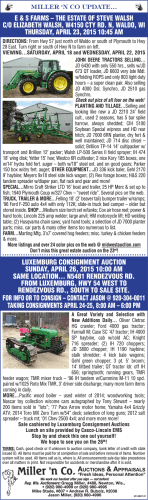



![PACT Summary[2] - Harris School of Public Policy](http://cdn1.abcdocz.com/store/data/001267905_1-025e0c726989fdb4b81c76550a04031e-250x500.png)



