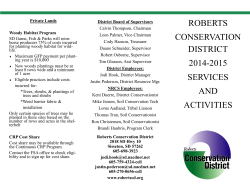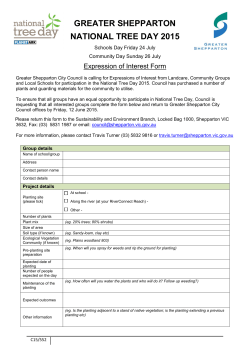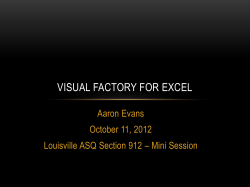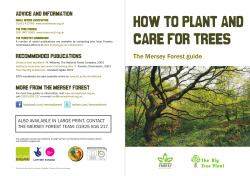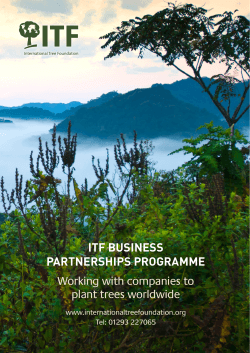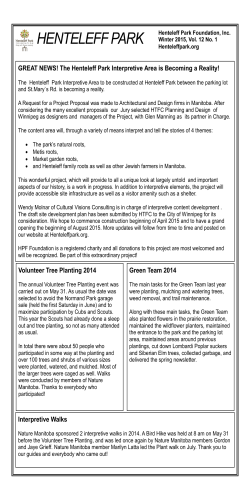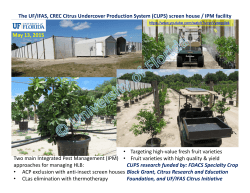Importing Sites from Excel
IMPORTING FROM MS EXCEL You can import site data from a MS Excel spreadsheet. Use the table below to format the spreadsheet for import. 1. In Plant Wizard on the desktop, choose File > Import from Excel > Import Site Data. 2. Select the “Load Excel File” button, navigate to the location of the Excel file, and select 'Open'. 3. Choose the Project to import the sites into from the pull down list. If you do not have a Project to import into, create one first. 4. Switch to the Site Property Mapping tab and match up the columns in the Excel file with the fields that Plant Wizard is looking for (if not found automatically). PW will remember this field mapping to aid in future imports. Planting Unit Name is required before moving to the next tab. 5. Switch to Prescription Mapping and match up the columns for species prescriptions. 6. Switch to the Preview Site Data tab to quickly review the data, then choose 'Save Data' at the bottom of the screen. Data Import Format of Site Fields: Column Header Priority Area ElevationHigh ElevationLow TargetDensity CurrentDensity PlantingDensity PlantingDone Locked Latitude Longitude BlockName PlantingUnitName CuttingPermitName StartDate FinishDate SeedZone Ecology Note [Comments] Status Location Mapsheet FundingSource District Field Description Planting order or priority for each site Number of units of area (up to 2 decimals) Maximum point of elevation on the site Lowest elevation point of the site The target stems per unit area of total trees The pre-existing number of stems per unit area The target stems per unit area of planted trees TRUE or FALSE TRUE or FALSE in degrees to 2 decimals in degrees to 2 decimals Start date of planting End date of planting Geographic seed provenance zone (not considering species) Ecological zone The current planting status (Planned, Done, Trees Ordered, etc.) Geographic location of the planting unit (text) Mapsheet reference number Forest district Mandatory No No No No No No No No No No No No Yes No No No No No No No No No No No Division GLAccount Tenure Timbermark Township Range Section ExternalID ExternalActivityID ExternalPlantingUnitID Licence MinimumSpacing PlantType SiteIndex SiteIndexSource PersonDays DollarsPerHa DollarsPerDay WellSpacedTarget Spacing StandHeight StandAge CrownClosure BudgetType Aspect SiteSeries Contractor Forester Treatment Compartment RegenTargetSPH DenudationType RowSpacing FileID Species Stock Size Percent Seed Zone Company division code General Ledger account code Forest tenure number (if applicable) Logging Timbermark Private land Private land Private land Block sequence number from an external system Activity sequence number from an external system Planting unit sequence number from an external system Minimum spacing between trees (numeric) Plant type code (ex. fill plant = FP) Contract rate Contract rate The target stems per unit area of all trees (planted and natural) Preferred spacing between trees (numeric) Stand description Stand description Stand description Capital, Expense, etc. PU aspect Ecological site series Planting contractor Forester supervising planting Prescribed species Prescribed stock type, size, age Prescribed species % Geographic seed provenance zone by species (A seed) No No No No No No No No No No No No No No No No No No No No No No No No No No No No No No No No No No No No No No Rules: Column headings are not case sensitive. One planting unit per row. One file per project. The first line in the file must be the headings. All other lines in the file must be data. Any import fields with a red star * are mandatory. Subsequent imports of a .xls file will add the data again.
© Copyright 2026