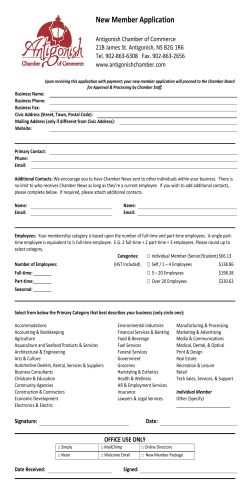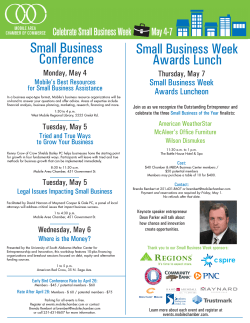LCPW - Personal Workstation Glovebox Operation Manual rev9
LC-PW Personal Workstation Gloveboxes Operation/Installation Manual LCPW-120 LCPW-125 LCPW-220 LCPW-225 Table of Contents Section 1: System Overview ...................................................................................................... 4 Section 2: Caution / Warning Information ................................................................................... 6 Section 3: System Arrival ........................................................................................................... 7 3.1 Disassembly of Crate ........................................................................................................ 7 3.2 Remove Loose Parts ........................................................................................................ 8 3.3 Remove System from Crate .............................................................................................. 9 3.4 Remove Gas Purifier Cart (Optional)................................................................................11 Section 4: Assembly .................................................................................................................12 4.1 Matching Labels ...............................................................................................................12 Section 5: Hook Up Gas / Power ...............................................................................................13 5.1 Gas Connections .............................................................................................................13 5.2 Power Connections ..........................................................................................................14 Section 6: Venting .....................................................................................................................15 Section 7: Window Removal .....................................................................................................16 Section 8: Window Replacement ..............................................................................................17 Section 9: Glove Attachment .....................................................................................................19 Section 10: Changing a Glove without a Glove Port Cover .......................................................20 Section 11: Leak Checking .......................................................................................................24 Section 12: Purging ...................................................................................................................25 Section 13: Operational Instructions..........................................................................................26 13.1 Main Screen...................................................................................................................26 13.2 Pressure Control ............................................................................................................27 13.3 Automatic Purge ............................................................................................................28 13.4 Circulation ......................................................................................................................31 Section 14: Antechamber Operation .........................................................................................32 14.1 Bringing Items into the Glovebox ...................................................................................32 14.2 Removing Items from Glovebox .....................................................................................35 14.3 Manual Purge for Large Antechamber ...........................................................................36 Section 15: Regeneration Mode ................................................................................................37 15.1 Testing the Regeneration Process .................................................................................40 Section 16: Chamber Settings...................................................................................................41 2 16.1 Set Points ......................................................................................................................41 Section 17: Analyzers ...............................................................................................................44 Section 18: Internal Charcoal Trap ............................................................................................45 Section 19: Freezer Operation and Maintenance ......................................................................47 19.1 Freezer Operation ..........................................................................................................47 19.2 Freezer Maintenance .....................................................................................................48 Section 20: Alarm Messages.....................................................................................................49 Section 21: Manual Purge .........................................................................................................53 Section 22: Maintenance Schedule & Recommended Spare Parts ...........................................55 Section 23: Technical Support Contact Information from LC Technology Solutions & Partners .56 3 LC-PW Personal Workstation Glovebox Operation Manual Section 1: System Overview Power Switch Manual Purge Valve Electrical Cabinet PLC Controller Star Glove Ports Evacuation Hand Valve Vacuum Gauge Antechamber Gas Purifier Antechamber Refill Valve Window Frame Butyl Gloves The Project Number is located on a sticker on the back of your system. Please have this number available when calling for service information. 4 PLC Control Panel 5 Section 2: Caution / Warning Information 1. Glovebox system is heavy. Use a fork lift to remove from pallet upon arrival, if available. 2. Make sure inert gas is regulated at 60-80 psi. 3. Make sure regeneration gas is regulated at 15 psi. 4. Common vent line should be vented. 5. It is very important to not run out of gas during purging of the glovebox. 6. Do not over tighten antechamber door handles. 7. Regeneration cycle times are critical to the system running properly. Do not change these settings. 8. Over / under pressure alarms in the system are dangerous and caution should be taken not to reach them. 9. Do not open glovebox with inert gas on. 10. Low oxygen hazard inside glovebox. 11. Make sure glovebox is well ventilated before entering. 6 Section 3: System Arrival 3.1 Disassembly of Crate 1. System will arrive in a crate. 2. Remove crate panels in the following order. a. Top panel b. Shipping braces, if applicable c. Large left & right panels d. Small front & back panels 3. Use a cordless drill with a Phillips head driver bit to remove screws. 4. This is how the system will look inside the crate. 7 3.2 Remove Loose Parts 1. Cut banding straps and remove boxes containing loose parts for glovebox system. 2. Some parts will come packed in bubble wrap and plastic bags. Remove packaging. 8 3.3 Remove System from Crate 1. Remove shipping braces with phillips head screw driver. 2. Lower stand onto its wheels by adjusting leveling feet with wrench. 9 3. Remove system from crate. CAUTION: System is heavy. Use a fork lift to remove from pallet, if available. 4. Carefully remove shrink wrap. 10 3.4 Remove Gas Purifier Cart (Optional) 1. Remove/cut banding straps. 2. Unscrew 2x4’s holding purifier in place. Use a cordless drill with a phillips head driver bit to remove screws. 3. Remove purifier from crate. Use a fork lift to remove from pallet, if available. 4. Carefully remove shrink wrap. 11 Section 4: Assembly 4.1 Matching Labels 1. Various components of the glovebox will need to be attached to the system. These components have been number labeled to show connection points. Match corresponding numbers (i.e. 1 to 1, 2 to 2, and so on). See examples to the left. 12 Section 5: Hook Up Gas / Power 5.1 Gas Connections System will be supplied with reinforced 3/8” Tygon tubing already attached to the gas purifier. 1. Find the tube labeled Gas and connect this tube to your inert gas (nitrogen or argon) supply. NOTE: The ⅜” Tygon tube should be connected to inert gas at 60-80 psi. 2. Find the tube labeled Regas and connect this tube to your regeneration gas supply. NOTE: The ⅜” Tygon tube should be connected to regeneration gas at 15 psi. Regeneration gas consists of 3-5% hydrogen, balance is nitrogen or argon. Regeneration gas flow rate is 15 liters per minute. 13 5.2 Power Connections 1. System will have 115V/220V power cord coming from the back of the purifier. 2. Plug cord into a standard 115V, 15 Amp outlet or standard 220V outlet for international use. Electrical Feedthroughs: US locations plug electrical feedthrough into 115V power supply. International locations plug electrical feedthrough into 220V power supply. Vacuum Pump: LCPW Gloveboxes and gloveboxes with an RGP-050 Gas Purifier: plug the vacuum pump into a standard power outlet. LC-1 Gloveboxes with an RGP-1 Gas Purifier come prewired into the glovebox system. 14 Section 6: Venting Common Vent Line: Systems will come with a common vent line. All items on the system will be plumbed to this common vent line. This vent line will have a 1 ½” diameter connection point. NOTE: It is recommended that this line be vented. 15 Section 7: Window Removal NOTE: The window can be removed for placing equipment in the glovebox that is too big to be brought in through the antechamber. 1. Undo all star knobs with the exception of two (2) at the top and two (2) at the bottom. 2. Remove the remaining star knobs being careful not to let the window and window frame fall. 3. Remove the window frame and set aside. 4. Remove window and complete required work. 16 Section 8: Window Replacement 1. Place window on bottom window studs and push window forward into position against gasket. 2. Replace window frame. 3. Replace top two (2) and bottom two (2) star knobs. 4. Replace remaining star knobs. NOTE: Do not tighten until all knobs have been started. 17 5. Tighten star knobs until window frame contacts glovebox. 18 Section 9: Glove Attachment 1. Place glove onto glove port. 2. Place hand in glove and align glove hand in a comfortable position with thumbs facing in an upward position. 3. Move the glove forward until it meets the inner most glove port groove. 4. Place first glove O-ring in center glove port groove. 5. Place second glove O-ring in outer most glove port groove. 19 Section 10: Changing a Glove without a Glove Port Cover 20 1. Remove O-ring nearest to window. 2. Glove with O-ring removed. 3. Fold glove back over existing O-ring as shown to the left. 21 4. Place new glove over the old glove. Make sure the new glove is mounted in O-ring groove. 5. Replace O-ring nearest to window. 6. Reach into new glove and carefully grab folded back edge of old glove. 22 7. Pull folded back edge of old glove until the old glove and O-ring fall into the glovebox. 8. Reattach second O-ring and glove change is complete. NOTE: It is recommended to have circulation off during this procedure. You will need to purge the system for ten (10) minutes after the glove change is complete. Once purge is complete circulation can be turned back on. 23 Section 11: Leak Checking After assembly of glovebox system it is important to leak check the system prior to purging. NOTE: Leak checking is an important step in making sure your glovebox functions properly. 1. Turn on power to system. NOTE: For LCPW gloveboxes and gloveboxes with a RGP-050 gas purifier it is necessary to turn on the vacuum pump as well. 2. To change settings refer to Section 16.1 Set Points. 3. Change Chamber Pressure Control settings to the following set points: 6.5 mBAR high and 2.0 mBAR low set points. These set points are for testing purposes only. 4. Press Return to return to Main Menu. Press Chamber Pressure Control button. ON should be displayed. 5. Gas will begin to flow into the box until the low set point is reached. 6. Using the foot pedal, press gas pedal to increase the pressure to the upper set point. NOTE: When the upper set point is reached the vacuum pump will turn on lowering the pressure. Let the glovebox pressure settle for a couple of minutes. 7. After the glovebox pressure has settled, time how fast pressure drops 0.1 mBAR. For a successful test the pressure should not drop more than 0.1 mBAR for three (3) minutes. e.g.: When the glovebox is at 2.5 mBAR it should hold between 2.4 and 2.5 mBAR for three (3) minutes. NOTE: If the test does not reach the above requirement go through the fittings to check for a leak or any loose fittings. Once fittings have been checked repeat test until successful. 8. After successful leak check return pressure settings to 2.5 mBAR high and 0.5 mBAR low set points. 24 Section 12: Purging After successfully leak checking the glovebox it is very important to purge the room air from the system. This will ensure your system works properly. The chart below shows the recommended purge times and gas needed for each glovebox model at start-up. Glovebox Model Number LCPW-125 LCPW-225 LC-100 LC-150 LC-180 LC-200 Time and Gas Required 0.5 cylinder, 150 c/f 20 minutes 1.0 cylinder, 300 c/f 40 minutes 2.5 cylinder, 750 c/f 2 hours 3.5 cylinder, 1050 c/f 2 hours 30 min 4.0 cylinder, 1200 c/f 3 hours 5.0 cylinder, 1500 c/f 3 hours 30 min Refer to Section 13.3 Automatic Purge for detailed instructions on how to purge the glovebox. NOTE: 240 Minutes is the maximum amount of time you can set auto purge to run. NOTE: You should only set auto purge to 240 minutes if you are using a house supply or dewar of inert gas when purging. NOTE: You should only set auto purge to 45 minutes if you are using cylinders of inert gas when purging. NOTE: Nitrogen/Argon has to be 99.995% or better. CAUTION: It is very important to not run out of gas during purging of the glovebox. 25 Section 13: Operational Instructions 13.1 Main Screen Chamber Pressure Control ON is the everyday operating mode for the glovebox. Chamber Pressure Control starts the pressure control function and allows for glovebox circulation. When the system is turned on, the display will show the following screen: This is the main screen. All glovebox functions can be accessed through this screen. Press Chamber Pressure Control to enable pressure control and glovebox circulation. ON will be displayed above the Chamber Pressure Control button. 26 13.2 Pressure Control 1. From the Main Screen to enable Chamber Pressure Control you press the Pressure Control button. 2. ON will be displayed above the Chamber Pressure Control button. 3. Pressure settings have been preset at the factory to a low limit of 0.5 mBAR and a high limit of 2.5 mBAR. NOTE: This is a typical pressure range for the glovebox. 4. The system has been supplied with foot pedals to help control the pressure between the high and low set points. Use the foot pedals to help control the pressure when inserting and removing hands from gloves. 27 13.3 Automatic Purge NOTE: For Manual Purge instructions refer to Section 21. 1. From the main screen verify circulation is turned OFF. If circulation is ON press Chamber Circulation button to turn circulation OFF. 2. From the main screen press the Purge button. 28 3. Press the Chamber Purge button. The system will begin to purge automatically. 4. The Automatic Purge Function is controlled by time. The purge time is preset at the factory for twenty (20) minutes. 5. From the Chamber Purge Control screen check the purge time. To change the length of time follow these steps: • Press the white box to the right of Chamber Purge Time SP: MIN • Enter desired set point • Press Enter • Press Return NOTE: Do not exceed (45) minutes if purging with cylinders. For dewars and house gas supplies refer to Section 12 for purge times. 29 6. Chamber Purge Time Remaining reflects the amount of time remaining in the purge cycle. NOTE: Once the purge cycle time ends the system will stop purging. 30 13.4 Circulation Before turning on circulation it is very important to make sure the glovebox system has been purged properly. 1. To start circulation of the glovebox environment through the filter column, Chamber Pressure Control must be ON. 2. To begin circulation press Chamber Circulation. ON will be displayed. 3. To turn off circulation, press Chamber Circulation. OFF will be displayed. 31 Section 14: Antechamber Operation 14.1 Bringing Items into the Glovebox 1. Open outside antechamber door. 2. Load green bin or sliding tray with desired material. 3. Place green bin inside antechamber; bin should be loaded into chamber short side first. 4. Push the bin all the way into antechamber until it touches inside antechamber door. If using a system with a sliding tray place items on tray nearest to the inside antechamber door. 32 5. Close outside antechamber door. CAUTION: Do not over tighten. Manual Evacuation 6. For glovebox models with manual evacuation valves turn the evacuation hand valve, located on top of antechamber, to the left. Antechamber will begin to evacuate. Evacuation Hand Valve Continue to evacuate until the vacuum gauge reads -30. 7. Close evacuation valve by turning the evacuation hand valve to the right. 33 Swagelok Refill Valve 8. For glovebox models with manual refill, refill antechamber using Swagelok refill valve. Continue to refill until the vacuum gauge reads 0. 9. Repeat the above cycle two (2) more times for a total of three (3) evacuation/refill cycles. NOTE: Before opening the inside door make sure vacuum gauge reads zero (0) & evacuation and refill valves are closed/turned off. 10. Open inside door, remove green bin, and close antechamber door. NOTE: When opening the inside door, spin door handle completely until door makes contact with door arm. This is important so door does not make contact with side wall of glovebox and damage the sealing surface. 34 14.2 Removing Items from Glovebox Determine whether the antechamber has room air or inert gas in it. If inert gas follow these steps: 1. 2. 3. 4. Open inside antechamber door. Load green bin/tray into antechamber. Close inside antechamber door. Open outside antechamber door. If room air follow these steps: 1. Evacuate and refill the antechamber three (3) times. 2. Refer to Section 14.1, Steps 6-9 for the evacuation/refill process. NOTE: This will ensure the antechamber has inert gas in it. 1. 2. 3. 4. Open inside antechamber door. Load green bin/tray into antechamber. Close inside antechamber door. Open outside antechamber door. 35 14.3 Manual Purge for Large Antechamber 1. Open outer door and load large antechamber. 2. Close door. 3. Open vent valve. 4. Open gas valve. NOTE: Connect inert gas to gas valve. (5 psi maximum for purging.) NOTE: Automatic antechamber control cycles needs to be set to Zero so that the door locks are disabled during this process. See page 44. 5. Purge for 10 minutes. 6. Close gas valve and vent valve. 7. Open inside large antechamber door. 36 Section 15: Regeneration Mode Regeneration Mode is for reactivating the filter material. It can only be activated if Chamber Circulation is off. 1. From the Main Screen push the REGEN button. 2. REGEN MODE will display. CAUTION: The regeneration cycle times are critical to the system running properly. Do not change these settings! It is recommended that you contact LC Technology at (978) 255-1620 before making any changes. 37 1. To start a regeneration press the Gas Purifier Regeneration button. ON will be displayed. 2. To change the set points for heat, purge, evac, or cool press the appropriate white box to the right of the Time SP. Enter the number of minutes for the cycle and press Return. 3. The screen will read: REGEN MODE: IS GAS CONNECTED? PRESS ACK TO CONTINUE Once you have connected your regeneration gas you need to confirm this message by pressing the Acknowledge button. During the regeneration cycle the following information can be found on the Regen screen. A. Time SP – This indicate the number of minutes for each process, heat, purge, evac, and cool. B. Remaining – This is the number of minutes remaining in each cycle of heating, purging, evacuating and cooling. 38 The regeneration process takes (13) hours and has (4) phases. Each phase will be displayed as the program progresses from one phase to the other. • The first phase is heating which lasts (2) or (3) hours depending on the system. o NOTE: You may smell a slight odor at this time. This is normal. • The second phase is purging which lasts (3) hours. • The third phase is evacuation which lasts (3) hours. • The fourth phase is cooling which lasts (4) hours. To interrupt the regeneration process, press the Gas Purifier Regeneration button at any time. Caution should be used at this time. • If the system has been heating for over (1) hour, the system should be allowed to cool for at least (2) hours before the regeneration is restarted. • If the system has past the heating phase, the system should cool for (6) hours before restarting the regeneration. Please call LC Technology at (978) 255-1620 if you have any questions about interrupting the regeneration or restarting the regeneration process. This screen shows that the regeneration has been interrupted due to the system being shut down during the regeneration cycle. Pressing the Continue button allows the cycle to continue. Pressing the Abort button exits the interrupted cycle and the regeneration mode. 39 15.1 Testing the Regeneration Process IMPORTANT: To test the regeneration process follow the steps below: 1. After the regeneration process has completed empty the drain portion of the common vent line by removing the capping nut that is located at the bottom of the common vent pipe. 2. Measure the amount of water collected. NOTE: A normal regeneration yields 50-75 milliliters of water. If the water is less it could mean something is wrong. NOTE: It is recommended to change your vacuum pump oil after a regeneration. 40 Section 16: Chamber Settings 16.1 Set Points All user and system set points are located in Chamber Settings. These set points have been preset at the factory and care should be taken when altering the set points. To enter Chamber Settings: 1. Press Chamber Settings button. 2. Select Set Point you wish to change. 3. Enter new Set Point. In Set Points you can change the following settings: 1. 2. 3. 4. 5. Chamber Pressure Control High/Low SP Chamber Gas / Vac Solenoid Delay SP Chamber Pressure High/Low Alarm SP Chamber Oxygen Level High Alarm SP Chamber Moisture Level High Alarm SP To alter the set points press desired Set Point and enter new Set Point. Chamber Pressure Control High & Low Set Points This screen allows the user to select the box pressure ranges that are needed for your application. Typical settings are 0.5 mBAR for low limit and 2.5 mBAR for high limit. The system will maintain the pressure in the glovebox between these two values. The foot pedals will only adjust the pressure in the glovebox between these ranges. 41 Chamber Gas & Vac Solenoid Off Delay Set Points This set point allows the user the ability to set a delay on how long the gas and/or vac valves stay open when triggered. The typical setting is 5 for the Chamber Gas Solenoid Off Delay SP and the Chamber Vacuum Solenoid Off Delay SP. Chamber Pressure High & Low Alarm Set Points Chamber Pressure High Alarm Set Point: This allows the user to input the high pressure alarm set point. The factory default is +15.0 mBAR. Chamber Pressure Low Alarm Set Point: This allows the user to input the low pressure alarm set point. The factory default is -15.0 mBAR. 42 Chamber Oxygen & Moisture Level High Alarm Set Points This allows the user to input the oxygen and moisture alarm set points. The factory default is 50 ppm. 43 Section 17: Analyzers The display will read as follows: The main screen provides the current PPM level of oxygen and moisture inside the chamber. 44 Section 18: Internal Charcoal Trap The internal charcoal trap is used for trapping small amounts of trace solvent. The internal charcoal trap comes in a set of (12) and should be changed once per month. NOTE: The filters are labeled 1 – 12, one for each month of the year. 1. Bring new filter into the glovebox. 2. Pull old filter out of the socket and discard. 3. Replace old filter with the new one by pushing it into place in the socket. NOTE: The new filter goes on the inlet side to the gas purifier. The correct filter will be labeled with a number. 45 NOTE: Repeat every month. Filters are labeled 1-12, one for each month of the year. 46 Section 19: Freezer Operation and Maintenance 19.1 Freezer Operation NOTE: Verify freezer is plugged in. 1. Turn freezer on by pressing the switch to the ON position. 2. Turn freezer off by pressing the switch to the OFF position. NOTE: Freezer is preset to 35°C by the factory. To adjust the Set Point: 1. Press the second key to the left on the temperature controller. 2. Use the ↑ or ↓ arrows to change set point. 3. Press the second key to the left again to complete. NOTE: Do not change any other settings on the temperature controller without first contacting LC Technology. NOTE: The maximum operating temperature is -35°C. The recommended every day operating temperature is -25°C. 47 19.2 Freezer Maintenance The only user serviceable maintenance item for the freezer is cleaning the cooling fins on the compressor. This will keep dust and other particles from building up on the unit. Freezer maintenance, other than cleaning the cooling fins, should be performed by a qualified refrigerator repair person. 48 Section 20: Alarm Messages The alarm levels are set in the Chamber Settings for both the oxygen and moisture analyzers. If the reading on the PLC is above the alarm set point it will display the following messages. This alarm displays when oxygen and moisture levels are above the alarm set point. The moisture level high alarm displays when the moisture level in PPM is above the alarm set point. 49 The oxygen level high alarm displays when the oxygen level in PPM is above the alarm set point. Once the level of H2O and O2 is below the alarm level the messages will automatically clear. 50 Inlet/Outlet Valves Not Open This alarm means that the electro-pneumatic valves on top of the filter column are not opening properly. This is almost always caused by low gas pressure or an empty gas cylinder. Check the gas supply and make sure the system has at least 60 psi going to it. Inlet/Outlet Valves Not Closed This means the valves on top of the filter column are not closed and you will be unable to perform the regeneration. Call LC Technology at (978) 255-1620 for more information. 51 Over or Under Pressure Alarm The Low Pressure Alarm means the system is under-pressurized. Once the glovebox goes above the low pressure safety set point it will shut off. The High Pressure Alarm means the system is over-pressurized. Once the glovebox goes above the high pressure safety set point it will shut off. NOTE: This is a dangerous situation and caution should be taken. 52 Section 21: Manual Purge Purging with a Manual Purge Valve 1. From Main Screen verify circulation is turned off. If circulation is on press Chamber Circulation button to turn circulation off. 2. From Main Screen, press Chamber Settings to check pressure settings. Pressure settings should be set to positive values. To verify settings are positive follow these steps: a. Press Chamber Settings button. b. Make sure chamber pressure set points are set to positive values. 53 3. Open manual purge valve until you hear gas inlet valve come on and stay on. 4. For initial purging (glovebox is at room air) refer to Section 12 for the amount of time and gas. 5. When purging is complete follow these steps: a. Close Purge Valve. b. Return pressure set points to 2.5 mBAR high and 0.5 mBAR low. c. Start/Restart circulation by pressing Chamber Circulation button. 54 Section 22: Maintenance Schedule & Recommended Spare Parts 1. The gloves and glove O-rings should be changed once every three (3) months or as needed based on the condition of the gloves. 2. Vacuum pump oil should be changed at least every three (3) months and after a regeneration. 3. The inlet/outlet filters should be replaced every six (6) months. 4. The large antechamber door O-rings should be replaced every year. 5. The small antechamber door O-rings should be replaced every year. 6. If the system is equipped with a solvent removal system please follow the schedule below. a. Internal solvent removal trap change every month; Part No. SR-101. b. External solvent removal trap change charcoal every three (3) months. Part No. FM-018. NOTE: With heavy solvent usage change the charcoal more frequently. Spare Parts Listing Part No. Description Qty Price GL-003 Gloves, Left/Right, 1 pair 1 Pair $165.00 ea. OR-028 Glove O-Rings 4 $15.00 ea. FL-102 Inlet/Outlet HEPA Filter 2 $39.95 ea. 2 $10.00 ea. 2 $25.00 ea. 2 $10.00 10 lbs $10.00/lb OR-109 OR-111 OR-110 FM-018 8” Antechamber Door O-Ring (LCBT & LCPW Glovebox Systems) Large Antechamber Door O-Ring (LC-1 Glovebox Systems) Small Antechamber Door O-Ring (LC-1 Glovebox Systems) Activated Carbon for Solvent Removal System FM-900 LC-1 Complete Filter Column Charge 1 $595.00/charge FM-950 LCPW Complete Filter Column Charge 1 $300.00/charge 1 $495.00 ea. 1 $300.00 ea. 1 Set $450.00/set AN-009 AN-023 SR-101 Replacement Sensor for Oxygen Analyzer for Model 02X1 Replacement Sensor for Oxygen Analyzer for Model OXY-IQ Internal Charcoal Trap (Set of 12) 55 Section 23: Technical Support Contact Information from LC Technology Solutions & Partners LC TECHNOLOGY SOLUTIONS INC. Tyler Kapsimalis Tel: (978) 255-1620 Ext. 107 Cell: (978) 992-1729 Fax: (978) 428-0222 Email: [email protected] Web: www.lctechinc.com It helps to provide your Project #, which can be found on the back of your glovebox. AGILENT (Scroll & Vacuum Pumps) Alan Bird Tel: (978) 387-3035 Email: [email protected] Ray Hula Tel: (800) 882-7426, #3 for Tech Support Email: [email protected] James Ramsden Tel: (800) 882-7426, #3 for Tech Support Email: [email protected] Web: www.agilent.com EDWARDS (RV3, 12 Vacuum & Scroll Pumps) Randy Morse Tel: (800) 848-9800 Ext. 3459 General Tech Support Tel: (800) 848-9800 Ext. 3344 FISNAR (Robotic Components) Shailesh Lad Phone: (973) 646-5044 Ext. 1302 Email: [email protected] Web: www.fisnar.com FUJIFILM DIMATIX, INC. (Printers & Robotic Components) Stephanie Scattareggia or Harrison Nguyen Tel: (408) 565-7025 Fax: (408) 565-7060 Email: [email protected] Email: [email protected] Web: www.fujifilm.com GARDNER DENVER (Welch Vacuum) (Solvent Purifiers) Frank Dziedzic Tel: (847) 588-2365 Email: [email protected] Mark Suda Tel: (847) 588-2358 Email: [email protected] GE SENSING (Moisture & Oxygen Analyzers) Tel: (800) 833-9438 Email: [email protected] Web: www.ge.com SCS - Specialty Coating Systems (Spin Coaters & Hot Plates) Shawn Gordon Tel: (317) 472-1223 Email: [email protected] Web: www.scscoatings.com TROVATO (Evaporation Systems) Tom Trovato Tel: (585) 742-8070 Fax: (585) 742-3811 Email: [email protected] Web: www.trovato.org 56
© Copyright 2026