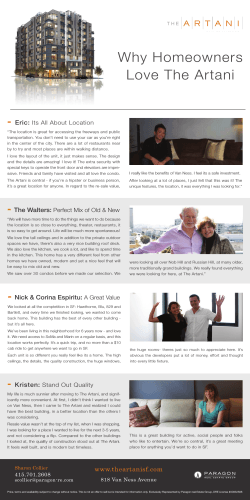The most powerful and flexible D8x/D16x
“The Installer’s Choice for security and value” The most powerful and flexible D8x/D16x Control Panels ... ever! Dial-up or Direct connect Wide choice of keypads Wide range of optional Ness Radio Accessories Optional operation by smartphone* RF Card Onboard Access Control 8 or 16 Hardwired or Wireless zones Auto-Time Automation 8 x AUX Outputs Various Keypad Options Easy Programming via Keypad Fast Programming via PC Free NessComms Installer Software On-Site Programming via PD Tool Optional programming by NessComms software# Voice alarms and voice prompts for remote telephone control Scheduled Arming/Disarming, AUX outputs, User Code enable Operation by Smartphone / Internet Operation by Telephone Back To Base or Voice Dialler Monitoring Adjustable Vibration Inputs on all Zones Security and Automation Solutions Voice Alarms & Prompts Access Control onboard Powerful Wireless Options C-BUS Compatible using Ness MiniCentral High Efficiency DC Power Supply Enhanced Serial Port for Integrators www.ness.com.au Control Panel Features Keypad Choice New in version 8 • New PCB layout • Now with 8 AUX outputs (1-4 on relay board or 1-8 on output expander/s) • New modem chip, use any modem in 300baud mode • Voice alarms and voice prompts using a preset voice message library • Real time clock onboard • New connectors for the Serial port and Listen-in header • Required power supply is now 15VDC for efficiency • Tamper/Prog link moved to corner of pcb for better accessibility • Many new program options to cater for expanded AUX outputs D8x/D16x Features • 8 or 16 alarm zones. • Supports up to 3 keypads (Navigator, Saturn or LCD) • 56 user codes can be programmed to operate by keypad PIN, radio key or access card. • Optional Ness Radio Interface for fully integrated wireless security. • 3 Door Access Controller onboard with support for Weigand prox or fingerprint readers. • Programmable Two Area partitioning can split the panel into two independent areas plus a common area. • Real Time Clock with AutoTime features - auto arm/disarm, auto aux outputs, time based user control. • Home Mode allows partial arming, (eg, perimeter security overnight). • Day Mode feature for daytime security of fire doors, coolrooms etc. • Temporary Day Zones allows easy enabling/disabling of Day Mode. • Keypad Panic & Duress feature. • Fire Alarm feature with different siren tones. • Highly flexible zone to output mapping. • Onboard Vibration Sensor Analyser with programmable sensitivity. Use with Nessensor™ vibration sensors. • Multiple programmable EOL resistor values from 0k to 22k (2k2 resistors supplied). • Siren chirp and strobe flash on arming with radio key. • Quiet chirps option on arm/disarm by radio key. • True Dynamic Battery Test actively tests the battery under load every hour and every time a keypad code is entered. • 8 programmable auxiliary outputs. • Enhanced serial data input/output via RS232. • Automatic reset fuses. • 30 event memory can be reviewed by LCD keypad or 80 event memory when using the Ness Navigator keypad or NessComms software. • Standard defaults to suit most applications. • Easy programming by keypad or NessComms™ software. • All programming data is permanently stored in a non-volatile memory. • All inputs and outputs are heavily protected against lightning and high voltage supply transients. • High efficiency DC power supply. Ness Saturn keypad - proving that alarm keypads can be beautiful as well as functional. Saturn's elegant design has a distinctive look and feel of luxury with a glossy glass-look fascia and satin finish tactile buttons making it a pleasure to see and use. The high contrast icon LCD display has gentle white backlighting which switches to red to indicate alarm memory. The LCD brightness, key backlighting and beep volume are all user adjustable to suit individual preferences. Saturn keypad is partially recessed to present an extremely low profile with an optional surface mount housing is available for installing on solid walls. Available in White, Black and Ocean Mist. Ness Navigator Touch Screen Keypad provides the user and installer with unrivalled ease of use combined with attractive looks. Navigator’s self-explanatory on screen operation guides provide plain English displays and intuitive touch screen operation. Navigator’s many display screens make it easy to view all your zones with your own text descriptions, get help and prompts for arming. disarming, operating outputs, emergency alarms and much more. Available in white with optional black and silver fascias. INTERNET READY • Supports mobile control using Ness iComms/aComms iPhone/iPad and Android apps and optional ethernet adapter. C-BUS SUPPORT • Ness MiniCentral option provides support for up to 255 individual C-Bus lights or outputs. Includes full dimming, On/Off and toggle commands with true 2 way communications on the C-Bus network. DIALLER • Full remote upload/download by PC and modem using NessComms™ software. • View system status and arm/disarm using NessComms™. • Remote control of outputs via telephone with voice prompts. • Contact ID central station monitoring format. • Audible Voice format feature. • Unique “Follow me” phone number for voice monitoring. • Phone line monitoring (activates output). • Dialler ‘Listen in’ option for installers. • Auto Test calls. Ness KPX Keypad features a high-contrast LCD display with blue backlighting. KPX has backlit tactile rubber buttons and a key protection flap. Customise the keypad with the adjustable keypad beep volume and LCD brightness. Internet Ready Home & Business Options Ness D8x/D16x control panels offer the widest possible combination of standard features and options to provide users and installers with the most powerful and flexible security panels ever made by Ness. Ness iComms & aComms apps for mobile control of your D8x/16x control panel from home, office, anywhere in the world using your iPhone/iPad/Smartphone. Arm, Disarm, View zone status, Operate emergency alarms1, Control the panel outputs2, open & close roller doors, operate lighting, pool pumps, sprinklers or any other device which can be controlled by the D8x/D16x relay outputs. HOME users will appreciate Ness Navigator, Saturn and KPX keypads where good looks and ease of use are just as important as the wide range of wireless and hardwired sensors, radio keys and home automation options. Home users might choose to monitor the system via the onboard voice dialler to their own mobile phone or use the central station option for 24 hour monitoring. BUSINESS users have the choice of D8x 8 zone or D16x 16 zone panels when protection of multiple zones is required on a larger site. The onboard Auto-Time feature can take care of scheduled arming/disarming and even programmable time windows for staff access to the premises. The onboard three door access controller can be programmed to grant entry and exit using prox access cards/fobs, operate electric door locks and even arm/disarm the system by access card. Business users can choose to monitor the system using the onboard telephone dialler or via the internet monitoring option (Ness APX). Ness D8x/D16x is the owner and installer’s choice for home and business security! System Overview Smartphone apps Keypad Choice K-6002D Ethernet Interface Kit Monitoring Via Internet HardwireD Zones 8 or 16 hardwire zones for PIRs, reed switches and other sensors 106-201 APX IP Reporting Module D8x, 8 zones D16x, 16 zones Monitoring Via Dialler Zone inputs support Ness VIB500 vibration sensor with programmable sensitivity PSTN PHONE LINE Access Control Audible Voice Monitoring Central Station Monitoring C-Bus interface 106-125 MiniCentral C-Bus interface Supports up to 3 weigand readers Input/Output Interfaces 4 Way Relay Board for access control & automation outputs Output expander with outputs for zone alarms and system alarms Wireless accessories Wide choice of Ness radio PIRs, radio keys, radio reed switches, radio smoke detector, radio keypad and more PC Programming Direct connect or dial-up programming using NessComms software. Dial-up requires optional serial cable and modem (not supplied). Ness PD Installer’s Programming Tool 15VDC Power Supply This diagram is a system overview not a wiring guide. For fast and convenient programming on site Control Panel Specifications Plastic housing dimensions 235w x 300h x 90d mm Power requirement 15V DC 2A Quiescent current draw 80mA with 1 keypad Rechargeable battery 12 volt 7.0 Amp/hour Sealed Lead Acid Battery charging current 350mA maximum, current limited Dynamic battery test Backup battery is tested under load, hourly and on arming Fuses 2 Amp auto resetting / Siren output & Reset output 500mA auto resetting / 12 volt auxiliary outputs 200 mA auto resetting / strobe output Zone inputs 8 or 16 zone inputs. 2 x 24hr tamper inputs End of line resistor Choice of 12 programmable values including N/C. Default 2200 Ohms (2.2k) Maximum keypads 3 Listen Header Output for audio alerts and dialler listen-in RECEIVER Header Multi-pin connector for the Ness Radio Interface AUX header Multi-pin connector for 4 relay output board and connection for output expander/s SERIAL Header Serial data port for 1. Direct connect programming using NessComms™ software. 2. Two way serial data (V5.6+) 3. Ethernet interface READER Header Serial data port for data input/output and direct connect programming using NessComms™ software Siren output Siren driver with timed output. Max 3 x 8 Ohm horn speakers Strobe output 12V DC timed output. Max. 2 x 1 Watt strobe lights Reset output 12V DC timed output. Max. 3 x 12V piezo screamers Equipment power output 13.8V DC output for powering detectors and other equipment. Maximum 500mA Keypad Specifications Navigator Keypad Saturn Keypad KPX Keypad Dimensions 108w x 86h x 15d mm 89w x 130h x 15receess mm 90w x 135h x 27d mm Display Type 3.5" Colour LCD Display Resolution Backlit LCD 320 x 240 User Input Icon Display Touch sensitive surface Compatibility Tactile flat keys D8x & D16x panels V7 and later Tactile rubber keys D8x & D16x panels V6 and later Data 4 wire proprietary Ness data bus Operating Voltage 13.8VDC supplied by the control panel Ordering Information Optional Accessories Control Panel Kits K-6008D D8x PANEL inc Navigator KEYPAD K-6012D D8x NAVIGATOR PANEL & SIREN KIT K-6005D D8x PANEL inc SATURN KEYPAD - WHITE K-6004D D8x PANEL inc SATURN KEYPAD - OCEAN MIST K-6003D D8x PANEL inc SATURN KEYPAD - BLACK K-6006D D8x PANEL inc White LCD Keypad K-6007D D8x PANEL inc Silver LCD Keypad K-6011D D8x PANEL & SIREN KIT inc LCD KEYPAD K-6215D D8x NAVIGATOR DELUXE KIT 106-143 D8x PANEL - no keypad CONTROL PANEL ACCESSORIES 106-011 Output Expander 106-013 4 Relay Board 106-012 Reader Interface 100-200 Radio Interface K-6002D Internet Kit inc 101-244 IP232 Ethernet Module & 450-246 RS232 cable INTERFACES 106-201 Ness APX IP Reporting Module 106-125 Ness MiniCentral C-Bus Interface 106-017 Ness-PD Portable download tool K-6206D D16x PANEL inc NAVIGATOR Keypad K-6213D D16x NAVIGATOR PANEL & SIREN KIT K-6203D D16x PANEL inc SATURN KEYPAD - WHITE K-6201D D16x PANEL inc SATURN KEYPAD - OCEAN MIST K-6202D D16x PANEL inc SATURN KEYPAD - BLACK K-6204D D16x PANEL inc White LCD Keypad K-6205D D16x PANEL inc Silver LCD Keypad K-6210D D16x PANEL & SIREN KIT inc LCD KEYPAD K-6216D D16x NAVIGATOR DELUXE KIT 106-144 D16x PANEL - no keypad K-6014D D8x Panel in 14" Metal Housing - no keypad K-6015D D8x Panel in 28" Metal Housing - no keypad K-6211D D16x Panel in 14" Metal Housing - no keypad K-6212D D16x Panel in 28" Metal Housing - no keypad All models include power supply and backup battery. Keypad Accessories 106-133 Backbox to suit Saturn keypad - for hard surface mounting 165-437 Backbox to suit Navigator keypad - for hard surface mounting 106-123 BLACK fascia only for Navigator keypad 106-132 SILVER fascia only for Navigator keypad iComms & aComms require D8x/D16x V5.6 or later (2 requires V7.8 or later to operate panel outputs). Internet connection requires optional 101-244 Ethernet adapter, 450-246 RS232 cable. iPhone/iPad/Smartphone not included. 1 Emergency alarms must be enabled in the control panel to be available in iComms and aComms. iComms apps can be purchased from iTunes. aComms app can be purchased from Google Play. 3 NessComms requires serial cables and modem, not included. All accessories and interfaces are sold separately. Innovative Electronic Solutions www.nesscorporation.com NSW Ph 02 8825 9222 [email protected] VIC Ph 03 9875 6400 [email protected] QLD Ph 07 3399 4910 [email protected] WA Ph 08 9328 2511 [email protected] SA Ph 08 8152 0000 [email protected] © 2015 Ness Corporation Pty Ltd ABN 28 069 984 372. Photos are used for illustrative purposes only. Design and specifications may vary. See the Ness Corporation web site for full warranty details.
© Copyright 2026