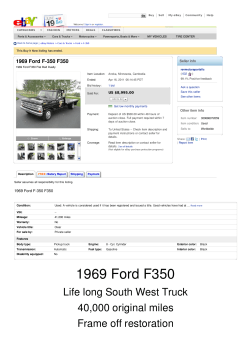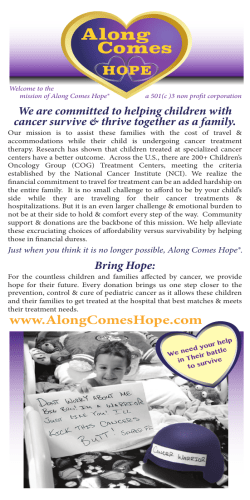Using eBay Giving Works to increase your fundraising potential. Table of Contents:
Using eBay Giving Works to increase your fundraising potential. Table of Contents: About Giving Works… page 3 MissionFish FAQs… page 4 Getting Started… page 9 PLEASE NOTE: This guide is meant to be used in conjunction with the National MS Society’s online guide at www.curems.net/givingworks To use this guide effectively, you will want to type in the web site addresses given (or linked on the site). A relevant web address is denoted as “< web address>” and may be two lines long. This should be considered one long address if this occurs. Example: http://www.missionfish.org/About/howitworks.jsp should be typed in as http://www.missionfish.org/About/howitworks.jsp 1-800-344-4867 www.nationalmssociety.org 1 eBay Giving Works is an exciting way for you to support the National MS Society, increase your pledges, and clean-out your garage or attic. • • • • • • • Sell an item on eBay and designate the proceeds to the National MS Society Distinguish your items from other similar items with a distinctive eBay Giving Works icon Drive more buyers to your items with increased search functionality Increase the sale value of your item (buyers often pay more for items that benefit a cause) Align yourself with a cause to enhance buyer loyalty Receive a tax deduction and manage your charitable contributions in one place Gain satisfaction in making a difference and supporting the search for a cure for MS! 2 About eBay Giving Works eBay, The World's Online Marketplace®, has partnered with the National MS Society to bring fundraising for a cure for MS to a new level! Whatever your event, you now have the power of eBay to help you reach your fundraising goal. List an item on eBay, designate the percentage of the final bid you want to go to the National MS Society, and sit back while your extra stuff is turned into cash for the National MS Society. To use eBay Giving Works, you must have both an eBay and a MissionFish seller's account. Once you've created both your seller accounts you are ready to sell an item to benefit the National Multiple Sclerosis Society Chapter of your choice. After your item is sold, MissionFish will collect your donation from you and forward it to the National MS Society. To ensure proper credit for your donation, we also recommend that you keep the chapter apprised of the donations you make by forwarding the “item accepted” e-mail you receive from MissionFish when listing an item to the chapter. To see how it works, read on or visit: <http://www.missionfish.org/About/howitworks.jsp#forsellers%20> 3 FAQ's About MissionFish Why do I have to register with MissionFish to sell on eBay? I know the buyer paid me through PayPal, but the money has not appeared on my credit card, what do I do now? I tried to register for a MissionFish seller account, but my eBay user id When will the National MS Society receive my donation? is not recognized, what do I do now? How much of my donation will the National What are the fees for sellers? MS Society receive? I submitted an item, but now I can't find it on eBay or MissionFish, what Why does it take so long? happened? How will the National MS Society know to Can I revise or cancel my listing? credit my pledge account? What happens after the auction Is my donation tax-deductible? closes? I read that nonprofits will be able to Why do I have to provide my credit card to request item cancellations – how MissionFish? does this work? • Why do I have to register with MissionFish to sell on eBay? Sellers sign up with MissionFish so that MissionFish can collect donations automatically when necessary. This helps MissionFish ensure that the benefiting nonprofit will receive their donation as promised. By creating a MissionFish account, you also save time because some fields in the item listing form are prepopulated with your information and MissionFish offers reports that summarize your giving. When registering for your MissionFish Seller Account, you'll be asked to provide your credit card information so that MissionFish can collect your donations for listings that sell successfully. Keep in mind that your credit card will be charged for your donation the second Monday after the auction ends. To register as a seller with MissionFish, go to <http://www.missionfish.org/Sell/SellerRegistrationSignin.jsp > • I tried to register for a MissionFish seller account, but my eBay user id is not recognized, what do I do now? To register with MissionFish, an active eBay seller account is required. eBay uses your credit or debit card to verify your identity and to collect their fees from you. To learn more, go to <http://pages.ebay.com/help/sell/seller_account.html>. You may have registered with eBay for a user id, but did not create a seller account. To do so, go to “Create a Seller's account at by going to eBay.com and clicking on the “register” option at the top left corner. Keep in mind that you'll need to provide checking account information (your account and your bank's routing number) in addition to your credit or debit card. 4 If you are not registered with eBay at all, you'll want to register first and then add your credit or debit card to the account. To place your credit card information on file: Go to My eBay by clicking on the "My eBay" link found at the top of most eBay pages. • • • • Click on the Accounts tab. Click on "Use a credit card for automatic payments". Enter and submit the required information. Be sure to click the checkbox "I would like to use this credit card to pay seller fees." To update your credit card information, go to the Accounts tab of My eBay and click on "View/update automatic payment options". Then click on the "update" link next to the credit card shown. • What are the fees for sellers? MissionFish doesn't charge fees to sellers who donate a portion of their final value to nonprofits. MissionFish does collect a minimal fee to support their operations from the donation. Likewise, eBay doesn't charge anything extra to sellers who list eBay Giving Works items, but normal eBay listing and final value fees do still apply. However, if you donate 100% of the final bid to NMSS, eBay will donate the listing and final value fees you pay to the NMSS chapter you selected! More about eBay and MissionFish fees <http://pages.ebay.com/help/sell/fees.html> • I submitted an item, but now I can't find it on eBay or MissionFish, what happened? To find your listings you can either search on MissionFish under the National MS Society or on eBay at <www.ebay.com/givingworks> To review an item you've just submitted, sign in to your eBay Seller Account and click on "My eBay" to view your items (scheduled or selling). . • Can I revise or cancel my listing? For the most part, eBay Giving Works listings are like any other eBay listing. However, please note that you can never change the benefiting nonprofit or the donation percentage once an eBay Giving Works listing is live. Otherwise, any changes permitted during a listing by eBay can be applied to an eBay Giving Works item. Please note that changes to the starting bid, the reserve price or the auction format (duration of auction) are not permitted. If you wish to make changes to your listing, sign in to your eBay seller account and click on Selling in the My eBay Views. Then select the item you would like to revise by clicking on the button next to the item. Finally, select “revise.” All eBay rules regarding revisions will apply. 5 Learn more at <http://pages.ebay.com/help/sell/questions/revise-item.html .> To cancel a listing, sign in on eBay and select “My eBay.” Learn more about canceling a listing on eBay at <http://pages.ebay.com/help/sell/end_early.html> . • What happens after the auction closes? When your eBay Giving Works listing closes successfully, the buyer should pay you as they would for any eBay item. You may accept any payment methods that you wish, and impose whatever terms of sale you deem appropriate. eBay help on closing the deal: <http://pages.ebay.com/help/index.html?sell=topics.html&103&11&120> If the buyer never pays you for your item, you may be eligible for a donation refund. Keep in mind that your credit or debit card will be charged by eBay for any applicable listing fees and by MissionFish for your donation to the National MS Society. • I know the buyer paid me through PayPal, but the money has not appeared on my credit card, what do I do now? When a buyer pays you through PayPal those monies are deposited in your PayPal account. If you wish to access those monies, you must transfer the money from your account to your credit card or bank account. Learn more by visiting PayPal at https://www.paypal.com/. • When will the National MS Society receive my donation? MissionFish pays nonprofits on the 20th - or the next business day if the 20th falls on a weekend or holiday - of the second month after a charity listing closes. This Donation Delivery Date (more at: <http://www.missionfish.org/Help/helpAboutMoney.jsp#tax4>) is also the first day that tax receipts are available to the donor for a particular donation. Typically payments are processed by 12:00 pm EST, but it may take up to 48 hours for an EFT payment to post in the nonprofit's account. • How much of my donation will the National MS Society receive? A $10 minimum donation is required for every charity item that sells. MissionFish will calculate the actual donation based on whichever of these is greater: The donation percentage selected by the seller OR The $10 minimum . When you sell an item on behalf of The National MS Society, MissionFish will collect a minimal $3 MissionFish fee from the donation to subsidize the operational costs associated with providing our fundraising and donation tools to 6 nonprofits. These operations costs include investments in technology, data management, training, and customer service. An additional 2.9% is deducted to pay for the hard costs- bank and credit card fees- associated with each transaction. See sample transactions at <http://www.missionfish.org/Help/helpAboutMoney.jsp#fees3 > • Why does it take so long? eBay sellers have up to 45 days after the end of an auction to file for a final value fee credit, due to a non-paying bidder. MissionFish doesn't ever want to deliver a donation to a nonprofit that has to be recollected (if a donation refund is due to the seller), so sellers are given a minimum of 45 days after the end of an auction to file for a donation refund. • How will the National MS Society know to credit my pledge account? To ensure proper credit to your pledge account, we recommend the following: Forward a copy of your "My Donations" screen from your MissionFish seller's account at the close of your fundraising campaign. (“My Donations” is updated once the seller has paid the donation to MissionFish.) • Is my donation tax-deductible? MissionFish, eBay and the National MS Society are not tax advisors, and the information in this section should not be construed as tax advice. For information about your specific circumstances you should always consult your accountant or tax advisor. Donations made by sellers through charity listings should be tax deductible, so long as they meet IRS guidelines. The seller's deductible donation will be the percentage of the final value price designated when listing the item. eBay insertion and final value fees paid for charity listings are not tax-deductible. The donation percentage is calculated from the final value price, not the final value minus eBay fees. MissionFish provides sellers with a tax receipt - proof of a donation - for each charity listing that results in a donation. To get a receipt for a particular transaction, go to My MissionFish at any time after the Donation Delivery Date for a listing, and use the “My Donations” report. Sellers should print and save each of these receipts, to include as necessary in your tax filing for the year. Sellers can also create a summary of their giving for the year from their My MissionFish account, using the My Donations report. Learn more about Getting a tax receipt here: <http://www.missionfish.org/Help/helpMyAccount.jsp#receipt> . 7 • I read that nonprofits will be able to request item cancellations – how does this work? A nonprofit can choose to receive e-mail alerts as soon as a listing is posted to eBay on their behalf. If the item is inappropriate for the organization's mission, they can submit a request to have it cancelled from inside their My MissionFish account. The item will be cancelled within 24 hours. When an item is cancelled, the seller will receive an e-mail notification from eBay, including and explanation of why the nonprofit asked for the item to be pulled. eBay will also issue an insertion fees credit for items cancelled by the benefiting nonprofit. • Why do I have to provide my credit card to MissionFish? When registering for your MissionFish Seller Account, you'll be asked to provide your credit card information so that MissionFish can collect your donations for listings that sell successfully. Once your item sells, you'll collect the payment from the buyer as usual and you then have the option to pay your donation to MissionFish through your account. If you do not pay your donation in this way, your credit card will be charged for your donation the second Monday after the auction ends. 8 Getting Started: Get registered You'll need to register for both an eBay seller account and a MissionFish seller account. Register for an eBay account: <http://www.eBay.com> Register as a MissionFish seller. < http://www.missionfish.org> TIP: Choose an effective User ID that you like and can remember, but is also difficult for other people to figure out. At this point you should also decide how you'll accept payment. How do you want to be paid for your item? By check? PayPal? Can you process credit cards? More options are better for buyers, but might be harder for you. If you are unable to process credit cards directly, there are several online payment services, such as PayPal, Verisign or Western Union 's BidPay, that will enable you to accept credit card payments. You'll want to register with these services now so that you can include your account information in your payment instructions. Choose an item to sell Almost any item that is permitted by eBay can become an eBay Giving Works listing. In addition, there are some categories where special rules apply, please see below. When selecting your item also be sure that the item is appropriate for the organization that you want to support, or they may decline it. For example, it is probably not a good idea to list a cigarette lighter collection to support a cancer-research program. In addition, try to choose items that will sell above the MissionFish minimum donation of $10. A $10 minimum donation is required so that nonprofits registered with MissionFish always generate some measurable revenue after fees are deducted from the donation. The following items have historically sold well on eBay: Art, antiques, coins, and other collectibles Books, CDs, DVDs, and video games Celebrity signed and/or designed memorabilia Clothing, accessories, and shoes 9 Computers and electronics Experiences (a meet and greet with a celebrity) Home and living Items Jewelry and watches Sporting goods Vacation packages Special rules categories: There are special restrictions for sellers who want to list items in the following eBay categories. Violating these rules will prevent an item from being listed successfully through MissionFish, and may generate the following message: "Item cannot be listed or modified because the title and/or description contains improper words." Liquor - must be specially-licensed with eBay Mature Audiences (MA) - sellers cannot offer (or even mention) PayPal payments in these listings Medical Devices: - special required fields must be completed in the listing Sports Memorabilia - must have eBay feedback 25+ AND have items Authenticator Pre-certified Travel – must be a SquareTrade certified seller Trove – must be a SquareTrade certified seller For more information on the Square Trade protection program, visit the link by clicking the example banner below. Create a description Write your item title. Be as specific and detailed as possible. Brand names sell on eBay, so include the specific brand when appropriate. eBay "Search" is based on item title, so be sure to include keywords if you have the space. Remember, your title cannot exceed 45 characters including spaces. Save your title in a text document until you're ready to list. Here are some examples to consider: Sony Walkman MP3 player - new, for charity! Antique art deco table lamp "The Color Purple" hardback, Oprah's favorite 10 Write your description Online shoppers depend on item descriptions to make their buying decisions. Be sure to include any item specifics like size, color, general condition, origin, etc. Also include any limitations or restrictions as well as any pertinent information you can think of that might make your item more appealing to a potential buyer. Save your description with the title in a text document. Here are some examples to consider: A Magnificent Pair of 'ART DECO' BOOKENDS Here is a wonderful 'Art Deco' pair of bookends with a wooden base and an abstract curved bronze/gold tone Metal object of art (could be a symbol of the world) attached. The wood base measures five inches by six inches tall - and has a flaw on the finish that doesn't detract from the overall design. The Metal object of art is so attached if one would wish to refinish the wood, it could be removed with no damage. Two “An Army of One” T-Shirts Here are two 100% Cotton Preshrunk T- Shirts - with the ARMY'S New Slogan printed on the back in a bold Black & White 'Camouflage' print. These t-shirts look to be brand new and have never been worn. Both are size XL. On the front left pocket area is an approx 3" X 4" Black/Gold/White printed patch with words U.S.ARMY and their online address - goarmy.com. Dinner and a Movie in Colorado Springs , CO Enjoy dinner at The Armadillo Restaurant ($50 value, valid at CO and WY locations, no expiration date) and then catch a movie at your favorite Cinemark Theater with four guests passes (expire 3/21/01). Take a digital photo eBay buyers like to see what they're getting, so always include a photo if at all possible. Show the item in its best light: Placing it on a contrasting background will help bring out its details and features. Save the image in JPEG or GIF format to a file you've created on your computer's hard drive DO: • • • • Include only the listed item in the picture Take pictures that prove the authenticity of the item when relevant Save your picture in a JPEG or GIF format Make your product come alive! DON'T: • Use heavy picture files (greater than 300x300 dpi) that take a long time for dial-up bidders to view • Use confusing and cloudy shots 11 • eBay buyers like to see what they're getting, so always include a photo if at all possible. Show the item in its best light: Placing it on a contrasting background will help bring out its details and features. Save the image in JPEG or GIF format to a file you've created on your computer's hard drive Don't have a digital camera? Take a regular picture of your item and send it to any one of the photo development shops in your area. Many allow you to request your pictures on a disk. List your item To list your item, sign in to your eBay seller account, click on the Sell tab and begin listing the item. In the Pricing and Duration section of eBay’s Sell Your Item form, you will have the option to “donate a percentage of sale”. Simply select the NMSS chapter you wish to benefit, the percentage of the final bid you wish to donate and continue listing your item. Review the eBay Sell your Item process here: <http://www.missionfish.org/ForSellers> You may be contacted with specific questions about the item, delivery or payment terms. It is your responsibility to manage all communication with prospective buyers, including arrangements regarding shipping and payment. Once your item has sold, MissionFish will charge your donation to the credit card you used to register as a MissionFish seller and issue you a tax receipt for your gift. Tip: Learn from other sellers! Before you list your items, it is helpful to spend time exploring the eBay site and learning key selling tactics from other successful sellers. Look for sellers who are listing items similar to yours and who have received positive feedback. Captivating titles, detailed item descriptions, and compelling photos can increase the amount of bidding activity your item receives and boost your sales. Complete your transaction When your listing ends successfully, you'll receive an e-mail from eBay with the buyer's contact information. 1. Send an e-mail to the buyer. It's a good idea to get in touch with the buyer as soon as possible, to work out payment and shipping details. 12 2. Ship your item. Once you've collected your payment (not before), carefully package your item and ship it to the buyer at the address provided. 3. Leave feedback. Feedback is a cornerstone of trading on eBay. It lets other buyers and sellers evaluate your credibility, and some eBay features are restricted to users with certain feedback ratings. If your transaction went well, be sure to leave positive feedback for your buyer. Learn more about eBay feedback by clicking on the logo below. This document was created for the NMSS by Sawken Media. www.sawken.com 13
© Copyright 2026