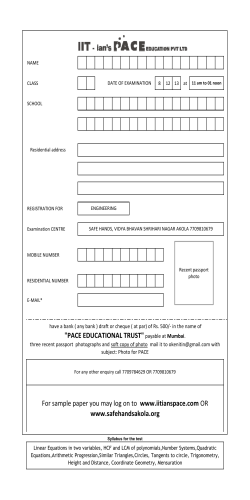User Information Sheet â ODFS Pace (XL) Software Update V1.3.06
User Information Sheet – ODFS® Pace (XL) Software Update V1.3.06 Your ODFS® Pace (XL) Software has been given a software update. You may notice some small changes in the way your device operates. This information sheet details the differences that you may notice. Note: The previous software version that this replaces was V1.3.04 Additional Language All ODFS® Pace have English as their default language, however a second language may be available from the Clinician menu. The language available will depend on the sub version of the software denoted by the letter at the end. Any specific language requirements should be addressed to the Customer Services department. Improvement in the Response of the Control Knob in Clinician Menu Improvements have been made to how the control knob is read when in the clinician menu, which should improve the responsiveness especially when adjusting Pulse Width and Current. Wireless Menus hidden when a Wired Footswitch is plugged in (Pace XL only) In order to reduce any possible confusion, all wireless menus and functions are hidden from the options when a wired footswitch is plugged in. To re enable wireless options, return to the user mode (paused) and unplug the wired footswitch. Improvement to Critical Beep function Small improvement in when critical beep function is heard. A small beep is sounded every 30 seconds when the Pace battery is at a critical level (also wireless footswitch battery on Pace XL). When these beeps are sounded the battery has very little remaining power and we recommend that it should be replaced immediately to avoid unexpected shutdown of the device. Odstock Medical Ltd March 2015 V1.0
© Copyright 2026