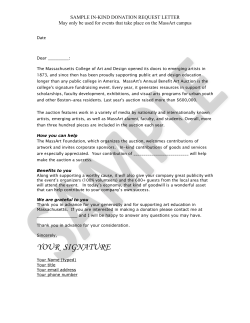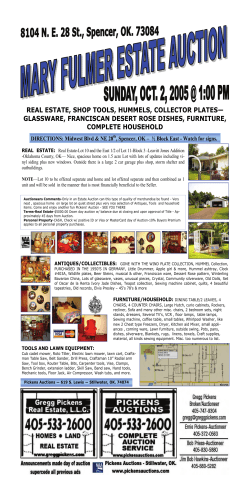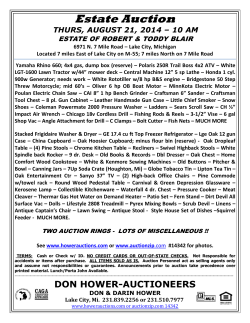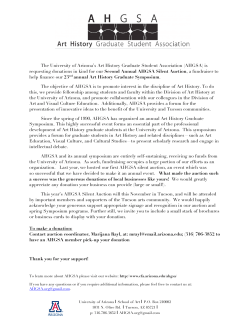How to Sell on GunBroker.com Can I Sell Here?
How to Sell on GunBroker.com Selling Basics Can I Sell Here? Do all items need to be shipped to an FFL? Anyone who is legally allowed to own an item is allowed to buy or sell it here. You must be an adult who is able to enter into a contract. Anyone desiring to purchase a firearm must be able to pass a background check. There are age limits on the sale of certain items. And certain types of items are illegal in certain places. The following information is not intended to be a complete guide to all applicable laws. It is your responsibility to be in compliance with all Federal, State, and Local laws when using this site. Our site has links to view the ATF and NRA information. (Visit the New Sellers section of our site.) Non-firearm items, such as air guns, knives, ammunition, antique guns that were built in 1898 or earlier, accessories, and some gun parts do not require transfer by a licensed dealer. There are age restrictions on many of these items, and you must verify the age of the buyer (typically by requesting a Xerox copy of the buyer’s driver’s license) before selling the item to the buyer. In general, you should not sell anything to a buyer under 18 years old. To buy Pistol ammunition, the buyer must be at least 21 years old; at least 18 years old for Rifle ammunition. Please refer to our online Firearm Shipping Guide for information on shipping ammunition, gun parts, and antique firearms. How does shipping work? What does it cost? Federal Law requires that all modern firearms be shipped only to a holder of a valid Federal Firearms License (FFL). The recipient must be have an FFL; however the sender is not required to have one. Any person who is legally allowed to own a firearm is legally allowed to ship it to an FFL holder for any legal purpose (including sale or resale). If the buyer is not a licensed dealer, the buyer must make arrangements with a licensed dealer in his state to receive the firearm and transfer it to the buyer. GunBroker.com maintains a list of FFL Holders who are willing to handle transfers for qualified buyers. We have very in-depth information on shipping firearms legally on our online Firearm Shipping Guide. Never, under any circumstances, ship a firearm without following the steps on the Firearm Shipping Guide! Shipping illegally is a felony and will earn you a one-way ticket to prison. Basic auction listings on GunBroker.com are free of charge until the item sells. When the item sells, we charge a final value fee that is based on the selling price of the item. You can enhance the basic listing with optional services designed to offer premium placement and draw more attention to the listing. If a seller does not wish to take advantage of these optional services, items can be listed without incurring any fees. We charge no ‘insertion’ fees to create a listing, and have no ‘membership’ fees. How does the auction work? Our system is very simple! You list your item and bidders browse the listings, and place bids on the item. If a user wins your item by meeting or exceeding your price criteria, you must sell the item to the buyer. There is only one exception to the ‘must sell’ rule: a sale is cancelled if selling the item to the buyer What does it cost? Final Value Fee: For Example: There is no cost for a basic listing. If your item is sold you will be assessed a Final Value Fee as shown below: To sell an item that costs this amount: The Final Value Fee would be this: FINAL VALUE FINAL VALUE FEE $ 25.00 $ 1.25 $0 - $25 5.0% of the final value 100.00 3.13 $25 - $1,000 5.0% of the first $25 ($1.25), plus 2.5% of the remaining value 500.00 13.13 1000.00 25.63 Over $1,000 5.0% of the first $25 ($1.25), plus 2.5% of the amount between $25-$1000 ($24.38), plus 1.25% of the amount over $1,000 1500.00 31.88 2500.00 44.38 5000.00 75.63 10,000.00 138.13 GunBroker.com - The World’s Largest Online Auction of Firearms and Accessories | Selling on GunBroker.com 3.1 How to Sell on GunBroker.com would violate some law. As the seller, you specify the conditions of the sale including the length of time the auction will run, the payment methods you accept (money order, credit cards, check, COD, etc), the method of shipping and cost for shipping, return policy (if any), and any other pertinent terms. Typically the buyer will prepay for the item by money order (depending on your payment terms). When payment has been received, you ship the item to the buyer’s FFL holder. What if I want to make the item available in my store as well as on GunBroker.com? Once an item receives a valid bid (which is a bid that is above the reserve price or any bid on a non-reserve auction), the item will sell to the highest bidder on GunBroker.com. If your item have not been bid on or if the Reserve Price has not been met, you can use our End an Auction function located in For Sellers to close your auction listing before its scheduled completion date. GunBroker.com does not recommend ending items early. If the item currently has a valid bid you must consider it to be sold. If your item was listed with a BuyNow! option and it is still available, an in-store customer may use this to win the item immediately. If you would like to make the item available in your retail store, the item should be taken off the retail shelf once it has received a valid bid. Many successful store owners place their online items in a special display case and require any in store customers to bid on the items. To ensure the fairness of all our auctions, we terminate the accounts of sellers who fail to complete transactions. Glossary of Pricing Terms Reserve Prices and Starting Bids When you post a listing in our gun auction, you can set a Starting Bid and/or a Reserve Price. A Starting Bid is the least amount a bidder is allowed to bid in an auction. As the name implies, it is where bidding starts. No bidder can place a bid lower than the Starting Bid. If an auction has a Starting Bid and no Reserve Price, the highest bidder on the item will win the item at auction close. Every auction has a Starting Bid, even if the Starting Bid is $.01. A Reserve Price is the lowest acceptable price to the seller. The Reserve Price is kept secret from the bidders. A bidder can place a bid that is lower than the Reserve Price, but the item will not be sold unless bidding meets or exceeds the Reserve Price. Reserve Price auctions are identified by the red (R) in the item title and by the words ‘Reserve Met’ or ‘Reserve Not Met’ next to the Current Bid in the item listing. BuyNow! Price You can specify a BuyNow! price on your (non-Dutch) auction. The BuyNow! price is publicly displayed in the item listing. If you specify a BuyNow! price, any bidder can elect to give you that price and immediately end the auction. Entering a BuyNow! price allows the bidder to decide to buy the item immediately instead of bidding and waiting for the auction to end. Dutch Auctions Dutch auctions are a special auction format where a seller has more than one identical item for sale. Each item must be identical. Bidder can bid from one item to the available quantity of items. At the auction close, all winning bidders win their items at the lowest winning bid price. Fees for Optional Services: Insertion Fee/Basic Listing Registration / Membership FREE! FREE! Optional Services attract attention to listings: Thumbnail Image $0.25 View Counter $0.50 Boldface Title $1.00 Colored Title $1.00 Highlight $2.00 Featured Listing $2.95 Showcase Listing $4.95 Dutch auctions are identified by the blue “D” in the item title and because the quantity listed will be greater than one. A Dutch auction can not have a Reserve Price and can not use AutoBid. The seller specifies the minimum price (the starting bid) and the number of lots available. The bidders specify how many of the items they want to bid on. Bidders bid at or above that minimum for the quantity they are interested in purchasing. At the close of the auction, the highest bidders purchase the lots at the lowest successful bid. GunBroker.com - The World’s Largest Online Auction of Firearms and Accessories | Selling on GunBroker.com 3.2 How to Sell on GunBroker.com How to List Your Item Click on the Sell Your Item link located in the green navigation bar at the top of the page. It is a simple 3 step process: 1. Describe your item. Fill in the auction parameters including Category, Item Description, Payment and Shipping Information, and Pricing (Quantity, Starting Bid, Reserve Price, Buy Now!) At this screen, you can select optional services to attract more attention to your listings. 2. Upload picture(s). By far the most powerful thing you can do to make your listing appealing is to add a photo. GunBroker.com buyers love to see the items they are bidding on. Items with pictures tend to receive more bids and sell for a higher price than items without a picture. 3. Preview your item listing. Review your auction details to make sure it is correct. Check the fees that will be assessed (final value fee if the item wins, and optional services). When you are satisfied with your listing, click “Submit the New Auction Listing” . GunBroker.com - The World’s Largest Online Auction of Firearms and Accessories | Selling on GunBroker.com 3.3 How to Sell on GunBroker.com Editing Your Listing: Adding to Your Listing If an item has not received any bids, you can make a variety of changes to the item listing. You can: • Change the pricing information • Move the item to a different category • Change the pictures • Upgrade your listing to use some of our optional services. You can always add to an item listing, whether the item has been bid on or not. You can add a picture or additional information at any time. Your additions will be clearly time and date stamped. You should not use this to try to substantially alter your listing; doing so will cause the listing to be invalid. For example, if you list an item as a .45 caliber and then realize that it is 9mm, you should create a new listing rather than trying to make this large of a correction. If the item has received bids, you may only add to the description text and/or add pictures. Once an item has been bid on, you may no longer edit it. Tips for Successful Selling Our experience shows that a well-designed listing will help you get a much higher price for your item. With a little effort, you can create eye-catching auctions that draw attention from bidders and get good prices for the item. Past experience shows that the successful seller uses the following suggestions to create eye-catching listings: Create a Descriptive and Compelling Item Title. Pick the Correct Category. The Item Title is the most important part of your listing because it is what the potential bidder sees when he browses our listings or performs a search on our site. Your item title must attract the potential bidder’s attention and it must contain the proper words so that the bidder will find your item when he performs a search. The title can include up to 50 characters, so make use of them. Our auction contains an extensive selection of categories. When listing your item, you should post it in the most appropriate category. To find the most appropriate category, we have a Category Description page that contains a list of the categories and explains what types of items are appropriate for that category. You should always include the manufacturer name and the model of the item you are selling in the title. Add as much information as you have room to add, including information about the item, its caliber, finish, style, condition, and anything else you can fit in. If your item is posted in the wrong category, we will move or remove the listing. We also do not allow posting the same item in multiple categories to get more attention. For example, if you have a Glock pistol, post it in the ‘Firearms’ category and do not create entries in Accessories, Collectibles, etc. Add Plenty of Pictures! Spell out all terms. Pictures sell. Items with clear, attractive pictures tend to bring a higher price. GunBroker.com has an Automated Picture Upload Facility. You can upload a picture at the same time you are entering your item listing. This service is fast, free, and easy to use. There is no limit to the number of pictures you can add to your listing. Use the correct boxes on the List an Item Form to enter all of the terms of your sale, including payment you will accept, shipping costs, and sales tax (if you must collect it). If you fail to properly specify your terms you may end up with problems with the transaction. Provide a Thorough Description of the Item. Once the bidder finds your item he will read the description. You have to provide all of the information needed by the bidder to eliminate questions and allow him to place his bid immediately. This is also your chance to sell your item to your prospective bidder. Provide as much information as possible about the item and its condition. Clearly state what is included with the item. (i.e. original box, owner’s manual, clips, accessories, etc.) Price your item appropriately. If you price your item too high you will tend to put off bidders and it will take a long time to sell. Scheduled Auctions. Schedule your auctions to start in the future. Scheduling gives you the flexibility to setup list items at a starting day and time that you choose in advance. GunBroker.com - The World’s Largest Online Auction of Firearms and Accessories | Selling on GunBroker.com 3.4 How to Sell on GunBroker.com Monitoring Your Auctions / Checking on Status I sold an item! Now what? Our auction site automatically keeps track of all your buying and selling activity. You can access this information using My GunBroker, which can be accessed by clicking on the My GunBroker link located at the top of any page. If your item was sold, we send you an email at the end of the auction that contains the buyer’s user name and email address along with your winning bid amount. If you think you have sold an item and did not get your notification, you may have changed email address without telling us, or we may be unable to send your notification due to technical problems with your ISP. Details about all the items you are selling will display in a list in My GunBroker. You can check the status of items you are currently selling. You can also make changes to an auction, manage and add pictures, end an auction early, and relist an auction directly from My GunBroker. All of the features of My GunBroker are described in full detail in the help file, Using My GunBroker, found on the site’s support section. Always check the Items I Sold section of your My GunBroker page to see if you have sold an item. Items that did not sell will appear in the My Unsold Items section. If you have sold an item and did not get your email notification, please request help by navigating to our Help Center, found by clicking the Help link on the top navigation bars on the site. Click here to access My GunBroker Figure 10: Click here to access My GunBro- Check status of items you are selling and make changes to the item from this view Click Select to bring up a menu of action items Click here to submit Feedback GunBroker.com - The World’s Largest Online Auction of Firearms and Accessories | Selling on GunBroker.com 3.5 How to Sell on GunBroker.com From the time the auction closes you have a maximum of five (5) days to contact the buyer at the email address located in the notification we sent you. The buyer must contact you as well within the same five days. If you do not receive a response from the buyer within the five days, please check the ‘What if I have problems with a buyer?’ section below. You should send the buyer clear instructions on making payment. Always include your name, address, phone number, the item number of the auction, the name of our site (GunBroker.com), and your email address. Clearly state what forms of payment (check, money order, etc) are acceptable. If the item was a firearm, remind the buyer that he must send you a copy of his transfer dealer’s FFL license, signed by the dealer. The FFL license can also be faxed to the seller. If you require proof of age for non-firearm items, request that information, but be sure to include that as a stipulation in your auction description. Once payment has been made, you can ship the item. Please refer to our online Firearm Shipping Guide for instructions on ways to ship firearms, ammunition, and other special items. Details about all of the items you have sold will display in My GunBroker. Using My GunBroker, you will be able to manage your post-sale activities such as noting payment from your buyers and leaving feedback. Submitting feedback At the completion of your transaction, you should post feedback on the buyer. Feedback lets other users know how the buyer handled his transaction with you. When posting feedback, please be honest and unemotional about the transaction. The buyer gets the chance to reply to your feedback, and you can post a follow-up to his response. While reviewing the user’s feedback, you can delete or change the feedback you posted on that user or post a follow-up to his response. You can leave feedback in two ways: • Use the Feedback View located in the My Account section in My GunBroker to leave feedback for your transactions. To leave feedback for multiple items, select the checkboxes to the right of the item name, and select the Bulk Feedback button at the bottom of the list • Use the Submit Feedback form located on the For Sellers page. What if I have problems with a buyer? If you cannot get in touch with the buyer within the five-day window, you do not receive payment in a timely fashion, or you are having some other problem with the buyer, please navigate to our Resolving Problems with the Buyer tool located on the For Sellers page. The tool will help you get the issue resolved. Ending an Auction Early You can end an auction at any time; however, you must sell the item to the winning bidder if there is a winning bidder when the auction is closed. There is no way to ‘withdraw’ an item after it has a winning bidder. Ending an auction early is generally not a good idea if bids have been placed on the item. If there is a winning bidder at the time the auction is closed, you are obligated to sell the item to the winning bidder. Additionally, since many bidders wait until the last minute to place a bid, ending an auction early may reduce the amount you will receive for the item. To end an auction early, can be achieved by using the End an Auction Early function located on the Item’s I’m Selling tab on My GunBroker or on the For Sellers page. Relisting items that did not sell Items that did not sell can be relisted free of charge at the same level of optional services. We offer two ways for you to relist items that did not sell: Relist Immediately: Relists one or multiple items exactly as they appeared before, without any changes. Relist with Edit: Relists an item and allows you to change its parameters (for example, to lower your Reserve Price or change its description). To relist your item(s) that did not sell: • Go to the Selling section of My GunBroker and click Select-->Relist Immediately, or Relist with Edit from the actions popup list next to the item you wish to relist, or • Use the Relist an Item function located on the For Sellers page, select the item from a list of closed auctions, and Select-->Relist Immediately, or Relist with Edit from the actions popup list. Checking your account balance You can view your account balance, check your month-todate activity, and print past statements by navigating to the My Account tab on My GunBroker. Making a payment on your account Sellers are required to place a credit card on file before you can list items for sale. Any fees you incur will be accumulated throughout a calender month and then billed to your credit card on file on or about the 6th of the following month. For example, if you sell and item in January your credit card will be charged on the 6th of February. To view or change your credit card on file, navigate to the My Account section of My GunBroker, and select Credit Card Info to view or update your card on file. If your card fails to authorize your account must be paid promptly. Past due users will be suspended from using the site until the credit card on file is updated and the balance has been paid in full Try out GunBroker.com today. The Bidding Starts Now! GunBroker.com - The World’s Largest Online Auction of Firearms and Accessories | Selling on GunBroker.com 3.6
© Copyright 2026