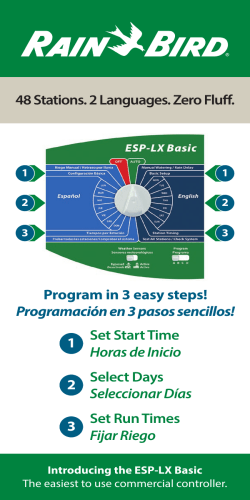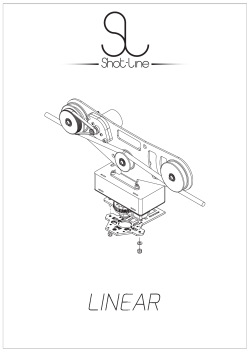Part # 8000 - Digital Controller Instructions (14.01.15
77 Taras Avenue P.O. Box 363 Altona North Vic 3025 Australia Phone: +61(0)3 9369 1234 Fax: +61(0)3 9369 3456 Email: [email protected] Web: www.daviescraig.com.au LCD EWP®/FAN DIGITAL CONTROLLER Installation Instructions FOR INSTALLATION OF DAVIES, CRAIG EWP/FAN DIGITAL CONTROLLER FOR USE WITH THE EWP® (ELECTRIC WATER PUMP). Congratulations on your purchase of the Davies, Craig EWP®/Fan Digital Controller. The unique EWP®/Fan Digital Controller will manage the operation of your chosen EWP® by varying the speed of your pump in response to coolant temperature and manage control of your electric Thermatic® Fan. The EWP®/Fan Digital Controller has a push-button control to lock in any one of the nine (9) targeted/set operating temperatures. Generally, higher engine temperatures will offer improved fuel efficiency and lower temperatures more power. It’s highly recommended that engine operational temperatures be checked against those nominated by the manufacturer. In combination with a Davies, Craig Thermatic Fan®, the temperature of the entire cooling system can be set/targeted to the desired temperature. The EWP®/Fan Digital Controller will run the EWP® after ignition shutdown to dissipate heat more efficiently and quickly avoiding heat-soak. PLEASE READ THESE INSTRUCTIONS IN THEIR ENTIRETY BEFORE YOU START WORK KIT CONTENTS: Refer Figure 1: Item Part Description No. No. Qty 1. 18000 EWP Digital Controller 1 Assembly 2. 8411 Wiring Harness 1 (Includes 10Amp Fuse) 3. 8414 Sensor Assembly 1 4. 0415 In-Line Adaptor 1 5. 8512 Hose Clamps 2 6. 0574 Ring Terminal 1 7. 8510 Rubber Sleeves 2 Not 0615 Velcro Shown Not 18922 Installation Instructions Shown Not 8921 Sensor Installation Shown Instructions 2 1 1 Figure 1: EWP® & Fan Digital Controller - Hardware components. P/NO: 18922 Page 1 of 8 INSTALLING THE EWP® & FAN DIGITAL CONTROLLER (Refer Figure 2 below) Firstly, ensure your EWP® is fully installed before you begin the installation of the EWP®/Fan Digital Controller. Note: The wiring harness provided with EWP® kit not be required if you are installing a EWP®/Fan Digital Controller. Keep the EWP® wiring harness for Pump bleeding purposes. 1. The Digital Controller unit must be affixed inside the vehicle, not under the hood. --- avoid mounting the controller where it may be exposed to direct sunlight. Mount the Controller in an appropriate position inside the vehicle so you can sight the screen. Pass the Controller wiring harness including the “T-connector, the black Sensor plug etc. though a firewall opening into the engine bay. 2. Detect an opening in the vehicle’s firewall (approx. 20mm in diameter) pass the wiring harness, including the black Thermal Sensor & T-connector Plugs through the opening. If an adequate sized opening cannot be located, then the wires can be cut and re-joined. 3. Place black Thermal Sensor Plug lead into the position you have chosen to mount the Thermal Sensor, be it the thermostat housing, top radiator hose or top end of radiator (see below). 4. Connect the wiring harness to the Controller. Ensure you obtain a good earth connection using the brown lead. NOTE: The earth (ground) lead must be secured/screwed into metal with the self-tapping screw provided. 5. An additional screw is provided for mounting the Controller fuse holder where necessary. 6. Connect the red wire from the wiring harness to the battery positive using the ring terminal provided. Connect the green wire from the wiring harness to an ignition source – the wires may be spliced then soldered if necessary. Ensure no wire is exposed, by insulating any joins with electrical insulation tape. 7. Mount ‘Remote Test Light’ in a location in the dashboard where it will be visible. The ‘Remote Test Light’ may be fitted by inserting it through a 4.6mm drilled hole in a plastic area of the interior/dashboard, or simply with adhesive tape. The ‘Remote Test Light’ has pin connections to assist installation. Heat shrink or insulation tape can be applied to these pin connections once the test light is mounted. This will ensure the connection points are insulated and secure. NOTE: To minimise voltage drop keep all wiring as short as possible. REMOTE TEST LIGHT SENSOR – TO BE INSTALLED IN THERMOSTAT HOUSING OR IN-LINE ADAPTOR EARTH (Ground) +VE IGNITION SOURCE FUSE HOLDER “T” CONNECTOR Fan Relay See wiring diagram: fig.5, page 5 BATTERY PASSENGER COMPARTMENT FIREWALL ENGINE BAY Figure 2: Digital Controller Wiring Diagram. P/NO: 18922 Page 2 of 8 INSTALLING EWP® & FAN DIGITAL CONTROLLER SENSOR There are four installation positions suitable for the Thermal Sensor: a) b) c) d) Preferred method - In-line adaptor, supplied - refer to separate instruction sheet. In the thermostat housing - refer separate instruction sheet. In a suitable threaded female ¼”NPT connection in the top side of the radiator. In a suitable threaded female ¼ “NPT connection in the manifold. BLEEDING THE COOLING SYSTEM 1. Fill the cooling system with appropriate coolant. 2. Disconnect the controller ‘T’ connector from the pump. Using the wiring harness provided in the EWP® kit, cut the blue and black wires close to the relay holder, discard the remainder and connect the ‘T’ connector to the pump. Loosely connect the blue wire to the battery positive and the black to negative. With the radiator cap off, run the engine for 5-10 minutes to ensure that there is absolutely no air trapped in the cooling system. Continue to fill with coolant as the air is removed from the system. Disconnect the wiring from the battery to the pump and discard. Reconnect the pump to the controller ‘T’ connector. Top up the radiator and replace the cap firmly before starting the engine. 3. After a few hours operation at normal temperature check all hose clamps and again after 20 hours for leaks. CONTROLLER ALGORITHMPUMP OPERATION Figure 3 shows the operational curve of the EWP®. The ‘set point’ is the temperature at which full system voltage is supplied to the EWP®. The ‘set point’ can be programmed to any of the nine (9) ‘set points’ shown on the screen: 60ºC (140°F) 65ºC (150°F) 70C (160°F) 75ºC (165°F) 80ºC (175°F) 85ºC (185°F) 90ºC (195°F) 95ºC (205°F). SYSTEM CHECK: Every time the ignition is turned ON, all symbols will illuminate. This feature allows you to check all functions are operational. Area A - Pump pulsing at 6V: 10sec ON, 30sec OFF Area B – Pump pulsing at 6V: 10sec ON, 10sec OFF Area C – Pump voltage increases with increasing temperature, Fan begins the operation when the temperature reaches 3ºc/5.4°F above the set point A B C F A N OUTPUT VOLTAGE (V) OPERATION: O N Figure 3: EWP® Operation Curve. Target (set point) SHUT DOWN MODE: Your Digital Controller will continue to operate your EWP® for three (3) minutes or until the coolant temperature has reduced -10°C/-14°F below your targeted/set point – whichever occurs first. The “Shut down” feature will eliminate heat soak and reduce coolant and subsequent engine P/NO: 18922 Page 3 of 8 temperature more efficiently. This cooling efficiency can be improved further with the use of high performance Davies Craig Thermatic Fan/s. ALARM DIAGNOSTIC CHECK ON/OFF EWP SYMBOL LCD DISPLAY FAN SYMBOL SET BUTTON THERMOMETER ® Figure 4: EWP LCD Digital Controller OPERATION ~ LCD ILLUMINATED SCREEN: The following identifies operational status: THERMOMETER: RISING WITH INCREASED ENGINE TEMPERATURE = Sensor temperature from 40ºC/104°F to 100ºC/212ºF. EWP SYMBOL: FLASHING = EWP® operating in ‘pulsing’ mode – Refer Figure 3, areas A B . ® ON = Electric Water Pump (EWP ) running between 6V – Battery Voltage: Refer figure3 area FAN SYMBOL: C . CIRCULATING = In operation DIAGNOSTIC CHECK = System warning has been triggered. Therefore, refer to “Diagnostic Chart” in order to determine possible cause, and take measures to correct the problem. REMOTE TEST LIGHT (RED): This light will “flash” whenever the Diagnostic Check is illuminated. The purpose of this remote light is to provide an indication when the Diagnostic Check becomes illuminated. SETTING THE EWP® /FAN DIGITAL CONTROLLER It’s recommended the Digital Controller’s targeted/set-point be fixed to that of the engine manufacturer’s mechanical thermostat opening temperature. You may use a lower ‘set-point’ to run the engine colder or a higher ‘set-point’ to run the engine hotter if appropriate. Generally, running the P/NO: 18922 Page 4 of 8 engine slightly colder will increase the power and running the engine slightly hotter will improve the fuel efficiency. The LCD EWP/Fan Digital Controller has been set at the factory at 85°C/185°F. This setting can be altered up or down by using the ‘set-point’ adjustment button on the right hand side as follows: i. Pushing the ‘set’ button once will indicate the present setting. ii. When ‘set-point’ adjustment button is held down, the ‘set-point’ settings will be scrolled through. Button should be released when desired ‘set-point’ is reached. iii. The ‘set’ temperature will then illuminate and the setting must be confirmed (‘locked in’) by holding button down for 2 sec. until you hear a long beep. If the new setting is not confirmed within 5 sec, the Digital Controller will revert to previous ‘set’ temperature. iv. To check ‘set’ temperature, see (i) above. An indication that your ‘targeted/set’ engine temperature is similar to the actual engine temperature, monitor the existing engine temperature gauge. Remember, the engine temperature sender unit is located in a different position than your EWP/Fan Digital Controller Thermal Sensor and there will be some temperature variation. Davies Craig Thermatic Fan - Wiring to the Digital Controller Please follow the instructions below if you are using the wiring loom provided with Davies Craig Thermatic Fan. 1. Cut the green wire from the Fan wiring loom to a sufficient length, this wire (with relay) to be joined with the black traced green wire from the Digital Controller 2. Cut the black wire before the ring terminals attached, and then join sufficient length of wire to connect the battery positive as shown in the diagram below (85). Please discard the ring terminal part. (-ve) Fan Motor 86 30 Relay Relay 87 Blue 85 Black Red CONNECT THE BLACK WIRE FROM 85 TO BATTERY + Battery + Figure 5: Fan to Controller wiring diagram P/NO: 18922 Page 5 of 8 Digital Controller use – for fan only operation To use the Davies, Craig EWP®/Fan Digital Controller as a fan-only thermal switch, connect the supplied remote LED to the controller wires labelled “PUMP” T-connector Plug as shown below. The Digital Controller is programmed to trigger the electric fan relay when the engine/coolant temperature reaches +3ºC/5.4°F above the targeted/set point. A 12V LED connected to the Pump connector Pump Connector Figure 6: Closing the pump loop Please refer to the Figure 5 for the correct Fan to Controller wiring details. Please call Davies Craig +61 3 9369 1234 or contact [email protected] if you require another remote LED to complete your wiring. EWP/FAN DIGITAL CONTROLLER TECHNICAL SPECIFICATION Input Voltage Output Voltage Max. Current Operating Temperature 12VDC to 29VDC 6V to 29V 12A -20ºC to 60ºC (-4ºF to 140ºF) Setting Temperatures 60º 65º 70º 75º 80º 85º 90º 95º 100º C 140º 150º 160º 165º 175º 185º 195º 205º 212 º F Fan Cut in Temperature +3ºC/5.4°F above the set temperature Sensor Type Thermistor Time Out 3 Min. (or Set –10ºC/14°F) after ignition OFF Weight 100 grams (3.5 oz.) Dimensions 110mm (L) X 90mm (W) X 30mm (D) [41/3” (L) x 31/2” (W) x 1.1” (D)] These installation instructions will suit most conditions. However, some conditions of engine design, atmosphere, driving environments and/or driving styles may call for other configurations not described here. Advice is readily available from the Davies Craig website www.daviescraig.com.au or call our head office +61 3 9369 1234. We welcome and appreciate your feedback. P/NO: 18922 Page 6 of 8 INSTALLATION RECOMMENDATIONS For improved heater performance on vehicles which have the heater inlet (return) and outlet ports in the mechanical pump housing, Davies Craig has available an Electric Booster Pump Kit, EBP15 #9001. This unit fits neatly into the heater hose and boosts coolant flow through the heater circuit and/or cylinder heads. For more information visit our website www.daviescraig.com.au LPG (Liquid Petroleum Gas) vehicles require constant coolant flow through the LPG converter and if any of the EWP Combo Packs are fitted, we strongly recommend the installation of Electric Booster Pump Kit, EBP15 #9001 to overcome freezing of the converter body on engine start-up. Controller Diagnostic Chart Condition Troubleshooting Controller does not operate / No display Blown fuse Check all the wire connections 12V voltage indicator flashing Controller receiving low voltage < 10.5V Controller receiving high voltage > 17.5V 24V voltage indicator flashing Controller receiving low voltage < 21.5V Controller receiving high voltage > 27.5V Sensor open circuit Check sensor wiring for any open circuits Sensor short circuit Check sensor wiring for any short circuits Check engine temperature Above Set Temperature Sensor temperature is at least 10°C (18°F) above the set temperature. Pump Error Check pump circuits Low Temp <40°C (104°F) after 5 Minutes High Temp >100°C (212°F) P/NO: 18922 wiring for open/short Page 7 of 8 CAUTIONS Engine temperature must be monitored closely at all times, especially, immediately after EWP installation and until the EWP operation and capability have been substantiated. Do not use the vehicle’s engine management system or wiring connected to the vehicle’s engine management system as an ignition source because it may cause failure of the management system and/or the electrical system. The ignition source must be a steady positive supply of 12-29VDC. WARRANTY Davies, Craig Pty Ltd hereby warrants these products for a period of two (2) years, 40,000km or 2000 hours continuous running (whichever is the lesser) from the date of purchase. Davies, Craig Pty Ltd shall carry out any repairs/replacement to the Electric Water Pump, LCD EWP®/Fan Digital Controller free of cost provided such fault is directly attributable to a defect in the workmanship or materials used in the manufacture of the Davies, Craig products supplied. Labour and consequential costs excluded. DAVIES, CRAIG PTY. LTD. WARRANTY REGISTRATION: www.daviescraig.com.au P/NO: 18922 Page 8 of 8
© Copyright 2026