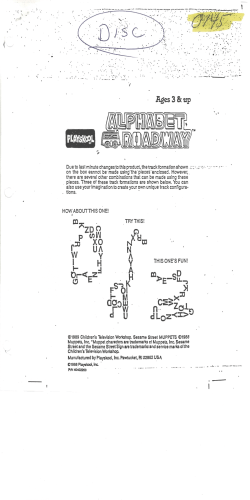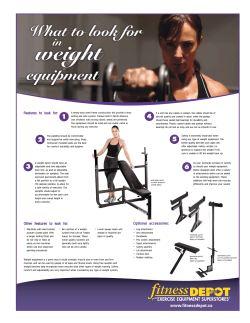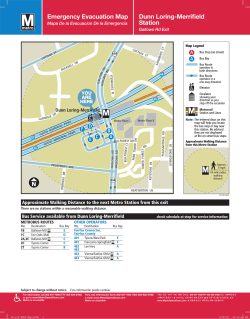Navigate LA Search Tool How to search for bus bench location
Navigate LA Search Tool How to search for bus bench location NavigateLA link will connect to the search tool that contains the bus bench information. After reading these instructions go back to the Bus Bench Program page and click NavigateLA button (link). Instructions Click on the Accept button to accept the conditions of the site. This screen displays various program related information. For Bus Bench program, double click Bureau of Street Services option, which will expand the layer selection and present more options to you. 1 Click the Bus Stop Benches option. This layer contains the mapped bus bench information such as bench location, the type of bench it is, etc. You may enter a specific address in the Search for Address box to search for bench location. OR you may also change the search criteria to intersection option to look for bus bench information at a specific intersection. 2 Under the Search for Intersection option enter the first and the second street names of the intersection. The search will automatically zoom to the intersection and if there are any bus benches at any of the corners of the intersection you should see the bluish lavender square dot. To find out more information about a particular site, you may click and select one of these points on the map. This action will pop a yellow box that will display the bench related information. OR you may simply use the zoom tool to find the location you are looking for. 3 Here is a sample search of Sepulveda and Chatsworth intersection. The search result displays the bus bench (es) located at that intersection. You may select a specific dot, representing a bus bench and display the related detail information about that bus bench. 4
© Copyright 2026