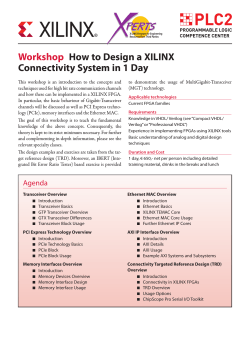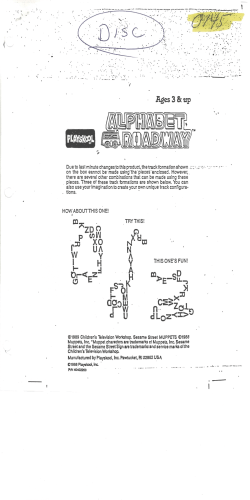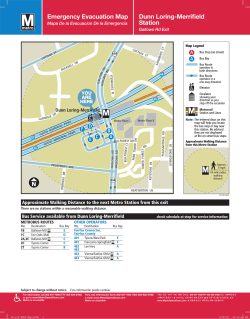KNX: How to Develop a KNX Device
KNX: How to Develop a KNX Device Part1: First Steps Step 1: KNX Profile and Platform Implementation Options: • Own solution Develop (practically) from scratch certified KNX system components • Concentrate on Application Program and ETS integration only • OEM sell already KNX certified device from other KNX member The KNX Profiles Concept ensures: Supported Communication Media: • Runtime interworking with other KNX devices • Twisted Pair • Configuration interworking with the latest ETS version • Radio Frequency KNX Association International • IP • Powerline KNX: The worldwide STANDARD for Home & Building Control Page No. 3 January 13 Step 2: Develop Hardware & AP OEM: • No Development effort • Contact any KNX member company wishing to sell his products via OEM channel • pure Administrative process only Certified KNX system components: • Development + certification of Application Program and ETS database entry only • Basis = Volume 2 (with examples) + Volume 3 of KNX Standard Own developed Solution: • Requires development + certification of Physical Layer KNX Communication Stack Application Program ETS database entry • Basis = Volume 3 of KNX Standard KNX Association International KNX: The worldwide STANDARD for Home & Building Control Page No. 4 January 13 Step 3: Use MT4 MT4 “Manufacturer Tool, Version 4” It can be installed as standalone tool Workflow: • • • • • • • KNX Association International Create a MT4 project Import Application Program binary Create Group Objects Create Parameters Prepare the presentation of the AP Import into ETS + test Add translations KNX: The worldwide STANDARD for Home & Building Control Page No. 5 January 13 Step 4: Use EITT EITT is a tool to test KNX devices: • During development (manufacturers) • During certification (test laboratories) EITT will save time and money. How? • Develop the device. • Add it to an ETS project and configure it (parameter settings, GAs, etc.). • Create PIXIT header and telegram sequences in order to test the device. • Send the PIXIT export KNX Association International KNX: The worldwide STANDARD for Home & Building Control Page No. 6 January 13 Step 5: Register your product (I) L1 - Introduction • Membership - Only KNX Members have the option to certify products according KNX & EIB certification schemes. • Signing of • the Trademark License Agreement (conditions for use of respective logo) • the IPR License Agreement (conditions for free use of KNX technology patents of fellow members in KNX certified products) • Compliance to minimum ISO 9001:2000 When L1 = OK next stage will start KNX Association International KNX: The worldwide STANDARD for Home & Building Control Page No. 7 January 13 Step 5: Register your product (II) L2 – Registration • KNX Association registers the new product - Applicant (KNX member) gets a registration number - Entry ETS database • Paperwork - General application form - product datasheet - (for any application) PIXIT - overview of implemented (non)standardized data types - (for non-certified system implementation) PICS • From now Conditional use of logo is allowed F3 – Testing • Maximum allowed time: 6 months • Hardware tests: manufacturer’s responsibility • Software tests: at KNX accredited test lab of manufacturer’s choice KNX Association International KNX: The worldwide STANDARD for Home & Building Control Page No. 8 January 13 Step 6: KNX Certificate L4 – Certification • If CE declaration + positive test reports (application &/or system) available - KNX Member receives (e-)Certificate • If product + software are left unchanged: certificate never expires L5 – Surveillance • Retesting of products drawn from the market at KNX accredited test labs • Checking of test reports underlying submitted CE-declaration KNX Association International KNX: The worldwide STANDARD for Home & Building Control Page No. 9 January 13 Step 7: Promote your product The KNX Product Certificate automatically: • adds the product on the KNX website • Allows publication of article on product in the KNX journal • Makes the product appear in the ETS4 Product Placement window • Show it off at KNX Seminars, Fairs, Congresses… KNX Association International KNX: The worldwide STANDARD for Home & Building Control Page No. 10 January 13 Part2: Solutions on the Market, Time & Cost TP System Components #1: Bus Access Units (BAU): Development time cost/unit #2: Bus Interface Module (BIM): Development time cost/unit #3: UART Transceiver Development time cost/unit #4: Bit interface (Transceiver/Discrete) Development time KNX Association International cost/unit KNX: The worldwide STANDARD for Home & Building Control Page No. 12 January 13 Solution 1: Bus Access Units Development time cost/unit Serial Interface Module (SIM) • Host Protocol based on ASCII or I2C • Generic or specific ETS Database possible KNX Association International KNX: The worldwide STANDARD for Home & Building Control Page No. 13 January 13 Solution 1: Bus Access Units Development time cost/unit Bus Access and Object Server (BAOS) WEINZIERL • Interface on Group object level – Serial Host Protocol based on FT 1.2 • Generic or specific ETS Database possible KNX Association International KNX: The worldwide STANDARD for Home & Building Control Page No. 14 January 13 Solution 2: Bus Interface Module, BIM Development time cost/unit PCB with onboard: A Physical Layer implementation A µC with implemented KNX Communication Stack • Developed by (distributed by Opternus) • Only the development of an Application Program and its integration into ETS is required • Also available as ‘chip set’ ASIC + Microcontroller KNX Association International KNX: The worldwide STANDARD for Home & Building Control Page No. 15 January 13 Solution 3: UART Transceiver Development time cost/unit Uart Transceivers offered by: KNX Association International (distributed by Opternus) KNX: The worldwide STANDARD for Home & Building Control Page No. 16 January 13 Solution 3: UART Transceiver Development time cost/unit • Need to develop: KNX Communication Stack Application Program ETS database entry • Options: 1. Use microcontroller with embedded stack offered by Siemens 2. License one of the KNX Communication stacks offered by TAPKO Weinzierl 3. Develop your own KNX Communication Stack KNX: The worldwide STANDARD for Home & Building Control KNX Association International Page No. 17 January 13 Solution 3: UART Transceiver Development time cost/unit • Speciality: 1. Bus Transceiver Module offered by 2. Bus Coupling Unit containing TP-UART only, for coupling any flush mounted device to the KNX bus 3. Same development effort as above KNX Association International KNX: The worldwide STANDARD for Home & Building Control Page No. 18 January 13 Solution 4: KNX Bit Interface #4: Bit interface (Transceiver/Discrete) Development time cost/unit • Types of KNX Bit interfaces • Bit Transceivers: offered by (distributed by Opternus) • Discrete: offered by in cooperation with Tapko (distributed by Opternus) KNX Association International KNX: The worldwide STANDARD for Home & Building Control Page No. 19 January 13 Solution 4: KNX Bit Interface #4: Bit interface (Transceiver/Discrete) Development time cost/unit • Need to develop: Physical Layer hardware (if not using above certified solutions) KNX Communication Stack Same options as for case using UART transceiver but higher timing requirements Application Program ETS database entry KNX Association International KNX: The worldwide STANDARD for Home & Building Control Page No. 20 January 13 Part3: Other Solutions KNX RF Development • Configuration mostly via Easy Installation KNX standardized Push Button Mode Procedure • Physical Layer (868,3 MHz SRD band) profiles Single Channel KNX RF Multi-Channel KNX RF • Need to develop: Physical Layer Implementation KNX Communication Stack Application Program • Currently no inherent ETS support of KNX RF devices KNX Association International KNX: The worldwide STANDARD for Home & Building Control Page No. 22 January 13 KNX RF Development • Options: 1. Use KNX RF Physical Layer and/or system stacks offered by WEINZIERL 2. Develop your own solution KNX Association International KNX: The worldwide STANDARD for Home & Building Control Page No. 23 January 13 KNX PL Development • Physical Layer profiles PL110 FSK PL110+ OFDM Downwards compatible and interopable to PL110 FSK For higher data throughput (up to 32,4 kbit/s (D8PSK)) • Need to develop: Physical Layer Implementation KNX Communication Stack Application Program ETS database entry KNX Association International KNX: The worldwide STANDARD for Home & Building Control Page No. 24 January 13 KNX PL Development • Configuration by ETS supported • Options 1. Use KNX PL Physical Layer offered by 1. Use system stacks offered by • Kellendonk Elektronik • Weinzierl 3. Develop your own solution KNX Association International KNX: The worldwide STANDARD for Home & Building Control Page No. 25 January 13 KNX IP Development • Configuration by ETS supported • Physical Layer Use any Ethernet or WIFI controller KNX Communication Stack Application Program • Options: 1. License one of the KNX Communication Stacks offered by TAPKO Weinzierl 2. Develop your own KNX Communication Stack KNX Association International KNX: The worldwide STANDARD for Home & Building Control Page No. 26 January 13 Part4: Tools and Guidelines
© Copyright 2026