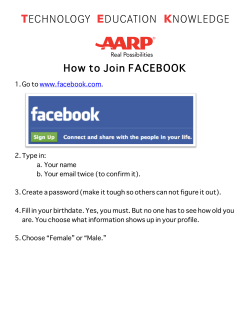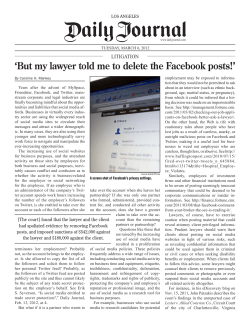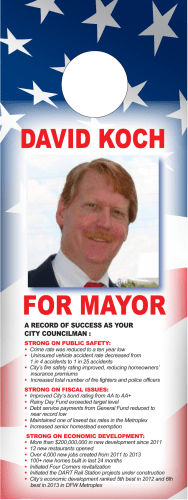10/17/2011 How to Use Social Networking Sites to
10/17/2011 How to Use Social Networking Sites to Communicate with Families KASFAA Conference October 13, 2011 Louisville, Kentucky Beloit College’s 2011 Mindset List www.beloit.edu/mindset Joe Fries Sallie Mae The incoming freshman class of 2015 was born in 1993 So using a computer has always been a part of their lives Few know how to write in cursive “Caramel macchiato” and “venti half-caf vanilla latte” have always been street corner lingo For many students, email is passe – and because of cell phones, wrist watches are no longer necessary Communication is no longer a one way street People now spend more time on social networking sites such as Facebook and Twitter than on personal or work email Generational ◦ Millennials are the heaviest users ◦ Baby Boomers are the fastest growing users Two-Thirds of all U.S. adults use social networking sites* 42% of Americans over age 50 are social media users* Shifts in Communication ◦ *Pew Research Center, 2010 You can meet students where they are ◦ Get the message out in the most effective manner in the most effective means Larger reach with fewer staff resources ◦ Field common questions ◦ Reduce phone calls on simple issues ◦ Shorter lines and less walk-in traffic in your offices Competitive advantage ◦ If you aren’t out there meeting your audience, who is? Other insitution’s Financial Aid Offices Getting the right message out is CRUCIAL You are the best source of information about your organization What’s in it for the Financial Aid Office? Be interactive! Create great conversation starters! Use relevant keywords in “About Us” box Include FAQ’s and photos when appropriate Use email to announce your page Create – Social Media is the creation and exchange of “user generated content” 1 10/17/2011 What do we want to achieve? Common Channels What’s most effective for you? Who do we want to reach? What social media channels are the right ones for our institution/office? What will work best for our audience? Plan your strategy! Common Social Media Channels Facebook has over 800 million users If Facebook were a country, it would be the third largest An average Facebook user spends: Have you seen the the movie “The Social Network” ?? ◦ About the life of Mark Zuckerberg – who invented Facebook ◦ Started @ Harvard as a social club site ◦ Now 800+ million users ◦ 20 million applications installed daily ◦ Millions of websites have integrated with FB Twitter is a website, owned and operated by Twitter Inc., which offers a social networking and microblogging service, enabling its users to send and read messages called tweets. Now 200+ Million users Provide real-time status updates Promote events & important deadlines Monitor and answer questions Link to school website (or other sites) What Can You Do On Facebook? ◦ 1.3B/China, 1.2B/India, 800M/FB, 312M/USA ◦ 55 minutes a day on Facebook ◦ 6.5 hours a week on Facebook ◦ 1.2 days a month on Facebook More than 30 billion pieces of content shared each month Facebook Facebook is most commonly used social media channel on college campuses 2 10/17/2011 Status Updates ◦ Text, links, photos ◦ Meet the your students and families where they are Facebook Events ◦ Promote Financial Aid Events and Deadlines Students don’t use the school website much – using FB can potentially drive students to the website for pertinent info FB posts – what is too little? What is too much? Use the Notes section of Facebook (use hyperlinks to important info) Use FB polls and discussions Most colleges say to focus on Facebook more than any other social media application Easy to share Facebook Questions ◦ Answer and keep track of common questions ◦ Provide quick, short answers ◦ Answer the questions as directly as you can What can you do with Facebook? Podcasts What can you do with Facebook? 3 10/17/2011 What does it take to create a Facebook page? Negative comments on Facebook? Concerns? Monitor 24/7? Reputation, maintenance, repair and defense – for students as well as colleges and universities Official rep of an organization http://www.facebook.com/help/?page=90 4#!/pages/create.php Create a Facebook page http://www.facebook.com/pages/learn.ph p ◦ A public profile that enables you to share your organization’s information with the public How do you create a Facebook page? Facebook Pick a category and name Add a profile picture Add information Make it rich and engaging Publish Update regularly http://www.facebook.com/pages/learn.php Step by Step - Facebook Many admissions offices use social networks to research prospective students. ◦ Verify candidates for scholarships ◦ Screen individuals who are candidates for high demand programs with limited spaces ◦ Precautionary exercise to assist with decisions Warnings for students – don’t put things out there that you don’t want anyone else to know about ◦ This is public information ◦ When working with students – remind them to be careful Using search engines and social media for research Reputation Defense: ◦ ReputationDefender – founded by Michael Fertik, a Harvard Law School Grad Troubled by young people being forever tainted by online youthful indiscretions ◦ For a fee RD will monitor your on-line reputation by contacting websites individually and ask them to take down offending items. ◦ Will also push neutral and positive content to the web ◦ Sallie Mae Insurance Services - New Covers: ◦ Tuition Insurance ◦ Student Protection Plan – which will include a reputation protection feature. 4 10/17/2011 Face Recogintion Northern Kentucky University YouTube Video ◦ http://www.youtube.com/user/nku ◦ Inspirational commercial about NKU ◦ Could also be used as instructional video on the SAP or billing process at your institution ◦ College Application Process University of Louisville YouTube Video http://www.youtube.com/user/univoflouisville Collective page of all UoL YouTube videos First place student’s go – they don’t read text heavy pages; they want to watch/be entertained to learn more about your institution YouTube/Podcasts Podcasts ◦ UNC Greensboro podcast on Satisfactory Academic Progress ◦ http://fia.uncg.edu/sap/ UNC has podcast videos for: SAP Policy Appeal Process Campus Resources SAP Success Plan Graduation Plan Podcasts 5 10/17/2011 Sallie Mae Podcasts Podcasts 80% Twitter on mobile devices Over 50 million tweets in 2010 up to 230 million per day today 1.6 Billion search queries per day Over 200+ million current users http://shop.upromise.com/mall/mobile 6 10/17/2011 Follow pertinent feeds Monitor Interact ◦ Students, university departments, Admissions, Business Office resources – customer service complaints/comments ◦ Such as signature lines in general email account – example [email protected] / [email protected] ◦ Follow your organization on Twitter ◦ Follow your organization on Facebook ◦ What are your students saying? Some comments are just noise, but some feedback can be constructive ◦ Make followers your advocates Gain respect through involvement – with both student and parent community Field Questions and respond quickly and appropriately Link Twitter updates to Facebook – link Facebook to Twitter and to your website Other ways to use Twitter What is being said about you and your organization? Tools for social media management: Facebook and Twitter icons on your website Cross-promote Hosts contests to gain followers Interact ◦ Use your website to push information ◦ Make students, faculty, alums your advocates Promote ◦ Google Alerts (listening tool) Email updates of the latest Google results (web, news, etc.) based on your choice of query or topic ◦ Social Mention (listening tool) http://www.socialmention.com/ Similar to Google alerts but for social media Receive daily email alerts of your brand, company, developing news story, or celebrity,etc. Stop, Listen, and Learn! 7 10/17/2011 Hootsuite ◦ http://hootsuite.com ◦ HootSuite helps organizations use the social web to launch marketing campaigns, identify and grow audience, and distribute targeted messages across multiple channels. ◦ Social media dashboard for teams using multiple social media ◦ You can follow “mentions” on Twitter ◦ Can be used to schedule postings in advance for FB, Twitter, and YouTube ◦ Spread message at one time – update multiple networks at one time, FB, Twitter, Linkedin, etc. Stop, listen, and learn! How do you get started? Conversations on campus Which social media outlet(s) do you choose? What is the plan of attack for your office? Who will manage the pages? What information do you share? Questions How much is too much? How much is too little? How do you create a Facebook page and Twitter account? Concern about students being able to post to pages? How do you deal with negative responses? How do you choose status updates? Questions 8 10/17/2011 What are you hearing from your audience? How do you gain followers? What are the best means of promoting your offices social media outlets? Joe Fries Sallie Mae Senior Account Executive 7740 Indian Hill Road Cincinnati, Ohio 45243 (513) 561-2125 [email protected] Questions 9
© Copyright 2026