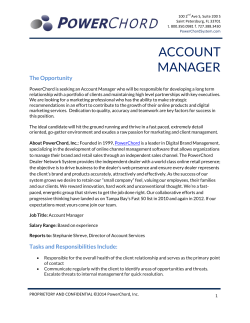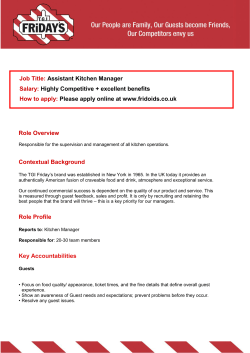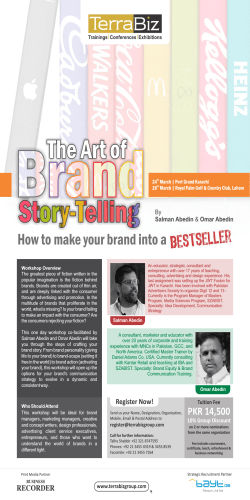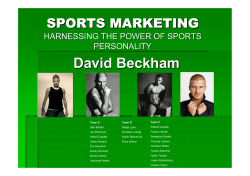DEALER INCENTIVE SCHEME HOW TO DESIGN A DEALER INCENTIVE SCHEME?
Anar Pharmaceutical Limited ERP Project DEALER INCENTIVE SCHEME HOW TO DESIGN A DEALER INCENTIVE SCHEME? 1. Define Name of the scheme. 2. Define the time period for which the scheme is valid. This will be in "Date: From - To" format. 3. Select list of dealers to whom this scheme should be extended: Ø All Dealers in All Geographical Areas, Ø All Dealers in Select Geographical Areas, Ø Select Dealers in All Geographical Areas, Ø Select Dealers in Select Geographical Areas 4. Geographical Area should be definable as Zones / States / Districts / Cities - the names of which are stored in the database. In case of Select Geographical Areas, more than one area should be definable. e.g. North Zone & East Zone could be initial selection. For East Zone the user can select "All Dealers" whereas within North Zone the user can define only Delhi & Haryana. The screen should be like Windows Explorer, showing Distribution Network based on the Geographical Areas. 5. If all dealers are to be selected within an area, the software should provide "Select All" option. In case the scheme is not to be extended to all dealers "Pick & Choose" option should be available. For "Pick & Choose" option the dealer Criterion should be definable. The following criteria should be available for selection: Dealer Selection Criteria: Ø Ø Ø Default Selection: All dealers selected, if "Pick & Choose" option not exercised. Overall turnover between two specified dates. The software should make date fields available to define the period during which the turnover was >= user defined amount (say Rs. 1 crore between 1/1/99 & 31/3/99). This will fetch the historical data of Dealer Purchases of all brands between two dates. Turnover in specified brands between two specified dates. The software should make date fields available to define the period during which the specified brand turnover was >= user defined amount (say Rs. 20 lacs between 1/1/99 & 31/5/99). This will fetch the historical data of Dealer Purchases of specified brands between two dates. In addition to date fields, the BRAND ORGANISATION should also be made available to the user for definition of brands. 6. Define Brands for which the incentive scheme is being tailored. The mechanism for defining brands should be the same as discussed in the Employee Incentive Scheme. An additional option should be provided to "Select All Brands" to make a quick macro selection. 7. Define parameters that will decide the payment of incentives. These parameters are generally linked to total purchases made by dealers from Anar Pharma. The common denominator is quantity of goods purchased. Quantity should be defined either in number of units or number of cases. These purchases can be grouped based on: n n n n Overall quantity purchased - either in no. of units or no. of cases; Quantity purchased of either all brands or specifically defined brands; Purchases made during stipulated time period (for which invoices have been prepared - Receipt of order is not the criterion for proof of purchase); The stipulated time period can have time slots in between: • There may be one continuous time period (only one slot with one start date & one end date of the currency of incentive scheme); • There can be more than one time slots; say two or three depending on the length of the scheme. If more than one time slots are defined by the user, then the software should allow definition of dates (from - to) for each time slot; Anar Dealer Incentive Scheme.doc 1 Sales & Distribution Anar Pharmaceutical Limited • • • ERP Project There can be minimum purchase constraint for each brand or there can be minimum purchase constraint for all brands put together depending on option user selects i.e. whether the user wants to tailor a brand specific scheme OR an overall scheme irrespective of whatever brands purchased by the dealer. Minimum purchase constraints can be linked to the time slots, if the user has defined more than one slot. The incentive amount should be defined in Rs. per unit of purchase. The amount can be graded depending on the qty purchased and the time slot in which these purchases are made. Earlier purchases can be rewarded with higher incentives. 8. At the time of designing the scheme, the software should give the maximum amount of Incentive Payable under the scheme, assuming that all dealers will lift the target quantity defined by the user. This will help the management in appropriately fixing up the incentive amount. AN EXAMPLE OF SCHEME DESIGN: (I) Name of scheme: DISMay99 (DIS means Dealer Incentive Scheme, May 99 is Month & Year for which the scheme is operational). (II) Start Date & End Date: 01 / 05 / 99 - 31 / 05 / 99 (III) Select whether dealers are to be selected based on their Location or Past Performance, or Location as well as Performance: (A). If dealers are selected based on Location, then do as under: (A.1) Select Geographical Area(s): Select All India Network Select Partial Network from below: Zones States East All States West Bengal Orissa Bihar Districts All Districts List of all districts to choose from -do-do- All Cities List of all cities to choose from Towns -do- All Towns List of all Towns to choose from -do- -do- -do- -do- -do- West Gujarat North U. P. -do- -do- -do- Haryana -do- -do- -do- Anar Dealer Incentive Scheme.doc Ahmedabad Vadodara Sabarkantha Bharuch Surendranagar Cities 2 Sales & Distribution Anar Pharmaceutical Limited ERP Project If All India Network is selected, it is a blanket selection. All Zones - States - Districts - Cities & Towns are selected. For "Pick & Choose", go for Select Partial Network. Select East Zone. In next step, if All States option is selected, by default it should select every state, district, city & town in East Zone. If the user does not define "All States" option, he may choose from list of states like West Bengal, Orissa, Bihar. He may choose "West Bengal" & then, "All Districts". This will imply automatic selection of all districts, cities & towns in West Bengal. If the user does not define "All Districts", then he may choose each district individually. The same procedure can be followed separately for each Zone where the scheme will be offered. When management wants to give schemes to only those dealers who are looking after RURAL DISTRIBUTION in towns, then the user should be able to define only Towns, bypassing Cities. n n n n (A.2) Select Dealers from the Geographical Areas: Based on the areas selected by the user, the software should display list of dealers in a hierarchical mode. The user should be able to select either "All Dealers" or specific dealers under each hierarchy. "All Dealers" would mean that every dealer falling under that area gets selected for the incentive scheme. If the user has defined "Select All India Network", he should still be able to define dealers for each zone separately. This will facilitate him to ignore "trouble makers". (B). If dealers are selected based on Past Performance, then do as under: (B.1) Select Performance Criteria & Generate List of Dealers: i). ii). iii). iv). v). vi). Define: Whether selection is based on Overall Performance or Brand Specific Performance; Define: If it is brand specific performance, then specify Brands for which Performance needs to be evaluated; Define: Time Period of Performance (Dates from - to); Define the level of performance (say, Qty purchased >= 125 cases); Query the list of dealers from existing database. This list should give the name of dealers for incentive scheme. (C). If dealers are selected based on Location as well as Performance: (C.1) Follow the route described in (A.1) above. (C.2) Having selected the geographic region, query dealer list based on performance criteria as described in (B.1) above. This list should give the names of dealers for incentive scheme. (IV) Select Brands: Provide here the Brand Organisation for selecting either Product Groups or individual brand names for which incentive is to be given. The software should provide "All Brands" for a blanket selection, if the user wants to pay incentive on all brands. (V) Define Time Frame & Time Slots: G G G Select Dates: 1. Start Date: from when the scheme comes into effect; 2. End Date: Which is the last date for the scheme Select whether the user wants Time Slots within the specified dates. If YES, decide how many time slots are required (say 3). Anar Dealer Incentive Scheme.doc 3 Sales & Distribution Anar Pharmaceutical Limited G ERP Project Decide the dates of each time slot. These dates should be mutually exclusive and should be within the overall time frame. (See the following example): Example: I Example: II Scheme Start Date: 01/01/99 No. of Time Slots: 3 Time Slot1: From: 01/01/99 Time Slot2: From: 01/02/99 Time Slot3: From: 01/03/99 Scheme End Date: 31/03/99 Scheme Start Date: 01/01/99 No. of Time Slots: 1 Time Slot1: From: 01/01/99 To: 31/01/99 To: 28/02/99 To: 31/03/99 Scheme End Date: 31/03/99 To: 31/ 03/99 Define Incentive Structure: Define targets for each dealer separately. a) Select whether user wants to define targets separately for each time slot or wants targets spread equally over the no. of slots defined. If there is only one slot, this option is ruled out. b) If the incentive scheme is for overall purchase of all brands, the software should define targets accordingly. The targets should be defined in total no. of cases (or units) irrespective of brands. Refer the following table for illustration: OVERALL PERFORMANCE CRITERION MULTIPLE TIME SLOTS Dealer Name: Stadium Chemist No. of Cases Example: I Time Slot Targets 1 300 2 400 3 500 Total 1200 SINGLE TIME SLOT Example: II Time Slot Targets 1 1200 Total 1200 c) If the incentive scheme is for specific brands, the software should enable target setting in total no. of cases (or units), separately for each brand. Incentive calculation will be sensitive to the quantity of each brand. Separate formats are given for single & multiple time slots. SPECIFIC BRAND PERFORMANCE CRITERION Example: I MULTIPLE TIME SLOTS Dealer Name: Stadium Chemist No. of Cases Time Slot 1 2 3 Total Brand1 100 200 300 Brand 2 200 100 250 Brand 3 150 100 500 Targets Brand 4 100 150 200 Brand 5 125 125 125 600 550 750 450 375 Example: II ON S I N G L E T I M E S L O T NEXT PAGE Anar Dealer Incentive Scheme.doc 4 Brand 6 300 400 500 1200 Sales & Distribution Brand 2 550 Brand1 600 750 450 Targets Brand 3 Brand 4 375 Brand 5 1200 Brand 6 No. of Cases SINGLE TIME SLOT ERP Project 70% 81% 91% 100% 70% 81% 91% 100% 70% 81% 91% 100% 80% 90% 100% 80% 90% 100% 80% 90% 100% Level of Achievement > <= Incentive Amount per Case (Rs.) 30 40 50 60 30 40 50 60 30 40 50 60 100% 100% 100% 50 75 100 Anar Dealer Incentive Scheme.doc 5 100% 100% Sales & Distribution 300 200 Bonus Proposition 2 IF IN PREVIOUS TIME BONUS INCENTIVE PER SLOT LEVEL OF CASE ON SURPLUS ACHIEVEMENT IS >= OVER DEFINED % MULTIPLE TIME SLOTS Bonus Proposition 1 & 2 are two mutually exclusive Areas. If 1 is defined, then 2 is disabled & vis-e-versa. Please see note on next page as to how this definition should work. Bonus Proposition 1 IF IN CURRENT TIME BONUS INCENTIVE PER SLOT LEVEL OF CASE ON SURPLUS ACHIEVEMENT IS >= OVER DEFINED % COMMON INCENTIVE STRUCTURE Red fonts are user-defined variables / fields. Level of achievement = Actual Purchases in cases / Target Purchases. 3 2 1 Time Slot Example: I d) Define incentives per unit (cases or no. of units). Incentive may be related to time slots, brand name, total quantity and bonus in case of extra performance. The following table illustrates this point: ( I H A V E A S SUMED INCENTIVE PER CASE IS SAME FOR ALL BRANDS - IRRESPECTIVE OF INITIAL SELECTION OF BRAND SPECIFIC PERFORMANCE OR OVERALL PERFORMANCE. Following formulae may remain constant in both these options). Time Slot 1 Dealer Name: Stadium Chemist SPECIFIC BRAND PERFORMANCE CRITERION Example-II Anar Pharmaceutical Limited ERP Project 70% 81% 91% 100% > 80% 90% 100% <= 30 40 50 60 6 100% 100 COMMON INCENTIVE STRUCTURE SINGLE TIME SLOT If Level of Bonus IncenLevel of Achievement Incentive Amount per Achievement is tive per case case on surplus (Rs.) >= over defined % Rs. Anar Dealer Incentive Scheme.doc 1 Example: II Time Slot Sales & Distribution BONUS PROPOSITION - II attaches an "IF CONDITION". The user wants the dealer to perform 100% in the First Slot, and then claim Bonus in the Second Slot. B o n u s will always be paid for performance of respective Time Slots only. With an "IF CONDITION" the user is binding the dealer to show performance in the first slot itself. When there is a repeat performance in the second time slot (in excess of 100%), Bonus can be defined in greater proportion (like Rs. 200 defined in the example). The user has to apply his priorities and method of Dealer Motivation. Both propositions are mutually exclusive. It will be illogical to give Bonus on both propositions. If Proposition 1 is defined 2 should be disabled. BONUS PROPOSITION - I declares the reward / bonus for dealer performance in the current time slot. The user can discriminate between rates of Bonus in different time slots. If he wants the dealer to prepone his purchases for a brand, then he can define higher Bonus in the front end. The user can define Bonus if a dealer's buying performance is greater than defined %. In the above example 100% is given as an example. The user can define it at even 80% also. In that case the defined % becomes 80% and any SURPLUS over 80% (i.e. DEFINED %), should attract incentive. The rate of incentive is again user defined. The user can define any amount. NOTE ON BONUS PROPOSITIONS: Anar Pharmaceutical Limited 70% 81% 91% 100% 70% 81% 91% 100% 70% 81% 91% 100% 80% 90% 100% 80% 90% 100% 80% 90% 100% 30 40 50 60 30 40 50 60 30 40 50 60 25 35 45 55 25 35 45 55 25 35 45 55 40 45 50 60 40 45 50 60 40 45 50 60 20 25 27 30 20 25 27 30 20 25 27 30 15 23 28 35 15 23 28 35 15 23 28 35 70% 81% 91% 100% > 80% 90% 100% <= Level of Achievement Anar Dealer Incentive Scheme.doc 1 Example: II Time Slot ON SURPLUS OVER DEFINED % 30 40 50 60 Brand 1 100 100 100 25 35 45 55 Brand 2 40 45 50 60 Brand 3 7 20 25 27 30 Brand 4 15 23 28 35 ERP Project 300 200 100% Sales & Distribution 50 SINGLE TIME SLOT If Level of BONUS INCENTIVE Achievement is PER CASE ON SURPLUS OVER >= DEFINED % 100% 100% BONUS INCENTIVE PER CASE ON SURPLUS OVER DEFINED % MULTIPLE TIME SLOTS Bonus Proposition 2 IF IN PREVIOUS TIME SLOT LEVEL OF ACHIEVEMENT IS >= Bonus Proposition 1 & 2 are mutually exclusive. Please refer note on the previous page. Brand 5 BRAND SPECIFIC INCENTIVE STRUCTURE Incentive Amount per Case (Rs.) 100% 100% 100% OF ACHIEVEMENT IS >= BRAND SPECIFIC INCENTIVE STRUCTURE Bonus Proposition 1 Incentive Amount per Case (Rs.) BONUS INCENBrand Brand Brand Brand Brand IF IN CURRENT TIME SLOT LEVEL TIVE PER CASE 1 2 3 4 5 Red fonts are user-defined variables / fields. Level of achievement = Actual Purchases (of Specific Brand) in cases / Target for the Brand. 3 2 1 Example: I Time Level of Achievement Slot > <= e) If incentives have to vary according to brands, define incentive per brand separately. Anar Pharmaceutical Limited Total Target Brand 1 No. of Cases Purchased Brand 2 Brand 3 Brand 4 / Brand 5 Total Achieved % Scheme ID Start Date Incentive Rs. Bonus Rs. End Date Total Rs. ERP Project Anar Dealer Incentive Scheme.doc TOTAL Target TIME SLOT 1 Purchased Incentive Start Date Bonus Target End Date 8 TIME SLOT 2 Purchased Incentive Bonus Target Report Date TIME SLOT 3 Purchased Incentive ALL DEALERS' SUMMARY REPORT OF INCENTIVE SCHEME: (Overall Performance Scheme - Without Brand Specification) FORMAT Scheme ID Dealer Name II. Sales & Distribution Bonus Total Incentive + Bonus Brandwise Summary should be calculated for Management Accounting Purpose. This will be useful while evaluating contribution of profits by each brand at the year end. This report will be for every dealer. If there are 'n' dealers, there will be 'n' pages. Brandwise Summary Incentive Bonus Total 1 2 3 Time Slot Dealerwise Individual DIS Report: (Overall Performance Scheme - Without Brand Specification) FORMAT Dealer Name Report Date I. USER-DEFINED REPORTS ON DEALER INCENTIVE SCHEMES: Anar Pharmaceutical Limited Target Purchased No. of Cases Target Purchased No. of Cases Target Purchased No. of Cases BRAND 5 Achieved % BRAND 3 Achieved % BRAND 1 Achieved % Incentive Incentive Incentive Rs. Rs. Rs. Bonus Bonus Bonus Target Purchased No. of Cases Target Purchased No. of Cases Target Purchased No. of Cases End Date BRAND 6 Achieved % BRAND 4 Achieved % BRAND 2 Achieved % Incentive Incentive Incentive Report Date Rs. Rs. Rs. Bonus Bonus Bonus ERP Project Anar Dealer Incentive Scheme.doc 9 Sales & Distribution 1 2 3 Total BRANDWISE SUMMARY Brand 1 Brand 2 Brand 3 Brand 4 Brand 5 Total Incentive Bonus Total Brandwise Summary should be calculated for Management Accounting Purpose. This will be useful while evaluating contribution of profits by each brand at the year end. This report will be for every dealer. If there are 'n' dealers, there will be 'n' pages. Time Slot 1 2 3 Total Time Slot 1 2 3 Total Time Slot Dealerwise Individual DIS Report: (Brand Specific Performance Scheme) FORMAT Dealer Name Scheme ID Start Date III. Anar Pharmaceutical Limited 15 12 27 No. of Dealers Brand 4 User Defined Start Date Scheme ID Total End Date Last Date To: Incentive User Defined 10 Bonus Total Brand 5 Report Date No. of Dealers Summary of all Schemes Between Any Two Dates: (this may cover one or more accounting years) 0 25001 First Date From: b. Total <= 25000 50000 > Incentive Amount For a given scheme: Define Scheme ID Scheme ID Start Date End Date a. FREQUENCY DISTRIBUTION REPORT: Anar Dealer Incentive Scheme.doc V. Total ALL DEALERS' SUMMARY REPORT: (Brand Specific Performance Scheme) FORMAT Scheme ID Start Date End Date INCENTIVE + BONUS Dealer Name Brand 1 Brand 2 Brand 3 IV. Anar Pharmaceutical Limited Sales & Distribution Total ERP Project BRANDWISE INCENTIVE + BONUS REPORT: MACRO REPORT COVERING ALL SCHEMES: ERP Project INCENTIVE + BONUS FOR SPECFIC BRAND: Start Date Anar Dealer Incentive Scheme.doc Scheme ID End Date 11 Dealer Name Total Location Incentive Bonus Sales & Distribution Total The user should be able to define one specific brand and dates for which the following report should be generated. This report can accommodate more than one accounting year. FORMAT Brand Name MINT 12 Select Dates From: To: VII. Total The user should be able to define one or more brands for which Incentive + Bonus will be calculated for a specified time period (Between two "SELECT DATES"). Between these select dates, if there are 4 schemes, then there will be 4 different rows in the report. FORMAT Select Dates From: To: BONUS + INCENMTIVE Scheme ID Start Date End Date Brand 1 Brand 2 Brand 3 Brand 4 Brand 5 Total VI. Anar Pharmaceutical Limited
© Copyright 2026