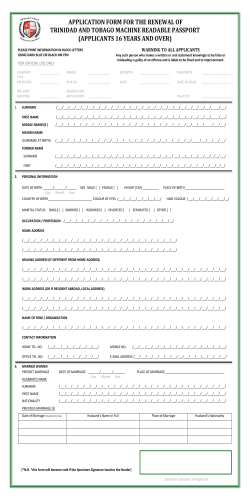How to create and maintain templates for patient
MedITEX instructions for clinical IT administrators: How to create and maintain templates for patient labels in MedITEX IVF 1. Click on patient´s Demographics , then on the “Print labels” drop-down button and choose “Create new template” 2. Enter a template name and click OK: 3. The ReportBuilder will open. If you want to edit a template witch already exists, click on File -> Open… (upper right corner) and choose a file. If not, you have to modify the default template which opens automatically. It has the size A4 (5x16), so 5 columns and 16 rows. Click on “Preview” to see the result. CRITEX GmbH Stobäusplatz 4 93047 Regensburg GER Document: MedITEX Barcode Functionality Version: 1 Created by: Janina Schober Date: 09.12.2013 Page 1 of 7 4. ReportBuilder - Overview A. You can switch between Design and Preview to check how the label looks like. The screenshot shows the design-view. B. The toolbar contains all buttons to create and format components. C. The report tree shows all used components listed up. D. “Eigenschaften für Report” means “Properties for Report”. You can modify each component and set parameters for the template. E. This is the main window. Here you create your template and place all components. F. The Data Tree shows the data pipelines “person” and “partner”. The data pipeline always represents a database table or a SQL query component and provides a set of data as records and fields. G. Here you find all fields available for the currently selected data pipeline PL_Person or PL_Partner. Majority of the fields have German names; the english translation of all fieldnames is provided on the last page of this manual. CRITEX GmbH Stobäusplatz 4 93047 Regensburg GER Document: MedITEX Barcode Functionality Version: 1 Created by: Janina Schober Date: 09.12.2013 Page 2 of 7 5. To change the size from the default template or the number of labels on one page, click on “Report” in the Report Tree (C) and change “Layout -> Columns” in “Eigenschaften für Report” (D). To change the paper size, click on “PaperName”. To change the number of rows click on “Detail” in the Report Tree (C) and change “Layout -> Height”. To see the effect, switch between “Design” and “Preview” (A). 6. For changing the content of the labels, delete all components you don´t want from the default template. Therefore click on the component in the main window (E) and then press Del key. To add new components choose a form from the toolbar (B). The standard for text is DBText Click on the symbol and then in the main window (E). For the content in DBText, choose between PL_Person and PL_Partner (a) in the toolbar and then select the field you want (b). You can find the translation of the fieldnames on the last pages. CRITEX GmbH Stobäusplatz 4 93047 Regensburg GER Document: MedITEX Barcode Functionality Version: 1 Created by: Janina Schober Date: 09.12.2013 Page 3 of 7 7. You can change the component´s position with drag and drop and the font in the toolbar. Switch to Preview to check if the changes look like you imagine. 8. To save the finished label template click on “File -> Save”. CRITEX GmbH Stobäusplatz 4 93047 Regensburg GER Document: MedITEX Barcode Functionality Version: 1 Created by: Janina Schober Date: 09.12.2013 Page 4 of 7 Translation of the label fields Fields of PL_Person English SQL Account number(Bank account) Age Anonymous ID Bank (Bank account) Billing category Billing category (number) Blood group Card valid thru (Insurance) City Country Country of birth Country of issue Country of issue txt Date of Birth Date of Creation Date of importing (Insurance) Date of last change Donor Donor Note E-mail Employer Employer note Ethnic group Fax Fax (Occupation) First name Health insurance House House, Floor House No. ID of insurance company Insurance country Insurance status is disabled KIK ID Location Maiden name Mobile Mobile (Occupation) Mother tongue Name (Surname, First name) Name (Surname, First name) Nationality Note BV_KO NTONUMMER AGE ANONYM_ID BV_BANK ABRECHNUNGSART_TXT ABRECHNUNGSART BLUTGRUPPE KV_GUELTIG_BIS ORT LAND GEBURTS_LAND AUSWEIS_LAND AUSWEIS_LAND_TXT GEBURTSDATUM DT_CREATE KV_DT_EINLESEN DT_CHANGE SPENDER SPENDER_BEMERKUNG EMAIL ARBEITGEBER ARBEITGEBERNOTES ETHNIE FAX_PRIVAT FAX_BERUF VORNAME KRANKENKASSE HAUS ADRESSZUSATZ HAUSNR KV_NR KV_LAND KV_VERSICHERUNGS_NR BEHINDERT KIK_ID STANDORT GEBURTSNAME MOBIL_PRIVAT MOBIL_BERUF P_MUTTERSPRACHE NAME P_NAME NATIONALITY NOTE CRITEX GmbH Stobäusplatz 4 93047 Regensburg GER Document: MedITEX Barcode Functionality Version: 1 Created by: Janina Schober Date: 09.12.2013 Page 5 of 7 Occupation Path of picture Patient ID Patient uses the web portal Person is Donor (Ooc./Emb.) since Person is Donor (Ooc./Emb.) until Person is Surrogate mother since Person is Surrogate mother until Person needs Donor (Ooc. /Emb.) Person needs Donor (Ooc./Emb.) since Person needs Donor (Ooc./Emb.) until Person needs Surrogate mother Person needs Surrogate mother since Person needs Surrogate mother until Person needs Sperm donor Person needs Sperm donor since Person needs Sperm donor until Phone (Occupation) Phone Place of birth Post code Province Referrer 1 Referrer 2 Referrer 3 Referrer 1 Notification Referrer 2 Notification Referrer 3 Notification Region of birth Sex(f, m) Sex (German) Sort code (Bank account) Street Supplement (Occupation) Surname Surrogate mother Title Title txt Title and First name Title Surname, first name VIP patient WebPortal password WebPortal user name BERUF BILD_PFAD PATIENTEN_ID P_WEBPORTAL_ISUSER BIN_EZ_SPENDER_DTVON BIN_EZ_SPENDER_DTBIS BIN_LEIHMUTTER_DTVON BIN_LEIHMUTTER_DTBIS SUCHE_EZ_SPENDE SUCHE_EZ_SPENDER_DTVON SUCHE_EZ_SPENDER_DTBIS SUCHE_LEIHMUTTER SUCHE_LEIHMUTTER_DTVON SUCHE_LEIHMUTTER_DTBIS SUCHE_SAMEN_SPENDE SUCHE_SAMEN_SPENDE_DTVON SUCHE_SAMEN_SPENDE_DTBIS TEL_BERUF TEL_PRIVAT GEBURTSORT PLZ REGION Z1_NAME_GES Z2_NAME_GES Z3_NAME_GES Z1_BENACHRICHTIGUNG Z2_BENACHRICHTIGUNG Z3_BENACHRICHTIGUNG GEBURTS_BEZIRK SEX GESCHLECHT BV_BLZ STRASSE BERUFSZUSATZ NACHNAME LEIHMUTTER TITEL TITEL_TXT TITELANDFIRSTNAME TITELANDNAME VIP P_WEBPORTAL_PASSWORD P_WEBPORTAL_USERNAME CRITEX GmbH Stobäusplatz 4 93047 Regensburg GER Document: MedITEX Barcode Functionality Version: 1 Created by: Janina Schober Date: 09.12.2013 Page 6 of 7 Fields of PL_Partner English SQL Name (surname, first name) Name(Man/woman: Surname, first name) Billing category Date of birth Health insurance Mobil Nationality ID Name (Title, first name, surname) Name (first name surname) PARTNER_NAME PARTNER PARTNER_ABRECHNUNGSART PARTNER_DOB PARTNER_INSURER PARTNER_MOBIL_PRIVAT PARTNER_NATIONALITY PARTNER_PATIDANDDIRID PARTNER_TITLEANDNAME PARTNER_VORNAMEANDNACHNAME CRITEX GmbH Stobäusplatz 4 93047 Regensburg GER Document: MedITEX Barcode Functionality Version: 1 Created by: Janina Schober Date: 09.12.2013 Page 7 of 7
© Copyright 2026