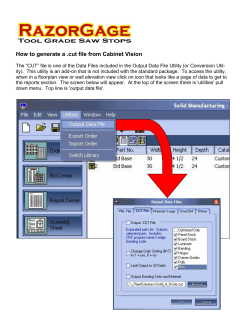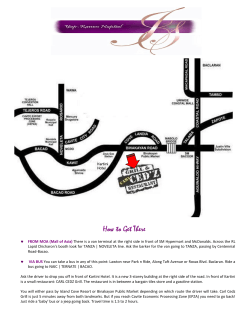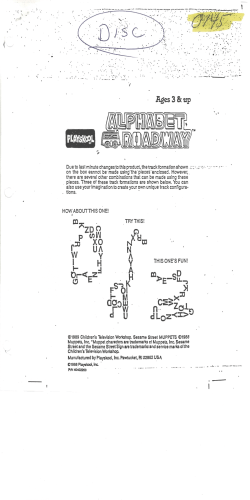Insert array module in Autolab cabinet How to open Autolab cabinet
Insert array module in Autolab cabinet How to open Autolab cabinet - Switch off the Autolab and unplug mains power. - Open the Autolab case by removing the two edges from the Autolab. Place a screwdriver in the hole at the bottom of the edges and they will come off easily. - Unscrew the four indicated screws on the front of the Autolab: - Unscrew the four indicated screws on the rear side of the Autolab: page 1 of 4 - Take off the Autolab frame by moving the rear side out of the Autolab cabinet. Sometimes it helps if you push against the connectors of the PGSTAT module: FRONT TOP - Before removing the frame, first dismount the earth cable which is connected to the cabinet. Unscrew the front(s) and place the new array module into the appropriate slot. Note that every module has a fixed position (sequence of modules). Replace the DAC164 in the appropriate slot if necessary. Insert the DAC168 in the appropriate slot if necessary. Remove the ADC164 module. From this module a resistor has to be removed. ADC164 Rev 5: Remove R2. This is an SMD component and should be de-soldered. page 2 of 4 ADC 164 Rev 4 or lower: Remove resistor. - - Replace the ADC164 module. Insert the Analog bus (Green connector) on top of the modules. Note the Analog bus for the normal Autolab differs from the Analog bus of the Multichannel Autolab. If necessary change the Analog bus. Tighten the screws at the front of the modules. Sequence of modules - Replace frame in Autolab cabinet. Do not forget to connect the earth cable again. Tighten all screws again and put the edges in place. Replace the black labels at the front of the Autolab with the appropriate labels: - Connect mains power. Switch Autolab on. Switch PC on. Select Hardware setup and activate inserted module under Multichannel setup. Perform tests as they are described in the Autolab Installation and Diagnostics manual. Note that the Diagnostics program can fail the ADC-test because of the removed resistor. Ignore this message. - page 3 of 4 Analog bus connections PGSTAT12/30 ARRAY-2 ARRAY-3 ARRAY-4 ARRAY-5 ARRAY-6 DAC164 DAC168 ADC164 page 4 of 4
© Copyright 2026