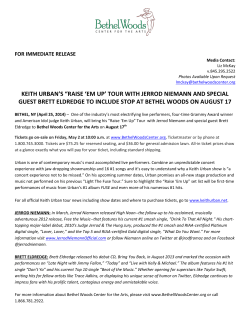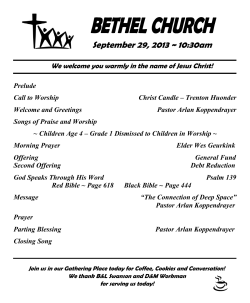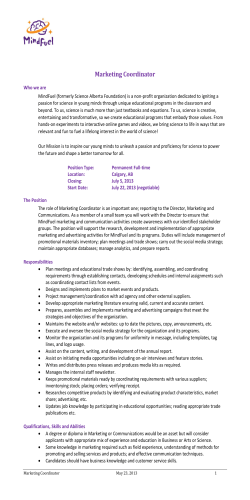Technology Plan Cover Sheet Ed Tech Discounts Due : Revised 6-11-2010
Technology Plan Cover Sheet Enhancing Education Through Technology (Title IID: Ed Tech) and E-rate Discounts Due : Revised 6-11-2010 School District: Lane County School District 52 (Bethel) Date plan submitted: 3/1/2009 District's Address: 4640 Barger Drive Eugene OR 97408 District Phone: 541-689-3280 Superintendent’s Name: Colt Gill (Please Print) E-Mail: [email protected] Contact Person: Tim Goss (Please Print) Contact s Phone: 541-517-4911 Contact's Email: [email protected] X Check this box to indicate that the district has met the Children’s Internet Protection Act (CIPA) requirements. Please indicate the page number or section where the following information can be found: Criteria Group 1 – Goals and Strategies Sections 1-5 Criteria Group 2 – Professional Development Sections 6-8 Criteria Group 3 – Technology Assessment Sections 9-10 Criteria Group 4 – Budget Resources Sections 11-12 Criteria Group 5 – Ongoing Evaluation Section 13 Technology plans will be reviewed and approved based on the evidence of meeting the Criteria for Oregon Technology Plans. This criteria document and other planning resources are found at: http://www.ode.state.or.us/search/page/?id=1881. E-Rate Technology Planning resources are found at: http://www.ode.state.or.us/search/page/?id=765 Directions: Submit one electronic copy (email attachment) of this completed Cover Sheet and your Technology Plan to: [email protected] Contacts: ∞ Enhancing Education Through Technology Funding: Carla Wade at 503.947.5631 or email [email protected] ∞ E-rate Discounts: Sabrina Carson at 503.540.4495 or email at [email protected] TECHNOLOGY PLAN BETHEL SCHOOL DISTRICT LANE COUNTY SCHOOL DISTRICT 52 EUGENE, OREGON June 2010 Table of Contents District Technology Vision Planning Rationale Planning Criteria Section 1. Use of Federal Improve Achievement Section 2. Goals for Advancing Technology to Improve Achievement Section 3. Development and Utilization of Innovative Strategies Section 4. Parental Involvement Section 5. Collaboration with Adult Literacy Providers Section 6. Curricula and Teaching Strategies for Integrating Technology Section 7. Professional Development Section 8. Integration of Technology and Timeline Section 9. Type and Cost of Technology Section 10. Supporting Resources Section 11. Equitable Access to Technology Section 12. Coordination of Title IID Funds and Other Funds Section 13. Evaluation and Accountability of Title IID Funds Appendix A: District Appropriate Use Policies Appendix B: Supportive Research Appendix C: District General Funds Supporting Technology Appendix D: Network Securities and Infrastructure for 2010-11 District Technology Vision Students in the Bethel School District will use technology in an ethical and appropriate manner within a safe and nurturing educational environment. Students will have appropriate access to technological tools that enable them to investigate, analyze, problem solve, create and then present ideas and information to others. The use of technology will help prepare students for the challenges they will confront as adults in the twenty-first century. The infusion of technology must also be a catalyst for changing and improving the way instruction is delivered and the roles in the educational process of both staff and students. Planning Rationale Our children live in an age of rapid change and advancement. It seems almost daily that new technologies are being developed which show great promise for applications in education. Strategic plans give staff direction for infusing technology in the curricula of the Bethel School District schools. Because no plan could possibly envision what technology might emerge, these goals, strategies, and actions are stated only as guidelines for program and curriculum improvement and will continually be evaluated and revised by the district technology committee and the building technology committees. The Bethel School District will be responsive to the requirements of the new Oregon Diploma and will provide leadership in adopting the State of Oregon Educational Technology Standards The Bethel School District is responsible for preparing its students to be productive, contributing members of our society. This is done through effective, efficient, and meaningful instruction. Our students will leave our schools to live and work in the twenty-first century. We are preparing them for a workplace and home that are technologically oriented, which will demand workers and parents who can use higher order thinking skills. Jobs, and life in general, will require people who can solve problems, understand complex terminology, communicate clearly, make sense out of massive amounts of ever changing information and know how to use appropriate problem solving techniques. Life itself will demand higher levels of literacy in all areas of the curriculum, especially science and math. School District Technology Plan Criteria 1. A description of how the Bethel School District will use Federal Funds to improve student academic achievement, including technology literacy, of all students and to improve the capacity of teachers to integrate technology effectively into the curricula and instruction. (Section 1) 2. A description of the district's specific goals for using advanced technology to improve student academic achievement aligned with challenging State academic content and student academic achievement standards and how the technology plan will support the goals and strategies identified in the District Improvement (Sections 2) 3. A description of how the district will encourage the development and utilization of the innovative strategies for the delivery of specialized or rigorous and academic courses and curriculum through the use of technology. (Section 3) 4. A description of how the district will ensure the effective use of technology to promote parental involvement and increase communications with parents, including a description of how parents will be informed of the technology being applied to their child's education. (Section 4) 5. A description of how programs will be developed, where applicable, in collaboration with adult literacy service providers, to maximize the use of technology.(Section 5) 6. District curricula and teaching strategies that integrate technology effectively into curricula and instruction, based on a review of relevant research, leading to improvements in the student academic achievement. (Section 6) 7. A description of how the district will ensure ongoing, sustained professional development for teachers, administrators and other staff (e.g., counselors, school library media personnel, instructional assistants, and Title 1 coordinators) to further the use of technology in the classroom. (Section 7) 8. A description of how the district will integrate technology into curricula and instruction, and a timeline for such integration.(Section 8) 9. A description of the type and costs of technologies to be acquired including services, software, and digital curricula, and including specific provisions for interoperability among components of such technologies (Section 9) 10. Describe the supporting resources, such as services, software and print resources, which will be acquired and/or provided by the applicant to ensure successful and effective use of technologies. (Sections 10) 11. A description of the steps the district will take to ensure that all student and teachers have increased access to educational technology. (Section 11) 12. A description of how the district will coordinate activities carried out with Title IID federal funds with technology related activities carried out with funds from other federal, state and local sources. (Section 12) 13. A description of the process and accountability measure that the applicant will use to evaluate the extent to which activities funded with Title IID are effective in integrating technology into curricula and instruction, increasing the ability of teachers to teach, and enabling students to meet challenging State academic content and student academic achievement standards. (Section 13) SECTION 1 Use of Federal Funds Federal funds used for technology are directly tied to the district’s consolidated improvement plan and completely aligned with the district’s school board goals. Goal 1: The Bethel School District used Title IID funds during the 2009-2010 school years to provide immediate access to technology for students in selected classrooms in seven of the district’s eleven schools. Specifically the district purchased twenty-four netbook computers, four wireless routers and carrying cases. Teachers were assessed on how much the technology was used, what online resources students and teachers used, what projects engaged students and on the effectiveness of these mini-laptops. The Bethel School District will continue to support this goal by training 20 teachers in the summer of 2010 and providing both technical as well as onsite support for the hardware and instructional strategies. Goal 2: The Bethel School District's second board goal is to improve student writing skills as measured by the state writing assessment. Federal Title IID funds for 20082010 were used to support the Bethel Writing Project. This project provided a portable mini-laptop computer lab to students in grades 4-8. A cadre of 12 teachers was trained to use the 12 mini-laptops with students within the district's Step Up to Writing curriculum. The Bethel writing coordinator worked with the teacher cadre to integrate the technology seamlessly into the curriculum through onsite coaching, demonstration lessons and support for teachers. The Bethel School District technology department provided ongoing technology support and training. The number of computers provided for the project was limited by the Title IID funds; however, providing less than a full classroom of computers encouraged the cadre teachers to find appropriate ways to individualize instruction. The board goal is to meet AYP by June 2009 with at least 60% of all students and subpopulations meeting or exceeding writing benchmarks and showing academic growth. By June 2010, the Bethel Writing Project will show improvement that exceeds the 60% by 3% for those students who participate in the grant. The Bethel Writing Project will continue during the 2010-11 school year if district funds are available to fund a writing coordinator position. E-Rate funds would be used for training staff and maintaining and replacing hardware. CIPA Compliance The Bethel School District uses an Internet filtering software package (8E6 software). This software will refuse a connection to any Internet site the filtering software database lists as inappropriate or any site whose title contains words deemed offensive or inappropriate in an educational setting. Most filtering software is 60-80% effective at blocking inappropriate sites. The district has held public hearings to address the existing Technology Protection Measure and Internet Safety Policy. Bethel School District Appropriate Use Agreements (see Appendix A) All district employees are required to annually review and sign a Bethel Staff Appropriate Use Agreement. (See Appendix A). Students in grades 3 through 12 must sign a Bethel User Agreement (see Appendix A) and agree to the Bethel Appropriate Use Policy in order to be given access to district network resources, electronic mail and the Internet. Students in grades kindergarten through two may be given an individual account where appropriate; access to network and Internet resources for these students will generally be provided through the classroom teacher's account. Primary grade classroom teachers are responsible for instructing students in the proper use of the computers. At the point of registering a student prior to each new school year or when new students enter the district, parents and guardians will be provided with appropriate information concerning district technology and network, e-mail and Internet access. The information will include a form that parents or guardians may sign if they wish to deny access for their students to any or all of these resources. Because of the district’s commitment to providing a safe technological learning environment for students, the Bethel School District has instituted four safeguards, when used together, significantly diminish the possibility that students will access Internet sites containing nudity, violence, racism and other objectionable content. The safeguards are: Supervision Supervision of students using the Internet is the key to safe use. Supervision means knowing who is using the computer, what his or her task is, and being aware of what the user is doing. It is the policy of the Bethel School District that no students will have access to the Internet through a Bethel computer without adult supervision. That means that computers that are unsupervised will not have software that allows users to access the Internet. Filtering Software The Bethel School District uses a network-level Internet filtering software package (8E6 software). This software will refuse a connection to any Internet site the filtering software database lists as inappropriate or any site whose title contains words deemed offensive or inappropriate in an educational setting. Most filtering software is 60-80% effective at blocking inappropriate sites. Curriculum Connection Student use of the Internet should be directly connected to curriculum objectives. Tying student use to the curriculum will allow more students to use computers and make supervision easier. Using the Internet in the context of the curriculum will prevent most inappropriate uses. Training Training for both staff and students will help ensure appropriate use of the Internet. The more teachers know about the technology, the better they will be at using the Internet and supervising its use by students. A "training the trainers" model can be very useful in developing good skills and habits related to Internet use. Giving three or four students in-depth training will allow them to train other students in the classroom. SECTION 2 District Specific Technology Goals Guidelines for Technology Goals and Objectives a. Technology should be an integrated part of every curriculum area, as well as having its own goals and objectives for training in its use. b. Technology is an essential tool for the attainment of all of Bethel curriculum goals and objectives. c. Technology should become an integrated and effective tool in every classroom. d. Computers and/or other appropriate technologies should be available in every classroom in addition to the computer labs. e. The level of technology should be appropriate for each grade. f. As teachers develop management strategies, these should be modeled and shared. g. Current uses of technology should be reviewed and evaluated yearly. Goal 1: Integration of technology into the Bethel Classrooms The District Writing Coordinator will work with the teacher cadre to integrate the technology seamlessly into the curriculum through training, onsite coaching, demonstration lessons and support for teachers. According to the Bethel School District’s Consolidated Improvement Plan, the improvement planning process will allow the district to achieve the Bethel School District Board goal of developing and implementing plans to meet the new state standards for student performance at grades 3, 5, 8, and 10. The District Improvement Plan’s Strategy #2 states: The Bethel School District Technology Plan is written in support of the Consolidated Improvement Plan goal. Specifically goals 1 and 2 pertain to student improvement in mathematics: Part of the Consolidated Improvement Plan focuses on improving student performance in math. The district technology plan supports this focus. Specifically the goal of Bethel School District’s 2008 Consolidated Improvement Plan related to math is: “By June 2007, Bethel School District will develop and begin to implement a K-12 math program based on research, systems approach and prevention model, aimed at ensuring at least 60% of all student and all sub-populations will meet or exceed AYP math benchmarks or academic growth (safe harbor).” The specific strategies to meet this goal are: Activity Completion Date Cost Dependencies Responsible Party Activity 1: All elementary and middle school language arts teachers will receive training to create, share and implement instructional writing units aligned with the district’s writing curriculum. Twelve teachers will collaborate to write lesson plans geared toward student writing publishable on the Web. Ongoing coaching & demonstrations June 2010 staff release time Available staff release time District Writing Coordinator June 2010 Staff release time Available staff release time District Writing Coordinator September 2010 thru June 2011 Normal duties None District Writing Coordinator Quarterly evaluation December 2010 March 2011 June 2011 Normal duties None District Writing Coordinator and participants Goal 2: Adopting and Implementing State of Oregon Educational Technology Standards The Bethel School District will create a plan for adopting and implementing the State of Oregon Educational Technology Standards. The district Technology Standards Committee has reviewed the NETS standards and the State of Oregon Educational Technology Standards and has provided a recommendation for implementation beginning in September 2010. Specifically, the district will implement standards at grades 6-8 during the 2010 school year followed in subsequent years with implementation at grades 3-5, 9-12 and K-2. The Technology Standards Committee, comprised of representatives from each grade level, a building administrator from an elementary school, the district technology coordinator and the district superintendent, will create a draft for integrating the State Technology Standards with the grade 6-8 curriculum, district technology purchases and district technology training. This plan will be sent to the school board in October 2010 for approval. A majority of training will take place during the Bethel Institute of Summer (BLIS). Activity Review State of Oregon Educational Technology Standards Develop recommendations and a timeline for implementation and present to the superintendent and school board Completion Date Cost Dependencies Responsible Party June 2010 Staff release time Available staff release time District Technology Coordinator and District Technology Committee October 2010 Staff release time Available staff release time District Technology Coordinator and District Technology Committee Goal 4: Home Access Center Beginning in September 2008, the Bethel School District implemented Home Access Center. Home Access Center, an Internet-based serviced provided by the district’s student information system (Pentamation), gives parents and students access to student data including attendance, grades and classroom assignments. Activity Implement Home Access Center in all eleven district Completion Date June 2010 Cost Normal staff duties Dependencies None Responsible Party District Pentamation Coordinator schools Evaluate effectiveness of Home Access Center June 2011 Normal staff duties None District Pentamation Coordinator SECTION 3 Innovative Strategies The Bethel School District encourages the development and utilization of the innovative strategies through the use of technology. Specifically, the district continues to use Title IID funds along with general funds to support and expand these projects: Positive Student Responses (PSR) By June 2010 ten of the eleven district schools have the ability to implement electronic Student Response Systems (SRSs) to improve classroom math discussions, to increase student motivation, to enhance student understanding of math concepts, and to assist teachers in adjusting instruction strategies. The district continues to support and expand this project through general fund expenditures, training and technology support. In the summer of 2010 a new cadre of teachers will be trained in using the devices. Bethel Writing Project The Bethel Writing Project coordinator provides teachers with support, training and materials to improve writing for students in grades 3 through 8. Writing consultant Neilia Solberg provides day-long in-service training for all K-8 language arts teachers. Teachers include content area teachers in science and social studies. Participants create, share and implement instructional writing units aligned with the district’s writing curriculum. The district’s technology coordinator will provide and manage a Web environment for students to post their written work. The Web environment will be presented as an online magazine where content is continually changing to give the work of as many students as possible exposure to public viewing. Federal grant money provided a portable minilaptop computer lab to students in grades 4-8. A cadre of 12 teachers was trained to use the 12 mini-laptops with students within the district's Step Up to Writing curriculum. This group of teachers as well as teachers trained in the summer of 2010 will implement the use of the student response systems. The Bethel writing coordinator will work with the teacher cadres to integrate the technology seamlessly into the curriculum through onsite coaching, demonstration lessons and support for teachers. The Bethel School District technology department will provide ongoing technology support and training. Bethel Math Project The Bethel Math Project began in 2005 and was supported by Federal Title IID funds through June 2008. Although not currently supported by Title IID funds, the project continues to flourish with strong support from over 40 district math teachers, the district technology department and district general funds. Teachers who participated in the project received over 40 hours of training in the integration of technology into the math curriculum. Teachers each received a laptop and video projector and 8 hours of training for using the equipment. A portion of the decentralized district technology funds are being spent each year to add more equipment to math classrooms and support the existing equipment. Bethel School District teachers wishing to access resources they find blocked by the district’s Internet filter may request the resource be made available either district-wide or just to their computer(s). The teacher contacts the building administrator for approval. All building administrators’ computers are unblocked by the filter. If the building administrator approves the unblocking of the resource, the administrator contacts the district network coordinator who makes the change. SECTION 4 Parent Communications The Bethel School District has a variety of resources used to communicate and involve district parents. Beginning in September 2008, the Bethel School District implemented Home Access Center. Home Access Center, an Internet-based serviced provided by the district’s student information system (Pentamation), gives parents and students access to student data including attendance, grades and classroom assignments. The district delivers information to parents via the district Web page and e-newsletters as well as print newsletters. Beginning in January 2009 the district launched a new Web environment known as a content management system (CMS). The district's CMS provides a much more interactive environment for staff, students, parents and community through blogs, newsletters, dynamic content and links to a wide variety of information. The summer of 2010 the district blogs were moved to WordPress blogs giving bloggers and blog readers a much more robust environment to not only post content and interact in a digital environment, but to create online virtual communities. Parents and community members are involved in planning and decision making through the district technology committee, interaction with the school board, and informal Web and email communications. During student registration each year parents throughout the district are provided with a packet of information outlining the district’s technology plan, management of the student use of technology, an overview of how technology is used in the classroom, how parents can communicate with the district and how the district will communicate with parents. The Bethel School Board is kept informed through regular updates from the superintendent, presentations by appropriate staff, and communications through the district’s Web page and electronic mail system. The Bethel School District has partnered with local city and school district agencies to win several large federal after school grants. The Bethel School District continues to actively engage local businesses in the process of educating students. Specifically Bethel has developed a number of partnerships with local businesses to allow them input into technology decisions, assist in the development of curriculum related to technology instruction and provide businesses with the opportunity to move their used technology to the school district as businesses replace technology with newer equipment. The Eugene Water and Electric Board has donated over 50 used computers to the Bethel District and Willamette High School connects to local businesses via electronic mail to maintain contacts for its work-to-school job placement program. EWEB also provides an annual grant to the Bethel School District for improvement of science instruction. This money supports a .5 fte, material development, staff training, classroom science kits and local science field trips. SECTION 5 Collaboration with Adult Literacy Providers A description of how programs will be developed, where applicable, in collaboration with adult literacy service providers, to maximize the use of technology. The Bethel School District works closely with Lane Community College by providing space and equipment for a variety of technology classes open to the community. For the past seven years, Willamette High School’s four computer labs have been used for evening and weekend classes and workshops. Lane Community College has also provided some computer hardware for the labs that are then available for Willamette students during the school day. In1998 a new classroom and office space funded by LCC bond money was constructed and is being used by both Willamette High School and the community college. The Bethel School District currently is not providing adult literacy programs. SECTION 6 Technological Integration The district makes every attempt to tie technology grant money to curricula and instructional practices. Good examples of this are the Positive Student Response project (listed above), the Math Made Easy project and the Bethel Writing Project (listed above). All three are rooted in appropriate technology and tied to district curriculum and relevant research and lead to improved student performance: Positive Student Responses (PSR): Math teachers in grades 3-12 will be trained to use and implement electronic Student Response Systems (SRSs) in district classrooms to improve classroom math discussions, to increase student motivation, to enhance student understanding of math concepts, and to assist teachers in adjusting instruction strategies. Bethel Writing Project: Implemented in January 2009, this Title IID funded project is directly tied to district board writing goals (see Section 3 above). Math Made Easy: This grant, funded through Title IID funds, ran from 2005 through 2008. The district continues to support and expand the use of technology with mathematics. The Math Made Easy resources provide students with access to online and application-based math resources. These resources are directly tied to state standards and district consolidated plan goals. Teachers are trained to use online math resources as both instructional tools for teachers and learning environments for students. Equipment continues to be support and supplemented by the district's technology department. Section 7: Staff Development Training for technology is a critical component of the Bethel School District Technology plan. Appropriate training at appropriate times will help staff and students make the best use of technology. A comprehensive staff training program includes the following: 1. Staff access to technical support 2. Training that is an integrated part of the school year 3. Informal training on a regular basis 4. A focus on a “train the trainers” model whenever possible 4. Training that enable teachers to become trainers of their own students 5. A person responsible for acquisition and reviewing of software, as well as the regular dissemination of this information to the staff 6. Personnel available to provide basic diagnosis, maintenance, and repair of equipment 7. Staff access to visitations, workshops, and conferences 8. An opening day overview of the current state of technology each year 9. District staff in-service planning for technology coordinated by the District Technology Cadre and building technology committees Staff Assessment Bethel teaching staff will use self-assessment to determine a baseline for technology competency. The district has developed and online assessment tool to ensure that teachers have the appropriate skills and skill levels to be both productive staff members as well as instructional leaders with technology integration. The results of the selfassessment gives the teacher information where skills are lacking and what resources might improve those skills. The Bethel School District also analyzes the survey data as a collective unit to determine training and resource needs of the teaching staff. Specific Bethel training strategies include: Online Training: With the increased use of our computer network, online training has become a more viable option for in-servicing staff. Both free and for fee training is available and the district Web page includes links to a wide variety of curriculum, software and hardware tutorials. The Bethel School District teachers and staff have access and being trained to use Atomic Learning, an online "just in time" video delivery system for technology training. Administrator Training: Beginning in the summer of 2008, every district administrator was given a personal laptop. Tied to the issuance of technology was specific training in using the laptop, access appropriate online resources, publishing to the district's new content management system (CMS) . . . Video Conferencing: The ability to see the instructor as well the ability to see the instructor’s computer screen brings just-in-time to a more interactive level. With a fiber optic network, the Bethel School District has the capacity to instruct large groups in various schools in the district at the same time. Streaming Video: The explosion of educational video resources on the Web created a variety of just in time resources. Besides the use of such sites as YouTube and TeacherTube, the Bethel School District provides access for all staff to Atomic Learning and Learn 360. Summer Training (BLIS): For the past eleven summers the Bethel School District has provided technology training for primarily certified staff in a series of one and two day workshops with an emphasis on integration of technology with the district curriculum. BLIS (Bethel Learning Institute Seminars) provides staff with hands-on experiences with software, curriculum and hardware that help students meet state standards. BLIS attendance ranges from 150 to 220 staff registrations. After School and In-service Day Workshops: Technology workshops occur throughout the school year to support and enhance staff development. These workshops are based on specific needs defined by district personnel and the district technology plan. Integrated Curriculum Projects: In-depth workshops, usually in excess of 5 hours, are offered throughout the school year. These workshops are tied to long-term classroom projects. Past projects include the Bethel Math Project, the Lewis and Clark Bicentennial Project, Project-based Learning and Primary Internet Project. Current projects include Positive Student Response and The Bethel Writing Project. CD Rom Training: The district has technology training CDs for staff checkout. These materials afford district staff members the opportunity to learn when and where they choose. Bethel Online Content Management System: The Bethel School District's Content Management System (Drupal) provides a rich interactive Web environment that is the hub of interactive support, technology information and curriculum related resources. This system, implemented in January 2009, replaces a predominantly read only Web environment and replaces it with a system of Web pages managed by those responsible for the content. Out-of-district Training: From time to time district personnel will need training that can not be provided by district staff. In these cases outside training resources will be used. Lane Community College, Lane Educational Service District, the University of Oregon and New Horizon computer training have all been used in the past. Teachers who participate in technology training provided by the Bethel School District receive district credit for advancement on the pay schedule and Professional Development Units (PDUs). Teachers register online through a district supported Web page. Sign-in sheets are provided at each session and then transferred to the electronic, online database. Teachers can review credits and PDUs they received by logging on to the database. SECTION 8 Integration of Technology into Curricula and Instruction The district Technology Standards Committee has reviewed the NETS standards and the State of Oregon Educational Technology Standards and will provide a recommendation for implementation beginning in September 2010. Specifically, the district will implement standards at grades 6-8 during the 2010-2011 school year. The Technology Standards Committee, comprised of representatives from each grade level, a building administrator from an elementary school, the district technology coordinator and the district superintendent, will create a draft for integrating the State Technology Standards with the grade 6-8 curriculum, district technology purchases and district technology training. This plan will be sent to the school board in October 2010 for approval. A majority of training will take place during the Bethel Institute of Summer (BLIS). Section 9: Type and Cost of Technology Computers purchased for classrooms, media centers and teacher workstations will be PCs running Windows XP. Computers will have a CD/DVD burners and have at least 1 gigabyte of memory. All computers will be networked to the LAN and WAN. All computers will be connected to the Internet either through the fiber optic network or a T1 line. At least two computers accessible to students will be placed in each classroom throughout the district with the distribution of others computers to the classroom or a computer lab or mini-lab setting. The ratio of students to computers should decrease as the grade level increases. Technologies: Computers ($350-$1200 each) Document Cameras ($500) Video projectors ($750) Digital still cameras ($250) Networked printers ($1500) Internet Resources: Software applications: Word processors Simulations Problem solving Databases Spread Sheets Multimedia Desktop publishing Atomic Learning (Lane ESD) Learning 360 (Lane ESD) Brain Pop (subscription price varies) Video production Integrated applications Presentations Anticipated Costs During the 2010-11 school year, the Bethel School District will continue to purchase and support document cameras, student response systems and video projectors. Each school will determine how much of their allotted technology budget will be used for these purchases. The purchases are often supplemented by parent group funds and school fund raising projects. The document camera/video projector in a classroom, or shared by classrooms, helps support the district goals in math and reading. Funding Summary 1. Estimated General Funds for Technology (2010-2011) Total General Funds: $571,497 2. E-Rate Funds: $82,000 2010-2011 3. Title II/Ed Tech Funds (2008-2009 ) Unknown for 2010-11 4. Miscellaneous Grants $3,000 - $7,000 The initial funding for technology in the Bethel School District came from a $16 million general obligation bond measure in November of 1994 of which $3.5 million were marked for technology. This money was spent over a planned five year period with each school having written a five year technology plan to reflect expenditures and applications of technology. Initially the district installed a high speed wide area network connecting all eight schools and the district office, eight local area networks to internally connect all educational spaces in each of the district schools and the district office, an upgraded telephone system throughout the district, and computer hardware and software that provided a minimum of one computer in every classroom in the district. Starting with the 1996-97 school year, the district included moneys in its general fund budget for technology. This money was spent for district technology personnel, technology repairs and maintenance, software upgrades, and telephone maintenance. Starting in the 2005-2006 budget cycle, the district added $50,000 specifically to upgrade student and staff computers throughout the district. SECTION 10: Supporting Services District Technology support staff will include a technology coordinator (.5 fte), network coordinator (1 fte), network technicians (2 fte), telecom systems engineer (.1 fte), Pentamation Coordinator (.5 fte) and data manager/Pentamation support (.8 fte). Network Coordinator: The Network Coordinator’s primary responsibilities are: 1. Strategic and long range network planning 2. LAN and WAN issues 3. Planning, implementing and coordinating the district networks 4. Supervising help desk and tech support for the district 5. Hardware purchase recommendations In addition, the Network Coordinator acts as a liaison between the Bethel School District and network service providers including the Lane Educational Service District, the University of Oregon, Qwest and hardware and software resellers and vendors. Network Technician: The Network Technicians provide 1. Direct help desk support to district staff 2. Repair and maintenance of district computers 3. Management of the district web server 4. Support and maintenance for network hardware Technology Coordinator: The technology coordinator’s primary responsibility is to see that technology is used in ways that enhance the education of Bethel students and support the productivity of teachers and support staff. This will occur in three phases (not always sequential and never finite): a) learning to use technology hardware; b) learning to use appropriate software; and c) effectively integrating technology into existing and future curriculum and daily tasks. To accomplish this, the following goals have been established: 1. Provide ongoing in-service opportunities throughout the calendar year for staff and students. These opportunities will be both formal and informal and include, but not be restricted to, presentations, after-school workshops, half-day seminars, summer week-long classes, Web and network-based classes; 2. Assist in the development and implementation of curriculum rich in technology applications; 4. Be the contact person for technology related issues with other districts and government agencies; 5. Assist in establishing policies related to staff, student and community use of the Bethel network; 6. Work closely with the network on issues related to technology. The technology coordinator is also responsible for Web page and database development, implementation and management. Telecom Systems Engineer: The TSE's primary responsibilities are 1. Monitor and maintain the district telephone system 2. Act as liaison to outside telecom vendors and contractors 3. Plan telephone system extensions 4. Assist with network hardware management Pentamation Coordinator (.5 fte): Bethel uses Pentamation as its online student information system. The coordinator: 1. Supervises the implementation and operation of the software system for financial services and student modules for the district. 2. Coordinates the implementation of upgrades and expanding the use of the student modules as they become available. 3. Provides trainings as needed for all end users of the product – administrators, teachers, and classified personnel. 4. Writes electronic reports for the district to access the data out of the system for data analysis. Data Manager/Pentamation Support: the .8 fte support person 1. Manages district network and e-mail accounts 2. Manages the purchasing and tracking of equipment and software 3. Provides help desk support for Pentamation users District Technology Cadre: The District Technology Cadre is composed of a teacher from each district building. Teachers are compensated through an extra-duty contract. The committee meets through virtual discussions online as well as face-to-face meetings throughout the year. Goals of District Technology Cadre: The primary role of the District Technology Cadres is ...to: 1) provide tier-1 support for problems requiring hands-on assistance (e.g., email archiving and setting up automated network backups); 2) establishing a single-point of communication from the Tech Group to building staff and for any building-specific needs or concerns regarding technology-related purchasing, deployment, or support; and 3) create an in-house destination for basic tech support. 11. Equity Without equitable access to information, disparities in educational opportunities will grow larger. Students and staff in all Bethel schools have equitable access to information technologies and are provided with appropriate educational opportunities to interact with technology. Educational technology is appropriately and equitably integrated into instruction and management and used by all students and staff as an essential element of school improvement and student success. The infusion of technology is a catalyst for changing and improving the way instruction is delivered and the roles in the educational process of both staff and students. Process: All classrooms, media centers, and offices are electronically connected and equipped, providing all members of the learning community, including students, staff, and parents, with equitable and easy access to information technologies for teaching, learning, management, and day-to-day operations. District provides a general fund account for the purchase, installation and support of new hardware and software for the replacement of outdated equipment. The district also uses E-Rate funds to continually upgrade outdated classroom and network equipment as well as the purchase of new technologies. Ed Tech Grant funds are used to specifically target innovative instructional programs that use technology in new and effective ways. To this end, the Bethel School District believes that technology exists as a very powerful, essential tool in the education process for both students and staff. Technology is not a separate curriculum, but an appropriate part of every curriculum at every level of instruction. SECTION 12 Coordinating Funding Sources Since 1998 the Bethel School District has participated in the federally funded E-Rate program. The district receives rebates on telecommunications costs including basic phone services, high-speed data lines, and cell phone use by instructional staff. The quarterly discounts provide an average savings in excess of $50,000 a year. E-Rate dollars are used to maintain the district network resources and purchase new hardware and software for schools. Annually E-Rate refunds and Title II D funds dollars are blended together to provide in-service training (BLIS: Bethel Learning Institute Seminars) during June and August for over 150 teachers. Major instructional projects (see Section 2 above) are a focus of BLIS training. Throughout the year, these coordinated funds are used to support the instructional projects. See Appendix D for an annual technology budget. See Appendix E for specific project funding data for the 2009-2010 school year. Beginning in the 2008 school year, district funds dedicated to purchasing technology equipment for schools was decentralized and added to the budget of each district school. The building administrator and the school’s technology committee then prioritizes the school’s needs based on: 1) 2) 3) 4) Current district technology goals Replacement needs The Oregon State Technology Standards The district’s list of approved equipment All technology purchase requests then go through the district’s technology department for final approval. The district network coordinator and support staff work with building administrators finalize specifications and costs. SECTION 13: Evaluation and Accountability of Title IID Funds The technology coordinator will be responsible for assessing progress of the technology plan goals. Projects have built-in mechanisms for evaluation. Project evaluations will be conducted by the Project Director throughout the entire scope of each project as well as a pre- and post-PETA testing. Goal 1: Bethel Writing Project The District Writing Coordinator will work with the teacher cadre to integrate the technology seamlessly into the curriculum through onsite coaching, demonstration lessons and support for teachers. The board goal is to meet AYP by June 2009 with at least 60% of all students and subpopulations meeting or exceeding writing benchmarks and showing academic growth. By June 2010, the Bethel Writing Project will show improvement that exceeds the 60% by 3% for those students who participate in the grant. Goal 2: Positive Student Responses Measurable goals for the PSR project students are aligned with state standards and include: 1) 5% increase in the number of students meeting or exceeding benchmark on state math tests; 2) 5% increase on the Bethel School District math test between the September score and the May score; 3) An increase in student attendance; 4) Increase in student on-task time. Student math improvement will be measured using scores from the Bethel and state math tests. The Bethel test will be given students in September and May to measure student improvement. Baseline data for attendance and on-task behavior will be collected at the beginning of the year and compared to data collected throughout the project year. All participants will provide data on student use of technology by the end of May using the pre- and post- PETI survey. Goal 3: The State of Oregon Educational Technology Standards (NETS) The district technology committee will review the standards and will provide a recommendation for implementation in grades 6-8 to the superintendent and school by June 2009. The goal will be considered met when these reviews and recommendations have been completed. The district technology coordinator will conduct a mid-year assessment to determine the progress of the grade 6-8 implementation of technology standards. Goal 4: Home Access Center will be assessed using the Bethel School Districts yearend online survey that seeks input on how the district is communicating with the public. The district community relations director is responsible for conducting the survey and presenting data to the superintendent at the end of the 2010-2011 school year. The goal will be considered met when comparisons between the 2009-10 and 2009-10 surveys shows a 10% increase in parent use of the district’s ParentLink resources and when parents show a 10% increase in their positive perception of Home Access Center. Appendix A: Bethel Appropriate Use Policy Students in grades 6-12 The use of the Bethel School District’s computer network is a privilege, not a right. Access to the network entails responsibility. Users are required to follow the Bethel Appropriate Use Policy. Read and understand these guidelines before signing the Bethel User Agreement. Users have the intellectual freedom to express opinions as long as that expression does not violate the Bethel Appropriate Use Policy or Bethel School District Policy. The user is responsible at all times for the proper use of his or her network/email account. Network accounts are assigned to individuals and may not be shared. This means that you are not to let others use your account to access the Bethel network or the Internet. The user will never share his or her password with anyone. The user will use appropriate language in network communications. Swearing, vulgarities and any other inappropriate language is strictly forbidden. The user will not use, forward or attempt to access material from the network or associated resources such as the Internet that might be considered offensive or inflammatory or inappropriate in an educational setting. The user will change his or her password at least every 365 days. Passwords must include at least one non-alphanumeric character such as an asterisk, pound sign, dollar sign, etc. The user understands that network storage areas may be treated like school lockers. From time to time network administrators may review files and communications in the course of maintaining the network. The user should not expect that files, including email, stored on district computers will always be private. The user will not send or display offensive messages or pictures. The user will not use the network to harass, insult or verbally attack others. The user will honor all copyright laws related to both written material and computer software. The user will not use another user’s password to access the network. The user will not trespass into other users’ folders, work or files. In the case where the user accidentally gains access to another user’s work, the user will immediately close the folder and report the accidental access to the system operator. The user will not spread computer viruses. Deliberate attempts to degrade or disrupt network performance by spreading computer viruses are considered criminal activity by state and federal law. The user will not use the network to engage in or encourage any illegal activity. The user will not upload or download any software illegally. The user will not post any messages on the network anonymously. The user will protect others’ privacy. The user will never reveal through electronic means his or her personal address and phone number or those of other students or colleagues. The user will not attempt to use the network for illegal purposes including maliciously attempting to harm or destroy data of another user or harm or destroy any hardware or software components of the network. The user will be efficient in the use of shared network resources and not jeopardize network performance. The playing of games across the network is not allowed. The user will not use the network for commercial purposes, advertising, personal financial gain or political campaigning. The user will use the network for its intended purpose which is to support and enhance learning and teaching. The user understands that the Bethel School District makes no warranties of any kind, whether expressed or implied, for the service it is providing. The district will not be responsible for any damages a user suffers including loss of data resulting from delays, non-deliveries, mis-deliveries, or service interruptions caused by the district’s own errors or omissions. Use of any information obtained via the Internet is at the user’s own risk. The Bethel School District specifically denies any responsibility for the accuracy or quality of information obtained through its services. Students in Grades K-5 The 10 Student Rules 1. I will keep my password secret. 2. I will not let anyone use the computer using my name or password. 3. I will not give out my name, address, telephone number or the name and location of my school without my teacher’s permission. 4. I will tell my teacher right away if I come across any information that makes me feel uncomfortable. 5. I will never send a person my picture or anything else without first checking with my teacher. 6. I will not respond to any messages that are mean or in any way make me feel uncomfortable. It is not my fault if I get a message like that. If I do I will tell my teacher right away. 7. I will not use words in e-mail messages that make another person feel bad or upset. 8. I will not use the Internet to find information or material that my teacher or parents would not want me to see. 9. I will not ask another student for his or her password. 10. I will only use the computer to help me with my school work. Bethe Staff User Agreement The use of the Bethel School District's technology is provided to aid staff in the course of their work and is not a benefit or right. Acknowledging the Bethel Staff Appropriate Use Agreement is protection for employees. Employees are held accountable for following this agreement so it is important for you read and understand what it contains. 1. Access to Bethel technology entails responsibility. Users must follow the Bethel Appropriate Use Agreement. Read and understand these guidelines before electronically signing the Bethel User Agreement. 2. The user acknowledges that the primary intended purpose of Bethel technology is to support and enhance learning, teaching, and efficiently completing the business of the school district. 3. Users have the intellectual freedom to express opinions as long as that expression does not violate Bethel Appropriate Use Agreement, Bethel School District Policies, or state or federal. 4. The user is responsible for the proper use of his or her Bethel technology account. 5. Network and email accounts are assigned to individuals and may not be shared except to others authorized by the user. This means that you are not to let students or unauthorized staff use your account to access Bethel email, Bethel network resources or the Internet. 6. The user will never share his or her password with anyone, except to others authorized by the user. 7. The user will not use inappropriate language in network communications. The user will not forward or gain access to inappropriate material from Bethel technology or associated resources such as the Internet or email that might be considered offensive or inflammatory or inappropriate in an educational setting. 8. Network administrators may review files and communications. The user should not expect that files, including email, will be private. Additionally, email or other files may become a part of public record. 9. The user will honor copyright laws. 10. The user will be efficient in the use of shared network resources and not jeopardize network performance. 11. The user will not use Bethel technology for private or personal commercial purposes, non-school related advertising, personal financial gain, political campaigning or illegal activities. 12. The user understands that the Bethel School District makes no warranties of any kind, whether expressed or implied, for the service it is providing. The district will not be responsible for any damages a user suffers including loss of data resulting from delays, non-deliveries, mis-deliveries, or service interruptions caused by the district's own errors or omissions. Use of any information obtained via the Internet is at the user's own risk. The Bethel School District specifically denies any responsibility for the accuracy or quality of information obtained through its services. 13. Bethel staff members are required to understand and follow these safeguards when using technology with students: Because of the district's commitment to providing a safe technological learning environment for students, the Bethel School District has instituted four safeguards that, used together, significantly diminish the possibility that students will access Internet sites containing nudity, violence, racism and other objectionable content. The safeguards are: Supervision Supervision of students using the Internet is the key to safe use. Supervision means knowing who is using the computer, what his or her task is, and being aware of what the user is doing. It is the policy of the Bethel School District that no students will have access to the Internet through a Bethel computer without adult supervision. That means that computers that are unsupervised will not have software that allows users to access the Internet. Filtering Software The Bethel School District uses a network-level Internet filtering software package. This software will refuse a connection to any Internet site the filtering software database lists as inappropriate or any site whose title contains words deemed offensive or inappropriate in an educational setting. Most filtering software is 60-80% effective at blocking inappropriate sites. This filtering software is in compliance with the Children's Internet Protection Act (CIPA). Curriculum Connection Student use of the Internet should be directly connected to curriculum objectives. Tying student use to the curriculum will allow more students to use computers and make supervision easier. Using the Internet in the context of the curriculum will prevent most inappropriate uses. Training Training for both staff and students will help ensure appropriate use of the Internet. The more teachers know about the technology, the better they will be at using the Internet and supervising its use by students. A "training the trainers" model can be very useful in developing good skills and habits related to Internet use. Giving three or four students in-depth training will allow them to train other students in the classroom. Appendix B: Supportive Research The following links have provided significant research evidence to support the technology integration initiatives listed in this technology plan. Research supporting Positive Student Responses Cutts, Quintin, et al., “Maximising dialogue in lectures using group response systems,” presented at the 7th IASTED International Conference on Computers and Advanced Technology in Education, Hawaii, 2004. Abstract: Laurillard sees dialogue as a crucial component of learning and she states that it is almost impossible to achieve in lectures. This paper identifies eight impediments to dialogue in lectures, and shows how they are or can be overcome by (a) adjusting the activities that take place within lectures, (b) using existing Group Response Systems (GRSs), and (c) using extensions to GRSs proposed in this paper. 1. Liu, Tzu-Chien, et al., “The features and potential of interactive response systems,” presented at the 2003 International Conference on Computers in Education, Hong Kong, 2003. Abstract: Integrating Interactive Response System (IRS) with a classroom computer is an inexpensive and promising means to overcoming or alleviating obstacles of in-class teacher-student and peer interactions. Unfortunately, such potential applications are often neglected. Accordingly, this study identifies IRS’s features, investigates the merits and limitations of applying existing IRSs to instruction and learning, and further interprets how IRS’s existing features can be elaborated and generates more useful features for instructional application based on three finished research: 1. developing a more powe rful IRS, called EduClick II, to support various types of classroom activities and interactions, 2. expanding IRS to a network-supported environment to facilitate teachers’ developing and sharing of pre-authored IRS-based materials , students’ review of the materials and their in-class response on the IRS after class, and parents’ understanding of their child’s performance in using IRS, and 3. expanding IRS to other advanced devices, which could possess IRS’s existing features. Roschelle, Jeremy, William R. Penuel, and Louis Abrahamson, “Classroom response and communication systems: research review and theory,” presented at the 2004 Meeting fo the American Educational Research Association, San Diego, CA, 2004. Abstract: Interest is growing in technologies that generalize and extend earlier “response systems” and “classroom communication systems,” and enable teachers to improve instruction in classroom- or lecture hall-sized groups. Researchers report that instructors use the novel technological capabilities to enhance questioning and feedback, to motivate and monitor the participation of all students, to foster discussions of important concepts, and to energize and activate students’ thinking. In their foundational summary of cognitive science and education, How People Learn, as well as in a subsequent paper, Bransford and colleagues cite this technology and the related pedagogy as one of the most promising for transforming classrooms to be more learner-, knowledge-, assessment-, and community-centered (Bransford, Brophy, & Williams, 2000; National Research Council, 1999 Research supporting Bethel Writing Project: Principle 1 is "Writing Is Essential." It is essential because, as stated in the Handbook of Writing Research, (MacArthur, Graham, and Fitzgerald 2007) through writing we communicate, share knowledge, learn, persuade, and explore feelings and beliefs. Two more reasons that writing is essential: "Writing is the primary instrument that teachers use to evaluate academic performance," and writing "has increasingly become a central component of daily life in industrialized societies." Principal 2 is “We need to do a better job of teaching writing.” As evidenced in the NAEP data, writing skills of two-thirds of the students in elementary, middle and high school were found to be below grade level proficiency. Principal 3 is “We know what skilled writing looks like.” Skilled writers plan, have a sense of audience, have knowledge they bring to the writing task and are motivated. Principle 4 is "We Have Effective Procedures for Teaching Writing." These four principles underlie a research-based collection of best practices. Research supporting Math M.A.D.E. Easy: 1. The Motivational and Academic Consequences of Elementary Mathematics Environments: Do Constructivist Innovations and Reforms Make a Difference? http://caret.iste.org/index.cfm?fuseaction=studySummary&StudyID=419&resultSet=852, 343,419,386 2. Effects of using instructional technology in elementary and secondary schools: What controlled evaluation studies say. http://caret.iste.org/index.cfm?fuseaction=studySummary&StudyID=1044&resultSet=42 2,433,396,430,416,394,1044,400,338,334,420,414,428,337 3. Computer-based Mathematics Learning http://caret.iste.org/index.cfm?fuseaction=studySummary&StudyID=338&resultSet=422, 433,396,430,416,394,1044,400,338,334,420,414,428,337 Appendix C: General Fund Supporting Technology (2010-11) Item Salaries and related Costs Amt $233,147 Instructional Services, Phones, Repair/Maintenance, Data Processing Services $322,850 Supplies and computer software $15,500 Computer Hardware $0 Other $0 Total $571,497 Appendix D: Network Security and Infrastructure Upgrades for 2010-2011 Replace Network Printers Replace Network Switches Host and 2 VMWare Licenses Web Filtering Appliance Network Operating System Upgrade Increased Network Storage Upgrade Fiber Link Total: 33 22 3 1 1 1 1 $550 $500 $4,000 $5,000 $12,000 $3,500 $18,150 $11,000 $6,500 $4,000 $5,000 $12,000 $3,500 $60,150 $18,150 replace 33 network printers @ $550 each at labs (all schools) and admin areas ( K-8 schools). These printers are typically 5 or more years old and beginning to experience repeating failures. Service typically costs from $300 to $400 to completely clean, lubricate, and replace the various rubber parts that have dried up and are responsible for frequent jams, and this service only includes a 60 day warranty. New printers at $550 each will be two to three times faster, include a color scanner and limited copy capabilities, and include a three-year parts and labor warranty. $11,000 Replace 22 network switches @$500 each; this should take care of the remaining 10Mb/s Asante hubs and HP4000m switches that are beginning to fail. $6,500 One host and two Vmware licenses to complete consolidation of old servers to VM hosts; the VM systems are currently hosting ten servers that were four or more years old and beginning to display intermittent reliability problems. This will cover one additional new host system (the second host will use a 2-year old server after it’s been migrated to a VM host) and two additional host licenses and support. $4,000 Consolidate content filtering, spam filtering, packet shaper, and firewall functions into one appliance to provide these services with a unified management interface and allow us to offer in-house support for basic firewall issues instead of relying on a consultant from the UO. $5,000 upgrade network OS and end-user licenses for staff and students from Windows 2003 server to Windows 2008, and Exchange 2003 to Exchange 2010 $12,000 additional network storage for user data, educational streaming video, and email archival services; additional tapes for backup server and data archiving $3,500 upgrade fiber link from admin building to SMS to allow locating one node of a high-availability cluster at Shasta with the other in the tech building, providing continuous network access for nearly any situation short of both buildings burning down simultaneously.
© Copyright 2026