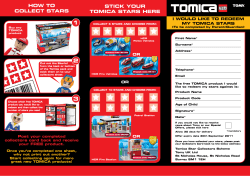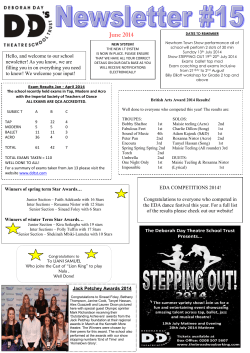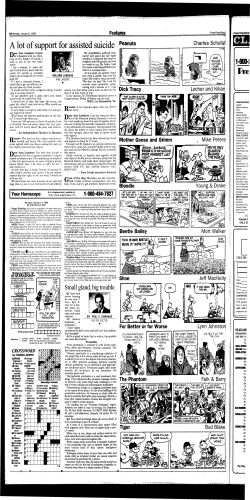THIS IS A CONDENSED SAMPLE ISSUE • ... CONTENTS
THIS IS A CONDENSED SAMPLE ISSUE • Call 800-993-9499 to subscribe! SAMPLE ISSUE CALL 800-993-9499 to subscribe CONTENTS News ..................................................3 Family Computing Suggestions ✔ Seven ways to give a student an academic edge ......................4 ✔ Hardware Advice ..................5 A visit to Mars, in the new I SPY Fantasy See the feature review on page 12 ✔ Software Advice ....................5 Welcome to our 14 Software News: Ages 2-6................7 pagePixter condensed sample Color Software ......................9 issuePowerTouch of CSR!vs.Each LeapPadissue ..............9 isSoftware 3 hole drilled, and eews: Ages 5-8..............10 Software on News: Ages 8-12 ............14 printed high quality, All Star Awards........................16-17 uncoated stock. Key to the Ratings..........................17 Software News: Ages 12-up ........18 School Supplement ........................20 Parent’s Videogame Advisor ✔ Videogame Gifts ..................26 ✔ PVA Gadget Watch..............26 ✔ All Star Awards: Games ....27 LittleClickers ✔ TV Links ..............................29 Three New Chess Programs ✔ Which is right for you? ......30 Book Reviews ................................30 Directory of Reviews ....................31 FEATURE REVIEWS Blue’s Clues: Blue Takes You to School ....................................................7 Children’s Software Revue subscribers see their password to the Children’s Software Finder™ printed in this space, along with their mailing address. This is a powerful online database containing over 6000 archived reviews, enabling you to zoom in on just the highest rated products, from over 6000 reviewed. If you have a 1st grade child, a Windows computer, and are looking for highly rated, newer reading software, you’ll find 86 options. The database includes hundreds of web sites, smart toys and videogames; especially those with learning value. Barbie Horse Adventures: Mystery Ride........................................................10 Imaginext Pirate Raider............................11 I SPY Fantasy ..............................................12 Pajama Sam: Life is Rough When You Lose Your Stuff ........................13 Math Missions 3-5: The Amazing Arcade Adventure ..........................14 FROM FLOPPY DISKS TO TABLET PCS A s we approach our ten-year anniversery of publishing CSR, it is fun to look back at how much children’s interactive media has changed. As SAMPLE ISSUE many people predicted, the “chicken-egg” relationship between hardware and software EDITOR Warren Buckleitner has led to some wonderful opportunities for ([email protected]) SENIOR EDITOR Ann C. Orr, Ed.D. children as technology has improved. ([email protected]) Consider, for example, the new INTERNS Cristovan Barca, Luke Blickenderfer, Matthew PowerTouch, which we compare with the Ivans and Keenan Slobodzian Me and my two favorite testers. LeapPad on page 7. Who could have imagined ADVERTISING Chris Grabowich ([email protected]) this kind of computing power for $50? There’s CIRCULATION & CONFERENCES Pat Sevchuk also the new TabletPC, which brings pen-based computing to children in ([email protected], 800-993-9499) a form that can fit in a backpack. CSR editors are Despite this backdrop of change, children still develop the same way SUBSCRIPTIONS are $36 for a one-year standard veteran who they did ten years ago. The same things interest them, and theyreviewers, still subscription. Send payment to CSR, 120 Main Street, Flemington, NJ 08822 or call 800-993-9499. Other choose activities where they have control over those that limit what they follow a set of editorial subscription options are available, including group, can do. Our instrument (p. 17) still does a pretty good job at measuring overseas, and online only. Visit guidelines the attributes of quality. We look forward to keeping you informed for to protect www.childrenssoftware.com to learn more. another ten years. Please keep sending your comments and reviews. integrity of each review. PRODUCT SUBMISSIONS. CSR maintains two testing We have no interest sites. Send products to one or both addresses, as follows: Warren Buckleitner, Editor, 120 Main Street, Flemington, NJ in selling!!! 08822 (Phone: 908-284-0404) Warren Buckleitner, Editor Our Mission? To improve the quality of childhood by harnessing the power of interactive media. This Magazine is Your Key to 6215 Online Reviews Your paid subscription to CSR includes www.childrenssoftware.com access to the Children’s Software Finder database— our complete collection of reviews, archived since 1993. If you’ve lost or forgotten your password, please call 908-284-0404. Child testers for this issue— Thanks to the following families and classrooms from New Jersey and Michigan who reviewed products for this issue. Lauren Aldrich, 4; Dana Andrews, 10; Jessica Andrews, 12; Alison Arbach, 4; The Blickenderfers; Christian Bollin, 10; Jenna Buckleitner, 8; Sarah Buckleitner, 11; M Burton, 30; Ian Bydalek, 3; Addie Bydalek, 6; Jamie Colasurdo, 11; Matt Collins, 8; Caitlyn Collins, 12; Steven Crew, 6; Shawn Dagg, 14; Erin Dagg, 13; Danielle Demers, 10; Nicholas Demers, 6; Justin Dempsey, age 10; Schuyler Dugle, 8; Cassidy Durkee, 3; Scott Evans, 11; Lauren Fiorilla, 11; Sloane Forbush, 8; Zachary Forbush, 6; Michael Francavilla, 9; Nicole Francavilla, 7; Jordan Fusco, 7; Morgan Fusco, 5; Nicholas Gerhartz, 5; Aaron Gervasio, 2; Frank Gradl, 9; Tyler Gradl, 4; Molly Gradl, 2; Paige Grettenberger, 9; Anna Grettenberger, 7; Bryan Herlihy, 13; Laura Henry, 8; Erin Hilgen, 7; Curtis Hill, 5; Jarrett Hill 10; Steve Hollander, 12; James Hollander, 12; Rachel Hughes, 6; Jimmy Klein (8); Michele Kurowicki, 15; Tess Lindsey, 5; Austin Lyons, 10; Connor Lyons, 8; Owen Lyons, 4; Brigitte Mania, 7; Jillian Orr, 14; Kelsey Orr, 12; T.J. Orr, 7; James Mania, 1; Brigitte Mania, 5; Paul Mania, 7; David Marks, 8; Taylor Meacham, age 9; Adam Noboa, 16; Alex Noboa, 11; Billy O’Neil 14; Tyler Parker, 10; Tori Pinello, 8; Diana Pinello, 5; Elisabeth Rosetti, 16; Lauren Ross, 10; A.J. Ross, 8; Mehyar Sadri, 13; Alex Schlicklin, 13; Taylor Schlicklin, 8; Andy Semanchik, 15; Kasey Semanchik, 13; Kristen Semanchik, 10; Mike Semanchik, 7; David Sheneman, 12; Matthew Sheneman, 10; Sarah Sokoloski, 5; Zak Sokoloski, 9; Andrew Sheneman, 6; Kira Sirois, 9; Greg Stambach, 9; Lauren Stover, 7; Trudy Suleiman, 39, Andrea Stess, 7; David Stess, 10; Daniel Swartz, 11, Caitlin Tarantiles, 10; Cobi Tarantiles, 7; Jamie Tarantiles, 3; Miles Ward, 5; Abby Westlein, 3; Alex Westlein, 5; Tim Wolock, 11; Alison Wolock, 16; Jeff Yankowski, 14; Kelly Yankowski, 11. Here’s a list of the children that help review products for each issue of CSR. This helps us keep our ratings on target. Many thanks also to Leah Stroebl at Desmares Elementary School, Doreen Raksvagg, Daycroft Montessori. Ann Orr, Ed.D., Sr. Editor, 4237 Lake Forest Dr East, Ann Arbor, MI 48108 (Phone: 734-995-2505) EDITORIAL GUIDELINES. In order to protect the integrity of the reviews, CSR follows a set of editorial guidelines that governs our relationships with publishers. These can be found at www.childrenssoftware.com/editorialguidelines.html. • We don’t sell or profit from the sales of products that we review, directly or indirectly. • We don’t distribute/trade or sell our subscriber information. • All advertising is either obvious or marked with the world “advertisement.” • Publisher ownership is disclosed on our web site. • CSR’s review process is available for public examination. We believe that there should be no mystery to the ratings. We want our readers to know that there are no ulterier motives behind our reviews. FREE ISSUES are available for workshops (for the cost of shipping). Contact Pat Sevchuk (800-993-9499) BETA REVIEWS Publishers in search of outside-in feedback on products in development can learn about our beta review service at www.aladata.com. PUBLISHER INFORMATION CHILDREN'S SOFTWARE REVUE™ (ISSN 1069-9430) is published bimonthly (every other month, six times per year) for $36 per year by Active Learning Associates, Inc. Periodical-rate postage paid at Flemington, NJ 08822 and at additional mailing offices. USPS 012003. POSTMASTER: Send address changes or new subscriptions to CHILDREN'S SOFTWARE REVUE, 120 Main Street, Flemington, NJ 08822. Use of this publication for any commercial publishing activity without prior written permission is strictly prohibited.Readers are subject to the TERMS OF USE found at www.childrenssoftware.com/disclaim.html Entire contents © 2003 by Active Learning Associates, Inc. All Rights Reserved. 2 Condensed Sample Issue • Children's Software Revue • www.childrenssoftware.com News This page brings you up to date on the latest research, www.dimage.minolta.com Centers in 2003. They report that chilResults of Nationwide news, gadgets and so on. You dren aged 6 months to six years spend Undercover Survey Released New Mac Translations Announced an average of 2 hours a day using won’t find this anywhere The Federal Trade Commission released Aspyr is a company that translates popscreen media, vs. 39 minutes reading or its 2003 nationwide undercover survey ular PC titles to the else! el being read to. In a typical day, about Warren Buckleitner and Ann Orr of stores and theaters, a.k.a., the “mystery shopper” study. Commission staff, through a contractor, recruited 13 to 16year olds unaccompanied by a parent to attempt to purchase movie tickets, movies on DVD, music recordings, and electronic games at 899 theaters and stores in 39 states. 69 percent of the teenage shoppers were able to buy Mrated games; 83 percent were able to buy explicit-labeled recordings; and 36 percent were successful in purchasing tickets for admission to an R-rated film at movie theaters. Minolta Releases a Tiny New Digital Camera Digital cameras like the new Minolta DiMage Xt can be a teacher’s secret weapon for capturing classroom anecdotal records. This deck-of-cards-sized camera lets you snap clear 3.2 megapixel pictures on the fly. The best feature besides the size is that it takes just a little more than a second to warm up—so you can quickly get that picture of a child's block structure, drawing or first soccer goal. Besides taking pictures, the camera also records sounds, so you can provide voice annotations for each picture. The menus are complex, so plan on taking a weekend (or two) to figure out all the features. Once you do, this camera will become a trusted home and classroom companion. A charging cradle makes it easy to keep the batteries fresh and the camera plugs directly into any Mac OSX or Windows XP computer. $380 (includes RAM, battery and CORRECTIONS Disney's Toontown does not require a CD, and the game can be downloadable from www.toontown.com In our last issue, we hopefully, but incorrectly, reported that the ESRB was going to be putting descriptors on the front of game boxes. Instead, descriptors will stay on the back. Here’s a selection of latest titles to be released. Visit www.aspyr.com for updated information. • Tony Hawk's Pro Skater 4 • Star Trek Elite Force II • Indiana Jones And The Emperor’s Tomb • James Bond 007 Nightfire • The Sims Superstar Expansion Pack • Zoo Tycoon Game Boy Advance SP Gets Two New Colors for the Holidays Nintendo just announced two new casing colors for the $100 Game Boy Advance SP—red (shown on page 24 of this issue) and black. OK, this may not be big news to you, but it is fun to see what public relations professionals do with such minor events. To Nintendo PR red is “Flame” and black is “Onyx”. Frankly, we would have been more impressed by a headphone jack! You may be interested to learn that “color psychologists believe that certain hues generate specific, and often very strong responses in people. For example, black can foster strength and encourage independence, while red empowers and can stimulate the mind.” In addition to the two new colors, Game Boy Advance SP will still be available in Platinum (silver) and our favorite — Cobalt (blue). By the 2003 holiday shopping season, 500 GBA titles will be available, including Super Mario Bros. 3, Super Mario Advance 4 (Oct. 21), Top Gear Rally (Oct. 27), Fire Emblem (Nov. 3), Mario and Luigi (Nov. 17) and Sword of Mana (Dec. 1). Visit www.nintendo.com for more information. Survey Shows How Young Children Use Electronic Media In October, 2003, The Kaiser Family Foundation announced the results of a study, "Zero to Six: Electronic Media in the Lives of Infants, Toddlers and Preschoolers," conducted in conjunction with the Children's Digital Media one in four (27%) 4-6 year-olds uses a computer, and those who do spend an average of just over an hour at the keyboard (1:04). More than a third (39%) of 4-6 year-olds use a computer several times a week or more; 37% in this age group can turn the computer on by themselves, and 40% can load a CDROM. A significant number of parents (72%) say computers “mostly help” children’s learning. http://dev.kff.org/entmedia/entmedia102803pkg.cfm Children Find Disturbing Content in Popular E Rated Game “Want to lock tongues?” “That black leather of yours makes me wild” “Are you old enough for an R-rated kiss?” These are lines of printed dialog from The Sims Bustin' Out which is being published this month for Game Boy Advance with an E rating. This is problematic for the videogame industry, because an E rating generally means a green light for most parents and mainstream publications. The content was discovered in a pre-publication copy of the game by a 14 year old CSR tester. We contacted both the ESRB and Maxis to verify that this content will still appear in the final game. Maxis informed us that it will release the game on schedule, but plans to remove potentially offensive content from the game as soon as the current edition sells out. The ESRB said that the rating for the game is Everyone, with descriptors of comic mischief and mild violence. CSR disagrees with this ESRB rating. CSR Sr. Editor Ann Orr reviewed the game and said “We feel that this type of content is not OK for children, and it is sad when a few lines of dialog spoils what would otherwise be an outstanding experience.” DID YOU KNOW— There have been a total of 61 Jump Start programs released in the past years, compared to 57 Reader Rabbit programs. Search on “Jump Start” in the Children’s Software Finder to see the entire list Condensed Sample Issue • Children's Software Revue • www.childrenssoftware.com 3 How to give a child an academic edge with technology I n the good old days, back-to-school supplies meant #2 pencils and a spiral bound notebook. Today, it means having a backup inkjet cartridge, and freeing up some space on your hard drive. That’s because more parents are discovering that computers and well-selected software give their children an extra advantage with schoolwork. We asked seasoned families for suggestions on how technology can make the most difference, and boiled it all down to seven top suggestions. Here’s what they said. 1) Get fast, “always on” Internet access. Homework or school projects require answers … and fast. "Switching from dialup to our cable modem made a huge difference in how our kids use the web for their schoolwork" said Dave Wolock, a hydrologist from Leawood Kansas, and the father of Sam (13), Charley (10), Elizabeth (7), and Anna (3). "When Sam needed a better explanation of thermodynamics, we found what we needed in seconds on a university professor's online study guide." The Wolocks are typical of families who have recently switched to faster web access, according to a survey of 2300 web-using kids conducted by researcher Peter Grunwald (www.grunwald.com). "Cable or DSL access played a major role in unlocking the educational potential of the Internet." Family Computing Suggestions Jenna (8) and Sarah (11) Buckleitner play a game of chess using a pen rather than a mouse, against an an opponent over the Internet, using a $2100 Acer Travelmate C110 wireless Tablet PC. The changing form of computers is bringing exciting new possibilities. HARDWARE ADVICE “One can predict that in a few more years, millions of children will have access to what Philip of Macedon’s son Alexander the Great enjoyed as a royal prerogative: the personal services of a tutor as well-informed and responsive as Aristotle.” Educator and early CAI advocate Patrick Suppes in 1966. Perhaps Google is Suppes’ Aristotle? 2) Teach your kids how to search. The ability to a use a search engine like Google (the Wolocks' favorite) has become as important to school success as learning to sharpen a pencil. After all, what could be more useful than having the world's largest reference library at your fingertips? But effective use of such a powerful tool means being able to choose keywords carefully, and knowing when to use quotation marks to find a specific phrase. This is the first page of a typical article. 3) Build your child’s “internal firewall” MostWe moms,always dads and grandparents includeareaopting lot for ofactive involvement in their child's web-based activities, over more clandestine methods like blocking or filpractical tips, onof the tering Internet access. "We found that parents and families have a much morebased balanced view benefits and threats presented by technology than is commonly assumed,” says Grunwald. Today's what we learn from our children must develop their own internal firewall as they learn to navigate through distracting banners, spam from strangers, and sometimes worse. test families. 4) Check your software library. First, make sure you have the essentials-- an updated browser, a word processor with a spell checker that can read school files at home, and a presentation program like Microsoft PowerPoint or Apple’s Keynote. Also stock your library with an encyclopedia such as Microsoft Encarta or World Book that comes with thousands of pre-selected links on common school subjects. Educational software is good for providing playful practice with tough concepts, especially math facts and spelling, or expanding your child's knowledge in areas such as music or art. 5) Let them walk before they run. There is a developmental sequence to computing activities. In preschool and early elementary years, give kids plenty of opportunities with educational software and smart toys. After they can read, they can practice typing-- but don't jump the gun. By fourth or fifth grade, children can start searching the Internet and will soon be begging for their own email address. 6) Teach by example. If you want technology to enrich your child's education, let them see how it enriches yours. 7) Establish tech-free times. As technology increasingly invades our homes, it's essential to carve out routines that let you “instant message” face-to-face. That means no computers, cell phones, Game Boys or PDAs- just old-fashioned conversation. ✪ 4 by Ann Orr and Warren Buckleitner September/October 2003 • Children's Software & New Media Revue Q. Our old Windows 95 computer has finally had it. We need a new computer and I saw a Dell Dimension 2400 Pentium advertised for $888. This comes with a 15 inch flat panel display. Is this a good deal? Sure, this particular Dell will work just fine, but remember for a bit less money (around $650) you can find a variety of good brand-name Windows XP systems from Gateway, HP, eMachines, IBM and others. Just make sure they meet these minimum requirements. ✔ Speed. Anything above 2 GHz is just fine. There’s no need to pay extra for more. ✔ Memory. Don’t settle for less than 256 MB of internal RAM. Both Windows XP and Mac OSX demand at least this much memory. ✔ Monitor. Go for the 15 inch LCD flat screen; avoid oldfashioned CRT monitors. You won’t be sorry. ✔ Internet Access. Make sure it has a built-in Ethernet card. If you’re buying a notebook, make sure you get a wireless card preinstalled. Get either a DSL or cable modem, and a wireless modem, and supervise all web activity carefully. ✔ Hard Drive. Most computers come with a 40 GB hard drive. This is fine, unless you plan on editing videos, in which case we recommend paying an extra $100 Software News for Preschool & Kindergarten (Ages 3-6) H ere’s a look at the latest new technology learning products for babies, toddlers and preschoolers. Babies and Toddlers Early Learning Disney Learning Toddler, 4.0 or , Disney Interactive, 18 mos.-3, Win/Mac— In this 3 CD bundle of previously released Disney programs, Mickey Mouse Toddler is the best of the bunch. Kids join Mickey, Minnie and the gang to learn about numbers, letters, shapes and more. The activities are cute, but few in number. You also get Winnie the Pooh Toddler and Rolie Polie Olie, two additional toddler programs. These have nice graphics and characters but poorly designed activities. We'd grab this bundle only if the price was right. This is the start of Software News, the heart of CSR. Over 100 liked a more responsive, exploratory learning content, and in the Q/A mode, new products are rated, type of experience. asks children to find specific items like "the fuzzy lamb." In addition to books, described, and sorted there are also several two-sided activity Preschool & Kindergarten by age and subject. cards that are very simple to use -- one turns the entire toy into a piano. Our tester families gave mixed reviews, and it is important to keep in mind that the quality of the experience really can vary depending on the individual books, and what page it is on. We found that this particular book is a little heavy on narration at the expense of child exploration. Also, the emphasis on academics (colors, shapes, counting) of this book is likely to be questioned by some early childhood educators. We would've Early Childhood Games Tonka Town, 4.5 or , Atari, ages 4-7, Windows XP— Boys and girls will enjoy playing pretend trucks with this engaging Tonka-themed program. Driving around in vehicles like Chuck the Dump Truck and Hook 'n Ladder, they'll take care of important jobs such as collecting runaway tires, catching falling objects at a construction site, putting out fires, and more. The graphics and animations are fun; when you I Spy Fantasy Smart Toys LittleTouch LeapPad, 3.9 or , LeapFrog, 6 months - 3 years— A LeapPad for Babies? This touch-sensitive book-reading platform is designed to be used by a parent and baby or toddler together -- an adult will need to activate the "go" button on each page, for example. The child then can freely explore the picture to hear sounds, or a cluster of words to hear it read. No stylus needed -the pages are pressure sensitive, even though a rather good push is required to activate the sounds, and children often have to try more than once to make a picture work. Each 12 page book/cartridge costs about $13. The books are designed for abuse, with Mylar no-rip pages. We tested "One Bear in the Bedroom," with three levels of play, activated by pressing a "change setting" icon found on every page. In Setting 1 (birth to 6 months) the story is illustrated with different beats, tones and music. Setting 2 (6-12 months) is called word play, introducing speech sounds and the notion of word-object associations. Setting 3 (9-12 months) offers even more Each page of Software News has Feature Reviews like this one, with rating details, screen shots, reviewer comments and so on. September/October 2003 • Children's Software & New Media Revue 5 Pixter Revs Up with Color, and PowerTouch takes on the LeapPad Here’s a comparison of the new PowerTouch (right) with the existing wo years after Fisher-Price’s first Pixter, this new LeapPad (the QuantumPad is shown). $80 version features a color back-lit touch screen, with significantly better resolution than the previous Pixters. Onboard software includes four activities, selectable from the main menu. Free Draw has a pencil, stamps, shapes and an eraser. Scene Starters is like a coloring book, where you scroll through a variety of backgrounds, and then color in the scene. Color by Number lets you fill in pictures by matching numbers using a paint bucket. Connect the Magic Dots lets you complete dot-to-dot puzzles by following a series of LeapPad PowerTouch flashing dots. Additional content Rating 4.8 4.5 is available on four color cartridges (sold separately for $15 Price $50 (books/cartridges $50 (books/cartridges are $15) each) -- Arcade, Dinosaurs, are $15) Rescue Heroes and Barbie. Two Ease of Use Definitely a short Here’s where the PowerTouch more cartridges, Sponge Bob and learning curve. “When excels over the LeapPad. Smart-Start Studio, will be availyou turn to a new There’s an easy-to-find ON/OFF able by mid-October. Like the page, always press the button, a slider volume control, older Pixter, this one requires 4 green GO circle.” and it is possible to open a book AA batteries that give it approxiVolume is harder to to any page and touch any picmately 4 hours of operating time. find. ture or word to begin. It even New (welcome) features include a works without a book. We volume dial and a headphone jack. Note that thiskeep our eye on Responsivity Excellent, extremely Good. Very crisp, but some new Pixter will be able to run older Pixter cartridges, but fast and accurate touches get lost. educational toys with the new cartridges will not run on older Pixters. Here’s a Ages 3 - 12 2-6 unbiased, side-by side closer look at new Pixter software. Arcade, 4.2 or , —Our favorite new Pixter carGlitches None, in any of the It must be entirely flat or the comparisons. tridge offers eight just-for-fun activities (more than current versions. We wrong page might be registered. have found the Also, the two on/off switches most of the other cartridges). Our testers enjoyed playLeapPad Plus Writing (one on the front, one on the ing the games, saying this set was more fun than usual. stylus to be unresponback) could confuse children, if There are take-offs on Space Invaders, Pac-Man and sive at times, but we the switch in the back is off. Frogger, which are all very engaging, as well as a pinhave not tested the ball game and a Battleship-like game that was hard to final version. figure out without reading the directions. There's plenty to do— all the games are based on classic, tried and Sound Excellent. Easy to hear Excellent. Easy to hear differtrue fare-- so they work. Quality differences between ences between phonemes. phonemes. Comparable to the LeapPad. Learning Fun 2, 4.1 or —This is also one of the better cartridges, offering addition and subtraction Batteries 4AA 4AA practice, a word/picture matching game, a time-telling Interaction Every page starts with Each page starts with an introactivity, and a series of "which one is different?" style a short introduction, duction, but the narrator continscreens. The activities are simple, engaging and educathen gives control to ues to push, with prompts like tional. the child. The male “touch a picture to play.” We didSports, 4.0 or —With its four types of activities, narrator is direct. n’t care for the artificial sounding this sports-themed cartridge is fairly entertaining. Kids Sounds more like a female narration in the first can create sports scenes with stamps and they can typical midwestern books (not unlike Barbie) who dress (mix and match) sports figures. These activities newscaster. sounds more like a spokesmodel than a teacher. aren't as strong as the Score! game where you can take shots on goal, shoot hoops, or hit a baseball out of the How good for Better resolution gives Well suited to touch and explore park. Also good is Trick Out! where children can pracPhonemic it the ability to sound types of experiences. Excellent tice cool moves and tricks on bike, blades or board. Awareness? out parts of individual for general word/sound associaBarbie Fashion Show, 3.7 or — Kids can play words, as well as tion. While words are sounded four Barbie-themed activities with this mediocre carwhole words and sen- out, syllables not associated with tridge. Fashion Designer lets children mix and match tences. the child’s direct touch. pieces of clothing to make outfits on a dressmaker's Bottom line You can’t go wrong The PowerTouch is a welcome dummy. Glam Jam! allows kids to give Barbie and with a LeapPad, given newcomer to this category of friends a hair and makeup makeover. In It's Showtime! its solid design and smart toys. The touch capacity is children can make a runway fashion show scene and existing library of gen- good for exploration, especially Make it Match is a "hide and seek" matching game. The erally well-designed for younger children. activities are weak at best and some are hard to figure books. out how to do with out reading the instruction booklet. This, of course, is hard to do at age 4. ✪ T 6 Condensed Sample Issue • Children's Software Revue • www.childrenssoftware.com School Supplement H ere’s a listing of the latest interactive media products for education settings. Note that many of these reviews have been abbreviated. You can read the full-length reviews, and jump directly to publisher’s web sites, at www.childrenssoftware.com. Search on issue November 03. Meet Professor Finkle -- the singing, joking teacher who introduces children Egyptian Hieroglyphs Made Easy, 4.2 to division via instructional videos, or , Smiles Productions, $59.95, puzzles and games, drills, and printable 13-up, Windows worksheets. Content includes 13 short 95/98/NT4/2000/ME/XP— Published videos delivered in Quicktime, and six and designed in conjunction with This page activities (division reviews as the inverse of University of Washington professors, multiplication, division terminology, this tutorial on hieroglyphics would software and hardware dividing equally, remainders, fractions, make an excellent addition to a unit on of intro interest to teachers, to long division). Also included ancient Egypt. By way of a fairly are drills and worksheets for 144 divistraightforward interface, the software home schoolers and sion facts. Records are kept (children gives a slide-show-style introduction to technology sign in) and results coordinacan be printed. This the subject, and then presents lessons flashy, but Professor on learning to read and speak the hiero- program isn'ttors. Finkle keeps the mood light for an othglyphics. The CD's title is a bit misleaderwise dreary math subject. It would ing, as truly learning to read the symwork well in a fourth grade classroom bols and understand the language is no for some math related entertainment “easy” task. Still, the software does a and practice. good job of breaking down the language into manageable parts. History Music Internet Project Finland: A Student Guide for Action, The Government of Finland, 8up— An effort of the Finish embassy, this site contains facts and quizzes about Life in Finland. As of 8/27/2003, the sign-in process is clunky (it doesn't tell you what it will do with your information). www.projectfinland.org Math Professor Finkle's Beginning Division, 4.1 or , Multimedia Educators, $19.95, 9-11, Windows, Macintosh— Did you ever have a really corny teacher? You know, the kind that would break out in a cheesy John Wayne imitation right in the middle of a math lecture; or perhaps a proper British school marm. Accent on Achievement Series, 4.0 or , Alfred Publishing, $7.95, 1014, Windows, Macintosh— Designed for band students in grades 5 through 8, these are workbook and CD-ROM combinations that introduce and reinforce basic concepts and skills. Each band instrument has its own book/CD. After briefly discussing proper playing position and note formation, the book presents a series of musical exercises. The CD offers a link to an Internet site with a fingering chart, plus more than 50 midi files of various short instructional pieces like Jingle Bells, London Bridge, Skip to My Lou and Surprise Symphony. The two products could be used as home practice tools, but would be more effective if used in a classroom setting with teacher guidance. He’s Back! Professor Finkle keeps kids laughing about math. and significance of each instrument and rhythm is discussed, and notation is provided in both traditional and time box format. Palm OS Applications ChemTable, $free, 12-up— Science teachers will want to know about this handy freeware application from Robert Eng that brings the Periodic Table to Palm OS handhelds. The program is straightforward to use. Tapping on any of the element boxes on the onscreen Periodic Table will bring up a form showing a list of that element's physical and chemical properties. In the Options menu, you can choose to display either element symbols or atomic numbers in the table. You can also select a subset of the elements for display (Transition Metals, Halogens, Noble Gases, etc). Only half of the Periodic Table can be viewed at a time, so to switch the two sections, you must tap on the left or right arrow button. This is a minor inconvenience, considering the price (it's free) and the application's overall ease of use. More information can be found at www.palm.com or http://www3.sympatico.ca/marywong/ChemTable/ . MathQuiz, Extended Family Interactive, $9.95, 6-up— We liked the clean interface and customizability of Drum Circle: A Guide to World Percussion, 4.0 or , Alfred Publishing, $19.95, 12-up, Windows— Twenty-eight different percussion instruments (conga drums, talking drum, tambourine, triangle, tan-tan, agogo, etc.) are profiled in this 76 page workbook. Content includes performance techniques, instrument descriptions and twenty play-along exercises. The accompanying CD supplies video clips of these exercises, plus footage of dozens of rhythms. The cultural history Condensed Sample Issue • Children's Software Revue • www.childrenssoftware.com Middle and High School (Ages 12-up) All Star Awards September 15 to November 15, 2003 These educational products are the winners of Children’s Software Revue’s All Star Award, based on the recommendations of CSR editors and testers. (➟ = new addition) Preschool/Kindergarten Early Elementary Upper Elementary BABIES & TODDLERS ART & MUSIC CREATIVITY Reader Rabbit Toddler Deluxe Flying Colors v. 2.11 HyperStudio 4 The Learning Company, 800-716-8506, $29.95, ages 18 mos.-3 yrs., Win; Mac Magic Mouse Productions, 415-669-7010, $29.00 (including delivery), ages 4-up, Win, Mac, 3/02 Knowledge Adventure, 800-542-4240, $199.95, 8-up, Win; Mac, 1/01 FOREIGN LANGUAGE GEOGRAPHY/HISTORY Kids! Spanish Explorer Globe III/Odyssey Globe IV Syracuse Language Systems (Havas), 800-797-5264, $30.00, ages 6-10, Win LeapFrog, 800-701-5327, $99/$129.00, 8-up, Smart Toy, 11/02 LOGIC ➟Barbie Horse Adventures: Mystery Ride Riverdeep - The Learning Company, 800-825-4420, $24.99, ages 8-12, Win, Mac, 9/02 Vivendi Universal Publishing (Knowledge Adventure), www.vugames.com, $29.99, 5-up, 9/03 HEALTH Pet Me Platypus Neurosmith, 800-220-3669, $19.99, ages birth-2, Smart Toy, 7/03 Together Tunes Neurosmith, 800-220-3669, $59.99, ages 3-5, Smart Toy, 7/03 Pretend and Learn Shopping Cart LeapFrog, 800-701-5327, $45.95, ages 2-up, Smart Toy, 9/02 CREATIVITY Krazy Art Room GuruForce, Inc., 206-329-7572, $39.95, 4-up, Windows, 5/03 Dogz 5, Catz 5, Babyz, Petz Ubi Soft Entertainment, www.ubisoft.com, $29.99, 4-up, Windows, 3/03 ➟Imaginext Pirate Raider Vivendi Universal Games, www.vugames.com, $19.99, 5-10, 9/03 ➟Pajama Sam: Life is Rough When You EARLY MATH Lose Your Stuff Stuart Little: His Adventures in Numberland Atari, www.atari.com, $24.95, 5-9, 9/03 SuperMentor.com, Inc., 800-474-4423, $29.95, ages 4-7, Win, 7/01 ➟Scooby-Doo! Case File #2: The Scary Math 1 Stone Dragon School Zone Interactive, 800-253-0564, $19.99, ages 5-6, Win; Mac, 3/01 Riverdeep - The Learning Company, www.learningcompany.com, $24.95, 5-10, 9/03 The All Star Clifford Thinking Adventures LeapZone Turbo Twist Math Scholastic Consumer Software, 800-724-6527, $19.95, ages 4-6, Win, LeapFrog, 800-701-5327, $34.99,is ages where 6-up, Smart Toy, 7/01 Awards page Mac Math Missions K-2: The Race to Spectacle Curious George Downtown Adventure Arcade we City keep a running list of Knowledge Adventure, 800-545-7677, $19.99, ages 3-6, Win, Mac, Scholastic, Inc., 212-343-6100, $19.95, ages 5-8, Macintosh, 7/02 Windows, 7/03 the rated products. Ollo and the Sunny Valley Fair Time,top Money & Fractions, Math 2 and Math 3 Hulabee Entertainment, 425-739-2700, $19.99, ages 3-6, Win, Mac, School Zone Interactive, 800-253-0564, $19.99, ages 6-8, Win; Mac New titles are marked 3/02 MULTIPLE SUBJECT MULTIPLE SUBJECT a red arrow. 1stwith & 2nd Grade Excelerator LOGICAL THINKING ➟Blue's Clues: Blue Takes You to School Atari, www.atari.com, $19.99, ages 3-6, 9/03 ➟Tonka Town Atari, www.atari.com, $19.99, ages 4-7, 9/03 PRE-READING Beginning Sounds, Same or Different, Reading Readiness, Beginning Reading Scholastic Consumer Software, 800-724-6527, $19.95, ages 4-6, Win; Mac Help Me 2 Learn Phonics 1a - Vowel Sounds Help Me 2 Learn Company, www.helpme2learn.com, $29.95, 4-8, Win, Mac, 3/03 STARBRIGHT Asthma CD-ROM Game: Quest for the Code STARBRIGHT Foundation, 310-479-1212, $free, ages 7-up, Win, 1/03 INTERNET Disney's Toontown Online Buena Vista Games, 818-553-5000, $9.95/month, ages 6-12, Windows with Internet Connection, 7/03 Yahooligans (www.yahooligans.com) MATH Topics Entertainment, 425-656-3621, $19.99, ages 6-8, Win, Mac, 9/01 Powerpuff Girls Mojo Jojo's Clone Zone Riverdeep - The Learning Company, 800-825-4420, $19.99, 6-10, Win, Mac, 11/02 ➟The Powerpuff Girls Learning Challenge # 2: Princess Snorebucks Riverdeep - The Learning Company, www.learningcompany.com, $19.99, 6-10, 9/03 School Zone, 800-253-0564, $19.99, Win/Mac Clifford Reading Liberty's Kids CD-ROM: The Real Adventures of the American Revolution MUSIC Mozart's Magic Flute the Music Game Music Games International LLC - Quaint Interactive, Inc., www.kidsmusicstage.com, $19.95, 4-up, Win, 3/03 LOGIC Hoyle Puzzle Games 2003 Sierra On-Line (Vivendi), 800-757-7707, $29.95, 7-up, Win, Mac, Palm OS, 11/02 Learn to Play Chess with Fritz and Chesster, Tivola Electronic Publishing, Inc., 877-848-6520, $29.95, 8-up, Win/Mac, 5/03 Nancy Drew: Ghost Dogs of Moon Lake Her Interactive, Inc., 800-561-0908, $19.99, ages 10-up, Win, 1/03 Zoombinis Island Odyssey Riverdeep - The Learning Company, 800-825-4420, $24.99, 8up, Win, Mac, 11/02 Zoo Tycoon Microsoft Corp., 800-426-9400, $24.95, ages 6-up, Win, 5/02 MATH Math Arena Sunburst Communications, 800-338-3457, $24.95, ages 8-12, Win 95, Win; Mac ➟ Math Missions 3-5: The Amazing Arcade Adventure Scholastic, Inc., www.scholastic.com, $19.95, 8-10, 9/03 ➟ The Flying Carpet: A Mathematical Journey Tool Factory, Inc., www.toolfactory.com, $59.00, 8-12, 9/03 Help Me 2 Learn Phonics 1b - Consonant Sounds READING & WRITING ➟Fiesta in the House MULTIPLE SUBJECT Help Me 2 Learn Company, www.helpme2learn.com, $29.95, 4-8, Win, Mac, 3/03 LeapFrog, www.leapfrog.com, $15, 6-10, 9/03 ClueFinders’ Series (Grades 4, 5 and 6) Flash Action Phonics Made Easy ➟Kaplan GMAT, LSAT & GRE 2004 Deluxe My First LeapPad: Pooh's Honey Tree LeapFrog Enterprises, Inc., 800-701-5327, $12.99, ages 3-up, My First LeapPad, 7/02 School Zone Interactive, 800-253-0564, $14.95, 4-7, Win/Mac, 5/03 ➟ I SPY Fantasy The Learning Company, 800-716-8506, $29.95 each, Win; Mac Edition Topics Entertainment, www.topics-ent.com, $49.99, na, 9/03 Curious George Reading and Phonics Scholastic, Inc., www.scholastic.com, $19.95, 6-10, 9/03 Knowledge Adventure, 800-545-7677, $19.99, ages 3-6, Win, Mac, 9/02 LeapPad LeapFrog, 800-883-7430, $79.99, ages 4-up, Smart Toy Alfred's Essentials of Music Theory 2.0 Student Version Alfred Publishing, 818-891-5999, SMART TOYS SPELLING $59.95, Win/Mac 5/03 Music Blocks LeapZone Turbo Twist Spelling Neurosmith, 800-220-3669, $49.99, ages 1-up, Smart Toy ➟Learn Through Music LeapFrog, 800-701-5327, $39.99, ages 6-up, Smart Toy, 5/01 MUSIC REFERENCE World Book Multimedia Encyclopedia, 2003 Fisher-Price, Inc., www.fisher-price.com, $34.99, ages 1.5 to 4, 9/03 World Book, 800-621-8202, $39.95, ages 10-up, Win, 1/02 Fisher-Price, Inc., www.fisher-price.com, $49.99, ages 3-8, 9/03 SCIENCE ➟PowerTouch Learning System ➟Zoo Tycoon Complete Collection Microsoft Corp., www.microsoft.com, $29.99, 10-up, 9/03 Middle and High School CREATIVITY Adobe Photoshop Elements 2.0 Adobe Systems Incorporated, www.adobe.com, $99, 9-up, Win, Mac, 3/03 Hallmark Card Studio Deluxe 2003 Sierra Home, 800-757-7707, $49.95, 6-up, Win, 11/02 iMovie 2 Apple Computer, 800-282-2732, $49.00, ages 7-up, Mac OS9 or better 5/02 Macromedia Studio MX Macromedia, Inc. www.macromedia.com, $99,, Win XP, Mac OSX, 3/03 HISTORY Age of Mythology Microsoft Corp., 800-426-9400, $49.95, 12-up, Win 98, XP, 2000, 1GB of hard disk space, 11/02 LOGICAL THINKING Incredible Machine: Even More Contraptions Dynamix (a Sierra Company), 800-757-7707, $29.95, ages 10-up, Win, Mac, 7/01 Nancy Drew: The Haunted Carousel Her Interactive Inc., 800-561-0908, $19.99, ages 10-up, Windows, 7/03 MATH Math Advantage 2004 Encore Software, 800-507-1375, $40, ages 11-up, Windows XP, 7/03 Math Arena Advanced Sunburst Technology, 877-586-7123, $79.95, ages 12-up, Win, Mac, 9/02 MUSIC American Idol Vivendi Universal Publishing, 800-545-7677, $30.00, ages 7-up, Win, 1/03 eMedia Guitar Songs Vol. 1, Version 2.0 Version 2.0, eMedia, 888-363-3424, $29.95, ages 12-up, Win, Mac, 5/02 REFERENCE & UTILITIES Family Tree Maker Deluxe V 10 Brøderbund (The Learning Company), 800-716-8506, $69.99, 13-up, Win, 11/02 Microsoft Encarta Reference Library 2004 Microsoft Corp., 800-426-9400, $69.99, ages 8-up, Win, 7/03 World Book How to Study World Book, Inc., 800-621-8202, $32.00, 10-up, Windows, 5/03 SIMULATIONS Civilization III Infogrames, 800-477-3650, $49.99, ages 12-up, Win, 1/02 RollerCoaster Tycoon 2 MicroProse Software, 800-695-4263, $29.95, ages 9-up, Win ➟ Microsoft Flight Simulator 2004: A Century of Flight Microsoft Corp., www.microsoft.com, $54.95, 10-up, 9/03 The Sims Deluxe Edition Maxis (Electronic Arts), 800-336-2947, $40, 10-up, Win, 11/02 SimCity 4 Maxis (Electronic Arts), www.simcity.com, $49.95, 12-up, Windows XP/ME/2000/98. Windows NT and 95 not supported., 3/03 TEST TAKING SKILLS ➟Kaplan SAT, ACT & PSAT 2004 Edition Topics Entertainment, www.topics-ent.com, $39.99, 15-up, 9/03 ➟Kaplan SAT, ACT & PSAT Deluxe 2004 Edition Topics Entertainment, www.topics-ent.com, $49.99, 15-up, 9/03 TYPING Mavis Beacon Teaches Typing Version 15 The Learning Company, 800-543-9778, $39.99, ages 8-up, Win, 9/01 Typing Instructor Deluxe Version 15.0 Individual Software Incorporated, www.individualsoftware.com, $29.95, 10-up, Win, 3/03 CHESS ➟Hoyle Majestic Chess Vivendi Universal Games, www.majesticchess.com, $19.99, 10-up, 9/03 ➟Kasparov Chessmate Broderbund, www.learningcompany.com, $29.99, 8-up, 9/03 How we select All Star Award products... “Tell a child there are a billion stars in the sky, and she’ll believe you. Tell her the paint on that park bench is wet, and she’ll have to touch it to find out. The best new media products are made by people understand how children think.” The following checklist was developed after observing children use a variety of different types of interactive media products. This checklist attempts to capture qualities that are related to a child’s engagement with a product. We use it, along with as much child testing as we have time for, to assign ratings and select CSR’s All Star products. I. Ease of Use (Can my child use it with minimal help?) IV. Entertaining (Is this program fun to use?) ___Skills needed to operate the program are in range of the child ___Children can use the program independently after the first use ___Accessing key menus is straightforward ___Reading ability is not prerequisite to using the program ___Graphics make sense to the intended user ___Printing routines are simple ___It is easy to get in or out of any activity at any point ___Getting to the first menu is quick and easy ___Controls are responsive to the touch ___Written materials are helpful ___Instructions can be reviewed on the screen, if necessary ___Children know if they make a mistake ___Icons are large and easy to select with a moving cursor ___Installation procedure is straightforward and easy to do ___The program is enjoyable to use ___Graphics are meaningful and enjoyed by children ___This program is appealing to a wide audience ___Children return to this program time after time ___Random generation techniques are employed in the design ___Speech and sounds are meaningful to children ___Challenge is fluid, or a child can select own level ___The program is responsive to a child’s actions ___The theme of the program is meaningful to children There should be no mystery to the rating process. That’s why we publish the criteria we (How "smart" is V. Design Features this program?) use to generate our ___The program has speech capacity ___Has printing capacity II. Childproof (Is it designed with star ratings. ___Keeps records of child’s work "child-reality" in mind?) ___Survives the "pound on the keyboard" test ___Offers a quick, clear, obvious response to a child’s action ___The child has control over the rate of display ___The child has control over exiting at any time ___The child has control over the order of the display ___Title screen sequence is brief or can be bypassed ___When a child holds a key down, only one input is sent to the computer ___Files not intended for children are safe ___Children know when they’ve made a mistake ___This program would operate smoothly in a home or classroom setting III. Educational (What can my child learn from this program?) ___Offers a good presentation of one or more content areas ___Graphics do not detract from the program’s educational intentions ___Feedback employs meaningful graphic and sound capabilities ___Speech is used ___The presentation is novel with each use ___Good challenge range (this program will grow with the child) ___Feedback reinforces content (embedded reinforcements are used) ___Program elements match direct experiences ___Content is free from gender bias ___Content is free from ethnic bias ___A child’s ideas can be incorporated into the program ___The program comes with strategies to extend the learning ___There is a sufficient amount of content ___"Branches" automatically: challenge level is fluid ___A child’s ideas can be incorporated into the program ___Sound can be toggled or adjusted ___Feedback is customized in some way to the individual child ___Program keeps a history of the child’s use over a period of time ___Teacher/parent options are easy to find and use VI. Value (How much does it cost vs. what it does? Is it worth it?) Considering the factors rated above, and the average retail price of software, rate this program’s relative value. Poor...................................Good 1 2 3 4 5 6 7 8 9 10 Copyright 1983-2003 Active Learning Associates, Inc. Key to the Ratings = = = = = = = = = Dud Dud Poor Poor Fair Fair Good Very Good Outstanding A checklist version of this form (with procedures for scoring) is published in the Complete Sourcebook on Children’s Interactive Media. PVA www.pvadvisor.com Buy It: You won’t be sorry. Borrow It: Fun for a few days. Bag It: Don’t bother Parent’s Videogame Advisor Now you know what we think, what about you have to say? www.childrenssoftware.com/writeuser.html Welcome to PVA, the place for news about videogames from a parent/educator’s perspective. T his has been a great year for children’s videogames and peripheral devices; especially for multiplayer games. Here’s a rundown of the latest titles. The three main game consoles are listed first, and the Game Boy Advance is listed next. In each section, the highest rated titles are listed first. GAME CONSOLES (Game Cube, Xbox or PlayStation) Backyard Basketball, 4.8 or — The first Backyard Basketball for a game console, this is in many ways better than the PC version, at least in terms of game play. PlayStation 2, Everyone. Buy It. Maxis (Electronic Arts), 2003, $30.00 ☎ The Sims Bustin’ Out 800-336-2947 , www.maxis.com ✔ Teaches Maxis (Electronic Arts) , 2003, $30.00 simulation, economics, language ☎ 800-336-2947 , www.maxis.com ✔ ✔ ✔ ✔ Rating Details Ease of Use Childproof Entertaining Educational Design Features Good Value For Ages 15-up For Grades 9, S, Jr, Sr. Runs on Game Boy Advance, PlayStation 2, Game Boy Overall Rating Reviewer Comments RATING KEY 1 = Dud 2 = Poor 3 = Fair 4 = Good 5 = Outstanding or Now the Sims can fit in your pocket, with this Game Boy Advance edition. Unfortunately, the game contains some nasty content that isn't E for Everyone (the rating assigned by the ESRB). Players begin by creating a male or female Sim with a unique appearance and personality to control throughout the game. They then must guide the Sim through life, taking care to satisfy the traditional core Sim motives including bladder, comfort, hygiene, and hunger. Players start life in a barn, and work to move up to a mansion with a view. Features include a scooter to move around, the ability to adopt pets, and the ability to have conversations with other Sims (a new feature) by selecting from a series of text comments, multiple-choice style. There are over 150 objects such as a punching bag, fishing rod, and boom box that are collected by attending auctions, going directly to stores, or by trading with other characters. Progress is saved automatically, for long term play. The game is compelling and the test-kids loved it. So what's the problem with the content? Nothing, as long as you play as a male Sim (as far as we could tell). But if you play as a female, the character tries to pick up men in a bar, with lines that include "Want to lock tongues?", "That black leather of yours makes me wild", and "Are you old enough for an R-rated kiss?" At one point, she asks a police detective "If I do something naughty, will you use your handcuffs?" The ESRB rating of "Everyone" does not seem accurate in the context of these types of remarks, and it is troubling that Maxis would include this type of material in a game that will undoubtedly find itself in the hands of many children, given the Game Boy Advance format. This will cast a shadow over the entire Sims line, which, to this point, has never exposed children to such overtly sexual language and cheap content. For this reason, we have not assigned a rating. Created for Maxis by Griptonite Games. We have five interns that review the latest games. We look over their shoulders, and report on what we find in PVA. NCAA Football 2004, 4.8 or — This is one of the best football sims we've ever reviewed. The whole thing is very realistic; from the crowd noise to the subtle expressions on the player's faces. GameCube, Xbox, PlayStation 2. Buy It. Drome Racers, 4.7 or — A fun, fast-paced family racing game for all ages. It’s easy to learn, with powerful graphics, action and sounds. GameCube, PlayStation 2, Everyone, Violence. Buy It. Disney's Extreme Skate Adventure, 4.7 or — This fun and addicting Disney-themed skateboard challenge uses the powerful Tony Hawk's pro Skater 4 game engine. Kids either create their own character, or skate as Continued on page 36 10 10 STUFF TO WORRY ABOUT In general, the ESRB ratings and descriptors will do a great job telling you what’s worrisome about a game, and you can now search by rating at www.esrb.org. Notet that CSR does not review or screen MATURE (M) rated games, unless our testers are begging for them. That said, here are a few parental FYIs you’ll want to be aware of. • Some of the lines of dialog in The Sims Bustin’ Out are not approprate for children, despite the ESRB rating of E. This is a fun, addicting game that runs on the Game Boy Advance. Unfortunately some of the lines of dialog are simply bizzare, and we have no idea why they are in an otherwise great game (see above review for examples). So be warned. • Tony Hawk Underground is trying to be more like Grand Theft Auto, with themes our interns felt were not appropriate for elementary school age children. ESRB descriptors are vague in this regard given the TEEN rating. Blood disappears after about 2 seconds; not bad. Violence is minimal-- the worst part is falling off your skateboard. The Language is strong; characters swear at times, and the suggestive themes include dialog such as "the car is a rocking, so don't come knocking." There is also a strip club scene with scantily clad dancers. In one of the videos it appears that an underage kid is drinking. Again, this is a fun game, paired with mature content, with a Teen rating. The recipe for a worried parent. Condensed Sample Issue • Children's Software Revue • www.childrenssoftware.com Unusual Talents This LittleClickers column is sponsored by www.jellybeanislands.com Have you ever wanted to be able to do something that nobody else can do? Something really special? We searched the Internet to find some web sites that can help you do all kinds of fun things. They’re all free, but they can take a lot of work. Good luck. JUGGLE Gettothe most from Here’s a simple set of animated instructions teach you how to juggle three balls, at the same time! It takes a LOT of practice! need 3 tennis (orlist oranges that you theYou’ll Internet withballs this don’t plan on eating) and some room to throw. Here are two links. The first is very simof safe, educational webple, the second is a flash tutorial that is great for teaching you how to time your hands. sites. This is an activity Start easy--> http://www.home.eznet.net/~stevemd/juggle.html Then try this--> http://www.smallsquare.co.uk/jsim_lowres.htm page for both parents and children to do together. This site was created by a hair expert who makes her living MAKE FANCY BRAIDS helping brides get ready for weddings. It has instructions on how to make easy braids, or very fancy ones. You’ll need hair ties and a sister, horse, or mom to practice. http://www.dreamweaverbraiding.com MAKE BALLOONS INTO ART Here’s the home page of B.A.Lert, a police clown, who gives you animated tips for tying balloons. You’ll need: a basic balloon art kit, available in any toy store. http://www.geocities.com/Heartland/Plains/4030/balloon.htm Once you’ve mastered a few tricks, get more ideas at http://www.balloonhq.com MAKE SHAPES OUT OF WORDS RIDE A UNICYCLE You’ve seen them in parades -bikes with one wheel. Here’s a page that’s dedicated to the art of riding a unicycle, including a set of instructions for getting off the ground. There’s even a video of a rider bungie jumping on a Unicycle. You’ll need: a unicycle, kneepads and a helmet. http://www.unicycling.org Palindromes are special poems, where the words actually make different shapes. Here’s the site of an education professor who does it for a hobby. http://punya.educ.msu.edu WHISTLE LIKE AN OWL TALK LIKE A DUCK Hey, we found a set of instructions, from the Bay Weekly newspaper, on how to talk like Donald Duck. All you need is your mouth, but it takes a LOT of practice! http://www.bayweekly.com/ye ar01/issue9_17/kids9_17.html Did you know that there’s a guy who makes his living by whistling? He even calls himself “The Whistler” but his real name is Robert Stemmons, and he started whistling when he was only five years old. Visit his site at http://www.thewhistler.com. Next, visit Steve Thompson’s site for step by step instructions on making bird sounds, including an owl. http://pobox.upenn.edu/~thompson/whistle.html In choosing the links on this page, we first considered ease of use, and then looked at accuracy, relevance and developmental appropriateness. CSR or the page sponsor has no business connection with any of these links. This page is designed for parents and children to do together. You’ll find direct access to past columns at www.littleclickers.com PERMISSION TO PHOTOCOPY THIS PAGE FOR NON-PROFIT USE IS GRANTED Condensed Sample Issue • Children's Software Revue • www.childrenssoftware.com 11 11 mailbag Dear CSR Editors, Your publication is a great ordering tool for me when I am selecting programs for my library. I also use your database quite often. Keep up the good work. I would prefer more reviews on software, rather than toys, though. Would you consider listing the ISBN numbers of each title? Librarians would find this very helpful. Thank you. Lisa H., Northport-Eastport Public Library Dear Lisa, Thank you for your kind words and suggestions. Regarding the ISBNs, next year, we plan to update our search features and include this information if it is available to us (sometimes companies don't send us the ISBN). Note that we do include ISBNs in the Directory of each issue, but we understand that this is essential information for the database as well. Dear CSR : I LOVE your magazine. I have relied on it for years to help select CD-ROMs for the library where I work as a Children's Librarian. I have found the reviews to be thorough and fair, which is why I was disappointed to see a slanted excerpt of one of your reviews on Amazon.com. We recently received a patron request for Playhouse Disney's Rolie Polie Olie: Search for Spot. When I checked to see if I could order it from Amazon, I noticed that your review of this title on Amazon's site made no mention of the product’s drawbacks, which are described in the full review on your own site. Why is this? And why is there no indication on Amazon's site that what readers are seeing is just an excerpt of your original review? Please keep telling it like it is, CSR! Software purchasers are relying on you to give them an unbiased perspective of the products you review. Thank you! Lisa C., Monroe County Public Library Bloomington, IN Dear LisaThank you so much for bringing this issue to our attention. We looked into it, and discovered that Amazon was using a prerelease review by accident. (CSR licenses reviews to Amazon.com). We have emailed them the updated, full review, which has now been posted. We’ve also checked other CSR reviews on the Amazon site, and they are OK. No excerpting! Again, thanks for your kind words and good catch. 12 Type to Learn 3 Dear CSR— 4.4 stars, Sunburst; www.sunburst.com I'm trying to decide Updated in 2002, this keyboarding program offers a nice alternative to Mavis Beacon. More kid-oriented, the software's 25 lessons are whether to subscribe or set within a time travel theme. Children can take the sequential not. I don't have time to lessons, which are illustrated by a pair of hands on a keyboard and read the magazines - I'm then play six different skill games or write in the simple word processing area. The lessons are straightforward and long, but effecreally looking for a tive. The games are fairly fun. In one, for instance, you have to type database with reviews to clear your time machine's windshield so you can see what historiand ratings on children's cal place you are at. Another game focuses on the SHIFT and number keys. All activities keep records of student performance, includsoftware that contains ing accuracy and words per minute, and there are numerous ways to most of the current educustomize the experience in the teacher option area. We wish there cational titles. Could was a built in pretest, but you have to buy Type to Learn you send me an example Assessment for this function. of one of your online Mailbag is reviewsThe so I can make a decision? Does your database have cat- example from the September/October where we answer 2003 issue. On page 16 in the All Star egories such as subject, 5-star rating, questions from our age, etc., so it’s easy to find specific sub- Awards, Reader Rabbit Toddler Deluxe was listed. I tried to find it for purchase jects like Math, Science etc. for the subscribers. We at my usual vendors and was not able 6-9 yr olds that work on XP? We don't to locate it. I keep some notes on softbuy areply huge amount software but are withof clear, ware titles and found that in December very fussy about what we do buy—I practical answers. 2001 a vendor told me that this title was like to research very thoroughly first. discontinued. Today, I called the pubThanks for your help. Janet F. lisher you listed in your magazine, The Learning Company, and they no longer Hi Janet, Our online database, with over 6,000 reviews, does had this title for sale. No record of the all that you describe and more. You can pinpoint title at all! This happens with each issue just the very best products– right down to age our librarians use for software selection. range, platform, specific subject and rating; and we’ve managed to keep it up to date for the past There is always at least one title, often five years— not a bad track record when things more, that is not on the market any change so quickly. In other words, if you see it for longer. Sometimes they can be found sale, you’ll find a review. from a vendor that handles closeouts and discontinued titles, but it is very Dear CSR, difficult to find them. I would like to I would like to include keyboarding as suggest that you consider a new criteria part of our Tech curriculum. Could you for titles reviewed: only titles that can give me a recommendation on typing be found from major vendors. software that would accommodate 1st Thanks for listening. through 6th grades? I know Mavis Beacon is out there, but it isn't geared to Dear Martha, the younger children. Is there a good You are absolutely right— it can be very frustrating to find software, especially when companies program that doesn't cost an arm and a switch product names and packaging so often that leg? Also, what is your take on even they can't keep things straight. Take Reader Kidspiration and Inspiration? They Rabbit Toddler Deluxe, for instance. When we first look pretty fantastic, but I'd appreciate reviewed that title, it was indeed available at major retail outlets. Now it seems to be available only in your input. Thanks so much for your bins or in repackaged "bundles". And, in expertise! Lissa M., Daycroft Montessori bargain the repackaging, they've dropped the "deluxe" from School, Ann Arbor, MI the title, making it even harder to find, or know Hi LissaRegarding the typing program, we like Sunburst’s Type to Learn 3 (review is listed above). And both Inspiration and Kidspiration are excellent. Dear CSR I order software for a public library. The librarians here rely on your reviews to assist them in software selection. Often, the titles they select from your current issues of Children's Software & New Media Revue are discontinued and not readily available for purchase. Here's an Condensed Sample Issue • Children's Software Revue • www.childrenssoftware.com which CD you are buying. Here are a couple tricks to locating "hard-to-find" programs. First, be sure to know the copyright date of the program you want. Titles change, but copyright dates don't. Second, try using the links on our Comparison Shopping page at www.childrenssoftware.com/catalogs. Online catalogs like www.libraryvideo.com have excellent selections of older software. ✪ We welcome questions, stories and especially reviews from our readers. Submitted materials become property of CSR and may not be returned. Editors • CSR • 120 Main Street • Flemington NJ 08822 [email protected] (Warren Buckleitner) [email protected] (Ann Orr) Directory of New Releases September/October 2003 Here is an alphabetical directory of the new titles listed in this issue. Note that software information changes often. Check with the companies directly for the latest information. www.thq.com, $29.99, Game Boy Advance, 7up, Everyone, page 27 Disney's Party, 3.2 stars, Electronic Arts, 800245-4525, www.ea.com, $39.95, GameBoy Advance, GameCube, 6-12, Everyone, page 27 Donkey Kong Country, 4.7 stars, Nintendo of America, 800-255-3700, www.nintendo.com, $29.99, Game Boy Advance, 8-up, Everyone, page 27 Dora the Explorer: Animal Adventures, 3.5 stars, Atari, 978-921-3372, www.funkidsgames.com, $19.99, Windows XP, 4-7, page 8 Encarta 2004 Reference Library, 4.7 stars, Microsoft Corp., 800-426-9400, www.microsoft.com, $49.99, Windows, 8-up, page 15 Encarta 2004 Reference Library Plus DVD, 4.8 stars, Microsoft Corp., 800-426-9400, www.microsoft.com, $49.99, Windows, 8-up, page 15 Exploring the World of Thomas Day, 4.5 stars, Thomas Day Project, 919-544-2796, www.thomasday.net, $59.95, Macintosh, Windows, 9-14, 0-9726129-0-4, page 22 FanCraftic Party Crafts, 3.8 stars, Fancraftic Press, 707-578-3982, www.fancraftic.com, $29.95, Windows, 8-up, 0-9724051-0-0, page 18 Fiesta in the House, 4.8 stars, LeapFrog, 800701-5327, www.leapfrog.com, $15, LeapPad, 610, page 12 Freaky Flyers, 4.1 stars, MIdway Games, Inc., 773-961-2222, www.midway.com, $call, GameCube, Playstation 2, Xbox and Game Boy Advance, Teen, page 27 From Mad to Worse Anger Management, 4.0 stars, Boulden Publishing Inc., 800-238-8433, not available, $29.95, page Macintosh, Windows, 7-12, 23 Girl's Guitar Method 1, 4.0 stars, Alfred Publishing, 818-891-5999, www.alfred.com, $14.95, Windows, 10-up, 0-7390-2906-1, page 18 Gradepal.com, stars, Gradepal.com, not available, $35.00/year, Internet Site, 5-up, 24 GuruNet, 4.7 stars, Atomica Corporation, 845818-3988, www.gurunet.com, $40/year, Windows, 7-up, 19 Hate Comes Home, 4.5 stars, WILL Interactive, Inc., 301-983-6006, www.thewillway.com, $89.95, Windows, Macintosh, 13-up, 23 Hot Dog Stand: Top Dog, 4.2 stars, Sunburst Technology, 800-321-7511, www.sunburst.com, $99.95/ten users, Macintosh, Windows, 10-14, 22 Hoyle Majestic Chess, 4.5 stars, Vivendi Universal Games, 800-545-7677, www.majesticchess.com, $19.99, Windows, 10-up, 30 I Spy Fantasy, 4.8 stars, Scholastic, Inc., 212343-6100, www.scholastic.com, $19.95, Macintosh, Windows, 6-10, page 12 Image Gallery, stars, Discovery School and Kids Group, 301-771-4470, www.discovery.com, $29.95, Windows, Macintosh, 1-58738-452-3, page 24 Imaginext Pirate Raider, 4.4 stars, Vivendi Universal Games, 800-545-7677, www.vugames.com, $19.99, Windows XP, Macintosh OSX, 5-10, page 11 Interactive Glory Math Workbooks and CDs, 4.0 stars, Glory Educational Resource, Inc., 734-213-0729, www.gloryeducational.com, $19.95 each, Windows, Macintosh, 5-10, page 11 International Children's Digital Library (ICDL), 4.2 stars, ICDL, not available, $free, Internet Site, 3-12, pages 5, 11 Just 2 Days: Addressing School Violence, 4.5 stars, WILL Interactive, Inc., 301-983-6006, www.thewillway.com, $99.00, Windows, Macintosh, 13-up, page 23 Kaplan GMAT, LSAT & GRE 2004 Deluxe Edition, 4.7 stars, Topics Entertainment, 425656-3621, www.topics-ent.com, $49.99, Win, 159150-303-5, page 19 Kaplan SAT, ACT & PSAT 2004 Edition, 4.7 stars, Topics Entertainment, 425-656-3621, www.topics-ent.com, $39.99, Win, 15-up, 159150-299-3, page 19 Kaplan SAT, ACT & PSAT Deluxe 2004 Edition, 4.7 stars, Topics Entertainment, 425-656-3621, www.topics-ent.com, $49.99, Win, 15-up, 159150-301-9, page 19 Kaplan SAT, ACT & PSAT Jewel Case Edition, 4.5 stars, Topics Entertainment, 425-656-3621, www.topics-ent.com, $9.99, Win, 15-up, 159150-304-3, page 19 Kasparov Chessmate, 4.3 stars, Riverdeep The Learning Company, 800-825-4420, www.learningcompany.com, $29.99, Windows 98/ME/2000/XP, Pocket PC, Palm OS and Microsoft Smartphone, 8-up, page 30 Keyboard Scramble, Educational Insights, 800858-9914, www.edin.com, $49.95, Smart Toy, 4up, page 13 Kid's Guitar Course 1, 4.0 stars, Alfred Publishing, 818-891-5999, www.alfred.com, $14.95, Windows, 5-9, 0-88284-989-1, page 12 Kinetic City: Mission to Vearth, American Association for the Advancement of Science, not available, $1500/year, Internet-delivered, 812, page 23 Learn Through Music, 4.6 stars, Fisher-Price, Inc., 800-432-5437, www.fisher-price.com, $34.99, Smart Toy, 1.5 to 4, page 8 Learning Fun 2 (Pixter), 4.1 stars, Fisher-Price, Inc., 800-432-5437, www.fisher-price.com, $14.95, Pixter, 4-up, page 9 Learning Right From Wrong in the Digital Age, stars, Linworth Publishing, Inc., 800-786-5017, www.linworth.com, 1-58683-131-3, page 30 Liberty's Kids EEV (School Edition), 4.7 stars, Riverdeep - The Learning Company, 800-8254420, www.learningcompany.com, $69.95, Macintosh, Windows, 9-14, page 62 LittleTouch LeapPad: One Bear in the Bedroom, 3.9 stars, LeapFrog, 800-701-5327, www.leapfrog.com, $40, Smart Toy, 6 months 3 years, page 7 Math Missions 3-5: The Amazing Arcade Adventure, 4.6 stars, Scholastic, Inc., 212-3436100, www.scholastic.com, $19.95, Macintosh, Windows, 8-10, Everyone, page 14 Math Practice Tool Chest, 4.0 stars, Lewis Works, not available, www.mathpracticetools.com, $19.95, Windows (Mac version coming), 5-14, page 15 Microsoft Flight Simulator 2004: A Century of Flight, 4.5 stars, Microsoft Corp., 800-4269400, www.microsoft.com, $54.95, Win, 10-up, Everyone, page 19 Midtown Madness 3, 4.5 stars, Microsoft Corp., 800-426-9400, www.microsoft.com, $49.99, Xbox , 10-up, Everyone, page 27 Minolta DiMage Xt Digital Camera, Minolta USA, 201-825-4000, not available, $380, Windows, Macintosh, page 3 NetOp School v2.5, CrossTec Corp, 800-6750729, www.crossteccorp.com, $895/class, Win, page 24 New Teacher Site, Scholastic.com, not available, $free, Internet Site, page 24 Pajama Sam: Life is Rough When You Lose Your Stuff, 4.5 stars, Atari, 978-921-3700, www.atari.com, $24.95, Windows , 5-9, page 13 PhotoShow 2.1, 4.2 stars, Simple Star, Inc., 415861-7529, www.simplestar.com, $29.99, Windows, Macintosh, 8-up, page 18 Pinpoint, Sagebrush Corporation, 800-328-2923, www.sagebrushcorp.com, $call, Internet Site, page 22 Pixter Color, 4.6 stars, Fisher-Price, Inc., 800432-5437, www.fisher-price.com, $80, Pixter, 4up, page 9 Planet Wobble, 4.0 stars, Crick Software, Inc., 866-332-7425, www.cricksoft.com, $59.00/CD + 3 books, Macintosh, Windows, 5-7, page 23 Play Chess Fritz 8, 4.0 stars, Viva Media (formerly Tivola), 877-848-6520, www.vivamedia.com, $39.95, Windows, XP/98/ME/2000, 9-up, page 30 Pokemon Pinball Ruby & Sapphire, 4.5 stars, Nintendo of America, 800-255-3700, www.nintendo.com, $34.95, Game Boy Advance, 6-up, Everyone, page 27 Power Chips & High Rollers, 4.0 stars, Mumbo Jumbo, 214-855-5955, www.mumbojumbo.com, $19.99, 8-up, page 18 PowerTouch Learning System, 4.5 stars, Fisher-Price, Inc., 800-432-5437, www.fisherprice.com, $49.99, PowerTouch, 3-8, page 9 Reader Rabbit Reading Builder EEV, 4.2 stars, Riverdeep - The Learning Company, 800-8254420, www.learningcompany.com, $69.95, Macintosh, Windows, 4-8, page 22 Rescue Heroes Billy Blazes, 4.6 stars, Vivendi Universal Publishing (Knowledge Adventure), 310-649-8000, www.vugames.com, $29.99, Game Boy Advance, 4-7, page 27 Rich Diamond, 4.0 stars, Core Concepts Incorporated, 877-267-3426, www.coreconepts.com, $20.00, Windows, 8-up, page 14 Saying Goodbye, 4.1 stars, Boulden Publishing Inc., 800-238-8433, www.bouldenpublishing.com, $29.95, Macintosh, Windows, 5-9, page 20 scheduleUs, stars, Vision Ventures, LLC, 877724-3387, www.scheduleus.com, $189.00, Windows, page 24 Science Snoops: The Case of the Missing Monarchs, 4.3 stars, Kinder Magic Software, 760-632-6693, www.kindermagic.com, $24.95, Macintosh, Windows, 12-16, page 23 Scooby-Doo! Case File #2: The Scary Stone Dragon, 4.4 stars, Riverdeep - The Learning Company, 800-825-4420, www.learningcompany.com, $24.95, Windows/Mac, 5-10, page 10 Simple Sentence Structure Sterling Edition, Laureate learning Systems, 800-562-6801, www.laureatelearning.com, $190.00, Windows, Macintosh, page 24 SplashDown Rides Gone Wild, 4.8 stars, THQ, 818-871-5000, www.thq.com, $39.99, PlayStation 2, 8-up, Everyone, page 27 Sports (Pixter), 4.0 stars, Fisher-Price, Inc., 800432-5437, www.fisher-price.com, $16, Pixter, 4up, page 9 Find products fast! The inside back cover always contains an alphabetical list of every title listed in the issue, along with price, ISBN, rating, URL and other essential details. Spy Kids 3-D: Game Over, 4.3 stars, Buena Vista Games (formerly Disney Interactive), 818553-5000, www.buenavistagames.com, Game Boy Advance, 6-12, page 27 Star Wars Knights of the Old Republic, 4.8 stars, LucasArts Entertainment Company, 888532-4263, www.lucasarts.com, $49.99, Xbox, PC, 13-up, Teen, page 27 Sticks and Stones Interactive CD-ROM on Teasing, 4.0 stars, Boulden Publishing Inc., 800-238-8433, www.bouldenpublishing.com, $29.95, Macintosh, Windows, 7-12, page 23 Student Behavior Intervention Planner Online (S-BIP), Curriculum Associates, Inc., 800-2250248, www.curriculumassociates.com, $call, Internet Site, page 24 StudyDog, StudyDog, 866-643-4449, www.studydog.com, $79.95/course, Windows, 5-8, page 13 Switched on Sound: Movements in 20th Century Music, 4.3 stars, erroyo, 865-5841600, $89.99, Macintosh, Windows, 13-up, page 22 Teach Yourself to Play Guitar Deluxe Edition, 4.4 stars, Alfred Publishing, 818-891-5999, www.alfred.com, $49.95, Windows, Macintosh, 10-up, 0-7390-3008-6, page 18 Teach Yourself to Play Piano Deluxe Edition, 4.4 stars, Alfred Publishing, 818-891-5999, www.alfred.com, $49.95, Windows, Macintosh, 10-up, 0-7390-3012-4, page 18 Technology Timesavers: Simple Steps to Increasing Classroom Productivity, Linworth Publishing, Inc., 800-786-5017, www.linworth.com, 1-58683-122-4, page 30 The Flying Carpet: A Mathematical Journey, 4.4 stars, Tool Factory, Inc., 800-220-8386, www.toolfactory.com, $59.00, Windows, 8-12, page 14 The Hobbit, 4.7 stars, Vivendi Universal Games, 800-545-7677, www.vugames.com, $49.95, GameCube, Windows, PlayStation 2, Xbox, 10up, Everyone, page 27 The Legend of Zelda (Game Boy Advance), 4.4 stars, Nintendo of America, 800-255-3700, www.nintendo.com, $34.95, Game Boy Advance, 7-up (our guess), Everyone, page 27 The Powerpuff Girls Learning Challenge # 2: Princess Snorebucks, 4.6 stars, Riverdeep The Learning Company, 800-825-4420, www.learningcompany.com, $19.99, Windows/Mac, 6-10, page 11 The Print Shop Deluxe 15 EEV, 4.7 stars, Riverdeep - The Learning Company, 800-8254420, www.learningcompany.com, $79.95, Macintosh, Windows, 6-up, page 20 The Red Planet, 2.5 stars, RWR Inovations, 678528-5048, www.mycdstory.com, Windows, 4-up, page 12 The Theory of Plate Tectonics, 4.5 stars, Tasa Graphic Arts, Inc., 505-758-5535, www.tasagraphicarts.com, $59.95, Macintosh, Windows, 13-up, 1-58256-039-0, page 23 Thomas & Friends: Thomas Saves the Day, 4.0 stars, Atari, 978-921-3700, www.atari.com, $19.95, Windows, 4-7, page 8 Tonka Town, 4.5 stars, Atari, 978-921-3700, www.atari.com, $19.99, Windows XP, 4-7, page Tool Factory Workshop Deluxe, 4.2 stars, Tool Factory, Inc., 802-366-8253, www.toolfactory.com, $289.95, Win, 5-up, page 22 Toy Store, 4.2 stars, Sunburst Technology, 877586-7123, www.sunburst.com, $89.95, Macintosh, Windows, 7-12, page 22 Using Microsoft Access to Create Reports from SASIxp, $99.00, page 30 Where's the Play?, 3.5 stars, P&P Studios Inc., 203-359-9292, www.wherestheplay.com, $24.95, Windows, Macintosh, 6-12, page 15 Word Menu, 4.4 stars, Write Brothers Inc., 818843-6557, not available, $34.95, Windows, Macintosh, 8-up, page 19 Zoo Tycoon Complete Collection, 4.7 stars, Microsoft Corp., 800-426-9400, www.microsoft.com, $29.99, Windows, 10-up, Everyone, page 15 IN THIS ISSUE New reviews: 114 For Windows: 69 For Macintosh: 38 For Consoles: 16 Online Reviews: 6271 For reviews of any title, visit www.childrenssoftware.com and use the password printed on your subscriber label. Condensed Sample Issue • Children's Software Revue • www.childrenssoftware.com Directory of New Releases Academy of Reading, AutoSkill, www.autoskill.com, $call, Win 95, Win 98 (CDROM), 7-up, page 23 Acer TravelMate C110, Acer of America, 408.922.2921, www.acer.com, $2,200, Windows XP, 3-up, page 5 Agendus for Palm OS Standard Edition 6.1, Iambic, Inc., $24.95, Palm OS, page 22 algebra'scool, BestQuest teaching systems, Inc., 501-228-9100, www.bestquest.com, $1,895.00, DVD, 13-up, page 22 Ape Economics, 4.0 stars, AndrewGray.com, www.andrewgray.com, $10.00, Windows, 8-up, page 14 Arcade (Pixter), 4.2 stars, Fisher-Price, Inc., 800432-5437, www.fisher-price.com, $16, Pixter, 4up, page 9 Backyard Basketball 2004, 4.8 stars, Atari, 978921-3372, www.funkidsgames.com, $19.99, Windows XP, 7-up, page 15 Backyard Soccer 2004, 4.6 stars, Humongous Entertainment, 800-791-7128, www.humongous.com, $19.99, Win, Mac, 7-up, page 13 Barbie Beauty Boutique, 4.3 stars, Vivendi Universal Publishing (Knowledge Adventure), 310-649-8000, www.vugames.com, $29.99, Windows, 5-up, page 10 Barbie Fashion Show (Pixter), 3.7 stars, FisherPrice, Inc., 800-432-5437, www.fisherprice.com, $16, Pixter, 4-up, page 9 Barbie Horse Adventures: Mystery Ride, 4.5 stars, Vivendi Universal Publishing (Knowledge Adventure), 310-649-8000, www.vugames.com, $29.99, Windows , 5-up, page 10 Barbie Horse Adventures: Wild Horse Rescue, 4.7 stars, Vivendi Universal Publishing (Knowledge Adventure), 310-649-8000, www.vugames.com, $49.99, PlayStation 2, Xbox, 7-up, page 27 Barbie of Swan Lake, 4.3 stars, Vivendi Universal Publishing (Knowledge Adventure), 310-649-8000, www.vugames.com, $29.99, Windows/Mac, 5-up, page 10 Beginning Reading Instruction, Course 1, 3RsPlus, 562-427-5949, www.3RsPlus.com, $40.00, Macintosh, Windows, 4-6, page 8 Behind the Scenes, 4.3 stars, Kinder Magic Software, 760-632-6693, www.kindermagic.com, $24.95, Macintosh, Windows, 15-up, page 22 Blue's Clues: Blue Takes You to School, 4.6 stars, Atari, 978-921-3700, www.atari.com, $19.99, Windows XP, 3-6, 7 Capsela 620 - Bug Builder, 4.3 stars, Educational Insights, 800-858-9914, www.edin.com, $34.95, Smart Toy, 5-up, page 13 Capsela 660 - Aqua Adventure, 4.3 stars, Educational Insights, 800-858-9914, www.edin.com, $64.95, Smart Toy, 7-up, page 15 Clickitykids, 3.8 stars, Clickitykids.com, 513470-2645 , www.Clickitykids.com, $100.00, Windows, 3-5, page 20 Clifford the Big Red Dog Phonics, 4.0 stars, Scholastic, Inc., 212-343-6100, www.scholastic.com, $19.95, Macintosh, Windows, 4-7, page 8 Creature Chorus Sterling Edition, stars, Laureate Learning Systems, 800-562-6801, www.laureatelearning.com, $95.00, Windows, Macintosh, page 23 D.M. Dinwiddie, Physician-in-Training, 4.0 stars, Health Media Lab, Inc., 800-843-1068, www.healthmedialab.com, $29.95, Windows 95/98/2000/XP, 8-12, page 14 Developing Critical Thinking Skills for Effective Reading, 3.5 stars, Merit Software, 800-753-6488, www.meritsoftware.com, $27.00, Windows, 10-up, page 19 Disney Learning 1st & 2nd Grade, 4.4 stars, Disney Interactive, 800-900-9234, www.disneyinteractive.com, Windows, Macintosh, 6-8, Everyone, 1-57350-760-1, page 12 Disney Learning Kindergarten, 4.3 stars, Disney Interactive, 800-900-9234, www.disneyinteractive.com, Windows, Macintosh, 4-6, Everyone, 1-57350-759-8, page 8 Disney Learning Preschool, 4.4 stars, Disney Interactive, 800-900-9234, www.disneyinteractive.com, $19.99, Windows, Macintosh, 2-5, Everyone, 1-57350-758-X, page 8 Disney Learning Toddler, 4.0 stars, Disney Interactive, 800-900-9234, www.disneyinteractive.com, Windows, Macintosh, 18 mos.-3, Everyone, 1-57350-757-1, page 7 Disney Princess, 4.0 stars, THQ, 818-871-5000, Title, CSR Rating (1 to 5 stars), Publisher, Phone, URL, Suggested Price, Platform, Age Range, ESRB Rating, ISBN, Page in CSR Well, that’s the end of the tour. We hope you like CSR, and decide to subscribe! "Today's technology has so much to offer our children; but who has the time to evaluate and sort out the many products? Educators and parents can rely on Children's Software & New Media Revue for thorough, honest, kid-tested reviews of all today's software." Mary C. Noschang, Editor in Chief, Today's Catholic Teacher "One of the first online sites to provide unbiased and ‘education-friendly’ reviews of software for students, Children's Software Revue continues to provide teachers and parents with the information needed to make informed purchasing decisions!" Kathy Schrock, Technology Administrator, Nauset Public Schools, and creator of Kathy Schrock's Guide for Educators "CSR is my favorite guidance when it comes to issues involving computers and children." Lonnie Brown, the Lakeland Ledger "I've always considered Children's Software Revue to be the gold standard in reviewing kids' interactive entertainment and education---and I used to run a competing children's software review site. They are independent, extremely comprehensive, and fiercely devoted to what's best for kids." Michael Rogers, Editor and General Manager, Newsweek.MSNBC.com "... has a 'Consumer Reports' integrity to its reviews" Peter Lewis, New York Times "...an indispensable reference guide for both parents and educators." Columbia Daily Tribune "Children's Software Revue has consistently provided reliable, comprehensive reviews for all stages of a child's development. Their thorough information provides teachers and parents with the necessary information to make smart purchasing decisions on the best learning software for children." Lucille Renwick, Executive Editor, Instructor Magazine “Children’s Software Revue is the best publication on children’s software I’ve found.” Rose McKenzi, Teacher “CSR is the Bible of software reviews, more accurate than Parent’s Choice and without the judiciary motive” Joyce Sunila, Syndicated Columnist “If you are choosing software for your children, childrenssoftware.com is a ‘must see’ site.” Sudie Blanchard, Librarian, Greenwich CT “These are good, solid reviews that give you exactly what you want to know by a group of educators and former educators who put learning first.” www.funderstanding.com "...mentioned often with respect in discussions of early education software." Professor Robert D. Hess, Standford University "I really like how you tell it like it is... warts and all" Lynn Bird, Parent "Children's Software Revue has been invaluable in providing reliable, unbiased and realistic reviews of children's software." Teresa Bueti, Librarian
© Copyright 2026