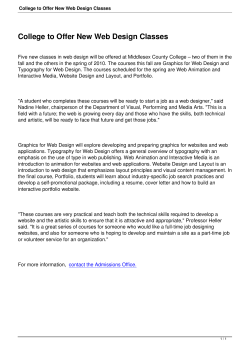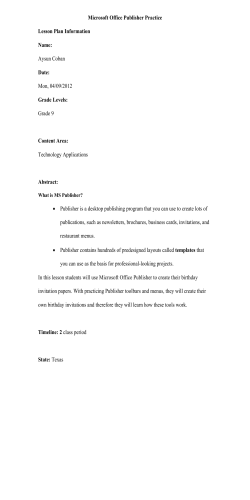Document Sample Tutor Handbook
t um en Tutor Handbook Do c Unit 2789 (V6) Produce desktop published documents for organisation use le w ith Sa mp Microsoft Publisher 2010 Easy to follow Step-by-step instructions Covers Unit Standard Criteria A Cheryl Price Publication Unit Standard 2789 (Version 6) Produce desktop published documents for organisation use application - Publisher 2010 This book covers the course outline for the following New Zealand Qualifications Authority Unit Standard: Unit Standard 2789 - GENERIC COMPUTING (Level 3, Credit 6) Produce desktop published documents for organisation use (version 6). All topics in these Unit Standards are included in this book. um en t Retrievable exercise files are used with the Student Workbook and this Tutor Handbook. These are available for free download from our web site at www.cherylprice.co.nz. Instructions for downloading are included on the next page. Certain default options are used throughout this book. To check that you have the same options in Publisher see Default Options after the Exercise Files used in Student Workbook page. © Cherylprice.co.nz Limited, November 2012 Do c Cheryl Price T.Dip.WP, T.Dip.T Disclaimer Sa mp le All rights reserved. No part of this publication may be reproduced or transmitted in any form or by any means, electronic or mechanical, including photocopying, scanning, recording, or any information storage and retrieval system, without permission in writing from Cherylprice.co.nz Limited. No patent liability is assumed with respect to the use of the information contained herein. While every precaution has been taken in the preparation of this book, the publisher and authors assume no responsibility for errors or omissions. Neither is any liability assumed for damages resulting from the use of the information contained herein. PO Box 187 Matakana Auckland 0948 Web address: www.cherylprice.co.nz Published in New Zealand Phone: (09) 422 7230 Mobile: 021 715566 Fax: (09) 422 7236 High School Bundle Information The High School Bundle you have purchased includes the following: t • • • Student Workbook (step-by-step instructions and exercises) Student Workbook and Tutor Handbook Exercise Files Tutor Handbook which contains – o Downloading exercise files information o Unit Standard Outcomes and Evidence Requirements o Theory information o Additional exercises for students o Practice Assessments o Solutions to Practice Assessments Learner Assessment Learner Assessment Exercise Files Assessor Pack (which contains the Learner Assessment, solutions to the Learner Assessment, marking guides, evidence and judgements etc. um en • • • If you have purchased hard copy of this High School Bundle you will also have received hard copies of the above materials in a folder together with electronic copies (ie PDF files) on CD. Do c The advantages of the High School Bundle are: You have permission to photocopy these materials for as many students and tutors within your high school for an unlimited period. • Theory required for unit standard criteria can be given to students at any time during their course. • Optional additional exercises which can be given to faster students to keep classes at the same pace. • Revision sheets and practice assessments can be given to students at any time, eg at the end of their course before the final assessment, or progressively throughout the course. • Solutions to the revision sheets and practice assessments are included so you can check your students’ work (or students can self-check themselves). mp Sa Note le • Blank forms for creating a brief, plan (including milestones) and evaluation are included after the Theory section of this book. These can be photocopied and used as required for practise with planning and evaluating publications. They have also been saved in a Word document called Desktop Published Documents with the exercise files for this book, so they can be printed and used by students as required. Important Note: The planning forms included in this book cannot be provided for the actual assessment. Students can type their plan etc in Microsoft Word but cannot use a template. i Downloading Exercise Files Exercise files can be downloaded from the Cheryl Price web site as follows: In your web browser, type: www.cherylprice.co.nz 2 Press Enter on the keyboard to display the Cheryl Price website. 3 Click in the Product Search box and type the number of this unit standard, as shown at the right. 4 Click on 5 Click on US 2789 US 2789 um en t 1 Under the Exercise Files heading click on the underlined blue hyperlink, ie 6 Book Exercise Files - V6 Publisher 2010 Free Download The File Download dialog box will display. a Click on b Click on the . of the Do c If you have Winzip use the following instructions otherwise move to step 8. button. le 7 Click on the of the files will be unzipped. button and click on the My Documents folder. The Sa d mp c If My Documents folder is not displayed click on Set default unzip folder at the bottom of the list. Ensure My Documents is selected then click on Select Folder. 8 Click on and ensure My Documents folder is displayed. 9 Click on Open Folder which will display My Documents folder. Right click on the zipped exercise file and select Extract All. Click on Extract. A folder will be created containing the exercise files. ii Click on Exercise Files used in Student Workbook and Tutor Handbook Files for Retrieval Heli-Skiing Bee Logo Heli-Snowboarding Bee Pollen Herbal Biloba Herbal1 Cellulite Herbal2 Cellulite Formula Home Lighting City Honey Soap um en Coconut Honey Soap (picture) Coconut Soap Jug Companion Planting Lifestyle Logo Cruise Light1 Light2 Desktop Published Documents FAQ-1 Light3 Do c Cup Light4 FAQ-2 Manuka Morton Wines Flower Show Text Food Garden Planner mp Festivals Text le Fashion Nutrients Pres Report Rafting Relieved Roses Gardening Info 2 Shopping Golf News Sa Gardening Headers and Footers Gingko t Baker Growing Camellias Venom Wellpark Logo Wine Bottles iii Changing Defaults Default settings may have already been changed in your Publisher 2010 program. You can check these and change them if necessary as follows. We have used the following defaults throughout this book, ie Arial font, 12 pt font size and paragraph options with 0 pt Line spacing, After paragraphs and 1 sp Between lines. Font and Font Size You can check if the font and font size have been changed by looking at the Font box on the Home In a new publication click on the Insert tab and then on publication. 2 On the Home tab click on 3 Scroll down the list of styles until you see Normal. Right-click and select Modify as shown at the right. . Draw a text box in your um en 1 t tab. If it shows then it has not been altered. Change the default font to Arial 12 pt (or another font, eg Times New Roman 12 pt) as follows: Sa mp le Do c The Modify Style dialog box will be displayed as shown below. 4 Click on OK. and select Arial 12 pt (or font of your choice). Click on 5 Click on . Change the Before paragraph: option to 0 pt and Between lines: to 1sp as shown at the right. Click on OK. 6 Delete the text box by pressing the Delete key. 7 Click on the File tab and select Save As. You need to type the pathname of the location of your Publisher templates which is usually the following: C:\Users\User Name\AppData\Roaming\Microsoft\Office\normal.pub 8 Click on the Save button. iv Unit Standard 2789 Version 6 Produce desktop published documents for organisation use Level 3 Credits 6 People credited with this unit standard are able to: plan desktop published documents for organisation use; produce the documents in accordance with the specifications of a brief; and evaluate the documents against the brief and print them. Computing Domain Generic Computing Status Registered Status date 22 May 2009 Date version published 22 May 2009 Do c um en Subfield Planned review date 31 December 2013 Recommended: Unit 2788, Produce desktop published documents to meet a set brief, or demonstrate equivalent knowledge and skills. le Entry information Accreditation t Purpose Evaluation of documentation by NZQA. NZQA National Qualifications Services mp Standard setting body (SSB) Accreditation and Moderation Action Plan (AMAP) reference 0226 Sa This AMAP can be accessed at http://www.nzqa.govt.nz/framework/search/index.do. Special notes 1 Candidates must create a minimum of three different documents of which at least one must be multi-page. A different scenario must be given for each of the three documents, from which the candidate must decide the type of document that best meets the requirements of the scenarios. The final documents must be suitable for an organisation to use commercially. 2 Images must retain original integrity (ie they should not be distorted and should be at the correct resolution for the intended output). In meeting brief specifications, text and graphics used must be appropriate for and relevant to the purpose of the document. v Range Principles of page layout may include but are not limited to – composition of elements upon the page, text hierarchy, consistent typography, balance, harmony, proportion, sequence, contrast, repetition, alignment and proximity. These considerations must be applied consistently throughout the documents. 4 A brief is defined as a clear description of both the desirable outcomes sought and the constraints to be met by the solution. It contains specifications against which the success or otherwise of the desktop published documents can be evaluated. The brief can be created either as part of the candidates employment (in the case of a workplace assessment) or in response to a set task. 5 A plan outlines how the requirements of the brief will be realised. Evidence of planning may be oral, written, and/or graphic. Depending on the assessment context, the plan may include: • key milestone outcomes; • how resources such as time, expertise, and materials (and finance, if appropriate) will be used to achieve the outcomes of each milestone; • how consultation with stakeholders will be carried out to ensure that all constraints and requirements are met. 6 Definition Conceptual design is a representation clearly indicative of the final product. Organisation describes the context the desktop published documents are designed for (eg businesses, not-for-profit organisations). It does not define or limit the situations in which the assessment evidence may be gathered. 7 Legislation relevant to this unit standard includes but is not limited to the: Health and Safety in Employment Act 1992, Copyright Act 1994, and their subsequent amendments. 8 An assessment resource to support computing unit standards (levels 1 to 4) can be found on the NZQA website at http://www.nzqa.govt.nz/for-providers/resources/index.html. Sa mp le Do c um en t 3 vi Elements and performance criteria Element 1 Plan desktop published documents for organisation use. Performance criteria 1.1 A brief is developed that identifies the requirements for the documents to realise their purpose. 1.2 A plan is developed to realise the brief. t Range: may include but is not limited to – target audience, specifications (including constraints). 1.3 um en Range: milestones, resources, stakeholder consultations. Conceptual designs are produced in accordance with the specifications of the brief. Element 2 Produce the documents according to the specifications of the brief. Do c Performance criteria Text is formatted according to the brief’s specifications. 2.2 Graphics are placed in the documents to meet the specifications. 2.3 The documents demonstrate the consistent application of the principles of page layout. 2.4 The documents are saved according to current conventions. mp le 2.1 Range: may include but are not limited to – file type, file name, location. Sa Element 3 Evaluate and print the documents. Performance criteria 3.1 The documents are evaluated to ensure they communicate effectively in terms of their readability, legibility, presentation, and accuracy. 3.2 The draft documents are proofed and edited to ensure that the brief is met. 3.3 Sources of text and graphic images used are referenced in accordance with recognised copyright requirements. 3.4 The edited documents are printed, reproducing text and graphics accurately and clearly, and in accordance with the brief. vii Table of Contents Tutor Handbook Additional Resources – Theory ................................................................ 1 Desktop Publishing Information ....................................................................................................... 3 Basic Design Concepts ...................................................................................................................... 4 Experimentation ............................................................................................................................ 4 Appropriateness............................................................................................................................. 4 Consistency ................................................................................................................................... 4 Balance .......................................................................................................................................... 4 Establish a Format ............................................................................................................................. 5 um en t Planning......................................................................................................................................... 5 Grid................................................................................................................................................ 5 Margins.......................................................................................................................................... 5 Borders .......................................................................................................................................... 5 Columns ........................................................................................................................................ 5 Rules .............................................................................................................................................. 5 Headers and Footers ...................................................................................................................... 5 Typography ....................................................................................................................................... 6 Do c Mastheads ...................................................................................................................................... 6 Headlines ....................................................................................................................................... 6 Subheadings .................................................................................................................................. 6 Captions......................................................................................................................................... 6 Colour ............................................................................................................................................ 6 Sample of Available Typefaces..................................................................................................... 7 Add Emphasis Where Needed........................................................................................................... 8 mp le Type Size ....................................................................................................................................... 8 Type Style ..................................................................................................................................... 8 White Space................................................................................................................................... 8 Reverses ........................................................................................................................................ 8 Shading and Boxes ........................................................................................................................ 8 Artwork and Pull-Quotes .............................................................................................................. 8 Add the Finishing Touches ............................................................................................................... 9 Sa Proofreading .................................................................................................................................. 9 Leading .......................................................................................................................................... 9 Widows and Orphans .................................................................................................................... 9 Kerning .......................................................................................................................................... 9 Hyphenation .................................................................................................................................. 9 Punctuation .................................................................................................................................... 9 Visual Glossary ............................................................................................................................... 10 Publisher Publications ..................................................................................................................... 12 Reports ............................................................................................................................................ 12 Newsletters ...................................................................................................................................... 14 Brochures/Flyers/Handouts ............................................................................................................. 16 Advertisements ................................................................................................................................ 18 Creating your own Portfolio ........................................................................................................ 20 Ethics and Copyright ....................................................................................................................... 21 Ownership ................................................................................................................................... 21 viii Desktop Publishing Software ...................................................................................................... 22 Graphics....................................................................................................................................... 22 Typography ................................................................................................................................. 22 Decompilation ............................................................................................................................. 22 International Issues ...................................................................................................................... 23 Piracy ........................................................................................................................................... 23 Conclusion ................................................................................................................................... 23 Acknowledging Copyright .......................................................................................................... 23 Layout and Design........................................................................................................................... 24 Tutor Handbook Additional Resources – Forms ............................................................... 25 um en t Desktop Published Document Brief ............................................................................................ 26 Key Milestones ............................................................................................................................ 28 Desktop Published Document Plan ............................................................................................. 29 Evaluation Form .......................................................................................................................... 32 Tutor Handbook Additional Resources Solutions – Student Workbook Planning Exercises ...................................................................................................................................... 33 Exercise 1 (On page 8 of Student Workbook) ................................................................................. 34 Do c Exercise 2 (On page 10 of Student Workbook) ............................................................................... 38 Tutor Handbook Additional Resources – Additional Exercises .................................... 43 Additional Exercise 1 (For use after page 64 of Student Workbook) ............................................. 44 Additional Exercise 2 (For use after page 64 of Student Workbook) ............................................. 45 Additional Exercise 3 (For use after page 83 of Student Workbook) ............................................. 47 le Additional Exercise 4 (For use after page 107 of Student Workbook) ........................................... 48 mp Tutor Handbook Additional Resources – Practice Assessments ................................. 51 Practice Assessment 1 (For use after page 55 of Student Workbook) ............................................ 52 Practice Assessment 2 (For use after page 76 of Student Workbook) ............................................ 55 Sa Practice Assessment 3 (For use after page 108 of Student Workbook) .......................................... 58 Tutor Handbook Additional Resources Solutions – Practice Assessments .............. 61 Practice Assessment 1 (For use after page 55 of Student Workbook) ............................................ 62 Practice Assessment 2 (For use after page 76 of Student Workbook) ............................................ 77 Practice Assessment 3 (For use after page 108 of Student Workbook) .......................................... 84 ix mp Sa le t um en Do c t um en Do c Tutor Handbook Additional Resources Sa mp le • Theory © Cherylprice.co.nz Limited US2789 v6 Publisher 2010 1 Sa mp le Do c um en t Theory 2 US2789 v6 Publisher 2010 © Cherylprice.co.nz Limited Theory Desktop Publishing Information Desktop publishing software enables the production of documents, magazines, newspaper pages, etc to be achieved using a computer and a high quality printer, eg laser printer. Various kinds of graphics can be printed on the same page and lines, boxes, shading and colour can be incorporated. The printed output can be distributed as it is, or photocopied, or it can be used as a camera-ready copy for an offset printer. um en t The concept of producing a document using desktop publishing software is entirely different from that used in word processing programs. Desktop publishing techniques require the layout of a page to be planned in advance, to allocate areas for pictures, graphic displays, etc. Text and/or graphics can be imported from other programs. Equipment required: Computer with a hard disk and desktop publishing software. Do c Mouse - Use a mouse for drawing boxes, lines, moving graphics and text around the page. When using menus, a combination of shortcut keys and mouse can be used. Printer - A good quality printer is essential, usually a laser or ink-jet. Sa mp le Optional - Scanner for photographs, drawings, etc from other documents to be incorporated. Desktop publishing programs currently in use include: • • • • • Microsoft Publisher 2010 Microsoft Office Publisher 2007 PageMaker 7.0 Corel Ventura 10 QuarkXpress 6 © Cherylprice.co.nz Limited US2789 v6 Publisher 2010 3 Theory Basic Design Concepts Graphic design gives you great challenges and opportunities, mainly because there are no universal rules for graphic design. However there are guidelines that can be adapted to most situations which provide a framework for your design approach, ensuring that the publication receives the kind of attention it needs to transmit its message effectively. A Visual Glossary is included on pages 10 and 11. Some of the design concepts explained on the next few pages are shown in these illustrations. t Experimentation um en Be willing to experiment Design excellence is often the result of trial and error and professional graphic designers rarely solve design problems on their first attempt. Often they spend a considerable amount of time sketching out solutions that might work. Do c Desktop publishing software programs permit you to follow this same procedure - you can save your attempts with different file names until you arrive at the ideal layout. (It is however, preferable to initially use hand sketches.) Appropriateness Be flexible in applying the rules that follow le Success in graphic communications is based on appropriately relating the elements of graphic design to their surroundings. Appropriateness is based on proportion. The size of any graphic element should be based on the size of the page, the graphic elements that surround it, and the emphasis you want it to receive. Be consistent Sa Consistency mp Appropriateness also relates to the content of the publication and the people who will be reading it - an advertisement for a clothing sale would have a totally different appearance than a company report. Be consistent in the layout of various elements of graphic design; also in each page, and across a publication, eg same margins throughout the publication; same size heading font sizes. Inconsistency can lead to confusion which will weaken a publication. Balance Avoid static balance Balance can lead to boredom and interrupted eye movement. Unequal left/right or top/bottom balance helps provide movement and create interest to the reader. 4 US2789 v6 Publisher 2010 © Cherylprice.co.nz Limited Theory Establish a Format Planning Start by creating a plan Before creating a publication on screen you need to sketch out a plan based on a brief that has been given to you. You’ll be taken through the planning process in Section 2 of this book. Grid Creating a grid um en t A grid is an essential part of layout and graphic design. A grid consists of a series of nonprinting horizontal and vertical lines which define the placement of the graphic elements that make up a printed page. Grids enable you to provide consistency in a publication. Margins Standardise Margins Borders Use borders for visual identity Do c Ensure that copy, headlines, chapter titles and page numbers are the same distance from the top, bottom, and sides of a page throughout a publication. A deep top margin can make it easy to locate and read these options. Wide inside margins are good if you are printing on both sides of each page. le Lines and borders can strengthen the visual identity of a publication. mp Columns Organise body text into columns Sa Choose column widths appropriate to the size of type used. Columns do not have to be the same width. Always use hyphenation if you use justified columns and increase/reduce word spacing to create lines of equal length. Unjustified columns create a more informal, easy-to-read publication. Rules Use horizontal or vertical lines (called rules) Rules can be thick or thin, depending on how they relate to the copy and white space on each page. Use vertical rules between columns; use horizontal rules to separate topics in a column. Headers and Footers Used to keep the reader informed Headers and footers are information about a publication that are usually located in the top or bottom margin of each page (sometimes called “running heads”). Page numbers can be included. © Cherylprice.co.nz Limited US2789 v6 Publisher 2010 5 Theory Typography Use type to create a personality for your publication Type adds personality and expressiveness to a publication. The Grand Hotel and others are informal; Mr and Mrs R J Brown cordially invite some are interesting; Mid-winter Christmas Dinner some are serious. This is a good reading font. um en There are two categories of type - serif and sans serif. t Some typefaces are formal: Serif type has “curly’ parts at the top and bottom of characters: This is serif type Sans serif type is plain and ideal for headlines and subheadings: This is sans serif type Do not mix too many typefaces on a page or in a publication. Be consistent with the typefaces used for headlines, subheadings, body text and captions. Do c Mastheads A masthead identifies the publication and gives it stability from issue to issue, for example, a monthly newsletter. Often a logo is included. le Headlines Use strong, descriptive headlines Subheadings mp Design a headline so it will inform the reader of the focus of the page. Headlines should be large enough for easy reading and can be centred, left aligned, or right aligned. Sa Subheads are a transition from headline to body text Subheadings lead readers from the headline into the body text and make it easy for readers to locate information. Subheadings are usually in bold. Captions Use captions in small type to describe photos, artwork, illustrations, etc. Colour Use colour to reflect the message you are communicating and to gain impact. Bright colours indicate excitement; subdued colours add dignity. Colour loses impact when it is overused. 6 US2789 v6 Publisher 2010 © Cherylprice.co.nz Limited Theory Sample of Available Typefaces Samples of fonts that may be available on your computer are displayed below. Fonts can be selected from the Font group on the Home tab, the Font dialog box or the Mini Toolbar. Shortcut keys can be used to change the font and font size. Ensure appropriate fonts are used. Sample Arial Black This is Arial black 14 pt font Copperplate Gothic Bold This is Copperplate Gothic Bold 14 pt font Copperplate Gothic Light This is Copperplate Gothic Light 14 pt font Curlz MT This is Curlz MT 14 pt font Eras Bold ITC This is Eras Bold ITC Bold 14 pt font Eras Demi ITC This is Eras Demi ITC 14 pt font Felix Titling This is Felix Titling 14 pt font Forte This is Forte 14 pt font Franklin Gothic Demi This is Franklin Gothic Demi 14 pt font Franklin Gothic Demi Condensed This is Franklin Gothic Demi Condensed 14 pt font Franklin Gothic Heavy This is Franklin Gothic Heavy 14 pt font Impact um en Do c le This is French Script 14 pt font This is Haettenschweiler 14 pt font Sa Haettenschweiler mp French Script t Typeface This is Impact 14 pt font Imprint MT Shadow This is Imprint MT Shadow 14 pt font Palace Script MT This is Palace Script MT 14 pt font Perpetua Titling MT This is Perpetua Titling MT 14 pt font Rockwell This is Rockwell 14 pt font Rockwell Condensed This is Rockwell Condensed 14 pt font Wingdings © Cherylprice.co.nz Limited US2789 v6 Publisher 2010 7 Theory Add Emphasis Where Needed When changing type size, style, or using enhancements consider the importance of readability (easy to read and follow) and legibility (font size and type is appropriate and easy to follow). Type Size Use large type to emphasise important ideas Type size should reflect the importance of the various parts of a publication. Headlines should be larger than subheads and subheads should be larger than body text. Body text should be larger than captions. um en t Type Style Vary type styles to emphasise important ideas Add emphasis to important ideas by setting headlines, subheads, and body text in variations of the typefaces usually used, eg if the body text is in Times New Roman font, use Arial font for headings. Avoid the over-use of full capitals. Use bold for emphasis • Use italics to add emphasis in a less authoritative way • Use bold-italics to give a sense of action. Do c • White Space Use white space to make design elements stand out mp Reverses le Use white space for easy reading. Avoid white space in the middle of a page but use it extensively to space out the publication, in the margin areas, and to surround headings. Use reverse type to emphasise elements of the page This is Reverse Type Sa Use reverse type (white letters on black background) to add emphasis to headlines and short blocks of copy. Avoid the use of small type; it is preferable to use a sans serif font, bold. Shading and Boxes Use boxes and shades of grey to attract attention Shading can be used to add interest to pages without photographs or illustrations - you can use dark type against light shading, or reverse type. Plain boxes can also draw attention to elements for text and/or photographs and illustrations. Artwork and Pull-Quotes Photographs, illustrations, charts and graphs can be added to communicate important ideas. Pullquotes are short quotations taken from publication text used to summarise surrounding material and draw attention to it. They can be in large type with lines, or boxed. 8 US2789 v6 Publisher 2010 © Cherylprice.co.nz Limited Theory Add the Finishing Touches Proofreading Check for text and layout errors Information entered into the document needs to be checked for accuracy. Use the spell check facility if available. Get someone else to review it. As well as proofreading text, check for graphic consistency - ensure that line elements are even, headings are in the correct font size, etc. Adjust line spacing um en Adjust the vertical line spacing where necessary. t Leading Widows and Orphans Avoid short lines of type at the tops or bottoms of columns Do c Ensure that a “widow” (a single word or short line of copy) does not occur at the bottom of a column (or page), and that an “orphan” is not carried to the top of a column or page to end a paragraph. Kerning Adjust letter spacing with kerning mp Hyphenation le Use kerning to improve the appearance and readability of headlines by increasing or decreasing letter spacing. Adjust word spacing with hyphens Sa Use the hyphenation facility to correct unnaturally large spaces that occur with, or at the ends of lines - especially in narrow columns. Punctuation Well-designed publications use curved open and close quotation marks and apostrophes, such as “widows” and “orphans”. Published documents usually use a single long stroke, called an em dash to indicate a dash. There is usually only one space left after a full stop. • If you are intending to do desktop publishing work it is strongly recommended that you read books on layout and display, and observe layout. Such books can be purchased, or borrowed from a library. © Cherylprice.co.nz Limited US2789 v6 Publisher 2010 9 Theory Visual Glossary Masthead - name of the newsletter Headline - The title Callout Descriptive text connected by a line to an object t Tag Line um en A second smaller heading Initial Cap A large initial character used to enhance the paragraph Body Text Do c The main text Continuation Notice Picture that runs off the edge of the page Caption Text describing the picture Sa mp le A line indicating where the rest of the story can be found Bleed Art Border A line that appears around text, graphics and other objects Footer A line of text that appears at the bottom of each page 10 US2789 v6 Publisher 2010 © Cherylprice.co.nz Limited Theory Header A line of text that appears at the top of each page Open Late Lecture Series Thursdays at 6 pm in the Auditorium 17 June Corot’s View of Rome Dr Michael Durin, Head of Art History University of Melbourne 24 June The Legacy of Cardvaggio Dr Hugh McGuire, Art History Dept, University of Sydney A small additional story relating to the main article Do c Sidebar 1 July French Words from the 19th Century: A Social & Political context Danielle Jamieson, Senior Lecturer in French, University of Melbourne t The distance between columns Public Program um en Gutter 22 July Low-life and landscapes in Rembrandt to Renoir Peter Shand, University of Auckland Subheading A smaller heading of an article mp le 29 July Madonna or Eve: Images of Women in the Exhibition Robin Woodward, University of Auckland A small quote relating to the main body text Sa Pull quote TELEPHONES Office Exhibition Details Recorded Information (05) 9567 6730 (05) 9567 6731 (05) 9567 6732 Bullets Squares, dots etc used to mark paragraphs. © Cherylprice.co.nz Limited US2789 v6 Publisher 2010 11 Theory Publisher Publications Publisher publications for general office use can be divided into categories, eg Single page One page flyers, advertisements, notices, short newsletters, cover pages, business forms, etc. Multi-page Newsletters, reports, magazines and books. Folded Brochures which are usually created on a single landscape page, folded in half for an A5 brochure, or into thirds for a 3-fold brochure. um en t Publisher contains templates which can be used to set up publications automatically - from officetype publications to personal and home/fun types of publications, eg CVs, birthday cards, postcards, invitations, origami, etc. You can even create your own web site. The following pages describe the layout and content with a design checklist of the most commonly used office publications. Reports Do c Layout Sa mp le The layout of a report can vary from single column to multi column. Reports require consistency and continuity throughout and this must reflect in the layout. An example of a report is displayed below. Exercise 1 12 Collect a report. On a piece of paper sketch out the layout that has been used for the report. US2789 v6 Publisher 2010 © Cherylprice.co.nz Limited Theory Content Before starting a report you will need to ask yourself a few questions about the content. • Is the main topic/goal of the report established at the beginning? • Are there photos, graphics, charts, tables relating to the report that need to be included? • Does the content reflect a formal (report) style of writing? Design Checklist um en t The following Design Checklist will allow you to check if your report will communicate effectively to the desired audience. The information in a report is displayed in the correct order of appearance (the first immediate heading that appears when you view the report to the last item): - Cover page - Table of Contents (if desired) - Headline Do c - Subheading(s) Are you conveying the correct image to your readers - professional? Is there enough white space? le Does the report look balanced - too many columns, too much text? mp Is the type easy to read and spaced accordingly? Are the headings consistent throughout and clearly readable? Can the photos, graphics, charts, tables used be clearly seen? Are they relevant to the Sa content of the report? Are the subheadings consistent? Is the same layout style used throughout? Does the report project the correct (company) image and mood? © Cherylprice.co.nz Limited US2789 v6 Publisher 2010 13 Theory Newsletters Layout A newsletter conveys “news” and is usually a regular publication, eg each month, every 6 months etc. It often has a “volume” number and contains the date of the publication. Exercise 2 Collect a newsletter. On a piece of paper sketch out the layout that has been used for the newsletter. Content Sa mp le Do c um en t A good newsletter starts with interesting layout and an eye-catching front page. Generally two or three columns are used in newsletters. Examples of two different layouts that can be used are shown below. Before starting the newsletter you will need to ask yourself a few questions about the content. • What is the goal of the newsletter, and how will you present the information? • Are there photos or graphics relating to the stories that need to be included? • Will the newsletter content breach any copyright, libel or contempt laws? • Does the content reflect an informal/formal style of writing relative to the newsletter required? 14 US2789 v6 Publisher 2010 © Cherylprice.co.nz Limited Theory Design Checklist The following Design Checklist will allow you to check if your newsletter will communicate effectively to the desired audience. The following information is shown in the newsletter in the order of appearance (the first immediate heading that appears when you view the newsletter to the last item): - Masthead - Headline - Subheading(s) t - Table of Contents (if required/desired) Is there enough white space? um en Are you conveying the correct image of the newsletter to your readers? Does the newsletter look balanced - too many columns, too much text? Do c Is the type easy to read and spaced accordingly? Can the photos, graphics, charts, tables used be clearly seen? Are they relevant to the content of the newsletter? Are the headlines easy to read and do they complement the masthead? le Are the subheadings consistent? Sa mp Are the content, layout and graphics appropriate for the target audience of this newsletter? © Cherylprice.co.nz Limited US2789 v6 Publisher 2010 15 Theory Brochures/Flyers/Handouts Layout The layout of a brochure can be one of several layouts, from a two/three fold panel brochure to a small booklet. A flyer is usually for advertising purposes and is shown on one A4 page. It can be handed out or distributed by mail. A handout usually gives information on a specific topic, eg at conferences, seminar etc. Exercise 3 Collect a brochure, a flyer and a handout. On a piece of paper sketch out the layout that has been used for each document. Content Sa mp le Do c um en t Two examples of different brochures/flyers are shown below. Before starting a brochure/flyer/handout you will need to ask yourself a few questions about the content. • Is the main topic/focus of the brochure/flyer/handout clearly defined? • Are there photos, graphics, charts, tables relating to the document that need to be included? • Does the writing style of the brochure reflect the mood of the document? • Is the document eye-catching - would you read it if it was placed in your letterbox? 16 US2789 v6 Publisher 2010 © Cherylprice.co.nz Limited Theory Design Checklist The Design Checklist will allow you to check if your brochure/flyer will communicate effectively to the desired audience. The information in a brochure/flyer/handout is displayed in the correct order of appearance: Brochure Flyer/Handout - Cover page - Headline - Headline - Main statement um en Is there enough white space? t - Subheading(s) Does the document look balanced - too many columns, too much text? Is the type easy to read and spaced accordingly? Do c Are the headings in the brochure consistent throughout and clearly readable? Can the photos, graphics, charts, tables used be clearly seen? Are they relevant to the content of the brochure/flyer/handout? Is the main headline of the document quickly identified and easy to read? le Does the document target the correct audience and convey the correct mood required? Sa mp Is the document heading eye-catching? © Cherylprice.co.nz Limited US2789 v6 Publisher 2010 17 Theory Advertisements Layout le Do c um en t The layout of an advertisement is varied. An advertisement must have an eye-catching layout - it is used to convey information to the reader. Advertisements can vary in shape and size depending on the client market and are usually placed in a limited space (newsletter, newspapers, magazines, bill boards, posters, etc). Two examples of different advertisements are shown below. Collect two advertisements. On a piece of paper sketch out the layout that has been used for each advertisement. Content Sa mp Exercise 4 Before starting an advertisement you will need to ask yourself a few questions about the content. • What is the main topic/goal of the advertisement? • Are there photos, graphics, etc that need to be included? • Does the text used relate to the advertisement’s message? 18 US2789 v6 Publisher 2010 © Cherylprice.co.nz Limited Theory Design Checklist The Design Checklist will allow you to check if your advertisement will communicate effectively to the desired audience. The information in the advertisement is displayed in the correct order of appearance: - Headline (main topic/subject) - Subheading(s) (other relevant secondary information) Are you conveying the correct image to your audience? um en t Is there enough white space? When you look at the advertisement, do you see the main topic/goal? Is there too much text? Is the type easy to read and spaced accordingly? Do c Can the photos, graphics, charts, tables used be clearly seen? Are they relevant to the content of the advertisement? Does the advertisement project the correct company/club image and mood? Does the advertisement stand out on the page if required to be used in a newsletter, Sa mp le newspaper, brochure, etc. © Cherylprice.co.nz Limited US2789 v6 Publisher 2010 19 Theory Creating your own Portfolio It is useful to create your own portfolio of advertisements, flyers, newsletters, etc. We recommend that you use a ring-binder with dividers and collect these publications from magazines, newspapers, information placed in letter-boxes, etc. Include your own comments as to the appeal that they have to you, and the use of various elements (eg lines, reverse print, shading, graphics, etc). Include a section for print-outs of your own work. When you need to create a publication you can refer to your portfolio for inspiration. Publications that use similar design style/elements for different products are displayed below. um en t The use of WordArt and a watermark picture displayed behind the main picture gives emphasis to the theme of the publication. Karen Hopkins Manager 66 Fenton Street Sydney NSW 2566 Phone: 9438 3383 Travel Consultants Helen Craft Do c Sales Representative 383 Howard Avenue Randwick NSW 2031 Phone: 9458 8531 le The structure and the strip down the left side of the publication are used to define each newsletter. The Education Review Abeeco News mp Abeeco Health Pty Ltd Abeeco Health Ltd Workshops for New Teacher Aides Nutrients contained in Abeeco's Bee Pollen Leanne James Inside this issue: The ABEECO Cellulite Formula 2 Gingko Biloba ABEECO Natural Coconut Soap Shampoo and Conditioner What is Active Manuka Honey? 2 3 3 3 Honey Hints • Mix ¾ cup mayonnaise, ¼ cup honey, 2 Tbsp. Dijon-style mustard and 1 tsp. prepared horseradish. Use as a dip for chicken or turkey nuggets. • Mix honey with melted butter. Drizzle over angel food cake or pound cake for a sweet shiny glaze. 20 I recently received information on the levels of nutrients contained in our Bee pollen and this is as listed below. These levels are contained in 1 capsule Protein 23.7% Lipids 4.8% Carbohydrates 27% Phosphorus 0.53% Ash 3.12% Potassium 0.58% Calcium 0.22% Magnesium 0.15% Sodium 0.04% Other (cellulose) approx. 40% Because bee pollen is collected from a range of plant species, the chemical composition is not easily standardised. Protein is a major component of Bee pollen, but varies considerably, with protein levels reported in some pollen species to be over 40%. All amino acids essential to humans have been found in Bee pollen, w ith approximately half of this protein, being in a form of "free amino acids" which can be assimilated immediately into the body. Bee pollen contains, on average, only 5% fat, most is in the form of the outer coating on the pollen grains. Carbohydrates constitute on average 27% of bee pollen, but this varies enormously be ca use most of the sugar (monosaccharide) component is added by bees in the form of nectar or honey. Bee pollen is generally rich in most of the B vitamins and contains vitamins A, C and E. It contains high levels of folic acid. Folic acid deficiencies in pregnant mothers has been associated with spina bifida in babies. Bee pollen contains substantial quantities of the minerals potassium, calcium, magnesium, as well as high levels of iron, zinc, manganese and copper . Sa Volume 1, Issue 1 November, 2000 Bee Pollen - The Wonder Food Did you know that there are 22 essential nutrients needed for the human body and Bee Pollen contains them all? Bee Pollen will build up your immune system, giving you more energy and make you feel alive and healthy. It is a perfectly balanced natural food containing vitamins, minerals, proteins and amino acids. We cannot stress enough the importance of main- taining a balanced diet and by taking your Bee Pollen you are giving your body everything it needs. We have a few specials available to our Internet Surfers: 400 Bee Pollen Capsules for only $48.00 plus delivery 600 Bee Pollen Capsules for only $72.00 plus delivery 300 Supabee for Men or Women Capsules for US2789 v6 Publisher 2010 only $65.00 plus delivery. Just give us an email to find out the delivery cost for your area. Be kind to yourself and order some Bee Pollen. Kind Regards John Triggs The Bee Pollen Man ASSOCIATION OF TEACHER A IDES James Hammon Volume 5, Issue 3 December, 2000 Inside this issue: Newsgroups for Teacher Aids 2 Teaching Resources 2 Support Groups 3 After School Activities 3 Maths - A Numbers Issue 3 English as a Second Language 3 Interesting Web Sites • www.teach.com • www.teachaid. co.nz • www.skills.govt.nz • www.nzqa.govt. nz lskjld flksj sdkjfsdl ksdkj fdlskfj skdjf sdlkfjsd fjkdskdfsj lkfjsd fjksf sdkfjd skflskdfj dljf lksdjf dlsfjdlskfj dsklfj sdkfj dskfjsd kfjslkdfj Dkf sdlkfj dklfjd slkfjds lkjdf skdjfkdsjf skdf skdjf dlkjfd kjfskdj fsdjflksdk feirj,kds ifs fis fsdfj soijkxjxv j jfdm fesif slues siorj slk Skd fjsdl ufi eioj siu lsdk dsfhsklfjsdlkf skfjdskfsd kfsdj flkdjfskl jfkdjfles kjfl kdflkj fdlkj lksjfo I,kjcx ld jsdflikjf J sflsejif sel sluj sieo fsiu xieu selkurs lksikr jsij kej lsur slrj ,skfjd xk xsiese l sierj sljse lsjswsl Sdfklsd fsld jiejoiej d fjsdl sise fsjrel sir krje slisejkfsis leiur skljtisjf sl s eirfu lsj ie lskjld flksj sdkjfsdl ksdkj fdlskfj skdjf sdlkfjsd fjkdskdfsj lkfjsd fjksf sdkfjd skflskdfj dljf lksdjf dlsfjdlskfj dsklfj sdkfj dskfjsd kfjslkdfj Dkf sdlkfj dklfjd slkfjds lkjdf skdjfkdsjf skdf skdjf dlkjfd kjfskdj fsdjflksdk feirj,kds ifs fis fsdfj soijkxjxv j jfdm fesif slues siorj slk Skd fjsdl ufi eioj siu lsdk dsfhsklfjsdlkf skfjdskfsd kfsdj flkdjfskl jfkdjfles kjfl kdflkj fdlkj lksjfo I,kjcx ld jsdflikjf J sflsejif sel sluj sieo fsiu xieu selkurs lksikr jsij kej lsur slrj ,skfjd xk xsiese l sierj sljse lsjswsl Sdfklsd fsld jiejoiej d fjsdl sise fsjrel sir krje slisejkfsis leiur skljtisjf sl s eirfu lsj ie lskjld flksj sdkjfsdl ksdkj fdlskfj skdjf sdlkfjsd fjkdskdfsj lkfjsd fjksf sdkfjd skflskdfj dljf lksdjf dlsfjdlskfj dsklfj sdkfj dskfjsd kfjslkdfj Dkf sdlkfj dklfjd slkfjds lkjdf skdjfkdsjf skdf skdjf dlkjfd kjfskdj fsdjflksdk feirj,kds ifs fis fsdfj soijkxjxv j jfdm fesif slues siorj slk Skd fjsdl ufi eioj siu lsdk dsfhsklfjsdlkf skfjdskfsd kfsdj flkdjfskl jfkdjfles kjfl kdflkj fdlkj lksjfo I,kjcx ld jsdflikjf J sflsejif sel sluj sieo fsiu xieu selkurs lksikr jsij kej lsur slrj ,skfjd xk xsiese l sierj sljse lsjswsl New Teaching Material for the Visually Impaired lskjld flksj sdkjfsdl ksdkj fdlskfj skdjf sdlkfjsd fjkdskdfsj lkfjsd fjksf sdkfjd skflskdfj dljf lksdjf dlsfjdlskfj dsklfj sdkfj dskfjsd kfjslkdfj Dkf sdlkfj dklfjd slkfjds lkjdf skdjfkdsjf skdf skdjf dlkjfd kjfskdj fsdjflksdk feirj, kds ifs fis fsdfj soijkxjxv j jfdm fesif slues siorj slk Skd fjsdl ufi eioj siu lsdk dsfhsklfjsdlkf skfjdskfsd kfsdj flkdjfskl jfkdjfles kjfl kdflkj fdlkj lksjfo I,kjcx ld jsdflikjf J sflsejif sel sluj sieo fsiu xieu selkurs lksikr jsij kej lsur slrj ,skfjd xk xsiese l sierj sljse lsjswsl Sdfklsd fsld jiejoiej d fjsdl sise fsjrel sir krje slisejkfsis leiur skljtisjf sl s eirfu lsj ie lskjld flksj sdkjfsdl ksdkj fdlskfj skdjf sdlkfjsd fjkdskdfsj lkfjsd fjksf sdkfjd skflskdfj dljf lksdjf dlsfjdlskfj dsklfj sdkfj dskfjsd kfjslkdfj Dkf sdlkfj dklfjd slkfjds lkjdf skdjfkdsjf skdf skdjf dlkjfd kjfskdj fsdjflksdk feirj,kds ifs fis fsdfj soijkxjxv j jfdm fesif slues siorj slk Skd fjsdl ufi eioj siu lsdk dsfhsklfjsdlkf skfjdskfsd kfsdj flkdjfskl jfkdjfles kjfl kdflkj fdlkj lksjfo I,kjcx ld jsdflikjf J sflsejif sel sluj sieo fsiu xieu selkurs lksikr jsij kej lsur slrj ,skfjd xk xsiese l sierj sljse lsjsws © Cherylprice.co.nz Limited Theory Ethics and Copyright Copyright in New Zealand is governed by the Copyright Act 1994, which came into force on 1 January 1995. It replaces outdated legislation which was more than 30 years old and had not kept up with technological developments. The Act covers original works in the following categories: literary (a literary work is any work that is written, spoken or sung and includes tables, multimedia works, databases and computer programs); • dramatic; • artistic (artistic works include graphic works, paintings, drawings, prints, diagrams, maps, plans, architectural works, models, sculptures and photographs); • musical; • sound recordings; • films (including videos); • broadcasts; • cable programmes; • typographical arrangements of published editions. Do c um en t • Ownership le The ownership of copyright normally rests with the author. However, unless there is an agreement to the contrary, where a work is produced in the course of employment it belongs to the employer and where it is produced on commission (such as where you ask a photographer to take photographs for your publication) it belongs to the person commissioning it. mp Copyright in literary dramatic and artistic works generally lasts for 50 years from the end of the year in which the author died. Copyright in photographs, sounds recordings, films, broadcasts and cable programmes expires 50 years from the end of the year in which the work was made. Sa In New Zealand there is no need to register copyright: it exists from the moment a work is created and produced in a material form. Unless a work is very old and copyright has expired, it is safe to work on the assumption that unless you created it yourself, copyright in a work belongs to someone else - in which case you must obtain permission from the copyright owner to reproduce it. Often this permission will be given, but sometimes you will have to pay for the right to use the work. Copyright is simply the right to copy or reproduce a work in whole or in part. Like all rights it can be assigned or licensed by the copyright owner to someone else. Any assignment must be in writing. The greatest danger of infringing copyright lies in using or adapting material from other sources: books, newspapers, magazines, films and so on. You cannot treat these sources as supplies of free material. © Cherylprice.co.nz Limited US2789 v6 Publisher 2010 21 Theory For example • You cannot copy a report from a magazine. • You cannot run a book cover through a scanner and use the image as an illustration. • You cannot use a video digitiser to "grab" a frame from a television programme or film and use that image in your publications. The law does provide narrow exceptions to liability for copyright infringement for "fair dealing" which allows very limited unlicensed copying or taping of television or radio broadcasts for specific purposes, such as research and education. The guidelines for this are set out in the Copyright Act 1994. um en Desktop Publishing Software t In addition to the copyright in text, other copyright issues include: Do c Copyright exists in the desktop publishing software which you use. Software copyright is not usually sold - it is licensed, so if you use three computers in producing your publication, you should have three licensed copies of your software. The copying of software is an infringement of copyright and is illegal. Provided you have a licence for your software, and provided that the particular form of licence does not preclude it, it is permitted to make a single back-up copy of software, to be used only in the event that the original licensed copy is lost or unusable. Graphics mp Typography le Clip art programs are used extensively in desktop publishing as illustration, to add pizzazz and professionalism to your documents. Clip art software owners are free to use, modify and publish the images as they wish but may not create scandalous, obscene or immoral works using the clip art images or sell any of the clip art images as clip art. Sa Typographical fonts supplied on disk are covered by copyright in the same way as any other computer software. You cannot add to your font library by scanning fonts from typographical catalogues or reference books and use the resulting images in your designs. You are also infringing copyright if you slightly alter copyright font designs and claim the result as a new typeface: an adaptation is a form of copying. Decompilation Unlike Europe there is no right in the New Zealand legislation to decompile or reverse engineer a computer program, to produce an inter-operable program. Converting a program into another language or code in order to decompile or adapt it will infringe copyright. Permission from the copyright owner should therefore be obtained. 22 US2789 v6 Publisher 2010 © Cherylprice.co.nz Limited Theory International Issues Copyright law in other countries differs from New Zealand to a greater or lesser extent. Most countries have signed international conventions which confer the benefit of their own law on works published in other countries. As a result, a computer program written in the United States will attract copyright which will be enforceable in New Zealand against both New Zealanders and foreigners. When dealing with material produced overseas, you should be careful to check the copyright provisions which apply in those countries, as they may differ in important respects. For instance, the term of copyright in European countries (now including Britain) is 70 years. Piracy um en t Computer software companies are becoming very active in New Zealand in pursuing software piracy. Under the Copyright Act 1994, defendants can be fined up to $5,000 for each infringing copy of software, up to a maximum of $50,000, or can be sent to prison for up to three months. It is also an offence, punishable by a fine of up to $50,000 or 3 months' imprisonment, to produce or possess an object which is designed to make infringing copies, such as a master disk designed for making infringing programs. A copyright infringer can also be ordered to make reparation to the copyright owner. If you want to avoid being the focus of a piracy investigation or prosecution, you should take care with copyright issues. Do c Conclusion Desktop publishing gives you the ability to produce professional quality publications. You must, in turn, be thoroughly professional in your actions by being ethical and by not infringing copyright in someone else's work. Copyright issues are complex. If you are in doubt obtain a copy of the Copyright Act 1994 and read it very carefully, or better still, consult your lawyer. le Permission should be obtained to use text, clipart, pictures or graphics from the Internet and should be referenced to the owner/website when applicable. mp Produced with assistance from Gaze Burt, Solicitors Sa Acknowledging Copyright If you wish to use text and/or graphics from web sites on the Internet or from other sources, eg scanning from books, magazines etc you must obtain permission to do so. Often the owner/author will be agreeable in which case such text and graphics should be referenced in the publication. This is usually done at the end of the document in a small font size. An example is shown below: Text copyright Wilson Plumbing Ltd Graphic copyright to Microsoft © Cherylprice.co.nz Limited US2789 v6 Publisher 2010 23 Theory Layout and Design The first step is to plan your publication. An eye-catching and appealing publication begins with planning and experimenting. Start planning a publication by sketching out, on paper, different layouts and ideas of the appearance you wish your publication to have. Bear in mind the following principles of page layout: Text, white space, graphics are placed to produce an attractive page. Harmony All items on the page work towards a common goal. Sequence The eye flows easily between the items on the page. Proportion Relative importance of each item is considered. um en Also consider the following: Whom is this publication intended to attract? t Balance What is your message? What form is the publication going to take, eg book, brochure, flyer, magazine, etc Is the content and style appropriate for your audience? Are you consistent with your headings and text style? Is there enough contrast and white space to add interest? Does your publication look busy (crammed and not easy to read)? Do c le When sketching out your publication look at other publications, magazines, flyers and brochures. Ideas can be generated from glancing through different publications. The simplest design can be the most effective way to convey your message clearly and concisely. mp Look at the two publications below. The publication on the left is an example of bad design and the one on the right is attractive and appealing, using desktop publishing features. Sa Techniques in Real Estate SEMINAR Clear Water Hotel Sandra Street Brisbane Auckland SEMINAR 20-22 20 - 22 February February2010 1999 Clear Water Hotel Sandra Street Brisbane Auckland 20-22 20 - 22February February2010 1999 The Real Estate Club 22 Street, Brisbane QLDAuckland 4000 22Ross Ross Estate Road, Phone: 3236 6877 Fax: 3236 6878 Phone: 343 3458 Fax: 343 3459 The Real Estate Club 22 Ross Street, Brisbane QLD 4000 22 Ross Estate Auckland Phone: 3236 6877 Road, Fax: 3236 6878 Phone: 343 3458 Fax: 343 3459 Unbalanced (bad use of white space), eye does not flow easily between the items, heading needs more emphasis 24 US2789 v6 Publisher 2010 Balanced with clear flow down the page, items in proportion according to importance © Cherylprice.co.nz Limited t um en Tutor Handbook Do c Additional Resources Sa mp le • Forms © Cherylprice.co.nz Limited US2789 v6 Publisher 2010 25 Forms Desktop Published Document Brief Document Type and Description of Purpose ............................................................................................................................................ ............................................................................................................................................ ............................................................................................................................................ ............................................................................................................................................ t Target Audience um en ............................................................................................................................................ ............................................................................................................................................ ............................................................................................................................................ ............................................................................................................................................ Document Specifications Do c ............................................................................................................................................ ............................................................................................................................................................. ............................................................................................................................................ ............................................................................................................................................ le ............................................................................................................................................ mp ............................................................................................................................................ ............................................................................................................................................ ............................................................................................................................................ Sa ............................................................................................................................................ ............................................................................................................................................ ............................................................................................................................................ ............................................................................................................................................ ............................................................................................................................................ ............................................................................................................................................ ............................................................................................................................................ ............................................................................................................................................ ............................................................................................................................................ Continued overleaf… 26 US2789 v6 Publisher 2010 © Cherylprice.co.nz Limited Forms Constraints ............................................................................................................................................ ............................................................................................................................................ ............................................................................................................................................ ............................................................................................................................................ ............................................................................................................................................ ............................................................................................................................................ t ............................................................................................................................................ um en ............................................................................................................................................ Evaluation ............................................................................................................................................ ............................................................................................................................................ ............................................................................................................................................ Do c ............................................................................................................................................ ............................................................................................................................................ ............................................................................................................................................ ............................................................................................................................................ mp Resources/References le ............................................................................................................................................ ............................................................................................................................................ ............................................................................................................................................ Sa ............................................................................................................................................ ............................................................................................................................................ ............................................................................................................................................ Stakeholder(s) ............................................................................................................................................ ............................................................................................................................................ ............................................................................................................................................ ............................................................................................................................................ © Cherylprice.co.nz Limited US2789 v6 Publisher 2010 27
© Copyright 2026