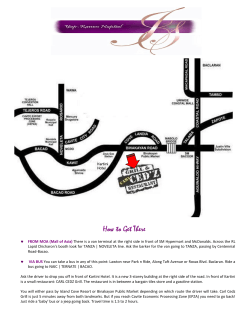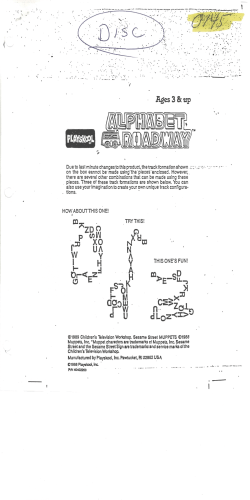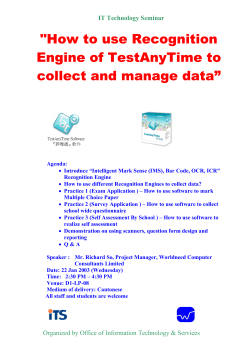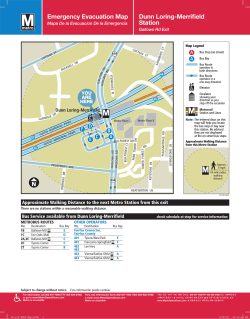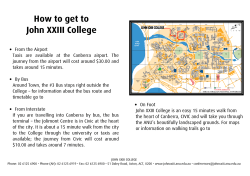XCELSIOR BC Transit February 2014
BC Transit XCELSIOR Manual February 2014 #22250662 1 HEALTH AND SAFETY STATEMENT be required to follow all safe work procedures, and report all unsafe working conditions. At BC Transit, we are driven by safety throughout all of our operations. We believe that it is our responsibility to care for our employees, our customers and the communities in which we serve. Safety is our first priority. Becoming the first Crown Corporation in British Columbia to earn the Certificate of Recognition from WorkSafeBC is something we should all be proud of. Safety is everyone’s responsibility and together, we are building a World Class Work Safe environment. As part of this commitment we: Our safety program is as strong as the commitment we each bring to it. Please join me in making a personal commitment and continue making safety a way of life. • Empower our employees to react to potential safety issues; • Ensure our established safety procedures are followed by all employees; • Make regular and thorough inspections of our equipment and work areas; March 1, 2014 • Train our employees; • Meet or exceed existing government regulatory requirements; • Respond to emergency situations quickly and diligently; and, Manuel Achadinha President and Chief Executive Officer BC Transit • Strive for continuous improvement in our safety and health programs. We believe that all accidents are caused–they don’t just happen. Our objectives are to seek out these causes, devise protective measures, and promote a safety-minded work attitude at all levels within the organization. The safety information in this statement does not take precedence over Occupational Health and Safety legislation and regulations, or the Workers Compensation Act. The leadership team, directors and managers provide support to ensure a safe work program. Supervisors will conduct accident investigations, and lead by example. Employees will 1 YOUR HEALTH AND WELLNESS MATTERS • Walking helps to relax your back after your shift Are You Driving in the Right Position? A Better Way to Work BC Transit wants you to maintain a healthy approach to driving. The following tips will help to reduce fatigue and improve your reaction time: • Remove contents from back pockets and sit with your weight centred evenly between your hips • Relax your shoulders and keep them in line with your ears • Position your seat so your feet easily reach the foot pedals • Tilt the seat so your knees are slightly lower than your hips • Adjust your back rest to support your back in a slightly relaxed position (this forms an approximate angle of 80 to 85 degrees between your hips and torso) • Adjust femur support at the bottom of the seat to support your legs without contacting the hollow directly behind the knee • Adjust the head rest so it contacts the head just below the bump on the back of your head • Position the steering wheel so your hands hold the wheel at the 9 and 3 position and you have a 90 degree bend at the elbow • Throughout your day, make adjustments to remain balanced and comfortable • Take a number of 30 to 60 second “micro-breaks” throughout your shift to stimulate bloodflow and make an effort to leave your seat during longer breaks You know your body better than anyone else but there are some basics that all of us share for health and well-being. The following tips will help you every day. • Eat a balanced diet and drink plenty of water • Wash your hands frequently • Get regular exercise to keep your muscles flexible and in good condition • At the beginning of a shift, do some simple stretches • When doing your pre-trip kneel on one knee to check tires instead of bending at the hip • When lifting the engine hood, test the weight first– always protect your back • Throughout the day, whenever you have a free moment from driving step out of the bus and stretch your shoulders, back and other areas • Feeling overwhelmed or stressed? It happens. Check with your property for services offered See the next page for stretching exercises 2 squeezingtheshoulderbladestogetherandsticking thechestout. • Repeatthroughoutthedaytohelprelievetiredor soremusclesorjoints. Basic stretching principles Stretch and Bend for a Better Back • • • • Maintainrelaxedbreathingthroughoutthestretch. Gentlymoveintothestretch. Atfirstsignoftension,holdpositionfor20–30seconds. Relaxandrepeatthehold2–3times.Repeaton oppositeside. Basic posture • • • • Keepyourchingentlytucked. Headoveryourshoulderswhenseated–don’tslump! Alumbarsupportbehindyourlowerbackhelps. Practiseholdingtheshouldersbackbysittingtall, squeezingtheshoulderbladestogetherandsticking thechestout. • Repeatthroughoutthedaytohelprelievetiredor soremusclesorjoints. • Standwithonefootona • Holdhandstogetherbehind • Standandgrasponeankle withyourhand(orplacethe chairorbench. yourback. raisedfootonachairiftoo • Flexankle,keepingthe • Gentlypullyourchinin • Tiltyouroneeartoward Maintainrelaxedbreathingthroughoutthestretch. awkwardtograb). legstraight,pushheelinto towardyourhands,hold theshoulder. • Pointkneedownwhile thechair/bench. position. Gentlymoveintothestretch. • Gentlyraiseyourchin bringingtheankletoward • Bendforwardathips, towardtheceiling. • Raiseelbowsupandback, Atfirstsignoftension,holdpositionfor20–30seconds. yourbottom. keepingthebackstraight. keepelbowsoutwide. • Thiswillstretchthe Relaxandrepeatthehold2–3times.Repeaton • Maintaingoodbackposture • Stretchshouldbefeltinthe • Gentlystretchoverthetop otherside. oppositeside. (donotoverextendinthe backofthelegandknee. ofachairifable. lowback). • Claspyourhandsbehind yourneck. Basic stretching principles • • • • Bend for a Better Back Basic posture • • • • Keepyourchingentlytucked. Headoveryourshoulderswhenseated–don’tslump! Alumbarsupportbehindyourlowerbackhelps. Practiseholdingtheshouldersbackbysittingtall, squeezingtheshoulderbladestogetherandsticking • Standwithonefootona • thechestout. Claspyourhandsbehind • Holdhandstogetherbehind • Standandgrasponeankle • Standinacornerorina • Standorsit. chairorbench. withyourhand(orplacethe yourneck. yourback. • Repeatthroughoutthedaytohelprelievetiredor doorframe. raisedfootonachairiftoo • Graspelbowwithother • Flexankle,keepingthe • soremusclesorjoints. Gentlypullyourchinin • Tiltyouroneeartoward towardyourhands,hold theshoulder. position. • Basic stretching principlesGentlyraiseyourchin • Raiseelbowsupandback, towardtheceiling. • Maintainrelaxedbreathingthroughoutthestretch. keepelbowsoutwide. • Thiswillstretchthe •• Gentlymoveintothestretch. Gentlystretchoverthetop otherside. ofachairifable. • Atfirstsignoftension,holdpositionfor20–30seconds. • Relaxandrepeatthehold2–3times.Repeaton oppositeside. • Standstraightwithfeet shoulderwidthapart. awkwardtograb). • Raiseshouldersandelbows handandgentlypullitback. • Supportyourbackwith legstraight,pushheelinto yourhands. • Pointkneedownwhileto90degrees,handson thechair/bench. • Leanawaytostretchyour thewall.• Bendforwardathips, entiresideaswell. bringingtheankletoward • Leanbackasfarastolerable. yourbottom. • Leanforwardintothe keepingthebackstraight. • Breathein,thenbreatheout • Keepyourkneesstraight. cornerorthroughthedoor. • Maintaingoodbackposture andincreasethestretch. • Stretchshouldbefeltinthe (donotoverextendinthe • Gentlypushthearmsback. backofthelegandknee. lowback). • Sitonachair. • Takeholdofthebackof thechairorarmrest. • Lookoveryourshoulderwhile turningyourupperbody. • Keepkneespointingforward. Linking Communities, Businesses & Lifestyles 3 CNG Information CNG Information CNG Information COMPRESSED NATURAL GAS AS A FUEL GENERAL SAFETY Natural gas is a simple hydrocarbon, similar in composition to diesel, but richer in hydrogen. Natural gas has long had a proven record as a safe vehicle fuel. A recent U.S. survey examined 1,700 collisions of natural gaspowered fleet vehicles that have occurred since 1970. They found that there had never been a fire involving the natural gas systems of these vehicles. Natural gas contains no toxic compounds. In its pure state, it is odourless and colourless. To ensure gas leaks can be easily detected, a compound called ethyl mercaptan is added to the fuel. Mercaptan contains sulfur, which gives it the odour of rotten eggs. Gas concentrations as small as 0.5% (too small to ignite) can be identified by this unpleasant odour. Two specific qualities ensure that natural gas is a superior fuel for public transit: • Because it is lighter than air, natural gas rises and dissipates to the atmosphere when escaping containment Occasional handling or breathing of this fuel is not hazardous to your health. However, heavy concentrations may result in symptoms relating to depleted oxygen, including headaches, dizziness, fatigue and nausea. In severe cases, natural gas may cause asphyxiation. • Natural gas requires a heat source of 649°C for ignition, while the ignition temperatures of diesel and gasoline are much lower CNG FUEL SYSTEM The Xcelsior bus stores natural gas in six roof-mounted tanks at a maximum pressure of 3,600 psi. During the delivery process, CNG is decompressed and regulated before entering the engine’s air-fuel mixer. NOTE: During a typical day’s work, you may need to call for assistance. Depending on how you have been trained, you would call Control, logistics, a supervisor, a manager, or your depot office. The system uses a high pressure regulator and a zero pressure regulator to reduce line pressure from 3,600 psi to 125 psi. This pressure reduction causes a drastic temperature drop in the system due to CNG expansion. A flow of engine coolant through the regulator prevents ice from forming which would restrict or stop the flow of gas. In this manual, we have used Control as an all-inclusive term to refer to any of the above contacts. 4 CNG Information SAFETY DEVICES Pressure Relief Devices (PRD) Pressure relief devices are heat-sensitive. If a fire should occur on the bus, these devices open, allowing gas to release from the roof-mounted tanks to the atmosphere before the flames reach the tanks. When the PRDs activate, you will hear a loud hissing sound of releasing gas. PRD vent lines must be capped to prevent moisture from entering the fuel system. Proximity Switch To prevent the engine from running during refuelling, the fill box contains a proximity switch, which shuts down the engine when the filler door is open. Quarter-turn Shut-off Valve This is a red-handled switch located in the fill box. It allows manual control of the flow of fuel to the engine. In normal vehicle operation the switch is vertical, parallel to the gas line. In emergency situations, turn the handle right onequarter turn to the closed position. This will stop the flow of fuel. Pressure relief devices (PRD) Proximity switch Quarter-turn shut-off valve in OPEN position Quarter-turn shut-off valve in CLOSED position 5 CNG Information Fire Suppression and Gas Detection System A fire, gas leak or component failure shows up on the detection panel as a lit indicator beside the heading FIRE or GAS. An alarm sounds as a further warning. During a pre-trip inspection, press the test/reset button to test the monitoring system. The detection indicators should illuminate and the audio alarm should sound, indicating proper monitor functioning. The major components of the fire suppression and gas detection system are: • Fire and gas leak protection panel • Four discharge nozzles in the engine compartment • Three heat sensors in the engine compartment Fire Suppression System The purpose of this system is to protect the passengers and vehicle from smoke and fire. It operates by reading signals sent by sensors in the engine compartment. These sensors detect the infrared wavelengths and excess heat given off by fire. The system reads the sensor signals and reacts to suppress the fire. • Extinguishing agent cylinder in the rear streetside overhead light compartment • Manual actuator switch in the operator’s area • Four gas sniffers – two in the rooftop fuel tank bay, one in the rooftop A/C compartment, and one in the engine compartment Manual Actuator Switch The manual actuator switch is located in the operator’s overhead panel. In the rare case when the fire suppression system does not operate automatically, use this switch to manually discharge the extinguishing agent into the engine compartment. General Safety Natural gas has a proven record as a safe vehicle fuel. If you are involved in a collision, you must contact Control and submit a BC Transit Incident Report. Fire suppression and gas detection system NOTE: If a CNG bus is involved in a collision, regulations require it must be inspected by a CNG-certified mechanic or inspector before it is put back into service. Manual actuator switch 6 Pre-Trip Inspection Safety Trip Inspection Pre-Trip Inspection Safety BC TRANSIT IS COMMITTED TO A SAFE WORK ENVIRONMENT FOR ALL EMPLOYEES. To foster this environment this protocol is to be followed when a bus fails a pre-trip inspection due to a safety issue. • When you are assigned a bus you must inspect the vehicle before operation • If the bus is deemed unsafe it is booked off to maintenance until the repair is completed • If the vehicle fails the pre-trip inspection due to a safety concern, identify the safety concern in specific detail on the BC Transit Trip Inspection Report and submit it to the garage immediately to see if another bus is required (this decision is made between the operator and maintenance personnel) • Any bus that is declined for safety reasons must be identified through your manager • Safety and training staff will follow up with you after the issue has been audited • If a change-off is necessary, you will be assigned a new bus when the report is submitted • The report will be forwarded to maintenance and the bus will be inspected immediately • Safety-related defects must be reviewed by a licensed mechanic, supervisor or fleet inspector • Ergonomic safety observations must be reviewed through your manager • If the bus is deemed safe by a qualified person it will be released for service 7 Pre-Trip Inspection Safety QUARTER-TURN SHUT-OFF VALVE BATTERY CUT-OFF SWITCH The quarter-turn shut-off valve is located in the rear curbside panel. The battery cut-off access door is located in the lower rear curbside panel behind the rear wheel. Quarter-Turn shut-off valve Battery cut-off switch 8 Pre-Trip Inspection Safety It is Necessary to Conduct a Pre-Trip Inspection of the Bus Prior to Entering Service • Check the pressure gauge reading. The high pressure gauge should show 1,500 to 3,600 psi. If the gauge reading is below 1,500 psi, call Control immediately CNG OPERATION CHECKS • Low pressure gauge reading should be 94 to 120 psi. Record the pressure readings on the trip inspection report above the odometer reading. If the pressure reading is outside this range, call Control immediately • Conduct a visual check of the CNG fuel system before starting the vehicle • Conduct a smell check for any leaking gas • Ensure the dust cover is on both filler receptacles • Ensure the CNG door is closed after the inspection. If it is not fully closed, the bus will not start NOTE: Gas can be smelled at a very low concentration of only 0.5%, which is not enough to activate the gas sensors. CONTINUE PRE-TRIP INSPECTION If you smell gas, DO NOT OPERATE THE VEHICLE. • Open the battery cut-off access door in the side panel on the rear curbside of the vehicle. Switch to ON position Check the fire and gas leak protection panel in the operator’s compartment. A green light indicates there is no gas leak on your bus. A red light indicates there is a leak. The display panel works with the battery cut-off switch in both ON and OFF positions. • Enter driver’s compartment. Turn master run switch to DAY RUN. Start engine. Turn master run switch to NIGHT RUN • Check dash warning lights and gauges • Check air pressure gauges Regardless of what the display panel displays, report any smell of gas to Control in person. • Activate an all-lights procedure: apply both left and right foot signal buttons simultaneously and turn on four-way flashers. All lights including backup lights and beeper will remain on for two minutes. You can cancel this procedure at any time by shifting the transmission into gear • Open the CNG door and ensure the quarter-turn shut-off valve (red handle) is ON. The handle should be parallel to the fuel line 9 Pre-Trip Inspection Checklist EXTERIOR • Right side mirror • Headlights (if a headlight needs replacing, contact garage and have garage personnel replace it while completing your inspection) • CVIP (Commercial Vehicle Inspection Program) decal expiry date • Left clearance lights • Engine oil • Coolant level • Belts, hoses and connections • Transmission fluid level • Left rear tires, rims, lug nuts, wheel nut pointers, hub • Compartment doors • Right front turn signal • Bike rack • Licence plate and light • Windshield and front body – unmarked damage • Rear window and body – unmarked damage • Windshield wipers • Right side body – unmarked damage • Destination sign • Right rear tires, rims, lug nuts, wheel nut pointers, hub • Left mirror • Right side windows • Left side body – unmarked damage • Right clearance lights • Front clearance lights If relevant to your workplace, open engine compartment and check: • Left side windows • Rear lights – clearance lights, tail lights, stop lights, four-way flashers, backup lights and beeper • Left front turn signal ENGINE COMPARTMENT • Left front tire, rim, lug nuts, wheel nut pointers, hub Oil dip stick Coolant fluid • Right front tire, rim, lug nuts, wheel nut pointers, hub Transmission fluid 10 Pre-Trip Inspection Checklist INTERIOR Fire Suppression & Gas Detection System • Check the fire and gas leak protection panel, located in the operator’s overhead panel NOTE: The fire suppression display works with the battery cut-off switch in both ON and OFF positions • Passenger seats and stanchions • Mobility aid securement equipment • Insurance paperwork • The system OK indicator should be lit. Call Control if any red or yellow indicator lights are on. • Fire extinguisher, including expiry date • Ensure the safety pin on the manual actuator switch is securely installed • Wiper controls • Press the test/reset switch. The detection indicators should illuminate and the audio alarm should sound, indicating proper monitor functioning Fire suppression display panel Interior Check • Emergency triangles • Door controls • Horn • Turn on PA, interior lights, defrost, climate control • Adjust seat & steering wheel • Adjust interior, exterior mirrors (If necessary, kneel the bus to manually adjust curbside mirror) • Fully kneel the vehicle. Deploy and stow ramp. Raise to normal level • First aid kit if applicable • Emergency exits 11 Pre-Trip Inspection Checklist AIR BRAKE CHECK Maximize Air Pressure Start the engine and let the compressor build air to maximum pressure. Compressor Cooling Test Fan the brakes down 10 psi. Wait 2-3 seconds. The air gauge needle should not move, indicating that the compressor is remaining in the cooling stage. Compressor Loading Test Fan the brakes down an additional 10 psi or more. The air gauge needle should move, indicating that the compressor has restarted the loading stage. Air Leak Test Dynamite Test Service Brake Test Ensure the air gauge is registering 100 psi or more. (If not, wait for pressure to build.) Release parking brake. Turn the master run switch to STOP ENGINE. When you hear the seat alarm, switch to DAY RUN or NIGHT RUN. The seat alarm should turn off. Make a full brake application and hold for one minute. Listen for air leaks and check the air gauges. After the initial brake application, there should be no more than 3 psi lost during the one-minute test. Fan down the service brakes until the parking brakes dynamite. This should happen no lower than between 45 and 20 psi. Release the parking brake. Shift to DRIVE. Accelerate gently forward for 3-5 m (10-15 ft.) and make a firm brake application to test the service brake. Compressor Build-up Test Continue to fan down the service brakes until the air pressure gauge indicates 50 psi. Restart the engine, apply 1/3 throttle. Air pressure should build from 50 to 90 psi in less than three minutes. Parking Brake Test With the parking brake applied, shift to DRIVE and accelerate gently (1/3 throttle) to test the holding power of the parking brake. Low Air Warning Device Fan down the service brakes and ensure the low air warning device (visual and/or audible) activates before 60 psi. NOTE: When the interlock engages, you will feel the brake treadle drop about an inch. This is normal operation. To release the interlock, apply firm pressure on the brake treadle. When released, the treadle will return with your foot to its normal position. Seat Alarm Test With the transmission in DRIVE, apply the service brake firmly and lift your body weight off the seat. The seat alarm should sound. 12 Troubleshooting Troubleshooting Troubleshooting MOST COMMON BUS PROBLEMS TYPICAL FIX Engine won’t start Check that the CNG fuel door is closed. Check in engine compartment that the engine run switch is in the FRONT position. Ensure that the master run switch is in DAY RUN position, the transmission is in NEUTRAL, and the parking brake is applied. If the light or screen is AMBER, park in a safe location. Call Control for instructions. Engine or transmission light or text message on LCD screen is on If the light or screen is RED, move the bus to a safe location and park securely. The engine will shut down in 30 seconds. Ensure the parking brake is on and the transmission is in neutral OR restart* Wheelchair ramp not working Door not working Check the air shut-off valves OR restart* Wipers not working Restart* * RESTART PROCEDURE 13 Shut off the bus. Turn the battery cut-off switch to OFF. Wait ten seconds. Turn the battery cut-off switch to ON. Restart the engine. Troubleshooting TYPICAL FIX MOST COMMON BUS PROBLEMS Climate control will not work until the engine is close to normal operating temperature (10-15 minutes). Ensure that the climate control switch is on AUTO, OR restart* Climate control not working Bus will not move Check rear door emergency valve is completely on. Ensure the doors are closed, the ramp is stowed and the kneeling feature is in the raised position. Ensure the parking brake is released and the transmission is in DRIVE OR restart* Can’t put in gear Ensure the parking brake is released. Shift transmission to NEUTRAL, firmly apply the service brakes, shift transmission to DRIVE Destination sign not working Restart* Check the full length of the bell cord and each junction box for possible hang-ups NEXT STOP button does not cancel Check that the radio is on, the volume is turned up, and it is set to Control channel Radio not working * RESTART PROCEDURE 14 Shut off the bus. Turn the battery cut-off switch to OFF. Wait ten seconds. Turn the battery cut-off switch to ON. Restart the engine. Change-Offs Change-Offs Vehicle Defects Found During Pre-Trip Complete Trip Inspection Report and carry on if … • Clearance light or licence plate not working during daylight Call Logistics for new bus if … • • • Exterior reflectors missing or damaged • Unmarked body damage: radio Control with details • Windshield or window(s) damaged or chipped but vision not blocked • Exterior boarding light not working • Blue wheel nut pointers on any wheel > record on the back of the BC Transit Trip Inspection Report • • • • • • • • • • • • • • • Doors not working Destination sign not working > change off or get temporary sign Dash lights not working Sunvisor not working Radio not working Windshield damage blocks vision Flat tire (inner or outer) Fluid loss from engine Stop engine or warning light Service brake not stopping vehicle Parking brake not holding (use wheel chock in meantime) Failure on any part of air brake pre-trip Kneeler or ramp not working Interlock (door/kneeler/ramp) not working Square wheel feel during braking Problem with seatbelt Wipers or washer not working • Passenger seat hazardous or not secure • Steering wheel play more than 7.5 cm (3 in.) • Missing or misaligned wheel nut pointers or elongated pattern around lug nuts • Horn not working • Headlight(s), tail light(s), brake light(s), signal light(s), not working • Windshield wiper(s) worn or washer fluid empty • Strange sounds or smells from bus • Passenger chime not working • Fire extinguisher expired or depleted • Interior or exterior mirror problems found • 3 emergency reflector triangles not present • CVIP or insurance decal expired • Wheel chock missing • Bike rack defect • Mobility aid securement hardware missing • Illuminated FIRE ALARM or FIRE TROUBLE light on fire and gas leak protection panel > see EMERGENCY RESPONSE GUIDE • Illuminated GAS LEAK or GAS TROUBLE light on fire and gas leak protection panel > see EMERGENCY RESPONSE GUIDE • Audible gas leak or fire alarm sounds > see EMERGENCY RESPONSE GUIDE 15 Call or drive to garage for repair if … • Low fluid levels • Clearance light or licence plate light not working after dusk Vehicle Defects Found During Service Complete Trip Inspection Report and carry on if… Change off bus when available or on-road repair • Farebox in bypass > call supervisor • Little or no heat • Washer fluid empty > carry on only if safe • Horn not working • Passenger seat hazardous or not secure > isolate seat until change-off • Clearance light or licence plate light not working during daylight • Sunvisor unserviceable > change off if unsafe • Interior lights not working during daylight • Loss of braking > chock wheel • Square wheel feel during braking • Smoke inside bus > shut bus off, shut off battery cut-off switch if safe, have customers leave the bus > see EMERGENCY RESPONSE GUIDE • Fire suppression system activates > see EMERGENCY RESPONSE GUIDE • Illuminated FIRE ALARM or FIRE TROUBLE light on fire and gas leak protection panel > see EMERGENCY RESPONSE GUIDE • Brake drag alert alarm: Park and secure bus immediately (If it is necessary to move the bus to a safer location, use the door master switch to disable the interlock.) For more information, see p. 23. • Destination sign not working • High beams not working during daylight • Exterior reflectors missing or damaged Stop bus immediately – call for change-off • One or both headlights out during daylight • High beams not working when dark • A side-mounted signal light not working • A tail light not working • A brake light or cyclops brake light not working • Kneeler or ramp not working • Loss of interior mirror • Bike rack defect • Stop engine light on > shut bus off • Both headlights out when dark • Interior lights not working when dark • Front or rear signal light, or both on one side, not working • Both tail lights not working • Wipers not working when raining • Loss of exterior mirror • Parking brake will not hold > chock wheel • More than 7.5 cm (3 in.) play in steering wheel • Flat tire (inner or outer) • Windshield cracks blocking vision • Seatbelt not working • Brake lights not working Contact garage for instructions • Radio not working (no communication) • Strange sounds or smells coming from bus • Fluid loss from engine • NEXT STOP chime not working • Speedometer not working 16 • Any warning light illuminated • Problems with driver’s seat Driver’s Operations Driver’s Operations Driver’s Operations INSTRUMENT PANEL A The LCD screen displays text messages to warn of potential problems. If the screen colour behind the text message is amber, park the bus safely and call Control for instructions. If the screen colour is red, park the bus safely and switch the master run switch to STOP ENGINE. Call Control for instructions. B A LCD screen BSpeedometer C Secondary air pressure gauge D Primary air pressure gauge E Mode button F Enter button C G D E F H G Driver’s area climate controls H Defroster temperature control I Defroster fan control J Panel lights dimmer switch K Wiper/washer control L Kneel switch M Ramp switch N Transmission shift selector I J K L M N 17 Driver’s Operations FIRE SUPPRESSION AND GAS LEAK PROTECTION PANEL DRIVER’S OVERHEAD CONTROL PANEL Fire and gas leak protection panel PA system amplifier Driver’s booster fan controls Manual actuator instructions Manual actuator switch Destination sign control Overhead vent 18 Driver’s Operations DRIVER’S SIDE CONSOLE B C D E F G H I J K M A N A B C D E F L O Silent alarm Video recorder switch Stop engine override Speaker select switch Master run switch Yield light switch P G H I J K L Q R Door controller Driver’s fan Driver’s light Four-way flasher indicator Door master switch Emergency door open S M N O P Q 19 T U V W Climate control switch Idle speed control Starter button Stop request cancel switch Parking brake control valve R S T U V W Emergency brake release valve Dash fan Farebox light Four-way flasher switch Sweeper switch Aisle lights Driver’s Operations PROCEDURES 4. Turn the master run switch to DAY RUN. Starting Procedure 5. Wait for the electrical system to run its complete self-check routine. 1. Ensure that the battery cutoff switch is in the ON position before starting the engine. You will find the battery cutoff switch access door in the lower exterior curbside rear panel behind the rear wheel. 6. Press the START button. Turn the master run switch to NIGHT RUN. 7. Engage the fast idle switch. Allow the engine to idle to warm up and build air pressure. Driving Procedure 1. Firmly apply the foot brake. 2. Ensure the quarter-turn shutoff valve (red handle) is turned ON. The red handle should be parallel to the gas line. The engine will not start unless the CNG door is closed. 2. Release the parking brake. 3. Shift the transmission from NEUTRAL to DRIVE. 4. If necessary to shift from DRIVE to REVERSE, ensure the bus is completely stopped before shifting. Shut Down Procedure 3. Put the shift selector in NEUTRAL and ensure the parking brake is applied before starting the engine. If the parking brake indicator does not illuminate, DO NOT OPERATE THE VEHICLE. 1. Put the transmission in NEUTRAL. Apply the parking brake. 2. Turn the master run switch to STOP ENGINE. Turn the quarter-turn shut-off valve to OFF. 3. Turn the battery cut-off switch to OFF. 20 Driver’s Operations Interlock Door Operation The interlock system disables the accelerator and applies all wheel brakes under the following conditions: 1. Bring the bus to a complete stop. 2. If necessary, apply the parking brake. • Rear door is open 3. To open only the front door, push the door control handle one click forward from the CLOSED position to the FRONT position. • Vehicle is kneeling • Wheelchair ramp is deployed • Parking brake is applied • When stopped in traffic (e.g., at a red light or stop sign) 4. To open both the front and rear door, push the door control handle two clicks forward from the CLOSED position to the FRONT/REAR position. • Brake drag alert system is activated (see p. 23) 5.To open only the rear door, pull the door control handle one click rearward from the CLOSED position to the REAR position. NOTE: When the interlock engages, you will feel the brake treadle drop about an inch. This is normal operation. 6.To open both the rear and front door, pull the door control handle two clicks rearward from the CLOSED position to the REAR / FRONT POSITION. To release the interlock, apply firm pressure on the brake treadle. When released, the treadle will return with your foot to its normal position. 7. To close the door from any position, return the door control handle to the CLOSED position. 21 Driver’s Operations DRIVER’S CLIMATE CONTROL Defroster Air Recirculation Control When the red switch guard is down, the climate control system is on automatic. A thermostat operates the system on a preset temperature. The air knob on the instrument panel controls the amount of fresh air circulated through the driver’s heater/defroster system. The climate control system will not work until the engine is close to normal operating temperature. This may take 10-15 minutes, depending on weather conditions. This vent allows outside air to enter the vehicle interior while the bus is moving forward. The driver vent control is located below the instrument panel. Turn the knob clockwise to open the vent and increase air flow. Turn it counter clockwise to close the vent and decrease air flow. Driver Vent To turn off the climate control, flip up the red switch guard, and place the toggle switch in the OFF position. Driver Floor Heat Defroster Fan Control The driver floor heat control is located below the instrument panel. Turn the knob counter clockwise to increase foot heat. Turn clockwise to decrease foot heat. The defroster fan knob on the instrument panel controls the speed of the driver’s heater/defroster fan. Turn the knob clockwise from the OFF position to increase fan speed. Turn counter clockwise to decrease fan speed. Driver Booster Fan Control The driver booster fan speed is controlled by a rotary switch on the overhead panel. Turn the knob clockwise to increase fan speed. Turn counter clockwise to decrease fan speed. Defroster Temperature Control The temperature control knob on the instrument panel controls the temperature of the air blowing from the defroster/heater. 22 Driver’s Operations RETARDER OPERATION • An alarm buzzer will sound The retarder works in conjunction with the service brakes to slow the bus. It operates in three stages: • The brake drag alert message will appear in the instrument panel LCD display 1. A light brake application will activate the first stage. • The parking brake and stop light indicators in the instrument panel will begin to flash slowly 2. A medium brake application will activate the second stage. After one minute: 3. A heavy brake application will activate the third stage (full retarder operation). • The alarm will sound steadily The retarder is only effective at speeds above 8 km/h. Its effectiveness decreases as the vehicle slows down. • The flashing lights will continue ANTI-LOCK BRAKING SYSTEM (ABS) • The vehicle’s speed will be limited to 12 km/h • The accelerator will be disabled As soon as the alarms begin, follow this procedure: For emergency braking in adverse conditions, apply firm and constant pressure to the brake pedal. If the ABS system senses imminent wheel lock-up, it will activate, producing a hissing sound and a pulsing sensation to the brake pedal. These are normal indications of the ABS system working. • Find a safe place to stop the bus • Apply the parking brake • Call Control • The brake interlock will apply automatically to prevent further movement, and the four-way flashers will begin flashing. NOTE: During emergency braking DO NOT “pump” the brakes. Maintain constant brake pressure. NOTE: If the brake drag alert stops the bus in an unsafe location (e.g., middle of an intersection), you can use the door master switch to disable the interlock and move the bus to a safer location. BRAKE DRAG ALERT SYSTEM During normal operation, if the air brakes fail to release properly, the following will happen to reduce heat buildup caused by brake drag: 23 Driver’s Operations POWER RAMP OPERATION 6. After the ramp passes the vertical 90-degree position, release the toggle switch. This shuts off power to the pump and allows the ramp to float to the deployed position. NOTE: To prevent injury or bus damage, do not attempt to deploy or stow the ramp until you have determined nothing is blocking the door or ramp and the path is clear of obstacles. 7. If the bus requires further lowering, kneel the bus. To stow the ramp: 1. When you see the mobility aid customer and all other customers are clear of the ramp and door, move the ramp toggle switch to STOW. After the ramp passes the vertical 90-degree position, release the toggle switch. This shuts off power to the pump and allows the ramp to float to the stowed position. To deploy the ramp: NOTE: When the ramp is too close to the curb damage can occur to the undercarriage of the ramp. 2. Close the door. 3. Raise the bus from the kneeling position. 4. Release the parking brake. The bus is now ready for normal operation. 1. Bring the bus to a complete stop. 2. Apply the parking brake. 3. Shift transmission to NEUTRAL. 4. Open the door and ensure customers are clear of the ramp area. 5. Move the ramp toggle switch to DEPLOY. 24 Driver’s Operations MANUALLY OPERATING THE RAMP To stow the ramp: If the power to the loading ramp is not working, follow these steps: 1. When you see the mobility aid customer and all other customers are clear of the ramp and door, grasp the two nylon straps. To deploy the ramp: 1. Bring the bus to a complete stop. 2. Apply the parking brake. 3. Kneel the bus. Open the door and ensure customers are clear of the ramp. 2. Pull the ramp up, protecting your back by lifting with your legs and keeping your back straight. Do not force the ramp’s movement. Apply just enough lifting force to overcome the resistance. 4. Stand clear of the ramp and grasp the two nylon straps. Pull the ramp up, protecting your back by lifting with your legs and keeping your back straight. Do not force the ramp’s deployment. Apply just enough lifting force to overcome the resistance. Walk the ramp forward, and when it is clear of the door, let it fall to the ground. 3. Walk the ramp forward, and when it is clear of the door, let it fall to the floor. NOTE: The probability of injury increases with repeated manual ramp operation. Use the manual operation only when necessary, and change off the bus as soon as possible. To prevent injury or bus damage, do not deploy the ramp until you have confirmed that the path is clear of obstacles. 25 Securement Procedures Securement Securement Procedures MOBILITY AID CONDITION Q’STRAINT SECUREMENT SYSTEM Mobility aids in disrepair or those without adequate anchor positions for safe and secure travel are not permitted aboard BC Transit buses. Refer such problems to Control. Q’Straint straps secure the mobility aid and self-tighten in response to movement in transit, similar to the way a seat belt works. SECUREMENT STRAP ANGLES Securement Straps 60 degrees 45 degrees 30 degrees Floor When securing a mobility aid, the securement straps should form an angle of 45 degrees to the floor for maximum stability. While 45 degrees is the optimal angle, a range between 30 to 60 degrees is considered acceptable. If the straps are at an angle less than 30 degrees, or greater than 60 degrees, there is too great a danger of front-to-back or side-to-side instability. 26 Securement Procedures SECURING A MOBILITY AID 4. Front-facing area: Locate the two tiedown belts under the barrier and attach each belt to solid rear frame members of the mobility aid as follows: All wheelchairs and scooters must be secured 1. Point out the available accessible position (forwardor rear-facing) to the customer in the mobility aid. Flip the seats up to the lock position and ensure there are no obstacles preventing the customer from moving into the appropriate position. 2. When the customer is in position, ensure the brakes on the mobility device are locked ON or the power is turned OFF. 3. Rear-facing area: When the mobility device is in position, the anti-tipping bar will prevent tipping. Q’Straint straps can be used for additional securement. • Pull the belt release handle on the barrier to release each tiedown belt • Attach extended end of each tie-down belt to a solid frame member of the mobility aid • Pull the belt release handle again to take up the slack in the belts Q’Straint strap Q’Straint strap • Check belts to ensure they are secure Anti-tipping bar 27 Radio Procedures Radio Procedures Radio Procedures INCIDENT RESPONSE KIT CODE 6: POTENTIAL EMERGENCY Familiarize yourself with the Incident Response Kit. before an emergency occurs. Use this when there is potential for a situation to escalate. 1. Say “Code 6, Code 6”. 2. Say bus number. NOTE: In the event of a fire or gas leak on the bus, do not operate any of the electrical switches on the side panel or dash, or use any devices that might create a spark. See Emergency Response Guide. 3. State location (e.g., “on X Street at Y Avenue”). 4. Give one sentence explanation (e.g., “I have a disruptive customer on board”). HOW TO HANDLE AN EMERGENCY CODE 9: POTENTIAL EMERGENCY EMERGENCYCALL Use this when there is an injury, violence, or clear threat of violence to you or to your customers. Bus Accident 1. Say “Code 9, Code 9”. ----- Code 6 or 9 2. Say bus number. Contact with pedestrian Contact with another vehicle Contact with stationary object Contact with BC Transit vehicle On-Bus Accident -- Customer falls -- Customer injured Code 6 or 9 Assault -- On operator -- On a customer Code 9 3. State location (e.g., “I’m on Y Street at X Avenue”). 4. Give any details you can on the radio while keeping yourself and customers safe. HOW TO CANCEL A CODE 6 OR CODE 9 If the situation resolves before a transit supervisor arrives on scene, call Control and say “cancel Code 6” or “cancel Code 9”. 28 Radio Procedures EMERGENCY TOGGLE SWITCH BEFORE YOU MAKE THE CALL In an extreme emergency situation, or when circumstances prevent you from using the radio to call a Code 9, use the emergency toggle switch, located on the side console. Who? Bus # and Paddle # Where?On X Street at Y Intersection What? Short description of the problem How? Short description of how you want to be helped WHEN YOU MAKE THE CALL NOTE: During a typical day’s work, you may need to call for assistance. Depending on how you have been trained, you would call Control, logistics, a supervisor, a manager, or your depot office. In this manual, we have used Control as an all-inclusive term to refer to any of the above contacts. Radio Only Flip up the red switch guard and pull the toggle switch toward yourself. Control will be alerted by an alarm, and they will respond as if it is a Code 9. • Identify yourself and who you are calling: -- “Bus # to Control” Radio and Destination Sign • When communication is established give the “who, where, what, and how” information as briefly as possible and wait for direction or questions Flip up the red switch guard and push the toggle switch away from yourself. Control will be alerted by an alarm, and they will respond as if it is a Code 9. The outside destination sign will display CALL 911. This has proven very effective in alerting passersby to call emergency services. The interior destination sign will continue to display the destination as normal. • Do not give more information unless asked • If asked, switch to another channel immediately to avoid delays 29 cont’d Radio Procedures WHEN CALL IS FINISHED PHONETIC ALPHABET • Confirm that you have received and understood the message (e.g., “Copy that”) Alpha Hotel Oscar Victor • Indicate when the conversation is finished (e.g., “Bus # Clear”) Bravo India Papa Whiskey Charlie Juliet Quebec X-ray Delta Kilo Romeo Yankee REMEMBER Echo Lima Sierra Zulu Others with pressing needs may be waiting to get on air. Be brief, concise, to the point. Foxtrot Mike Tango Golf November Uniform GENERAL REMINDERS Listen before speaking. Is another conversation in progress? If so, wait until it is finished unless it is an emergency. Speak slowly and clearly into handset. Avoid using names on air. For Code 6 and Code 9 calls see next section: Emergency Procedures 30 Radio Procedures 2 1 3 4 How to Turn the Radio On Rotate the power switch clockwise. If power-up is successful, you will hear the self-test pass tone and see the green LED indicator light momentarily. If the radio fails to power up, you will hear the self-test fail tone. How to Turn the Radio Off Rotate the power switch counter-clockwise until you hear a click and both the display and LED indicators turn off. 6 5 1. Speaker 2. Power switch and volume dial HOW TO SELECT A RADIO CHANNEL Your radio offers a number of channels. Check with your manager for clarification. 7 3. LCD display – Displays current channel Press the channel selector (4) to select the desired channel. 8 4. Channel selector 5. Function buttons 6. LED power on indicator light 9 7. Handset cradle – Holds handset 8. Talk button – Press to speak (remember to release to allow a response) 9. Handset – Contains earpiece and mouthpiece 31 CNG Emergencies CNG Emergencies CNG Emergencies CNG EMERGENCY RESPONSE GUIDE PROCEDURE Natural gas is odourless and colourless in its pure state. To ensure gas leaks can be easily detected, a compound called ethyl mercaptan is added to the fuel. Mercaptan contains sulfur, which gives it the odour of rotten eggs. Gas concentrations as small as 0.5% (too small to ignite) can be identified by this unpleasant odour. If you smell a rotten egg odour, or hear gas leaking or venting from the pressure relief devices on the roof-mounted fuel tanks, follow this procedure: Open 1. Pull the bus over to a safe location. 2. Apply the parking brake. Closed 3. Open the front and rear doors. 4. Direct all passengers to a safe area at least 92 m (300 ft.) from the bus. Do not allow anyone to smoke or operate any device that may create a spark within 30 m (100 ft.) of the bus. NOTE: Breathing heavy concentrations of natural gas can cause drowsiness and eventual suffocation. 5. Set the master run switch to the OFF position. 6. If it is safe to do so, turn the battery cut-off switch to the OFF position. The odour of natural gas is detectable at a concentration of 0.5%. This is well below the level causing drowsiness or supporting combustion. 7. If it is safe to do so, turn the quarter-turn shut-off valve ¼ turn to the right to stop the flow of fuel to the engine. 8. From a position more than 30 m (100 ft.) from the bus, call Control and have qualified personnel troubleshoot the system. 32 CNG Emergencies CNG FUEL FIRE 8. Use the vehicle fire extinguisher to put out any secondary fire which is not in the fuel system. Use common sense and good judgment to avoid dangerous situations. If a fire occurs in or near the CNG fuel system, the fire suppression system will activate. This will shut off the fuel solenoid valves and the gas supply and will stop the vehicle. 9. If the fire cannot be safely contained and extinguished in this way, call the fire department and police from a position more than 30 m (100 ft.) from the bus. Depending on the location and intensity of the initial fire flare-up, heat may have melted the pressure relief devices (PRD) on one or several of the fuel cylinder lines, which will vent the gas to the atmosphere. The PRDs continue to vent until the tanks are emptied. This venting prevents pressure build-up in the tank which could cause an explosion. FIRE SUPPRESSION AND GAS DETECTION SYSTEM Effective monitoring and operating the fire suppression and CNG detection system requires a basic understanding of how each component operates in the system. If you detect a fire on the bus, or hear gas venting from the PRDs, follow this procedure. 1. Pull the bus over to a safe location. 2. Apply the parking brake. Fire and gas leak protection panel 3. Do not operate any of the electrical switches on the side panel or dash. 4. Leave the doors open so that any leaked gas will disperse to the atmosphere. 5. Direct all passengers to a safe area at least 92 m (300 ft.) away from the vehicle. 6. If it is safe to do so, turn the quarter-turn shut-off valve ¼ turn to the right to stop the flow of fuel to the engine. Manual actuator instructions 7. If it is safe to do so, turn the battery cut-off switch to the OFF position. 33 Manual actuator switch CNG Emergencies 1. Fire suppression and gas leak protection panels are located in the driver’s area. 6. Gas sensors Two sensors are located on the rooftop fuel tank bay and two in the A/C compartment. • A fire, gas leak or a component failure shows up on the monitor panel as a lit indicator beside the FIRE or GAS heading. EMERGENCY EXITS • An alarm sounds as a further warning. Side Windows • The test/reset button is used during every pre-trip inspection to test the LED indicators and audible alarm of the monitor. The Xcelsior bus is equipped with four emergency exit side windows, identified by labels. 2. Discharge nozzles Four nozzles are located in the engine compartment. To open an emergency window, pull the red handle down and hold. Push out on the bottom of the window frame. The window will open on hinges at the top of the frame. 3. Heat sensors Three heat sensors are located in the engine compartment. 4. Extinguishing agent cylinder This is located in the rear street side overhead light compartment. 5. Manual actuator switch In the unlikely event that the automatic fire suppression system fails to operate, use the manual actuator switch to manually discharge the extinguishing agent. The switch is located in the overhead panel in the driver’s area. Lift up the protective cover and push the red FIRE button to initiate the discharge. 34 CNG Emergencies Roof Hatches Emergency Release Control Valves – Front and Rear Doors Both roof hatches can be used as emergency exits. The emergency release control valve for the front door is located behind a breakable window above the door. In an emergency, break the window to access the control valve knob. Rotate the knob a quarter turn counter clockwise to release the air pressure from the door, then push the doors open. As the doors open they activate the header and curb lights. To open, pull the red handle at the rear of the hatch to release the locking mechanism. The handle is attached to a cable which will release the retaining pins from the rear hinge. Push up on the rear section of the hatch, allowing it to swing fully open on the front hinges. The valve for the rear door is located behind a hinged window to the left of the exit door header. In an emergency, pull the window open to access the control valve knob. Rotate the control valve one quarter turn counter clockwise to release the air pressure from the door, then push the doors open. As the doors open they activate the header and curb lights, the brake interlock, and the rear door open indicator. GENERAL SAFETY To close, release the handle and slam the window shut. Natural gas has a proven record as being a safe vehicle fuel. If you are involved in a collision, please contact Control and submit an incident report. If a CNG bus is involved in a collision, regulations require it must be inspected before it is put back into service. 35
© Copyright 2026