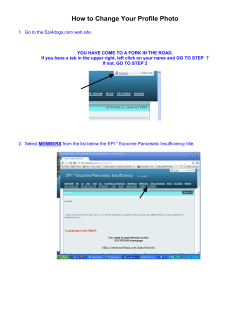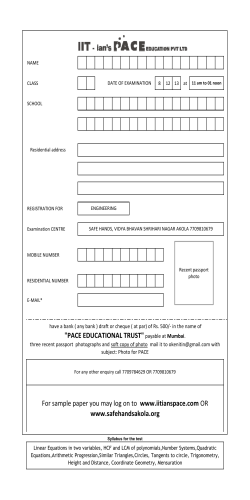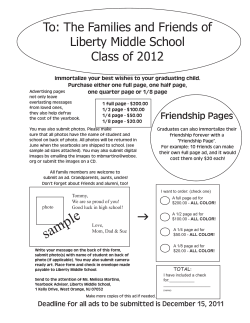Kart Owner’s Manual www.tecnokart.com
Kart Owner’s Manual www.tecnokart.com Introduction Thank you for choosing Tecno kart. You have in your possession one of the finest kart products in the world. We are proud to be your brand of choice. The following pages will provide you with the information you need to properly use, adjust, maintain and service your new kart. Enjoy Karting This manual contains important safety, maintenance and service information. Read it and keep it for reference. This document is subject to change without notice. 2 Contents 1. General warning 2. Seat installation 3. Track adjustment Front Track Rear Track 4. Height adjustment 5. Toe adjustment 6. Ackerman adjustment 7. Caster adjustment 8. Camber adjustment 9. Brake adjustment Front Height Rear Height Toe IN/OUT Direction Slider Open system Closed system 10. Bleeding the brake system Open system Closed system Troubleshooting Tools needed Tool Size T handle hex wrench 3 / 4 / 5 / 6 / 8 mm Socket wrench 8 / 13 / 22 mm Combination wrench 10 / 13 / 17 / 25 mm Caster angle gauge (supplied) Alignment discs Seat fitting plate Threadlock blue Plastic mallet Degreaser Lubrication Recommended torque values M5 bolts 3 to 5 Nm M6 bolts 6 to 12 Nm M8 bolts 12 to 24 Nm M10 bolts 24 to 44 Nm 3 T handle hex wrench and Allen key wrench Combination wrench 1. General Warning Like any sport, karting involves risk of injury and damage. By choosing to drive a kart. you assume the responsibility for that risk, so you need to know the rules of safe and responsible driving and of proper use and maintenance. Proper use and maintenance of your kart reduces risk of injury. Mechanical Safety Check Routinely check the condition of your kart before every drive. Nuts, bolts screws & other fasteners: Because manufacturers use a wide variety of fastener sizes and shake made in a variety of materials, often differing by model and component, the correct tightening force or torque cannot be generalized. To make sure that the many fasteners on your kart re correctly tightened. Correct tightening force on fasteners (nuts, bolts, screws) on your kart is important. Too little force, and the fastener may not hold securely. Too much force, and the fastener can strip threads, stretch, deform or break. Either way, incorrect tightening force can result in component failure, which can cause you to loose control and crash. Brake Safety Check Before each drive always check the brake for proper function and the brake pads for wear and that there is no system damage resulting in fluid leaks. If fluid leaks occur, immediately stop using the kart and consult a dealer. The callipers and disc rotors will become hot when the brakes are operated, so do not touch them immediately after driving, otherwise you may get burned. Check that the brake components have cooled down sufficiently before attempting to adjust the brakes. Be careful not to allow any oil or grease to get onto the disc brake rotor and brake pads, otherwise the brakes may not work correctly. 4 Vapor lock may occur if the brakes are applied continuously. This can then result in a sudden increase in the brake pedal stroke and spongy pedal feeling. Vapor lock is phenomenon in which the oil inside the brake system becomes heated, which causes any water or air bubbles inside the brake system to expand. If the disc brake rotor is cracked or deformed, immediately stop using the kart and consult a dealer. Changing Components or Adding Accessories There are many components and accessories available to enhance the comfort, performance and appearance of your kart. However, if you change components or add accessories, you do so at your own risk. The kart’s manufacturer may not have tested that component or accessory for compatibility, reliability or safety on your kart. Before installing any component or accessory, make sure that it is compatible with your kart by checking with your dealer, Be sure to read, understand and follow the instructions that accompany the products you purchase for your kart. Failure to confirm compatibility, properly install, operate and maintain any component or accessory can result in serious injury or death. Changing the components on your kart with other than genuine replacement parts may compromise the safety of your kart and may void the warranty. Check with your dealer before changing the components on your kart. 5 2. Seat Installation Fitting a seat into the kart is one of the most important operation that will affect the performance of the kart. The driver’s weight is about half of the total weight of the kart, it means the seat placement is most important weight adjustment on the kart. Fitting 1. Attach the seat fitting plate * ( see next page) or similar tool under the main frame. Frame Seat Photo 1 The plate surface should be 4mm lower than bottom of the main frame tube. It means that the bottom of the seat protrude 4mm under the bottom of the main frame tube and should be parallel to the fitting plate. 2. 3. 4. 5. 6. 7. 8. 9. Put the seat on the plate. Plate approximate ―Z‖ size for kart with gear box = 180mm Fig.1 Kart without gear box = 200mm Mark the positions of 4 holes of the seat stays with markFig.1 ing pen. Drilling 4 marking points to Ø8mm. Adjusting distance between the seat and seat stay tabs with the spacers, fix the seat with M8 countersunk head bolts. ( photo 3, 4) Fix one or two removable seat stays to the fixing point of the each side of the main frame. (photo 4, 5) Positioning other side of the stay to the seat and marking hole positions. drilling marking point to Ø8mm and fix with M8 countersunk head bolts. Top of The axle Removable seat stay Note 4mm Weight distribution on rear axle (approximate) Kart with gear box : 56-58kg/each side Kart without gear box : 52-54kg/each side Photo 2 Measure complete kart with driver (wear full race gear), fuel and water on the flat surface, using two or more digital scales. Keep weight distribution as even as possible, moving seat spaces or mounting position of the ballasts. Slightly loosen fixing bolts of the lower seat stays and removable seat stays, when kart has too much rear grip. Seat moved Forward : More grip on the front wheels Seat moved Backward : More grip on the rear wheels High seat position : More grip Low seat position : Less grip 6 Lateral seat stay Lower seat stay Larger diameter seat washer for seat protection Left side removable seat stays aluminium and plastic lower seat spacer Right side removable seat stay aluminium seat spacer Photo 3 Photo 4 Photo 5 Photo 6 * Seat Fitting Plate Magnet 4mm 7 3. Track Adjustment Fig.1 Minimum width Front Track Set-up Without Front Brake 1. 2. 3. 4. 5. Remove the M14 spindle nut with 22mm socket wrench. Slide two 10mm spacers onto the axle spindle. (basic setting) Install the wheel hub. Slide one 10mm spacer, two 5mm spacers and washer Fig.2 (only 25mm spindle) onto the axle spindle. Install the M14 spindle nut and tighten with 22mm socket wrench. Fig.2 Medium width Fig.3 Maximum width For the 17mm axle spindle, you should tighten the nut just enough so that there is no lateral play of the wheel hub. 6. Check the friction of the hub rotation. They do not have excess drag. Recommended initial front track width Dry condition: 20mm space inside of the hubs with 90mm length front hubs and 130mm wheels (53mm backspace) Wet condition: 35mm space inside of the hubs with 90mm length front hubs and 130mm wheels (53mm backspace) With Front Brake Fig.5 Fig.4 1. 2. 3. Loosen two clamp bolts on the wheel hubs. Slide the wheel hub inward to narrow track, outward to wide track. Tighten two clamp bolts. 1st line If the front hubs slip in during cornering, add anti-slip spacer between end of the disc carFig.5 rier and bottom of the wheel hub. Recommended initial front track width Fig.4 Dry condition Wet condition Dry condition: On the 2nd line of the disc carrier with 72mm length front hubs and 130mm wheels (53mm backspace) Wet condition: On the 4th line of the disc carrier with 72mm length front hubs and 130mm wheels (53mm backspace) 8 Rear Track Set-up 1. 2. 3. Fig.2 Fig.1 Loosen two clamp bolts on the wheel hubs. Slide the wheel hub inward to narrow track, outward to wide track. Tighten two clamp bolts. A If the rear hubs slip in during cornering, add anti-slip spacer between end of the axle and bottom of the wheel hub. (Ø50mm axle only) Fig.2 Maximum 1400mm(CIK rule) Recommended initial rear track width Dry condition: 1400mm (distance of the outside of the two wheels) A = 230mm with 88mm length rear hubs and 212mm wheels (63mm backspace) Wet condition: 1380mm (distance of the outside of the two wheels) A = 230mm with 88mm length front hubs and 184mm wheels (63mm backspace) 9 4. Height Adjustment Fig.1 Eccentric cam You can rise and lower the front ride height changing positions of the two 4.5mm spacers between stub-axle and caster regulator. Stub-axle Front 1. 2. 3. 4. 5. Loosen the king–pin using a 13mm socket wrench and 17mm wrench and remove M10 nut. Remove the king-pin from the stub-axle. Slide the stub-axle out of the frame. Be careful not to lose the spacers and washer as they may fall while removing the stub-axle. Set the spacers where you want then install the king-pin. Tighten the king-pin and check camber and toe. Fig.2 Spacer King-pin Fig.4 Fig.3 Low front ride height = high mount stub-axle Washer Middle front ride height = middle mount stub-axle High front ride height = low mount stub-axle Recommended initial front height Dry condition: Medium ride height Fig.3 Wet condition: Medium ride height Rear 1. 2. 3. 4. 5. 6. Rear ride height can be changed in 3 positions. Loosen all M8 hexagonal bearing carrier fixing bolts. Remove two bottom end fixing bolts from each bearing carriers. Slide the rear axle up or down ward. Install two fixing bolts to each bearing carriers. Tighten all fixing bolts. Check the friction of the axle rotation. Recommended initial rear height Dry condition: Medium ride height Wet condition: Medium ride height to high ride height (so much water) Bearing carrier fixing bolts 10 5. Toe adjustment Toe angle refers to the longitudinal angle of the wheels on the kart. Zero toe angle means the front wheels parallel to both each other and to the kart. Toe–in means the front of the wheels are angled inwards towards themselves. ToeFig.1 out means the front of the wheels are angled outwards, away from each other. Major toe settings effects are tire wear, straight-line speed and corner entry handling. Zero toe gives minimum tire wear and maximum straight-line speed. Toe out reduces straight- line speed but help provide extra grip in corners. Generally in dry condition, 0 to 1mm toe out is recommended. Keep in mind When the kart is loaded with driver, fuel and itself, the toe angle move slightly to in. Toe In / Out If you change caster or camber setting, you will have to reset toe setting as well. Toe out Zero Fig.2 Toe in Direction Slider Fig.1 Toe Set-up Default tie rods fixing positions 1. Before fixing the rod ends to the stub axles and the steering column, make sure that the thread of the rod ends are completely screwed by hand to each side of the tie rods. One side of the tie rods have reverse thread so turn it counter-clockwise to tighten. The length of the two tie-rods are same or slightly different depend on the frame. If different, install shorter one to left side. Because The steering column has a small offset to left side. 2. Bolt on the rod end to the outside hole of the stub-axle and the 3rd hole of the steering column. Fig.2 This is basic position. 3. Slide Direction Slider to full backward, then tighten two M8 bolt with 13mm wrench 4. Install alignment discs Fig.3 on the front hubs and positioning the steering wheel to neutral position. Now you find the maximum toe out angle on your kart. 5. Measure the distance of the front end (A) and rear end (B) of the discs and turn the each tie rods to adjust toe angle. Fig.4 Recommended toe out Dry condition : A-B = 0 to 1mm 6. Measure the distance between stub-axle spindle and rear axle on each side. If it is same, tighten 4 lock nuts of the tie-rods. If it is different, re-register each tie-rods (open one, close other) then tighten lock nuts. Fig.3 A 260mm Fig.4 alignment discs Sold separately B 11 Tie rods fixation on steering column Direction slider is our original quick toe adjusting system. Once you set up toe angle, you can increase the ―toe out‖ without loosen the lock nuts of the tie-rods . Only loosen two bolts on the direction slider and slide it forward. Measure ―toe out‖, then tighten bolts. This system is useful when weather condition change rapidly in the race. Direction Slider Toe-out for Wet condition 1. 2. 3. Direction Slider Loosen two M8 hexagonal fixing bolts. Slide Direction Slider to forward Tighten the fixing bolts. Recommended toe out Wet condition : 6. Ackerman Adjustment Ackerman is the term used to describe steering geometry that causes the inside front wheel to turn tighter than the outside front wheel. If you attach the tie-rods to inside hole of the stub-axle, you increase the Ackerman effect, means that the difference in the angles of the inside and outside wheels is increased. If you attach the tie-rods to center hole of the steering column, decrease the Ackerman effect. With 4 hole of each side of the steering column, you can change the response of the steering wheel. Using lower holes, the steering wheel more sensitive and need less rotating the steering wheel. Length of tie rods does not fit all ackerman positions. The rod ends must be screwed 15mm minimum to the tie rods. If it is less than 15mm, Please change the tie rod to longer one. Stab-axle Steering column Upper hole Center hole Lower hole Outside hole Inside hole 12 10mm 7. Caster Adjustment The caster is the angle between the king-pin axis and the vertical axis of the kart when viewed from the side of the kart. The caster produces forces that tend to return the steering to center during cornering. In addition to the caster angle is very important for the kart which has not the differential system. It Help lift up the rear inner tire for better cornering. Increasing caster angle, the driver need more force to steer. Our I.P.T. system provide adjustment angle 10° to 28° without changing camber angle that many other karts are not. Digital caster-angle gauge is useful for precision adjustment. Caster angle King-pin axis Knock-pin For gauge adapter Vertical axis Caster adjustment M6 set screw Regulator shell (Part of frame) Lock nut I.P.T. system Cut-away model King-pin Eccentric cam Rubber cap Caster regulator 13 C-clip For break off engagement Caster Set-up Before starting set-up, the kart must be set on the stable kart carrier or stable kart stand. When the kart is moved during this operation, repeat step 5 for re-calibration. 1. 2. 3. 4. 5. 6. 7. 8. 9. 10. 11. 12. 13. 14. 15. Remove the rubber cap. Fig.1 Loosen the M14 nut using a 22mm socket wrench. Continue turns the nut counter-clockwise until the casterregulator breaks off an engagement. Turn the nut clockwise to cancel lateral play. *Set the Digital caster-angle gauge on the frame. Turn on and press the ZERO to set the gauge to 0.0 degrees which calibrates the reference surface. Fig.2 Set the adapter to the upper and lower knock-pin. The adapter must be parallel to the frame. Fig.3 Set the Digital caster-angle gauge on the adapter. Current **caster-angle appear on the display. Fig.4 Loosen one of two M6 set screws. If you want to increase the caster angle, loosen the front side set screw. If you want to decrease the caster angle, loosen the rear side set screw. Fig.5 Turn clockwise another set screw. Then the casterregulator begins to move. The display will read **caster-angle. Turn clockwise the set screw which is loosen before until the screw has contacted the caster-regulator surface. Tighten the M14 nut to 55N•m Tighten the two set screws to 2.5N•m Install the rubber cap. Check the toe angle. Fig.1 Fig.2 Fig.3 Fig.4 Example : The LCD display show 16.4 degrees. Recommended initial caster angle Dry condition : 18 degrees Fig.5 Wet condition : 23 degrees * After the calibration, The display must remain on the same side (right or left) at every measurement. ** This is relative caster angle to calibrate on the frame. Real caster-angle (the reference surface is the ground.) is variable depending on the front & rear axle height and also depending on the tires that you are using. 14 8. Camber Adjustment The camber is the angle between the vertical axis of the wheel and the vertical axis of the kart when viewed from the front or rear. The positive camber mean the top of the wheel is farther out than the bottom. The negative camber mean the bottom of the wheel is farther out than the top. Keep in mind the kart frame is flexible. When the driver sit on the kart, the camber angle move slightly to negative. Photo 1 Negative camber King-pin Negative camber Positive camber Photo 2 Eccentric cam Neutral position Photo 3 Positive camber D Maximum positive camber C Negative camber Photo 4 Symbol ―I‖ Camber Set-up 1. 2. 3. 4. 5. Set the alignment discs on the wheel hubs. Measure distance of two discs at top and bottom. Loosen the king-pin with a 13mm socket wrench and a 17mm combination wrench. Turn the eccentric cam with a 25mm wrench (photo 1). From neutral position (photo 2) Maximum negative camber Turn symbol ―I‖ to inward (maximum 90° photo 3)—— positive camber Turn symbol ―I‖ to outward (maximum 90° photo 4)—— negative camber 6. 7. Tighten the kin-pin to 35N●m Repeat step 2. Recommended initial camber angle Dry condition : Negative 2 mm Wet condition : Negative 2 mm ( C–D 15 Alignment disc diameter: 260mm) 9. Brake Adjustment System Configuration Open and Closed system Open system is designed so that as the brake pads become worn, the pistons gradually move outward to automatically adjust the clearance between the rotor and the brake pads. Closed system is that the pistons return the same position every time. when the brake pads become worn , should be install the shims between pads and pistons manually. Open system, you can see the reservoir tank on the master cylinder which closed system has not. The open disc brake system is not designed to work with kart upside down, if the kart is turned upside down or on its side, the air bubbles inside the reservoir tank may move in the direction of the callipers. In this condition, the brake may not work correctly, and a serious accident could occur. Before driving the kart be sure to operate the brake pedal or lever a few times to check that the brakes operate normally. If the brakes do not operate normally, stop using the kart and consult a dealer. Front and Rear Combination Foot brake Master Cylinder (Open system) Rear Foot brake Master Cylinder (Open system) Rear Foot brake Master Cylinder (Closed system) Front Hand brake Master Cylinder (Open system) 16 Brake Master Cylinder Foot Brake After fitting a seat in your kart, 1. 2. 3. 4. Adjust the footrest to your correct position. Adjust the pedal initial position with pedal stopper M6 bolt, then tighten the M6 nut. Install the brake cable or brake actuating linkage (KZ) between the pedal and master cylinders. On the pedal there are four positions available for the cable or linkage. (photo 1) The higher position : less pedal stroke, less braking power The lower position : more pedal stroke, more braking power 5. 6. Brake master cylinder lever should be full returned position when the brake pedal is not actuated. (photo 2) Install emergency cable with cable clamp. The tension of the emergency cable should be slightly looser than the main brake cable or actuating linkage. For adjusting the front and rear brake balance, turn the knob on the brake actuating linkage clockwise to increase rear brake stopping power, counter-clockwise to increase front brake stopping power. (only for tandem master cylinder photo 3 ) Photo 2 Photo 1 Brake actuating link Emergency brake cable and clamp Pedal stopper bolt Photo 3 Brake actuating link Emergency brake cable and clamp Reach adjust screw Hand Brake Brake balancing knob Hand pump lever reach adjustment This refers to the position of the lever relative to the steering wheel. Using 3 mm hex wrench turn the screw clockwise to increase distance, counter-clockwise to decrease distance. Put one drop of medium strength threadlock on the screw. 17 Front—Caliper / Disc Rotor Guide screw Changing Brake Pads 1. 2. 3. 4. 5. 6. 7. 8. Shim Remove the safety bolt from the caliper.(photo 2) Remove the pad guide screws.(photo 3 ) (not for the calliper with magnet insert pistons) Slide out the old pads and shims from the caliper.(photo 4) Push the piston back in the caliper body completely, while being careful not to twist it. If the piston do not go back completely in the caliper, may be too much brake fluid in the system. In this case, remove the reservoir tank cap and diaphragm, then push the piston back in the caliper. (Note that some fluid may overflow from the reservoir tank at this operation.) Clean the inside of the caliper with a clean rag and insert the new pads. Install the pad guide screws and safety bolt. Check centering of the disc rotor. Move the brake pedal several times to adjust the pad position. Photo 2 Photo 3 Photo 4 Photo 1 Safety bolt Photo 5 Brake Pads clearance adjustment Front brake system is designed that the caliper automatically adjust the clearance between rotor and brake pads. But if you want to shorter pedal stroke, add shims between pad and piston. (photo 5) Recommended minimum clearance between pad and disc rotor is 0.3mm each side. Less than 0.3mm may has excess drag. When adding shims only one side of the brake pad, they need centering of the disc rotor. The initial positions of the caliper pistons don’t protrude more than 2 mm from the caliper body. In this situation, you need to add the shims or replace the brake pads. Available shim thickness: 0.6 mm and 1.0 mm We recommend that the front brake pads will need replacing when the friction material is worn down to a thickness of 3mm. Photo 6 If the rotor is worn, cracked or warped, it should be replaced. Centering of Disc rotor 1. 2. 3. 4. 5. Loosen the two caliper fixing bolts so that the caliper can move sideways. Moving the caliper sideways, center the disc rotor between front edge of the each pad. Then lightly tighten the front fixing bolt. (photo 6) Center the disc rotor between rear edge of the each pad and lightly tighten the rear fixing bolt.(photo 7) Operate the brake pedal or lever so that the rotor is being clamped by the pads, then loosen the two caliper fixing bolts and re-tighten definitively. Leave the brake pedal or lever, check drag of the disc rotor. 18 Photo 7 Rear—Caliper / Disc Rotor Photo 1 Changing Brake Pads 1. 2. 3. 4. 5. 6. 7. 8. Remove the pad guide screws. Extract the pad shims forward. Slide upward the old pads from the caliper. Push the pistons back in the caliper body completely, while being careful not to twist it. If the piston do not go back completely in the caliper, may be too much brake fluid in the system. In this case, remove the reservoir tank cap and diaphragm, then push the piston back in the caliper. (Note that some fluid may overflow from the reservoir tank at this operation.) Clean the inside of the caliper with a clean rag and insert the new pads. (photo 1) Install the pad guide screws. Photo 3 Check centering of the disc rotor. Move the brake pedal several times to adjust the pad position. Brake pad Guide screw 5mm hex wrench Photo 2 Shim Guide screw Shim Guide screw Brake Pads clearance adjustment Closed system Recommended clearance between disc rotor and brake pads is 1mm to 2mm each side. More than 2mm of clearance, need to add shims between pad and piston or replace the brake pads. (photo 3) Open system This is designed that the caliper automatically adjust the clearance between rotor and brake pads. But the initial positions of the caliper pistons don’t protrude more than 4mm from the caliper. In this situation, you need to add the shims or replace the brake pads. When adding shims only one side of the caliper, they need centering of disc rotor. We recommend that the rear brake pads will need replacing when the friction material is worn down to a thickness of 5mm. Fig.1 Shim Guide screw holes Install pad shims 1. 2. 3. 4. Remove upper guide screw. Push lower guide screw, then install shims Fig.1 between brake pad and piston. Install upper guide screw. After tighten upper guide screw, the shims should be free from brake pad. Available shim thickness: 0.8 mm Half Caliper 19 Pad shim Installation Centering of Disc rotor 1. 2. 3. 4. 5. Make sure that all set screws of the axle bearings are tightened. Loosen the disc carrier clamp bolts. Moving the disc carrier, center the disc rotor. Do not hammer the disc rotor. Tighten the clamp bolts. Check the drag of the disc rotor. Disc brakes have a burn-in period, and the braking force will gradually increase as the burn-in period progresses. Make sure that you are aware of any such increases in braking force when using the brakes during the burn-in period. The same thing will happen when the brake pads or disc rotor are replaced. Use soapy water or a dry cloth when carrying out cleaning and maintenance of the master cylinders and calipers, Do not use commercially available brake cleansers or silencing agents, as they can cause damage to parts such as seals. 20 10. Bleeding the brake system Bleeding the brake is the procedure whereby new brake fluid is introduced into the system either as a replacement or to flush out any trapped air. There are several reasons why a bleed operation may be necessary, for example changing the brake fluid, or to remedy a situation described later in the troubleshooting guide. Brake fluid Tecno disc brake system contains DOT 4 hydraulic brake fluid. We recommend ―Ate Super Blue Racing‖ fluid, and DOT 5.1 fluid will work as well. Use of other types of brake fluid, in particular DOT 5 (silicone based) or mineral oil, will seriously damage your brake and cause brake failure. We draw your attention to the following. Use only new brake fluid from a closed bottle and replace the bottle’s cap afterwards to prevent contamination of the fluid. Brake fluid will strip paint so wipe off any spillage immediately and clean the area with isopropyl alcohol. Brake pads contaminated with brake fluid will need replacing because the braking performance of the pad will be greatly diminished. Discard old brake fluid in a responsible manner and do not pollute drains or the environment. Keep the container sealed to prevent foreign objects and moisture from getting inside, and store it in a cool, dark area away from direct sunlight or heat. Tools needed Open system 5mm hex wrench (closed system) 8mm closed end wrench Syringe Anti squirt bridge (open system) Syringe adapter for master cylinder (closed system) Plier Drain tube Fluid container Anti squirt bridge Brake fluid Safety glasses & nitrile groves Isopropyl alcohol Rags syringe 8mm wrench Fluid container Closed system Nitrile groves Syringe adapter syringe Plier Bleed kit for open system Parts No. 480/003 Bleed kit for closed system Parts No. 480/004 5mm hex wrench 8mm wrench Use safety glasses when handling, and avoid contact with eyes. Contact with eyes may result in irritation. In the event of eye contact, flush with fresh water and seek medical assistance immediately. Use gloves when handling. Contact with skin may cause a rash and discomfort. In the event of skin contact, wash well with soap and water. Keep out of reach of children. 21 Open system 1. 2. (Master cylinder with reservoir tank) Remove the reservoir tank cap and diaphragm.(photo 1) Insert the anti squirt bridge in the reservoir tank.(photo 2, 3) for front brake : go to front brake step 1.(p.23) 3. 4. 5. Attach a 8mm closed end wrench to the bleed nipple on the caliper. Fill the syringe with 40 ml brake fluid and connect a hose to the bleed nipple.(photo 4) Loosen the bleed nipple by 1/2 of a turn to open it. Photo 1 Photo 2 Anti squirt bridge Photo 3 6. 7. 8. 9. Photo 4 Push the plunger of the syringe to add fluid. The fluid will start coming out in the reservoir tank. Continue adding fluid up to the maximum level of the reservoir tank. (photo 5, 6) Pull the plunger of the syringe. Brake fluid and air return to the syringe.(photo 7,8) Repeat step 6. and 7. about 2 to 3 times. When push the plunger, hold the syringe upright. The air in the syringe should not go back into the caliper. It may help to shake the hose gently or to tap the caliper gently with a screwdriver.(photo 9) Tighten the bleed nipple and remove the syringe from the bleed nipple. Photo 5 Photo 6 Push the plunger Photo 7 Photo 8 Pull the plunger Air bubbles 22 Photo 9 10. 11. 12. Squeeze the brake pedal as far as it will go. If the feel of the pedal is stiff at this point, go to step 15. If it is still spongy, go to step 11 Connect the drain tube to the bleed nipple and place the free end into an empty container. (photo 10) With the brake pedal operated, open and close the bleed nipple in rapid succession to release any air bubbles which may be in the calipers. Repeat this procedure about 2 to 3 times. Then tighten the bleed nipple again. (photo 11, 12) The fluid level in the reservoir tank will drop at this time, so be sure to keep adding fluid to maintain the fluid level so that air is not drawn in through the port. (photo 13) Photo 11 Photo 10 Photo 13 Photo 12 13. 14. 15. 16. 17. 18. 19. 20. Remove the drain tube and the 8mm closed end wrench from the bleed nipple. Squeeze the brake pedal as far as it will go. The feel of the pedal must be stiff at this point. If the brake pads are new, go to step 17. If the brake pads are used, go to step 16. push the caliper pistons back in the caliper body. Remove the anti squirt bridge from the reservoir tank. Fill the reservoir tank with brake fluid. Fit the diaphragm and gently tighten the reservoir tank cap. Be careful not to get any fluid on parts such as the rotor and brake pads. Move the brake pedal several times to adjust the pad position. Front brake 1. 2. 3. 4. 5. 6. 7. Fill the syringe with 40ml brake fluid and connect a hose to the bleed nipple on the caliper. Connect the drain tube to the bleed nipple on another caliper and place the free end into an empty container. Open both bleed nipples with 8mm open end wrench. Lock the master cylinder lever about 1/4 stroke from the initial position to close the port from cylinder to reservoir tank. (photo 14, 15) Push the plunger of the syringe to add fluid. When the fluid come out to the drain tube, close the bleed nipple connected to the drain tube. Release the master cylinder lever. continue to open system step 6. (p.22). Need to bleed both calipers. Photo 14 Photo 15 23 Closed system 1. 2. 3. 4. (Master cylinder without reservoir tank) Remove the M5 bleed port screw and attach the bleed nipple on the master cylinder. (photo 1, 2) Connect the syringe A without plunger to the bleed nipple. (photo 3) Attach a 8mm closed end wrench to the bleed nipple on the caliper. Fill the syringe B with 40ml brake fluid and connect a hose to the bleed nipple on the caliper. (photo 4) Photo 1 Photo 2 Syringe A Syringe B Photo 3 5. 6. 7. 8. 9. Photo 4 Loosen the bleed nipple by 1/2 of a turn to open it. Push the plunger of the syringe B to add fluid. The fluid will start coming out from the bleed nipple of the master cylinder. Fill all the fluid in the system.(photo 5) Pull the plunger of the syringe B. Brake fluid and air return to the syringe B. Maintain the fluid level of the syringe A so that air is not drawn in through the port. It may help to shake the hose gently or to tap the caliper gently with a screwdriver. (photo 6,7) Repeat step 6, 7 until there is no more air mixed in with the fluid that is coming out. Tighten the bleed nipple of the caliper and remove the syringe B and the 8mm closed end wrench from the bleed nipple. Flow fluid Syringe A Air bubbles Syringe B Photo 5 10. 11. 12. 13. Photo 6 Photo 7 Slowly operate the brake pedal about 2 to 3 times. If still Air remains in the master cylinder, the bubbles will rise up through the port into the syringe A. (photo 8) Once the bubbles stop appearing, remove the syringe A using a plier. (photo 9, 10) Remove the breed nipple. Fluid level in the breed port should be maximum. Tighten the M5 bleed port screw. Be careful not to get any fluid on parts such as the rotor and brake pads. (photo 11) Photo 8 Photo 9 Photo 10 Photo 11 Syringe A 14. Operate the lever of the master cylinder. The lever must be stiff and not have the play. If no, repeat step 1 to 12. 24 Troubleshooting No braking power Symptoms Solution The pedal or lever operates as normal but The brake pads are new and not fully burn-in. the brake does not deliver a good braking Disc brake have a burn-in period, and the braking force force. will gradually increase as the burn-in period progresses. Pedal ( lever ) reaches the end of stroke Symptoms No braking effort and the pedal reaches the end of stroke. Solution For open system, Pumping the pedal several times to reset the pad position. For closed system, The brake pads are worn down. Add the shims or replace the brake pads. If non of the above work then there may be insufficient fluid in the system (in which case re bleed) or the system has a leak. Spongy pedal ( lever ) Symptoms Reduced braking power and spongy feel when braking Solution Air in the system. Re bleed the system Unstable pedal ( lever ) stroke Symptoms The feeling of the pedal is not equal in every braking. Solution Air in the system. Re bleed the system. The brake master cylinder lever does not return completely, when release the brake pedal. Adjust the pedal stopper or prolong the cable. System leak Symptoms Solution Brake fluid can be seen on the outside of Replace the parts. Re bleed the system. the system, usually associated with a loss Please consult your dealer of braking performance. A typical cause is after a crash which has wrenched the hose and damaged other items on the brake. Or the brake is very old and the seals have worn out. 25 Te c n o K a r t R a c i n g Corso Torino 95 10019 Strambino (TO) ITALY Tel.: (+39) 0125 637034 Fax: (+39) 0125 637100 E-mail: [email protected] 26 07 / 2014
© Copyright 2026