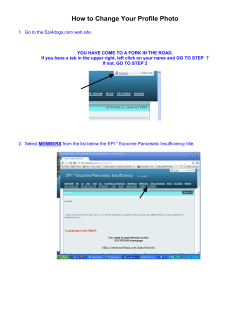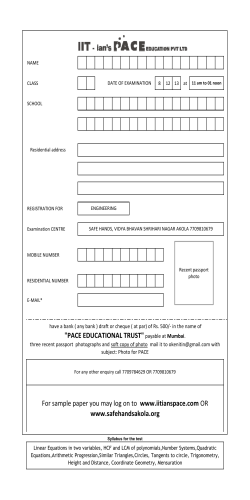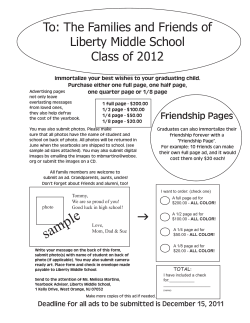RSL MusicPower Plug-In Installation Manual For Naim NAC 32 & 32.5 Preamps
RSL MusicPower Plug-In Installation Manual For Naim NAC 32 & 32.5 Preamps (Updated to reflect the adjustable gain output boards Z200V) www.ryansoundlab.com July 2014 Ryan Sound Lab MusicPower Plug-In Installation Manual for NAC 32 & 32.5 v2.4 July 2014 RSL MusicPower Plug-In Installation Manual for Naim NAC 32 & 32.5 Table of Contents 1. Congratulations! ................................................................................................................................ 2 2. Warning ............................................................................................................................................. 2 3. Transformation Process Preparation ................................................................................................. 3 4. Installing the MusicPower Plug-in Set .............................................................................................. 7 5. 4.1 Installing the Z200V Line Out Amps ........................................................................................ 7 4.2 Installing the Z401 Variable High Level Input Plug-Ins ........................................................... 8 4.3 Installing the Z301 Time-Aligned Plug-Ins ............................................................................... 9 4.4 Installing the Z302 Time-Aligned Plug-Ins (w/Remote Volume Control) .............................. 10 Installing Music-Power Phono Plug-Ins.......................................................................................... 12 5.1 Installing the Z100 Moving Coil (MC) Phono Plug-Ins .......................................................... 12 5.2 Installing the Z102 Moving Magnet (MM) Phono Plug-Ins .................................................... 13 6. Putting It All Together .................................................................................................................... 13 7. Enjoy ............................................................................................................................................... 14 1. Congratulations! You have just received a special “MusicPower” transformation kit for your Naim NAC 32 & 32.5 preamp. The changes you are about to make will provide a dramatic improvement in the sound quality of your unit – so dramatic we are calling it a transformation. In essence, you will have entirely new preamp circuitry to enjoy when you’re finished. Your new “plug-in” printed circuit boards have been assembled by hand with care and tested before sending them to you. Installing them is easy, quick, and fun with a big reward at the end! This manual shows the NAC 32.5 configuration. 2. Warning After making this upgrade, you will likely spend a lot more time listening to your hi-fi and less time doing other things like washing the car, mowing the lawn, or bidding on ebay. Anyway, there are no lethal voltages inside the preamp itself (24 volts dc max), so don’t be afraid to dig right in. However, it is strongly suggested that your turn off both your preamp and power amps before making changes to avoid pops and clicks that could damage things. In addition to this manual, we also provide an on-line installation video for those who prefer watching to reading. Please go to www.ryansoundlab.com and look for installation videos or go directly to 2 Ryan Sound Lab MusicPower Plug-In Installation Manual for NAC 32 & 32.5 v2.4 July 2014 YouTube: http://youtu.be/sZbPXIQu5j4. If these still aren’t enough, send an email to [email protected] and we’ll try our best to help you. Finally, even though this kit has been engineered to be as foolproof as possible, we suggest you read all the way through these instructions before proceeding with installation. 3. Transformation Process Preparation The following pages will lead you through the transformation process in an orderly manner. You can, of course, install the plug-ins in any sequence or grouping if you are doing comparative testing but we suggest you first install the entire set of plug-ins to get the full effect, then do the comparisons if you can stand going back to the original Naim boards. Before starting, we suggest listening to your system one last time in its original configuration. After this installation, you may never want to hear it that way again! To get to the inside of your preamp, first, turn off your power amp(s), then turn off the preamp power supply (e.g. HiCap). It is easier to work on the preamp if the cables are removed from the rear of the unit, though not required. Now, unscrew the four rubber feet from the bottom of the unit – they should come off with just your hand but use a #2 Phillips screwdriver if needed. Now the aluminum case can slide off the front or rear, your choice. Put it aside for a while – you won’t need to replace it until you’re all done. You have just exposed the insides of your unit. Some people might even think it’s beautiful – Naim certainly did. Plus they deserve a lot of credit for having the foresight to design a completely modular preamp like the NAC 32 and 32.5 so we could improve it later. The photo on the next page shows a typical NAC 32 & 32.5 preamp inside as it might have been set up by the dealer. The preamp consists of a main motherboard onto which are plugged-in pairs of smaller boards for the unit’s different functions. The plug-ins slip onto posts in the motherboard and can be easily unplugged, as you will soon discover. The picture shows a unit with every slot filled. Yours might not be configured exactly this way but key positions will be the same. 3 Ryan Sound Lab MusicPower Plug-In Installation Manual for NAC 32 & 32.5 v2.4 July 2014 Typical Naim 32.5 Original Configuration Typical Naim 32 Original Configuration w/notes 4 Ryan Sound Lab MusicPower Plug-In Installation Manual for NAC 32 & 32.5 v2.4 July 2014 Note that there are two pair of replaceable input plug-ins – here shown as Phono Inputs and Variable Line Level Inputs. You may have none, one, or two phono plug-in pairs (Naim number NA323 or NA322) and/or variable line level board pairs (Naim number NA328) actually installed, but the posts will still be there on the mother board. You may possibly instead have a fixed line input pair (Naim number NA326). The connector arrangements are the same for all these types of input plug-ins. Also, note that the position labeled “Phono plug-ins” in the photo corresponds to the “Phono 1” or “Phono” input on the first position of the selector switch (Naim used both designations at different times). In other words, the input signal from the Phono or Phono 1 connector on the back of the preamp is routed through these plug-ins for amplification and signal conditioning (such as RIAA equalization). The position labeled “Variable Line Level Plug-Ins” in the photo corresponds to either the “Phono 2” or “Aux” input on the 2nd position of the selector switch (Naim used both designations at different times). The Aux input connector on the back of the preamp goes through this pair of plug-ins for amplification and/or signal conditioning. We suggest that you use this 2nd input for your digital playback source, such as a CD player, DVD player, or DAC output. The Z401 MusicPower High Level Input Plug-Ins, which will go in the Variable Line Level Inputs position in the photo, will add 3D dimensionality to these sources while helping to make them sound smoother. A last point on inputs: the three other inputs from the back connectors, corresponding to Tuner, Tape 1 and Tape 2 on the selector switch, bypass the special signal conditioning plug-ins just described and go directly to the two sets of buffers noted in the photo. These signals will still go through the MusicPower Time-Aligned buffers and the Line Out Amps being installed with this plug-in set. The two pair of buffers have different functions. One pair isolates the tape outputs so they will not interfere with the rest of the circuitry. We will not be changing these. The other pair is directly in the audio listening path and buffers the volume and balance controls. For the NAC 32 & 32.5, the replacement of the original simple Naim buffers with MusicPower Time-Aligned Plug-Ins brings an enormous enhancement to the preamp, rendering it superior to an original NAC 72 and, in listening tests by reviewers, superior to even an original NAC 82! All your inputs will benefit from this change! The Line Out Amps come after the volume control and provide the final output to the power amps via the relay board, which is not modified with this upgrade. Our transformation package replaces all the active circuitry, including: the line level plug-ins, the time-aligned buffers, and the line out amps. If you have purchased a phono option, those plug-ins will also be replaced (see Section 5 for installation instructions). If you have special configurations or needs, please contact us and we’ll do our best to support you. The plug-ins use gold-plated sockets to connect with the vertical posts on the motherboard. We use the identical sockets for complete compatibility and long, trouble free operation. Below is a close-up of those special connectors that Naim uses in this preamp. 5 Ryan Sound Lab MusicPower Plug-In Installation Manual for NAC 32 & 32.5 v2.4 July 2014 Close up of Plug-In Mounting Posts General guidance for changing plug-ins: To change the plug-ins, just pull the old ones straight up – they come right off the posts. Then carefully line up all the connectors before pushing the new plug-ins fully down. Naim’s design helps a lot by smartly designing each plug-in type so that it’s impossible to install them incorrectly! When you install the boards, the connectors will face to the left as seen from the front of the preamp, exactly the same way as the Naim original plug-ins are currently installed. Having good lighting is very helpful when lining the connectors up. A flashlight is particularly useful and recommended. One last suggestion, if you haven’t removed the rear connectors, with all the handling you will be doing to the preamp, please be sure that they are firmly seated in their sockets when powering back up. In fact, for good connector maintenance, it is helpful to remove and re-insert them occasionally. This would be a good time to do just that. 6 Ryan Sound Lab MusicPower Plug-In Installation Manual for NAC 32 & 32.5 v2.4 July 2014 4. Installing the MusicPower Plug-in Set Inside the shipping boxes for the transformation sets are 6 boards comprising either the manual or the remote volume control sets, as shown below. The boards are numbered to help identify them and match them to the photo. 4.1 Installing the Z200V Line Out Amps Referring back to the photo on page 4 for location information, remove the existing Line Out Amp plug-ins by pulling them straight up off their pins. Locate the two MusicPower Z200V Adjustable Line Out Amp plug-ins and decide on what gain setting to choose. They come with the jumpers in the Max gain position (see photo below for the 3 settings). If you wish to have less gain because your system is very efficient and volume resolution is difficult, move the jumpers to -10db, which will cause the volume control to be turned about ¼ higher than at the Max setting. The -20db position will raise the volume control position by about ½ turn. Change both boards to the same setting, then align the connectors and push them down to seat fully against the mother board. That’s all there is to it! 7 Ryan Sound Lab MusicPower Plug-In Installation Manual for NAC 32 & 32.5 v2.4 July 2014 4.2 Installing the Z401 Variable High Level Input Plug-Ins Similar to above, refer to the photo on page 4 and remove the existing plug-ins (if any) in the Variable Line Level inputs position. Locate the two MusicPower Z401 High Level Input Plug-Ins, which are identical, align the connectors, and seat them on the mother board. These plug-ins have a stepped volume control that you can adjust as desired to better match input levels, for example, between a CD input which tends to be rather loud, and phono inputs. Now adjust the stepped volume control to your liking. Take a very small regular screwdriver (supplied with the plug-ins) and set both controls to the same step number. Each step in the control reduces the sound level by about 1 db, starting with a 1db reduction on Step 0. See the photo below. You may want to make the final adjustment while listening, prior to putting the preamp cover back on, but of course it will need to be powered up for that purpose. No harm will be done if you do power up the unit without the cover on. Just be doubly sure all the plug-ins are fully seated before turning on the power supply. 8 Ryan Sound Lab MusicPower Plug-In Installation Manual for NAC 32 & 32.5 v2.4 July 2014 4.3 Installing the Z301 Time-Aligned Plug-Ins Remove the MusicPower Z301 Time-Aligned Plug-Ins from their packaging – they are labeled Z301 Board 1 and Z301 Board 2. Make sure the ribbon cable connecting the two boards is in place as shown below. The cable is set up so that it is reversible (either end can plug into either board). It’s correctly set up as long as the ribbon cable is not twisted. Refer to the photo on page 4 for location information, remove the existing Volume Control Buffers and replace them with the MusicPower Plug-Ins. You may want to position the ribbon cable away from other boards to fit it in neatly. Make sure you push both plug-ins all the way down on the motherboard pins. See the photo below showing the finished positions for all the plug-ins. 9 Ryan Sound Lab MusicPower Plug-In Installation Manual for NAC 32 & 32.5 v2.4 July 2014 If you did not order phono plug-ins, you can now reinstall the cover and feet on the preamp. Please see Section 6 for reassembly instructions. 4.4 Installing the Z302 Time-Aligned Plug-Ins (w/Remote Volume Control) Remove the MusicPower Z302 Time-Aligned Remote Volume Control System Plug-Ins from their packaging – labeled Z301 Time-Aligned Buffer board 2 and Z302 Remote Volume Control and make sure the ribbon cable connecting them is in place as shown below. The cable is set up so that it is reversible (either end can plug into either board). It’s correctly set up as long as the ribbon cable is not twisted. 10 Ryan Sound Lab MusicPower Plug-In Installation Manual for NAC 32 & 32.5 v2.4 July 2014 Refer to the photo on page 4 for location information, remove the existing Volume Control Buffer plug-ins and replace them with the MusicPower Plug-Ins. Put the plug-in with the antenna on the right first, then install the 2nd plug-in. You may need to position the ribbon cable away from other boards to fit it in neatly. Make sure you push both plug-ins all the way down on the motherboard posts. See the photo below showing the finished positions for all the plug-ins. 11 Ryan Sound Lab MusicPower Plug-In Installation Manual for NAC 32 & 32.5 v2.4 July 2014 If you did not order phono plug-ins, you can now reinstall the cover and feet on the preamp. Please see Section 6 for reassembly instructions. 5. Installing Music-Power Phono Plug-Ins Both moving coil (MC) and moving magnet (MM) type MusicPower Phono Plug-Ins are available. They contain individual power regulators for each gain stage on each Plug-In (4 total per pair of PlugIns) which provide much tighter bass and more dynamics to all your LPs. Their film capacitors (big red boxes in the photos) bring a sense of depth not previously heard from the Naim plug-ins. The photo below shows them both for reference. Follow the steps in Section 3 to prepare your preamp to accept these boards (turn off the power amps, turn off the preamp, disconnect the power, remove the feet and cover). If you are adding the phono plug-ins at a later time than the basic plug-in set, we suggest you re-read Section 3 above which describes the general process of removing and installing plug-ins. Please follow the guidance in the corresponding section below for installation. 5.1 Installing the Z100 Moving Coil (MC) Phono Plug-Ins The MusicPower Z100 Moving Coil (MC) Phono Plug-Ins cartridges are a direct upgrade for the original Naim plug-ins but with an added flexibility feature: ours have a unique, removable compensation module which allows you to get exactly the right settings for your particular MC cartridge (see finger-like, small, yellow modules in left photo above). We normally supply “K” plugin module values (560 ohms+1000pf ) as standard for Linn cartridges. The values are marked on the module itself. If you need “S” compensation, that’s 470 ohms+6800pf. Just let us know when you order. Be sure the compensation modules are fully seated into the Z100 MC Phono Plug-Ins before inserting them into the motherboard, as shown in the photo below. 12 Ryan Sound Lab MusicPower Plug-In Installation Manual for NAC 32 & 32.5 v2.4 July 2014 Refer to the photo on page 4 for location information, remove the existing Phono plug-ins (if any) and replace them with the MusicPower Plug-Ins. You may have to reposition the coax cables slightly to allow room for the large film capacitors on the new Plug-Ins. Make sure you push both plug-ins all the way down on the motherboard pins. See the photos on pages 9 and 10 showing the finished positions for all the plug-ins. 5.2 Installing the Z102 Moving Magnet (MM) Phono Plug-Ins The MusicPower Z102 MM Plug-Ins come with industry standard input impedance built-in, so no extra components or adjustment is needed. The original Naim MM plug-ins have no power supply regulation at all on them so these new plug-ins, with two excellent regulators on each plug-in, FET (field effect transistor) inputs, and a film capacitor output is an outstanding improvement. Refer to the photo on page 4 for location information, remove the existing Phono plug-ins (if any) and replace them with the MusicPower Plug-Ins. You may have to reposition the coax cables slightly to allow room for the large film capacitors on the new Plug-Ins. Make sure you push both plug-ins all the way down on the motherboard pins. See the photos on pages 9 and 10 showing the finished positions for all the plug-ins. 6. Putting It All Together With the new plug-ins inserted, you can now reassemble your preamp. Line up the case with the front (or rear) panel and carefully start sliding the case onto the chassis. Be sure to push down on the plugins as you go along – the case is designed to just barely clear the tops of the boards and keeps them fully seated after assembly – a really clever design feature from Naim. Screw on the 4 rubber feet – by hand is usually enough but use a #2 Phillips if required. Be careful as the sheet metal screws Naim uses can get crossthreaded and become hard to install. Then plug all the 13 Ryan Sound Lab MusicPower Plug-In Installation Manual for NAC 32 & 32.5 v2.4 July 2014 cables that were removed earlier into the back of the preamp. When done, turn on the preamp power supply first, then the power amps after a few seconds. You are now ready to experience the amazing transformation of your system brought about by the MusicPower plug-ins. 7. Enjoy Feel free to do comparative changes back and forth with any of the Naim original and MusicPower Plug-Ins. The connectors are good for thousands of inserts so you’ll be long gone before you wear them out. Just remember to turn off the power amp(s) and preamp power supplies first. When you’ve had enough A-B testing, don’t forget to put the cover and feet back on. The cover just fits over the top of the plug-ins intentionally to keep them in place. After this transformation, we found ourselves so immersed in the music that we stopped tinkering with the hifi system and just sat back and listened! Hope you enjoy them as much as we do! 14
© Copyright 2026