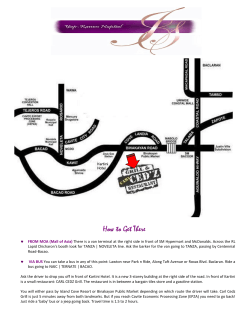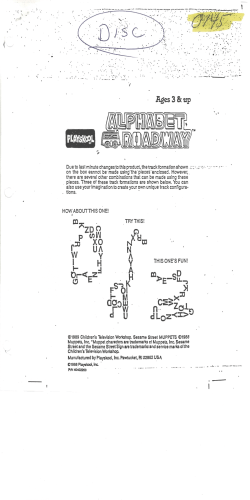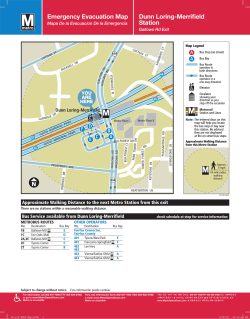KN210 CPU Module Set Technical Manual Order Number EK-KN210-TM-001 digital equipment corporation
KN210 CPU Module Set
Technical Manual
Order Number EK-KN210-TM-001
digital equipment corporation
maynard, massachusetts
First Edition, June 1989
The information in this document is subject to change without notice and should not
be construed as a commitment by Digital Equipment Corporation. Digital Equipment
Corporation assumes no responsibility for any errors that may appear in this document.
The software described in this document is furnished under a license and may be used or
copied only in accordance with the terms of such license.
No responsibility is assumed for the use or reliability of software on equipment that is not
supplied by Digital Equipment Corporation or its affiliated companies.
Copyright © by Digital Equipment Corporation 1989
All Rights Reserved.
Printed in U.S.A.
The following are trademarks of Digital Equipment Corporation:
DEC
DECmate
DECUS
DECwriter
DIBOL
LSI-11
MASSBUS
MicroPDP-11
MicroVAX
MicroVAX I
MicroVAX II
MicroVAX 3400
MicroVAX 3500
MicroVAX 3600
PDP
P/OS
Professional
Q-bus
Q22-bus
Rainbow
RSTS
RSX
RT
ThinWire
UNIBUS
VAX
VAXstation
VMS
VT
VT100
Work Processor
dt
FCC NOTICE: The equipment described in this manual generates, uses, and may emit
radio frequency energy. The equipment has been type tested and found to comply with
the limits for a Class A computing device pursuant to Subpart J of Part 15 of FCC
Rules, which are designed to provide reasonable protection against such radio frequency
interference when operated in a commercial environment. Operation of this equipment in
a residential area may cause interference, in which case the user at his own expense may
be required to take measures to correct the interference.
Contents
About This Manual
1
Overview
1.1
1.2
1.3
1.4
1.5
1.6
1.7
1.8
1.9
1.10
1.11
1.12
1.13
1.14
2
xxi
Introduction . . . . . . . . . . . . .
R3000 RISC Processor . . . . .
Floating-Point Accelerator . .
Cache Memory . . . . . . . . . . .
Memory Controller . . . . . . . .
Diagnostic Processor . . . . . .
MS650-BA Memory Modules
MS650-AA Memory Modules
DSSI Interface . . . . . . . . . . .
Ethernet Interface . . . . . . . .
Q22-bus Interface . . . . . . . . .
System Support Functions . .
Firmware . . . . . . . . . . . . . . .
Clock Functions . . . . . . . . . .
.
.
.
.
.
.
.
.
.
.
.
.
.
.
.
.
.
.
.
.
.
.
.
.
.
.
.
.
.
.
.
.
.
.
.
.
.
.
.
.
.
.
.
.
.
.
.
.
.
.
.
.
.
.
.
.
.
.
.
.
.
.
.
.
.
.
.
.
.
.
.
.
.
.
.
.
.
.
.
.
.
.
.
.
.
.
.
.
.
.
.
.
.
.
.
.
.
.
.
.
.
.
.
.
.
.
.
.
.
.
.
.
.
.
.
.
.
.
.
.
.
.
.
.
.
.
.
.
.
.
.
.
.
.
.
.
.
.
.
.
.
.
.
.
.
.
.
.
.
.
.
.
.
.
.
.
.
.
.
.
.
.
.
.
.
.
.
.
.
.
.
.
.
.
.
.
.
.
.
.
.
.
.
.
.
.
.
.
.
.
.
.
.
.
.
.
.
.
.
.
.
.
.
.
.
.
.
.
.
.
.
.
.
.
.
.
.
.
.
.
.
.
.
.
.
.
.
.
.
.
.
.
.
.
.
.
.
.
.
.
.
.
.
.
.
.
.
.
.
.
.
.
.
.
.
.
.
.
.
.
.
.
.
.
.
.
.
.
.
.
.
.
.
.
.
.
.
.
.
.
.
.
.
.
.
.
.
.
.
.
.
.
.
.
.
.
.
.
.
.
.
.
.
.
.
.
.
.
.
.
.
.
.
.
.
.
.
.
.
.
.
.
.
.
.
.
.
.
.
.
.
.
.
.
.
.
1–1
1–4
1–5
1–5
1–5
1–5
1–5
1–6
1–6
1–7
1–7
1–7
1–8
1–8
Introduction . . . . . . . . . . . . . . . . . . . . .
Installing the KN210 CPU Module Set
Configuring the KN210 . . . . . . . . . . . .
KN210 Connectors . . . . . . . . . . . . . . . .
Console/Ethernet Connector . . . . . . .
DSSI/I/O Connector . . . . . . . . . . . . .
Memory Connector . . . . . . . . . . . . . .
.
.
.
.
.
.
.
.
.
.
.
.
.
.
.
.
.
.
.
.
.
.
.
.
.
.
.
.
.
.
.
.
.
.
.
.
.
.
.
.
.
.
.
.
.
.
.
.
.
.
.
.
.
.
.
.
.
.
.
.
.
.
.
.
.
.
.
.
.
.
.
.
.
.
.
.
.
.
.
.
.
.
.
.
.
.
.
.
.
.
.
.
.
.
.
.
.
.
.
.
.
.
.
.
.
.
.
.
.
.
.
.
2–1
2–1
2–3
2–4
2–5
2–7
2–9
Installation and Configuration
2.1
2.2
2.3
2.4
2.4.1
2.4.2
2.4.3
iii
iv Contents
2.5
3
H3602-SA CPU Cover Panel . . . . . . . . . . . . . . . . . . . . . . . .
2–11
Architecture
3.1
R3000 RISC Processor . . . . . . . . . . . . . . . . . . . . . . . . . . . . .
3.1.1
Processor Features . . . . . . . . . . . . . . . . . . . . . . . . . . . . . .
3.1.1.1
General Purpose Registers . . . . . . . . . . . . . . . . . . . . . .
3.1.1.2
Instruction Set . . . . . . . . . . . . . . . . . . . . . . . . . . . . . . .
3.1.2
Coprocessors . . . . . . . . . . . . . . . . . . . . . . . . . . . . . . . . . .
3.1.2.1
Coprocessor (0) . . . . . . . . . . . . . . . . . . . . . . . . . . . . . . .
3.1.2.2
Coprocessor (1) . . . . . . . . . . . . . . . . . . . . . . . . . . . . . . .
3.1.3
Memory Management . . . . . . . . . . . . . . . . . . . . . . . . . . .
3.1.3.1
Operating Modes . . . . . . . . . . . . . . . . . . . . . . . . . . . . .
3.1.3.2
EntryHi and EntryLo Registers . . . . . . . . . . . . . . . . . .
3.1.3.3
Index Register . . . . . . . . . . . . . . . . . . . . . . . . . . . . . . .
3.1.3.4
Random Register . . . . . . . . . . . . . . . . . . . . . . . . . . . . .
3.1.4
Exception Handling Registers . . . . . . . . . . . . . . . . . . . . .
3.1.4.1
Cause Register . . . . . . . . . . . . . . . . . . . . . . . . . . . . . . .
3.1.4.2
Exception Program Counter . . . . . . . . . . . . . . . . . . . . .
3.1.4.3
Status Register . . . . . . . . . . . . . . . . . . . . . . . . . . . . . .
3.1.4.4
BadVaddr Register . . . . . . . . . . . . . . . . . . . . . . . . . . . .
3.1.4.5
Context Register . . . . . . . . . . . . . . . . . . . . . . . . . . . . .
3.1.4.6
Processor Revision Identifier Register . . . . . . . . . . . . .
3.1.4.7
Interrupt Status Register . . . . . . . . . . . . . . . . . . . . . . .
3.1.4.8
Vector Read Registers . . . . . . . . . . . . . . . . . . . . . . . . .
3.1.5
Exceptions . . . . . . . . . . . . . . . . . . . . . . . . . . . . . . . . . . . .
3.1.5.1
General Exception Vector . . . . . . . . . . . . . . . . . . . . . . .
3.1.5.2
Reset Exception Vector . . . . . . . . . . . . . . . . . . . . . . . . .
3.2
Floating-Point Accelerator . . . . . . . . . . . . . . . . . . . . . . . . . .
3.2.1
Floating-Point Accelerator Instructions . . . . . . . . . . . . . .
3.3
Cache Memory . . . . . . . . . . . . . . . . . . . . . . . . . . . . . . . . . . .
3.3.1
Cache Organization . . . . . . . . . . . . . . . . . . . . . . . . . . . . .
3.3.2
Cache Isolation . . . . . . . . . . . . . . . . . . . . . . . . . . . . . . . .
3.3.3
Cache Swapping . . . . . . . . . . . . . . . . . . . . . . . . . . . . . . . .
3.3.4
Cache Line Format . . . . . . . . . . . . . . . . . . . . . . . . . . . . .
3.4
Main Memory System . . . . . . . . . . . . . . . . . . . . . . . . . . . . .
3–1
3–2
3–2
3–3
3–6
3–6
3–6
3–6
3–9
3–9
3–11
3–11
3–12
3–12
3–15
3–15
3–16
3–16
3–17
3–17
3–18
3–21
3–21
3–21
3–22
3–22
3–23
3–23
3–23
3–23
3–23
3–24
Contents
3.4.1
Main Memory Organization . . . . . . . . . . . . . . . . . . . . .
3.4.2
Main Memory Addressing . . . . . . . . . . . . . . . . . . . . . .
3.4.3
Main Memory Behavior on Writes . . . . . . . . . . . . . . . .
3.4.4
Main Memory Error Status Register . . . . . . . . . . . . . .
3.4.5
Main Memory Control and Diagnostic Status Register
3.4.6
Main Memory Error Detection and Correction . . . . . . .
3.5
Console Serial Line . . . . . . . . . . . . . . . . . . . . . . . . . . . . .
3.5.1
Console Registers . . . . . . . . . . . . . . . . . . . . . . . . . . . . .
3.5.1.1
Console Receiver Control/Status Register . . . . . . . .
3.5.1.2
Console Receiver Data Buffer . . . . . . . . . . . . . . . . . .
3.5.1.3
Console Transmitter Control/Status Register . . . . . .
3.5.1.4
Console Transmitter Data Buffer . . . . . . . . . . . . . . .
3.5.2
Break Response . . . . . . . . . . . . . . . . . . . . . . . . . . . . . .
3.5.3
Baud Rate . . . . . . . . . . . . . . . . . . . . . . . . . . . . . . . . . .
3.5.4
Console Interrupt Specifications . . . . . . . . . . . . . . . . . .
3.6
Time-of-Year Clock and Timers . . . . . . . . . . . . . . . . . . . .
3.6.1
R3000 Interval Timer Register . . . . . . . . . . . . . . . . . . .
3.6.2
Time-of-Year Clock . . . . . . . . . . . . . . . . . . . . . . . . . . . .
3.6.3
Interval Timer . . . . . . . . . . . . . . . . . . . . . . . . . . . . . . .
3.6.4
Programmable Timers . . . . . . . . . . . . . . . . . . . . . . . . .
3.6.4.1
Timer Control Registers . . . . . . . . . . . . . . . . . . . . . .
3.6.4.2
Timer Interval Registers . . . . . . . . . . . . . . . . . . . . .
3.6.4.3
Timer Next Interval Registers . . . . . . . . . . . . . . . . .
3.6.4.4
Timer Interrupt Vector Registers . . . . . . . . . . . . . . .
3.7
Boot and Diagnostic Facility . . . . . . . . . . . . . . . . . . . . . .
3.7.1
Boot and Diagnostic Register . . . . . . . . . . . . . . . . . . . .
3.7.2
Diagnostic LED Register . . . . . . . . . . . . . . . . . . . . . . .
3.7.3
ROM Memory . . . . . . . . . . . . . . . . . . . . . . . . . . . . . . . .
3.7.3.1
ROM Socket . . . . . . . . . . . . . . . . . . . . . . . . . . . . . . .
3.7.3.2
ROM Address Space . . . . . . . . . . . . . . . . . . . . . . . . .
3.7.4
Battery Backed-Up RAM . . . . . . . . . . . . . . . . . . . . . . .
3.7.5
KN210 Initialization . . . . . . . . . . . . . . . . . . . . . . . . . .
3.7.5.1
Power-Up Initialization . . . . . . . . . . . . . . . . . . . . . .
3.7.5.2
Hardware Reset . . . . . . . . . . . . . . . . . . . . . . . . . . . .
3.7.5.3
I/O Bus Initialization . . . . . . . . . . . . . . . . . . . . . . . .
3.7.5.4
Processor Initialization . . . . . . . . . . . . . . . . . . . . . .
.
.
.
.
.
.
.
.
.
.
.
.
.
.
.
.
.
.
.
.
.
.
.
.
.
.
.
.
.
.
.
.
.
.
.
.
.
.
.
.
.
.
.
.
.
.
.
.
.
.
.
.
.
.
.
.
.
.
.
.
.
.
.
.
.
.
.
.
.
.
.
.
v
3–27
3–27
3–28
3–28
3–32
3–34
3–36
3–36
3–37
3–37
3–39
3–40
3–41
3–41
3–42
3–42
3–42
3–43
3–44
3–45
3–45
3–47
3–48
3–48
3–49
3–49
3–51
3–52
3–52
3–52
3–53
3–53
3–53
3–53
3–53
3–54
vi Contents
3.7.6
Select Processor Register . . . . . . . . . . . . . . . . . . . . . . . . .
3.7.7
Write Error Address Register . . . . . . . . . . . . . . . . . . . . . .
3.8
Q22-bus Interface . . . . . . . . . . . . . . . . . . . . . . . . . . . . . . . . .
3.8.1
Q22-bus to Main Memory Address Translation . . . . . . . .
3.8.1.1
Q22-bus Map Registers . . . . . . . . . . . . . . . . . . . . . . . .
3.8.1.2
Accessing the Q22-bus Map Registers . . . . . . . . . . . . .
3.8.1.3
Q22-bus Map Cache . . . . . . . . . . . . . . . . . . . . . . . . . . .
3.8.2
CDAL Bus to Q22-bus Address Translation . . . . . . . . . . .
3.8.3
Interprocessor Communication Register . . . . . . . . . . . . . .
3.8.4
Q22-bus Interrupt Handling . . . . . . . . . . . . . . . . . . . . . .
3.8.5
Configuring the Q22-bus Map . . . . . . . . . . . . . . . . . . . . .
3.8.5.1
Q22-bus Map Base Address Register . . . . . . . . . . . . . .
3.8.6
System Configuration Register . . . . . . . . . . . . . . . . . . . . .
3.8.7
DMA System Error Register . . . . . . . . . . . . . . . . . . . . . .
3.8.8
Q22-bus Error Address Register . . . . . . . . . . . . . . . . . . .
3.8.9
DMA Error Address Register . . . . . . . . . . . . . . . . . . . . . .
3.8.10 Error Handling . . . . . . . . . . . . . . . . . . . . . . . . . . . . . . . .
3.9
Network Interface . . . . . . . . . . . . . . . . . . . . . . . . . . . . . . . .
3.9.1
Ethernet Overview . . . . . . . . . . . . . . . . . . . . . . . . . . . . . .
3.9.2
Network Interface Station Address ROM . . . . . . . . . . . . .
3.9.3
LANCE Chip Overview . . . . . . . . . . . . . . . . . . . . . . . . . .
3.9.4
Network Interface Register Address Port . . . . . . . . . . . . .
3.9.5
Network Interface Register Data Port . . . . . . . . . . . . . . .
3.9.6
Network Interface Control and Status Register 0 . . . . . .
3.9.7
Network Interface Control and Status Register 1 . . . . . .
3.9.8
Network Interface Control and Status Register 2 . . . . . .
3.9.9
Network Interface Control and Status Register 3 . . . . . .
3.9.10 Network Interface Initialization Block . . . . . . . . . . . . . . .
3.9.10.1
Network Interface Initialization Block Word 0 . . . . . . .
3.9.10.2
Network Interface Initialization Block Words 1-3 . . . .
3.9.10.3
Network Interface Initialization Block Words 4-7 . . . .
3.9.10.4
Network Interface Initialization Block Words 8,9 . . . .
3.9.10.5
Network Interface Initialization Block Words 10,11 . . .
3.9.11 Buffer Management . . . . . . . . . . . . . . . . . . . . . . . . . . . . .
3.9.12 Network Interface Receive Descriptor Ring . . . . . . . . . . .
3.9.12.1
Receive Buffer Descriptors . . . . . . . . . . . . . . . . . . . . . .
3–54
3–55
3–55
3–56
3–58
3–59
3–60
3–62
3–62
3–63
3–64
3–64
3–65
3–66
3–69
3–69
3–70
3–72
3–72
3–74
3–75
3–77
3–78
3–78
3–84
3–84
3–85
3–86
3–87
3–90
3–91
3–92
3–94
3–95
3–96
3–97
Contents
3.9.13 Receive Buffers . . . . . . . . . . . . . . . . . . . . . . . . . .
3.9.14 Network Interface Transmit Descriptor Ring . . . .
3.9.14.1
Transmit Buffer Descriptors . . . . . . . . . . . . . . .
3.9.15 Transmit Buffers . . . . . . . . . . . . . . . . . . . . . . . . .
3.9.16 LANCE Operation . . . . . . . . . . . . . . . . . . . . . . . .
3.9.16.1
Switch Routine . . . . . . . . . . . . . . . . . . . . . . . . .
3.9.16.2
Initialization Routine . . . . . . . . . . . . . . . . . . . .
3.9.16.3
Look-For-Work Routine . . . . . . . . . . . . . . . . . .
3.9.16.4
Receive Poll Routine . . . . . . . . . . . . . . . . . . . .
3.9.16.5
Receive Routine . . . . . . . . . . . . . . . . . . . . . . . .
3.9.16.6
Receive DMA Routine . . . . . . . . . . . . . . . . . . .
3.9.16.7
Transmit Poll Routine . . . . . . . . . . . . . . . . . . .
3.9.16.8
Transmit Routine . . . . . . . . . . . . . . . . . . . . . . .
3.9.16.9
Transmit DMA Routine . . . . . . . . . . . . . . . . . .
3.9.16.10 Collision Detect Routine . . . . . . . . . . . . . . . . . .
3.9.17 LANCE Programming Notes . . . . . . . . . . . . . . . .
3.10 Mass Storage Interface . . . . . . . . . . . . . . . . . . . . . .
3.10.1 DSSI Bus Overview . . . . . . . . . . . . . . . . . . . . . . .
3.10.2 Target Operation . . . . . . . . . . . . . . . . . . . . . . . . .
3.10.3 Initiator Operation . . . . . . . . . . . . . . . . . . . . . . . .
3.10.3.1
Transmit Data Segment Links . . . . . . . . . . . . .
3.10.4 Adding to a Buffer List . . . . . . . . . . . . . . . . . . . .
3.10.5 Mass Storage Interface Command Block (MSICB)
3.10.5.1
MSI Command Block Word 0 . . . . . . . . . . . . . .
3.10.5.2
MSI Command Block Word 1 . . . . . . . . . . . . . .
3.10.5.3
MSI Command Block Word 2 . . . . . . . . . . . . . .
3.10.5.4
MSI Command Block Words 3-5 . . . . . . . . . . . .
3.10.6 MSI Registers . . . . . . . . . . . . . . . . . . . . . . . . . . .
3.10.6.1
MSI Control and Status Registers . . . . . . . . . .
3.10.6.2
List Pointer Registers . . . . . . . . . . . . . . . . . . .
3.10.6.3
Diagnostic and Test Registers . . . . . . . . . . . . .
.
.
.
.
.
.
.
.
.
.
.
.
.
.
.
.
.
.
.
.
.
.
.
.
.
.
.
.
.
.
.
.
.
.
.
.
.
.
.
.
.
.
.
.
.
.
.
.
.
.
.
.
.
.
.
.
.
.
.
.
.
.
.
.
.
.
.
.
.
.
.
.
.
.
.
.
.
.
.
.
.
.
.
.
.
.
.
.
.
.
.
.
.
.
.
.
.
.
.
.
.
.
.
.
.
.
.
.
.
.
.
.
.
.
.
.
.
.
.
.
.
.
.
.
.
.
.
.
.
.
.
.
.
.
.
.
.
.
.
.
.
.
.
.
.
.
.
.
.
.
.
.
.
.
.
.
.
.
.
.
.
.
.
.
.
.
.
.
.
.
.
.
.
.
.
.
.
.
.
.
.
.
.
.
.
.
vii
3–102
3–103
3–104
3–109
3–109
3–110
3–110
3–111
3–111
3–111
3–112
3–112
3–113
3–113
3–114
3–114
3–117
3–117
3–119
3–121
3–121
3–122
3–124
3–124
3–125
3–127
3–128
3–128
3–128
3–138
3–139
viii Contents
4
KN210 Firmware
4.1
Firmware Capabilities . . . . . . . . . . . . . . . . . . . . . . . . . . . . .
4.2
Power-Up . . . . . . . . . . . . . . . . . . . . . . . . . . . . . . . . . . . . . . .
4.2.1
Initial Power-Up Test . . . . . . . . . . . . . . . . . . . . . . . . . . . .
4.2.2
Locating a Console Device . . . . . . . . . . . . . . . . . . . . . . . .
4.2.3
Operation and Function Switches . . . . . . . . . . . . . . . . . .
4.2.3.1
Operation Switch Set to Normal . . . . . . . . . . . . . . . . .
4.2.3.2
Operation Switch Set to Maintenance . . . . . . . . . . . . .
4.2.3.3
Operation Switch Set to Action . . . . . . . . . . . . . . . . . .
4.2.3.4
LED Codes . . . . . . . . . . . . . . . . . . . . . . . . . . . . . . . . . .
4.2.4
Interprocessor Interaction . . . . . . . . . . . . . . . . . . . . . . . .
4.2.4.1
Select Processor Register Operation . . . . . . . . . . . . . . .
4.2.5
Power-Up Sequence . . . . . . . . . . . . . . . . . . . . . . . . . . . . .
4.2.5.1
Normal Power-Up Operation . . . . . . . . . . . . . . . . . . . .
4.2.5.2
Maintenance Power-Up Operation . . . . . . . . . . . . . . . .
4.2.6
Processor Identification . . . . . . . . . . . . . . . . . . . . . . . . . .
4.2.6.1
Sys_Type Register Layout . . . . . . . . . . . . . . . . . . . . . .
4.3
Operating System Bootstrap . . . . . . . . . . . . . . . . . . . . . . . .
4.3.1
MDM Bootstrap . . . . . . . . . . . . . . . . . . . . . . . . . . . . . . . .
4.3.2
Operating System Bootstrap . . . . . . . . . . . . . . . . . . . . . .
4.3.3
Boot Process . . . . . . . . . . . . . . . . . . . . . . . . . . . . . . . . . . .
4.3.4
Bootstrap Support Routines in the Console . . . . . . . . . . .
4.3.5
Console Use of Memory Space . . . . . . . . . . . . . . . . . . . . .
4.3.6
Boot Devices . . . . . . . . . . . . . . . . . . . . . . . . . . . . . . . . . . .
4.3.6.1
Disk . . . . . . . . . . . . . . . . . . . . . . . . . . . . . . . . . . . . . . .
4.3.6.2
Tape . . . . . . . . . . . . . . . . . . . . . . . . . . . . . . . . . . . . . . .
4.3.6.3
Ethernet . . . . . . . . . . . . . . . . . . . . . . . . . . . . . . . . . . . .
4.3.7
Halts . . . . . . . . . . . . . . . . . . . . . . . . . . . . . . . . . . . . . . . .
4.4
KN210 Console Command Language . . . . . . . . . . . . . . . . . .
4.4.1
Maintenance Mode Console Command Language . . . . . .
4.4.2
Normal Mode Console Command Language . . . . . . . . . . .
4.4.2.1
Control Characters . . . . . . . . . . . . . . . . . . . . . . . . . . . .
4.4.2.2
Lexical Conventions . . . . . . . . . . . . . . . . . . . . . . . . . . .
4.4.2.3
Environment Variables . . . . . . . . . . . . . . . . . . . . . . . . .
4.4.2.4
Commands . . . . . . . . . . . . . . . . . . . . . . . . . . . . . . . . . .
4.5
Diagnostics . . . . . . . . . . . . . . . . . . . . . . . . . . . . . . . . . . . . . .
4–2
4–2
4–2
4–3
4–3
4–4
4–5
4–6
4–7
4–8
4–9
4–9
4–9
4–10
4–10
4–10
4–11
4–11
4–12
4–13
4–14
4–14
4–15
4–15
4–15
4–15
4–16
4–17
4–17
4–17
4–17
4–18
4–19
4–20
4–23
Contents
4.6
PROM Entry Points
4.6.1
Argvize . . . . . . . .
4.6.2
Atob . . . . . . . . . .
4.6.3
Autoboot . . . . . . .
4.6.4
Bevexcept . . . . . .
4.6.5
Bevutlb . . . . . . .
4.6.6
Close . . . . . . . . .
4.6.7
Dumpcmd . . . . . .
4.6.8
Exec . . . . . . . . . .
4.6.9
Getchar . . . . . . .
4.6.10 Getenv . . . . . . . .
4.6.11 Gets . . . . . . . . . .
4.6.12 Halt . . . . . . . . . .
4.6.13 Help . . . . . . . . . .
4.6.14 Ioctl . . . . . . . . . .
4.6.15 Longjump . . . . . .
4.6.16 Lseek . . . . . . . . .
4.6.17 Open . . . . . . . . .
4.6.18 Parser . . . . . . . .
4.6.19 Printenvcmd . . . .
4.6.20 Printf . . . . . . . . .
4.6.21 Putchar . . . . . . .
4.6.22 Puts . . . . . . . . . .
4.6.23 Range . . . . . . . . .
4.6.24 Read . . . . . . . . . .
4.6.25 Reboot . . . . . . . .
4.6.26 Reinit . . . . . . . . .
4.6.27 Reset . . . . . . . . .
4.6.28 Restart . . . . . . . .
4.6.29 Setenv . . . . . . . .
4.6.30 Setenvcmd . . . . .
4.6.31 Setjmp . . . . . . . .
4.6.32 Showchar . . . . . .
4.6.33 Strcat . . . . . . . . .
4.6.34 Strcmp . . . . . . . .
4.6.35 Strcpy . . . . . . . .
.
.
.
.
.
.
.
.
.
.
.
.
.
.
.
.
.
.
.
.
.
.
.
.
.
.
.
.
.
.
.
.
.
.
.
.
.
.
.
.
.
.
.
.
.
.
.
.
.
.
.
.
.
.
.
.
.
.
.
.
.
.
.
.
.
.
.
.
.
.
.
.
.
.
.
.
.
.
.
.
.
.
.
.
.
.
.
.
.
.
.
.
.
.
.
.
.
.
.
.
.
.
.
.
.
.
.
.
.
.
.
.
.
.
.
.
.
.
.
.
.
.
.
.
.
.
.
.
.
.
.
.
.
.
.
.
.
.
.
.
.
.
.
.
.
.
.
.
.
.
.
.
.
.
.
.
.
.
.
.
.
.
.
.
.
.
.
.
.
.
.
.
.
.
.
.
.
.
.
.
.
.
.
.
.
.
.
.
.
.
.
.
.
.
.
.
.
.
.
.
.
.
.
.
.
.
.
.
.
.
.
.
.
.
.
.
.
.
.
.
.
.
.
.
.
.
.
.
.
.
.
.
.
.
.
.
.
.
.
.
.
.
.
.
.
.
.
.
.
.
.
.
.
.
.
.
.
.
.
.
.
.
.
.
.
.
.
.
.
.
.
.
.
.
.
.
.
.
.
.
.
.
.
.
.
.
.
.
.
.
.
.
.
.
.
.
.
.
.
.
.
.
.
.
.
.
.
.
.
.
.
.
.
.
.
.
.
.
.
.
.
.
.
.
.
.
.
.
.
.
.
.
.
.
.
.
.
.
.
.
.
.
.
.
.
.
.
.
.
.
.
.
.
.
.
.
.
.
.
.
.
.
.
.
.
.
.
.
.
.
.
.
.
.
.
.
.
.
.
.
.
.
.
.
.
.
.
.
.
.
.
.
.
.
.
.
.
.
.
.
.
.
.
.
.
.
.
.
.
.
.
.
.
.
.
.
.
.
.
.
.
.
.
.
.
.
.
.
.
.
.
.
.
.
.
.
.
.
.
.
.
.
.
.
.
.
.
.
.
.
.
.
.
.
.
.
.
.
.
.
.
.
.
.
.
.
.
.
.
.
.
.
.
.
.
.
.
.
.
.
.
.
.
.
.
.
.
.
.
.
.
.
.
.
.
.
.
.
.
.
.
.
.
.
.
.
.
.
.
.
.
.
.
.
.
.
.
.
.
.
.
.
.
.
.
.
.
.
.
.
.
.
.
.
.
.
.
.
.
.
.
.
.
.
.
.
.
.
.
.
.
.
.
.
.
.
.
.
.
.
.
.
.
.
.
.
.
.
.
.
.
.
.
.
.
.
.
.
.
.
.
.
.
.
.
.
.
.
.
.
.
.
.
.
.
.
.
.
.
.
.
.
.
.
.
.
.
.
.
.
.
.
.
.
.
.
.
.
.
.
.
.
.
.
.
.
.
.
.
.
.
.
.
.
.
.
.
.
.
.
.
.
.
.
.
.
.
.
.
.
.
.
.
.
.
.
.
.
.
.
.
.
.
.
.
.
.
.
.
.
.
.
.
.
.
.
.
.
.
.
.
.
.
.
.
.
.
.
.
.
.
.
.
.
.
.
.
.
.
.
.
.
.
.
.
.
.
.
.
.
.
.
.
.
.
.
.
.
.
.
.
.
.
.
.
.
.
.
.
.
.
.
.
.
.
.
.
.
.
.
.
.
.
.
.
.
.
.
.
.
.
.
.
.
.
.
.
.
.
.
.
.
.
.
.
.
.
.
.
.
.
.
.
.
.
.
.
.
.
.
.
.
.
.
.
.
.
.
.
.
.
.
.
.
.
.
.
.
.
.
.
.
.
.
.
.
.
.
.
.
.
.
.
.
.
.
.
.
.
.
.
.
.
.
.
.
.
.
.
.
.
.
.
.
.
.
.
.
.
.
.
.
.
.
.
.
.
.
.
.
.
.
.
.
.
.
.
.
.
.
.
.
.
.
.
.
.
.
.
.
.
.
.
.
.
.
.
.
.
.
.
.
.
.
.
.
.
.
.
.
.
.
.
.
.
.
.
.
.
.
.
.
.
.
.
.
.
.
.
.
.
.
.
.
.
.
.
.
.
.
.
.
.
.
.
.
.
.
.
.
.
.
.
.
.
.
.
.
.
.
.
.
.
.
.
.
.
.
.
.
.
.
.
.
.
.
.
.
.
.
.
.
.
.
.
.
.
.
.
.
.
.
.
.
.
.
.
.
.
.
.
.
.
.
.
.
.
.
.
.
.
.
.
.
.
.
.
.
.
.
.
.
.
.
.
.
.
.
.
.
.
.
.
.
.
.
.
.
.
.
.
.
.
.
.
.
.
.
.
.
.
.
.
.
.
.
.
.
.
.
.
.
.
.
.
.
.
.
.
.
.
.
.
.
.
.
.
.
.
.
.
.
.
.
.
.
.
.
.
.
.
.
.
.
.
.
.
.
.
.
.
.
.
.
.
.
.
.
.
.
.
.
.
.
.
.
.
.
.
.
.
.
.
.
.
.
.
.
.
.
.
.
.
.
.
.
ix
4–23
4–23
4–23
4–24
4–24
4–24
4–24
4–24
4–25
4–25
4–25
4–25
4–25
4–25
4–26
4–26
4–26
4–26
4–27
4–27
4–27
4–27
4–28
4–28
4–28
4–28
4–29
4–29
4–29
4–29
4–29
4–30
4–30
4–30
4–30
4–31
x Contents
4.6.36 Strlen . . . . . . . .
4.6.37 Unsetenvcmd . .
4.6.38 Write . . . . . . . .
4.7
Supported Devices
.
.
.
.
.
.
.
.
.
.
.
.
.
.
.
.
4–31
4–31
4–31
4–32
5.1
Diagnostic Processor . . . . . . . . . . . . . . . . . . . . . . . . . . .
5.1.1
Processor State . . . . . . . . . . . . . . . . . . . . . . . . . . . . .
5.1.1.1
General Purpose Registers . . . . . . . . . . . . . . . . . . .
5.1.1.2
Processor Status Longword . . . . . . . . . . . . . . . . . .
5.1.1.3
Internal Processor Registers . . . . . . . . . . . . . . . . .
5.1.2
Data Types . . . . . . . . . . . . . . . . . . . . . . . . . . . . . . . . .
5.1.3
Instruction Set . . . . . . . . . . . . . . . . . . . . . . . . . . . . . .
5.1.4
Memory Management . . . . . . . . . . . . . . . . . . . . . . . .
5.1.4.1
Translation Buffer . . . . . . . . . . . . . . . . . . . . . . . . .
5.1.4.2
Memory Management Control Registers . . . . . . . .
5.1.5
Exceptions and Interrupts . . . . . . . . . . . . . . . . . . . . .
5.1.5.1
Interrupts . . . . . . . . . . . . . . . . . . . . . . . . . . . . . . .
5.1.5.2
Exceptions . . . . . . . . . . . . . . . . . . . . . . . . . . . . . . .
5.1.5.3
Information Saved on a Machine Check Exception
5.1.5.4
System Control Block . . . . . . . . . . . . . . . . . . . . . . .
5.1.5.5
Diagnostic Processor Hardware Detected Errors . .
5.1.5.6
Hardware Halt Procedure . . . . . . . . . . . . . . . . . . .
5.1.6
System Identification . . . . . . . . . . . . . . . . . . . . . . . . .
5.1.7
CVAX References . . . . . . . . . . . . . . . . . . . . . . . . . . . .
5.1.7.1
Instruction-Stream Read References . . . . . . . . . . .
5.1.7.2
Data-Stream Read References . . . . . . . . . . . . . . . .
5.1.7.3
Write References . . . . . . . . . . . . . . . . . . . . . . . . . .
.
.
.
.
.
.
.
.
.
.
.
.
.
.
.
.
.
.
.
.
.
.
.
.
.
.
.
.
.
.
.
.
.
.
.
.
.
.
.
.
.
.
.
.
.
.
.
.
.
.
.
.
.
.
.
.
.
.
.
.
.
.
.
.
.
.
5–1
5–1
5–1
5–2
5–4
5–8
5–8
5–9
5–9
5–10
5–11
5–11
5–13
5–16
5–21
5–24
5–25
5–27
5–28
5–28
5–29
5–29
5
.
.
.
.
.
.
.
.
.
.
.
.
.
.
.
.
.
.
.
.
.
.
.
.
.
.
.
.
.
.
.
.
.
.
.
.
.
.
.
.
.
.
.
.
.
.
.
.
.
.
.
.
.
.
.
.
.
.
.
.
.
.
.
.
.
.
.
.
.
.
.
.
.
.
.
.
.
.
.
.
.
.
.
.
.
.
.
.
.
.
.
.
.
.
.
.
.
.
.
.
.
.
.
.
.
.
.
.
.
.
.
.
Diagnostic Processor
Contents
6
xi
Maintenance Mode Firmware
6.1
Maintenance Mode Firmware Features . . . . . . . . . . . . . . . .
6.1.1
Halt Entry, Exit, and Dispatch . . . . . . . . . . . . . . . . . . . .
6.1.1.1
Halt Entry - Saving Processor State . . . . . . . . . . . . . .
6.1.1.2
Halt Exit - Restoring Processor State . . . . . . . . . . . . .
6.1.1.3
Halt Dispatch . . . . . . . . . . . . . . . . . . . . . . . . . . . . . . . .
6.1.1.4
External Halts . . . . . . . . . . . . . . . . . . . . . . . . . . . . . . .
6.1.2
Power-Up . . . . . . . . . . . . . . . . . . . . . . . . . . . . . . . . . . . . .
6.1.2.1
Initial Power-Up Test . . . . . . . . . . . . . . . . . . . . . . . . . .
6.1.2.2
Locating a Console Device . . . . . . . . . . . . . . . . . . . . . .
6.1.3
Mode Switch Set to "Test" . . . . . . . . . . . . . . . . . . . . . . . .
6.1.4
Mode Switch Set to "Query" . . . . . . . . . . . . . . . . . . . . . . .
6.1.5
Mode Switch Set to "Normal" . . . . . . . . . . . . . . . . . . . . . .
6.1.6
LED Codes . . . . . . . . . . . . . . . . . . . . . . . . . . . . . . . . . . . .
6.2
Console Service . . . . . . . . . . . . . . . . . . . . . . . . . . . . . . . . . .
6.2.1
Console Control Characters . . . . . . . . . . . . . . . . . . . . . . .
6.2.2
Console Command Syntax . . . . . . . . . . . . . . . . . . . . . . . .
6.2.3
Console Command Keywords . . . . . . . . . . . . . . . . . . . . . .
6.2.4
Console Command Qualifiers . . . . . . . . . . . . . . . . . . . . . .
6.2.5
Command Address Specifiers . . . . . . . . . . . . . . . . . . . . . .
6.2.6
References to Processor Registers and Memory . . . . . . . .
6.2.7
Console Commands . . . . . . . . . . . . . . . . . . . . . . . . . . . . .
6.2.7.1
BOOT . . . . . . . . . . . . . . . . . . . . . . . . . . . . . . . . . . . . . .
6.2.7.2
CONFIGURE . . . . . . . . . . . . . . . . . . . . . . . . . . . . . . . .
6.2.7.3
CONTINUE . . . . . . . . . . . . . . . . . . . . . . . . . . . . . . . . .
6.2.7.4
DEPOSIT . . . . . . . . . . . . . . . . . . . . . . . . . . . . . . . . . . .
6.2.7.5
EXAMINE . . . . . . . . . . . . . . . . . . . . . . . . . . . . . . . . . .
6.2.7.6
EXIT . . . . . . . . . . . . . . . . . . . . . . . . . . . . . . . . . . . . . .
6.2.7.7
FIND . . . . . . . . . . . . . . . . . . . . . . . . . . . . . . . . . . . . . .
6.2.7.8
HALT . . . . . . . . . . . . . . . . . . . . . . . . . . . . . . . . . . . . . .
6.2.7.9
HELP . . . . . . . . . . . . . . . . . . . . . . . . . . . . . . . . . . . . . .
6.2.7.10
INITIALIZE . . . . . . . . . . . . . . . . . . . . . . . . . . . . . . . . .
6.2.7.11
MOVE . . . . . . . . . . . . . . . . . . . . . . . . . . . . . . . . . . . . .
6.2.7.12
NEXT . . . . . . . . . . . . . . . . . . . . . . . . . . . . . . . . . . . . . .
6.2.7.13
REPEAT . . . . . . . . . . . . . . . . . . . . . . . . . . . . . . . . . . . .
6.2.7.14
SEARCH . . . . . . . . . . . . . . . . . . . . . . . . . . . . . . . . . . .
6–1
6–2
6–2
6–3
6–3
6–4
6–5
6–5
6–5
6–6
6–7
6–8
6–9
6–9
6–10
6–12
6–12
6–14
6–14
6–17
6–18
6–18
6–20
6–22
6–22
6–24
6–27
6–28
6–29
6–29
6–31
6–33
6–35
6–36
6–37
xii Contents
6.2.7.15
SET . . . . . . . . . . . . . . . . . . . . . . . . . . . . . . .
6.2.7.16
SHOW . . . . . . . . . . . . . . . . . . . . . . . . . . . . .
6.2.7.17
START . . . . . . . . . . . . . . . . . . . . . . . . . . . . .
6.2.7.18
TEST . . . . . . . . . . . . . . . . . . . . . . . . . . . . . .
6.2.7.19
UNJAM . . . . . . . . . . . . . . . . . . . . . . . . . . . .
6.2.7.20
X - Binary Load and Unload . . . . . . . . . . . .
6.2.7.21
! - Comment . . . . . . . . . . . . . . . . . . . . . . . . .
6.2.8
Conventions for Tables 6–5 and 6–6 . . . . . . . . .
6.3
Bootstrapping . . . . . . . . . . . . . . . . . . . . . . . . . . . .
6.3.1
Boot Devices . . . . . . . . . . . . . . . . . . . . . . . . . . .
6.3.2
Boot Flags . . . . . . . . . . . . . . . . . . . . . . . . . . . .
6.3.3
Preparing for the Bootstrap . . . . . . . . . . . . . . .
6.3.4
Primary Bootstrap, VMB . . . . . . . . . . . . . . . . .
6.3.5
Device Dependent Bootstrap Procedures . . . . .
6.3.5.1
Disk and Tape Bootstrap Procedure . . . . . . .
6.3.5.2
PROM Bootstrap Procedure . . . . . . . . . . . . .
6.3.5.3
Network Bootstrap Procedure . . . . . . . . . . .
6.3.5.4
Network Listening . . . . . . . . . . . . . . . . . . . .
6.4
Diagnostics . . . . . . . . . . . . . . . . . . . . . . . . . . . . . .
6.4.1
Error Reporting . . . . . . . . . . . . . . . . . . . . . . . .
6.4.2
Diagnostic Interdependencies . . . . . . . . . . . . . .
6.4.3
Areas Not Covered . . . . . . . . . . . . . . . . . . . . . .
6.5
Operating System Restart . . . . . . . . . . . . . . . . . .
6.5.1
Locating the RPB . . . . . . . . . . . . . . . . . . . . . . .
6.6
Machine State on Power-Up . . . . . . . . . . . . . . . . .
6.6.1
Main Memory Layout and State . . . . . . . . . . .
6.6.1.1
Reserved Main Memory . . . . . . . . . . . . . . . .
6.6.1.2
PFN Bitmap . . . . . . . . . . . . . . . . . . . . . . . . .
6.6.1.3
Scatter/Gather Map . . . . . . . . . . . . . . . . . . .
6.6.1.4
Contents of Main Memory . . . . . . . . . . . . . .
6.6.2
CMCTL Registers . . . . . . . . . . . . . . . . . . . . . . .
6.6.3
First Level Cache . . . . . . . . . . . . . . . . . . . . . . .
6.6.4
Translation Buffer . . . . . . . . . . . . . . . . . . . . . .
6.6.5
Halt Protected Space . . . . . . . . . . . . . . . . . . . .
6.7
Public Data Structures and Entry Points . . . . . . .
6.7.1
Maintenance Mode Firmware EPROM Layout .
.
.
.
.
.
.
.
.
.
.
.
.
.
.
.
.
.
.
.
.
.
.
.
.
.
.
.
.
.
.
.
.
.
.
.
.
.
.
.
.
.
.
.
.
.
.
.
.
.
.
.
.
.
.
.
.
.
.
.
.
.
.
.
.
.
.
.
.
.
.
.
.
.
.
.
.
.
.
.
.
.
.
.
.
.
.
.
.
.
.
.
.
.
.
.
.
.
.
.
.
.
.
.
.
.
.
.
.
.
.
.
.
.
.
.
.
.
.
.
.
.
.
.
.
.
.
.
.
.
.
.
.
.
.
.
.
.
.
.
.
.
.
.
.
.
.
.
.
.
.
.
.
.
.
.
.
.
.
.
.
.
.
.
.
.
.
.
.
.
.
.
.
.
.
.
.
.
.
.
.
.
.
.
.
.
.
.
.
.
.
.
.
.
.
.
.
.
.
.
.
.
.
.
.
.
.
.
.
.
.
.
.
.
.
.
.
.
.
.
.
.
.
.
.
.
.
.
.
.
.
.
.
.
.
.
.
.
.
.
.
.
.
.
.
.
.
.
.
.
.
.
.
.
.
.
.
.
.
.
.
.
.
.
.
.
.
.
.
.
.
.
.
.
.
.
.
.
.
.
.
.
.
.
.
.
.
.
.
6–40
6–44
6–48
6–48
6–52
6–52
6–54
6–55
6–58
6–58
6–60
6–62
6–63
6–66
6–66
6–67
6–68
6–69
6–71
6–73
6–74
6–75
6–75
6–76
6–77
6–77
6–78
6–78
6–79
6–79
6–79
6–80
6–80
6–80
6–80
6–80
Contents
6.7.2
Call-Back Entry Points . . . . . . .
6.7.2.1
CP$GETCHAR_R4 . . . . . . . . .
6.7.2.2
CP$MSG_OUT_NOLF_R4 . . .
6.7.2.3
CP$READ_WTH_PRMPT_R4
6.7.3
SSC RAM Layout . . . . . . . . . . . .
6.7.4
Public Data Structures . . . . . . . .
6.7.4.1
Console Program Mailbox . . .
6.7.4.2
Firmware Stack . . . . . . . . . . .
6.7.4.3
Diagnostic State . . . . . . . . . . .
6.7.4.4
User Area . . . . . . . . . . . . . . . .
6.8
Error Messages . . . . . . . . . . . . . . .
6.8.1
Halt Code Messages . . . . . . . . . .
6.8.2
Console Error Messages . . . . . . .
6.8.3
VMB error messages . . . . . . . . .
A
A.1
A.2
A.3
B
.
.
.
.
.
.
.
.
.
.
.
.
.
.
.
.
.
.
.
.
.
.
.
.
.
.
.
.
6–82
6–82
6–83
6–84
6–85
6–85
6–85
6–87
6–87
6–87
6–87
6–88
6–89
6–91
C.1
C.1.1
C.2
C.3
C.3.1
C.3.2
C.4
.
.
.
.
.
.
.
.
.
.
.
.
.
.
.
.
.
.
.
.
.
.
.
.
.
.
.
.
.
.
.
.
.
.
.
.
.
.
.
.
.
.
.
.
.
.
.
.
.
.
.
.
.
.
.
.
.
.
.
.
.
.
.
.
.
.
.
.
.
.
.
.
.
.
.
.
.
.
.
.
.
.
.
.
.
.
.
.
.
.
.
.
.
.
.
.
.
.
.
.
.
.
.
.
.
.
.
.
.
.
.
.
.
.
.
.
.
.
.
.
.
.
.
.
.
.
.
.
.
.
.
.
.
.
.
.
.
.
.
.
.
.
.
.
.
.
.
.
.
.
.
.
.
.
.
.
.
.
.
.
.
.
.
.
.
.
.
.
.
.
.
.
.
.
.
.
.
.
.
.
.
.
.
.
.
.
.
.
.
.
.
.
.
.
.
.
.
.
.
.
.
.
.
.
.
.
.
.
.
.
.
.
.
.
.
.
.
.
.
.
.
.
.
.
Physical Specifications . . . . . . . . . . . . . . . . . . . . . . . . . . . . .
Electrical Specifications . . . . . . . . . . . . . . . . . . . . . . . . . . . .
Environmental Specifications . . . . . . . . . . . . . . . . . . . . . . . .
A–1
A–1
A–2
Specifications
Address Assignments
B.1 R3000 Physical Address Space Map .
B.2 CVAX Physical Address Space Map .
B.2.1
External IPRs . . . . . . . . . . . . . . .
B.3 Global Q22-bus Address Space Map .
C
.
.
.
.
.
.
.
.
.
.
.
.
.
.
xiii
.
.
.
.
.
.
.
.
.
.
.
.
.
.
.
.
.
.
.
.
.
.
.
.
.
.
.
.
.
.
.
.
.
.
.
.
.
.
.
.
.
.
.
.
.
.
.
.
.
.
.
.
.
.
.
.
.
.
.
.
.
.
.
.
.
.
.
.
.
.
.
.
B–1
B–4
B–6
B–7
.
.
.
.
.
.
.
.
.
.
.
.
.
.
.
.
.
.
.
.
.
.
.
.
.
.
.
.
.
.
.
.
.
.
.
.
.
.
.
.
.
.
.
.
.
.
.
.
.
.
.
.
.
.
.
.
.
.
.
.
.
.
.
.
.
.
.
.
.
.
.
.
.
.
.
.
.
.
.
.
.
.
.
.
.
.
.
.
.
.
.
.
.
.
.
.
.
.
.
.
.
.
.
.
.
.
.
.
.
.
.
.
.
.
.
.
.
.
.
.
.
.
.
.
.
.
C–1
C–2
C–3
C–6
C–7
C–7
C–17
Q22-bus Specification
Introduction . . . . . . . . . . . . .
Master/Slave Relationship
Q22-bus Signal Assignments
Data Transfer Bus Cycles . .
Bus Cycle Protocol . . . . . .
Device Addressing . . . . . .
Direct Memory Access . . . . .
.
.
.
.
.
.
.
.
.
.
.
.
.
.
.
.
.
.
.
.
.
.
.
.
.
.
.
.
.
.
.
.
.
.
.
.
.
.
.
.
.
.
xiv Contents
C.4.1
DMA Protocol . . . . . . . . . . . . . . . . . . . . . . . . . . . . . . . . . .
C.4.2
Block Mode DMA . . . . . . . . . . . . . . . . . . . . . . . . . . . . . . .
C.4.2.1
DATBI Bus Cycle . . . . . . . . . . . . . . . . . . . . . . . . . . . . .
C.4.2.2
DATBO Bus Cycle . . . . . . . . . . . . . . . . . . . . . . . . . . . .
C.4.3
DMA Guidelines . . . . . . . . . . . . . . . . . . . . . . . . . . . . . . . .
C.5 Interrupts . . . . . . . . . . . . . . . . . . . . . . . . . . . . . . . . . . . . . .
C.5.1
Device Priority . . . . . . . . . . . . . . . . . . . . . . . . . . . . . . . . .
C.5.2
Interrupt Protocol . . . . . . . . . . . . . . . . . . . . . . . . . . . . . .
C.5.3
Q22-bus Four-Level Interrupt Configurations . . . . . . . . .
C.6 Control Functions . . . . . . . . . . . . . . . . . . . . . . . . . . . . . . . .
C.6.1
Halt . . . . . . . . . . . . . . . . . . . . . . . . . . . . . . . . . . . . . . . . .
C.6.2
Initialization . . . . . . . . . . . . . . . . . . . . . . . . . . . . . . . . . .
C.6.3
Power Status . . . . . . . . . . . . . . . . . . . . . . . . . . . . . . . . . .
C.7 Q22-bus Electrical Characteristics . . . . . . . . . . . . . . . . . . . .
C.7.1
Signal Level Specifications . . . . . . . . . . . . . . . . . . . . . . . .
C.7.2
Load Definition . . . . . . . . . . . . . . . . . . . . . . . . . . . . . . . .
C.7.3
120-Ohm Q22-bus . . . . . . . . . . . . . . . . . . . . . . . . . . . . . .
C.7.4
Bus Drivers . . . . . . . . . . . . . . . . . . . . . . . . . . . . . . . . . . .
C.7.5
Bus Receivers . . . . . . . . . . . . . . . . . . . . . . . . . . . . . . . . . .
C.7.6
Bus Termination . . . . . . . . . . . . . . . . . . . . . . . . . . . . . . .
C.7.7
Bus Interconnecting Wiring . . . . . . . . . . . . . . . . . . . . . . .
C.7.7.1
Backplane Wiring . . . . . . . . . . . . . . . . . . . . . . . . . . . . .
C.7.7.2
Intrabackplane Bus Wiring . . . . . . . . . . . . . . . . . . . . .
C.7.7.3
Power and Ground . . . . . . . . . . . . . . . . . . . . . . . . . . . .
C.8 System Configurations . . . . . . . . . . . . . . . . . . . . . . . . . . . . .
C.8.1
Power Supply Loading . . . . . . . . . . . . . . . . . . . . . . . . . . .
C.9 Module Contact Finger Identification . . . . . . . . . . . . . . . . . .
D
Acronyms
Index
C–17
C–18
C–23
C–24
C–26
C–27
C–28
C–28
C–32
C–34
C–34
C–34
C–34
C–34
C–35
C–35
C–35
C–36
C–36
C–37
C–38
C–38
C–39
C–39
C–39
C–43
C–43
Contents
xv
Examples
4–1
4–2
4–3
4–4
4–5
6–1
6–2
6–3
6–4
Normal Diagnostic Countdown . . . . . . . . . . .
Abnormal Diagnostic Countdown . . . . . . . . .
Language Selection Menu . . . . . . . . . . . . . .
Normal Power-Up Sequence Algorithm . . . .
Maintenance Power-Up Sequence Algorithm
Language Selection Menu . . . . . . . . . . . . . .
Normal Diagnostic Countdown . . . . . . . . . . .
Abnormal Diagnostic Countdown . . . . . . . . .
Diagnostic Register Dump . . . . . . . . . . . . . .
.
.
.
.
.
.
.
.
.
.
.
.
.
.
.
.
.
.
.
.
.
.
.
.
.
.
.
.
.
.
.
.
.
.
.
.
.
.
.
.
.
.
.
.
.
.
.
.
.
.
.
.
.
.
.
.
.
.
.
.
.
.
.
.
.
.
.
.
.
.
.
.
.
.
.
.
.
.
.
.
.
.
.
.
.
.
.
.
.
.
.
.
.
.
.
.
.
.
.
.
.
.
.
.
.
.
.
.
4–4
4–5
4–7
4–9
4–10
6–7
6–8
6–8
6–73
KN210 Processor Module . . . . . . . . . . . . . . . . .
KN210 I/O Module . . . . . . . . . . . . . . . . . . . . . .
KN210 Block Diagram . . . . . . . . . . . . . . . . . . .
MS650 Memory Modules . . . . . . . . . . . . . . . . .
Processor, I/O and Memory Module Placement
Cable Connections . . . . . . . . . . . . . . . . . . . . . .
KN210 Connector and LED Orientation . . . . .
H3602-SA CPU Cover Panel . . . . . . . . . . . . . .
Instruction Set Types . . . . . . . . . . . . . . . . . . . .
R3000 Virtual to Physical Memory Map . . . . .
R3000 to I/O Memory Map . . . . . . . . . . . . . . . .
TLB EntryHi Register . . . . . . . . . . . . . . . . . . .
TLB EntryLo Register . . . . . . . . . . . . . . . . . . .
Index Register . . . . . . . . . . . . . . . . . . . . . . . . .
Random Register . . . . . . . . . . . . . . . . . . . . . . .
Cause Register . . . . . . . . . . . . . . . . . . . . . . . . .
Interrupt Acknowledge Daisy Chain . . . . . . . .
Status Register . . . . . . . . . . . . . . . . . . . . . . . .
Context Register . . . . . . . . . . . . . . . . . . . . . . .
Processor Revision Identifier Register . . . . . . .
Interrupt Status Register . . . . . . . . . . . . . . . . .
Vector Read Register 0 . . . . . . . . . . . . . . . . . . .
Vector Read Register 1 . . . . . . . . . . . . . . . . . . .
.
.
.
.
.
.
.
.
.
.
.
.
.
.
.
.
.
.
.
.
.
.
.
.
.
.
.
.
.
.
.
.
.
.
.
.
.
.
.
.
.
.
.
.
.
.
.
.
.
.
.
.
.
.
.
.
.
.
.
.
.
.
.
.
.
.
.
.
.
.
.
.
.
.
.
.
.
.
.
.
.
.
.
.
.
.
.
.
.
.
.
.
.
.
.
.
.
.
.
.
.
.
.
.
.
.
.
.
.
.
.
.
.
.
.
.
.
.
.
.
.
.
.
.
.
.
.
.
.
.
.
.
.
.
.
.
.
.
.
.
.
.
.
.
.
.
.
.
.
.
.
.
.
.
.
.
.
.
.
.
.
.
.
.
.
.
.
.
.
.
.
.
.
.
.
.
.
.
.
.
.
.
.
.
.
.
.
.
.
.
.
.
.
.
.
.
.
.
.
.
.
.
.
.
.
.
.
.
.
.
.
.
.
.
.
.
.
.
.
.
.
.
.
.
.
.
.
.
.
.
1–2
1–3
1–4
1–6
2–2
2–3
2–4
2–12
3–3
3–7
3–8
3–9
3–10
3–11
3–11
3–12
3–14
3–15
3–16
3–17
3–18
3–19
3–20
Figures
1–1
1–2
1–3
1–4
2–1
2–2
2–3
2–4
3–1
3–2
3–3
3–4
3–5
3–6
3–7
3–8
3–9
3–10
3–11
3–12
3–13
3–14
3–15
xvi Contents
3–16
3–17
3–18
3–19
3–20
3–21
3–22
3–23
3–24
3–25
3–26
3–27
3–28
3–29
3–30
3–31
3–32
3–33
3–34
3–35
3–36
3–37
3–38
3–39
3–40
3–41
3–42
3–43
3–44
3–45
3–46
3–47
3–48
3–49
3–50
3–51
Vector Read Register 2 . . . . . . . . . . . . . . . . . . . . .
Vector Read Register 3 . . . . . . . . . . . . . . . . . . . . .
Cache Line Format . . . . . . . . . . . . . . . . . . . . . . .
Tag Field . . . . . . . . . . . . . . . . . . . . . . . . . . . . . . .
Format for MEMCSR16 . . . . . . . . . . . . . . . . . . . .
Format for MEMCSR17 . . . . . . . . . . . . . . . . . . . .
Console Receiver Control/Status Register . . . . . .
Console Receiver Data Buffer . . . . . . . . . . . . . . . .
Console Transmitter Control/Status Register . . . .
Console Transmitter Data Buffer . . . . . . . . . . . . .
Interval Timer Register . . . . . . . . . . . . . . . . . . . .
Time-of-Year Clock . . . . . . . . . . . . . . . . . . . . . . . .
Interval Timer . . . . . . . . . . . . . . . . . . . . . . . . . . .
Timer Control Registers . . . . . . . . . . . . . . . . . . . .
Timer Interrupt Vector Register . . . . . . . . . . . . . .
Boot and Diagnostic Register . . . . . . . . . . . . . . . .
Diagnostic LED Register . . . . . . . . . . . . . . . . . . .
Select Processor Register . . . . . . . . . . . . . . . . . . .
Q22-bus to Main Memory Address Translation . .
Q22-bus Map Registers . . . . . . . . . . . . . . . . . . . .
Q22-bus Map Cache Entry . . . . . . . . . . . . . . . . . .
The Interprocessor Communication Register . . . .
Q22-bus Map Base Address Register . . . . . . . . . .
System Configuration Register . . . . . . . . . . . . . . .
DMA System Error Register . . . . . . . . . . . . . . . .
Q22-bus Error Address Register . . . . . . . . . . . . .
DMA Error Address Register . . . . . . . . . . . . . . . .
Ethernet Data Packet Format . . . . . . . . . . . . . . .
Network Interface Station Address ROM Format
Network Interface Register Address Port . . . . . . .
Network Interface Control and Status Register 0
Network Interface Control and Status Register 1
Network Interface Control and Status Register 2
Network Interface Control and Status Register 3
Network Interface Initialization Block . . . . . . . . .
Network Interface Initialization Block Word 0 . . .
.
.
.
.
.
.
.
.
.
.
.
.
.
.
.
.
.
.
.
.
.
.
.
.
.
.
.
.
.
.
.
.
.
.
.
.
.
.
.
.
.
.
.
.
.
.
.
.
.
.
.
.
.
.
.
.
.
.
.
.
.
.
.
.
.
.
.
.
.
.
.
.
.
.
.
.
.
.
.
.
.
.
.
.
.
.
.
.
.
.
.
.
.
.
.
.
.
.
.
.
.
.
.
.
.
.
.
.
.
.
.
.
.
.
.
.
.
.
.
.
.
.
.
.
.
.
.
.
.
.
.
.
.
.
.
.
.
.
.
.
.
.
.
.
.
.
.
.
.
.
.
.
.
.
.
.
.
.
.
.
.
.
.
.
.
.
.
.
.
.
.
.
.
.
.
.
.
.
.
.
.
.
.
.
.
.
.
.
.
.
.
.
.
.
.
.
.
.
.
.
.
.
.
.
.
.
.
.
.
.
.
.
.
.
.
.
.
.
.
.
.
.
.
.
.
.
.
.
.
.
.
.
.
.
.
.
.
.
.
.
.
.
.
.
.
.
.
.
.
.
.
.
.
.
.
.
.
.
.
.
.
.
.
.
.
.
.
.
.
.
.
.
.
.
.
.
.
.
.
.
.
.
.
.
.
.
.
.
3–20
3–20
3–23
3–24
3–28
3–32
3–37
3–38
3–39
3–40
3–42
3–44
3–44
3–46
3–48
3–49
3–51
3–54
3–57
3–58
3–61
3–62
3–64
3–65
3–67
3–69
3–70
3–73
3–75
3–77
3–79
3–84
3–85
3–85
3–87
3–88
Contents
3–52
3–53
3–54
3–55
3–56
3–57
3–58
3–59
3–60
3–61
3–62
3–63
3–64
3–65
3–66
3–67
3–68
3–69
3–70
3–71
3–72
3–73
3–74
3–75
3–76
3–77
3–78
3–79
3–80
3–81
3–82
3–83
3–84
3–85
3–86
3–87
Network Interface Initialization Block Words 1-3
Network Interface Initialization Block Words 4-7
Network Interface Initialization Block Word 8 . . .
Network Interface Initialization Block Word 9 . . .
Network Interface Initialization Block Word 10 . .
Network Interface Initialization Block Word 11 . .
Network Interface Receive Descriptor Ring . . . . .
Receive Buffer Descriptors . . . . . . . . . . . . . . . . . .
Receive Buffer Descriptor n Word 0 . . . . . . . . . . .
Receive Buffer Descriptor n Word 1 . . . . . . . . . . .
Receive Buffer Descriptor n Word 2 . . . . . . . . . . .
Receive Buffer Descriptor n Word 3 . . . . . . . . . . .
Receive Buffers . . . . . . . . . . . . . . . . . . . . . . . . . .
Network Interface Transmit Descriptor Ring . . . .
Transmit Buffer Descriptors . . . . . . . . . . . . . . . . .
Transmit Buffer Descriptor n Word 0 . . . . . . . . . .
Transmit Buffer Descriptor n Word 1 . . . . . . . . . .
Transmit Buffer Descriptor n Word 2 . . . . . . . . . .
Transmit Buffer Descriptor n Word 3 . . . . . . . . . .
Transmit Buffers . . . . . . . . . . . . . . . . . . . . . . . . .
DSSI Bus Sequences . . . . . . . . . . . . . . . . . . . . . .
Target Operation . . . . . . . . . . . . . . . . . . . . . . . . .
Transmit Data Segment Links . . . . . . . . . . . . . . .
Initiator Operation . . . . . . . . . . . . . . . . . . . . . . . .
MSI Command Block . . . . . . . . . . . . . . . . . . . . . .
MSI Command Block Word 0 . . . . . . . . . . . . . . . .
MSI Command Block Word 1 . . . . . . . . . . . . . . . .
MSI Command Block Word 2 . . . . . . . . . . . . . . . .
MSI Control/Status Register . . . . . . . . . . . . . . . .
MSI DSSI Control Register . . . . . . . . . . . . . . . . .
MSI DSSI Connection Register . . . . . . . . . . . . . .
MSI ID Register . . . . . . . . . . . . . . . . . . . . . . . . . .
MSI DSSI Timeout Register . . . . . . . . . . . . . . . . .
MSI Target List Pointer Register . . . . . . . . . . . . .
MSI Initiator List Pointer Register . . . . . . . . . . .
MSI Diagnostic Control Register . . . . . . . . . . . . .
.
.
.
.
.
.
.
.
.
.
.
.
.
.
.
.
.
.
.
.
.
.
.
.
.
.
.
.
.
.
.
.
.
.
.
.
.
.
.
.
.
.
.
.
.
.
.
.
.
.
.
.
.
.
.
.
.
.
.
.
.
.
.
.
.
.
.
.
.
.
.
.
.
.
.
.
.
.
.
.
.
.
.
.
.
.
.
.
.
.
.
.
.
.
.
.
.
.
.
.
.
.
.
.
.
.
.
.
.
.
.
.
.
.
.
.
.
.
.
.
.
.
.
.
.
.
.
.
.
.
.
.
.
.
.
.
.
.
.
.
.
.
.
.
.
.
.
.
.
.
.
.
.
.
.
.
.
.
.
.
.
.
.
.
.
.
.
.
.
.
.
.
.
.
.
.
.
.
.
.
.
.
.
.
.
.
.
.
.
.
.
.
.
.
.
.
.
.
.
.
.
.
.
.
.
.
.
.
.
.
.
.
.
.
.
.
.
.
.
.
.
.
.
.
.
.
.
.
.
.
.
.
.
.
.
.
.
.
.
.
.
.
.
.
.
.
.
.
.
.
.
.
.
.
.
.
.
.
.
.
.
.
.
.
.
.
.
.
.
.
.
.
.
.
.
.
.
.
.
.
.
.
.
.
.
.
.
.
xvii
3–91
3–91
3–92
3–93
3–94
3–94
3–97
3–98
3–98
3–99
3–101
3–101
3–102
3–103
3–104
3–104
3–105
3–106
3–107
3–109
3–118
3–120
3–121
3–123
3–124
3–124
3–125
3–127
3–129
3–130
3–132
3–136
3–137
3–138
3–139
3–140
xviii Contents
3–88
3–89
3–90
3–91
4–1
4–2
5–1
5–2
5–3
5–4
5–5
5–6
5–7
6–1
6–2
6–3
6–4
6–5
6–6
6–7
6–8
6–9
6–10
C–1
C–2
C–3
C–4
C–5
C–6
C–7
C–8
C–9
C–10
C–11
C–12
C–13
MSI Diagnostic Register 0 . . . . . . . . . . . . . . . . . . .
MSI Diagnostic Register 1 . . . . . . . . . . . . . . . . . . .
MSI Diagnostic Register 2 . . . . . . . . . . . . . . . . . . .
MSI Clock Control Register . . . . . . . . . . . . . . . . . .
System Type Register . . . . . . . . . . . . . . . . . . . . . . .
Bootblock Layout . . . . . . . . . . . . . . . . . . . . . . . . . .
General Purpose Register Bit Map . . . . . . . . . . . . .
PSL Bit Map . . . . . . . . . . . . . . . . . . . . . . . . . . . . .
Interrupt Registers . . . . . . . . . . . . . . . . . . . . . . . .
Information Saved on a Machine Check Exception
System Control Block Base Register . . . . . . . . . . .
System Identification Register . . . . . . . . . . . . . . . .
System Type Register . . . . . . . . . . . . . . . . . . . . . . .
VMB Boot Flags . . . . . . . . . . . . . . . . . . . . . . . . . . .
Memory Layout at VMB Exit . . . . . . . . . . . . . . . . .
Boot Block Format . . . . . . . . . . . . . . . . . . . . . . . . .
RPB Signature Format . . . . . . . . . . . . . . . . . . . . .
Memory Layout After Power-Up Diagnostics . . . . .
KN210 Maintenance Mode EPROM Layout . . . . . .
KN210 SSC NVRAM Layout . . . . . . . . . . . . . . . . .
NVR0 . . . . . . . . . . . . . . . . . . . . . . . . . . . . . . . . . . .
NVR1 . . . . . . . . . . . . . . . . . . . . . . . . . . . . . . . . . . .
NVR2 . . . . . . . . . . . . . . . . . . . . . . . . . . . . . . . . . . .
DATI Bus Cycle . . . . . . . . . . . . . . . . . . . . . . . . . . .
DATI Bus Cycle Timing . . . . . . . . . . . . . . . . . . . . .
DATO or DATOB Bus Cycle . . . . . . . . . . . . . . . . . .
DATO or DATOB Bus Cycle Timing . . . . . . . . . . . .
DATIO or DATIOB Bus Cycle . . . . . . . . . . . . . . . .
DATIO or DATIOB Bus Cycle Timing . . . . . . . . . .
DMA Protocol . . . . . . . . . . . . . . . . . . . . . . . . . . . . .
DMA Request/Grant Timing . . . . . . . . . . . . . . . . .
DATBI Bus Cycle Timing . . . . . . . . . . . . . . . . . . . .
DATBO Bus Cycle Timing . . . . . . . . . . . . . . . . . . .
Interrupt Request/Acknowledge Sequence . . . . . . .
Interrupt Protocol Timing . . . . . . . . . . . . . . . . . . .
Position-Independent Configuration . . . . . . . . . . . .
.
.
.
.
.
.
.
.
.
.
.
.
.
.
.
.
.
.
.
.
.
.
.
.
.
.
.
.
.
.
.
.
.
.
.
.
.
.
.
.
.
.
.
.
.
.
.
.
.
.
.
.
.
.
.
.
.
.
.
.
.
.
.
.
.
.
.
.
.
.
.
.
.
.
.
.
.
.
.
.
.
.
.
.
.
.
.
.
.
.
.
.
.
.
.
.
.
.
.
.
.
.
.
.
.
.
.
.
.
.
.
.
.
.
.
.
.
.
.
.
.
.
.
.
.
.
.
.
.
.
.
.
.
.
.
.
.
.
.
.
.
.
.
.
.
.
.
.
.
.
.
.
.
.
.
.
.
.
.
.
.
.
.
.
.
.
.
.
.
.
.
.
.
.
.
.
.
.
.
.
.
.
.
.
.
.
.
.
.
.
.
.
.
.
.
.
.
.
.
.
.
.
.
.
.
.
.
.
.
.
.
.
.
.
.
.
.
.
.
.
.
.
.
.
.
.
.
.
.
.
.
.
.
.
.
.
.
.
.
.
.
.
.
.
.
.
.
.
.
.
.
.
3–141
3–142
3–144
3–145
4–10
4–13
5–2
5–3
5–13
5–16
5–21
5–27
5–28
6–61
6–65
6–67
6–76
6–77
6–81
6–85
6–86
6–86
6–87
C–9
C–11
C–12
C–14
C–15
C–16
C–19
C–20
C–21
C–22
C–29
C–31
C–33
Contents
C–14
C–15
C–16
C–17
C–18
C–19
C–20
Position-Dependent Configuration . . . . . . . . . . . . .
Bus Line Terminations . . . . . . . . . . . . . . . . . . . . . .
Single-Backplane Configuration . . . . . . . . . . . . . . .
Multiple Backplane Configuration . . . . . . . . . . . . .
Typical Pin Identification System . . . . . . . . . . . . . .
Quad-Height Module Contact Finger Identification
Typical Q22-bus Module Dimensions . . . . . . . . . . .
.
.
.
.
.
.
.
.
.
.
.
.
.
.
.
.
.
.
.
.
.
.
.
.
.
.
.
.
xix
.
.
.
.
.
.
.
.
.
.
.
.
.
.
.
.
.
.
.
.
.
C–33
C–37
C–40
C–42
C–43
C–44
C–45
Console/Ethernet Connector (J1) Pinouts . . . . . . . . . . . . .
DSSI Connector (I/O Module J2-Upper) Pinouts . . . . . . .
I/O Connector (I/O Module J2-Lower) Pinouts . . . . . . . . .
Memory Connector (Processor Module J2-Lower) Pinouts
H3602-SA Features and Controls . . . . . . . . . . . . . . . . . . .
Instruction Summary . . . . . . . . . . . . . . . . . . . . . . . . . . . .
R3000 Interrupt Mapping . . . . . . . . . . . . . . . . . . . . . . . .
CPU Read Reference Timing . . . . . . . . . . . . . . . . . . . . . .
CPU Write Reference Timing . . . . . . . . . . . . . . . . . . . . . .
Q22-bus Interface Read Reference Timing . . . . . . . . . . . .
Q22-bus Interface Write Reference Timing . . . . . . . . . . .
Error Syndromes . . . . . . . . . . . . . . . . . . . . . . . . . . . . . . .
Console Registers . . . . . . . . . . . . . . . . . . . . . . . . . . . . . . .
Baud Rate Select . . . . . . . . . . . . . . . . . . . . . . . . . . . . . . .
Q22-bus Map . . . . . . . . . . . . . . . . . . . . . . . . . . . . . . . . . .
Operation and Function Switches . . . . . . . . . . . . . . . . . .
LED Codes . . . . . . . . . . . . . . . . . . . . . . . . . . . . . . . . . . . .
Console Memory Space . . . . . . . . . . . . . . . . . . . . . . . . . . .
PROM_HALT Saved Registers . . . . . . . . . . . . . . . . . . . . .
Control Characters . . . . . . . . . . . . . . . . . . . . . . . . . . . . . .
Environment Variables . . . . . . . . . . . . . . . . . . . . . . . . . . .
KN210 Boot Devices . . . . . . . . . . . . . . . . . . . . . . . . . . . . .
KN210 Internal Processor Registers . . . . . . . . . . . . . . . .
VAX Standard IPRs . . . . . . . . . . . . . . . . . . . . . . . . . . . . .
KN210 Unique IPRs . . . . . . . . . . . . . . . . . . . . . . . . . . . . .
Interrupts . . . . . . . . . . . . . . . . . . . . . . . . . . . . . . . . . . . .
Exceptions . . . . . . . . . . . . . . . . . . . . . . . . . . . . . . . . . . . .
.
.
.
.
.
.
.
.
.
.
.
.
.
.
.
.
.
.
.
.
.
.
.
.
.
.
.
.
.
.
.
.
.
.
.
.
.
.
.
.
.
.
.
.
.
.
.
.
.
.
.
.
.
.
2–5
2–8
2–9
2–10
2–11
3–3
3–14
3–25
3–25
3–25
3–26
3–30
3–36
3–42
3–59
4–4
4–8
4–14
4–16
4–17
4–19
4–32
5–5
5–7
5–8
5–11
5–15
Tables
2–1
2–2
2–3
2–4
2–5
3–1
3–2
3–3
3–4
3–5
3–6
3–7
3–8
3–9
3–10
4–1
4–2
4–3
4–4
4–5
4–6
4–7
5–1
5–2
5–3
5–4
5–5
xx Contents
5–6
5–7
5–8
6–1
6–2
6–3
6–4
6–5
6–6
6–7
6–8
6–9
6–10
6–11
6–12
B–1
B–2
B–3
B–4
B–5
B–6
B–7
C–1
C–2
C–3
C–4
C–5
C–6
C–7
System Control Block Format . . . . . . . . . . . . . . . . .
Unmaskable Interrupts That can Cause a Halt . . . .
Exceptions That can Cause a Halt . . . . . . . . . . . . . .
Halt Action Summary . . . . . . . . . . . . . . . . . . . . . . .
LED Codes . . . . . . . . . . . . . . . . . . . . . . . . . . . . . . . .
Command, Parameter, and Qualifier Keywords . . . .
Console Symbolic Addresses . . . . . . . . . . . . . . . . . . .
Console Command Summary . . . . . . . . . . . . . . . . . .
Console Qualifier Summary . . . . . . . . . . . . . . . . . . .
KN210 Supported Boot Devices . . . . . . . . . . . . . . . .
VMB Boot Flags . . . . . . . . . . . . . . . . . . . . . . . . . . . .
KN210 Network Maintenance Operations Summary
HALT Messages . . . . . . . . . . . . . . . . . . . . . . . . . . .
Console Error Messages . . . . . . . . . . . . . . . . . . . . .
VMB Error Messages . . . . . . . . . . . . . . . . . . . . . . .
R3000 Memory Space . . . . . . . . . . . . . . . . . . . . . . . .
R3000 I/O Space . . . . . . . . . . . . . . . . . . . . . . . . . . . .
VAX Memory Space . . . . . . . . . . . . . . . . . . . . . . . . .
CVAX I/O Space . . . . . . . . . . . . . . . . . . . . . . . . . . . .
External IPRs . . . . . . . . . . . . . . . . . . . . . . . . . . . . .
Q22-bus Memory Space . . . . . . . . . . . . . . . . . . . . . .
Q22-bus I/O Space with BBS7 Asserted . . . . . . . . . .
Data and Address Signal Assignments . . . . . . . . . .
Control Signal Assignments . . . . . . . . . . . . . . . . . . .
Power and Ground Signal Assignments . . . . . . . . . .
Spare Signal Assignments . . . . . . . . . . . . . . . . . . . .
Data Transfer Operations . . . . . . . . . . . . . . . . . . . .
Bus Signals for Data Transfers . . . . . . . . . . . . . . . .
Bus Pin Identifiers . . . . . . . . . . . . . . . . . . . . . . . . . .
.
.
.
.
.
.
.
.
.
.
.
.
.
.
.
.
.
.
.
.
.
.
.
.
.
.
.
.
.
.
.
.
.
.
.
.
.
.
.
.
.
.
.
.
.
.
.
.
.
.
.
.
.
.
.
.
.
.
.
.
.
.
.
.
.
.
.
.
.
.
.
.
.
.
.
.
.
.
.
.
.
.
.
.
.
.
.
.
.
.
.
.
.
.
.
.
.
.
.
.
.
.
.
.
.
.
.
.
.
.
.
.
.
.
.
.
.
.
.
.
.
.
.
.
.
.
.
.
.
.
.
.
.
.
.
.
.
.
.
.
.
.
.
.
.
.
.
.
.
.
.
.
.
.
.
.
.
.
.
.
.
.
.
.
.
.
.
.
.
.
.
.
.
.
5–22
5–26
5–26
6–4
6–9
6–13
6–14
6–55
6–57
6–59
6–61
6–70
6–88
6–89
6–91
B–1
B–1
B–4
B–4
B–6
B–7
B–7
C–3
C–4
C–5
C–5
C–6
C–6
C–45
About This Manual
This KN210 CPU Module Set Technical Manual documents the functional,
physical, and environmental characteristics of the KN210 CPU module
set and also includes some information on the MS650 memory expansion
modules. The KN210 CPU module set consists of the KN210 processor
module and the KN210 I/O module.
Intended Audience
This document is intended for a design engineer or applications
programmer who is familiar with Digital’s extended LSI-11 bus (Q22bus) and the MIPS instruction set. This manual should be used along
with the VAX Architecture Reference Manual as a programmer’s reference
to the module.
Organization
The manual is divided into six chapters and four appendices.
Chapter 1, Overview, introduces the KN210 processor module, the
KN210 I/O module and MS650 memory modules, including module
features and specifications.
Chapter 2, Configuration and Installation, describes the configuration
and installation of the KN210 module set and MS650 modules in Q22-bus
backplanes and system enclosures.
Chapter 3, Architecture, provides a description of KN210 registers,
instruction set and memory.
Chapter 4, KN210 Firmware, describes the R3000 entry/dispatch code,
boot diagnostics, device booting sequence, console program and console
commands.
xxi
xxii About This Manual
Chapter 5, Diagnostic Processor, describes the diagnostic processor
registers.
Chapter 6, Maintenance Mode Firmware, describes the diagnostic
processor entry/dispatch code, boot diagnostics, device booting sequence,
console program and console commands.
Appendix A, KN210 Specifications, describes the physical, electrical,
and environmental specifications for the KN210 CPU and I/O modules.
Appendix B, Address Assignments, provides a map of R3000 and
diagnostic processor address space.
Appendix C, Q22-bus Specification, describes the low end member of
Digital’s bus family. All of Digital’s microcomputers use the Q22-bus.
Appendix D, Acronyms, provides a list of the acronyms used in this
manual.
Conventions
This manual uses the following conventions:
Convention
Meaning
Note
Provides general information you should be aware of.
Caution
Provides information to prevent damage to equipment.
<x:y>
Represents a bit field, a set of lines, or signals, ranging from
x through y. For example, R0 <7:4> indicates bits 7 through
4 in general purpose register R0.
[x:y]
Represents a range of bytes, from y through x.
Return
Text within a box identifies a key, such as the Return key.
n
Boldface small n indicates variables.
About This Manual xxiii
Related Documents
You can order the following documents from Digital:
Document
Order Number
Microcomputer Interfaces Handbook
EB-20175-20
Microcomputers and Memories Handbook
EB-18451-20
VAX Architecture Handbook
EB-19580-20
VAX Architecture Reference Manual
EY-3459E-DP
BA213 Enclosure Maintenance
EK-189AA-MG
You can order these documents from:
Digital Equipment Corporation
Accessories and Supplies Group
P.O. Box CS2008
Nashua, NH 03061
Attention: Documentation Products
1
Overview
This chapter provides a brief overview of the KN210 CPU module set and
MS650 memory modules.
1.1 Introduction
The KN210 CPU module set consists of the KN210 processor module,
shown in Figure 1–1, and the KN210 I/O module, shown in Figure 1–2.
Both are quad-height modules for the Q22-bus (extended LSI-11 bus). The
KN210 processor module features the R3000 RISC processor. The KN210
I/O module features built-in DSSI and Ethernet controllers. The KN210
CPU module set is designed for use in high speed multiuser, multitasking
environments.
The KN210 CPU module set is used in the DECsystem 5400. The
DECsystem 5400 utilizes a BA213 enclosure. Refer to the BA213
Enclosure Maintenance for a detailed description of the enclosure.
The KN210 CPU module set and MS650 memory modules combine to
form a RISC CPU/memory subsystem that uses the Q22-bus, DSSI bus,
and Ethernet to communicate with mass storage and I/O devices. The
KN210 CPU module set and MS650 modules mount in standard Q22-bus
backplane slots that implement the Q22-bus in the AB rows and the CD
interconnect in the CD rows. The KN210 CPU module set can support up
to four MS650 modules, if enough Q22/CD slots are available.
The KN210 CPU module set communicates with the console device
through the H3602-SA CPU cover panel, which also contains configuration
switches, an LED display, and Ethernet connector.
1–1
1–2 Overview
Insert photo of KN210 CPU Module here.
Figure 1–1
KN210 Processor Module
Overview 1–3
Insert photo of KN210 I/O Module here.
Figure 1–2
KN210 I/O Module
The major functional blocks of the KN210 CPU module set are shown in
Figure 1–3, and are described in the following paragraphs.
1–4 Overview
Figure 1–3
KN210 Block Diagram
1.2 R3000 RISC Processor
The central processor of the KN210 module set is the R3000 RISC
processor chip. The R3000 chip implements two tightly coupled processors
in a single VLSI chip. One processor is a 32-bit CPU, and the second is a
system control processor (CP0).
Overview 1–5
The combined CPU/CP0 processors provide the following features:
•
32-bit operation
•
A 5-stage pipeline
•
On chip cache control
•
On chip memory management
•
Coprocessor interface
1.3 Floating-Point Accelerator
The floating-point accelerator is implemented by the R3010 floating-point
accelerator (FPA) chip. The R3010 FPA operates as a coprocessor for
the R3000 processor and extends the R3000’s instruction set to perform
arithmetic operations on values in floating-point representations. The
R3010 FPA interfaces with the R3000 processor to form a tightly-coupled
unit with seamless integration of floating-point and fixed-point instruction
sets.
1.4 Cache Memory
To maximize CPU performance, the KN210 module utilizes a system of
cache memory. The cache memory is organized as two separate 64 Kbyte
cache; one for instructions and the other for data.
1.5 Memory Controller
The main memory controller is implemented by a VLSI chip called the
CMCTL. The CMCTL supports up to 64 Mbytes of ECC memory with a
500-550 ns cycle time for word transfers. This memory resides on up to
four MS650 memory modules.
1.6 Diagnostic Processor
The diagnostic processor provides extensive diagnostic capabilities for the
KN210 CPU module set.
1.7 MS650-BA Memory Modules
The MS650-BA memory modules are 16 Mbyte, 450 ns, 39-bit wide arrays
(32-bit data and 7-bit ECC) implemented with 1 Mbyte dynamic RAMs
in surface-mount packages. MS650-BA memory modules are single,
quad-height, Q22-bus modules, as shown in Figure 1–4.
1–6 Overview
1.8 MS650-AA Memory Modules
The MS650-AA memory modules are 8 Mbyte, 450 ns, 39-bit wide arrays
(32-bit data and 7-bit ECC) implemented with 256 Kbyte dynamic RAMs
in zig-zag in-line packages (ZIPs). MS650-AA memory modules are single,
quad-height, Q22-bus modules, as shown in Figure 1–4.
The MS650 modules communicate with the KN210 through the MS650
memory interconnect, which utilizes the CD rows of backplane slots 2
through 4, and a 50-pin ribbon cable. The KN210 memory subsystem
supports a maximum of four memory modules.
Insert photo of both the MS650-AA and -BA memory modules here.
Figure 1–4
MS650 Memory Modules
1.9 DSSI Interface
The Digital small storage interconnect (DSSI) bus interface, located on
the KN210 I/O module, is implemented by the SII chip and four 32K 2 8
static RAMs. The DSSI interface allows the KN210 to transmit packets of
data to, and receive packets of data from up to seven other DSSI devices.
The KN210 system configurations contain one or more RF-series fixed
disk devices, connected through the DSSI bus.
Overview 1–7
1.10 Ethernet Interface
The KN210 I/O module features an on-board network interface that is
implemented through the LANCE chip and four 32K 2 8 static RAMs.
When used in conjunction with the H3602-SA CPU cover panel, this
interface allows the KN210 CPU module set to be connected to either a
ThinWire or standard Ethernet network.
The Ethernet interface includes registers for control and status reporting
as well as a DMA controller, a 24 word transmit silo and a 24 word receive
silo.
1.11 Q22-bus Interface
The Q22-bus interface is implemented by the CQBIC chip, located on the
KN210 processor module. The CQBIC chip supports up to 16-word, block
mode transfers between a Q22-bus DMA device and main memory, and up
to 2-word, block mode transfers between the CPU and Q22-bus devices.
The Q22-bus interface contains the following:
•
A 16-entry map cache for the 8,192-entry, main memory-resident
"scatter-gather" map, used for translating 22-bit Q22-bus addresses
into 26-bit main memory addresses
•
Interrupt arbitration logic that recognizes Q22-bus interrupt requests
BR7-BR4
•
Q22-bus termination (240 )
1.12 System Support Functions
System support functions are implemented by the system support chip
(SSC), located on the KN210 processor module. The SSC provides console
and boot code support functions, operating system support functions,
timers, and many extra features, including the following:
•
Word-wide ROM unpacking
•
1 Kbyte battery backed-up RAM
•
Halt arbitration logic
•
Console serial line
•
Interval timer with 10 ms interrupts
•
Time-of-year clock with support for battery back-up
•
IORESET register
1–8 Overview
•
Programmable CDAL bus timeout counter
•
Two programmable timers similar in function to the VAX standard
interval timer
•
A register for controlling the diagnostic LEDs
1.13 Firmware
The firmware consists of 256 Kbytes of 16 bit-wide ROM, located on two
128K EPROMs (one for each processor). The firmware gains control when
the processor halts, and contains programs that provide the following
services:
•
Board initialization
•
Power-up self-testing of the KN210 processor and I/O modules, and
the MS650 modules
•
Emulation of a subset of the VAX standard console (automatic/manual
bootstrap, automatic/manual restart, and a simple command language
for examining/altering the state of the processor)
•
Booting from supported Q22-bus devices, DSSI, or Ethernet
•
Multilingual capability
•
MOP support
1.14 Clock Functions
The clock chip provides the following functions:
•
Generates two MOS clocks for the CPU and the main memory
controller
•
Generates three auxiliary clocks for other miscellaneous TTL logic
•
Synchronizes reset signal for the CPU and the main memory
controller
•
Synchronizes data ready and data error signals for the CPU and the
main memory controller
2
Installation and Configuration
2.1 Introduction
This chapter contains information required to install the KN210 CPU
module set in a system. The following topics are discussed:
•
Installing the KN210 CPU module set
•
Configuring the KN210
•
KN210 connectors
•
H3602-SA CPU cover panel
2.2 Installing the KN210 CPU Module Set
The KN210 CPU module set can only be installed in BA213 backplanes.
The KN210 I/O and processor modules must be installed in slots 1 and
2, respectively, of the Q22/CD backplane (Figure 2–1). MS650 memory
modules must be installed in slots immediately adjacent to the KN210
processor module. Up to four MS650 modules may be installed, occupying
slots 3, 4, 5 and 6 respectively. A 50-pin ribbon cable is used to connect
the KN210 processor and I/O modules to each other. Another 50-pin cable
is used to connect the KN210 processor module to the MS650 memory
module(s), as shown in Figure 2–2.
2–1
2–2 Installation and Configuration
Figure 2–1
Processor, I/O and Memory Module Placement
Installation and Configuration 2–3
Figure 2–2
Cable Connections
2.3 Configuring the KN210
The following parameters must be configured on the KN210:
•
Operation switch
•
Function switch
2–4 Installation and Configuration
•
Console serial line baud rate
•
DSSI node ID
•
Ethernet port connector selection
These parameters are configured using the H3602-SA CPU cover panel.
2.4 KN210 Connectors
The KN210 uses several connectors, and four rows of module fingers (A,
B, C, and D) to communicate with the console device, main memory, the
Q22-bus, the DSSI controller, and the Ethernet controller. The contact
finger identification of the KN210 CPU and I/O modules is described in
Appendix C.
The orientation of the connectors, and the LED indicators is shown in
Figure 2–3.
Figure 2–3
KN210 Connector and LED Orientation
Installation and Configuration 2–5
2.4.1 Console/Ethernet Connector
The Console/Ethernet connector (J1) is a 40-pin connector used to bus
signals to/from the Ethernet interface and system console, and for
configuration and display purposes. A multi-tapped 40-pin cable provides
the physical connection between the KN210 processor and I/O boards
and the H3602-SA CPU cover panel. Table 2–1 gives the pinouts for the
console connector.
Table 2–1 Console/Ethernet Connector (J1) Pinouts
Pin
Mnemonic
Module
Meaning
01
XMIT- H
I/O
02
XMIT+ H
I/O
03
04
05
06
GND
GND
GND
RCV- H
I/O
I/O
I/O
I/O
07
RCV+ H
I/O
08
09
10
11
12
13
14
15
16
17
18
19
20
21
22
23
GND
GND
GND
COL- H
COL+ H
GND
GND
GND
GND
+12 V
GND
DTR H
GND
TXD L
SPID0 L
SPID1 L
I/O
I/O
I/O
I/O
I/O
I/O
I/O
I/O
I/O
I/O
I/O
Processor
Processor
Processor
—
—
Transmit - output to the LAN
interface
Transmit + output to the LAN
interface
Ground
Ground
Ground
Receive - input from the LAN
interface
Receive + input from the LAN
interface
Ground
Ground
Ground
Collision
Collision
Ground
Ground
Ground
Ground
Fused +12 Vdc
Ground
Data terminal ready
Ground
Transmit data
Not used with H3602-SA
Not used with H3602-SA
2–6 Installation and Configuration
Table 2–1 (Cont.) Console/Ethernet Connector (J1) Pinouts
Pin
Mnemonic
Module
Meaning
24
25
26
27
28
29
30
RXD L
RXD H
SPID0 L
+5 V
CONBITRATE2 L
CONBITRATE1 L
CONBITRATE0 L
Processor
Processor
—
Processor
Processor
31
32
LEDCODE0 L
LEDCODE1 L
Processor
Processor
33
LEDCODE2 L
Processor
34
LEDCODE3 L
Processor
35
ENBHALT L
Processor
Receive data
Receive data
Not used with H3602-SA
Fused +5 Vdc
Console bit rate <02:00>. These three
bits determine the console baud rate.
They are configured using the select
switch on the inside of the H3602-SA.
LED code register bits <03:00>.
When asserted each of these four
output signals
Lights a corresponding LED on the
module.
LEDCODE<03:00> are asserted (low)
by power-up and by the negation
of DCOK when the processor is
halted. They are updated by boot
and diagnostic programs from the
BDR.
Halt enable. This input signal
controls the response to an external
halt condition. If ENBHALT is
asserted (low), then the KN210 halts
and enters the console program if
any of the following occur:
•
The program executes a halt
instruction in kernel mode.
•
The console detects a break
character.
•
The Q22-bus halt line is
asserted.
Installation and Configuration 2–7
Table 2–1 (Cont.) Console/Ethernet Connector (J1) Pinouts
Pin
Mnemonic
Module
36
37
BDCODE1 L
BDCODE0 L
Processor
38
VBAT H
Processor
39
40
CPUCODE1 L
CPUCODE0 L
Processor
Processor
Meaning
If ENBHALT is negated (high), then
the halt line and break character
are ignored and the ROM program
responds to a halt instruction by
restarting or rebooting the system.
ENBHALT is read by software from
the BDR.
Boot and diagnostic code <01:00>.
This 2-bit code indicates power-up
mode, and is read by software from
the BDR.
Battery backup voltage for the TODR
clock.
CPU code <01:00>. This 2-bit code
is read by software from the BDR.
The configuration for the CPU code is
as follows:
00 Normal operation
01 Reserved
10 Reserved
11 Reserved
2.4.2 DSSI/I/O Connector
Connector J2 on the I/O module is a dual 50-pin connector (100 pins
total) that provides two interfaces. The lower 50 pins are used as the
interconnect between the I/O module and the processor module; the upper
50 pins are used for the DSSI controller.
2–8 Installation and Configuration
Table 2–3 lists the pinouts for the I/O interconnect portion of J2 (lower
50 pins). Table 2–2 lists the pinouts for the DSSI portion of J2 (upper 50
pins).
Table 2–2 DSSI Connector (I/O Module J2-Upper) Pinouts
Pin
Mnemonic
Pin
Mnemonic
51
52
53
54
55
56
57
58
59
60
61
62
63
64
65
66
67
68
69
70
71
72
73
74
75
DSSIDATA0 L
GND
DSSIDATA1 L
GND
DSSIDATA2 L
GND
DSSIDATA3 L
GND
DSSIDATA4 L
GND
DSSIDATA5 L
GND
DSSIDATA6 L
GND
DSSIDATA7 L
GND
DSSIPARITY L
GND
Unused
GND
Unused
GND
VTERM H
VTERM H
VTERM H
76
77
78
79
80
81
82
83
84
85
86
87
88
89
90
91
92
93
94
95
96
97
98
99
100
VTERM H
VTERM H
VTERM H
GND
Unused
GND
Unused
GND
Unused
GND
DSSIBSY L
GND
DSSIACK L
GND
DSSIRST L
GND
Unused
GND
DSSISEL L
GND
DSSIC/D L
GND
DSSIREQ L
GND
DSSII/O L
Installation and Configuration 2–9
Table 2–3 I/O Connector (I/O Module J2-Lower) Pinouts
Pin
Signal
Pin
Signal
01
02
03
04
05
06
07
08
09
10
11
12
13
14
15
16
17
18
19
20
21
22
23
24
25
GND
BCDAL9 H
BCDAL8 H
BCDAL7 H
GND
BCDAL6 H
BCDAL5 H
BCDAL4 H
BCDAL3 H
GND
BCDAL2 H
BCDAL1 H
BCDAL0 H
BCDAL19 H
GND
BCDAL18 H
BCDAL17 H
BCDAL16 H
BCDAL15 H
GND
BCDAL14 H
BCDAL13 H
BCDAL12 H
GND
BCDAL11 H
26
27
28
29
30
31
32
33
34
35
36
37
38
39
40
41
42
43
44
45
46
47
48
49
50
BCDAL10 H
GND
BCDAL29 H
BCDAL28 H
BCDAL27 H
GND
BCDAL26 H
BCDAL25 H
BCDAL24 H
BCDAL23 H
GND
BCDAL22 H
BCDAL21 H
BCDAL20 H
BM3 L
GND
BM2 L
BM1 L
BM0 L
Not Used
GND
Not Used
IOPRESENT L
BCDAL31 H
BCDAL30 H
2.4.3 Memory Connector
Connector J2 on the processor module is a dual 50-pin connector (100
pins total) that provides two interfaces. The lower 50 pins are used as
the memory interface between the KN210 module set and the MS650
memory modules; the upper 50 pins are used as the interconnect between
the processor module and the I/O module.
2–10 Installation and Configuration
Table 2–4 lists the pinouts for the memory portion of J2 (lower 50 pins).
Table 2–3 lists the pinouts for the I/O interconnect portion of J2 (upper 50
pins).
Table 2–4 Memory Connector (Processor Module J2-Lower) Pinouts
Pin
Mnemonic
Pin
Mnemonic
01
02
03
04
05
06
07
08
09
10
11
12
13
14
15
16
17
18
19
20
21
22
23
24
25
GND
D MD9 H
D MD8 H
D MD7 H
GND
D MD6 H
D MD5 H
D MD4 H
D MD3 H
GND
D MD2 H
D MD1 H
D MD0 H
D MD19 H
GND
D MD18 H
D MD17 H
D MD16 H
D MD15 H
GND
D MD14 H
D MD13 H
D MD12 H
GND
D MD11 H
26
27
28
29
30
31
32
33
34
35
36
37
38
39
40
41
42
43
44
45
46
47
48
49
50
D MD10
GND
D MD29
D MD28
D MD27
GND
D MD26
D MD25
D MD24
D MD23
GND
D MD22
D MD21
D MD20
D MD38
GND
D MD37
D MD36
D MD35
D MD34
GND
D MD33
D MD32
D MD31
D MD30
H
H
H
H
H
H
H
H
H
H
H
H
H
H
H
H
H
H
H
H
Installation and Configuration 2–11
2.5 H3602-SA CPU Cover Panel
The H3602-SA CPU cover panel is a special I/O panel that is used in
BA213 enclosures. A multi-tapped 40-pin ribbon cable provides the
physical connection between the H3602-SA CPU cover panel and the J1
connectors of both the KN210 processor and I/O modules. The H3602SA fits over backplane slots 1 and 2, covering both the KN210 I/O and
processor modules.
The H3602-SA CPU cover panel (Figure 2–4) includes the features and
controls specified in Table 2–5.
Table 2–5 H3602-SA Features and Controls
Outside
Inside
Modified modular jack (MMJ)
SLU connector
Baud rate rotary switch
Operation switch
Battery backup unit (BBU) for TODR clock
Hexadecimal LED display
40-pin cable connector
Function switch
List of baud rate switch settings
Standard/ThinWire Ethernet
connectors
Standard/ThinWire Ethernet
selector
Indicator LEDs
2–12 Installation and Configuration
Figure 2–4
H3602-SA CPU Cover Panel
3
Architecture
This chapter describes KN210 registers, instruction set, and memory. The
chapter covers the following KN210 topics:
•
RISC processor
•
Floating-point accelerator
•
Cache memory
•
Main memory system
•
Console serial line
•
Time-of-year clock and timers
•
Boot and diagnostic facility
•
Q22-bus interface
•
Mass-storage interface
•
Network interface
3.1 R3000 RISC Processor
The central processor of the KN210 is the R3000 RISC processor plus its
associated R3010 floating-point unit.
3–1
3–2 Architecture
3.1.1 Processor Features
The R3000 chip implements two tightly coupled processors in a single
VLSI chip. One processor being a 32-bit CPU, and the second being a
system control processor (CP0).
The combined CPU/CP0 processors provide these features.
•
32-bit operation - The R3000 is a 32-bit machine with 32 32-bit
registers, all addressing is 32-bits.
•
Pipelined - The CPU contains a five stage pipeline capable of
executing one instruction per 50 ns cycle.
•
On chip cache control - The R3000 supports separate instruction
and data caches of up to 256 Kbytes. (The KN210 supports 64 Kbytes
each.) Both caches can be accessed in a single CPU cycle.
•
On chip memory managment - A four Gbyte virtual address space
is mapped with a 64 entry fully associative translation lookaside
buffer.
•
Coprocessor interface - The R3000 provides a tightly coupled
coprocessor interface for up to four coprocessors. The first CP0 is
contained on the CPU chip and the second CP1 is the floating-point
unit. CP2 and CP3 are unused in the KN210.
•
Write buffers - The KN210 uses four R3020 4-word deep write
buffers. All writes pass through these write buffers.
NOTE
Because all writes pass through the write buffers, software
writing to I/O devices must wait for the write buffers to
empty before reading from locations that could be affected
by these I/O writes. This can be accomplished by conditionally
branching on the coprocessor 3 condition. (BC3F branches if
the WB is not empty and BC3T branches if the WB is empty.)
3.1.1.1 General Purpose Registers
The R3000 provides 32 32-bit general purpose registers, a 32-bit program
counter, and 2 32-bit registers used in integer multiply and divide
operations.
Architecture 3–3
3.1.1.2 Instruction Set
R3000 instructions have three types, as shown in Figure 3–1. A summary
of R3000 instructions is given in Table 3–1.
Figure 3–1
Instruction Set Types
Table 3–1 Instruction Summary
OP
Description
Group
LB
LBU
LH
LHU
LW
LWL
LWR
SB
SH
SW
SWL
SWR
ADDI
Load byte
Load byte unsigned
Load halfword
Load halfword unsigned
Load word
Load word left
Load word right
Store byte
Store halfword
Store word
Store left
Store right
Add immediate
Load/Store instructions
Arithmetic instructions (ALU
immediate)
3–4 Architecture
Table 3–1 (Cont.) Instruction Summary
OP
Description
ADDIU
SLTI
SLTIU
Add immediate unsigned
Set on less than immediate
Set on less than immediate
unsigned
AND immediate
OR immediate
Exclusive OR immediate
Load upper immediate
Add
ANDI
ORI
XORI
LUI
ADD
ADDU
SUB
SUBU
SLT
SLTU
AND
OR
XOR
NOR
SLL
SRL
SRA
SLLV
SRLV
SRAV
MULT
MULTU
DIV
DIVU
MFHI
MTHI
MFLO
MTLO
J
JAL
JR
Add unsigned
Subtract
Subtract unsigned
Set on less than
Set on less than unsigned
AND
OR
Exclusive OR
NOR
Shift left logical
Shift right logical
Shift right arithmetic
Shift left logical variable
Shift right logical variable
Shift right arithmetic
variable
Multiply
Multiply unsigned
Divide
Divide unsigned
Move from HI
Move to HI
Move from LO
Move to LO
Jump
Jump and link
Jump to register
Group
Arithmetic instructions (3-operand,
register-type)
Shift instructions
Multiply/divide instructions
Jump and branch instructions
Architecture 3–5
Table 3–1 (Cont.) Instruction Summary
OP
Description
Jump and link register
Branch on equal
Branch not equal
Branch on less than or equal
to zero
BGTZ
Branch on greater than zero
BLTZ
Branch on less than zero
BGEZ
Branch on greater than or
equal to zero
BLTZAL Branch on less than zero and
link
BGEZAL Branch on greater than or
equal to zero and link
SYSCALL System call
BREAK
Break
LWCz
Load word from coprocessor
SWCz
Store word to coprocessor
MTCz
Move to coprocessor
MFCz
Move from coprocessor
CTCZ
Move control to coprocessor
CFCz
Move control from
coprocessor
COPz
Coprocessor operation
BCzT
Branch on coprocessor z true
BCzF
Branch on coprocessor z false
MTCO
Move to CP0
Group
JALR
BEQ
BNE
BLEZ
MFC0
TLBR
TLBWI
TLBWR
TLBP
RFE
Move from CP0
Read indexed TLB entry
Write indexed TLB entry
Write random TLB entry
Probe TLB for matching
entry
Restore from exception
Special instructions
Coprocessor instructions
System control coprocessor (CP0)
instructions
3–6 Architecture
3.1.2 Coprocessors
The R3000 can operate with up to four tightly coupled coprocessors, two
of which are implemented in the KN210.
3.1.2.1 Coprocessor (0)
The system control coprocessor (CP0) is part of the R3000 chip itself. Its
function is to support the virtual memory system and exception handling
functions. It contains the translation lookaside buffer (TLB) plus the
following registers:
•
EntryHi - High half of a TLB entry.
•
EntryLo - Low half of a TLB entry.
•
Index - Programmable pointer into the TLB.
•
Random - Pseudo-random pointer into the TLB.
•
Status - Mode, interrupt enables, and diagnostic status information.
•
Cause - Cause of last exception.
•
EPC - Exception program counter.
•
Context - Pointer into kernel’s virtual page table entry array.
•
BadVA - Most recent bad virtual address.
•
PRId - Processor revision identification.
3.1.2.2 Coprocessor (1)
Coprocessor one (CP1) is the R3010 floating-point unit. The R3010
floating-point processor implements the IEEE arithmetic functions.
3.1.3 Memory Management
The R3000 provides for logical expansion of memory space by translating
virtual address into physical addresses, 2 Gbytes for the kernel and
2 Gbytes for user, as shown in Figure 3–2 and Figure 3–3. Virtual
addresses are mapped through the use of a translation lookaside buffer
(TLB). This buffer contains 64 entries, each mapping a 4 Kbyte block.
Controls are included for R/W accesses, cache or nocache, and process
identification.
Architecture 3–7
Figure 3–2
R3000 Virtual to Physical Memory Map
3–8 Architecture
Figure 3–3
R3000 to I/O Memory Map
Architecture 3–9
3.1.3.1 Operating Modes
The R3000 has two operating modes, kernel and user. All exceptions are
handled in kernel mode. User mode is entered through the restore from
exception (RFE) instruction.
User mode - 2 Gbytes of virtual address are available in this mode.
Virtual addresses are extended with a 6-bit process identifier field
allowing up to 64 user processes. All references in this mode are mapped
through the TLB. Pages can be made cacheable or uncacheable through
the use of bits within the TLB entries.
Kernel mode - contains four separate segments.
•
KUSEG - references treated the same as user mode.
•
KSEG0 - references cached but not mapped.
•
KSEG1 - references not cached and not mapped.
•
KSEG2 - references mapped and cacheability determined through the
TLB entries.
3.1.3.2 EntryHi and EntryLo Registers
These registers are used to read, write, or probe the TLB. During
exceptions, these registers are loaded with information about the address
that caused the exception. The format of these registers is the same as
the format of a TLB entry. A TLB EntryHi register (EH) is shown in
Figure 3–4. A TLB EntryLo register (EL) is shown in Figure 3–5.
Figure 3–4
TLB EntryHi Register
3–10 Architecture
Data Bit
Definition
EntryHi<63:44>
(VPN) Virtual page number. Contains bits <31:12> of the
virtual address.
EntryHi<43:38>
(PID) Process ID field. Allows multiple processes to share the
TLB.
EntryHi<37:32>
EntryHi<5:0> Unused. Read as 0’s.
Figure 3–5
TLB EntryLo Register
Data Bit
Definition
EntryLo<31:12>
(PFN) Page frame number. Contains bits <31:12> of the
physical address.
EntryLo<11>
(N) Non-Cacheable. When set, the page mapped by this entry
will not be cached.
EntryLo<10>
(D) Dirty. Setting this bit marks the page mapped by this entry
as writeable.
EntryLo<9>
(V) Valid. This bit marks the page as valid, letting translation
take place, otherwise a TLBL or TLBS miss will occur.
EntryLo<8>
(G) Global. When set, the R3000 will ignore the PID match
requirement for translations through this entry.
EntryLo<7:0>
Unused. Read as 0’s.
Architecture 3–11
3.1.3.3 Index Register
The index register (IR) is used to index into the TLB when doing either
TLB reads or TLB writes. The high-order bit returns status information
for the probe instruction. The format for the index register is shown in
Figure 3–6.
Figure 3–6
Index Register
Data Bit
Definition
Index<31>
(P) Probe failure. Set to (1) if the last probe instruction failed.
Index<30:14>
Unused. Read as 0’s.
Index<13:8>
Indexes the TLB entry for TLB reads or writes.
Index<7:0>
Unused. Read as 0’s.
3.1.3.4 Random Register
The random register (RR) is used when replacing TLB entries. The
TLBWR instruction is used to write the TLB entry pointed to by this
register. The first 8 TLB entries will never be written using the TLBWR
instruction. The format for the random register is shown in Figure 3–7.
Figure 3–7
Random Register
3–12 Architecture
Data Bit
Definition
Random<31:14>
Unused. Read as 0’s.
Random<13:8>
Random index into the TLB ranging from 8 to 63.
Random<7:0>
Unused. Read as 0’s.
3.1.4 Exception Handling Registers
Exceptions are handled through the use of six coprocessor zero (CP0)
registers and one module specific interrupt status register. Software uses
these registers during exception handling to determine the cause of the
exception. These registers are described in the following sections.
3.1.4.1 Cause Register
The cause register (CR) is a 32-bit register used when servicing
exceptions. It describes why the last exception was taken. All bits in
this register are read only except for the SW bit. The format for the cause
register is shown in Figure 3–8.
Figure 3–8
Cause Register
Data Bit
Definition
CR<31>
(BD) Branch delay. Set to 1 if last exception was taken while
executing in a branch delay slot.
CR<30>
Unused. Read as zero.
CR<29:28>
CE<1:0> Coprocessor error. Indicates the unit number
referenced when a coprocessor unusable exception is taken.
CR<27:16>
Unused. Read as 0’s.
Architecture 3–13
Data Bit
Definition
CR<15:10>
IP<5:0> Interrupt pending. Indicates which of the external
interrupts are pending. Table 3–2 shows the mapping of
physical interrupt requests to the cause register IP<5:0> status
bits. Figure 3–9 shows the flow of the interrupt acknowledge
daisy chain.
CR<9:8>
SW<1:0> Software interrupts. Indicates which software
interrupts are pending. These bits are read/write.
CR<7:6>
Unused. Read as 0’s.
CR<5:2>
(EC) Exception code. The exception code field is described in
the following table.
CR<1:0>
Number
Name
Description
0 (10)
1
2
3
4
5
6
7
8
9
10
11
12
13-15
INT
MOD
TLBL
TLBS
ADEL
ADES
IBE
DBE
SYS
BP
RI
CPU
OVF
Reserved
External interrupt
TLB modification exception
TLB miss exception (load or fetch)
TLB miss exception (store)
Address error exception (load or fetch)
Address error exception (store)
Bus error exception (fetch)
Bus error exception (load or fetch)
Syscall exception
Breakpoint exception
Reserved instruction exception
Coprocessor unusable exception
Arithmetic overflow exception
Unused. Read as 0’s.
3–14 Architecture
Table 3–2 R3000 Interrupt Mapping
Bit
Priority Interrupt Request
IP<5>
IP<4>
IP<3>
2
1
3
IP<2>
IP<1>
IP<0>
4
5
6
Figure 3–9
FPU
HALT
PWRFL, MER1, MER0,
WEAR
100 Hz –>BIRQ7
DSSI –>NI –>BIRQ6
BIRQ5 –>Console –>Timers
–>BIRQ4
Corresponding
Vector
Diagnostic
Register Processor IPL
VRR3
VRR2
VRR1
VRR0
Interrupt Acknowledge Daisy Chain
IPL17
IPL16
IPL15
IPL14
Architecture 3–15
3.1.4.2 Exception Program Counter
The exception program counter (EPC) contains the virtual address of the
instruction which caused the exception to be taken. If the instruction is
in a branch delay slot, the EPC will contain the virtual address of the
preceding branch or jump instruction.
3.1.4.3 Status Register
The status register (SR) is a 32-bit register containing various processor
status. The format for the status register is shown in Figure 3–10.
Figure 3–10
Status Register
Data Bit
Definition
SR<31:28>
CU<3:0> Coprocessor usability. CU<3:0> controls the
availability of the four possible coprocessors. Setting a CU
bit to 1 enables the coprocessor.
SR<27:23>
Unused. Read as 0’s.
SR<22>
(BEV) Bootstrap exception vector. When set to 1 causes the
R3000 to use the alternate bootstrap vectors for UTLB miss
and general exceptions.
SR<21>
(TS) Translation buffer shutdown. Set to 1 if the R3000 has
disabled the translation buffer due to error.
SR<20>
(PE) Parity error. Set to 1 if a cache parity error occurs.
Cleared by writing a 1.
SR<19>
(CM) Cache miss. Set to 1 if most recent D-cache load resulted
in a miss when the D-cache is isolated.
SR<18>
(PZ) Parity zero. Setting to 1 forces parity bits to 0.
SR<17>
(SWC) Swap caches. Swaps I-cache and D-cache.
3–16 Architecture
Data Bit
Definition
SR<16>
(ISC) Isolate cache. Isolates the D-cache from the memory
system.
SR<15:10>
INTR<7:2> Interrupt mask. Setting these INTR bits to 1
enables their corresponding hardware interrupt.
SR<9:8>
INTR<1:0> Interrupt mask. Setting these INTR bits to 1
enables their corresponding software interrupt.
SR<7:6>
Unused. Read as 0’s.
SR<5>
(KUO) Kernel/user mode, old. Set to 0 if kernel, 1 if user.
SR<4>
(IEO) Interrupt enable, old. Set to 1 to enable, 0 to disable.
SR<3>
(KUP) Kernel/user mode, previous. Set to 0 if kernel, 1 if user.
SR<2>
(IEP) Interrupt enable, previous. Set to 1 to enable, 0 to
disable.
SR<1>
(KUC) Kernel/user mode, current. Set to 0 if kernel, 1 if user.
SR<0>
(IEC) Interrupt enable, current. Set to 1 to enable, 0 to disable.
3.1.4.4 BadVaddr Register
The BadVaddr register (BVA) saves the virtual address for any addressing
exception.
3.1.4.5 Context Register
The context register (CR) is used by the UTLB miss handler. The CR
saves some of the same information as the BadVaddr register. The format
for the context register is shown in Figure 3–11.
Figure 3–11
Context Register
Architecture 3–17
Data Bit
Definition
CR<31:21>
(PTEBase) Page table entry base. Holds the base for the page
table entry.
CR<20:2>
(BadVPN) Bad virtual page number. Holds the failing virtual
page number. Read only. Set by hardware.
CR<1:0>
Unused. Read as 0’s.
3.1.4.6 Processor Revision Identifier Register
The processor revision identifier register (PRR) contains implementation
and revision numbers for the R3000 chip. The format for the processor
revision identification register is shown in Figure 3–12.
Figure 3–12
Processor Revision Identifier Register
Data Bit
Definition
PRR<31:16>
Unused. Read as 0’s.
PRR<15:8>
IMP<7:0> Implementation identifier.
PRR<7:0>
REV<7:0> Revision identifier.
3.1.4.7 Interrupt Status Register
The interrupt status register, (R3000 address 1008 4000; diagnostic
processor address 2008 4000) returns information concerning the four
conditions which can cause an INTR3 interrupt. It can be accessed by
either processor but only has meaning for the R3000. The diagnostic
processor must make sure ISR<2:0> are 0 before transferring control
to the R3000. The format for the interrupt status register is shown in
Figure 3–13.
3–18 Architecture
Figure 3–13
Interrupt Status Register
Data Bit
Definition
ISR<31:4>
Unused. Read as 1’s.
ISR<3>
(HALT) Halt interrupt. Indicates a halt interrupt request is
posted.
ISR<2>
(PRFL) Power fail interrupt. Indicates an impending power fail
condition. Must be written zero (0) to enable subsequent power
fail interrupts. Cleared on powerup.
ISR<1>
(MER1) Memory error one. Indicates a memory error interrupt
has been generated either by the CQBIC or the CMCTL. Must
be written as zero (0) to enable subsequent CQBIC or CMCTL
memory error interrupts. Cleared on powerup.
ISR<0>
(MER0) Memory error zero. Indicates a write error has
occurred and that the address contained in the WEAR register
is valid. Must be written as 0 to enable subsequent MER0
interrupts. Cleared on powerup.
3.1.4.8 Vector Read Registers
The R3000 uses the vector read registers when servicing IRQ<2:0>
interrupt requests. Reading any of these registers generates an interrupt
acknowledge cycle on the peripheral bus (CP bus). Bits <15:0> of the
data returned will be a unique vector from the device responding to
the interrupt acknowledge. If no device responds, a BUS ERROR
EXCEPTION will be taken by the R3000.
Architecture 3–19
System software must guarantee interrupt requests from higher priority
devices service before lower priority devices. This can be accomplished by
reading the VRR register corresponding to the highest IRQ<2:0> pending
in the cause/status register. The diagnostic processor has no access to
these registers.
Register
IPL Generated
VRR0
VRR1
VRR2
VRR3
14 (lowest priority)
15
16
17 (highest priority)
NOTE
Because of the way interrupt requests are posted on the Q22-bus,
interrupts at high priorities will also assert interrupt requests at
lower levels. It is important that software read the VRR register
corresponding to the highest IRQ pending in the CAUSE register.
Lower level requests pending because of higher level interrupts
will deassert at the same time the high level request deasserts.
Vector Read Register 0
Vector read register 0 (VRR0) cannot be accessed by the diagnostic
processor. The format for VRR0 (R3000 address 1600 0050) is shown
in Figure 3–14.
Figure 3–14
Vector Read Register 0
3–20 Architecture
Vector Read Register 1
Vector read register 1 (VRR1) cannot be accessed by the diagnostic
processor. The format for VRR1 (R3000 address 1600 0054) is shown
in Figure 3–15.
Figure 3–15
Vector Read Register 1
Vector Read Register 2
Vector read register 2 (VRR2) cannot be accessed by the diagnostic
processor. The format for VRR2 (R3000 address 1600 0058) is shown
in Figure 3–16.
Figure 3–16
Vector Read Register 2
Vector Read Register 3
Vector read register 3 (VRR3) cannot be accessed by the diagnostic
processor. The format for VRR3 (R3000 address 1600 005C) is shown
in Figure 3–17.
Figure 3–17
Vector Read Register 3
Architecture 3–21
3.1.5 Exceptions
The R3000 handles exceptions through the use of three different exception
vectors. These exception vectors are the following:
•
BFC0 0000 virtual - RESET exception vector.
•
8000 0000 virtual - UTLB miss exception vector.
•
8000 0080 virtual - General exception vector.
If the bootstrap exception vector (BEV) bit is set in the status register
then the UTLB and general exception vector addresses will be changed,
putting them in the ROM address space.
•
BFC0 0100 virtual - UTLB miss exception vector.
•
BFC0 0180 virtual - General exception vector.
3.1.5.1 General Exception Vector
The general exception vector handles the following exceptions:
•
Address error
•
Breakpoint
•
Bus error
•
Coprocessor unusable
•
Interrupt
•
Overflow
•
Reserved instruction
•
TLB miss
•
TLB modified
3.1.5.2 Reset Exception Vector
The reset exception is taken on power up when the R3000 RESET signal
is deasserted. The reset vector (BFC0 0000 virtual) resides in Kseg1
which is unmapped and uncached. It is also the first location in the ROM
(physical 1FC0 0000).
3–22 Architecture
When the reset exception occurs, the contents of all R3000 registers are
undefined except for the following:
•
The TS, SWc, KUc, and IEc bits of the status register are cleared.
•
The BEV bit of the status register is set.
•
The random register is cleared.
3.2 Floating-Point Accelerator
The KN210 floating-point accelerator (FPA) is implemented by a single
VLSI chip called the R3010. The R3010 FPA operates as a coprocessor
for the R3000 RISC processor and extends the R3000’s instruction set to
perform arithmetic operations on values in floating-point representations.
The R3010 FPA features 16 64-bit registers that can each be used to hold
single-precision or double-precision values. The FPA also includes a 32-bit
status/control register.
The 3010 FPA connects to the R3000 RISC processor to form a tightlycoupled unit with complete integration of floating-point and fixed-point
instruction sets. Since each unit receives and executes instructions
in parallel, some floating-point instructions can execute at the same
single-cycle per instruction rate as fixed-point instructions.
3.2.1 Floating-Point Accelerator Instructions
Like the R3000 RISC processor, the R3010 FPA uses a load/storeoriented instruction set. with single-cycle loads and stores. Floating-point
operations are started in a single cycle and their execution is overlapped
with other fixed-point or floating-point operations.
The FPA monitors the R3000 processor instruction stream. If an
instruction does not apply to the coprocessor, it is ignored. If an
instruction does apply to the coprocessor, the FPA executes that
instruction and transfers necessary result and exception data to the
R3000 main processor.
Architecture 3–23
3.3 Cache Memory
To maximize CPU performance, the KN210 utilizes two separate 64 Kbyte
caches.
3.3.1 Cache Organization
The cache is organized as two separate caches; one for instructions and
one for data. Each cache contains 16K entries (or 64 Kbyte). Both caches
have the same organization; they are direct mapped, with a block size
of one word (4-bytes). Fill size is either one word (4-bytes) or four words
(16-bytes).
3.3.2 Cache Isolation
The data cache can be isolated from the memory system by setting the
ISC bit in the status register. This allows software to flush a cache
location in a single cycle without affecting the memory system.
3.3.3 Cache Swapping
To help in flushing the instruction cache, the caches can be swapped. This
is done by setting the SWC bit in the status register. Precautions must
be taken before setting this bit. The processor must be executing from an
uncached region and must not have been executing loads or stores near to
the time of doing the swap.
3.3.4 Cache Line Format
Each cache line is 60 bits long, and each cache can be accessed once
per cycle. This is accomplished by alternately putting out instruction
cache addresses and data cache addresses on each phase of the clock.
These cache addresses are latched externally. The cache line format is
shown in Figure 3–18. The tag field of the cache line format is shown in
Figure 3–19.
Figure 3–18
Cache Line Format
3–24 Architecture
Data Bit
Definition
<59:56>
(DataP) Holds the parity bits for the data field.
<55:53>
(TagP) Holds the parity bits for the tag field.
<52:32>
(TAG) Holds the valid bit and the page frame number.
<31:0>
(Data) Cached data.
Figure 3–19
Tag Field
Data Bit
Definition
<52>
(V) Holds the valid bit. The R3000 sets V whenever it writes a
full word to the cache and clears V for any other writes. This
allows software to flush a cache location by doing byte store
operations.
<51:32>
(PFN) Page frame number.
3.4 Main Memory System
The KN210 includes a main memory controller implemented by a single
VLSI chip called the CMCTL. The KN210 main memory controller
communicates with the MS650 memory boards over the MS650 memory
interconnect, which utilizes the CD interconnect for the address and
control lines and a 50-pin, ribbon cable for the data lines. It supports
up to four MS650 memory boards for a maximum of 64 Mbytes of ECC
memory.
The memory controller can be configured for one or zero wait states
under program control (using MEMCSR17<13>). For the KN210,
MEMCSR17<13> must be set to one.
Architecture 3–25
The controller supports synchronous word read references, and masked
or unmasked synchronous write references generated by the CPU as
well as synchronous twoword read references generated by cacheable
CPU references that miss the cache. Table 3–3 gives CPU read reference
timing. Table 3–4 gives CPU write reference timing.
Table 3–3 CPU Read Reference Timing
Data Type
CVAX
Timing (ns)
R3000 Timing (ns)
Word
Twoword
First word
Second word
Aborted reference
Fourword
400
600
400
200
400
No access
500-550
No access
No access
No access
No access
1150-1200
Table 3–4 CPU Write Reference Timing
Data Type
CVAX
Timing (ns)
R3000 Timing (ns)
Word
Word (masked)
200
500
400-450
700-750
The controller also supports asynchronous word and twoword DMA read
references and masked and unmasked asynchronous word, twoword,
threeword, and fourword DMA write references from the Q22-bus
interface. Table 3–5 gives Q22-bus interface read reference timing.
Table 3–6 gives Q22-bus interface write reference timing.
Table 3–5 Q22-bus Interface Read Reference Timing
Data Type
Timing (ns)
Word
Twoword
First word
Second word
500
800
500
300
3–26 Architecture
Table 3–6 Q22-bus Interface Write Reference Timing
Data Type
Timing (ns)
Word
Word (masked)
Twoword
First word
Second word
Twoword (masked)
First word
Second word
Threeword
First word
Second word
Third word
Threeword (masked)
First word
Second word
Third word
Fourword
First word
Second word
Third word
Fourth word
Fourword (masked)
First word
Second word
Third word
Fourth word
400
600
700
400
300
1100
400
700
1000
400
300
300
1400
400
300
700
1300
400
300
300
300
1700
400
300
300
700
The timing in Table 3–6 assumes no exception conditions are encountered
during the reference. Exception conditions will add the following amount
of time if they are encountered during a reference:
Architecture 3–27
Exception Condition
Time Added (ns)
Correctable error
Uncorrectable error
Uncorrectable error
CDAL parity error
Refresh collision
100
200 read
100 write
100 write
400
The main memory controller contains eighteen registers. Sixteen registers
are used to configure each of the sixteen possible banks in main memory.
One register is used to control the operating mode of all memory banks
and one register captures state on main memory errors.
3.4.1 Main Memory Organization
Main memory is logically and physically divided into four boards that
correspond to the four possible MS650 memory expansion modules that
can be attached to a KN210. Each board can contain zero (no memory
module present), 1 (as on the KN210), or 2 (MS650-AA present) memory
bank(s). Each bank contains 1,048,576 (1M) words. Each word is divided
into 4 data bytes and is stored with 7 ECC check bits, resulting in a
memory array width of 39 bits.
3.4.2 Main Memory Addressing
The KN210 main memory controller is capable of controlling up to 16
banks of RAM, each bank containing 4 Mbytes of storage. Each bank of
main memory has a programmable base address, determined by the state
of bits <25:22> of the main memory configuration register associated with
each bank.
A 4 Mbyte bank is accessed when bit <29> of the physical address is equal
to 0, indicating a VAX memory space read/write reference, bits <28:26>
of the physical address are equal to zero, indicating a reference within
the range of the main memory controller, and the bank number of the
bank matches bits <25:22> of the physical address. The remainder of the
physical address (bits <21:2>) are used to determine the row and column
of the desired word within the bank. The byte mask lines are ignored on
read operations, but are used to select the proper byte(s) within a word
during masked word write references.
3–28 Architecture
3.4.3 Main Memory Behavior on Writes
On unmasked CPU write references, the main memory controller operates
in dump and run mode, terminating the CDAL bus transaction after
latching the data, but before checking CDAL bus parity, calculating the
ECC check bits, and transferring the data to main memory.
On unmasked DMA write references by the Q22-bus interface: the data is
latched; CDAL bus parity is NOT checked; the CDAL bus transaction is
terminated; the ECC check bits are calculated; and the data is transferred
to main memory.
On single masked CPU or DMA write references: the referenced word
is read from main memory; the ECC code checked; the check bits
recalculated to account for the new data byte(s); the CDAL transaction is
terminated; and the word is rewritten.
On multiple transfer masked DMA writes, each word write is
acknowledged, then the CDAL transaction is terminated.
3.4.4 Main Memory Error Status Register
The main memory status register (MEMCSR16) (R3000 address 1008
0140 16 diagnostic processor address 2008 0140 16 ) is used to capture
main memory error data. The format for MEMCSR16 is shown in
Figure 3–20.
MA-1112-87
Figure 3–20
Format for MEMCSR16
Architecture 3–29
Data Bit
Definition
MEMCSR16<31>
RDS error. Read/Write to clear. When set, an uncorrectable
ECC error occurred during a memory read or masked write
reference. Cleared by writing a 1 to it. Writing a 0 has no
effect. Undefined if MEMCSR16<7> (CDAL bus error) is
set. Cleared on power-up and the negation of DCOK when
the processor is halted.
MEMCSR16<30>
RDS high error rate. Read/Write to clear. When set, an
uncorrectable ECC error occurred while the RDS error
log request bit was set, indicating multiple uncorrectable
memory errors. Cleared by writing a 1 to it. Writing a 0 has
no effect. Undefined if MEMCSR16<7> (CDAL bus error) is
set. Cleared on power-up and the negation of DCOK when
the processor is halted.
MEMCSR16<29>
CRD error. Read/Write to clear. When set, a correctable
(single bit) error occurred during a memory read or masked
write reference. Cleared by writing a 1 to it. Writing a
0 has no effect. Undefined if MEMCSR16<7> (CDAL bus
error) is set. Cleared by writing a 1, on power-up and the
negation of DCOK when the processor is halted.
MEMCSR16<28:9>
Page address of error. Read only. This field identifies the
page (512 byte block) containing the location that caused
the memory error. In the event of multiple memory errors,
the types of errors are prioritized and the page address of
the error with the highest priority is captured. Errors with
equal priority do not overwrite previous contents. Writes
have no effect. Cleared on power-up and the negation of
DCOK when the processor is halted.
The types of error conditions follow in order of priority:
1.
CDAL bus parity errors during a CPU write reference,
as logged by the CDAL bus error bit.
2.
Uncorrectable ECC errors during a CPU or DMA read
or masked write reference, as logged by the RDS error
log bit.
3.
Correctable ECC errors during a CPU or DMA read or
masked write reference, as logged by CRD error bit.
3–30 Architecture
Data Bit
Definition
MEMCSR16<8>
DMA error. Read/Write to clear. When set, an error
occurred during a DMA read or write reference. Cleared
by writing a 1 to it. Writing a 0 has no effect. Cleared on
power-up and the negation of DCOK when the processor is
halted.
MEMCSR16<7>
CDAL bus error. Read/Write to clear. When set, a CDAL
bus parity error occurred on a CPU write reference. Cleared
by writing a 1 to it. Writing a 0 has no effect. Cleared on
power-up and the negation of DCOK when the processor is
halted.
MEMCSR16<6:0>
Error syndrome. Read only. This field stores the error
syndrome. A non-zero syndrome indicates a detectable
error has occurred. A unique syndrome is generated for
each possible single bit (correctable) error. A list of these
syndromes and their associated single bit errors is given
in Table 3–7. Any non-zero syndrome that is not contained
in Table 3–7 indicates a multiple bit (uncorrectable) error
has occurred. This field handles multiple errors in the same
manner as MEMCSR16<28:9>. Cleared on power-up and
the negation of DCOK when the processor is halted.
Table 3–7 Error Syndromes
Syndrome
<6:0>
0000000
1011000
0011100
0011010
1011110
0011111
1011011
1011101
0011001
1101000
0101100
Bit Position in Error
No error detected
Data bits (0-32 decimal)
0
1
2
3
4
5
6
7
8
9
Architecture 3–31
Table 3–7 (Cont.) Error Syndromes
Syndrome
<6:0>
0101010
1101110
0101111
1101011
1101101
0101001
1110000
0110100
0110010
1110110
0110111
1110011
1110101
0110001
0111000
1111100
1111010
0111110
1111111
0111011
0111101
1111001
0000001
0000010
0000100
0001000
0010000
0100000
1000000
Bit Position in Error
10
11
12
13
14
15
16
17
18
19
20
21
22
23
24
25
26
27
28
29
30
31
Check bits (32-38 decimal)
32
33
34
35
36
37
38
0000111
Result of incorrect check bits written on detection of a CDAL
parity error.
All others
Multi-bit errors
3–32 Architecture
3.4.5 Main Memory Control and Diagnostic Status Register
The main memory control and diagnostic status register (MEMCSR17)
(R3000 address 1008 0144 16 ; diagnostic processor address 2008 0144 16 )
is used to control the operating mode of the main memory controller as
well as to store diagnostic status information. This register is unique to
CPU designs that use the CMCTL memory controller chip (Figure 3–21).
MA-1122-87
Figure 3–21
Format for MEMCSR17
Data Bit
Definition
MEMCSR17<31:13> Unused. This field reads as zero and must be written as zero.
MEMCSR17<12>
CRD interrupt enable. Read/Write. When cleared, single-bit
errors are corrected by the ECC logic, but no interrupt is
generated. When set, single-bit errors are corrected by the
ECC logic and they cause a diagnostic processor interrupt to
be generated at IPL 1A with a vector of 54 16 . This bit has no
effect on the capturing of error information in MEMCSR16,
or on the reporting of uncorrectable errors. Cleared on
power-up and the negation of DCOK when the processor is
halted.
Architecture 3–33
Data Bit
Definition
MEMCSR17
<11>
Force refresh request. Read/Write. When cleared, the refresh
control logic operates in normal mode (refresh every 11.3 µs).
When set, one memory refresh operation occurs immediately
after the MEMCSR write reference that set this bit. Setting
this bit provides a mechanism for speeding up the testing of
the refresh logic during manufacturing test of the controller
chip. This bit is cleared by the memory controller upon
completion of the refresh operation. Cleared on power-up and
the negation of DCOK when the processor is halted.
MEMCSR17
<10>
Memory error detect disable. Read/Write. When set, error
detection and correction (ECC) is disabled, so all memory
errors go undetected. When cleared, error detection,
correction, state capture and reporting (through MEMCSR16)
is enabled. Cleared on power-up and the negation of DCOK
when the processor is halted.
MEMCSR17
<9:8>
Unused. This field reads as zero and must be written as zero.
MEMCSR17
<7>
Diagnostic check mode. Read/Write. When set, the contents
of MEMCSR17 <6:0> are written into the 7 ECC check bits of
the location (even if a CDAL parity error is detected) during
a memory write reference. When cleared, the 7 check bits
calculated by the ECC generation logic are loaded into the 7
ECC check bits of the location during a write reference and a
memory read reference will load the state of the 7 ECC check
bits of the location that was read into MEMCSR17 <6:0>.
Cleared on power up and the negation of DCOK when the
processor is halted.
NOTE
Diagnostic check mode is restricted to unmasked
memory write references. No masked write references
are allowed when diagnostic check mode is enabled.
3–34 Architecture
Data Bit
Definition
MEMCSR17
<6:0>
Check bits. Read/Write. When the diagnostic check mode
bit is set, these bits are substituted for the check bits that
are generated by the ECC generation logic during a write
reference. When the diagnostic check mode bit is cleared,
memory read references load the state of the 7 ECC check
bits of the location that was read into MEMCSR16 <6:0>.
Cleared on power-up and the negation of DCOK when the
processor is halted.
3.4.6 Main Memory Error Detection and Correction
The KN210 main memory controller generates CDAL bus parity on CPU
read references. The actions taken following the detection of a CDAL bus
parity error depend on the type of write reference.
For unmasked diagnostic processor write references, incorrect check bits
are written to main memory (potentially masking an as yet undetected
memory error) along with the data. An interrupt is generated at IPL 1D
through vector
60 16 on the next cycle and MCSR16 <7> is set. The incorrect check
bits are determined by calculating the seven correct check bits, and
complementing the three least significant bits.
For masked diagnostic processor write references: incorrect check bits
are written to main memory (potentially masking an as yet undetected
memory error) along with the data, unless an uncorrectable error is
detected during the read portion; MEMCSR16 <7> is set; and a machine
check abort is initiated. If an uncorrectable error is detected on the
read portion, no write operation takes place. The incorrect check
bits are determined by calculating the seven correct check bits, and
complementing the three least significant bits.
The memory controller protects main memory by using a 32-bit modified
Hamming code to encode the 32-bit data word with seven check bits.
This allows the controller to detect and correct single-bit errors in the
data field and detect single bit errors in the check bit field and double-bit
errors in the data field. The most likely causes of these errors are failures
in either the memory array or the 50-pin cable.
Architecture 3–35
Upon detecting a correctable error on a read reference or the read portion
of a masked write reference, the data is corrected (if it is in the data field).
Before placing it on the CDAL bus, or back in main memory, a diagnostic
processor interrupt is generated at IPL 1A through vector
54 16 (IRQ 3 interrupt for the R3000), bit <29> of MEMCSR16 is set, bits
<28:9> of MEMCSR16 are loaded with the address of the page containing
the location that caused the error, and bits <6:0> are loaded with the
error syndrome which indicates which bit was in error. If the error was
detected on a DMA reference, MEMCSR16 <8> is also set.
NOTE
The corrected data is not rewritten to main memory, so the single
bit error will remain there until rewritten by software.
Upon detecting an uncorrectable error, the action depends on the type of
reference being performed.
On a demand read reference: the affected row of the diagnostic processor
cache is invalidated; bit <31> of MEMCSR16 is set; bits <28:9> of
MEMCSR16 are loaded with the address of the page containing the
location that caused the error; and bits <6:0> are loaded with the error
syndrome which indicates that the error was uncorrectable and a machine
check abort is initiated. If the read was a local-miss, global-hit read, or
a read of the Q22-bus map, MEMCSR16 <8> and DSER <4> are also set,
and DEAR <12:0> are loaded with the address of the page containing the
location that caused the error.
On a request read reference: the diagnostic processor prefetch or fill
cycle is aborted, but no machine check occurs; bit <31> of MEMCSR16 is
set; bits <28:9> of MEMCSR16 are loaded with the address of the page
containing the location that caused the error; and bits <6:0> are loaded
with the error syndrome which indicates that the error was uncorrectable.
On the read portion of masked write reference: bit <31> of MEMCSR16
is set; bits <28:9> of MEMCSR16 are loaded with the address of the page
containing the location that caused the error; and bits <6:0> are loaded
with the error syndrome which indicates that the error was uncorrectable
and a machine check abort is initiated on the diagnostic processor. An
IRQ 3 interrupt is generated on the R3000 side.
3–36 Architecture
On a DMA read reference: bit <31> and bit <8> of MEMCSR16 are
set; bits <28:9> of MEMCSR16 are loaded with the address of the page
containing the location that caused the error; bits <6:0> are loaded with
the error syndrome which indicates that the error was uncorrectable;
DSER <4> is set; DEAR <12:0> are loaded with the address of the page
containing the location that caused the error; BDAL <17:16> are asserted
on the Q22-bus along with the data to notify the receiving device (unless
it was a map read by the Q22-bus interface during translation); and a
diagnostic processor interrupt is generated at IPL 1D through vector
60 16 . An IRQ 3 interrupt is generated on the R3000 side.
On a DMA masked write reference: bit <31> and bit <8> of MEMCSR16
are set; bits <28:9> of MEMCSR16 are loaded with the address of the
page containing the location that caused the error; bits <6:0> are loaded
with the error syndrome which indicates that the error was uncorrectable;
DSER <4> is set, DEAR <12:0> are loaded with the address of the page
containing the location that caused the error; IPCR <15> is set to notify
the initiating device; and a diagnostic processor interrupt is generated
at IPL 1D through vector 60 16 . An IRQ 3 interrupt is generated on the
R3000 side.
3.5 Console Serial Line
The console serial line provides the KN210 processor with a full duplex,
RS-423 EIA, serial line interface, which is also RS-232C compatible. The
only data format supported is 8-bit data with no parity and one stop bit.
Four registers control the operation of the console serial line.
3.5.1 Console Registers
There are four registers associated with the console serial line unit. They
are implemented in the SSC (Table 3–8).
Table 3–8 Console Registers
Register Name
Mnemonic
Console
Console
Console
Console
RXCS
RXDB
TXCS
TXDB
receiver control/status
receiver data buffer
transmit control/status
transmit data buffer
Architecture 3–37
3.5.1.1 Console Receiver Control/Status Register
The console receiver control/status register (RXCS) is used to control
and report the status of incoming data on the console serial line
(Figure 3–22).
MA-1118-87
Figure 3–22
Console Receiver Control/Status Register
Data Bit
Definition
RXCS <31:8>
Unused. Read as zeros. Writes have no effect.
RXCS <7>
(RX DONE) Receiver done. Read only. Writes have no effect.
This bit is set when an entire character has been received
and is ready to be read from the RXDB register. This bit is
automatically cleared when RXDB is read. It is also cleared
on power-up and the negation of DCOK when the processor is
halted.
RXCS <6>
(RX IE) Receiver interrupt enable. Read/Write. When set,
this bit causes an interrupt to be requested at IPL 14 with an
SCB offset of F8 if RX DONE is set. When cleared, interrupts
from the console receiver are disabled. This bit is cleared on
power-up and the negation of DCOK when the processor is
halted.
RXCS <5:0>
Unused. Read as zeros. Writes have no effect.
3.5.1.2 Console Receiver Data Buffer
The console receiver data buffer (RXDB) is used to buffer incoming data
on the serial line and capture error information (Figure 3–23).
3–38 Architecture
MA-1119-87
Figure 3–23
Console Receiver Data Buffer
Data Bit
Definition
RXDB
<31:16>
Unused. Always read as zero. Writes have no effect.
RXDB <15>
(ERR) Error. Read only. Writes have no effect. This bit is set
if RBUF <14> or <13> is set. It is clear if these two bits are
clear. This bit cannot generate a program interrupt. Cleared
on power-up and the negation of DCOK when the processor is
halted.
RXDB <14>
(OVR ERR) Overrun error. Read only. Writes have no effect.
This bit is set if a previously received character was not read
before being overwritten by the present character. Cleared by
reading the RXDB, on power-up and the negation of DCOK
when the processor is halted.
RXDB <13>
(FRM ERR) Framing error. Read only. Writes have no effect.
This bit is set if the present character did not have a valid
stop bit. Cleared by reading the RXDB, on power-up and the
negation of DCOK when the processor is halted.
NOTE
Error conditions remain present until the next character
is received, at which point, the error bits are updated.
RXDB <12>
Unused. This bit always reads as 0. Writes have no effect.
Architecture 3–39
Data Bit
Definition
RXDB <11>
(RCV BRK) Received break. Read only. Writes have no effect.
This bit is set at the end of a received character for which the
serial data input remained in the space condition for 20 bit
times. Cleared by reading the RXDB, on power-up and the
negation of DCOK when the processor is halted.
RXDB <10:8>
Unused. These bits always read as 0. Writes have no effect.
RXDB <7:0>
Received data bits. Read only. Writes have no effect. These bits
contain the last received character.
3.5.1.3 Console Transmitter Control/Status Register
The console transmitter control/status register (TXCS) is used to
control and report the status of outgoing data on the console serial line
(Figure 3–24).
MA-1120-87
Figure 3–24
Console Transmitter Control/Status Register
Data Bit
Definition
TXCS <31:8>
Unused. Read as zeros. Writes have no effect.
TXCS <7>
(TX RDY) Transmitter ready. Read only. Writes have no effect.
This bit is cleared when TXDB is loaded and set when TXDB
can receive another character. This bit is set on power-up and
the negation of DCOK when the processor is halted.
3–40 Architecture
Data Bit
Definition
TXCS <6>
(TX IE) Transmitter interrupt enable. Read/Write. When set,
this bit causes an interrupt to be requested at IPL 14 with an
SCB offset of FC if TX RDY is set. When cleared, interrupts
from the console receiver are disabled. This bit is cleared on
power-up and the negation of DCOK when the processor is
halted.
TXCS <5:3>
Unused. Read as zeros. Writes have no effect.
TXCS <2>
(MAINT) Maintenance. Read/Write. This bit is used to
facilitate a maintenance self-test. When MAINT is set, the
external serial input is set to MARK and the serial output is
used as the serial input. This bit is cleared on power-up and
the negation of DCOK when the processor is halted.
TXCS<1>
Unused. Read as zero. Writes have no effect.
TXCS<0>
(XMIT BRK) Transmit break. Read/Write. When this bit is
set, the serial output is forced to the space condition after
the character in TXB<7:0> is sent. While XMIT BRK is set,
the transmitter will operate normally, but the output line will
remain low. Thus, software can transmit dummy characters
to time the break. This bit is cleared on power-up and the
negation of DCOK when the processor is halted.
3.5.1.4 Console Transmitter Data Buffer
The console transmitter data buffer (TXDB) is used to buffer outgoing
data on the serial line (Figure 3–25).
MA-1123-87
Figure 3–25
Console Transmitter Data Buffer
Architecture 3–41
Data Bit
Definition
TXDB<31:8>
Unused. Writes have no effect.
TXDB<7:0>
Transmitted data bits. Write only. These bits are used to load
the character to be transmitted on the console serial line.
3.5.2 Break Response
The console serial line unit recognizes a break condition which consists of
20 consecutively received space bits. If the console detects a valid break
condition, the RCV BRK bit is set in the RXDB register. If the break was
the result of 20 consecutively received space bits, the FRM ERR bit is also
set. If halts are enabled (ENBHALT asserted on the 40-pin connector),
the KN210 will halt and transfer program control to diagnostic processor
ROM location 2004 0000 when the RCV BRK bit is set if the diagnostic
processor is running. If the R3000 is running an IRQ 4 interrupt is
posted. RCV BRK is cleared by reading RXDB. Another mark followed by
20 consecutive space bits must be received to set RCV BRK again.
3.5.3 Baud Rate
The receive and transmit baud rates are always identical and are
controlled by the SSC configuration register bits <14:12>.
The user selects the desired baud rate through pins <30:28> on the
40-pin system support connector (CONBITRATE <02:00>), which are
configured using the select switch on the inside of the H3602-SA. The
KN210 firmware reads this code from boot and diagnostic register bits
<6:4> and loads it into SSC configuration register bits <14:12>. Operating
systems will not cause the baud rate to be transferred. The baud rate is
only set on power up.
Table 3–9 shows the baud rate select signal voltage levels (H or L), the
corresponding INVERTED code as read in the boot and diagnostic register
bits <6:4>, and the code that should be loaded into SSC configuration
register bits <14:12>.
3–42 Architecture
Table 3–9 Baud Rate Select
Baud
Rate
CONBITRATE
<2:0>
BDR
<6:4>
SSC <14:12>
300
600
1200
2400
4800
9600
19200
38400
HHH
HHL
HLH
HLL
LHH
LHL
LLH
LLL
000
001
010
011
100
101
110
111
000
001
010
011
100
101
110
111
3.5.4 Console Interrupt Specifications
The console serial line receiver and transmitter both generate interrupts
at IPL 14. The receiver interrupts with a vector of F8 16 , while the
transmitter interrupts with a vector of FC 16 . See Section 3.1.4.
3.6 Time-of-Year Clock and Timers
The KN210 clocks include time-of-year clock (TODR), a subset interval
clock (subset ICCS), and two additional programmable timers modeled
after the VAX standard interval clock, plus a 100 Hz interval timer used
as the R3000 interval clock.
3.6.1 R3000 Interval Timer Register
The interval timer register (ITR) provides a 100 Hz interval timer for
the R3000. The format for the ITR (R3000 address 1008 4010; diagnostic
processor address 2008 4010) is shown in Figure 3–26.
Figure 3–26
Interval Timer Register
Architecture 3–43
Data Bit
Definition
ITR<31:8>
Unused. Read as ones, writing has no effect.
ITR<7>
(IS) Interrupt status. Read only. Status bit, shows when a
100 Hz interrupt is pending. Cleared by reading VRR2 for
the R3000 and by an IPL16 interrupt acknowledge for the
diagnostic processor.
ITR<6>
(IE) Interrupt enable. Read/Write. This bit enables and
disables the ITR interval timer interrupts. When this bit is
set, an interval timer interrupt is requested every 10 msec with
an error of less than .01%. When this bit is clear, interval timer
interrupts are disabled. This bit is cleared on power-up and
during an I/O reset.
ITR<5>
Unused. Read as zeros, writing has no effect.
ITR<4>
(IOP) I/O present. Read only. Set to 1 if the I/O module is not
present.
ITR<3:0>
Unused. Read as ones, writing has no effect.
Interval timer requests are posted at IPL 17 with a vector of C0: the
interval timer is the highest priority device at this IPL for the R3000
(Section 3.1.4).
NOTE
The vector read back for the ITR interrupt when reading VRR2
comes from the R3000 ROM if the R3000 is running and from the
diagnostic processor ROM if the diagnostic processor is running.
ROM location 5C must be programmed with the vector 2400 00C0
(hex) for proper operation.
3.6.2 Time-of-Year Clock
The KN210 time-of-year clock (TODR) forms an unsigned 32-bit binary
counter that is driven from a 100 Hz oscillator, so that the least significant
bit of the clock represents a resolution of 10 ms, with less than .0025%
error. The register counts only when it contains a non-zero value. This
register is implemented in the SSC (Figure 3–27).
3–44 Architecture
MA-1124-87
Figure 3–27
Time-of-Year Clock
The TODR (R3000 address 1014 006C; diagnostic processor address 2014
006C) is maintained during power failure by battery backup circuitry
which interfaces, through the external connector, to a set of batteries
which are mounted on the H3602-SA. The TODR will remain valid
for greater than 162 hours when using the NiCad battery pack (three
batteries in series).
The SSC configuration register contains a battery low (BLO) bit which, if
set after initialization, the TODR is cleared, and will remain at zero until
software writes a non-zero value into it.
NOTE
After writing a non-zero value into the TODR, software should
clear the BLO bit by writing a 1 to it.
3.6.3 Interval Timer
The KN210 interval timer (ICCS), internal processor register 24, is
implemented according to the VAX Architecture Reference Manual for
subset processors. The interval clock control/status register (ICCS) is
implemented as the standard subset of the standard VAX ICCS, while
NICR and ICR are not implemented (Figure 3–28).
Figure 3–28
Interval Timer
Architecture 3–45
Data Bit
Definition
ICCS<31:7>
Unused. Read as zeros, must be written as zeros.
ICCS<6>
(IE) Interrupt enable. Read/Write. This bit enables and
disables the interval timer interrupts. When the bit is set,
an interval timer interrupt is requested every 10 ms with an
error of less than .01%. When the bit is clear, interval timer
interrupts are disabled. This bit is cleared on power-up and the
negation of DCOK when the processor is halted.
ICCS<5:0>
Unused. Read as zeros, must be written as zeros.
Interval timer requests are posted at IPL 16 with a vector of C0: the
interval timer is the highest priority device at this IPL. See Section 3.1.4.
3.6.4 Programmable Timers
The KN210 features two programmable timers. They are accessed as I/O
space registers and a control bit has been added which stops the timer
upon overflow. If so enabled, the timers will interrupt at IPL 14 upon
overflow. The interrupt vectors are programmable and are set to 78 and
7C by the firmware.
Each timer is composed of four registers: a timer n control register, a
timer n interval register, a timer n next interval register, and a timer n
interrupt vector register, where n represents the timer number (0 or 1).
3.6.4.1 Timer Control Registers
The KN210 has two timer control registers, one for controlling timer 0
(TCR0), and one for controlling timer 1 (TCR1). TCR0 is accessible at
R3000 address
1014 0100 16 and diagnostic processor address 2014 0100 16 . TCR1 is
accessible at R3000 address 1014 0110 16 and diagnostic processor 2014
0110 16 . These registers are implemented in the SSC (Figure 3–29).
3–46 Architecture
MA-1125-87
Figure 3–29
Timer Control Registers
Data Bit
Definition
TCRn<31>
(ERR) Error. Read/Write to clear. This bit is set whenever the
timer interval register overflows and INT is already set. Thus,
the ERR indicates a missed overflow. Writing a 1 to this bit
clears it. Cleared on power-up and the negation of DCOK when
the processor is halted.
TCRn<30:8>
Unused. Read as zeros, must be written as zeros.
TCRn<7>
(INT) Read/Write to clear. This bit is set whenever the timer
interval register overflows. If IE is set when INT is set, an
interrupt is posted at IPL 14. Writing a 1 to this bit clears
it. Cleared on power-up and the negation of DCOK when the
processor is halted.
TCRn<6>
(IE) Read/Write. When this bit is set, the timer will interrupt
at IPL 14 when the INT bit is set. Cleared on power-up and the
negation of DCOK when the processor is halted.
TCRn<5>
(SGL) Read/Write. Setting this bit causes the timer interval
register to be incremented by 1 if the RUN bit is cleared. If the
RUN bit is set, then writes to the SGL bit are ignored. This
bit always reads as 0. Cleared on power-up and the negation of
DCOK when the processor is halted.
Architecture 3–47
Data Bit
Definition
TCRn<4>
(XFR) Read/Write. Setting this bit causes the timer next
interval register to be copied into the timer interval register.
This bit is always read as 0. Cleared on power-up and the
negation of DCOK when the processor is halted.
TCRn<3>
Unused. Read as zeros, must be written as zeros.
TCRn<2>
(STP) Read/Write. This bit determines whether the timer stops
after an overflow when the RUN bit is set. If the STP bit is set
at overflow, the RUN bit is cleared by the hardware at overflow
and counting stops. Cleared on power-up and the negation of
DCOK when the processor is halted.
TCRn<1>
Unused. Read as zeros, must be written as zeros.
TCRn<0>
(RUN) Read/Write. When set, the timer interval register is
incremented once every microsecond. The INT bit is set when
the timer overflows. If the STP bit is set at overflow, the
RUN bit is cleared by the hardware at overflow and counting
stops. When the RUN bit is clear, the timer interval register is
not incremented automatically. Cleared on power-up and the
negation of DCOK when the processor is halted.
3.6.4.2 Timer Interval Registers
The KN210 has two timer interval registers, one for timer 0 (TIR0), and
one for timer 1 (TIR1). TIR0 is accessible at R3000 address
1014 0104 16 ; diagnostic processor address 2014 0104 16 . TIR1 is
accessible at diagnostic processor address 2014 0114 16 ; R3000 address
1014 0114 16 .
The timer interval register is a read only register containing the interval
count. When the run bit is 0, writing a 1 increments the register. When
the RUN bit is 1, the register is incremented once every microsecond.
When the counter overflows, the INT bit is set, and an interrupt is posted
at IPL 14 if the IE bit is set. Then, if the RUN and STP bits are both
set, the RUN bit is cleared and counting stops. Otherwise, the counter
is reloaded. The maximum delay that can be specified is approximately
1.2 hours. This register is cleared on power-up and the negation of DCOK
when the processor is halted.
3–48 Architecture
3.6.4.3 Timer Next Interval Registers
The KN210 has two timer next interval registers, one for timer 0 (TNIR0),
and one for timer 1 (TNIR1). TNIR0 is accessible at diagnostic processor
address 2014 0108 16 ; R3000 address 1014 0108 16 . TNIR1 is accessible
at diagnostic processor address 2014 0118 16 ; R3000 address 1014 0118
16 . These registers are implemented in the SSC.
This read/write register contains the value which is written into the timer
interval register after overflow, or in response to a 1 written to the XFR
bit. This register is cleared on power-up and the negation of DCOK when
the processor is halted.
3.6.4.4 Timer Interrupt Vector Registers
The KN210 has two timer interrupt vector registers, one for timer 0
(TIVR0), and one for timer 1 (TIVR1). TIVR0 is accessible at R3000
address 1014 010C 16 and diagnostic processor address 2014 010C 16 .
TIVR1 is accessible at R3000 address 1014 011C 16 and diagnostic
processor 2014 011C 16 . These registers are implemented in the SSC
and are set to 78 and 7C respectively by the resident firmware.
This read/write register contains the timer’s interrupt vector. Bits
<31:10> and <1:0> are read as 0 and must be written as 0. When
TCRn<6> (IE) and TCRn<7> (INT) transition to 1, an interrupt is posted
at IPL 14. When a timer’s interrupt is acknowledged, the content of the
interrupt vector register is passed to the CPU, and the INT bit is cleared.
Interrupt requests can also be cleared by clearing either the IE or the INT
bit. This register is cleared on power-up and the negation of DCOK when
the processor is halted (Figure 3–30).
MA-1126-87
Figure 3–30
Timer Interrupt Vector Register
NOTE
Both timers interrupt at the same IPL (IPL 14) as the console
serial line unit. When multiple interrupts are pending, the console
serial line has priority over the timers, and timer 0 has priority
over timer 1. Refer to Section 3.1.4.
Architecture 3–49
3.7 Boot and Diagnostic Facility
The KN210 boot and diagnostic facility features four registers, two 40-pin
ROM sockets with 128 Kbytes of read-only memory per processor, and 1
Kbyte of battery backed up RAM. The ROM and battery backed up RAM
may be accessed by longword, word, halfword, or byte references.
The KN210 CPU module populates the ROM sockets with 256 Kbytes of
ROM (or EPROM). This ROM contains the KN210 resident firmware. One
16-bit wide ROM is dedicated to each processor. If this ROM is replaced
for special applications, the new ROM must initialize and configure the
board, provide HALT and console emulation, as well as provide boot and
diagnostic functionality.
3.7.1 Boot and Diagnostic Register
The boot and diagnostic register (BDR) is a byte-wide register located at
the R3000 physical address 1008 4004 16 (diagnostic processor physical
address 2008 4004 16 ). It can be accessed by either processor, but not
by external Q22-bus devices. The BDR allows either processor to read
various KN210 configuration bits. Only the low byte of the BDR should
be accessed, bits <31:8> are undefined (Figure 3–31).
Figure 3–31
Boot and Diagnostic Register
3–50 Architecture
Data Bit
Definition
BDR<31:8>
BDR<7>
Undefined. Should not be read or written.
(ENBHALT) Halt enable. Read only. Writes have no effect.
This bit reflects the state of pin 35 (ENBHALT L) of the 40-pin
connector. The assertion of this signal enables the halting of the
CPU upon detection of a console break condition. On a power-up,
the KN210 resident firmware reads the ENBHALT bit to decide
whether to enter the console emulation program (ENBHALT set)
or to boot the operating system (ENBHALT clear).
(CONBITRATE) Console bit rate <02:00>. Read only. Writes have
no effect. These three bits originate from pins <30:28> of the
40-pin connector. They reflect the setting of the baud rate select
switch on the H3602-SA. These bits are read only on power up.
BDR<6:4>
BDR<3:2>
BDR<6:4>
Baud Rate
000
001
010
011
100
101
110
111
300
600
1200
2400
4800
9600
19200
38400
(CPUCODE) CPU code <01:00>. Read only. Writes have no
effect. These two bits originate from pins <40:39> of the 40-pin
connector.
CPUCODE
<01:00>
Configuration
00
01
10
11
Power Up
Reserved
Reserved
Reserved
Architecture 3–51
Data Bit
Definition
BDR<1:0>
(BDCODE) Boot and diagnostic code <01:00>. Read only. Writes
have no effect. This 2-bit code reflects the status of the 40-pin
connector (J1) pins <37:36>. The KN210 ROM programs use
BDCODE <01:00> to determine the power up mode.
3.7.2 Diagnostic LED Register
The diagnostic LED register (DLEDR), R3000 address 1014 0030 16 ;
diagnostic processor address 2014 0030 16 , is implemented in the SSC and
contains four read/write bits that control the external LED display. A 0 in
a bit lights the corresponding LED; all four bits are cleared on power-up
and the negation of DCOK when SCR<7> is clear to provide a power-up
lamp test (Figure 3–32).
MA-X1447-87
Figure 3–32
Diagnostic LED Register
Data Bit
Definition
DLEDR<31:4>
DLEDR<3:0>
Unused. Read as zeros, must be written as zeros.
(DSPL) Display <3:0>. Read/Write. These four bits update
an external LED display. Writing a 0 to a bit lights the
corresponding LED. Writing a 1 to a bit turns its LED off.
The display bits are cleared (all LEDs are lit) on power-up and
the negation of DCOK when SCR<7> is clear.
3–52 Architecture
3.7.3 ROM Memory
The KN210 supports 256 Kbytes of ROM memory for storing code (128
Kbytes per processor) for board initialization, board self-tests, and boot
code. ROM memory may be accessed through byte, halfword, word and
longword references. CDAL bus parity is neither checked nor generated
on ROM references.
NOTE
The ROM size must be set in the SSC configuration register before
attempting references outside the first 8 Kbyte block of the local
ROM space.
3.7.3.1 ROM Socket
The KN210 provides two 40-pin ROM sockets to accept two 64K
EPROMs or ROMs.
2 16-bit
3.7.3.2 ROM Address Space
Two 64 Kbytes by 16-bit ROMs reside on the KN210 CPU module. One
ROM is dedicated to each of the processors and cannot be accessed by the
other.
The R3000 ROM address space goes from 1FC0 0000 to 1FC1 FFFF.
Writes to this address space by the R3000 will result in a Memerr
Interrupt INT<3>.
The diagnostic processor ROM is located at 2004 0000 to 2005 FFFF in
halt mode and 2006 0000 to 2007 FFFF in run mode. Note that the run
mode ROM space reads exactly the same ROM code as the halt mode
ROM space.
Writes to either of these address spaces by the diagnostic processor will
result in a machine check.
Power-Up Modes
The boot and diagnostic ROM programs use boot and diagnostic code
<1:0> to determine the power-up modes as described in Section 3.7.1.
Architecture 3–53
3.7.4 Battery Backed-Up RAM
The KN210 contains 1 Kbyte of battery backed-up static RAM, for use as
a console "scratchpad." The power for the RAM is provided through pins
38 (VBAT H) and 20, 18, 16-13, 10-8, 6-3 (GND) of the 40-pin connector.
The RAM is organized as a 256 2 32-bit array. The array appears in a 1
Kbyte block of R3000 address space at 1014 0400-1014 07FF and in the
diagnostic processor I/O page at addresses 2014 0400-2014 07FF.
This array is not protected by parity, and CDAL bus parity is neither
checked nor generated on reads or writes to this RAM.
3.7.5 KN210 Initialization
There are three kinds of hardware initialization: power-up initialization,
processor initialization, and I/O bus initialization.
3.7.5.1 Power-Up Initialization
Power-up initialization is the result of the restoration of power and
includes a hardware reset, a processor initialization and an I/O bus
initialization.
3.7.5.2 Hardware Reset
A KN210 hardware reset occurs on power-up, the negation of DCOK when
SCR<7> is clear, on the assertion of BINIT on the Q22-bus. A hardware
reset causes the hardware halt procedure to be initiated with a diagnostic
processor halt code of 03. It also initializes some IPRs and most I/O page
registers to a known state. The effect a hardware reset has on I/O space
registers is documented in the description of the register.
3.7.5.3 I/O Bus Initialization
An I/O bus initialization occurs on power-up, the negation of DCOK, or as
the result of an R3000 write to the IORESET register, or of a diagnostic
processor MTPR to IPR 55 (IORESET), or a diagnostic processor write to
the IORESET register (2014 00DC). An I/O bus initialization clears the
IPCR and DSER, and causes the Q22-bus interface to acquire both the
CDAL and Q22-bus, then assert the Q22-bus BINIT signal.
I/O Bus Reset Register
The I/O bus reset register (IORESET) is implemented in the SSC.
3–54 Architecture
3.7.5.4 Processor Initialization
A processor initialization occurs on power-up, the negation of DCOK, the
assertion of BINIT as the result of a console INITIALIZE command, and
after a halt caused by a diagnostic processor error condition.
KN210 firmware must configure main memory, the local I/O page, and the
Q22-bus map during a processor initialization.
3.7.6 Select Processor Register
The select processor register (SPR) determines which processor will
control the memory and I/O subsystems. This register is write only,
reading will produce unpredictable results. The format for the select
processor register, (diagnostic processor address 2008 4008; R3000 address
1008 4008), is shown in Figure 3–33.
Figure 3–33
Select Processor Register
Data Bit
Definition
SPR<31>
(SP) Select processor. Write ONLY. When set to one (1) enables
R3000 operation. When clear (0) enables diagnostic processor
operation. The R3000 is disabled by stalling memory operations
while the SP bit is clear. The diagnostic processor is disabled
by requesting a DMG and holding the bus while the SP bit is
set.
Undefined. Reading will produce unpredictable results.
SPR<30:0>
Architecture 3–55
3.7.7 Write Error Address Register
The write error address register (WEAR) is a 32-bit register, located
at 1700 0000, that latches the bus address for the first R3000 write
cycle producing a bus error. The causes for this bus error on writes
are accessing non existent memory, doing a masked write to a memory
location with incorrect ECC check bits, or any write to the CQBIC that
results in an error. Any subsequent write which causes a bus error will
not change the WEAR value until the MER0 bit has been cleared in the
ISR register. The WEAR cannot be accessed by the diagnostic processor,
and is undefined on powerup.
3.8 Q22-bus Interface
The KN210 includes a Q22-bus interface implemented through a single
VLSI chip called the CQBIC. It contains a CDAL bus to Q22-bus interface
that supports the following functions:
•
A programmable mapping function (scatter-gather map) for
translating 22-bit, Q22-bus addresses into 29-bit CDAL bus addresses
that allows any page in the Q22-bus memory space to be mapped to
any page in main memory.
•
A direct mapping function for translating 29-bit CDAL addresses
in the local Q22-bus address space and local Q22-bus I/O page into
22-bit, Q22-bus addresses.
•
Masked and unmasked word reads and writes from the CPU to the
Q22-bus memory and I/O space and the Q22-bus interface registers.
Word reads and writes of the local Q22-bus memory space are buffered
and translated into two-word, block mode, transfers on the Q22-bus.
Word reads and writes of the local Q22-bus I/O space are buffered and
translated into two, single-word transfers on the Q22-bus.
•
Up to sixteen-word, block mode, writes from the Q22-bus to main
memory. These words are buffered then transferred to main memory
using two asynchronous DMA fourword transfers. For block mode
writes of less than sixteen words, the words are buffered and
transferred to main memory using the most efficient combination
of fourword, twoword, and word asynchronous DMA transfers.
3–56 Architecture
The maximum write bandwidth for block mode references is 3.3
Mbytes per second. Block mode reads of main memory from the Q22bus cause the Q22-bus interface to perform an asynchronous DMA
twoword read of main memory and buffer all four words, so that on
block mode reads, the next three words of the block mode read can
be delivered without any additional CDAL bus cycles. The maximum
read bandwidth for Q22-bus block mode references is 2.4 Mbytes per
second. Q22-bus burst mode DMA transfers result in single-word
reads and writes of main memory.
•
Transfers from the CPU to the local Q22-bus memory space, that
result in the Q22-bus map translating the address back into main
memory (local-miss, global-hit transactions).
The Q22-bus interface contains several registers for Q22-bus control and
configuration, and error reporting.
The interface also contains Q22-bus interrupt arbitration logic that
recognizes Q22-bus interrupt requests BR7-BR4 and translates them
into CPU interrupts at levels 17-14.
The Q22-bus interface detects Q22-bus no sack timeouts, Q22-bus
interrupt acknowledge timeouts, Q22-bus non-existent memory timeouts,
main memory errors on DMA accesses from the Q22-bus and Q22-bus
parity errors.
3.8.1 Q22-bus to Main Memory Address Translation
On DMA references to main memory, the 22-bit, Q22-bus address must be
translated into a 29-bit main memory address. This translation process
is performed by the Q22-bus interface by using the Q22-bus map. This
map contains 8192 mapping registers, (one for each page in the Q22-bus
memory space), each of which can map a page (512 bytes) of the Q22-bus
memory address space into any of the 128K pages in main memory. Since
local I/O space addresses cannot be mapped to Q22-bus pages, the local
I/O page is inaccessible to devices on the Q22-bus.
Q22-bus addresses are translated to main memory addresses as shown in
Figure 3–34.
Architecture 3–57
MA-1145-87
Figure 3–34
Q22-bus to Main Memory Address Translation
At power up time, the Q22-bus map registers, including the valid bits,
are undefined. External access to main memory is disabled as long as the
interprocessor communication register LM EAE bit is cleared. The Q22bus interface monitors each Q22-bus cycle and responds if the following
three conditions are met:
1. The interprocessor communication register LM EAE bit is set.
2. The valid bit of the selected mapping register is set.
3. During read operations, the mapping register must map into existent
main memory, or a Q22-bus timeout occurs. (During write operations,
the Q22-bus interface returns Q22-bus BRPLY before checking for
existent local memory; the response depends only on conditions 1 and
2 above.)
NOTE
In the case of local-miss, global-hit, the state of the LM EAE bit is
ignored.
If the map cache does not contain the needed Q22-bus map register, then
the Q22-bus interface will perform an asychronous DMA read of the
Q22-bus map register before proceeding with the Q22-bus DMA transfer.
3–58 Architecture
3.8.1.1 Q22-bus Map Registers
The Q22-bus map contains 8192 registers (QMRs) that control the
mapping of Q22-bus addresses into main memory. Each register maps
a page of the Q22-bus memory space into a page of main memory
(Table 3–10). These registers are implemented in a 32 Kbyte block of
main memory, but are accessed through the CQBIC chip through a block
of addresses in the I/O page.
The local I/O space address of each register was chosen so that register
address bits <14:2> are identical to Q22-bus address bits <21:9> of the
Q22-bus page which the register maps. The Q22-bus map registers
(QMRs) have the format shown in Figure 3–35.
MA-X1450-87
Figure 3–35
Q22-bus Map Registers
Data Bit
Definition
QMR<31>
(V) Valid. Read/Write. When a Q22-bus map register is selected
by bits <21:9> of the Q22-bus address, the valid bit determines
whether mapping is enabled for that Q22-bus page. If the
valid bit is set, the mapping is enabled, and Q22-bus addresses
within the page controlled by the register are mapped into the
main memory page determined by bits <28:9>. If the valid
bit is clear, the mapping register is disabled, and the Q22-bus
interface does not respond to addresses within that page. This
bit is undefined on power-up and the negation of DCOK when
the processor is halted.
Unused. These bits always read as zero and must be written as
zero.
(A28-A9) Address bits <28:9>. Read/Write. When a Q22-bus
map register is selected by a Q22-bus address, and if that
register’s valid bit is set, then these 20 bits are used as main
memory address bits <28:9>. Q22-bus address bits <8:0>
are used as main memory address bits <8:0>. These bits are
undefined on power-up and the negation of DCOK when the
processor is halted.
QMR<30:20>
QMR<19:0>
Architecture 3–59
Table 3–10 Q22-bus Map
Register
Address
Q22-bus Addresses
Mapped (Hex)
Q22-bus Addresses Mapped
(Octal)
1008
1008
1008
1008
1008
1008
1008
1008
8000
8004
8008
800C
8010
8014
8018
801C
00
00
00
00
00
00
00
00
0000 - 00 01FF
0200 - 00 03FF
0400 - 00 05FF
0600 - 00 07FF
0800 - 00 09FF
0A00 - 00 0BFF
0C00 - 00 0DFF
0E00 - 00 0FFF
00
00
00
00
00
00
00
00
1008
1008
1008
1008
.
.
.
FFF0
FFF4
FFF8
FFFC
3F
3F
3F
3F
.
.
.
F800 - 3F F9FF
FA00 - 3F FBFF
FC00 - 3F FDFF
FE00 - 3F FFFF
17
17
17
17
000
001
002
003
004
005
006
007
000
000
000
000
000
000
000
000
-
00
00
00
00
00
00
00
00
000
001
002
003
004
005
006
007
777
777
777
777
777
777
777
777
774
775
776
776
.
.
.
000
000
000
000
-
17
17
17
17
774
775
776
777
777
777
777
777
3.8.1.2 Accessing the Q22-bus Map Registers
Although the CPU accesses the Q22-bus map registers through aligned,
masked word references, to the local I/O page (R3000 addresses 1008
8000 16 through 1008 FFFC 16 ; diagnostic processor addresses 2008 8000
16 through 2008 FFFC 16 ), the map actually resides in a 32 Kbyte block
of main memory. The starting address of this block is controlled by the
contents of the Q22-bus map base register. The Q22-bus interface also
contains a 16-entry, fully associative, Q22-bus map cache to reduce the
number of main memory accesses required for address translation.
NOTE
The system software must protect the pages of memory that
contain the Q22-bus map from direct accesses that will corrupt
the map or cause the entries in the Q22-bus map cache to become
stale. Either of these conditions will result in the incorrect
operation of the mapping function.
When the CPU accesses the Q22-bus map through the local I/O page
addresses, the Q22-bus interface reads or writes the map in main memory.
The Q22-bus interface does not have to gain Q22-bus mastership when
accessing the Q22-bus map. Since these addresses are in the local I/O
space, they are not accessible from the Q22-bus.
3–60 Architecture
On a Q22-bus map read by the CPU, the Q22-bus interface decodes
the local I/O space address (2008 8000 - 2008 FFFC for the diagnostic
processor; 1008 8000 - 1008 FFFC for the R3000). If the register is in
the Q22-bus map cache, the Q22-bus interface will internally resolve any
conflicts between CPU and Q22-bus transactions (if both are attempting
to access the Q22-bus map cache entries at the same time), then return
the data. If the map register is not in the map cache, the Q22-bus
interface will force the CPU to retry, acquire the CDAL bus, perform an
asynchronous DMA read of the map register. On completion of the read,
the CPU is provided with the data when its read operation is retried. A
map read by the CPU does not cause the register that was read to be
stored in the map cache.
On a Q22-bus map write by the CPU, the Q22-bus interface latches the
data, then on the completion of the CPU write, acquires the CDAL bus
and performs an asynchronous DMA write to the map register. If the
map register is in the Q22-bus map cache, then the Cam Valid bit for that
entry will be cleared to prevent the entry from becoming stale. A Q22-bus
map write by the CPU does not update any cached copies of the Q22-bus
map register.
3.8.1.3 Q22-bus Map Cache
To speed up the process of translating Q22-bus address to main memory
addresses, the Q22-bus interface utilizes a fully associative, sixteen entry,
Q22-bus map cache, which is implemented in the CQBIC chip.
If a DMA transfer ends on a page boundary, the Q22-bus interface will
prefetch the mapping register required to translate the next page and
load it into the cache, before starting a new DMA transfer. This allows
Q22-bus block mode DMA transfers that cross page boundaries to proceed
without delay. The replacement algorithm for updating the Q22-bus map
cache is FIFO.
The cached copy of the Q22-bus map register is used for the address
translation process. If the required map entry for a Q22-bus address
(as determined by bits <21:9> of the Q22-bus address) is not in the map
cache, then the Q22-bus interface uses the contents of the map base
register to access main memory and retrieve the required entry. After
obtaining the entry from main memory, the valid bit is checked. If it is
set, the entry is stored in the cache and the Q22-bus cycle continues.
The format of a Q22-bus map cache entry is as shown in Figure 3–36.
Architecture 3–61
MA-X1451-87
Figure 3–36
Q22-bus Map Cache Entry
Data Bit
Definition
CQMR<33>
(Cam Valid). When a mapping register is selected by a Q22-bus
address, the Cam Valid bit determines whether the cached copy
of the mapping register for that address is valid. If the Cam
Valid bit is set, the mapping register is enabled, and addresses
within that page can be mapped. If the Cam Valid bit is clear,
the Q22-bus interface must read the map in local memory to
determine if the mapping register is enabled. This bit is cleared
on power-up, the negation of DCOK when the processor is
halted, by setting the QMCIA (Q22-bus map cache invalidate
all) bit in the interprocessor communication register, on writes
to the IORESET register, by a write to the Q22-bus map base
register, or by writing to the QMR that is being cached.
CQMR<32:20>
(QBUS ADR). These bits contain the Q22-bus address bits
<21:9> of the page that this entry maps. This is the content
addressable field of the 16 entry cache for determining if the
map register for a particular Q22-bus address is in the map
cache. These bits are undefined on power-up.
CQMR<19:0>
(Address bits A28-A9). When a mapping register is selected by
a Q22-bus address, and if that register’s Cam Valid bit is set,
then these 20 bits are used as main memory address bits 28
through 9. Q22-bus address bits 8 through 0 are used as local
memory address bits 8 through 0. These bits are undefined on
power-up.
3–62 Architecture
3.8.2 CDAL Bus to Q22-bus Address Translation
CDAL bus addresses within the local Q22-bus I/O space, addresses (2000
0000 - 2000 1FFF 16 for the diagnostic processor; 1000 0000 - 1000 1FFF
16 for the R3000), are translated into Q22-bus I/O space addresses by
using bits <12:0> of the CDAL address as bits <12:0> of the Q22-bus
address and asserting BBS7. Q22-bus address bits <21:13> are driven as
zeros.
CDAL bus addresses within the local Q22-bus memory space, addresses
(3000 0000 - 303F FFFF 16 for the diagnostic processor; 1400 0000 143F FFFF 16 for the R3000), are translated into Q22-bus memory space
addresses by using bits <21:0> of the CDAL address as bits <21:0> of the
Q22-bus address.
3.8.3 Interprocessor Communication Register
The interprocessor communication register (IPCR), diagnostic processor
address 2000 1F40 16 ; R3000 address 1000 1F40 16 , is a 16-bit register
which resides in the Q22-bus I/O page address space and can be accessed
by any device which can become Q22-bus master (including the KN210
itself). The IPCR, implemented in the CQBIC chip, is byte accessible,
meaning that a write byte instruction can write to either the low or high
byte without affecting the other byte.
The IPCR also appears at Q22-bus address 17 777 500 (Figure 3–37).
MA-X1452-87
Figure 3–37
The Interprocessor Communication Register
Architecture 3–63
Data Bit
Definition
IPCR<15>
(DMA QME) DMA Q22-bus address space memory error.
Read/Write to clear. This bit indicates that an error occurred
when a Q22-bus device was attempting to read main memory. It
is set if DMA system error register bit DSER<4> (main memory
error) is set, or the CDAL bus timer expires. The main memory
error bit indicates that an uncorrectable error occurred when
an external device (or CPU) was accessing the KN210 local
memory. The CDAL bus timer expiring indicates that the memory
controller did not respond when the Q22-bus interface initiated a
DMA transfer. This bit is cleared by writing a 1 to it, on powerup, by the negation of DCOK when the processor is halted, by
writes to the IORESET register, and whenever DSER<4> is
cleared.
IPCR<14>
(QMCIA) Q22-bus invalidate all. Write only. Writing a 1 to this
bit clears the Cam Valid bits in the cached copy of the map. This
bit always reads as zero. Writing a 0 has no effect.
IPCR<13:9>
(Unused) Read as zeros. Must be written as zeros.
IPCR<8>
Reserved for Digital use.
IPCR<7>
Unused. Read as zero. Must be written as zero.
IPCR<6>
Reserved for Digital use.
IPCR<5>
(LM EAE) Local memory external access enable. Read/Write when
the KN210 is Q22-bus master. Read only when another device is
Q22-bus master. When set, this bit enables external access to
local memory (through the Q22-bus map). Cleared on power-up
and by the negation of DCOK when the processor is halted.
IPCR<4:1>
Unused. Read as zeros. Must be written as zeros.
IPCR<0>
Reserved for Digital use.
3.8.4 Q22-bus Interrupt Handling
The KN210 responds to interrupt requests BR7-4 with the standard Q22bus interrupt acknowledge protocol (DIN followed by IAK). The console
serial line unit, the programmable timers, and the interprocessor doorbell
request interrupts at IPL 14 and have priority over all Q22-bus BR4
interrupt requests.
3–64 Architecture
3.8.5 Configuring the Q22-bus Map
The KN210 implements the Q22-bus map in an 8K word (32 Kbyte)
block of main memory. This map must be configured by the KN210
firmware during a processor initialization by writing the base address
of the uppermost 32 Kbyte block of good main memory into the Q22-bus
map base register. The base of this map must be located on a 32 Kbyte
boundary.
NOTE
This 32 Kbyte block of main memory must be protected by
the system software. The only access to the map should be
through local I/O page addresses (2008 8000 - 2008 FFFC 16 for
the diagnostic processor; 1008 8000 - 1008 FFFC 16 for the R3000).
3.8.5.1 Q22-bus Map Base Address Register
The Q22-bus map base address register (QBMBR), diagnostic processor
address 2008 0010 16 ; R3000 address 1008 0010 16 , controls the main
memory location of the 32 Kbyte block of Q22-bus map registers.
This read/write register is accessible by the CPU on a word boundary
only. Bits <31:29,14:0> are unused and should be written as zero and will
return zero when read.
A write to the map base register will flush the Q22-bus map cache by
clearing the Cam Valid bits in all the entries.
The contents of this register are undefined on power up and the negation
of DCOK when the processor is halted, and are not affected by BINIT
being asserted on the Q22-bus (Figure 3–38).
MA-X1453-87
Figure 3–38
Q22-bus Map Base Address Register
Architecture 3–65
3.8.6 System Configuration Register
The system configuration register (SCR), diagnostic processor address
2008 0000 16 ; R3000 address 1008 0000 16 , contains a BHALT enable bit
and a power OK flag.
The system configuration register (SCR) is word, halfword, and byte
accessible. Programmable option fields are cleared on power-up and by
the negation of DCOK when the processor is halted. The format of the
SCR register is shown in Figure 3–39.
MA-X1454-87
Figure 3–39
System Configuration Register
Data Bit
Definition
SCR<31:16>
Unused. Read as zero. Must be written as zero.
SCR<15>
(POK) Power OK. Read only. Writes have no effect. This bit is set
if the Q22-bus BPOK signal is asserted and clear if it is negated.
This bit is cleared on power-up and by the negation of DCOK
when the processor is halted.
SCR<14>
(BHALT EN) BHALT enable. Read/Write. This bit controls the
effect the Q22-bus BHALT signal has on the CPU. When set,
asserting the Q22-bus BHALT signal will halt the CPU and assert
DSER<15>. When cleared, the Q22-bus BHALT signal will have
no effect. This bit is cleared on power-up and by the negation of
DCOK when the processor is halted.
SCR<13:11>
Unused. Read as zero. Must be written as zero.
SCR<10>
Reserved for Digital use.
3–66 Architecture
Data Bit
Definition
SCR<9:8>
Unused. Read as zero. Must be written as zero.
SCR<7>
(ACTION ON DCOK NEGATION) Read/Write. When cleared, the
Q22-bus interface asserts SYSRESET (causing a hardware reset
of the board and control to be passed to the resident firmware
through the hardware halt procedure with a halt code of 3)
when DCOK is negated on the Q22-bus. When set, the Q22-bus
interface asserts HALTIN (causing control to be passed to the
resident firmware through the hardware halt procedure with a
halt code of 2) when DCOK is negated on the Q22-bus. Cleared on
power-up and the negation of DCOK when the processor is halted.
SCR<6:4>
Unused. Read as zero. Must be written as zero.
SCR<3:1>
Reserved for Digital use.
SCR<0>
Unused. Read as 0. Must be written as 0.
3.8.7 DMA System Error Register
The DMA system error register (DSER), diagnostic processor address 2008
0004 16 ; R3000 address 1008 0004 16 , is one of three registers associated
with Q22-bus interface error reporting.
The DMA system error register is implemented in the CQBIC chip, and
logs main memory errors on DMA transfers, Q22-bus parity errors, Q22bus non-existent memory errors, and Q22-bus no-grant errors. The Q22bus error address register contains the address of the page in Q22-bus
space which caused a parity error during an access by the local processor.
The DMA error address register contains the address of the page in local
memory which caused a memory error during an access by an external
device or the processor during a local miss global hit transaction. An
access by the local processor which the Q22-bus interface maps into main
memory will provide error status to the processor when the processor does
a RETRY for a READ local miss-global hit, or by an interrupt in the case
of a local-miss global-hit write.
The DSER is a word, halfword, or byte accessable read/write register
available to the local processor. The bits in this register are cleared to
0 on power-up, by the negation of DCOK when the processor is halted,
and by writes to the IORESET register. All bits are set to 1 to record the
occurrence of an event. They are cleared by writing a 1, writing zeros has
no effect (Figure 3–40).
Architecture 3–67
MA-X1455-87
Figure 3–40
DMA System Error Register
Data Bit
Definition
DSER<31:16> Unused. Read as 0. Must be written as 0.
DSER<15>
Q22-bus BHALT detected. Read/Write to clear. Set when the Q22bus interface detects that the Q22-bus BHALT line was asserted
and SCR<14> (BHALT ENABLE) is set. Cleared by writing a 1,
writes to the IORESET register, on power-up and the negation of
DCOK when the processor is halted.
DSER<14>
Q22-bus DCOK negation detected. Read/Write to clear. Set when
the Q22-bus interface detects the negation of DCOK on the Q22bus and SCR<7> (action on DCOK negation) is set. Cleared by
writing a 1, writes to the IORESET register, on power-up and the
negation of DCOK when the processor is halted.
DSER<13:8>
Unused. Read as zero. Must be written as zero.
DSER<7>
Master DMA NXM. Read/Write to clear. This bit is set when the
CPU performs a demand Q22-bus read cycle or write cycle that
does not reply after 10 µs. During interrupt acknowledge cycles,
or request read cycles, this bit is not set. It is cleared by writing
a 1, on power-up, by the negation of DCOK when the processor is
halted and by writes to the IORESET register.
3–68 Architecture
Data Bit
Definition
DSER<6>
Unused. Read as zero. Must be written as zero.
DSER<5>
Q22-bus parity error. Read/Write to clear. This bit is set when
the CPU performs a Q22-bus demand read cycle which returns a
parity error. During interrupt acknowledge cycles or request read
cycles, this bit is not set. It is cleared by writing a 1, on power-up,
by the negation of DCOK when the processor is halted and by
writes to the IORESET register.
DSER<4>
Main memory error. Read/Write to clear. This bit is set if an
external Q22-bus device or local miss global hit receives a memory
error while reading local memory. The IPCR<15> reports the
memory error to the external Q22-bus device. It is cleared by
writing a 1, on power-up, by the negation of DCOK when the
processor is halted and by writes to the IORESET register.
DSER<3>
Lost error. Read/Write to clear. This bit indicates that an error
address has been lost because of DSER<7,5,4,0> having been
previously set and a subsequent error of either type occurs
which would have normally captured an address and set either
DSER<7,5,4,0> flag. It is cleared by writing a 1, on power-up, by
the negation of DCOK when the processor is halted and by writes
to the IORESET register.
DSER<2>
No grant timeout. Read/Write to clear. This bit is set if the Q22bus does not return a bus grant within 10ms of the bus request
from a CPU demand read cycle, or write cycle. During interrupt
acknowledge or request read cycles this bit is not set. It is cleared
by writing a 1, on power-up, by the negation of DCOK when the
processor is halted and by writes to the IORESET register.
DSER<1>
Unused. Read as zero. Must be written as zero.
DSER<0>
DMA NXM. Read/Write to clear. This bit is set on a DMA transfer
to a non-existent main memory location. This includes local-miss
global-hit cycles and map accesses to non-existent memory. It is
cleared by writing a 1, on power-up, by the negation of DCOK
when the processor is halted and by writes to the IORESET
register.
Architecture 3–69
3.8.8 Q22-bus Error Address Register
The Q22-bus error address register (QBEAR), diagnostic processor address
2008 0008 16 ; R3000 address 1008 0008 16 , is a read only, word accessible
register which is implemented in the CQBIC chip. Its contents are valid
only if DSER <5> (Q22-bus parity error) is set or if DSER<7> (Q22-bus
timeout) is set.
Reading this register when DSER<5> and DSER<7> are clear will return
undefined results. Additional Q22-bus parity errors that could have set
DSER<5> or Q22-bus timeout errors that could have caused DSER<7> to
set, will cause DSER<3> to set.
The QBEAR contains the address of the page in Q22-bus space which
caused a parity error during an access by the on-board CPU which set
DSER<5> or a master timeout which set DSER<7>.
Q22-bus address bits <21:9> are loaded into QBEAR bits <12:0>. QBEAR
bits <31:13> always read as zeros (Figure 3–41).
MA-X1456-87
Figure 3–41
Q22-bus Error Address Register
NOTE
This is a read only register, if a write is attempted a machine
check will be generated.
3.8.9 DMA Error Address Register
The DMA error address register (DEAR), diagnostic processor address
2008 000C 16 ; R3000 address 1008 000C 16 , is a read only, word accessible
register which is implemented in the CQBIC chip. It contains valid
information only when DSER<4> (main memory error) is set or when
DSER<0> (DMA NXM) is set. Reading this register when DSER<4> and
DSER<0> are clear will return undefined data.
The DEAR contains the map translated address of the page in local
memory which caused a memory error or non existent memory error
during an access by an external device or the Q22-bus interface for the
CPU during a local-miss global-hit transaction or Q22-bus map access.
3–70 Architecture
The contents of this register are latched when DSER<4> or DSER<0> is
set. Additional main memory errors or non-existent memory errors have
no effect on the DEAR until software clears DSER<4> and DSER<0>.
Mapped Q22-bus address bits <28:9> are loaded into DEAR bits <19:0>.
DEAR bits <31:20> always read as zeros (Figure 3–42).
MA-X1457-87
Figure 3–42
DMA Error Address Register
NOTE
This is a read only register, if a write is attempted a machine
check will be generated.
3.8.10 Error Handling
The Q22-bus interface does not generate or check CDAL bus parity.
The Q22-bus interface checks all CPU references to Q22-bus memory
and I/O spaces to ensure that nothing but masked and unmasked
word accesses are attempted. Any other type of reference will cause a
diagnostic processor machine check abort to be initiated, an R3000 bus
error exception on reads, and an IRQ3 interrupt on writes.
The Q22-bus interface maintains several timers to prevent incomplete
accesses from hanging the system indefinitely. These include a 10 µs
non-existent memory timer for accesses to the Q22-bus memory and I/O
spaces, a 10 µs no sack timer for acknowledgement of Q22-bus DMA
grants, and a 10 ms no grant timer for acquiring the Q22-bus.
If there is a non-existent memory (NXM) error (10 µs timeout) while
accessing the Q22-bus on a demand read reference, the associated row
in the diagnostic processor cache is invalidated; DSER<7> is set; the
address of the Q22-bus page being accessed is captured in QBEAR<12:0>;
a diagnostic processor machine check abort is initiated; and an R3000 bus
exception is generated.
If there is a NXM error on a prefetch read, or an interrupt acknowledge
vector read, then the prefetch or interrupt acknowledge reference is
aborted but no information is captured and no machine check occurs.
Architecture 3–71
If there is a NXM error on a masked write reference, then DSER<7>
is set, the address of the Q22-bus page being accessed is captured in
QBEAR<12:0>, a diagnostic processor interrupt is generated at IPL 1D
through vector 60 16 , and an R3000 IRQ3 interrupt is generated.
If the Q22-bus interface does not receive an acknowledgement within
10 µs after it has granted the Q22-bus, then the grant is withdrawn, no
errors are reported, and the Q22-bus interface waits 500 ns to clear the
Q22-bus grant daisy chain before beginning arbitration again.
If the Q22-bus interface tries to obtain Q22-bus mastership on a CPU
demand read reference and does not obtain it within 10 ms, then the
associated row in the cache is invalidated, DSER<2> is set, and a machine
check abort is initiated.
The Q22-bus interface also monitors Q22-bus signals BDAL<17:16> while
reading information over the Q22-bus so that parity errors detected by
the device being read from are recognized.
If a parity error is detected by another Q22-bus device on a diagnostic
processor demand read reference to Q22-bus memory or I/O space, then
the associated row in the diagnostic processor cache is invalidated,
DSER<5> is set, the address of the Q22-bus page being accessed is
captured in QBEAR<12:0>, and a machine check abort is initiated.
If a parity error is detected by another Q22-bus device on a prefetch
request read by the diagnostic processor, the prefetch is aborted, the
associated row in the diagnostic processor cache is invalidated, DSER<5>
is set, the address of the Q22-bus page being accessed is captured in
QBEAR<12:0>, but no machine check is generated.
The Q22-bus interface also monitors the backplane BPOK signal to detect
power failures. If BPOK is negated on the Q22-bus, a power fail trap is
generated, and the diagnostic processor traps through vector 0C 16 . The
R3000 gets an IRQ 3 interrupt request. The state of the Q22-bus BPOK
signal can be read from SCR<15>. The Q22-bus interface continues to
operate after generating the powerfail trap, until DCOK is negated.
3–72 Architecture
3.9 Network Interface
The KN210 includes a network interface implemented by the LANCE
chip, a 32 2 8 bit ROM and four 32K 2 8 static RAMs, and located on the
KN210 I/O module. When used in conjunction with the H3602-SA, this
network interface allows the KN210 to be connected to either a thinwire
or standard Ethernet network. It supports the Ethernet data link layer.
The network interface includes a word-wide 128 Kbyte NI buffer (the
four 32 2 8 static RAMs) as well as four registers for control and status
reporting, a DMA controller, a 24 word transmit silo and a 24 word
receive silo (all resident in the LANCE chip). The DMA controller reads
control information and writes status information from/to the 128 Kbyte
NI buffer as well as transfers data between the NI buffer and either the
transmit or receive silo. The DMA controller can perform bursts of up to
eight halfword references.
Each reference (between the LANCE and the NI buffer) takes 600 ns and
contains either a byte or word of data, resulting in a maximum burst
duration of 4.8 µs. The minimum time between bus requests is 8 µs.
The CPU moves data between main memory and the NI buffer through
programmed transfers.
3.9.1 Ethernet Overview
Ethernet is a serial bus that can support up to 1,024 nodes with a
maximum separation of 2.8 km (1.7 miles). Data is passed over the
Ethernet in Manchester encoded format at a rate of 10 million bits per
second in variable-length packets. Each packet has the format shown in
Figure 3–43.
The minimum size of a packet is 64 bytes, which implies a minimum data
length of 46 bytes. Packets shorter than this are called runt packets and
are treated as erroneous when received by the network controller.
Architecture 3–73
Figure 3–43
Ethernet Data Packet Format
All nodes on the Ethernet have equal priority. The technique used to
control access to the bus is carrier sense, multiple access, with collision
detection (CSMA/CD). To access the bus, devices must first wait for the
bus to clear (no carrier sensed). Once the bus is clear, all devices that
want to access the bus have equal priority (multi-access), so they all
attempt to transmit. After starting transmission, devices must monitor
the bus for collisions (collision detection). If no collision is detected, the
device may continue with transmission. If a collision is detected, then
the device waits for a random amount of time and repeats the access
sequence.
3–74 Architecture
Ethernet allows point to point communication between two devices,
as well as simultaneous communication between multiple devices.
To support these two modes of communication, there are two types
of network addresses, physical and multicast. These two types of
addresses are both 48 bits (6 bytes) long and are described below.
A Physical address is the unique address associated with a particular
station on the Ethernet, which should be distinct from the physical
address of any other station on any other Ethernet.
A Multicast address is a multi-destination address associated with one
or more stations on a given Ethernet (sometimes called a logical address).
Further, there are two kinds of multicast addresses, the Multicast-group
address and the Broadcast address.
The Multicast-group address is an address associated by higher-level
convention with a group of logically related stations.
The Broadcast address is a predefined multicast address which denotes
the set of all the stations on the Ethernet.
Bit 0 (the least significant bit of the first byte) of an address denotes
the type: it is 0 for physical addresses and 1 for multicast addresses. In
either case the remaining 47 bits form the address value. A value of 48
ones is always treated as the broadcast address.
The hardware address of the KN210 module is determined at the time of
manufacture and is stored in the network interface station address (NISA)
ROM. Since every device that is intended to connect to an Ethernet
network must have a unique physical address, the bit pattern blasted into
the NISA ROM must be unique for each KN210. The multicast addresses
to which the KN210 will respond are determined by the multicast address
filter mask in the network interface initialization block.
3.9.2 Network Interface Station Address ROM
The network interface includes a byte-wide, 32-byte, socketed ROM called
the network interface station address ROM (NISA ROM). One byte of
this ROM appears in the low-order byte of each of 32 consecutive words
in the address range 2008 4200 - 2008 427C 16 . Bytes two and three of
each word are undefined. The low-order byte of the first six words contain
the 48-bit network physical address (NPA) of the KN210. The low-order
byte in the remaining 26 words are unused. This address range is read
only. Writes to this address range will result in a CDAL bus timeout
and a machine check 83. The format for the NISA ROM is shown in
Figure 3–44.
Architecture 3–75
Figure 3–44
Network Interface Station Address ROM Format
3.9.3 LANCE Chip Overview
The LANCE chip is a microprogrammed controller which can conduct
extensive operations independently of the central processor. There are
four control and status registers (CSRs) within the LANCE chip which
are programmed by the central processor (the MicroVAX CPU chip) to
initialize the LANCE chip and start its independent operation. Once
started, the LANCE uses its built-in DMA controller to directly access NI
buffer RAM to get additional operating parameters and to manage the
buffers it uses to transfer packets to and from the Ethernet. The LANCE
uses three structures in the NI buffer:
1. Network Interface Initialization Block—24 bytes of contiguous
memory starting on a word boundary. The initialization block is set
up by the central processor and is read by the LANCE when the
processor starts the LANCE’s initialization process. The initialization
block contains the system’s network address and pointers to the
receive and transmit descriptor rings.
3–76 Architecture
2. Descriptor Rings—two logically circular rings of buffer descriptors,
one ring used by the chip receiver for incoming data (the network
interface receive descriptor ring) and one ring used by the chip
transmitter for outgoing data (the network interface transmit
descriptor ring). Each buffer descriptor in a ring is 8 bytes long
and starts on an 8-byte boundary. It points to a data buffer elsewhere
in memory, contains the size of that buffer, and holds various status
information about the buffer’s contents.
3. Data Buffers—contiguous portions of memory to buffer incoming
packets (Receive Data Buffers) or outgoing packets (transmit data
buffers). Data buffers must be at least 64 bytes long (100 bytes for
the first buffer of a packet to be transmitted) and may begin on any
byte boundary.
When the system is ready to begin network operation, the central
processor sets up the network interface initialization block, the network
interface receive descriptor ring, the network interface transmit descriptor
ring, and their data buffers in the NI buffer RAM, and then starts the
LANCE by writing to its CSRs. The LANCE performs its initialization
process and then enters its polling loop. In this loop, it listens to the
network for packets whose destination addresses are of interest and it
scans the network interface transmit descriptor ring for descriptors which
have been marked by the central processor to indicate that they contain
outgoing data packets.
When the LANCE detects a network packet of interest, it receives
and stores that packet in one or more receive buffers and marks
their descriptors accordingly. When the LANCE finds a packet to be
transmitted, it transmits the packet to the network and marks its
descriptor when transmission is complete. Whenever the LANCE chip
completes a reception or transmission (or encounters an error condition),
it sets flags in NICSR0 to signal the central processor (usually by an
interrupt) that it has done something of interest.
Architecture 3–77
3.9.4 Network Interface Register Address Port
The network interface register address port (NIRAP), address
1008 4404 16 , is a 16-bit register that is implemented on all designs
that use the LANCE chip. It is used to select which of the four CSRs is
accessed through the network interface register data port. The format for
the NIRAP is shown in Figure 3–45.
MA-X0047-88
Figure 3–45
Network Interface Register Address Port
Data Bit
Definition
NIRAP
<31:16>
Undefined. Should not be read or written.
NIRAP
<15:2>
Reserved. Ignored on write; read as zeros.
NIRAP <1:0>
(CSRSEL) CSR select <1:0>. Read/Write. These bits select
which of the four control and status registers (NICSR0-NICSR3)
is accessible through the register data port. Cleared on powerup, by writing NICSR0 <2>, and by the negation of DCOK
when SCR <7> is clear. Values are as follows:
Bits 1:0
Register
0
0
1
1
NICSR0
NICSR1
NICSR2
NICSR3
0
1
0
1
3–78 Architecture
3.9.5 Network Interface Register Data Port
The network interface register data port (NIRDP), address 1008 4400 16 ,
is a 16-bit register that is implemented on all designs that use the LANCE
chip. It is used as a 16-bit window through which the CPU can read and
write the control and status register (NICSR0-NICSR3) designated by the
NIRAP.
Note that registers NICSR1, NICSR2, and NICSR3 are accessible only
while NICSR0 <2>(STOP) is set. If NICSR0 <2> is clear (that is, the
LANCE chip is active), attempts to read from those registers will return
undefined data and attempts to write to them will be ignored. Accesses
to a command and status register through the NIRDP do not alter the
contents of the NIRAP. In normal operation only NICSR0 can be accessed,
so the NIRAP should be configured so that NICSR0 is accessible through
the NIRDP and left that way.
3.9.6 Network Interface Control and Status Register 0
The network interface control and status register 0 (NICSR0), address
1008 4400 16 when NIRAP <1:0> are set to 00, is a 16-bit register that
is implemented on all designs that use the LANCE chip. This register is
used to start and stop the operation of the LANCE chip and to monitor
its status. All of its bits can be read at any time and none of its bits
are affected by reading the register. The effects of a write operation are
described individually for each bit. When power is applied to the system,
all the bits in this register are cleared except the STOP bit which is set.
The format for NICSR0 is shown in Figure 3–46.
Architecture 3–79
Figure 3–46
Network Interface Control and Status Register 0
Data Bit
Definition
NICSR0
<31:16>
Undefined. Should not be read or written.
NICSR0 <15>
(ERR) Error summary. Read only. Writes have no effect.
This bit is set whenever NICSR0 <14> (BABL), NICSR0
<13>(CERR), NICSR0 <12> (MISS), or NICSR0 <11> (MERR)
are set. Cleared by clearing BABL, CERR, MISS and MERR,
by setting NICSR0 <2>, on power-up and the assertion of
IORESET.
3–80 Architecture
Data Bit
Definition
NICSR0 <14>
(BABL) Transmitter timeout error. Read/Write to clear. This
bit is set when the transmitter has been on the channel longer
than the time required to send the maximum length packet.
It will be set after 1519 data bytes have been transmitted (the
LANCE will continue to transmit until the whole packet is
transmitted or there is a failure). When this bit is set, NICSR0
<15> (ERR) and NICSR0 <7> (INTR) will also be set. Writing a
0 has no effect. Cleared by writing a 1, by setting NICSR0 <2>,
on power-up and the assertion of IORESET.
NICSR0 <13>
(CERR) Collision error. Read/Write to clear. This bit is set
when the collision input to the LANCE chip failed to activate
within 2 microseconds after a LANCE initiated transmission
is completed. This collision after transmission is a transceiver
test feature. This function is also known as heartbeat or signal
quality error test (SQE). When this bit is set, NICSR0 <15>
is also set. Writing a 0 has no effect. Cleared by writing a
1, by setting NICSR0 <2>, on power-up and the assertion of
IORESET.
NICSR0 <12>
(MISS) Missed packet. Read/Write to clear. This bit is set
when the receiver loses a packet because it does not own a
receive buffer. The MISS bit is not valid in internal loopback
mode. When this bit is set, NICSR0 <15> and NICSR0 <7>
bits are also set. Writing a 0 has no effect. Cleared by writing
a 1, by setting NICSR0 <2>, on power-up and the assertion of
IORESET.
NICSR0 <11>
(MERR) Memory error. Read/Write to clear. This bit is set
when the LANCE chip attempts a DMA transfer and does not
receive a ready response from the network interface buffer RAM
within 25.6 microseconds after beginning the memory cycle.
When MERR is set, the receiver and transmitter are turned off
(NICSR0 <5:4> cleared). When this bit is set, NICSR0 <15>
and NICSR0 <7> bits are also set. Writing a 0 has no effect.
Cleared by writing a 1, by setting NICSR0 <2>, on power-up
and the assertion of IORESET.
Architecture 3–81
Data Bit
Definition
NICSR0 <10>
(RINT) Receive interrupt. Read/Write to clear. This bit is
set when the LANCE chip updates an entry in the receive
descriptor ring for the last buffer received or when reception
is stopped due to a failure. When this bit is set, NICSR0 <7>
is also set. Writing a 0 has no effect. Cleared by writing a
1, by setting NICSR0 <2>, on power-up and the assertion of
IORESET.
NICSR0 <9>
(TINT) Transmitter interrupt. Read/Write to clear. This bit is
set when the LANCE chip updates an entry in the transmit
descriptor ring for the last buffer sent or when transmission
is stopped due to a failure. When this bit is set, NICSR0 <7>
is also set. Writing a 0 has no effect. Cleared by writing a
1, by setting NICSR0 <2>, on power-up and the assertion of
IORESET.
NICSR0 <8>
(IDON) Initialization done. Read/Write to clear. This bit is
set when the LANCE chip completes the initialization process
which was started by setting NICSR0 <0> (INIT). When IDON
is set, the LANCE chip has read the initialization block from
memory and stored the new parameters. When this bit is set,
NICSR0 <7> is also set. Writing a 0 has no effect. Cleared
by writing a 1, by setting NICSR0 <2>, on power-up and the
assertion of IORESET.
NICSR0 <7>
(INTR) Interrupt request. Read only. This bit is set whenever
any of the bits NICSR0 <14> (BABL), NICSR0 <12> (MISS),
NICSR0 <11> (MERR), NICSR0 <10> (RINT), NICSR0 <9>
(TINT), or NICSR0 <8> (IDON) are set. When both this bit and
NICSR0 <6> (INEA) are set, an interrupt request is posted on
IRQ2 at IPL 16 with vector offset of D5 16 . Writing to this bit
has no effect. Cleared by clearing BABL, MISS, MERR, RINT,
TINT, and IDON, by setting NICSR0 <2>, on power-up and the
assertion of IORESET.
NICSR0 <6>
(INEA) Interrupt enable. Read/Write. This bit controls whether
the setting of the NICSR0 <7> (INTR) bit generates an
interrupt request. When both this bit and NICSR0 <6> (INEA)
are set, an interrupt request is posted at IPL 14 with vector
offset of D4 16 . Cleared by setting NICSR0 <2>, on power-up
and the assertion of IORESET.
3–82 Architecture
Data Bit
Definition
NICSR0 <5>
(RXON) Receiver on. Read only. When set, this bit indicates
that the receiver is enabled. This bit is set when initialization
is completed (that is, when IDON is set, unless the DRX bit
of the initialization block mode register was one) and then
NICSR0 <1> (STRT) is set. Writing to this bit has no effect.
Cleared by setting NICSR0 <2> or NICSR0 <11>, on power-up
and the assertion of IORESET.
NICSR0 <4>
(TXON) Transmitter on. Read only. When set, this bit
indicates that the transmitter is enabled. This bit is set when
initialization is completed (that is, when IDON is set, unless
the DTX bit of the initialization block mode register was one)
and then NICSR0 <1> (STRT) is set. Writing to this bit has
no effect. Cleared by setting NICSR0 <2>, NICSR0 <11>,
NITMD2 <31> (UFLO), NITMD2 <30> (BUFF), or NITMD2
<26> (RTRY), on power-up and the assertion of IORESET.
NICSR0 <3>
(TDMD) Transmit demand. Read/Write. Setting this bit signals
the LANCE chip to access the transmit descriptor ring without
waiting for the polltime interval to elapse. This bit need not
be set to transmit a packet; setting it merely hastens the chip’s
response to the insertion of a transmit descriptor ring entry by
the host program. This bit is cleared by the LANCE chip when
it recognizes the bit has been set (the bit may read as one for a
short time after it is set, depending upon the level of activity in
the LANCE chip). Writing a zero has no effect. This bit is also
cleared by setting NICSR0 <2>, on power-up and the assertion
of IORESET.
NICSR0 <2>
(STOP) Stop external activity. Read/Write. Setting this bit
stops all external activity and clears the internal logic of the
LANCE chip; this has the same effect on the LANCE chip as
a hardware reset does. When set, the LANCE chip remains
inactive until NICSR0 <1> (STRT) or NICSR0 <0> (INIT) are
set. Setting STOP clears all the other bits in this register.
Architecture 3–83
Data Bit
Definition
After STOP has been set, the other three command and status
registers (NICSR1, NICSR2, and NICSR3) must be reloaded
before setting INIT or STRT (note that NICSR1, NICSR2,
and NICSR3 may be accessed only while STOP is set). If the
processor attempts to set STOP, INIT, and STRT at the same
time, STOP takes precedence and neither STRT nor INIT is set.
Writing zero has no effect. This bit is set on power-up and the
assertion of IORESET. It is cleared by setting either INIT or
STRT.
NICSR0 <1>
(STRT) Start operation. Read/Write. Setting this bit enables
the LANCE chip to send and receive packets, perform DMA and
manage its buffers. The STOP bit must be set prior to setting
the STRT bit (setting STRT then clears STOP). Writing a 0 has
no effect. Cleared by setting NICSR0 <2>, on power-up and the
assertion of IORESET.
NICSR0 <0>
(INIT) Initialize. Read/Write. Setting this bit causes the
LANCE chip to perform its initialization process, which reads
the initialization block from the area in the network interface
buffer RAM addressed by the contents of NICSR1 and NICSR2
through DMA. The STOP bit must be set prior to setting the
INIT bit (setting INIT then clears STOP). Writing a zero has
no effect. Cleared by setting NICSR0 <2>, on power-up and the
assertion of IORESET.
NOTE
The INIT and STRT bits must not be set at the same time.
The proper initialization procedure is as follows:
•
Set STOP in NICSR0
•
Set up the initialization block in memory
•
Load NICSR1 and NICSR2 with the starting address of the
initialization block
•
Set INIT in NICSR0
•
Wait for IDON in NICSR0 to become set
•
Set STRT in NICSR0 to begin operation
3–84 Architecture
3.9.7 Network Interface Control and Status Register 1
The network interface control and status register 1 (NICSR1) (address
1008 4400 16 when NIRAP <1:0> are set to 01) is a 16-bit register that
is implemented on all designs that use the LANCE chip. This register is
used in conjunction with NICSR2 to supply the network interface buffer
RAM address of the initialization block which the chip reads when it
performs its initialization process. This register is accessible only if the
STOP bit in NICSR0 is set. Bits <31:16> are undefined and bits <15:0>
are read/write. On power-up, all the bits in this register are undefined.
The format NICSR1 is shown in Figure 3–47.
MA-X0049-88
Figure 3–47
Network Interface Control and Status Register 1
Data Bit
Definition
NICSR1
<31:16>
Undefined. Should not be read or written.
NICSR1
<15:0>
(IADR15:0) Initialization block address bits <15:0>. Read/Write.
These are the low-order sixteen bits of the network interface
buffer RAM address of the first byte of the initialization block.
Note that since the block must be aligned on a word boundary
bit <0> must be zero.
3.9.8 Network Interface Control and Status Register 2
The network interface control and status register 2 (NICSR2) (address
1008 4400 16 when NIRAP <1:0> are set to 10) is a 16-bit register that
is implemented on all designs that use the LANCE chip. This register is
used in conjunction with NICSR1 to supply the network interface buffer
RAM address of the initialization block which the chip reads when it
performs its initialization process. This register is accessible only if the
STOP bit in NICSR0 is set. Bits <31:16> are undefined bits <15:8> are
reserved and bits <15:0> are read/write. On power-up, all the bits in this
register are undefined. The format for NICSR2 is shown in Figure 3–48.
Architecture 3–85
MA-X0050-88
Figure 3–48
Network Interface Control and Status Register 2
Data Bit
Definition
NICSR2
<31:16>
Undefined. Should not be read or written.
NICSR2
<15:8>
Reserved. Should not be read or written.
NICSR2
<7:0>
(IADR23:16) Initialization block address bits <23:16>.
Read/Write. These are bits 23:16 of the network interface
buffer RAM address of the first byte of the initialization block.
3.9.9 Network Interface Control and Status Register 3
The network interface control and status register 3 (NICSR3), address
1008 4400 16 when NIRAP <1:0> are set to 11, is a 16-bit register that
is implemented on all designs that use the LANCE chip. This register
controls certain aspects of the electrical interface between the LANCE
chip and the system. It must be set by the on-board firmware as indicated
for each bit. This register is accessible only if the STOP bit in NICSR0 is
set. Bits <31:16> are undefined, bits <15:3> are reserved and bits <3:0>
are read/write. The format for NICSR3 is shown in Figure 3–49.
MA-X0051-88
Figure 3–49
Network Interface Control and Status Register 3
3–86 Architecture
Data Bit
Definition
NICSR3
<31:16>
Undefined. Should not be read or written.
NICSR3
<15:3>
Reserved. Read as zeros. Writes have no effect.
NICSR3 <2>
(BSWP) Byte swap. Read/Write. When this bit is set, the
LANCE chip will swap the high and low bytes for DMA data
transfers between the silo and the network interface buffer
RAM in order to accomodate processors which consider address
bits <15:08> to be the least significant byte of data. Cleared
by setting NICSR0 <2>, on power-up and the assertion of
IORESET. This bit must be set to 0 by the on-board firmware.
NICSR3 <1>
(ACON) ALE control. Read/Write. This bit controls the polarity
of the signal emitted on the LANCE chip’s ALE/AS pin during
DMA operation. Cleared by setting NICSR0 <2>, on power-up
and the assertion of IORESET. This bit must be set to 0 by the
on-board firmware.
NICSR3 <0>
(BCON) Byte control. Read/Write. This bit controls the
configuration of the byte mask and hold signals on the LANCE
chip’s pins during DMA operation. Cleared by setting NICSR0
<2>, on power-up and the assertion of IORESET. This bit must
be set to 0 by the on-board firmware.
3.9.10 Network Interface Initialization Block
When the LANCE chip is initialized (by setting the INIT bit in NICSR0),
it reads a 24-byte block of data called the network interface initialization
block (NIIB) from the network interface buffer RAM using DMA accesses.
The base address of the initialization block is formed by concatenating
the contents of the NICSR1 and NICSR2. Since the NIIB must start
on a word boundary, the low-order bit of the address must be zero. The
initialization block is made up of twelve 16-bit words, (NIIBW0-NIIBW11),
arranged as shown in Figure 3–50.
Architecture 3–87
MA-X0053-88
Figure 3–50
Network Interface Initialization Block
3.9.10.1 Network Interface Initialization Block Word 0
Word 0 of the network interface initialization block (NIIBW0), also
referred to as the mode word, resides in the network interface buffer
RAM at the base address of the initialization block. The mode word of
the initialization block allows alteration of the LANCE chip’s normal
operation for testing and special applications. For normal operation
the mode word is entirely zero. The format for NIIBW0 is shown in
Figure 3–51.
3–88 Architecture
MA-X0054-88
Figure 3–51
Network Interface Initialization Block Word 0
Data Bit
Definition
NIIBW0<15>
(PROM) Promiscuous mode. When set, all incoming packets
are accepted regardless of their destination addresses.
When cleared, only incoming packets with a destination
address that matches the KN210’s address are accepted
(normal operating mode).
NIIBW0<14:7>
Reserved. Should be written with zeros.
NIIBW0<6>
(INTL) Internal loopback. This bit is used in conjunction
with the NIIBW0<2> (LOOP) to control loopback operation.
See the description of the LOOP bit, below.
NIIBW0<5>
(DRTY) Disable retry. When set, the LANCE chip will
attempt only one transmission of a packet. If there is a
collision on the first transmission attempt, a retry error
(RTE) will be reported in the transmit buffer descriptor.
NIIBW0<4>
(COLL) Force collision. When set, the collision logic can be
tested. The LANCE chip must be in internal loopback mode
for COLL to be used. When COLL is set to one, a collision
will be forced during the subsequent transmission attempt.
This will result in 16 transmission attempts and a retry
error (RTE) being reported in the transmit buffer descriptor.
Architecture 3–89
Data Bit
Definition
NIIBW0<3>
(DTCR) Disable transmit CRC. When cleared, the
transmitter will generate and append a 4-byte CRC to
each transmitted packet (normal operation). When DTCR is
one the CRC logic is allocated instead to the receiver and no
CRC is sent with a transmitted packet.
During loopback, setting DTCR to zero will cause a CRC to
be generated and sent with the transmitted packet, but no
CRC check can be done by the receiver since the CRC logic
is shared and cannot both generate and check a CRC at the
same time. The CRC transmitted with the packet will be
received and written into memory following the data where
it can be checked by software.
If DTCR is set to one during loopback, the driving software
must compute and append a CRC value to the data to
be transmitted. The receiver will check this CRC upon
reception and report any error.
NIIBW0 <2>
(LOOP) Loopback control. This bit is used in conjunction
with NIIBW0 <6> to perform internal loopback tests on the
LANCE chip. During loopback the LANCE chip operates
in full duplex mode. The maximum packet size is limited
to 32 data bytes (in addition to which 4 CRC bytes may
be appended). During loopback, the runt packet filter
is disabled because the maximum packet is forced to be
smaller than the minimum size Ethernet packet (64 bytes).
Setting LOOP to one allows simultaneous transmission and
reception for a packet constrained to fit within the silo.
The chip waits until the entire packet is in the silo before
beginning serial transmission. The incoming data stream
fills the silo from behind as it is being emptied. Moving the
received packet out of the silo into memory does not begin
until reception has ceased.
In loopback mode, transmit data chaining is not possible.
Receive data chaining is allowed regardless of the receive
buffer length. (In normal operation, the receive buffers
must be 64 bytes long, to allow time for buffer lookahead.)
3–90 Architecture
Data Bit
Definition
Valid loopback bit settings are:
LOOP
INTL
Operation
0
1
1
x
0
1
Normal on-line operation
External loopback
Internal loopback
Internal loopback allows the LANCE chip to receive its own
transmitted packet without disturbing the network. The
LANCE chip will not receive any packets from the network
while it is in internal loopback mode.
External loopback allows the LANCE chip to transmit a
packet through the transceiver out to the network cable
to check the operability of all circuits and connections
between the LANCE chip and the network cable. Multicast
addressing in external loopback is valid only when DTCR
is one (user needs to append the 4 CRC bytes). In external
loopback, the LANCE chip also receives packets from other
nodes.
NIIBW0<1>
(DTX) Disable transmitter. When set, the LANCE chip
will not set the TXON bit in NICSR0 at the completion
of initialization. This will prevent the LANCE chip from
attempting to access the transmit descriptor ring, hence no
transmissions will be attempted.
NIIBW0<0>
(DRX) Disable receiver. When set, the LANCE chip will
not set the RXON bit in NICSR0 at the completion of
initialization. This will cause the LANCE chip to reject all
incoming packets and to not attempt to access the receive
descriptor ring.
3.9.10.2 Network Interface Initialization Block Words 1-3
Words 1-3 of the network interface initialization block (NIIBW1-3), reside
in the network interface buffer RAM at the base address of the NIIB plus
2, 4, and 6 respectively. These three words contain the 48-bit NPA of the
KN210 and are loaded by the resident firmware from the NISA ROM.
Architecture 3–91
This address identifies the KN210 to the Ethernet network and must be
unique within the domain of the network. The low-order bit (bit 0) of this
address must be zero to indicate it is a physical rather than multicast
address. The format for network interface initialization block words 1
through 3 is shown in Figure 3–52.
MA-X0055-88
Figure 3–52
Network Interface Initialization Block Words 1-3
3.9.10.3 Network Interface Initialization Block Words 4-7
Words 4-7 of the network interface initialization block (NIIBW4-7), reside
in network interface buffer RAM at the base address of the NIIB plus 8,
10, 12, and 14 respectively. These four words contain the 64-bit multicast
address filter mask. The format for network interface initialization block
words 4 through 7 is shown in Figure 3–53.
MA-X0056-88
Figure 3–53
Network Interface Initialization Block Words 4-7
Multicast Ethernet addresses are distinguished from physical network
addresses by the presence of a one in bit 0 of the 48-bit address field. If
an incoming packet contains a physical destination address (bit 0 is zero),
then its entire 48 bits are compared with the network physical address
and the packet is ignored if they are not equal. If the packet contains a
multicast destination address which is all ones (the broadcast address), it
is always accepted and stored regardless of the contents of the multicast
address filter mask.
3–92 Architecture
All other multicast addresses are processed through the multicast address
filter to determine whether the incoming packet will be stored in a receive
buffer. This filtering is performed by passing the multicast address field
through the CRC generator. The high-order 6 bits of the resulting 32-bit
CRC are used to select one of the 64 bits of the multicast address filter
mask. (These high-order six bits represent in binary the number of the
bit in the multicast address filter mask.)
If the bit selected from the multicast address filter mask is one, the packet
is stored in a receive buffer; otherwise it is ignored. This mechanism
effectively splits the entire domain of 2**47 multicast addresses into 64
parts, and multicast addresses falling into each part will be accepted or
ignored according to the value of the corresponding bit in the multicast
address filter mask. The driver program must examine the addresses of
the packets accepted by this partial filtering to complete the filtering task.
3.9.10.4 Network Interface Initialization Block Words 8,9
Words 8 and 9 of the network interface initialization block (NIIBW8,9),
also referred to as the receive descriptor ring pointer, reside in network
interface buffer RAM at the base address of the NIIB plus 16 and 18
respectively. These two words contain the starting address and the
number of descriptors in the receive descriptor ring. The format for
NIIBW8 is shown in Figure 3–54.
MA-X0057-88
Figure 3–54
Network Interface Initialization Block Word 8
Data Bit
Definition
NIIBW8
<15:0>
(RDRA <15:0>) Receive descriptor ring address <15:0>. This
field contains bits <15:0> of the base address of the receive
descriptor ring. Since the receive descriptor ring must start on
an 8-byte boundary, bits <2:0> of this field must be zero.
The format for NIIBW9 is shown in Figure 3–55.
Architecture 3–93
MA-X0058-88
Figure 3–55
Network Interface Initialization Block Word 9
Data Bit
Definition
NIIBW9<15:13>
(NRBD) Number of receive buffer descriptors. This field
gives the number of receive buffer descriptors in the receive
descriptor ring, expressed as a power of two:
Value
Number of Descriptors
000
001
010
011
100
101
110
111
1
2
4
8
16
32
64
128
NIIBW9<12:8>
Reserved; should be zeros.
NIIBW9<7:0>
(RDRA <23:16>) Receive descriptor ring address <23:16>. This
field contains bits <23:16> of the base address of the receive
descriptor ring.
3–94 Architecture
3.9.10.5 Network Interface Initialization Block Words 10,11
Words 10 and 11 of the network interface initialization block
(NIIBW10,11), also referred to as the transmit descriptor ring pointer,
reside in network interface buffer RAM at the base address of the NIIB
plus 20 and 22 respectively. These two words contain the starting address
and the number of transmit buffer descriptors in the transmit descriptor
ring. The format for NIIBW10 is shown in Figure 3–56.
MA-X0059-88
Figure 3–56
Network Interface Initialization Block Word 10
Data Bit
Definition
NIIBW10<15:0>
(TDRA <15:0>) Transmit descriptor ring address <15:0>. This
field contains bits <15:0> of the base address of the transmit
descriptor ring. Since the transmit descriptor ring must start
on an 8-byte boundary, bits <2:0> of this field must be zero.
The format for NIIBW11 is shown in Figure 3–57.
MA-X0060-88
Figure 3–57
Network Interface Initialization Block Word 11
Architecture 3–95
Data Bit
Definition
NIIBW11<15:13> (NTBD) Number of transmit buffer descriptors. This field
gives the number of transmit buffer descriptors in the transmit
descriptor ring, expressed as a power of two:
Value
Number of Descriptors
000
001
010
011
100
101
110
111
1
2
4
8
16
32
64
128
NIIBW11
<12:8>
Reserved; should be zeros.
NIIBW11
<7:0>
(TDRA <23:16>) Transmit descriptor ring address <23:16>.
This field contains bits <23:16> of the base address of the
transmit descriptor ring.
3.9.11 Buffer Management
The LANCE chip manages its data buffers by using two rings of buffer
descriptors which are stored in the network interface buffer RAM: the
network interface receive descriptor ring and the network interface
transmit descriptor ring. Each buffer descriptor points to a data buffer
elsewhere in the network interface buffer RAM, contains the size of that
buffer, and contains status information about that buffer’s contents.
The starting location in the network interface buffer RAM of each ring
and the number of descriptors in it are given to the LANCE chip through
the NIIB during the chip initialization process. Each descriptor is 8 bytes
long and must be aligned on an 8-byte boundary (the three low-order bits
of its address must be zero). The descriptors in a ring are physically
contiguous in the network interface buffer RAM and the number of
descriptors must be a power of two. The LANCE keeps an internal
index to its current position in each ring which it increments modulo
the number of descriptors in the ring as it advances around each ring.
3–96 Architecture
Once started, the LANCE chip polls each ring to find descriptors for
buffers in which to receive incoming packets and from which to transmit
outgoing packets, and revises the status information in buffer descriptors
as it processes their associated buffers. When polling, the LANCE chip
is limited to looking only one ahead of the descriptor with which it is
currently working. The high speed of the data stream requires that
each buffer be at least 64 bytes long to allow time to chain buffers for
packets which are larger than one buffer. (The first buffer of a packet to
be transmitted should be at least 100 bytes to avoid problems in case a
late collision is detected.)
Each descriptor in a ring is "owned" either by the LANCE chip or by the
host processor; this status is indicated by the OWN bit in each descriptor.
Mutual exclusion is accomplished by the rule that each device can only
relinquish ownership of a descriptor to the other device, it can never take
ownership; and that each device cannot change any field in a descriptor
or its associated buffer after it has relinquished ownership. When the
host processor sets up the rings of descriptors before starting the LANCE
chip, it sets the OWN bits such that the LANCE chip will own all the
descriptors in the network interface receive descriptor ring (to be used by
the LANCE to receive packets from the network) and the host will own
all the descriptors in the network interface transmit descriptor ring (to be
used by the host to set up packets to be transmitted to the network).
3.9.12 Network Interface Receive Descriptor Ring
The network interface receive descriptor ring (NIRDR) contains a receive
buffer descriptor for each receive buffer (Figure 3–58). It is located in a
contiguous block of the network interface buffer RAM whose base address
is formed by concatenating the contents of NIIBW8 and NIIBW9 <7:0>
(RDRA<23:0>). Since the NIRDR must start on an 8-byte boundary, bits
<2:0> of this address must be zero. The size of the network interface
receive descriptor ring can vary between 8 and 1024 bytes depending
on the number of 8-byte descriptors it contains (Figure 3–58). The
number of descriptors must be a power of two between one and 128
and is determined by NIIBW9 <15:13> (NRBD).
Architecture 3–97
MA-X0061-88
Figure 3–58
Network Interface Receive Descriptor Ring
3.9.12.1 Receive Buffer Descriptors
Receive buffer descriptor n contains the base address and size of a receive
buffer as well as status and error information. It is four words (eight
bytes) in length and is located in the receive descriptor ring at base+8n.
A representation of a typical receive buffer descriptor (RBD) is shown in
Figure 3–59.
3–98 Architecture
MA-X0062-88
Figure 3–59
Receive Buffer Descriptors
Receive Buffer Descriptor n Word 0
Word 0 of RBD n (RBDnW0) resides in the network interface buffer RAM
at the base address of the NIIRDR +8n. This word contains a portion of
the base address of the associated receive buffer. The format for receive
buffer descriptor n word 0 is shown in Figure 3–60.
MA-X0063-88
Figure 3–60
Receive Buffer Descriptor n Word 0
Data Bit
Definition
RBDnW0
<15:0>
(BADR) Buffer address. This field contains bits <15:0> of the
24-bit network address buffer RAM address of the start of the
buffer associated with this descriptor. Written by the host;
unchanged by the LANCE.
Architecture 3–99
Receive Buffer Descriptor n Word 1
Word 1 of RBD n (RBDnW1) resides in the network interface buffer RAM
at the base address of the NIIRDR +8n+2. This word contains a portion
of the base address of the associated receive buffer as well as status and
error information. The format for receive buffer descriptor n word 1 is
shown in Figure 3–61.
MA-X0064-88
Figure 3–61
Receive Buffer Descriptor n Word 1
Data Bit
Definition
RBDnW1
<15>
(OWN) Owned flag. This bit indicates whether the descriptor is
owned by the host (OWN = 0) or by the LANCE chip (OWN =
1). The LANCE clears OWN after filling the buffer associated
with the descriptor with an incoming packet. The host sets
OWN after emptying the buffer. In each case, this must be the
last bit changed by the current owner, since changing OWN
passes ownership to the other party and the relinquishing
party must not thereafter alter anything in the descriptor or its
buffer.
RBDnW1
<14>
(ERR) Error summary. This is the logical OR of the FRE, OFE,
CHE and BUE bits in this word. Set by the LANCE chip and
cleared by the host.
RBDnW1
<13>
(FRE) Framing error. This bit is set by the LANCE chip to
indicate that the incoming packet stored in the buffer had both
a non-integral multiple of 8 bits and a checksum error (CHE).
It is cleared by the host.
3–100 Architecture
Data Bit
Definition
RBDnW1
<12>
(OFE) Overflow error. This bit is set by the LANCE chip to
indicate that the receiver has lost part or all of an incoming
packet because it could not store it in the buffer before the
chip’s silo overflowed. Cleared by the host.
RBDnW1
<11>
(CHE) Checksum error. This bit is set by the LANCE chip to
indicate that the received packet has an invalid CRC checksum.
Cleared by the host.
RBDnW1
<10>
(BUE) Buffer error. This bit is set by the LANCE chip when
it has used all its owned receive descriptors or when it could
not get the next descriptor in time while attempting to chain
to a new buffer in the midst of a packet. When a buffer error
occurs, an overflow error (bit OFLO) also occurs because the
LANCE continues to attempt to get the next buffer until its silo
overflows. BUE is cleared by the host.
RBDnW1 <9>
(STP) Start of packet. This bit is set by the LANCE chip
to indicate that this is the first buffer used for this packet.
Cleared by the host.
RBDnW1 <8>
(ENP) End of packet. This bit is set by the LANCE chip to
indicate that this is the last buffer used for this packet. When
both STP and ENP are set in a descriptor, its buffer contains an
entire packet; otherwise two or more buffers have been chained
together to hold the packet. ENP is cleared by the host.
RBDnW1
<7:0>
(BADR <23:16>) Buffer address <23:16>. This field contains
bits <23:16> of the 24-bit the NI buffer RAM address of the
start of the buffer associated with this descriptor. Written by
the host; unchanged by the LANCE.
Receive Buffer Descriptor n Word 2
Word 2 of RBD n (RBDnW2) resides in the network interface buffer RAM
at the base address of the NIIRDR +8n+4. This word contains the size of
the associated receive buffer. The format for receive buffer descriptor n
word 2 is shown in Figure 3–62.
Architecture 3–101
MA-X0065-88
Figure 3–62
Receive Buffer Descriptor n Word 2
Data Bit
Definition
RBDnW2<15:12>
These bits must be set by the host to ones. Unchanged by
the LANCE chip.
RBDnW2<11:0>
(BSZ <11:0>) Buffer size. This field contains the size (in
bytes) of the associated receive buffer in two’s complement
form. Note that the minimum buffer size is 64 bytes (to
allow enough time for chaining buffers) and the maximum
buffer size is 1518 bytes (the largest legal Ethernet packet).
Written by the host; unchanged by the LANCE chip.
Receive Buffer Descriptor n Word 3
Word 3 of RBD n (RBDnW3) resides in the network interface buffer RAM
at the base address of the NIIRDR +8n+6. This word contains the size of
the packet that was received. The format for receive buffer descriptor n
word 3 is shown in Figure 3–63.
MA-X0066-88
Figure 3–63
Receive Buffer Descriptor n Word 3
3–102 Architecture
Data Bit
Definition
RBDnW3<15:12>
These bits are reserved. They should be set to zeros by the
host when it constructs the descriptor.
RBDnW3<11:0>
(PSZ <11:0>) Packet size. This field contains the size (in
bytes) of the received packet. This field is valid only in a
descriptor in which ENP is set (last buffer) and ERR is clear
(no error). Set by the LANCE chip and cleared by the host.
3.9.13 Receive Buffers
Receive buffers are set up by the host by adding a receive buffer descriptor
to the network interface receive buffer descriptor ring. These buffers are
used for storing incoming Ethernet packets. An Ethernet packet may
span multiple buffers, but a buffer cannot contain more than one Ethernet
packet. The base address of a receive buffer is formed by concatenating
the contents of RBDnW0 and RBDnW1 <7:0> (BADR). The size of a
receive buffer is determined by RBDnW2 <11:0>.
Receive buffers are structured as shown in Figure 3–64.
MA-X0067-88
Figure 3–64
Receive Buffers
Architecture 3–103
3.9.14 Network Interface Transmit Descriptor Ring
The network interface transmit descriptor ring (NITDR) contains a
transmit buffer descriptor for each transmit buffer (Figure 3–65). It is
located in a contiguous block of the network interface buffer RAM whose
base address is formed by concatenating the contents of the NIIBW10 and
NIIBW11 <7:0> (TDRA<23:0>). Since the NITDR must start on an 8-byte
boundary, bits <2:0> of this address must be zero. The size of the network
interface transmit descriptor ring can vary between 8 and 1024 bytes
depending on the number of 8-byte descriptors it contains. The number of
descriptors must be a power of 2 between 1 and 128 and is determined by
NIIBW11 <15:13> (NTBD).
MA-X0068-88
Figure 3–65
Network Interface Transmit Descriptor Ring
3–104 Architecture
3.9.14.1 Transmit Buffer Descriptors
Transmit buffer descriptor n contains the base address, size, of a transmit
buffer as well as status and error information. It is four words (eight
bytes) in length and is located in the transmit descriptor ring at base+8n.
A representation of a typical transmit buffer descriptor (TBD) is shown in
Figure 3–66.
MA-X0069-88
Figure 3–66
Transmit Buffer Descriptors
Transmit Buffer Descriptor n Word 0
Word 0 of TBD n (TBDnW0) resides in the network interface buffer RAM
at the base address of the NIIRDR +8n. This word contains a portion
of the base address of the associated transmit buffer. The format for
transmit buffer descriptor n word 0 is shown in Figure 3–67.
MA-X0070-88
Figure 3–67
Transmit Buffer Descriptor n Word 0
Data Bit
Definition
TBDnW0<15:0>
(BADR) Buffer address. This field contains bits <15:0> of the
24-bit network interface buffer RAM address of the start of
the buffer associated with this descriptor. Written by the host;
unchanged by the LANCE chip.
Architecture 3–105
Transmit Buffer Descriptor n Word 1
Word 1 of TBD n (TBDnW1) resides in the network interface buffer RAM
at the base address of the NIIRDR +8n+2. This word contains a portion
of the base address of the associated transmit buffer as well as status and
error information. The format for transmit buffer descriptor n word 1 is
shown in Figure 3–68.
MA-X0071-88
Figure 3–68
Transmit Buffer Descriptor n Word 1
Data Bit
Definition
TBDnW1
<15>
(OWN) Owned flag. This bit indicates whether the descriptor is
owned by the host (OWN = 0) or by the LANCE chip (OWN =
1). The LANCE clears OWN after filling the buffer associated
with the descriptor with an incoming packet. The host sets
OWN after emptying the buffer. In each case, this must be the
last bit changed by the current owner, since changing OWN
passes ownership to the other party and the relinquishing
party must not thereafter alter anything in the descriptor or its
buffer.
TBDnW1
<14>
(ERR) Error summary. This bit is the logical OR of the COE,
CAE, UFE and RTE bits in this descriptor. Set by the LANCE
chip and cleared by the host.
TBDnW1
<13>
(RSV) Reserved. The LANCE chip will write a zero in this bit.
TBDnW1
<12>
(MRE) More retries. The LANCE chip sets this bit when more
than one retry was required to transmit the packet. Cleared by
the host.
3–106 Architecture
Data Bit
Definition
TBDnW1
<11>
(ORE) One retry. The LANCE chip sets this bit when exactly
one retry was required to transmit the packet. Cleared by the
host.
TBDnW1
<10>
(DEF) Deferred. The LANCE chip sets this bit when it had to
defer while trying to transmit the packet. This occurs when the
network is busy when the LANCE is ready to transmit. Cleared
by the host.
TBDnW1 <9>
(STP) Start of packet. This bit is set by the host to indicate that
this is the first buffer used for this packet. STP is not changed
by the LANCE chip.
TBDnW1 <8>
(ENP) End of packet. This bit is set by the host to indicate that
this is the last buffer used for this packet. When both STP and
ENP are set in a descriptor, its buffer contains an entire packet;
otherwise two or more buffers have been chained together to
hold the packet. ENP is not changed by the LANCE chip.
TBDnW1
<7:0>
(BADR <23:16>) Buffer address <23:16>. This field contains
bits <23:16> of the 24-bit network interface buffer RAM address
of the start of the buffer associated with this descriptor. Written
by the host; unchanged by the LANCE chip.
Transmit Buffer Descriptor n Word 2
Word 2 of TBD n (TBDnW2) resides in the network interface buffer RAM
at the base address of the NIITDR +8n+4. This word contains the size of
the associated transmit buffer. The format for transmit buffer descriptor
n word 2 is shown in Figure 3–69.
Figure 3–69
Transmit Buffer Descriptor n Word 2
Architecture 3–107
Data Bit
Definition
TBDnW2<15:12> These bits must be set by the host to ones. Unchanged by the
LANCE chip.
TBDnW2
<11:0>
(BSZ <11:0>) Buffer size. This field contains the size (in bytes)
of the associated transmit buffer in two’s complement form.
Note that the minimum buffer size is 64 bytes (to allow enough
time for chaining buffers) and the maximum buffer size is 1518
bytes (the largest legal Ethernet packet). Written by the host;
unchanged by the LANCE chip.
Transmit Buffer Descriptor n Word 3
Word 3 of TBD n (TBDnW3) resides in the network interface buffer RAM
at the base address of the NIITDR +8n+6. This word contains error
information and a time domain reflectometer. The contents of this word
are valid only when the ERR bit in TBDnW2 has been set by the LANCE
chip.
The format for transmit buffer descriptor n word 3 is shown in
Figure 3–70.
MA-X0073-88
Figure 3–70
Transmit Buffer Descriptor n Word 3
3–108 Architecture
Data Bit
Definition
TBDnW3
<15>
(BUE) Buffer error. This bit is set by the LANCE chip during
transmission when it does not find the ENP bit set in the
current descriptor and it does not own the next descriptor.
When BUE is set, the UFE bit (below) is also set because the
LANCE chip continues to transmit until its silo becomes empty.
BUE is cleared by the host.
TBDnW3
<14>
(UFE) Underflow error. This bit is set by the LANCE chip when
it truncates a packet being transmitted because it has drained
its silo before it was able to obtain additional data from a buffer
in memory. UFE is cleared by the host.
TBDnW3
<13>
(RSV) Reserved. The LANCE chip will write a zero in this bit.
TBDnW3
<12>
(COE) Late collision error. This bit is set by the LANCE chip to
indicate that a collision has occurred after the slot time of the
network channel has elapsed. The LANCE chip does not retry
after a late collision. COE is cleared by the host.
TBDnW3
<11>
(CAE) Loss of carrier error. This bit is set by the LANCE chip
when the carrier present input to the chip becomes false during
a transmission initiated by the LANCE. The LANCE chip does
not retry after such a failure. CAE is cleared by the host.
TBDnW3
<10>
(RTE) Retries exhausted. This bit is set by the LANCE chip
after 16 attempts to transmit a packet have failed due to
repeated collisions on the network. (If the DRTY bit of network
interface initialization block word 0 (mode word) is set, RTE
will instead be set after only one failed transmission attempt.)
RTE is cleared by the host.
TBDnW3
<9:0>
(TDR) Time domain reflectometer. These bits are the value of
an internal counter which is set by the LANCE chip to count
system clocks from the start of a transmission to the occurrence
of a collision. This value is useful in determing the approximate
distance to a cable fault; it is valid only when the RTE bit in
this word is set.
Architecture 3–109
3.9.15 Transmit Buffers
Transmit buffers are set up by the host by adding a transmit buffer
descriptor to the network interface transmit buffer descriptor ring. These
buffers are used for storing incoming Ethernet packets. An Ethernet
packet may span multiple buffers, but a buffer cannot contain more than
one Ethernet packet. The base address of a transmit buffer is formed by
concatenating the contents of the TBDnW0 and TBDnW1 <7:0> (BADR).
The size of a transmit buffer is determined by TBDnW2 <11:0>. Transmit
buffers are structured as shown in Figure 3–71.
MA-X0074-88
Figure 3–71
Transmit Buffers
3.9.16 LANCE Operation
The LANCE chip operates independently of the host under control of its
own internal microprogram. This section is a simplified description of
the operation of the LANCE in terms of its principal microcode routines
(these should not be confused with device driver programming in the host,
which is not a part of this specification). These microcode routines make
use of numerous temporary storage cells within the LANCE chip; most
of these are not accessible from outside the chip but they are mentioned
here when necessary to clarify the operation of the microcode.
Two such (conceptual) internal variables are of central importance: the
pointers to the "current" entry in the receive descriptor ring and in the
transmit descriptor ring, which are referred to below as TXP and RXP.
Each of these designates the descriptor which the LANCE will use for the
next operation of that type. If the descriptor designated by one of these
pointers is not owned by the LANCE (the OWN bit is 0), then the LANCE
can neither perform activity of that type nor advance the pointer.
3–110 Architecture
For the transmit ring, the LANCE will do nothing until the host sets up a
packet in the buffer and sets the OWN bit in the descriptor designated by
the LANCE’s TXP. (The host must keep track of the position of the TXP,
since setting up a packet in some other descriptor will not be detected
by the LANCE.) For the receive ring, if the LANCE does not own the
descriptor designated by RXP, it cannot receive a packet. In both rings,
when the LANCE finishes with a descriptor and relinquishes it to the host
by clearing OWN, it then advances the ring pointer (modulo the number
of entries in the ring).
When the LANCE begins activity using the current descriptor (that is,
begins receiving or transmitting a packet), it may look ahead at the next
descriptor and attempt to read its first three words in advance so it can
chain to the next buffer in mid-packet without losing data. However, it
does not actually advance its RXP or TXP until it has cleared the OWN
bit in the current descriptor.
The LANCE is a very complex chip and this specification does not attempt
to cover all the details of its operation. The chip purchase specification
and the chip vendor’s literature should also be consulted for more detailed
information.
3.9.16.1 Switch Routine
Upon power on, the STOP bit is set and the INIT and STRT bits are
cleared in NICSR0. The LANCE microprogram begins execution in the
switch routine, which tests the INIT, STRT, and STOP bits. When the
host sets either INIT or STRT, STOP is cleared. While STOP is set, if the
host writes to NICSR1 and NICSR2, that data is stored for use by the
initialization routine.
When the microprogram sees STOP cleared, it tests first the INIT bit and
then the STRT bit. If INIT is set, it performs the initialization routine.
Then if STRT is set, it begins active chip operation by jumping to the
look-for-work routine. Control returns to the switch routine whenever the
host again sets the STOP bit (which also clears the INIT and STRT bits).
Note that the ring pointers RXP and TXP are not altered by the setting
of either STOP or START; they are reset to the start of their rings only
when INIT is set.
3.9.16.2 Initialization Routine
The initialization routine is called from the switch routine when the latter
finds the INIT bit set. It reads the initialization block from the memory
addressed by NICSR1 and NICSR2 and stores its data within the LANCE
chip. This routine also sets the ring pointers RXP and TXP to the start
of their rings (that is, to point to the descriptor at the lowest memory
address in the ring).
Architecture 3–111
3.9.16.3 Look-For-Work Routine
The look-for-work routine is executed while the LANCE is active and
looking for work. It is entered from the switch routine when the STRT
bit is set, and is returned to from the receive and transmit routines after
they have received or transmitted a packet.
This routine begins by testing whether the receiver is enabled (bit RXON
of NICSR0 is set). If so, it tries to have a receive buffer available for
immediate use when a packet addressed to this system arrives. It tests its
internal registers to see whether it has already found a receive descriptor
owned by the LANCE and, if not, calls the receive poll routine to attempt
to get a receive buffer.
Next the routine tests whether the transmitter is enabled (bit TXON of
NICSR0 is set). If so, it calls the transmit poll routine to see whether
there is a packet to be transmitted and to transmit it.
If there was no transmission and the TDMD bit of NICSR0 is not set, the
microprogram delays 1.6 milliseconds and then goes to check the receive
descriptor status again. If a packet was transmitted or the host has set
TDMD, the delay is omitted so that multiple packets will be transmitted
as quickly as possible.
If at any point in this routine the receiver detects an incoming packet
whose destination address matches the station’s physical address, is the
broadcast address, or passes the multicast address filter (or if the PROM
bit of NIIBW0 is set), the receive routine is called.
3.9.16.4 Receive Poll Routine
The receive poll routine is called whenever the receiver is enabled and the
LANCE needs a free buffer from the receive descriptor ring. The routine
reads the second word of the descriptor designated by RXP and, if the
OWN bit in it is set, reads the first and third words also.
3.9.16.5 Receive Routine
The receive routine is called when the receiver is enabled and an incoming
packet’s destination address field matches one of the criteria described
above. The routine has three sections: initialization, lookahead, and
descriptor update.
In initialization, the routine checks whether a receive ring descriptor has
already been acquired by the receive poll routine. If not, it makes one
attempt to get the descriptor designated by RXP (if OWN is not set in it,
MISS and ERR are set in NICSR0 and the packet is lost). The buffer thus
acquired is used by the receive DMA routine to empty the silo.
3–112 Architecture
In lookahead, the routine reads the second word of the next descriptor in
the receive ring and, if the OWN bit is set, reads the rest of the descriptor
and holds it in readiness for possible data chaining.
The descriptor update section is performed when either the current buffer
is filled or the packet ends. If the packet ends but its total length is less
than 64 bytes, it is an erroneous "runt packet" and is ignored: no status is
posted in the descriptor, RXP is not moved, and the buffer will be reused
for the next incoming packet (this is why a receive buffer must be at least
64 bytes long; otherwise the runt might be detected after advancing RXP).
If the packet ends (with or without error), the routine writes the packet
length into MCNT, sets ENP and other appropriate status bits and clears
OWN in the current descriptor, and sets RINT in NICSR0 to signal the
host that a complete packet has been received. Then it advances RXP and
returns to the look-for-work routine.
If the buffer is full and the packet has not ended, chaining is required.
The routine releases the current buffer by writing status bits into its
descriptor (clearing OWN and ENP, in particular), makes current the next
descriptor data acquired in the lookahead section, advances RXP, and
goes to the lookahead section to prepare for possible additional chaining.
Note that RINT is not set in NICSR0, although the host would find
OWN cleared if it looked at the descriptor, and it could begin work on
that section of the packet, since the mutual exclusion rule prevents the
LANCE from going back and altering it.
3.9.16.6 Receive DMA Routine
The receive DMA routine is invoked asynchronously by the chip hardware
during execution of the receive routine whenever the silo contains 16 or
more bytes of incoming data or when the packet ends and the silo is not
empty. It executes DMA cycles to drain data from the silo into the buffer
designated by the current descriptor.
3.9.16.7 Transmit Poll Routine
The transmit poll routine is called by the look-for-work routine to see
whether a packet is ready for transmission. It reads the second word
of the descriptor designated by TXP and tests the OWN bit. If OWN is
zero, the LANCE does not own the buffer and this routine returns to its
caller. If OWN is set, the routine tests the STP bit, which should be set to
indicate the start of a packet. If STP is clear, this is an invalid packet; the
LANCE sets its OWN bit to return it to the host, sets TINT in NICSR0 to
notify the host, and advances TXP to the next transmit descriptor.
Architecture 3–113
If both OWN and STP are set, this is the beginning of a packet, so the
transmit poll routine reads the rest of the descriptor and then calls the
transmit routine to transmit the packet. During this time the chip is still
watching for incoming packets from the network and it will abort the
transmit operation if one arrives.
3.9.16.8 Transmit Routine
The transmit routine is called from the transmit poll routine when the
latter finds the start of a packet to be transmitted. This routine has three
sections: initialization, lookahead, and descriptor update.
In initialization, the routine sets the chip’s internal buffer address and
byte count from the transmit descriptor, enables the transmit DMA
engine, and starts transmission of the packet preamble. It then waits
until the transmitter is actually sending the bit stream (including possible
backoff-and-retry actions in case of collisions).
In lookahead, the transmit routine test the current descriptor to see
whether it is the last in the packet (the ENP bit is set). If so, no
additional buffer is required so the routine waits until all the bytes from
the current packet have been transmitted. If not, the routine attempts
to get the next descriptor and hold it in readiness for data chaining,
and then waits until all the bytes from the current buffer have been
transmitted.
Descriptor update is entered when all the bytes from a buffer have been
transmitted or an error has occurred. If there is no error and the buffer
was not the last of the packet, the pre-fetched descriptor for the next
buffer is made current for use by the transmit DMA routine. The routine
writes the appropriate status bits and clears the OWN bits in the current
descriptor and advances TXP. If this was the last buffer in the packet, the
routine sets the TINT bit in NICSR0 to notify the host and returns to the
look-for-work routine. Otherwise it goes back to the lookahead section in
this routine.
3.9.16.9 Transmit DMA Routine
The transmit DMA routine is invoked asynchronously by the chip
hardware during execution of the transmit routine whenever the silo
has 16 or more empty bytes. It executes DMA cycles to fill the silo with
data from the buffer designated by the current descriptor.
3–114 Architecture
3.9.16.10 Collision Detect Routine
This routine is invoked asynchronously by the chip hardware during
execution of the transmit routine when a collision is detected on the
network. It ensures that the jam sequence is transmitted, then backs
up the chip’s internal buffer address and byte count registers, waits
for a pseudo-random backoff time, and then attempts the transmission
again. If 15 retransmission attempts fail (a total of 16 attempts), it sends
the microcode to the descriptor update routine to report an error in the
current transmit descriptor (bits RTRY and ERR are set).
3.9.17 LANCE Programming Notes
The following are LANCE programming notes:
1. The interrupt signal is simply the OR of the interrupt-causing
conditions. If another such condition occurs while the interrupt signal
is already asserted, there will not be another active transition of the
interrupt signal and another interrupt will not be generated. An
interrupt service routine should use logic similar to the following to
avoid losing interrupts:
a. Read NICSR0 and save the results in a register, say R2.
b. Clear the interrupt enable bit INEA in the saved data in R2.
c.
Write NICSR0 with the saved data in R2. This will make the
interrupt signal false because INEA is clear and will clear all the
write-one-to-reset bits such as RINT, TINT and the error bits; it
will not alter the STRT, INIT or STOP bits nor any interruptcause bits which came true after NICSR0 was read.
d. Write NICSR0 with only INEA to enable interrupts again.
e.
Service all the interrupt and error conditions indicated by the
flags in the data in R2.
f.
Exit from the interrupt service routine.
2. An interrupt is signalled to the host only when the last buffer of a
multibuffer (chained) packet is received or transmitted. However,
the OWN bit in each descriptor is cleared as soon as the LANCE has
finished with that portion of the packet, and the mutual exclusion rule
makes it safe for the host to process such a descriptor and its buffer.
Architecture 3–115
3. When a transmitter underflow occurs (UFE is set in a transmit
descriptor because the silo is not filled fast enough), the LANCE
will turn off its transmitter and the LANCE must be restarted to turn
the transmitter back on again. This can be done by setting STOP in
NICSR0 and then setting STRT in NICSR0 (DTX will still be clear in
the chip’s internal copy of NIIBW0). It is not necessary to set INIT to
reread the initialization block.
Note that setting STOP will immediately terminate any reception
which is in progress. If the status of a receive descriptor has been
updated and its OWN bit is now clear, then the contents of its buffer
are valid. If the incoming packet was chained into more than one
buffer, however, the packet is only valid if its last buffer has been
completed (the one with the ENP bit set).
4. The network controller hardware requires up to five seconds after
power on to become stable. Self-test routines must delay at least this
time before attempting to use the controller for either internal or
external testing.
5. The CAE bit (loss of carrier) may be set in the transmit descriptor
when a packet is sent in internal loopback mode. When the LANCE is
operating in internal loopback mode and a transmission is attempted
with a non-matching address, the LANCE will correctly reject that
packet. If the next operation is an internal loopback transmission
without first resetting the LANCE, the packet will not be sent and
LCAR will be set in the transmit descriptor for that packet. The
receive descriptor will still be owned by the LANCE. To avoid this
problem, the LANCE should be reinitialized after each internal
loopback packet.
6. The ONE flag is occasionally set in a transmit descriptor after a late
collision. The LANCE does not attempt a retransmission even though
ONE may be set. The host should disregard ONE if the COE flag is
also set.
7. The chip’s internal copy of NICSR1 may become invalid when the
chip is stopped. The NICSR1 and NICSR2 registers should always be
loaded prior to setting INIT to initialize the LANCE chip.
8. Attempting an external loopback test on a busy network can cause
a silo pointer misalignment if a transmit abort occurs while the
chip was preparing to transmit the loopback packet. The resulting
retransmission may cause the transmitter enable circuit to hang,
and the resulting illegal length transmission must be terminated
by the jabber timer in the transceiver. It is unlikely that there will
be a corrupted receive buffer because the reception that caused the
transmit abort will usually not pass address recognition.
3–116 Architecture
Since external loopback is a controlled situation it is possible to
implement a software procedure to detect a silo pointer misalignment
problem and prevent continuous transmissions. Since the test is being
done in loopback the exact length and contents of the receive packet
are known; thus the software can determine whether the data in the
receive buffer has been corrupted.
On transmission, the diagnostic software should allow up to 32 retries
before a hard error is flagged. This is not to say that 32 errors are
allowed for each condition; the sum of all errors encountered in the
test should not exceed 32. The diagnostic software should expect
to get a transmit done interrupt with 1 millisecond of passing the
transmit packet to the LANCE. If this does not occur, it should
reset the LANCE and retry the test. This prevents a continuous
transmission (babble) longer than the longest legal packet in case the
LANCE has become hung.
9. When the chip is in internal loopback mode and a CRC error is forced,
a framing error will also be indicated along with the CRC error. In
external loopback, when a CRC error is forced only that error is
indicated; a framing error is indicated only if the LANCE actually
receives extra bits.
10. When transmit data chaining, a buffer error will be set in the current
transmit descriptor if a late collision or retry error occurred while
the LANCE was still transmitting data from the previous buffer. The
BUE error in this case is an invalid error indication and should be
ignored. BUE is valid only when UFE is also set.
11. When the host program sets up a packet for transmission in chained
buffers, it should set the OWN bits in all the transmit buffers except
the first one (that is, the one containing the STP bit), and then as
its last act set the OWN bit in the first descriptor. Once that bit is
set, the LANCE will start packet transmission and may encounter an
underflow error if the subsequent descriptors for the packet are not
available.
12. Do not set INIT and STRT in NICSR0 at the same time. After
stopping the chip, first set INIT and wait for IDON, then set STRT.
If both are set at once, corrupt transmit or receive packets can be
generated if RENA becomes true during the initialization process.
Architecture 3–117
3.10 Mass Storage Interface
The KN210 contains a DSSI bus interface which is implemented by the
SII chip and four 32K 2 8 static RAMs, and is located on the KN210 I/O
module. The interface allows the KN210 to transmit packets of data to,
and receive packets of data from, up to seven other DSSI devices (typically
RF type disk drives and TF type streaming tape drives). The KN210 also
provides DSSI bus termination.
This interface contains 27 registers and 128 Kbytes of 32 bit wide RAM
(MSI buffer RAM). The SII chip transfers data between the DSSI bus and
the MSI buffer RAM, and the processor transfers data between the MSI
buffer RAM and main memory.
3.10.1 DSSI Bus Overview
Some of the major characteristics of the DSSI bus are:
•
Eight bit data path
•
Eight devices supported
•
Parity checking
•
Distributed arbitration
•
Synchronous operation
•
Maximum bandwidth of 4M bytes/sec
Communication on the DSSI bus is limited to two devices at a time. Each
device has a unique ID assigned to it.
When two devices communicate on the DSSI bus, one acts as the initiator,
the other as the target. The initiator is the device that starts a DSSI bus
transaction. The target device controls the remainder of the DSSI bus
transaction. The direction of data flow is from the initiator to the target.
A DSSI bus transaction consists of six phases:
1. WAIT—During this phase, the initiator waits for the bus to become
free.
2. ARBITRATION—During this phase, control of the bus is taken by the
initiator with the highest ID.
3. SELECTION—During this phase, the initiator tries to make a logical
connection with the target.
3–118 Architecture
4. COMMAND OUT—During this phase, the initiator sends the six bytes
of command information specified in the command block to the target
(Section 3.10.5).
5. DATA OUT—During this phase, the initiator sends from one to 4
Kbytes of data to the target.
6. STATUS IN—During this phase, the target sends one byte of status
information on the transaction to the initiator. The initiator writes
this byte to the status word in the command block.
A block diagram of DSSI bus sequences, showing these six phases, is
given in Figure 3–72.
MA-X0075-88
Figure 3–72
DSSI Bus Sequences
Architecture 3–119
The normal path follows vertically downward. Exception paths are listed
below:
1. The initiator arbitrates and loses.
2. The target failed to respond or responded with an unexpected bus
phase.
3. The operation was timed out or the target responded with unexpected
phase.
4. The target detected a parity error or information mismatch in the
command, or the target did not have any buffer space available.
5. The operation was timed out or the target responded with an
unexpected phase.
3.10.2 Target Operation
When the KN210 is functioning as a target device, the SII chip expects
receive buffers to be established in the 128 Kbyte MSI buffer RAM
(addresses 1010 0000 16 through 101F FFFF 16 ). Receive buffers must
be set up by the processor and start on 8-byte boundaries. These buffers
consist of a command block (Section 3.10.5) and a receive data block.
These buffers are linked together by the first word in the command block,
and the MSI_TLP register is used to point to the first buffer in the list
(Figure 3–73).
During target operation, the SII chip uses the MSI_TLP register to
determine the address of the next free receive buffer to be used for this
DSSI bus transaction. As the SII chip fills the buffer, it will reload the
MSI_TLP for the next target transaction with the buffer’s thread word
(the first word in the command block). The target then places the DSSI
bus in the status in phase, sends a status byte to the initiator and updates
the status byte in its buffer’s command block.
3–120 Architecture
Figure 3–73
Target Operation
Architecture 3–121
3.10.3 Initiator Operation
When the KN210 is functioning as initiator device, the SII chip expects
transmit buffers to be established in the 128 Kbyte MSI BUFFER RAM
(addresses 1010 0000 16 through 101F FFFF 16 ). These buffers must be
set up by the processor and start on 8-byte boundaries. These buffers
consist of a command block (Section 3.10.5) and a transmit data block.
These buffers are linked together by the first word in the command block,
and the MSI_ILP register is used to point to the first buffer in the list.
3.10.3.1 Transmit Data Segment Links
The transmit data block is broken into one or more segments. These
segments need not reside in contiguous locations in the MSI buffer RAM
and are connected together by the link. Pictorially, the link appears as
shown in Figure 3–74.
Figure 3–74
Transmit Data Segment Links
MSI Link Word 0
A definition of the bit fields of MSI link word 0 (MSILW0) is given below.
Data Bit
Definition
MSILW0
<15>
LNK. When set, this bit indicates that there is a data segment
following the next one. When clear the next data segment is
the last in this data block.
MSILW0
<14:0>
Length of next segment. This field contains the number of bytes
in the next data segment.
3–122 Architecture
MSI Link Word 1
A definition of the bit field of MSI link word 1 (MSILW1) is given below.
Data Bit
Definition
MSILW1
<15:0>
Address of next segment. This field contains bits <17:2> of the
next 8-byte aligned data segment.
Each segment of data must be preceded by the above described link. The
number of linked segments is only limited by the maximum size of the
data block (4 Kbytes) (Figure 3–75).
When the KN210 is the initiator, the SII chip uses the MSI_IPL register
to determine the address of the transmit buffer to be used for this DSSI
transaction. As the SII chip is processing a transmit buffer, it loads an
internal register with the second word of the link word as long as the
LNK is enabled. This chaining continues until a LNK value of zero is
encountered. The SII will then transfer the next segment and deposit
the status of the entire transfer in the status area of the command block.
The MSI_IPL register is then loaded with the buffer’s thread word (the
first word in the command block) for the next initiator operation. If an
error of any kind occurs during the processing of a transmit buffer, the
SII will stop the transmit operation by clearing the output enable bit
MSI_DSCTRL <14>.
3.10.4 Adding to a Buffer List
The following enumerates the method required to dynamically add new
buffers to the MSI_TLP and MSI_IPL lists:
1. Fill in the new buffer command block and ensure that the MSB of the
status word is zero.
2. Make the thread word of the new buffer zero.
3. Replace the thread word of the last item on either the MSI_IPL or
MSI_TLP list with the new thread word, pointing to the new buffer.
4. If the MSI_IPL or MSI_TLP is zero, load it with the address of the
new buffer.
Architecture 3–123
Figure 3–75
Initiator Operation
3–124 Architecture
3.10.5 Mass Storage Interface Command Block (MSICB)
The MSI command block is a 12 byte data structure that the processor has
to build at the start of all transmit and receive buffers in the MSI buffer
RAM. The format for the MSI command block is shown in Figure 3–76.
Figure 3–76
MSI Command Block
3.10.5.1 MSI Command Block Word 0
Word 0 of the MSI command block (MSICBW0), also referred to as the
thread word, resides in the MSI buffer RAM at the base address of the
MSI command block. The thread word contains bits <17:2> of the base
address of the next buffer. Bit 0 of this field must always be set to 0, since
buffers must start on an 8-byte boundary. A thread word of zero indicates
that there are no more buffers. The format for MSICBW0 is shown in
Figure 3–77.
Figure 3–77
MSI Command Block Word 0
Architecture 3–125
3.10.5.2 MSI Command Block Word 1
Word 1 of the MSI command block (MSICBW1), also referred to as the
status word, resides in the MSI buffer RAM at the base+2 address of each
MSI command block. This word indicates the status of the current DSSI
transaction and is used by the processor to find out which buffers the
SII chip has finished processing. The format for MSICBW1 is shown in
Figure 3–78.
Figure 3–78
MSI Command Block Word 1
The bit fields in MSICBW1 represent the following:
Data Bit
Definition
MSICBW1<15>
(DNE) Done. When set, this indicates that the SII chip has
used this buffer (either successfully or not). When clear the SII
chip has not used this buffer. Note, if this bit is set when the
SII chip begins processing a buffer, the buffer is not used.
MSICBW1<14:8> Unused.
MSICBW1<7>
(RST). Reset. When set, a DSSI device reset the DSSI bus
during this buffer’s transaction.
NOTE
If a DSSI bus reset occurred before the SII chip reached
status in phase, the SII chip will clear MSI_DSCTRL <7>
(output enable bit) and interrupt the processor without
writing any status.
3–126 Architecture
Data Bit
Definition
MSICBW1<6>
(TMO) Timeout. When set, one of the MSI_DSTMO timers has
expired.
NOTE
If the timeout occurred before the SII chip reached
status in phase, the SII chip will clear MSI_DSCTRL<7>
(output enable bit) and interrupt the processor without
writing any status.
MSICBW1<5>
(XSM) Checksum. When set, the received checksum does not
agree with that computed by the SII chip. Note the XSM bit is
only valid when the KN210 is a target.
MSICBW1<4>
(BPH). Bad phase. When set, an illegal DSSI phase was
entered by the target. Note the BPH bit is only valid when
the KN210 is the initiator.
MSICBW1<3>
(STT) Status. When set, ACK was not returned by the target.
Note the STT bit is only valid when the KN210 is the initiator.
MSICBW1<2>
(PHS) Phase. When set, the DSSI bus phase changed before
the initiator expected. Note the PHS bit is only valid when the
KN210 is the initiator.
MSICBW1<1>
(DSA). DSSI. When set, the target detected an error in the
command bytes. Note the DSA bit is only valid when the
KN210 is the target.
MSICBW1<0>
(PAR). Parity. When set, a parity error on the DSSI bus was
detected.
Please note that the following cases will not cause status to be written in
memory:
•
DSSI bus reset occurs before status in phase is reached.
•
Initiator selects a non-existent device (initiator timeout will cause a
DSSI bus reset).
•
Target disconnects from the DSSI bus before status in phase is
reached.
Architecture 3–127
3.10.5.3 MSI Command Block Word 2
Word 2 of the MSI command block (MSICBW2), also referred to as the
command word, resides in the MSI buffer RAM at the base+4 address of
each MSI command block. This word contains information regarding the
transfer. The format for MSICBW2 is shown in Figure 3–79.
Figure 3–79
MSI Command Block Word 2
The bit fields in this memory word represent the following:
Data Bit
Definition
MSICBW2<15>
(IE). Interrupt enable. When set, the SII chip will interrupt
the KN210 upon the completion (successful or not) of this
transaction. When clear the SII chip will not generate an
interrupt. Interrupts are posted on IRQ2 at IPL16 with a
vector offset of C5 16 .
MSICBW2<14:3> Unused.
MSICBW2<2:0>
(DEST ID). Destination ID. The ID of the target to be selected.
This field is only used when the KN210 is the initiator.
3–128 Architecture
3.10.5.4 MSI Command Block Words 3-5
Words 3-5 of the MSI command block (MSICBW3-5), also referred to as
command bytes, reside in the MSI buffer RAM at the base+6 through
base+10 address of each MSI command block. These 6 bytes are sent out
during the command out phase by the initiator. Some of the information
contained in these bytes are:
•
The target and initiator IDs
•
The number of data bytes which will be transferred by the initiator in
the data out phase
•
The DSSI opcode.
3.10.6 MSI Registers
The following is a description of the 16 registers needed to control the SII
chip during DSSI bus operations.
NOTE
The other 11 registers are not used during DSSI operations and
should not be accessed.
3.10.6.1 MSI Control and Status Registers
These five registers are used to configure, control and monitor the SII
chip.
MSI Control/Status Register
The MSI control/status register (MSI_CSR) (address 1008 460C 16 )
contains control and status information about the general operation of
the SII chip in regard to the DSSI bus, including various enable bits. The
format of the mass storage control/status register is shown in Figure 3–80.
Architecture 3–129
Figure 3–80
MSI Control/Status Register
Data Bit
Definition
MSI_CSR
<31:5>
Unused. Reads return undefined results, writes have no
effect.
MSI_CSR <4:3>
(MBZ) Must be zero. Read/Write. These bits must read as
zero and be written as zero.
MSI_CSR <2>
(SLE) Selections. Read/Write. When set, the SII chip will
respond to selections. When clear the SII chip will not
respond to an initiator trying to select it. Cleared on powerup, or on the assertion of IORESET.
MSI_CSR <1>
(PCE) Parity check. Read/Write. When set, the SII chip
reports parity errors. When clear the SII chip will continue
to check parity but will not report any errors during the
status in phase. Cleared on power-up, or on the assertion of
IORESET.
MSI_CSR <0>
(IE) Interrupt enable. Read/Write. When set, interrupts are
enabled. The SII chip posts interrupts when an error occurs
or at the end of a transaction (successful or not). Interrupts
are posted on IRQ2 at IPL16 with an offset of C5 16 . When
clear interrupts are disabled. Cleared on power-up, or on the
assertion of IORESET.
3–130 Architecture
MSI DSSI Control Register
The MSI DSSI control register (MSI_DSCTRL) (address 1008 4644 16 )
contains information to control the SII chip. The format of the mass
storage interface DSSI control register is shown in Figure 3–81.
Figure 3–81
MSI DSSI Control Register
Data Bit
Definition
MSI_DSCTRL
<31:16>
Unused. Reads return undefined results. Writes have no
effect.
MSI_DSCTRL <15>
(DSE) DSSI Enable. Read/Write. This bit must be set to
one by the processor for the SII chip to work on a DSSI
bus. This bit is cleared by the SII chip if: the SII chip
selects or is selected by a non-DSSI device, the SII chip is
selected with Attention. It is also cleared on power-up, or
on the assertion of IORESET.
MSI_DSCTRL <14>
(OUT) Output enable. Read/Write. When set, the SII chip
is enabled to send transmit buffers. This bit is cleared by
the SII chip if: the MSI_IPL becomes zero, the initiator
timer MSI_DSTMO <3:0> expires, or a transmit buffer is
not terminated with ACK. It is also cleared on power-up,
or on the assertion of IORESET.
MSI_DSCTRL
<13:8>
Unused. Reads return undefined results, writes have no
effect.
Architecture 3–131
Data Bit
Definition
MSI_DSCTRL <7>
(CH7) Channel 7. Read/Write. This bit is used to
determine if device 7 is a DSSI device. This bit must
be set to one by the processor. Cleared on power-up, or on
the assertion of IORESET.
MSI_DSCTRL <6>
(CH6) Channel 6. Read/Write. This bit is used to
determine if device 6 is a DSSI device. This bit must
be set to one by the processor. Cleared on power-up, or on
the assertion of IORESET.
MSI_DSCTRL <5>
(CH5) Channel 5. Read/Write. This bit is used to
determine if device 5 is a DSSI device. This bit must
be set to one by the processor. Cleared on power-up, or on
the assertion of IORESET.
MSI_DSCTRL <4>
(CH4) Channel 4. Read/Write. This bit is used to
determine if device 4 is a DSSI device. This bit must
be set to one by the processor. Cleared on power-up, or on
the assertion of IORESET.
MSI_DSCTRL <3>
(CH3) Channel 3. Read/Write. This bit is used to
determine if device 3 is a DSSI device. This bit must
be set to one by the processor. Cleared on power-up, or on
the assertion of IORESET.
MSI_DSCTRL <2>
(CH2) Channel 2. Read/Write. This bit is used to
determine if device 2 is a DSSI device. This bit must
be set to one by the processor. Cleared on power-up, or on
the assertion of IORESET.
MSI_DSCTRL <1>
(CH1) Channel 1. Read/Write. This bit is used to
determine if device 1 is a DSSI device. This bit must
be set to one by the processor. Cleared on power-up, or on
the assertion of IORESET.
MSI_DSCTRL <0>
(CH0) Channel 0. Read/Write. This bit is used to
determine if device 0 is a DSSI device. This bit must
be set to one by the processor. Cleared on power-up, or on
the assertion of IORESET.
3–132 Architecture
MSI DSSI Connection Register
The MSI DSSI connection register (MSI_CSTAT) (address 1008 4648 16 )
contains interrupt status related to SII chip connections. The format
of the mass storage interface DSSI connection register is shown in
Figure 3–82.
Figure 3–82
MSI DSSI Connection Register
Architecture 3–133
Data Bit
Definition
MSI_CSTAT
<31:16>
Unused. Reads return undefined results, writes have no
effect.
MSI_CSTAT
<15>
(CI) Composite interrupt. Read only. This bit is the
composite error bit of the MSI_CSTAT register. It is the
logical OR of bits MSI_CSTAT <13:11> and MSI_CSTAT
<9:7>. When set, the processor will be interrupted on
IRQ2 at IPL16 with a vector offset of C5 16 if interrupts
are enabled. Cleared on power-up, or on the assertion of
IORESET.
MSI_CSTAT
<14>
(UNU) Unused. Reads return undefined results, writes have
no effect.
MSI_CSTAT
<13>
(RST) Reset asserted. Read/Write one to clear. When set,
the DSSI bus was reset by one of the eight DSSI devices.
The SII chip will automatically disconnect itself from the
bus and interrupt the processor on IRQ2 at IPL16 with an
offset of C5 16 . This bit is write one to clear and is also
cleared on power-up, or on the assertion of IORESET.
MSI_CSTAT
<12>
(BER) Bus error. Read/Write one to clear. This bit is set to
one on any of the following conditions:
•
Buffer overflow
•
Req/Ack offset exceeded
•
Illegal phase change
While this bit is asserted, the SII chip will not receive or
transmit data. This bit is write one to clear and is also
cleared on power-up, or on the assertion of IORESET.
3–134 Architecture
Data Bit
Definition
MSI_CSTAT
<11>
(OBC) OUT_EN Bit cleared. Read/Write one to clear. This
bit is set to one on any of the following conditions:
•
The SII chip has received RSTIN. (The DSSI bus has
been reset.)
•
The MSI_DSTMO (MSI_DSTMO <3:0> or MSI_DSTMO
<7:4>) has expired.
•
As an initiator, the attached target disconnects
unexpectedly.
This bit is write one to clear and is also cleared on power-up,
or on the assertion of IORESET.
MSI_CSTAT
<10>
(TZ) Target pointer zero. Read only. When set, the MSI_
TLP register contains a value of zero. This bit is set on
power-up, or on the assertion of IORESET.
MSI_CSTAT <9>
(BUF) Buffer service. Read/Write one to clear. When set,
the SII chip has begun processing a transmit buffer destined
for non-DSSI device. Note, this bit should always be zero
since all devices must be DSSI. This bit is write one to
clear and is also cleared on power-up, or on the assertion of
IORESET.
MSI_CSTAT <8>
(LDN) List element done. Read/Write one to clear. When
interrupts are enabled, this bit is set if the SII chip has
completed a buffer, successfully or not. This bit is write one
to clear and is also cleared on power-up, or on the assertion
of IORESET.
MSI_CSTAT <7>
(SCH) State change. Read/Write one to clear. Set if MSI_
DSCTRL <15> is cleared causing the SII chip to leave DSSI
mode. This bit is write one to clear and is also cleared on
power-up, or on the assertion of IORESET.
MSI_CSTAT <6>
(CON) Connected. Read only. When set, the SII is
connected to another device on the DSSI bus. Clear while
the SII chip is not connected to another device on the DSSI
bus. This bit is cleared on power-up, or on the assertion of
IORESET.
Architecture 3–135
Data Bit
Definition
MSI_CSTAT <5>
(DST) Destination. Read only. When set, the SII is the
destination of the current transaction. In other words, this
bit is set if the SII chip was selected by another device on
the DSSI bus. This bit is cleared on power-up, or on the
assertion of IORESET.
MSI_CSTAT <4>
(TGT) Target. Read only. When set, the SII chip is
operating as a target during the current transaction. This
bit is cleared on power-up, or on the assertion of IORESET.
MSI_CSTAT <3>
(SWA) Selected with attention. Read only. When set, the
SII chip was selected with attention. This bit is write one to
clear and is also cleared on power-up, or on the assertion of
IORESET.
MSI_CSTAT <2>
(SIP) Selection in progress. Read only. When set, the SII
chip is currently in a selection process. This is useful in
determining if the desired target is unavailable. This bit is
write one to clear and is also cleared on power-up, or on the
assertion of IORESET.
MSI_CSTAT <1>
(LST) Lost. Read only. When set, the SII lost arbitration. It
is cleared by the SII chip when it begins a selection process
and on power-up or on the assertion of IORESET.
MSI_CSTAT <0>
(MBZ) Must be zero. Read Only. This bit will be read as
zero.
MSI ID Register
The MSI ID register (MSI_ID) (address 1008 4610 16 ) contains the three
bit ID number of the KN210 on the DSSI bus. This value is placed on
the DSSI bus during the selection phase so the target knows who selected
it. The format of the mass storage interface ID register is shown in
Figure 3–83.
3–136 Architecture
Figure 3–83
MSI ID Register
Data Bit
Definition
MSI_ID
<31:16>
Unused. Reads return undefined results, writes have no effect.
MSI_ID <15>
(I/O) Input/Output. Read/Write. When set, the KN210’s ID is
determined by MSI_ID <2:0>. When clear the KN210’s ID is
determined by on board jumpers and MSI_ID <2:0> will reflect
the one’s complement of the KN210’s DSSI ID. Cleared on
power-up, or on the assertion of IORESET. Note that if this bit
is cleared, writing to this register has no effect.
MSI_ID
<14:3>
Unused. Reads return undefined results, writes have no effect.
MSI_ID <2:0>
KN210 Bus ID. Read/Write. When MSI_ID <31> is clear (the
normal operation configuration), this field contains the DSSI ID
of the KN210, as determined by the on board jumpers. When
MSI_ID <31> is set, any DSSI ID value may be input (used, for
example, to temporarily override the on board jumpers for test
or diagnostic purposes). Indeterminate on power-up, or on the
assertion of IORESET.
MSI DSSI Timeout Register
The MSI DSSI timeout register (MSI_DSTMO) (address 1008 461C 16 )
contains the timeout values of the SII chip for both the initiator and
target roles. Also contained in this register is a single enable bit that
governs both timers. The format of the MSI DSSI timeout register is
shown in Figure 3–84.
Architecture 3–137
Figure 3–84
MSI DSSI Timeout Register
Data Bit
Definition
MSI_DSTMO
<31:16>
Unused. Reads return undefined results, writes have no
effect.
MSI_DSTMO <15>
(ENA) Enable. Read/Write. When set, both the DSSI
target and DSSI initiator timers are enabled. When
clear, both the DSSI target and DSSI initiator timer are
disabled. Cleared on power up, or on the assertion of
IORESET.
MSI_DSTMO
<14:8>
Unused. Reads return undefined results, writes have no
effect.
MSI_DSTMO <7:4>
Target timeout value. Read/Write. This field contains the
number of 200 microsecond intervals which may elapse
while the KN210 is the target. The timer starts from
the point when the KN210 was selected ends at the next
observed bus free phase. Cleared on power_up, or on the
assertion of IORESET.
MSI_DSTMO <3:0>
Initiator timeout value. Read/Write. This field contains
the number of 200 microsecond intervals which may
elapse, from the last observed bus free phase, until the
next observed bus free phase, while the KN210 is in the
initiator role; or the number of 200 microsecond intervals
which may elapse before the KN210, acting as a potential
initiator, detects a bus free phase. Should the timer
expire under either of these two conditions the SII chip
will assert a DSSI bus reset. Cleared on power_up, or on
the assertion of IORESET.
3–138 Architecture
3.10.6.2 List Pointer Registers
These are the two registers used as address pointers for next incoming
and outgoing data buffers.
MSI Target List Pointer Register
The MSI target list pointer register (MSI_TLP) (address 1008 463C 16 )
contains the address to which the SII chip will write the next free receive
buffer. The SII chip will automatically reload the register with the receive
buffer’s thread word upon completion of the current transaction. Note this
register must contain bits <17:2> of an 8-byte aligned address, therefore
bit 0 will always be zero. The SII chip will interpret an address of 0000
16 as the end of a linked list. The format of the MSI target list pointer
register is shown in Figure 3–85.
Figure 3–85
MSI Target List Pointer Register
Data Bit
Definition
MSI_TLP
<31:16>
Unused. Reads return undefined results, writes have no
effect.
MSI_TLP <15:1>
Address of next incoming buffer. Read/Write. This field
contains bits 17:3 of the 8-byte aligned address to where the
SII chip will find the next free receive buffer. Cleared on
powerup, or on the assertion of IORESET.
MSI_TLP <0>
(MBZ) Must be zero. Read/Write. This bit is read as zero
and must be written as zero.
NOTE
This register can only be written by the processor when the
register is zero or MSI_DSCTRL <15> (DSE) is clear; all other
attempts to write to this register have no effect.
Architecture 3–139
MSI Initiator List Pointer Register
The MSI initiator list pointer register (MSI_IPL) (address 1008 4640 16 )
contains the address from which the SII chip will find the next transmit
buffer. The SII chip will automatically reload this register with the
transmit buffer’s thread word upon completion of the current transaction.
Note this register must contain bits <17:2> of an 8-byte aligned address,
therefore bit 0 must always be zero. The SII chip will interpret an address
of 0000 16 as the end of a linked list. The format of the MSI initiator list
pointer register is shown in Figure 3–86.
Figure 3–86
MSI Initiator List Pointer Register
Data Bit
Definition
MSI_IPL <31:16>
Unused. Reads return undefined results, writes have no
effect.
MSI_IPL <15:1>
Address of next outgoing buffer. Read/Write. This field
contains bits 17:3 of the 8-byte aligned address of where
the SII chip will find the next transmit buffer. Cleared on
power_up, or on the assertion of IORESET.
MSI_TLP <0>
(MBZ) Must be zero. Read/Write. This bit will read as zero
and must be written as zero.
NOTE
This register can only be written to by the processor when the
register is zero or MSI_DSCTRL <15> (DSE) is clear; all other
attempts to write to this register have no effect.
3.10.6.3 Diagnostic and Test Registers
This group of registers is used for test and diagnostic purposes only. They
should never be used during normal operation.
3–140 Architecture
MSI Diagnostic Control Register
The MSI diagnostic control register (MSI_DICTRL) at (address 1008
4654 16 ) allows the SII chip to be placed in one of three diagnostic test
modes. The format of the MSI diagnostic control register is shown in
Figure 3–87.
Figure 3–87
MSI Diagnostic Control Register
Data Bit
Definition
MSI_
DICTRL<31:4>
Unused. Reads return undefined results. Writes have no
effect.
MSI_DICTRL<3>
(ITM) Internal test mode. Read/Write. When set, the values
written to MSI_DR0, MSI_DR1 and MSI_DR2 are to be
looped back into the chip. This will enable the processor to
insert test vectors into the chip during power-up diagnostics.
Note that the MSI_DICTRL<1> (ELM) must be deasserted
for this test to be meaningful. This bit is cleared on powerup, or on the assertion of IORESET.
MSI_DICTRL<2>
(PRE) Port enable. Read/Write. When set, the off-chip
drivers to the DSSI port are enabled. After a reset, the
KN210 will be disconnected from the bus (this bit will be
zero). The primary purpose of this bit is to allow SII chip
diagnostics to run without affecting the rest of the DSSI
bus (PRE=0). This bit is cleared on power-up, or on the
assertion of IORESET.
Architecture 3–141
Data Bit
Definition
MSI_DICTRL<1>
(ELM) External loopback mode. Read/Write. When set, the
SII chip is in external loopback mode. In this mode, MSI_
DR0, MSI_DR1 and MSI_DR2 are used to directly control
the DSSI data and control lines, as well as the external bus
transceiver. Note an external loopback connector must be
in place when using this test mode. This bit is cleared on
power-up, or on the assertion of IORESET.
MSI_DICTRL<0>
(TST) Test mode. Read/Write. When set, to one (1), the SII
chip is in test mode. This enables the user to replace the
20 MHz clock. The new clock is pulsed each time the MSI_
CLOCK register is written. This bit is cleared on power-up,
or on the assertion of IORESET.
MSI Diagnostic Register 0
The MSI diagnostic register 0 (MSI_DR0) (address 1008 4600 16 ) is used
during internal and external loopback diagnostic tests. The fields in this
register are used to emulate the data lines of the DSSI. The format of
MSI diagnostic register 0 is shown in Figure 3–88.
Figure 3–88
MSI Diagnostic Register 0
Data Bit
Definition
MSI_DR0 <31:9>
Unused. Reads return undefined results, writes have no
effect.
MSI_DR0 <8>
(PTY) Parity. Read/Write. This bit contains the parity bit
for the data byte MSI_DR0 <7:0>. Indeterminate on powerup, or on the assertion of IORESET. Note, parity checking is
only enabled if MSI_CSR <1> PCE is set to 1. The SII chip
uses odd parity checking.
3–142 Architecture
Data Bit
Definition
MSI_DR0 <7:0>
(DATA) Read/Write. This field contains the current byte
on the data bus. Indeterminate on power-up, or on the
assertion of IORESET.
NOTE
MSI_DR0 should NOT be used during normal operation.
MSI Diagnostic Register 1
The MSI diagnostic register 1 (MSI_DR1) (address 1008 4604 16 ) is
used during internal and external loopback tests. In external loopback
mode an external loopback connector in place allows values written into
MSI_DR0 to be read back in MSI_DR1 and values written into MSI_
DR1 to be read back in MSI_DR0. In internal loopback mode it acts as
the DSSI bus emulating some of the DSSI control lines. Note that all
the control lines are asserted high in internal loopback test mode. For
more information on the SII chip modes see the description of the MSI
diagnostic control register. The format of MSI diagnostic register 1 is
shown in Figure 3–89.
Figure 3–89
MSI Diagnostic Register 1
Architecture 3–143
Data Bit
Definition
MSI_DR1 <31:9>
Unused. Reads return undefined results, writes have no
effect.
MSI_DR1 <8>
(BSY) Busy. Read/Write. In internal loopback test mode,
MSI_DICTRL <3> set, this bit emulates the DSSI BSY
bus signal. In external loopback mode this bit is linked to
MSI_DR0 <8> (PTY) for driver testing. Indeterminate on
power-up, or on the assertion of IORESET.
MSI_DR1 <7>
(SEL) Select. Read/Write. In internal loopback test mode,
MSI_DICTRL <3> set, this bit emulates the DSSI SEL bus
signal. In external loopback mode this bit is linked to MSI_
DR0 <7> (DATA <7>) for driver testing. Indeterminate on
power-up, the negation of DCOK when SCR <7>.
MSI_DR1 <6>
(RST) Reset. Read/Write. In internal loopback test mode,
MSI_DICTRL <3> set, this bit emulates the DSSI RST bus
signal. In external loopback mode this bit is linked to MSI_
DR0 <6> (DATA <6>) for driver testing. Indeterminate on
power-up, or on the assertion of IORESET.
MSI_DR1 <5>
(ACK) Acknowledge. Read/Write. In internal loopback
test mode, MSI_DICTRL <3> set, this bit emulates the
DSSI ACK bus signal. In external loopback mode this bit
is linked to MSI_DR0 <5> (DATA <5>) for driver testing.
Indeterminate on power-up, or on the assertion of IORESET.
MSI_DR1 <4>
(REQ) Request. Read/Write. In internal loopback test mode,
MSI_DICTRL <3> set, this bit emulates the DSSI REQ
bus signal. In external loopback mode this bit is linked to
MSI_DR0 <4> (DATA <4>) for driver testing. Indeterminate
on power-up, or on the assertion of IORESET.
MSI_DR1 <3>
(ATN) Attention. Read/Write. In internal loopback test
mode, MSI_DICTRL <3> set, this bit emulates the DSSI
ATN bus signal. In external loopback mode this bit is
linked to MSI_DR0 <3> (DATA <3>) for driver testing.
Indeterminate on power-up, or on the assertion of IORESET.
MSI_DR1 <2>
(MSG) Message. Read/Write. In internal loopback test
mode, MSI_DICTRL <3> set, this bit emulates the DSSI
MSG bus signal. In external loopback mode this bit is
linked to MSI_DR0 <2> (DATA <2>) for driver testing.
Indeterminate on power-up, or on the assertion of IORESET.
3–144 Architecture
Data Bit
Definition
MSI_DR1 <1>
(C/D) Control/Data. Read/Write. In internal loopback test
mode, MSI_DICTRL <3> set, this bit emulates the DSSI C/D
bus signal. In external loopback mode this bit is linked to
MSI_DR0 <1> (DATA <1>) for driver testing. Indeterminate
on power-up, or on the assertion of IORESET.
MSI_DR1 <0>
(I/O) Input/Output. Read/Write. In internal loopback test
mode, MSI_DICTRL <3> set, this bit emulates the DSSI I/O
bus signal. In external loopback mode this bit is linked to
MSI_DR0 <0> (DATA <0>) for driver testing. Indeterminate
on power-up, or on the assertion of IORESET.
NOTE
The data written to this register in internal test mode may
differ from that read back from it, since only certain bits are
driven when configured as a target or initiator. See the register
description of MSI_DR2 for more information on the internal test
mode.
MSI Diagnostic Register 2
The MSI diagnostic register 2 (MSI_DR2) (address 1008 4608 16 ) is used
by diagnostics to directly control the DC563 transceiver chip. The format
of the MSI diagnostic register 2 is shown in Figure 3–90.
Figure 3–90
MSI Diagnostic Register 2
Architecture 3–145
Data Bit
Definition
MSI_DR2 <31:4>
Unused. Reads return undefined results. Writes have no
effect.
MSI_DR2 <3>
(IGS) Read/Write. This bit enables the DSSI bus drivers
for ACK and ATN, placing the SII chip in the initiator role.
Cleared on power-up, or on the assertion of IORESET.
MSI_DR2 <2>
(TGS) Read/Write. When set, this bit enables the DSSI bus
drivers for I/O, C/D, MSG and ATN, placing the SII chip in
the target role. Cleared on power-up, or on the assertion of
IORESET.
MSI_DR2 <1>
(ARB) Arbitrate. Read/Write. This bit enables the decoding
of ID0..ID2, putting the SII chip in the arbitration phase.
Cleared on power-up, or on the assertion of IORESET.
MSI_DR2 <0>
(SBE) Read/Write. When set, the DC563 transceiver drives
the DSSI data bus and parity lines. Cleared on power-up,
or on the assertion of IORESET.
NOTE
Special care should be taken when writing to the MSI_DR2
register to avoid disturbing the DSSI bus during power-up
diagnostics. This register should only be used when an external
loopback connector is in place and not during normal operation.
MSI Clock Control Register
Writing to the MSI clock control register (MSI_CLOCK), address 1008
4658 16 , generates a pulse which, in test mode (MSI_DICTRL <0> set to
one), replaces the 20 MHz clock input. This can be used to allow the CPU
to observe and sequence the various state machines inside the SII chip.
The format of the MSI clock control register is shown in Figure 3–91.
Figure 3–91
MSI Clock Control Register
3–146 Architecture
Data Bit
Definition
MSI_CLOCK
<31:0>
Unused. Write only. Writing to this register generates a
pulse which, in test mode (MSI_DICTRL <0> set to one),
replaces the 20 MHz clock input.
MSI Internal State Registers (0-3)
These registers, at addresses 1008 465C 16 , 1008 4660 16 , 1008 4664
16 , and 1008 4668 16 , reflect the status of the SII chip’s internal state
machine when used in test mode (that is, MSI_DICTRL <0> set to one).
4
KN210 Firmware
This chapter describes the functional operation of the KN210 firmware.
This firmware is used to provide an easy means to configure and bootstrap
a KN210-based system and to detect and isolate system malfunctions.
The firmware described in this chapter resides on the KN210 processor
module. The KN210 is an R3000-based Q22-bus CPU module set.
The KN210 provides a maximum of 256 Kbyte of EPROM for the
firmware. The firmware resides on the KN210 processor module in two
128 Kbyte EPROMs (one per processor), which are arranged as 32-bit
words and located at the R3000 restart location at physical address 1FC0
0000 and the diagnostic processor restart location at physical address
2004 0000.
The firmware uses the KN210 module LEDs and a console terminal to
communicate diagnostic progress, display error conditions, and indicate
the current mode of operation. Additionally, the console terminal is used
as the primary operator interface when in console I/O mode.
NOTE
A console terminal is not required for operation, since the module
set can be configured to bootstrap automatically. However, in
most scenarios a console terminal is a recommended part of a
standard configuration.
The KN210 firmware runs standalone, and does not require other
software products for normal operation in console I/O mode. However,
in most situations an operating system (or other image) is loaded in
KN210 local memory and control is transferred to it. When the operating
system is running, the processor is in program I/O mode. (The terms
console I/O mode and program I/O mode refer to the context and usage
of the console terminal.)
4–1
4–2 KN210 Firmware
The KN210 supports ULTRIX. Additionally, the firmware supports
bootstrap of MDM and other diagnostics images. Also, the console
supports communication with an APT host in manufacturing
environments through the console serial line.
KN210 firmware is an integral part of the module and does not require
installation or support services.
4.1 Firmware Capabilities
The KN210 firmware provides the following services:
•
Diagnostics that test all components on the board and verify the
module is working correctly.
•
Automatic/manual bootstrap of an operating system following
processor halts.
•
Automatic/manual restart of an operating system following processor
halts.
•
An interactive command language that allows the user to examine
and alter the state of the processor.
The remainder of this chapter describes in detail the functions and
external characteristics of the KN210 firmware.
4.2 Power-Up
On power-up, the KN210 firmware performs initial power-up tests, locates
and identifies a console device, and performs the remaining diagnostics.
Certain power-up actions are dependent on the state of the Operation
and Function switches on the H3602-SA panel. The various functions
determined by the Operation and Function switches are described in
Section 4.2.3.
4.2.1 Initial Power-Up Test
At power-up, the diagnostic processor performs the Initial Power-Up Test
(IPT). The purpose of the IPT is to verify that the console private NVRAM
is valid and if invalid to test and initialize the NVRAM.
If the NVRAM contains invalid data, the IPT will initialize certain nonvolatile data, such as the default boot device, to a known state. In any
case, the IPT then initializes other data structures and performs a
processor initialization. If the mode switch is set to Test, the IPT then
tests the console serial line.
KN210 Firmware 4–3
NOTE
All IPT failures are considered fatal, and the KN210 will hang
with a value on the LEDs indicating the point of failure. Refer to
Table 4–2 for the meaning of the LEDs.
4.2.2 Locating a Console Device
After the diagnostic processor IPT has completed successfully, the
firmware attempts to locate a console device and find out what type of
device it is. Normally, this is the device attached to the console serial
line. In this case, the firmware will send out a device attributes escape
sequence to the console serial line to determine the type of terminal
attached and the functions it supports. Terminals that do not respond
to the device attributes request correctly are assumed to be hardcopy
devices.
NOTE
The KN210 is always an arbiter CPU and the console serial line is
unconditionally treated as the system console.
Once a console device has been found, the firmware displays the KN210
banner message, similar to the following:
KN210-A V0.0
The banner message contains the processor name and the version of
the firmware. The letter code in the firmware version indicates whether
the firmware is pre-field test (X), field test (T) or an official release (V).
The first digit indicates the major release number and the trailing digit
indicates the minor release number.
4.2.3 Operation and Function Switches
The operation and function switches tell the KN210 to perform
maintenance functions or to continue with the bootstrap process.
The operation switch has three settings: Normal, Maintenance and
Action. When in normal mode, the function switch positions are break
enabled and break disabled. If in maintenance mode, the function switch
positions are break enabled and break disabled. If the position of the
operation switch is set to action, the function switch positions are test and
query.
4–4 KN210 Firmware
The operation and function switches are described in Table 4–1.
Table 4–1 Operation and Function Switches
Operation
Switch
Mode
Symbol
Function
Switch
Position
Normal
!
break enabled
break
disabled
Maintenance
8
break enabled
break
disabled
Action
f°
test
query
Symbol
_
_
_
4.2.3.1 Operation Switch Set to Normal
When the operation switch is set to normal the diagnostic processor
executes the power up diagnostics. In addition to message text, a
countdown is displayed to indicate diagnostic test progress. A successful
diagnostic countdown is shown in Example 4–1.
Performing normal system tests.
49..48..47..46..45..44..43..42..41..40..39..38..37..36..35..34..
33..32..31..30..29..28..27..26..25..24..23..22..21..20..19..18..
17..16..15..14..13..12..11..10..09..08..07..06..05..04..03..
Tests completed.
Memory Size: xxxxxxxx (0Xxxxxxxxx) bytes
Ethernet Address: xx-xx-xx-xx-xx-xx
Example 4–1
Normal Diagnostic Countdown
After the diagnostics are executed, control is passed to the R3000
processor through BIT 31 of the select processor register (SPR) in the
KN210 processor (Section 4.2.4.1), and the R3000 processor continues
with the power-up sequence.
KN210 Firmware 4–5
If the operation switch is set to normal and the environment variable
bootmode is set to a, the R3000 processor attempts to find a booting
device specified by the setenv command through the bootpath
environment variable stored in non-volatile memory (Section 4.3.2).
When the operation switch is set to normal and the environment variable
bootmode is not initialized or it is set to d, the R3000 enters console I/O
mode and displays the R3000 console prompt (>>) to prompt the user for
commands. Refer to Section 4.4 for console command descriptions.
If there are diagnostic failures, a diagnostic register dump is performed
similarly to Example 4–2. The remaining diagnostics execute, the
countdown continues, and the KN210 enters maintenance mode
(Section 4.2.3.2). For a detailed description of the register dump refer
to Section 4.5.
Performing normal system tests.
49..48..47..46..45..44..43..42..41..40..39..38..37..36..35..34..
?34 2 08 FF 00 0000
P1=00000000 P2=00000003 P3=00000031 P4=00000011 P5=00002000
P6=FFFFFFFF P7=00000000 P8=00000000 P9=00000000 P10=2005438F
r0=00114B98 r1=FFFFFFFF r2=2005D2F0 r3=55555555 r4=AAAAAAAA
r5=00000000 r6=AAAAAAAA r7=00000000 r8=00000000 ERF=80000180
33..32..31..30..29..28..27..26..25..24..23..22..21..20..19..18..
17..16..15..14..13..12..11..10..09..08..07..06..05..04..03..
Normal operation not possible.
>>>
Example 4–2
Abnormal Diagnostic Countdown
4.2.3.2 Operation Switch Set to Maintenance
When the operation switch is set to maintenance, the diagnostic processor
executes the power-up diagnostics. In addition to message text, a
countdown is displayed to indicate diagnostic test progress. A successful
diagnostic countdown is shown in Example 4–1.
After the diagnostics are executed, the KN210 enters maintenance mode
and displays the diagnostic processor console prompt (>>>) to prompt the
user for commands (Section 6.2.7).
4–6 KN210 Firmware
4.2.3.3 Operation Switch Set to Action
Two different operations are possible when the operation switch is set to
action: test and query.
Function Switch Set to Test
If the function switch is set to test, the console serial line external
loopback test is executed at the end of the IPT. The purpose of this test is
to verify that the console serial line connections from the KN210 through
the H3602-SA panel are intact.
NOTE
An external loopback connector should be inserted in the serial
line connector on the H3602-SA panel before cycling power to
invoke this test.
During this test the firmware toggles between the two states: active and
passive, for a few seconds each with each displaying a different number
on the LEDs.
During the active state (about 3 seconds long), the LEDs are set to 7. In
this state, the firmware reads the baud rate and operation switch, then
transmits and receives a character sequence. If the operation switch has
been moved from the action position, the firmware exits the test and
continues as if on a normal power-up.
During the passive state (about 7 seconds long), the LEDs are set to 3.
If at any time the firmware detects an error (parity, framing, overflow or
no characters), the firmware hangs with a 7 displayed on the LEDs.
Function Switch Set to Query
If the KN210 designated console device supports DEC multinational
character set (MCS) and either the NVRAM data is invalid or the
function switch is set to query the firmware prompts for the console
language. The firmware first displays the language selection menu shown
in Example 4–3.
After the language query, the firmware invokes the ROM-based
diagnostics, and the firmware enters normal mode if the diagnostics
are passed successfully. However, if the diagnostics fail, the firmware
enters maintenance mode.
KN210 Firmware 4–7
1) Dansk
2) Deutsch (Deutschland/Österreich)
3) Deutsch (Schweiz)
4) English (United Kingdom)
5) English (United States/Canada)
6) Español
7) Français (Canada)
8) Français (France/Belgique)
9) Français (Suisse)
10) Italiano
11) Nederlands
12) Norsk
13) Português
14) Suomi
15) Svenska
(1..15):
Example 4–3
Language Selection Menu
If no response is received within 30 seconds, the language defaults to
English (United States/Canada).
NOTE
This action is only taken if the console device supports DEC MCS.
Any console device that does not support DEC MCS, such as a
VT100, defaults to English (United States/Canada).
After this inquiry, the firmware proceeds to autoboot.
4.2.3.4 LED Codes
In addition to the console diagnostic countdown a hexadecimal value is
displayed on the diagnostic LEDs on the processor module and the H3602SA panel. The purpose of the LED display is to improve fault isolation,
when there is no console terminal or when the hardware is incapable of
communicating with the console terminal. Table 4–2 lists all LED codes
and the associated actions that are performed at power-up. The LED code
is changed before the corresponding test or action is performed.
4–8 KN210 Firmware
Table 4–2 LED Codes
LED
Value
Actions
F
Initial state on power-up, no code has executed
E
Entered ROM, some instructions have executed
D
Waiting for power to stabilize (POK)
C
SSC and ROM tests
B
Diagnostic processor tests
A
R3000 tests
9
CMCTL and memory tests
8
CQBIC (Q22-bus) tests
7
Console loopback tests
6
DSSI subsystem tests
5
Ethernet subsystem tests
4
Diagnostic processor console I/O mode
3
R3000 console I/O mode
2
Diagnostic processor primary/secondary bootstrap
1
R3000 primary/secondary bootstrap
0
Operating system running
4.2.4 Interprocessor Interaction
The R3000 and the diagnostic processor can each select the other
processor to start or continue execution. This is accomplished through
the SPR register (Section 4.2.4.1).
KN210 Firmware 4–9
4.2.4.1 Select Processor Register Operation
The select processor register (SPR) determines which processor is active.
This is a write-only register.
If the diagnostic processor writes a 1 to the SPR (diagnostic processor
executes the command EXIT), the diagnostic processor hangs on a DMA
grant and the R3000 begins execution.
If the R3000 writes a 0 to the SPR (R3000 executes the command maint),
the R3000 hangs on a RDBUSY or WRBUSY stall and the diagnostic
processor begins execution.
4.2.5 Power-Up Sequence
The KN210 power-up sequence depends on whether the processor is in
normal mode or in maintenance mode.
4.2.5.1 Normal Power-Up Operation
When the KN210 is set to operate in normal mode, the power-up sequence
algorithm is as shown in Example 4–4.
1. Diagnostic processor powers-up (begins execution at a location pointed
to by 2004 0000)
2. Diagnostic processor runs self test diagnostics
3. Diagnostic processor executes EXIT command (SPR set to 1)
4. Diagnostic processor hangs on a DMA grant
5. R3000 begins execution at an address stored in 1FC0 0000.
- if the bootmode environment variable is set to ’a’
R3000 attempts to auto_boot
if bootpath environment variable is valid
the auto_boot succeeds
else
the R3000 waits for a command at
its prompt ( >> )
- if the bootmode environment variable is not initialized
(*) or if it is set to ’d’
the R3000 waits for a command at
its prompt ( >> )
- when the R3000 waits for a command at its prompt
( >> ) console commands can be received
if the command is maint (SPR is set to 0) then
- The R3000 hangs on a RDBUSY stall.
- The diagnostic processor resumes execution.
Example 4–4
Normal Power-Up Sequence Algorithm
4–10 KN210 Firmware
4.2.5.2 Maintenance Power-Up Operation
When the KN210 is set to operate in maintenance mode, the power-up
sequence algorithm is as shown in Example 4–5.
1. Diagnostic processor powers-up (begins execution at a location pointed
by 2004 0000)
2. Diagnostic processor runs self test diagnostics
3. Diagnostic processor enters console mode (diagnostic processor waits for
a command at its prompt ( >>> ))
- console commands can be received
if the command is EXIT (SPR is set to 1) then
- The diagnostic processor hangs on a DMA grant
- The R3000 begins execution
Example 4–5
Maintenance Power-Up Sequence Algorithm
4.2.6 Processor Identification
The KN210 provides the Sys_Type read only register at physical location
2004 0004 in the diagnostic processor firmware EPROM and through the
R3000 environment variable systype, described in Section 4.4.2.3.
4.2.6.1 Sys_Type Register Layout
The layout of the Sys_Type register is shown in Figure 4–1. The Sys_Type
register address is 2004 0004.
Figure 4–1
System Type Register
KN210 Firmware 4–11
Field
Name
RW
Description
31:24
SYS_
TYPE
ro
This field identifies the type of system for a specific
processor. (Reads as 06 for the KN210.)
23:16
VERSION
ro
This field identifies the resident version of the
firmware EPROM encoded as two hexadecimal
digits. For example, if the banner displays V5.0,
then this field is 50 (hex).
15:8
SYS_
SUB_
TYPE
ro
This field identifies the particular system sub-type.
(Reads as 01 for the KN210.)
7:0
HARDWARE ro
This field identifies the hardware revision level.
4.3 Operating System Bootstrap
Bootstrapping is the process of loading and transferring control to
an operating system. The KN210 supports bootstrap of ULTRIX32. Additionally, the KN210 will boot MDM diagnostics and any user
application image which conforms to the boot formats described in this
manual.
On the KN210, a bootstrap occurs whenever a boot command is issued
at the console in maintenance or normal mode or whenever the processor
halts and the conditions specified in Section 4.3.7 for automatic bootstrap
are satisfied.
4.3.1 MDM Bootstrap
MDM is booted by the diagnostic processor when in maintenance mode
and when the BOOT command is executed at the diagnostic processor
console prompt.
For a detailed description of the diagnostic processor boot process, refer to
Chapter 6.
4–12 KN210 Firmware
4.3.2 Operating System Bootstrap
The operating system is booted by the R3000 when in one of the following
states:
•
The operation switch is in the normal position and the environment
variable bootmode is set to a.
•
The operation switch is in the normal position and the environment
variable bootmode is undefined or set to d and the boot command is
typed.
•
The operating system initiates a reboot operation.
One of three ports may be used for bootstrapping:
•
KN210 I/O board Ethernet controller
•
KN210 I/O board DSSI controller
•
KN210 Q22-bus MSCP or TMSCP controller
Refer to Section 4.7 for a list of the supported devices.
The disk and tape bootstrap code has no knowledge of any file structure
on disks or tapes. Because of this, the operating system must provide an
image capable of being loaded through the boot block that in turn loads
the remainder of the operating system.
The Ethernet bootstrap code is capable of booting using the MOP Ethernet
bootstrap protocol. BOOTP is not supported.
The boot code allows the operator to set the default bootstrap device
and file name by storing them in a non-volatile environment variable
(REFERENCE>(ENVIRONMENT_VARIABLES)). Once set, the system
normally uses this default for bootstraps. However, the operator can
override the default manually.
The boot code interface also provides for command extension through
the bootstrap mechanism. If after parsing a command line the boot code
interface fails to recognize a keyword that begins a command, it looks for
the environment variable path and if it finds the path, it prepends the
value of path to the keyword and attempts to boot the resulting filename.
Any remaining arguments following the initial keywords are passed as
arguments to the program after it is loaded.
KN210 Firmware 4–13
4.3.3 Boot Process
The boot process is as follows:
1. Determine the device to be booted from parsing the boot command or
from the bootpath environment variable.
2. If the process is initiated by the boot command, set the bootpath
environment variable to the boot device in non-volatile memory.
3. Open the boot device and read block zero (Figure 4–2).
4. Read the sequence of blocks described in the bootblock into main
memory.
5. Transfer control to the loaded code at the start address found on the
bootblock. Arguments supplied through the boot command are passed
using the C-language (argc,argv) conventions. A pointer to the current
environment table is also passed.
6. Any exception in this process forces the boot code to display the
console prompt.
Figure 4–2
Bootblock Layout
4–14 KN210 Firmware
4.3.4 Bootstrap Support Routines in the Console
The ULTRIX bootstrap loader contains no code for performing I/O or
machine dependent operations. Instead, the loader calls a set of routines
provided by the console. The address of these routines are contained in a
transfer vector located in console ROM. All routines are called as normal
C routines using the R3000 calling conventions.
The entry point routines can be grouped as follows:
•
console - Invoke console program restarts, reboots, and so on
•
saio - I/O support for standalone programs. Raw device I/O
•
machine - Machine specific functions (cache flushes, interlock memory
references, and so on)
•
libc - Subset of the C library (strings, getenv, and so on)
•
parser - Access to console command parser
•
commands - Access to subset of console commands
Section 4.6 describes the console entry points.
4.3.5 Console Use of Memory Space
The KN210 console reserves the bottom 64 Kbytes of physical address
space visible from kseg1. The 64 Kbytes are partitioned as follows:
Table 4–3 Console Memory Space
Address
O/S Interface
Console Program
Starting
0000 0000
0000 04FF
Ending
0000 0500
0000 FFFF
The operating system interface region is used to hold the boot block and
the current exception handling code.
The console program region is used to hold the console program stack and
static data structures.
KN210 Firmware 4–15
4.3.6 Boot Devices
Three types of boot media are supported: disk, tape and Ethernet. When
specifying a boot device, the following syntax is used:
dev(controller, unit, partition)
The dev field is a device mnemonic. The controller and unit fields specify
the hardware controller and unit number of the device. The partition field
specifies a software managed partition of the device. Partitions are only
meaningful for disk devices. If not specified, controller, unit and partition
default to zero. The parentheses are always required.
4.3.6.1 Disk
Only DSSI and MSCP disks are supported. A simple bootblock bootstrap
is supported from disk. If the disk is partitioned, a bootblock per partition
is possible.
rf( ) and ra( )
4.3.6.2 Tape
Only TMSCP tapes are supported. A simple bootblock bootstrap is
supported from tape.
tm( )
4.3.6.3 Ethernet
Bootstrapping over the Ethernet is a very important bootstrap function.
The MOP protocol is used for network bootstraps.
mop( )
This is a standard Digital bootstrap protocol. With MOP, either the client
or the server may specify the file to be downloaded. If the client supplies
a file specification, then that file is provided by the server. If the client
does not supply a file specification, then the server determines the file
from a database of registered clients. In the latter case, the client must
be known to the server and be in its data base. In the former case, the
only restriction is that the file be known to the server.
4–16 KN210 Firmware
4.3.7 Halts
The R3000 processor does not provide a halt input to unconditionally
call the console program. The KN210 has a hardware halt interrupt at
hardware interrupt request (IRQ) 5 (Section 3.1.4). The operating system
interrupt handler must call the console at the PROM_HALT entry point.
Interrupts must be left disabled. The console program will save the
machine state and restore in response to the continue command.
Table 4–4 describes the R3000 registers that are saved when the PROM_
HALT entry point is called. The continue command first restores the
R3000 registers to the saved values and then restarts the operating
system at the saved return address in register ra.
Table 4–4 PROM_HALT Saved Registers
Register
Name
Register
Name
$2..$3
v0..v1
$4..$7
a0..a3
$16..$23
s0..s7
$26..$27
k0-k1
$28
gp
$29
sp
$30
fp
$31
ra
c0_sr
cause
The use of the maint command while the R3000 is in console I/O mode
destroys the saved machine state. If the operating system is halted
and maintenance mode is invoked, a subsequent attempt to restart the
operating system will cause unpredictable results.
NOTE
Entering maintenance mode after an R3000 operating system
destroys the saved machine state.
The maintenance mode halt process is described in Chapter 6.
KN210 Firmware 4–17
4.4 KN210 Console Command Language
The following sections describe the console command language.
4.4.1 Maintenance Mode Console Command Language
When in maintenance mode, the KN210 console command language
interface is the same as for the KA640 console language. One additional
command is implemented, the Exit command. The command has no
arguments and has the effect of switching the KN210 from maintenance
mode to normal mode. Refer to Chapter 6 for a detailed description of the
maintenance mode console commands.
4.4.2 Normal Mode Console Command Language
When the KN210 is in normal mode and in console I/O mode, it will read
and interpret commands received on the console terminal. The commands
are based on the DECstation 3100 (PMAX) command language.
4.4.2.1 Control Characters
Certain ASCII control characters have special meaning when typed on the
console terminal. These characters are described in Table 4–5.
Table 4–5 Control Characters
Character
Function
Return
Ends a command line. Command characters are
buffered until a carriage-return is received.
Delete
Deletes the previously typed character. If the console
terminal is defined as hardcopy (environment variable
term set to hardcopy) the deleted text is echoed
surrounded by backslashes. If the console terminal
is a CRT (environment variable term set to crt) each
delete is echoed with the sequence "<BS><SP><BS>".
Deletes received when there are no characters to be
deleted are ignored.
Ctrl C
Causes the console to abort processing of a command.
4–18 KN210 Firmware
Table 4–5 (Cont.) Control Characters
Character
Function
Ctrl O
Causes console output to be discarded until the next
Ctrl O is entered, or until the next console prompt or
error message is issued. Ctrl O is also cancelled when
Ctrl C is typed.
Ctrl Q
Resumes console output that was suspended by
Ctrl S.
Ctrl R
Causes the current command line to be displayed,
omitting any deleted characters.
Ctrl S
Suspends output on the console terminal until Ctrl Q
is typed.
Ctrl U
Discards all characters accumulated for the current
line.
Ctrl V
Supresses any special meaning associated with the
next character.
4.4.2.2 Lexical Conventions
The console is case insensitive with respect to parsing commands but case
is preserved when assigning values to environment variables.
All console commands are specified using US ASCII characters only.
Values entered for environment variables however may contain any 8-bit
character code.
Numeric values may be entered as decimal, hexadecimal, octal, and
binary values. Decimal values are represented by a string of decimal
digits with no leading zeros (123). Octal values are represented by
a string of octal digits and a leading zero must be present (0177).
Hexadecimal values are represented by hexadecimal digits preceded with
a "0x" (0x3ff). Binary values are represented by binary digits preceded
with a "0b" (0b1001).
KN210 Firmware 4–19
4.4.2.3 Environment Variables
The KN210 console makes use of environment variables to pass
information to the operating system. Some of the environment variables
are maintained in non-volatile RAM so that their contents are not lost
when power is removed.
Additional environment variables may be defined by the operator or
are defined automatically by the console program but they are lost
when power is lost. The environment variables shown in Table 4–6 are
maintained in non-volatile memory.
Table 4–6 Environment Variables
Variable
Type
Function
baud1
init
Baud rate of the console terminal line. Read only.
Possible values are 300, 600, 1200, 2400, 4800,
9600, 19200, and 38400.
bootpath
nvram
A string containing the complete boot path
specification. The boot path has two fields;
the boot device (Section 4.3.6), and the
bootpath. An example of a bootpath definition
is: ra(0,0,0)moon_lander.
bootmode
nvram
A one character code controlling what action the
console is to take on power-up or following a
reset. Two codes are defined: a for autoboot, and
d to halt after performing power-up diagnostics.
Allowable console devices are tty(0) for console
serial line.
bitmap1
init
The hexadecimal address of good pages bitmap.
init
The length of the memory bitmap.
osconsole
init
Always tty(0).
console
nvram
Always selects tty(0).
bitmaplen1
1
1 These
effect.
environments variables are read only. Attepts to write from console I/O have no
4–20 KN210 Firmware
Table 4–6 (Cont.) Environment Variables
Variable
1
systype
1 These
Type
Function
init
Read only. Contains information used to identify
the processor. Bits 24:31 contain the CPU type.
Bits 16:23 contain the system type (6 for the
KN210). Bits 8:15 contain the firmware revision
level and bits 0:7 contain the hardware version
level.
environments variables are read only. Attepts to write from console I/O have no
effect.
4.4.2.4 Commands
The commands documented below are accepted by the console.
?
? [command-list]
Identical to the help command.
BOOT
boot [-f file] [-s] [-n] [args]
Boot loads the file following the flag -f. If the -f flag is not specified, then
the file specified by the environment variable bootpath is loaded. If -s
is specified, the operating system is booted in single user mode. If -n is
specified, then the file is loaded but control is not passed to the program.
If any arguments are present, then they are passed to the booted image
using the standard argc/argv mechanism. If any argument begins with a
(-) then it must be preceded with an additional (-) character.
CONTINUE
continue
The continue command causes the processor to begin execution at the
address currently in the saved program counter. The processor state
saved at the last console entry is restored before leaving console mode.
KN210 Firmware 4–21
D
d [-bhw] address value
D deposits a single byte, halfword or word value at the indicated address.
DUMP
dump [-Bcdoux] [-bhw] range
Dump performs a formatted display of the contents of memory. Memory
contents may be displayed (simultaneously) in hex (-x), unsigned decimal
(-u), octal (-o), decimal (-d), as ASCII characters (-c), or as binary (-B).
Memory contents may be dumped as bytes (-b), halfwords (-h), or words
(-w). The range of memory to be dumped may be specified as base-address
(a single value is dumped) base-address#count (a specified number of
values are dumped) or base-address:limit-address (all values between the
base address and the limit address are dumped).
E
e [-bhw] address
E displays the byte, halfword, or word at address.
FILL
fill [-bhw] [-vvalue]
range
Fill sets the range of memory specified to the value specified. If no value
is specified, then zero is used. Memory contents may be filled as bytes
(-b), halfwords (-h), or words (-w). The range of memory to be filled is
specified as in the dump command.
GO
go [entry]
Go transfers control to the indicated entry point address. If no entry
address is supplied, then the entry point of the last program module
loaded is used.
4–22 KN210 Firmware
HELP
help [command-list]
Help displays a brief synopsis of the indicated command. If no command
list is supplied then console displays a synopsis of each command.
INIT
init
Init performs a full initialization. The effect is identical to that performed
at power-up or reset except that no diagnostics are executed.
MAINT
maint
This command causes the console to enter maintenance mode. Any saved
program state is discarded.
PRINTENV
printenv [variable-list]
Printenv displays the indicated environment variable on the console
terminal. If no variable is specified, all console environment variables are
displayed.
SETENV
setenv variable value
Setenv assigns a value to the indicated environment variable.
UNSETENV
unsetenv variable
Unsetenv removes the indicated variable from the set of console
environment variables. The environment variables stored in non-volatile
memory are not affected by this command.
KN210 Firmware 4–23
4.5 Diagnostics
The ROM based diagnostics constitute a major portion of the firmware
on the KN210. These diagnostics run automatically on power-up when
in maintenance mode, and can be executed interactively as a whole, or
as individual tests. Refer to Chapter 6 for further information on KN210
diagnostics.
4.6 PROM Entry Points
The following entry points are defined in the KN210 PROM. This
information is provided here only as a general guide as to what functions
are available. All routines are called as normal C routines. The normal C
conventions are assumed.
4.6.1 Argvize
Breaks a string into tokens and returns the number of tokens. The value
returned by Argvize is slp.strcnt (argc) and slp->strptrs is the address of
vector of strings (argv).
struct string_list{
char *strptrs[MAXSTRINGS];
char *strbuf[STRINGBYTES];
char *strp;
int strcnt;
/*
/*
/*
/*
Vector of string pointers */
Strings themselves */
Free ptr in strbuf. */
Number of strings in strptrs. */ }
int
argvize(str,slp)
char * str;
struct string_list *slp;
4.6.2 Atob
Converts ASCII to binary. Accepts all C numeric input formats. Returns
pointer to any unconverted substring left after the numeric conversion.
char *
atob(str,intp)
4–24 KN210 Firmware
4.6.3 Autoboot
Perform automatic bootstrap. Unlike reboot, the bootstrap is
unconditional (although bootpath must be defined). If the autoboot fails,
control passes to the console.
void
autoboot()
4.6.4 Bevexcept
Primitive exception handler for exceptions that occur while BEV bit is
still set in system status register. Not a C routine.
bevexcept()
4.6.5 Bevutlb
Primitive exception handler for exceptions that occur while BEV bit is
still set in system status register. Not a C routine.
bevutlb()
4.6.6 Close
Close a file.
int
close(fd)
int fd;
4.6.7 Dumpcmd
Invokes the console dump command. Returns 0 if successful, 1 if not.
int
dumpcmd(argc, argv)
int argc;
char **argv;
KN210 Firmware 4–25
4.6.8 Exec
Loads a new program image.
void
exec()
4.6.9 Getchar
Inputs a single character from the current console device.
int
getchar()
4.6.10 Getenv
Returns the value of a console environment variable.
Char *
getenv(name)
char *name;
4.6.11 Gets
Gets a line of input from the console and places it in the caller’s buffer.
Normal line editing functions are performed on input. The address of the
buffer is returned.
char *
gets(buf)
char *buf;
4.6.12 Halt
Saves the machine state and enters console I/O mode.
halt
4.6.13 Help
Invokes the console help command. Returns 0 if successful, 1 if not.
help
4–26 KN210 Firmware
4.6.14 Ioctl
Performs a device or file system specific operation on a device or file.
int
ioctl(fd, cmd, arg)
int fd;
int cmd;
int arg;
4.6.15 Longjump
Terminates execution in current context and continues from context saved
in jmp_buf by a previous setjmp. Execution resumes with rval as the
value returned from setjmp.
longjump(jmp_buf, rval)
struct jmp_buf *jmp_buf;
int rval;
4.6.16 Lseek
Positions a file into an arbitrary byte position and returns the new
position as int.
int
lseek(fd, offset, direction);
int fd;
int offset;
int direction;
4.6.17 Open
Opens the indicated filename.
int
open(filename, flags)
char *filename;
int flags;
KN210 Firmware 4–27
4.6.18 Parser
Inputs a command line from the console terminal, argvizes it and looks
up the first token in the command table. If it is found, invokes the
corresponding command with the standard argc/argv argument list. If
the command is not found in the command table and search_path is not
null, then attempts to perform the command by "exec’ing" the file specified
by the concatenation of search_path and the first token.
struct cmd_table{
char *name;
/* Command name */
int (*routine)(); /* Command routine */
char *usage;
/* Command usage string. */
}
int
parser(cmd_table, prompt, search_path)
struct cmd_table *cmd_table;
char *prompt;
char *search_path;
4.6.19 Printenvcmd
Invoke the console printenv command. Returns 0 if successful, 1 if not.
int
printenvcmd(argc,argv)
int argc;
char *argv;
4.6.20 Printf
Prints formatted values on the current console device.
void
printf(fmt, va_alist)
char *fmt;
va_dcl
4.6.21 Putchar
Outputs a single character to the current console device.
void
putchar(c)
char c;
4–28 KN210 Firmware
4.6.22 Puts
Outputs a string to the current console device.
void
puts(s)
char *s;
4.6.23 Range
Parses a console range specification and returns the base address and the
count. Returns 0 if the range is of the form address:address, 1 if the range
is of the form address#cnt, and minus 1 if the range cannot be parsed.
int
range(str, basep, cntp)
char *str;
unsigned *basep;
unsigned *cntp;
4.6.24 Read
Read data from a file into a buffer. Return the actual number of bytes
read to the caller
int
read(fd, buf, cnt)
int fd;
char *buf;
int cnt;
4.6.25 Reboot
Performs automatic test and reboots system if bootmode is a, otherwise
enters console. The effect of this routine is to duplicate the normal console
power-up/reset boot decision.
void
reboot()
KN210 Firmware 4–29
4.6.26 Reinit
Re-initializes the console monitor and enters command mode.
reinit()
4.6.27 Reset
Enter the prom at its entry point, the result is the same as if the reset
button had been pressed or the power switch turned on.
void
reset()
4.6.28 Restart
Re-enters the console monitor without re-initializing it.
void
restart()
4.6.29 Setenv
Sets the value of an environment variable.
int
setenv(name,value)
char *name;
char *value;
4.6.30 Setenvcmd
Invokes the console setenv command. Returns 0 if successful, 1 if not.
int
setenvcmd(argc, argv)
int argc;
char **argv;
4–30 KN210 Firmware
4.6.31 Setjmp
Saves the current register context in jmp_buf and then returns zero.
Later, a call to longjump causes the saved context to be restored and
execution resumes again, this time with the return value specified by the
longjump routine. Used to regain control from exceptional conditions.
typedef jmp_buf[11];
int
setjmp(jmp_buf)
jmp_buf jmp_buf;
/* Register context */
4.6.32 Showchar
Outputs a single character to the current console device. Displays all
printing characters normally. Displays blanks as "\b", form feeds as
"\f", newlines as "\n", returns as "\r", tabs as "\t". Display any other
nonprinting character as "\xxx" where xxx is the octal code for the
character.
void
showchar(c)
char c;
4.6.33 Strcat
Concatenates string 1 and string 2, returning a pointer to the result.
char *
strcat(str1, str2)
char *str1;
char *str2;
4.6.34 Strcmp
Compares string 1 and string 2. Returns 0 if they are the same, a
negative value if string 1 is less than string 2, a positive value if string 1
is greater than string 2.
int
strcmp(str1, str2)
char *str1;
char *str2;
KN210 Firmware 4–31
4.6.35 Strcpy
Copies string 2 to string 1 and returns a pointer to the first unmodified
character in string 1. String 1 must be long enough to contain string 2.
char *
strcpy(str1, str2)
char *str1;
char *str2;
4.6.36 Strlen
Returns the number of bytes in a string.
int
strlen(str)
char *str;
4.6.37 Unsetenvcmd
Delete an environment variable.
int
unsetenvcmd(argc, argv)
int argc;
char *argv;
4.6.38 Write
Write data from a buffer into a file. Return the actual number of bytes
written to the caller.
int
write(fd, buf, cnt)
int fd;
char *buf;
int cnt;
4–32 KN210 Firmware
4.7 Supported Devices
The KN210 firmware supports operating system bootstrapping from the
following devices:
Table 4–7 KN210 Boot Devices
Name
Protocol
Unit
Type
rf
DSSI
0-7
Disk
ra
MSCP
0-3
Disk
tm
TMSCP
0-3
Tape
mop
MOP
Ethernet
The DSSI and NI adaptors are in the KN210 I/O module. The MSCP
devices are attached to the Q22-bus.
NOTE
Only Q22-bus MSCP or TMSCP devices are supported by the
console bootstrap procedure.
5
Diagnostic Processor
5.1 Diagnostic Processor
The diagnostic processor of the KN210 is implemented by a VLSI chip
called the CVAX.
5.1.1 Processor State
The processor state consists of that portion of the state of a process that is
stored in processor registers rather than in memory. The processor state
is composed of sixteen general purpose registers (GPRs), the processor
status longword (PSL), and the internal processor registers (IPRs).
Non-privileged software can access the GPRs and the processor status
word (bits <15:00> of the PSL). The IPRs and bits <31:16> of the PSL can
only be accessed by privileged software. The IPRs are explicitly accessible
only by the move to processor register (MTPR) and move from processor
register (MFPR) instructions that can be executed only while running in
kernel mode.
5.1.1.1 General Purpose Registers
The KN210 diagnostic processor implements 16 GPRs. These registers
are used for temporary storage, as accumulators, and as base and index
registers for addressing. These registers are denoted R0 - R15. The bits of
a register are numbered from the right <0> through <31> (Figure 5–1).
5–1
5–2 Diagnostic Processor
MA-1100-87
Figure 5–1
General Purpose Register Bit Map
Certain of these registers have been assigned special meaning by the
VAX-11 architecture:
•
R15 is the program counter (PC). The PC contains the address of the
next instruction byte of the program.
•
R14 is the stack pointer (SP). The SP contains the address of the top
of the processor defined stack.
•
R13 is the frame pointer (FP). The VAX-11 procedure call convention
builds a data structure on the stack called a stack frame. The FP
contains the address of the base of this data structure.
•
R12 is the argument pointer (AP). The VAX-11 procedure call
convention uses a data structure called an argument list. The AP
contains the address of the base of this data structure.
Consult the VAX Architecture Reference Manual for more information on
the operation and use of these registers.
5.1.1.2 Processor Status Longword
The PSL is saved on the stack when an exception or interrupt occurs
and is saved in the process control block (PCB) on a process context
switch. Bits <15:00> may be accessed by non-privileged software, while
bits <31:16> may only be accessed by privileged software. Processor
initialization sets the PSL to 041F 0000 16 . Figure 5–2 shows the
processor status longword bit map.
Diagnostic Processor
Figure 5–2
PSL Bit Map
Data Bit
Definition
PSL <31>
(CM) Compatibility mode. This bit always reads as zero;
loading a 1 into this bit has no effect.
PSL <30>
(TP) Trace pending
PSL <29:28>
Unused, must be written as zero.
PSL <27>
(FPD) First part done
PSL <26>
(IS) Interrupt stack
PSL <25:24>
(CUR) Current mode
PSL <23:22>
(PRV) Previous mode
PSL <21>
Unused, must be written as zero.
PSL <20:16>
(IPL) Interrupt priority level
PSL <15:8>
Unused, must be written as zero.
5–3
5–4 Diagnostic Processor
Data Bit
Definition
PSL <7>
(DV) Decimal overflow trap enable. This read/write bit has no
effect on KN210 hardware; it can be used by macrocode which
emulates VAX decimal instructions.
PSL <6>
(FU) Floating underflow fault enable
PSL <5>
(IV) Integer overflow trap enable
PSL <4>
(T) Trace trap enable
PSL <3>
(N) Negative condition code
PSL <2>
(Z) Zero condition code
PSL <1>
(V) Overflow condition code
PSL <0>
(C) Carry condition code
5.1.1.3 Internal Processor Registers
The KN210 IPRs can be accessed by using the MFPR and MTPR
privileged instructions. Each IPR falls into one of the following seven
categories:
1. Implemented by KN210 (in the CVAX chip)
2. Implemented by KN210 (in the SSC)
3. Implemented by KN210 (and all designs that use the CVAX chip)
uniquely
4. Implemented by KN210 (and all designs that use the SSC) uniquely
5. Not implemented, timed out by the CDAL bus timer (in the SSC) after
4 µs. Read as zero, NOP on write.
6. Access not allowed; accesses result in a reserved operand fault
7. Accessible, but not fully implemented; accesses yield unpredictable
results
Refer to Table 5–1 for a listing of each of the KN210 IPRs, along with its
mnemonic, its access type (read or write) and its category number.
Diagnostic Processor
5–5
Table 5–1 KN210 Internal Processor Registers
Decimal Hex
Register Name
Mnemonic
Type
Category1
0
1
2
3
4
7:5
8
9
10
11
12
13
15:14
16
0
1
2
3
4
7:5
8
9
A
B
C
D
F:E
10
KSP
ESP
SSP
USP
ISP
R/W
R/W
R/W
R/W
R/W
P0BR
P0LR
P1BR
P1LR
SBR
SLR
R/W
R/W
R/W
R/W
R/W
R/W
PCBB
R/W
1
1
1
1
1
5
1
1
1
1
1
1
5
1
17
11
SCBB
R/W
1
18
19
20
12
13
14
IPL
ASTLVL
SIRR
R/W
R/W
W
1I
1I
1
21
15
SISR
R/W
1I
23:22
24
17:16
18
ICCS
R/W
5
3I
25
26
27
28
19
1A
1B
1C
NICR
ICR
TODR
CSRS
W
R
R/W
R/W
5
5
2
7I
29
1D
CSRD
R
7I
30
1E
Kernel stack pointer
Executive stack pointer
Supervisor stack pointer
User stack pointer
Interrupt stack pointer
Reserved
P0 base register
P0 length register
P1 base register
P1 length register
System base register
System length register
Reserved
Process control block
base
System control block
base
Interrupt priority level
AST level
Software interrupt
request
Software interrupt
summary
Reserved
Interval clock
control/status
Next interval count
Interval count
Time-of-year
Console storage receiver
status
Console storage receiver
data
Console storage transmit
status
CSTS
R/W
7I
1 An
I following the category number indicates that the register is initialized on power-up
and by the negation of DCOK when the processor is halted.
5–6 Diagnostic Processor
Table 5–1 (Cont.) KN210 Internal Processor Registers
Decimal Hex
31
32
33
34
35
36
37
38
39
41:40
42
43
47:44
48
49
50
51
52
53
54
55
56
57
58
59
60
1 An
1F
Register Name
Console storage transmit
data
20
Console receiver
control/status
21
Console receiver data
buffer
22
Console transmit
control/status
23
Console transmit data
buffer
24
Translation buffer
disable
25
Cache disable
26
Machine check error
summary
27
Memory system error
29:28 Reserved
2A
Console saved PC
2B
Console saved PSL
2F:2C Reserved
30
SBI fault/status
31
SBI silo
32
SBI silo comparator
33
SBI maintenance
34
SBI error register
35
SBI timeout address
register
36
SBI quadword clear
37
I/O bus reset
38
Memory management
enable
39
TB invalidate all
3A
TB invalidate single
3B
TB data
3C
Microprogram break
Mnemonic
Type
Category1
CSTD
W
7I
RXCS
R/W
4I
RXDB
R
4I
TXCS
R/W
4I
TXDB
W
4I
TBDR
R/W
5
CADR
MCESR
R/W
R/W
3I
5
MSER
R/W
SAVPC
SAVPSL
R
R
SBIFS
SBIS
SBISC
SBIMT
SBIER
SBITA
R/W
R
R/W
R/W
R/W
R
3I
5
3
3
5
5
5
5
5
5
5
SBIQC
IORESET
MAPEN
W
W
R/W
5
4
1
TBIA
TBIS
TBDATA
MBRK
W
W
R/W
R/W
1
1
5
5
I following the category number indicates that the register is initialized on power-up
and by the negation of DCOK when the processor is halted.
Diagnostic Processor 5–7
Table 5–1 (Cont.) KN210 Internal Processor Registers
Decimal Hex
Register Name
Mnemonic
Type
Category1
61
3D
PMR
R/W
5
62
63
64:127
3E
3F
40:7F
Performance monitor
enable
System identification
Translation buffer check
Reserved
SID
TBCHK
R
W
1
1
6
1 An
I following the category number indicates that the register is initialized on power-up
and by the negation of DCOK when the processor is halted.
KN210 Diagnostic VAX Standard IPRs
VAX standard internal processor registers (IPRs) are classified as
Category One IPRs. The VAX Architecture Reference Manual should
be consulted for details on the operation and use of these registers.
The VAX standard IPRs listed in Table 5–2 are also referenced in other
sections of this manual.
Table 5–2 VAX Standard IPRs
Number Register Name
Mnemonic Section
12
13
16
17
18
20
21
27
56
57
SBR
SLR
PCBB
SCBB
IPL
SIRR
SISR
TODR
MAPEN
TBIA
5.1.5.3
5.1.5.3
5.1.5
5.1.5.4
5.1.5.1
5.1.5.1
5.1.5.1
3.6.2
5.1.4.2
5.1.4.2
TBIS
5.1.4.2
SID
TBCHK
5.1.6
5.1.4.2
58
62
63
System base register
System length register
Process control block base
System control block base
Interrupt priority level
Software interrupt request
Software interrupt summary
Time-of-year clock
Memory management enable
Translation buffer invalidate
all
Translation buffer invalidate
single
System identification
Translation buffer check
5–8 Diagnostic Processor
KN210 Unique IPRs
Internal processor registers that are implemented uniquely on the KN210
are described in detail in this manual. Refer to the sections listed in
Table 5–3 for a description of these registers.
Table 5–3 KN210 Unique IPRs
Number Register Name
Mnemonic Section
24
32
ICCS
RXCS
3.6.3
3.5.1.1
RXDB
TXCS
3.5.1.2
3.5.1.3
TXDB
SAVPC
SAVPSL
3.5.1.4
5.1.5
5.1.5
Interval clock control/status
Console receiver
control/status
Console receiver data buffer
Console transmit
control/status
Console transmit data buffer
Console saved PC
Console saved PSL
33
34
35
42
43
5.1.2 Data Types
The diagnostic processor supports the following subset of the VAX data
types:
•
Byte
•
Word (16-bit)
•
Longword (32-bit)
•
Quadword (64-bit)
•
Character string
•
Variable length bit field
5.1.3 Instruction Set
The KN210 CPU implements the following subset of the VAX instruction
set types in microcode:
•
Integer arithmetic and logical
•
Address
•
Variable length bit field
Diagnostic Processor 5–9
•
Control
•
Procedure call
•
Miscellaneous
•
Queue1
•
Character string moves (MOVC3, MOVC5, CMPC31 , CMPC51 ,
LOCC1 , SCANC1 , SKPC1 , and SPANC1 )
•
Operating system support
5.1.4 Memory Management
The KN210 implements full VAX memory management. System space
addresses are virtually mapped through single-level page tables, and
process space addresses are virtually mapped through two-level page
tables.
5.1.4.1 Translation Buffer
To reduce the overhead associated with translating virtual addresses
to physical addresses, the KN210 employs a 28-entry, fully associative,
translation buffer for caching VAX PTEs in modified form. Each entry
can store a modified PTE for translating virtual addresses in either the
VAX process space, or VAX system space. The translation buffer is flushed
whenever memory management is enabled or disabled (that is, by writes
to IPR 56), any page table base or length registers are modified (that
is, by writes to IPRs 8 - 13) and by writing to IPR 57 (TBIA) or IPR 58
(TBIS).
Each entry is divided into two parts: a 23-bit tag register and a 31-bit
PTE register. The tag register is used to store the virtual page number
(VPN) of the virtual page that the corresponding PTE register maps. The
PTE register stores the 21-bit PFN field, the PTE.V bit, the PTE.M bit
and an 8-bit partially decoded representation of the 4-bit VAX PTE PROT
field, from the corresponding VAX PTE, as well as a translation buffer
valid (TB.V) bit.
During virtual to physical address translation, the contents of the 28 tag
registers are compared with the virtual page number field (bits <31:9>) of
the virtual address of the reference. If there is a match with one of the
tag registers, then a translation buffer hit occurs, and the contents of the
corresponding PTE register is used for the translation.
1
These instructions were in the microcode assisted category on the KA630-AA
(MicroVAX II) and therefore had to be emulated.
5–10 Diagnostic Processor
If there is no match, the translation buffer does not contain the necessary
VAX PTE information to translate the address of the reference, and
the PTE must be fetched from memory. Upon fetching the PTE, the
translation buffer is updated by replacing the entry that is selected
by the replacement pointer. Since this pointer is moved to the next
sequential translation buffer entry whenever it is pointing to an entry
that is accessed, the replacement algorithm is not last used (NLU).
5.1.4.2 Memory Management Control Registers
There are four IPRs that control the memory management unit (MMU):
IPR 56 (MAPEN), IPR 57 (TBIA), IPR 58 (TBIS), and IPR 63 (TBCHK).
Memory management can be enabled/disabled through IPR 56 (MAPEN).
Writing a 0 to this register with a MTPR instruction disables memory
management, and writing a 1 to this register with a MTPR instruction
enables memory management. Writes to this register flush the translation
buffer. To determine whether or not memory management is enabled, IPR
56 is read using the MFPR instruction. Translation buffer entries that
map a particular virtual address can be invalidated by writing the virtual
address to IPR 58 (TBIS) using the MTPR instruction.
NOTE
Whenever software changes a valid PTE for the system or current
process region, or a system PTE that maps any part of the current
process page table, all process pages mapped by the PTE must be
invalidated in the translation buffer.
The entire translation buffer can be invalidated by writing a 0 to IPR 57
(TBIA) using the MTPR instruction.
The translation buffer can be checked to see if it contains a valid
translation for a particular virtual page by writing a virtual address
within that page to IPR 63 (TBCHK) using the MTPR instruction. If the
translation buffer contains a valid translation for the page, the condition
code V bit (bit <1> of the PSL) is set.
NOTE
The TBIS, TBIA, and TBCHK IPRs are write only. The operation
of a MFPR instruction from any of these registers is undefined.
Diagnostic Processor
5–11
5.1.5 Exceptions and Interrupts
Both exceptions and interrupts divert execution from the normal flow of
control. An exception is caused by the execution of the current instruction
and is typically handled by the current process (for example, an arithmetic
overflow), while an interrupt is caused by some activity outside the
current process and typically transfers control outside the process (for
example, an interrupt from an external hardware device).
5.1.5.1 Interrupts
Interrupts can be divided into two classes: non-maskable, and maskable.
Non-maskable interrupts cause a halt through the hardware halt
procedure which saves the PC, PSL, MAPEN<0> and a halt code in IPRs,
raises the processor IPL to 1F and then passes control to the resident
firmware. The firmware dispatches the interrupt to the appropriate
service routine based on the halt code and hardware event indicators.
Non-maskable interrupts cannot be blocked by raising the processor IPL,
but can be blocked by running out of the halt protected address space
(except those non-maskable interrupts that generate a halt code of 3).
Non-maskable interrupts with a halt code of 3 cannot be blocked since
this halt code is generated after a hardware reset.
Maskable interrupts cause the PC and PSL to be saved, the processor
IPL to be raised to the priority level of the interrupt (except for Q22-bus
interrupts where the processor IPL is set to 17 independent of the level at
which the interrupt was received) and the interrupt to be dispatched to
the appropriate service routine through the system control block (SCB).
The various interrupt conditions for the KN210 are listed in Table 5–4
along with their associated priority levels and SCB offsets.
Table 5–4 Interrupts
Priority
Level
Nonmaskable
1 These
reset).
Interrupt Condition
SCB Offset
BDCOK and BPOK negated then
asserted on Q22-bus (Power up)
BDCOK negated then asserted
while BPOK asserted on Q22-bus
(SCR<7> clear)
1
conditions generate a hardware halt procedure with a halt code of 3 (hardware
5–12 Diagnostic Processor
Table 5–4 (Cont.) Interrupts
Priority
Level
1F
1E
1D
1C - 1B
1A
19 - 18
17
16
15
14
13 - 10
0F - 01
2 These
Interrupt Condition
SCB Offset
BDCOK negated then asserted
while BPOK asserted on Q22-bus
(SCR<7> set)
BHALT asserted on Q22-bus
BREAK generated by the console
device
Unused
BPOK negated on Q22-bus
CDAL bus parity error
Q22-bus NXM on a write
CDAL bus timeout during DMA
Main memory NXM errors
Uncorrectable main memory errors
Unused
Correctable main memory errors
Unused
BR7 L asserted
Interval timer interrupt
Mass storage interface
Network interface
BR6 L asserted
BR5 L asserted
Console terminal
Programmable timers
BR4 L asserted
Unused
Software interrupt requests
2
2
2
0C
60
60
60
60
60
54
Q22-bus
C0
C5
D5
Q22-bus
Q22-bus
F8,F6 16
78,7C
Q22-bus
vector plus 200
vector plus 200
vector plus 200
vector plus 200
16
16
16
16
84-BC
conditions generate a hardware halt procedure with a halt code of 2 (external halt).
NOTE
Because the Q22-bus does not allow differentiation between the
four bus grant levels (that is, a level 7 device could respond to a
level 4 bus grant), the KN210 diagnostic processor raises the IPL
to 17 after responding to interrupts generated by the assertion of
either BR7 L, BR6 L, BR5 L, or BR4 L. The KN210 maintains the
IPL at the priority of the interrupt for all other interrupts.
Diagnostic Processor 5–13
The interrupt system is controlled by three IPRs: IPR 18, the interrupt
priority level register (IPL), IPR 20, the software interrupt request
register (SIRR), and IPR 21, the software interrupt summary register
(SISR).
The IPL is used for loading the processor priority field in the PSL (bits
<20:16>). The SIRR is used for creating software interrupt requests. The
SISR records pending software interrupt requests at levels 1 through 15.
The format of these registers is shown in Figure 5–3.
Figure 5–3
Interrupt Registers
5.1.5.2 Exceptions
Exceptions can be divided into three types:
•
Trap
•
Fault
•
Abort
A trap is an exception that occurs at the end of the instruction that caused
the exception. After an instruction traps, the PC saved on the stack is the
address of the next instruction that would have normally been executed
and the instruction can be restarted.
5–14 Diagnostic Processor
A fault is an exception that occurs during an instruction, and that leaves
the registers and memory in a consistent state such that the elimination
of the fault condition and restarting the instruction will give correct
results. After an instruction faults, the PC saved on the stack points to
the instruction that faulted.
An abort is an exception that occurs during an instruction, leaving the
value of the registers and memory unpredictable, such that the instruction
cannot necessarily be correctly restarted, completed, simulated or undone.
After an instruction aborts, the PC saved on the stack points to the
instruction that was aborted (which may or may not be the instruction
that caused the abort) and the instruction may or may not be restarted
depending on the class of the exception and the contents of the parameters
that were saved.
Exceptions are grouped into six classes:
•
Arithmetic
•
Memory management
•
Operand reference
•
Instruction execution
•
Tracing
•
System failure
A list of exceptions grouped by class is given in Table 5–5. Exceptions
save the PC and PSL and in some cases, one or more parameters, on the
stack. Most exceptions do not change the IPL of the processor (except
the exceptions in serious system failures class, which set the processor
IPL to 1F) and cause the exception to be dispatched to the appropriate
service routine through the SCB (except for the interrupt stack not
valid exception, and exceptions that occur while an interrupt or another
exception are being serviced, which cause the exception to be dispatched
to the appropriate service routine by the resident firmware).
The exceptions listed in Table 5–5 (except machine check) are described
in greater detail in the VAX Architecture Reference Manual. The
machine check exception is described in greater detail in Section 5.1.5.3.
Exceptions that can occur while servicing an interrupt or another
exception are listed in Table 5–8 in Section 5.1.5.6.
Diagnostic Processor
Table 5–5 Exceptions
Arithmetic Exceptions
Type
SCB Offset
Integer overflow
Integer divide-by-zero
Subscript range
Trap
Trap
Trap
34
34
34
Memory Management
Exceptions
Type
SCB Offset
Access control violation
Translation not valid
Fault
Fault
20
24
Operand Reference Exceptions
Type
SCB Offset
Reserved addressing mode
Reserved operand fault
Fault
Abort
1C
18
Instruction Execution
Exceptions
Type
SCB Offset
Reserved/privileged instruction
Emulated instruction
Change mode
Breakpoint
Fault
Fault
Trap
Fault
10
C8, CC
40-4C
2C
Tracing Exception
Type
SCB Offset
Trace
Fault
28
System Failure Exceptions
Type
Offset
Interrupt stack not valid
Kernel stack not valid
Abort
Abort
1
1 Dispatched
08
by resident firmware rather than through the SCB
5–15
5–16 Diagnostic Processor
Table 5–5 (Cont.) Exceptions
System Failure Exceptions
Type
Offset
Machine check
Abort
04
CDAL bus parity errors
Cache parity errors
Q22-bus NXM errors
Q22-bus device parity errors
Q22-bus NO GRANT errors
CDAL bus timeout errors
Main memory NXM errors
Main memory uncorrectable
errors
5.1.5.3 Information Saved on a Machine Check Exception
In response to a machine check exception the PSL, PC, four parameters,
and a byte count are pushed onto the stack, as shown in Figure 5–4.
MA-1121-87
Figure 5–4
Information Saved on a Machine Check Exception
The meaning of this information and how it effects the recovery procedure
is described in the following paragraphs.
Byte Count
<31:0> = 0000 0010 16 , 16 10 . This value indicates the number of bytes of
information that follow on the stack (not including the PC and PSL).
Diagnostic Processor
5–17
Machine Check Code Parameter
Machine Check Code <31:0>—A code value that indicates the type of
machine check that occurred. A list of the possible machine check codes
(in hex) and their associated causes follows.
Memory Management Errors—These codes indicate that the microcode in
the CVAX CPU chip detected an impossible situation while performing
functions associated with memory management. The most likely cause
of this type of a machine check is a problem internal to the CVAX
chip. Machine checks due to memory management errors are nonrecoverable. Depending on the current mode, either the current process
or the operating system should be terminated. The state of the P0BR,
P0LR, P1BR, P1LR, SBR, and SLR should be logged.
Hex
Code
5
6
7
8
Error Description
The calculated virtual address for a process PTE was in the P0 space
instead of the system space when the CPU attempted to access a process
PTE after a translation buffer miss.
The calculated virtual address space for a process PTE was in the P1
space instead of the system space when the CPU attempted to access a
process PTE after a translation buffer miss.
The calculated virtual address for a process PTE was in the P0 space
instead of the system space when the CPU attempted to access a
process PTE to change the PTE <M> bit before writing to a previously
unmodified page.
The calculated virtual address for a process PTE was in the P1 space
instead of the system space when the CPU attempted to access a
process PTE to change the PTE <M> bit before writing to a previously
unmodified page.
Interrupt Errors—This code indicates that the interrupt controller in
the diagnostic processor requested a hardware interrupt at an unused
hardware IPL. The most likely cause of this type of a machine check is a
problem internal to the CVAX chip. Machine checks due to unused IPL
errors are non-recoverable. A non-vectored interrupt generated by a
serious error condition (memory error, power fail, or processor halt) has
probably been lost. The operating system should be terminated.
5–18 Diagnostic Processor
Hex
Code
9
Error Description
A hardware interrupt was requested at an unused Interrupt Priority
Level (IPL).
Microcode Errors—This code indicates that an impossible situation
was detected by the microcode during instruction execution. Note that
most erroneous branches in the CVAX CPU microcode cause random
microinstructions to be executed. The most likely cause of this type
of machine check is a problem internal to the CVAX chip. Machine
checks due to microcode errors are non-recoverable. Depending on
the current mode, either the current process or the operating system
should be terminated.
Hex
Code
A
Error Description
An impossible state was detected during a MOVC3 or MOVC5
instruction (not move forward, move backward, or fill).
Read Errors—These codes indicate that an error was detected while the
CVAX CPU was attempting to read from either the cache, main memory,
or the Q22-bus. The most likely cause of this type of machine check
must be determined from the state of the MSER, DSER, MEMCSR16,
QBEAR, DEAR, and CBTCR. Machine checks due to read errors may be
recoverable, depending on the state of the VAX CAN’T RESTART flag
(captured in Internal State Information 2 <15>) and the FIRST PART
DONE flag (captured in PSL <27>). If the FIRST PART DONE flag is
set, the error is recoverable. If the FIRST PART DONE flag is cleared,
then the VAX CAN’T RESTART flag must also be cleared for the error
to be recoverable. Otherwise, the error is unrecoverable and depending
on the current mode, either the current process or the operating system
should be terminated. The information pushed onto the stack by this type
of machine check is from the instruction that caused the machine check.
Hex
Code
80
Error Description
An error occurred while reading an operand, a process PTE during
address translation, or on any read generated as part of an interlocked
instruction.
Diagnostic Processor 5–19
Hex
Code
81
Error Description
An error occurred while reading a system page table entry (SPTE),
during address translation, a process control block (PCB) entry during a
context switch, or a system control block (SCB) entry while processing
an interrupt.
Write Errors—These codes indicate that an error was detected while the
CVAX CPU was attempting to write to either the cache, main memory,
or the Q22-bus. The most likely cause of this type of machine check
must be determined from the state of the MSER, DSER, MEMCSR16,
QBEAR, DEAR, and CBTCR. Machine checks due to write errors are
non-recoverable because the CPU is capable of performing many read
operations out of the cache before a write operation completes. For this
reason, the information that is pushed onto the stack by this type of
machine check cannot be guaranteed to be from the instruction that
caused the machine check.
Hex
Code
82
83
Error Description
An error occurred while writing an operand, or a process page table
entry (PPTE) to change the PTE <M> bit before writing a previously
unmodified page.
An error occurred while writing a system page table entry (SPTE) to
change the PTE <M> bit before writing a previously unmodified page,
or a PCB entry during a context switch or during the execution of
instructions that modify any stack pointers stored in the PCB.
Most Recent Virtual Address Parameter
Most Recent Virtual Address <31:0>—This field captures the contents
of the virtual address pointer register at the time of the machine check.
If a machine check, other than a machine check 81, occurs on a read
operation, this field represents the virtual address of the location that is
being read when the error occurred, plus four. If machine check 81 occurs,
this field represents the physical address of the location that was being
read when the error occurred, plus four.
5–20 Diagnostic Processor
If a machine check, other than a machine check 83, occurs on a write
operation, this field represents the virtual address of a location that
is being referenced either when the error occurred, or sometime after
the error occurred, plus four. If a machine check 83 occurs, this field
represents the physical address of the location that was being referenced
either when the error occurred, or sometime after the error occurred, plus
four. In other words, if the machine check occurs on a write operation, the
contents of this field cannot be used for error recovery.
Internal State Information 1 Parameter
Internal State Information 1 is divided into four fields. The contents of
these fields is described as follows:
<31:24>—This field captures the opcode of the instruction that was being
read or executed at the time of the machine check.
<23:16>—This field captures the internal state of the CVAX CPU chip at
the time of the machine check. The four most significant bits are equal to
<1110> and the four least significant bits contain highest priority software
interrupt <3:0>.
<15:8>—This field captures the state of CADR <7:0> at the time of the
machine check.
<7:0>—This field captures the state of the MSER <7:0> at the time of the
machine check.
Internal State Information 2 Parameter
Internal State Information 2 is divided into five fields. The contents of
these fields is described as follows:
<31:24>—This field captures the internal state of the CVAX CPU chip at
the time of the machine check. This field contains SC register <7:0>.
<23:16>—This field captures the internal state of the CVAX CPU chip at
the time of the machine check. The two most significant bits are equal to
11 (binary) and the six least significant bits contain state flags <5:0>.
<15>—This field captures the state of the VAX CAN’T RESTART flag at
the time of the machine check.
Diagnostic Processor 5–21
<14:8>—This field captures the internal state of the CVAX CPU chip at
the time of the machine check. The three most significant bits are equal
to <111> (binary) and the four least significant bits contain ALU condition
codes.
<7:0>—This field captures the offset between the virtual address of the
start of the instruction being executed at the time of the machine check
(saved PC) and the virtual address of the location being accessed (PC) at
the time of the machine check.
PC
PC <31:0>—This field captures the virtual address of the start of the
instruction being executed at the time of the machine check.
PSL
PSL <31:0>—This field captures the contents of the PSL at the time of
the machine check.
5.1.5.4 System Control Block
The system control block (SCB) consists of two pages in main memory that
contain the vectors by which interrupts and exceptions are dispatched to
the appropriate service routines. The SCB is pointed to by IPR 17, the
system control block base register (SCBB), represented in Figure 5–5.
The SCB format is presented in Table 5–6.
Figure 5–5
System Control Block Base Register
5–22 Diagnostic Processor
Table 5–6 System Control Block Format
SCB
Offset
Interrupt/Exception Type
00
Unused
04
Machine check
Abort
4
08
Abort
0
Interrupt
Fault
0
0
Fault
0
30
Kernel stack not
valid
Power fail
Reserved/privileged
instruction
Customer reserved
instruction
Reserved operand
Reserved
addressing mode
Access control
violation
Translation not
valid
Trace pending (TP)
Breakpoint
instruction
Unused
34
38:3C
40
Arithmetic
Unused
CHMK
Trap/Fault 1
Trap
1
44
CHME
Trap
1
48
CHMS
Trap
1
0C
10
14
18
1C
20
24
28
2C
Parameter Notes
IRQ passive release on
other VAXes
Parameters depend on
error type
Must be serviced on
interrupt stack
IPL is raised to 1E
XFC instruction
Fault/Abort 0
Fault
0
Not always recoverable
Fault
2
Fault
2
Parameters are virtual
address, status code
Parameters are virtual
address, status code
Fault
Fault
0
0
Compatibility mode in
other VAXes
Parameter is type code
Parameter is signextended operand
word
Parameter is signextended operand
word
Parameter is signextended operand
word
Diagnostic Processor
5–23
Table 5–6 (Cont.) System Control Block Format
SCB
Offset
Interrupt/Exception Type
Parameter Notes
4C
CHMU
Trap
1
Parameter is signextended operand
word
50
54
58:5C
60
Unused
Corrected read data
Unused
Memory error
Interrupt
0
IPL is 1A (CRD L)
Interrupt
0
IPL is 1D
(MEMERR L)
64:6C
78
Interrupt
0
IPL is 14
Interrupt
0
IPL is 14
80
84
88
Unused
Programmable
timer 0
Programmable
timer 1
Unused
Software level 1
Software level 2
Interrupt
Interrupt
0
0
8C
Software level 3
Interrupt
0
90:BC
C0
C4
Interrupt
Interrupt
Interrupt
0
0
0
C8
Software levels 4-15
Interval timer
Mass storage
interface
Emulation start
Fault
10
CC
Emulation continue
Fault
0
D0
D4
D8:DC
E0:EC
Unused
Network interface
Unused
Reserved for
customer or CSS
use
Interrupt
0
7C
Ordinarily used for
AST delivery
Ordinarily used for
process scheduling
IPL is 16 (INTTIM L)
IPL is 14
Same mode exception,
FPD=0; parameters are
opcode, PC, specifiers
Same mode exception,
FPD=1: no parameters
IPL is 14
5–24 Diagnostic Processor
Table 5–6 (Cont.) System Control Block Format
SCB
Offset
Interrupt/Exception Type
F0:F4
Unused
Parameter Notes
F8
Console receiver
FC
Console transmitter
100:1FC Adapter vectors
Interrupt
Interrupt
Interrupt
0
0
0
200:3FC Device vectors
Interrupt
0
400:FFC Unused
Interrupt
0
Console storage
registers on 11/750
and 11/730
IPL is 14
IPL is 14
Not implemented by
the KN210
Correspond to Q22bus Vectors 000:1FC;
KN210 appends the
assertion of bit <9,0>
5.1.5.5 Diagnostic Processor Hardware Detected Errors
The diagnostic processor is capable of detecting 11 types of error
conditions during program execution.
1. CDAL bus parity errors indicated by MSER <6> (on a read) or
MEMCSR16 <7> (on a write) being set.
2. Cache tag parity errors indicated by MSER <0> being set.
3. Cache data parity errors indicated by MSER <1> being set.
4. Q22-bus NXM errors indicated by DSER <7> being set.
5. Q22-bus NO SACK errors (no indicator).
6. Q22-bus NO GRANT errors indicated by DSER <2> being set.
7. Q22-bus device parity errors indicated by DSER <5> being set.
8. CDAL bus timeout errors indicated by DSER <4> (only on DMA)
being set.
9. Main memory NXM errors indicated by DSER <0> (only on DMA)
being set.
10. Main memory correctable errors indicated by MEMCSR16 <29> being
set.
Diagnostic Processor
5–25
11. Main memory uncorrectable errors indicated by MEMCSR16 <31>
and DSER <4> (only on DMA) being set.
These errors will cause either a machine check exception, a memory error
interrupt, or a corrected read data interrupt, depending on the severity of
the error and the reference type that caused the error.
5.1.5.6 Hardware Halt Procedure
The hardware halt procedure is the mechanism by which the hardware
assists the firmware in emulating a processor halt. The hardware halt
procedure saves the current value of the PC in IPR 42 (SAVPC), and
the current value of the PSL, MAPEN<0>, and a halt code in IPR 43
(SAVPSL). The current stack pointer is saved in the appropriate internal
register. The PSL is set to 041F 0000 16 (IPL=1F, kernel mode, using the
interrupt stack) and the current stack pointer is loaded from the interrupt
stack pointer. Control is then passed to the resident firmware at physical
address 2004 0000 16 with the state of the CPU as follows:
Register
New Contents
SAVPC
SAVPSL<31:16, 7:0>
SAVPSL <15>
SAVPSL <14>
SAVPSL <13:8>
SP
PSL
PC
MAPEN
ICCS
MSER
CADR
SISR
ASTLVL
All else
Saved PC
Saved PSL<31:16,7:0>
Saved MAPEN<0>
Valid PSL flag (unknown for halt code of 3)
Saved restart code
Current interrupt stack
041F 0000 16
2004 0000 16
0
0 (for a halt code of 3)
0 (for a halt code of 3)
0 (for a halt code of 3, cache is also flushed)
0 (for a halt code of 3)
0 (for a halt code of 3)
Undefined
The firmware uses the halt code in combination with any hardware event
indicators to dispatch the execution or interrupt that caused the halt to
the appropriate firmware routine (either console emulation, power-up,
reboot, or restart). Tables 5–7 and 5–8 list the interrupts and exceptions
that can cause halts along with their corresponding halt codes and event
indicators.
5–26 Diagnostic Processor
Table 5–7 Unmaskable Interrupts That can Cause a Halt
Halt
Code
2
3
Interrupt Condition
External Halt (CVAX HALTIN
pin asserted)
BHALT asserted on the Q22-bus.
BDCOK negated and asserted on the
Q22-bus while BPOK stays asserted
(Q22-bus REBOOT/RESTART) and
SCR <7> is set.
BREAK generated by the console
Hardware Reset (CVAX RESET
pin negated)
BDCOK and BPOK negated then
asserted on the Q22-bus (Power-up)
BDCOK negated and asserted on the
Q22-bus while BPOK stays asserted
(Q22-bus REBOOT/RESTART) and
SCR <7> is clear.
Event Indicators
DSER<15>
DSER <14>
RXDB <11>
-
Table 5–8 Exceptions That can Cause a Halt
Halt
Code
Exception Condition
6
HALT instruction executed in kernel mode
Exceptions While Servicing an Interrupt or Exception
4
5
7
8
A
B
10
11
12
Interrupt stack not valid during exception
Machine check during normal exception
SCB vector bits <1:0> = 11
SCB vector bits <1:0> = 10
CHMx executed while on interrupt stack
CHMx executed to the interrupt stack
ACV or TNV during machine check exception
ACV or TNV during kernel stack not valid exception
Machine check during machine check exception
Diagnostic Processor 5–27
Table 5–8 (Cont.) Exceptions That can Cause a Halt
Halt
Code
Exception Condition
13
19
1A
1B
1D
1E
1F
Machine check during kernel stack not valid exception
PSL <26:24> = 101 during interrupt or exception
PSL <26:24> = 110 during interrupt or exception
PSL <26:24> = 111 during interrupt or exception
PSL <26:24> = 101 during REI
PSL <26:24> = 110 during REI
PSL <26:24> = 111 during REI
5.1.6 System Identification
The system identification register (SID), IPR 62, is a read-only register
implemented in the CVAX chip. This 32-bit, read-only register is used to
identify the processor type and its microcode revision level (Figure 5–6).
MA-1101-87
Figure 5–6
System Identification Register
Field
Name
RW
Description
31:24
SYS_
TYPE
ro
This field identifies the type of system for a specific
processor. (Reads as 06 for the KN210.)
23:16
VERSION
ro
This field identifies the resident version of the
firmware EPROM encoded as two hexadecimal
digits. For example, if the banner displays V5.0,
then this field is 50 (hex).
15:8
SYS_
SUB_
TYPE
ro
This field identifies the particular system sub-type.
(Reads as 01 for the KN210.)
7:0
HARDWARE ro
This field identifies the hardware revision level.
5–28 Diagnostic Processor
In order to distinguish between different CPU implementations that use
the same CPU chip, the KN210 implements a MicroVAX system type
register (SYS_TYPE) at physical address 2004 0004 16 . This 32-bit readonly register is implemented in the KN210 ROM. The format of this
register is shown in Figure 5–7.
Figure 5–7
System Type Register
Data Bit
Definition
SYS_TYPE
<31:24>
(SYS_TYPE) System type code. This field reads as 01
all single-processor Q22-bus based systems.
SYS_TYPE
<23:16>
(REV LEVEL) Revision level. This field reflects the revision
level of the KN210 firmware.
SYS_TYPE
<15:8>
(SYS_SUB_TYPE) System sub-type code. This field reads as
10 16 for the KN210.
SYS_TYPE <7:0>
Reserved for Digital use.
16
for
5.1.7 CVAX References
All references by the CPU can be classified into one of three groups:
•
Request instruction-stream read references
•
Demand data-stream read references
•
Write references
5.1.7.1 Instruction-Stream Read References
The diagnostic processor has an instruction prefetcher with a 12-byte
(3 longword) instruction prefetch queue (IPQ) for prefetching program
instructions from either cache or main memory. Whenever there is an
empty longword in the IPQ, and the prefetcher is not halted due to an
error, the instruction prefetcher generates an aligned longword, request
instruction-stream (I-stream) read reference.
Diagnostic Processor 5–29
5.1.7.2 Data-Stream Read References
Whenever data is immediately needed by the CPU to continue processing,
a demand data-stream (D-stream) read reference is generated. More
specifically, demand D-stream references are generated on operand, PTE,
SCB, and PCB references.
When interlocked instructions, such as branch on bit set and set
interlock (BBSSI) are executed, a demand D-stream read-lock reference
is generated. Since the CPU does not impose any restrictions on data
alignment (other than the aligned operands of the add aligned word
interlocked (ADAWI) and interlocked queue instructions) and since
memory can only be accessed one aligned longword at a time, all data
read references are translated into an appropriate combination of masked
and unmasked, aligned longword read references.
If the required data is a byte, a word within a longword, or an aligned
longword, then a single, aligned longword, demand D-stream read
reference is generated. If the required data is a word that crosses a
longword boundary, or an unaligned longword, then two successive aligned
longword demand D-stream read references are generated. Data larger
than a longword is divided into a number of successive aligned longword
demand D-stream reads, with no optimization.
5.1.7.3 Write References
Whenever data is stored or moved, a write reference is generated. Since
the CPU does not impose any restrictions on data alignment (other than
the aligned operands of the ADAWI and interlocked queue instructions)
and since memory can only be accessed one aligned longword at a time,
all data write references are translated into an appropriate combination
of masked and unmasked aligned longword write references.
If the required data is a byte, a word within a longword, or an aligned
longword, then a single, aligned longword, write reference is generated.
If the required data is a word that crosses a longword boundary, or
an unaligned longword, then two successive aligned longword write
references are generated. Data larger than a longword is divided into
a number of successive aligned longword writes.
6
Maintenance Mode Firmware
This chapter describes the KN210 maintenance mode functional firmware.
The maintenance mode firmware is VAX-11 code which resides in EPROM
on the KN210 processor module. The maintenance mode firmware gains
control by one of the following methods:
•
On the execution of the maintenance command from the KN210
operational (R3000) console
•
On system power-up
•
When the onboard CVAX CPU performs a processor restart operation
A processor restart operation is also called a processor halt. Halt, in this
context, means only that the control is transferred to the firmware. It
does not mean that the processor actually stops executing instructions.
6.1 Maintenance Mode Firmware Features
The maintenance mode firmware is located on one 128 Kbyte EPROM on
the KN210 processor module, and provides the following features:
•
Diagnostic tests that test all components on the board and verify that
the module is working correctly
•
Manual bootstrap of an operating system following processor halts
•
Manual restart of an operating system following processor halts
(Restart in this context is not the same as restarting or resetting the
hardware.)
•
An interactive command language that allows the user to examine
and alter the state of the processor
•
Multilanguage support for displaying critical system messages and
handling LK201 country specific keyboards
6–1
6–2 Maintenance Mode Firmware
6.1.1 Halt Entry, Exit, and Dispatch
The main purpose of this code is to save the state of the machine on halt
entry, invoke the dispatcher, and restore the state of the machine on exit
to program I/O mode.
6.1.1.1 Halt Entry - Saving Processor State
The entry code (residing at physical address 2004 0000) is executed
whenever a halt occurs. The processor will halt for a variety of reasons.
The reason for the halt is stored in PR$_SAVPSL<13:8>(RESTART_
CODE), IPR 43. A complete list of the halt reasons and the associated
messages can be found in Table 6–10 in Section 6.8. PR$_SAVPC, IPR
42, contains the value of the PC when the processor was halted. On a
power-up, PR$_SAVPC is undefined.
One of the first actions the firmware does after a halt is save the current
LED code, then it writes an "E" to the diagnostic LEDs. This action occurs
within several instructions upon entry into the firmware. The intent of
this action is to let the user know that at least some instructions have
been successfully executed.
The maintenance mode firmware unconditionally saves the following
registers on any halt:
•
R0 through R15, the general purpose registers
•
PR$_SAVPSL, the saved PSL register
•
PR$_SCBB, the system control block base register
•
DLEDR, the diagnostic LED register
•
SSCCR, the SSC configuration register
•
ADxMCH & ADxMSK, the SSC address match and mask registers
NOTE
The SSC programmable timer registers are not saved. In some
cases, such as bootstrap, the timers are used by the firmware and
previous "time" context is lost.
Several registers are unconditionally set to pre-determined values by the
firmware on any halt, processor init or bootstrap. This action ensures that
the firmware itself can run and protects the board from physical damage.
Registers that fall into this category are:
•
SSCCR, the SSC configuration register
•
ADxMCH & ADxMSK, the SSC address match and mask registers
Maintenance Mode Firmware
•
CBTCR, the CDAL bus timeout control register
•
TIVRx, the SSC timer interrupt vector registers
6–3
On every halt entry, the firmware sets the console serial line baud rate
based on the value read from the BDR and extends the halt protection
from 8 Kbytes to 128 Kbytes to include all of the EPROM.
6.1.1.2 Halt Exit - Restoring Processor State
When the firmware exits, it uses the currently defined saved context. This
context is initially determined by what is saved on entry to the firmware,
and may be modified by console commands, or automatic operations such
as an automatic bootstrap on power-up.
When restoring the context, the firmware will flush both caches if enabled,
and invalidate all translation buffer entries through the internal processor
register PR$_TBIA, IPR 57.
In restoring the context, the console pushes the user’s PSL and PC onto
the user’s interrupt stack, then executes an REI from that stack. This
implies that the user’s ISP is valid before the firmware can exit. This is
done automatically on a bootstrap. However, it is suggested that the SP is
set to a valid memory location before issuing the START or CONTINUE
command. Furthermore, the user should validate PR$_SCBB prior to
executing a NEXT command, since the firmware utilizes the trace trap
vector for this function. At power-up, the user ISP is set to 200 (hex) and
PR$_SCBB is undefined.
6.1.1.3 Halt Dispatch
The action taken by the firmware on a halt is dependent primarily on the
following information:
•
The Function switch, BDR<7>(ENB_HALT)
•
The halt action field, CPMBX<1:0>(HALT_ACTION)
•
The halt code, PR$_SAVPSL<13:8>(RESTART_CODE), in particular
the power-up state
In general, the Function switch governs whether external halt conditions
are recognized by the KN210. The halt action field in the console program
mailbox is a 2-bit field used by operating systems to force the firmware
to enter the console, restart, or reboot following a halt, regardless of the
setting of the Function switch. The halt (or restart) code is automatically
deposited in PR$_SAVPSL on any processor restart operation. The action
taken on a halt is summarized in Table 6–1.
6–4 Maintenance Mode Firmware
Table 6–1 Halt Action Summary
Function
Switch
Power-Up
Halt
Action
Action
T
T
F
F
x
x
x
T
F
T
F
F
F
F
x
0
x
0
1
2
3
diagnostics, halt
halt
diagnostics, bootstrap, halt
restart, bootstrap, halt
restart, halt
bootstrap, halt
halt
"T" indicates that the condition is true.
"F" indicates that the condition is false.
"x" indicates that the condition is "don’t care".
NOTE
This assumes that the operation switch is set to maintenance
mode.
Multiple actions mean that the first action is taken and only if it fails is
the next action taken. Diagnostics are an exception, if diagnostics fail the
console is entered.
Because the KN210 does not support battery backed up main memory, an
operating system restart operation is not attempted on a power-up.
6.1.1.4 External Halts
Several conditions can trigger an external halt (PR$_
SAVPSL<13:8>(RESTART_CODE) = 2), and different actions are taken
depending on the condition.
An external halt can be caused by:
1. Pressing Break on the system console terminal, if halts are enabled
(BDR<7>(ENB_HALT) = 1).
2. Assertion of the BHALT line on the Q22-bus, if the SCR<14>(BHALT_
ENABLE) bit in the CQBIC is set.
3. Negation of DCOK, if the SCR<7>(DCOK_ACT) bit is set.
Maintenance Mode Firmware 6–5
NOTE
The switch labeled RESTART on some BA213 system enclosures
negates DCOK. The negation of DCOK may also be asserted by the
DEQNA sanity timer, or any other Q22-bus module that chooses to
implement the Q22-bus restart/reboot protocol.
6.1.2 Power-Up
On a power-up, the maintenance mode firmware performs actions that
are unique to this condition. Among these actions are initial power-up
tests, identifying a console device, language query, and the remaining
diagnostics. Certain actions are dependent on the state of the mode
switch on the H3602-SA panel which has three settings: "test," "query,"
and "normal." This section describes the sequence of events which occurs
on power-up.
6.1.2.1 Initial Power-Up Test
The first action performed on power-up is the initial power-up test
(IPT). The purpose of the IPT is to verify that the console private
NVRAM is valid and if invalid to test and initialize the NVRAM.
Prior to checking the NVRAM, the IPT waits for power to stabilize by
monitoring SCR<5>(POK). Once power is stable, the IPT then tests to
see if the backup batteries failed during the power failure by checking
SSCCR<31>(BLO). If the batteries failed, then the IPT will initialize
certain non-volatile data, such as the default boot device, to a known
state. In any case, the IPT then initializes other data structures and
performs a processor initialization. If the mode switch is set to "test," the
IPT then tests the console serial line as described in Section 6.1.3.
NOTE
All IPT failures are considered fatal, and the KN210 will appear
to "hang" with a value on the LEDs indicating the point of failure.
See Table 6–2 for the LED codes.
6.1.2.2 Locating a Console Device
After the IPT has completed successfully, the firmware attempts to locate
a console device and find out what type of device it is. Normally, this is
the device attached to the console serial line. In this case, the firmware
will send out a device attributes escape sequence to the console serial line
to determine the type of terminal attached and the functions it supports.
Terminals that do not respond to the device attributes request correctly
are assumed to be hardcopy devices.
6–6 Maintenance Mode Firmware
Once a console device has been found, the firmware displays the KN210
banner message, similar to the following:
KN210-A V0.0
The banner message contains the processor name and the version of the
firmware. The letter code in the firmware version indicates whether the
firmware is pre-field test ("X"), field test ("T") or an official release ("V").
The first digit indicates the major release number and the trailing digit
indicates the minor release number.
Next, if the designated console device supports DEC mutlinational
character set (MCS) and either the battery failed during power failure
or the mode switch is set to "query," the firmware prompts for the console
language. The firmware first displays the language selection menu shown
in Example 6–1.
After the language query, the firmware invokes the ROM-based
diagnostics, and eventually displays the console prompt.
6.1.3 Mode Switch Set to "Test"
If the mode switch is set to "test," the console serial line external loopback
test is executed at the end of the IPT. The purpose of this test is to verify
that the console serial line connections from the KN210 through the
H3602-SA panel are intact.
NOTE
An external loopback connector should be inserted in the serial
line connector on the H3602-SA panel prior to cycling power to
invoke this test.
During this test the firmware toggles between two states, active and
passive, each a few seconds long and each displaying a different number
on the LEDs.
During the active state (about 3 seconds long), the LEDs are set to 7.
In this state the firmware reads the baud rate and mode switch, then
transmits and receives a character sequence. If the mode switch has been
moved from the "test" position, the firmware exits the test and continues
as if on a normal power-up.
During the passive state (about 7 seconds long), the LEDs are set to 3.
If at any time the firmware detects an error (parity, framing, overflow or
no characters), the firmware hangs with a 7 on the LEDs.
Maintenance Mode Firmware 6–7
6.1.4 Mode Switch Set to "Query"
If the mode switch is set to "query" (or the firmware detects that the
battery failed during a power loss), the firmware queries the user for a
language which is used for displaying critical system messages.
The language query menu is shown in Example 6–1.
1) Dansk
2) Deutsch (Deutschland/Österreich)
3) Deutsch (Schweiz)
4) English (United Kingdom)
5) English (United States/Canada)
6) Español
7) Français (Canada)
8) Français (France/Belgique)
9) Français (Suisse)
10) Italiano
11) Nederlands
12) Norsk
13) Português
14) Suomi
15) Svenska
(1..15):
Example 6–1
Language Selection Menu
If no response is received within 30 seconds, the language defaults to
English (United States/Canada).
NOTE
This action is only taken if the console device supports DEC MCS.
Any console device that does not support DEC MCS, such as a
VT100, defaults to English (United States/Canada).
After this inquiry, the firmware proceeds as if the mode switch were set to
"normal," as described in Section 6.1.5.
6–8 Maintenance Mode Firmware
Performing normal system tests.
49..48..47..46..45..44..43..42..41..40..39..38..37..36..35..34..
33..32..31..30..29..28..27..26..25..24..23..22..21..20..19..18..
17..16..15..14..13..12..11..10..09..08..07..06..05..04..03..
Tests completed.
Example 6–2
Normal Diagnostic Countdown
6.1.5 Mode Switch Set to "Normal"
If the mode selected is "normal", then the next step in the power-up
sequence is to execute the bulk of ROM-based diagnostics. In addition
to message text, a countdown is displayed to indicate diagnostic test
progress. A successful diagnostic countdown is shown in Example 6–2.
In the case of diagnostic failures, a diagnostic register dump is performed
similar to that shown in Example 6–3. Depending on the failure, the
remaining diagnostics may execute and the countdown continue. For a
detailed description of the register dump refer to Section 6.4.
Performing normal system tests.
49..48..47..46..45..44..43..42..41..40..39..38..37..36..35..34..
?34 2 08 FF 00 0000
P1=00000000 P2=00000003 P3=00000031 P4=00000011 P5=00002000
P6=FFFFFFFF P7=00000000 P8=00000000 P9=00000000 P10=2005438F
r0=00114B98 r1=FFFFFFFF r2=2005D2F0 r3=55555555 r4=AAAAAAAA
r5=00000000 r6=AAAAAAAA r7=00000000 r8=00000000 ERF=80000180
33..32..31..30..29..28..27..26..25..24..23..22..21..20..19..18..
17..16..15..14..13..12..11..10..09..08..07..06..05..04..03..
Normal operation not possible.
Example 6–3
Abnormal Diagnostic Countdown
If the diagnostics have successfully completed and halts are enabled, the
firmware displays the console prompt (>>>) and enters console I/O mode.
Maintenance Mode Firmware 6–9
6.1.6 LED Codes
In addition to the console diagnostic countdown, a hexadecimal value
is displayed by the LEDs on the H3602-SA panel. The same value is
displayed by the four red LEDs on the KN210 processor module. The
purpose of the LED display is to improve fault isolation, when there is no
console terminal or when the hardware is incapable of communicating
with the console terminal. Table 6–2 lists all LED codes and the
associated actions which are performed at power-up. The LED code is
changed before the corresponding test or action is performed.
Table 6–2 LED Codes
LED
Value
Actions
F
E
D
C
B
A
9
8
7
6
5
4
3
2
1
0
Initial state on power-up, no code has executed
Entered ROM, some instructions have executed
Waiting for power to stabilize (POK)
SSC and ROM tests
CVAX tests
R3000 tests
CMCTL and memory tests
CQBIC (Q22-bus) tests
Console loopback tests
DSSI subsystem tests
Ethernet subsystem tests
CVAX console I/O mode
R3000 console I/O mode
CVAX primary/secondary bootstrap
R3000 primary/secondary bootstrap
Operating system running
6.2 Console Service
The KN210 is by definition halted whenever the console program is
running and the triple angle prompt (>>>) is displayed on the console
terminal. When halted, the firmware provides most of the services of a
standard VAX console through the device that is designated as the system
console.
6–10 Maintenance Mode Firmware
6.2.1 Console Control Characters
In console I/O mode, several characters have special meanings.
•
Return — ends a command line. No action is taken on a command
until after it is terminated by a carriage-return. A null line
terminated by a Return is treated as a valid, null command. No action
is taken, and the console re-prompts for input. Return is echoed as
carriage-return, line feed.
•
Rubout — deletes the character that the operator previously typed.
What appears on the console terminal depends on whether the
terminal is a video terminal or a hardcopy terminal. For hardcopy
terminals, when a Rubout is pressed, the console echoes with a
backslash (\), followed by the character being deleted. If the operator
presses additional Rubout s, the additional characters deleted are
echoed. When the operator types a non-rubout character, the console
echoes another backslash, followed by the character typed. The result
is to echo the characters deleted, surrounding them with backslashes.
For example:
The operator types: EXAMI;E<rubout><rubout>NE<CR>
The console echoes: EXAMI;E\ E;\ NE<CR>
The console sees the command line: EXAMINE<CR>
For video terminals, when Rubout is pressed the previous character
is erased from the screen and the cursor is restored to its previous
position.
The console does not delete characters past the beginning of a
command line. If the operator presses more Rubout s than there
are characters on the line, the extra rubouts are ignored. If Rubout is
pressed on a blank line, it is ignored.
•
Ctrl C — causes the console to echo ^C and to abort processing of a
command. Ctrl C has no effect as part of a binary load data stream.
Ctrl C clears Ctrl S , and reenables output stopped by Ctrl O .
Maintenance Mode Firmware 6–11
•
Ctrl O — causes the console to throw away transmissions to the
console terminal until the next Ctrl O is entered. Ctrl O is echoed as
^O<CR> when it disables output, but is not echoed when it reenables
output. Output is reenabled if the console prints an error message, or
if it prompts for a command from the terminal. Displaying a REPEAT
command does not reenable output. When output is reenabled for
reading a command, the console prompt is displayed. Output is also
enabled Ctrl S .
•
Ctrl Q — resumes output to the console terminal. Additional Ctrl Q s
are ignored. Ctrl S and Ctrl Q are not echoed.
•
Ctrl S — stops output to the console terminal until Ctrl Q is typed.
Ctrl S and Ctrl Q are not echoed.
•
Ctrl U — causes the console to echo ^U<CR>, and deletes the entire
line. If Ctrl U is typed on an empty line, it is echoed, and the console
prompts for another command.
•
Ctrl R — causes the console to echo <CR><LF> followed by the current
command line. This function can be used to improve the readability
of a command line that has been heavily edited. When Ctrl C is typed
as part of a command line, the console deletes the line as it does with
Ctrl U .
•
Break - If the console is in console I/O mode, Break is equivalent to
Ctrl C , but is echoed as "^C".
NOTE
If the local console is in program I/O mode and halts are
disabled, Break is ignored. If the console is in program I/O
mode and halts are enabled, Break causes the processor to halt
and enter console I/O mode.
Control characters are typed by pressing the character key while holding
down the Ctrl key.
If an unrecognized control character (ASCII code less than 32 decimal or
between 128 and 159 decimal) is typed, it is echoed as up arrow followed
by the character with ASCII code 64 greater. For example, BEL (ASCII
code 7) is echoed as "^G", since capital G is ASCII code 7+64=71. When
a control character is deleted with Rubout , it is echoed the same way.
After echoing the control character, the console processes it like a normal
character. Commands with control characters are invalid, unless they are
part of a comment, and the console will respond with an error message.
6–12 Maintenance Mode Firmware
Note that control codes from 128 to 159, the C1 control codes, cannot be
entered by any present Digital terminal. The character with code 7 and
the character with code 135 will both echo as "^G".
6.2.2 Console Command Syntax
The console accepts commands of lengths up to 80 characters. It responds
to longer commands with an error message. The count does not include
rubouts, rubbed out characters, or the terminating carriage-return.
Commands may be abbreviated. Abbreviations are formed by dropping
characters from the end of a keyword, as long as the resulting keyword is
still unique. Most commands can be uniquely expressed with their first
character.
Multiple adjacent spaces and tabs are treated as a single space by the
console. Leading and trailing spaces and tabs are ignored. Tabs are
echoed as spaces.
Command qualifiers can appear after the command keyword, or after any
symbol or number in the command. A qualifier is any contiguous set of
non whitespace characters that is started with a slash (ASCII code 47
decimal).
All numbers (addresses, data, counts) are in hexadecimal. Note, though,
that symbolic register-names number the registers in decimal. The
console does not distinguish between upper and lower case either in
numbers or in commands; both are accepted.
6.2.3 Console Command Keywords
The firmware implements a variant of the VAX SRM console command
set. The only commands defined in the VAX SRM and not supported by
the KN210 are MICROSTEP, LOAD, and @. The CONFIGURE, HELP,
MOVE, SEARCH and SHOW commands have been added to the command
set to facilitate system debugging and access to system parameters. In
general, however, the KN210 console is similar to other VAX consoles.
Table 6–3 lists command and qualifier keywords.
Maintenance Mode Firmware 6–13
Table 6–3 Command, Parameter, and Qualifier Keywords
Command Keywords
Processor Control
Data Transfer
Console Control
B*OOT
C*ONTINUE
H*ALT
I*NITIALIZE
N*EXT
S*TART
U*NJAM
D*EPOSIT
E*XAMINE
M*OVE
SEA*RCH
X
EXIT
CONF*IGURE
F*IND
R*EPEAT
SET
SH*OW
T*EST
!
SET & SHOW Parameter Keywords
BO*OT
DS*SI
L*ANGUAGE
RL*V12
BF*L(A)G
ET*HERNET
M*EMORY
U*QSSP
DE*VICE
H*OST
Q*BUS
VERS*ION
Qualifier Keywords
Data Control
Address Space
Control
/B
/W
/L
/Q
/N:
/S*TEP:
/G
/I
/P
/V
/M
/U
/WR*ONG
Command Specific
/IN*STRUCTION
/NO*T
/R5: or /
/RP*B or /ME*M
/F*ULL
/DU*P or
/MA*INTENANCE
/DS*SI or /U*QSSP
/DI*SK or /T*APE
/SE*RVICE
"*" indicates the minimal number of characters that are required to uniquely identify the
keyword.
A complete summary of the console commands is provided in Table 6–5
following the command descriptions.
6–14 Maintenance Mode Firmware
6.2.4 Console Command Qualifiers
All qualifers in the console command syntax are global. That is, they may
appear in any place on the command line after the command keyword.
All qualifiers have unique meanings throughout the console, regardless of
the command. For example, the "/B" qualifier always means byte.
Table 6–6 is a summary of the qualifers recognized by the KN210 console.
6.2.5 Command Address Specifiers
Several commands take an address or addresses as arguments. In the
context of the console, an address has two components, the address space,
and the offset into that space. The console supports 6 address spaces:
physical memory (/P qualifier), virtual memory (/V qualifier), general
purpose registers (/G qualifier), internal processor registers (/I qualifier),
protected memory (/U qualifier), and the PSL (/M qualifier).
The address space that the console references is inherited from the
previous console reference, unless explicitly specified. The initial address
space reference is PHYSICAL.
The KN210 console supports symbolic references to addresses. A symbolic
reference simultaneously defines the address space for a given symbol.
Table 6–4 lists the symbolic addresses supported by the console grouped
according to address space.
Table 6–4 Console Symbolic Addresses
Symbol
Address
Symbol
Address
/G—General Purpose Registers
R0
R1
R2
R3
R4
R5
R6
R7
R8
R9
00
01
02
03
04
05
06
07
08
09
R11
R12
R13
R14
R15
AP
FP
SP
PC
PSL
Note: All symbolic values in this table are in hexadecimal.
0B
0C
0D
0E
0F
0C
0D
0E
0F
—
Maintenance Mode Firmware
Table 6–4 (Cont.) Console Symbolic Addresses
Symbol
Address
Symbol
Address
/G—General Purpose Registers
R10
0A
/I - Internal Processor Registers
PR$_KSP
PR$_ESP
PR$_SSP
PR$_USP
PR$_ISP
PR$_P0BR
PR$_P0LR
PR$_P1BR
PR$_P1LR
PR$_SBR
PR$_SLR
PR$_PCBB
PR$_SCBB
00
01
02
03
04
08
09
0A
0B
0C
0D
10
11
PR$_IPL
PR$_ASTLV
PR$_SIRR
PR$_NICR
PR$_ICR
PR$_TODR
12
13
14
19
1A
1B
PR$_SISR
PR$_ICCR
PR$_RXCS
PR$_RXDB
PR$_TXCS
PR$_TXDB
PR$_TBDR
PR$_CADR
PR$_MCESR
PR$_MSER
PR$_SAVPC
PR$_SAVPSL
PR$_
IORESET
PR$_MAPEN
PR$_TBIA
PR$_TBIS
PR$_SID
PR$_TBCHK
15
18
20
21
22
23
24
25
26
27
2A
2B
37
38
39
3A
3E
3F
/P - Physical (VAX I/O Space)
QBIO
QBMBR
ROM
BDR
DSCR
DMEAR
IPCR0
SSC_RAM
2000
2008
2004
2008
2008
2008
2000
2014
0000
0010
0000
4004
0000
0008
1F40
0400
QBMEM
3000 0000
DSER
DSEAR
2008 0004
2008 000C
SSC_CR
2014 0010
6–15
6–16 Maintenance Mode Firmware
Table 6–4 (Cont.) Console Symbolic Addresses
Symbol
Address
Symbol
Address
/P - Physical (VAX I/O Space)
SSC_CDAL
SSC_
AD0MAT
SSC_
AD1MAT
SSC_TCR0
SSC_TNIR0
SSC_TCR1
SSC_TNIR1
MEMCSR0
MEMCSR2
MEMCSR4
MEMCSR6
MEMCSR8
MEMCSR10
MEMCSR12
MEMCSR14
MEMCSR16
2014 0020
2014 0130
2014 0140
2014
2014
2014
2014
2008
2008
2008
2008
2008
2008
2008
2008
2008
0100
0108
0110
0118
0100
0108
0110
0118
0120
0128
0130
0138
0140
SSC_DLEDR
SSC_
AD0MSK
SSC_
AD1MSK
SSC_TIR0
SSC_TIVR0
SSC_TIR1
SSC_TIVR1
MEMCSR1
MEMCSR3
MEMCSR5
MEMCSR7
MEMCSR9
MEMCSR11
MEMCSR13
MEMCSR15
MEMCSR17
2014 0030
2014 0134
2014 0144
2014
2014
2014
2014
2008
2008
2008
2008
2008
2008
2008
2008
2008
0104
010C
0114
011C
0104
010C
0114
011C
0124
012C
0134
013C
0144
Any Address Space
"*"
"+"
The last location successfully referenced in an EXAMINE or
DEPOSIT command.
The location immediately following the last location successfully
referenced in an EXAMINE or DEPOSIT command. For
references to physical or virtual memory spaces, the location
referenced is the last address, plus the size of the last reference
(1 for byte, 2 for word, 4 for longword, 8 for quadword). For
other address spaces, the address is the last address referenced
plus one.
Maintenance Mode Firmware 6–17
Table 6–4 (Cont.) Console Symbolic Addresses
Symbol
Address
Symbol
Address
Any Address Space
"-"
"@"
The location immediately preceding the last location
successfully referenced in an EXAMINE or DEPOSIT command.
For references to physical or virtual memory spaces, the
location referenced is the last address minus the size of
this reference (1 for byte, 2 for word, 4 for longword, 8 for
quadword). For other address spaces, the address is the last
addressed referenced minus one.
The location addressed by the last location successfully
referenced in an EXAMINE or DEPOSIT command.
6.2.6 References to Processor Registers and Memory
The KN210 console is implemented by macrocode executing from
EPROM. Actual processor registers cannot be modified by the console
command interpreter. When the console is entered, the console saves
the processor registers in console memory and all command references to
them are directed to the corresponding saved values, not to the registers
themselves.
When the console reenters program I/O mode, the saved registers are
restored and any changes become operative only then. References to
processor memory are handled normally. The binary load and unload
command cannot reference the console memory pages.
The following registers are saved by the console, and any direct reference
to these registers will be intercepted by the console and the access will be
to the saved copies:
•
R0...R15 - the general purpose registers.
•
PR$_IPL - the interrupt priority level register.
•
PR$_SCBB - the system control block base register.
•
PR$_ISP - the interrupt stack pointer.
•
PR$MAPEN - the memory management enable register.
The following registers are also saved, yet may be accessed directly
through console commands. Writing values to these registers may make
the console inoperative.
6–18 Maintenance Mode Firmware
•
PR$_SAVPC - the halt PC.
•
PR$_SAVPSL - the halt PSL.
•
ADxMCH/ADxMSK - the SSC address decode and match registers.
•
SSCCR - the SSC configuration register.
•
DLEDR - the SSC diagnostic LED register.
6.2.7 Console Commands
The following sections define the commands accepted by the console, when
it is in console I/O mode. The following conventions are used to describe
command syntax:
•
[ ] - denotes command elements that are optional.
•
{ } - denotes a command element.
•
... - denotes a list of command elements.
6.2.7.1 BOOT
Format :
BOOT [qualifier] [{boot_device}[:]]
Description :
The console initializes the processor and transfers execution to VMB.
VMB attempts to boot the operating system from the specified device
or the default boot device if none is specified. The console qualifies the
bootstrap operation by passing a boot flags to VMB in R5. A more detailed
description of the bootstrap process and how the default bootstrap device
is determined is described in Section 6.3.
In the case where either the qualifiers or the device name is absent, then
the corresponding default value is used. Explicitly stating the boot flags
or the boot device overrides the current default value for the current boot
request, but does not change the corresponding default value in NVRAM.
There are three mechanisms by which the default boot device and boot
flags may be set.
1. The operating system may write a default boot device and flags into
the appropriate locations in NVRAM (Section 6.7.3).
Maintenance Mode Firmware 6–19
2. The user may explicity set the default boot device and boot flags with
the console SET BOOT and SET BFLAG commands respectively.
3. The console will prompt the user for the default boot device, if any of
the following conditions are met:
•
The power-up mode switch is set to "query" mode.
•
The console detects that the battery failed, and therefore the
contents of NVRAM are no longer valid.
•
The console detects that the default boot device has not been
explicitly set by the user. Either a previous device query timed out
and defaulted to ESA0 or neither (1) nor (2) has been performed.
Simply stated, the console will prompt the user on each and every
power-up for a default boot device, until such a request has been
satisfied.
On power-up if no default boot device is specified in NVRAM, the console
issues a list of potential bootable devices and then queries the user for
a device name. If no device name is entered within 30 seconds, ESA0 is
used. However, ESA0 does not become the "default" boot device.
Qualifiers :
•
•
/R5:{boot_flags} Boot flags is a 32-bit hex value, that is passed
to VMB in R5. No interpretation of this value is performed by the
console. Refer to Figure 6–1 for the bit assignments of R5. A default
boot flags longword may be specified using the SET BFLAG command
and displayed with the SHOW BFLAG command.
/{boot_flags} Equivalent to the form above.
Arguments :
•
[{boot_device}] The boot device name may be any arbitrary
character string, with a maximum length of 17 characters. Longer
strings cause a "VAL TOO BIG" error message to be issued from the
console. Otherwise the console makes no attempt at interpretting
or validating the device name. The console converts the string to
all upper case, and passes VMB a string descriptor to this device
name in R0. A default boot device may be specified using the SET
BOOT command and displayed with the SHOW BOOT command. The
factory default device is the Ethernet port, ESA0.
6–20 Maintenance Mode Firmware
Examples :
>>>show boot
DUA0
>>>show bflag
0
>>>b
(BOOT/R5:0 DUA0)
! Boot using default boot flags and device.
2..
-DUA0
>>>bo xqa0
(BOOT/R5:0 XQA0)
! Boot using default boot flags and specified device.
2..
-XQA0
>>>boot/10
(BOOT/R5:10 DUA0)
! Boot using specified boot flags and default device.
2..
-DUA0
>>>boot /r5:220 xqa0 ! Boot using specified boot flags and device.
(BOOT/R5:220 XQA0)
2..
-XQA0
6.2.7.2 CONFIGURE
Format :
CONFIGURE
Description :
CONFIGURE is similar to the VMS SYSGEN CONFIG utility. This
feature simplifies system configuration by providing information that is
typically available only with a running operating system.
The CONFIGURE command invokes an interactive mode that permits the
user to enter Q22-bus device names, then generates a table of Q22-bus
I/O page device CSR addresses and device vectors.
Maintenance Mode Firmware 6–21
Qualifiers :
None
Arguments :
None
Examples :
>>>config
Enter device configuration, HELP, or EXIT
Device,Number? help
Devices:
LPV11
KXJ11
DZQ11
TSV05
RXV21
DRV11W
DMV11
DELQA
DEQNA
DESQA
RRD50
RQC25
KFQSA-DISK
TQK50
RV20
KFQSA-TAPE
KMV11
IEQ11
CXA16
CXB16
CXY08
VCB01
LNV21
QPSS
DSV11
ADV11C
KWV11C
ADV11D
AAV11D
VCB02
DRQ3B
VSV21
IBQ01
IDV11A
IDV11D
IAV11A
IAV11B
MIRA
DESNA
IGQ11
Numbers:
1 to 255, default is 1
Device,Number? rqdx3,2
Device,Number? dhv11
Device,Number? tqk50
Device,Number? tqk70
Device,Number? exit
Address/Vector Assignments
-772150/154 RQDX3
-760334/300 RQDX3
-774500/260 TQK50
-760444/304 TQK70
-760500/310 DHV11
>>>
DZV11
DRV11B
RQDX3
TQK70
DHQ11
QVSS
AAV11C
IDV11B
ADQ32
DFA01
DPV11
KDA50
TU81E
DHV11
LNV11
AXV11C
DRV11J
IDV11C
DTC04
6–22 Maintenance Mode Firmware
6.2.7.3 CONTINUE
Format :
CONTINUE
Description :
The processor begins instruction execution at the address currently
contained in the program counter. Processor initialization is not
performed. The console enters program I/O mode. Internally, the continue
command pushes the user’s PC and PSL onto the user’s ISP, and then
executes an REI instruction. This implies that the user’s ISP is pointing
to some valid memory.
Qualifiers :
None
Arguments :
None
Examples :
>>>continue
>>>
6.2.7.4 DEPOSIT
Format :
DEPOSIT [qualifier_list] {address} {data} [{data}...]
Description :
Deposits the data into the address specified. If no address space or data
size qualifiers are specified, the defaults are the last address space and
data size used in a DEPOSIT, EXAMINE, MOVE or SEARCH command.
After processor initialization, the default address space is physical
memory, the default data size is a longword and the default address is
zero. If conflicting address space or data sizes are specified, the console
ignores the command and issues an error message.
Maintenance Mode Firmware 6–23
Qualifiers :
•
/B — The data size is byte.
•
/W — The data size is word.
•
/L — The data size is longword.
•
/Q — The data size is quadword.
•
/G — The address space is the general purpose register set, R0
through R15. The data size is always long.
•
/I — The address space is internal processor registers (IPRs). These
are the registers only accessible by the MTPR and MFPR instructions.
The data size is always long.
•
/M — The address space is the processor status longword (PSL).
•
/P — The address space is physical memory.
•
/V — The address space is virtual memory. All access and protection
checking occur. If the access would not be allowed to a program
running with the current PSL, the console issues an error message.
Virtual space DEPOSITs cause the PTE<M> bit to be set. If memory
mapping is not enabled, virtual addresses are equal to physical
addresses.
•
/U — Access to console private memory is allowed. This qualifier also
disables virtual address protection checks. On virtual address writes,
the PTE<M> bit will not be set if the /U qualifier is present. This
qualifier is not inherited, and must be respecified on each command.
•
/N:{count} — The address is the first of a range. The console
deposits to the first address, then to the specified number of
succeeding addresses. Even if the address is the symbolic address
(-), the succeeding addresses are at larger addresses. The symbolic
address specifies only the starting address, not the direction of
succession. For repeated references to preceding addresses, use
REPEAT DEPOSIT - <DATA>.
•
/STEP:{size} — The number to add to the current address.
Normally this defaults to the data size, but is overriden by the
presence of this qualifier. This qualifier is not inherited.
•
/WRONG — The ECC bits for this data forced to a value of 3 (ECC
bits of 3 will always generate a double bit error).
6–24 Maintenance Mode Firmware
Arguments :
•
{address} — A long word address that specifies the first location
into which data is deposited. The address can be any legal address
specifier as defined in Section 6.2.5 and Table 6–4.
•
{data} — The data to be deposited. If the specified data is larger
than the deposit data size, the console ignores the command and
issues an error response. If the specified data is smaller than the
deposit data size, it is extended on the left with zeros.
•
[{data}] — Additional data to be deposited (up to a maximum of 6
values).
Examples :
>>>d/p/b/n:1FF 0 0
! Clear first 512 bytes of physical memory.
>>>d/v/l/n:3 1234 5
>>>d/n:8 R0 FFFFFFFF
! Deposit 5 into four longwords starting at
virtual memory address 1234.
! Loads GPRs R0 through R8 with -1.
>>>d/n:200 - 0
! Starting at previous address, clear 513 bytes.
>>>d/l/p/n:10/s:200 0 8
! Deposit 8 in the first longword of
the first 17 pages in physical memory.
>>>
6.2.7.5 EXAMINE
Format :
EXAMINE [qualifier_list] [{address}]
Description :
Examines the contents of the memory location or register specified by the
address. If no address is specified, + is assumed. The display line consists
of a single character address specifier, the hexadecimal physical address
to be examined, and the examined data also in hexadecimal.
EXAMINE uses the same qualifiers as DEPOSIT. However, the /WRONG
qualifier will cause examines to ignore ECC errors on reads from
physical memory. Additionally, the examine command supports an
/INSTRUCTION qualifier, which will disassemble the instructions at
the current address.
Maintenance Mode Firmware 6–25
Qualifiers :
•
/B — The data size is byte.
•
/W — The data size is word.
•
/L — The data size is longword.
•
/Q — The data size is quadword.
•
/G — The address space is the general purpose register set, R0
through R15. The data size is always long.
•
/I — The address space is internal processor registers (IPRs). These
are the registers only accessible by the MTPR and MFPR instructions.
The data size is always long.
•
/M — The address space is the processor status longword (PSL).
•
/P — The address space is physical memory. Note that when virtual
memory is examined, the address space and address in the response
are the translated physical address.
•
/V — The address space is virtual memory. All access and protection
checking occur. If the access would not be allowed to a program
running with the current PSL, the console issues an error message.
If memory mapping is not enabled, virtual addresses are equal to
physical addresses.
•
/M — The address space and display are the PSL. The data size is
always long.
•
/U — Access to console private memory is allowed. This qualifier
also disables virtual address protection checks. This qualifier is not
inherited, and must be respecified with each command.
•
/N:{count} — The address is the first of a range. The console
deposits to the first address, then to the specified number of
succeeding addresses. Even if the address is the symbolic address
(-), the succeeding addresses are at larger addresses. The symbolic
address specifies only the starting address, not the direction of
succession. For repeated references to preceding addresses, use
REPEAT EXAMINE - <DATA>.
•
/STEP:{size} — The number to add to the current address.
Normally this defaults to the data size, but is overridden by the
presence of this qualifier. This qualifier is not inherited.
6–26 Maintenance Mode Firmware
•
/WRONG — ECC errors on this read access to main memory are
ignored.
•
/INSTRUCTION — Disassemble and display the VAX Macro-32
instruction at the specified address.
Arguments :
•
[{address}] — A longword address that specifies the first location
to be examined. The address can be any legal address specifier as
defined in Section 6.2.5 and Table 6–4. If no address is specified, + is
assumed.
Examples :
>>>e pc
G 0000000F FFFFFFFC
>>>e sp
G 0000000E 00000200
>>>e psl
M 00000000 041F0000
>>>e/m
M 00000000 041F0000
>>>e r4/n:5
G 00000004 00000000
G 00000005 00000000
G 00000006 00000000
G 00000007 00000000
G 00000008 00000000
G 00000009 801D9000
>>>e pr$_scbb
I 00000011 2004A000
>>>e/p 0
P 00000000 00000000
>>>e /ins 20040000
P 20040000
11 BRB
>>>e /ins/n:5 20040019
P 20040019
D0 MOVL
P 20040024
D2 MCOML
P 2004002F
D2 MCOML
P 20040036
7D MOVQ
P 2004003D
D0 MOVL
P 20040044
DB MFPR
>>>e/ins
P 20040048
DB MFPR
>>>
! Examine the PC.
! Examine the SP.
! Examine the PSL.
! Examine PSL another way.
! Examine R4 through R9.
! Examine the SCBB, IPR 17.
! Examine local memory 0.
! Examine 1st byte of EPROM.
20040019
! Disassemble from branch.
I^#20140000,@#20140000
@#20140030,@#20140502
S^#0E,@#20140030
R0,@#201404B2
I^#201404B2,R1
S^#2A,B^44(R1)
! Look at next instruction.
S^#2B,B^48(R1)
Maintenance Mode Firmware 6–27
6.2.7.6 EXIT
Format :
EXIT
Description :
EXIT from maintenance mode and Start/Return to the operational
(R3000) console. This command will idle the CVAX CPU. Executing
the maintenance command on the operational (R3000) console will return
control to CVAX and return the user to the maintenance mode prompt.
The EXIT command implementation should comply with the following
guidelines:
•
Prior to execution of the command, all errors must be handled.
•
Steps of the EXIT command are:
1. Q22-bus map must be disabled.
2. Turn off interrupts to the CVAX.
3. SPR<31> set to 1.
Qualifiers :
None
Arguments :
None
Examples :
>>>exit
>>maint
>>>
! Return to operational console.
! Enter the maintenance console.
6–28 Maintenance Mode Firmware
6.2.7.7 FIND
Format :
FIND [qualifier-list]
Description :
The console searches main memory starting at address zero for a pagealigned 128 Kbyte segment of good memory, or a restart parameter block
(RPB). If the segment or block is found, its address plus 512 is left in SP
(R14). If the segment or block is not found, an error message is issued,
and the contents of SP are preserved. If no qualifier is specified, /RPB is
assumed.
Qualifiers :
•
/MEMORY — Search memory for a page aligned block of good
memory, 128 Kbytes in length. The search looks only at memory that
is deemed usable by the bitmap. This command leaves the contents of
memory unchanged.
•
/RPB — Search all of physical memory for a restart parameter block.
The search does not use the bitmap to qualifiy which pages are looked
at. The command leaves the contents of memory unchanged.
Arguments :
None
Examples :
>>>e sp
G 0000000E 00000000
>>>find /mem
>>>e sp
G 0000000E 00000200
>>>find /rpb
?2C FND ERR 00C00004
>>>
! Check the SP.
! Look for a valid 128 Kbytes.
! Note where it was found.
! Check for valid RPB.
! None to be found here.
Maintenance Mode Firmware 6–29
6.2.7.8 HALT
Format :
HALT
Description :
This command has no effect and is included for compatability with other
consoles.
Qualifiers :
None
Arguments :
None
Examples :
>>>halt
>>>
! Pretend to halt.
6.2.7.9 HELP
Format :
HELP
Description :
This command has been included to help the console operator answer
simple questions about command syntax and usage.
Qualifiers :
None
Arguments :
None
6–30 Maintenance Mode Firmware
Examples :
>>>help
Following is a brief summary of all the commands supported by the console:
UPPERCASE
|
[]
<>
denotes a keyword that you must type in
denotes an OR condition
denotes optional parameters
denotes a field that must be filled in
with a syntactically correct value
Valid qualifiers:
/B /W /L /Q /INSTRUCTION
/G /I /V /P /M
/STEP: /N: /NOT
/WRONG /U
Valid commands:
DEPOSIT [<qualifiers>] <address> [<datum> [<datum>]]
EXAMINE [<qualifiers>] [<address>]
MOVE [<qualifiers>] <address> <address>
SEARCH [<qualifiers>] <address> <pattern> [<mask>]
SET BFL(A)G <boot_flags>
SET BOOT <boot_device>[:]
SET HOST/DUP/DSSI <node_number> [<TASK>]
SET HOST/DUP/UQSSP </DISK | /TAPE> <controller_number> [<task>]
SET HOST/DUP/UQSSP <physical_CSR_address> [<task>]
SET HOST/MAINTENANCE/UQSSP/SERVICE <controller_number>
SET HOST/MAINTENANCE/UQSSP <physical_CSR_address>
SET LANGUAGE <language_number>
SHOW BFL(A)G
SHOW BOOT
SHOW DEVICE
SHOW DSSI
SHOW ETHERNET
SHOW LANGUAGE
SHOW MEMORY [/FULL]
SHOW QBUS
SHOW UQSSP
SHOW VERSION
HALT
INITIALIZE
UNJAM
CONTINUE
EXIT
Maintenance Mode Firmware
6–31
START <address>
REPEAT <command>
X <address> <count>
FIND [/MEMORY | /RPB]
TEST [<test_code> [<parameters>]]
BOOT [/R5:<boot_flags> | /<boot_flags>] [<boot_device>[:]]
NEXT [count]
CONFIGURE
HELP
>>>
6.2.7.10 INITIALIZE
Format :
INITIALIZE
Description :
A processor initialization is performed. The following registers are
initialized.
Register
Initialized Value
PSL
041F 0000
IPL
1F
ASTLVL
4
SISR
0
ICCS
Bits <6> and <0> are clear, the rest are
UNPREDICTABLE.
RXCS
0
TXCS
80
MAPEN
0
CPU cache
Disabled, all entries invalid
Instruction buffer
Unaffected
Console previous
reference
Longword, physical, address 0
TODR
Unaffected
6–32 Maintenance Mode Firmware
Register
Initialized Value
Main memory
Unaffected
General registers
Unaffected
Halt code
Unaffected
Bootstrap in progress
flag
Unaffected
Internal restart in
progress flag
Unaffected
The maintenance mode firmware performs the following additional
initialization:
•
The CDAL bus timer is initialized.
•
The address decode and match registers are initialized.
•
The programmable timer interrupt vectors are initialized.
•
The BDR registers are read to determine the baud rate, and then the
SSCCR is configured accordingly.
•
All error status bits are cleared.
Qualifiers :
None
Arguments :
None
Examples :
>>>init
>>>
Maintenance Mode Firmware 6–33
6.2.7.11 MOVE
Format :
MOVE [qualifier-list] {src_address} {dest_address}
Description :
The console copies the block of memory starting at the source address to
a block beginning at the destination address. Typically, this command
is used with the /N: qualifier to transfer large blocks of data. The
destination will correctly reflect the contents of the source, regardless
of the overlap between the source and the data.
The MOVE command actually performs byte, word, longword, and
quadword reads and writes as needed in the process of moving the data.
Moves are only supported for the PHYSICAL and VIRTUAL address
spaces.
Qualifiers :
•
/B — The data size is byte.
•
/W — The data size is word.
•
/L — The data size is longword.
•
/Q — The data size is quadword.
•
/P — The address space is physical memory.
•
/V — The address space is virtual memory. All access and protection
checking occur. If the access would not be allowed to a program
running with the current PSL, the console issues an error message.
Virtual space MOVEs cause the destination PTE<M> bit to be set.
If memory mapping is not enabled, virtual addresses are equal to
physical addresses.
•
/U — Access to console private memory is allowed. This qualifier also
disables virtual address protection checks. On virtual address writes,
the PTE<M> bit will not be set if the /U qualifier is present. This
qualifier is not inherited, and must be respecified on each command.
•
/N:{count} — The address is the first of a range. The console
deposits to the first address, then to the specified number of
succeeding addresses. Even if the address is the symbolic address
(-), the succeeding addresses are at larger addresses. The symbolic
address specifies only the starting address, not the direction of
succession.
6–34 Maintenance Mode Firmware
•
/STEP:{size} — The number to add to the current address.
Normally this defaults to the data size, but is overridden by the
presence of this qualifier. This qualifier is not inherited.
•
/WRONG — On reads, ECC errors on the access of data in main
memory are ignored. On writes, the ECC bits for this data are forced
to a value of 3.
Arguments :
•
{src_address} — A longword address that specifies the first location
of the source data to be copied.
•
{dest_address} — A longword address that specifies the destination
of the first byte of data. These addresses may be any legal address
specifier as defined in Section 6.2.5 and Table 6–4. If no address is
specified, + is assumed.
Examples :
>>>e /n:4 0
P 00000000 00000000
P 00000004 00000000
P 00000008 00000000
P 0000000C 00000000
P 00000010 00000000
>>>e /n:4 200
P 00000200 58DD0520
P 00000204 585E04C1
P 00000208 00FF8FBB
P 0000020C 5208A8D0
P 00000210 540CA8DE
>>>move /n:4 200 0
>>>e /n:4 0
P 00000000 58DD0520
P 00000004 585E04C1
P 00000008 00FF8FBB
P 0000000C 5208A8D0
P 00000010 540CA8DE
>>>
! Observe destination.
! Observe source data.
! Move the data.
! Observe the destination.
Maintenance Mode Firmware 6–35
6.2.7.12 NEXT
Format :
NEXT {count}
Description :
The NEXT command causes the processor to "step" the specified number
of macro instructions. If no count is specified, "single-step" is assumed.
The console does not however enter "Spacebar Step Mode" as described in
the VAX Architecture Reference Manual, but rather returns to the console
prompt.
The console uses the trace and trace pending bits in the PSL, and the
SCB trace pending vector to implement the NEXT function. This creates
the following restrictions on the usage of the NEXT command:
•
If memory management is enabled, the NEXT command works if
and only if the first page in SSC RAM is mapped somewhere in S0
(system) space.
•
The NEXT command, due to the instructions executed in
implementation, does not work where time critical code is being
executed.
•
The NEXT command elevates the IPL to 31 for long periods of time
(milliseconds) while single stepping over several commands.
•
Unpredictable results occur if the macro instruction being stepped
over modifies the SCBB, or the trace trap entry. This means that the
NEXT command cannot be used in conjunction with other debuggers.
This also implies that the user should validate PR$_SCCB before
using the NEXT command.
Qualifiers :
None
Arguments :
•
{count} — A value representing the number of macro instructions to
execute.
6–36 Maintenance Mode Firmware
Examples :
>>>dep 1000 50D650D4
>>>dep 1004 125005D1
>>>dep 1008 00FE11F9
>>>e /instruction /n:5 1000
P 00001000
D4 CLRL
R0
P 00001002
D6 INCL
R0
P 00001004
D1 CMPL
S^#05,R0
P 00001007
12 BNEQ
00001002
P 00001009
11 BRB
00001009
P 0000100B
00 HALT
>>>dep pr$_scbb 200
>>>dep pc 1000
>>>
>>>n
P 00001002
D6 INCL
R0
>>>n
P 00001004
D1 CMPL
S^#05,R0
>>>n
P 00001007
12 BNEQ
00001002
>>>n
P 00001002
D6 INCL
R0
>>>n 5
P 00001004
D1 CMPL
S^#05,R0
P 00001007
12 BNEQ
00001002
P 00001002
D6 INCL
R0
P 00001004
D1 CMPL
S^#05,R0
P 00001007
12 BNEQ
00001002
>>>n 7
P 00001002
D6 INCL
R0
P 00001004
D1 CMPL
S^#05,R0
P 00001007
12 BNEQ
00001002
P 00001002
D6 INCL
R0
P 00001004
D1 CMPL
S^#05,R0
P 00001007
12 BNEQ
00001002
P 00001009
11 BRB
00001009
>>>n
P 00001009
11 BRB
00001009
>>>
6.2.7.13 REPEAT
Format :
REPEAT {command}
! Create a simple program.
! List it.
! Set up a user SCBB...
! ...and the PC.
! Single...
! ...or multiple step the program.
Maintenance Mode Firmware 6–37
Description :
The console repeatedly displays and executes the specified command.
Press Ctrl C to stop the repeating. Any valid console command can be
specified for the command with the exception of the REPEAT command.
Qualifiers :
None
Arguments :
•
{command} — A valid console command other than REPEAT.
Examples :
>>>repeat e pr$_todr
I 0000001B 5AFE78CE
I 0000001B 5AFE78D1
I 0000001B 5AFE78FD
I 0000001B 5AFE7900
I 0000001B 5AFE7903
I 0000001B 5AFE7907
I 0000001B 5AFE790A
I 0000001B 5AFE790D
I 0000001B 5AFE7910
I 0000001B 5AFE793C
I 0000001B 5AFE793F
I 0000001B 5AFE7942
I 0000001B 5AFE7946
I 0000001B 5AFE7949
I 0000001B 5AFE794C
I 0000001B 5AFE794F
I 0000001B 5^C
>>>
! Watch the clock.
6.2.7.14 SEARCH
Format :
SEARCH [qualifier_list] {address} {pattern} [{mask}]
Description :
The search command finds all occurrences of a pattern, and reports the
addresses where the pattern was found. If the /NOT qualifier is present,
all addresses where the pattern did not match are reported.
6–38 Maintenance Mode Firmware
The command accepts an optional mask that indicates don’t care bits. For
example, to ignore bit 0 in the comparison, specify a mask of 1. The mask,
if not present, defaults to 0.
Conceptually, a match condition occurs if the following condition is true:
(pattern AND NOT mask)
EQUALS
(data AND NOT mask)
where:
pattern -- is the target data.
mask
-- is the optional don’t care bitmask (which defaults to 0).
data
-- is the data (byte, word, long, quad) at the current address.
The command reports the address if the match condition is true, and
there is no /NOT qualifier, or if the match condition is false and there is a
/NOT qualifier. Stating this in a tabular form:
/NOT Qualifier
-------------absent
absent
present
present
Match Condition
--------------true
false
true
false
Action
-----report address
no report
no report
report address
The address is advanced by the size of the pattern (byte, word, long or
quad), unless overriden by the /STEP qualifier.
Qualifiers :
•
/B — The data size is byte.
•
/W — The data size is word.
•
/L — The data size is longword.
•
/Q — The data size is quadword.
•
/P — The address space is physical memory. Note that when virtual
memory is examined, the address space and address in the response
are the translated physical address.
Maintenance Mode Firmware 6–39
•
/V — The address space is virtual memory. All access and protection
checking occur. If the access would not be allowed to a program
running with the current PSL, the console issues an error message.
If memory mapping is not enabled, virtual addresses are equal to
physical addresses.
•
/U — Access to console private memory is allowed. This qualifier
also disables virtual address protection checks. This qualifier is not
inherited, and must be respecified with each command.
•
/N:{count} — The address is the first of a range. The first access
is to the address specified, then subsequent accesses are made to
succeeding addresses. Even if the address is the symbolic address
(-), the succeeding addresses are at larger addresses. The symbolic
address specifies only the starting address, not the direction of
succession.
•
/STEP:{size} — The number to add to the current address.
Normally this defaults to the data size, but is overriden by the
presence of this qualifier. This qualifier is not inherited.
•
/WRONG — ECC errors on read accesses to main memory are
ignored.
•
/NOT — Inverts the sense of the match.
Arguments :
•
•
•
{start_address} — A longword address that specifies the first
location subject to the search. This address can be any legal address
specifier as defined in Section 6.2.5 and Table 6–4. If no address is
specified, + is assumed.
{pattern} — The target data.
[{mask}] — A longword containing the bits in the target which are
to be masked out.
6–40 Maintenance Mode Firmware
Examples :
>>>dep /p/l/n:1000 0 0
>>>
>>>dep 300 12345678
>>>dep 401 12345678
>>>dep 502 87654321
>>>
>>>search /n:1000 /st:1 0 12345678
P 00000300 12345678
P 00000401 12345678
>>>search /n:1000 0 12345678
P 00000300 12345678
>>>search /n:1000 /not 0 0
P 00000300 12345678
P 00000400 34567800
P 00000404 00000012
P 00000500 43210000
P 00000504 00008765
>>>search /n:1000 /st:1 0 1 FFFFFFFE
P 00000502 87654321
P 00000503 00876543
P 00000504 00008765
P 00000505 00000087
>>>search /n:1000 /b 0 12
P 00000303 12
P 00000404 12
>>>search /n:1000 /st:1 /w 0 FE11
>>>
>>>
>>>
! Clear some memory.
! Deposit some "search" data.
!
!
!
!
!
!
!
Search for all occurances...
...of 12345678 on any byte...
...boundary.
Then try on longword...
...boundaries.
Search for all non-zero...
...longwords.
! Search for "odd" longwords...
! ...on any boundary.
! Search for all occurrances...
! ...of the byte 12.
!
!
!
!
Search for all words which...
...could be interpretted as...
...a "spin" (10$: brb 10$).
Note, none found.
6.2.7.15 SET
Format :
SET {parameter} {value}
Description :
Sets the indicated console parameter to the indicated value. The following
are console parameters and their acceptable values:
Parameters :
•
BFL(A)G — Set the default R5 boot flags. The value must be a
hexadecimal number of up to 8 hex digits.
•
BOOT — Set the default boot device. The value must be a valid
device name as specified in Section 6.2.7.1 on the BOOT command.
Maintenance Mode Firmware 6–41
•
HOST — Invoke the DUP or MAINTENANCE driver on the
selected node. Only SET HOST /DUP accepts a value parameter.
The hierarchy of the SET HOST qualifiers listed below suggests
the appropriate usage. Each qualifier only supports the additional
qualifiers at levels below it.
/DUP — Use the DUP protocol to examine/modify parameters
of a device on either the DSSI bus or the Q22-bus. The optional
value for SET HOST /DUP is a task name for the selected DUP
driver to execute.
NOTE
The KN210 DUP driver only supports SEND DATA
IMMEDIATE messages, and hence those devices which
also support them.
/DSSI — Select the DSSI node, where node is a number from 0
to 7.
/UQSSP — Select the Q22-bus device using one of the following
three methods.
/DISK n — Specify the disk controller number, where n
is from 0 to 255. (The resulting fixed address for n=0 is
20001468 and the floating rank for n>0 is 26.)
/TAPE n — Specify the tape controller number, where
n is from 0 to 255. (The resulting fixed address for n=0 is
20001940 and the floating rank for n>0 is 30.)
csr_address — Specify the Q22-bus I/O page CSR address
for the device.
/MAINTENANCE — Use the MAINTENANCE protocol to
examine/modify KFQSA EEPROM configuration parameters. Note
that SET HOST /MAINTENANCE does not accept a task value.
/UQSSP —
/SERVICE n — Specify the KFQSA controller number n of a
KFQSA in service mode, where n is from 0 to 3. (The resulting
fixed address of a KFQSA in service mode is 20001910+4*n.)
csr_address — Specify the Q22-bus I/O page CSR address
for the KFQSA.
6–42 Maintenance Mode Firmware
•
LANGUAGE — Set console language and keyboard type. If the
current console terminal does not support the Digital multinational
character set (MCS), then this command has no effect and the console
remains in English message mode. Acceptable values are 1 through
15 and have the following meaning:
1) Dansk
2) Deutsch (Deutschland/Österreich)
3) Deutsch (Schweiz)
4) English (United Kingdom)
5) English (United States/Canada)
6) Español
7) Français (Canada)
8) Français (France/Belgique)
9) Français (Suisse)
10) Italiano
11) Nederlands
12) Norsk
13) Português
14) Suomi
15) Svenska
Qualifiers :
On a per parameter basis
Arguments :
None
Examples :
>>>
>>>set bflag 220
>>>
>>>set boot dua0
>>>
>>>set host / dup / dssi 0
Starting DUP server...
Maintenance Mode Firmware 6–43
DSSI Node 0 (SUSAN)
Copyright 1988 Digital Equipment Corporation
DRVEXR V1.0 D 5-Jul-1988 15:33:06
DRVTST V1.0 D 5-Jul-1988 15:33:06
HISTRY V1.0 D 5-Jul-1988 15:33:06
ERASE V1.0 D 5-Jul-1988 15:33:06
PARAMS V1.0 D 5-Jul-1988 15:33:06
DIRECT V1.0 D 5-Jul-1988 15:33:06
End of directory
Task Name? params
Copyright 1988 Digital Equipment Corporation
PARAMS> stat path
ID
-0
6
1
4
5
2
3
Path Block
-----------PB FF811ECC
PB FF811FD0
PB FF8120D4
PB FF8121D8
PB FF8122DC
PB FF8123E0
PB FF8124E4
Remote Node
--------------Internal Path
KFQSA KFX V1.0
KAREN RFX V101
WILMA RFX V101
BETTY RFX V101
DSSI1 VMS V5.0
3
VMB BOOT
DGS_S
------0
0
0
0
0
0
0
DGS_R
------0
0
0
0
0
0
0
MSGS_S
------0
0
0
0
0
14328
61
MSGS_R
------0
0
0
0
0
14328
61
PARAMS> exit
Exiting...
Task Name?
Stopping DUP server...
>>>
>>>set host /dup/dssi 0 params
Starting DUP server...
DSSI Node 0 (SUSAN)
Copyright 1988 Digital Equipment Corporation
PARAMS> show node
Parameter
Current
--------- ---------------NODENAME
SUSAN
Default
---------------RF30
Type
-------String
Radix
----Ascii
B
PARAMS> show allclass
Parameter
Current
--------- ---------------ALLCLASS
1
Default
---------------0
Type
-------Byte
Radix
----Dec
B
PARAMS> exit
Exiting...
6–44 Maintenance Mode Firmware
Stopping DUP server...
>>>
>>>set host /maint/uqssp 20001468
UQSSP Controller (772150)
Enter SET, CLEAR, SHOW, HELP, EXIT, or QUIT
Node
CSR Address
Model
0
772150
21
1
760334
21
4
760340
21
5
760344
21
7
------ KFQSA -----? help
Commands:
SET <node> /KFQSA
set KFQSA DSSI node number
SET <NODE> <CSR_address> <model>
enable a DSSI device
CLEAR <NODE>
disable a DSSI device
SHOW
show current configuration
HELP
print this text
EXIT
program the KFQSA
QUIT
don’t program the KFQSA
Parameters:
<NODE>
0 to 7
<CSR_address>
760010 to 777774
<model>
21 (disk) or 22 (tape)
? set 6 /kfqsa
? show
Node
CSR Address
Model
0
772150
21
1
760334
21
4
760340
21
5
760344
21
6
------ KFQSA -----? exit
Programming the KFQSA...
>>>
>>>set language 5
>>>
6.2.7.16 SHOW
Format :
SHOW {parameter}
Description :
Displays the console parameter indicated.
Maintenance Mode Firmware 6–45
Parameters :
•
BFL(A)G — Show the default R5 boot flags.
•
BOOT — Show the default boot device.
•
DEVICE — Show a list of all devices in the system.
•
ETHERNET — Show the hardware Ethernet address for all
Ethernet adapters that can be found. Displays as blank, if no
Ethernet adapter is present.
•
DSSI — Show the status of all nodes that can be found on the DSSI
bus. For each node on the DSSI bus, the console displays the node
number, the node name, and the boot name and type of the device, if
available. The command does not include the bootability of the device.
The node that issues the command reports a node name of "*". The
device information is obtained from the media type field of the MSCP
command GET UNIT STATUS. In the case where the node is not
running, or is not capable of running an MSCP server, then no device
information is displayed.
•
LANGUAGE — Show the console language and keyboard type.
Refer to the corresponding SET LANGUAGE command for the
meaning.
•
MEMORY — Show main memory configuration on a board by
board basis. Also report the addresses of bad pages, as defined by the
bitmap.
/FULL Additionally show the normally inaccessible areas of
memory, such as, the PFN bitmap pages, the console scratch
memory pages, and the Q22-bus scatter/gather map pages.
•
QBUS — Show all Q22-bus I/O addresses that respond to an aligned
word read. For each address, the console displays the address in the
VAX I/O space in hex, the address as it would appear in the Q22-bus
I/O space in octal, and the word data that was read in hex. This
command may take several minutes to complete, so the user may
want to issue a Ctrl C to terminate the command. The command
disables the scatter/gather map for the duration of the command.
•
UQSSP — Show the status of all disks and tapes that can be found
on the Q22-bus which support the UQSSP protocol. For each such
disk or tape on the Q22-bus, the console displays the controller
number, the controller CSR address, and the boot name and type
of each device connected to the controller. The command does not
indicate the bootability of the device.
6–46 Maintenance Mode Firmware
The device information is obtained from the media type field of the
MSCP command GET UNIT STATUS. In the case where the node is
not running, or is not capable of running, an MSCP server, then no
device information is displayed.
•
VERSION — Show the current version of the firmware.
Qualifiers :
On a per parameter basis
Arguments :
None
Examples :
>>>
>>> show bflag
00000220
>>> show boot
DUA0
>>>
>>>show device
DSSI Node 0 (SUSAN)
-DIA0 -rf(0,0,*) (RF71)
DSSI Node 1 (KAREN)
-DIA1 -rf(1,1,*) (RF71)
DSSI Node 7 (*)
UQSSP Tape Controller 0 (772150)
-MUA0 -tm(0,0) (TK70)
Ethernet Adapter
-ESA0 -se -mop() (08-00-2B-0C-C4-75)
>>>
>>> show dssi
DSSI Node 0 (SUSAN)
-DIA0 -rf(0,0,*) (RF71)
DSSI Node 1 (KAREN)
-DIA1 -rf(1,1,*) (RF71)
Maintenance Mode Firmware 6–47
DSSI Node 7 (*)
>>>
>>>show ethernet
Ethernet Adapter
-ESA0 -se -mop() (08-00-2B-0C-C4-75)
>>>
>>>show language
English (United States/Canada)
>>>
>>>show memory
Memory 0: 00000000 to 003FFFFF, 4MB, 0 bad pages
Total of 4MB, 0 bad pages, 98 reserved pages
>>>
>>>show memory/full
Memory 0: 00000000 to 003FFFFF, 4MB, 0 bad pages
Total of 4MB, 0 bad pages, 98 reserved pages
Memory Bitmap
-003F8000 to 003FFFFF, 2 pages
Console Scratch Area
-003F4000 to 003F7FFF, 32 pages
Qbus Map
-003F8000 to 003FFFFF, 64 pages
Scan of Bad Pages
>>>
>>>show qbus
Scan of Qbus I/O Space
-20001468 (772150) = 4000 (154) RQDX3/KDA50/RRD50/RQC25/X-DISK
-2000146A (772152) = 0B40
-20001940 (774500) = 0000 (260) TQK50/TQK70/TU81E/RV20/X-TAPE
-20001942 (774502) = 0BC0
-20001F40 (777500) = 0020 (004) IPCR
Scan of Qbus Memory Space
>>>
>>>show uqssp
UQSSP Tape Controller 0 (772150)
-MUA0 -tm(0,0) (TK70)
>>>
>>>show version
KN210--A Vn.n
>>>
6–48 Maintenance Mode Firmware
6.2.7.17 START
Format :
START [{address}]
Description :
The console starts instruction execution at the specified address. If no
address is given, the current PC is used. If memory mapping is enabled,
macro instructions are executed from virtual memory, and the address
is treated as a virtual address. The START command is equivalent to a
DEPOSIT to PC, followed by a CONTINUE. No INITIALIZE is performed.
Qualifiers :
None
Arguments :
•
[{address}] — The address at which to begin execution. This is
loaded in the user’s PC.
Examples :
>>>start
1000
6.2.7.18 TEST
Format :
TEST [{test_number} [{test_arguments}]]
Description :
The console invokes a diagnostic test program specified by the test
number. If a test number of 0 is specified, the power-up script is executed.
The console accepts an optional list of up to five additional hexadecimal
arguments.
A more detailed explanation of the diagnostics may be found in
Section 6.4.
Qualifiers :
None
Maintenance Mode Firmware 6–49
Arguments :
•
{test_number} — A two digit hexadecimal number specifying the
test to be executed.
•
{test_arguments} — Up to five additional test arguments. These
arguments are accepted but no meaning is attached to them by the
console. For the interpretation of these arguments, consult the test
specification for each individual test.
Examples :
>>>
>>>
>>>t 0
! Execute the power-up diagnostic script
! Warning...this has the same affect as a power-up!
49..48..47..46..45..44..43..42..41..40..39..38..37..36..35..34..
33..32..31..30..29..28..27..26..25..24..23..22..21..20..19..18..
17..16..15..14..13..12..11..10..09..08..07..06..05..04..03..
>>>
>>>
>>>
>>>t 9e
! List all of the diagnostic tests.
Test
#
Address
Name
Parameters
___________________________________________________________________________
2004C000 De_SCB
2004B200 CP_SCB
C6 2004D6DC SSC_powerup
*********
C7 2004D79E CBTCR timeout
***
34 2004D858 ROM logic test *
33 2004D920 CMCTL_powerup
*
32 2004D968 CMCTL regs
MEMCSR0_addr *********
91 2004DA8C CQBIC_powerup
**
90 2004DB1C CQBIC regs
*
80 2004DB9E CQBIC_memory
**********
60 2004E1C5 Console serial start_baud end_baud ******
52 2004E512 Prog timer
which_timer wait_time_us ***
53 2004E7D8 TOY clock
repeat_test_250ms_ea Tolerance ***
55 2004E983 Interval timer *
5A 2004E9F8 VAX CMCTL CDAL dont_report_memory_bad repeat_count *
45 2004EB08 cache_mem_cqbic start_addr end_addr addr_incr ****
46 2004EDF0 Cache1_diag_md addr_incr *********
9E 2004F41A List diags
*
81 2004F440 MSCP-QBUS test IP_csr ******
82 2004F602 DELQA
device_num_addr ****
C1 2004F7DD SSC RAM
*
C2 2004F9A4 SSC RAM ALL
*
C5 2004FB20 SSC regs
*
6–50 Maintenance Mode Firmware
56
5C
5D
58
57
5E
5B
5F
54
41
42
31
30
4F
4E
4D
4C
4B
4A
49
48
47
40
44
9D
9C
9F
70
71
72
73
74
75
76
77
2004FC14
2004FF19
20050C0C
200523D2
200527B8
200527CD
20052BF6
20052DC4
20053967
20053C3C
20053DDD
20053E20
2005434F
2005478A
20054948
20054A5D
20054BEF
200550B0
2005528A
2005549D
20055A6C
200560C3
2005624E
20056568
200568B4
200569B8
200571CD
200578F0
20057907
2005791C
20057931
2005794B
20057965
2005797F
20057999
>>>
>>>
>>>
>>>t fe
SII_ext_loopbck
SII_initiatior
SII target
DSSI reset
SII_memory
NI_memory
SII_registers
NI_Test
Virtual mode
Board Reset
Check_for_intrs
MEM_Setup_CSRs
MEM_Bitmap
MEM_Data
MEM_Byte
MEM_Address
MEM_ECC_Error
MEM_Maskd_Errs
MEM_Correction
MEM_FDM_Logic
MEM_Addr_shrts
MEM_Refresh
MEM_Count_Errs
Cache_memory
Utilities
List CPU regs
Create script
R3000_cache
R3000_fpu
R3000_tlb
R3000_reg_intrf
R3000_buf_intrf
R3000_mem_intrf
R3000_interrupt
R3000_mov_inver
***
run_test ******
run_test *******
port_no time_secs *
incr test_pattern run_test *******
incr test_pattern run_test *******
run_test ****
do_extl where run_test *******
*********
***
***
**********
*** mark_Hard_SBEs ******
start_add end_add add_incr cont_on_err *****
start_add end_add add_incr cont_on_err *****
start_add end_add add_incr cont_on_err *****
start_add end_add add_incr cont_on_err *****
start_add end_add add_incr cont_on_err *****
start_add end_add add_incr cont_on_err *****
*** cont_on_err ******
start_add end_add * cont_on_err pat2 pat3 **
start end incr cont_on_err time_seconds ****
First_board Last_board Soft_errs_allowed ***
addr_incr *********
Expnd_err_msg get_mode init_LEDs clr_ps_cnt
*
******
*
*
*
loop run_test ***
incr pattern start_add end_add run_test **
incr pattern start_add end_add **
run_test
incr * start_add end_add **
! Show the diagnostic state.
Maintenance Mode Firmware 6–51
bitmap=00BF3400, length=0C00, checksum=007E
busmap=00BF8000
return_stack=201406A4
subtest_pc=2004EBB0
timeout=00000001, error=00, de_error=00
de_error_vector=00, severity_code=02, total_error_count=0000
previous_error=00000000, 00000000, 00000000, 00000000, 00000000
last_exception_pc=2004EBDA
flags=21FFFD7F, test_flags=20
highest_severity=00
led_display=06
console_display=00
save_mchk_code=80, save_err_flags=000000
parameter_1=00000000 2=00000000 3=00000000 4=00000000 5=00000000
parameter_6=00000001 7=00000000 8=2004EBE0 9=00000000 10=20056056
>>>
>>>
>>>
>>>t 9c
TOY =76BA1D75
TCR0 =00000000
TCR1 =00000001
RXCS =00000000
MSER =00000000
BDR =FFFFFFD0
SCR =0000C000
QBMBR=00000000
MEM_FRU
MEM_FRU
MEM_FRU
MEM_FRU
1
2
3
4
Ethernet
SII
>>>
! Display the CPU registers.
ICCS =00000000
TIR0 =00000000
TIR1 =02BD7971
RXDB =0000000D
CADR =0000000C
DLEDR=0000000C
DSER =00000080
IPCRn=0020
MEMCSR_0=80000015
MEMCSR_4=80400016
MEMCSR_8=00000000
MEMCSR12=00000000
MEMCSR16=00000044
TNIR0=00000000
TNIR1=0000000F
TXCS =00000000
TIVR0=00000078
TIVR1=0000007C
TXDB =00000030
SSCCR=00D45033
QBEAR=0000000F
CBTCR=C0000004
DEAR =00000000
1=00000015
5=80800016
9=00000000
13=00000000
17=0000203C
SA = 08-00-2B-0B-25-65
MSIDR0 =01FF
MSIIDR =8007
MSIDSCR=80FF
MSIDR1 =0002
MSITR =0000
MSIDSSR=8500
2=00000015
6=00000016
10=00000000
14=00000000
3=00000015
7=00000016
11=00000000
15=00000000
NICSR0=0004
MSIDR2 =0000
MSITLP =0000
MSIDCR =0008
MSICSR =0010
MSIILP =0000
6–52 Maintenance Mode Firmware
6.2.7.19 UNJAM
Format :
UNJAM
Description :
An I/O bus reset is performed. This is implemented by writing 1 to IPR
55.
Qualifiers :
None
Arguments :
None
Examples :
>>>unjam
>>>
6.2.7.20 X - Binary Load and Unload
Format :
X {address} {count} <CR> {line_checksum}
{data} {data_checksum}
Description :
The X command is for use by automatic systems communicating with the
console. It is not intended for use by operators.
The console loads or unloads (that is, writes to memory, or reads from
memory) the specified number of data bytes, starting at the specified
address through the console serial line.
If bit 31 of the count is clear, data is to be received by the console, and
deposited into memory. If bit 31 of the count is set, data is to be read from
memory and sent by the console. The remaining bits in the count are a
positive number indicating the number of bytes to load or unload.
Maintenance Mode Firmware 6–53
The console accepts the command upon receiving the carriage return.
The next byte the console receives is the command checksum, which is
not echoed. The command checksum is verified by adding all command
characters, including the checksum and separating whitespace, (but
not including the terminating carriage return or rubouts or characters
deleted by rubout), into an 8 bit register initially set to zero. If no errors
occur, the result is zero. If the command checksum is correct, the console
responds with the input prompt and either sends data to the requester or
prepares to receive data. If the command checksum is in error, the console
responds with an error message. The intent is to prevent inadvertent
operator entry into a mode where the console is accepting characters from
the keyboard as data, with no escape mechanism possible.
If the command is a load (bit 31 of the count is clear), the console responds
with the input prompt, then accepts the specified number of bytes of
data for depositing to memory, and an additional byte of received data
checksum. The data is verified by adding all data characters and the
checksum character into an 8 bit register initially set to zero. If the final
contents of the register is non-zero, the data or checksum are in error, and
the console responds with an error message.
If the command is a binary unload (bit 31 of the count is set), the console
responds with the input prompt, followed by the specified number of bytes
of binary data. As each byte is sent, it is added to a checksum register
initially set to zero. At the end of the transmission, the 2’s complement of
the low byte of the register is sent.
If the data checksum is incorrect on a load, or if memory errors or line
errors occur during the transmission of data, the entire transmission is
completed, and then the console issues an error message. If an error
occurs during loading, the contents of the memory being loaded are
UNPREDICTABLE.
Echo is suppressed during the receiving of the data string and checksums.
To avoid treating flow control characters from the terminal as valid
command line checksums, all flow control is terminated at the reception
of the carriage return terminating the command line.
It is possible to control the console serial line through the use of the
control characters ( Ctrl C , Ctrl S , Ctrl O and so on) during a binary
unload. It is not possible during a binary load, as all received characters
are valid binary data.
6–54 Maintenance Mode Firmware
Data being loaded with a binary load command must be received by the
console at a rate of at least one byte every 60 seconds. The command
checksum that precedes the data must be received by the console within
60 seconds of the carriage return that terminates the command line. The
data checksum must be received within 60 seconds of the last data byte.
If any of these timing requirements are not met, the console aborts the
transmission by issuing an error message and prompting for input.
The entire command, including the checksum, can be sent to the console
as a single burst of characters at the console serial line’s specified
character rate. The console is able to receive at least 4 Kbytes of data
in a single X command.
Qualifiers :
None
Arguments :
None
Examples :
None
6.2.7.21 ! - Comment
Format :
!
Description :
The comment command is used to document command sequences. The
comment character can appear anywhere on the command line. All
characters following the comment character are ignored.
Qualifiers :
None
Arguments :
None
Examples :
>>>! The console ignores this line.
>>>
Maintenance Mode Firmware
6–55
6.2.8 Conventions for Tables 6–5 and 6–6
Table 6–5 lists a complete summary of the console commands. Table 6–6
is a summary of the qualifiers recognized by the diagnostic processor
console.
•
UPPERCASE denotes the command or qualifier keyword.
•
{} denotes a mandatory item which must be syntactically correct.
•
[ ] denotes an optional item.
•
! denotes an "or" condition.
•
boot_flags, count, size, address, & parameters denote hex longword
values.
•
boot_device denotes a legal boot device name.
•
csr_address denotes a Q22-bus I/O page CSR address.
•
controller_number denotes a controller number from 0 to 255.
•
language_type denotes the language value, from 1 to 15.
•
command denotes a console command other than REPEAT.
•
data, pattern, & mask denote hex values of the current size.
•
test_number denotes hex byte test number.
Table 6–5 Console Command Summary
Command
Qualifiers
Argument
Other(s)
BOOT
CONTINUE
DEPOSIT
/R5:{boot_flags} /{boot_flags}
—
/B /W /L /Q — /G /I /V /P /M
/U
/N:{count} /STEP:{size}
/WRONG
/B /W /L /Q — /G /I /V /P /M
/U
/N:{count} /STEP:{size}
/WRONG
/INSTRUCTION
—
/MEM /RPB
[{boot_device}]
—
{address}
—
—
{data}
[{data}]
[{address}]
—
—
—
—
—
EXAMINE
EXIT
FIND
6–56 Maintenance Mode Firmware
Table 6–5 (Cont.) Console Command Summary
Command
Qualifiers
Argument
Other(s)
HALT
HELP
INITIALIZE
MOVE
—
—
—
/B /W /L /Q — /V /P /U
/N:{count} /STEP:{size}
/WRONG
—
—
/B /W /L /Q — /V /P /U
/N:{count} /STEP:{size}
/WRONG
/NOT
—
—
—
—
{src_address}
—
—
—
{dest_
address}
[{count}]
{command}
{start_address}
—
—
{pattern}
[{mask}]
{bitmap}
—
—
/DUP /DSSI
/DUP /UQSSP {/DISK !
/TAPE }
/DUP /UQSSP
/MAINTENANCE /UQSSP
/SERVICE
/MAINTENANCE /UQSSP
—
{device_string}
{node_number}
{controller_
number}
{csr_address}
{controller_
number}
{csr_address}
{language_type}
—
[{task}]
[{task}]
[{task}]
—
—
—
—
—
—
—
—
—
—
—
—
—
—
—
/FULL
—
—
—
—
—
NEXT
REPEAT
SEARCH
SET
BFL(A)G
SET BOOT
SET HOST
SET HOST
SET HOST
SET
LANGUAGE
SHOW
BFL(A)G
SHOW
BOOT
SHOW DSSI
SHOW
ETHERNET
SHOW
LANGUAGE
SHOW
MEMORY
SHOW
QBUS
—
Maintenance Mode Firmware
6–57
Table 6–5 (Cont.) Console Command Summary
Command
Qualifiers
Argument
Other(s)
SHOW
UQSSP
SHOW
VERSION
START
TEST
UNJAM
X
—
—
—
—
—
—
—
—
—
—
{address}
{test_number}
—
{address}
—
[{parameters}]
—
{count}
Table 6–6 Console Qualifier Summary
Data Control
/B
/W
/L
/Q
/N:{count}
/STEP:{size}
/WRONG
Byte, legal for memory references only.
Word, legal for memory references only.
Longword, the default for GPR and IPR references.
Quadword, legal for memory references only.
Specify number of additional operations.
Override the default step incrementing size with the value
specified for the current reference.
Ignore ECC bits on reads. Use an ECC value of 3 on writes.
Address Space Control
/G
/I
/V
/P
/U
/M
General Purpose Registers
Internal Processor Registers
Virtual memory
Physical memory, both VAX memory and I/O spaces
Protected memory (ROMs, SSC RAM, PFN bitmap)
Machine state (PSL)
6–58 Maintenance Mode Firmware
Table 6–6 (Cont.) Console Qualifier Summary
Command Specific
/INSTRUCTION
/NOT
/R5:{boot_flags},
/{boot_flags}
/RPB, /MEM
/DUP,
/DSSI, /UQSSP,
/DISK, /TAPE,
/MAINTENANCE,
EXAMINE command only. Disassemble the instruction at
address specified.
SEARCH command only. Invert the sense of the match.
BOOT command only. Specify a function bitmap to pass to
VMB through R5. Refer to Figure 6–1 for a bit description of
R5. Either form of the command is acceptable.
FIND command only. Search for valid RPB or good block of
memory.
SET HOST command only. Refer to command description for
usage.
/SERVICE
6.3 Bootstrapping
Bootstrapping is the process of loading and transferring control to an
operating system. The KN210 maintenance mode supports bootstrap
MDM diagnostics and any user application image which conforms to the
boot formats described herein.
On the KN210, a bootstrap occurs whenever a BOOT command is issued
at the console or whenever the processor halts and the conditions specified
in the Table 6–1 for automatic bootstrap are satisfied.
6.3.1 Boot Devices
The maintenance mode firmware passes the address of a descriptor of
the boot device name to VMB through R0. The device name used for the
bootstrap operation is one of the following:
•
ESA0, if no default boot device has been specified
•
The default boot device specified at initial power-up or through a SET
BOOT command
•
The boot device name explicitly specified in a BOOT command line
Maintenance Mode Firmware
6–59
The device name may be any arbitrary character string, with a maximum
length of 17 characters. Longer strings cause an error message to be
issued to the console. Otherwise the console makes no attempt at
interpreting or validating the device name. The console converts the
string to all upper case, and passes VMB the address of a string descriptor
for the device name in R0.
Table 6–7 correlates the boot device names expected in a BOOT command
with the corresponding supported devices.
Table 6–7 KN210 Supported Boot Devices
Boot
Name1
Controller
Type
[node$]DIAn
On-board
DSSI
RQDX3
MSCP
KDA50 MSCP
KFQSA
MSCP
KLESI
RF30, RF71
On-board
DSSI
TQK50 MSCP
TQK70 MSCP
KFQSA
MSCP
KLESI
TF70
On-board
Enet
—–
Device Type(s)
Disk:
DUcn
RD52, RD53, RD54, RX33, RX50
RA70, RA80, RA81, RA82, RA90
RF30, RF71
RC25
Tape:
[node$]MIAn
MUcn
TK50
TK70
TFxx
TU81E
Network:
ESA0
1
Boot device names consist of minimally a two letter device code, followed by a single
character controller letter (A...Z), and terminating in a device unit number (0...65535).
DSSI device names may optionally include a node prefix, consisting of either a node
number (0...7) or a node name (a string of up to 8 characters), terminating in a "$".
6–60 Maintenance Mode Firmware
Table 6–7 (Cont.) KN210 Supported Boot Devices
Boot
Name1
Controller
Type
Device Type(s)
XQcn
DEQNA
DELQA
DESQA
—–
—–
—–
PRA0
MRV11
—–
Network:
PROM:
1
Boot device names consist of minimally a two letter device code, followed by a single
character controller letter (A...Z), and terminating in a device unit number (0...65535).
DSSI device names may optionally include a node prefix, consisting of either a node
number (0...7) or a node name (a string of up to 8 characters), terminating in a "$".
NOTE
Table 6–7 presents a definitive list of boot devices which the
KN210 supports. However, the KN210 will likely boot other
devices which adhere to the MSCP standards.
6.3.2 Boot Flags
The action of VMB is qualified by the value passed to it in R5. R5
contains boot flags that specify conditions of the bootstrap. The firmware
passes to VMB either the R5 value specified in the BOOT command or the
default boot flag value specified with a SET BFLAG command.
Figure 6–1 shows the location of the boot flags used by VMB in the boot
flag longword and Table 6–8 describes each flag’s function.
Maintenance Mode Firmware
Figure 6–1
6–61
VMB Boot Flags
Table 6–8 VMB Boot Flags
Field
Name
Description
0
3
RPB$V_CONV
RPB$V_
BBLOCK
4
RPB$V_DIAG
5
RPB$V_
BOOBPT
6
RPB$V_
HEADER
8
RPB$V_SOLICT
Conversational bootstrap.
Secondary bootstrap from bootblock. When this bit
is set, VMB reads logical block number 0 of the
boot device and tests it for conformance with the
bootblock format. If in conformance, the block is
executed to continue the bootstrap. No attempt to
perform a Files-11 bootstrap is made.
Diagnostic bootstrap. When this bit is set,
the load image requested over the network is
[SYS0.SYSMAINT]DIAGBOOT.EXE.
Bootstrap breakpoint. If this flag is set, a
breakpoint instruction is executed in VMB and
control is transferred to XDELTA prior to boot.
Image header. If this bit is set, VMB transfers
control to the address specified by the file’s image
header. If this bit is not set, VMB transfers control
to the first location of the load image.
File name solicit. When this bit is set, VMB
prompts the operator for the name of the application
image file. A maximum of a 39 character file
specification is permitted.
6–62 Maintenance Mode Firmware
Table 6–8 (Cont.) VMB Boot Flags
Field
Name
Description
9
RPB$V_HALT
31:28
RPB$V_
TOPSYS
Halt before transfer. When this bit is set, VMB
halts before transferring control to the application
image.
This field can be any value from 0 through F. This
flag changes the top level directory name for the
system disks with multiple operating systems. For
example, if TOPSYS is 1, the top level directory
name is [SYS1...].
6.3.3 Preparing for the Bootstrap
Prior to dispatching to the primary bootstrap (VMB), the firmware
initializes the system to a known state. The initialization sequence is
the following:
1. Check CPMBX<2>(BIP). If it is set, bootstrap fails.
2. If this is an automatic bootstrap, print the message "Loading system
software" on the console terminal.
3. Validate the boot device name. If none exists, supply a list of available
devices and prompt user for a device. If no device is entered within 30
seconds, use ESA0.
4. Write a form of this BOOT request including the active boot flags and
boot device on the console, for example "(BOOT/R5:0 DUA0)".
5. Set CPMBX<2>(BIP).
6. Initialize the Q22-bus scatter/gather map.
a. Clear IPCR<5>(LMEAE).
b. Perform an UNJAM.
c.
Map all vacant Q22-bus pages to the corresponding page in local
memory and validate each entry if that page is good.
d. Perform an INIT.
e.
Set IPCR<5>(LMEAE).
7. Validate the PFN bitmap. If invalid, rebuild it.
8. Search for a 128 Kbyte contiguous block of good memory as defined by
the PFN bitmap. If 128 Kbytes cannot be found, the bootstrap fails.
Maintenance Mode Firmware 6–63
9. Initialize the general purpose registers.
R0 = address of descriptor of the boot device name or 0 if none
specified
R2 = length of PFN bitmap in bytes
R3 = address of PFN bitmap
R4 = time of day from PR$_TODR at power-up
R5 = boot flags
R10 = halt PC value
R11 = halt PSL value (without halt code and map enable)
AP = halt code
SP = base of 128 Kbyte good memory block + 512
PC = base of 128 Kbyte good memory block + 512
R1, R6, R7, R8, R9, FP = 0
10. Copy the VMB image from EPROM to local memory beginning at the
base of the 128 Kbyte good memory block + 512.
11. Exit from the firmware to memory resident VMB.
On entry to VMB the processor is running at IPL 31 on the interrupt
stack with memory management disabled.
6.3.4 Primary Bootstrap, VMB
Virtual memory boot (VMB) is the primary bootstrap for booting VAX
processors. On the KN210, VMB is resident in the firmware and is copied
into main memory before control is transferred to it. VMB then loads the
secondary bootstrap image and transfers control to it.
NOTE
In certain cases, VMB actually loads the operating system directly.
However, for the purpose of this discussion "secondary bootstrap"
refers to any VMB loadable image.
VMB inherits a well defined environment and is responsible for further
initialization. The following summarizes the operation of VMB:
1. Initialize a two page SCB on the first page boundary above VMB.
2. Allocate a three page stack above the SCB.
3. Initialize the restart parameter block (RPB).
4. Initialize the secondary bootstrap argument list.
5. If not a PROM boot, locate a minimum of 3 consecutive valid QMRs.
6–64 Maintenance Mode Firmware
6. Write "2" to the diagnostic LEDs and display "2.." on the console to
indicate that VMB is searching for the device.
7. Optionally, solicit from the console a "Bootfile: " name.
8. Write the name of the boot device from which VMB will attempt to
boot on the console, for example, "-DUA0".
9. Copy the secondary bootstrap from the boot device into local memory
above the stack. If this fails, the bootstrap fails.
10. Clear CPMBX<2>(BIP) and CPMBX<3>(RIP).
11. Write "0" to the diagnostic LEDs and display "0.." on the console to
indicate that VMB is now transferring control to the loaded image.
12. Transfer control to the loaded image with the following register
usage:
R5 = transfer address in secondary bootstrap image
R10 = base address of secondary bootstrap memory
R11 = base address of RPB
AP = base address of secondary boot parameter block
SP = current stack pointer
If the bootstrap operation fails, VMB relinquishes control to the console
by halting with a HALT instruction.
NOTE
VMB makes no assumptions about the location of Q22-bus
memory. However, VMB searches through the Q22-bus map
registers (QMRs) for the first QMR marked valid. VMB requires
minimally 3 and maximally 129 contiguous valid maps to complete
a bootstrap operation. If the search exhausts all map registers
or there are fewer than the required number of valid maps, a
bootstrap cannot be performed. It is recommended that a suitable
block of Q22-bus memory address space be available (unmapped
to other devices) for proper operation.
The following is a sample console display of a successful automatic
bootstrap:
Loading system software.
(BOOT/R5:0 DUA0)
2..
-DUA0
1..0..
Maintenance Mode Firmware 6–65
After a successful bootstrap operation, control is passed to the secondary
bootstrap image with the memory layout as shown in Figure 6–2.
Figure 6–2
Memory Layout at VMB Exit
In the event that an operating system has an extraordinarily large
secondary bootstrap which overflows the 128 Kbytes of good memory,
VMB loads the remainder of the image in memory above the good block.
However, if there are not enough contiguous good pages above the block to
load the remainder of the image, the bootstrap fails.
6–66 Maintenance Mode Firmware
6.3.5 Device Dependent Bootstrap Procedures
As mentioned earlier, the KN210 supports bootstrapping from a variety of
boot devices. The following sections describe the various device dependent
boot procedures.
6.3.5.1 Disk and Tape Bootstrap Procedure
The disk and tape bootstrap supports Files-11 lookup (supporting only
the ODS level 2 file structure) or the boot block mechanism (used in
PROM boot also). Of the standard DEC operating systems VMS and ELN
use the Files-11 bootstrap procedure and Ultrix-32 uses the boot block
mechanism.
VMB first attempts a Files-11 lookup, unless the RPB$V_BBLOCK boot
flag is set. If VMB determines that the designated boot disk is a Files-11
volume, it searches the volume for the designated boot program, usually
[SYS0.SYSEXE]SYSBOOT.EXE. However, VMB can request a diagnostic
image or prompt the user for an alternate file specification (Section 6.3.2).
If the boot image cannot be found, VMB fails.
If the volume is not a Files-11 volume or the RPB$V_BBLOCK boot flag
was set, the boot block mechanism proceeds as follows:
1. Read logical block 0 of the selected boot device (this is the boot block).
2. Validate that the contents of the boot block conform to the boot block
format (Figure 6–3).
3. Use the boot block to find and read in the secondary bootstrap.
4. Transfer control to the secondary bootstrap image, just as for a Files11 boot.
The format of the boot block must conform to that shown in Figure 6–3.
Maintenance Mode Firmware 6–67
Figure 6–3
Boot Block Format
6.3.5.2 PROM Bootstrap Procedure
The PROM bootstrap uses a variant of the boot block mechanism. VMB
searches through Q22-bus memory on 16 Kbyte boundaries for a valid
PROM signature block, the second segment of the boot block defined in
Figure 6–3.
At each boundary, VMB :
1. Validates the readibility of that Q22-bus memory page.
2. If readable, check to see if it contains a valid PROM signature block.
If verification passes, the PROM image will be copied into main memory
and VMB will transfer control to that image at the offset specified in the
PROM bootblock. If not, the next page will be tested.
6–68 Maintenance Mode Firmware
NOTE
It is not necessary that the boot image actually reside in PROM.
Any boot image in Q22-bus memory space with a valid signature
block on a 16 Kbyte boundary is a candidate.
The PROM image is copied into main memory in 127 page "chunks" until
the entire PROM is moved. All destination pages beyond the primary 128
Kbyte block are verified to make sure they are marked good in the PFN
bitmap. The PROM must be copied contiguously and if all required pages
cannot fit into the memory immediately following the VMB image, the
boot fails.
6.3.5.3 Network Bootstrap Procedure
Whenever a network bootstrap is selected on a KN210, VMB makes
continuous attempts to boot from the network. VMB uses the DNA
maintenance operations protocol (MOP) as the transport protocol for
network bootstraps and other network operations. Once a network boot
has been invoked, VMB turns on the designated network link and repeats
load attemps, until either a successful boot occurs or it is halted from the
operator console.
The KN210 supports the load of a standard operating system, a diagnostic
image, or a user designated program through network bootstraps. The
default image is a standard operating system. However, a user may select
an alternate image by setting either the RPB$V_DIAG bit or the RPB$V_
SOLICT bit in the boot flag longword R5. Note, that the RPB$V_SOLICT
bit has precedence over the RPB$V_DIAG bit. Hence, if both bits are set,
then the solicited file is requested. (Refer to Figure 6–1 for the usage of
these bits.)
NOTE
VMB accepts a maximum of a 39 character file specification
for solicited boots. If the network server is running VMS, the
following defaults apply to the file specification: the directory
MOM$LOAD:, and an extension .SYS. Therefore, the 39 character
file specification need only consist of the filename if the default
directory and extension attributes are used.
The KN210 VMB uses the MOP program load sequence for bootstrapping
the module and the MOP "dump/load" protocol type for load related
message exchanges. The MOP message types used in the exchange are
listed in Table 6–9.
Maintenance Mode Firmware 6–69
VMB, the requester, starts by sending a REQ_PROGRAM message in the
appropriate envelope to the MOP "dump/load" multicast address. It then
waits for a response in the form of a VOLUNTEER message from another
node on the network, the MOP load server. If a response is received,
then the destination address is changed from the multicast address to
the node address of the server. The same REQ_PROGRAM message is
retransmitted to the server as an acknowledge which initiates the load.
Next, VMB begins sending REQ_MEM_LOAD messages in response to
either:
•
MEM_LOAD message, while there is still more to load
•
MEM_LOAD_w_XFER, if it is the end of the image
•
PARAM_LOAD_w_XFER, if it is the end of the image and operating
system parameters are required
The "load number" field in the load messages is used to synchronize the
load sequence. At the beginning of the exchange, both the requester and
server initialize the load number. The requester only increments the load
number if a load packet has been successfully received and loaded. This
forms the acknowledge to each exchange. The server will resend a packet
with a specific load number, until it sees a request with the load number
incremented. The final acknowledge is sent by the requester and has a
load number equivalent to the load number of the appropriate LOAD_w_
XFER message + 1.
During the boot sequence if no response is made to the REQ_PROGRAM
message in the current time-out limit, the time-out limit is increased
linearly (by 4 seconds) up to a maximum of about 4 minutes. The initial
time-out limit is 8 seconds.
6.3.5.4 Network Listening
While the KN210 is waiting for a load volunteer during bootstrap, it
listens on the network for other maintenance messages directed to the
node and periodically identifies itself at 8 to 12 minute intervals. In
particular, this listener supplements the MOP functions of the VMB
load requester typically found in bootstrap firmware and supports the
following:
•
A remote console server that generates unsolicited SYSTEM_ID
messages every 8 to 12 minutes and solicited SYSTEM_ID messages
in response to REQUEST_ID messages, as well as, COUNTERS
messages in response to REQ_COUNTERS messages.
6–70 Maintenance Mode Firmware
•
A loopback server that responds to Ethernet LOOPBACK messages by
echoing the message to the requester.
•
An IEEE 802.2 responder which replies to both XID and TEST
messages.
During network operation the firmware listens only to MOP "Load/Dump,"
MOP "Remote Console," and Ethernet "Loopback Assistance" messages
protocols directed to the Ethernet physical address of the node. All other
Ethernet protocols are filtered by the network device driver. Additionally,
IEEE 802.3 messages are also processed by the network listener.
The MOP functions and message types which are supported by the KN210
are summarized in the following tables.
Table 6–9 KN210 Network Maintenance Operations Summary
Function
Role
Transmit
Receive
MOP Ethernet and IEEE 802.3 Messages
Dump
Load
Requester
Server
Requester
—–
—–
REQ_
PROGRAM2
REQ_MEM_
LOAD
to solicit
to solicit &
ACK
or
or
Console
1
Server
—–
Requester
Server
—–
SYSTEM_ID3
in response
to
1
—–
—–
VOLUNTEER
MEM_LOAD
MEM_LOAD_w_
XFER
PARAM_LOAD_
w_XFER
—–
—–
REQUEST_ID
All unsolicited messages are sent in Ethernet (MOP V3) and IEEE 802.2 (MOP V4), until
the MOP version of the server is known. All solicited messages are sent in the format used
for the request.
2 The initial REQ_PROGRAM message is sent to the dumpload multicast address. If an
assistance VOLUNTEER message is received, then the responder’s address is used as the
destination to repeat the REQ_PROGRAM message and for all subsequent REQ_MEM_
LOAD messages.
3 SYSTEM_ID messages are sent out every 8 to 12 minutes to the remote console multicast
address and on receipt of a REQUEST_ID message they are sent to the initiator.
Maintenance Mode Firmware 6–71
Table 6–9 (Cont.) KN210 Network Maintenance Operations Summary
Function
Role
Transmit
Receive
MOP Ethernet and IEEE 802.3 Messages
COUNTERS
Loopback
Requester
Server
—–
LOOPED_
DATA4
in response
to
in response
to
1
REQ_
COUNTERS
BOOT
—–
LOOP_DATA
IEEE 802.2 Messages5
Exchange
ID
Test
Requester
—–
Server
XID_RSP
Requester
Server
—–
TEST_RSP
—–
in response
to
in response
to
XID_CMD
—–
TEST_CMD
1
All unsolicited messages are sent in Ethernet (MOP V3) and IEEE 802.2 (MOP V4), until
the MOP version of the server is known. All solicited messages are sent in the format used
for the request.
4 LOOPED_DATA messages are sent out in response to LOOP_DATA messages. These
messages are actually in Ethernet LOOP TEST format, not in MOP format, and when sent
in Ethernet frames omit the additional length field (padding is disabled).
5 IEEE 802.2 support of XID and TEST is limited to Class 1 operations.
6.4 Diagnostics
The ROM based diagnostics constitute a major portion of the firmware
on the KN210 and consist of an initial power-up test and a series of
functional component diagnostics. These diagnostics run automatically
on power-up and when in maintenance mode. They can be executed
interactively as a whole, or as individual tests using the TEST command
(Section 6.2.7.18). This section summarizes their operation.
6–72 Maintenance Mode Firmware
The purpose of the ROM based diagnostics is multifaceted:
1. During powerup, they determine if enough of the KN210 is working to
allow the console to run.
2. During the manufacturing process, they verify that the board was
correctly built.
3. In the field, they verify that the board is operational, and to report all
detected errors.
4. They allow sophisticated users and Field Service technicians to run
individual diagnostics interactively, with the intent of isolating errors
to the FRU.
To accommodate these requirements, the diagnostics have been designed
as a collection of individual parameterized tests. A data structure, called
a script, and a program, called the diagnostic executive, orchestrate the
running of these tests in the right order with the right parameters.
A script is a data structure that points to various tests. There are several
scripts, one for the field, and several for manufacturing, depending on
where on the manufacturing line the board is. Sophisticated users may
also create their own scripts interactively. Additionally, the script contains
other information:
•
What parameters need to be passed to the test.
•
What is to be displayed, if anything, on the console.
•
What is to be displayed, if anything, on the LED.
•
What to do on errors (halt, loop, or continue).
•
Where the tests may be run from. For example, there are certain
tests that can only be run from the EEROM. Other tests are position
independent code (PIC), and may be run from EEROM, or main
memory in the interests of execution speed.
The diagnostic executive interprets scripts to determine what tests are
to be run. There are several built-in scripts on the KN210 that are used
for manufacturing, power-up, and Field Service personnel. The diagnostic
executive automatically invokes the correct script based on the current
environment of the KN210. Any script can be explicitly run with the
TEST command from the console terminal.
The diagnostic executive is also responsible for controlling the tests so
that when errors occur, they can be caught and reported to the user. The
executive also ensures that when the tests are run, the machine is left in
a consistent and well defined state.
Maintenance Mode Firmware 6–73
6.4.1 Error Reporting
Before a console is established, the only error reporting is through the
KN210’s diagnostic LEDs (and any LEDs on other boards). Once a console
has been established, all errors detected by the diagnostics are also
reported by the console. When possible, the diagnostics issue an error
summary on the console. Example 6–4 shows a typical error display.
?34 2 08 FF 00 0000
P1=00000000
P6=FFFFFFFF
r0=00114B98
r5=00000000
Example 6–4
P2=00000003
P7=00000000
r1=FFFFFFFF
r6=AAAAAAAA
(1)
P3=00000031
P8=00000000
r2=2005D2F0
r7=00000000
P4=00000011 P5=00002000
P9=00000000 P10=2005438F
r3=55555555 r4=AAAAAAAA
r8=00000000 ERF=80000180
Diagnostic Register Dump
The numbers in parenthesis on the right side of Example 6–4 refer to
lines of the display and are not a part of the diagnostic dump. The
information on these lines is summarized as follows:
1. Test summary containing six hexadecimal fields.
a. ?34, test identifies the diagnostic test.
b. 2, severity is the level of a test failure, as dictated by the script.
Failure of a severity level 2 test causes the display of this five-line
error printout, and halts an autoboot to console I/O mode. An
error of severity level 1 displays the first line of the error printout,
but does not interrupt an autoboot. Most tests have a severity
level of 2.
c.
08, error is a number, that in conjunction with listing files,
isolates to within a few instructions where the diagnostic detected
the error. This field is also called the subtestlog.
(2)
(3)
(4)
(5)
6–74 Maintenance Mode Firmware
d. FF, de_error is a code with which the diagnostic executive signals
the diagnostic’s state and any illegal behavior. This field indicates
a condition that the diagnostic expects on detecting a failure. The
possible codes are:
FF - Normal error exit from diagnostic
FE - Unanticipated interrupt
FD - Interrupt in cleanup routine
FC - Interrupt in interrupt handler
FB - Script requirements not met
FA - No such diagnostic
EF - Unanticipated exception in executive
e.
00, vector is the SCB vector (if non-zero) through which an
unexpected exception or interrupt trapped, when the de_error
field indicates an unexpected exception or interrupt (FE or EF).
f.
0000, count is the number of previous errors that have occurred.
2. P1...P5 are the first five longwords of the diagnostic state. This is
internal information that is used by repair personnel.
3. P6...P10 are the last five longwords of the diagnostic state.
4. R0...R4 are the first five GPRs at the moment the error was detected.
5. R5...R8 are additional GPRs and ERF is a diagnostic summary
longword.
NOTE
This information only applies to CVAX-based tests. R3000 tests
(70-76) will display different registers. This information is only
intended to be an example of an error display.
6.4.2 Diagnostic Interdependencies
When running tests interactively on an individual basis, users should be
aware that certain tests may be dependent on some state set up from a
previous test. In general, tests should not be run out of order.
Maintenance Mode Firmware 6–75
6.4.3 Areas Not Covered
The goal has been to achieve the highest possible coverage on the KN210
and the memory boards. However, the testing of the KN210 while running
with memory management turned on is minimal. Also, due to the way the
firmware is implemented (a polled environment running at IPL 31), the
testing of interrupts is not extensive.
These diagnostics are not intended to be used as system level tests. There
are no tests that completely verify that access to the Q22-bus will work.
Thus, a disk, a controller, the backplane, or portions of the CQBIC may
be faulty, and the diagnostics may not detect the fault. Such a fault may
result later on as an inability to boot.
6.5 Operating System Restart
An operating system restart is the process of bringing up the operating
system from a known initialization state following a processor halt. This
procedure is often called restart or warmstart, and should not be confused
with a processor restart which results in firmware entry.
On the KN210 a restart occurs if the conditions specified in Table 6–1 are
satisfied.
To restart a halted operating system, the firmware searches system
memory for the restart parameter block (RPB), a data structure
constructed for this purpose by VMB. If a valid RPB is found, the
firmware passes control to the operating system at an address specified in
the RPB.
The firmware keeps a restart in progress (RIP) flag in CPMBX which it
uses to avoid repeated attempts to restart a failing operating system. An
additional RIP flag is maintained by the operating system in the RPB.
The firmware uses the following algorithm to restart the operating
system:
1. Check CPMBX<3>(RIP). If it is set, restart fails.
2. Print the message "Restarting system software" on the console
terminal.
3. Set CPMBX<3>(RIP).
4. Search for a valid RPB. If none is found, restart fails.
5. Check the operating system RPB$L_RSTRTFLG<0>(RIP) flag. If it is
set, restart fails.
6. Write "0" on the diagnostic LEDs.
6–76 Maintenance Mode Firmware
7. Dispatch to the restart address, RPB$L_RESTART, with :
SP = the physical address of the RPB plus 512
AP = the halt code
PSL = 041F 0000
PR$_MAPEN = 0.
If the restart is successful, the operating system must clear
CPMBX<3>(RIP).
If restart fails, the firmware prints "Restart failure" on the system
console.
6.5.1 Locating the RPB
The RPB is a page aligned control block which can be identified by the
first three longwords. The format of the RPB signature is shown in
Figure 6–4.
Figure 6–4
RPB Signature Format
The firmware uses the following algorithm to find a valid RPB:
1. Search for a page of memory that contains its address in the first
longword. If none is found, the search for a valid RPB has failed.
2. Read the second longword in the page (the physical address of the
restart routine). If it is not a valid physical address, or if it is zero,
return to step 1. The check for zero is necessary to ensure that a page
of zeros does not pass the test for a valid RPB.
3. Calculate the 32 bit twos-complement sum (ignoring overflows) of the
first 31 longwords of the restart routine. If the sum does not match
the third longword of the RPB, return to step 1.
4. A valid RPB has been found.
Maintenance Mode Firmware 6–77
6.6 Machine State on Power-Up
This section describes the state of the KN210 after a power-up halt.
The descriptions in this section assume a machine with no errors, that the
machine has just been turned on and that only the power-up diagnostics
have been run. The state of the machine is not defined if individual
diagnostics are run or during any other halts other than a power-up halt
(SAVPSL<13:8>(RESTART_CODE) = 3).
The following sections describe data structures that are guaranteed to
be constant over future versions of the maintenance mode firmware.
Placement and/or existence of any other structure(s) is not implied.
6.6.1 Main Memory Layout and State
Main memory is tested and initialized by the firmware on power-up.
Figure 6–5 is a diagram of how main memory is partitioned after
diagnostics.
Figure 6–5
Memory Layout After Power-Up Diagnostics
6–78 Maintenance Mode Firmware
6.6.1.1 Reserved Main Memory
In order to build the scatter/gather map and the bitmap, the firmware
attempts to find a physically contiguous page aligned 64 Kbyte block of
memory at the highest possible address that has no multiple bit errors.
Single bit errors are tolerated in this section.
Of the 64 Kbytes, the upper 32 Kbytes are dedicated to the Q22-bus
scatter/gather map, as shown in Figure 6–5. Of the lower 32 Kbytes, up
to 16 Kbytes at the bottom of the block is allocated to the page frame
number (PFN) bitmap. The size of the PFN bitmap is dependent on the
extent of physical memory, each bit in the bitmap maps one page (512
bytes) of memory. The remainder of the block between the bitmap and
scatter/gather map (minimally 16 Kbytes) is allocated for the firmware.
6.6.1.2 PFN Bitmap
The PFN bitmap is a data structure that indicates which pages in memory
are deemed useable by operating systems. The bitmap is built by the
diagnostics as a side effect of the memory tests on power-up. The bitmap
always starts on a page boundary. The bitmap requires 1 Kbyte for every
4 Mbytes of main memory. Therefore, an 8 Mbyte system requires 2
Kbytes; 16 Mbyte requires 4 Kbytes; 32 Mbyte requires 8 Kbytes; and a
64 Mbyte requires 16 Kbytes. The bitmap does not map itself or anything
above it. There may be memory above the bitmap which has both good
and bad pages.
Each bit in the PFN bitmap corresponds to a page in main memory. There
is a one to one correspondence between a PFN (origin 0) and a bit index
in the bitmap. A one in the bitmap indicates that the page is good and
can be used. A zero indicates that the page is bad and should not be
used. By default, a page is flagged bad, if a multiple bit error occurs when
referencing the page. Single bit errors, regardless of frequency, will not
cause a page to be flagged bad.
The PFN bitmap is protected by a checksum stored in the NVRAM. The
checksum is a simple byte wide, two’s complement checksum. The sum of
all bytes in the bitmap and the bitmap checksum should result in zero.
Operating systems that modify the bitmap are encouraged to update this
checksum to faciliate diagnosis by service personnel.
Maintenance Mode Firmware 6–79
6.6.1.3 Scatter/Gather Map
On power-up, the scatter/gather map is initialized by the firmware to map
to the first 4 Mbytes of main memory. Main memory pages will not be
mapped, if there is a corresponding page in Q22-bus memory, or if the
page is marked bad by the PFN bitmap.
On a processor halt other than power-up, the contents of the
scatter/gather map is undefined, and is dependent on operating system
usage.
Operating systems should not move the location of the scatter/gather
map, and should access the map only on aligned longwords through the
local I/O space of 2008 8000 to 2008 FFFC, inclusive. The Q22-bus map
base register, (QMBR) is set up by the firmware to point to this area, and
should not be changed by software.
6.6.1.4 Contents of Main Memory
The contents of main memory are undefined after the diagnostics have
run. Typically, non-zero test patterns will be left in memory.
The diagnostics scrub all of main memory, so that no power-up induced
errors remain in the memory system. On the KN210 memory subsystem,
the state of the ECC bits and the data bits are undefined on initial powerup. This can result in single and multiple bit errors if the locations are
read before written because the ECC bits are not in agreement with their
correspsonding data bits. An aligned longword write to every location
(done by diagnostics) eliminates all power-up induced errors.
6.6.2 CMCTL Registers
The maintenance mode firmware assigns bank numbers to CMCTL
registers in ascending order, without attempting to disable physical banks
that contain errors. High order unused banks are set to zero. Error
loggers should capture the following bits from each MEMCSR register:
MEMCSR<31> (bank enable bit). As the firmware always assigns
banks in ascending order, knowing which banks are enabled is sufficient
information to derive the bank numbers. MEMCSR<1:0> (bank usage).
This field determines the size of the banks on the particular memory
board.
Additional information should be captured from the MCSR16 and
MCSR17 as needed.
6–80 Maintenance Mode Firmware
6.6.3 First Level Cache
The first level cache is tested during the power-up diagnostics, flushed
and then turned off. The cache is again turned on by the BOOT and the
INIT command. Otherwise, the state of the first level cache is disabled.
6.6.4 Translation Buffer
The CPU translation buffer is tested by diagnostics on power-up, but not
used by the firmware since it runs in physical mode. The translation
buffer can be invalidated by using PR$_TBIA, IPR 57.
6.6.5 Halt Protected Space
Halt protected space is from 2004 0000 to 2005 FFFF, inclusive, for the
128 Kbytes of maintenance mode firmware on the KN210. The halt
unprotected space is from 2006 0000 to 2008 FFFF.
The diagnostic processor firmware always runs in halt protected space.
When passing control to the bootstrap, the firmware exits the halt
protected space, so if halts are enabled, and the halt line is asserted,
the processor will then halt before booting.
The SSC decodes both spaces (256 Kbyte). That is, the ROMs appear
twice in the address space. However, the halt protected space is set to 128
Kbyte, the size of the EPROMs.
6.7 Public Data Structures and Entry Points
This section describes public data structures and subroutine entry points
that are public and are guaranteed to be compatible over future versions
of the maintenance mode firmware.
6.7.1 Maintenance Mode Firmware EPROM Layout
The KN210 maintenance mode uses one 128 Kbyte EPROM.
Approximately 120 Kbytes of this is used for code, with the remaining
reserved for future expansion and customer usage. There are two copies
of the firmware, one in halt protected space, and one in halt unprotected
space. Both copies are identical.
Maintenance Mode Firmware 6–81
Figure 6–6
KN210 Maintenance Mode EPROM Layout
The first instruction executed on halts is a branch around the system ID
extension (SIE) and the callback entry points. This allows these public
data structures to reside in fixed locations in the EPROM.
The callback area entry points provide a simple interface to the currently
defined console for VMB and secondary bootstraps. This is documented
further in the next section.
The EPROM checksum is a longword checksum from 2004 0000 to the
checksum inclusive. The diagnostics use this to determine that the
EPROMs can correctly be read.
The memory between the checksum and the 4 page user area at the
end of the EPROMs is reserved for DIGITAL for future expansion of the
maintenance mode firmware. The contents of this area is set to FF.
6–82 Maintenance Mode Firmware
The four pages reserved for customer use are at the top of the EPROMs,
and start at address 2005 F800 (halt protected space) or 2007 F800 (halt
unprotected space). These areas are not "burned" and may be reburned
by OEMs or end users. The area is not tested by the maintenance mode
firmware and is not included in the checksum.
6.7.2 Call-Back Entry Points
The maintenance mode firmware provides several entry points that
facilitate I/O to the designated console device. Users of these entry points
do not need to be aware of the console device type, be it a video terminal
or workstation.
The primary intent of these routines is to provide a simple console device
to VMB and secondary bootstraps, before operating systems load their
own terminal drivers.
These are JSB (subroutine as opposed to procedure) entry points located
in fixed locations in the firwmare. These locations branch to code that in
turn calls the appropriate routines.
All of the entry points are designed to run at IPL 31 on the interrupt
stack in physcial mode. Virtual mode is not supported. Due to internal
firmware architectural restrictions, users are encouraged to only call into
the halt protected entry points. These entry points are listed below.
CP$GET_CHAR_
R4
CP$MSG_OUT_
NOLF_R4
CP$READ_WTH_
PRMPT_R4
2004 0008
2004 000C
2004 0010
6.7.2.1 CP$GETCHAR_R4
This routine returns the next character entered by the operator in R0.
A timeout interval can be specified. If the timeout interval is zero, no
timeout is generated. If a timeout is specified and if timeout occurs, a
value of 18 (CAN) is returned instead of normal input.
Registers R0, R1, R2, R3 and R4 are modified by this routine, all others
are preserved.
Maintenance Mode Firmware 6–83
;--------------------------------------------------------------------; Usage with timeout:
movl
jsb
cmpb
beql
; Input
#timeout_in_tenths_of_second,r0
@#CP$GET_CHAR_R4
r0,#^x18
timeout_handler
is in R0.
;
;
;
;
Specify timeout.
Call routine.
Check for timeout.
Branch if timeout.
;--------------------------------------------------------------------; Usage without timeout:
clrl
r0
jsb
@#CP$GET_CHAR_R4
; Input is in R0.
; Specify no timeout.
; Call routine.
;---------------------------------------------------------------------
6.7.2.2 CP$MSG_OUT_NOLF_R4
This routine outputs a message to the console. The message is specified
either by a message code or a string descriptor. The routine distinguishes
between message codes and descriptors by requiring that any descriptor
be located outside of the first page of memory. Hence, message codes are
restricted to values between 0 and 511.
Registers R0, R1, R2, R3 and R4 are modified by this routine, all others
are preserved.
;--------------------------------------------------------------------; Usage with message code:
movzbl
jsb
#console_message_code,r0
@#CP$MSG_OUT_NOLF_R4
; Specify message code.
; Call routine.
;--------------------------------------------------------------------; Usage with a message descriptor (position dependent).
movaq
jsb
.
.
5$,r0
@#CP$MSG_OUT_NOLF_R4
; Specify address of desc.
; Call routine.
5$:
.ascid
; Message with descriptor.
/This is a message/
;--------------------------------------------------------------------; Usage with a message descriptor (position independent).
6–84 Maintenance Mode Firmware
pushab
pushl
movl
jsb
clrq
.
.
5$
#10$-5$
sp,r0
@#CP$MSG_OUT_NOLF_R4
(sp)+
;
;
;
;
;
5$:
10$:
.ascii
;
; Message.
/This is a message/
Generate message desc.
on stack.
Pass desc. addr. in R0.
Call routine.
Purge desc. from stack.
;---------------------------------------------------------------------
6.7.2.3 CP$READ_WTH_PRMPT_R4
This routine outputs a prompt message and then inputs a character string
from the console. When the input is accepted, Delete , Ctrl U and Ctrl R
functions are supported.
As with CP$MSG_OUT_NOLF_R4, either a message code or the address
of a string descriptor is passed in R0 to specify the prompt string. A value
of zero results in no prompt.
A descriptor of the input string is returned in R0 and R1. R0 contains the
length of the string and R1 contains the address. This routine inputs the
string into the console program string buffer and therefore the caller need
not provide an input buffer. Successive calls however destroy the previous
contents of the input buffer.
Registers R0, R1, R2, R3 and R4 are modified by this routine, all others
are preserved.
;--------------------------------------------------------------------; Usage with a message descriptor (position independent).
pushab
pushl
movl
jsb
clrq
.
.
10$
#10$-5$
sp,r0
@#CP$READ_WTH_PRMPT_R4
(sp)+
;
;
;
;
;
;
Generate prompt desc.
on stack.
Pass desc. addr. in R0.
Call routine.
Purge prompt desc.
Input desc in R0 and R1.
5$:
.ascii /Prompt> / ; Prompt string.
10$:
;---------------------------------------------------------------------
Maintenance Mode Firmware 6–85
6.7.3 SSC RAM Layout
The maintenance mode firmware uses the 1 Kbyte of battery backed up
(BBU) RAM in the SSC for storage of firmware specific data structures
and other information that must be preserved across power cycles. This
nonvolatile RAM (NVRAM) resides in the SSC chip starting at address
2014 0400. The NVRAM should not be used by the operating systems
except as documented below. This NVRAM is not reflected in the bitmap
built by the firmware.
Figure 6–7
KN210 SSC NVRAM Layout
6.7.4 Public Data Structures
The following is a list of the public data structures in NVRAM used by
the console.
Fields that are designated as reserved and/or internal use should not be
written, since there is no protection against such corruption.
6.7.4.1 Console Program Mailbox
The console program mailbox (CPMBX) is a software data structure
located at the beginning of NVRAM (2014 0400). The CPMBX is used
to pass information between the maintenance mode firmware and
diagnostics, VMB, or an operating system. It consists of three bytes
referred to here as NVR0, NVR1, and NVR2 shown in Figures 6–8
through 6–10.
6–86 Maintenance Mode Firmware
Figure 6–8
NVR0
Field
Name
7:4
LANGUAGE This field specifies the current selected language for
displaying halt and error messages on terminals which
support MCS.
RIP
If set, a restart attempt is in progress. This flag must be
cleared by the operating system, if the restart succeeds.
BIP
If set, a bootstrap attempt is in progress. This flag must be
cleared by the operating system if the bootstrap succeeds.
HLT_
Processor halt action - this field, in conjunction with
ACT
the conditions specified in Table 6–1, is used to control
the automatic restart/bootstrap procedure. HLT_ACT is
normally written by the operating system.
3
2
1:0
Description
0
1
2
3
Figure 6–9
NVR1
:
:
:
:
Restart; if that fails, reboot; if that fails, halt.
Restart; if that fails, halt.
Reboot; if that fails, halt.
Halt.
Maintenance Mode Firmware 6–87
Field
Name
Description
2
MCS
1
CRT
If set, indicates that the attached terminal supports
multinational character set (MCS). If clear, MCS is not
supported.
If set, indicates that the attached terminal is a CRT. If
clear, indicates that the terminal is hardcopy.
Figure 6–10
NVR2
Field
Name
Description
7:0
KEYBOARD This field indicates the national keyboard variant in use.
6.7.4.2 Firmware Stack
This section contains the stack that is used by all of the firmware, with
the exception of VMB, which has its own built in stack.
6.7.4.3 Diagnostic State
This area is used by the firmware resident diagnostics. This section is not
documented here.
6.7.4.4 User Area
The KN210 console reserves the last longword (address 2014 07FC) of
the NVRAM for customer use. This location is not tested by the console
firmware. Its value is undefined.
6.8 Error Messages
The error messages issued by the maintenance mode firmware fall into
three catgories, halt code messages, VMB error messages, and console
messages.
6–88 Maintenance Mode Firmware
6.8.1 Halt Code Messages
Except on power-up, which is not treated as an error condition, the
following messages are issued by the firmware whenever the processor
halts.
For example:
?06 HLT INST
PC = 800050D3
The number preceding the halt message is the halt code. This number
is obtained from SAVPSL<13:8>(RESTART_CODE), IPR 43, which is
written on any CVAX processor restart operation.
Table 6–10
HALT Messages
Code
Message
Description
?02
EXT HLT
_03
—–
?04
ISP ERR
?05
DBL ERR
?06
HLT INST
?07
?08
?0A
SCB ERR3
SCB ERR2
CHM FR
ISTK
CHM TO
ISTK
SCB RD ERR
External halt, caused by either console BREAK
condition or Q22-bus BHALT_L.
Power-up, no halt message is displayed; _03 is not
displayed. However, the presence of the firmware
banner and diagnostic countdown indicates this halt
reason.
In attempting to push state onto the interrupt stack
during an interrupt or exception, the processor
discovered that the interrupt stack was mapped NO
ACCESS or NOT VALID.
The processor attempted to report a machine check
to the operating system, and a second machine check
occurred.
The processor executed a HALT instruction in kernel
mode.
The SCB vector had bits <1:0> equal to 3.
The SCB vector had bits <1:0> equal to 2.
A change mode instruction was executed when
PSL<IS> was set.
The SCB vector for a change mode had bit <0> set.
?0B
?0C
A hard memory error occurred while the processor was
trying to read an exception or interrupt vector.
Maintenance Mode Firmware
Table 6–10 (Cont.)
6–89
HALT Messages
Code
Message
Description
?10
MCHK AV
?11
KSP AV
?12
DBL ERR2
?13
DBL ERR3
?19
?1A
?1B
?1D
?1E
?1F
PSL
PSL
PSL
PSL
PSL
PSL
An access violation or an invalid translation occurred
during machine check exception processing.
An access violation or translation not valid occurred
during processing of a kernel stack not valid exception.
Double machine check error. A machine check occured
while trying to service a machine check.
Double machine check error. A machine check occured
while trying to service a kernel stack not valid
exception.
PSL<26:24> = 5 on interrupt or exception.
PSL<26:24> = 6 on interrupt of exception.
PSL<26:24> = 7 on interrupt or exception.
PSL<26:24> = 5 on an REI instruction
PSL<26:24> = 6 on an REI instruction.
PSL<26:24> = 7 on an REI instruction.
EXC51
EXC61
EXC71
REI51
REI61
REI71
1 For
the last six cases, the VAX architecture does not allow execution on the interrupt stack
while in a mode other than kernel. In the first three cases, an interrupt is attempting to
run on the interrupt stack while not in kernel mode. In the last three cases, an REI
instruction is attempting to return to a mode other than kernel and still run on the
interrupt stack.
6.8.2 Console Error Messages
These error messages are issued in response to a console command that
has error(s).
Table 6–11
Console Error Messages
Code
Message
Description
?20
CORRPTN
?21
ILL REF
?22
ILL CMD
The console program database has been
corrupted.
Illegal reference. The requested reference would
violate virtual memory protection, the address
is not mapped, the reference is invalid in the
specified address space, or the value is invalid in
the specified destination.
The command string cannot be parsed.
6–90 Maintenance Mode Firmware
Table 6–11 (Cont.)
Console Error Messages
Code
Message
Description
?23
?24
INV DGT
LTL
?25
ILL ADR
?26
?27
VAL TOO LRG
SW CONF
?28
?29
UNK SW
UNK SYM
?2A
CHKSM
?2B
?2C
HLTED
FND ERR
?2D
TMOUT
?2E
MEM ERR
?2F
?30
?31
?32
?33
?34
?35
?36
?37
UNXINT
UNIMPLEMENTED
QUAL NOVAL
QUAL AMBG
QUAL REQ VAL
QUAL OVERF
ARG OVERF
AMBG CMD
INSUF ARG
A number has an invalid digit.
The command was too large for the console to
buffer. The message is issued only after receipt of
the terminating carriage return.
The address specified falls outside the limits of
the address space.
The value specified does not fit in the destination.
Switch conflict, for example, two different data
sizes are specified for an EXAMINE command.
The switch is unrecognized.
The symbolic address in an EXAMINE or
DEPOSIT command is unrecognized.
The command or data checksum of an X command
is incorrect. If the data checksum is incorrect,
this message is issued, and is not abbreviated to
Illegal command.
The operator entered a HALT command.
A FIND command failed either to find the RPB or
128 Kbytes of good memory.
During an X command, data failed to arrive in the
time expected (60 seconds).
A machine check occurred with a code of 80 (hex)
or 81 (hex), indicating a read or write memory
error.
Unexpected interrupt or exception.
Unimplemented function.
Qualifier does not take a value.
Ambiguous qualifier.
Qualifier requires a value.
Too many qualifiers.
Too many arguments.
Ambiguous command.
Insufficient arguments.
Maintenance Mode Firmware 6–91
6.8.3 VMB error messages
Table 6–12 lists errors issued by VMB.
Table 6–12
VMB Error Messages
Code
Message
Description
?40
?41
?42
?43
?44
?45
?46
?47
?48
?49
?4A
?4B
?4C
?4D
?4E
?4F
?50
?51
?52
?53
?54
NOSUCHDEV
DEVASSIGN
NOSUCHFILE
FILESTRUCT
BADCHKSUM
BADFILEHDR
BADIRECTORY
FILNOTCNTG
ENDOFFILE
BADFILENAME
BUFFEROVF
CTRLERR
DEVINACT
DEVOFFLINE
MEMERR
SCBINT
SCB2NDINT
NOROM
NOSUCHNODE
INSFMAPREG
RETRY
No bootable devices found.
Device is not present.
Program image not found.
Invalid boot device file structure.
Bad checksum on header file.
Bad file header.
Bad directory file.
Invalid program image format.
Premature end of file encountered.
Bad file name given.
Program image does not fit in available memory.
Boot device I/O error.
Failed to initialize boot device.
Device is offline.
Memory initialization error.
Unexpected SCB exception or machine check.
Unexpected exception after starting program image.
No valid ROM image found.
No response from load server.
Invalid memory configuration.
No devices bootable, retrying.
A
Specifications
This appendix contains the physical, electrical and environmental
specifications for the KN210 CPU module and the KN210 I/O module.
A.1 Physical Specifications
The KN210 CPU module, KN210 I/O module and MS650-AA are quadheight modules with the following dimensions:
Dimension
Measurement
Height
10.457 (+0.015/-0.020) inches
Length
8.430 (+0.010/-0.010) inches
Width
0.375 inches maximum (nonconductive)
0.343 inches maximum (conductive)
NOTE
Width, as defined for Digital modules, is the height of components
above the surface of the module.
A.2 Electrical Specifications
The power requirements for the KN210 CPU module are as follows:
+5 V ±5%
4.5 A maximum
+12V ±5%
0.13 A maximum
Typical currents are 10 percent less than the specified maximum.
A–1
A–2 Specifications
The bus loads for the KN210 CPU module are as follows:
•
3.5 ac loads
•
1.0 dc loads
The power requirements for the KN210 I/O module are as follows:
+5 V ±5%
5.0 A maximum
+12V ±5%
0.23 A maximum
Typical currents are 10 percent less than the specified maximum.
The KN210 I/O module does not present any loads to the Q22-bus.
A.3 Environmental Specifications
The environmental specifications for the KN210 CPU module and the
KN210 I/O module are as follows:
Operating Conditions
Temperature
5°C (41°F) to 60°C (140°F) with a rate of change no greater
than 20± 2°C (36± 4°F) per hour at sea level. Derate
maximum temperature by 1.8°C for each 1000 meters (1°F
for each 1000 ft) of altitude above sea level.
Humidity
0% to 95% noncondensing, with a maximum wet bulb
temperature of 32°C (90°F) and a minimum dew point
temperature of 2°C (36°F).
Altitude
Up to 2,400 meters (8,000 ft) with a rate of change no
greater than 300 meters per min (1000 ft per min).
Nonoperating Conditions Less Than 60 Days
Temperature
-40°C to +66°C (-40°F to +151°F) with a rate of change no
greater than 11± 2°C (20± 4°F) per hour at sea level. Derate
the maximum temperature by 1.8°C for each 1000 meters
(1°F for each 1000 ft) of altitude above sea level.
Humidity
Up to 95% noncondensing.
Altitude
Up to 4,900 meters (16,000 ft) with a rate of change no
greater than 600 meters per min (2000 feet per min).
Specifications A–3
Nonoperating Conditions Greater Than 60 Days
Temperature
+5°C to +60°C (+40°F to +140°F) with a rate of change no
greater than 20± 2°C (36± 4°F) per hour at sea level. Derate
the maximum temperature by 1.8°C for each 1000 meters
(1°F for each 1000 ft) of altitude above sea level.
Humidity
10% to 95% noncondensing, with a maximum wet bulb
temperature of 32°C (90°F) and a minimum dew point
temperature of 2°C (36°F).
Altitude
Up to 2,400 meters (8,000 ft) with a rate of change no
greater than 300 meters per min (1000 ft per min).
B
Address Assignments
B.1 R3000 Physical Address Space Map
Table B–1 lists the R3000 memory space.
Table B–1 R3000 Memory Space
Contents
Address Range
Local memory space (Up to 64 Mbytes)
Reserved memory space
0000 0000 - 03FF FFFF
0400 0000 - 1FFF FFFF
Table B–2 lists the R3000 I/O memory space.
Table B–2 R3000 I/O Space
Contents
Address Range
Reserved Q-22 bus I/O space
Q-22 bus floating address space
User reserved Q-22 bus I/O space
Reserved Q-22 bus I/O space
Interprocessor communication register
Reserved Q-22 bus I/O space
Reserved I/O module address space
Two copies of local ROM
DMA system configuration register
DMA system error register
DMA master error address register
DMA slave error address register
1000
1000
1000
1000
1000
1000
1000
1004
1008
1008
1008
1008
0000 - 1000 0007
0008 - 1000 07FF
0800 - 1000 0FFF
1000 - 1000 1F3F
1F40
1F48 - 1000 1FFF
2000 - 1003 FFFF
0000 - 1007 FFFF
0000
0004
0008
000C
B–1
B–2 Address Assignments
Table B–2 (Cont.) R3000 I/O Space
Contents
Address Range
Q-22 bus map base register
Reserved
Main memory configuration register 00
Main memory configuration register 01
Main memory configuration register 02
Main memory configuration register 03
Main memory configuration register 04
Main memory configuration register 05
Main memory configuration register 06
Main memory configuration register 07
Main memory configuration register 08
Main memory configuration register 09
Main memory configuration register 10
Main memory configuration register 11
Main memory configuration register 12
Main memory configuration register 13
Main memory configuration register 14
Main memory configuration register 15
Main memory error status register
Main memory control/diagnostic status
register
Reserved I/O module address space
Interrupt status
Boot and diagnostic register
Select processor register
100 Hz clock
Reserved I/O module address space
Q-22 bus map registers
Reserved I/O module address space
SSC base address register
SSC configuration register
CDAL bus timeout control register
Diagnostic LED register
Reserved I/O module address space
Time-of-year register
Reserved
Console receiver control/status
1008
1008
1008
1008
1008
1008
1008
1008
1008
1008
1008
1008
1008
1008
1008
1008
1008
1008
1008
1008
0010
0014 - 1008 00FF
0100
0104
0108
010C
0110
0114
0118
011C
0120
0124
0128
012C
0130
0134
0138
013C
0140
0144
1008
1008
1008
1008
1008
1008
1008
1009
1014
1014
1014
1014
1014
1014
1014
1014
0148 4000
4004
4008
4010
4014 8000 0000 0000
0010
0020
0030
0034 006C
0070 0080
1008 3FFF
1008 7FFF
1008 FFFF
1013 FFFF
1014 0068
1014 007C
Address Assignments
Table B–2 (Cont.) R3000 I/O Space
Contents
Address Range
Console receiver data buffer
Console transmitter control/status
Console transmitter data buffer
Reserved
I/O system reset register
Reserved
ROM data register
Bus timeout counter
Interval timer
Reserved
Timer 0 control register
Timer 0 interval register
Timer 0 next interval register
Timer 0 interrupt vector
Timer 1 control register
Timer 1 interval register
Timer 1 next interval register
Timer 1 interrupt vector
Address decode match register
Address decode mask register
Reserved
Battery backed-up RAM
Local Q-22 bus memory space
Reserved (4 copies local Q-22 memory)
Reserved
Vector read register 0
Vector read register 1
Vector read register 2
Vector read register 3
Reserved
Write error address register
Reserved
ROM
Reserved
1014 0084
1014 0088
1014 008C
1014 0090 - 1014 00DB
1014 00DC
1014 00E0
1014 00F0
1014 00F4
1014 00F8
1014 00FC - 1014 00FF
1014 0100
1014 0104
1014 0108
1014 010C
1014 0110
1014 0114
1014 0118
1014 011C
1014 0130
1014 0134
1014 0138 - 1014 033F
1014 0400 - 1014 07FF
1400 0000 - 143F FFFF
1440 0000 - 14FF FFFF
1500 0000 - 1600 004F
1600 00501
1600 00541
1600 00581
1600 005C1
1600 0060 - 16FF FFFF
1700 00001
1700 0004 - 1FBF FFFF
1FC0 0000 - 1FC1 FFFF1
1FC2 0000 - FFFF FFFF
1 Only
accessible from R3000 processor.
B–3
B–4 Address Assignments
B.2 CVAX Physical Address Space Map
Table B–3 lists the CVAX memory space.
Table B–3 VAX Memory Space
Contents
Address Range
Local memory space (Up to 64 Mbytes)
Reserved memory space
0000 0000 - 03FF FFFF
0400 0000 - 1FFF FFFF
Table B–4 lists the VAX input/output memory space.
Table B–4 CVAX I/O Space
Contents
Address Range
Reserved Q22-bus I/O space
Q22-bus floating address space
User reserved Q22-bus I/O space
Reserved Q22-bus I/O space
Interprocessor communication register
Reserved Q22-bus I/O space
Reserved I/O module address space
MicroVAX system type register (in ROM)
Local ROM - halt mode
Local ROM - run mode
DMA system configuration register
DMA system error register
DMA master error address register
DMA slave error address register
Q22-bus map base register
Reserved
Main memory configuration register 00
Main memory configuration register 01
Main memory configuration register 02
Main memory configuration register 03
Main memory configuration register 04
Main memory configuration register 05
Main memory configuration register 06
Main memory configuration register 07
Main memory configuration register 08
2000
2000
2000
2000
2000
2000
2000
2004
2004
2006
2008
2008
2008
2008
2008
2008
2008
2008
2008
2008
2008
2008
2008
2008
2008
0000 - 2000 0007
0008 - 2000 07FF
0800 - 2000 0FFF
1000 - 2000 1F3F
1F40
1F48 - 2000 1FFF
2000 - 2003 FFFF
0004
0000 - 2005 FFFF
0000 - 2007 FFFF
0000
0004
0008
000C
0010
0014 - 2008 00FF
0100
0104
0108
010C
0110
0114
0118
011C
0120
Address Assignments
Table B–4 (Cont.) CVAX I/O Space
Contents
Address Range
Main memory configuration register 09
Main memory configuration register 10
Main memory configuration register 11
Main memory configuration register 12
Main memory configuration register 13
Main memory configuration register 14
Main memory configuration register 15
Main memory error status register
Main memory control/diagnostic status
register
Reserved I/O module address space
Interrupt status
Boot and diagnostic register
Select processor register
100 Hz clock
Reserved I/O module address space
Q-22 bus map registers
Reserved I/O module address space
SSC base address register
SSC configuration register
CDAL bus timeout control register
Diagnostic LED register
Reserved I/O module address space
Time-of-year register
Reserved
Console receiver control/status
Console receiver data buffer
Console transmitter control/status
Console transmitter data buffer
Reserved
I/O system reset register
Reserved
ROM data register
Bus timeout counter
Interval timer
Reserved
Timer 0 control register
2008
2008
2008
2008
2008
2008
2008
2008
2008
0124
0128
012C
0130
0134
0138
013C
0140
0144
2008
2008
2008
2008
2008
2008
2008
2009
2014
2014
2014
2014
2014
2014
2014
2014
2014
2014
2014
2014
2014
2014
2014
2014
2014
2014
2014
0148 - 2008 3FFF
4000
4004
4008
4010
4014 - 2008 7FFF
8000 - 2008 FFFF
0000 - 2013 FFFF
0000
0010
0020
0030
0034 - 2014 0068
006C
0070 - 2014 007C
0080
0084
0088
008C
0090 - 2014 00DB
00DC
00E0
00F0
00F4
00F8
00FC - 2014 00FF
0100
B–5
B–6 Address Assignments
Table B–4 (Cont.) CVAX I/O Space
Contents
Address Range
Timer 0 interval register
Timer 0 next interval register
Timer 0 interrupt vector
Timer 1 control register
Timer 1 interval register
Timer 1 next interval register
Timer 1 interrupt vector
Address decode match register
Address decode mask register
Reserved
Battery backed-up RAM
Reserved I/O module address space
Local Q-22 bus memory space
Reserved I/O module address space
2014
2014
2014
2014
2014
2014
2014
2014
2014
2014
2014
2014
3000
3040
0104
0108
010C
0110
0114
0118
011C
0130
0134
0138 0400 0800 0000 0000 -
2014 033F
2014 07FF
2FFF FFFF
303F FFFF
3FFF FFFF
B.2.1 External IPRs
Several of the internal processor registers (IPRs) on the KN210 CPU
module are implemented in the SSC rather than in the CVAX chip. These
registers are referred to as external IPRs, and are listed in Table B–5.
Table B–5 External IPRs
IPR
Number
27
28-31
32
33
34
35
55
Register Name
Abbreviation
Time-of-year register
Reserved
Console receiver
control/status
Console receiver data buffer
Console transmitter
control/status
Console transmitter data
buffer
I/O system reset register
TODR
RXCS
RXDB
TXCS
TXDB
IORESET
Address Assignments
B–7
B.3 Global Q22-bus Address Space Map
The addresses and memory contents of the Q22-bus memory space are
listed in Table B–6.
Table B–6 Q22-bus Memory Space
Contents
Address Range
Q22-bus memory space (octal)
0000 0000 - 1777 7777
The contents and addresses of the Q22-bus I/O space with BBS7 asserted
are listed Table B–7.
Table B–7 Q22-bus I/O Space with BBS7 Asserted
Contents
Address Range
Q22-bus I/O space (octal)
Reserved Q22-bus I/O space
Q22-bus floating address space
User reserved Q22-bus I/O space
Reserved Q22-bus I/O space
Interprocessor communication register
Reserved Q22-bus I/O space
1776
1776
1776
1776
1777
1777
1777
0000
0000
0010
4000
0000
7500
7502
- 1777 7777
- 1776 3777
- 1776 7777
- 1777 7477
- 1777 7777
C
Q22-bus Specification
C.1 Introduction
The Q22-bus, also known as the extended LSI-11 bus, is the low-end
member of Digital’s bus family. All of Digital’s microcomputers, such
as the MicroVAX I, MicroVAX II, MicroVAX 3500, MicroVAX 3600, and
MicroPDP-11 use the Q22-bus.
The Q22-bus consists of 42 bidirectional and 2 unidirectional signal lines.
These form the lines along which the processor, memory, and I/O devices
communicate with each other.
Addresses, data, and control information are sent along these signal
lines, some of which contain time-multiplexed information. The lines are
divided as follows:
•
Sixteen multiplexed data/address lines — BDAL<15:00>
•
Two multiplexed address/parity lines — BDAL<17:16>
•
Four extended address lines — BDAL<21:18>
•
Six data transfer control lines — BBS7, BDIN, BDOUT, BRPLY,
BSYNC, BWTBT
•
Six system control lines — BHALT, BREF, BEVNT, BINIT, BDCOK,
BPOK
•
Ten interrupt control and direct memory access control lines —
BIAKO, BIAKI, BIRQ4, BIRQ5, BIRQ6, BIRQ7, BDMGO, BDMR,
BSACK, BDMGI
In addition, a number of power, ground, and space lines are defined for
the bus. Refer to Table C–1 for a detailed description of these lines.
C–1
C–2 Q22-bus Specification
The discussion in this appendix applies to the general 22-bit physical
address capability. All modules used with the KN210 CPU module must
use 22-bit addressing.
Most Q22-bus signals are bidirectional and use terminations for a
negated (high) signal level. Devices connect to these lines by way of
high-impedance bus receivers and open collector drivers. The asserted
state is produced when a bus driver asserts the line low.
Although bidirectional lines are electrically bidirectional (any point
along the line can be driven or received), certain lines are functionally
unidirectional. These lines communicate to or from a bus master (or
signal source), but not both. Interrupt acknowledge (BIAK) and direct
memory access grant (BDMG) signals are physically unidirectional in
a daisy-chain fashion. These signals originate at the processor output
signal pins. Each is received on device input pins (BIAKI or BDMGI)
and is conditionally retransmitted through device output pins (BIAKO
or BDMGO). These signals are received from higher priority devices and
are retransmitted to lower priority devices along the bus, establishing the
position-dependent priority scheme.
C.1.1 Master/Slave Relationship
Communication between devices on the bus is asynchronous. A
master/slave relationship exists throughout each bus transaction. Only
one device has control of the bus at any one time. This controlling device
is termed the bus master, or arbiter. The master device controls the bus
when communicating with another device on the bus, termed the slave.
The bus master (typically the processor or a DMA device) initiates a bus
transaction. The slave device responds by acknowledging the transaction
in progress and by receiving data from, or transmitting data to, the bus
master. Q22-bus control signals transmitted or received by the bus master
or bus slave device must complete the sequence according to bus protocol.
The processor controls bus arbitration, that is, which device becomes bus
master at any given time. A typical example of this relationship is a disk
drive, as master, transferring data to memory as slave. Communication
on the Q22-bus is interlocked so that, for certain control signals issued
by the master device, there must be a response from the slave in order to
complete the transfer. It is the master/slave signal protocol that makes
the Q22-bus asynchronous. The asynchronous operation precludes the
need for synchronizing with, and waiting for, clock pulses.
Q22-bus Specification C–3
Since bus cycle completion by the bus master requires response from the
slave device, each bus master must include a timeout error circuit that
aborts the bus cycle if the slave does not respond to the bus transaction
within 10 µs. The actual time before a timeout error occurs must be
longer than the reply time of the slowest peripheral or memory device on
the bus.
C.2 Q22-bus Signal Assignments
Table C–1 lists the data and address signal assignments. Table C–2 lists
the control signal assignments. Table C–3 lists the power and ground
signal assignments. Table C–4 lists the spare signal assignments.
Table C–1 Data and Address Signal Assignments
Data and Address Signal
Pin Assignment
BDAL0
BDAL1
BDAL2
BDAL3
BDAL4
BDAL5
BDAL6
BDAL7
BDAL8
BDAL9
BDAL10
BDAL11
BDAL12
BDAL13
BDAL14
BDAL15
BDAL16
BDAL17
BDAL18
BDAL19
BDAL20
BDAL21
AU2
AV2
BE2
BF2
BH2
BJ2
BK2
BL2
BM2
BN2
BP2
BR2
BS2
BT2
BU2
BV2
AC1
AD1
BC1
BD1
BE1
BF1
C–4 Q22-bus Specification
Table C–2 Control Signal Assignments
Control Signal
Pin Assignment
Data Control
BDOUT
BRPLY
BDIN
BSYNC
BWTBT
BBS7
AE2
AF2
AH2
AJ2
AK2
AP2
Interrupt Control
BIRQ7
BIRQ6
BIRQ5
BIRQ4
BIAKO
BIAKI
BP1
AB1
AA1
AL2
AN2
AM2
DMA Control
BDMR
BSACK
BDMGO
BDMGI
AN1
BN1
AS2
AR2
System Control
BHALT
BREF
BEVNT
BINIT
BDCOK
BPOK
AP1
AR1
BR1
AT2
BA1
BB1
Q22-bus Specification C–5
Table C–3 Power and Ground Signal Assignments
Power and Ground
Pin Assignment
+5 B (battery) or
+12 B (battery)
+12 B
+5 B
+5
+5
+5
+12
+12
+12
-12
-12
GND
GND
GND
GND
GND
GND
GND
GND
AS1
BS1
AV1
AA2
BA2
BV1
AD2
BD2
AB2
AB2
BB2
AC2
AJ1
AM1
AT1
BC2
BJ1
BM1
BT1
Table C–4 Spare Signal Assignments
Spare
Pin Assignment
SSpare1
SSpare3
SSpare8
SSpare2
MSpareA
MSpareB
MSpareB
MSpareB
PSpare1
ASpare2
AE1
AH1
BH1
AF1
AK1
AL1
BK1
BL1
AU1
BU1
C–6 Q22-bus Specification
C.3 Data Transfer Bus Cycles
Data transfer bus cycles, executed by bus master devices, transfer 32-bit
words or 8-bit bytes to or from slave devices. In block mode, multiple
words can be transferred to sequential word addresses, starting from a
single bus address. Data transfer bus cycles are listed and defined in
Table C–5.
Table C–5 Data Transfer Operations
Bus Cycle
Definition
DATI
DATO
DATOB
DATIO
DATIOB
Data word input
Data word output
Data byte output
Data word input/output
Data word input/byte
output
Data block input
Data block output
DATBI
DATBO
Function (with respect to
the bus master)
Read
Write
Write-byte
Read-modify-write
Read-modify-write byte
Read block
Write block
The bus signals listed in Table C–6 are used in the data transfer
operations described in Table C–5.
Table C–6 Bus Signals for Data Transfers
Signal
Definition
Function
BDAL<21:00> L
22 data/address lines
BSYNC L
Bus cycle control
BDIN L
Data input indicator
BDAL<15:00> L are used
for word and byte transfers.
BDAL<17:16> L are used
for extended addressing,
memory parity error (16), and
memory parity error enable (17)
functions. BDAL<21:18> L are
used for extended addressing
beyond 256 Kbytes.
Indicates bus transaction in
progress.
Strobe signals
Q22-bus Specification C–7
Table C–6 (Cont.) Bus Signals for Data Transfers
Signal
Definition
Function
BDOUT L
BRPLY L
Data output indicator
Slave’s acknowledge of
bus cycle
Write/byte control
I/O device select
Strobe signals
Strobe signals
BWTBT L
BBS7
Control signals
Indicates address is in the I/O
page.
Data transfer bus cycles can be reduced to five basic types: DATI,
DATO(B), DATIO(B), DATBI, and DATBO. These transactions occur
between the bus master and one slave device selected during the
addressing part of the bus cycle.
C.3.1 Bus Cycle Protocol
Before initiating a bus cycle, the previous bus transaction must have been
completed (BSYNC L negated) and the device must become bus master.
The bus cycle can be divided into two parts: addressing and data transfer.
During addressing, the bus master outputs the address for the desired
slave device, memory location, or device register. The selected slave
device responds by latching the address bits and holding this condition
for the duration of the bus cycle until BSYNC L becomes negated. During
data transfer the actual data transfer occurs.
C.3.2 Device Addressing
Device addressing of a data transfer bus cycle comprises an address setup
and deskew time, and an address hold and deskew time. During address
setup and deskew time, the bus master does the following operations:
•
Asserts BDAL<21:00> L with the desired slave device address bits.
•
Asserts BBS7 L if a device in the I/O page is being addressed.
•
Asserts BWTBT L if the cycle is a DATO(B) or DATBO bus cycle.
C–8 Q22-bus Specification
During this time, the address, BBS7 L, and BWTBT L signals are
asserted at the slave bus receiver for at least 75 ns before BSYNC goes
active. Devices in the I/O page ignore the nine high-order address bits
BDAL<21:13>, and instead, decode BBS7 L along with the 13 low-order
address bits. An active BWTBT L signal during address setup time
indicates that a DATO(B) or DATBO operation follows, while an inactive
BWTBT L indicates a DATI, DATBI, or DATIO(B) operation.
The address hold and deskew time begins after BSYNC L is asserted.
The slave device uses the active BSYNC L bus received output to
clock BDAL address bits, BBS7 L, and BWTBT L into its internal
logic. BDAL<21:00> L, BBS7 L, and BWTBT L remain active for 25
ns minimum after the BSYNC L bus receiver goes active. BSYNC L
remains active for the duration of the bus cycle.
Memory and peripheral devices are addressed similarly, except for the
way the slave device responds to BBS7 L. Addressed peripheral devices
must not decode address bits on BDAL<21:13> L. Addressed peripheral
device can respond to a bus cycle when BBS7 L is asserted (low) during
the addressing of the cycle. When asserted, BBS7 L indicates that the
device address resides in the I/O page (the upper 4K address space).
Memory devices generally do not respond to addresses in the I/O page;
however, some system applications may permit memory to reside in the
I/O page for use as DMA buffers, read-only memory bootstraps, and
diagnostics.
DATI
The DATI bus cycle, shown in Figure C–1, is a read operation. During
DATI, data is input to the bus master. Data consists of 16-bit word
transfers over the bus. During data transfer of the DATI bus cycle, the
bus master asserts BDIN L 100 ns minimum after BSYNC L is asserted.
The slave device responds to BDIN L active as follows:
•
Asserts BRPLY L 0 ns minimum (8 ns maximum to avoid bus timeout)
after receiving BDIN L, and 125 ns maximum before BDAL bus driver
data bits are valid.
•
Asserts BDAL<21:00> L with the addressed data and error
information 0 ns (minimum) after receiving BDIN, and 125 ns
(maximum) after assertion of BRPLY.
Q22-bus Specification C–9
MA-1074-87
Figure C–1
DATI Bus Cycle
C–10 Q22-bus Specification
When the bus master receives BRPLY L, it does the following:
•
Waits at least 200 ns deskew time and then accepts input data
at BDAL<17:00> L bus receivers. BDAL <17:16> L are used for
transmitting parity errors to the master.
•
Negates BDIN L 200 ns minimum to 2 µs maximum after BRPLY L
goes active.
The slave device responds to BDIN L negation by negating BRPLY L and
removing read data from BDAL bus drivers. BRPLY L must be negated
100 ns maximum prior to removal of read data. The bus master responds
to the negated BRPLY L by negating BSYNC L.
Conditions for the next BSYNC L assertion are as follows:
•
BSYNC L must remain negated for 200 ns minimum.
•
BSYNC L must not become asserted within 300 ns of previous BRPLY
L negation.
Figure C–2 shows DATI bus cycle timing.
NOTE
Continuous assertion of BSYNC L retains control of the bus by the
bus master, and the previously addressed slave device remains
selected. This is done for DATIO(B) bus cycles where DATO or
DATOB follows a DATI without BSYNC L negation and a second
device addressing operation. Also, a slow slave device can hold
off data transfers to itself by keeping BRPLY L asserted, which
causes the master to keep BSYNC L asserted.
DATOB
DATOB, shown in Figure C–3, is a write operation. Data is transferred in
32-bit words (DATO) or 8-bit bytes (DATOB) from the bus master to the
slave device. The data transfer output can occur after the addressing part
of a bus cycle when BWTBT L has been asserted by the bus master, or
immediately following an input transfer part of a DATIOB bus cycle.
Q22-bus Specification C–11
MA-1084-87
Figure C–2
DATI Bus Cycle Timing
C–12 Q22-bus Specification
MA-1081-87
Figure C–3
DATO or DATOB Bus Cycle
Q22-bus Specification C–13
The data transfer part of a DATOB bus cycle comprises a data setup and
deskew time and a data hold and deskew time.
During the data setup and deskew time, the bus master outputs the data
on BDAL<15:00> L at least 100 ns after BSYNC L assertion. BWTBT L
remains negated for the length of the bus cycle. If the transfer is a byte
transfer, BWTBT L remains asserted. If it is the output of a DATIOB,
BWTBT L becomes asserted and lasts the duration of the bus cycle.
During a byte transfer, BDAL<00> L selects the high or low byte. This
occurs in the addressing part of the cycle. If asserted, the high byte
(BDAL<15:08> L) is selected; otherwise, the low byte (BDAL<07:00> L)
is selected. An asserted BDAL 16 L at this time forces a parity error to
be written into memory if the memory is a parity-type memory. BDAL
17 L is not used for write operations. The bus master asserts BDOUT L
at least 100 ns after BDAL and BDWTBT L bus drivers are stable. The
slave device responds by asserting BRPLY L within 10 µs to avoid bus
timeout. This completes the data setup and deskew time.
During the data hold and deskew time, the bus master receives BRPLY
L and negates BDOUT L, which must remain asserted for at least 150
ns from the receipt of BRPLY L before being negated by the bus master.
BDAL<17:00> L bus drivers remain asserted for at least 100 ns after
BDOUT L negation. The bus master then negates BDAL inputs.
During this time, the slave device senses BDOUT L negation. The data is
accepted and the slave device negates BRPLY L. The bus master responds
by negating BSYNC L. However, the processor does not negate BSYNC L
for at least 175 ns after negating BDOUT L. This completes the DATOB
bus cycle. Before the next cycle, BSYNC L must remain unasserted for at
least 200 ns. Figure C–4 shows DATOB bus cycle timing.
DATIOB
The protocol for a DATIOB bus cycle is identical to the addressing and
data transfer part of the DATI and DATOB bus cycles, and is shown in
Figure C–5. After addressing the device, a DATI cycle is performed as
explained earlier; however, BSYNC L is not negated. BSYNC L remains
active for an output word or byte transfer (DATOB). The bus master
maintains at least 200 ns between BRPLY L negation during the DATI
cycle and BDOUT L assertion. The cycle is terminated when the bus
master negates BSYNC L, as described for DATOB. Figure C–6 illustrates
DATIOB bus cycle timing.
C–14 Q22-bus Specification
MA-1080-87
Figure C–4
DATO or DATOB Bus Cycle Timing
Q22-bus Specification C–15
MA-1082-87
Figure C–5
DATIO or DATIOB Bus Cycle
C–16 Q22-bus Specification
MA-1060-87
Figure C–6
DATIO or DATIOB Bus Cycle Timing
Q22-bus Specification C–17
C.4 Direct Memory Access
The direct memory access (DMA) capability allows direct data transfer
between I/O devices and memory. This is useful when using mass storage
devices (for example, disks) that move large blocks of data to and from
memory. A DMA device needs to be supplied with only the starting
address in memory, the starting address in mass storage, the length
of the transfer, and whether the operation is read or write. When this
information is available, the DMA device can transfer data directly to or
from memory. Since most DMA devices must perform data transfers in
rapid succession or lose data, DMA devices are given the highest priority.
DMA is accomplished after the processor (normally bus master) has
passed bus mastership to the highest priority DMA device that is
requesting the bus. The processor arbitrates all requests and grants the
bus to the DMA device electrically closest to it. A DMA device remains
bus master until it relinquishes its mastership. The following control
signals are used during bus arbitration:
•
BDMGI L DMA grant input
•
BDMGO L DMA grant output
•
BDMR L DMA request line
•
BSACK L bus grant acknowledge
C.4.1 DMA Protocol
A DMA transaction can be divided into the following three phases:
•
Bus mastership acquisition phase
•
Data transfer phase
•
Bus mastership relinquishment phase
During the bus mastership acquisition phase, a DMA device requests
the bus by asserting BDMR L. The processor arbitrates the request and
initiates the transfer of bus mastership by asserting BDMGO L.
The maximum time between BDMR L assertion and BDMGO L assertion
is DMA latency. This time is processor-dependent. BDMGO L/BDMGI L
is one signal that is daisy-chained through each module in the backplane.
C–18 Q22-bus Specification
It is driven out of the processor on the BDMGO L pin, enters each module
on the BDMGI L pin, and exits on the BDMGO L pin. This signal passes
through the modules in descending order of priority until it is stopped by
the requesting device. The requesting device blocks the output of BMDGO
L and asserts BSACK L. If BDMR L is continuously asserted, the bus
hangs.
During the data transfer phase, the DMA device continues asserting
BSACK L. The actual data transfer is performed as described earlier.
The DMA device can assert BSYNC L for a data transfer 250 ns minimum
after it received BDMGI L and its BSYNC L bus receiver is negated.
During the bus mastership relinquishment phase, the DMA device gives
up the bus by negating BSACK L. This occurs after completing (or
aborting) the last data transfer cycle (BRPLY L negated). BSACK L
can be negated up to a maximum of 300 ns before negating BSYNC L.
NOTE
If multiple data transfers are performed during this phase,
consideration must be given to the use of the bus for other system
functions, such as memory refresh (if required).
Figure C–7 shows the DMA protocol, and Figure C–8 shows DMA
request/grant timing.
C.4.2 Block Mode DMA
For increased throughput, block mode DMA can be implemented on a
device for use with memories that support this type of transfer. In a block
mode transaction, the starting memory address is asserted, followed by
data for that address, and data for consecutive addresses.
By eliminating the assertion of the address for each data word, the
transfer rate is almost doubled.
There are two types of block mode transfers, DATBI (input) and DATBO
(output). The DATBI bus cycle is described in Section C.4.2.1 and
illustrated in Figure C–9.
The DATBO bus cycle is described in Section C.4.2.2 and illustrated in
Figure C–10.
Q22-bus Specification C–19
Figure C–7
DMA Protocol
C–20 Q22-bus Specification
MA-1078-87
Figure C–8
DMA Request/Grant Timing
Q22-bus Specification C–21
MA-1088-87
Figure C–9
DATBI Bus Cycle Timing
C–22 Q22-bus Specification
MA-1087-87
Figure C–10
DATBO Bus Cycle Timing
Q22-bus Specification C–23
C.4.2.1 DATBI Bus Cycle
Before a DATBI block mode transfer can occur, the DMA bus master
device must request control of the bus. This occurs under conventional
Q22-bus protocol.
A block mode DATBI transfer is executed as follows:
•
Address device memory–the address is asserted by the bus master
on TADDR<21:00> along with the negation of TWTBT. The bus master
asserts TSYNC 150 ns minimum after gating the address onto the
bus.
•
Decode address–the appropriate memory device recognizes that it
must respond to the address on the bus.
•
Request data–the address is removed by the bus master from
TADDR<21:00> 100 ns minimum after the assertion of TSYNC. The
bus master asserts the first TDIN 100 ns minimum after asserting
TSYNC. The bus master asserts TBS7 50 ns maximum after asserting
TDIN for the first time. TBS7 remains asserted until 50 ns maximum
after the assertion of TDIN for the last time. In each case, TBS7 can
be asserted or negated as soon as the conditions for asserting TDIN
are met. The assertion of TBS7 indicates the bus master is requesting
another read cycle after the current read cycle.
•
Send data–the bus slave asserts TRPLY 0 ns minimum (8000 ns
maximum to avoid a bus timeout) after receiving RDIN. The bus slave
asserts TREF concurrent with TRPLY if, and only if, it is a block
mode device which can support another RDIN after the current RDIN.
The bus slave gates TDATA<15:00> onto the bus 0 ns minimum after
receiving RDIN and 125 ns maximum after the assertion of TRPLY.
NOTE
Block mode transfers must not cross 16-word boundaries.
•
Terminate input transfer–the bus master receives stable
RDATA<15:00> from 200 ns maximum after receiving RRPLY until
20 ns minimum after the negation of RDIN. (The 20 ns minimum
represents total minimum receiver delays for RDIN at the slave and
RDATA<15:00> at the master.) The bus master negates TDIN 200 ns
minimum after receiving RRPLY.
C–24 Q22-bus Specification
•
Operation completed–the bus slave negates TRPLY 0 ns minimum
after receiving the negation of RDIN. If RBS7 and TREF are both
asserted when TRPLY negates, the bus slave prepares for another
DIN cycle. RBS7 is stable from 125 ns after RDIN is received until
150 ns after TRPLY negates. If TBS7 and RREF were both asserted
when TDIN negated, the bus master asserts TDIN 150 ns minimum
after receiving the negation of RRPLY and continues with the timing
relationship in send data above. RREF is stable from 75 ns after
RRPLY asserts until 20 ns minimum after TDIN negates. (The 0 ns
minimum represents total minimum receiver delays for RDIN at the
slave and RREF at the master.)
NOTE
The bus master must limit itself to not more than eight
transfers unless it monitors RDMR. If it monitors RDMR,
it may perform up to 16 transfers as long as RDMR is not
asserted at the end of the seventh transfer.
•
Terminate bus cycle–if RBS7 and TREF were not both asserted
when TRPLY negated, the bus slave removes TDATA<15:00> from
the bus 0 ns minimum and 100 ns maximum after negating TRPLY.
If TBS7 and RREF were not both asserted when TDIN negated, the
bus master negates TSYNC 250 ns minimum after receiving the last
assertion of RRPLY and 0 ns minimum after the negation of that
RRPLY.
•
Release the bus–the DMA bus master negates TSACK 0 ns after
negation of the last RRPLY. The DMA bus master negates TSYNC
300 ns maximum after it negates TSACK. The DMA bus master must
remove RDATA<15:00>, TBS7, and TWTBT from the bus 100 ns
maximum after clearing TSYNC.
At this point the block mode transfer is complete, and the bus arbitration
logic in the CPU enables processor-generated TSYNC or issues another
bus grant (TDMGO) if RDMR is asserted.
C.4.2.2 DATBO Bus Cycle
Before a block mode transfer can occur, the DMA bus master device
must request control of the bus. This occurs under conventional Q22-bus
protocol.
A Block mode DATBO transfer is executed as follows:
•
Address device memory–the address is asserted by the bus master
on TADDR<21:00> along with the aasertion of TWTBT. The bus
master asserts TSYNC 150 ns minimum after gating the address onto
the bus.
Q22-bus Specification C–25
•
Decode address–the appropriate memory device recognizes that it
must respond to the address on the bus.
•
Send data–the bus master gates TDATA<15:00> along with TWTBT
100 ns minimum after the assertion of TSYNC. TWTBT is negated.
The bus master asserts the first TDOUT 100 ns minimum after gating
TDATA<15:00>.
NOTE
During DATBO cycles, TBS7 is undefined.
•
Receive data–the bus slave receives stable data on RDATA<15:00>
from 25 ns minimum before receiving RDOUT until 25 ns minimum
after receiving the negation of RDOUT. The bus slave asserts TRPLY
0 ns minimum after receiving RDOUT. The bus slave asserts TREF
concurrent with TRPLY if, and only if, it is a block mode device which
can support another RDOUT after the current RDOUT.
NOTE
Block mode transfers must not cross 16-word boundaries.
•
Terminate output transfer–the bus master negates TDOUT 150 ns
minimum after receiving RRPLY.
•
Operation completed–the bus slave negates TRPLY 0 ns minimum
after receiving the negation of RDOUT. If RREF was asserted
when TDOUT negated and if the bus master wants to transfer
another word, the bus master gates the new data on TDATA<15:00>
100 ns minimum after negating TDOUT. RREF is stable from
75 ns maximum after RRPLY asserts until 20 ns minimum after
RDOUT negates. (The 20 ns minimum represents minimum receiver
delays for RDOUT at the slave and RREF at the master). The bus
master asserts TDOUT 100 ns minimum after gating new data on
TDATA<15:00> and 150 ns minimum after receiving the negation of
RRPLY. The cycle continues with the timing relationship in receive
data above.
NOTE
The bus master must limit itself to not more than 8 transfers
unless it monitors RDMR. If it monitors RDMR, it may perform
up to 16 transfers as long as RDMR is not asserted at the end
of the seventh transfer.
C–26 Q22-bus Specification
•
Terminate bus cycle–if RREF was not asserted when RRPLY
negated or if the bus master has no additional data to transfer, the
bus master removes data on TDATA<15:00> from the bus 100 ns
minimum after negating TDOUT. If RREF was not asserted when
TDOUT negated, the bus master negates TSYNC 275 ns minimum
after receiving the last RRPLY and 0 ns minimum after the negation
of the last RRPLY.
•
Release the bus–the DMA bus master negates TSACK 0 ns after
negation of the last RRPLY. The DMA bus master negates TSYNC
300 ns maximum after it negates TSACK. The DMA bus master must
remove TDATA, TBS7, and TWTBT from the bus 100 ns maximum
after clearing TSYNC.
At this point the block mode transfer is complete, and the bus arbitration
logic in the CPU enables processor-generated TSYNC or issues another
bus grant (TDMGO) if RDMR is asserted.
C.4.3 DMA Guidelines
The following is a list of DMA guidelines:
•
Systems with memory refresh over the bus must not include devices
that perform more than one transfer per acquisition.
•
Bus masters that do not use block mode are limited to four DATI, four
DATO, or two DATIO transfers per acquisition.
•
Block mode bus masters that do not monitor BDMR are limited to
eight transfers per acquisition.
•
If BDMR is not asserted after the seventh transfer, block mode bus
masters that do monitor BDMR may continue making transfers
until the bus slave fails to assert BREF, or until they reach the total
maximum of 16 transfers. Otherwise, they stop after eight transfers.
Q22-bus Specification C–27
C.5 Interrupts
The interrupt capability of the Q22-bus allows an I/O device to
temporarily suspend (interrupt) current program execution and divert
processor operation to service the requesting device. The processor inputs
a vector from the device to start the service routine (handler). Like the
device register address, hardware fixes the device vector at locations
within a designated range below location 001000. The vector indicates the
first of a pair of addresses. The processor reads the contents of the first
address, the starting address of the interrupt handler. The contents of the
second address is a new processor status word (PS).
The new PS can raise the interrupt priority level, thereby preventing
lower-level interrupts from breaking into the current interrupt service
routine. Control is returned to the interrupted program when the
interrupt handler is ended. The original interrupted program’s address
(PC) and its associated PS are stored on a stack. The original PC and
PS are restored by a return from interrupt (RTI or RTT) instruction at
the end of the handler. The use of the stack and the Q22-bus interrupt
scheme can allow interrupts to occur within interrupts (nested interrupts),
depending on the PS.
Interrupts can be caused by Q22-bus options or the MicroVAX CPU. Those
interrupts that originate from within the processor are called traps. Traps
are caused by programming errors, hardware errors, special instructions,
and maintenance features.
The following Q22-bus signals are used in interrupt transactions:
Signal
Definition
BIRQ4 L
BIRQ5 L
BIRQ6 L
BIRQ7 L
BIAKI L
BIAKO L
Interrupt
Interrupt
Interrupt
Interrupt
Interrupt
Interrupt
BDAL<21:00>
BDIN L
BRPLY L
Data/address lines
Data input strobe
Reply
request priority level
request priority level
request priority level
request priority level
acknowledge input
acknowledge output
4
5
6
7
C–28 Q22-bus Specification
C.5.1 Device Priority
The Q22-bus supports the following two methods of device priority:
•
Distributed arbitration — priority levels are implemented on the
hardware. When devices of equal priority level request an interrupt,
priority is given to the device electrically closest to the processor.
•
Position-defined arbitration — priority is determined solely by
electrical position on the bus. The closer a device is to the processor,
the higher its priority is.
C.5.2 Interrupt Protocol
Interrupt protocol on the Q22-bus has three phases:
•
Interrupt request
•
Interrupt acknowledge and priority arbitration
•
Interrupt vector transfer phase
The interrupt request phase begins when a device meets its specific
conditions for interrupt requests. For example, the device is ready,
done, or an error occurred. The interrupt enable bit in a device status
register must be set. The device then initiates the interrupt by asserting
the interrupt request line(s). BIRQ4 L is the lowest hardware priority
level and is asserted for all interrupt requests for compatibility with
previous Q22-bus processors. The level at which a device is configured
must also be asserted. A special case exists for level 7 devices that must
also assert level 6. The following list gives the interrupt levels and the
corresponding Q22-bus interrrupt request lines. For an explanation, refer
to Section C.5.3.
Interrupt Level
Lines Asserted by Device
4
5
6
7
BIRQ4
BIRQ4
BIRQ4
BIRQ4
L
L, BIRQ5 L
L, BIRQ6 L
L, BIRQ6 L, BIRQ7 L
Figure C–11 shows the interrupt request/acknowledge sequence.
Q22-bus Specification C–29
MA-1065-87
Figure C–11
Interrupt Request/Acknowledge Sequence
C–30 Q22-bus Specification
The interrupt request line remains asserted until the request is
acknowledged.
During the interrupt acknowledge and priority arbitration phase, the
processor acknowledges interrupts under the following conditions:
•
The device interrupt priority is higher than the current PS<7:5>.
•
The processor has completed instruction execution and no additional
bus cycles are pending.
The processor acknowledges the interrupt request by asserting BDIN L,
and 150 ns minimum later asserting BIAKO L. The device electrically
closest to the processor receives the acknowledge on its BIAKI L bus
receiver.
At this point, the two types of arbitration must be discussed separately.
If the device that receives the acknowledge uses the four-level interrupt
scheme, it reacts as follows:
•
If not requesting an interrupt, the device asserts BIAKO L and the
acknowledge propagates to the next device on the bus.
•
If the device is requesting an interrupt, it must check that no higherlevel device is currently requesting an interrupt. This is done by
monitoring higher-level request lines. The following table lists the
lines that need to be monitored by devices at each priority level:
Device Priority Level
Line(s) Monitored
4
5
6
7
BIRQ5, BIRQ6
BIRQ6
BIRQ7
–
Q22-bus Specification C–31
In addition to asserting levels 7 and 4, level 7 devices must drive level
6. This is done to simplify the monitoring and arbitration by level 4
and 5 devices. In this protocol, level 4 and 5 devices need not monitor
level 7 because level 7 devices assert level 6. Level 4 and 5 devices
become aware of a level 7 request because they monitor the level 6
request. This protocol has been optimized for level 4, 5, and 6 devices,
since level 7 devices are very seldom necessary.
•
If no higher-level device is requesting an interrupt, the acknowledge
is blocked by the device. (BIAKO L is not asserted.) Arbitration logic
within the device uses the leading edge of BDIN L to clock a flip-flop
that blocks BIAKO L. Arbitration is won and the interrupt vector
transfer phase begins.
•
If a higher-level request line is active, the device disqualifies itself
and asserts BIAKO L to propagate the acknowledge to the next device
along the bus.
Signal timing must be considered carefully when implementing four-level
interrupts (Figure C–12).
MA-1076-87
Figure C–12
Interrupt Protocol Timing
C–32 Q22-bus Specification
If a single-level interrupt device receives the acknowledge, it reacts as
follows:
•
If not requesting an interrupt, the device asserts BIAKO L and the
acknowledge propagates to the next device on the bus.
•
If the device was requesting an interrupt, the acknowledge is blocked
using the leading edge of BDIN L, and arbitration is won. The
interrupt vector transfer phase begins.
The interrupt vector transfer phase is enabled by BDIN L and BIAKI L.
The device responds by asserting BRPLY L and its BDAL<15:00> L bus
driver inputs with the vector address bits. The BDAL bus driver inputs
must be stable within 125 ns maximum after BRPLY L is asserted. The
processor then inputs the vector address and negates BDIN L and BIAKO
L. The device then negates BRPLY L and 100 ns maximum later removes
the vector address bits. The processor then enters the device’s service
routine.
NOTE
Propagation delay from BIAKI L to BIAKO L must not be greater
than 500 ns per Q22-bus slot. The device must assert BRPLY L
within 10 µs maximum after the processor asserts BIAKI L.
C.5.3 Q22-bus Four-Level Interrupt Configurations
If you have high-speed peripherals and desire better software
performance, you can use the four-level interrupt scheme. Both positionindependent and position-dependent configurations can be used with the
four-level interrupt scheme.
Figure C–13 shows the position-independent configuration. This allows
peripheral devices that use the four-level interrupt scheme to be placed
in the backplane in any order. These devices must send out interrupt
requests and monitor higher-level request lines as described. The level 4
request is always asserted from a requesting device regardless of priority.
If two or more devices of equally high priority request an interrupt, the
device physically closest to the processor wins arbitration. Devices that
use the single-level interrupt scheme must be modified, or placed at the
end of the bus, for arbitration to function properly.
Q22-bus Specification C–33
Figure C–13
Position-Independent Configuration
Figure C–14 shows the position-dependent configuration. This
configuration is simpler to implement. A constraint is that peripheral
devices must be inserted with the highest priority device located closest
to the processor, and the remaining devices placed in the backplane in
decreasing order of priority (with the lowest priority devices farthest
from the processor). With this configuration, each device has to assert
only its own level and level 4. Monitoring higher-level request lines is
unnecessary. Arbitration is achieved through the physical positioning of
each device on the bus. Single-level interrupt devices on level 4 should be
positioned last on the bus.
Figure C–14
Position-Dependent Configuration
C–34 Q22-bus Specification
C.6 Control Functions
The following Q22-bus signals provide control functions:
Signal
Definition
BREF L
BHALT L
BINIT L
BPOK H
BDCOK H
Memory refresh (also block mode DMA)
Processor halt
Initialize
Power OK
DC power OK
C.6.1 Halt
Assertion of BHALT L for at least 25 ns interrupts the processor, which
stops program execution and forces the processor unconditionally into
console I/O mode.
C.6.2 Initialization
Devices along the bus are initialized when BINIT L is asserted. The
processor can assert BINIT L as a result of executing a reset instruction
as part of a power-up or power-down sequence. BINIT L is asserted for
approximately 10 µs when reset is executed.
C.6.3 Power Status
Power status protocol is controlled by two signals, BPOK H and BDCOK
H. These signals are driven by an external device (usually the power
supply).
C.7 Q22-bus Electrical Characteristics
The input and output logic levels for Q22-bus signals are given in
Section C.7.1.
Q22-bus Specification C–35
C.7.1 Signal Level Specifications
The signal level specifications for the Q22-bus are as follows:
Input Logic Level
TTL logical low
TTL logical high
Output Logic Level
TTL logical low
TTL logical high
0.8 Vdc maximum
2.0 Vdc minimum
0.4 Vdc maximum
2.4 Vdc minimum
C.7.2 Load Definition
AC loads make up the maximum capacitance allowed per signal line to
ground. A unit load is defined as 9.35 pF of capacitance. DC loads are
defined as maximum current allowed with a signal line driver asserted or
unasserted. A unit load is defined as 210 µA in the unasserted state.
C.7.3 120-Ohm Q22-bus
The electrical conductors interconnecting the bus device slots are treated
as transmission lines. A uniform transmission line, terminated in
its characteristic impedance, propagates an electrical signal without
reflections. Since bus drivers, receivers, and wiring connected to the
bus have finite resistance and nonzero reactance, the transmission
line impedance is not uniform, and introduces distortions into pulses
propagated along it. Passive components of the Q22-bus (such as wiring,
cabling, and etched signal conductors) are designed to have a nominal
characteristic impedance of 120 ohms.
The maximum length of interconnecting cable, excluding wiring within
the backplane, is limited to 4.88 m (16 ft).
C–36 Q22-bus Specification
C.7.4 Bus Drivers
Devices driving the 120-ohm Q22-bus must have open collector outputs
and meet the following specifications:
DC Specifications
•
Output low voltage when sinking 70 mA of current is 0.7 V maximum.
•
Output high leakage current when connected to 3.8 Vdc is 25 µA (even
if no power is applied, except for BDCOK H and BPOK H).
•
These conditions must be met at worst-case supply temperature, and
input signal levels.
AC Specifications
•
Bus driver output pin capacitance load should not exceed 10 pF.
•
Propagation delay should not exceed 35 ns.
•
Skew (difference in propagation time between slowest and fastest
gate) should not exceed 25 ns.
•
Transition time (from 10% to 90% for positive transition—rise time,
from 90% to 10% for negative transition—fall time) must be no faster
than 10 ns.
C.7.5 Bus Receivers
Devices that receive signals from the 120-ohm Q22-bus must meet the
following requirements:
DC Specifications
•
Input low voltage maximum is 1.3 V.
•
Input high voltage minimum is 1.7 V.
•
Maximum input current when connected to 3.8 Vdc is 80 µA (even if
no power is applied).
These specifications must be met at worst-case supply voltage,
temperature, and output signal conditions.
Q22-bus Specification C–37
AC Specifications
•
Bus receiver input pin capacitance load should not exceed 10 pF.
•
Propagation delay should not exceed 35 ns.
•
Skew (difference in propagation time between slowest and fastest
gate) should not exceed 25 ns.
C.7.6 Bus Termination
The 120-ohm Q22-bus must be terminated at each end by an appropriate
terminator, as shown in Figure C–15. This is to be done as a voltage
divider with its Thevenin equivalent equal to 120 ohms and 3.4
V (nominal). This type of termination is provided by an REV11-A
refresh/boot/terminator, BDV11-AA, KPV11-B, TEV11, or by certain
backplanes and expansion cards.
MA-1071-87
Figure C–15
Bus Line Terminations
Each of the several Q22-bus lines (all signals whose mnemonics start
with the letter B) must see an equivalent network with the following
characteristics at each end of the bus:
Bus Termination Characteristic
Value
Input impedance
(with respect to ground)
Open circuit voltage
Capacitance load
120 ohm +5%, -15%
3.4 Vdc +5%
Not to exceed 30 pF
C–38 Q22-bus Specification
NOTE
The resistive termination can be provided by the combination
of two modules. (The processor module supplies 220 ohms to
ground. This, in parallel with another 220-ohm card, provides 120
ohms.) Both terminators must reside physically within the same
backplane.
C.7.7 Bus Interconnecting Wiring
The following sections give specific information about bus interconnecting
wiring.
C.7.7.1 Backplane Wiring
The wiring that connects all device interface slots on the Q22-bus must
meet the following specifications:
•
The conductors must be arranged so that each line exhibits a
characteristic impedance of 120 ohms (measured with respect to
the bus common return).
•
Crosstalk between any two lines must be no greater than 5%. Note
that worst-case crosstalk is manifested by simultaneously driving all
but one signal line and measuring the effect on the undriven line.
•
DC resistance of the signal path, as measured between the nearend terminator and the far-end terminator module (including all
intervening connectors, cables, backplane wiring, and connectormodule etch) must not exceed 20 ohms.
•
DC resistance of the common return path, as measured between the
near-end terminator and the far-end terminator module (including
all intervening connectors, cables, backplane wiring and connectormodule etch) must not exceed an equivalent of 2 ohms per signal
path. Thus, the composite signal return path dc resistance must not
exceed 2 ohms divided by 40 bus lines, or 50 milliohms. Note that
although this common return path is nominally at ground potential,
the conductance must be part of the bus wiring. The specified
low impedance return path must be provided by the bus wiring as
distinguished from the common system or power ground path.
Q22-bus Specification C–39
C.7.7.2 Intrabackplane Bus Wiring
The wiring that connects the bus connector slots within one contiguous
backplane is part of the overall bus transmission line. Owing to
implementation constraints, the nominal characteristic impedance of
120 ohms may not be achievable. Distributed wiring capacitance in excess
of the amount required to achieve the nominal 120-ohm impedance may
not exceed 60 pF per signal line per backplane.
C.7.7.3 Power and Ground
Each bus interface slot has connector pins assigned for the following dc
voltages. The maximum allowable current per pin is 1.5 A. +5 Vdc must
be regulated to 5% with a maximum ripple of 100 mV pp. +12 Vdc must
be regulated to 3% with a maximum ripple of 200 mV pp.
•
+5 Vdc — three pins (4.5 A maximum per bus device slot)
•
+12 Vdc — two pins (3.0 A maximum per bus device slot)
•
Ground — eight pins (shared by power return and signal return)
NOTE
Power is not bused between backplanes on any interconnecting
bus cables.
C.8 System Configurations
Q22-bus systems can be divided into two types:
•
Systems containing one backplane
•
Systems containing multiple backplanes
Before configuring any system, three characteristics for each module in
the system must be identified.
•
Power consumption — +5 Vdc and +12 Vdc are the current
requirements.
•
AC bus loading — the amount of capacitance a module presents to a
bus signal line. AC loading is expressed in terms of ac loads, where
one ac load equals 9.35 pF of capacitance.
•
DC bus loading—the amount of dc leakage current a module presents
to a bus signal when the line is high (undriven). DC loading is
expressed in terms of dc loads, where one dc load equals 210 µA
(nominal).
C–40 Q22-bus Specification
Power consumption, ac loading, and dc loading specifications for each
module are included in the Microcomputer Interfaces Handbook.
NOTE
The ac and dc loads and the power consumption of the processor
module, terminator module, and backplane must be included in
determining the total loading of a backplane.
Rules for configuring single-backplane systems are as follows:
•
When using a processor with 220-ohm termination, the bus can
accommodate modules that have up to 20 ac loads before additional
termination is required (Figure C–16). If more than 20 ac loads are
included, the other end of the bus must be terminated with 120 ohms,
and then up to 35 ac loads may be present.
•
With 120-ohm processor termination, up to 35 ac loads can be used
without additional termination. If 120-ohm bus termination is added,
up to 45 ac loads can be configured in the backplane.
•
The bus can accommodate modules up to 20 dc loads (total).
•
The bus signal lines on the backplane can be up to 35.6 cm (14 in.)
long.
MA-1072-87
Figure C–16
Single-Backplane Configuration
Q22-bus Specification C–41
Rules for configuring multiple backplane systems are as follows:
•
Figure C–17 shows that up to three backplanes can make up the
system.
•
The signal lines on each backplane can be up to 25.4 cm (10 in.) long.
•
Each backplane can accommodate modules that have up to 22 ac
loads. Unused ac loads from one backplane may not be added to
another backplane if the second backplane loading exceeds 22 ac
loads. It is desirable to load backplanes equally, or with the highest
ac loads in the first and second backplanes.
•
DC loading of all modules in all backplanes cannot exceed 20 loads.
•
Both ends of the bus must be terminated with 120 ohms. This means
the first and last backplanes must have an impedance of 120 ohms.
To achieve this, each backplane can be lumped together as a single
point. The resistive termination can be provided by a combination of
two modules in the backplane – the processor providing 220 ohms to
ground in parallel with an expansion paddle card providing 250 ohms
to give the needed 120-ohm termination.
Alternately, a processor with 120-ohm termination would need no
additional termination on the paddle card to attain 120 ohms in the
first box. The 120-ohm termination in the last box can be provided
in two ways: the termination resistors may reside either on the
expansion paddle card, or on a bus termination card (such as the
BDV11).
•
The cable(s) connecting the first two backplanes is 61 cm (2 ft) or more
in length.
•
The cable(s) connecting the second backplane to the third backplane
is 122 cm (4 ft) longer or shorter than the cable(s) connecting the first
and second backplanes.
•
The combined length of both cables cannot exceed 4.88 m (16 ft).
•
The cables used must have a characteristic impedance of 120 ohms.
C–42 Q22-bus Specification
MA-1073-87
Figure C–17
Multiple Backplane Configuration
Q22-bus Specification C–43
C.8.1 Power Supply Loading
Total power requirements for each backplane can be determined by
obtaining the total power requirements for each module in the backplane.
Obtain separate totals for +5 V and +12 V power. Power requirements for
each module are specified in the Microcomputer Interfaces Handbook.
When distributing power in multiple backplane systems, do not attempt
to distribute power through the Q22-bus cables. Provide separate,
appropriate power wiring from each power supply to each backplane.
Each power supply should be capable of asserting BPOK H and BDCOK
H signals according to bus protocol; this is required if automatic powerfail/restart programs are implemented, or if specific peripherals require
an orderly power-down halt sequence. The proper use of BPOK H and
BDCOK H signals is strongly recommended.
C.9 Module Contact Finger Identification
Digital’s plug-in modules all use the same contact finger (pin)
identification system. A typical pin is shown in Figure C–18.
MA-1054-87
Figure C–18
Typical Pin Identification System
The Q22-bus is based on the use of quad-height modules that plug into
a 2-slot bus connector. Each slot contains 36 lines (18 lines on both the
component side and the solder side of the circuit board).
Slots, row A, and row B include a numeric identifier for the side of the
module. The component side is designated side 1, the solder side is
designated side 2, as shown in Figure C–19.
C–44 Q22-bus Specification
MA-1079-87
Figure C–19
Quad-Height Module Contact Finger Identification
Letters ranging from A through V (excluding G, I, O, and Q) identify a
particular pin on a side of a slot. Table C–7 lists and identifies the bus
pins of the quad-height module. A bus pin identifier ending with a 1
is found on the component side of the board, while a bus pin identifier
ending with a 2 is found on the solder side of the board.
The positioning notch between the two rows of pins mates with a
protrusion on the connector block for correct module positioning.
Q22-bus Specification C–45
The dimensions for a typical Q22-bus module are represented in
Figure C–20.
MA-1091-87
Figure C–20
Typical Q22-bus Module Dimensions
Table C–7 Bus Pin Identifiers
Bus Pin
Signal
Definition
AA1
BIRQ5 L
Interrupt request priority level 5.
AB1
BIRQ6 L
Interrupt request priority level 6.
AC1
BDAL16 L
Extended address bit during addressing protocol;
memory error data line during data transfer
protocol.
AD1
BDAL17 L
Extended address bit during addressing protocol;
memory error logic enable during data transfer
protocol.
C–46 Q22-bus Specification
Table C–7 (Cont.) Bus Pin Identifiers
Bus Pin
Signal
Definition
AE1
SSPARE1
(alternate +5B)
Special spare — not assigned or bused in
Digital’s cable or backplane assemblies.
Available for user connection. Optionally, this
pin can be used for +5 V battery (+5 B) backup power to keep critical circuits alive during
power failures. A jumper is required on Q22-bus
options to open (disconnect) the +5 B circuit in
systems that use this line as
SSPARE1.
AF1
SSPARE2
Special spare — not assigned or bused in
Digital’s cable or backplane assemblies.
Available for user interconnection. In the
highest priority device slot, the processor can
use this pin for a signal to indicate its run state.
AH1
SSPARE3
SRUN
Special spare — not assigned or bused
simultaneously in Digital’s cable or backplane
assemblies; available for user interconnection.
An alternate SRUN signal can be connected in
the highest priority set.
AJ1
GND
Ground — system signal ground and dc return.
AK1
MSPAREA
Maintenance spare — normally connected
together on the backplane at each option location
(not a bused connection).
AL1
MSPAREB
Maintenance spare — normally connected
together on the backplane at each option location
(not a bused connection).
AM1
GND
Ground — system signal ground and dc return.
Q22-bus Specification C–47
Table C–7 (Cont.) Bus Pin Identifiers
Bus Pin
Signal
Definition
AN1
BDMR L
DMA request — a device asserts this signal
to request bus mastership. The processor
arbitrates bus mastership between itself and
all DMA devices on the bus. If the processor is
not bus master (it has completed a bus cycle and
BSYNC L is not being asserted by the processor),
it grants bus mastership to the requesting device
by asserting BDMGO L. The device responds by
negating BDMR L and asserting BSACK L.
AP1
BHALT L
Processor halt — when BHALT L is asserted
for at least 25 µs, the processor services the
halt interrupt and responds by halting normal
program execution. External interrupts are
ignored but memory refresh interrupts in Q22bus operations are enabled if W4 on the M7264
and M7264-YA processor modules is removed
and DMA request/grant sequences are enabled.
The processor executes the ODT microcode, and
the console device operation is invoked.
AR1
BREF L
Memory refresh — asserted by a DMA device.
This signal forces all dynamic MOS memory
units requiring bus refresh signals to be
activated for each BSYNC L/BDIN L bus
transaction. It is also used as a control signal
for block mode DMA.
CAUTION
The user must avoid multiple DMA data
transfers (burst or hot mode) that could
delay refresh operation if using DMA
refresh. Complete refresh cycles must
occur once every 1.6 ms if required.
C–48 Q22-bus Specification
Table C–7 (Cont.) Bus Pin Identifiers
Bus Pin
Signal
Definition
AS1
+12 B or +5 B
+12 Vdc or +5 V battery back-up power to keep
critical circuits alive during power failures. This
signal is not bused to BS1 in all of Digital’s
backplanes. A jumper is required on all Q22-bus
options to open (disconnect) the backup circuit
from the bus in systems that use this line at the
alternate voltage.
AT1
GND
Ground — system signal ground and dc return.
AU1
PSPARE 1
Spare — not assigned. Customer usage not
recommended. Prevents damage when modules
are inserted upside down.
AV1
+5 B
+5 V battery power — secondary +5 V power
connection. Battery power can be used with
certain devices.
BA1
BDCOK H
DC power OK — a power supply generated
signal that is asserted when the available dc
voltage is sufficient to sustain reliable system
operation.
BB1
BPOK H
Power OK — asserted by the power supply 70
ms after BDCOK is negated when ac power
drops below the value required to sustain power
(approximately 75% of nominal). When negated
during processor operation, a power-fail trap
sequence is initiated.
BC1
SSPARE4
BDAL18 L
(22-bit only)
Special spare in the Q22-bus — not assigned.
Bused in 22-bit cable and backplane assemblies.
Available for user interconnection.
BD1
SSPARE5
BDAL19 L
(22-bit only)
BE1
SSPARE6
BDAL20 L
CAUTION
These pins may be used by manufacturing
as test points in some options.
In the Q22-bus, these bused address lines are
address lines <21:18>. Currently not used
during data time.
Q22-bus Specification C–49
Table C–7 (Cont.) Bus Pin Identifiers
Bus Pin
Signal
Definition
BF1
SSPARE7
BDAL21 L
In the Q22-bus, these bused address lines are
address lines <21:18>. Currently not used
during data time.
BH1
SSPARE8
Special spare — not assigned or bused in
Digital’s cable and backplane assemblies.
Available for user interconnection.
BJ1
GND
Ground — system signal ground and dc return.
BK1
BL1
MSPAREB
MSPAREB
Maintenance spare — normally connected
together on the backplane at each option location
(not a bused connection).
BM1
GND
Ground — system signal ground and dc return.
BN1
BSACK L
This signal is asserted by a DMA device in
response to the processor’s BDMGO L signal,
indicating that the DMA device is bus master.
BP1
BIRQ7 L
Interrupt request priority level 7.
BR1
BEVNT L
External event interrupt request — when
asserted, the processor responds by entering
a service routine through vector address 1008. A
typical use of this signal is as a line time clock
(LTC) interrupt.
BS1
+12 B
+12 Vdc battery back-up power (not bused to
AS1 in all of Digital’s backplanes).
BT1
GND
Ground — system signal ground and dc return.
BU1
PSPARE2
Power spare 2 — not assigned a function and not
recommended for use. If a module is using
-12 V (on pin AB2), and, if the module is
accidentally inserted upside down in the
backplane, -12 Vdc appears on pin BU1.
BV1
+5
+5 V power — normal +5 Vdc system power.
AA2
+5
+5 V power — normal +5 Vdc system power.
C–50 Q22-bus Specification
Table C–7 (Cont.) Bus Pin Identifiers
Bus Pin
Signal
Definition
AB2
-12
-12 V power — -12 Vdc power for (optional)
devices requiring this voltage. Each Q22bus module that requires negative voltages
contains an inverter circuit that generates the
required voltage(s). Therefore, -12 V power is
not required with Digital’s options.
AC2
GND
Ground — system signal ground and dc return.
AD2
+12
+12 V power — +12 Vdc system power.
AE2
BDOUT L
Data output — when asserted, BDOUT implies
that valid data is available on BDAL<0:15> L
and that an output transfer, with respect to the
bus master device, is taking place. BDOUT L is
deskewed with respect to data on the bus. The
slave device responding to the BDOUT L signal
must assert BRPLY L to complete the transfer.
AF2
BRPLY L
Reply — BRPLY L is asserted in response
to BDIN L or BDOUT L and during IAK
transactions. It is generated by a slave device to
indicate that it has placed its data on the BDAL
bus or that it has accepted output data from the
bus.
AH2
BDIN L
Data input — BDIN L is used for two types of
bus operations.
•
When asserted during BSYNC L time, BDIN
L implies an input transfer with respect
to the current bus master, and requires a
response (BRPLY L). BDIN L is asserted
when the master device is ready to accept
data from the slave device.
•
When asserted without BSYNC L, it
indicates that an interrupt operation is
occurring. The master device must deskew
input data from BRPLY L.
Q22-bus Specification C–51
Table C–7 (Cont.) Bus Pin Identifiers
Bus Pin
Signal
Definition
AJ2
BSYNC L
Synchronize — BSYNC L is asserted by the bus
master device to indicate that it has placed an
address on BDAL<0:17> L. The transfer is in
process until BSYNC L is negated.
AK2
BWTBT L
Write/byte — BWTBT L is used in two ways to
control a bus cycle.
•
It is asserted at the leading edge of BSYNC
L to indicate that an output sequence (DATO
or DATOB), rather than an input sequence,
is to follow.
•
It is asserted during BDOUT L, in a DATOB
bus cycle, for byte addressing.
AL2
BIRQ4 L
Interrupt request priority level 4 — a level 4
device asserts this signal when its interrupt
enable and interrupt request flip-flops are set. If
the PS word bit 7 is 0, the processor responds by
acknowledging the request by asserting BDIN L
and BIAKO L.
AM2
AN2
BIAKI L
BIAKO L
Interrupt acknowledge — in accordance with
interrupt protocol, the processor asserts BIAKO
L to acknowledge receipt of an interrupt. The
bus transmits this to BIAKI L of the device
electrically closest to the processor. This device
accepts the interrupt acknowledge under two
conditions.
•
The device requested the bus by asserting
BIRQn L (where n= 4, 5, 6 or 7)
•
The device has the highest priority interrupt
request on the bus at that time.
C–52 Q22-bus Specification
Table C–7 (Cont.) Bus Pin Identifiers
Bus Pin
Signal
Definition
If these conditions are not met, the device
asserts BIAKO L to the next device on the bus.
This process continues in a daisy chain fashion
until the device with the highest interrupt
priority receives the interrupt acknowledge
signal.
AP2
BBS7 L
Bank 7 select — the bus master asserts this
signal to reference the I/O page (including
that part of the page reserved for nonexistent
memory). The address in BDAL<0:12> L when
BBS7 L is asserted is the address within the I/O
page.
AR2
AS2
BDMGI L
BDMGO L
Direct memory access grant — the bus arbitrator
asserts this signal to grant bus mastership to a
requesting device, according to bus mastership
protocol. The signal is passed in a daisy-chain
from the arbitrator (as BDMGO L) through the
bus to BDMGI L of the next priority device (the
device electrically closest on the bus).
This device accepts the grant only if it requested
to be the bus master (by a BDMR L). If
not, the device passes the grant (asserts
BDMGO L) to the next device on the bus. This
process continues until the requesting device
acknowledged the grant.
CAUTION
DMA device transfers must not interfere
with the memory refresh cycle.
AT2
BINIT L
Initialize — this signal is used for system reset.
All devices on the bus are to return to a known,
initial state; that is, registers are reset to zero,
and logic is reset to state 0. Exceptions should
be completely documented in programming and
engineering specifications for the device.
Q22-bus Specification C–53
Table C–7 (Cont.) Bus Pin Identifiers
Bus Pin
Signal
Definition
AU2
AV2
BDAL0 L
BDAL1 L
Data/address lines — these two lines are part
of the 16-line data/address bus over which
address and data information are communicated.
Address information is first placed on the bus
by the bus master device. The same device then
either receives input data from, or outputs data
to, the addressed slave device or memory over
the same bus lines.
BA2
+5
+5 V power — normal +5 Vdc system power.
BB2
-12
-12 V power (voltage not supplied) — -12 Vdc
power for (optional) devices requiring this
voltage.
BC2
GND
Ground — system signal ground and dc return.
BD2
+12
+12 V power — +12 V system power.
BE2
BF2
BH2
BJ2
BK2
BL2
BM2
BN2
BP2
BR2
BS2
BT2
BU2
BV2
BDAL2 L
BDAL3 L
BDAL4 L
BDAL5 L
BDAL6 L
BDAL7 L
BDAL8 L
BDAL9 L
BDAL10 L
BDAL11 L
BDAL12 L
BDAL13 L
BDAL14 L
BDAL15 L
Data/address lines — these 14 lines are part of
the 16-line data/address bus.
D
Acronyms
This appendix lists and defines the acronyms that are most frequently
used in this manual.
ACRONYM
DEFINITION
ACV
AIE
ANSI
AP
ASTLVL
BBU
BCD
BDR
BM
BRS
CMCTL
CPMBX
CQBIC
CRC
CSR
CSTD
CSTS
DEAR
DIP
DM
DMA
Access control violation
Alarm interrupt enable
American National Standards Institute
Argument pointer
Asynchronous system trap level
Battery back-up unit
Binary coded decimal
Boot and diagnostic register
Byte mask
Baud rate select signals
CVAX memory controller chip
Console program mailbox
CVAX Q22-bus interface chip
Cyclic redundancy check
Control and status register
Console storage transmit data
Console storage transmit status
DMA error address register
Dual in-line package
Data mode
Direct memory access
D–1
D–2 Acronyms
ACRONYM
DEFINITION
DSE
DSER
DSSI
EDITPC
EIA
EPC
EPROM
ERR
ESP
FP
FPA
FPU
GPR
ICCS
ICR
IORESET
IPCR
IPL
IPR
IR
ISP
ISR
KSP
LANCE
LSI
MAPEN
MBRK
MBZ
MCESR
MCS
MFPR
MMU
MOP
MOS
MSER
MSI
MTPR
NI
Daylight saving enable
DMA system error register
Digital small storage interconnect
EDIT packed to character string
Electronic Industries Association
Exception program counter
Erasable programmable read-only memory
Error signal
Executive stack pointer
Frame pointer
Floating-point accelerator
Floating point unit
General purpose register
Interval clock control and status register
Interval count register
I/O bus reset register
Interprocessor communication register
Interrupt priority level
Internal processor register
Index register
Interrupt stack pointer
Interrupt status register
Kernel stack pointer
Local area network controller chip
Large scale integration
Memory management mapping enable register
Microprogram break register
Must be zero
Machine check error summary register
Multinational character set
Move from process register
Memory management unit
Maintenance operation protocol
Metal oxide semiconductor
Memory system error register
Mass storage interface
Move to process register
Network interface
Acronyms D–3
ACRONYM
DEFINITION
NICR
NIRAP
NIRDP
NPA
NXM
P0BR
P1BR
PC
PCB
PCBB
PIE
P0LR
P1LR
PMR
P0PT
P1PT
PROM
PRR
PSL
PSW
PTE
QBEAR
RAM
RBD
RPB
RR
RXCS
RXDB
SAVPC
SAVPSL
SBR
SCA
SCB
SCBB
SCR
SID
SIE
SIRR
Next interval count register
Network interface register address port
Network interface register data port
Network physical address
Nonexistent memory
P0 base register
P1 base register
Program counter
Process control block
Process control block base
Periodic interrupt enable
P0 length register
P1 length register
Performance monitor enable register
P0 page table
P1 page table
Programmable read only memory
Processor revision identifier register
Processor status longword
Processor status word
Page table entry
Q22-bus error address register
Random-access memory
Receive Buffer Descriptor
Restart parameter block
Random register
Console receiver control/status register
Console receiver data buffer
Console saved PC register
Console saved PSL register
System base register
System communications architecture
System control block
System control block base
System configuration register
System identification register
System identification extension
Software interrupt request register
D–4 Acronyms
ACRONYM
DEFINITION
SISR
SLR
SLU
SP
SPT
SQWE
SR
SSC
SSP
TBCHK
TBD
TBDATA
TBDR
TBIA
TBIS
TLB
TNV
TODR
TXCS
TXDB
UIE
UIP
USP
VLSI
VPN
VRR
VRT
VMB
XFC
ZIP
Software interrupt summary register
System length register
Serial line unit
Stack pointer
System page table
Square-wave enable
Status register
System support chip
Supervisor stack pointer
Translation buffer check register
Transmit buffer descriptor
Translation buffer data
Translation buffer disable register
Translation buffer invalidate all
Translation buffer invalidate single
Translation lookaside buffer
Translation not valid
Time-of-year register
Console transmit control/status register
Console transmit data buffer
Update interrupt enable
Update in progress bit
User stack pointer
Very large scale integration
Virtual page number
Vector read register
Valid RAM and time bit
Virtual memory bootstrap
Extended Function Call
Zig-zag in-line package
Index
A
Abort, 5–14
Accessing the Q22-bus map
registers, 3–59
Adding to a buffer list, 3–122
B
Backplane wiring, C–38
BadVaddr register, 3–16
Baud rate, 3–41
Block mode DMA, C–18
BOOT, 6–18
Boot and diagnostic facility, 3–49
Boot and diagnostic register, 3–49
Boot devices, 4–15, 6–58
Boot flags, 6–60
Bootstrap
conditions, 4–11
Bootstrapping, 6–58
Break response, 3–41
Buffer management, 3–95
Bus cycle protocol, C–7
Bus drivers, C–36
Bus interconnecting wiring, C–38
Bus receivers, C–36
Bus termination, C–37
C
Cache isolation, 3–23
Cache line format, 3–23
Cache memory, 1–5, 3–23
Cache organization, 3–23
Cache swapping, 3–23
Call-back entry points, 6–82
Cause register, 3–12
CDAL bus to Q22-bus address
translation, 3–62
Clock functions, 1–8
CMCTL registers, 6–79
Collision detect routine, 3–114
Command address specifiers, 6–14
! - Comment, 6–54
CONFIGURE, 6–20
Configuring the KN210, 2–3
Configuring the Q22-bus map, 3–64
Console command keywords, 6–12
Console command qualifiers, 6–14
Console commands, 6–18
Console command syntax, 6–12
Console control characters, 6–10
Console error messages, 6–89
Console interrupt specifications,
3–42
Console program mailbox, 6–85
Console receiver control/status
register, 3–37
Console receiver data buffer, 3–37
Console registers, 3–36
Console serial line, 3–36
Console service, 6–9
Console transmitter control/status
register, 3–39
Console transmitter data buffer,
3–40
Contents of main memory, 6–79
Index 1
2 Index
Context register, 3–16
Continue, 4–20
CONTINUE, 6–22
Control functions, C–34
Coprocessor 0, 3–6
Coprocessor 1, 3–6
Coprocessors, 3–6
CVAX initial power-up test, 4–2
CVAX Physical address space map,
B–4
CVAX references, 5–28
D
D, 4–21
Data-stream read references, 5–29
Data transfer bus cycles, C–6
Data types, 5–8
DATBI bus cycle, C–23
DATBO bus cycle, C–24
DEPOSIT, 6–22
Device addressing, C–7
Device dependent bootstrap
procedures, 6–66
Device priority, C–28
Diagnostic and test registers, 3–139
Diagnostic interdependencies, 6–74
Diagnostic LED register, 3–51
Diagnostic processor, 1–5, 5–1
Diagnostic processor hardware
detected errors, 5–24
Diagnostics, 4–23, 6–71
Direct memory access, C–17
Disk and tape bootstrap procedure,
6–66
DMA error address register, 3–69
DMA guidelines, C–26
DMA protocol, C–17
DMA system error register, 3–66
DSSI bus, 3–117
Dump, 4–21
E
E, 4–21
Electrical specifications, A–1
EntryHi and EntryLo registers, 3–9
Environmental specifications, A–2
Environment variables, 4–19
Error handling, 3–70
Error messages, 6–87
Ethernet, 3–72
EXAMINE, 6–24
Exception program counter, 3–15
Exceptions, 5–13
Exceptions and interrupts, 5–11
EXIT, 6–27
External halts, 6–4
External IPRs, B–6
F
Fault, 5–14
Fill, 4–21
FIND, 6–28
Firmware, 1–8
Floating-point accelerator, 3–22
Floating-Point accelerator, 1–5
FPA instructions, 3–22
Function switch, 4–3
G
General exception vector, 3–21
General purpose registers, 5–1
Global Q22-bus address space map,
B–7
Go, 4–21
H
H3602-SA CPU cover panel, 2–11
Halt, C–34
HALT, 6–29
Halt code messages, 6–88
Halt dispatch, 6–3
Halt entry, 6–2
Index
3
Halt entry, exit and dispatch, 6–2
Halt exit, 6–3
Halt protected space, 6–80
Hardware halt procedure, 5–25
Help, 4–22
HELP, 6–29
Lexical conventions, 4–18
List pointer registers, 3–138
Load definition, C–35
Locating a console device, 6–5
Locating the RPB, 6–76
Look-for-work routine, 3–111
I
M
Index register, 3–11
Information saved on a machine
check, 5–16
Init, 4–22
Initialization, C–34
Initialization routine, 3–110
INITIALIZE, 6–31
Initial power-up test, 6–5
Initiator operation, 3–121
Instruction set, 5–8
Instruction-stream read references,
5–28
Internal processor registers, 5–4
Interprocessor communication
register, 3–62
Interprocessor interaction, 4–8
Interrupt errors, 5–17
Interrupt protocol, C–28
Interrupts, 5–11, C–27
Interrupt status register, 3–17
Interval timer, 3–44
Intrabackplane bus wiring, C–39
Machine state on power-up, 6–77
Main memory addressing, 3–27
Main memory behavior on writes,
3–28
Main memory control and diagnostic
status register, 3–32
Main memory error detection and
correction, 3–34
Main memory error status register,
3–28
Main memory layout and state,
6–77
Main memory organization, 3–27
Main memory system, 3–24
Maint, 4–22
Maintenance mode EPROM layout,
6–80
Maintenance mode firmware, 6–1
Maintenance power-up operation,
4–10
Mass storage interface, 3–117
Mass storage interface command
block, 3–124
Memory controller, 1–5
Memory management, 5–9
Memory management control
registers, 5–10
Memory management errors, 5–17
Microcode errors, 5–18
Mode switch set to "Normal", 6–8
Mode switch set to "Query", 6–7
Mode switch set to "Test", 6–6
Module contact finger identification,
C–43
MOVE, 6–33
K
Kernel mode, 3–9
KN210 Connectors, 2–4
KN210 Firmware, 4–1
L
LANCE chip, 3–75
LANCE operation, 3–109
LANCE programming notes, 3–114
LED codes, 6–9
4 Index
MS650-AA Memory modules, 1–6
MS650-BA Memory modules, 1–5
MSI clock control register, 3–145
MSI command block word 0, 3–124
MSI command block word 1, 3–125
MSI command block word 2, 3–127
MSI command block words 3-5,
3–128
MSI control/status register, 3–128
MSI diagnostic control register,
3–140
MSI diagnostic register 0, 3–141
MSI diagnostic register 1, 3–142
MSI diagnostic register 2, 3–144
MSI DSSI connection register,
3–132
MSI DSSI control register, 3–130
MSI DSSI timeout register, 3–136
MSI ID register, 3–135
MSI initiator list pointer register,
3–139
MSI internal state registers, 3–146
MSI link word 0, 3–121
MSI link word 1, 3–122
MSI target list pointer register,
3–138
N
Network bootstrap procedure, 6–68
Network interface, 3–72
Network interface control and status
register, 3–78
Network interface control and status
register 1, 3–84
Network interface control and status
register 2, 3–84
Network interface control and status
register 3, 3–85
Network interface initialization
block word 0, 3–87
Network interface initialization
block words 10,11, 3–94
Network interface initialization
block words 1-3, 3–90
Network interface initialization
block words 4-7, 3–91
Network interface receive descriptor
ring, 3–96
Network interface register address
port, 3–77
Network interface register data port,
3–78
Network interface transmit
descriptor ring, 3–103
Network listening, 6–69
NEXT, 6–35
NI initialization block, 3–86
NI initialization block words 8,9,
3–92
NISA ROM, 3–74
Nonoperating conditions greater
than 60 days, A–3
Nonoperating conditions less than
60 days, A–2
O
120-Ohm Q22-bus, C–35
Operating conditions, A–2
Operating system restart, 6–75
Operating systems, 4–2
Operation switch, 4–3
P
PFN bitmap, 6–78
Physical specifications, A–1
Power status, C–34
Power supply loading, C–43
Power-up, 6–5
Preparing for the bootstrap, 6–62
Primary bootstrap, VMB, 6–63
Printenv, 4–22
Processor revision identifier register,
3–17
Processor state, 5–1
Index
Processor status longword, 5–2
Programmable timers, 3–45
PROM bootstrap procedure, 6–67
Public data structures, 6–85
Public data structures and entry
points, 6–80
Q
Q22-bus electrical characteristics,
C–34
Q22-bus error address register,
3–69
Q22-bus four-level interrupt
configurations, C–32
Q22-bus interface, 1–7, 3–55
Q22-bus interrupt handling, 3–63
Q22-bus map base address register,
3–64
Q22-bus map cache, 3–60
Q22-bus map registers, 3–58
Q22-bus signal assignments, C–3
Q22-bus to main memory address
translation, 3–56
R
R3000 console command language,
4–17
R3000 general purpose registers,
3–2
R3000 instruction set types, 3–3
R3000 interval timer register, 3–42
R3000 memory management, 3–6
R3000 physical address space map,
B–1
R3000 RISC processor, 1–4
R3000 sys_type environment
variable, 4–10
Random register, 3–11
Read errors, 5–18
Receive buffer descriptor n word 0,
3–98
5
Receive buffer descriptor n word 1,
3–99
Receive buffer descriptor n word 2,
3–100
Receive buffer descriptor n word 3,
3–101
Receive buffer descriptors, 3–97
Receive buffers, 3–102
Receive DMA routine, 3–112
Receive poll routine, 3–111
Receive routine, 3–111
References to processor registers and
memory, 6–17
REPEAT, 6–36
Reserved main memory, 6–78
Reset exception vector, 3–21
Restoring processor state, 6–3
RISC processor, 3–1
ROM memory, 3–52
S
Saving processor state, 6–2
Scatter/gather map, 6–79
SEARCH, 6–37
Select processor register operation,
4–9
SET, 6–40
Setenv, 4–22
SHOW, 6–44
SIE, 4–10
Signal level specifications, C–35
START, 6–48
Status register, 3–15
Switch routine, 3–110
System configuration register, 3–65
System configurations, C–39
System control block, 5–21
System identification, 5–27
System support functions, 1–7
T
Target operation, 3–119
6 Index
TEST, 6–48
Time-of-year clock, 3–43
Time-of-year clock and timers, 3–42
Timer control registers, 3–45
Timer interrupt vector registers,
3–48
Timer interval registers, 3–47
Timer next interval registers, 3–48
Translation buffer, 5–9
Transmit buffer descriptor n word 0,
3–104
Transmit buffer descriptor n word 1,
3–105
Transmit buffer descriptor n word 2,
3–106
Transmit buffer descriptor n word 3,
3–107
Transmit buffer descriptors, 3–104
Transmit buffers, 3–109
Transmit data segment links, 3–121
Transmit DMA routine, 3–113
Transmit poll routine, 3–112
Transmit routine, 3–113
Trap, 5–13
U
UNJAM, 6–52
Unsetenv, 4–22
User mode, 3–9
V
Vector read registers, 3–18
VMB error messages, 6–91
W
Write errors, 5–19
Write references, 5–29
X
X - binary load and unload, 6–52
© Copyright 2026