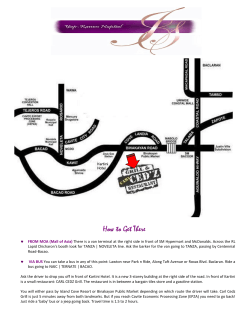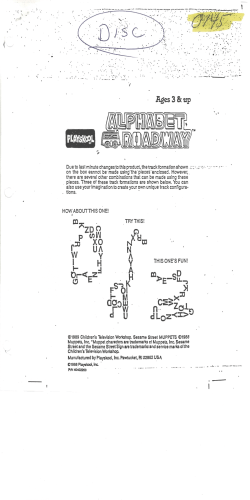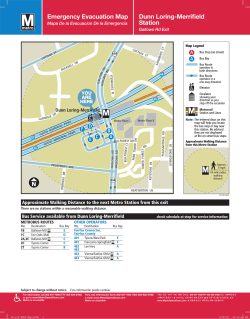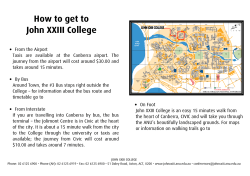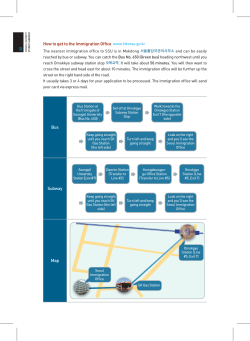The Software Bus REFERENCE MANUAL Communication System
Institutt for energiteknikk
OECD Halden Reactor Project
The Software Bus
Communication System
REFERENCE
MANUAL
SOFTWARE BUS
DOCUMENTATION
Revision: 4.10
Institutt for energiteknikk
OECD Halden Reactor Project
The information in this document is subject to change without notice and should not be construed
as a commitment by Institutt for energiteknikk.
Institutt for energiteknikk OECD Halden Reactor Project, assumes no responsibility for any errors
that may appear in this document.
Trademarks used within are the properties of the respective trademark owners.
Published by
: Institutt for Energiteknikk, OECD Halden Reactor Project
Date
: June 2014
Revision
: 4.10
SOFTWARE BUS
DOCUMENTATION
SWBus (3c)
SWBus (3c)
MODULE
SWBus - a function library for interprocess communication.
DESCRIPTION
SWBus contains functions and data structures for interprocess communication.
FILES
The library in binary form consists of the following archive files:
Unix platforms:
libswbus.a
(optimized)
libswbus_debug.a
(non-optimized with debug information)
Windows platforms:
swbusML.lib
(optimized, using LIBC.LIB)
swbusMLd.lib
(non-optimized with debug information, using LIBCD.LIB)
swbusMT.lib
(optimized, using LIBCMT.LIB)
swbusMTd.lib
(non-optimized with debug information, using LIBCMTD.LIB)
swbusMD.lib
(optimized, using MSVCRT.LIB)
swbusMDd.lib
(non-optimized with debug information, using MSVCRTD.LIB)
Within the SWBus installation environment these files are located on $BUSPATH/lib/
$ARCH
ENVIRONMENT VARIABLES
See the SWBus User’s Guide for a complete list of environment variables used by the
Software Bus.
COMPILING AND LINKING
The example makefiles serves as templates for how to compile and link SWBus applications. The makefiles are located on $BUSPATH/examples. A README file is also provided on $BUSPATH/examples.
SEE ALSO
control
AUTHOR
SWBus was developed by Tord Akerbæk, Håkon Jokstad and Michael Louka at IFE.
Software Bus Reference Manual
5
SbAdd (3c)
SbAdd (3c)
FUNCTION
SbAdd - add an attribute to a SWBus class.
SYNOPSIS
SbTSTI SbAdd(theClass,theType,name,value)
SbTSTI theClass;
SbTSTI theType;
char*
name;
SbTAddr value;
DESCRIPTION
SbAdd extends theClass with a new attribute called name of class theType. Existing objects
of class theClass will be resized to give room for the new attribute, using the value pointed
to by value as the initial value for the new attribute for the objects.
RETURN VALUES
theClass contains a list of attribute descriptions. A new description is added to this list, and
the symbol table index (STI) of this description is returned. If the function fails, SbCError
is returned.
EXAMPLE
SbTSTI myClass, myObj;
int
level = 3;
myClass = SbSub( SbCCEmpty, ”myClass”, SbCNull );
myObj
= SbCreate( SbCPLocal, myClass, “myObj”, SbCNull, NULL );
SbAdd( myClass, SbCCInteger, ”level”, &level );
SEE ALSO
SbSub, SbCreate
6
Software Bus Reference Manual
SbAddr (3c)
SbAddr (3c)
FUNCTION
SbAddr - return a pointer to a data area formatted according to a class description.
SYNOPSIS
SbTAddr SbAddr(theClass,...)
SbTSTI theClass;
DESCRIPTION
Memory corresponding to the class size of theClass is allocated. The memory is filled
with the vararg parameters which are interpreted according to the attribute descriptions of
theClass.
RETURN VALUES
The address returned from SbAddr is static, so do not try to store it.
EXAMPLE
SbPut( object, SbAddr(SbClass(object),3,param,func(3,14),9.34) );
Software Bus Reference Manual
7
SbCall (3c)
SbCall (3c)
FUNCTION
SbCall - call a Software Bus function.
SYNOPSIS
SbTSTI SbCall(func,in,out)
SbTSTI func;
SbTSTI in;
SbTSTI out;
DESCRIPTION
SbCall will call the SWBus function func using in and out as actual parameters. The classes
of in and out should match the classes specified when the function was declared using SbDeclare.
func is a function object declared with SbDeclare and created with SbCreate. The actual
code hidden in this function should have the standard SWBus function signature:
SbTSTI code( SbTSTI object, SbTSTI function, SbTSTI in, SbTSTI out )
When calling a function in a remote process, SbCall will set up a timeout and return SbCError if no reply has been received within the timeout period. The timeout period is specified
in the constructor of SbCCRemote, it is stored in an attribute of SbCCRemote and might
be changed at any moment later on. Default value for the timeout is specified by the environment variable BUSTIMEOUT if set, otherwise it is 30.000 (30 seconds).
RETURN VALUES
SbCall returns out, or SbCError if the operation failed.
EXAMPLE
/* User defined function that returns its input value incremented by 1 */
SbTSTI incFunc( SbTSTI o, SbTSTI f, SbTSTI in, SbTSTI out )
{
int value;
SbGet( in, &value );
value = value + 1;
SbPut( out, &value );
return out;
}
/* Declare the function class */
SbTSTI funcClass = SbDeclare( “incFuncClass”, SbCCInteger, SbCCInteger,
&incFunc, SbCLC );
/* Create a callable function instance */
SbTSTI func = SbCreate( SbCPLocal, funcClass, “incFunc”, SbCNull, NULL );
/* Create parameters */
int iValue = 4;
8
Software Bus Reference Manual
SbCall (3c)
SbCall (3c)
SbTSTI in = SbCreate( SbCPLocal, SbCCInteger, “i1”, SbCNull, NULL );
SbTSTI out = SbCreate( SbCPLocal, SbCCInteger, “i2”, SbCNull, NULL );
SbPut( in, &iValue ); /* inputvalue equals 4 */
/* Call the function */
SbCall( func, in, out );
/* Get the result */
int result;
SbGet( out, &result ); /* result should now equal 5 */
SEE ALSO
SbDeclare, SbCreate
Software Bus Reference Manual
9
SbCast (3c)
SbCast (3c)
FUNCTION
SbCast -cast an object to another class.
SYNOPSIS
SbTSTI SbCast(aClass,anObject)
SbTSTI aClass;
SbTSTI anObject;
DESCRIPTION
SbCast returns the symbol table index (STI) of a static object of class aClass that shares the
properties, including data area, of anObject.
RETURN VALUES
SbCast returns a static STI. Do not expect this index to survive. You can not store it.
10
Software Bus Reference Manual
SbCopy (3c)
SbCopy (3c)
FUNCTION
SbCopy - copy data from one object to another.
SYNOPSIS
SbTSTI SbCopy(source,target)
SbTSTI source;
SbTSTI target;
DESCRIPTION
SbCopy copies the value of the object source into the data area of the object target. If
target is a reference to an object in a remote process, the actual transfer of data does not
take place until SbFlush is called. If target has subscribers, the value is distributed to the
subscribing objects when the copy is completed.
RETURN VALUES
SbCopy returns target, or SbCError if the operation failed.
EXAMPLE
/* Set cVar in local process to 314.
Copy the value to sVar in server process */
SbTSTI server, source, target;
int
value;
server
= SbId( SbCPLocal, “server” );
source
= SbCreate( SbCPLocal, SbCCInteger, “cVar”, SbCNull, NULL );
target
= SbCreate( server,
SbCCInteger, “sVar”, SbCNull, NULL );
value = 314;
SbPut( source, &value );
SbCopy( source, target );
SbFlush( SbCPLocal, server );
SEE ALSO
SbPut, SbGet, SbFlush
Software Bus Reference Manual
11
SbCreate (3c)
SbCreate (3c)
FUNCTION
SbCreate - create a new Software Bus object.
SYNOPSIS
SbTSTI SbCreate(p,c,n,cp,d)
SbTSTI p;
/* Process containing new object */
SbTSTI c;
/* Class of new object */
char*
n;
/* Name of new object */
SbTSTI cp;
/* Parameter to constructor function */
SbTAddr d;
/* Pointer to fixed data area */
DESCRIPTION
SbCreate requests the process p to instantiate a new SWBus object called n of class c. n will
be located in the process p. When the new object has been created, its constructor function
is called with the parameter object cp. If d is NULL, memory for the object value is allocated
by the SWBus. If d is not NULL, d is assumed to point to a user-specified memory location
for the object value.
RETURN VALUES
SbCreate returns the symbol table index (STI) of the new object, or SbCError if the operation failed.
EXAMPLE
SbTSTI myObject, intObject;
int i;
/* Create an integer object in the local process
with data area at variable i */
intObject = SbCreate( SbCPLocal, SbCCInteger, ”intObject”, SbCNull, &i );
/* Create a myclass object in remote process theProcess */
myObject = SbCreate( theProcess, myClass, ”myObject”, SbCNull, NULL );
SEE ALSO
SbDelete, SbSub
12
Software Bus Reference Manual
SbDataWaiting (3c)
SbDataWaiting (3c)
FUNCTION
SbDataWaiting - test for existence of unsent data
SYNOPSIS
int32
SbDataWaiting();
DESCRIPTION
For a communication channel that is set nonblocking, the sending of data might be halted
if the socket fifo is full. SbDataWaiting checks if there exists data that is waiting to be
sent to another process.
If unsent data exists, the normal select of the main loop function should be skipped, and
SbDispatch should be called directly.
RETURN VALUES
In nonblocking mode (when SbNonBlocking has been called for one or more communication channels), SbDataWaiting returns true (nonzero) if unsent data exists, false (zero)
otherwise. In blocking mode (the default) SbDataWaiting always returns false.
NOTE
SbDataWaiting is mandatory in user-defined main loop functions. If the default SWBus
main loop function is used, SbDataWaiting should not be used.
EXAMPLE
See an example under SbSetLoop
SEE ALSO
SbNonBlocking, SbSetLoop
Software Bus Reference Manual
13
SbDeclare (3c)
SbDeclare (3c)
FUNCTION
SbDeclare - declare a new function class.
SYNOPSIS
typedef SbTSTI (*SbTCode) (SbTSTI o, SbTSTI f, SbTSTI in, SbTSTI out);
SbTSTI SbDeclare(name,inClass,outClass,code,format)
char*
name;
SbTSTI inClass;
SbTSTI outClass;
SbTCode code;
SbTType format;
DESCRIPTION
SbDeclare declares a function class called name. Instances of this class are callable functions that can be used as arguments to SbCall. inClass and outClass specifies the classes of
the formal input and output parameters respectively. The actual function code is situated at
the address code. format specifies the type of language of the function.
Legal values for format are:
SbCLC -
c-language function
The function situated at address code must have the standard SWBus function signature defined by SbTCode.
When an instance of the function class is called using SbCall, the classes of the actual parameters must conform to inClass and outClass respectively.
RETURN VALUES
SbDeclare returns the symbol table index (STI) of the new function class, or SbCError if
the operation failed.
EXAMPLE
See an example at the manual page for SbCall.
SEE ALSO
SbCall
14
Software Bus Reference Manual
SbDelete (3c)
SbDelete (3c)
FUNCTION
SbDelete - delete a Software Bus object
SYNOPSIS
SbTSTI SbDelete(obj,param)
SbTSTI obj;
/* The object to be deleted */
SbTSTI param;
/* Parameter to destructor function */
DESCRIPTION
SbDelete deletes a previously created SWBus object. The destructor method (~destruct)
of the class of obj will, if present, be called with parameter param before obj is deleted.
Deleting a predefined SWBus object is not permitted, neither is deleting a SWBus class
that is used by active SWBus objects.
RETURN VALUES
SbDelete returns SbCOK if the object was successfully deleted, or SbCError if the operation failed.
EXAMPLE
/* Create a class and an object */
SbTSTI myClass = SbSub( SbCCEmpty, “myClass”, SbCNull );
SbTSTI myObj
= SbCreate( SbCPLocal, myClass, “myObj”, SbCNull, NULL );
/* Delete the object and the class */
SbDelete( myObj, SbCNull );
SbDelete( myClass, SbCNull );
SEE ALSO
SbCreate
Software Bus Reference Manual
15
SbDispatch (3c)
SbDispatch (3c)
FUNCTION
SbDispatch - call SWBus functions requested from other processes.
SYNOPSIS
SbTSTI SbDispatch(r,w,e)
fd_set* r;
/* input channel file descriptors */
fd_set* w;
/* output channel file descriptors */
fd_set* e;
/* exeption file descriptors */
DESCRIPTION
SbDispatch receives input from other SWBus processes and responds correspondingly.
Futher, SbDispatch checks all active io objects (instances of SWBus class SbCCIo), to see
if any of them has file descriptor sets containing any of the file descriptors in r. If so, the callback function of the io object is activated.
RETURN VALUES
SbDispatch returns SbCOK, or SbCError if the operation failed.
WARNING
Argument w and e are currently ignored.
NOTE
SbDispatch is mandatory in user-defined main loopfunctions. If the default SWBus main
loop function is used, SbDispatch is not needed.
EXAMPLE
See an example at the manual page for SbSetLoop.
SEE ALSO
SbLoop, SbSetLoop, SbPeriodic, SbFDGet, SbFDAnd, SbFDOr, SbCCIo
16
Software Bus Reference Manual
SbEndLoop (3c)
SbEndLoop (3c)
FUNCTION
SbEndLoop - terminate a loop stated by SbLoop.
SYNOPSIS
void
SbEndLoop();
DESCRIPTION
SbEndLoop terminates the main loop function most recently started by SbLoop. SbEndLoop deactivates the condition tested for by SbIsActive. The next time the main loop
function loops, SbIsActive returns false and the loop terminates.
SEE ALSO
SbLoop, SbIsActive
Software Bus Reference Manual
17
SbExit (3c)
SbExit (3c)
FUNCTION
SbExit - leave the Software Bus.
SYNOPSIS
SbTSTI
SbExit();
DESCRIPTION
SbExit unregisters the process with control and leaves the SWBus.
RETURN VALUES
SbExit returns SbCOK or SbCError.
SEE ALSO
SbInit
18
Software Bus Reference Manual
SbFDAnd (3c)
SbFDAnd (3c)
FUNCTION
SbFDAnd - logical AND of two file descriptor sets.
SbFDOr - logical OR of two file descriptor sets.
SYNOPSIS
int32 SbFDAnd(fds1,fds2,size1,size2)
fd_set* fds1;
fd_set* fds2;
int32
size1;
int32
size2;
int32 SbFDOr(fds1,fds2,size1,size2)
fd_set* fds1;
fd_set* fds2;
int32
size1;
int32
size2;
DESCRIPTION
SbFDAnd and SbFDOr perform a logical AND and OR operation of two file descriptor
sets fds1 and fds2. fds1 is modified to contain the result of the operation. size1 and size2
should specify the size (as if calculated by SbFDSize) of fds1 and fds2 respectively.
RETURN VALUE
The size of the resulting file descriptor set (as if calculated by SbFDSize) is returned.
EXAMPLE
See an example at the manual page for SbSetLoop
SEE ALSO
SbFDSize, SbFDGet, SbDispatch, SbSetLoop, SbCCIo
Software Bus Reference Manual
19
SbFDGet (3c)
SbFDGet (3c)
FUNCTION
SbFDGet - get the file descriptor set currently used by the SWBus.
SYNOPSIS
int32 SbFDGet(fdc,fds)
int
fdc;
fd_set* fds;
DESCRIPTION
SbFDGet modifies the file descriptor set pointed to by fds to contain the file descriptors currently used by the Software Bus. The set includes file descriptors for connections to remote
processes, and for io objects (instances of class SbCCIo).
Legal values for fdc are SbCFDREAD.
RETURN VALUES
SbFDGet returns the size of the file descriptor set (as if calculated by SbFDSize).
EXAMPLE
See an example at the manual page for SbSetLoop
SEE ALSO
SbDispatch, SbFDAnd, SbFDOr, SbFDSize, SbSetLoop, SbCCIo
20
Software Bus Reference Manual
SbFDSize (3c)
SbFDSize (3c)
FUNCTION
SbFDSize - return the actual size of a file descriptor set.
SYNOPSIS
int32 SbFDSize(fds)
fd_set* fds;
DESCRIPTION
SbFDSize calculates the actual size of a file descriptor set. On Unix platforms, the actual
size of a file descriptor set is defined as a number greater than the highest bit-number in
fds that is set. On Windows platforms, it is defined as the value fds->fd_count.
RETURN VALUE
The size of the file descriptor set according to the definition above is returned.
EXAMPLE
See an example at the manual page for SbSetLoop
SEE ALSO
SbFDGet, SbFDAnd, SbFDOr, SbDispatch, SbSetLoop, SbCCIo
Software Bus Reference Manual
21
SbFirst (3c)
SbFirst (3c)
FUNCTION
SbFirst - start an iteration through a set of Software Bus objects.
SbNext - continue an iteration through set of Software Bus objects.
SYNOPSIS
SbTSTI SbFirst(parent,option)
SbTSTI parent;
SbTBP
option;
SbTSTI SbNext(parent)
SbTSTI parent;
DESCRIPTION
SbFirst initiates a traversal through a set of objects and returns the first object. SbNext iterates over the remaining objects. Different object sets are traversed depending on the values
of parent and option. parent is a SWBus object. option is bit pattern.
If parent is a list, the list is traversed and each element in the list is returned.
If parent is an array, the array is traversed and each element in the array is returned.
If parent is a dynamic class and option is SbCBPInstance, the instances of this class and all
its subclasses are traversed.
If parent is an object of a dynamic class and option is SbCBPChild, all attributes of that object are traversed. If option in addition is SbCBPDeep, all attributes within the attributes are
traversed as well. If option is SbCBPParent, parent is regarded as an attribute of some object, and this object is included in the traversal.
The order in which the objects are returned is not defined.
RETURN VALUES
SbFirst and SbNext return symbol table indices (STI’s). When the traversal is completed,
SbNext returns SbCNull. If there are no objects in the set, SbFirst returns SbCNull.
EXAMPLE
/* Print name of all remote processes */
for ( p = SbFirst(SbCCRemote,SbCBPInstance);
p != SbCNull;
p = SbNext(SbCCRemote) )
{
printf( “%s\n”, SbName(p) );
}
/* Print all elements in local process */
for ( p = SbFirst(SbCPLocal,SbCBPChild);
p != SbCNull;
p = SbNext(SbCPLocal) )
22
Software Bus Reference Manual
SbFirst (3c)
SbFirst (3c)
{
printf( “%s\n”, SbName(p) );
}
SEE ALSO
SbHead, SbTail, SbCCList, SbCCGroup
Software Bus Reference Manual
23
SbFlush (3c)
SbFlush (3c)
FUNCTION
SbFlush - transfer buffered data between processes.
SYNOPSIS
SbTSTI SbFlush(source,target)
SbTSTI source;
SbTSTI target;
DESCRIPTION
SbFlush transfers all data buffered for output in the process source to the process target.
Data is placed in the transfer buffers by calling SbPut, SbSend, SbSendToOne or SbCopy.
If source is SbCPLocal, data are sent from the local process.
If source is a remote process(an instance of SbCCRemote), data are sent from the remote
process.
If target is a remote process (an instance of SbCCRemote), buffered data is sent to target.
If target is a group of processes, buffered data is sent to the processes in target.
If target is SbCNull, buffered data is sent to all processes connected to source.
RETURN VALUES
SbFlush returns target, or SbCError if the operation failed.
EXAMPLE
int
i = 32;
float f = 3.14;
SbTSTI myProcess = SbId( SbCPLocal, ”myProcess” );
SbTSTI myInt
= SbId( myProcess, ”myInt” );
SbTSTI myFloat
= SbId( myProcess, ”myFloat” );
SbPut( myInt, &i );
SbPut( myFloat, &f );
SbFlush( SbCPLocal, myProcess );
/* int & float are sent */
SEE ALSO
SbPut, SbSend, SbSnedToOne, SbCopy, SbLink
24
Software Bus Reference Manual
SbHead (3c)
SbHead (3c)
FUNCTION
SbHead - get the first object in a list of SWBus objects.
SbTail - get all but the first of a list of SWBus objects.
SbCrown - insert a new element at the beginning of a list.
SbBehead - remove the first element from a list.
SYNOPSIS
SbTSTI SbHead(list)
SbTSTI list;
SbTSTI SbTail(list)
SbTSTI list;
SbTSTI SbCrown(list,object)
SbTSTI list;
SbTSTI object;
SbTSTI SbBehead(list)
SbTSTI list;
DESCRIPTION
SbHead returns the STI of the first element of list, or SbCNull if list is empty.
SbTail returns the STI of a sublist containing all elements but the first element of list.
SbCrown inserts a new element at the beginning of list and returns list.
SbBehead unlinks the first element from list, and returns list.
EXAMPLE
SbTSTI aList, anInt, anOtherInt, anElement, aTail;
/* Create a list and add two elements */
aList = SbCreate( SbCPLocal, SbCCList, “aList“, SbCNull, NULL );
SbCrown( aList, anInt);
SbCrown( aList, anOtherInt );
/* Traverse the list */
for ( aTail = aList;
(anElement=SbHead(aTail)) != SbCNull;
aTail = SbTail(aTail) )
{
/* action*/;
}
SEE ALSO
SbFirst, SbNext, SbCCList, SbCCGroup
Software Bus Reference Manual
25
SbId (3c)
SbId (3c)
FUNCTION
SbId - get the symbol table index (STI) of a named object.
SYNOPSIS
SbTSTI SbId(parent,name)
SbTSTI parent;
char* name;
DESCRIPTION
SbId returns the STI of the object named name in the scope of the object parent. Using objects of different classes for parent will return different kinds of objects:
If parent is SbCPLocal, SbId returns a top-level object in the local process.
If parent is a local object, SbId returns an attribute of that object.
If parent is a remote process (i.e. an instance of SbCCRemote), SbId returns a proxy to a
top-level object in the remote process. The proxy is a local instance of the class SbCCGRef.
If parent is an instance of class SbCCGRef, SbId will return a proxy to an attribute of the
remote object represented by parent. The proxy is a local instance of the class SbCCGRef.
NOTE
If parent is structured in several levels, for instance if parent is a process containing structured objects, or parent is a nested object, name may be used to unpack the nesting. This is
done with the “.” operator. The “.” operator have the same functionality as an extra call to
SbId. In other words, the following lines give the same result:
id = SbId( processA, ”.objectA.att1” );
id = SbId( SbId(processA,”objectA”), ”att1” );
WARNING
If parent is a remote process (i.e. an instance of SbCCRemote) or a proxy to a remote object
(i.e. an instance of class SbCCGRef) SbId sends a synchroneous remote function call to obtain the STI in the remote process. Consider using SbIds if many remote object ids are to be
retrieved simultaneously to reduce the number of remote function calls.
EXAMPLE
/* Local object and local attribute */
SbTSTI myObject = SbId( SbCPLocal, “myObject”);
SbTSTI myLevel = SbId( myObject, “level” );
/* Remote process, proxy to remote object
and proxy to attribute of remote object */
SbTSTI theProcess = SbId( SbCPLocal, “theProcessName” );
SbTSTI theObject = SbId( theProcess, “myObject”);
SbTSTI theLevel
= SbId( theObject, “level” );
26
Software Bus Reference Manual
SbId (3c)
SbId (3c)
SEE ALSO
SbIds, SbCCRemote, SbCCGRef, SbCreate, SbAdd
Software Bus Reference Manual
27
SbIds (3c)
SbIds (3c)
FUNCTION
SbIds - get the symbol table identifiers (STIs) of several named objects.
SYNOPSIS
SbTSTI SbIds(parent,names)
SbTSTI parent;
char** names;
DESCRIPTION
SbIds works as SbId, but takes a NULL-terminated array of character pointers as input.
SbIds should be used when you need the identifiers of many objects in a remote process.
RETURN VALUES
SbIds returns the symbol table index (STI) of a list of objects corresponding to the input
names.
EXAMPLE
SbTSTI theGroup, myInt, myFloat, myDouble, myString;
char* names[5];
names[0] = “myInt“;
names[1] = “myFloat“;
names[2] = “myDouble“;
names[3] = “myString“;
names[4] = NULL;
theGroup
myInt
myFloat
myDouble
myString
=
=
=
=
=
SbIds(theProcess,names);
SbHead(theGroup); theGroup
SbHead(theGroup); theGroup
SbHead(theGroup); theGroup
SbHead(theGroup); theGroup
=
=
=
=
SbTail(theGroup);
SbTail(theGroup);
SbTail(theGroup);
SbTail(theGroup);
SEE ALSO
SbId, SbCCList, SbCCGroup, SbHead, SbTail, SbFirst, SbNext
28
Software Bus Reference Manual
SbInclude (3c)
SbInclude (3c)
FUNCTION
SbInclude - include elements of one list into another list.
SbWithdraw - remove elements of one list from another list.
SYNOPSIS
int32 SbInclude(list,elements)
SbTSTI list;
SbTSTI elements;
int32 SbWithdraw(list,elements)
SbTSTI list;
SbTSTI elements;
DESCRIPTION
SbInclude and SbWithdraw both takes the STI’s of two lists as parameters.
SbInclude adds each element of elements to list if they are not already present in list. SbWithdraw removes all occurrences of the elements in elements from list.
SbInclude and SbWithdraw treats lists as sets, they do not appreciate multiple occurrences of an element. These two functions should not be mixed together with SbCrown
and SbBehead.
RETURN VALUES
SbInclude and SbWithdraw returns the number of elements added to or removed from
list.
EXAMPLE
/* Create a group with two integers */
SbTSTI gint1, gint2, myIntGroup;
gInt1
= SbCreate(SbCPLocal,SbCCInteger,”gInt1”,SbCNull,NULL);
gInt2
= SbCreate(SbCPLocal,SbCCInteger,”gInt2”,SbCNull,NULL);
myIntGroup = SbCreate(SbCPLocal,SbCCGroup,”intGroup”,SbCCInteger,NULL);
SbInclude( myIntGroup, SbList(SbCCGroup,gInt1,gInt2,SbCNull) );
SEE ALSO
SbCCList, SbCCGroup, SbHead, SbTail, SbFirst, SbNext
Software Bus Reference Manual
29
SbIndex (3c)
SbIndex (3c)
FUNCTION
SbIndex - get the symbol table index (STI) of an element of an array.
SYNOPSIS
SbTSTI SbIndex(parent,index)
SbTSTI parent;
int32
index;
DESCRIPTION
SbIndex returns the STI of element number index in the array-object parent. An array object is an instance of a subclass of the SWBus class SbCCArray.
SbIndex works simlar to SbId.
EXAMPLE
/* Local array */
SbTSTI myArray
= SbId( SbCPLocal, ”myArray” );
SbTSTI myElement = SbIndex( myArray, 5 );
/* Remote array, retrieve proxy to array and a proxy to an element */
SbTSTI theArray
= SbId( theProcess, ”myArray”);
SbTSTI theElement = SbIndex( theArray, 7 );
SEE ALSO
SbId, SbCCArray
30
Software Bus Reference Manual
SbInit (3c)
SbInit (3c)
FUNCTION
SbInit - initialize the Software Bus.
SYNOPSIS
SbTSTI
SbInit( const char* name, const char* host, const char* pClass)
DESCRIPTION
SbInit initializes the Software Bus symbol table, and should be called prior to any other
SWBus function. The function connects to control, and registers itself as process name
there. host specifies the host on which control should be running. If host is NULL, the
value of the environment variable CONTROLHOST is used. Localhost is assumed if
host is NULL and CONTROLHOST is unset. pClass is process class and can be used to
identify different type of processes. The process class is stored in control and can be queried using the controlutil program or the SWBus function SbQueryControl.
SbInit also verifies that the current SWBus version is compatible with the version of control. If not so, SbInit fails.
RETURN VALUES
SbInit returns SbCOK if the initialization was successful, otherwise SbCError.
NOTE
SbInit requires a couple of specific entries in the services database. See the “Getting
Started” chapter of the SWBus User’s Guide for details.
EXAMPLE
/* Initialize as a SWBus process */
if ( SbInit( “myProgramName”, NULL, “MyProgClass” ) == SbCError )
{
SbTErrorCode ec = SbGetError();
printf( “Initialization failed. Error: %s\n”, ec.text );
exit( 1 );
}
:
:
/* Leave the SWBus before terminating */
SbExit();
exit(0);
SEE ALSO
control, SbWinInit, SbXtInit
Software Bus Reference Manual
31
SbInstances (3c)
SbInstances (3c)
FUNCTION
SbInstances - return all instances of a class.
SYNOPSIS
SbTSTI SbInstances(class)
SbTSTI class;
DESCRIPTION
SbInstances returns all instances of class. The instances has at some time been created by
SbCreate, and class must be a dynamic class, a class with a possibly growing number of attributes.
RETURN VALUES
SbInstances returns a static object of class SbCCGroup. The group can be traversed using
the functions SbFirst/SbNext or SbHead/SbTail.
EXAMPLE
SbTSTI aClass, iGroup, iElement;
for ( iGroup = SbInstances(aClass);
(iElement=SbHead(iGroup)) != SbCNull;
iGroup = SbTail(iGroup) )
{
/* Perform actions on iElement
iElement is an instance of aClass */
}
SEE ALSO
SbSub, SbCreate, SbHead, SbTail, SbCCGroup
32
Software Bus Reference Manual
SbIsActive (3c)
SbIsActive (3c)
FUNCTION
SbIsActive - check an end condition.
SYNOPSIS
int32 SbIsActive(s)
int32 s;
DESCRIPTION
SbIsActive checks if a loop should still be executed. s is the condition, if SbIsAcive(s)
returns false, the loop should terminate.
RETURN VALUES
SbIsActive returns true (nonzero) if the condition s is still active, otherwise false (zero).
NOTE
SbIsActive is only used in connection with user defined main loop functions. If the default SWBus main loop function is used, SbIsActive is not needed.
EXAMPLE
See an example at the manual page for SbSetLoop.
SEE ALSO
SbLoop, SbSetLoop, SbEndLoop
Software Bus Reference Manual
33
SbIsConnected (3c)
SbIsConnected (3c)
FUNCTION
SbIsConnected - Check whether a remote process is connected
SYNOPSIS
int32 SbIsConnected(o)
SbTSTI o;
DESCRIPTION
SbIsConnected checks if its argument is connected.
RETURN VALUES
If o is an object of class SbCCRemote (or a subclass), SbIsConnected returns true if the
remote process is connected.
If o is an object of class SbCCGRef, SbIsConnected returns true if the process to which the
GRef refers is connected and the GRef itself is valid.
If o is an object of any other class, SbIsConnected returns false.
SEE ALSO
SbOpen, SbCCRemote, SbId, SbCCGRef
34
Software Bus Reference Manual
SbLink (3c)
SbLink (3c)
FUNCTION
SbLink - connect two data objects to enable dynamic updates.
SYNOPSIS
SbTSTI SbLink(source,target,mode)
SbTSTI source;
SbTSTI target;
SbTBP
mode;
DESCRIPTIr ON
SbLink connects the object source to the object target. target subscribes to source. When
SbPut, SbSend or SbSendToOne is called for source, the value is transferred to target.
If target is a proxy to an object in a remote process, the actual transfer of data does not
take place until SbFlush is called for the processes of source and target.
The parameter mode is unused.
RETURN VALUES
SbLink returns source, or SbCError if the operation failed.
EXAMPLE
/* Set cVar in local process to 314. The value will be
automatically transferred to sVar in server process */
SbTSTI source, target, server;
int value;
server
= SbId( SbCPLocal, “server” );
source
= SbCreate( SbCPLocal, SbCCInteger, “cVar”, SbCNull, NULL );
target
= SbCreate( server,
SbCCInteger, “sVar”, SbCNull, NULL );
SbLink( source, target, 0 );
value = 314;
SbPut( source, &value );
SbFlush( SbCPLocal, server );
SEE ALSO
SbPut, SbSend, SbSendToOne, SbFlush, SbSubscriptions
Software Bus Reference Manual
35
SbList (3c)
SbList (3c)
FUNCTION
SbList - return a temporary list object.
SYNOPSIS
SbTSTI SbList(theClass,...)
SbTSTI theClass;
DESCRIPTION
SbList creates a temporary object of class theClass and inserts the listed elements. theClass
must be SbCCList or a subclass of SbCCList, and remaining parameters must be of type
SbTSTI terminated by SbCNull.
RETURN VALUES
The STI returned from SbList is static, so do not try to store it.
EXAMPLE
SbTSTI
int1 =
int2 =
int3 =
l, int1, int2, int3;
SbCreate( SbCPLocal, SbCCInteger, “int1”, SbCNull, NULL );
SbCreate( SbCPLocal, SbCCInteger, “int2”, SbCNull, NULL );
SbCreate( SbCPLocal, SbCCInteger, “int3”, SbCNull, NULL );
/* Create a temporary group and put a value to all objects in the group */
int32 value = 32;
l = SbList( SbCCGroup, int1, int2, int3, SbCNull );
SbPut( l, &value );
SEE ALSO
SbObject
36
Software Bus Reference Manual
SbLoop (3c)
SbLoop (3c)
FUNCTION
SbLoop - enter the main loop function.
SYNOPSIS
SbTSTI
SbLoop();
DESCRIPTION
SbLoop enters the main loop function. A default main loop function is provided by the
Software Bus, but a customized main loop function can be set up using SbSetLoop. The
main loop function executes all pending periodic functions, receives and respond to data
from other SWBus processes and executes all io-handlers having pending data.
RETURN VALUES
SbLoop returns SbCOK.
SEE ALSO
SbEndLoop, SbSetLoop, SbPeriodic, SbDispatch
Software Bus Reference Manual
37
SbName (3c)
SbName (3c)
FUNCTION
SbName - name of object.
SbClass - class of object.
SbData - data of object.
SbOffset - offset of attribute.
SYNOPSIS
char* SbName(object)
SbTSTI object;
SbTSTI SbClass(object)
SbTSTI object;
SbTAddr SbData(object)
SbTSTI object;
int32 SbOffset(theClass,name)
SbTSTI theClass;
char* name;
DESCRIPTION
SbName returns the name of object. This may be the class name set by SbCreate, the variable name set by SbSub, or the attribute name set by SbAdd. If object has no name, the Symbol Table Index (STI) in text form is returned.
SbClass returns the STI of the class of object.
SbData returns a pointer to the data area of object. The size and structure of the data area is
defined by the class of object.
SbOffset returns the offset of attribute name in theClass.
EXAMPLE
/* Print properties of attribute “attrib1” of the object “object1” */
SbTSTI parent = SbId( SbCPLocal, ”object1” );
SbTSTI child = SbId( parent, ”attrib1” );
printf( “%s is of class %s, its data is at offset %d from address 0x%x\n“,
SbName(child),
SbName(SbClass(child)),
SbOffset(parent,”attrib1”),
SbData(parent) );
SEE ALSO
SbCreate, SbAdd, SbSub
38
Software Bus Reference Manual
SbNonBlocking (3c)
SbNonBlocking (3c)
FUNCTION
SbNonBlocking - set a communication channel in nonblocking mode.
SYNOPSIS
SbTSTI SbNonBlocking(remProcess,fifoSize)
SbTSTI remProcess;
int32 fifoSize;
DESCRIPTION
SbNonBlocking sets the communication channel from the local process to remProcess in
nonblocking mode. remProcess should be an instance of class SbCCRemote or a subclass. SbNonblocking allocates a buffer of fifoSize bytes that is used as a fifo circular
buffer when sending data.
Using TCP/IP and sockets in blocking mode, which is the default in the SWBus, means
that a process will be halted whenever the socket FIFO is full. The sender will have to wait
for the receiver to read some bytes from the FIFO before continuing to send. As long as
the receiver doesn’t read from the FIFO, the sender will be halted. In some situations this
can lead to a deadlock. Consider two processes sending data to each other simultaneously
and the amount of data exceeding the FIFO size. None of them will ever read, as they are
both busy sending, and a deadlock situation has occured.
In nonblocking mode (when SbNonBlocking is used), the sender will not be halted. The
data to be transmitted will first be appended to the circular buffer, and the SWBus will
then send as much data as possible without blocking. If it was unable to send the entire
message, the SWBus will leave the rest in the circular buffer and return from send. In future iterations of the main loop, or when sending the next message, the SWBus will try to
send more data from the circular buffer. The flow of control is handled entirely by the
SWBus, and application developers don’t need to know about it.
The probability of entering a deadlock situation is significantly reduced when nonblocking mode is used. However, there is a possibility that the internal circular buffer gets full.
If that happens, the last operation that tried to send will fail, but no blocking will occur,
and no other data will be lost.
SbNonBlocking should be called from within the ~notify method of an instance of SbCCRemote, as the connection channel should be set nonblocking whenever it is established.
NOTE
SbNonBlocking sets the communication channel from the local process to a remote process nonblocking. If the channel from the remote process to the local process should also
be nonblocking, it will be the responsibility of the remote process to call SbNonBlocking
as well.
Software Bus Reference Manual
39
SbNonBlocking (3c)
SbNonBlocking (3c)
Application developers that are customising the main loop using SbSetLoop, should carefully study the example at the manual page for SbSetLoop. Note the function SbDataWaiting.
RETURN VALUES
SbNonBlocking returns SbCError if the operation failed.
EXAMPLE
/* SbNonBlocking should be called from within the
~notify method of your subclass of SbCCRemote */
SbTSTI notify( SbTSTI remProc, SbTSTI f, SbTSTI in, SbTSTI out )
{
SbTType state = *(SbTType*)SbData(in);
if ( state & SbCBPSConnected )
{
/* Call SbNonBlocking whenever the connection is established */
SbNonBlocking( remProc, 1048576 ); /* 1MB circular bufer */
}
:
:
return out;
}
SEE ALSO
SbDataWaiting, SbOpen, SbCCRemote
40
Software Bus Reference Manual
SbObject (3c)
SbObject (3c)
FUNCTION
SbObject - return a temporary object.
SYNOPSIS
SbTSTI SbObject(theClass,...)
SbTSTI theClass;
DESCRIPTION
SbObject returns an object of class theClass. The data area of this object is filled with the
vararg parameters which are interpreted according to the attribute descriptions of theClass.
RETURN VALUES
The STI returned from SbObject is static, so do not try to store it.
EXAMPLE
/* func has input parameter of type objectclass */
SbCall( func,
SbObject(objectClass,3,4,param,f(3,14),9.34),
SbCNull );
SEE ALSO
SbCreate
Software Bus Reference Manual
41
SbOpen (3c)
SbOpen (3c)
FUNCTION
SbOpen - open a connection to a remote process.
SYNOPSIS
SbTSTI SbOpen(procClass,name,classNameRemote,mode)
SbTSTI
procClass;
const char* name;
const char* classNameRemote;
SbTBP
mode;
DESCRIPTION
SbOpen creates a new object of class procClass. procClass should be SbCCRemote or a
subclass thereof. The new object is the local representation of the remote process name.
name must correspond to the name used by the remote process when calling SbInit.
Similarly, the remote process will create an object to represent the local process. classNameRemote specifies the name of the class used by the remote process. classNameRemote should be “~remote” (the name of SbCCRemote) or the name of a subclass.
As an example, consider two processes P1 and P2, where P1 calls SbOpen to connect to P2.
SbOpen would create an object of class procClass in P1. The object would be called P2. In
P2, an object of class classNameRemote would be created. This object would be called P1.
The name argument to SbOpen in this case should be P2.
mode specifies whether to wait for the connection to be established or to continue and accept
the connection at a later stage. Legal values for mode are SbCWait and SbCContinue.
To get callbacks when the state of the connection changes, a method called ~notify can be
specified for procClass. This method will be invoked when the connection is established,
broken, terminated, etc, and the input parameter of the method is a bitmask describing the
current state. The file $BUSPATH/examples/connect.c serves as a complete referance on
how to set up a ~notify-method.
If the connection to the remote process is broken, the SWBus will automaticaly start to periodically try to reconnect to the remote process. Note that it is the process that called SbOpen
the first time (the client) that will try to reconnect, servers just wait for clients to connect.
To disconnect, SbDelete should be used for the object returned by SbOpen. When a connection is terminated this way, no automatic reconnect will occur. A disconnect can be initiated
from the server as well as the client.
RETURN VALUES
SbOpen returns the Symbol Table Index (STI) of the remote process object. This identifier
can be used to create objects or do inquiries in the remote process.
EXAMPLE
See the example program $BUSPATH/examples/connect.c
42
Software Bus Reference Manual
SbOpen (3c)
SbOpen (3c)
SEE ALSO
SbCCRemote, SbCreate, SbNonBlocking
Software Bus Reference Manual
43
SbParent (3c)
SbParent (3c)
FUNCTION
SbParent - get the parent object of an object
SYNOPSIS
SbTSTI SbParent(obj);
SbTSTI obj
DESCRIPTION
SbParent returns the parent object of the argument object obj.
NOTE
SbParent only works for local objects.
SEE ALSO
SbCreate
44
Software Bus Reference Manual
SbPeriodic (3c)
SbPeriodic (3c)
FUNCTION
SbPeriodic - invoke periodic functions.
SbNextTimeout - gives the time to next periodic function.
SYNOPSIS
struct timeval*
struct timeval*
SbPeriodic();
SbNextTimeout();
DESCRIPTION
SbPeriodic invokes all periodic functions for which the specified time interval has
elapsed since the last invocation. A periodic function is set up by creating an instance of
class SbCCPeriodic. SbPeriodic evaluates and returns the time to wait before the next
periodic function should be invoked.
If SbPeriodic is not able to invoke a periodic function in time, it will shorten down the
interval to the next invocation in order to get back in sync. If the delay is larger than the
specified interval, the invocation is lost.
SbNextTimeout returns the time to wait before SbPeriodic should be called.
RETURN VALUES
SbPeriodic and SbNextTimeout return the time that can pass before SbPeriodic should
be called. If no periodic functions are waiting, SbPeriodic and SbNextTimeout return
NULL. The return value from SbPeriodic and SbNextTimeout should be used as input
value to select(2).
NOTE
SbPeriodic is mandatory in all user-defined main loop functions. If the default SWBus
main loop function is used, SbPeriodic is not needed.
EXAMPLE
See an example at the manual page for SbSetLoop.
SEE ALSO
SbCCPeriodic, SbLoop, SbSetLoop, SbDispatch
Software Bus Reference Manual
45
SbPut (3c)
SbPut (3c)
FUNCTION
SbPut - place a value in a data object.
SbGet - fetch a value from a data object.
SYNOPSIS
SbTSTI SbPut(object,value)
SbTSTI object;
SbTAddr value;
SbTSTI SbGet(object,value)
SbTSTI object;
SbTaddr value;
DESCRIPTION
SbPut moves a value from the address pointed to by value into the SWBus object object. If
object is a proxy (an instance of SbCCGRef) to an object situated in a remote process the
actual transfer of data does not take place before SbFlush is called. If any subscriptions are
attached to object, the value is also distributed to the subscribing objects.
SbGet moves a value from the SWBus object object to the address pointed to by value. If
object is a proxy (an instance of SbCCGRef) to an object in a remote process, a synchroneous remote function call is sent to obtain the value.
The number of bytes to be moved are determined by the class of object.
RETURN VALUES
SbPut and SbGet returns object, or SbCError if the operation failed.
EXAMPLE
SbTSTI intObj;
int32 val1, val2;
/* Place a value in intObj */
val1 = 45;
SbPut( intObj, &val1 );
/* Retrieve the value from intObj */
SbGet( intObj, &val2 );
SEE ALSO
SbCopy, SbLink, SbSend, SbSendToOne, SbFlush, SbCCGRef
46
Software Bus Reference Manual
SbPrintDebugInfo (3c)
SbPrintDebugInfo (3c)
FUNCTION
SbPrintDebugInfo - place a value in a data object.
SYNOPSIS
typedef uint32 SbTBP;
void
SbPrintDebugInfo( SbTBP mask);
DESCRIPTION
SbPrintDebugInfo prints certain information valuable for debugging to its standard output device. The information printed depends on the argument mask. The argument is a
bitmask and may be any combination of:
• SbCBPDbgSTI
Information on number of STIs used
• SbCBPDbgPool
Information on pools of deleted objects
• SbCBPDbgRemote
Information on state of all instances of SbCCRemote
See SbSetMessageOutputCb for a description on how to redirect the output.
Software Bus Reference Manual
47
SbQueryControl (3c)
SbQueryControl (3c)
FUNCTION
SbQueryControl - Query contrrol for information about other connected processes.
SbQueryControlEx - Query contrrol for information prior to registering own name
SYNOPSIS
struct SbTControlQuery
{
char
processName[128];
int32 index;
int32 isConnected;
char
processClass[128];
char
hostName[128];
int32 pid;
int32 major;
int32 minor;
int32 numberOfserverIDS;
int32* serverIDS;
int32 pingTimeout;
char
latestPingTime[16];
};
SbTControlQuery* SbQueryControl( const char* className )
SbTControlQuery* SbQueryControlEx( const char* controlHost,
const char* className )
DESCRIPTION
SbQueryControl extracts information from control about all connected processes of class
className. If className is NULLor an empty string, information about all connected processes is extracted.
The information is returned in an array of type SbTControlQuery. The valid data of the returned array ends when a process with a zero-length name is found.
SbQueryControlEx is similar to SbQueryControl, but the extra argument controlHost ensures that the function can be used prior to calling SbInit. Thus, SbQueryControlEx can be
used to retrieve information about registered processes prior to registering your own name.
EXAMPLE
SbTControlQuery* data = SbQueryControl( “SomeClass“ );
while( strlen( data->processName ) > 0 )
{
if ( data->isConnected )
{
// Handle information about connected processes here
}
else
{
// Handle information about disconnected processes here.
// Note that only processName and index are
48
Software Bus Reference Manual
SbQueryControlEx (3c)
SbQueryControlEx (3c)
// defined attributes for disconnected processes.
}
data++; //jump to next item
}
SEE ALSO
controlutil
Software Bus Reference Manual
49
SbReadScript (3c)
SbReadScript (3c)
FUNCTION
SbReadScript - create SWBus classes and objects based on a file.
SYNOPSIS
int32 SbReadScript( fileName )
const char* fileName;
DESCRIPTION
SbReadScript creates SWBus classes and objects according to the specifications in the file
fileName. The syntax of the file is described by the examples below.
SbReadScript creates SWBus classes according to type definitions in fileName. The function SbSetClassCreatedCb can be used to register a callback function to be invoked whenever a class has been created.
By default SbReadScript creates SWBus objects and allocates memory for their data areas
acording to the variable definitions in fileName. The default behaviour can be overridden by
the use of the SWBus function SbSetCreateVarCb. SbSetCreateVarCb registers a callback function to be invoked whenever a SWBus object is about to be created. It is then left
for the programmer of the callback function to create the object.
The function SbSetExistingVarReadCb can be used to get a callback whenever SbReadScript reads a variable definition defining an existing variable.
RETURN VALUES
SbReadScript returns the number of syntax errors encountered.
EXAMPLES
Use of comments:
// Comment like in C++
/ * Comment like ordinary C comments */
Use of #include:
#include "dataTypes.pdat"
// Include another file. Nested use of include is allowed
Definition and initialization of simple variables:
char c = 'a';
int16
a = 123;
short
b = 123;
short int c = 123;
50
// single char
// 16-bit signed integers
// same
// same
Software Bus Reference Manual
SbReadScript (3c)
SbReadScript (3c)
uint16
a = 456;
unsigned short
b = 456;
unsigned short int c = 456;
// 16-bit unsigned integers
// same
// same
int32
a = 789;
int
b = 789;
long
c = 789;
long int d = 789;
int32 anIntVar;
// 32-bit signed integers
// same
// same
// same
// same
uint32
a = 789;
unsigned int
b = 789;
unsigned long c = 789;
unsigned long int d = 789;
// 32-bit unsigned integers
// same
// same
// same
float32 aFloatVar = 3.14;
float
g = 3.14;
float64 f = 6.28;
double g = 6.28;
// 32-bit float initialized
// same
// 64-bit float initialized
// same
Definition and initialization of simple arrays:
char name[32] = "test";
// character array initialized
int32 xx[5] = 56;
// all entries initialized to 56
int32 yy[5] = { 0, 1, 2, 3, 4 }; // all entries receive different values
int32 zz[5] = { 56, 6 };
// entry 0 and 1 initialized, rest is 0
Definition and initialization of simple pointers:
int32* intPtr = &anIntVar;
float32* fff[5] = &aFloatVar;
SbTString bb = "teststring";
char* charptr;
void*
voidPtr;
// int pointer set to point to an integer variable
// float pointer array, all point to aFloatVar
// character pointer
// char pointer
// void pointer
Struct definitions:
struct SimpleStruct
{
float32 f = 3.14;
int32* i;
char name[32];
};
// a simple struct
typedef struct
{
int32 i[5];
SimpleStruct ss;
} NestedStruct;
// a nested struct
// provide a default value for this attribute
Software Bus Reference Manual
51
SbReadScript (3c)
SbReadScript (3c)
struct ListStruct;
// Forward declaration of a struct
struct ListStruct
{
NestedStruct data[3];
struct ListStruct* next;
};
// a struct containg a pointer to the same struct
Definition and initialization of struct variables:
SimpleStruct ss1;
// a simple struct variable
SimpleStruct ss2 = ss1;
// ss2 initialized by ss1
NestedStruct* nsPtr = &ss1;
// pointer to struct
NestedStruct nsArray[5];
// array of struct
NestedStruct* nsPtrArray[5]; // array of pointer to struct
ListStruct
lsArray[5];
// array of struct
More variable definitions:
int32 anIntVar;
int32 *anIntPtr;
int32 $87HY3$;
// odd variable names must begin and end with a '$' character
SbTBuffer a = { &nsArray, 300 };
// contains an address to a buffer and size of the buffer
More variable initializations:
anIntPtr = &anIntVar;
anIntPtr = ss1.i;
anIntPtr = nsArray[2].i;
anFloatVar = nsArray[3].ss.f;
ss1.f = 2.18;
ss1.name = “ss1”;
lsArray[2].data[1].i[0] = 98;
lsArray[2].data[2].i = { 3, 13, 23, 33, 43 };
SEE ALSO
SbSetClassCreatedCb, SbSetCreateVarCb, SbSetExistingVarReadCb, SbCreate
52
Software Bus Reference Manual
SbSend (3c)
SbSend (3c)
FUNCTION
SbSend - distribute the value of a data object.
SbSendToOne - distribute the value of a data object to a specific process
SYNOPSIS
SbTSTI SbSend(object)
SbTSTI object;
SbTSTI SbSendToOne( object, process )
SbTSTI object;
SbTSTI process;
DESCRIPTION
SbSend distributes the value of object to all objects, local or remote, that subscribes to
this value. Subscription has been created by SbLink. If the subscribing objects are located
in remote processes, the actual transfer of data does not take place until SbFlush is called.
The functionality of SbSend is inherent in SbPut, so SbSend is only needed when the
value of object has been updated directly.
SbSendToOne is a variant of SbSend which distributes the value of object only to objects
in remote process process.
RETURN VALUES
SbSend and SbSendToOne return object, or SbCError if the operation failed.
EXAMPLE
int32 value;
SbTSTI object;
/* Create a SWBus object with data located in variable value */
object = SbCreate(SbCPLocal,SbCCInteger,”intObject”,SbCNull,&value);
value = 345;
SbSend( object );
:
: /* Probably update several other objects the same way*/
:
SbFlush( SbCPLocal, SbCNull );
SEE ALSO
SbPut, SbLink, SbFlush
Software Bus Reference Manual
53
SbSetClassCreatedCb (3c)
SbSetClassCreatedCb (3c)
FUNCTION
SbSetClassCreatedCb - register a callback function for information about new SWBus
classes.
SYNOPSIS
typedef void (*SbTClassCreatedCb) ( SbTSTI c );
void SbSetClassCreatedCb( f )
SbTClassCreatedCb f;
DESCRIPTION
SbSetClassCreatedCb registers a user-defined callback function f to be called whenever a
new SWBus class has been created by SbReadScript.
The argument c of the callback function f is the Symbol Table Index (STI) of the created
class.
RETURN VALUES
None.
EXAMPLE
void createClass( SbTSTI c )
{
printf( “Class \”%s\” with id %d created \n”, SbName(c), c );
}
/* Register the callback function */
SbSetClassCreatedCb( createClass );
/* Start reading from file */
SbReadScript( aFileName );
SEE ALSO
SbReadScript, SbSetCreateVarCb, SbSetExistingVarReadCb
54
Software Bus Reference Manual
SbSetClientOnly (3c)
SbSetClientOnly (3c)
FUNCTION
SbSetClientOnly -Ensure SWBus process is a pure client.
SYNOPSIS
SbTSTI
SbSetClientOnly()
DESCRIPTION
SbSetClientOnly should be called prior to SbInit. Invoking the function ensures that the
local SWBus process is a pure client that no other SWBus process can connect to. It also
prevents wasting system resources as the process will not occupy ports for non-used server sockets.
RETURN VALUES
SbSetClientOnly returns SbCOK on success.
Software Bus Reference Manual
55
SbSetCreateVarCb (3c)
SbSetCreateVarCb (3c)
FUNCTION
SbSetCreateVarCb - register a callback function for creating new SWBus objects.
SYNOPSIS
typedef SbTSTI (*SbTCreateVarCb) ( SbTSTI c, const char* n, void* d );
void SbSetCreateVarCb( f )
SbTCreateVarCb f;
DESCRIPTION
SbSetCreateVarCb registers a user-defined callback function f to be called whenever a new
SWBus object is about to be created by SbReadScript.
When the callback function f is invoked, the argument c is the object’s class, n is the name
of the object and d is a pointer to a pre-allocated data area holding the object’s initial value.
f should return the STI of the instansiated object or SbCError if the operation failed. If no
object should be created, f should free the data pointed to by d and return SbCOK.
WARNING
If the pre-allocated data area is not used, or only used to copy inital values to another memory
location, it must be freed before leaving the callback function.
EXAMPLE
SbTSTI myVars[1000]; /* Array of all my variables */
int numVars = 0;
/* Number of variables currently in array */
SbTSTI createVar( SbTSTI c, const char* n, void* d )
{
SbTSTI o = SbCreate( SbCPLocal, c, n, SbCNull, d );
if ( SbDBad(o) )
return SbCError;
else
{
myVars[numVars++] = o;
return o;
}
}
/* Register the callback function */
SbSetCreateVarCb( createVar );
/* Start reading from file */
SbReadScritp( fileName );
SEE ALSO
SbCreate, SbReadScript, SbSetExistingVarReadCb, SbSetClassCreatedCb
56
Software Bus Reference Manual
SbSetError (3c)
SbSetError (3c)
FUNCTION
SbSetError - Sets a value for the SbCError object
SbGetError - Extracts the value of the SbCError object
SYNOPSIS
#define SbCErrorTextLen 64
typedef struct
{
int32
code;
char
text[SbCErrorTextLen];
} SbTErrorCode;
SbTSTI
SbTErrorCode
SbSetError( SbTErrorCode errorCode );
SbGetError();
DESCRIPTION
SbSetError assigns the argument-value to the SWBus error object SbCError.
SbGetError extracts the value of the SWBus error object SbCError.
EXAMPLE
See an example at the SbCError page
SEE ALSO
SbCError
Software Bus Reference Manual
57
SbSetExistingVarReadCb (3c)
SbSetExistingVarReadCb (3c)
FUNCTION
SbSetExistingVarReadCb - register a callback function for definition of exising SWBus
objects.
SYNOPSIS
typedef void (*SbTExistingVarReadCb) ( SbTSTI o );
void SbSetExistingVarReadCb( f )
SbTExistingVarReadCb f;
DESCRIPTION
SbSetExistingVarReadCb registers a user-defined callback function f to be called whenever an existing SWBus object is found by SbReadScript.
When the callback function f is invoked, the argument o is the object found.
EXAMPLE
SbTSTI existVar( SbTSTI o )
{
printf( “SbReadScript found exising variable %s”, SbName(o) );
}
/* Register the callback function */
SbSetExistingVarReadCb( existVar );
/* Start reading from file */
SbReadScritp( fileName );
SEE ALSO
SbReadScript, SbSetCreateVarCb, SbSetClassCreatedCb
58
Software Bus Reference Manual
SbSetFdChangeCb (3c)
SbSetFdChangeCb (3c)
FUNCTION
SbSetFdChangeCb - Register a callback function for changes in the SWBus fd_set
SYNOPSIS
typedef void (*SbTFdChangeCb) ( fd_set*, int32 );
void SbSetFdChangeCb( f )
SbTFdChangeCb f;
DESCRIPTION
SbSetFdChangeCb registers a user-defined callback function f to be called whenever the
file descriptor set used by the SWBus changes. The file descriptor set changes when new
connections are established, broken or terminated, when SbCCIo objects are created, suspended, restarted or deleted and when the connection to control is established, broken or
reestablished.
When the callback function f is invoked, its first argument is a pointer to the current file
descriptor set used by the SWBus, and the second argument is the size of that file descriptor set.
SbSetFdChangeCb can be used to avoid calling SbFDGet for every iteration of the main
loop.
NOTE
SbSetFdChangeCb should be called prior to SbInit.
Applications using SbWinInit or SbXtInit should not call SbSetFdChangeCb directly,
the functionality is included in the extended initialisation functions.
WARNING
SbSetFdChangeCb will not catch changes in file descriptor sets used by SbCCIo objects.
EXAMPLE
void fdch( fd_set fds, int32 setSize )
{
int i;
printf( “FdSet changed. Size: %d. Contents: {“, setSize );
for ( i = 0; i < setSize; i++ )
{
if ( FD_ISSET( i, &fds ) )
printf( “ %d”, i );
}
printf( “ }.\n” );
}
Software Bus Reference Manual
59
SbSetFdChangeCb (3c)
SbSetFdChangeCb (3c)
/* Register the callback function */
SbSetFdChangeCb( fdch );
SEE ALSO
SbFDGet, SbFDSize, SbSetLoop
60
Software Bus Reference Manual
SbSetLoop (3c)
SbSetLoop (3c)
FUNCTION
SbSetLoop - set up a user defined main loop function.
SYNOPSIS
void
SbSetLoop( void(*loop)(int32) );
DESCRIPTION
SbSetLoop replaces the default SWBus main loop function with the user-specified function loop. The example below gives an outline of the structure of such functions.
WARNING
The functionality of the SWBus classes SbCCIo and SbCCPeriodic should be investigated before deciding to implement a user-specified main loop function.
EXAMPLE
/* The loop function */
void myLoop(sem)
int32 sem;
{
struct timeval* interval; /* The time to next loop */
fd_set
fds;
/* The file descriptor set expected */
int32
fdsize;
/* The size of this set */
while ( SbIsActive(sem) )
{
interval = SbPeriodic(); /* execute periodic functions */
if ( SbIsActive(sem) ) /* end condition may have been reached now */
{
fdsize = SbFDGet( SbCFDREAD, &fds ); /* Get SWBus file desc set */
/* Any reevaluation of interval or file descriptor set goes here
Suitable functions are SbFDOr, SbFDAnd and SbFDSize */
if ( !SbDataWaiting() )
{
if ( select(fdsize,&fds,NULL,NULL,interval) == -1 )
{
printf(“Error in select \n”);
return;
}
}
SbDispatch( &fds, NULL, NULL );
/* Put your own dispatch routine here */
} /* end if SbIsActive */
} /* end while */
} /* end myLoop */
Software Bus Reference Manual
61
SbSetLoop (3c)
SbSetLoop (3c)
/* Replace SWBus loop with user defined loop
This should be done before calling SbLoop */
SbSetLoop( myLoop );
SEE ALSO
SbLoop, SbEndLoop, SbIsActive, SbDispatch, SbPeriodic, SbFDGet, SbFDAnd, SbFDOr,
SbFDSize, SbCCPeriodic, SbCCIo
62
Software Bus Reference Manual
SbSetMessageOutputCb (3c)
SbSetMessageOutputCb (3c)
FUNCTION
SbSetMessageOutputCb - Register a callback function to set the output destination
SbSetMessageFilter - Set the wanted output
SbClearMessageFilter - Clear the wanted output
SYNOPSIS
typedef void (*SbTMessageOutputCb) (int32 messageClass,const char* str);
void
void
void
SbSetMessageOutputCb( SbTMessageOutputCb f )
SbSetMessageFilter( int32 messageClass )
SbClearMessageFilter( int32 messageClass )
DESCRIPTION
SbSetMessageOutputCb registers a user-defined callback function f to be called whenever a message is sent from the SWBus. SbSetMessageFilter sets the desired output message. SbClearMessageFilter clears the setting. Legal values for messageClass are:
• SbCMMessage
/* Message
*/
• SbCMInfo
/* Information
*/
• SbCMError
/* Error
*/
• SbCMWarning
/* Warning
*/
• SbCMDebug
/* Debug
*/
• SbCMFlow
/* Flow control
*/
• SbCMMemory
/* Memory control
*/
• SbCMCom
/* Comix related stuff */
• SbCMData
/* Data structuring
*/
EXAMPLE
void output( int msgClass, const char* str )
{
if( msgClass == SbCMError )
fprintf( stderr, “%s”, str );
else
puts( str );
}
main()
{
:
SbSetMessageOutput( output );
Software Bus Reference Manual
63
SbSetPeriodicChangeCb (3c)
SbSetPeriodicChangeCb (3c)
FUNCTION
SbSetPeriodicChangeCb - Register a callback function for changes in periodics
SYNOPSIS
typedef void (*SbTPeriodicChangeCb) ();
void SbSetPeriodicChangeCb( f )
SbTPeriodicChangeCb f;
DESCRIPTION
SbSetPeriodicChangeCb registers a user-defined callback function f to be called whenever
periodics are added or removed. Periodics are added or remove when objects of class SbCCPeriodic are created, deleted, suspended or restarted. Further, periodics are added right before a remote synchroneous function call and removed when the reply to the function call
appears.
SbSetPeriodicChangeCb can be used to control the timout of non-SWBus loop functions,
like the XtAppMainLoop (X11) or the GetMessage (Win32 API).
NOTE
Applications using SbWinInit or SbXtInit should not call SbSetPeriodicChangeCb directly, the functionality is included in the extended init functions.
SEE ALSO
SbWinInit, SbXtInit, SbCCPeriodic
64
Software Bus Reference Manual
SbSub (3c)
SbSub (3c)
FUNCTION
SbSub- create a new Software Bus class.
SYNOPSIS
SbTSTI SbSub(theClass,name,parameter)
SbTSTI theClass;
char* name;
SbTSTI parameter;
DESCRIPTION
SbSub creates a new SWBus class called name. The new class will be a subclass of theClass and will inherit all attributes and methods of theClass. New attributes can be added
using SbAdd.
parameter is only used when creating array classes. parameter should then be an instance
of class SbCCArrayParameter and contain the base class and the number of elements.
Three SWBus classes are particularly well suited to subclass:
SbCCEmpty
Base class for user-defined SWBus classes corresponding to C/C++
structs or classes.
SbCCArray
Base class for user-defined array classes.
SbCCRemote Class representing a remote process. Must be subclassed to overload the
default ~notify method.
RETURN VALUES
SbSub returns the symbol table index (STI) of the new class, or SbCError if the operation failed.
EXAMPLE
/* Create a class for a user defined structure */
SbTSTI myClass;
myClass = SbSub( SbCCEmpty, ”myClass”, SbCNull );
/* Create an array class */
SbTArrayParameter paramData;
SbTSTI
param, arrayClass, arrayObj;
paramData.baseClass = SbCCInteger;
paramData.count
= NumberOfElements;
param = SbCreate(SbCPLocal,SbCCArrayParameter,NULL,SbCNull,¶mData);
arrayClass = SbSub( SbCCArray, “arrayClass”, param );
SbDelete( param, SbCNull );
arrayObj = SbCreate( SbCPLocal, arrayClass, “theArray”, SbCNull, NULL );
Software Bus Reference Manual
65
SbSub (3c)
SbSub (3c)
SEE ALSO
SbAdd, SbCreate, SbCCEmpty, SbCCArray, SbCCRemote
66
Software Bus Reference Manual
SbSubscriptions (3c)
SbSubscriptions (3c)
FUNCTION
SbSubscriptions - return all subscriptions for an object.
SYNOPSIS
SbTSTI SbSubscriptions(object)
SbTSTI object;
DESCRIPTION
SbSubscriptions returns a list of all objects subscribing for the the value of object. Subscriptions are created by SbLink.
RETURN VALUES
SbSubscriptions returns a static object of type SbCCGroup. The group can be traversed
using the functions SbFirst/SbNext or SbHead/SbTail.
EXAMPLE
SbTSTI anObject, sGroup, target;
for ( sGroup = SbSubscriptions( anObject );
(target=SbHead(sGroup)) != SbCNull;
sGroup = SbTail( sGroup );
{
/* target is now an object subscribing for the value of anObject */
}
SEE ALSO
SbLink, SbUnlink
Software Bus Reference Manual
67
SbUnlink (3c)
SbUnlink (3c)
FUNCTION
SbUnlink - remove a subscription established by SbLink.
SYNOPSIS
SbTSTI SbUnlink(source,target)
SbTSTI source;
SbTSTI target;
DESCRIPTION
SbUnlink removes subscriptions that has been established with SbLink. SbUnlink behaves
differently depending on the value of target. If target is
SbCNull
all subscriptions to source are removed
a process
all subscriptions to source in that process are removed
an object
the subscription to source for that specific object is removed.
RETURN VALUES
SbUnlink returns source, or SbCError if the operation failed.
SEE ALSO
SbLink SbSubscriptions
68
Software Bus Reference Manual
SbWinInit (3c)
SbWinInit (3c)
FUNCTION
SbWinInit - initialize the SWBus in a Win32-based application
SbXtInit - initialize the SWBus in a Xt-based application
SYNOPSIS
SbTSTI
SbWinInit( HINSTANCE hInst, const char* name,
const char* host, const char* pClass )
SbTSTI
SbXtInit( XtAppContext appContext, const char* name,
const char* host, const char* pClass )
DESCRIPTION
SbWinInit is used to initialize the Software Bus symbol table when developing Windows
GUI applications, and should be called prior to any other SWBus function. It replaces the
SbInit function in Windows GUI applications. The argument hInst is a handle to current
application instance. In win32 applications this instance handle is one of the arguments to
WinMain. In an MFC application the instance handle can be obtain by calling the AFX
function ::AfxGetInstanceHandle().
SbXtInit initializes the Software Bus symbol table when creating X Toolkit Intrinsics applications (Motif, Xt, etc. ). The argument appContext is the current application context.
The application context is the first output argument from the Xt function XtAppInitialize(3Xt). SbXtInit replaces the function SbInit() in Xt applications.
For both functions the name, host and pClass arguments are passed directly on to SbInit.
RETURN VALUES
SbWinInit and SbXtInit returns SbCOK if the initialization was sucessful, otherwise
SbCError.
SEE ALSO
SbInit
Software Bus Reference Manual
69
SbTSTI (3c)
SbTSTI (3c)
TYPE
SbTSTI - Symbol Table Index (STI).
SYNOPSIS
#include <swbus.h>
DESCRIPTION
SbTSTI is the generic type of all Software Bus objects. Such objects may be variables, classes, processes, functions, lists, groups, etc. All objects have some properties used to determine
their functionality and their position in the SWBus data structure:
name
The name of the object. This name can be used in external communication.
parent
The parent of the object. For variables, this mean the process where they can
be found, for attributes, the object they are a part of.
class
The type of the object. The class contains information about the size of the
object, and describes all attributes and methods of the object.
data
The content of the objects. Some objects, e.g. functions, have no data at all.
Some predefined SWBus constants:
SbCNull
A constant used to signal uninitialized STI, end of list, etc.
SbCError
A constants signaling that an operation failed.
SbCOK
A constant signaling that an operation finished successfully.
Some macros for STI testing:
SbDBad(sti)
Returns true if the STI is SbCError, SbCNull or some less official SWBus
constants.
SbDGood(sti) Returns true if the STI might be a valid SWBus object. Note that SbCOK is
neither “good” nor “bad”.
SbDDead(sti) Returns true if the STI denotes an object that has been deleted.
Some predefined SWBus objects:
SbCPLocal
An object representing the local process.
Some predefined SWBus classes:
70
SbCCChar
The class of signed characters. The corresponding C data type is char.
SbCCInt8
The class of 8 bit signed integers. The corresponding C data type is int8.
SbCCUInt8
The class of 8 bit unsigned integers. The corresponding C data type is uint8.
SbCCInt16
The class of 16 bit signed integers. The corresponding C data type is int16.
SbCCUInt16
The class of 16 bit unsigned integers. The corresponding C data type is
uint16.
Software Bus Reference Manual
SbTSTI (3c)
SbTSTI (3c)
SbCCInt32
The class of 32 bit signed integers. SbCCInteger is an alias for this class.
The corresponding C data type is int32.
SbCCUInt32
The class of 32 bit unsigned integers. The corresponding C data type is
uint32.
SbCCFloat32 The class of 32 bit signed floating point numbers. SbCCFloat is an alias
for this class. The corresponding C data type is float.
SbCCFloat64 The class of 64 bit signed floating point numbers. SbCCDouble is an alias for this class. The corresponding C data type is double.
SbCCAddr
The class for general pointers. Objects of this type are not transferred between processes. The corresponding C data type is SbTAddr.
SbCCString
The class for pointers to NULL-terminated character strings (char*).
When objects of this class is transferred between processes, the character
string itself is transferred, memory holding any previous contents of the
receiving object is freed, and new memory for the contents of the receiving object is allocated. The class has a destructor that frees the memory
occupied by the string. The corresponding C data type is SbTString.
SbCCChar32ArrayThe class for 32-byte character arrays.
SbCCChar64ArrayThe class for 64-byte character arrays.
SbCCText
The class for NULL-terminated arrays of NULL-terminated character
strings. When objects of this class is transferred between processes, the
character strings are transferred, the memory holding any previous contents of the receiving object is freed, and new memory is allocated for the
contents of the receiving object. The corresponding C data type is SbTText.
SbCCBuffer
The class for variable length byte buffers. The class has two attributes:
~address (of class SbCCAddr) and ~length (of class SbCCInt32).
When objects of this class is transferred between processes, the byte
buffer itself is transferred, memory holding any previous contents of the
receiving object is freed, and new memory for the contents of the receiving object is allocated. The class has a destructor that frees the memory
pointed to by the attribute ~address. Note that the contents of the byte
buffer is not marshalled as there is no way for the SWBus to know the
structure of the data in the buffer. The corresponding C data type is SbTBuffer.
SbCCType
The class for 32-bit bitmasks. The corresponding C data type is int32.
SbCCList
The class for linked lists of SWBus objects. See the manual page for SbCCList for more details.
SbCCGroup
The class for collection of SWBus objects with common operations. See
the manual page for SbCCGroup for more details.
SbCCLRef
The class for untyped references to other SWBus objects. It is the SWBus
equivalent of an untyped pointer. The corresponding C data type is SbTSTI.
Software Bus Reference Manual
71
SbTSTI (3c)
SbTSTI (3c)
SbCCTRef
The class for typed references to other SWBus objects. The class has two
attributes: ~theClass (of class SbCCLRef) and ~object (of class SbCCLRef) The corresponding C data type is SbTTRef. SbCCTRef is rarely
used compared to SbCCLRef.
SbCCGRef
The class of references to objects in other processes. See the manual page
for SbCCGRef for more details.
SbCCRemote The class of remote processes. See the manual page for SbCCRemote for
more details.
SbCCEmpty
The base class for all user-defined SWBus classes matching a C/C++ struct.
SbCCArray
The base class for all user-defined array classes. See the manual page for
SbCCArray for more details.
SbCCPeriodic The class for objects capable of calling a function at regular intervals. See
the manual page of SbCCPeriodic for more details.
SbCCIo
The class for objects capable of calling a function whenever some input on
a file descriptor occurs. See the manual page for SbCCIo for more details.
SbCCKeyboardThe class for objects capable of calling a function whenever keystrokes are
pressed in a console window. See the manual page for SbCCKeyboard for
more details.
72
Software Bus Reference Manual
SbCError (3c)
SbCError (3c)
OBJECT
SbCError - An object signalling that an operation failed
SYNOPSIS
extern SbTSTI
SbCError;
#define SbCErrorTextLen 64
typedef struct
{
int32
code;
char
text[SbCErrorTextLen];
} SbTErrorCode;
DESCRIPTION
SbCError is a SWBus object signalling that an operation failed. The object is an instance
of the class SbCCErrorCode, and its data is formated according to the struct
SbTErrorCode.
Error codes with values less than SbCMinUserErrorCode are reserved for SWBus internally, application programmers are free to use any other value.
EXAMPLE
/* Server side: */
SbTSTI theFunc(SbTSTI o, SbTSTI f, SbTSTI in, SbTSTI out)
{
: /* Here goes the server function */
:
if ( some failure occurred in the function )
{
SbTErrorCode ec;
ec.code = 1000;
strcpy( ec.text, Description of error );
return SbSetError( ec );
}
else
return out; /* Normal result */
}
/* Client side: */
result = SbCall( f, in, out );
if ( result == SbCError )
{
SbTErrorCode ec = SbGetError();
printf( Error: %d %s\n, ec.code, ec.text );
}
SEE ALSO
SbSetError, SbGetError
Software Bus Reference Manual
73
SbCCArray (3c)
SbCCArray (3c)
CLASS
SbCCArray - the class of continuous tables of one-class objects
SbCCArrayParameter -constructor parameter class for SbCCArray.
SYNOPSIS
extern SbTSTI SbCCArray;
extern SbTSTI SbCCArrayParameter;
DESCRIPTION
The SWBus class SbCCArray is a base class for array classes. SbSub should be used to create subclasses of SbCCArray; instances of these subclasses will be array objects.
A subclass of SbCCArray specifies the class of the array elements and the number of elements in the array. This information is specified by the user through the constructor parameter when the subclass is defined. The constructor parameter is an object of class
SbCCArrayParameter. The C data type corresponding to SbCCArrayParameter is SbTArrayParameter.
Attributes of SbCCArrayParameter:
~baseClass
STI of class of array elements
~count
number of elements in the array
SbCCArray is a subclass of SbCCRoot. SbCCArrayParameter is a subclass of SbCCEmpty.
EXAMPLE
SbTArrayParameter paramData;
SbTSTI
param, arrayClass, arrayObj;
/* Create an array class */
paramData.baseClass = SbCCInteger;
paramData.count
= aNumber;
param = SbCreate(SbCPLocal,SbCCArrayParameter,NULL,SbCNull,¶mData);
arrayClass = SbSub( SbCCArray, “arrayClass”, param );
SbDelete( param, SbCNull );
/* Create an instance of the class, this is the actual array object */
arrayObj = SbCreate( SbCPLocal, arrayClass, “theArray”, SbCNull, NULL );
SEE ALSO
SbSub, SbCreate, SbCCEmpty, SbTSTI
74
Software Bus Reference Manual
SbCCGRef (3c)
SbCCGRef (3c)
CLASS
SbCCGRef - the class representing an object in another process.
SYNOPSIS
extern SbTSTI SbCCGRef;
DESCRIPTION
An object of class SbCCGRef is a local representation for a SWBus object in another
process. In SWBus documentation, this is also known as a proxy. An object of class SbCCGRef is a SWBus object in the local process. One can think of it as a pointer to an
object in another process.
Objects of class SbCCGref are normally automatically created by the SWBus as an outcome of asking for object references in a remote process. Typically, such objects are created by SbId, SbIds, or SbIndex. One might also use SbCreate to create objects in
remote processes, and in such a case SbCreate returns an instance of SbCCGRef.
The corresponding C data type is SbTGRef.
Attributes of class SbCCGRef:
~process
The STI of the process in which the referred object resides. This is the
STI returned by SbOpen and it is an instance of class SbCCRemote or
a subclass.
~theClass
The STI of the class of the referred object. Actually this is the STI of a
local class identical to the class of the referred object. To enable exchange of complex user-defined data types, the classes must be known
(and be identical) at both sides.
~object
The STI of the referred object. Note that this is the STI as seen from the
process where the object actually resides, it has no valid interpretation in
the local process.
SEE ALSO
SbTSTI, SbCCRemote, SbOpen, SbId, SbIds, SbIndex, SbCreate
Software Bus Reference Manual
75
SbCCGroup (3c)
SbCCGroup (3c)
CLASS
SbCCGroup - the class of collections of objects with common operations.
SYNOPSIS
extern SbTSTI SbCCGroup;
DESCRIPTION
The SWBus class SbCCGroup is a generic class containing collections of SWBus objects
that may be accessed in one common operation. Calling a group of functions will result in all
of the functions being called. Assigning a value to a group of variables will result in all of
the variables getting the same value. A group of functions returning values results in a group
of return values.
SbCCGroup is a subclass of SbCCList, so list operations for inserting, removing and traversing, can be used for groups as well.
Other SWBus functions that works well for group objects:
SbCall
returns a group of return values.
SbId
return a group of attributes.
SbPut
puts values in each element.
SbFlush
flushes values from a group of processes.
SEE ALSO
SbCCList
76
Software Bus Reference Manual
SbCCIo (3c)
SbCCIo (3c)
CLASS
SbCCIo - the class of io-handler objects.
SbCCIoParameter - constructor parameter class for SbCCIo.
SYNOPSIS
extern SbTSTI SbCCIo;
extern SbTSTI SbCCIoParameter;
DESCRIPTION
The SWBus class SbCCIo is used for creating functions to be called as a response to activity on an associated file descriptor. The class SbCCIoParameter is used to pass initial
values to the constructor of SbCCIo. The input handler function must be a standard SWBus function.
SbCCIo and SbCCIoParameter are both subclasses of SbCCEmpty. The corresponding C data types are SbTIo and SbTIoParameter.
Attributes of class SbCCIoParameter:
~fdc
an int32 specifying the file descriptor condition. Legal values for fdc are
SbCFDREAD.
~fds
a pointer to a file descriptor set specifying one or more file descriptors to
listen for.
~func
the input handler function. The function must have the standard SWBus
function signature, SbTCode.
~inParam
STI of an object used as input parameter to the input handler function.
~outParam
STI of an object used as output parameter from the input handler function.
Methods of class SbCCIo:
~suspend
Temporarily stops the input handler from being called. The method has
no input or output parameters. Returns SbCError if invoked for an already suspended object.
~restart
Reactivates a suspended input handler. The method has no input or output parameters. Returns SbCError if invoked for an object that is not
suspended.
EXAMPLE
/* This example sets up an input handler for keyboard input.
Note that this example will not work on Windows platforms,
as no file descriptor can be obtained for stdin */
/* Define the input handler function */
SbTSTI myHandler( SbTSTI o, SbTSTI f, SbTSTI in, SbTSTI out )
Software Bus Reference Manual
77
SbCCIo (3c)
SbCCIo (3c)
{
/*
/*
/*
/*
“o” is the STI of the io object */
“f” is SbCNull */
“in” is the input parameter */
“out” is the output parameter */
char input[128];
scanf( “%s”, input );
/* Take some action depending on the input */
:
return out;
}
/* Create a file descriptor set for keyboard input */
fd_set*
fds;
fds = malloc( fd_set) ;
FD_ZERO( fds );
FD_SET( 0, fds ); /* 0 is file descriptor for stdin on Unix */
/* Create constructor parameter */
SbTIoParameter cpData;
SbTSTI cp;
cpData.fdc
= SbCFDREAD;
cpData.fds
= fds;
cpData.func
= myHandler;
cpData.inParam = SbCNull; /* No input paramter */
cpData.outParam = SbCNull; /* No output parameter */
cp = SbCreate( SbCPLocal, SbCCIoParameter, NULL, SbCNull, &cpData );
/* Create io-object and delete constructor parameter */
SbTSTI myIo = SbCreate( SbCPLocal, SbCCIo, “myIo”,cp, NULL );
SbDelete( cp, SbCNull );
/* Finally enter the main loop */
SbLoop();
SEE ALSO
SbTSTI, SbDispatch
78
Software Bus Reference Manual
SbCCKeyboard (3c)
SbCCKeyboard (3c)
CLASS
SbCCKeyboard - the class of keyboard-handler objects.
SbCCKeyboardParameter - constructor parameter class for SbCCKeyboard.
SYNOPSIS
extern SbTSTI SbCCKeyboard;
extern SbTSTI SbCCKeyboardParameter;
DESCRIPTION
The SWBus class SbCCKeyboard is used for creating a keyboard input function to respond to keystrokes in a console window. It can be initialized to respond to single keystrokes and/or input lines. An input line in this context is zero or several keystrokes
followed by carriage return. Note that only one instance of a SbCCKeyboard class can
be active simultaneously in an application and that the class is only available for console
applications.
The class SbCCKeyboardParameter is used to pass initial values to the constructor of
SbCCKeyboard. The input handler functions must be standard SWBus functions.
SbCCKeyboard is a subclass of SbCCIO. SbCCKeyboardParameter is a subclass of
SbCCIOParameter. The corresponding C data types are SbTKeyboard and SbTKeyboardParameter.
On Windows platforms the SWBus class SbCCKeyboard is only available when compiling the application with multi threaded options (MD or MT).
Attributes of class SbCCKeyboardParameter:
~funcChar
the single keystroke input handler function. The function must have the
standard SWBus function signature, SbTCode. This attribute can be set
to SbCNull.
~funcLine
the input line handler function. This function is called when the carriage
return key is pressed in the console window. The function must have the
standard SWBus function signature, SbTCode. This attribute can be set
to SbCNull.
~length
length of the input buffer used when the attribute ~funcLine is initialized
to a function handler. This attribute specifies the maximum length of a
single input line. The SbCCKeyboard class will beep if the number of
keyboard strokes exceeds this limit.
~inParam
STI of an object used as input parameter to the keyboard handler function.
~outParam
STI of an object used as output parameter from the keyboard handler
function.
Attributes of class SbCCKeyboard:
Software Bus Reference Manual
79
SbCCKeyboard (3c)
SbCCKeyboard (3c)
~character
The last character pressed on the keyboard. This attribute is only available
in the ~funcChar keyboard handler.
~buffer
A null terminated character array. All keystrokes will be put into this buffer
as long as the carriage return is not pressed. It handles backspace and tabulators. This attribute is only available in the ~funcLine keyboard handler.
Methods of class SbCCKeyboard:
~suspend
Temporarily stops the keyboard handler from being called. The method has
no input or output parameters. Returns SbCError if invoked for an already
suspended object. If several instances of the SbCCKeyboard class is
present in an application the active keyboard instance must be suspended
before another instance can be activated.
~restart
Reactivates a suspended keyboard handler. The method has no input or output parameters. Returns SbCError if invoked for an object that is not suspended or another SbCCKeyboard instance is active.
EXAMPLE
/* This example sets up a keyboard handler */
/* Define the input line handler function */
SbTSTI lineHandler( SbTSTI o, SbTSTI f, SbTSTI in, SbTSTI out )
{
/* “o” is the STI of the keyboard object */
/* “f” is SbCNull */
/* “in” is the input parameter */
/* “out” is the output parameter */
char*
input;
SbTKeyboard* kbd = (SbTKeyboard *)SbData( o )
/* Take some action depending on the input */
input = kbd->buffer;
...
return out;
}
/* Create the keyboard input handler */
SbTKeyboardParameter kb;
SbTSTI
kbParam
/* Create constructor parameter */
kb.inParam = SbCNull;
kb.outParam = SbCNull;
kb.funcChar = SbCNull;
kb.funcLine = lineHandler;
/* Input line keyboard handler */
kb.length
= 1000;
/* Buffer length */
kbParam = SbCreate( SbCPLocal, SbCCKeyboardParameter, 0, SbCNull, &kb );
/* Create keyboard handler and delete the constructor parameter.*/
SbCreate( SbCPLocal, SbCCKeyboard, 0, kbParam, NULL );
SbDelete( kbParam, SbCNull );
80
Software Bus Reference Manual
SbCCKeyboard (3c)
SbCCKeyboard (3c)
/* Finally enter the main loop */
SbLoop();
SEE ALSO
SbTSTI, SbDispatch,SbCCIo
Software Bus Reference Manual
81
SbCCList (3c)
SbCCList (3c)
CLASS
SbCCList - class for a linked list of SWBus objects.
SYNOPSIS
extern SbTSTI SbCCList
DESCRIPTION
SbCCList is a generic class for a linked lists of SWBus objects. SbCCList is a subclass of
SbCCRoot.
SWBus list operation functions:
SbFirst
Start list traversal.
SbNext
Continue a list traversal.
SbHead
Get the first element of a list.
SbTail
Get the sublist starting at the second element of a list.
SbCrown
Insert an element into a list.
SbBehead
Remove the first element of a list.
SbInclude
Include elements of one list into another list
SbWithdraw
Withdraw elements of one list from another list.
SEE ALSO
SbTSTI, SbFirst, SbNext, SbHead, SbTail, SbCrown, SbBehead, SbInclude, SbWithdraw
82
Software Bus Reference Manual
SbCCPeriodic (3c)
SbCCPeriodic (3c)
CLASS
SbCCPeriodic - the class of periodic-handler objects.
SbCCPeriodicParameter - constructor parameter class for SbCCPeriodic.
SYNOPSIS
extern SbTSTI SbCCPeriodic;
extern SbTSTI SbCCPeriodicParameter;
DESCRIPTION
The SWBus class SbCCPeriodic is used for creating handler functions to be called regularly from the main loop. The class SbCCPeriodicParameter is used to pass initial values to the constructor of SbCCPeriodic. The handler function must be a standard SWBus
function.
SbCCPeriodic and SbCCPeriodicParameter are subclasses of SbCCEmpty. The corresponding C data types are SbTPeriodic and SbTPeriodicParameter.
Attributes for SbCCPeriodicParameter:
~interval
An int32 specifying the interval (in milliseconds) between each call to
the handler function.
~func
The function to be called at the rate specified by ~interval.
~count
An int32 specifying the maximum number of times to call the handler
function. If ~count is set to -1, there is no such limit.
~period
An int32 specifying the total time (in milliseconds) to wait before calling
the ~term function. If ~period is set to -1, the ~term function will never
be called.
~term
Function called when the time specified by ~period expires. If ~term is
set to NULL, the ~suspend method of the object will be called.
~inParam
STI of input parameter to handler function.
~outParam
STI of output parameter to handler function.
Methods for class periodic:
~suspend
Temporarily stops the handler from being called from the main loop. The
method has no input or output parameters. Returns SbCError if invoked
for an already suspended object.
~restart
Reactivates a suspended handler. The method can take an integer object
as input parameter and use it’s value as a new value for interval. The value is forced to be greater than zero. If no integer object is specified, the
old interval value is used. Returns SbCError if invoked for an object that
is not suspended.
Software Bus Reference Manual
83
SbCCPeriodic (3c)
SbCCPeriodic (3c)
~setInterval
Changes the interval between subsequent calls to the handler. The method
takes an integer object as input parameter, and sets the interval to the associated value. The value is forced to be greater than zero. The new value will
not be used before the timeout of the current interval.
EXAMPLE
/* This example sets up a periodic function to
increment the value of a SWBus object */
/* Define the handler function to be called from the main loop */
SbTSTI myHandler( SbTSTI o, SbTSTI f, SbTSTI in, SbTSTI out )
{
/* “o”
is the STI of the periodic object */
/* “f”
is SbCNull */
/* “in” is the input parameter */
/* “out” is the output parameter */
int value;
SbGet( in, &value );
printf( “Incrementing value. New value is %d\n”, ++value );
SbPut( out, &value );
return out;
}
/* Create an object containg the value to be incremented */
SbTSTI theObject;
theObject = SbCreate(SbCPLocal,SbCCInteger,“theObject”,SbCNull,NULL);
/* Create constructor parameter */
SbTPeriodicParameter cpData;
SbTSTI
cp;
cpData.interval = 1000; /* once every second */
cpData.func
= myHandler;
cpData.count
= -1; /* No limit */
cpData.period
= 3600000; /* go for an hour */
cpData.term
= NULL;
cpData.inParam = theObject;
cpData.outParam = theObject;
cp = SbCreate(SbCPLocal,SbCCPeriodicParameter,NULL,SbCNull,&cpData);
/* Create periodic-object and delete constructor parameter */
SbTSTI myPeriodic;
myPeriodic = SbCreate( SbCPLocal, SbCCPeriodic, “myPeriodic”, cp, NULL );
SbDelete( cp, SbCNull );
/* Finally enter the mainloop */
SbLoop();
SEE ALSO
SbTSTI, SbPeriodic
84
Software Bus Reference Manual
SbCCRemote (3c)
SbCCRemote (3c)
CLASS
SbCCRemote - the class of objects representing remote processes.
SbCCRemoteParameter - constructor parameter class for SbCCRemote.
SYNOPSIS
extern SbTSTI SbCCRemote;
extern SbTSTI SbCCRemoteParameter;
DESCRIPTION
An instance of class SbCCRemote is the local notion of a remote process. Instances of
SbCCRemote are created by SbOpen, by SbCreate or as a response to SbOpen/SbCreate in a remote process.
SbCCRemote can be subclassed to enable overloading of methods.
SbCCRemote is a subclass of SbCCProcess. SbCCRemoteParameter is a subclass of
SbCCEmpty. The corresponding C data types are SbTRemote and SbTRemoteParameter.
Attributes of SbCCRemoteParameter:
~exchange
An int32 describing how to behave when connecting to the other process.
Legal values are SbCWait and SbCContinue. If SbCWait is specified,
SbOpen/SbCreate will wait in an internal loop until the connection is
established. If SbCContinue is specified, SbOpen/SbCreate will return
and the connection may be established at a later time.
~transfer
An int32 describing how to behave when flushing data. Legal values are
SbCSync and SbCAsync. If SbCSync is specified, the remote process
will automatically flush its transferbuffer when receiving a flush. If SbCAsync is specified, the remote process will just accept the data. SbOpen always uses SbCAsync.
~bufSize
An int32 specifying the size of the data transfer buffer. SbOpen always
uses 65536 (64KB).
~className
The classname to be used by the remote process when creating the object
to represent of the local process.
~inParam
STI of an object to be used as constructor parameter for the object created
in the remote process.
~hisHost
An int32 not used.
~hisPort
An int32 not used.
~myHost
An int32 not used.
~myPort
An int32 not used.
Software Bus Reference Manual
85
SbCCRemote (3c)
~timeout
SbCCRemote (3c)
An int32 specifying the timeout (in milliseconds) to be used for synchroneous function calls to the remote process. SbOpen uses the value of SbVTimeout for this attribute.
Attributes of SbCCRemote:
~state
This attributes contains the current state of the connection to the remote
process. Its values are equal to the value sent as input parameter to the ~notify method. The value can be extracted as follows:
SbTType state = ((SbTRemote*)SbData(remProcObj))->state;
~timeout
This attribute contains the timeout value used when calling remote functions
synchronously. The value is initially set to the value of the ~timeout attribute of the constructor parameter. The value can be modified like this:
int32 aValue = 5000; /* 5 seconds */
((SbTRemote*)SbData(remProcObj))->timeout = aValue;
~breakConfig The attribute is a bit-mask, and if a certain bit is set, SWBus will break the
channel if the corresponding error occurs. By default all the defined bits are
set, so the default attribute value is SbCBPBreakOnComFailure | SbCBPBreakOnNonblockingFull | SbCBPBreakOnTimeout.
Methods of SbCCRemote:
~construct
Is invoked when the object is created. Overload this method if you need
some actions when this happens. The input parameter to ~construct for SbCCRemote is an instance of SbCCRemoteParamter. If you subclass SbCCRemote and want arguments to ~construct, SbCCRemoteParamter
should be subclassed as well, and the subclass should be used as input parameter class for ~construct.
~notify
Is invoked whenever the state of the connection to the remote process
changes. Overload this method if you need a callback when this happens.
The input parameter to ~notify is an object of class SbCCType, an int32 to
be interpreted as a bit mask. The example program $BUSPATH/examples/
connect.c serves as a complete reference on how to set up a ~notify method.
See also the description of the bits in the bitmask below.
~update
Is invoked when local variables are updated by the remote process. Overload this method if you need to perform some actions when values are received. ~update takes an input argument of type SbCCUpdateParameter
containg a list of objects that have been updated.
Description of the bitmask in ~notify:
The input parameter to ~notify is an instance of SbCCType, an int32 to be interpreted as a
bit mask. Here is a description of each bit.
86
Software Bus Reference Manual
SbCCRemote (3c)
SbCCRemote (3c)
SbCBPSIncompVersion
Indicates that the SWBus version of the remote process is incompatible with the version of the local process. If set together with SbCBPSDisconnect and SbCBPSRequest it was the
remote process that discovered the incompatibility. Otherwise the incompatibility was discovered by the local process.
SbCBPSConnecting
Indicates that the local process has initiated a connection to
the remote process. The local proces will periodically try to
connect to the remote process at intervals specified by the environment variable BUSRETRY. The connection is not yet
established.
SbCBPSWaiting
Indicates that the local process waits in an internal loop for
the connection to be established. Always used together with
SbCBPSConnecting. This bit is set if SbCWait is used
when calling SbOpen.
SbCBPSConnected
Indicates that the connection to the remote process is established. If the connection was established on the request of the
remote process, SbCBPSRequest is set additionally.
SbCBPSRequest
Adds information to SbCBPSConnected and SbCBPSDisconnect.
SbCBPSBroken
Indicates that the connection is broken. If the local process
initiated the connection, it will automatically try to reconnect
to the remote process, and in such cases SbCBPSConnecting is set additionally.
SbCBPSDisconnect
Indicates that the connection has been terminated gracefully.
If the connection was terminated by the remote process, SbCBPSRequest is set additionally.
SbCBPSTimeout
Indicates that the local process has given up establishing a
connection to the remote process, because the period specified by the environment variable BUSCONNECT has
elapsed.
Description of the argument to ~update:
The input parameter to ~update is an instance of class SbCCUpdateParameter. The
class has three attributes:
~count
An int32 specifying the number of variables updated.
~max
An int32 specifying the maximum number of variables that
can be put in the list without reallocating memory. Applications should not use this attribute.
~sti
An array of object ids (SbTSTI). The first ~count elements
in the array contain the ids for the objects updated.
The struct SbTUpdateParameter matches the memory layout of the class SbCCUpdateParameter.
Software Bus Reference Manual
87
SbCCRemote (3c)
SbCCRemote (3c)
EXAMPLE
See the example program $BUSPATH/examples/connect.c
SEE ALSO
SbOpen, SbTSTI, SbCCGRef, SbNonBlocking
88
Software Bus Reference Manual
softbus-ig (3c)
softbus-ig (3c)
MAIL GROUPS
softbus - The Software Bus Development Team
softbus-ig - The Software Bus Interest Group
SYNOPSIS
[email protected]
[email protected]
DESCRIPTION
[email protected] is a forum for general discussions about the Software Bus. Messages
of general interest to SWBus users will be sent to this group. Everyone that develops software using the Software Bus is encouraged to join the interest group, to keep up-to-date
with future plans and new releases, and to discuss possible new features, ideas and general
usage. Send a request by email to our support address ([email protected]) to join.
[email protected] is the Software Bus Development Team and also our support address.
Use this address for messages to the development team not concerning the entire interest
group. Requests and bug reports should also be mailed to this address.
Software Bus Reference Manual
89
softbus-ig (3c)
90
softbus-ig (3c)
Software Bus Reference Manual
control (1)
control (1)
NAME
control - a server for service management.
SYNOPSIS
control [ -? | -p portNumber | -d debugOpts ]
DESCRIPTION
control is a server that is used to register and unregister services. A service is a uniquely
named port on a host. Software Bus processes register themselves with control in order
to locate other processes. Users do not need to be aware of control’s existence as it should
normally be running as a service. A utility program called controlutil can be used to query control’s state and send administrative messages to control.
OPTIONS
-?
Writes a summary of the control options to stdout.
-p
Specifies the port number control should use when listening for clients. Using
this option will override environment variable CONTROLPORT.
-d
Specifies that control should write debug output to stdout for certain conditions. <debugOpts> specifies a combination of conditions. Available conditions are: ALL, CONNECT, ARCH, REGISTER, COMIX, HOSTACCEPT,
PING. Conditions can be combined using a non-whitespace character, for instance CONNECT|PING.
NOTE
control requires a specific entry in the services database in order to start properly. See instructions on how to install the SWBus in the SWBus User’s Guide for details.
ENVIRONMENT
The host on which control is running can be specified using the environment variable
CONTROLHOST.
The port control will use when listening for clients can be specified using the environment variable CONTROLPORT.
The location of the control executable can be specified using the environment variable
CONTROLPATH, if it is not located in $BUSPATH/bin/$ARCH. This enables processes to start control automatically on the local host if one is not already running and CONTROLHOST is not set to a remote host.
See the SWBus User’s Guide for a complete list of environment variables.
Software Bus Reference Manual
91
control (1)
control (1)
FILES
$BUSPATH/bin/$ARCH/control
SEE ALSO
controlutil, SWBus
92
Software Bus Reference Manual
controlutil (1)
controlutil (1)
NAME
controlutil - a utility program for sending messages to control.
SYNOPSIS
controlutil [ -? | -d -h hostName -k -q -Q -c className -V -u -i serviceName
-t timeout ]
DESCRIPTION
controlutil is used to extract information from control, to unregister all services or to tell
control to stop running.
OPTIONS
-?
Write a summary of the controlutil options to stdout.
-d
Enable debug output from controlutil to stdout.
-h
Specify the name of the host where control is running. If no hostname is specified, the value of the environment variable CONTROLHOST is used if set,
otherwise localhost is assumed.
-k
Tell control to stop running.
-q
Write information to stdout. The output includes hostname and version
number of control and a list of all registered services with service ids. Services
that are connected to control when controlutil extracts its information are
specified with processname, process class, hostname and processId. Formerly
registered services that has exited without unregistering are listed as disconnected. See below for an example output.
-Q
Like the -q option, but more informaiton about each connected process is listed. The additional information includes IP-addresses, SWBus version, and
ping information.
-c
Like the -q option, but only information about processes of class className
is listed.
-V
Write the hostname and version number of control to stdout.
-u
Unregister all services. Using this option will fail if one or more services are
currently connected to control.
-i
Get the unique identifier of the named service.
-t
Timeout in milliseconds used when connecting to control. Default=500ms.
EXAMPLES
$ controlutil -h castor -q
controlutil (SWBus Release 4.1 January 2004)
Process information from control (4.1) at castor:
Software Bus Reference Manual
93
controlutil (1)
1:
2:
3:
4:
There
controlutil (1)
performanceServer disconnected
performanceClient disconnected
simpleServer class: Unknown host: castor, pid: 11513
simpleClient class: Unknown host: castor, pid: 11520
are 4 processname(s) registered, 2 of these are currently connected.
ENVIRONMENT
The default host for control can be set using the environment variable CONTROLHOST.
See the SWBus User’s Guide for a complete list of environment variables.
FILES
$BUSPATH/bin/$ARCH/controlutil
SEE ALSO
control
AUTHOR
controlutil was developed by Håkon Jokstad and Michael Louka at IFE.
94
Software Bus Reference Manual
Index
A
SbCCUInt8 70
ARCH 5, 91
constant
B
SbCAsync 85
breakConfig 86
SbCBPChild 22
BUSCONNECT 87
SbCBPDbgPool 47
BUSPATH 5, 42, 92
SbCBPDbgRemote 47
BUSRETRY 87
SbCBPDeep 22
BUSTIMEOUT 8
SbCBPInstance 22
C
SbCBPParent 22
char 70
SbCBPSBroken 87
class
SbCBPSConnected 87
SbCCAddr 71
SbCBPSConnecting 87
SbCCArray 30, 65, 72, 74
SbCBPSDisconnect 87
SbCCArrayParameter 65, 74
SbCBPSIncompVersion 87
SbCCBuffer 71
SbCBPSRequest 87
SbCCChar 70
SbCBPSTimeout 87
SbCCChar32Array 71
SbCBPSWaiting 87
SbCCChar64Array 71
SbCContinue 42, 85
SbCCDouble 71
SbCDbgSTI 47
SbCCEmpty 65, 72
SbCError 24
SbCCFloat 71
SbCFDREAD 20
SbCCFloat32 71
SbCLC 14
SbCCFloat64 71
SbCMCom 63
SbCCGRef 26, 46, 72, 75
SbCMData 63
SbCCGroup 32, 67, 71, 76
SbCMDebug 63
SbCCInt16 70
SbCMError 63
SbCCInt32 71
SbCMFlow 63
SbCCInt8 70
SbCMInfo 63
SbCCInteger 71
SbCMMemory 63
SbCCIo 16, 20, 61, 72, 77
SbCMMessage 63
SbCCIoParameter 77
SbCMWarning 63
SbCCKeyboard 72, 79
SbCNull 22, 24, 25, 68, 70
SbCCKeyboardParameter 79
SbCOK 70
SbCCList 36, 71, 76, 82
SbCPLocal 24, 70
SbCCLRef 71
SbCSync 85
SbCCPeriodic 45, 61, 72, 83
SbCWait 42, 85
SbCCPeriodicParameter 83
construct 86
SbCCRemote 24, 26, 39, 42, 65, 72, 75, control 31, 91, 93, 94
85
CONTROLHOST 31, 91, 93, 94
SbCCRemoteParameter 85
CONTROLPATH 91
SbCCString 71
controlutil 91, 93
SbCCText 71
D
SbCCTRef 72
destruct 15
SbCCType 71
double 71
SbCCUInt16 70
E
SbCCUInt32 71
environment variable 5
95
ARCH 5, 91
BUSCONNECT 87
BUSPATH 5, 42, 92
BUSRETRY 87
BUSTIMEOUT 8
CONTROLHOST 31, 91, 93, 94
CONTROLPATH 91
F
file
libswbus_debug.a 5
libswbus.a 5
swbusMD.lib 5
swbusMDd.lib 5
swbusML.lib 5
swbusMLd.lib 5
swbusMT.lib 5
swbusMTd.lib 5
float 71
function
SbAdd 6, 38
SbAddr 7
SbBehead 25, 29, 82
SbCall 8, 14, 76
SbCast 10
SbClass 38
SbClearMessageFilter 63
SbCopy 11, 24
SbCreate 8, 12, 32, 38
SbCrown 25, 29, 82
SbData 38
SbDataWaiting 13
SbDeclare 8, 14
SbDelete 15, 42
SbDispatch 13, 16
SbEndLoop 17
SbExit 18
SbFDAnd 19
SbFDGet 20
SbFDOr 19
SbFDSize 20, 21
SbFirst 22, 32, 67, 82
SbFlush 11, 24, 35, 46, 53
SbGet 46
SbGetError 57
SbHead 25, 32, 67, 82
SbId 26, 28, 76
96
SbIds 26, 28
SbInclude 29, 82
SbIndex 30
SbInit 18, 31, 42
SbInstances 32
SbIsActive 17, 33
SbIsConnected 34
SbLink 35, 53, 68
SbList 36
SbLoop 17, 37
SbName 38
SbNext 22, 32, 67, 82
SbNextTimeout 45
SbNonBlocking 13, 39
SbObject 41
SbOffset 38
SbOpen 42, 75, 85
SbParent 44
SbPeriodic 45
SbPrintDebugInfo 47
SbPut 24, 35, 46, 53, 76
SbQueryControl 48
SbQueryControlEx 48
SbReadScript 50
SbSend 24, 35, 53
SbSendToOne 53
SbSetClassCreatedCb 54
SbSetClientOnly 55
SbSetCreateVarCb 56
SbSetError 57
SbSetExistingVarReadCb 58
SbSetFdChangeCb 59
SbSetLoop 37, 61
SbSetMessageFilter 63
SbSetMessageOutputCb 63
SbSetPeriodicChangeCb 64
SbSub 38, 65, 74
SbSubscriptions 67
SbTail 25, 32, 67, 82
SbUnlink 68
SbWinInit 69
SbWithdraw 29, 82
SbXtInit 69
H
hostname 93
I
int16 70
int32 71
int8 70
L
libswbus_debug.a 5
libswbus.a 5
M
macro
SbDBad 70
SbDDead 70
SbDGood 70
mail group
softbus 89
softbus-ig 89
module
SWBus 5
N
notify 39, 42, 86
O
object
SbCError 73
P
process
SbCPLocal 70
S
SbAdd 6, 38
SbAddr 7
SbBehead 25, 29, 82
SbCall 8, 14, 76
SbCast 10
SbCAsync 85
SbCBPBreakOnComFailure 86
SbCBPBreakOnNonblockingFull 86
SbCBPBreakOnTimeout 86
SbCBPChild 22
SbCBPDbgPool 47
SbCBPDbgRemote 47
SbCBPDbgSTI 47
SbCBPDeep 22
SbCBPInstance 22
SbCBPParent 22
SbCBPSBroken 87
SbCBPSConnected 87
SbCBPSConnecting 87
SbCBPSDisconnect 87
SbCBPSIncompVersion 87
SbCBPSRequest 87
SbCBPSTimeout 87
SbCBPSWaiting 87
SbCCAddr 71
SbCCArray 30, 65, 72, 74
SbCCArrayParameter 65, 74
SbCCBuffer 71
SbCCChar 70
SbCCChar32Array 71
SbCCChar64Array 71
SbCCDouble 71
SbCCEmpty 65, 72
SbCCErrorCode 73
SbCCFloat 71
SbCCFloat32 71
SbCCFloat64 71
SbCCGRef 26, 46, 72, 75
SbCCGroup 32, 67, 71, 76
SbCCInt16 70
SbCCInt32 71
SbCCInt8 70
SbCCInteger 71
SbCCIO 79
SbCCIo 16, 20, 61, 72, 77
SbCCIoParameter 77
SbCCKeyboard 72, 79
SbCCKeyboardParameter 79
SbCCList 36, 71, 76, 82
SbCCLRef 71
SbCContinue 42, 85
SbCCPeriodic 45, 61, 64, 72, 83
SbCCPeriodicParameter 83
SbCCRemote 24, 26, 39, 42, 65, 72, 75, 85
breakConfig 86
construct 86
notify 39, 42, 86
state 86
timeout 86
update 86
SbCCRemoteParameter 85
SbCCString 71
SbCCText 71
SbCCTRef 72
SbCCType 71
SbCCUInt16 70
SbCCUInt32 71
SbCCUInt8 70
97
SbCCUpdateParameter 86, 87
SbCError 24, 70, 73
SbCFDREAD 20
SbClass 38
SbCLC 14
SbClearMessageFilter 63
SbCMCom 63
SbCMData 63
SbCMDebug 63
SbCMError 63
SbCMFlow 63
SbCMInfo 63
SbCMinUserErrorCode 73
SbCMMemory 63
SbCMMessage 63
SbCMWarning 63
SbCNull 22, 24, 25, 68, 70
SbCOK 70
SbCopy 11, 24
SbCPLocal 24, 70
SbCreate 8, 12, 32, 38
SbCrown 25, 29, 82
SbCSync 85
SbCWait 42, 85
SbData 38
SbDataWaiting 13
SbDBad 70
SbDDead 70
SbDeclare 8, 14
SbDelete 15, 42
SbDGood 70
SbDispatch 13, 16
SbEndLoop 17
SbExit 18
SbFDAnd 19
SbFDGet 20
SbFDOr 19
SbFDSize 20, 21
SbFirst 22, 32, 67, 82
SbFlush 11, 24, 35, 46, 53
SbGet 46
SbGetError 57
SbHead 25, 32, 67, 82
SbId 26, 28, 76
SbIds 26, 28
SbInclude 29, 82
98
SbIndex 30
SbInit 18, 31, 42, 69
SbInstances 32
SbIsActive 17, 33
SbIsConnected 34
SbLink 35, 53, 68
SbList 36
SbLoop 17, 37
SbName 38
SbNext 22, 32, 67, 82
SbNextTimeout 45
SbNonBlocking 13, 39
SbObject 41
SbOffset 38
SbOpen 42, 75, 85
SbParent 44
SbPeriodic 45
SbPrintDebugInfo 47
SbPut 24, 35, 46, 53, 76
SbQueryControl 31, 48
SbQueryControlEx 48
SbReadScript 50
SbSend 24, 35, 53
SbSendToOne 24, 35, 53
SbSetClassCreatedCb 50, 54
SbSetClientOnly 55
SbSetCreateVarCb 50, 56
SbSetError 57
SbSetExistingVarReadCb 50, 58
SbSetFdChangeCb 59
SbSetLoop 37, 61
SbSetMessageFilter 63
SbSetMessageOutputCb 63
SbSetPeriodicChangeCb 64
SbSub 38, 65, 74
SbSubscriptions 67
SbTAddr 71
SbTail 25, 32, 67, 82
SbTArrayParameter 74
SbTBuffer 71
SbTClassCreatedCb 54
SbTCode 14
SbTCreateVarCb 56
SbTErrorCode 57, 73
SbTExistingVarReadCb 58
SbTFdChangeCb 59
SbTGRef 75
SbTIo 77
SbTIoParameter 77
SbTKeyboard 79
SbTKeyboardParameter 79
SbTMessageOutputCb 63
SbTPeriodic 83
SbTPeriodicChangeCb 64
SbTPeriodicParameter 83
SbTRemote 85
SbTRemoteParameter 85
SbTSTI 70
SbTString 71
SbTText 71
SbTTRef 72
SbTUpdateParameter 87
SbUnlink 68
SbVTimeout 86
SbWinInit 59, 64, 69
SbWithdraw 29, 82
SbXtInit 59, 64, 69
services 31
softbus 89
softbus-ig 89
state 86
stdout 91, 93
SWBus 5
swbusMD.lib 5
swbusMDd.lib 5
swbusML.lib 5
swbusMLd.lib 5
swbusMT.lib 5
swbusMTd.lib 5
T
timeout 8, 86
type
char 70
double 71
float 71
int16 70
int32 71
int8 70
SbTAddr 71
SbTArrayParameter 74
SbTBuffer 71
SbTClassCreatedCb 54
SbTCode 14
SbTCreateVarCb 56
SbTExistingVarReadCb 58
SbTFdChangeCb 59
SbTGRef 75
SbTIo 77
SbTIoParameter 77
SbTKeyboard 79
SbTKeyboardParameter 79
SbTMessageOutputCb 63
SbTPeriodic 83
SbTPeriodicChangeCb 64
SbTPeriodicParameter 83
SbTRemote 85
SbTRemoteParameter 85
SbTSTI 70
SbTString 71
SbTText 71
SbTTRef 72
uint16 70
uint32 71
uint8 70
U
uint16 70
uint32 71
uint8 70
update 86
utility program
controlutil 91, 93
V
variable
SbVTimeout 86
99
100
© Copyright 2026