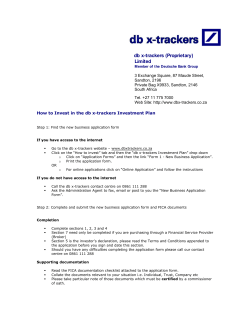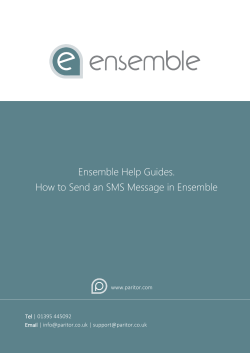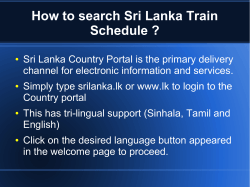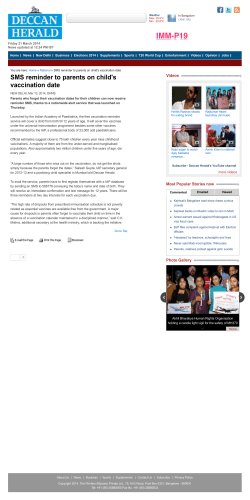USER MANUAL for ©
USER MANUAL for © Empowered Security Labs Pvt Ltd USER MANUAL ver 1.01 1 Dear Customer, Congratulations for choosing JEWELBOXX (JB) from ESlabs, Now you can take control of your Security Alert Service in your hand and avail the best self Guarding & alert service available in the Market. In our continuing commitment to you, our valuable customer we present to you the JEWELBOXX (JB) your gateway to new world of high quality SMS based wireless security Alert service. The JB also comes with other accessories for your other security needs. Welcome to the world of Wireless Alert Solution. Welcome to ESlabs. To ensure to protect your safe place and enjoy the maximum safety Alert, install the JB at proper place that covers the area which has to be protected. Refer Installation procedure in Page- 7 JB e mi t s no radiation & is not harmful to people, animals or plants. The Package consists of JEWELBOXX unit – 1 no 9V- 2Amp Adapter- 1 no 20 PIN Power connector with 1m cable- 1 set Wall Mounting Connecter with screws User Manual with Warranty card © Empowered Security Labs Pvt Ltd USER MANUAL ver 1.01 2 Table of Contents Quick SMS Function Reference……………………………………………………… 4 Quick Start your JEWELBOXX…………………………………………………… 6 Insert your SIM card………………………………………………………………….. 7 Connecting the Internal Battery………………………………………………..… . Installation Procedure………………………………………………………………… 7 Operational Functions………………………………………………………………… 11 Response (Alert) Message……………………………………….………………… 24 Response (Error) Message………………………………………..…………………. 25 Troubleshooting…………………………………………………………………… 25 DO‟s and DON‟Ts………………………………………………………………… 26 Disclaimer ……………………………………………………………………………… 26 7 WARRANTY Card………………………………………………………..……………..…27 © Empowered Security Labs Pvt Ltd USER MANUAL ver 1.01 3 Quick SMS Function ReferencesSMS should be sent From Master Mobile No. Function Code No. 001 Purpose 002 003 004 005 006 007 008 009 010 011 012 013 014 015 016 017 018 019 020 021 022 SET DEVICE NAME TO CHANGE EXISTING PASSWORD TO Check SIGNAL STRENGTH TO CHECK THE CURRENT STATUS OF JB TO MAKE JB in ACTIVE MODE TO MAKE JB in STANDBY MODE TO SCHEDULE JB TO DISABLE SCHEDULE TO ENABLE SCHEDULE TO GENERATE RANDOM NEW PASSWORD SWITCH ON HOOTER SWITCH OFF HOOTER SWITCH ON LIGHT SWITCH OFF LIGHT SET & ACTIVATE SOS MOBILE NUMBER ACTIVE SOS MOBILE NUMBER DEACTIVATE SOS MOBILE NUMBER SET RTC TIME SELF TEST CHECK TEMPERATURE AROUND DEVICE Daily Office Closing Message -Enable © NUMBER UPDATE Empowered Security Labs Pvt Ltd SMS Format (ALL CAPITAL LETTERS) *NU#password#Master Mobile No#Assistant 1 Mobile#Assistant 2 Mobile# *DN#ESLABS# *CP#1111#9999# *SS# *SC# *AM# *SM# *SCH#20:00#07:30# *SD# *SE# *RP# *HON# *HOFF# *LON# *LOFF# *SOS#9999999999# *SOSE# *SOSD# *ST# *TEST# *TEMP# *OCE# USER MANUAL ver 1.01 Reference Page No 11 11 12 12 12 13 13 13 14 14 14 15 15 15 16 16 16 17 17 17 18 18 4 023 024 025 026 027 028 029 030 031 032 033 034 035 036 037 038 039 040 041 042 043 044 045 046 047 048 049 © Daily Office Closing Message -Disable To Turn ON Connected Hooter/Siren To Turn ON Connected Light To Turn ON SWITCH 3 by SMS (One Time) To Turn OFF SWITCH 3 by SMS (One Time) To Turn ON SWITCH 4 by SMS (One Time) To Turn OFF SWITCH 4 by SMS (One Time) To Turn ON SWITCH 5 by SMS (One Time) To Turn OFF SWITCH 5 by SMS (One Time) To Turn ON SWITCH 6 by SMS (One Time) To Turn OFF SWITCH 6 by SMS (One Time) To activate Door1 by SMS To de activate Door1 by SMS To activate Door2/ Rolling Shutter by SMS To deactivate Door2/ Rolling Shutter by SMS 24 Hrs Door Monitoring for Door 1-ENABLE 24 Hrs Door Monitoring for Door 1-DISABLE 24 Hrs Door Monitoring for Door 2- ENABLE 24 Hrs Door Monitoring for Door 2-DISABLE Current Status of Door 1 Current Status of Door 2 SWITCH ON HOOTER for Every Alert SWITCH OFF HOOTER for Every Alert SWITCH ON Lights for Every Alert SWITCH OFF Lights for Every Alert Daily Office Open Message Enable Daily Office Open Message Disable Empowered Security Labs Pvt Ltd *OCD# Activated By Default Activated By Default *SW3ON# *SW3OFF# *SW4ON# *SW4OFF# *SW5ON# *SW5OFF# *SW6ON# *SW6OFF# *D1E# *D1D# *D2E# *D2D# *D1E24# *D1D24# *D2E24# *D2D24# *D1S# *D2S# *HAE# *HAD# *LAE# *LAD# *OOE# *OOD# USER MANUAL ver 1.01 18 19 19 19 19 19 19 19 19 19 19 20 20 20 20 20 20 21 21 21 22 22 22 23 23 23 23 5 Connecting your JEWELBOXX QUICK START Alan Key Screw To get start with JB use, Alan Key to unscrew the 4 screws & open as shown in [Fig-1] Movement Sensor Note : After opening Don‟t pull the outer cover or stretch the cable connected to the bottom case. If pulled you can damage the connectivity of the Movement Sensor & other connections. Insert the SIM card (SMS activated-Post Paid/Pre Paid) of your service provider inside the SIM card slot carefully as shown in [Fig-2] And Lock the SIM card holder. Connect the internal battery of the JB provided inside at place as shown in [Fig-3] Your JB will start working within 2 minutes now. Note: Ensure you don‟t damage the Movement Sensor by giving pressure or by touching it. Alan Key Screw [Fig-1] © Empowered Security Labs Pvt Ltd Power Connector with Cable Carefully close the outer cover and screw the Alan key back in place. And follow Installation Procedure. JB is NOW ready for setup Refer Page 4 USER MANUAL ver 1.01 6 Hinge SIM Card Holder Slide to OPEN Battery Connector Power Connector Side Power Connector Side [Fig-2] © Empowered Security Labs Pvt Ltd [Fig-3] USER MANUAL ver 1.01 7 © [Fig- 4] Empowered Security Labs Pvt Ltd [Fig- 5] USER MANUAL ver 1.01 8 ''What is JB sensor?''' JewelBOXX sensor allow you to sense motion, it is rugged & uses low power to detect whether a human has moved in or out of the sensors range, it detects when a person has left or entered the area, or has approached it, it has wide lens range. It detects the level of infrared radiation, everything emits some low level radiation, and the hotter something is the more radiation is emitted. Note: The sensor won't tell you how many people are around or how close they are to the sensor; the lens is often fixed to a certain sweep and distance. Sensitivity range: up to 20- 40 feet (6-12 meters) with 110 degrees x 70 degrees detection range, Pet-Tolerant for animals up to 38 kg (85 lb) Installation Procedure Selecting a Location Your JB Detector has a number of detection zones at various horizontal and vertical angles, as shown in [Fig - 5]. A moving human body crossing or entering one of the zones activates the Detector. Mount the JB at a height of 2.4m for the best all -round coverage [Fig. 4] - it may be positioned up to 4m high for a greater detection range, but the detection pattern will be less effective. Careful positioning of the tilt and swivel Detector head is needed to ensure optimum performance. When performing the [WALK TEST], the angle of the JB may require slight adjustment, particularly when mounting JB higher than the recommended 2.4m. Also note that the JB Detector is much more sensitive to movement ACROSS its field of vision so if possible, mount the JB facing ACROSS the approach to your property. False Activation Reduction technology makes your PIR Detector less prone to activation by wind, rain, moving branches, etc, but care should be taken to avoid sitting near sources of heat - central heating outlets, tumble dryer exhausts and extractor fans, for instance. Under extreme conditions branches and reflective surfaces such as pools of water or white painted walls can also be a problem. Wherever possible, mount JB away from such sources of interference. Mounting Wall mounting brackets are provided along the pack with the screws, first fix the brackets on the JB on the backside with a screwdriver and tight the screw gently till it the brackets are held tightly to the base. Place the backplate of the unit in the desired position and mark the locations of the mounting Holes, Next drill the holes to the required depth and insert the wall plugs. Cabling can either be from directly behind the unit through the wall, or along the surface from below © Empowered Security Labs Pvt Ltd USER MANUAL ver 1.01 9 Screw the unit to the wall - do not over-tighten screws. Power Connection JB comes with external 9V/ 2 AMP adapter which can be connected to domestic lighting socket with a 220-240 AC 50Hz mains electricity supply. J B h a s 3 6 h r s i n t e r n a l B a t t e r y b a c k u p b u t it is suggested to use UPS power line for flawless connectivity. Walk Test When the installation procedure is complete, the unit is ready for testing. The Walk Test procedure is as follows: Please try to remain outside the detection area during the warm-up period. Step 1 Walk across the detection area approx. 5 meters from the unit. As you cross the first detection „zone‟ you should receive a SMS and a Voice Call within 2 minutes. Now stand still (this should take approx. 5 seconds). Step 2 Start moving again. As you cross each „zone‟ the lamp should illuminate as in Step 1 . Step 3 Repeat Steps 1 & 2, walking at various distances and angles to the unit [see Fig-5]. This will help you to establish the detection pattern. Step 4 If the detection area is too small for your requirements, try angling the sensor head up. This should increase the coverage distance. Similarly, angling the JB downwards will reduce the range should a smaller coverage area be required. ( d o n ‟ t i n s t a l l JB ho rizont a lly u n le ss if requ ired ). Step 5 Carry out Walk Tests and adjustments until you are happy with the coverage area. © Empowered Security Labs Pvt Ltd USER MANUAL ver 1.01 10 Operational Functions SMS Based functional Code of JewelBOXX (JB) from the Master Mobile No. (all in CAPITAL LETTERS) Function Code- 001- NUMBER UPDATE SMS Format for JB (First Time Password – 0000) Application & Purpose Acknowledgement from JB Current Status of JB Description of SMS Acknowledgement from JB on Master Phone No. Function Code- 002- SET DEVICE NAME SMS Format for JB Application & Purpose Acknowledgement from JB Current Status of JB Description of SMS Acknowledgement from JB on Master Phone No. © Empowered Security Labs Pvt Ltd *NU#password#Master Mobile No#Assistant 1 Mobile# Assistant 2 Mobile# To set the mobile No of Master, Assitant1 & Assistant 2 Yes Default setting or Current settings ESLABS NEWLY ASSIGNED MASTER & ASSITANTS ARE : 00009999999999-9999999999-9999999999 *DN#ESLABS# To Name the JB as per the location or usage (6 Characters Only) Yes Default setting or Current Name ESLABS DEVICE NAME IS SET TO “ESLABS” USER MANUAL ver 1.01 11 Function Code- 003- TO CHANGE EXISTING PASSWORD *CP#1111#9999# SMS Format for JB Application & Purpose 1111= Old Password 9999=New Password Yes Acknowledgement from JB Default setting or Current settings Current Status of JB Description of SMS Acknowledgement from JB ESLABS PASSWORD UPDATED SUCCESSFULLY PLS STORE on Master Phone No. THIS PASSWORD FOR FURTHER REFERENCE Function Code- 004- TO FIND THE SERVICE PROVIDER SIGNAL STRENGTH *SS# SMS Format for JB Application & Purpose To know the Signal Strength of your service provider between 10-31 Yes Acknowledgement from JB NA Current Status of JB Description of SMS Acknowledgement from JB ESLABS SIGNAL STRENGTH OF JEWELBOXX IS - 31 on Master Phone No. Function Code- 005- TO CHECK THE CURRENT STATUS OF JEWELBOXX *SC# SMS Format for JB Application & Purpose To check the current status of JB Acknowledgement from JB Yes Active Mode Current Status of JB – Status 1 Description of SMS Acknowledgement from JB on ESLABS JEWELBOXX IS IN ACTIVE MODE Master Phone No. Standby Current Status of JB – Status-2 Description of SMS Acknowledgement from JB on ESLABS JEWELBOXX IS IN STANDBY MODE Master Phone No. © Empowered Security Labs Pvt Ltd USER MANUAL ver 1.01 12 Function Code- 006- TO MAKE ACTIVE MODE SMS Format for JB Application & Purpose Acknowledgement from JB Current Status of JB Description of SMS Acknowledgement from JB on Master Phone No. *AM# To make JB to active mode from Standby mode Yes Standby Mode ESLABS JEWELBOXX SET TO ACTIVE MODE Function Code- 007- TO MAKE STANDBY MODE SMS Format for JB Application & Purpose Acknowledgement from JB Current Status of JB Description of SMS Acknowledgement from JB on Master Phone No. *SM# To make JB to Standby mode from Active mode Yes Active Mode ESLABS JEWELBOXX SET TO STANDBY MODE Function Code- 008- TO SCHEDULE SMS Format for JB (24 Hrs Clock) Application & Purpose Acknowledgement from JB Current Status of JB Description of SMS Acknowledgement from JB on Master Phone No. © Empowered Security Labs Pvt Ltd *SCH#20:00#07:30# To schedule JB active hours to 8.00PM to 7.30 AM Yes Default setting or Current settings ESLABS SCHEDULING TIME IS SET FROM 20:00 TO 7:30 USER MANUAL ver 1.01 13 Function Code- 009- TO DISABLE SCHEDULE SMS Format for JB Application & Purpose Acknowledgement from JB Current Status of JB Description of SMS Acknowledgement from JB on Master Phone No. Function Code- 010- TO ENABLE SCHEDULE SMS Format for JB Application & Purpose Acknowledgement from JB Current Status of JB Description of SMS Acknowledgement from JB on Master Phone No. *SD# To disable all Schedule & to make 24 Active mode Yes Default setting or Current settings ESLABS ACTIVE FOR 24 HRS *SE# To enable Schedule as per the set Time Yes Default setting or Current settings ESLABS ACTIVE FROM 20:00 TO 7:30 Function Code- 011- TO GENERATE RANDOM NEW PASSWORD *RP# SMS Format for JB Application & Purpose To generate random New password Acknowledgement from JB Yes Default setting or Current settings Current Status of JB Description of SMS Acknowledgement from JB "ESLABS NEW AUTO GENERATED PASSWORD IS “1234" PLS on Master Phone No. STORE THIS PASSWORD FOR FURTHER REFERENCE © Empowered Security Labs Pvt Ltd USER MANUAL ver 1.01 14 Function Code- 012-SWITCH ON HOOTER SMS Format for JB Application & Purpose Acknowledgement from JB Current Status of JB Description of SMS Acknowledgement from JB on Master Phone No. Function Code- 013- SWITCH OFF HOOTER SMS Format for JB Application & Purpose Acknowledgement from JB Current Status of JB Description of SMS Acknowledgement from JB on Master Phone No. Function Code- 014- SWITCH ON LIGHT SMS Format for JB Application & Purpose Acknowledgement from JB Current Status of JB Description of SMS Acknowledgement from JB on Master Phone No. © Empowered Security Labs Pvt Ltd *HON# To Activate the Hooter attached to JB Yes Hooter Off ESLABS HOOTER IS ON *HOFF# To De-activate the Hooter attached to JB –Permanently Yes Hooter On & Hooter Off condition ESLABS HOOTER IS IN OFF *LON# To Activate the Light attached to JB Yes Light On/ Light Off ESLABS LIGHTS IS ON USER MANUAL ver 1.01 15 Function Code- 015- SWITCH OFF LIGHT SMS Format for JB Application & Purpose Acknowledgement from JB Current Status of JB Description of SMS Acknowledgement from JB on Master Phone No. Function Code- 016- SET SOS MOBILE NUMBER SMS Format for JB Application & Purpose Acknowledgement from JB Current Status of JB Description of SMS Acknowledgement from JB on Master Phone No. *LOFF# To De-activate the Light attached to JB Yes Light On/Light Off ESLABS LIGHTS IS OFF *SOS#9999999999# To set SOS Mobile Number -USED in case of Master not reachable/ unanswered Yes Default Setting ESLABS SOS Mobile No set to 9999999999 Function Code- 017- ACTIVE SOS MOBILE NUMBER *SOSE# SMS Format for JB Application & Purpose To set SOS Mobile Numbers on Active Mode Yes Acknowledgement from JB Default Setting Current Status of JB Description of SMS Acknowledgement from JB ESLABS SOS Mobile No set to 9999999999 on Master Phone No. © Empowered Security Labs Pvt Ltd USER MANUAL ver 1.01 16 Function Code- 018- DEACTIVATE SOS MOBILE NUMBER *SOSD# SMS Format for JB Application & Purpose To set SOS Mobile Numbers in Deactivate mode Yes Acknowledgement from JB Default Setting Current Status of JB Description of SMS Acknowledgement from JB ESLABS SOS Mobile No set to 9999999999 on Master Phone No. Function Code- 019- SET RTC TIME SMS Format for JB Application & Purpose Acknowledgement from JB Current Status of JB Description of SMS Acknowledgement from JB on Master Phone No. Function Code- 020- SELF TEST SMS Format for JB Application & Purpose Acknowledgement from JB Current Status of JB Description of SMS Acknowledgement from JB on Master Phone No. © Empowered Security Labs Pvt Ltd *ST# To reset the clock in case of Time and date Mis-match or RTC reset in case of battery low/not working or replaced Yes No Scheduling and erratic Alerts ESLABS JEWELBOXX TIME IS SET *TEST# To receive current status setting of JB Yes Default Setting DEVICE NAME, STATUS, TIME, DATE, MASTER,ASSITANCE1 ASSITANCE2,SOS(ON/OFF), SCH TIME (ON/OFF) ,TEMPERATURE IS : USER MANUAL ver 1.01 17 Function Code- 021- CHECK TEMPERATURE AROUND DEVICE *TEMP# SMS Format for JB Application & Purpose To Check Temperature of JB Yes Acknowledgement from JB Default Setting Current Status of JB Description of SMS Acknowledgement from JB on Master Phone No. Function Code- 022- Daily Office Closing Message SMS Format for JB Application & Purpose Acknowledgement from JB Current Status of JB Description of SMS Acknowledgement from JB on Master Phone No. Function Code- 023- Daily Office Closing Message SMS Format for JB Application & Purpose Acknowledgement from JB Current Status of JB Description of SMS Acknowledgement from JB on Master Phone No. © Empowered Security Labs Pvt Ltd ESLABS TEMPERATURE IS : 27 degree Celsius -Enable *OCE# To Enable Office Closing Function of JB Yes Default Setting ESLABS OFFICE CLOSE MESSAGE IS ENABLE -Disable *OCD# To disable Office Closing Function of JB Yes Default Setting ESLABS OFFICE CLOSE MESSAGE IS DISABLE USER MANUAL ver 1.01 18 One Time Switch Activation SMS Function: The SMS is used to activate the existing Switch on JB before installing the accessories to be connected to JB. For wiring details and connections call the Distributor/ dealer. Function Code Function Code- 024 Function Code- 025 Function Code- 026 Function Code- 027 Function Code- 028 Function Code- 029 Function Code- 030 Function Code- 031 Function Code- 032 Function Code- 033 © PIN No. 20 19 Recommended Accessories 12 V Hooter/Siren Light 18 SW3 SMS Format Activated By Default Activated By Default *SW3ON# 18 SW3 *SW3OFF# 17 SW4 *SW4ON# 17 SW4 *SW4OFF# 16 SW5 *SW5ON# 16 SW5 *SW5OFF# 16 SW6 *SW6ON# 16 SW6 *SW6OFF# Empowered Security Labs Pvt Ltd Application & Purpose To activate the Connected Hooter/Siren To activate the Connected Light To activate the Connected Sensor by SMS To de activate the Connected Sensor by SMS To activate the Connected Sensor by SMS To de activate the Connected Sensor by SMS To activate the Connected Sensor by SMS To de activate the Connected Sensor by SMS To activate the Connected Sensor by SMS To de activate the Connected Sensor by SMS USER MANUAL ver 1.01 Acknowledgement from JB NA NA ESLABS SWITCH 3 is ON ESLABS SWITCH 3 is OFF ESLABS SWITCH 4 is ON ESLABS SWITCH 4 is OFF ESLABS SWITCH 5 is ON ESLABS SWITCH 5 is OFF ESLABS SWITCH 6 is ON ESLABS SWITCH 6 is OFF 19 Function Code Function Code- 034 Function Code- 035 Function Code- 036 PIN No. 5 Recommended Accessories Door 1 SMS Format *D1E# 5 Door 1 *D1D# 7 Door 2/ Rolling Shutter *D2E# Function Code- 037 7 Door 2/ Rolling Shutter *D2D# Application & Purpose Acknowledgement from JB To activate the Connected Door by SMS To de activate the Connected Door by SMS To activate the Connected Door/ Rolling Shutter by SMS To de activate the Connected Door/ Rolling Shutter by SMS ESLABS DOOR 1 SENSOR ACTIVATED ESLABS DOOR 1 SENSOR DEACTIVATED ESLABS DOOR 2 SENSOR ACTIVATED ESLABS DOOR 2 SENSOR DEACTIVATED Function Code- 038 24 Hrs Door Monitoring for Door 1- ENABLE *D1E24# SMS Format for JB Application & Purpose To Enable 24 hrs door monitoring Function of JB Yes Acknowledgement from JB Default Setting Current Status of JB Description of SMS Acknowledgement from JB on Master Phone No. ESLABS DOOR1 Monitoring Enabled for 24 Hours! Function Code- 039 24 Hrs Door Monitoring for Door 1-DISABLE *D1D24# SMS Format for JB Application & Purpose To Disable door monitoring Function of JB in standby Mode Yes Acknowledgement from JB Default Setting Current Status of JB Description of SMS Acknowledgement from JB on Master Phone No. © Empowered Security Labs Pvt Ltd ESLABS DOOR1 Monitoring disabled in Standby Mode! USER MANUAL ver 1.01 20 Function Code- 040 24 Hrs Door Monitoring for Door 2- ENABLE *D2E24# SMS Format for JB Application & Purpose To Enable 24 hrs door monitoring Function of JB Yes Acknowledgement from JB Default Setting Current Status of JB Description of SMS Acknowledgement from JB on Master Phone No. ESLABS DOOR2 Monitoring Enabled for 24 Hours! Function Code- 041 24 Hrs Door Monitoring for Door 2- DISABLE *D2D24# SMS Format for JB Application & Purpose To Disable door monitoring Function of JB in standby Mode Yes Acknowledgement from JB Default Setting Current Status of JB Description of SMS Acknowledgement from JB on Master Phone No. Function Code- 042 Current Status of Door 1 SMS Format for JB Application & Purpose Acknowledgement from JB Current Status of JB Description of SMS Acknowledgement from JB on Master Phone No. © Empowered Security Labs Pvt Ltd ESLABS DOOR2 Monitoring disabled in Standby Mode! *D1S# To Check the current Status of the Door1- Open/ Closed Yes Default Setting ESLABS DOOR1 is Open! / Closed! USER MANUAL ver 1.01 21 Function Code- 043 Current Status of Door 2 SMS Format for JB Application & Purpose Acknowledgement from JB Current Status of JB Description of SMS Acknowledgement from JB on Master Phone No. *D2S# To Check the current Status of the Door2- Open/ Closed Yes Default Setting ESLABS DOOR2 is Open! / Closed! Function Code- 044-SWITCH ON HOOTER for Every Alert *HAE# SMS Format for JB To Activate the Hooter attached to JB for every Alert (10 seconds) Application & Purpose in Active Mode Yes Acknowledgement from JB Current Status of JB Hooter Off Description of SMS Acknowledgement from JB ESLABS Switch ON HOOTER when Unusual Activity Detected on Master Phone No. Enabled Function Code- 045-SWITCH OFF HOOTER for Every Alert *HAD# SMS Format for JB To Deactivate the Hooter attached to JB for every Alert (10 Application & Purpose seconds) in Active Mode Yes Acknowledgement from JB Current Status of JB Hooter ON Description of SMS Acknowledgement from JB ESLABS Switch ON HOOTER when Unusual Activity Detected is on Master Phone No. Disabled © Empowered Security Labs Pvt Ltd USER MANUAL ver 1.01 22 Function Code- 046-SWITCH ON Lights for Every Alert *LAE# SMS Format for JB To Activate the LIGHT attached to JB for every Alert (40 seconds) Application & Purpose in Active Mode Yes Acknowledgement from JB Current Status of JB Light Off Description of SMS Acknowledgement from JB ESLABS Switch ON LIGHT when Unusual Activity Detected on Master Phone No. Enabled Function Code- 047-SWITCH OFF Lights for Every Alert *LAD# SMS Format for JB To Deactivate the LIGHT attached to JB for every Alert (40 Application & Purpose seconds) in Active Mode Yes Acknowledgement from JB Current Status of JB Light ON Description of SMS Acknowledgement from JB ESLABS Switch ON LIGHT when Unusual Activity Detected is on Master Phone No. Disabled Function Code- 048- Daily Office Open Message Enable *OOE# SMS Format for JB Application & Purpose To Activate Office Opening Function Function Code- 049- Daily Office Open Message Disable *OOD# SMS Format for JB Application & Purpose To Deactivate Office Opening Function © Empowered Security Labs Pvt Ltd USER MANUAL ver 1.01 23 RESPONSE (ALERT) MESSAGE FROM JEWELBOXX Code NO Message occurrence SMS Message RESPONSE from JB SMS TO MOBILE AUTO CALL R1 Unusual Movement inActive Mode ESLABS UNUSUAL MOVEMENT DETECTED MASTER, ASSISTANCE1 & ASSISTANCE2 Voice Call To Master Mobile No. Or SOS Mobile Number In Case Of Master Not Reachable/ Unanswered R2 Power disconnection ESLABS POWER DISCONNECTED AT 10.30 01/03/2014 MASTER ONLY FOR REPEATED EVERY 30 MINITUES OF DISCONNECTION NO VOICE CALL R3 Power restored ESLABS POWER RESTORED AT 10.30 01/03/2014 MASTER ONLY NO VOICE CALL R4 Change of master & Assistances Mobile No from any mobile ESLABS NEWLY ASSIGNED MASTER & ASSITANTS ARE : 9999-99999999999999999999-9999999999 OLD MASTER NUMBERS UPDATED SUCCESSFULLY AND THE NEW MASTER IS 9999999999 NO VOICE CALL R5 First movement in the office of the day after the end of schedule time ESLABS OFFICE IS OPEN MASTER, ASSISTANCE1 & ASSISTANCE2 Voice call to Master Mobile No. To verify and confirm- if call is attended as SOS JB will auto set to Active Mode else will be inactive mode ESLABS OFFICE IS CLOSED MASTER, ASSISTANCE1 & ASSISTANCE2 NO VOICE CALL ESLABS JEWELBOXX IS IN ACTIVE MODE MASTER NO VOICE CALL ESLABS JEWELBOXX IS IN STANBY MODE MASTER NO VOICE CALL R6 R7 R8 © No movement in office for 2 hrs before the start of schedule time Daily schedule alerts on Start of scheduled time Daily schedule alerts on End of schedule time Empowered Security Labs Pvt Ltd USER MANUAL ver 1.01 24 RESPONSE (ERROR) MESSAGES FROM JEWELBOXX Code NO E1 E2 E3 Message occurrence SMS Message RESPONSE If typed SMS has mismatch code format If wrong password in SMS format ESLABS INVALID SMS CODE! PLS CHECK THE FORMAT ESLABS INCORRECT PASSWORD ESLABS PLEASE CHECK THE FORMAT DEVICE NAME SHOULD NOT EXCEED 6 CHARACTERS If JB name exceeds 6 characters SMS TO MOBILE AUTO CALL MASTER ONLY NO VOICE CALL MASTER ONLY NO VOICE CALL MASTER ONLY NO VOICE CALL Troubleshooting Symptom No SMS / incoming call Alerts from JB Movement Sensor Not working Time Mismatch Battery Change You have forgotten or lost your password © Possible cause Remedy 1. No balance in your Account Recharge your Pre Paid Mobile No 2. No Network in your Area/ Location Check with your service provider Check by sending Code- 004 to JB Check by sending Code- 020 to JB Call Distributor/ support Check by sending Code- 019 to JB Replace battery & send Code- 020 to JB Check by sending Code- 011 to JB 3. Check if you are the Master Damage of wire Real Time Clock not working Battery dry out Empowered Security Labs Pvt Ltd USER MANUAL ver 1.01 25 DO’s and DON’Ts Do not drop, knock or shake the JB, rough handling can cause damage to the delicate electronic components. Do not allow any unauthorized personnel to attempt to repair or service the JB, Any such tampering with the device may result in serious malfunctioning. Do not use harsh chemicals or detergents to clean the JB, specially the Sensor area, wipe it with soft & dry cloth. Do not throw/drop your JB as you will damage it. Do not allow any kind of liquid to come in contact with the JB Please refer to troubleshooting tips to resolve any problem with the JB JB is advance electronic device which have been manufactured with precision, improper handling or negligence can result in damage causing malfunction of the device. Observe local laws & regulations and respect the privacy and legal rights of others. Please do not attempt to open the JB, only trained personnel are authorized to conduct repair, Non compliance can result in the warranty being null and void. In case of problems, contact your local Distributor or visit eslabs.co.in or mail us at [email protected] The specification and actual operations may vary due to continuous R&D and software update, Thus description herein mentioned may not exactly match the product or the accessories which you purchase, ESlabs reserves the right to change or modify any information or specifications contained in this manual without prior notice and without any liability. Disclaimer ALL CONTENTS OF THIS MANUAL ARE PROVIDED “AS IS‟. EXPECT AS REQUIRED BY APPLICABLE LAWS, NO WARRANTIES OF ANY KIND, EITHER EXPRESS OR IMPLIED, INCLUDING BUT NOT LIMITED TO, THE IMPLIED WARRANTIES OF MERCHANTABILITY AND FITNESS FOR A PARTICULAR PUPOSE, ARE MADE IN RELATION TO THE ACCURACY, RELAIBILITY OR CONTENTS OF THIS MANUAL. TO THE MAXIMUM EXTENT PERMITED BY APPLUCABLE LAW, IN NO EVENT SHALL ESLABS BE LIABLE FOR ANY SPECIAL, INCIDIENTAL, INDIRECT, OR CONSEQUENTIAL DAMAGES, OR LOSS OF PROFITS,BUSINESS,REVENUE, DATA,GOODS, ANY ASSETS, GOODWILL SAVINGS OR ANTICIPATED SAVINGS REGARDLESS OF WHETHER SUSCH LOSSES ARE FORSEEABLE OR NOT. THE MAXIMUM LIABILITY (THIS LIMITATION SHALL NOT APPLY TO LIABILITY FOR PERSONAL INJURY TO THE EXTENT APPLICABLE LAW PROHIBITS SUCH A LIMITATION) OF ESLABS ARISING FROM THE USE OF THE PRODUCT DESCRIBED IN THIS MANUAL SHALL BE LIMITED TO THE AMOUNT PAID BY CUSTOMERS FOR THE PURCHASE OF THIS PRODUCT. © Empowered Security Labs Pvt Ltd USER MANUAL ver 1.01 26 WARRANTY CARD Please contact your distributor or VAR if any defect arises due to faulty materials or workmanship occur in this product within 12 months from t h e date of purchase. The JB may be repaired or replaced at the discretion of ESLABS within the warranty period. Customer Name: _______________________________________________________________________ Purchase Invoice Number & Date: _________________________________________________________ Model No: ____________________________________________________________________________ Serial No: _____________________________________________________________________________ Distributor/ VAR Name address:____________________________________________________________ _____________________________________ Distributor/VAR Stamp_______________________ The warranty is subject to the following provisions: The product must be correctly assembled and operated in accordance with the instructions in this user manual. The warranty does not cover accidental damages or misuse The accessories, if any , are not covered under the warranty. The warranty will be rendered invalid if JB is opened or it has not been dismantled, altered or damaged by inexpert repair attempted. The product should be returned to place of purchase along with this manual, the purchase receipt and details of circumstances of the malfunction given. ESLABS di scl aim s any li ability f or inci dent al o r consequenti al damages. This undertaking is in addition to the consumer‟s statutory rights and does not affect these rights in any way. © Empowered Security Labs Pvt Ltd USER MANUAL ver 1.01 27 Contact Address: Empowered Security Labs Pvt Ltd, Bangalore India Email: [email protected] Website: www.eslabs.co.in © Empowered Security Labs Pvt Ltd USER MANUAL ver 1.01 28
© Copyright 2026