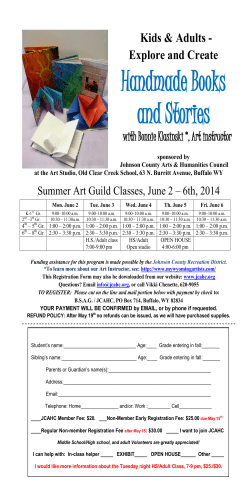BIRT Studio Actuate BIRT report designer for end users Product Sheet
Automated report delivery for BIRT and e.Spreadsheet reports BIRT Studio Product Sheet Actuate BIRT report designer for end users BIRT Studio is a web-based BIRT report designer for business users to create BIRT reports using the reusable report components created by any of BIRT Designers. It is an AJAXbased tool accessed from a web browser with no client software to install for end users to create charts and graphs; add, rearrange, reformat, show and hide data; and change report, row, column and cell formatting to create their own BIRT report. • As a Java component within your application server to provide users web based report writing. • As an end user report writing portal, where users browse, create and save reports via the BIRT Deployment Kit. • With a BIRT iServer report server, so that users can access data through a metadata layer and schedule the reports they create. Re-usable report templates and themes Pre-defined report templates are the foundation of a report, defining report data and structure, while report themes define the color, look and design of reports. BIRT Studio includes prebuilt templates with report layout and structure such as rows, columns, tables, labels, and data fields from which business users create ad hoc and interactive reports. It uses pre-built report themes to determine the overall appearance of a report, such as colors or branding. Users can apply a new theme during the design process with a click. Custom templates and themes can be built by developers using any of the four BIRT Designers. Self service report creation BIRT Studio uses familiar conventions for functions such as sorting data; adding, moving and deleting columns; and adding summaries and calculations. It has an easy drag and drop construction that allows users to work from an existing template and select or modify report elements, report formatting, add data and preview the report populated with data as it is created. Query and Analysis BIRT Studio provides business users the ability to query and analyze data. Business users select the data they want to see in a report, apply calculations and aggregations to the data, and control how it is displayed, filtered, and sorted. The user of BIRT Studio can access any data made available to them by the developer designing the template using one of the four developer-oriented BIRT Designers. Simple and Flexible Deployment BIRT Studio is an, AJAX-based tool with no client software to install. It can be deployed in three ways: www.birt-exchange.com Demos, free trial Visit www.birt-exchange.com for BIRT Studio demos, free trial, forums, documentation and other resources. BIRT Exchange community site BIRT Exchange is a community site for software development teams interested in BIRT reporting in Java. It is a place to share ideas, technical tips and code. Here can explore how to build reporting into applications, make BIRT reports interactive, and fit spreadsheets into the Java architecture. System requirements Supported platforms: • Windows: Vista, XP, 2008, 2003 Server, Vista Enterprise • Linux: Red Hat Enterprise Linux AS 5.0 SUSE Linux Enterprise Server 10 Memory requirements: 1 GB recommended Resolution: 1024x768, 256 colors About Actuate Corporation Actuate initiated and co-leads Eclipse BIRT (Business Intelligence and Reporting Tools), an Eclipse Foundation open source project. Actuate delivers support and training for BIRT and a product line that builds on BIRT. Automated report delivery for BIRT and e.Spreadsheet reports BIRT Interactive Viewer Product Sheet Web-based report analysis and modification tool BIRT Interactive Viewer is a web-based tool for the interactive analysis and modification of BIRT reports. It gives users the ability to change BIRT report formatting; hide, add or move data; create charts, sort data and apply functions to data. In addition to supporting Flash objects with client-side JavaScript to make them interactive, it also has a JavaScript API to integrate application content from the server. BIRT Interactive Viewer is completely web-based with no client software or plug-in to install. • As part of an End User Report Writing Portal, where users can browse, modify and save reports with the BIRT Deployment Kit • As an option to the BIRT iServer report server, providing interactivity for both on-demand and batch reports. Report Formatting BIRT Interactive Viewer lets users change the look of a report to meet their individual preferences and needs. They can define headers, labels and page breaks; change data alignment, font or case; change what data is displayed; and apply conditional logic to their formatting choices. Interactive Report Analysis BIRT Interactive Viewer provides a variety of features to help users analyze the data in the report. With the BIRT Interactive Viewer, end users can drag and drop the data on the report to support their analysis needs. It supports panning and scrolling, data sorting, grouping, ranking, hiding and applying a variety of mathematical functions to report data. Demos, free trial Charting BIRT Exchange community site End users can modify the graphical display of report data in a variety of ways with the BIRT Interactive Viewer. They can modify some chart elements such as chart format, subtype, data, orientation and size, and specify that charts stack, overlay or display side by side, without modifying the chart definition in the BIRT report template. BIRT Exchange is a community site for software development teams interested in BIRT reporting and spreadsheets in Java. It is a place to share ideas, technical tips and code. Here you can explore how to build reporting into applications, make BIRT reports interactive, and fit spreadsheets into the Java architecture. Simple and Flexible Deployment System requirements BIRT Interactive Viewer presents users with an intuitive, AJAXbased UI with no plug-ins or software to install. It can be deployed in three ways: Supported platforms: • Windows: Vista, XP, 2003 Server • Linux: Red Hat Enterprise Linux AS 4, 5 SUSE Linux Enterprise Server 9, 10 • As a Java component within your application server where it adds interactivity to any on-demand Eclipse or Actuate BIRT reports Visit www.birt-exchange.com for BIRT Interactive Viewer demos, free trial, forums, documentation and other resources. Memory requirements: 1 GB recommended Resolution: 1024x768, 256 colors www.birt-exchange.com About Actuate Corporation Actuate initiated and co-leads Eclipse BIRT (Business Intelligence and Reporting Tools), an Eclipse Foundation open source project. Actuate delivers support and training for BIRT and a product line that builds on BIRT.
© Copyright 2026